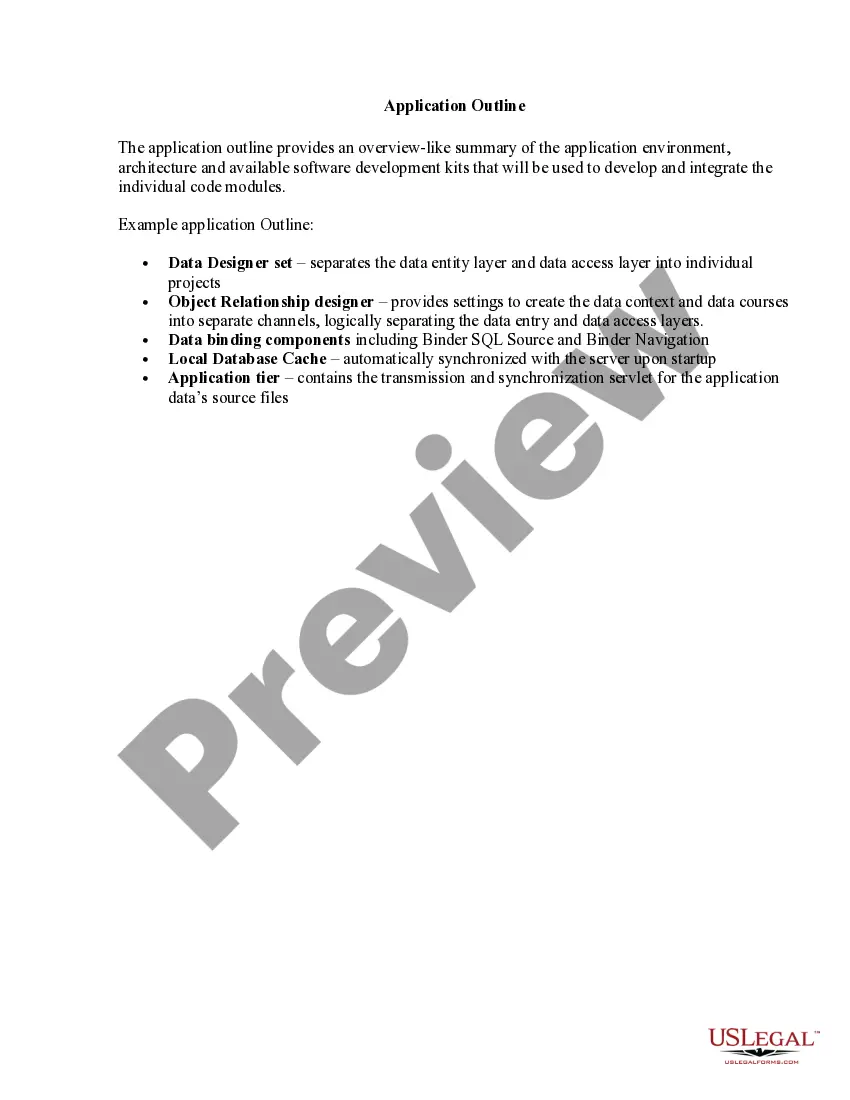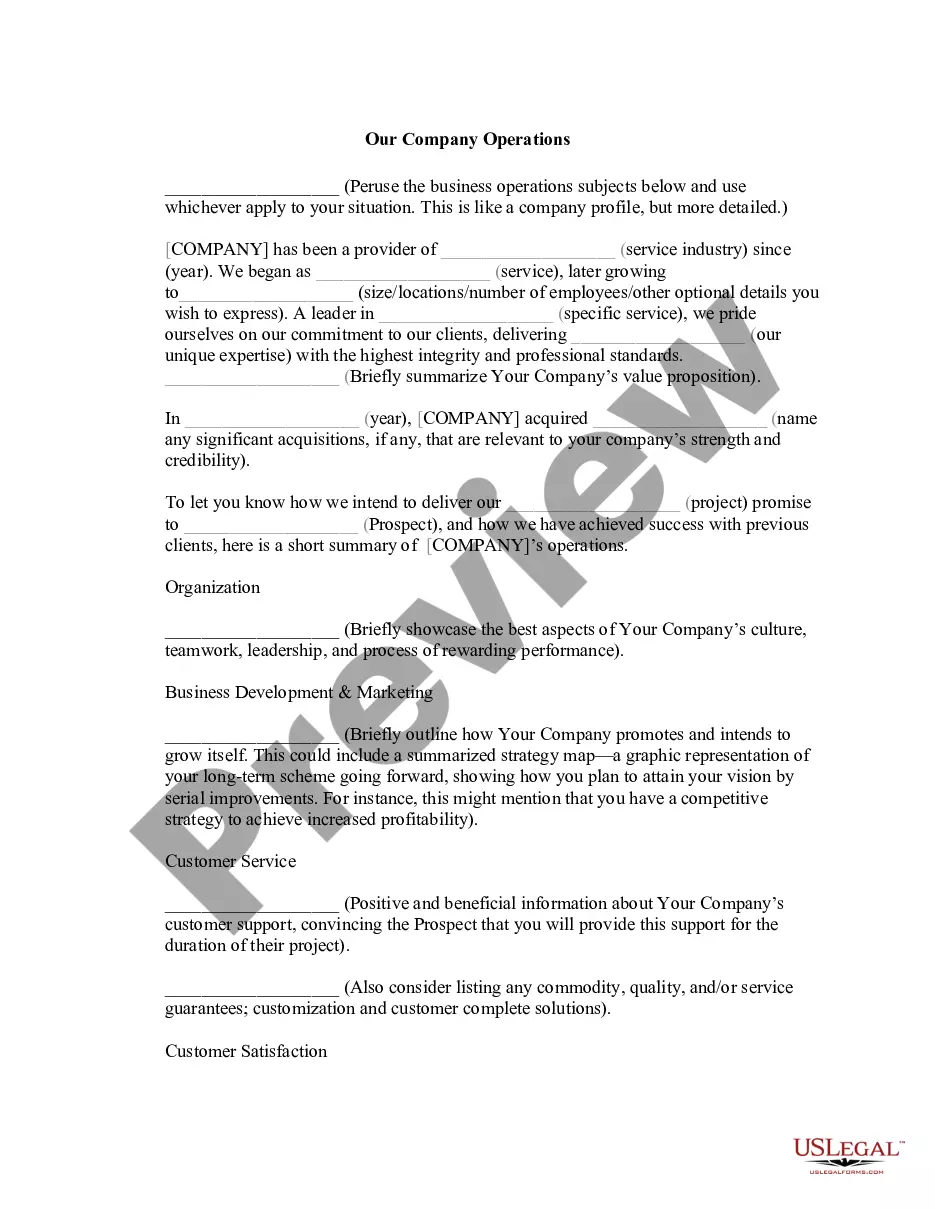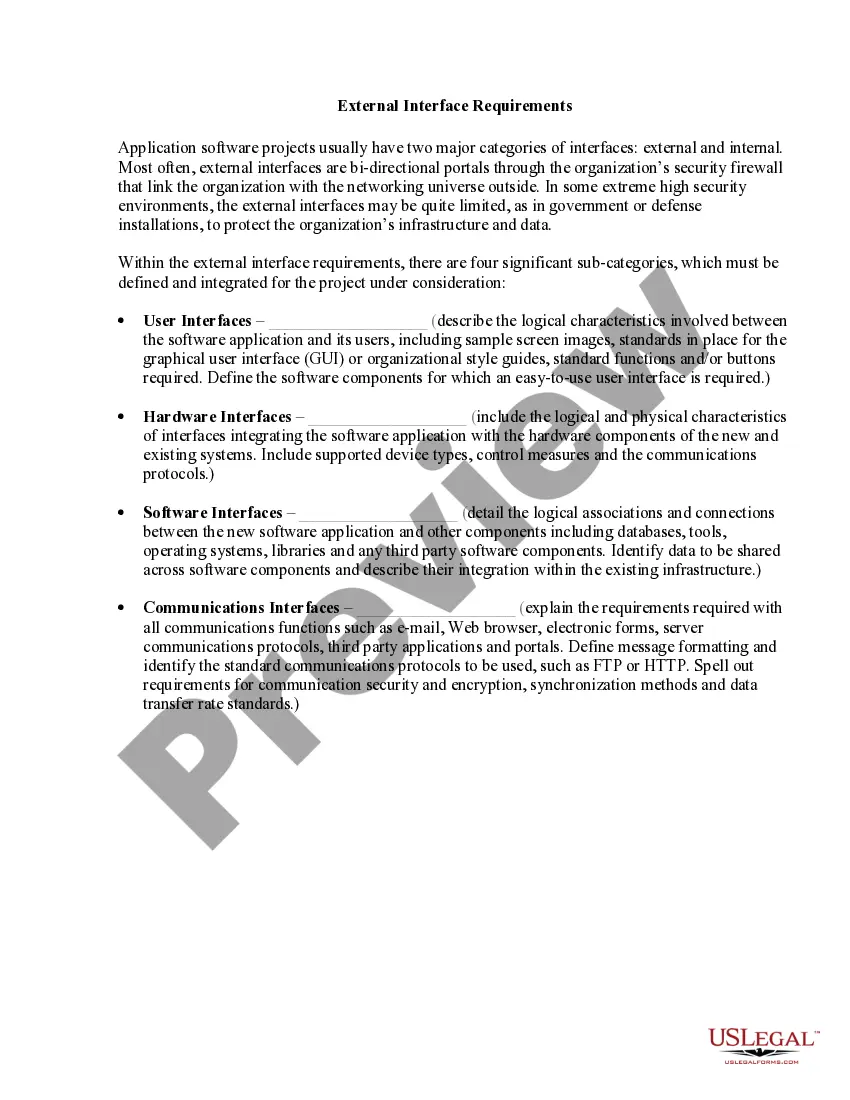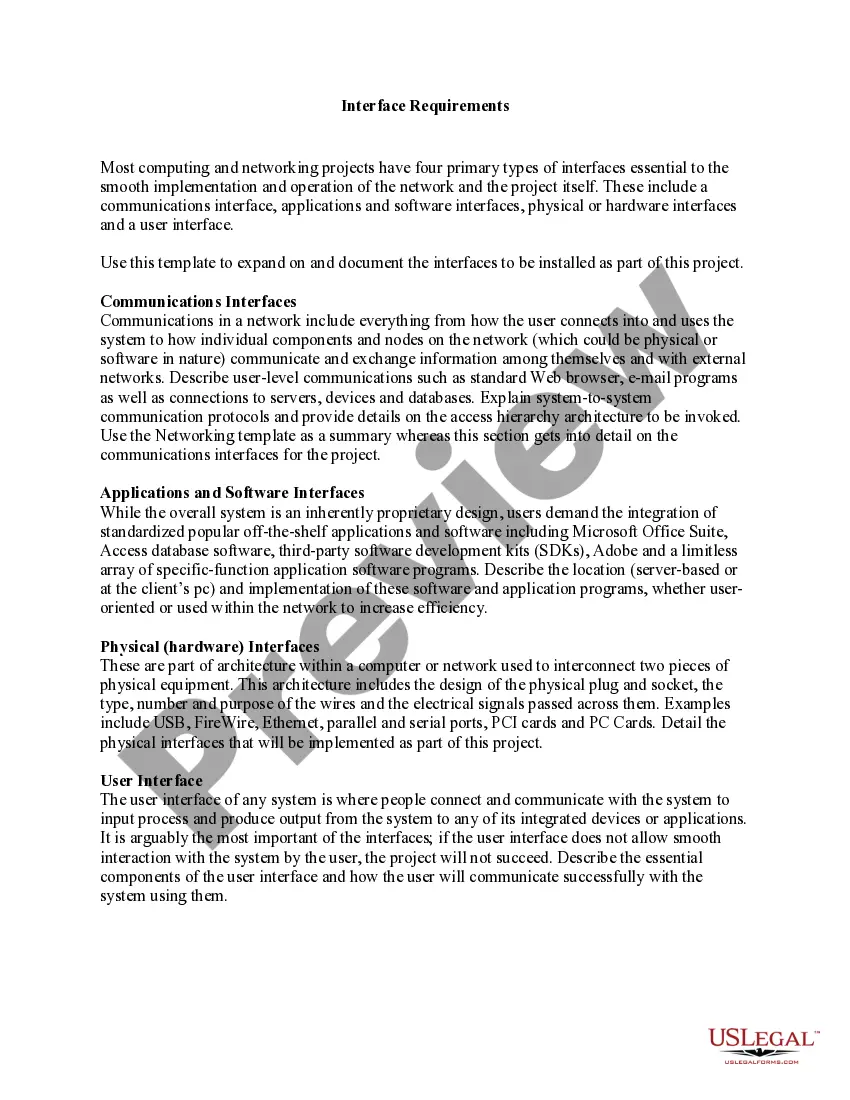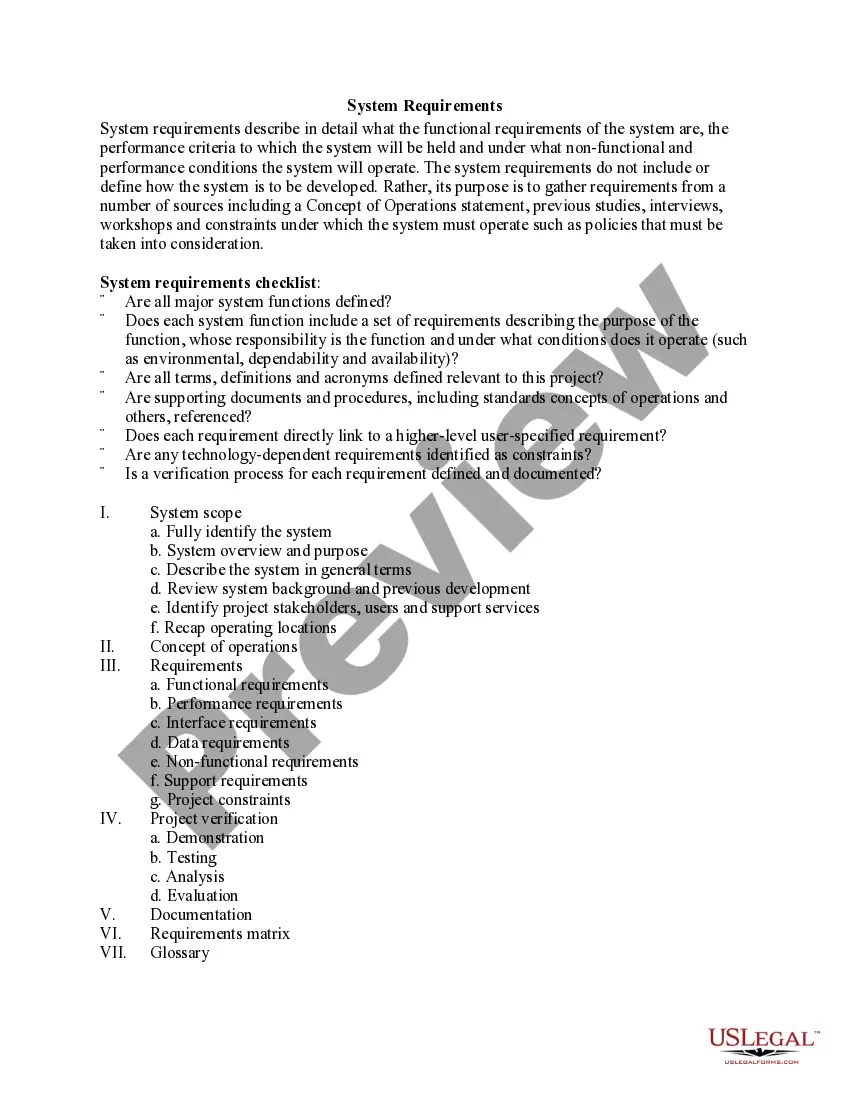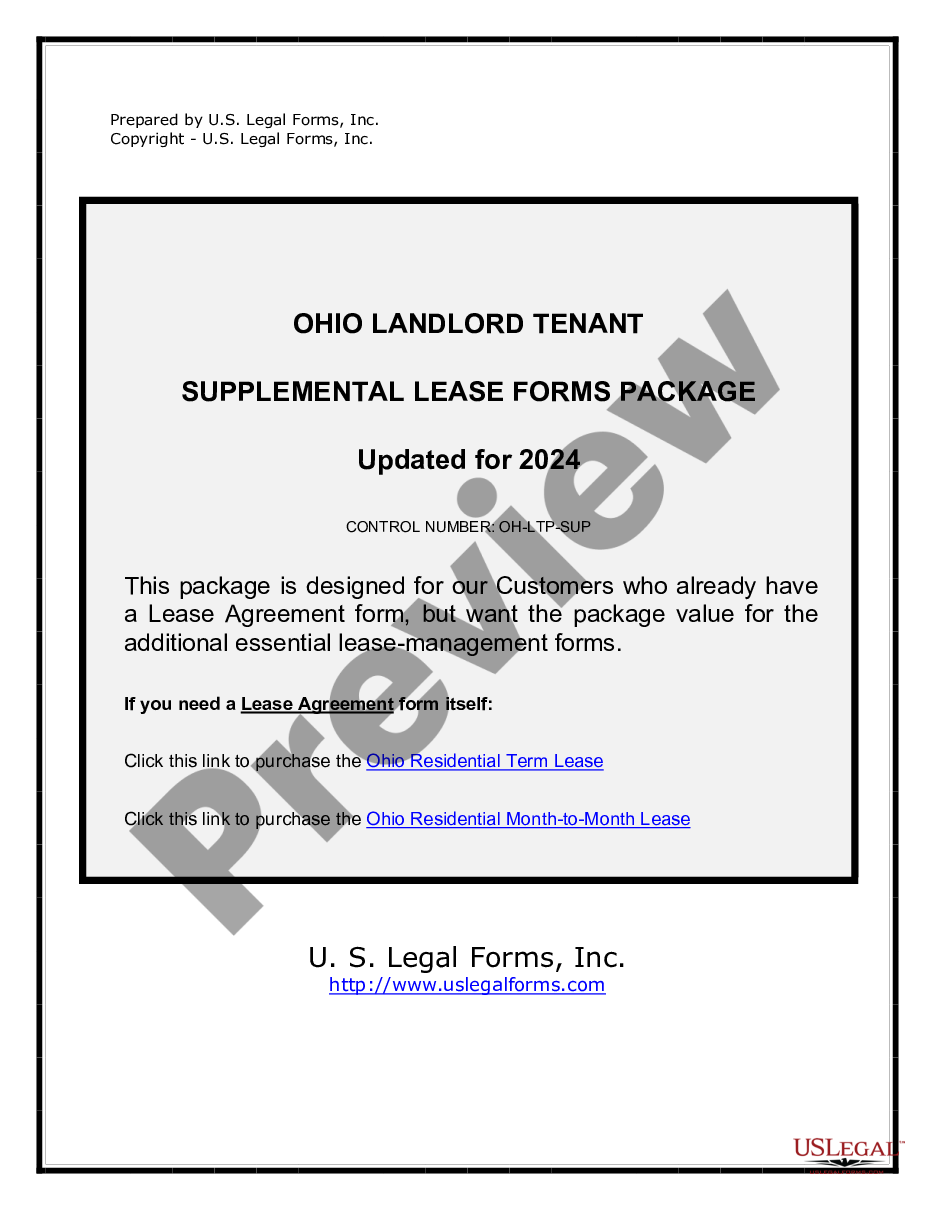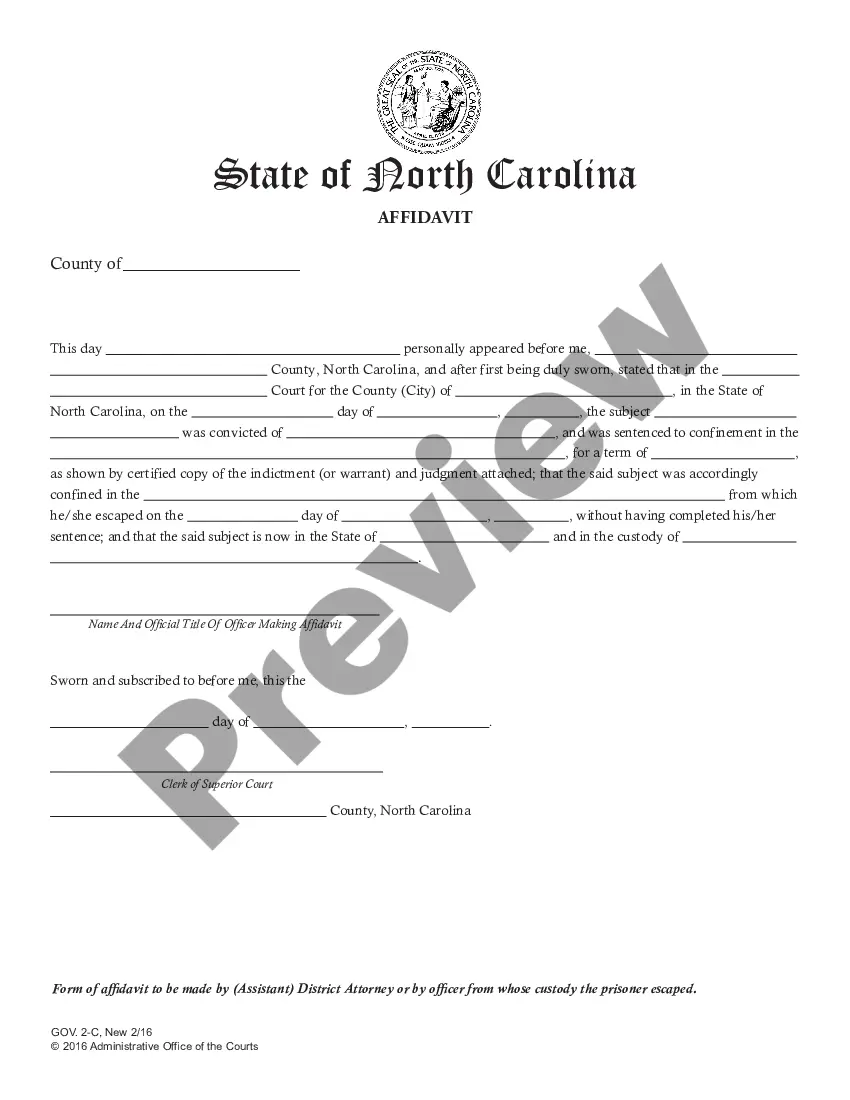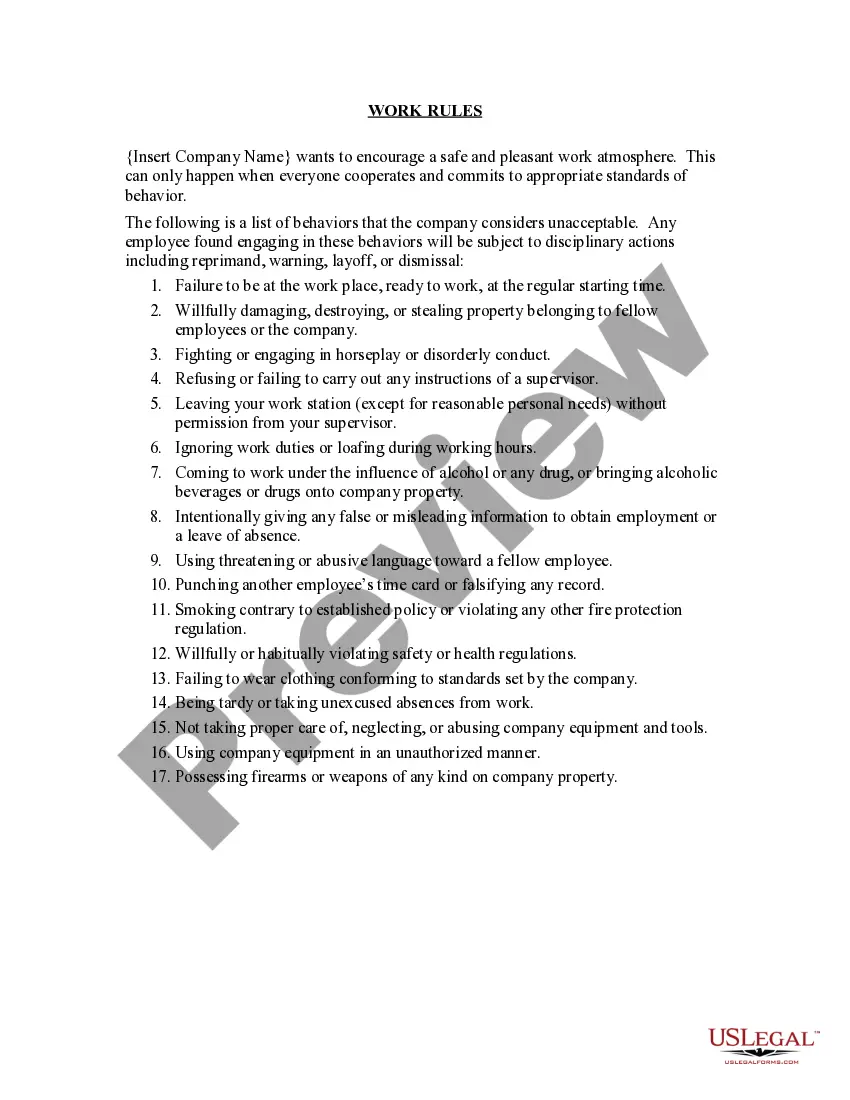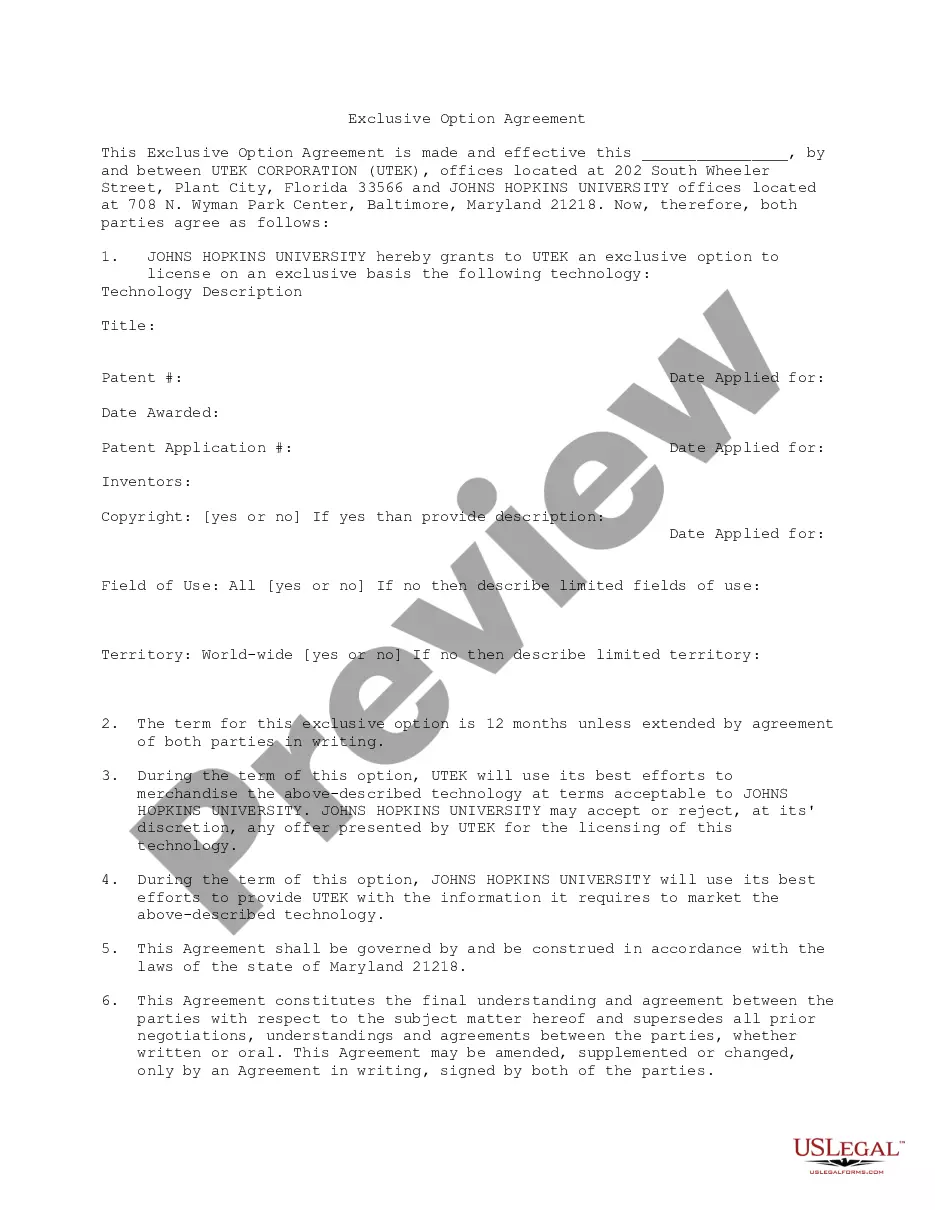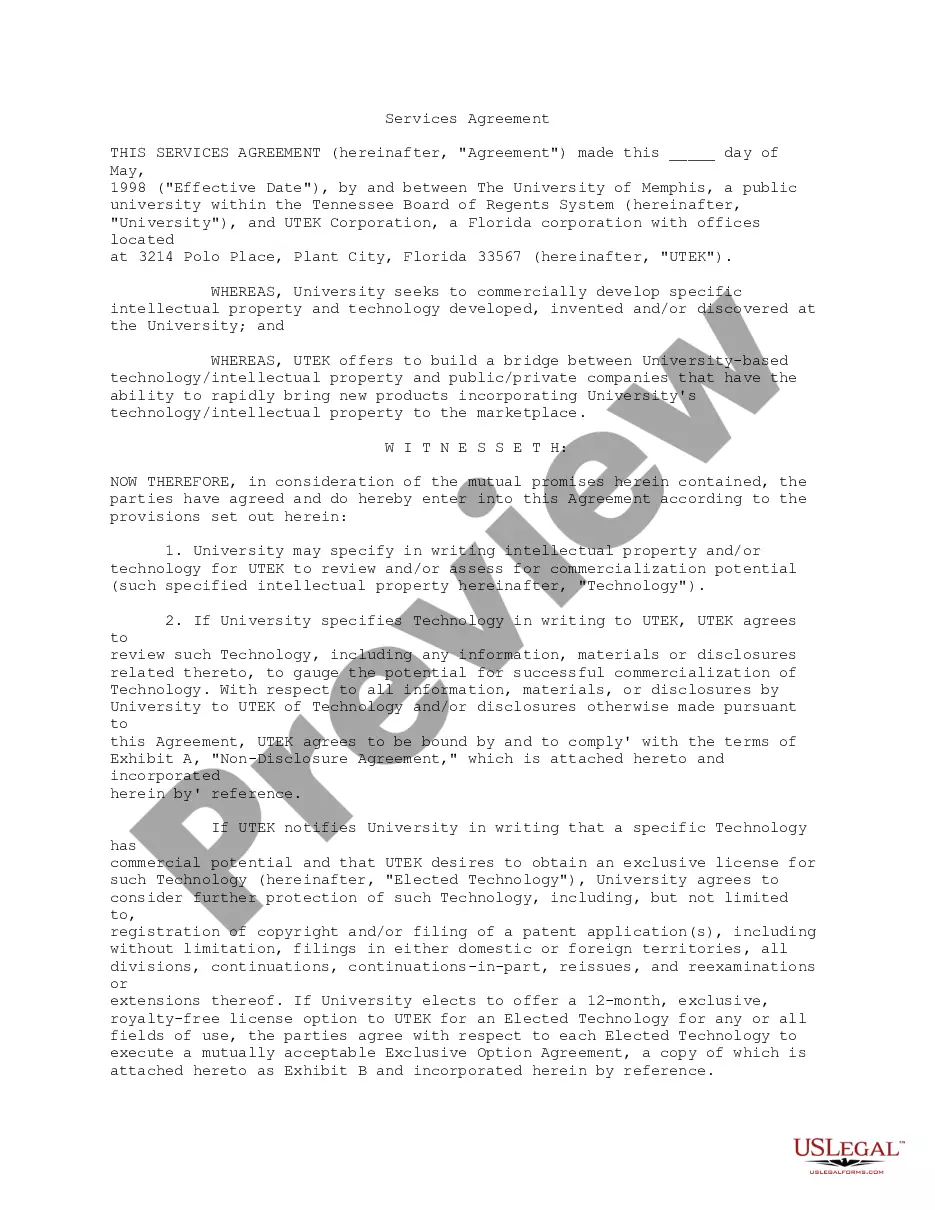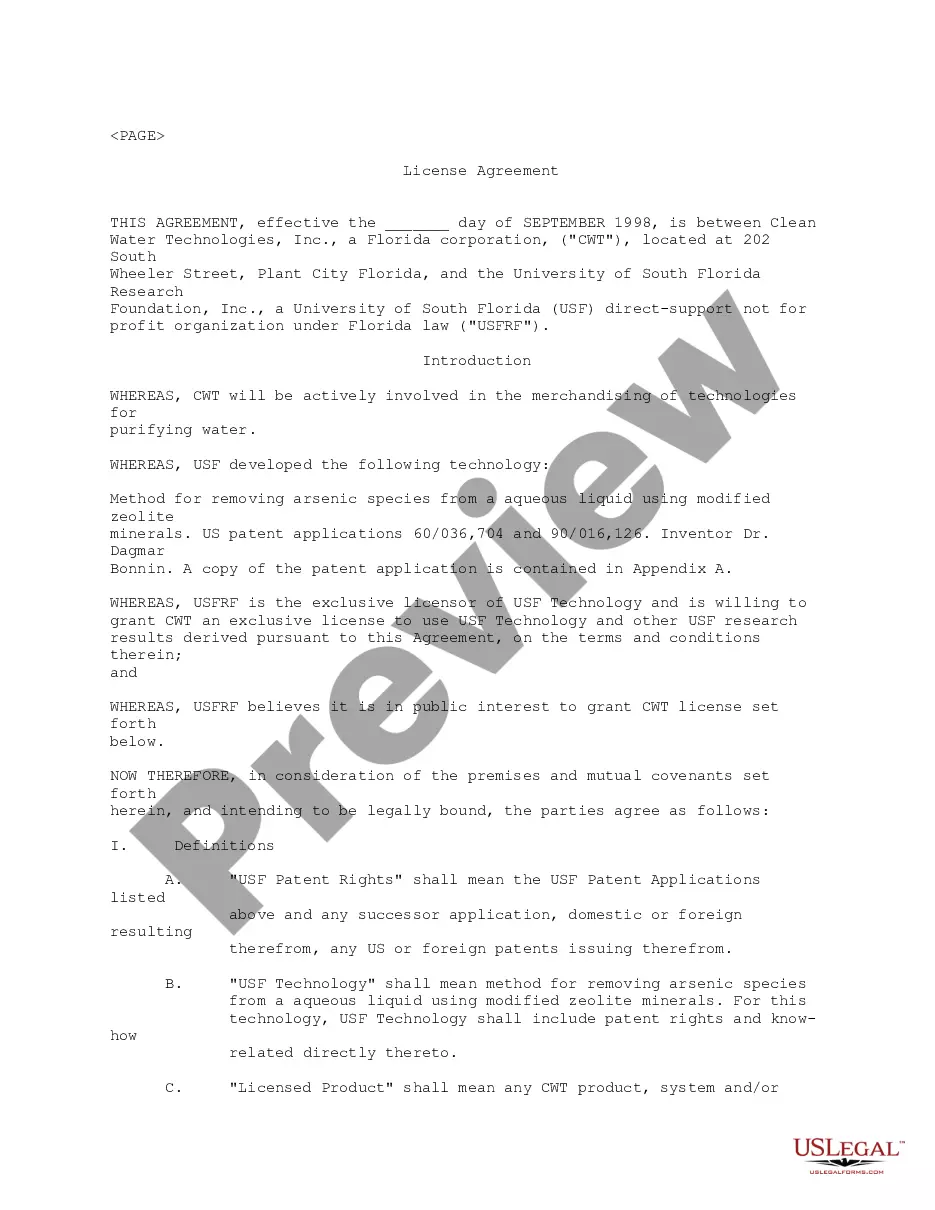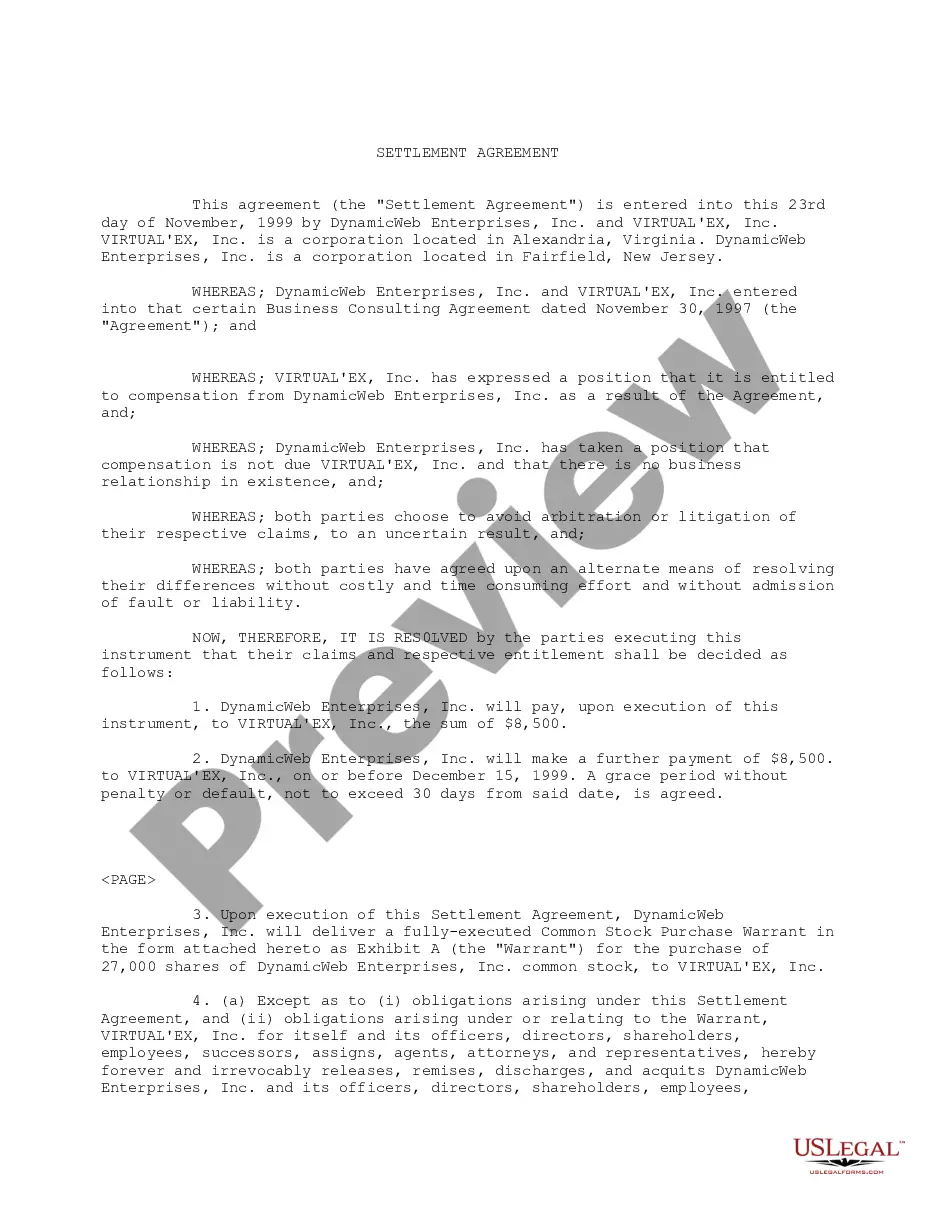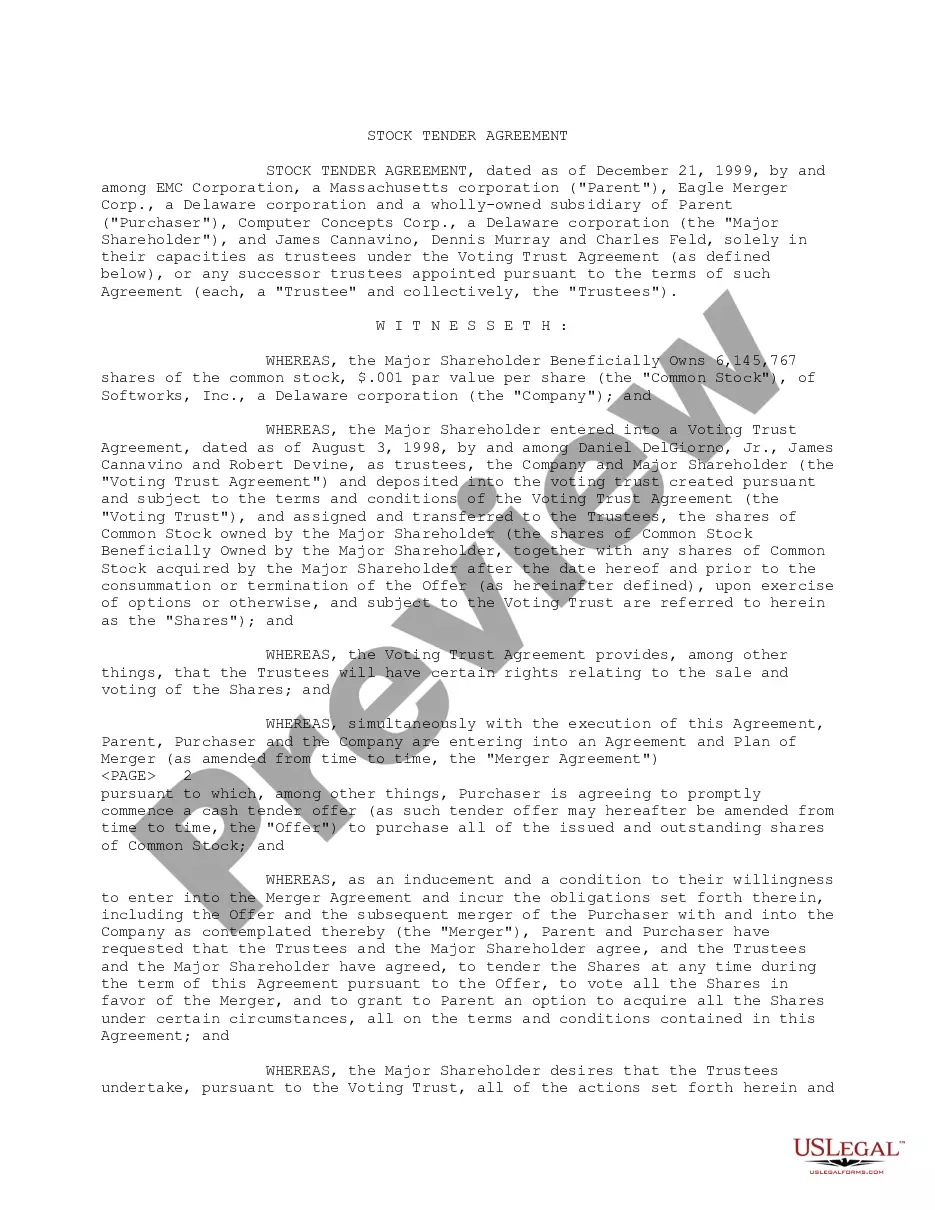Application Environment
Description
How to fill out Application Environment?
Coping with official documentation requires attention, accuracy, and using properly-drafted blanks. US Legal Forms has been helping people countrywide do just that for 25 years, so when you pick your Application Environment template from our service, you can be sure it complies with federal and state regulations.
Working with our service is easy and quick. To obtain the required document, all you’ll need is an account with a valid subscription. Here’s a quick guideline for you to obtain your Application Environment within minutes:
- Remember to carefully check the form content and its correspondence with general and legal requirements by previewing it or reading its description.
- Search for an alternative official template if the previously opened one doesn’t suit your situation or state regulations (the tab for that is on the top page corner).
- Log in to your account and download the Application Environment in the format you need. If it’s your first time with our website, click Buy now to proceed.
- Create an account, choose your subscription plan, and pay with your credit card or PayPal account.
- Decide in what format you want to obtain your form and click Download. Print the blank or add it to a professional PDF editor to submit it paper-free.
All documents are created for multi-usage, like the Application Environment you see on this page. If you need them one more time, you can fill them out without re-payment - just open the My Forms tab in your profile and complete your document any time you need it. Try US Legal Forms and prepare your business and personal paperwork quickly and in full legal compliance!
Form popularity
FAQ
The term ?IT environment? refers to the infrastructure, hardware, software, and systems that a business relies on every day in the course of using information technology (IT). Some of the commonly used resources in an IT environment include computers, internet access, peripheral devices, etc.
An integrated development environment must be compatible with the programming language that is used for the application or website being produced. An example of an IDE is Microsoft Visual Studio, which uses Microsoft software development platforms and is the recommended choice for .
In software, web and mobile application development, the development environment is a workspace with a set of processes and programming tools used to develop the source code for an application or software product. Development environments enable developers to create and innovate without breaking something in a live
Just as the local environment is for the individual developer to program and debug locally, the "development" environment is the shared location for all developers to check their code against all the changes in that release.
Generally, app environments can be divided into three main categories, with each their own unique purpose and functionalities: the development environment, the staging or testing environment and the production environment.
A local development environment is a suite of software applications that you store locally, meaning they live on your computer or device. This allows you to work on developing software or websites without a hosting service or an internet connection.
A Development Environment; A Beta Environment; and. A Production Environment.
Local vs. Server Web Development: Benefits and Drawbacks. While local web development leverages existing device environments to design and deploy new site content, server web development uses remote server stacks for this purpose.