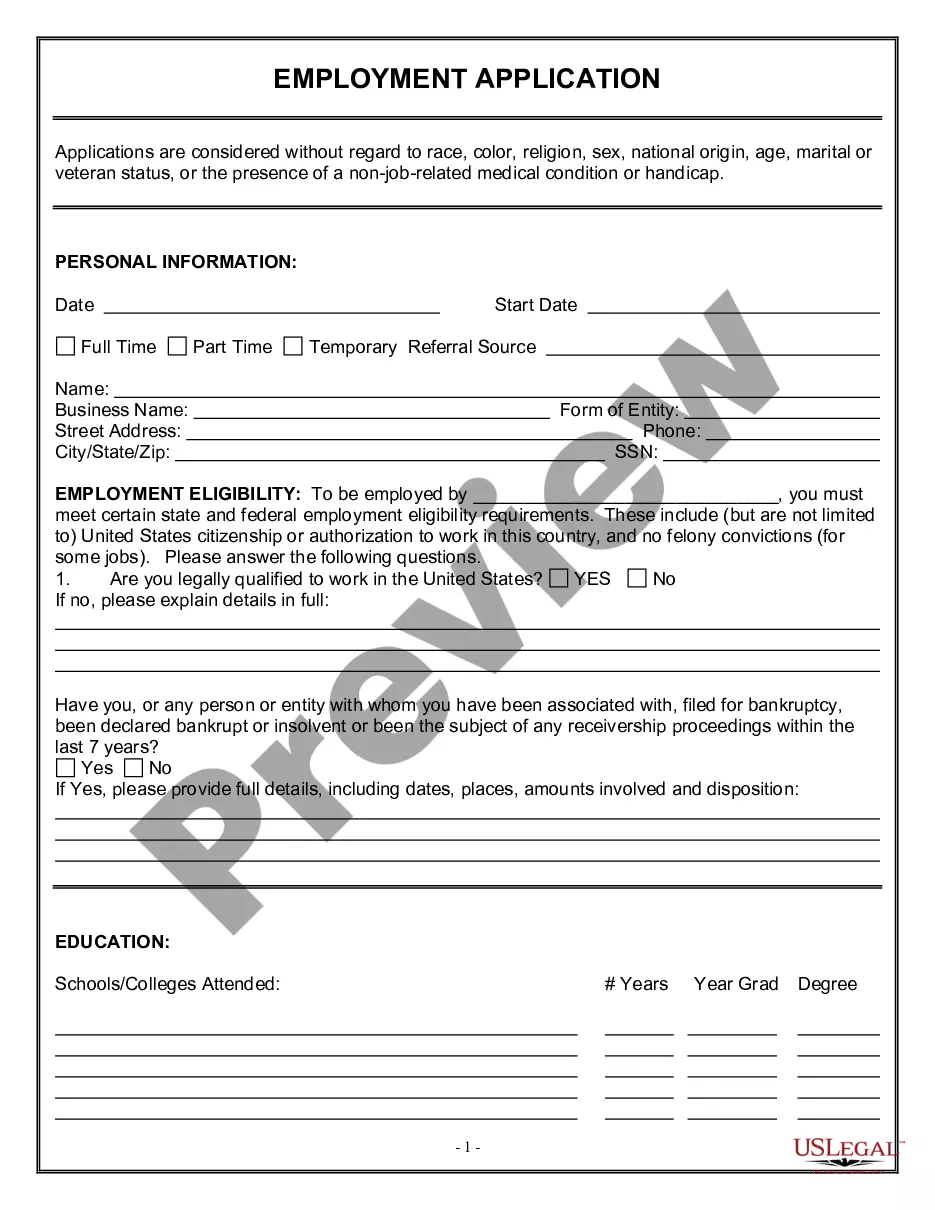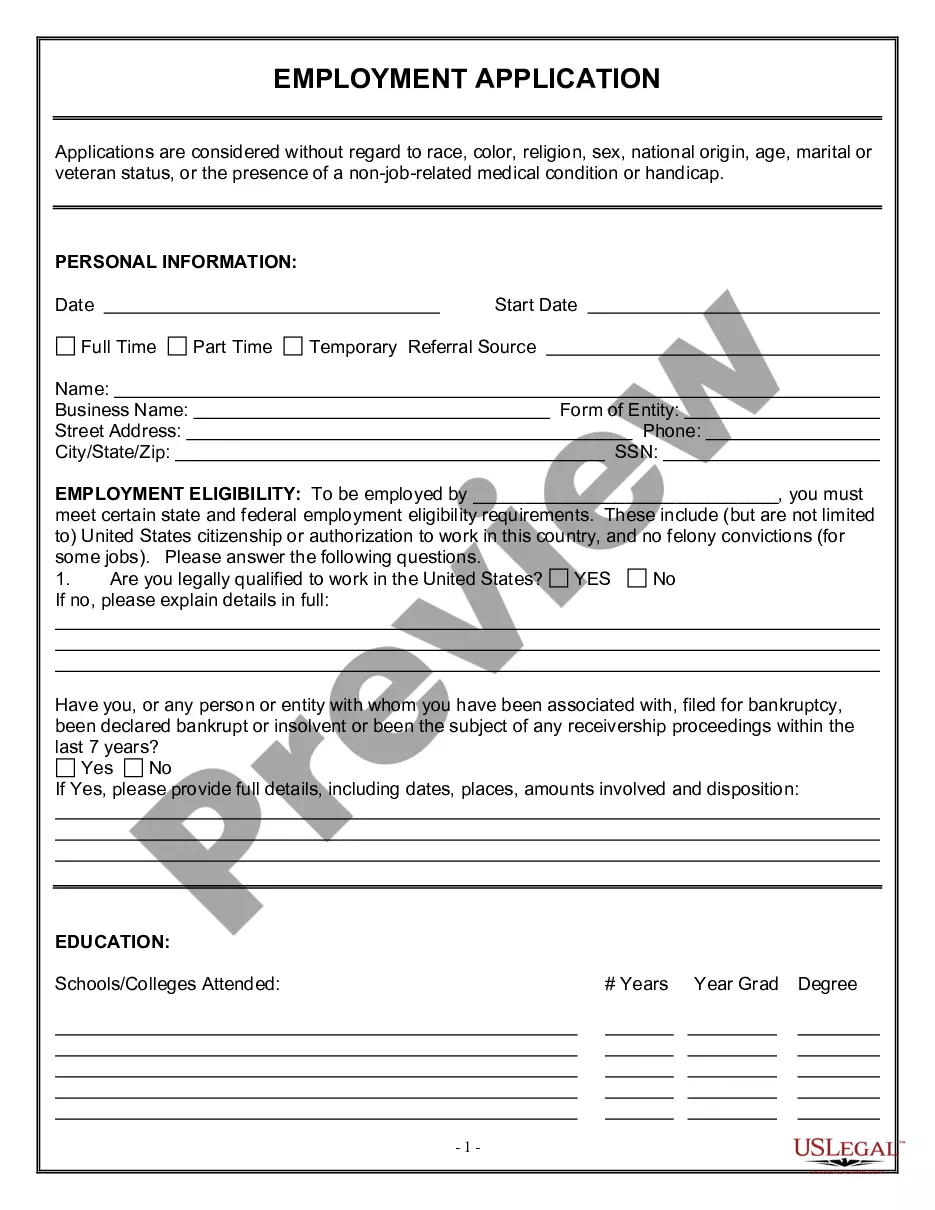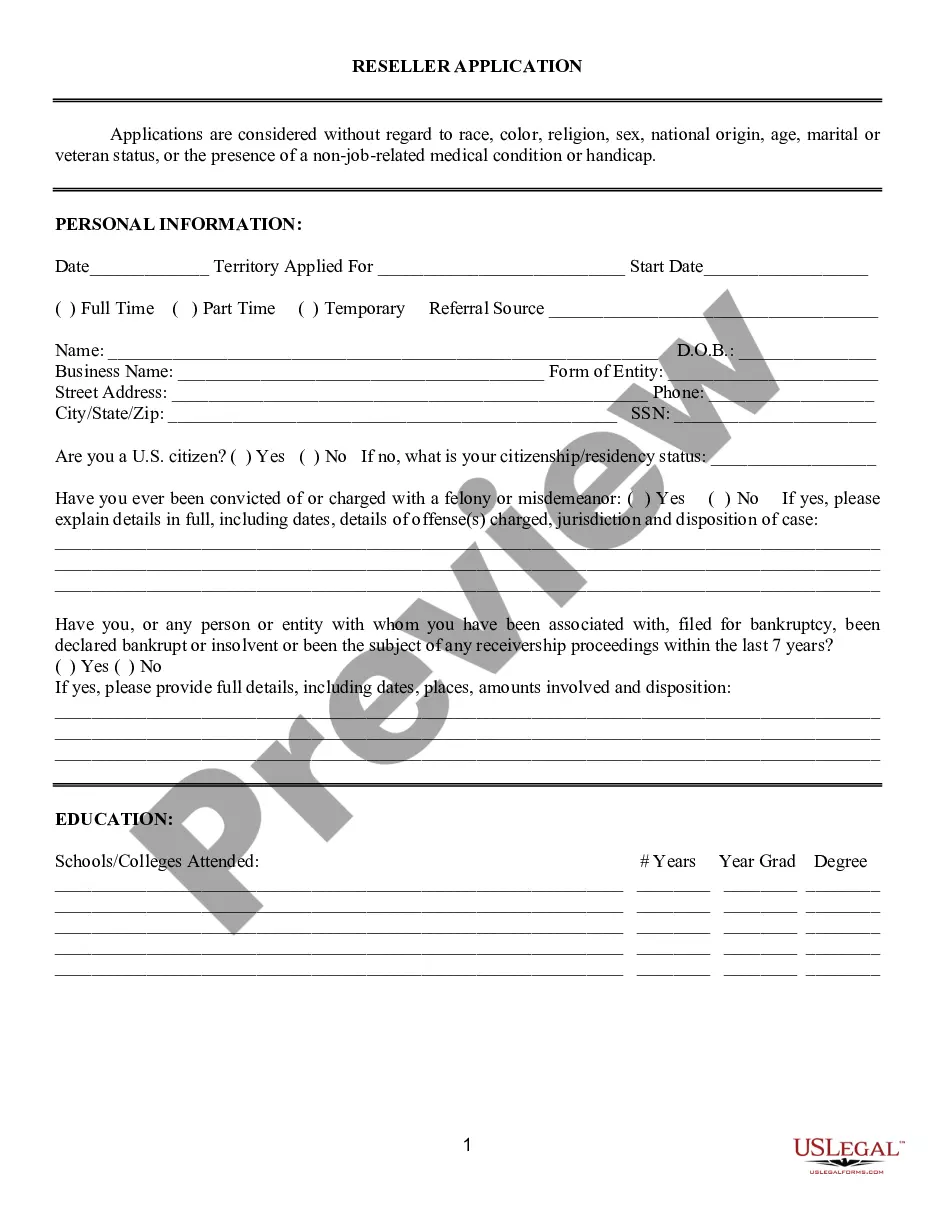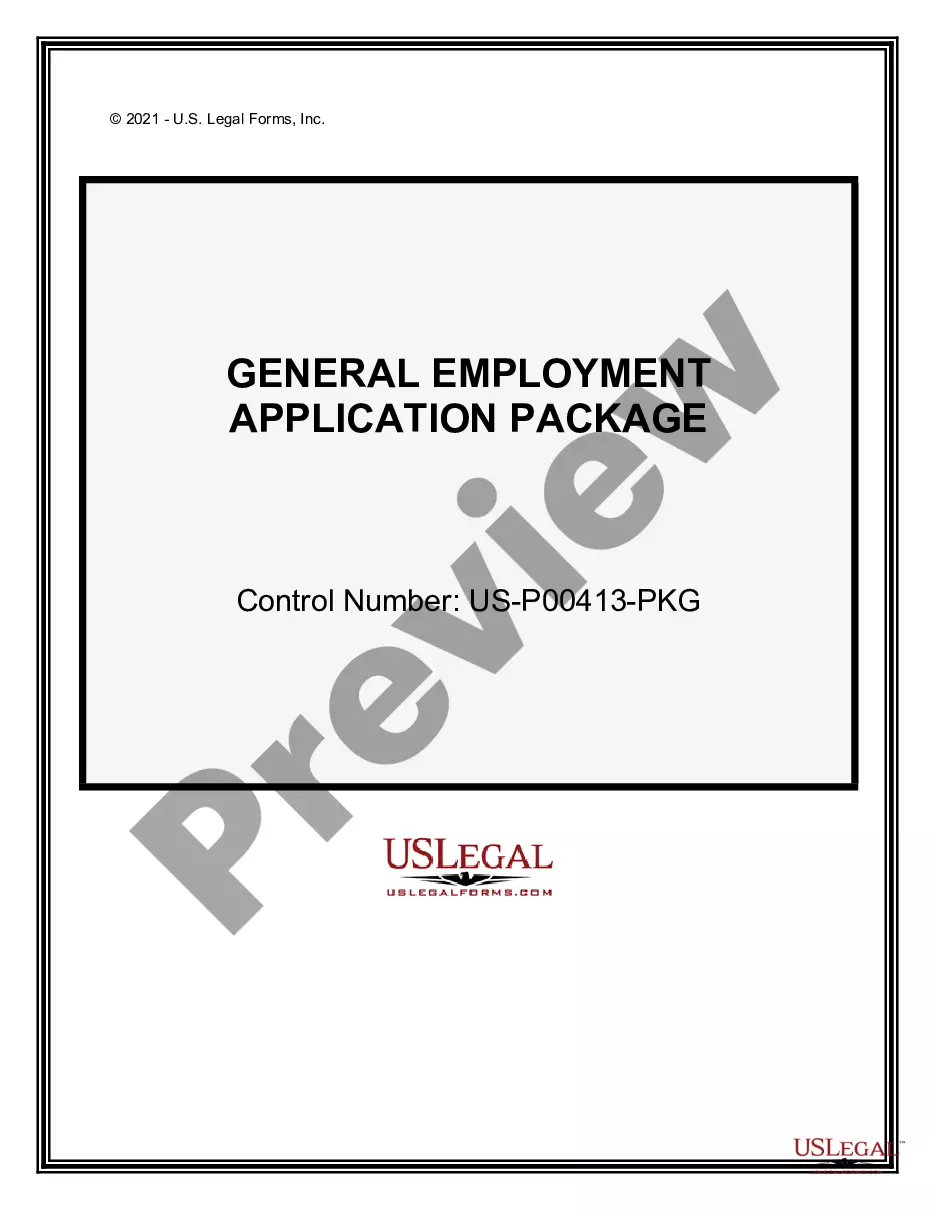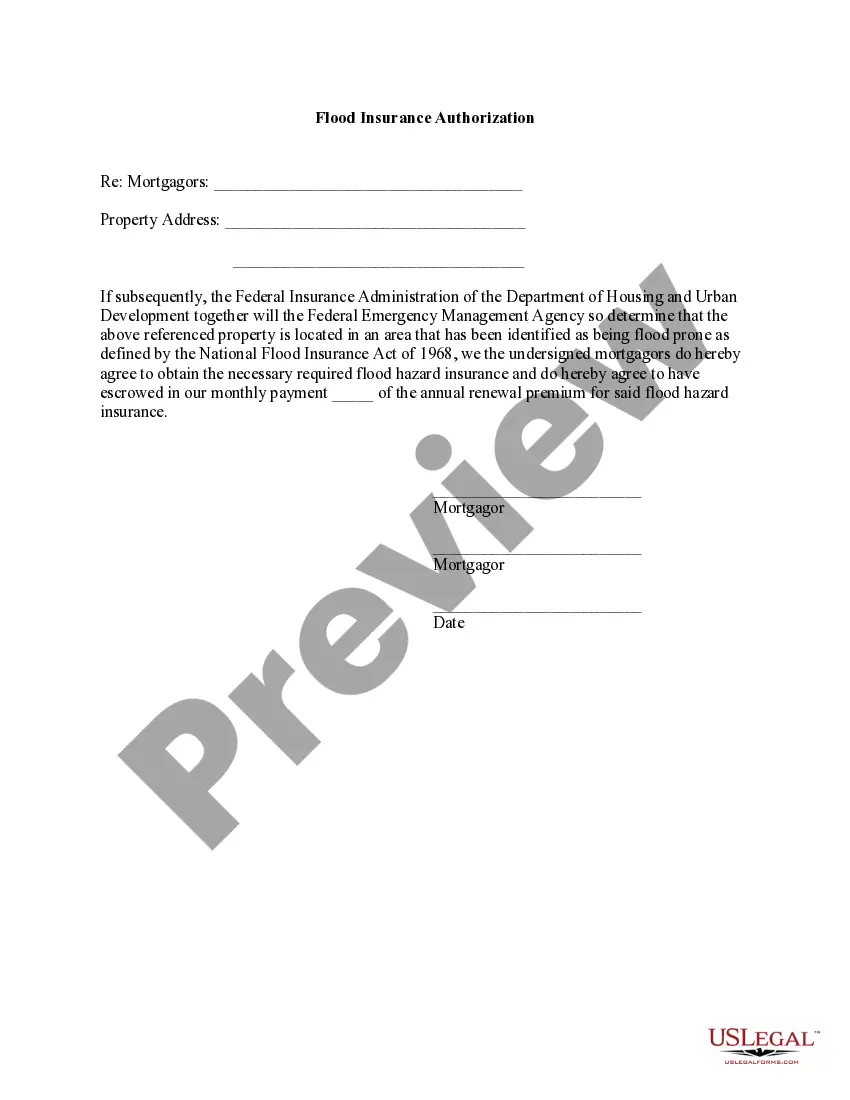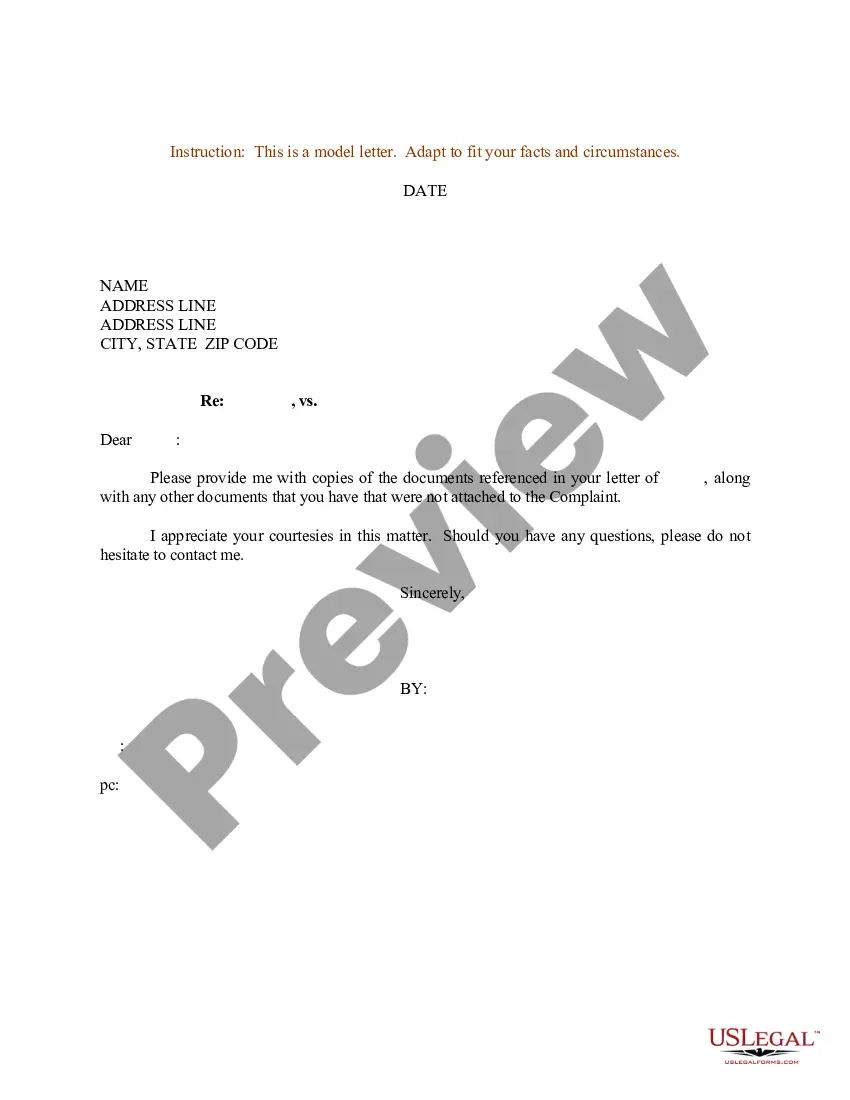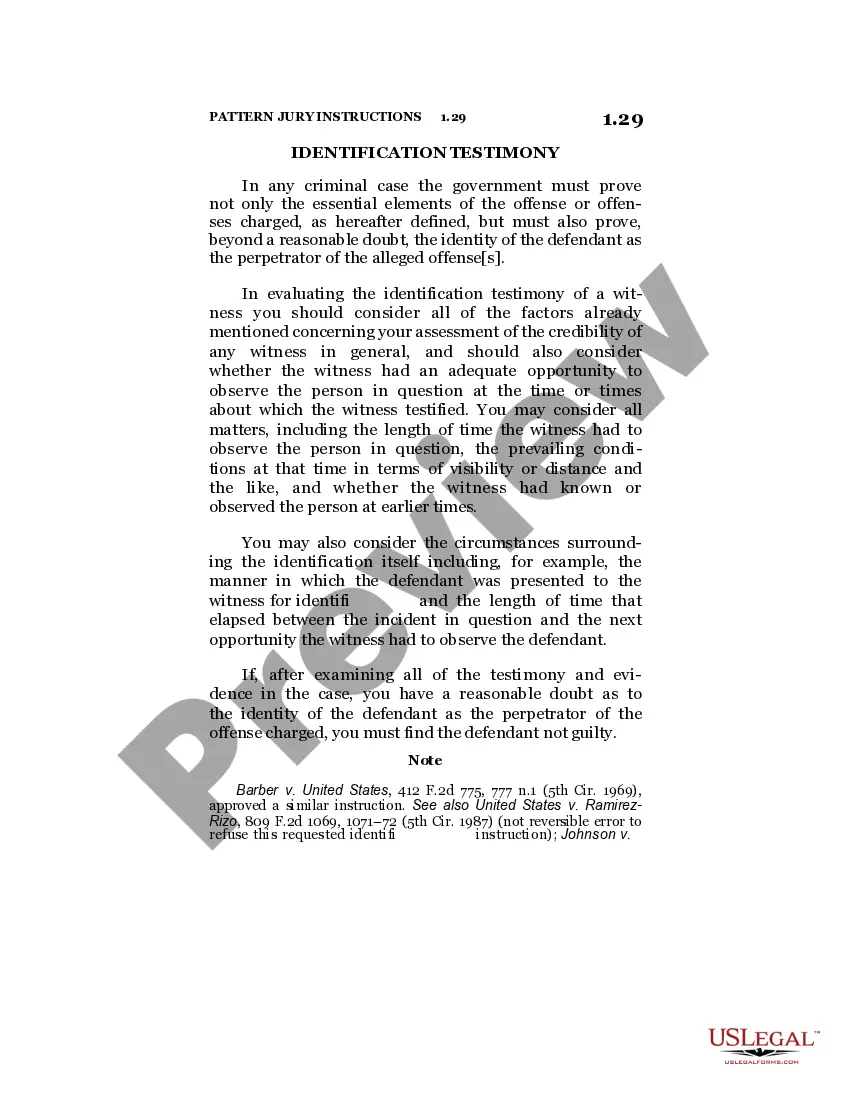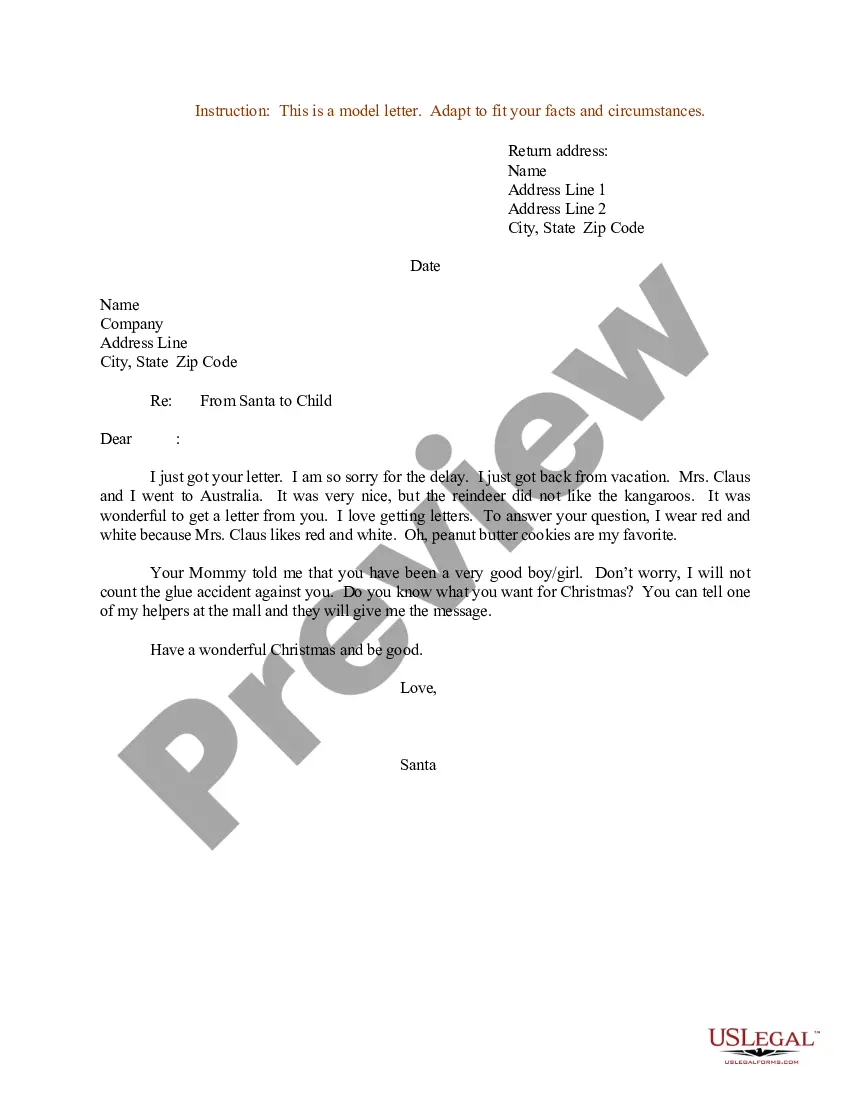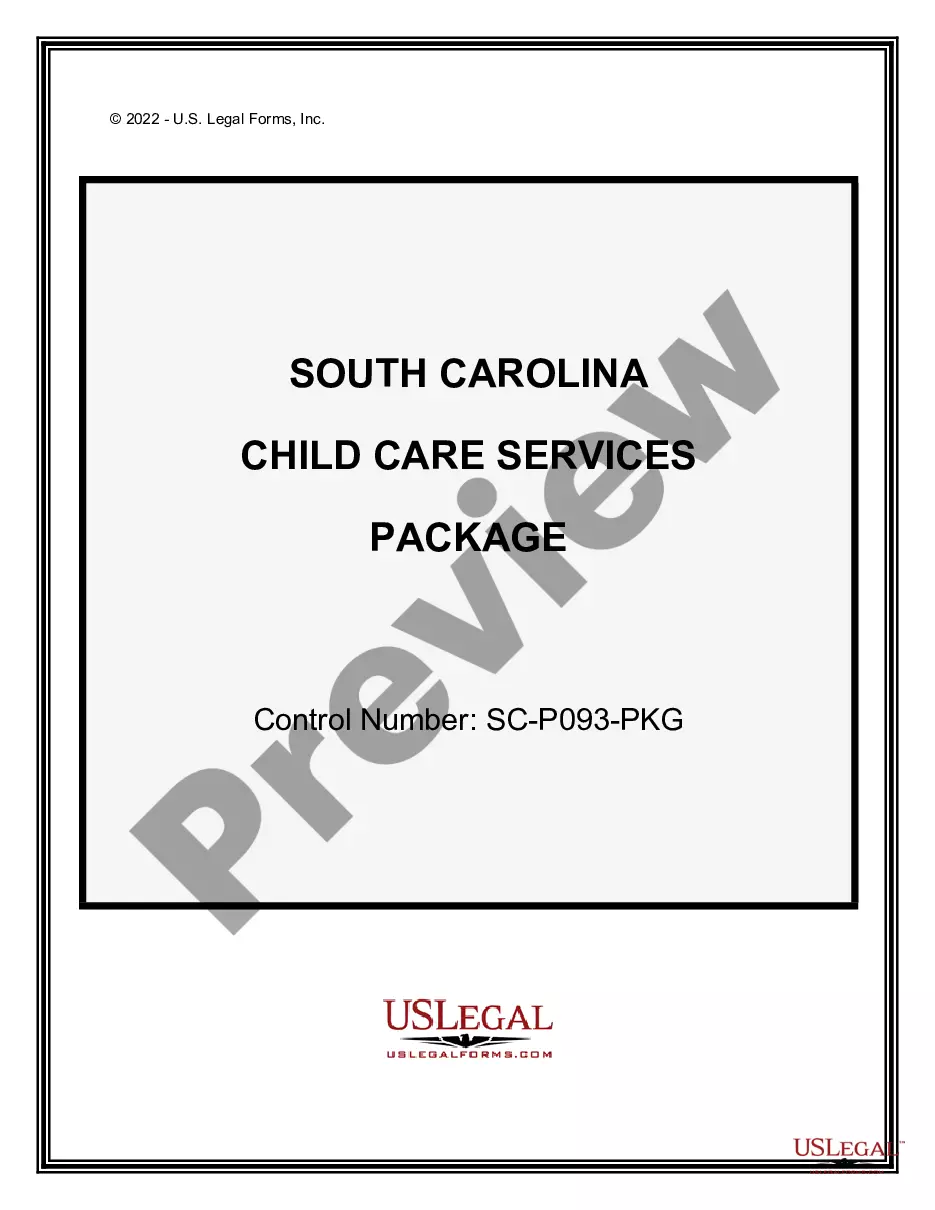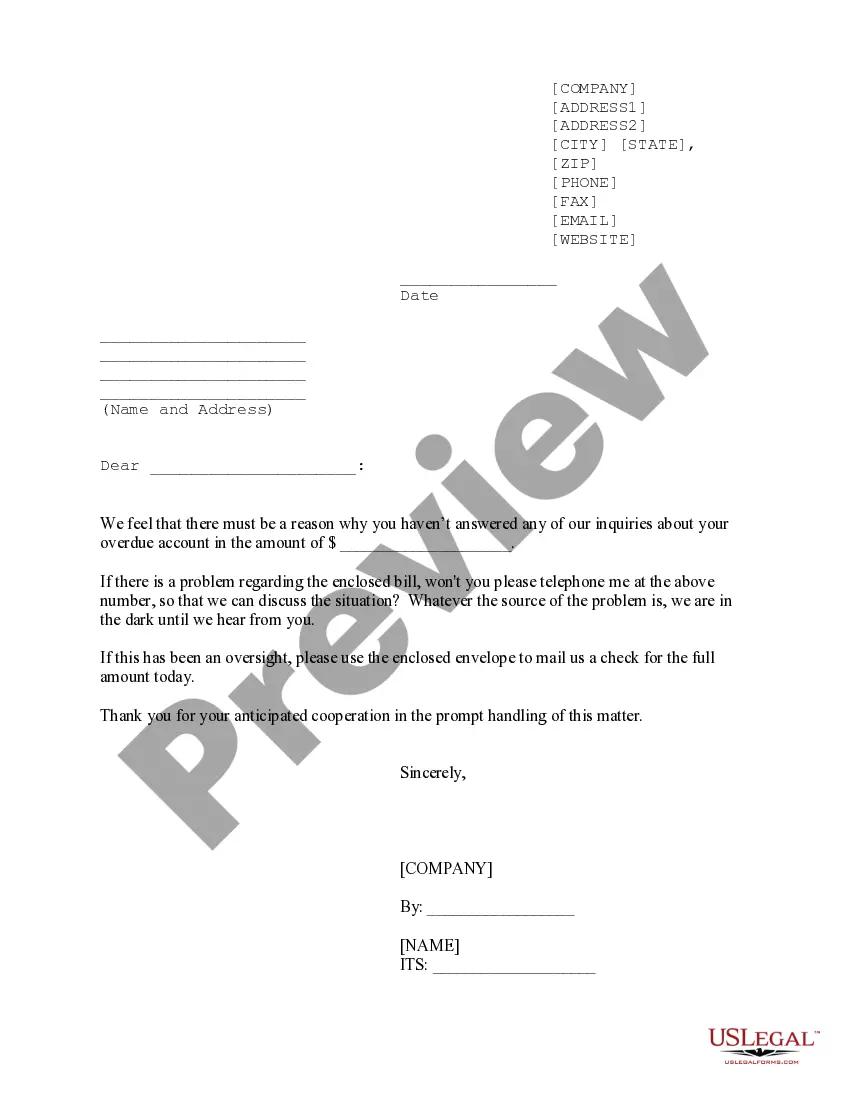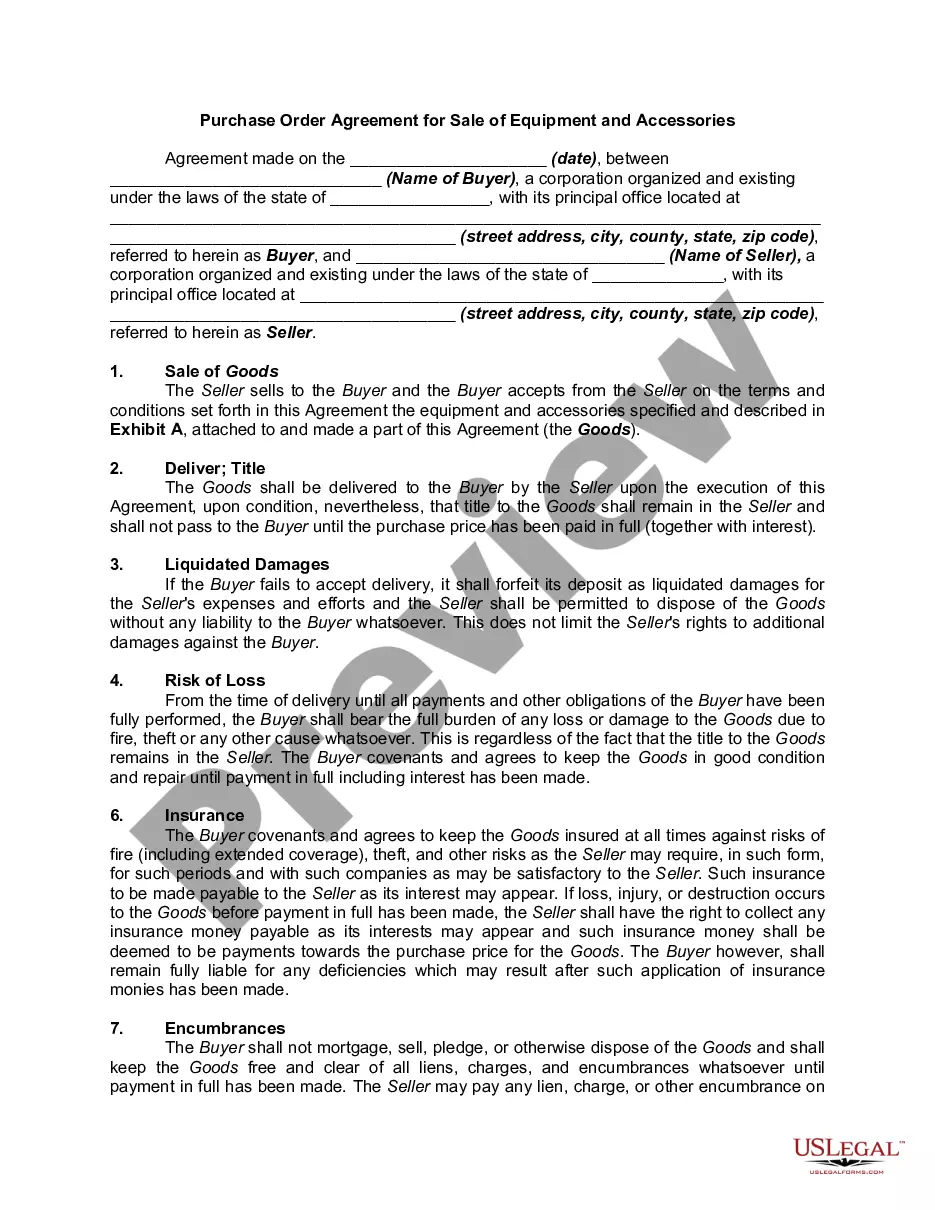New Hampshire Employment or Work Application - General
Description
How to fill out Employment Or Work Application - General?
US Legal Forms - one of the largest repositories of legal documents in the United States - offers a variety of legal document templates that you can download or print.
By using the website, you can locate thousands of forms for both business and personal needs, organized by categories, states, or keywords. You can obtain the latest editions of forms like the New Hampshire Employment or Work Application - General in moments.
If you already hold a subscription, Log In to access the New Hampshire Employment or Work Application - General within the US Legal Forms library. The Download option will be available for each document you view. You can access all previously saved forms in the My documents section of your account.
Process the transaction. Use your credit card or PayPal account to complete the payment.
Choose the format and download the form to your device. Edit. Complete, modify, print, and sign the saved New Hampshire Employment or Work Application - General. Each template added to your account does not have an expiration date and is yours indefinitely. Therefore, if you wish to download or print another copy, simply navigate to the My documents section and click on the form you need. Access the New Hampshire Employment or Work Application - General through US Legal Forms, the most extensive collection of legal document templates. Utilize thousands of professional and state-specific templates that fulfill your business or personal needs and specifications.
- Ensure you have selected the correct form for your city/state.
- Select the Preview option to examine the form's content.
- Review the form description to confirm you have chosen the right document.
- If the form doesn't meet your requirements, use the Search area at the top of the screen to find one that does.
- If satisfied with the form, confirm your selection by clicking the Acquire now button.
- Then choose the pricing plan you want and provide your information to register for an account.
Form popularity
FAQ
Weekly claims, also known as Continued Claims, filed on Saturday or Sunday are normally processed on Monday evening and eligible benefit payments and documents issued on Tuesday morning.
You can check the status of your claim and review any notices or determinations issued to you by logging into your Workforce Connect account and clicking on the File for Benefits button to access your claim information.
This can be done online or by visiting the nearest NH Employment Security office to file your claim on a computer in one of our Resource Centers. You must open your claim during the week your hours are reduced or, if you became unemployed from full-time work on Thursday or Friday, open your claim on Sunday or Monday.
If you are unable to file your claim or need assistance, please contact the NH Unemployment Assistance Hotline at 603-271-7700.
Employer's telephone number (including area code) Beginning and ending dates of employment (day, month and year) Number of hours worked and pay rate if you worked this week (including Sunday) Reason why you are no longer working for employer.
How to File your Weekly Continued ClaimStep 1: Login. From this welcome screen, you will need to click on Login at the bottom of the page.Step 2: Select File for Benefits on The Dashboard.Step 3: Select Your Location.Step 4: Click the link File for weekly benefits for week ending2026Step 5: Weekly Claim.
The Employer Status Report must be completed within 30 days of first furnishing employment and can be found on- line at . This is the initial registration form for a state unemployment account number.
If your claim is active, you may file your claim for the week that has just ended and/or the previous week on online at ; then, under Featured Links, click on File a New or Weekly Unemployment Claim Online, or call 1-800-593-7660 any time after AM, Sunday morning.
NH employees do not pay any taxes for the unemployment program.
A. The New Hampshire new employer tax rate is 2.7% (UI Rate: 2.3% / AC Rate: 0.4%).