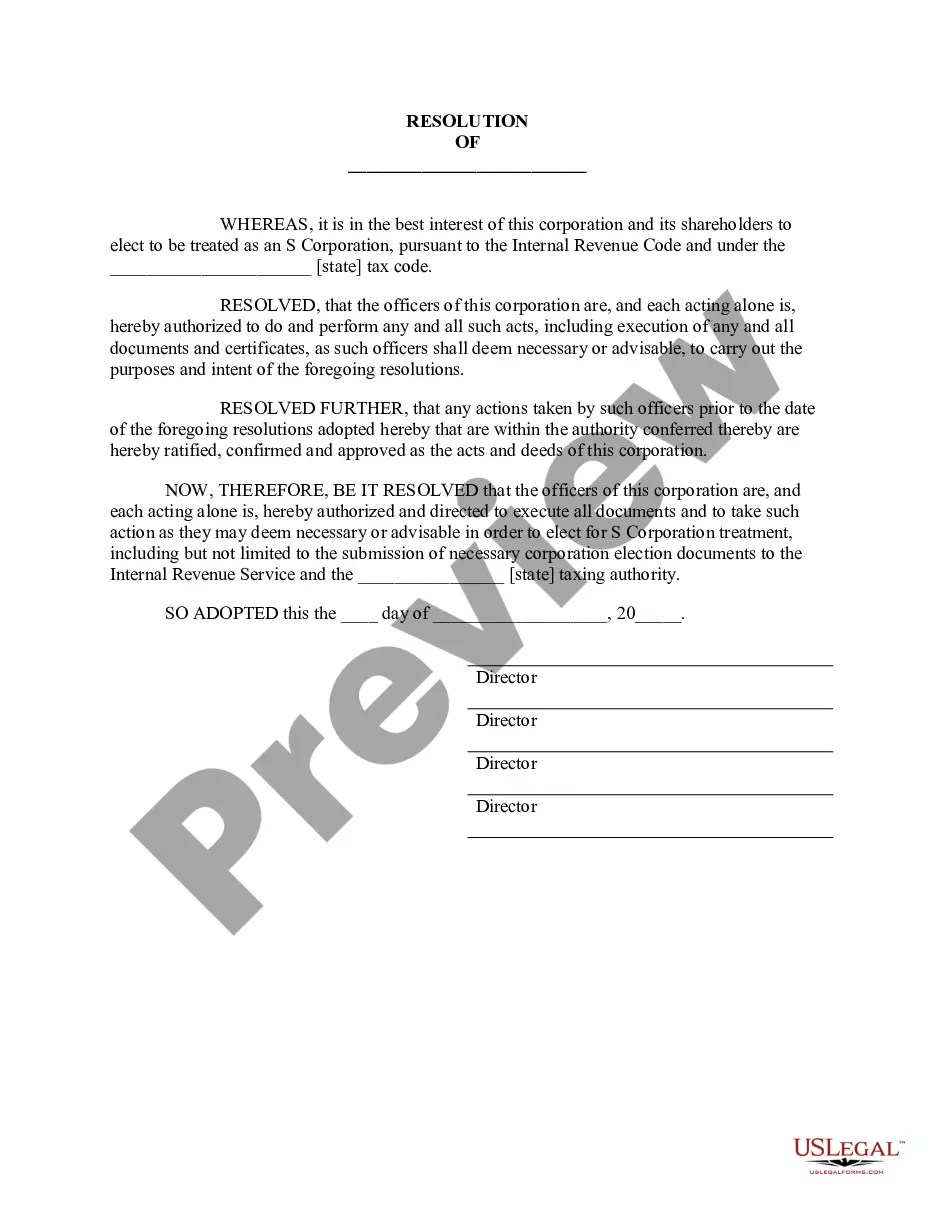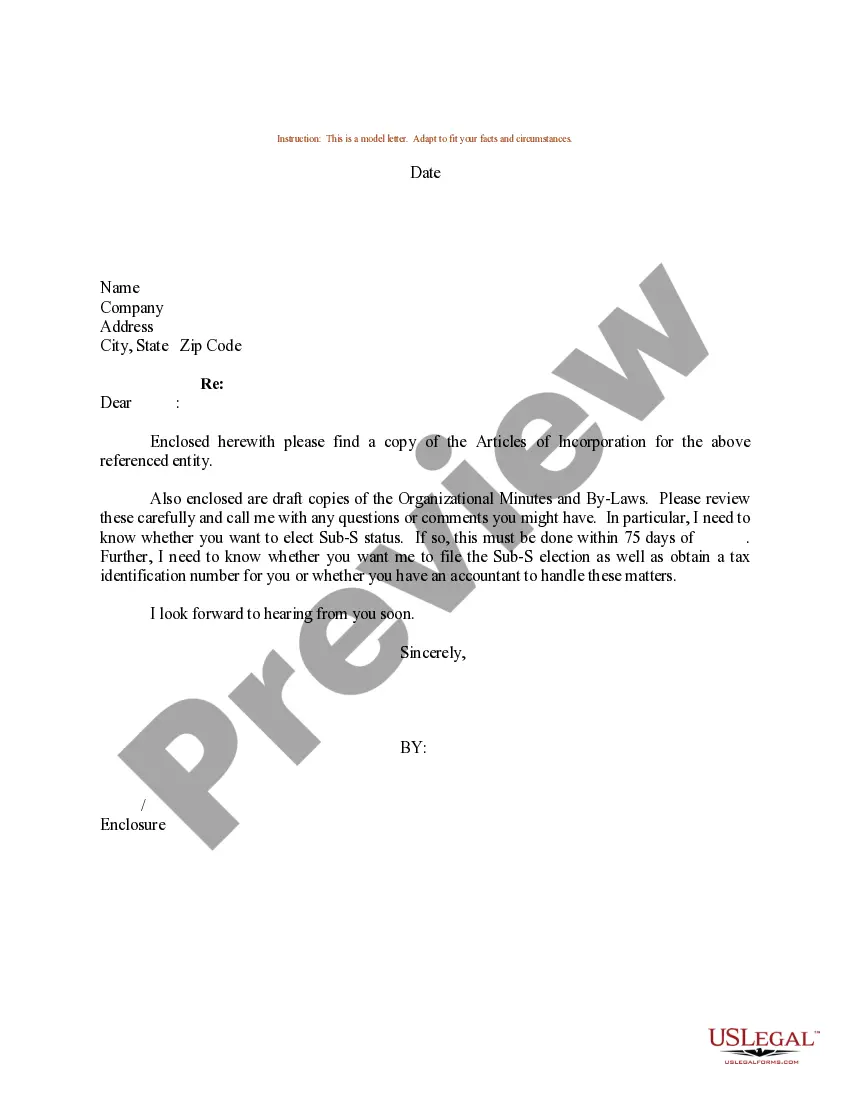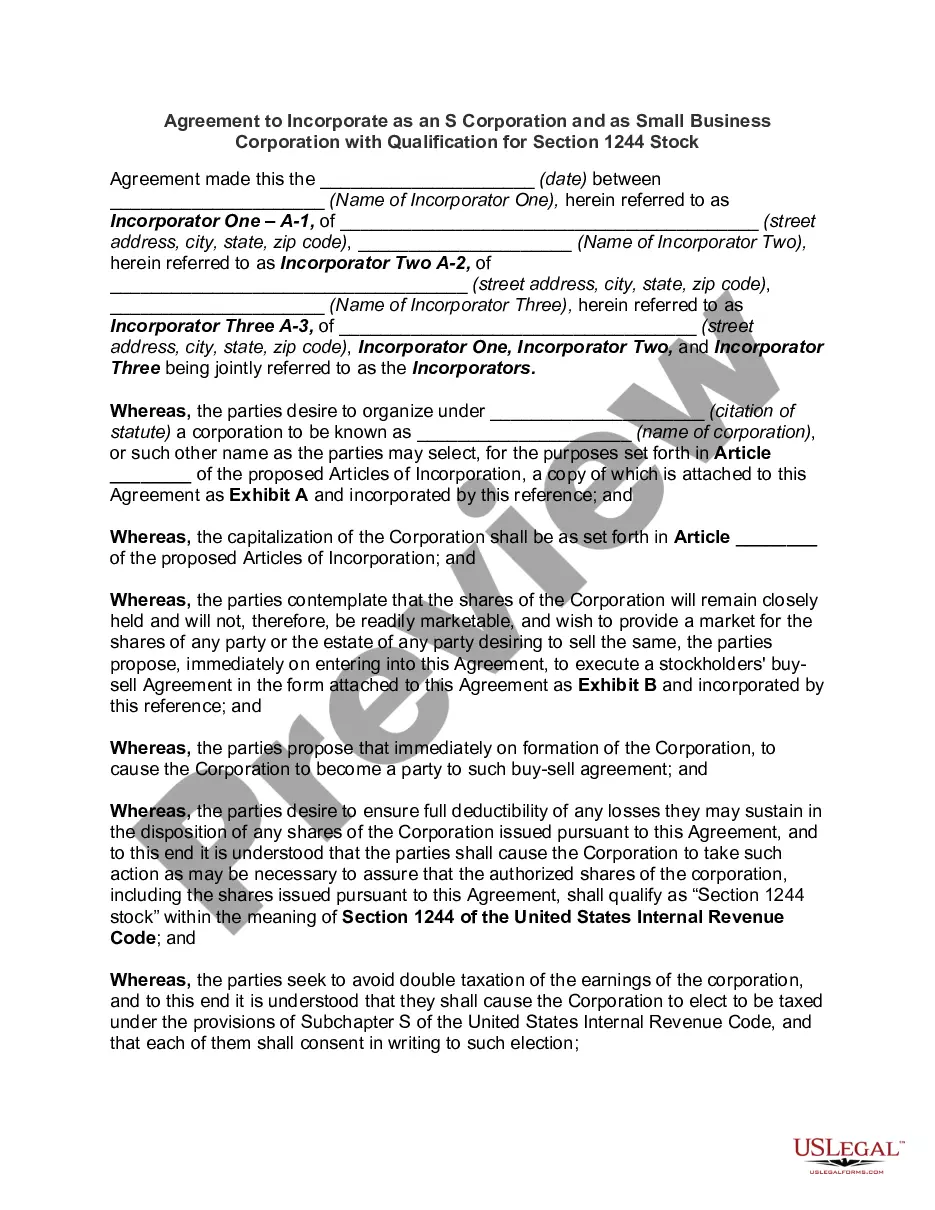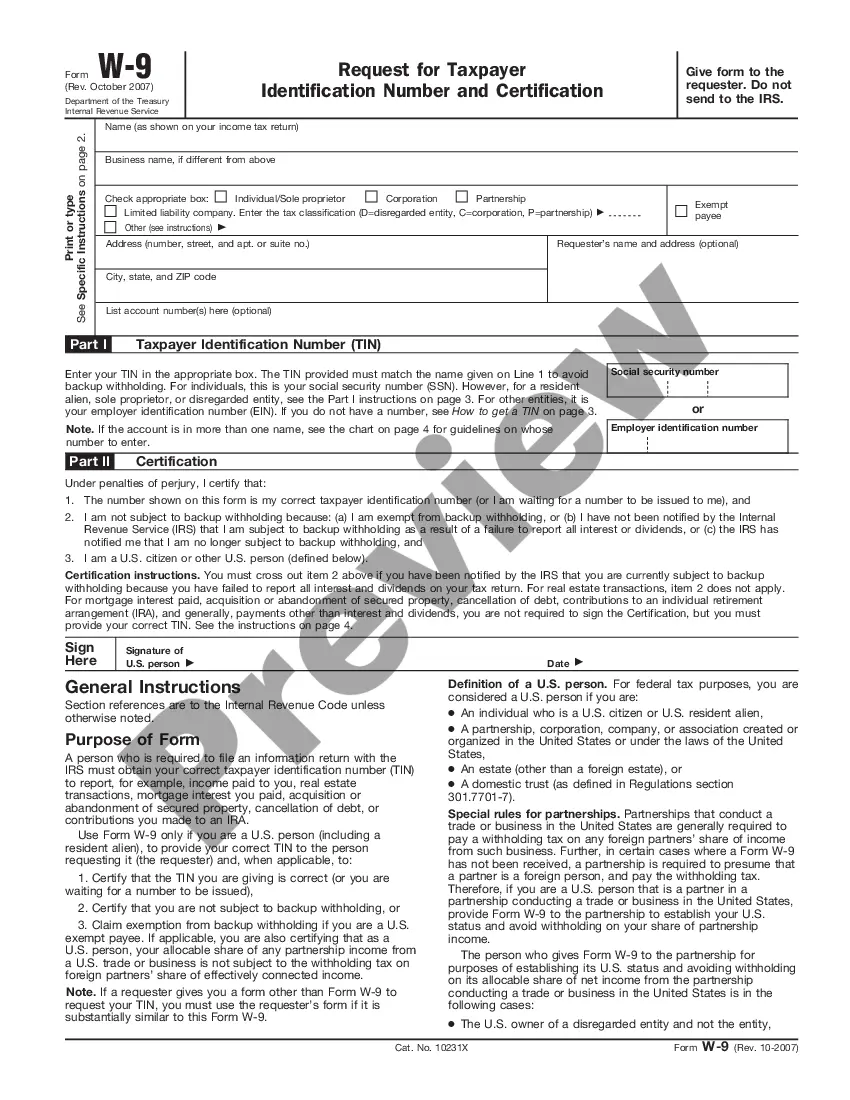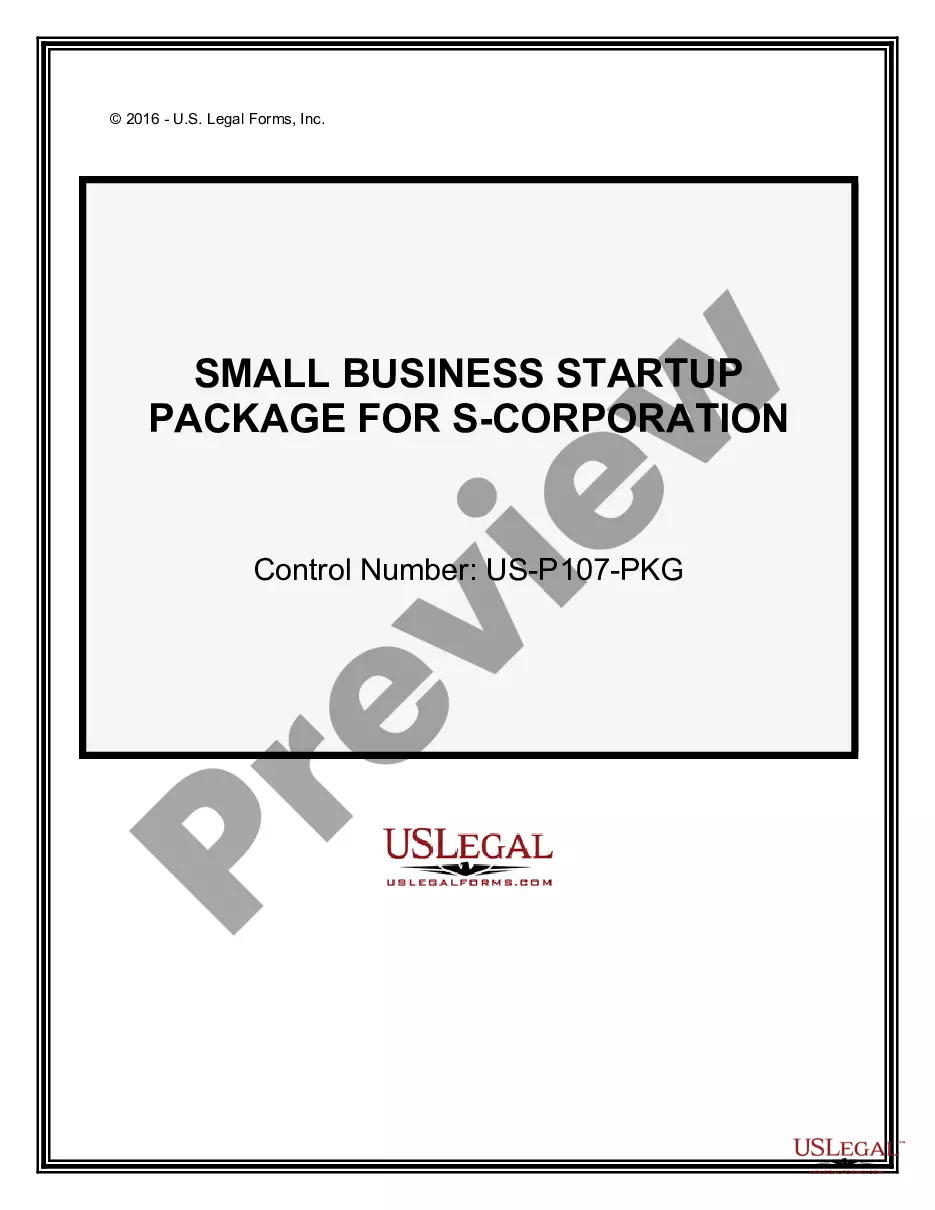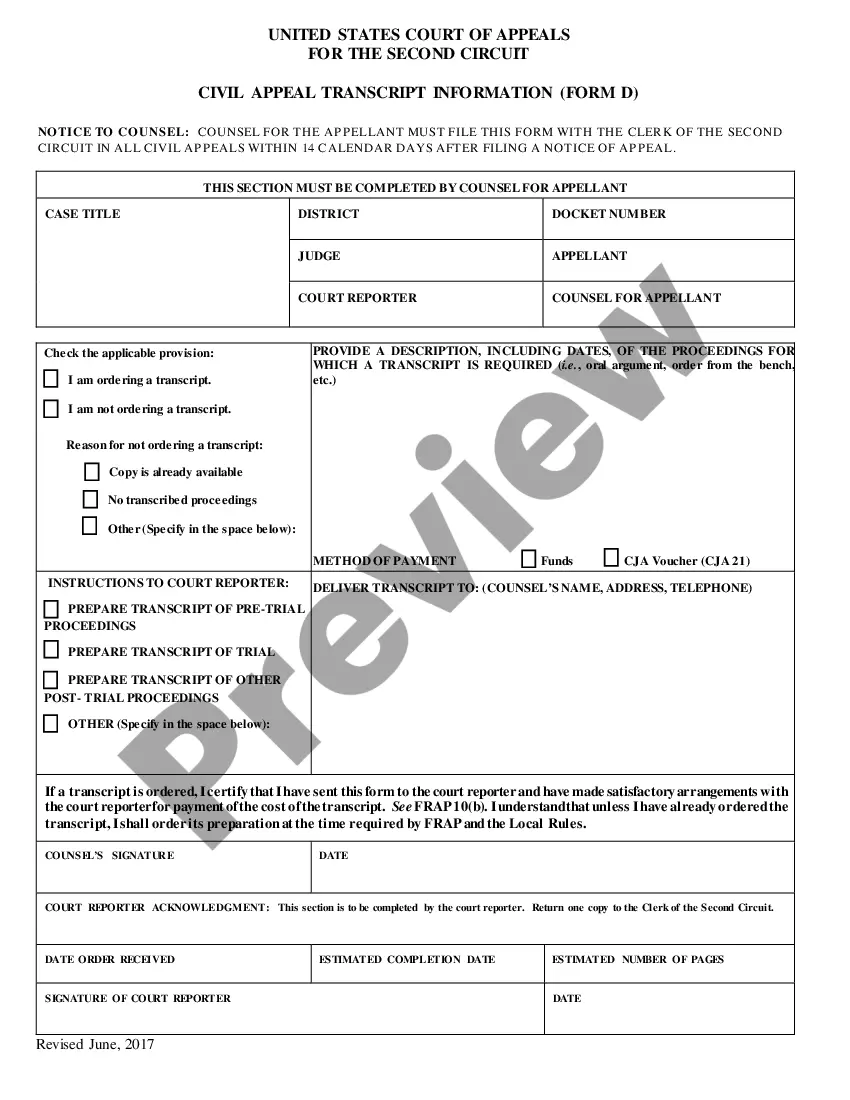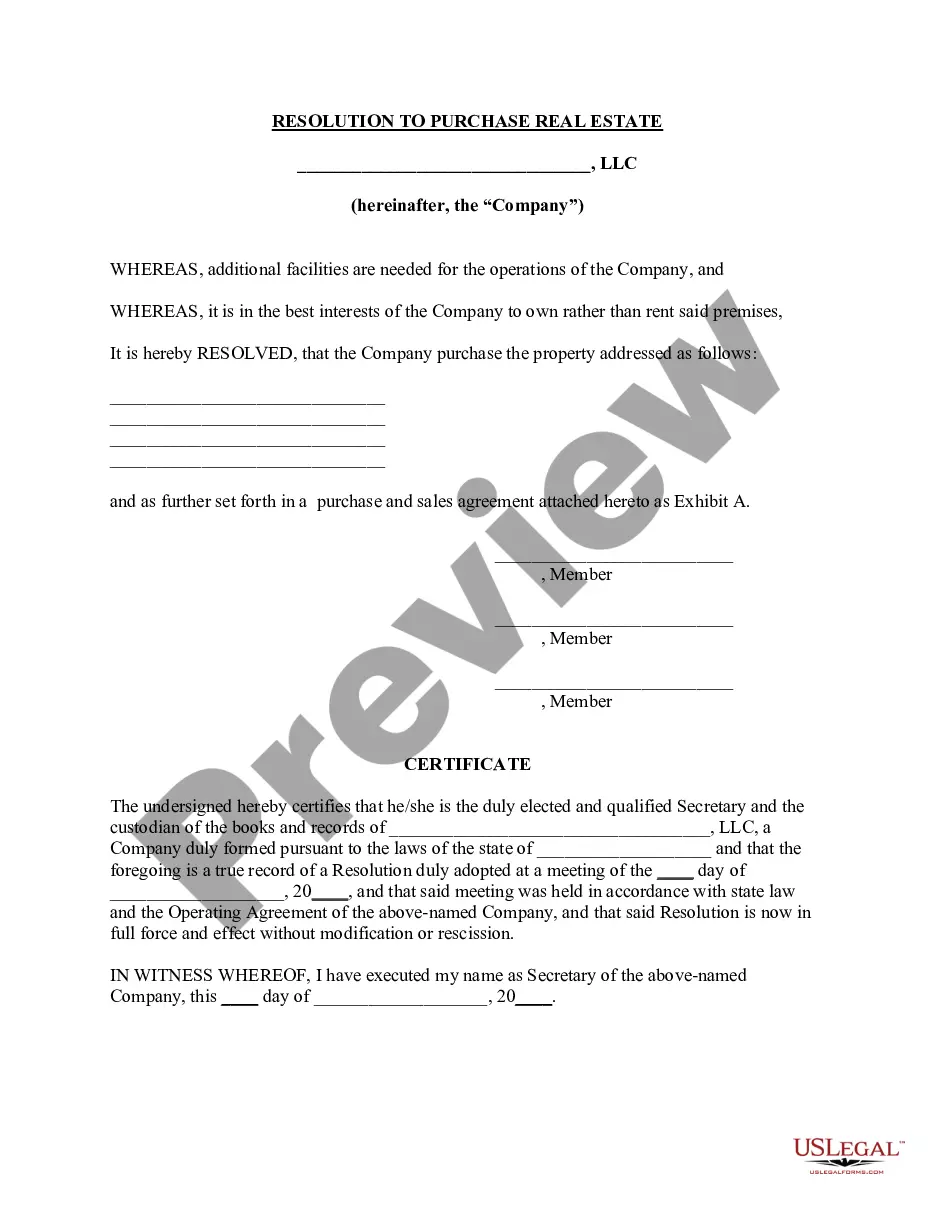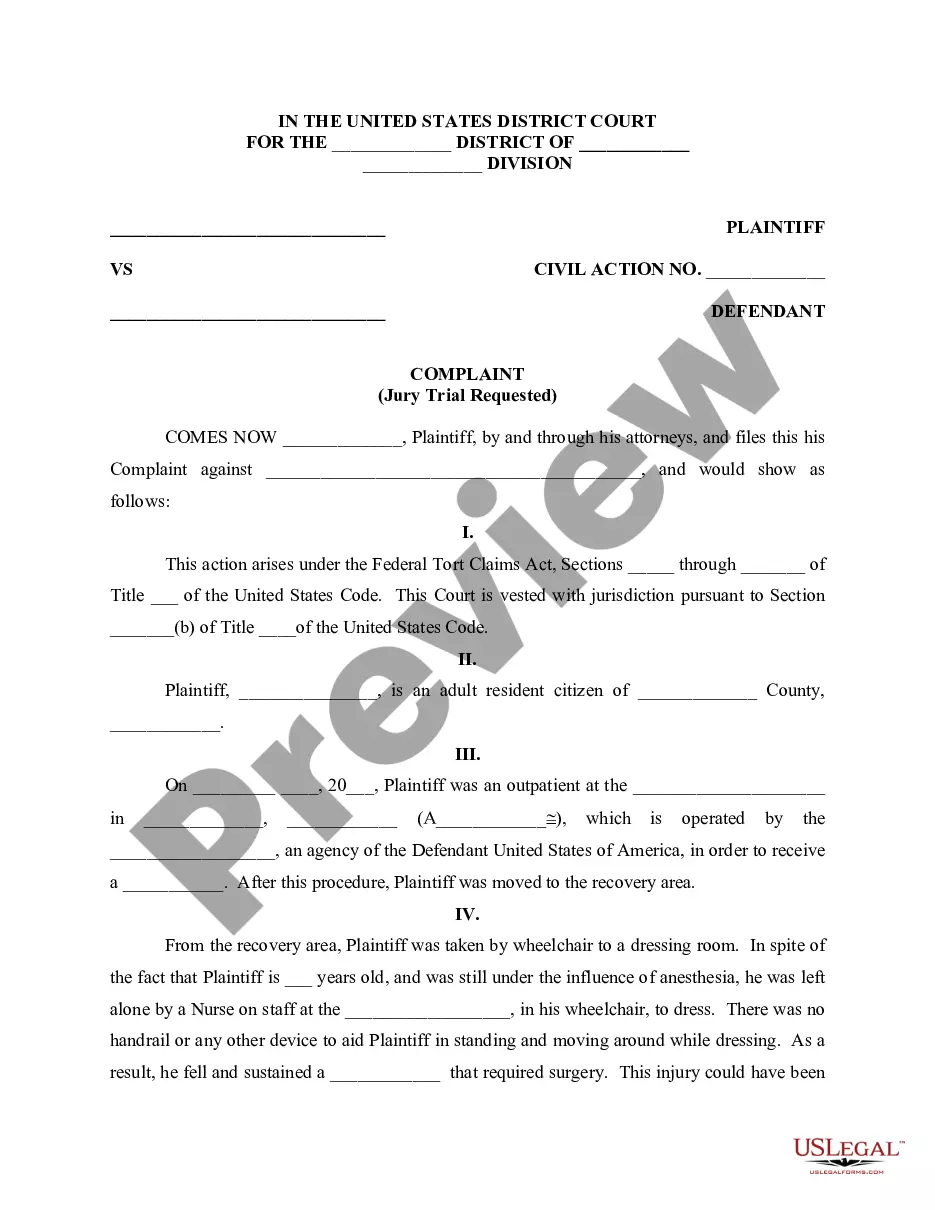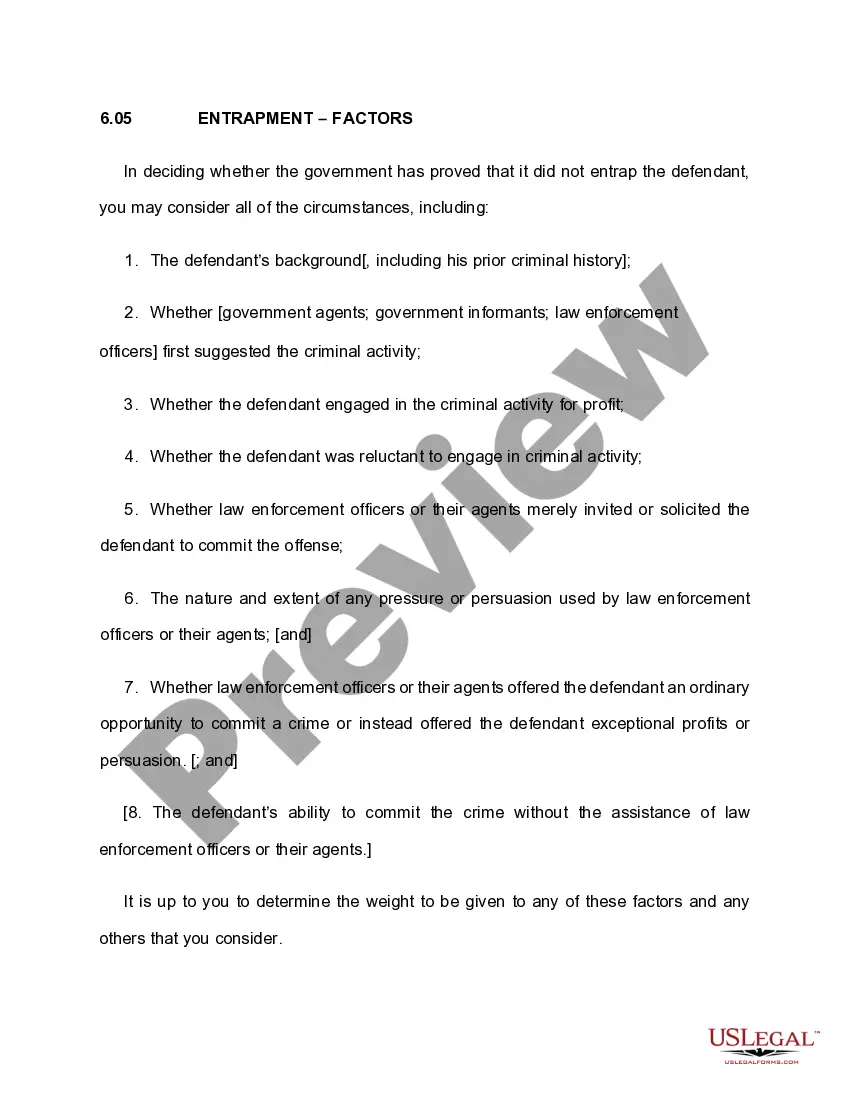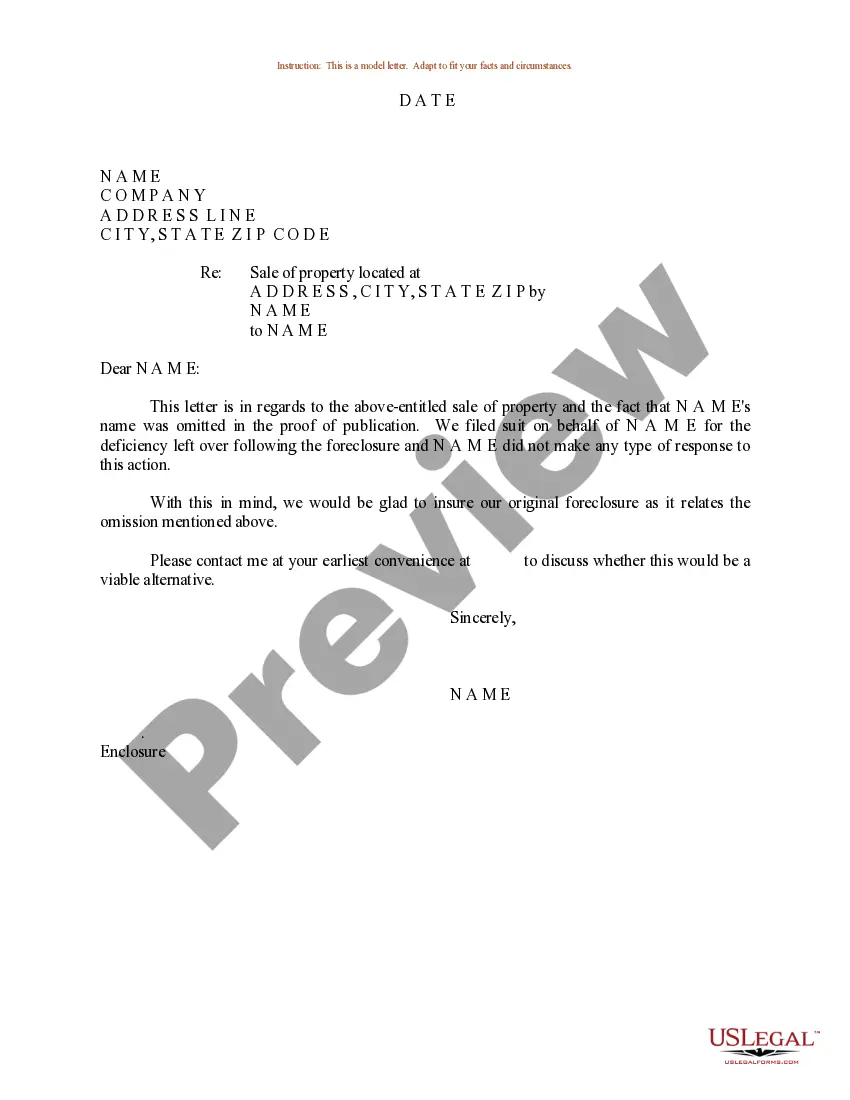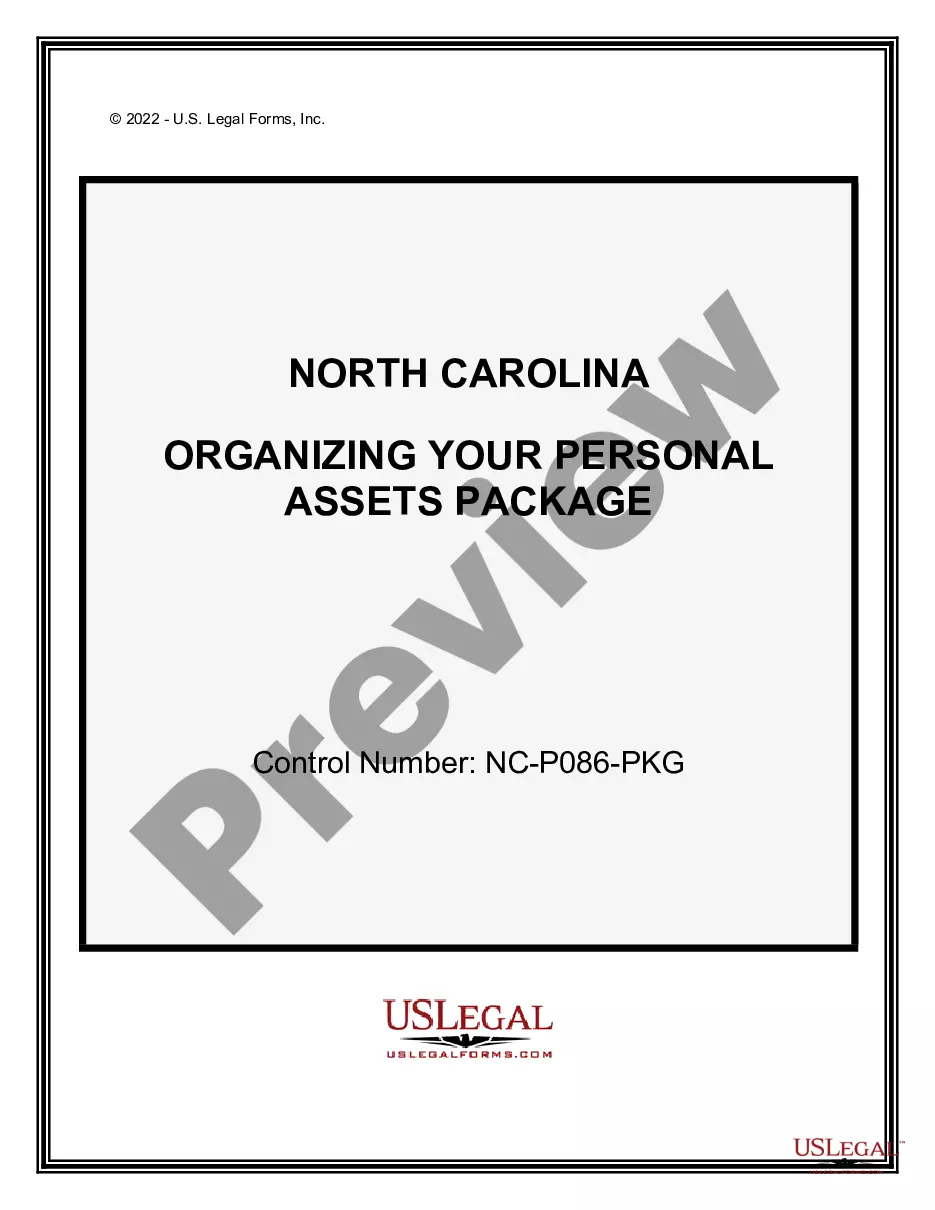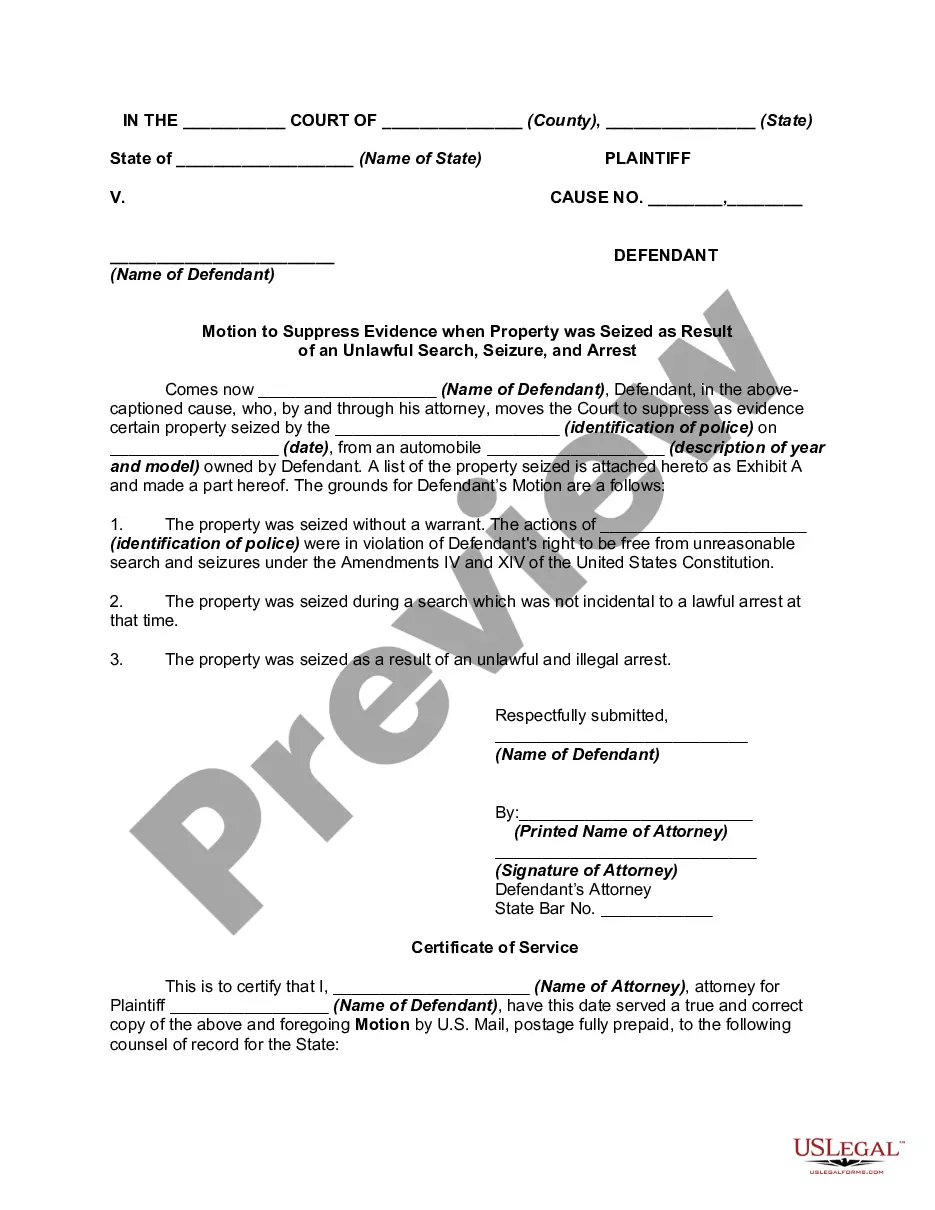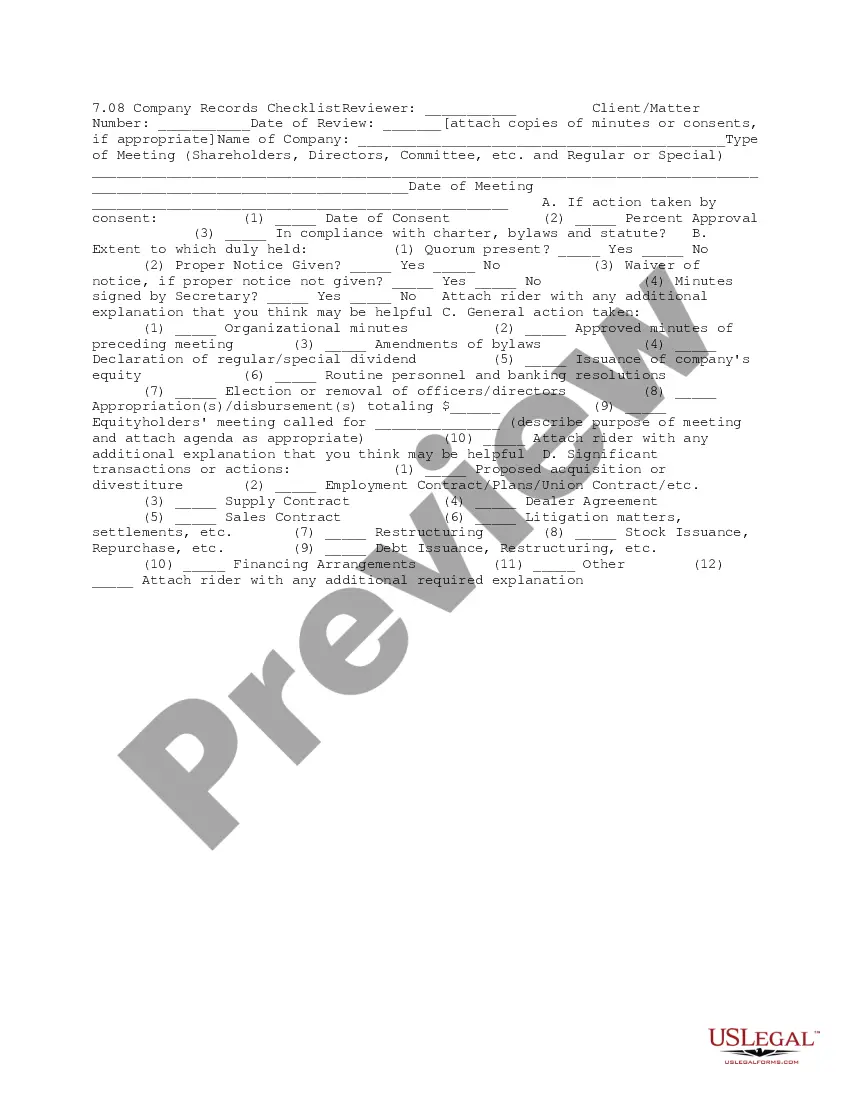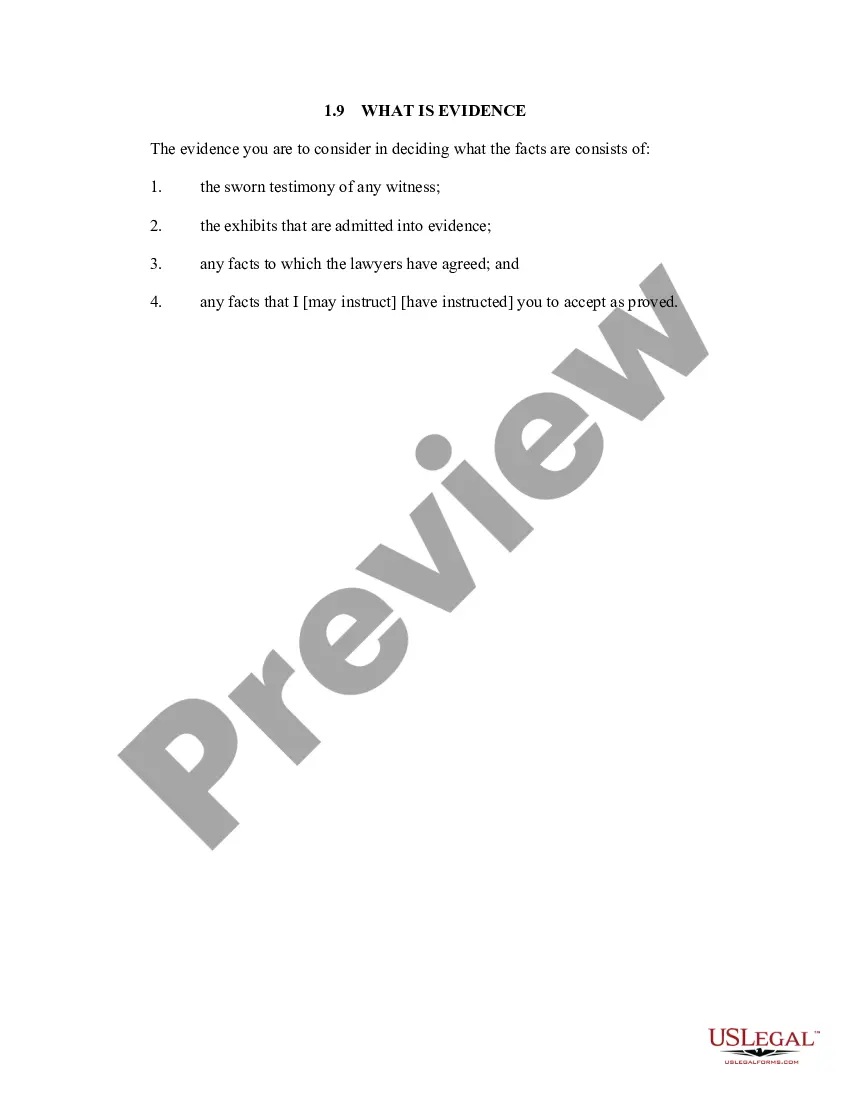North Dakota Election of 'S' Corporation Status and Instructions - IRS 2553
Description
How to fill out Election Of 'S' Corporation Status And Instructions - IRS 2553?
US Legal Forms - among the greatest libraries of legal varieties in the USA - provides a wide range of legal document web templates you may down load or print. While using web site, you will get 1000s of varieties for business and individual functions, sorted by types, states, or keywords.You can get the most up-to-date variations of varieties such as the North Dakota Election of 'S' Corporation Status and Instructions - IRS 2553 in seconds.
If you already possess a monthly subscription, log in and down load North Dakota Election of 'S' Corporation Status and Instructions - IRS 2553 in the US Legal Forms library. The Download key can look on each and every form you view. You have access to all previously acquired varieties within the My Forms tab of your profile.
If you wish to use US Legal Forms for the first time, allow me to share basic guidelines to help you get started:
- Make sure you have picked the correct form for your city/area. Select the Review key to review the form`s content material. See the form explanation to ensure that you have chosen the appropriate form.
- If the form does not match your requirements, make use of the Look for discipline near the top of the display to discover the one which does.
- When you are content with the shape, validate your choice by simply clicking the Acquire now key. Then, choose the pricing plan you prefer and offer your references to sign up to have an profile.
- Procedure the financial transaction. Utilize your charge card or PayPal profile to complete the financial transaction.
- Pick the file format and down load the shape on your own system.
- Make alterations. Fill out, change and print and sign the acquired North Dakota Election of 'S' Corporation Status and Instructions - IRS 2553.
Each and every design you added to your account does not have an expiration time and it is your own for a long time. So, if you would like down load or print an additional copy, just proceed to the My Forms segment and click in the form you want.
Get access to the North Dakota Election of 'S' Corporation Status and Instructions - IRS 2553 with US Legal Forms, probably the most considerable library of legal document web templates. Use 1000s of expert and status-certain web templates that fulfill your company or individual demands and requirements.
Form popularity
FAQ
Shareholders of S corporations report the flow-through of income and losses on their personal tax returns and are assessed tax at their individual income tax rates. This allows S corporations to avoid double taxation on the corporate income. S Corporations | Internal Revenue Service irs.gov ? small-businesses-self-employed ? s... irs.gov ? small-businesses-self-employed ? s...
In order to become an S corporation, the corporation must submit Form 2553, Election by a Small Business Corporation signed by all the shareholders. See the Instructions for Form 2553PDF for all required information and to determine where to file the form.
If you're an existing business You must file Form 2553 within two months and 15 days of the beginning of the tax year that you want your S corp tax treatment to start. For example, if you want your existing LLC to be taxed as an S corp in 2023, you need to file Form 2553 by March 15, 2023.
After filing Form 2553, the IRS will send either an acceptance or denial letter to the business within 60 days of filing. If the election is accepted, the letter will show the effective date. If you don't receive a letter within 60 days of filing Form 2553, then you should contact the IRS at 1-800-829-4933. Form 2553 late filing: Making up for lost time on S Corp elections blockadvisors.com ? small-business-services blockadvisors.com ? small-business-services
If you want your LLC to be taxed as an S corp., you need to file IRS Form 2553, Election by a Small Business Corporation. If you file Form 2553, you do not need to file Form 8832, Entity Classification Election, as you would for a C corp. Business taxes 101: Can an LLC be taxed as an S Corp? | .com ? articles ? can-an-llc-be-tax... .com ? articles ? can-an-llc-be-tax...
Generally, send the original election (no photocopies) or fax it to the Internal Revenue Service Center listed below. If the corporation (entity) files this election by fax, keep the original Form 2553 with the corporation's (entity's) permanent records.
Form 2553, Election by a Small Business Corporation, can't be filed electronically. The form instructions state that the corporation needs to mail or fax the original copy of the form to the IRS. Refer to the IRS Instructions for Form 2553 for more information.
Guidance for taxpayers who have not timely filed their election request to be treated as an S Corporation. If the Form 2553 has not been timely filed, the corporation may obtain relief for certain late S elections by following the procedures in Rev. Proc. Filing Requirements for Filing Status Change | Internal Revenue Service irs.gov ? businesses ? corporations ? filing-r... irs.gov ? businesses ? corporations ? filing-r...