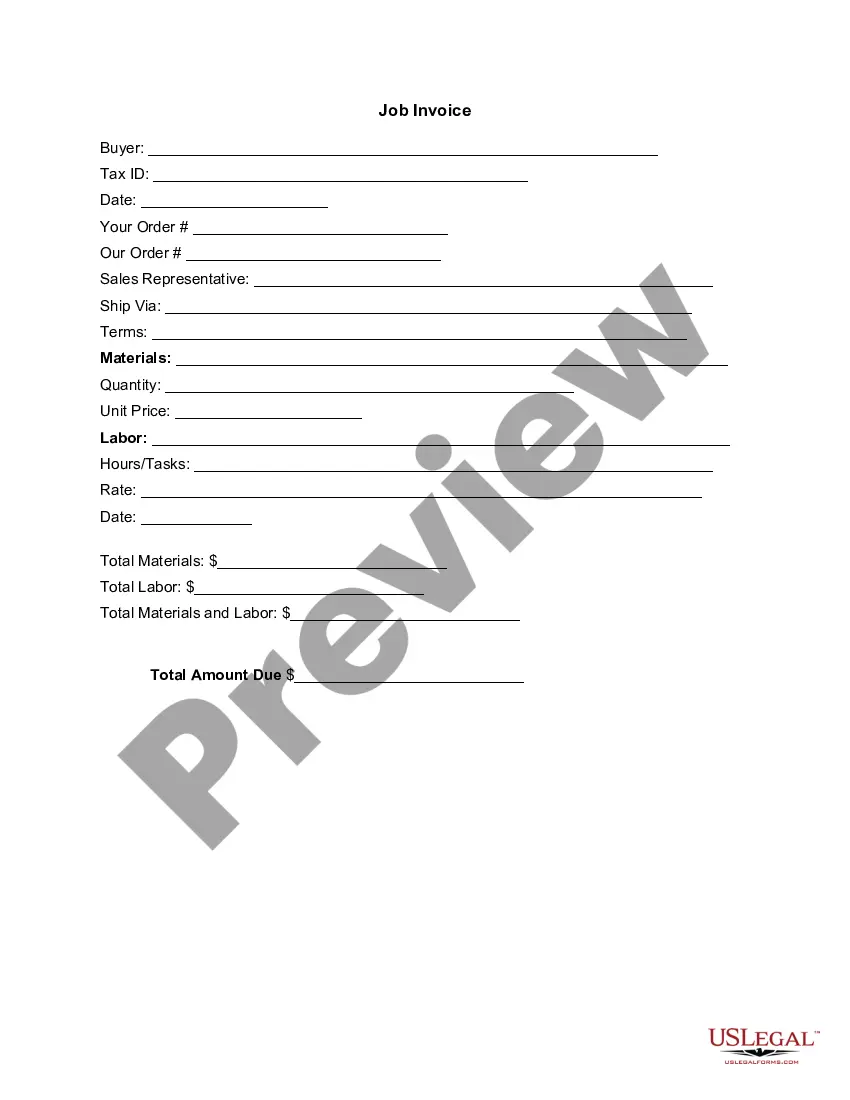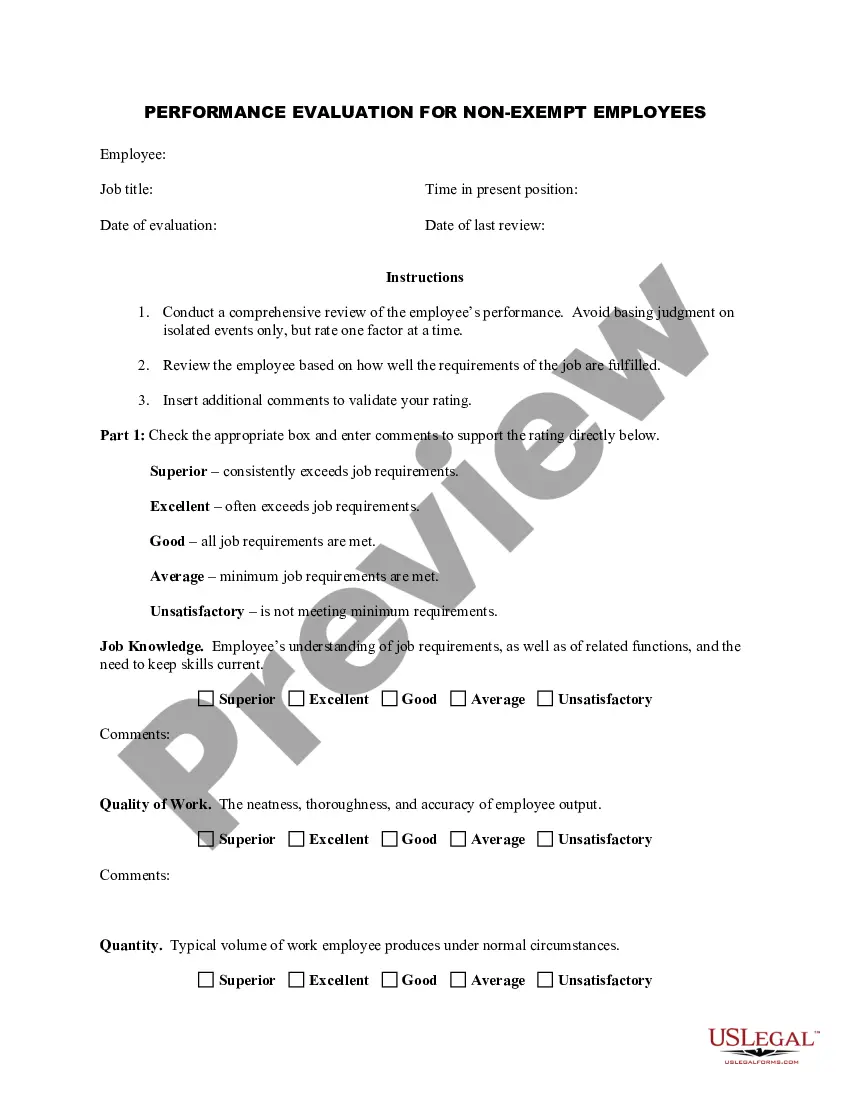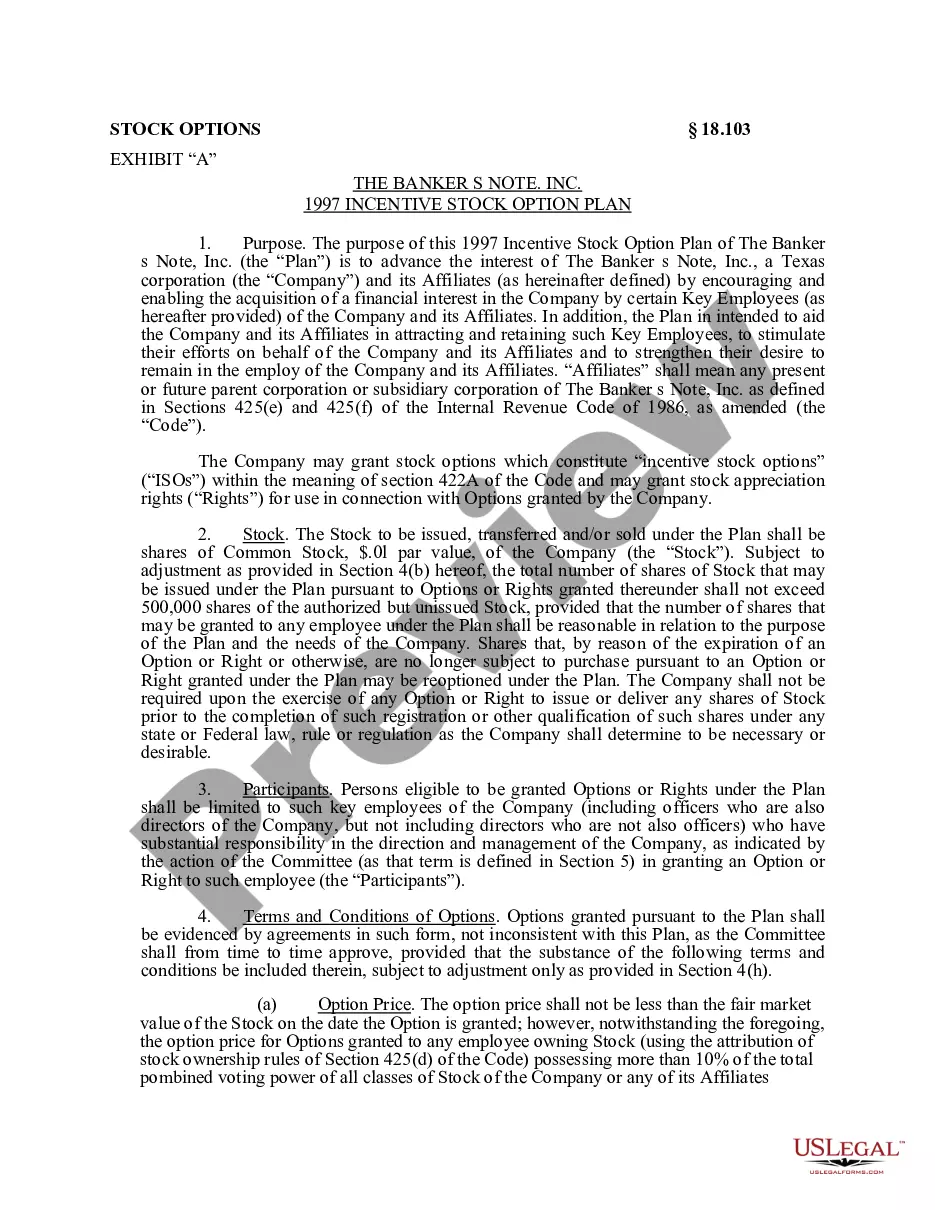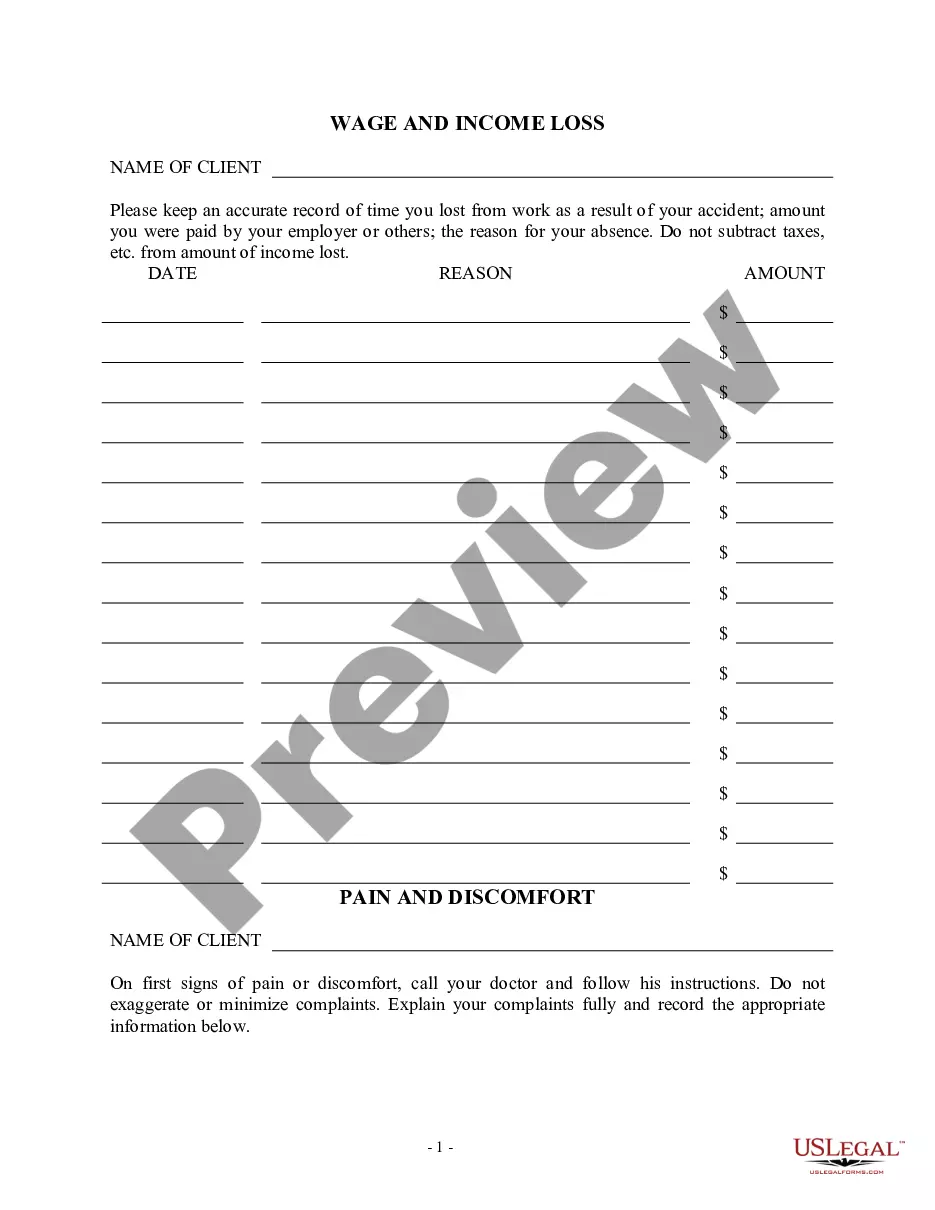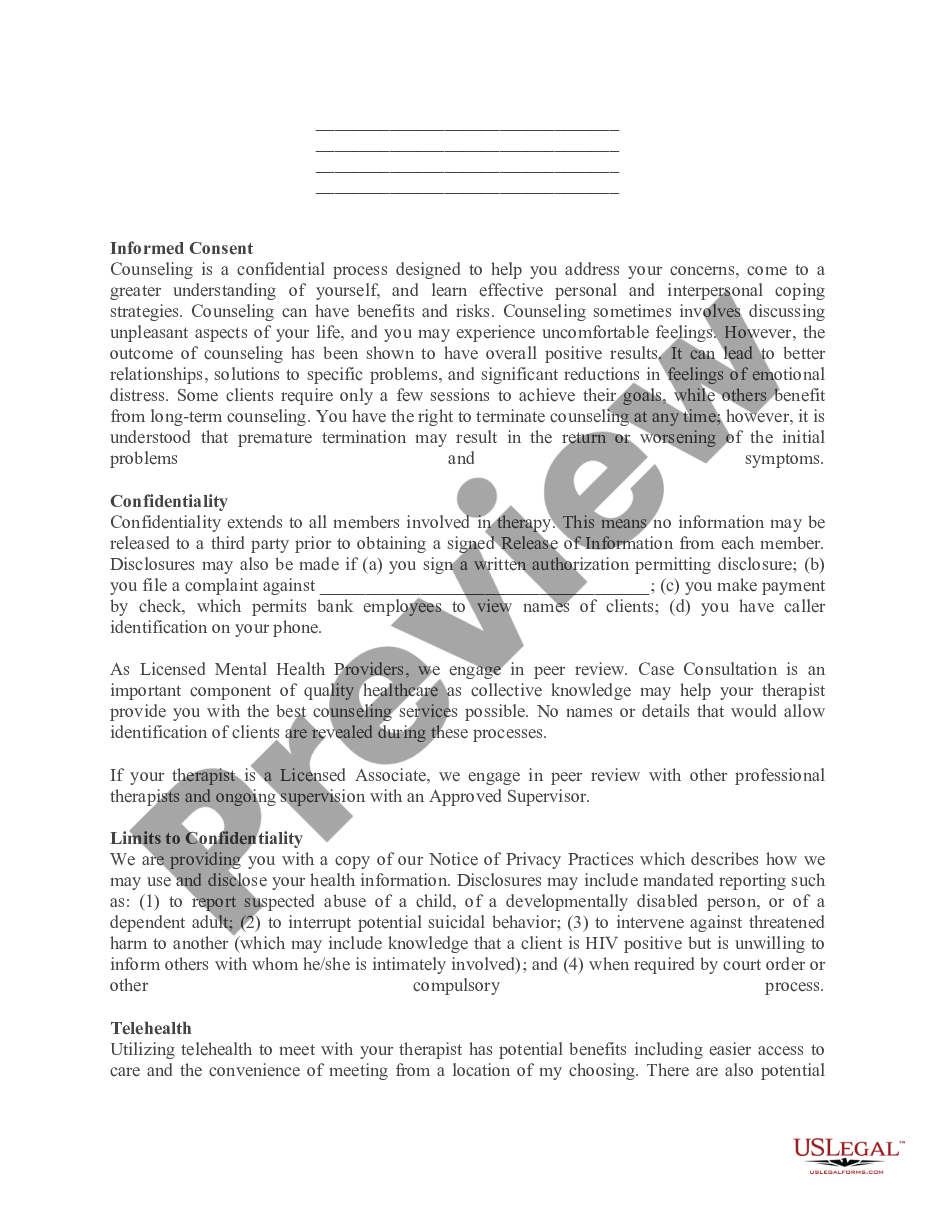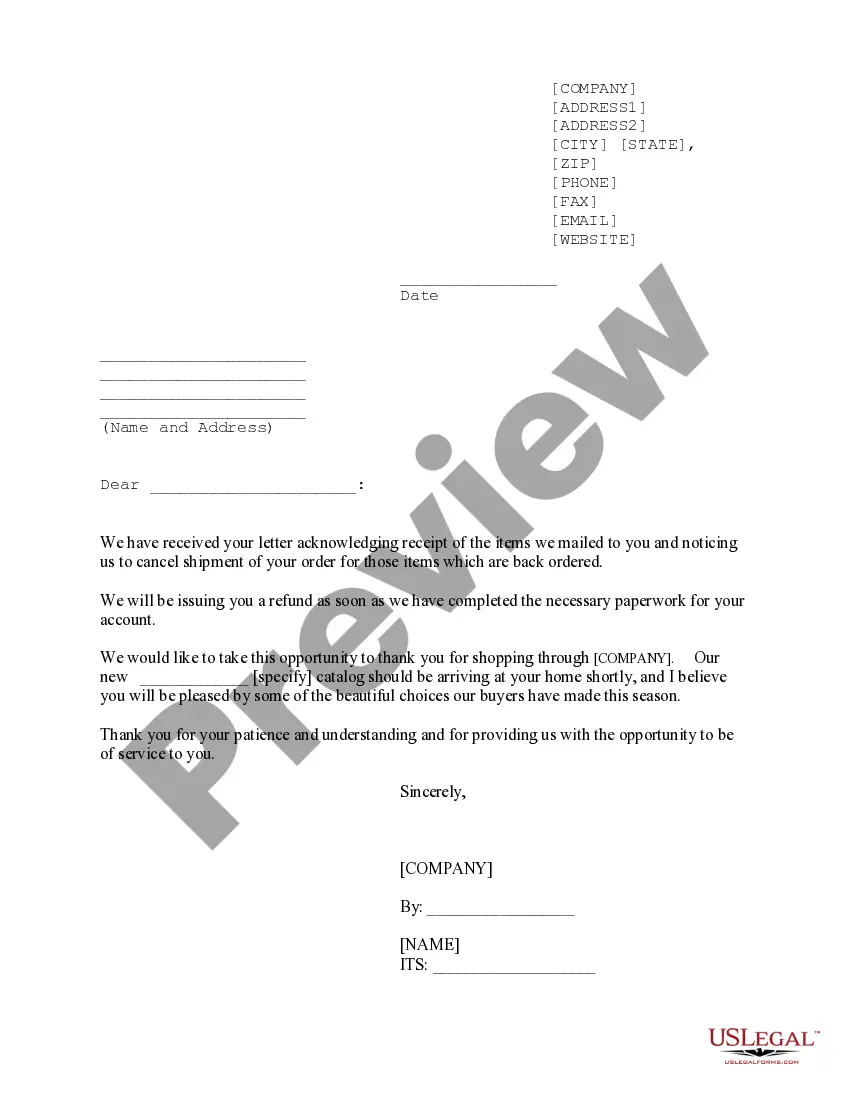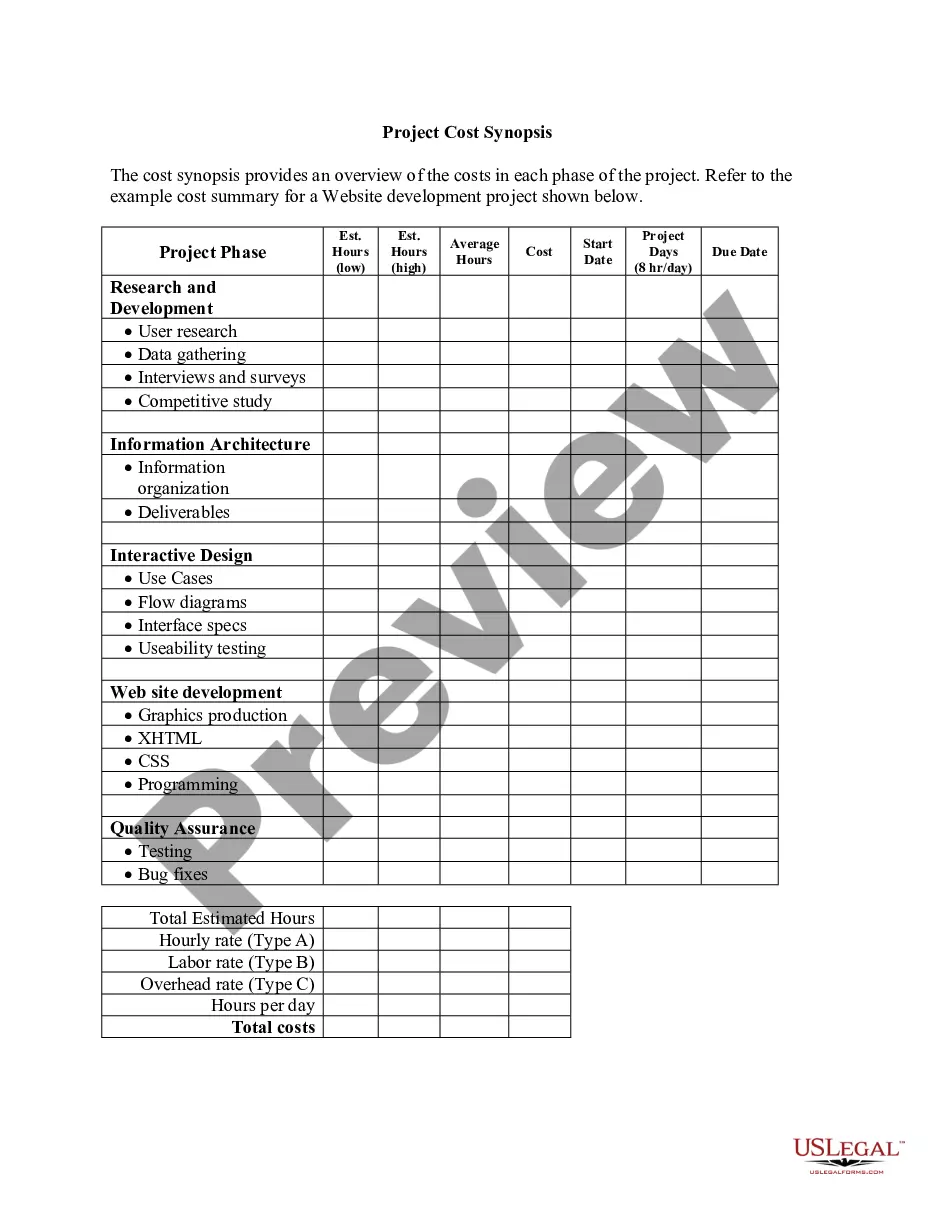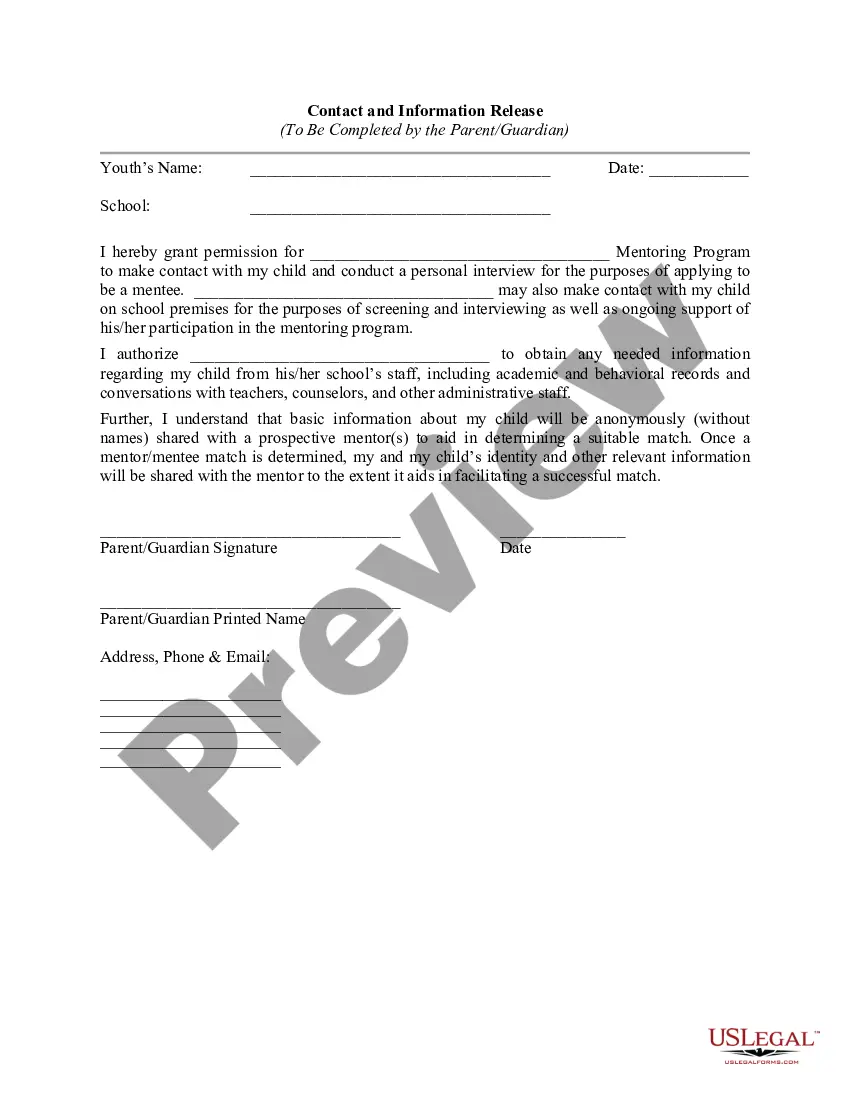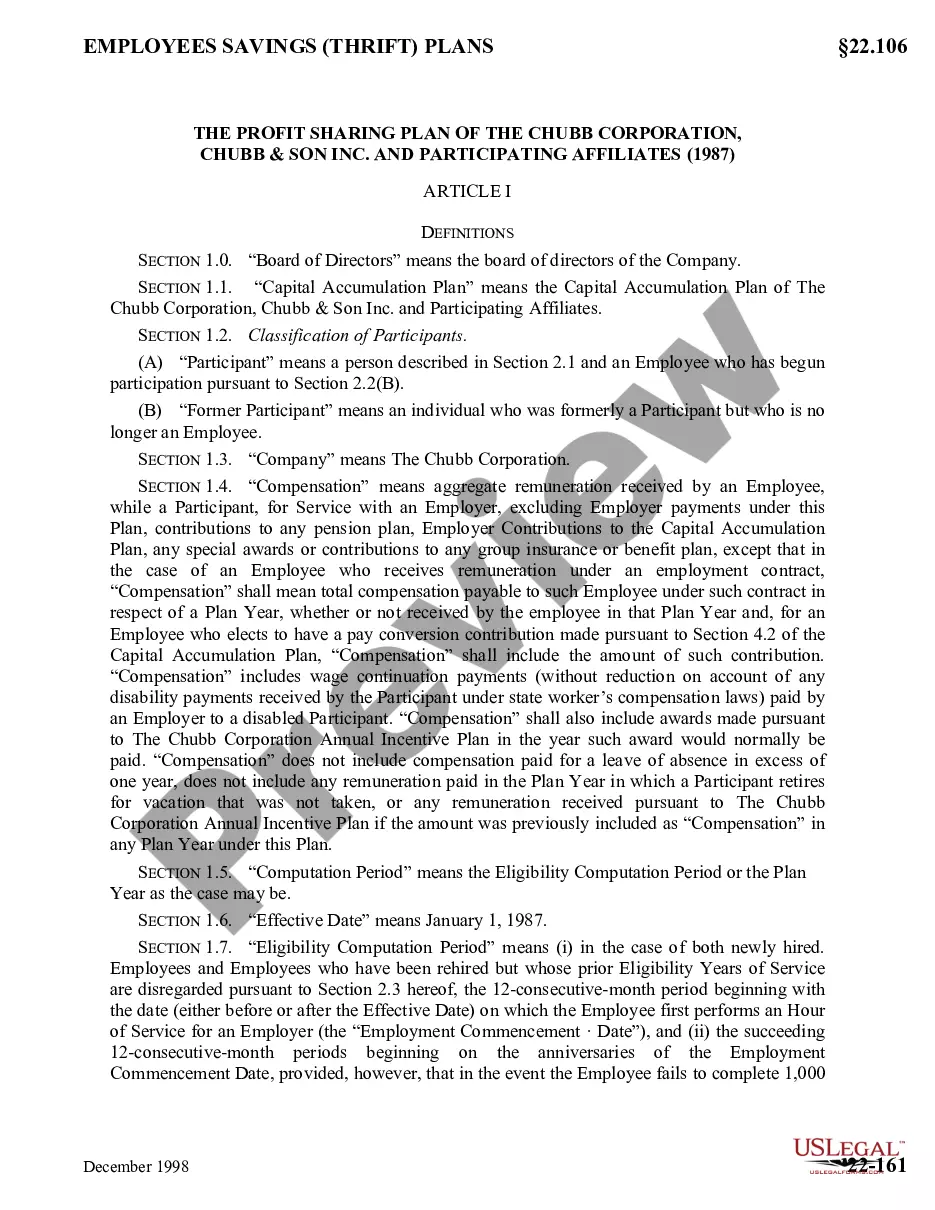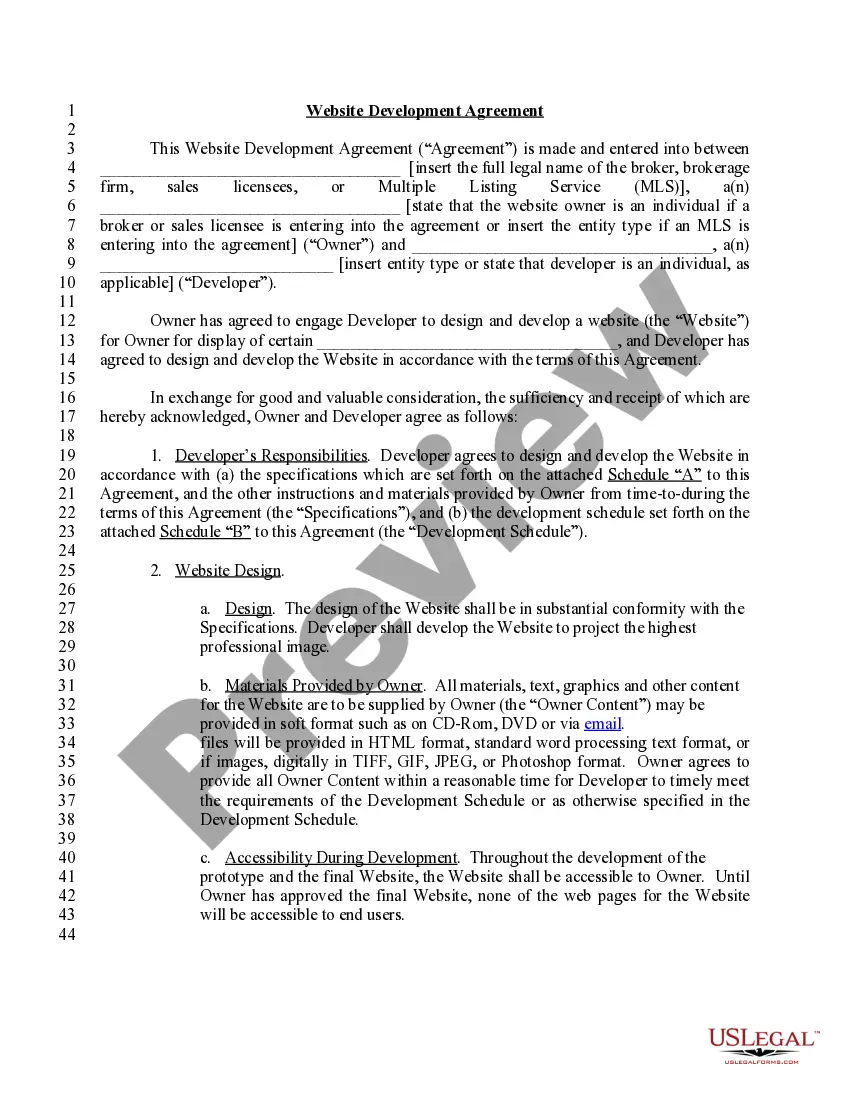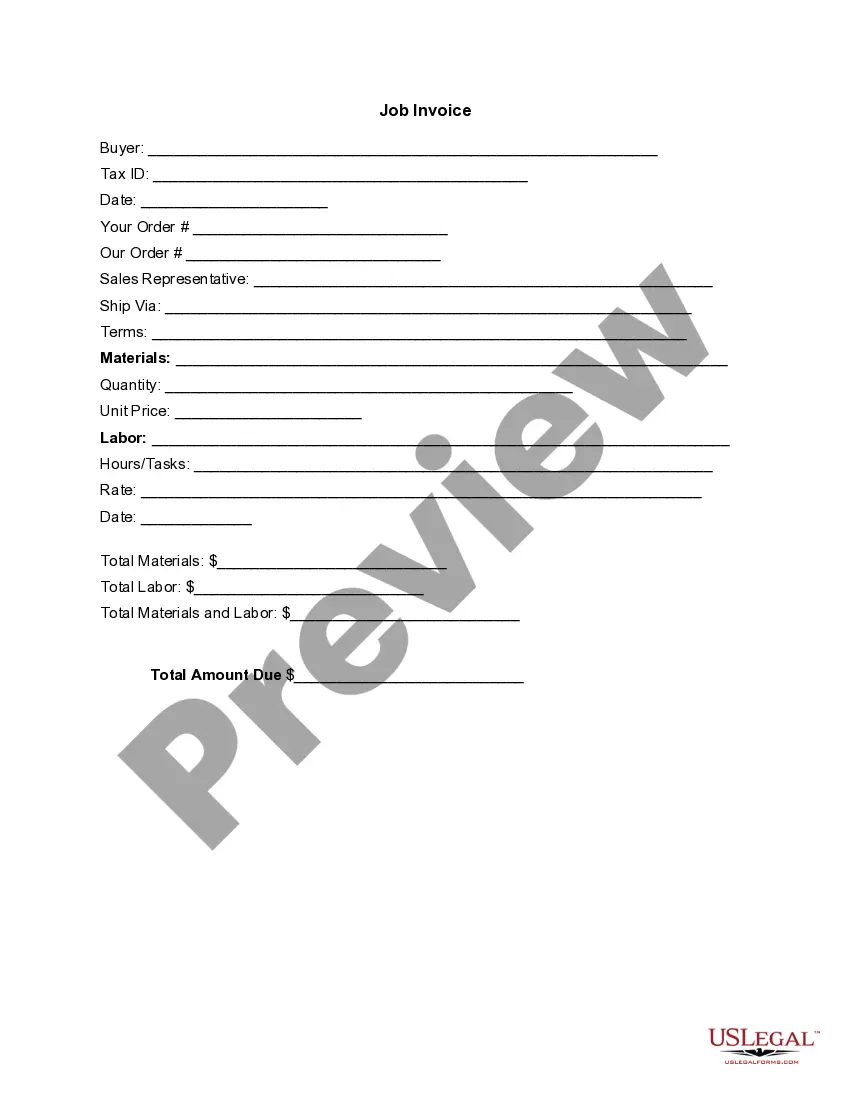North Dakota Invoice Template for SEO Expert
Description
How to fill out Invoice Template For SEO Expert?
Selecting the appropriate legal document design can be quite challenging. Naturally, there are numerous templates available online, but how do you find the legal form you require.
Utilize the US Legal Forms website. The service offers a wide array of templates, including the North Dakota Invoice Template for SEO Expert, which can be utilized for business and personal purposes.
All of the forms are reviewed by professionals and meet state and federal standards.
If the form does not fulfill your requirements, use the Search field to find the correct form. Once you are confident that the form is accurate, click the Acquire now button to obtain the form. Select the payment plan you prefer and input the necessary information. Create your account and complete the purchase using your PayPal account or credit card. Choose the file format and download the legal document template to your device. Complete, modify, print, and sign the acquired North Dakota Invoice Template for SEO Expert. US Legal Forms is the largest collection of legal forms where you can find various document templates. Utilize the service to obtain properly crafted documents that comply with state regulations.
- If you are already registered, Log In to your account and click on the Download button to receive the North Dakota Invoice Template for SEO Expert.
- Use your account to browse through the legal forms you may have purchased previously.
- Visit the My documents section of your account to download another copy of the documents you need.
- If you are a new user of US Legal Forms, here are straightforward steps you should follow.
- First, make sure you have chosen the correct form for your specific area/county.
- You can preview the form by using the Preview button and review the form details to ensure it is appropriate for you.
Form popularity
FAQ
To create an invoice in Google, start with Google Docs or Google Sheets. Begin by choosing a blank document or using a template to structure your invoice. Incorporating a North Dakota Invoice Template for SEO Expert can save you time and ensure proper formatting. Once completed, easily share the document with your clients via email or link.
Google does not specifically offer an invoice template within its suite of applications, but you can create one using Google Docs or Google Sheets. These tools allow for easy customization and sharing with clients. Leveraging a North Dakota Invoice Template for SEO Expert can provide a solid foundation for creating effective invoices tailored to your business.
Both Word and Excel have their benefits when it comes to creating invoices. Word is great for document formatting, while Excel excels in calculations and itemized lists. Using a North Dakota Invoice Template for SEO Expert ensures that whichever program you choose, your invoice remains consistent and professional.
To create an invoice for professional services, you should include your business details, client information, a list of services provided, and payment terms. Using a North Dakota Invoice Template for SEO Expert simplifies this process, allowing you to present invoices professionally. Consider using platforms like US Legal Forms for easy customization and printing.
Google does not have a dedicated invoicing program, but it offers various tools that can assist with invoicing. You can use Google Sheets to create an invoice that suits your needs, or you can explore the custom options available through US Legal Forms. An effective North Dakota Invoice Template for SEO Expert can enhance your invoicing process by streamlining your workflows.
To fill out an invoice format, follow a structured layout that presents information clearly. Begin with your business name, logo, and contact details, then add the client's information. As you fill out the format, ensure itemized listings are clear, including quantities and prices. The North Dakota Invoice Template for SEO Expert is useful here, providing a ready-made format that saves you time and effort.
Filling out invoice details requires precision. Start by including your company name and contact details, followed by the client’s information. List each item or service with clear descriptions, quantities, rates, and totals to avoid confusion. Utilizing a North Dakota Invoice Template for SEO Expert helps ensure that you capture all necessary information systematically.
Writing a simple invoice begins with using a clean, professional layout. Include your business name, client information, and a breakdown of services or products rendered with their respective costs. Finally, make sure to add the total amount due and payment terms. This North Dakota Invoice Template for SEO Expert can simplify this writing process, making it easier for you to generate invoices quickly.
The correct format for an invoice typically includes your business name and logo, followed by your address, contact information, and the invoice date. Next, list the recipient's details along with a unique invoice number for tracking. Remember to itemize services or products, including descriptions, quantities, rates, and totals; this clarity enhances communication with the client.
To complete an invoice template, gather all relevant billing information. Fill in your business name, logo, and contact information, followed by the client's details. List out each item or service provided, adding up the costs and taxes. This North Dakota Invoice Template for SEO Expert is designed to streamline this process and make it user-friendly.