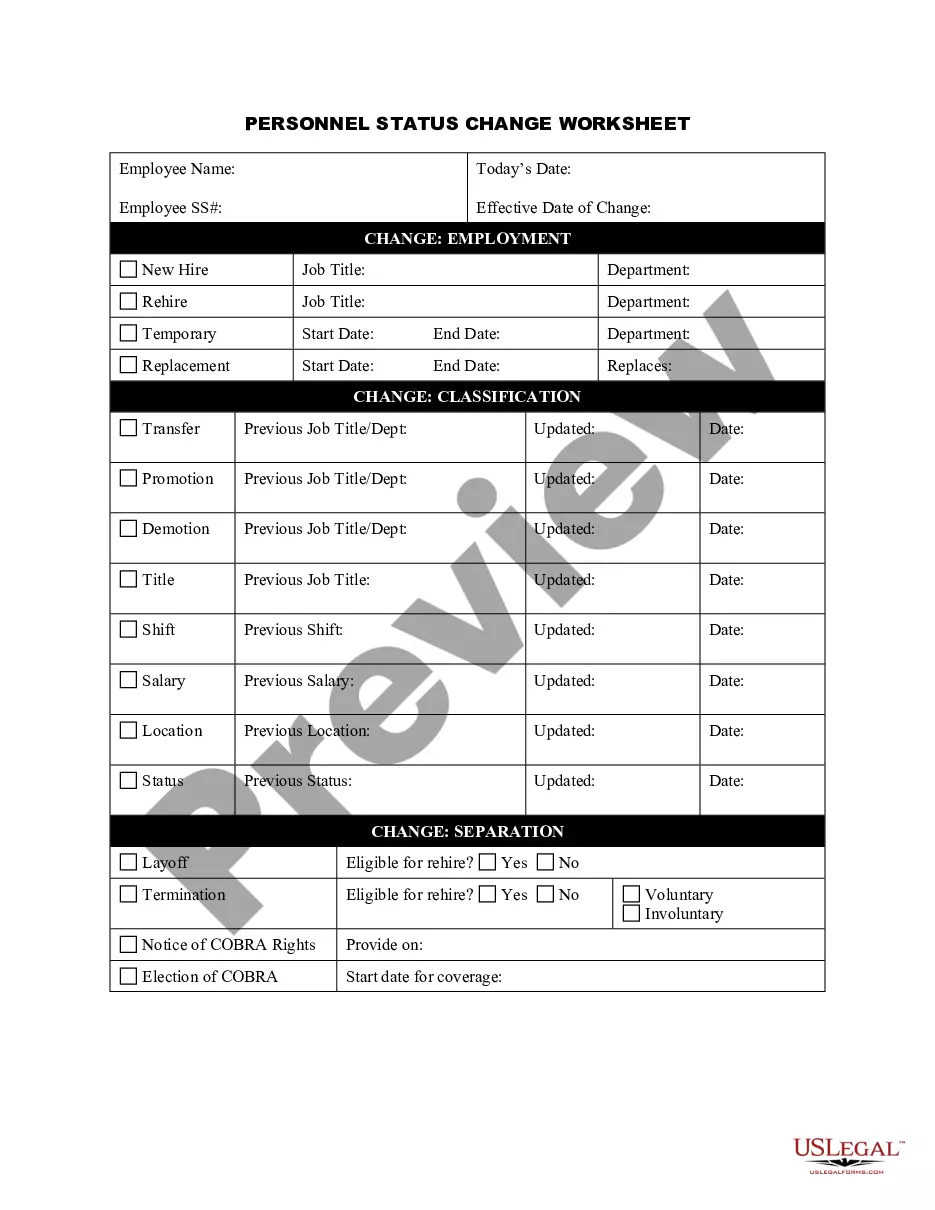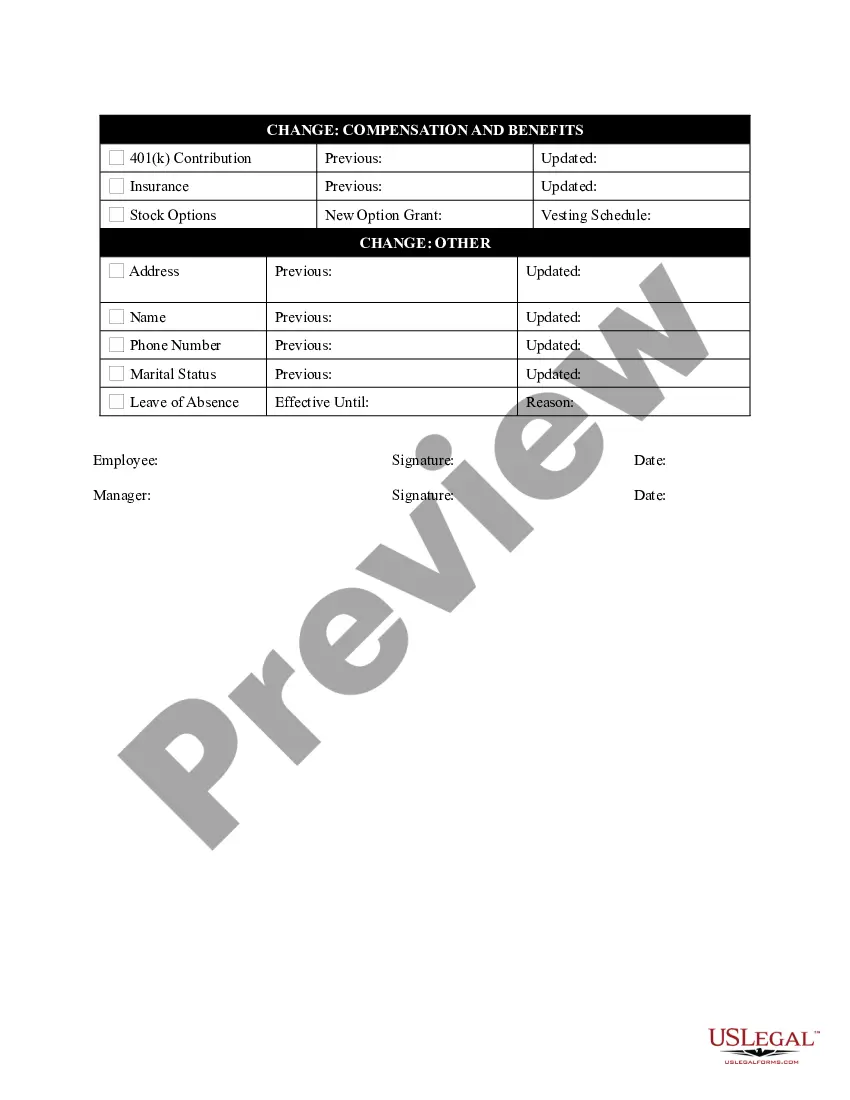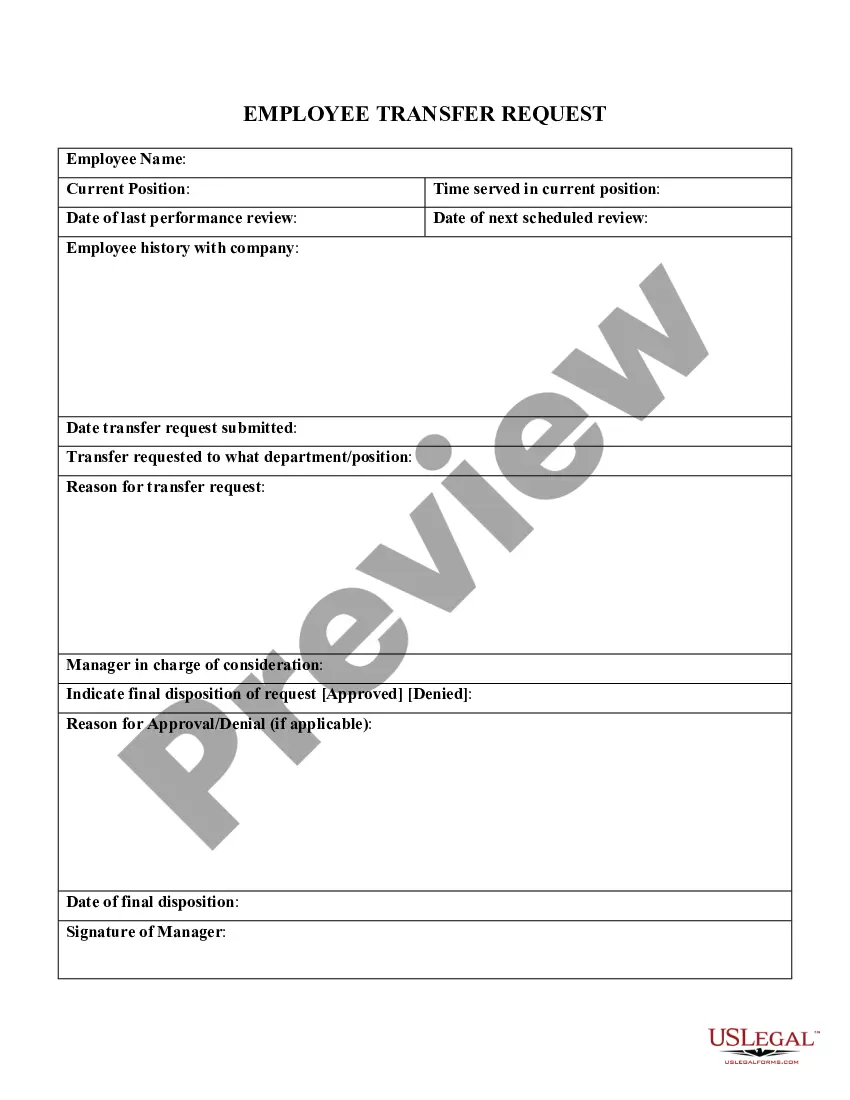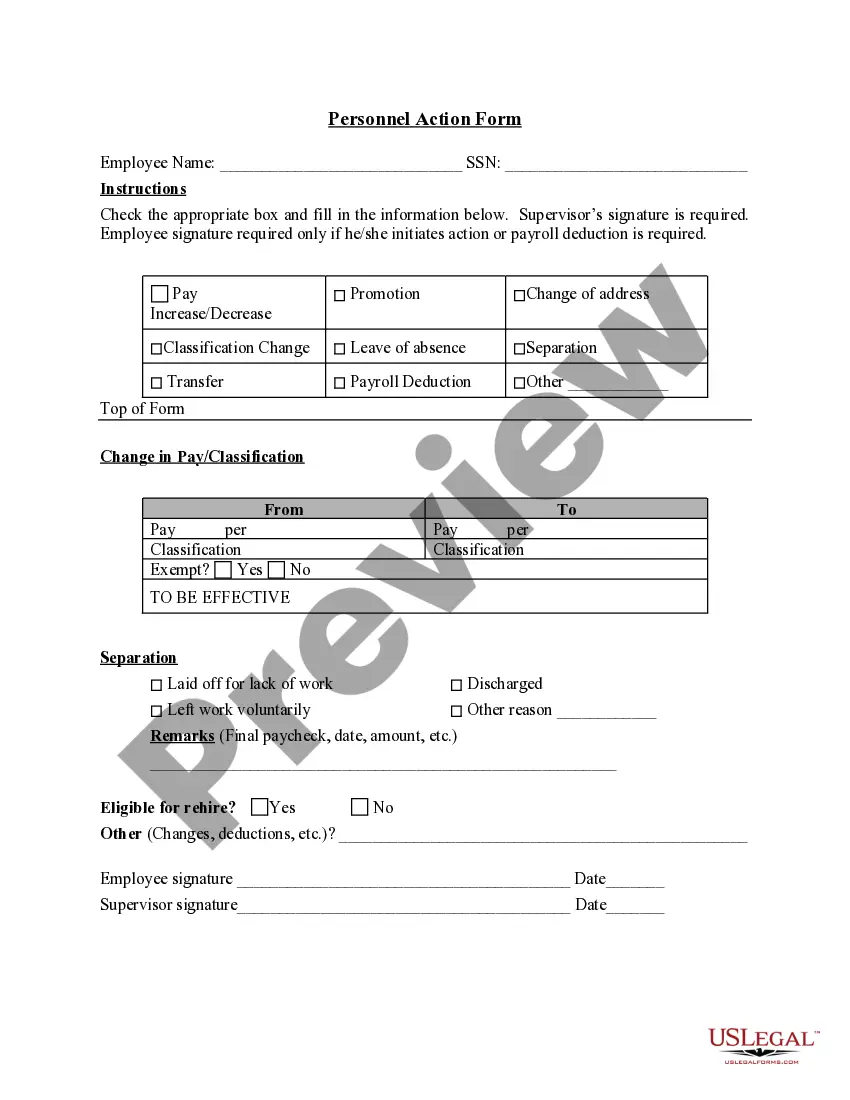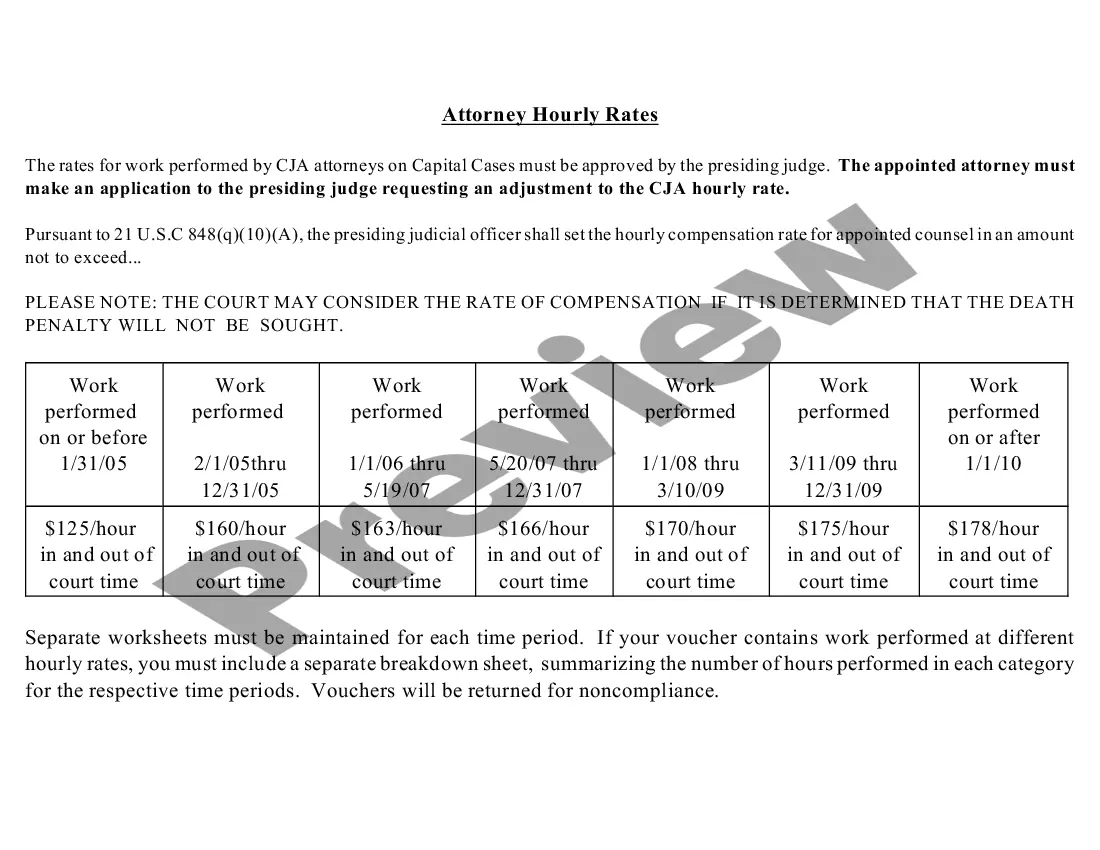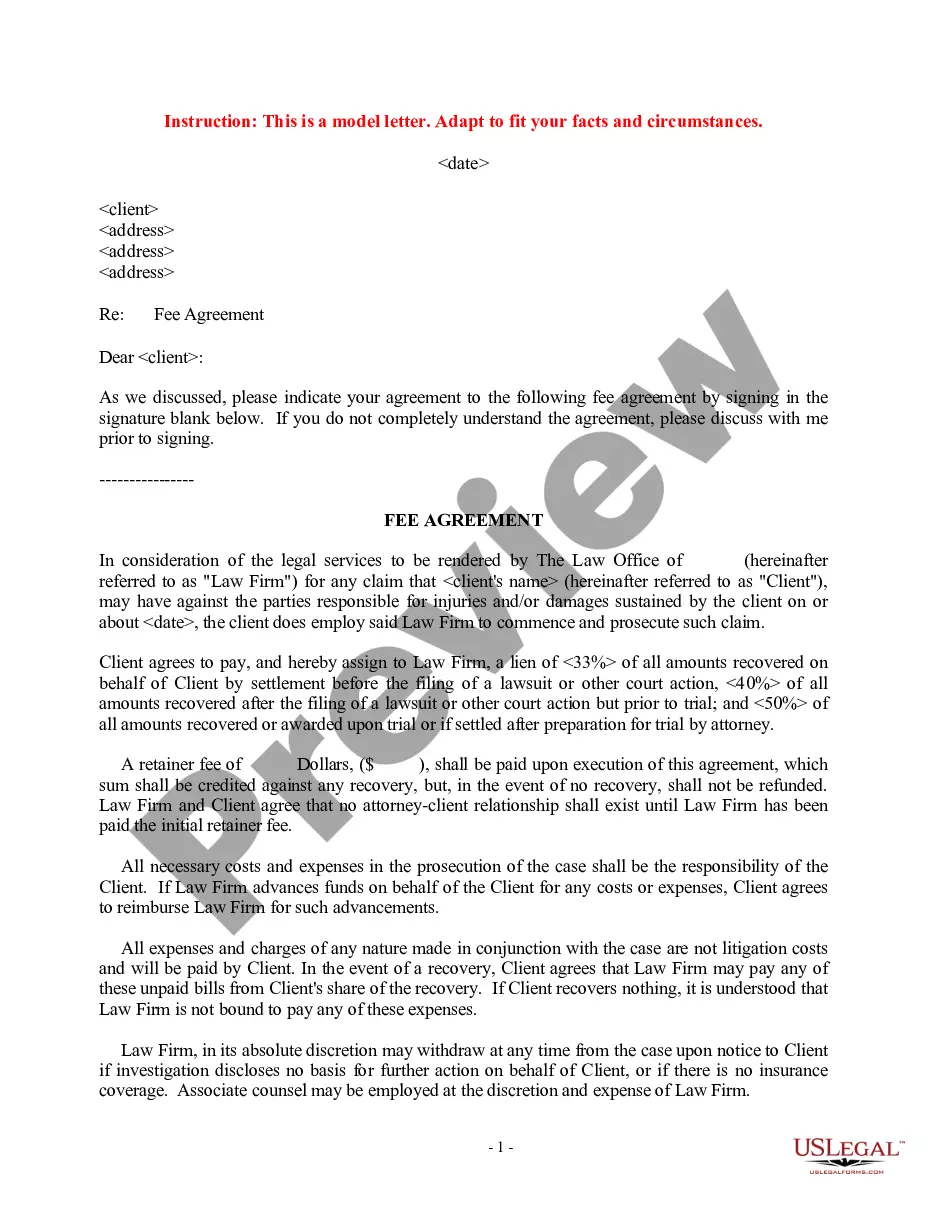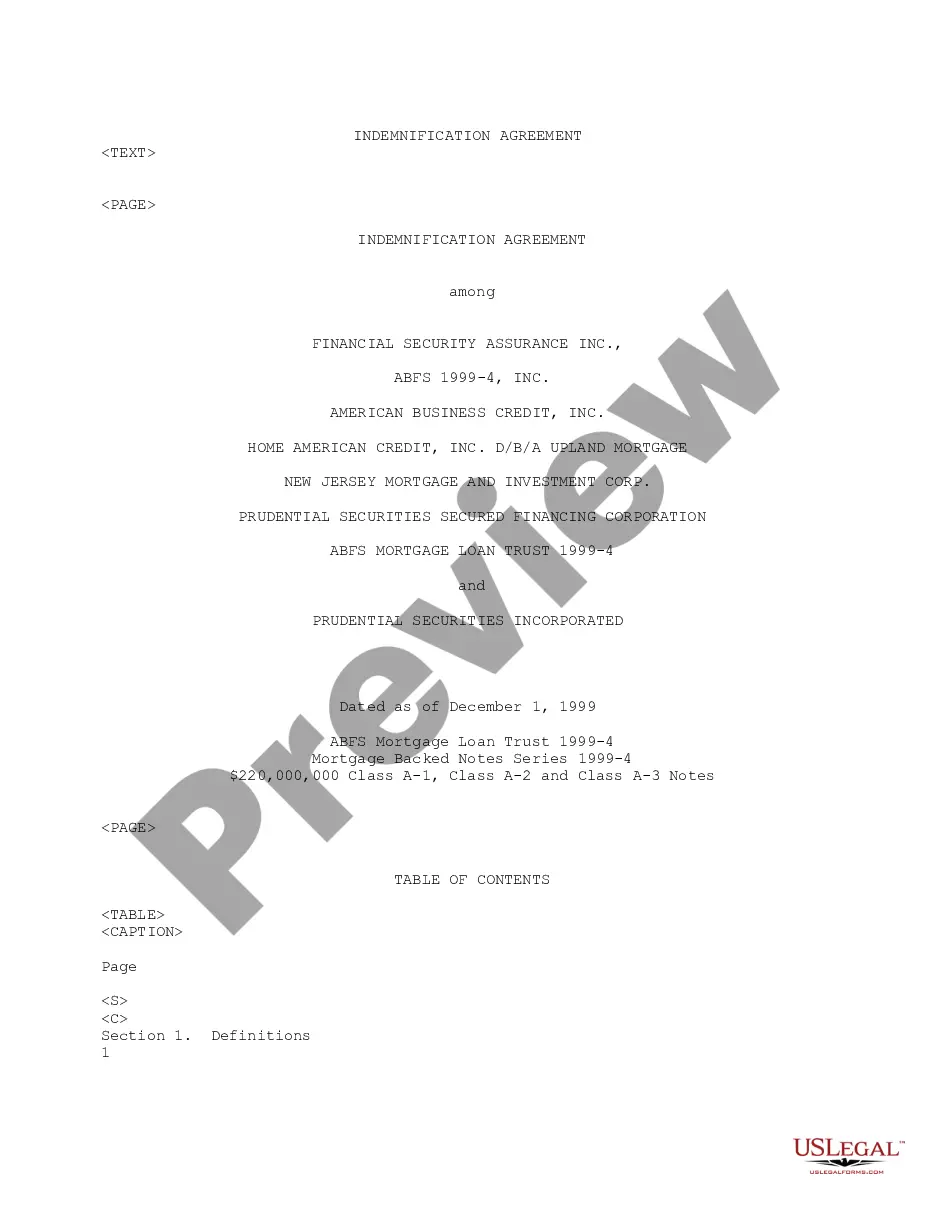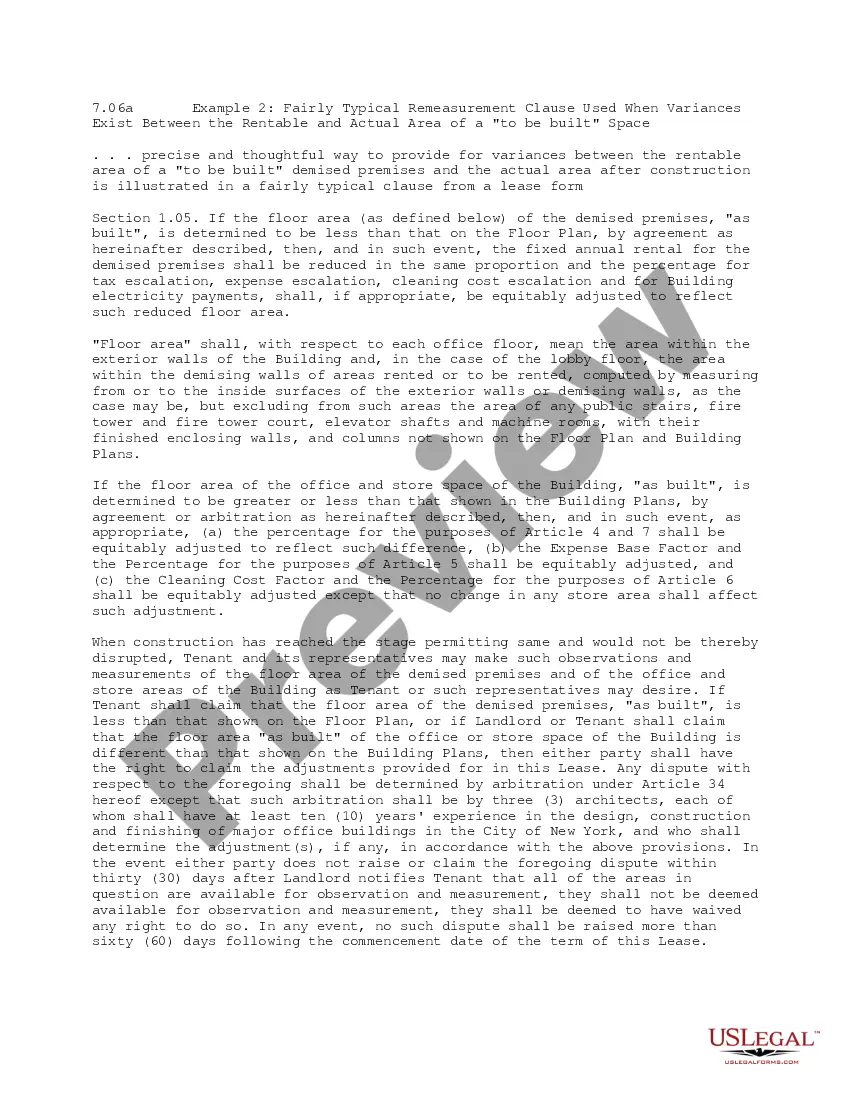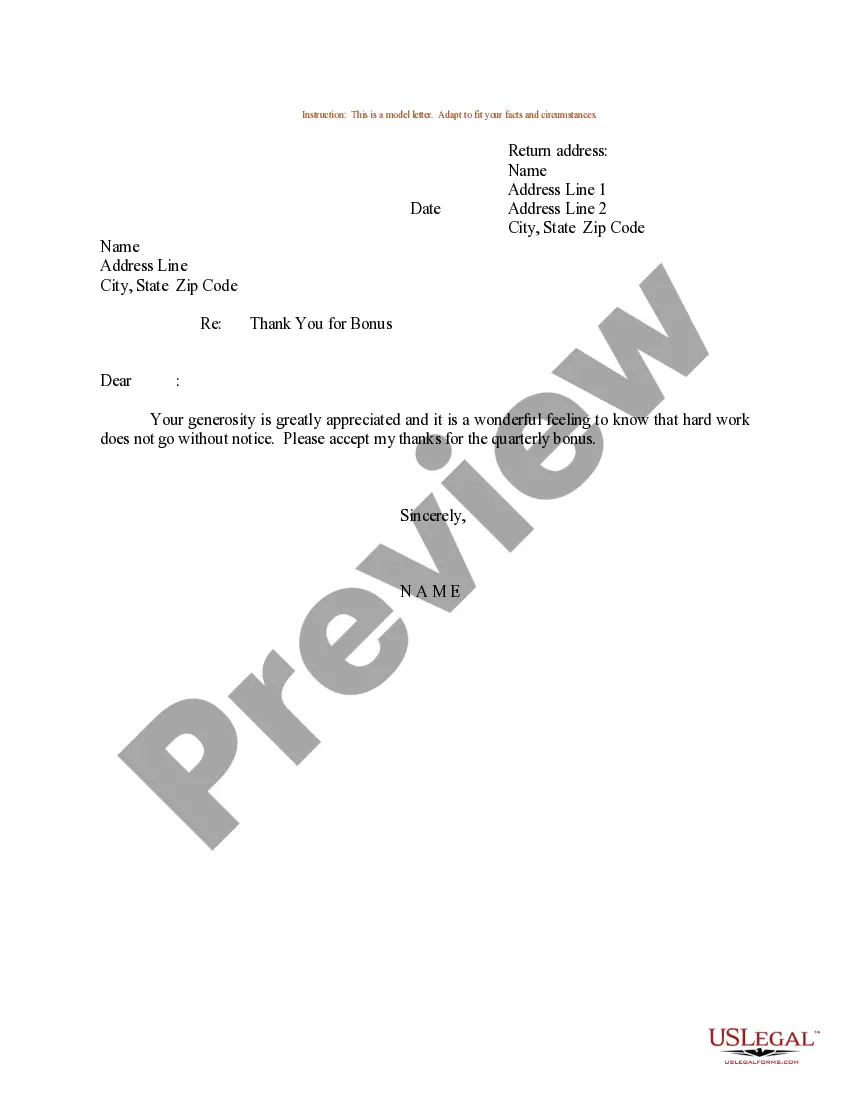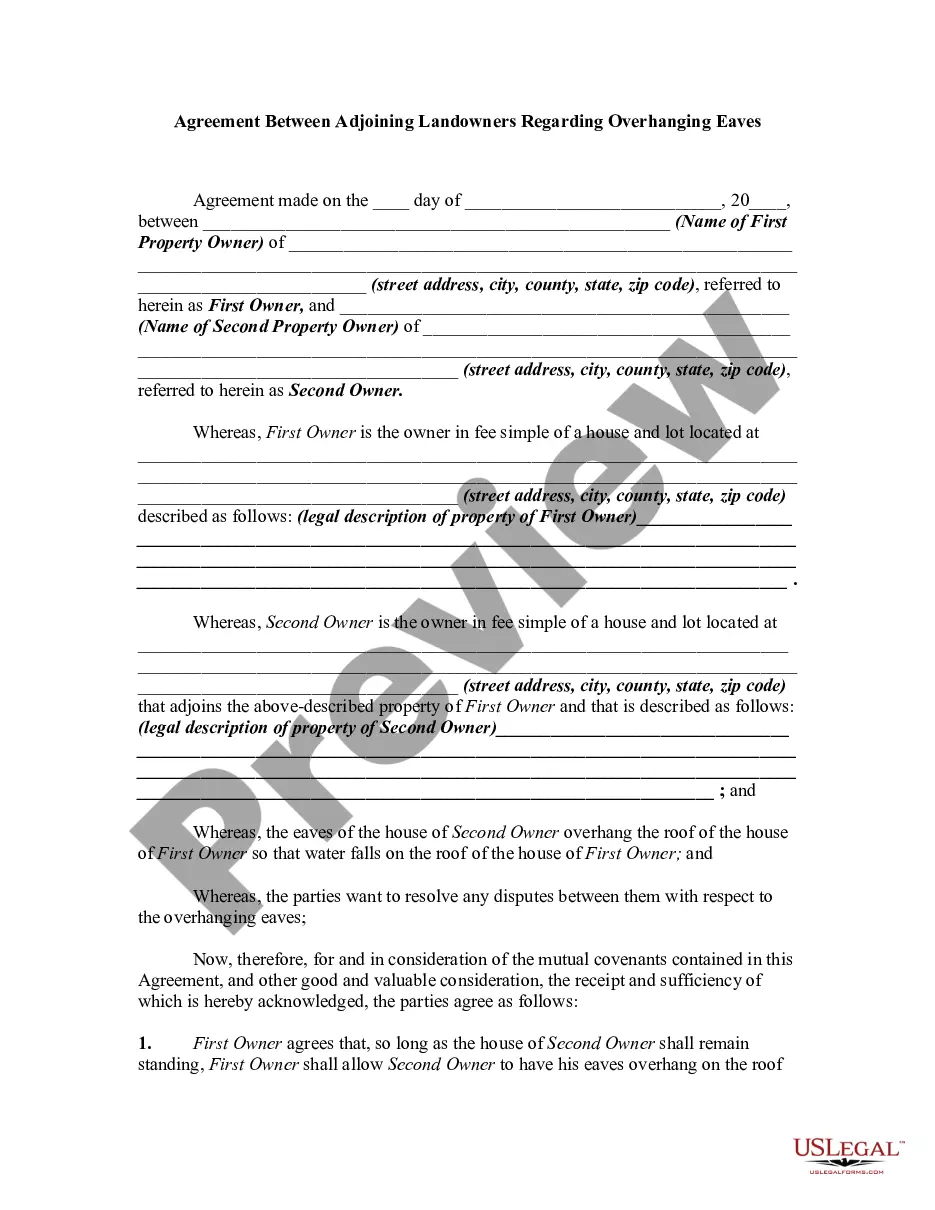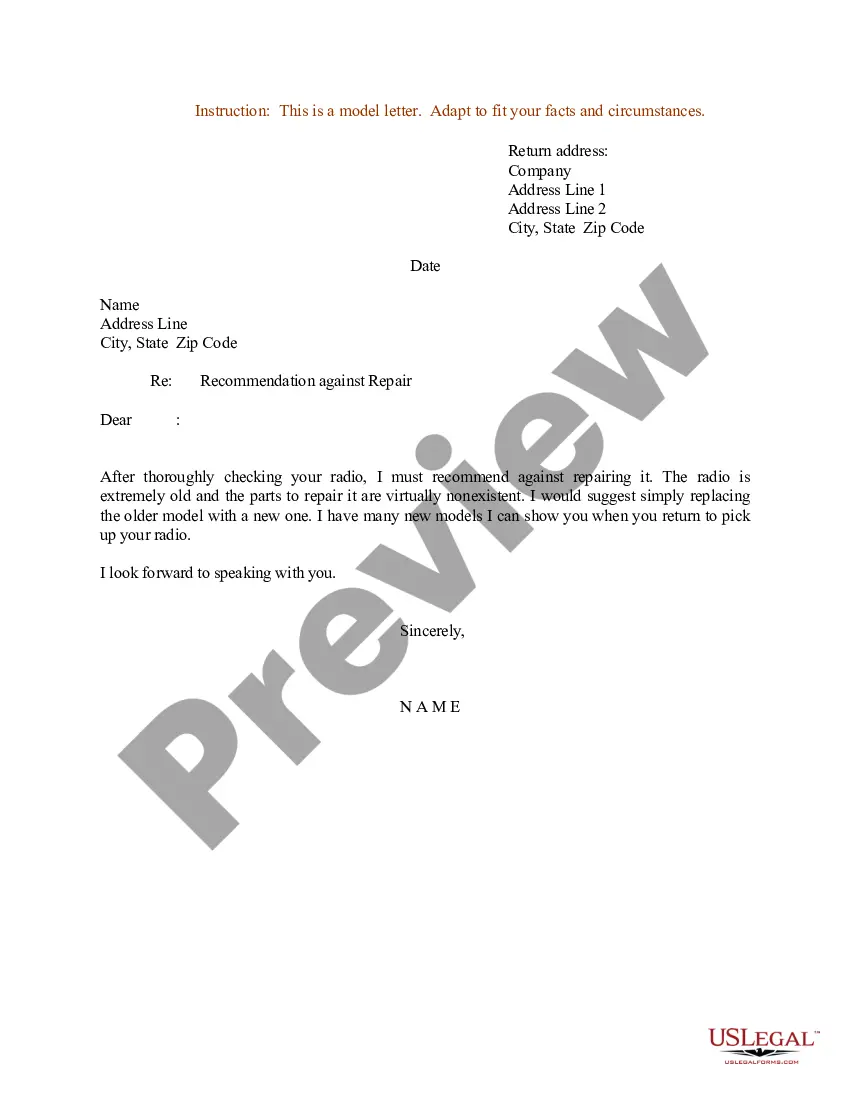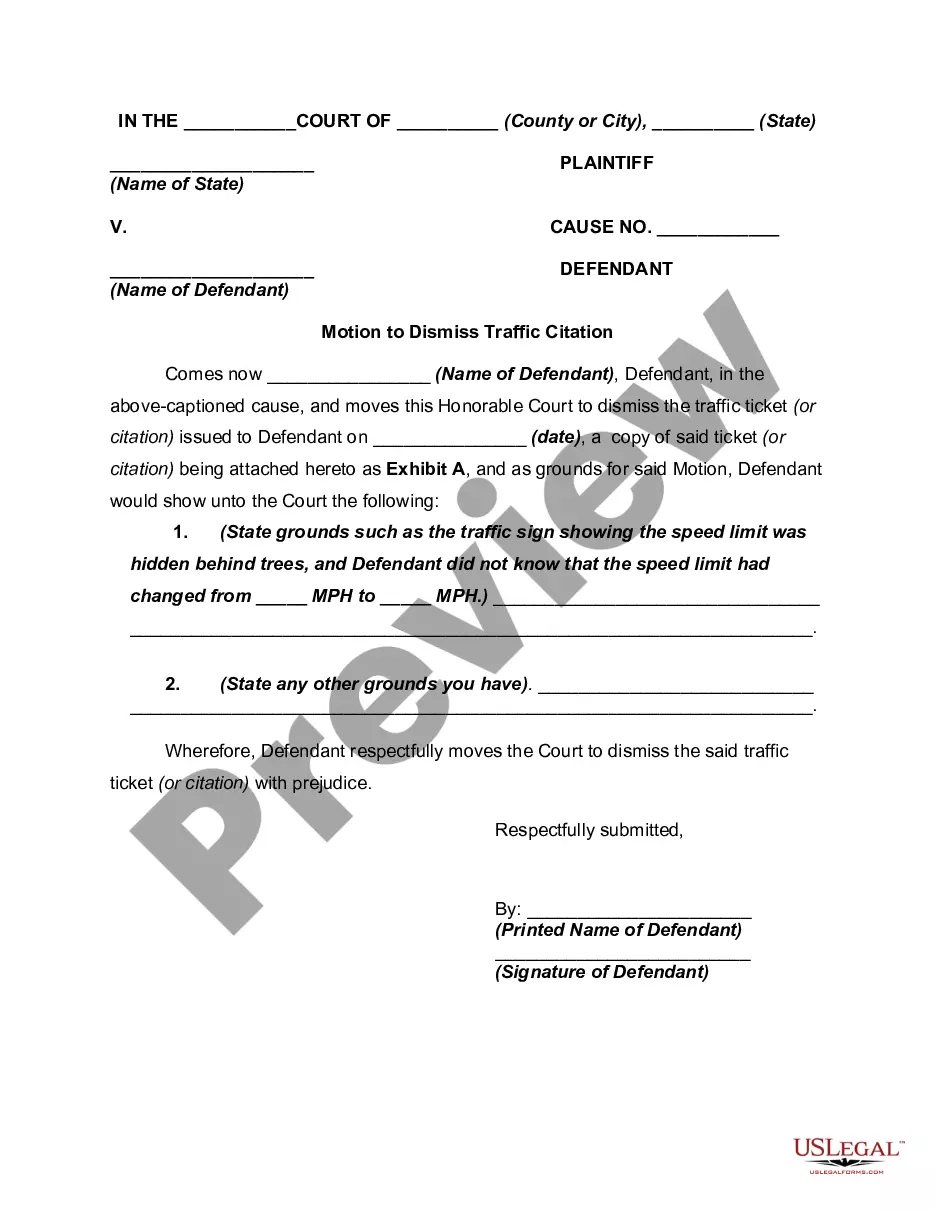North Carolina Personnel Status Change Worksheet
Description
How to fill out Personnel Status Change Worksheet?
US Legal Forms - one of the most extensive collections of authorized forms in the United States - provides a diverse selection of legal document templates that you can download or print.
By utilizing the website, you can access thousands of forms for both business and personal needs, organized by categories, states, or keywords. You can quickly find the latest versions of forms such as the North Carolina Personnel Status Change Worksheet.
If you already have an account, Log In and download the North Carolina Personnel Status Change Worksheet from the US Legal Forms library. The Download button will be visible for every form you view. You can access all previously downloaded forms in the My documents section of your account.
Process the transaction. Use your credit card or PayPal account to complete the transaction.
Select the format and down load the form onto your device. Make changes. Complete, modify, print, and sign the downloaded North Carolina Personnel Status Change Worksheet. Every template you save in your account does not have an expiration date and is yours permanently. Therefore, if you wish to download or print another copy, simply go to the My documents section and click on the form you need. Access the North Carolina Personnel Status Change Worksheet with US Legal Forms, the most extensive library of legal document templates. Utilize a large collection of professional and state-specific templates that meet your business or personal needs.
- Ensure you have selected the appropriate form for your city/state.
- Click the Review button to check the form's details.
- Examine the form information to confirm you have selected the right form.
- If the form does not meet your needs, use the Lookup area at the top of the screen to find one that does.
- Once you are satisfied with the form, confirm your choice by clicking the Get now button.
- Then, select the pricing plan that suits you and provide your information to register for an account.
Form popularity
FAQ
The North Carolina State Personnel Act establishes rules governing the employment of state employees. This act promotes fairness and consistency in state employment practices. It includes provisions about hiring, promotion, and disciplinary actions, ensuring that all employees are treated equitably. Keeping the North Carolina Personnel Status Change Worksheet updated supports compliance with the rules outlined in this act.
As an employee in North Carolina, your rights include the right to fair wages, safe working conditions, and protection against discrimination. You also have the right to be informed about workplace policies and practices, including access to your personnel file. Understanding these rights is vital for ensuring a healthy work environment. Utilizing resources like the North Carolina Personnel Status Change Worksheet can help you maintain clarity about your employment status.
Yes, employees in North Carolina can request access to their personnel file. Employers are required by law to provide this information upon request. This transparency helps employees understand their standing and rights within the organization. To facilitate this process, keep your North Carolina Personnel Status Change Worksheet handy to confirm your current status.
NC General Statute 126-22 protects employees from discrimination and retaliation when they engage in protected activities. This statute supports workers in standing up for their rights without fear of negative consequences. Understanding this statute can empower you in your workplace. If you’re unsure of your rights, consider reviewing your personnel records utilizing the North Carolina Personnel Status Change Worksheet.
In North Carolina, the personnel file law mandates that employers maintain certain records related to their employees. Employees have the right to access their personnel files, which include documentation related to their employment, performance, and any disciplinary actions. This law ensures transparency and accountability in the workplace. By utilizing the North Carolina Personnel Status Change Worksheet, you can keep your personnel files organized and up-to-date.
The NC unemployment tax form is used by employers in North Carolina to report their unemployment insurance taxes. This form helps in calculating the taxable amount for each employee's wages. Understanding how to complete this form correctly is important for compliance. Using the North Carolina Personnel Status Change Worksheet can assist you in maintaining accurate employee records which are essential for this process.
To close an NC unemployment account, you should first contact the North Carolina Division of Employment Security. They will guide you through the necessary steps. Completing the North Carolina Personnel Status Change Worksheet accurately will help ensure all your details are correct during this process. Make sure to have your information ready when you contact them.