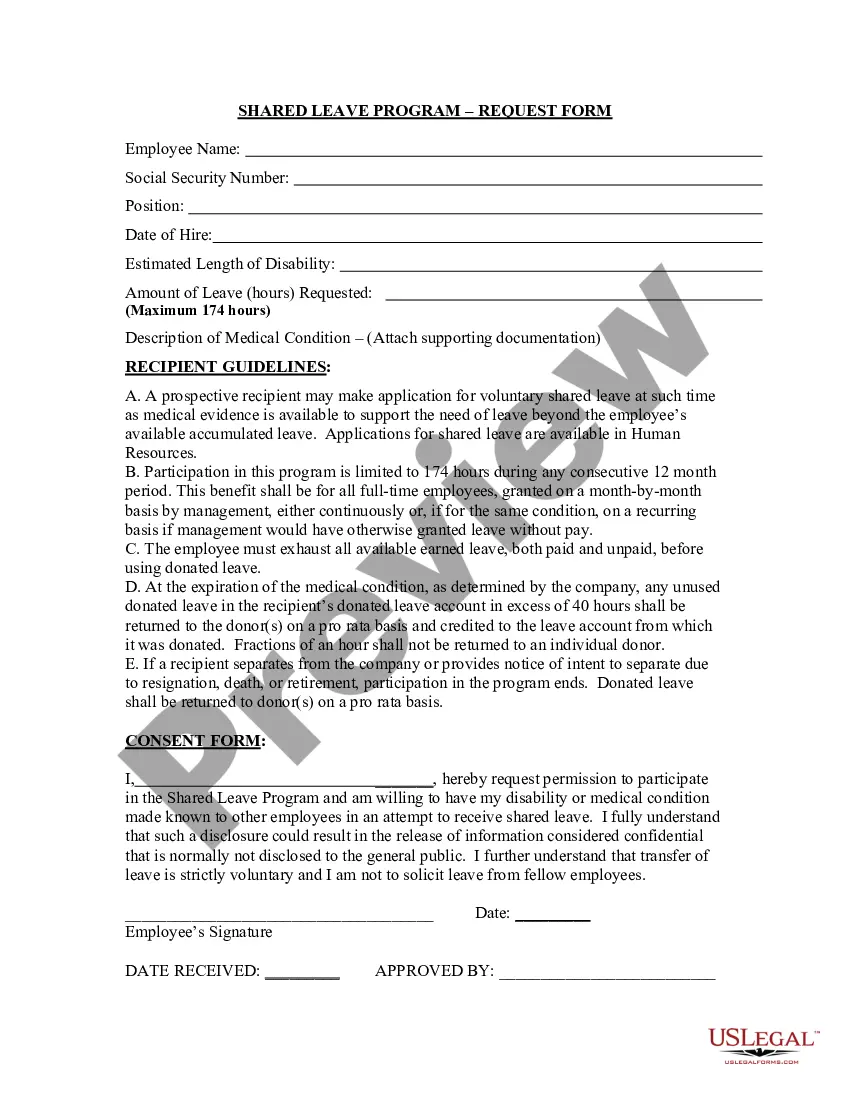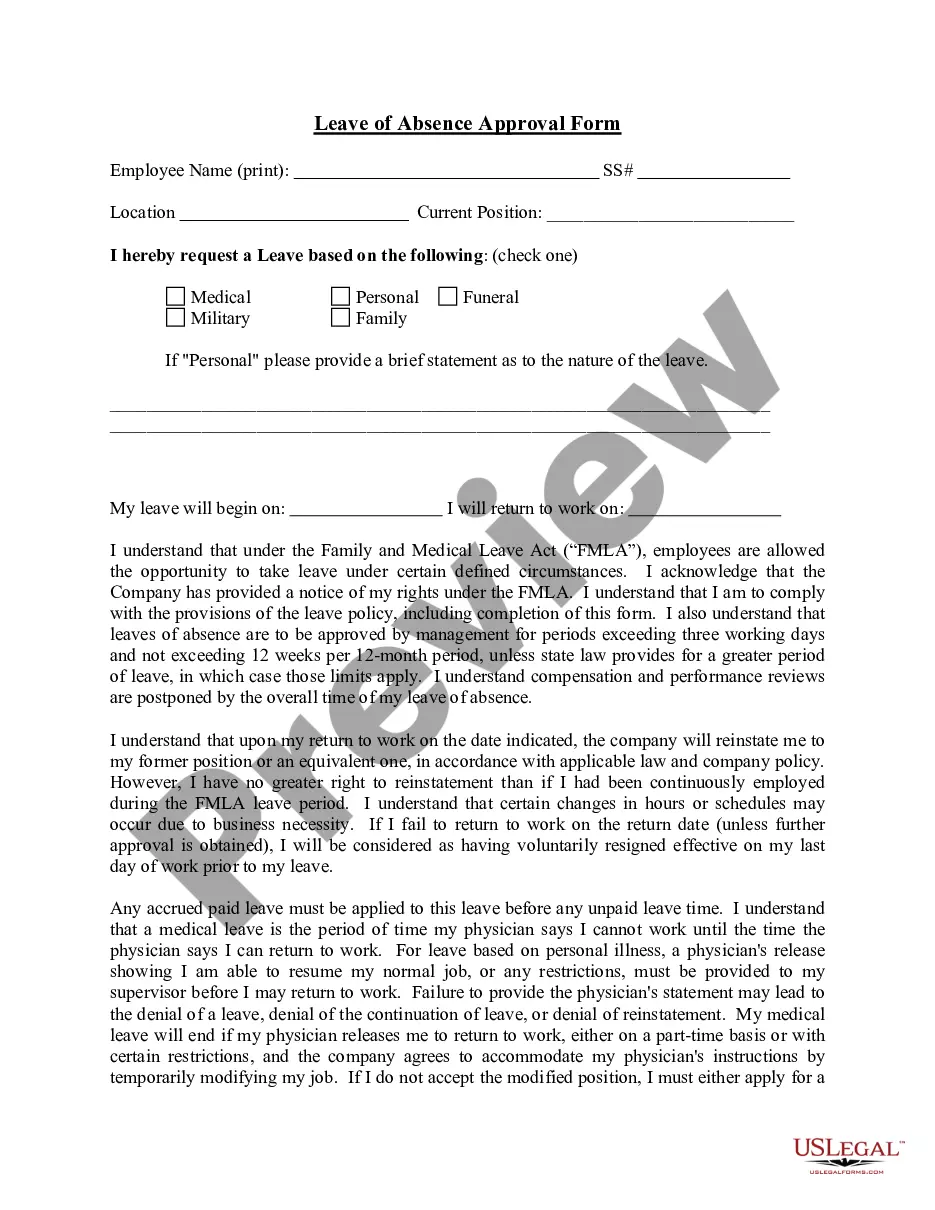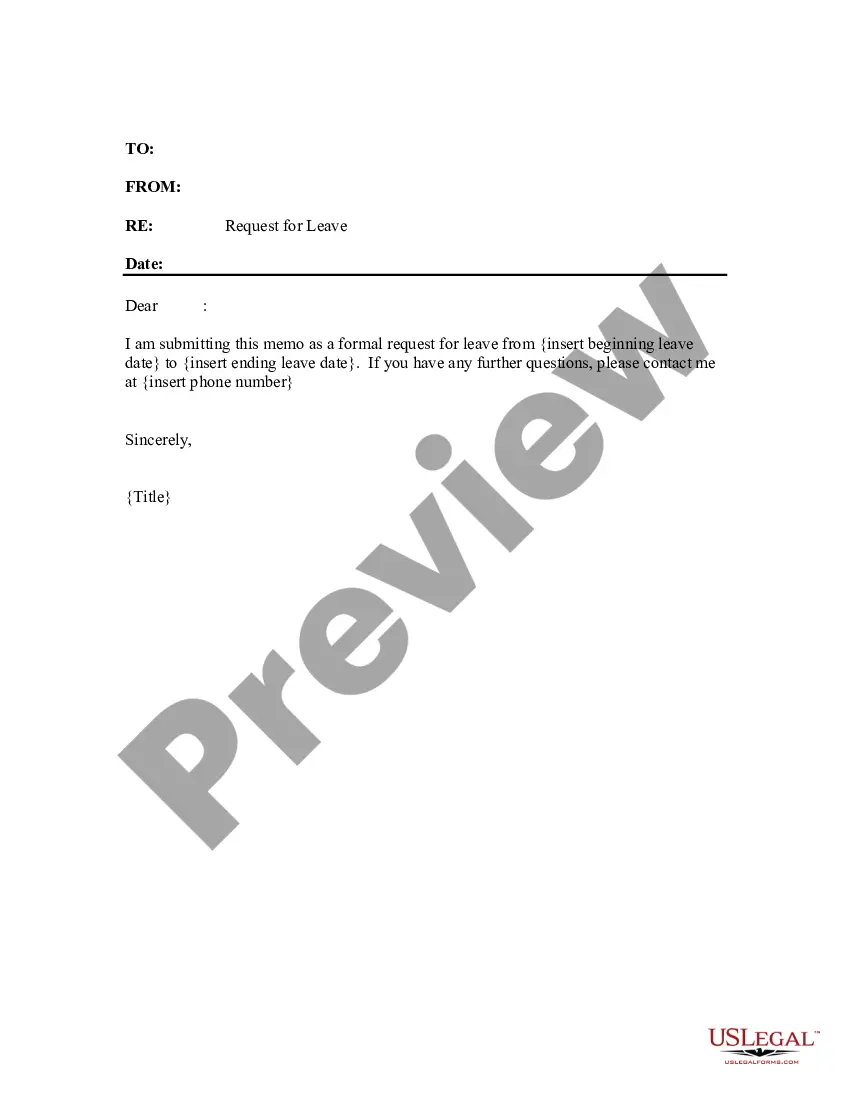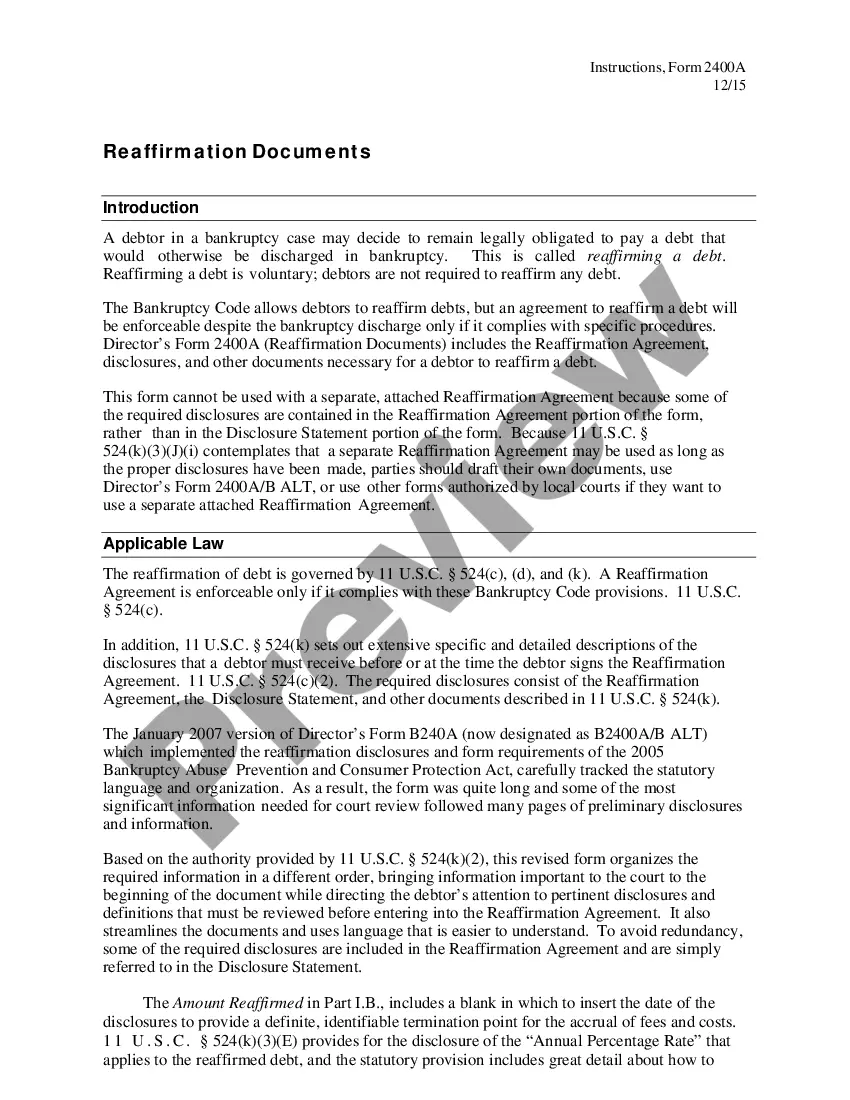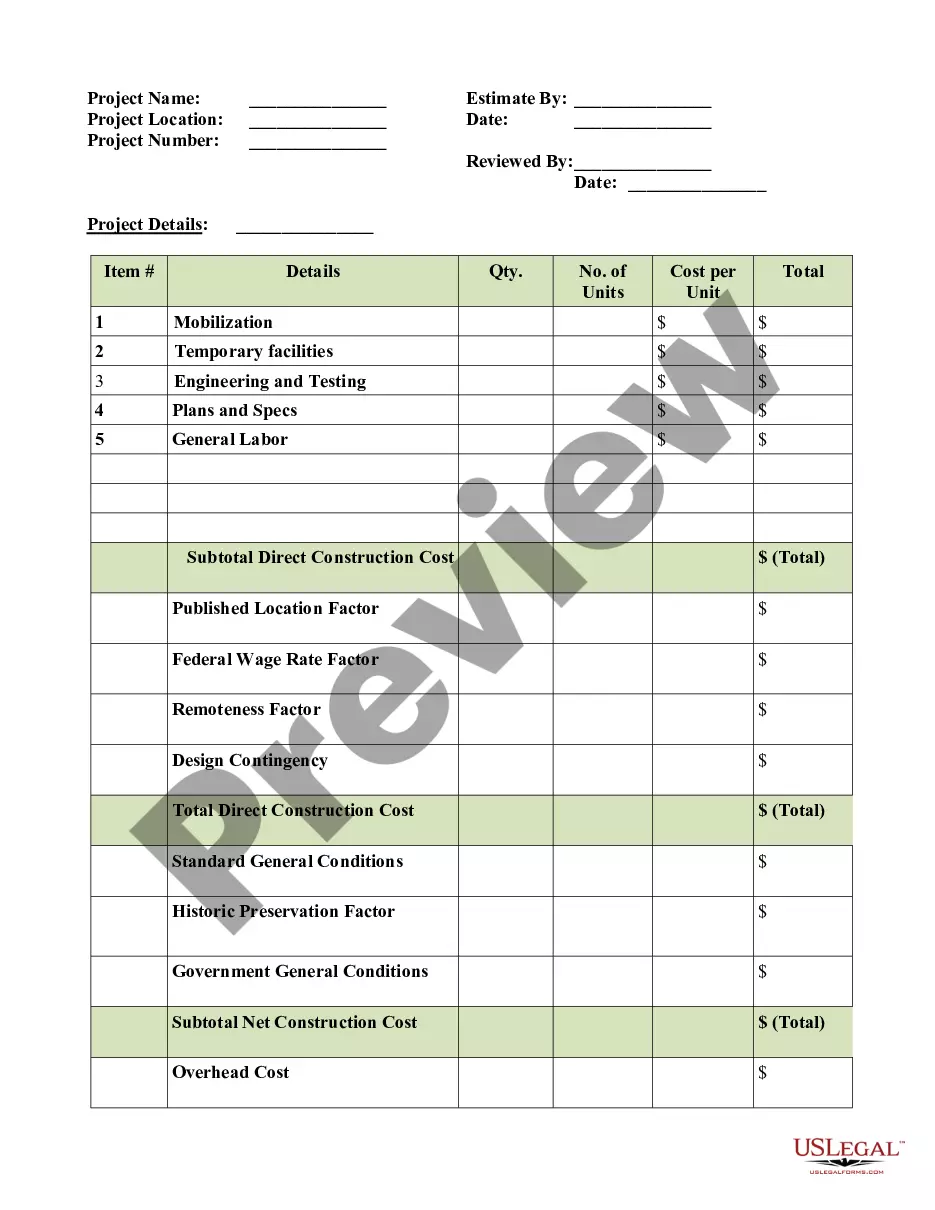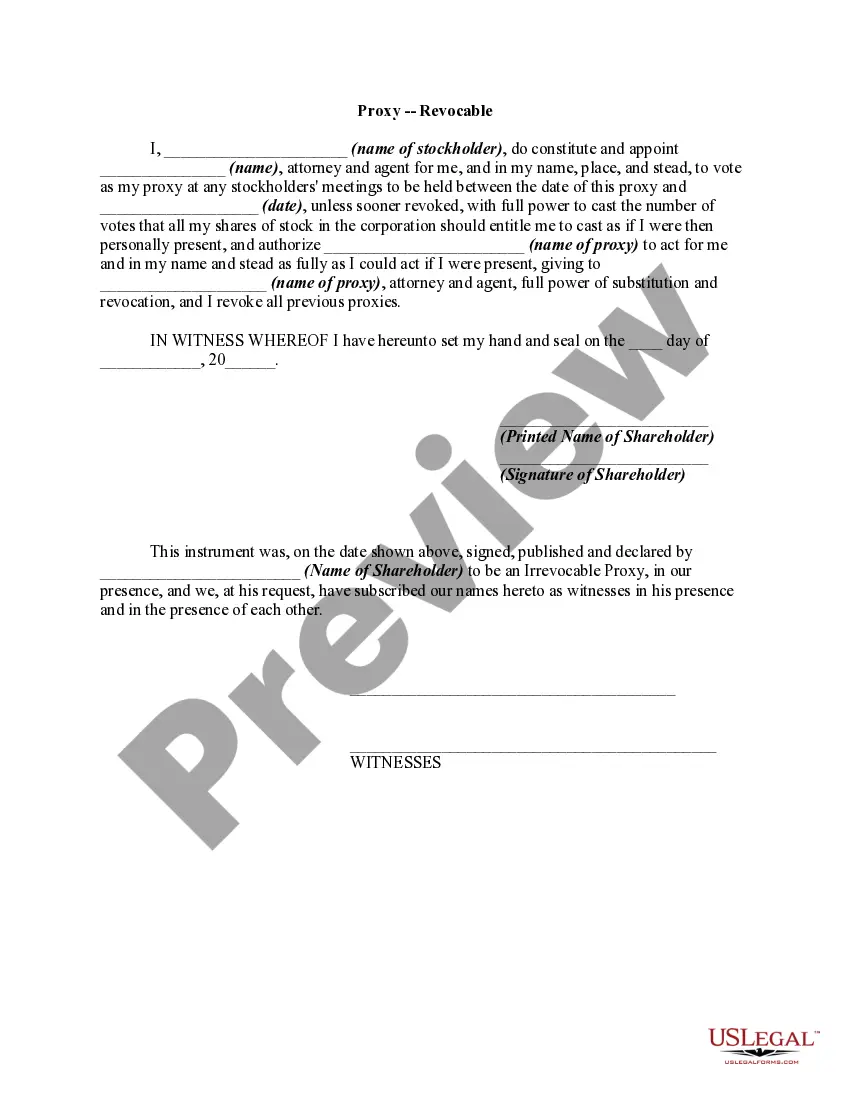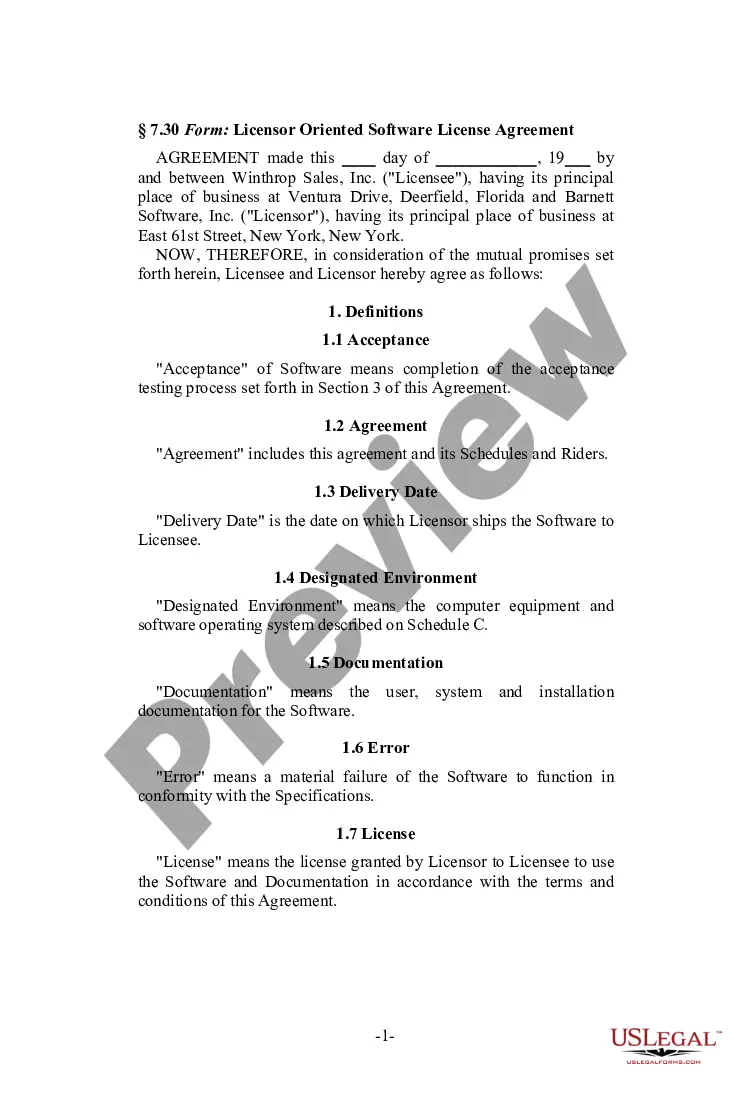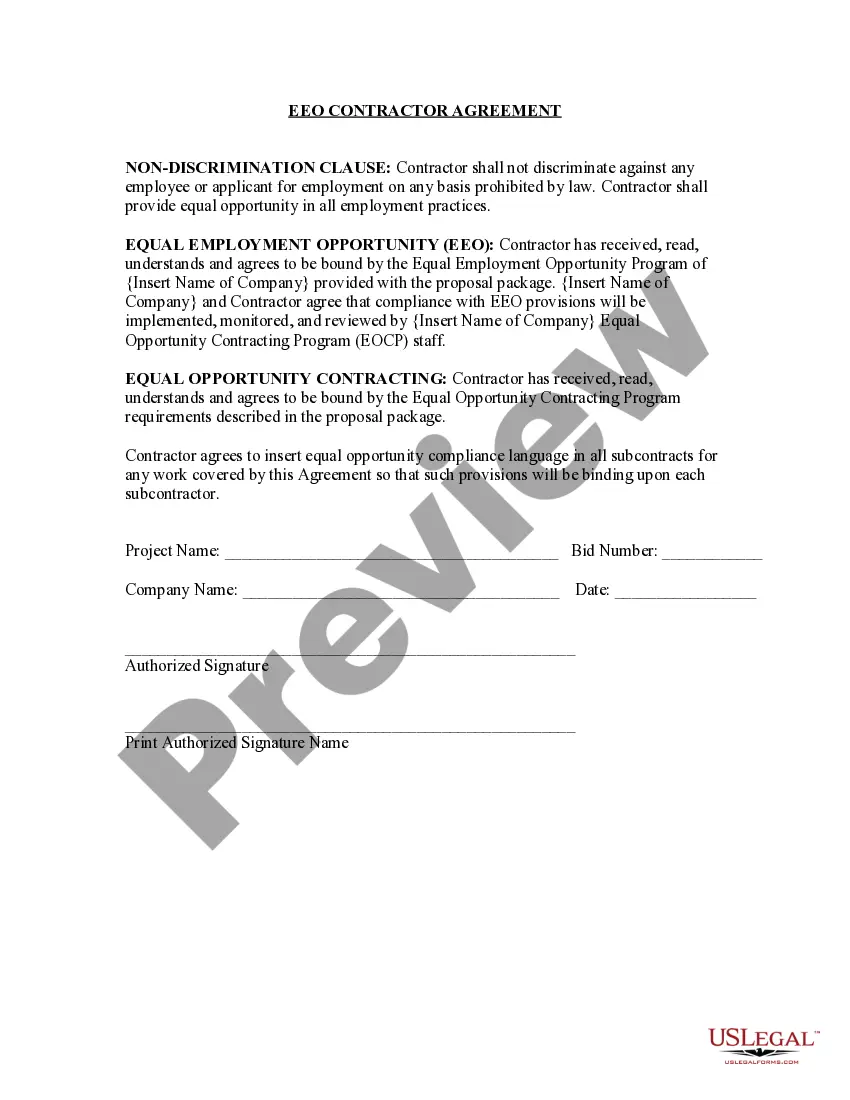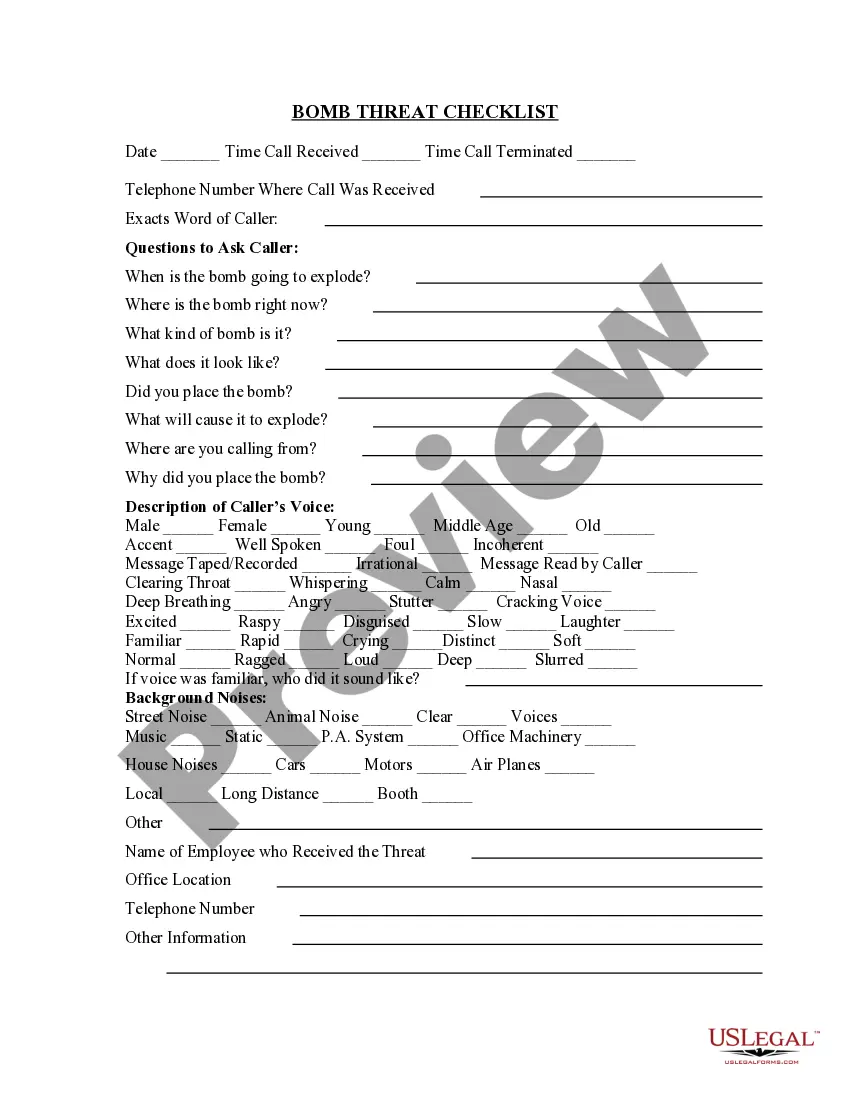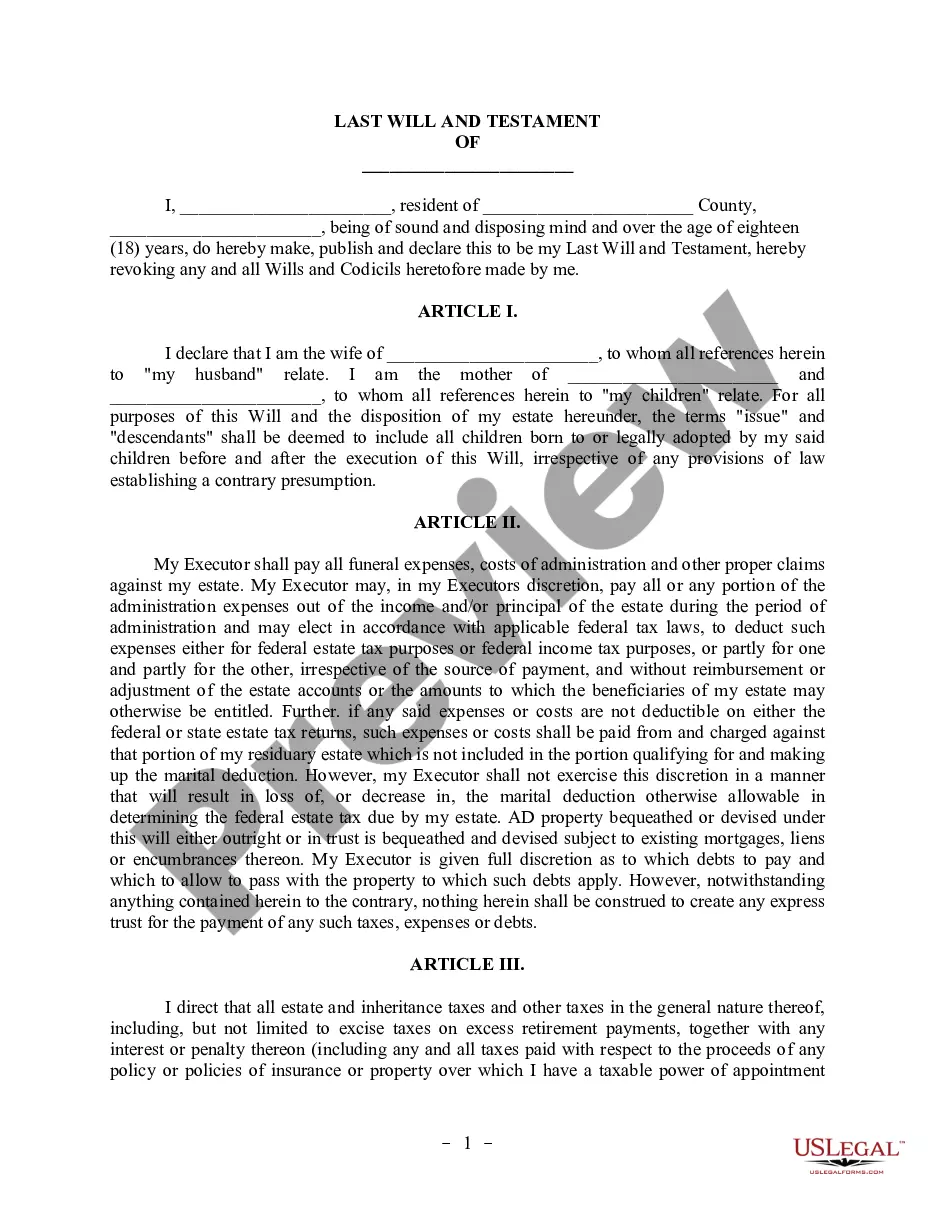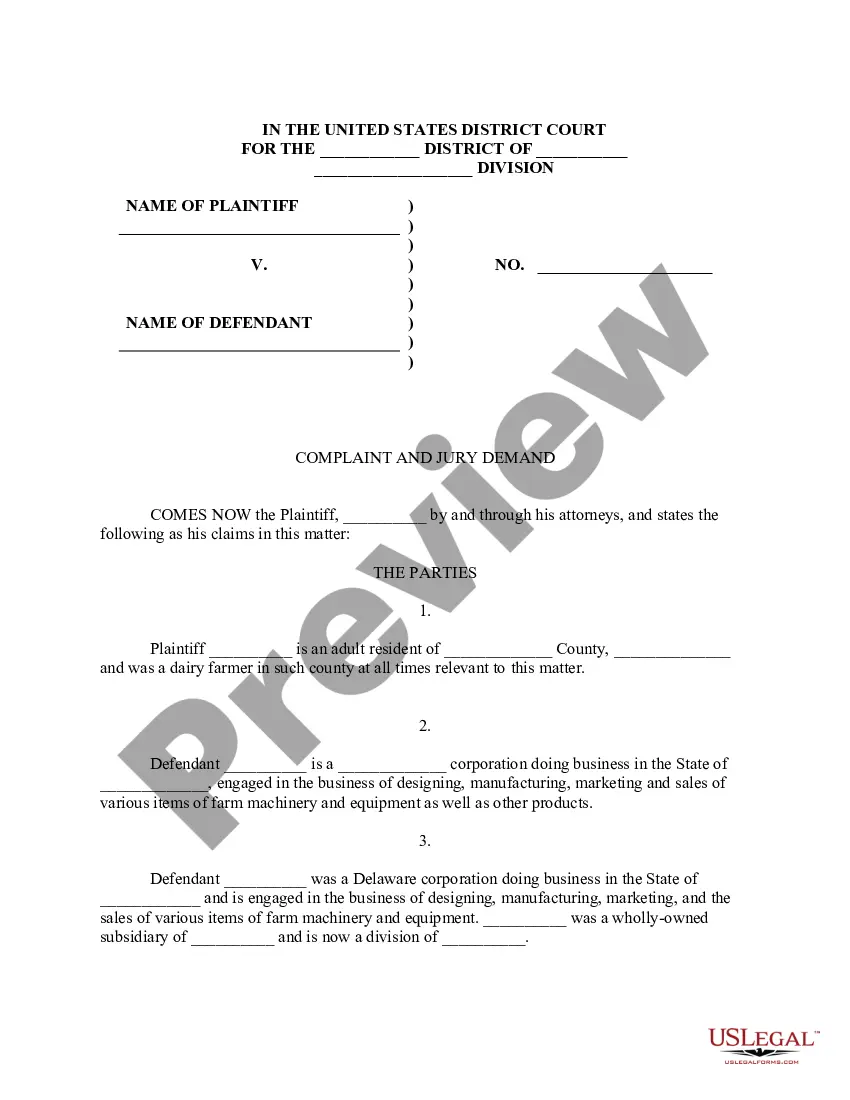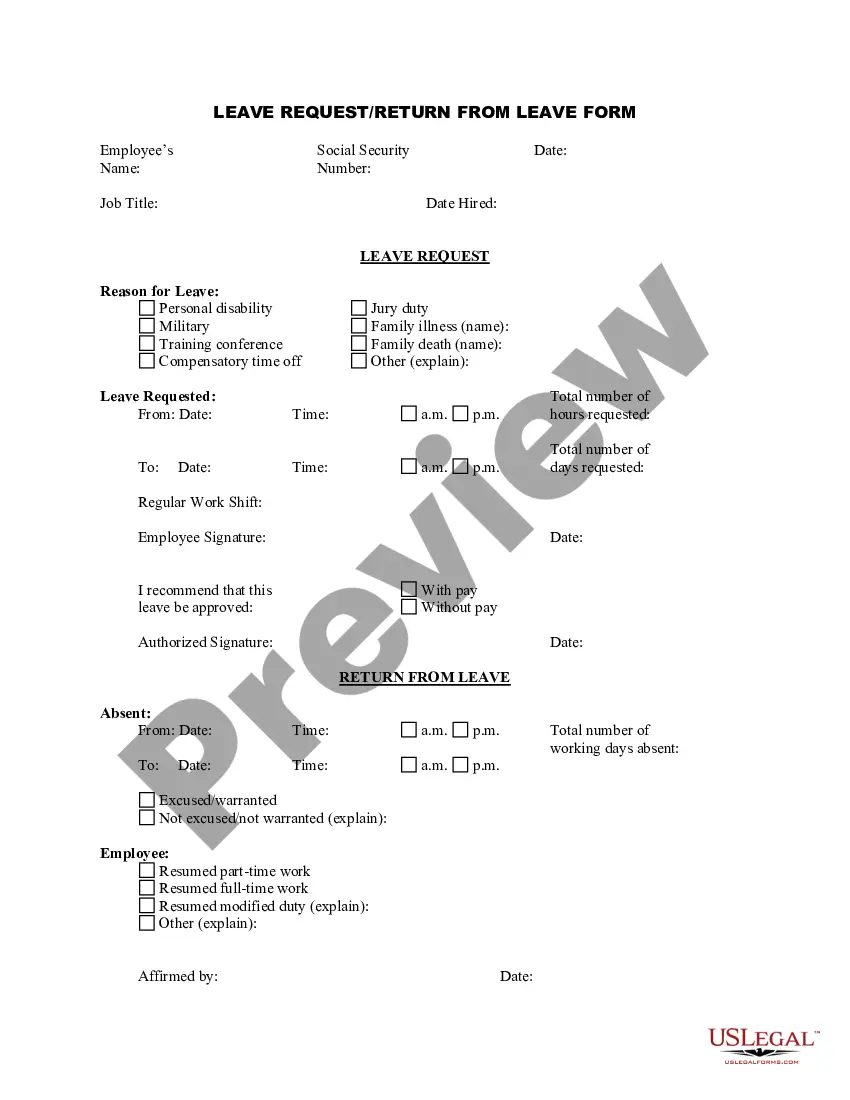North Carolina Leave Request - Return From Leave Form
Description
How to fill out Leave Request - Return From Leave Form?
US Legal Forms - one of the top libraries of legal documents in the USA - provides a variety of legal document templates that you can download or print.
By using the website, you can access thousands of forms for business and personal purposes, categorized by types, states, or keywords. You can obtain the most recent versions of forms like the North Carolina Leave Request - Return From Leave Form in just a few moments.
If you already have a membership, Log In and download the North Carolina Leave Request - Return From Leave Form from your US Legal Forms library. The Download button will appear on every form you view. You can access all previously downloaded forms from the My documents tab of your account.
Process the payment. Use your Visa or Mastercard or PayPal account to complete the transaction.
Select the format and download the form onto your device. Edit. Fill out, modify, print, and sign the downloaded North Carolina Leave Request - Return From Leave Form. Each template you added to your account has no expiration date and is yours to keep indefinitely. So, if you wish to download or print another copy, simply go to the My documents section and click on the form you want. Access the North Carolina Leave Request - Return From Leave Form with US Legal Forms, the most extensive library of legal document templates. Utilize thousands of professional and state-specific templates that meet your business or personal needs.
- If this is your first time using US Legal Forms, here are some simple steps to help you get started.
- Make sure you have chosen the correct form for your city/state. Click the Review button to examine the form’s details.
- Check the form description to confirm that you have selected the appropriate form.
- If the form doesn't meet your requirements, use the Search field at the top of the screen to find the one that fits.
- Once you are satisfied with the form, confirm your choice by clicking the Get now button.
- Then, choose the payment plan you prefer and provide your details to register for an account.
Form popularity
FAQ
Requesting a leave of absenceFamiliarize yourself with your employer's leave of absence policy.Determine the approximate duration of your LOA.Schedule a one-on-one meeting with your direct supervisor.Put your request in writing.Consider whether there are any alternatives.Communicate your leave of absence.
Reasons to take a leave of absence from workMilitary leave.Sabbatical.Short-term disability.Long-term disability.Family or personal leave.Bereavement.Ongoing education.Extended vacation.
Five tips for returning after a leave of absenceProvide your employer with a return date. The ESA has rules about when to notify your employer about your return to work.Schedule your return for midweek.Organize accommodations, if necessary.Get re-onboarded.Set realistic personal goals.
The Leave of Absence Request form is completed by the employee requesting a leave of absence and submitted to their departmental representative. This form is to be maintained in a confidential file in the employee's department and should not be submitted to Corporate Payroll. Form Name. Format.
Getting Back to Work After Taking a Leave of AbsenceSet up a meeting with your supervisor.Consider asking for a transition period or flex scheduling.Notify coworkers you're friendly with.Make your first day gracious.Show that you've still got it.Prepare for questions about your absence.Don't doubt yourself.
Getting Back to Work After Taking a Leave of AbsenceSet up a meeting with your supervisor.Consider asking for a transition period or flex scheduling.Notify coworkers you're friendly with.Make your first day gracious.Show that you've still got it.Prepare for questions about your absence.Don't doubt yourself.
Hover over Time and Leave and click on Return Employee from Leave. Icon to select the Employee on Leave. kick off based on the Estimated Last Day of Leave date established during the Request Leave of Absence business process and target the HR Partner. to enter the First Day Back at Work.
An employee who has been employed for at least 12 months and for at least 1,040 hours during the previous 12-month period is entitled to 12 weeks' leave during any 12-month period. A temporary employee is covered if the employee has worked at least 1,250 hours during the past 12-month period.
What Is a Leave of Absence? It's simple: "A leave of absence is when an employee asks an employer for an extended period of time to not work," Heathfield says. Depending on your request, you may or may not continue to receive a paycheck and employee benefits during your time off.
The return-to-work process aims to facilitate the return of an employee often someone who's recovering from an illness or injury, or who has become disabled to their job as soon as possible. In doing so, a delicate balance must be struck between meeting the employer's and the employee's needs.