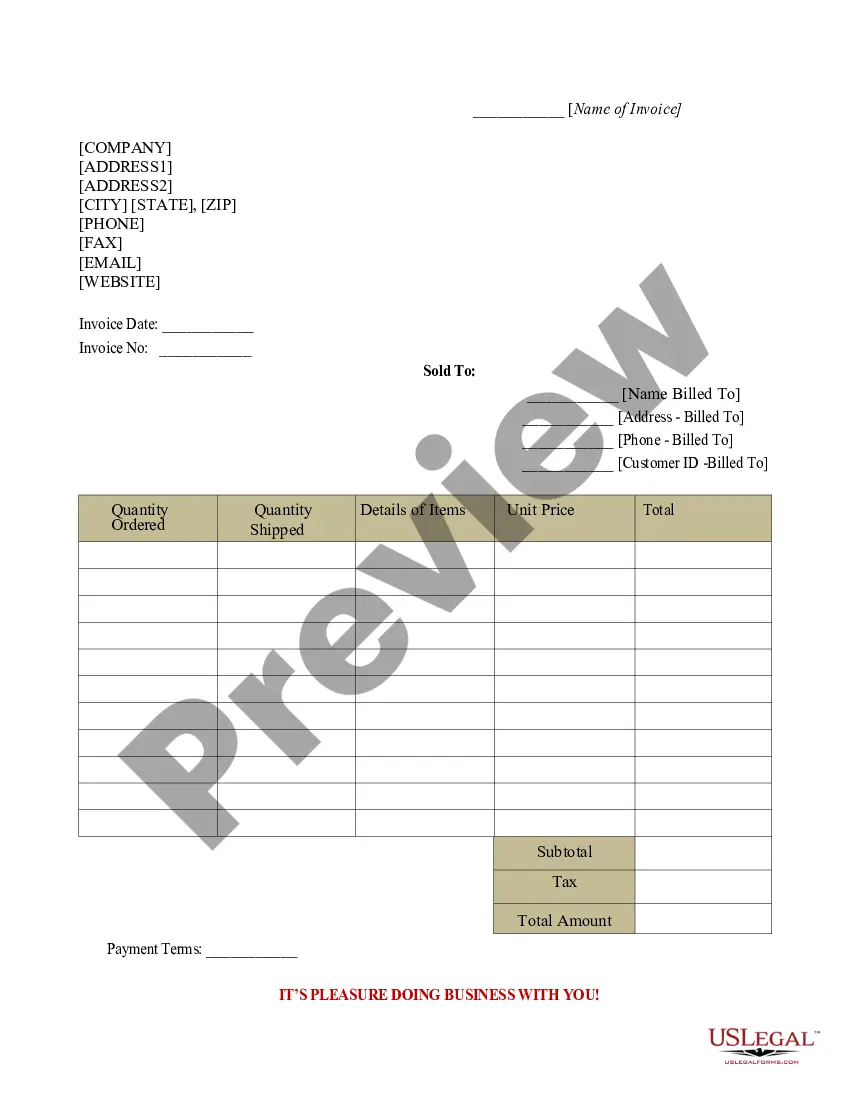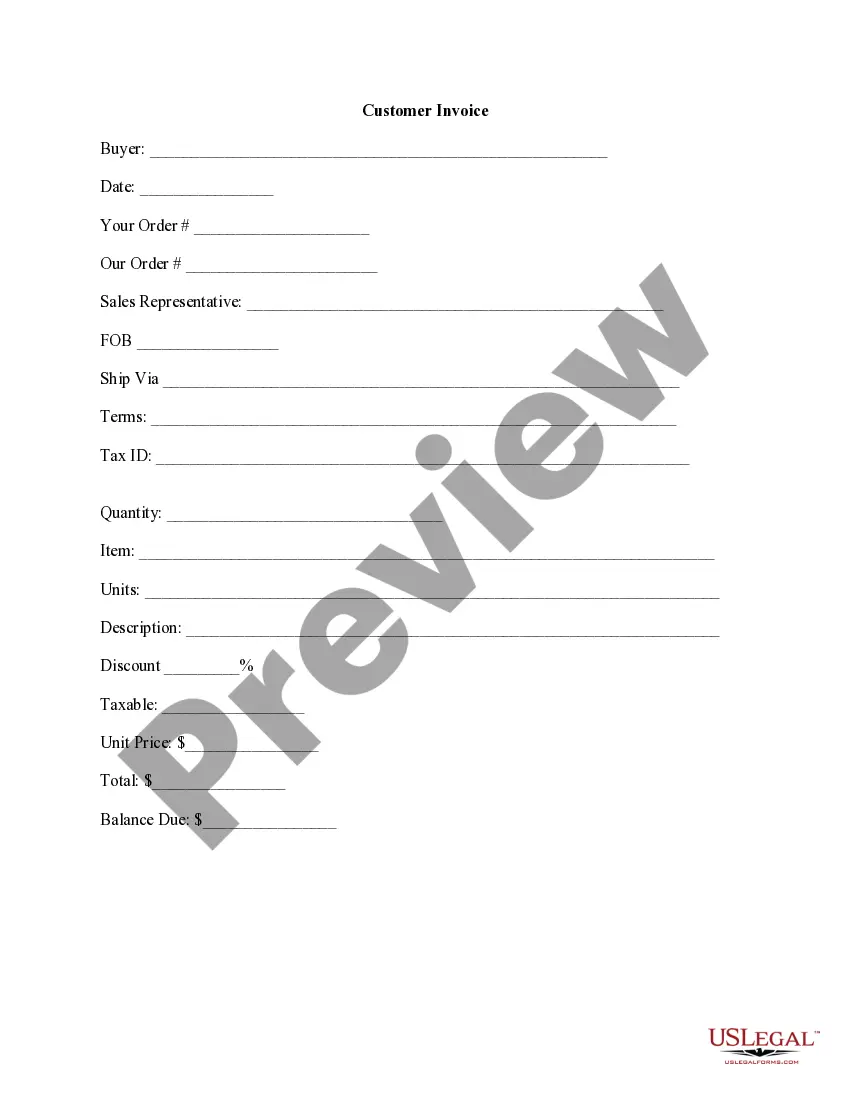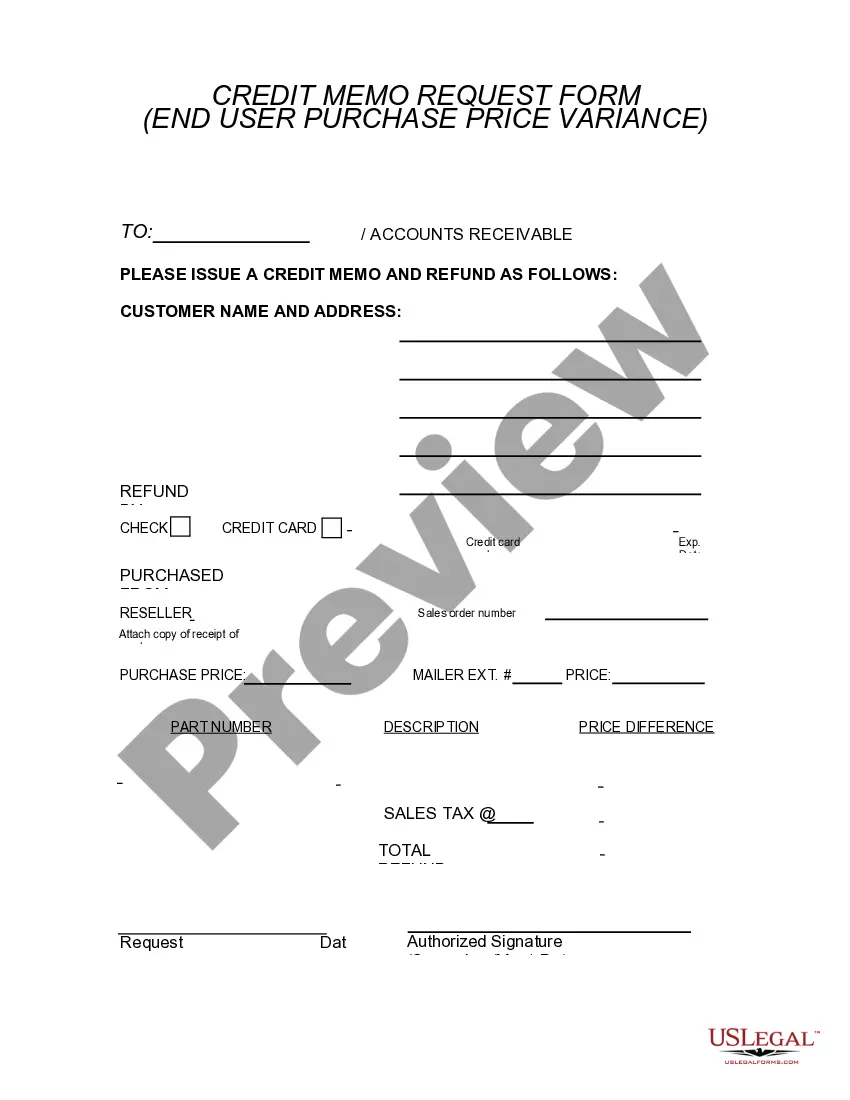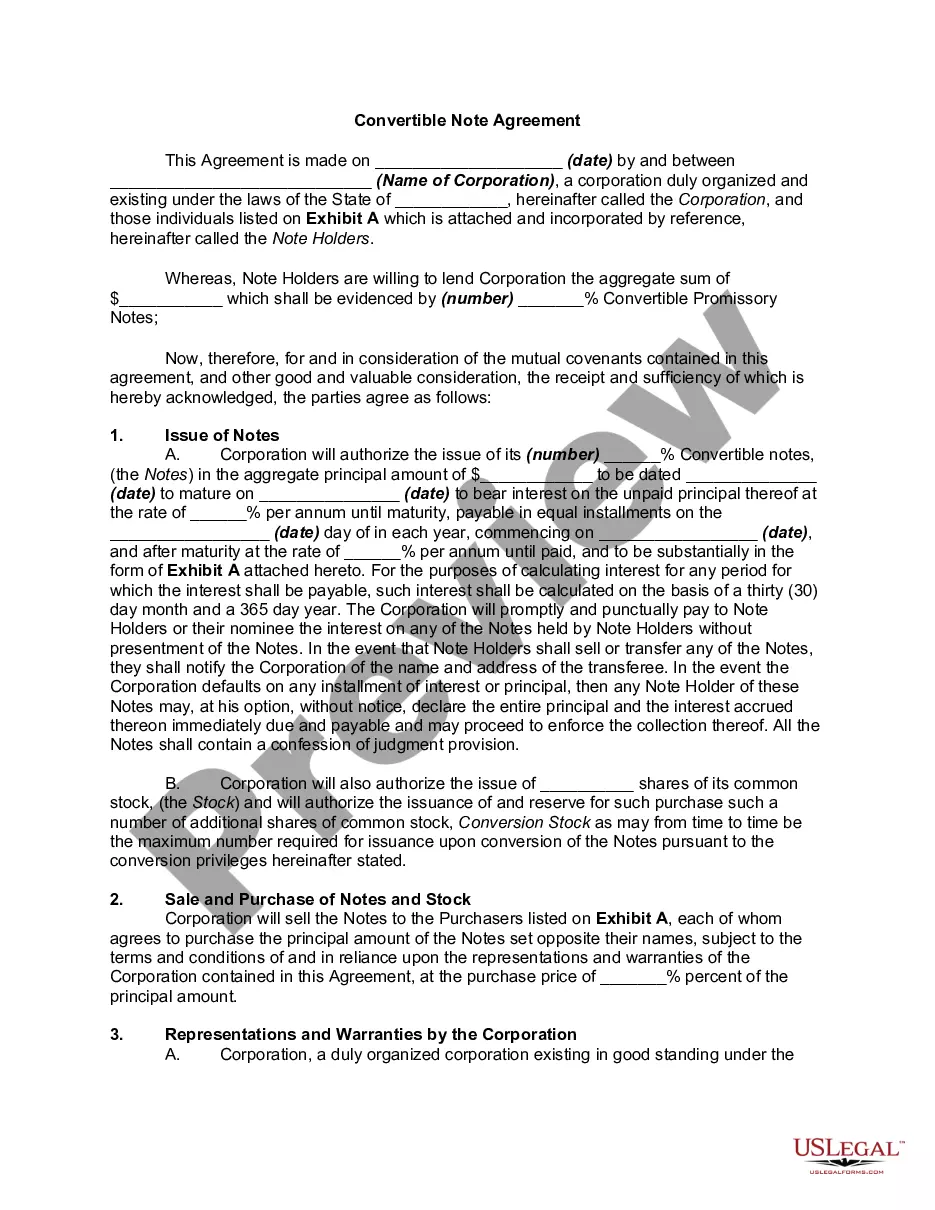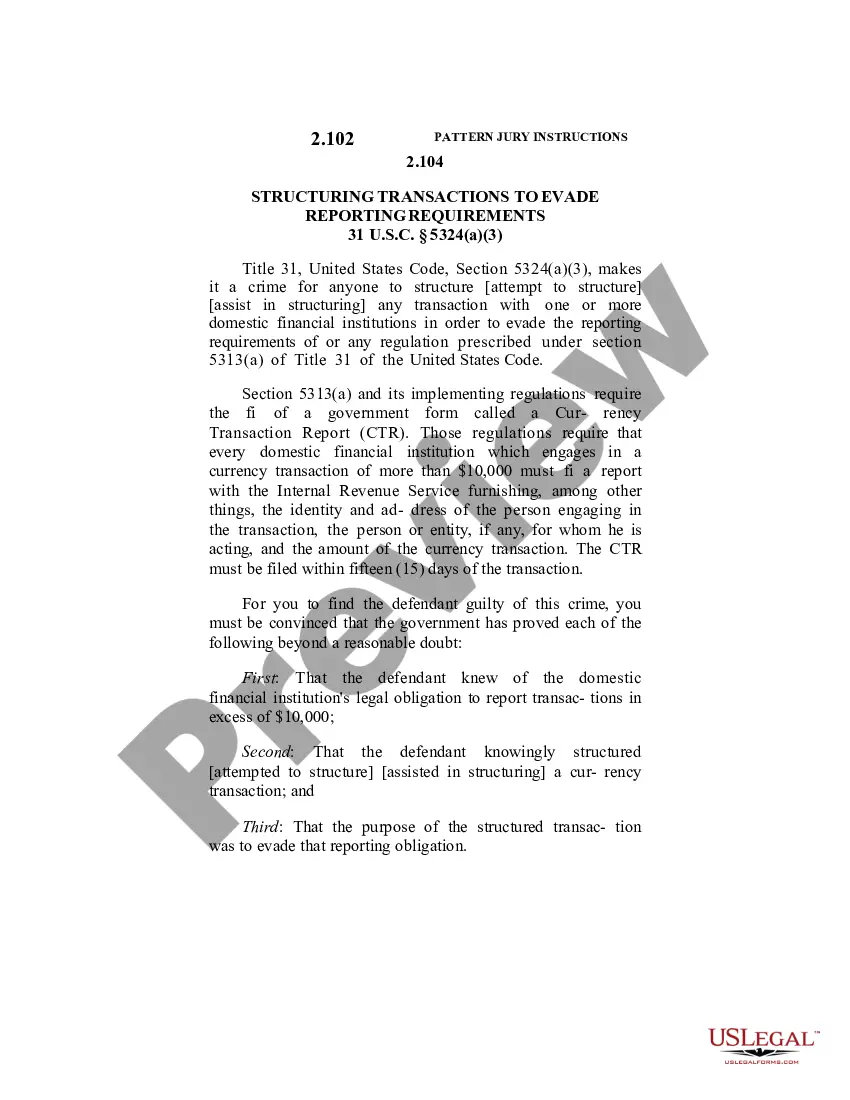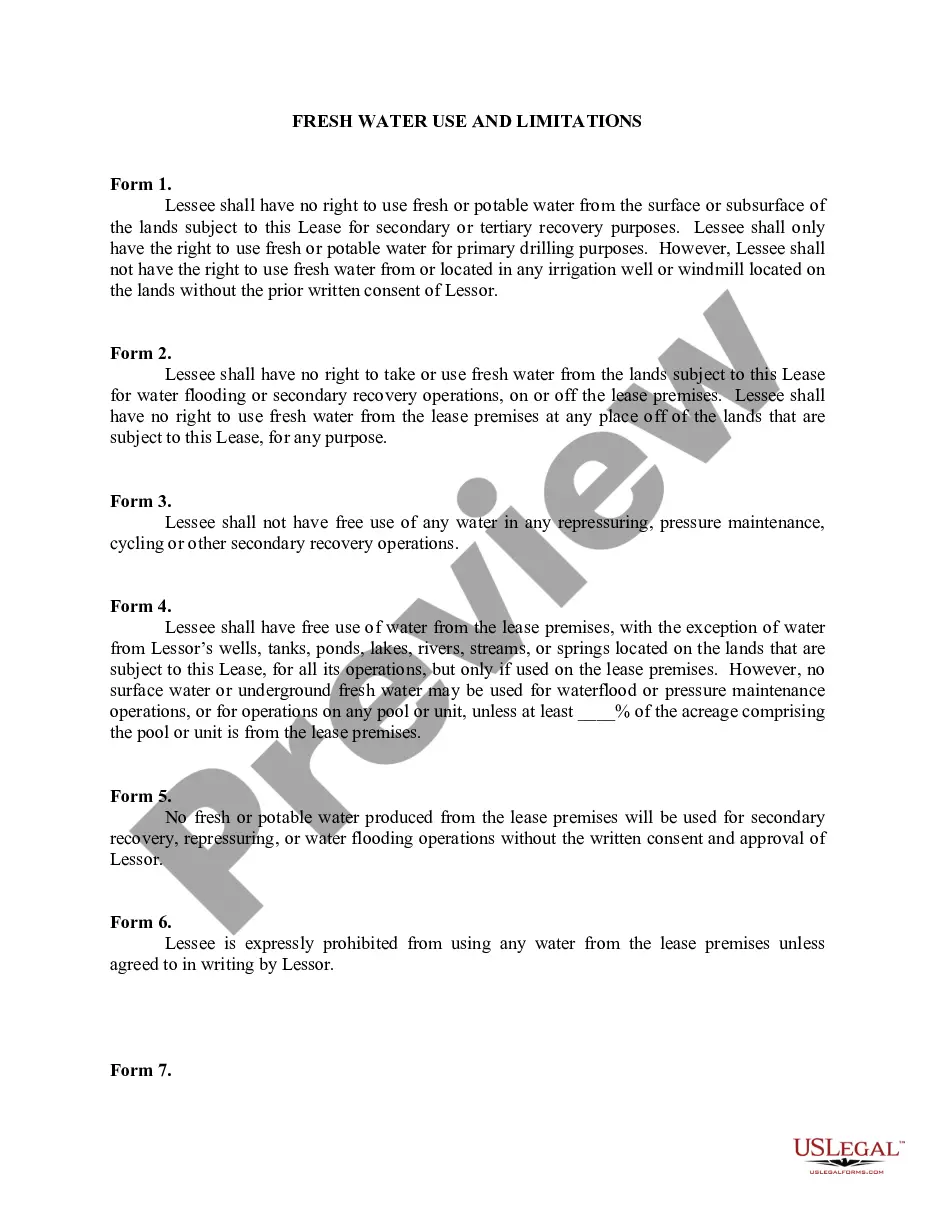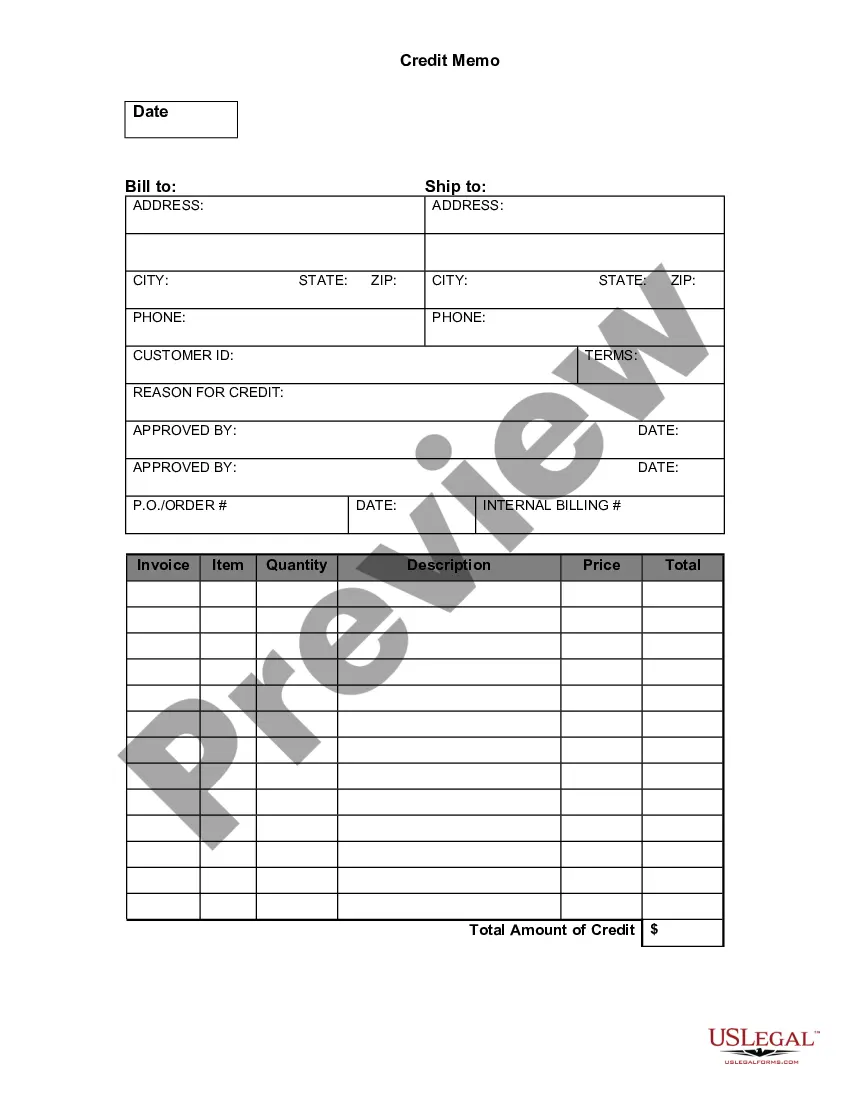North Carolina Credit Memo
Description
How to fill out Credit Memo?
US Legal Forms - one of the largest collections of legal documents in the United States - offers a diverse selection of legal document templates that you can download or create.
By utilizing the website, you can access thousands of documents for business and personal purposes, categorized by types, states, or keywords. You can find the latest editions of documents such as the North Carolina Credit Memo within seconds.
If you already have a subscription, Log In and download the North Carolina Credit Memo from the US Legal Forms library. The Download button will appear on each template you view. You can access all previously downloaded documents in the My documents section of your account.
Complete the payment. Use your credit card or PayPal account to finalize the payment.
Select the format and download the document to your device.Make modifications. Fill out, edit, and print and sign the downloaded North Carolina Credit Memo.Each template you add to your account has no expiration date and is yours permanently. So, if you wish to download or print another copy, simply go to the My documents section and click on the document you need.Access the North Carolina Credit Memo with US Legal Forms, the most extensive library of legal document templates. Utilize thousands of professional and state-specific templates that meet your business or personal requirements.
- Ensure you have selected the correct document for your city/county.
- Click the Preview button to review the document's content.
- Read the document description to make sure you have selected the right document.
- If the document does not meet your needs, use the Search box at the top of the page to find one that does.
- If you are satisfied with the document, confirm your choice by clicking the Buy Now button.
- Then, choose the payment plan you prefer and provide your information to register for an account.
Form popularity
FAQ
To record a North Carolina Credit Memo in accounting, you generally need to debit accounts receivable and credit sales revenue. This reduces the amount owed by the customer while adjusting sales performance. Using accounting platforms like US Legal Forms can simplify this process, allowing you to generate and record credit memos with ease and accuracy, ensuring your financial records stay up-to-date.
Entering a North Carolina Credit Memo in your accounting system involves accessing the accounts receivable section and selecting the option to create a credit memo. Fill in the required details, including customer information, items, and amounts. After reviewing the information for accuracy, save the entry, which will automatically adjust the customer's balance.
An example of a North Carolina Credit Memo could be a retailer issuing a credit to a customer who returned goods or received a discount due to service issues. The memo would detail the item returned, the reason for the credit, and the total amount credited to the customer’s account. This document is essential for both the retailer's records and the customer’s understanding of their account balance.
To write a North Carolina Credit Memo, start by clearly labeling the document as a credit memo at the top. Include the date, your company name, the customer’s information, and a reference to the original invoice number. Make sure to detail the items being credited, the reason for the credit, and the total amount, ensuring both you and the customer understand the changes made.
Filling out a credit note is straightforward. First, include the date, the customer's information, and the reason for issuing the North Carolina Credit Memo. Next, specify the amount being credited and any related invoice details. Always ensure that you keep a copy for your records and provide one to the customer to maintain transparency.
In accounting, a journal entry for a North Carolina Credit Memo typically involves debiting the accounts receivable to decrease what is owed and crediting the sales revenue to reduce income. This transaction reflects the return of goods or the adjustment of an invoice, helping to maintain accurate financial records. If you're using accounting software, these entries can often be automated, saving you time and reducing errors.
Recording a North Carolina Credit Memo involves entering the details into your accounting system to reflect the reduction in revenue. Ensure you match the memo with the original transaction for accurate bookkeeping. This process is crucial for maintaining transparency in your financial statements, and using specialized software can help streamline the overall task.
To raise a North Carolina Credit Memo, begin by accessing your accounting or invoicing software. You will need to select the original invoice associated with the credit and then create a new memo that specifies the amount and reason for the credit. Platforms like US Legal Forms can provide structured templates to help you with this, ensuring every detail is captured correctly.
The process of a North Carolina Credit Memo typically starts when a customer returns a product or services require adjustment. You must establish the reason for the credit, prepare the necessary documentation, and update your financial records accordingly. This ensures that both your bookkeeping is accurate and your customers’ accounts are correctly adjusted.
To send a North Carolina Credit Memo, prepare the document detailing the adjustments made. You can opt to email it directly to the customer or include it with their next invoice. Additionally, using platforms like US Legal Forms can simplify this process by offering templates to ensure compliance and proper format. This convenience enhances communication and reinforces your professionalism.