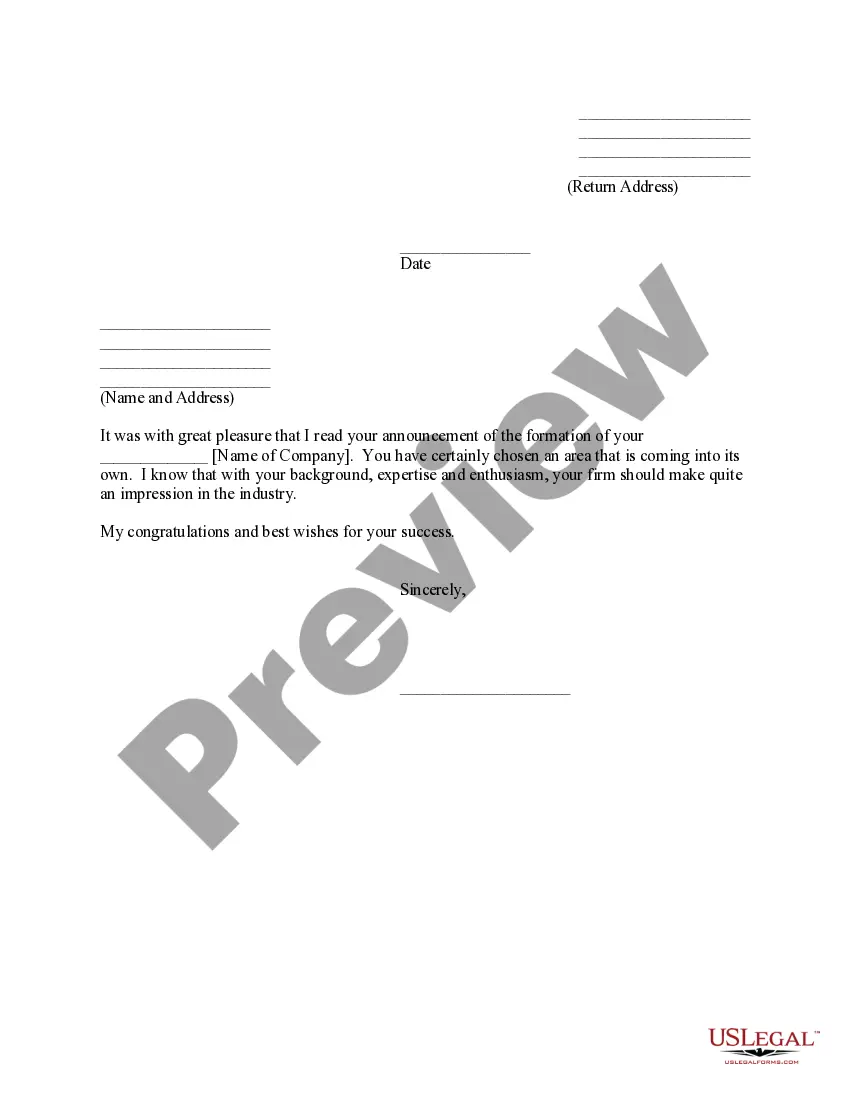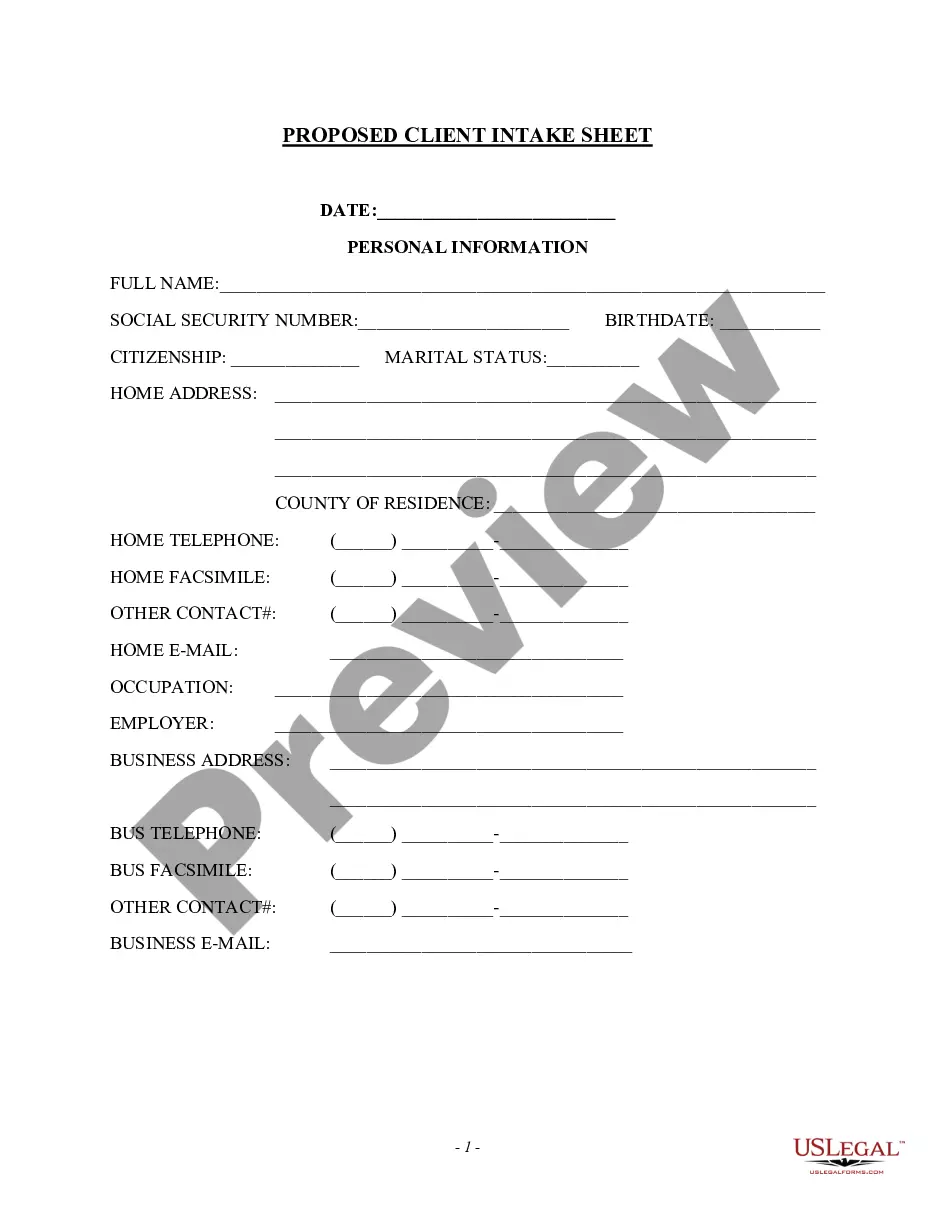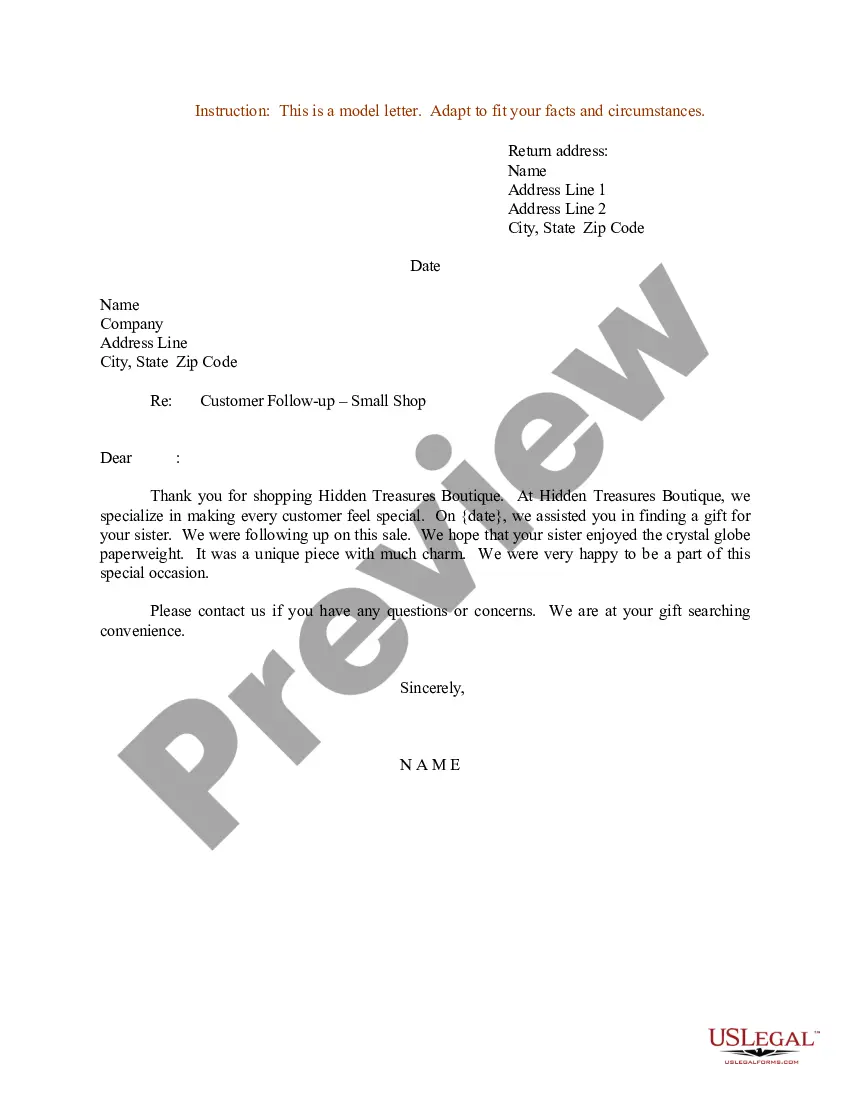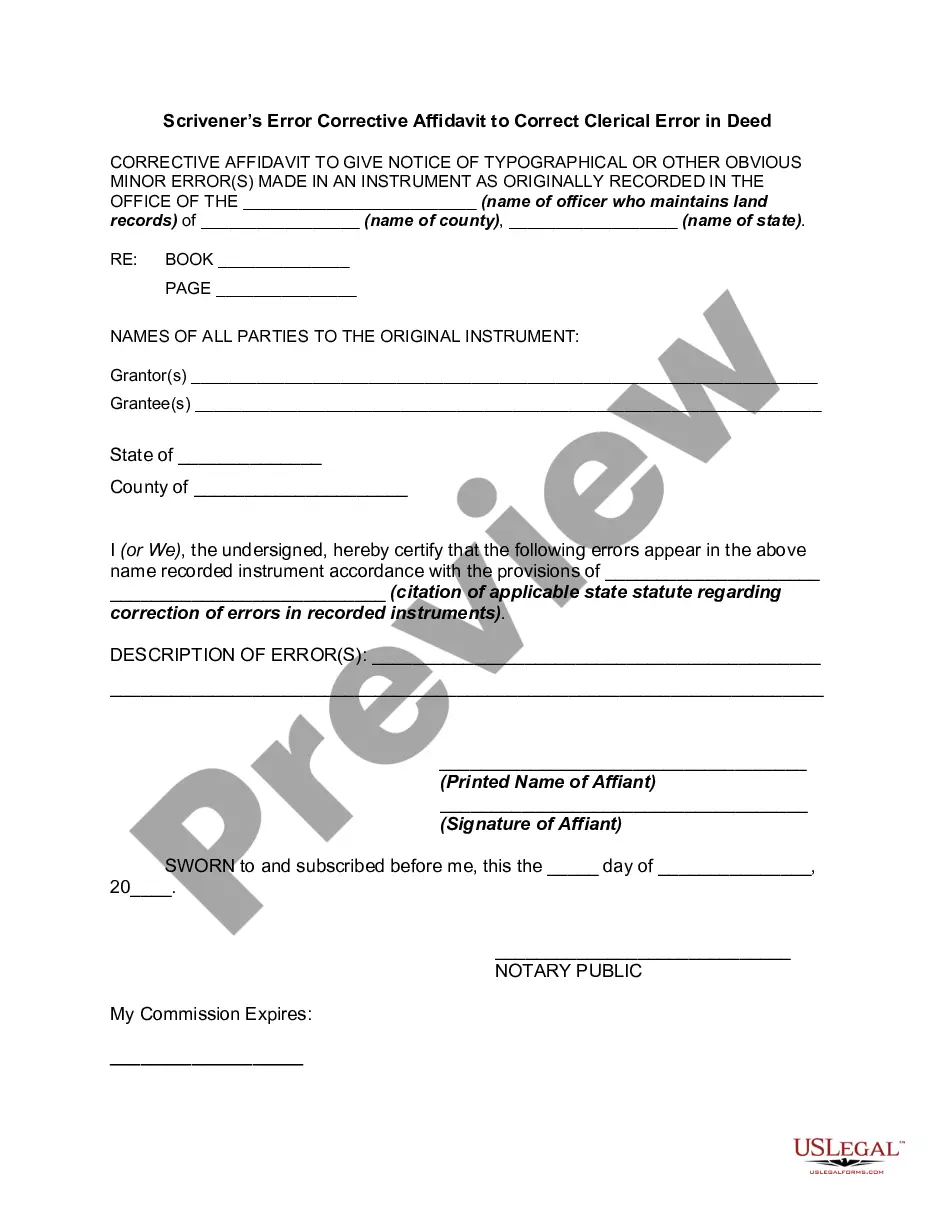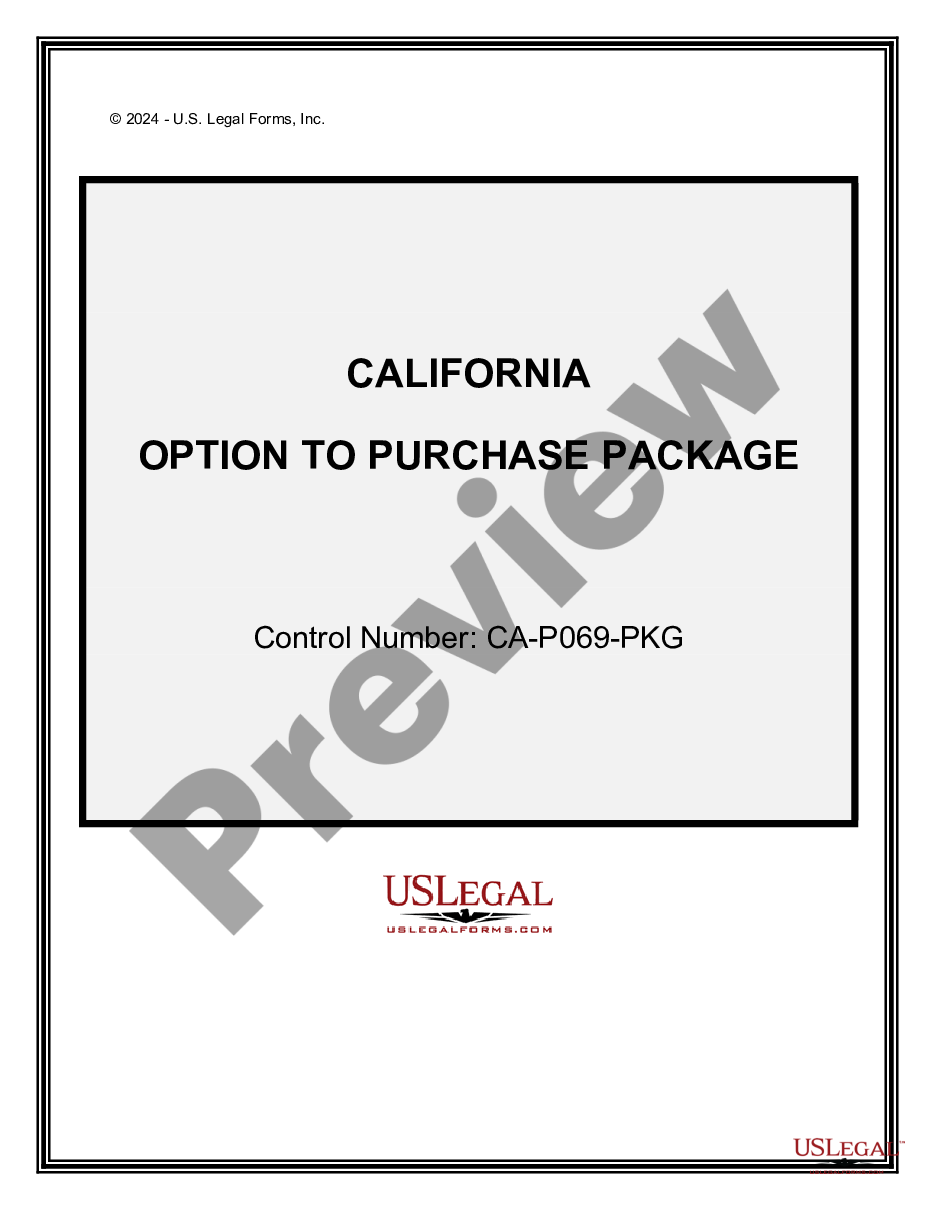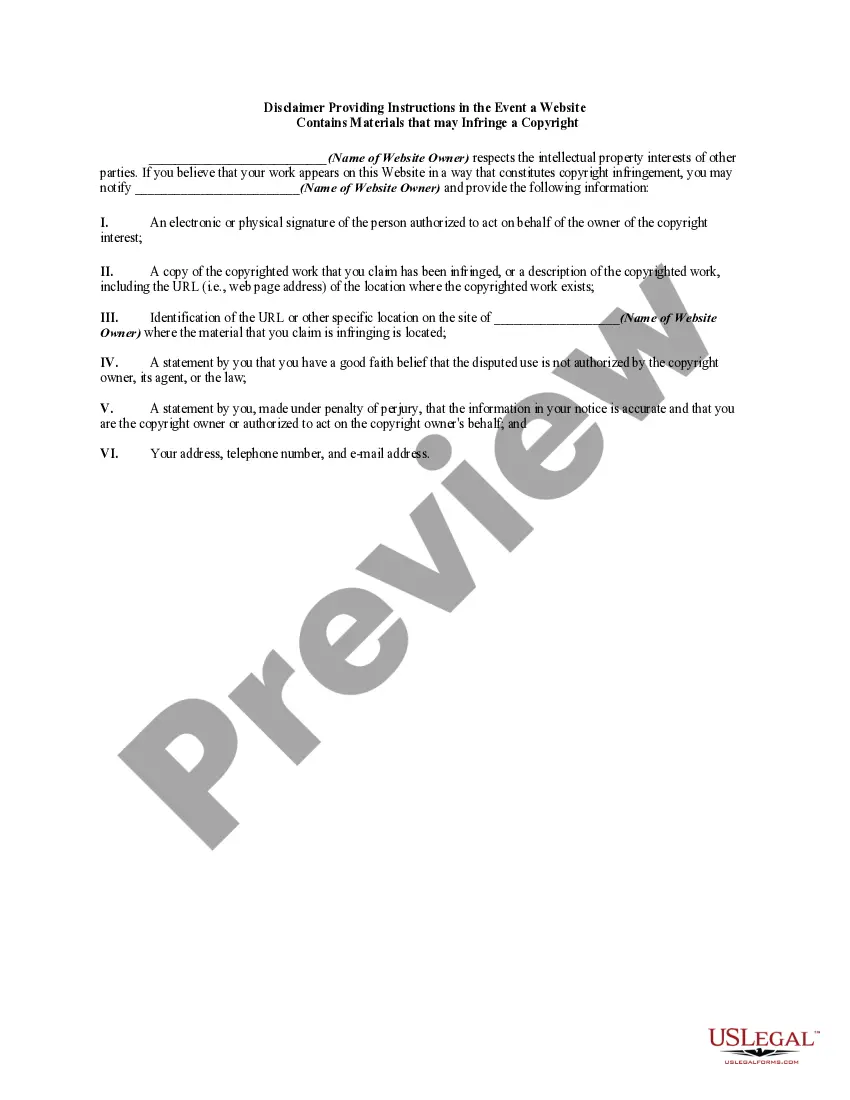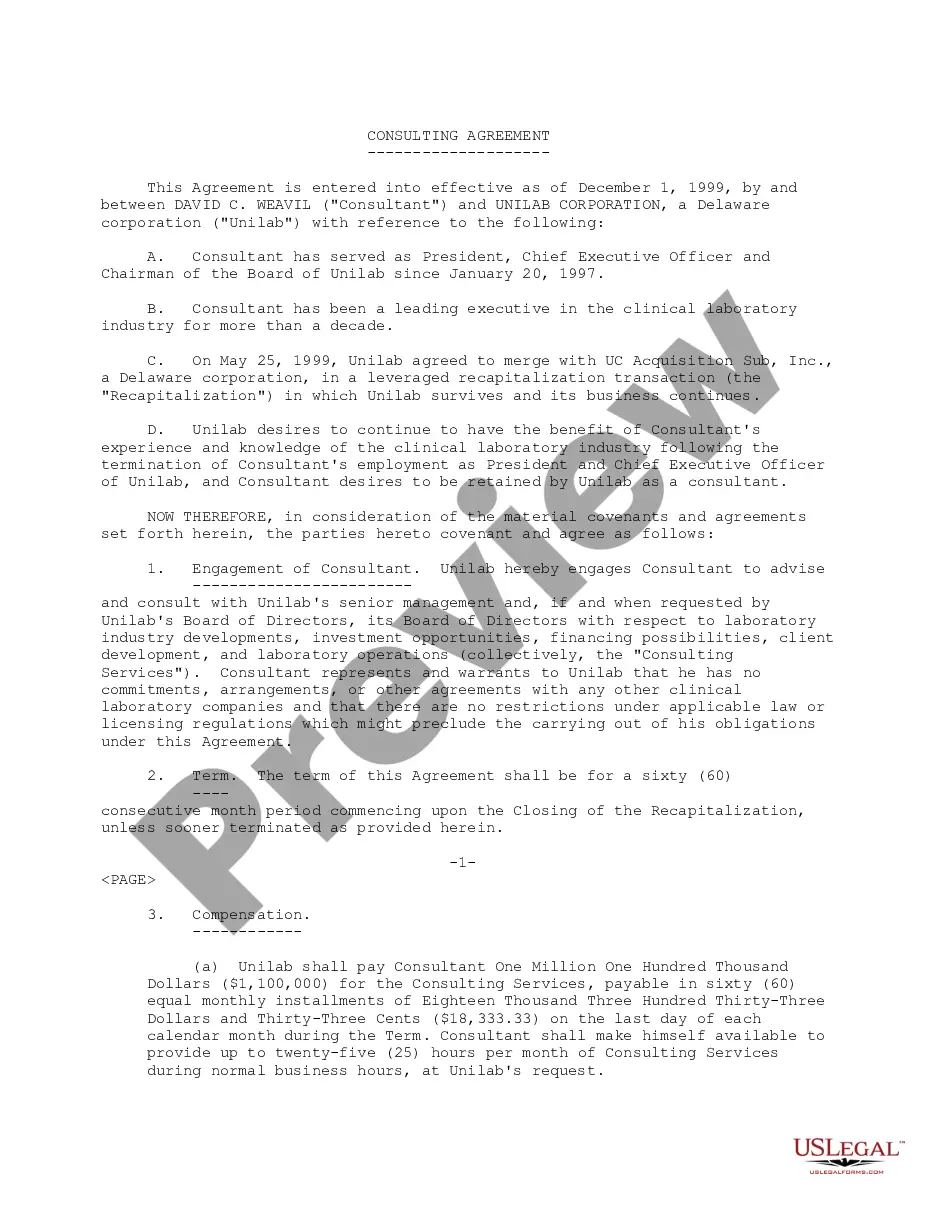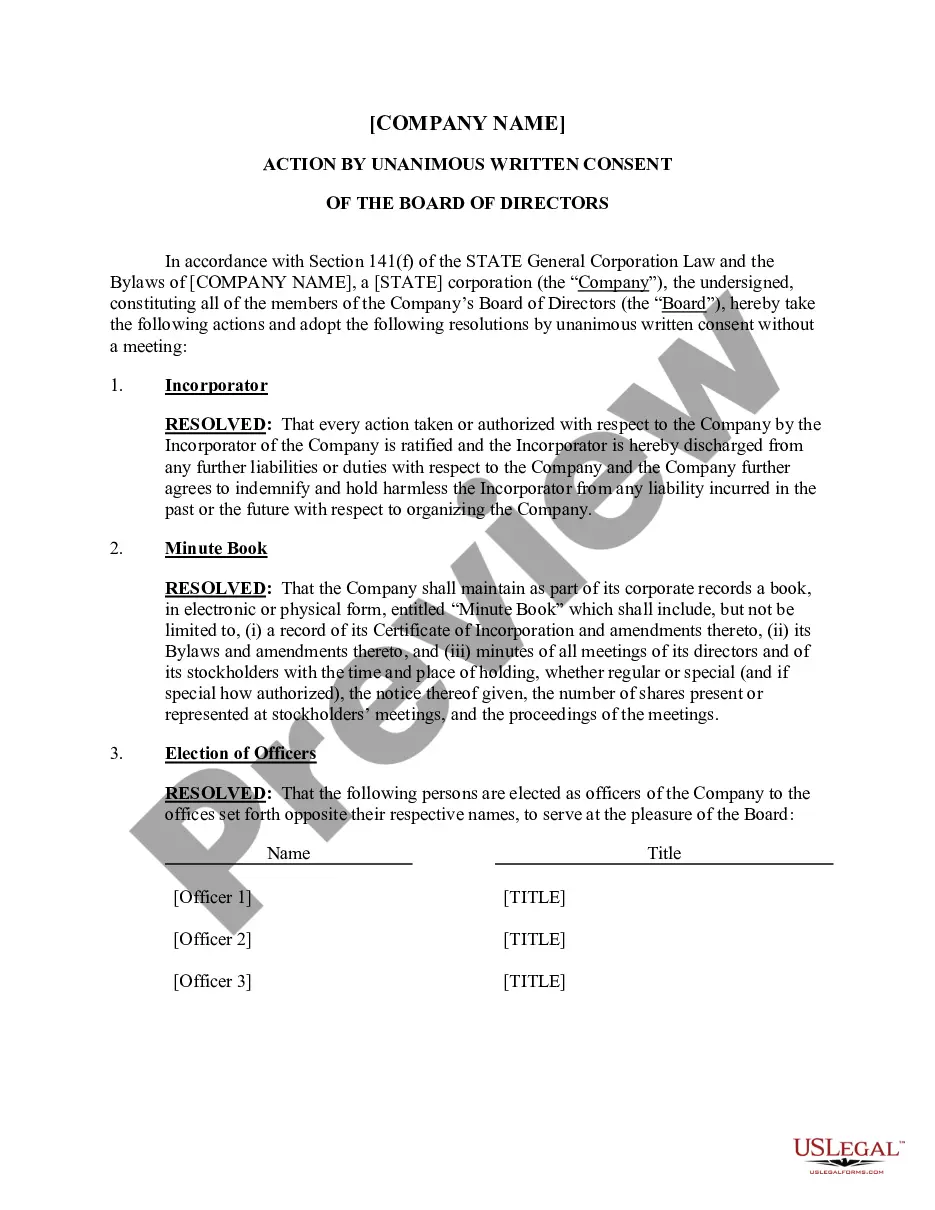North Carolina Invoice Template for Newsreader
Description
How to fill out Invoice Template For Newsreader?
You have the ability to spend time online searching for the legal document template that meets the federal and state regulations you require.
US Legal Forms provides a vast array of legal documents that are reviewed by professionals.
It is easy to obtain or print the North Carolina Invoice Template for Newsreader from my service.
If available, make use of the Preview option to view the document template as well.
- If you possess a US Legal Forms account, you can Log In and click the Download option.
- After that, you can complete, modify, print, or sign the North Carolina Invoice Template for Newsreader.
- Every legal document template you purchase is yours indefinitely.
- To obtain another copy of any acquired document, go to the My documents tab and click the corresponding option.
- If you are using the US Legal Forms website for the first time, follow the simple instructions below.
- First, ensure you have chosen the correct document template for the state/region of your choice.
- Review the document description to confirm you have selected the right template.
Form popularity
FAQ
To fill out a proforma invoice, include your company details, the client's information, and a clear description of the products or services along with their prices. Additionally, state terms and conditions, and an estimated total. Using a North Carolina Invoice Template for Newsreader can assist you in structuring this type of invoice accurately, ensuring you capture all relevant details.
A basic invoice should clearly state the seller's and buyer's information, include an invoice number, date, and provide an itemized list of products or services. The total amount due and payment options should also be visible. By choosing a North Carolina Invoice Template for Newsreader, you can create a professional-looking invoice that meets all essential standards.
Filling out an invoice template involves entering your business information, adding client details, listing the services or products provided, specifying the total amount, and noting payment terms. Using a North Carolina Invoice Template for Newsreader helps streamline this process, as it provides an easy-to-follow format. This allows you to focus on your work instead of stressing about invoice details.
To make an invoice template, outline the key sections necessary for an invoice, such as the date, invoice number, biller and recipient information, itemized descriptions, and total due. Consider using a North Carolina Invoice Template for Newsreader to create a well-structured and reusable format. This approach saves time and ensures consistency in your invoicing process.
Writing a very simple invoice involves listing the seller’s and buyer’s details, the description of the goods or services, the total amount, and payment instructions. A North Carolina Invoice Template for Newsreader can help you maintain simplicity while making sure no crucial information is overlooked. This method is efficient and user-friendly.
To make an invoice for beginners, start with a straightforward layout that includes essential sections: seller details, client information, invoice number, list of services or products, and total amount. Using a North Carolina Invoice Template for Newsreader simplifies this task, ensuring all vital components are present and clearly arranged.
To create a simple invoice template, begin with your business name and contact information at the top. Next, add the client's name and details, followed by an invoice number and date. A North Carolina Invoice Template for Newsreader streamlines this process, guiding you to include all necessary information in an easy-to-follow layout.
A proper invoice format includes the name and address of the seller and buyer, an invoice number, date, itemized list of goods or services, payment terms, and total amount due. When using a North Carolina Invoice Template for Newsreader, you will find it easy to organise these elements. This format ensures clarity and professionalism in your transactions.
Yes, Microsoft Word does offer invoice templates that you can customize to fit your needs. However, for a more tailored approach, consider using a North Carolina Invoice Template for Newsreader. This ensures you can easily create invoices that meet specific requirements for journalism and freelance work in North Carolina.
Yes, individuals can make an invoice, especially when providing services such as writing or consulting. Utilizing a North Carolina Invoice Template for Newsreader can streamline this process by providing a clear structure. This tool ensures that all necessary details are included, making transactions easier.