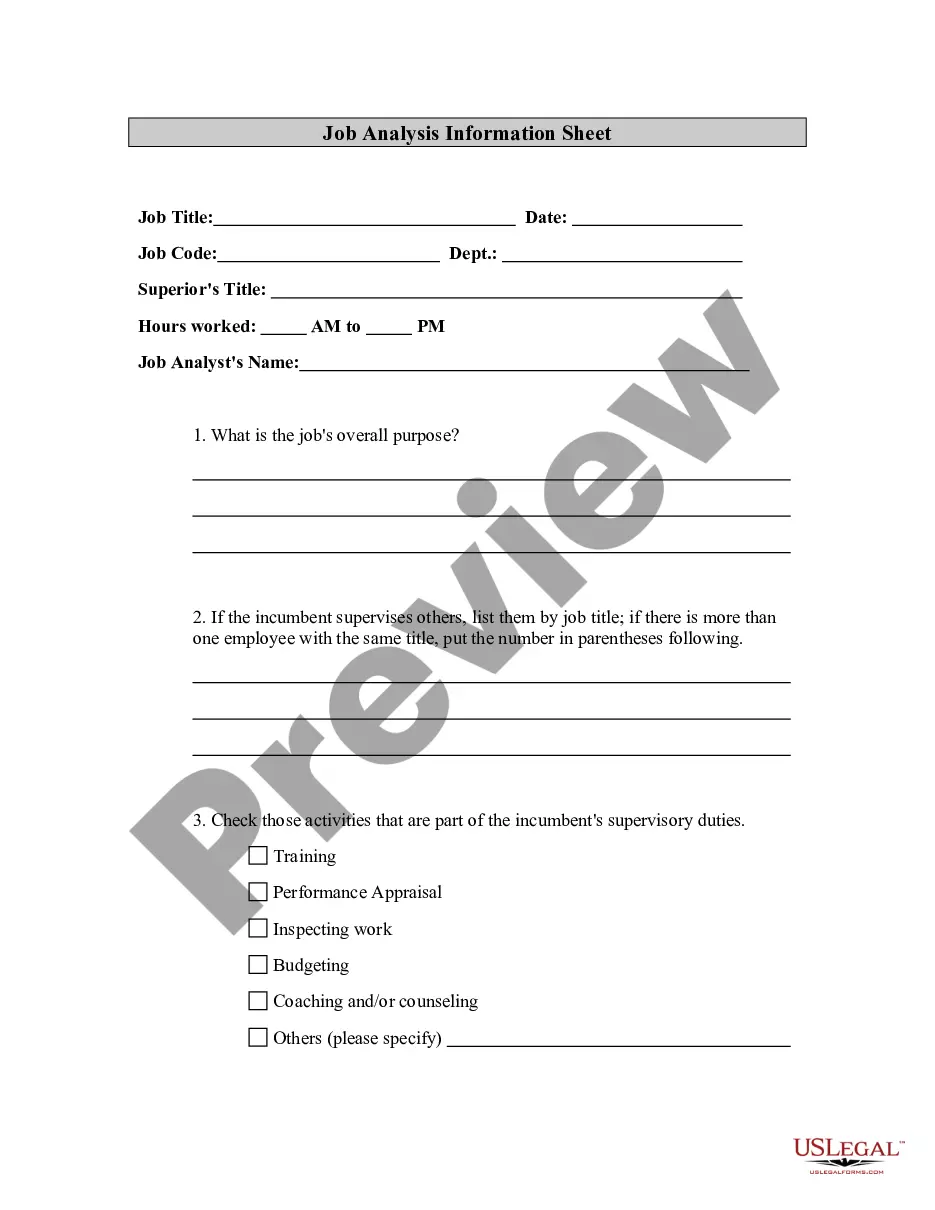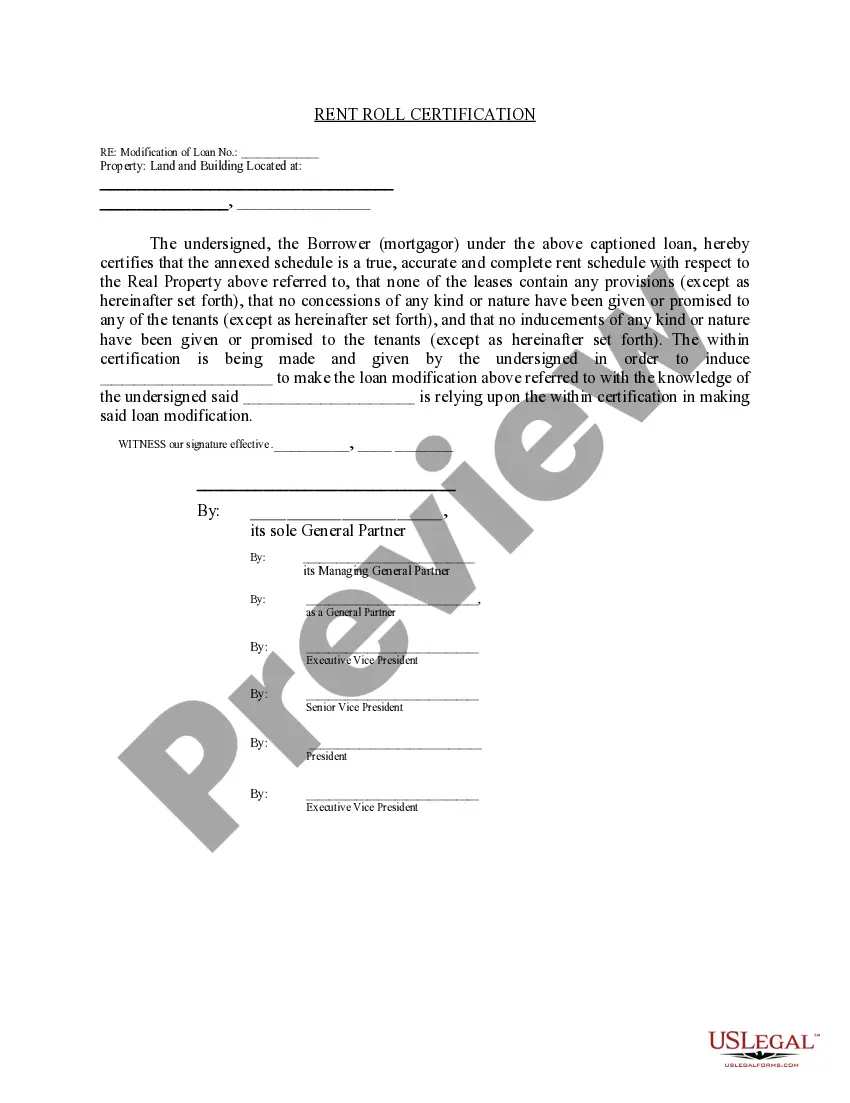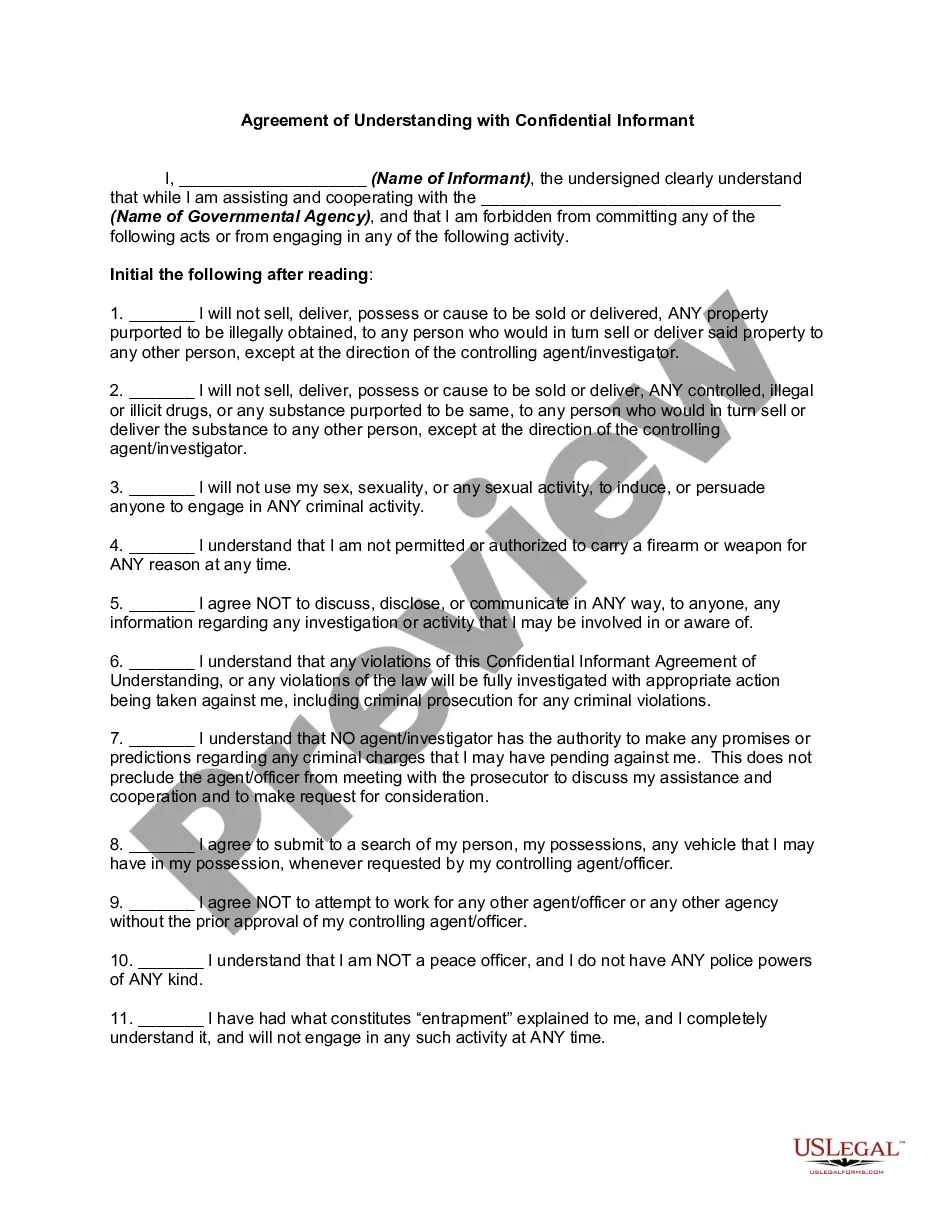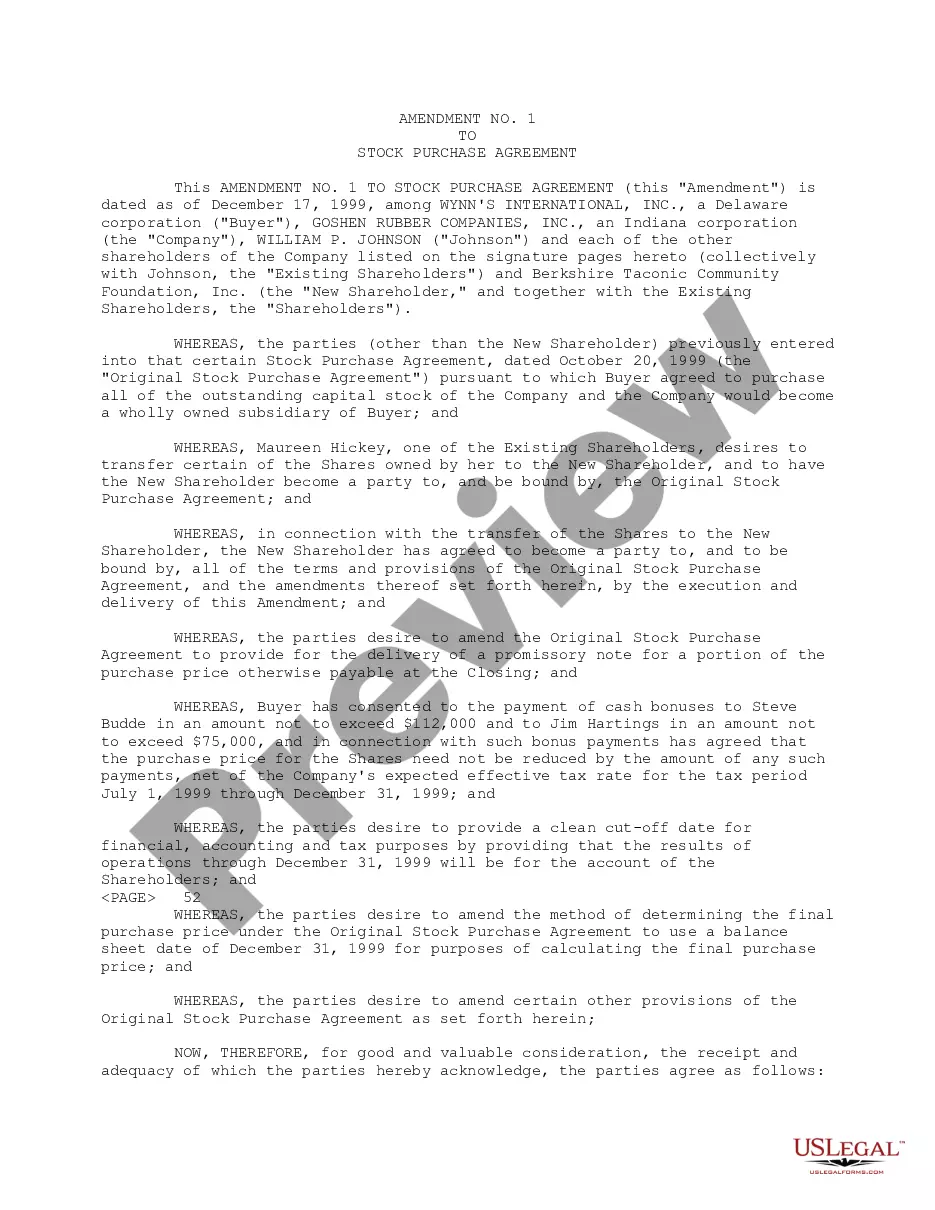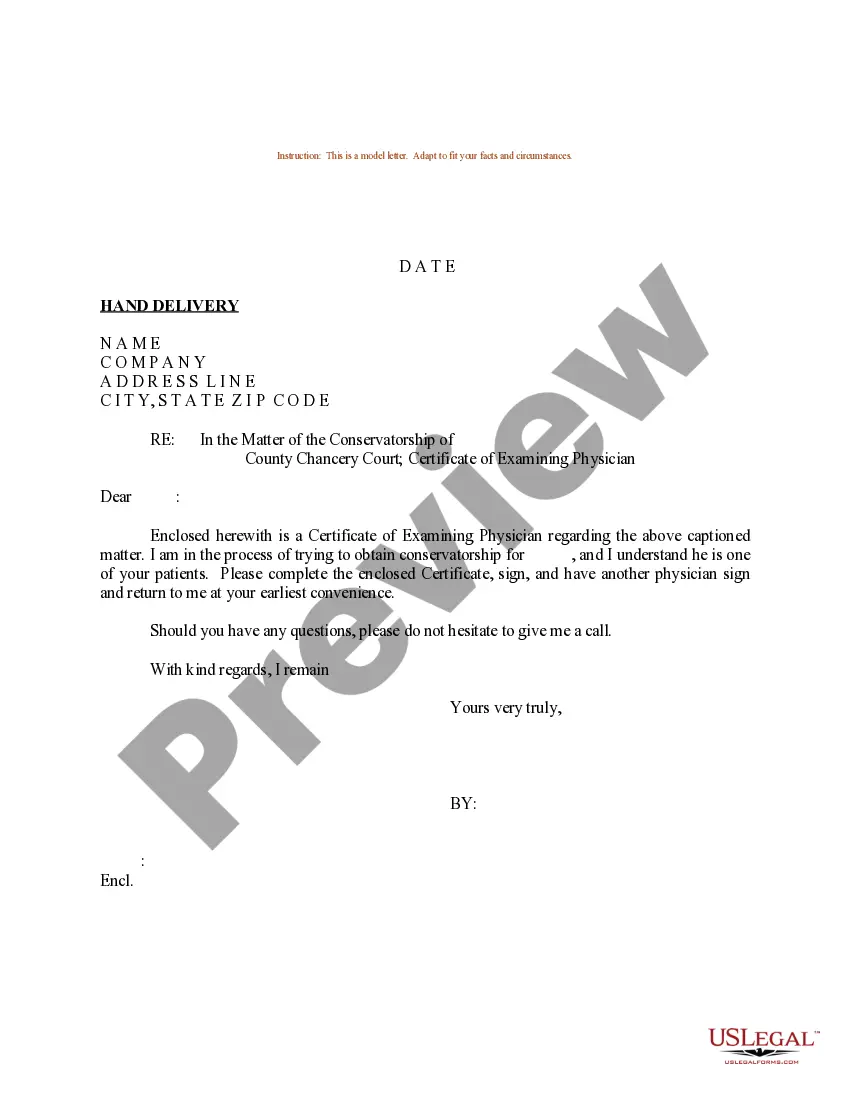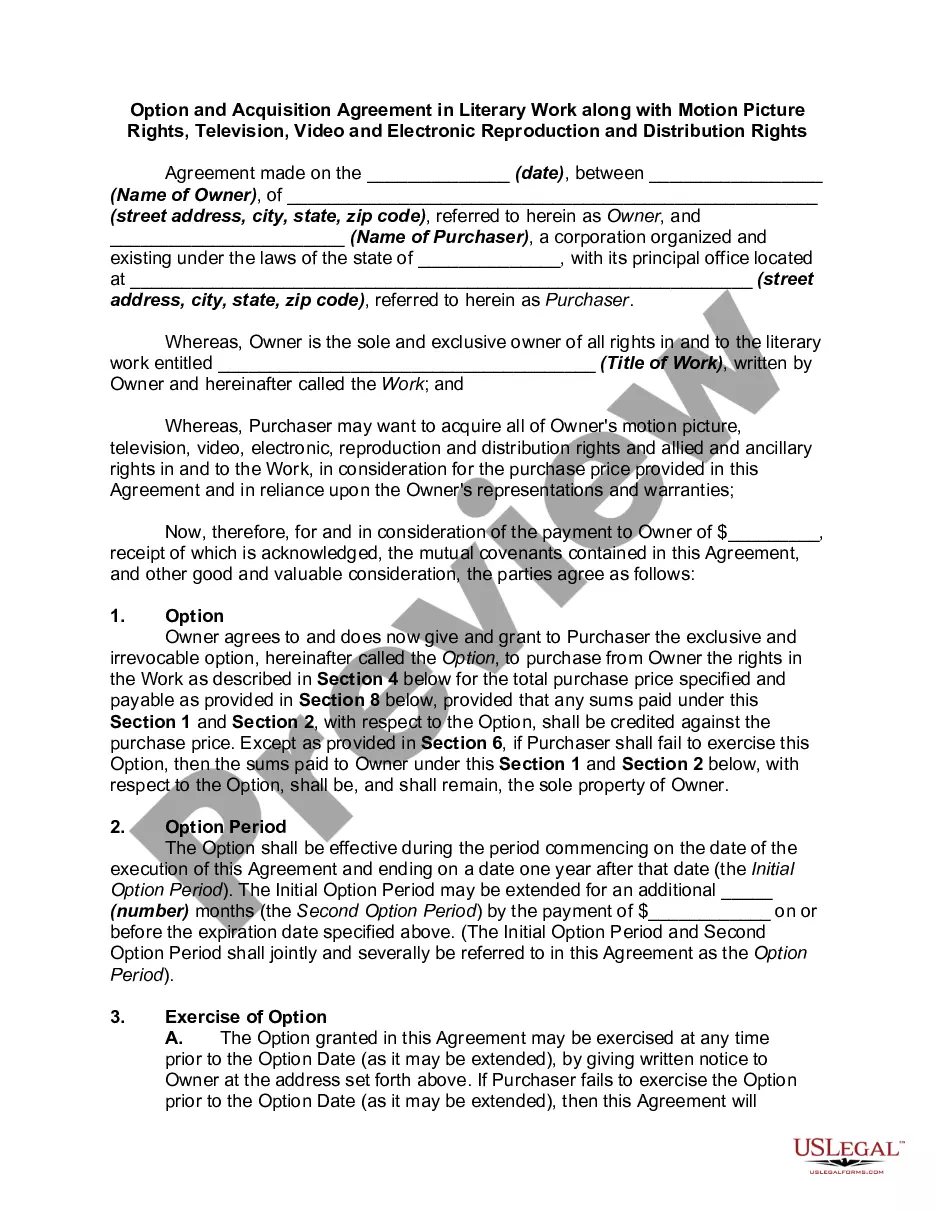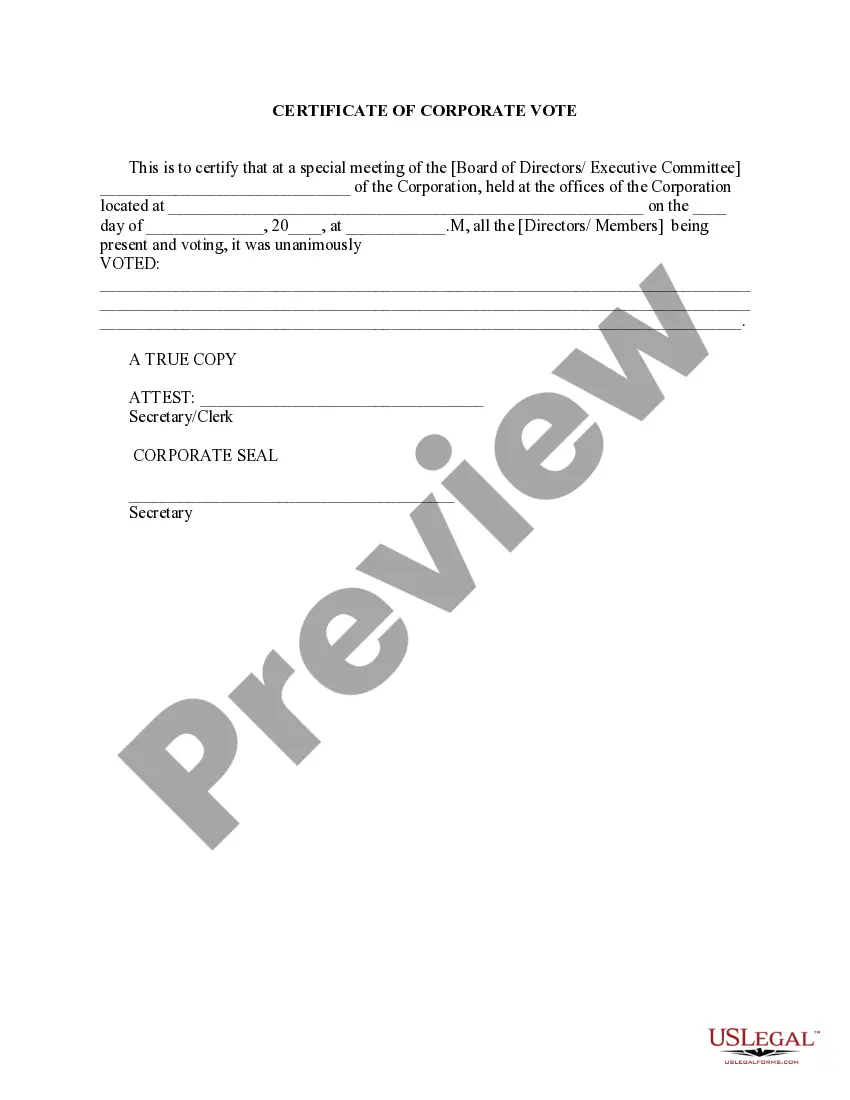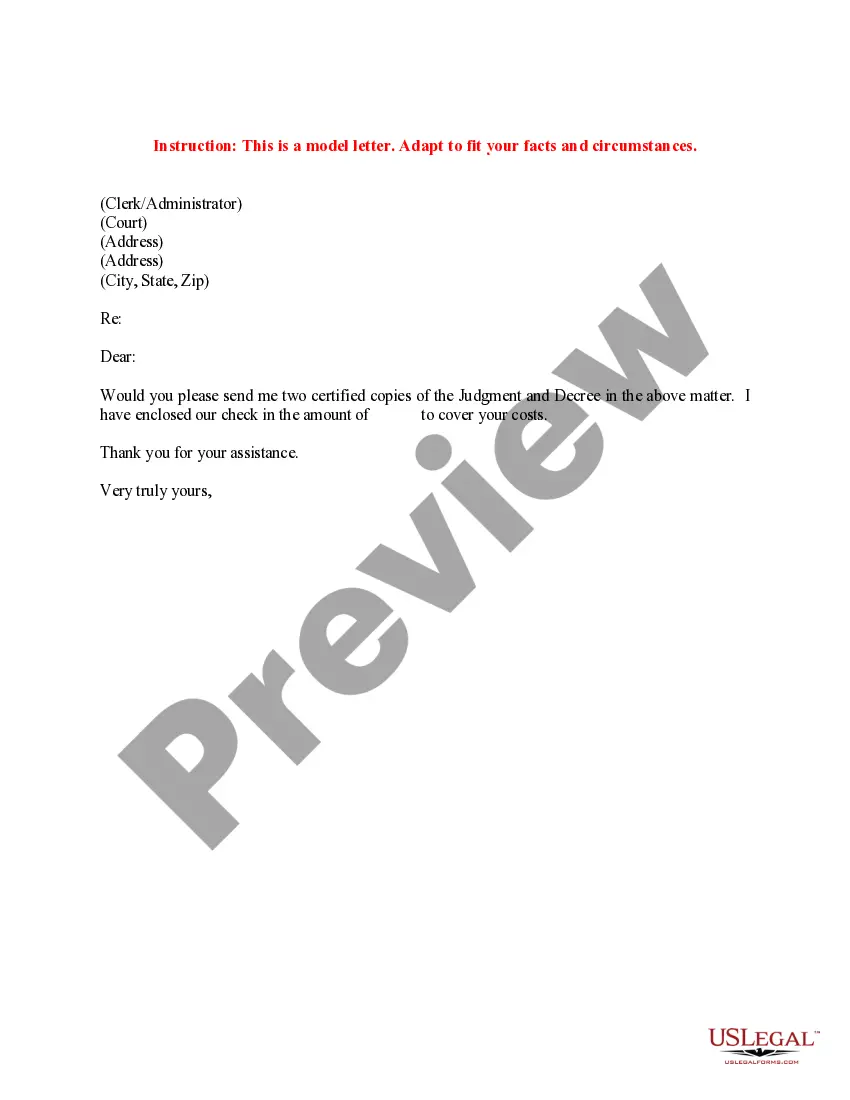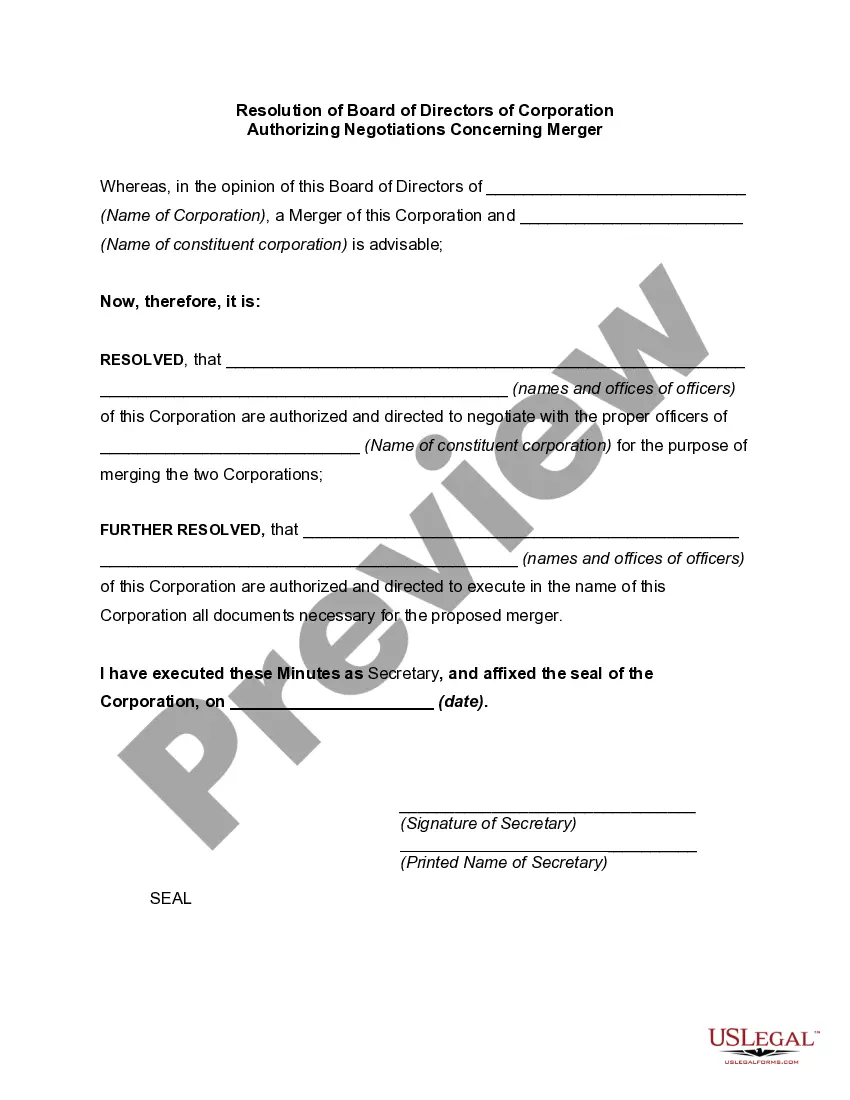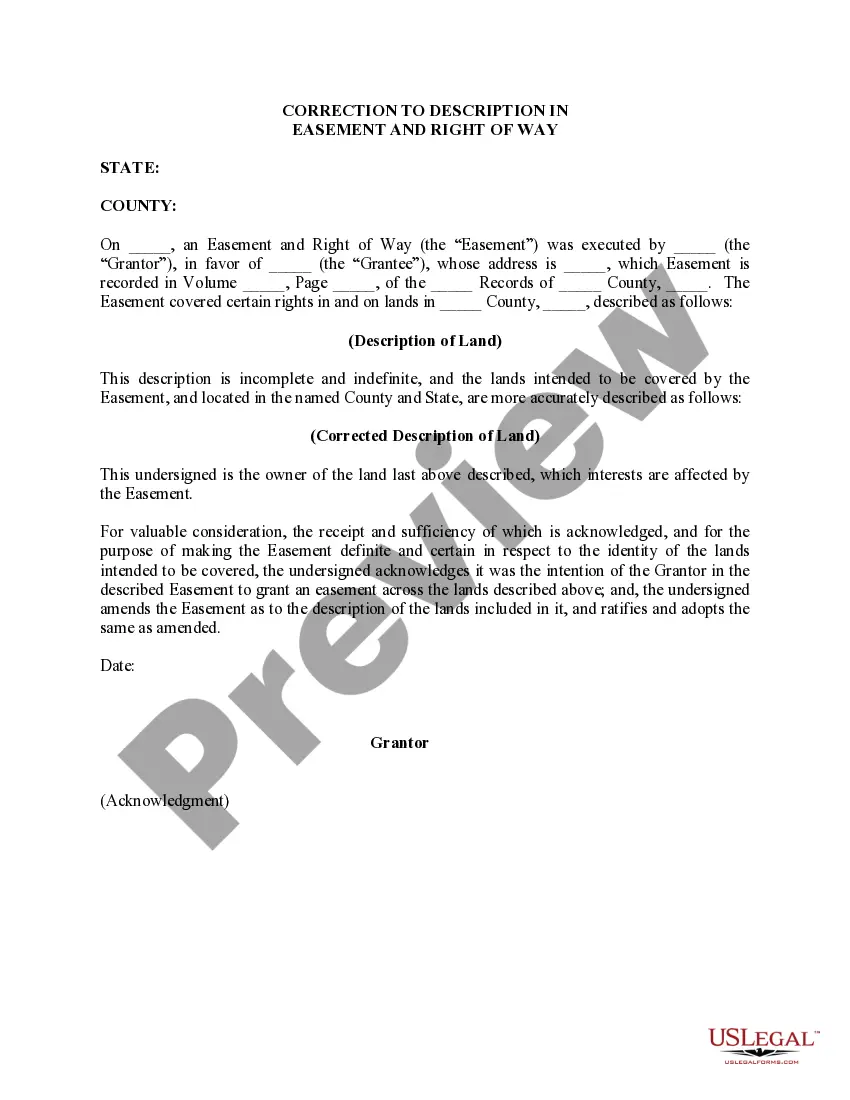North Carolina Invoice Template for Cook
Description
How to fill out Invoice Template For Cook?
If you need to acquire, download, or create legal document templates, utilize US Legal Forms, the largest assortment of legal forms available online.
Utilize the website's straightforward and user-friendly search feature to locate the documents you require.
A variety of templates for business and personal purposes are sorted by categories and states, or keywords. Use US Legal Forms to access the North Carolina Invoice Template for Cook with just a few clicks.
Every legal document template you buy is yours permanently. You have access to every form you downloaded within your account.
Visit the My documents section to select a form to print or download again. Stay competitive by downloading and printing the North Carolina Invoice Template for Cook with US Legal Forms. There are thousands of professional and state-specific forms available for your business or personal needs.
- If you are currently a US Legal Forms customer, Log In to your account and click the Download button to find the North Carolina Invoice Template for Cook.
- You can also retrieve forms you previously downloaded in the My documents section of your account.
- If you are utilizing US Legal Forms for the first time, follow the steps below.
- Step 1. Ensure you have selected the form for your correct city/state.
- Step 2. Use the Preview option to review the form’s content. Be sure to read the details.
- Step 3. If you are not satisfied with the form, use the Search bar at the top of the screen to find other types within the legal form template.
- Step 4. After finding the form you need, click the Purchase now button. Select your preferred pricing plan and enter your details to create an account.
- Step 5. Complete the transaction. You can use your Visa or MasterCard or PayPal account to finalize the payment.
- Step 6. Choose the format of the legal form and download it to your device.
- Step 7. Complete, edit, and print or sign the North Carolina Invoice Template for Cook.
Form popularity
FAQ
Creating your own invoice involves incorporating essential components such as your business name, contact information, and service details. You can start from scratch, but using a North Carolina Invoice Template for Cook simplifies this process greatly. This template ensures you cover all necessary sections while maintaining a professional appearance. Ultimately, it saves you time and enhances your invoicing efficiency.
Invoicing as a private chef requires you to clearly outline your services and their costs. Using a North Carolina Invoice Template for Cook can be particularly beneficial. This template includes sections for meal details, service dates, and total amounts due, allowing you to provide clarity to your clients. A well-structured invoice reflects professionalism and earns trust.
To make a self-invoice, you need to collect the necessary details, including service description, date, and amount owed. Start with a template that is tailored to your needs; for instance, the North Carolina Invoice Template for Cook provides a structured layout. This template helps to streamline entries, making sure nothing essential is left out, thus ensuring a smooth invoicing process.
Yes, you can absolutely create an invoice yourself. Many resources, including downloadable templates, can guide you through the process. A North Carolina Invoice Template for Cook serves as a useful starting point, ensuring you include all essential elements such as your business details and the service provided. This way, you easily save time while ensuring accuracy.
Creating an invoice in Excel is often preferred because it allows for easier calculations and data management. With its built-in formulas, Excel simplifies the math involved in tracking payments and totals. However, using Word might be more appealing for those focused on design. Ultimately, using a North Carolina Invoice Template for Cook from USLegalForms can give you a professional look, regardless of your choice.
Yes, Microsoft Word offers various invoice templates that you can modify to meet your requirements. You can start with one of their pre-designed templates, then customize it with your branding and specific information. However, if you're looking for a tailored solution, consider using US Legal Forms to access a North Carolina Invoice Template for Cook that is designed for convenience and efficiency. This approach can make your invoicing straightforward and professional.
Making a PDF invoice template is straightforward. First, outline the elements you want to include, such as item descriptions, quantities, and prices. After that, use a program or an online service like US Legal Forms, which specializes in creating professional templates. Download your finished product as a PDF, ensuring that it remains consistent every time you send the North Carolina Invoice Template for Cook to your clients.
To create a PDF invoice template, start with a clear layout that includes your business name, contact details, and client information. Use a reliable software or online tool that offers customizable options, like US Legal Forms, to help you design an invoice that suits your needs. Once you have your template ready, simply save it as a PDF to ensure it maintains its formatting when shared. This North Carolina Invoice Template for Cook can save you time and enhance your professionalism.
Absolutely, you can generate an invoice yourself. This involves drafting the document with all required elements, including your name or business name, service description, and payment information. To simplify the process, consider using a North Carolina Invoice Template for Cook, which allows you to quickly input your details and produce a polished invoice.
Yes, you can create your own invoice. Begin by determining the essential sections needed, such as your business information, client details, service descriptions, and payment terms. Utilizing tools or templates can help you maintain a professional appearance. A North Carolina Invoice Template for Cook provides a solid foundation that you can customize to suit your specific business needs.