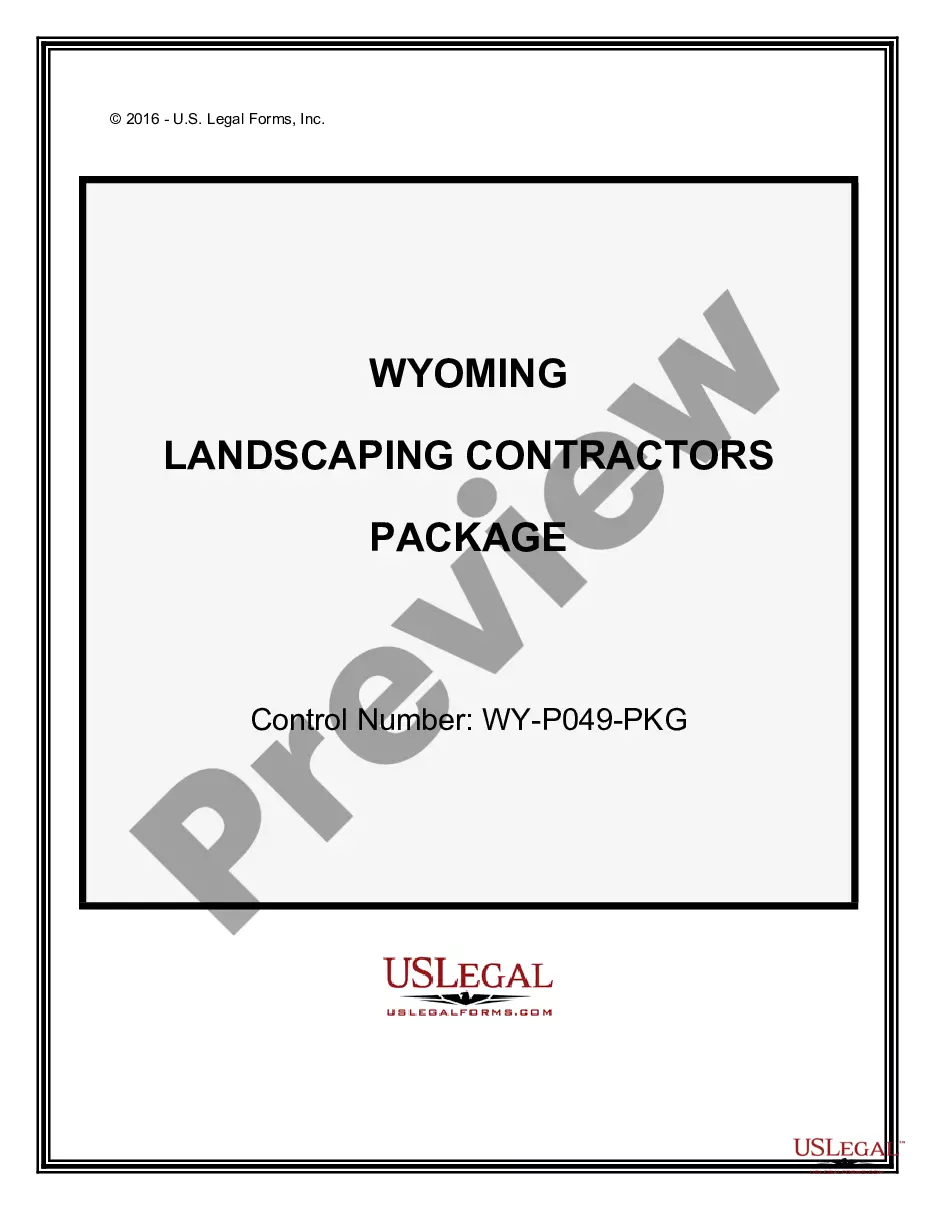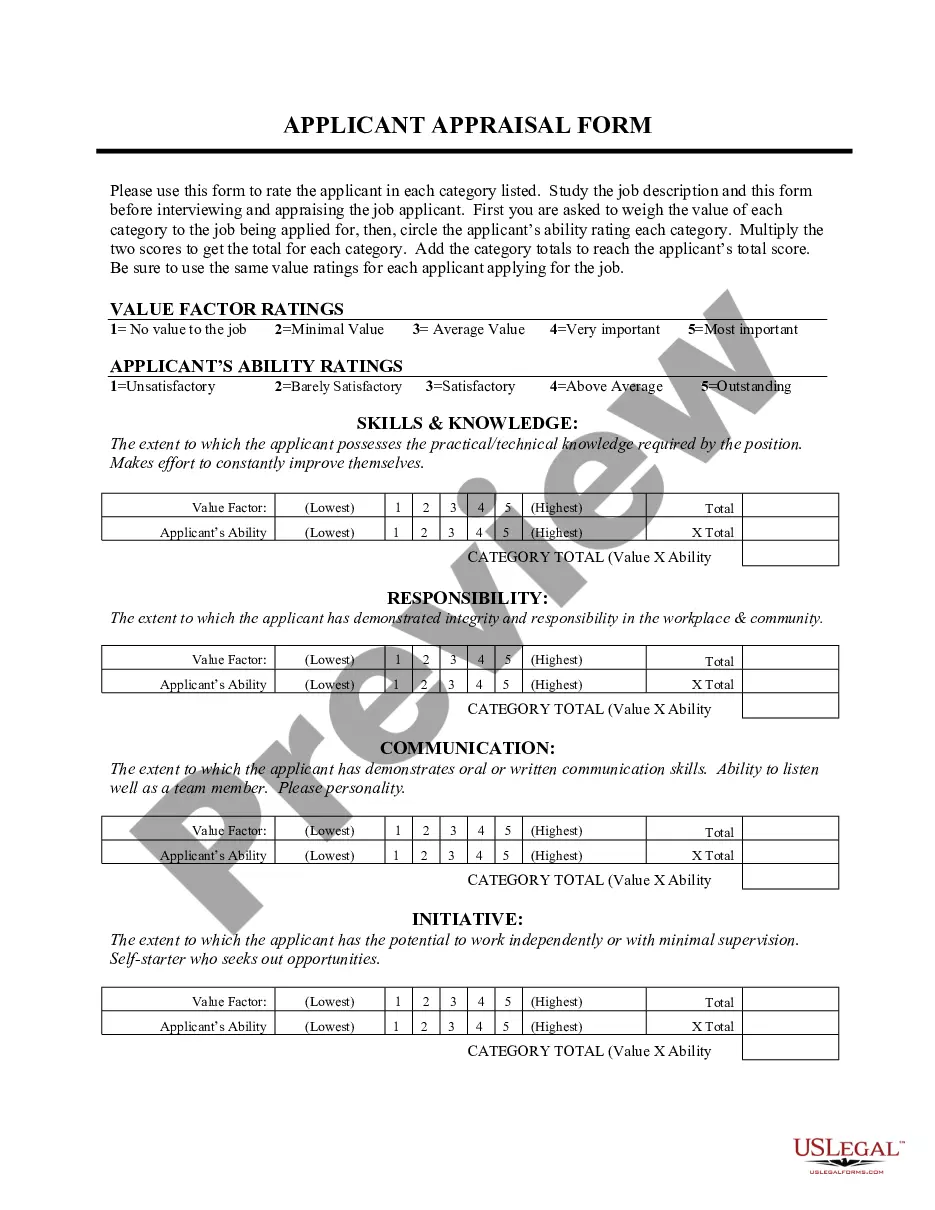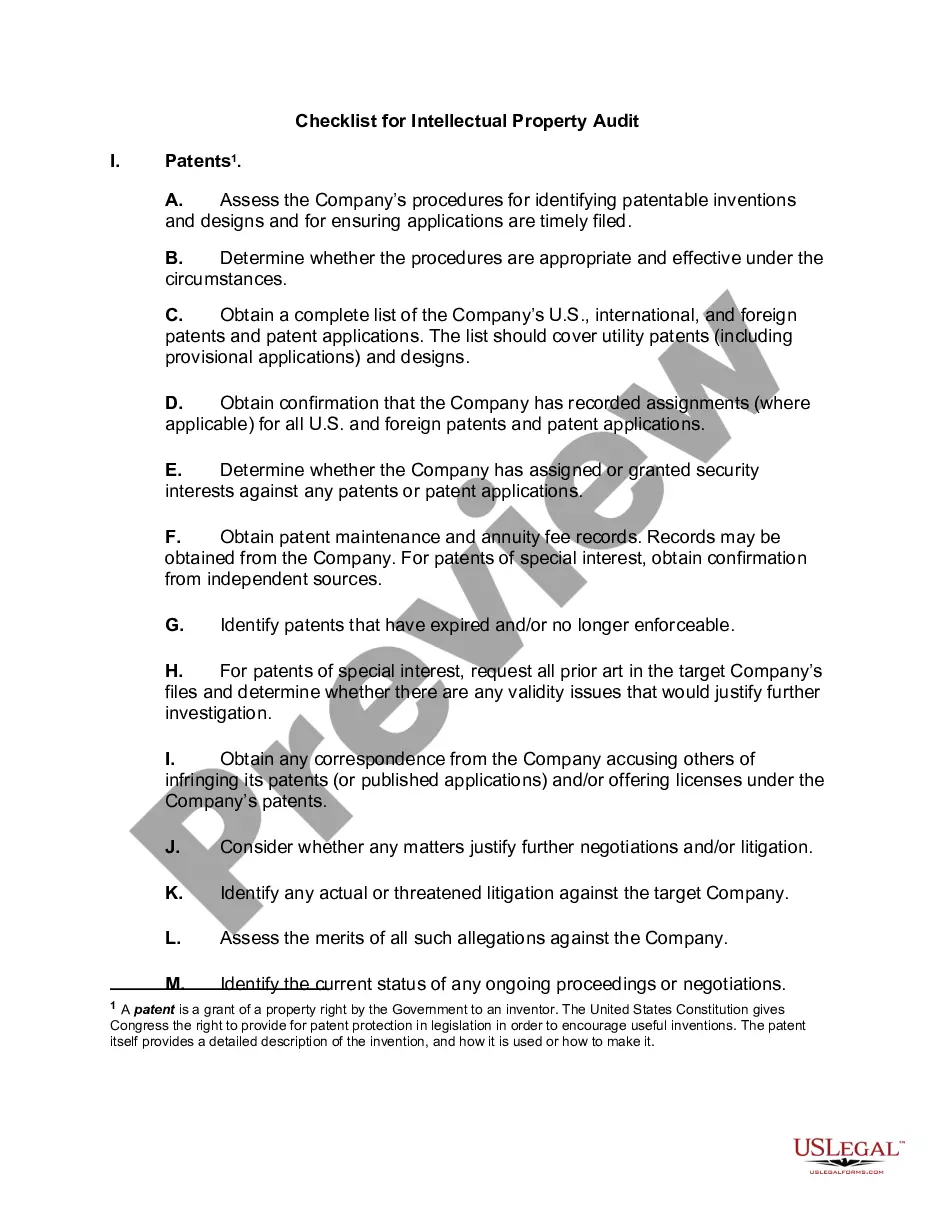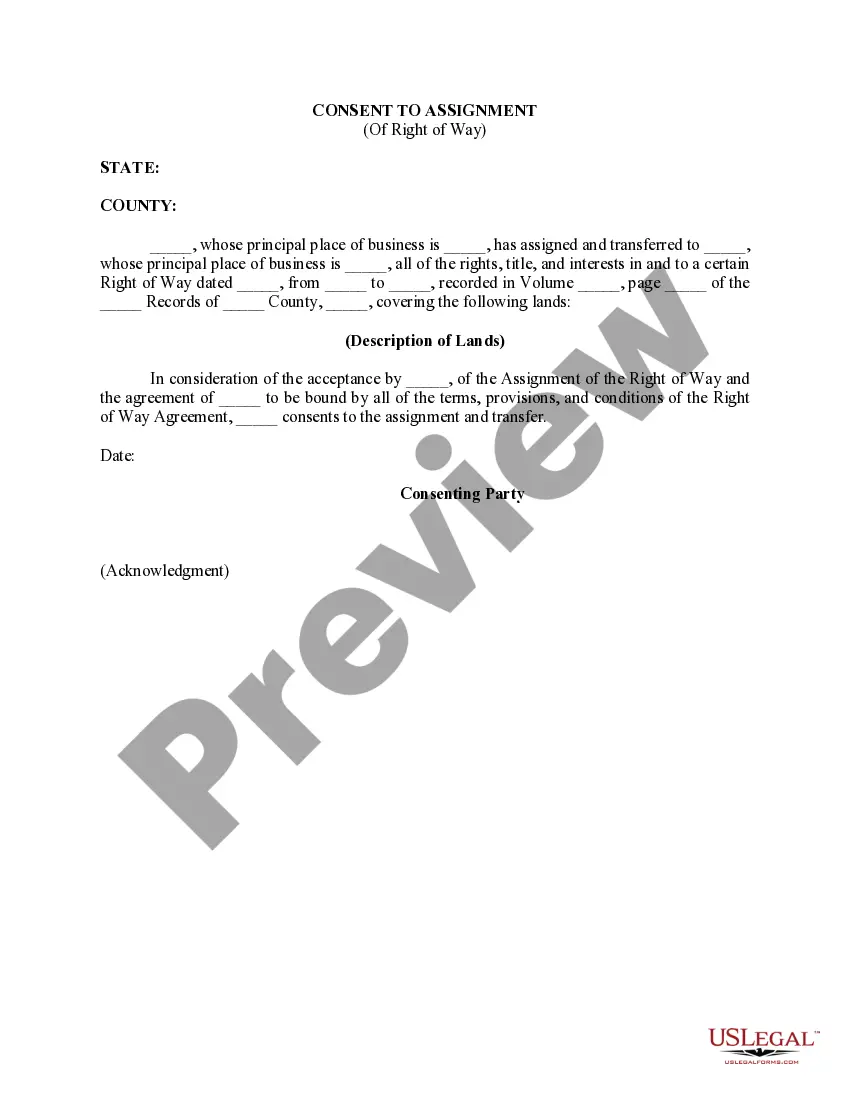North Carolina Invoice Template for Chef
Description
How to fill out Invoice Template For Chef?
US Legal Forms - one among the largest collections of legal documents in the USA - offers a variety of legal form templates that you can download or print.
By utilizing the website, you can access thousands of forms for business and personal needs, organized by categories, states, or keywords.
You can find the latest versions of forms such as the North Carolina Invoice Template for Chef in moments.
Read the form description to ensure you have selected the correct one.
If the form does not meet your requirements, use the Search field at the top of the screen to find one that does.
- If you possess a subscription, Log In and download the North Carolina Invoice Template for Chef from the US Legal Forms database.
- The Download button will appear on every template you view.
- You can access all previously downloaded forms in the My documents section of your account.
- If you are using US Legal Forms for the first time, here are straightforward instructions to help you begin.
- Ensure you have selected the appropriate template for your city/state.
- Select the Review button to examine the contents of the form.
Form popularity
FAQ
To create a PDF invoice, begin by using the North Carolina Invoice Template for Chef in Word or Excel. Once you have filled in all the required information, select the option to 'Save As' and choose PDF as the file format. This will ensure that your invoice retains its format when sent to clients.
Creating an invoice file involves using the North Carolina Invoice Template for Chef for a straightforward approach. After downloading the template, just enter your specific details, such as services provided, date, and payment details. Finally, save the file in formats like PDF or Excel for easy sharing with your clients.
Making an invoice spreadsheet is simple with a North Carolina Invoice Template for Chef. Begin by opening Excel and using the template to input your data, including service descriptions, quantities, unit prices, and total amounts. This method allows you to easily adjust numbers and keep accurate financial records.
To create an invoice file, start by downloading a North Carolina Invoice Template for Chef. Fill in the essential details such as your business information, client information, itemized list of services, and payment terms. Save the document in your preferred format, like Word or Excel, to keep everything organized and accessible.
Choosing between Word and Excel for creating an invoice depends on your needs. The North Carolina Invoice Template for Chef is often easier to manage in Excel, especially for calculations, as it can automatically compute totals. On the other hand, Word offers greater flexibility for design, allowing you to create a more polished look if needed.
To submit an invoice for your service, first, ensure you have created your invoice using the North Carolina Invoice Template for Chef. Once your invoice is ready, you can send it via email, upload it to an online platform, or deliver it physically, depending on your client’s preferences. Ensure that you include all necessary details like your business name, the client's name, services rendered, and payment terms.
To create a food invoice, start by detailing the items provided, including quantities and prices, along with your contact information. Utilizing the North Carolina Invoice Template for Chef simplifies this process, as it allows you to input your details easily and format your invoice professionally. Remember to include payment terms to ensure clarity.
A proper invoice format typically consists of clearly identifiable header sections, a breakdown of goods or services provided, and clear payment terms. The North Carolina Invoice Template for Chef effectively incorporates these elements, helping you present a professional invoice. Ensuring all details are accurate and organized promotes timely payments.
Yes, there is a common standard for invoices that includes essential details like the seller’s and buyer's information, invoice number, date of issue, and payment terms. Using a template like the North Carolina Invoice Template for Chef ensures you include all necessary elements. This standardization aids in prompt payment and reduces misunderstandings.
The best format for an invoice includes clear sections for billing information, items sold, and total amounts due. A well-structured invoice enhances clarity and helps maintain a professional image. The North Carolina Invoice Template for Chef is an excellent option to achieve this, offering a customizable format that suits any chef’s invoicing requirements.