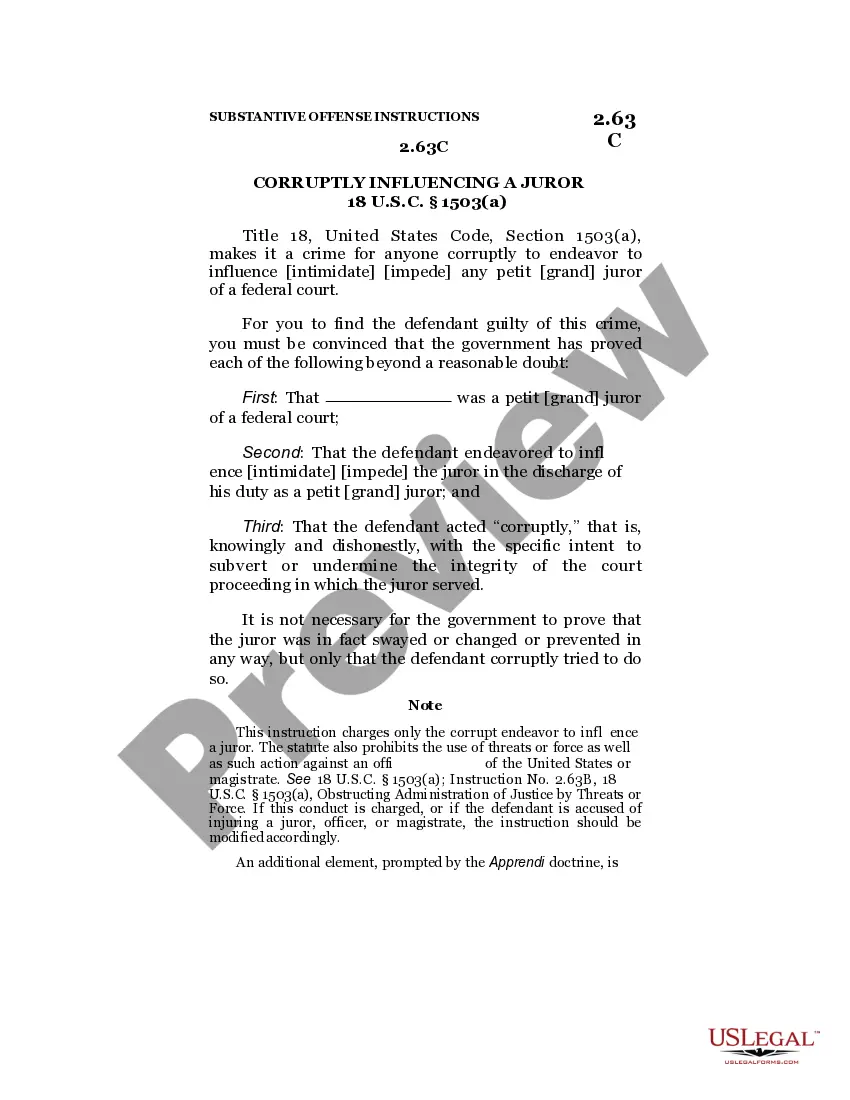Montana Invoice Template for Receptionist
Description
How to fill out Invoice Template For Receptionist?
US Legal Forms - one of the largest collections of legal documents in the USA - offers a variety of legal document formats that you can download or print.
By using the website, you can access thousands of forms for business and personal purposes, organized by categories, states, or keywords. You will find the latest versions of documents such as the Montana Invoice Template for Receptionist in moments.
If you have a monthly membership, Log In and download the Montana Invoice Template for Receptionist from your US Legal Forms collection. The Download button will appear on each form you look at. You can access all previously acquired forms in the My documents section of your account.
Proceed with the payment. Use your Visa or Mastercard or PayPal account to complete the transaction.
Select the format and download the document to your device. Edit, complete, print, and sign the downloaded Montana Invoice Template for Receptionist. Each template added to your account does not expire, and it belongs to you indefinitely. Therefore, if you need to download or print another copy, just go to the My documents section and click on the form you need. Access the Montana Invoice Template for Receptionist through US Legal Forms, the most extensive library of legal document formats. Utilize thousands of professional and state-specific templates that cater to your business or personal needs and requirements.
- Make sure you have selected the correct form for your town/region.
- Click the Preview button to view the form's details.
- Check the form summary to confirm that you've selected the right document.
- If the form doesn't meet your requirements, use the Search section at the top of the screen to find one that does.
- If you are satisfied with the document, confirm your selection by clicking the Purchase now button.
- Then, choose the pricing plan you prefer and provide your information to create an account.
Form popularity
FAQ
Creating an invoice in Microsoft Word is straightforward. Begin by selecting a template from the available options, such as the Montana Invoice Template for Receptionist, and fill in the relevant details, including item descriptions and prices. Once completed, you can save and print your invoice, ensuring you maintain a professional look for your business transactions.
Setting up an invoice template involves choosing a layout that suits your business. Start by adding your company logo, contact information, and payment terms. You might consider using a pre-made template, such as the Montana Invoice Template for Receptionist, to streamline this process and ensure consistency across all your invoices.
To find invoice templates in Microsoft Word, open the application and go to the ‘File’ menu. Click on ‘New,’ then search for ‘invoice’ in the template search bar. You can also download specialized templates like the Montana Invoice Template for Receptionist from trusted sites like US Legal Forms for added convenience.
Yes, Microsoft Word offers several invoice templates that make creating invoices simple. You can easily customize these templates to fit your business needs, including using the Montana Invoice Template for Receptionist. Utilizing these templates saves you time and ensures your invoices look professional.
Filling out an invoice template requires attention to detail. Begin by inserting your information and the client's name. Next, document the items or services provided, including their costs. Finally, review the total amount and ensure all information is accurate. Utilizing a Montana Invoice Template for Receptionist simplifies this process significantly.
To write a very simple invoice, focus on essential components. Start with your contact information, then the client’s details, and list the services or products along with their prices. Clearly state the total due and payment instructions. A Montana Invoice Template for Receptionist can greatly assist in crafting a clean and simple invoice without missing any important details.
Making an invoice template involves creating a structured document that can be reused. Include sections for your business’s information, client details, itemized charges, and payment terms. By using a Montana Invoice Template for Receptionist, you can ensure that your invoices are not only easy to create, but also professional and effective in securing payments.
Creating an invoice for beginners requires a straightforward approach. First, include your name or business name and the client’s name. List what you are charging for, along with prices and totals. Finally, mention your payment instructions. Consider using a Montana Invoice Template for Receptionist to simplify this task, ensuring you cover all necessary details.
To write a simple invoice template, focus on clarity and organization. Begin with your contact information, followed by the client’s details. Create sections for item descriptions, quantities, and prices. Using a Montana Invoice Template for Receptionist can streamline this process, providing a ready-made structure that enhances professionalism.
Yes, there are several invoice templates available in Microsoft Word. However, opting for a Montana Invoice Template for Receptionist can provide a more tailored solution. It often includes specific fields relevant to your industry, making it easier to keep track of your earnings and manage your invoicing more efficiently.