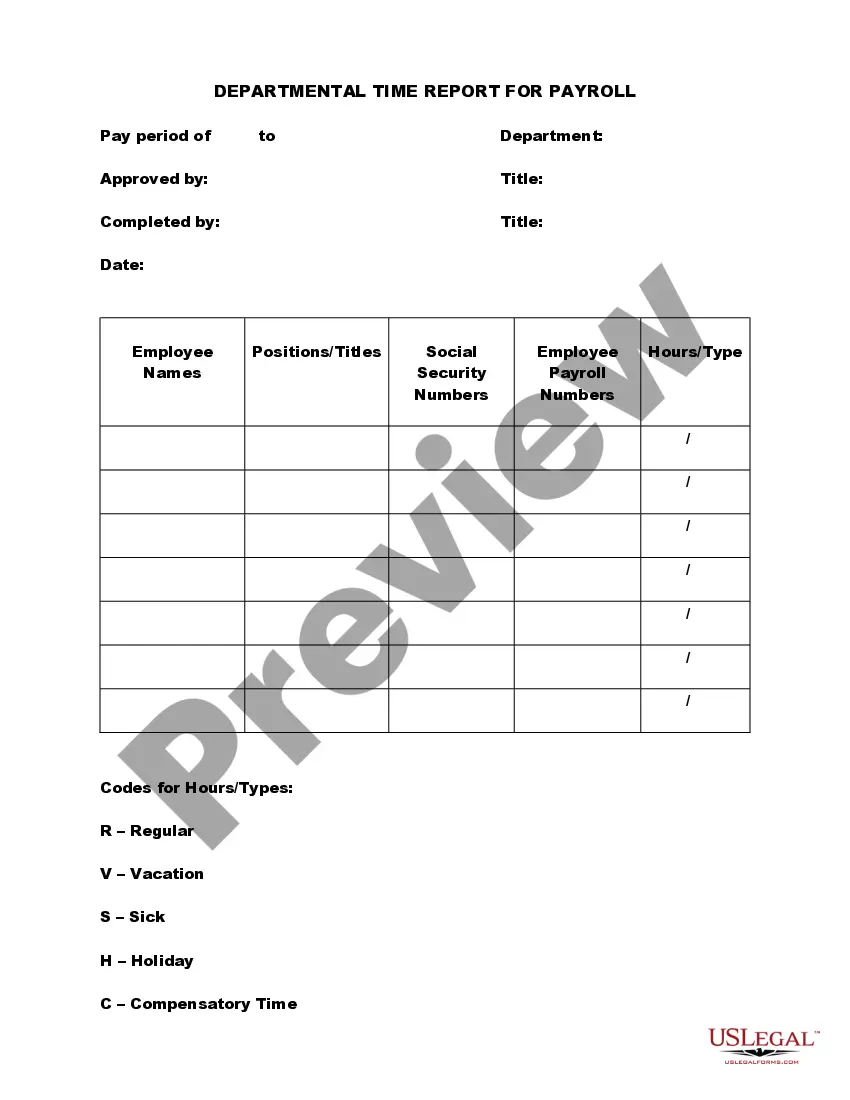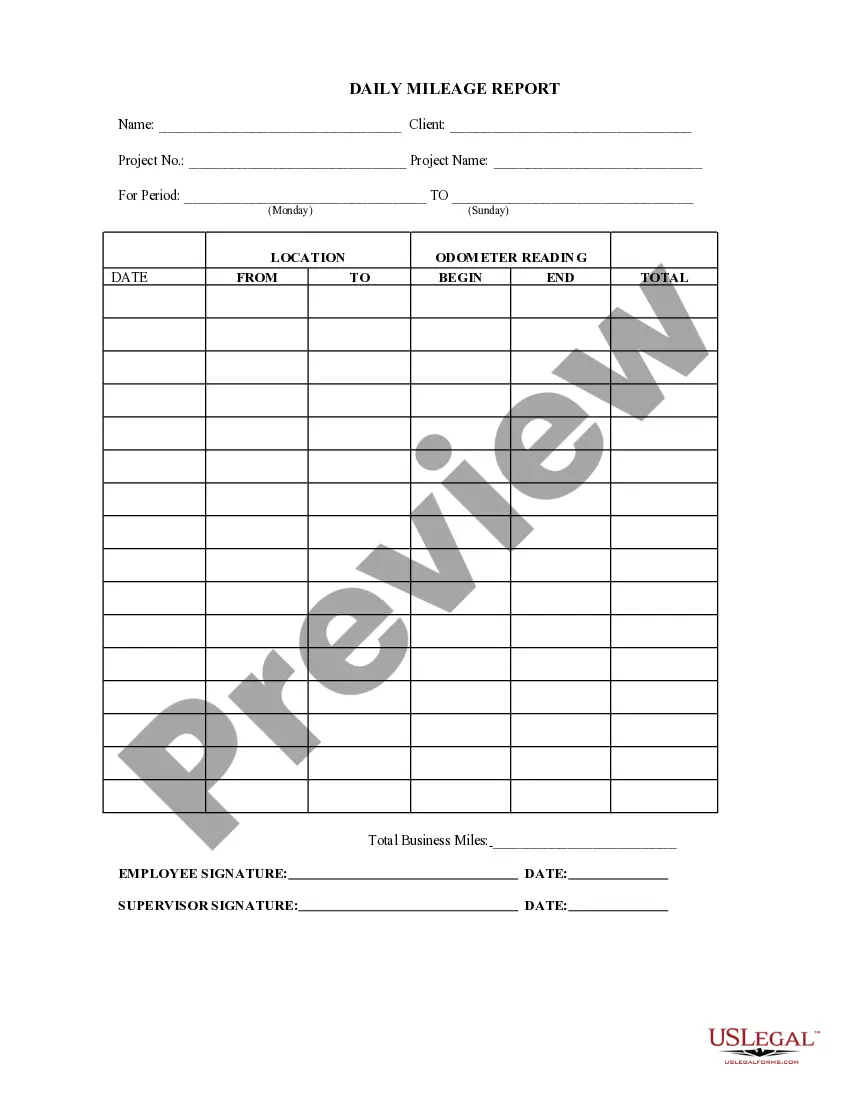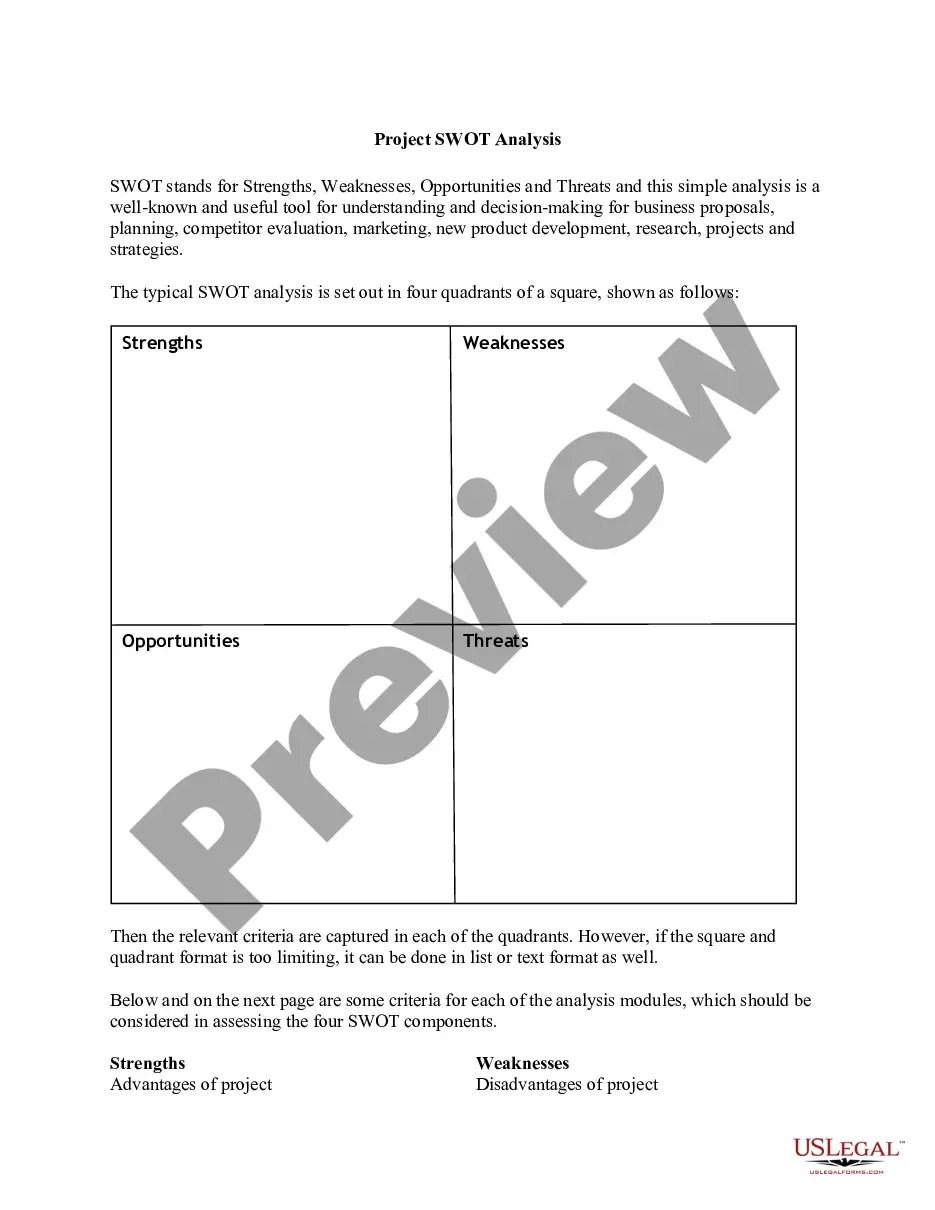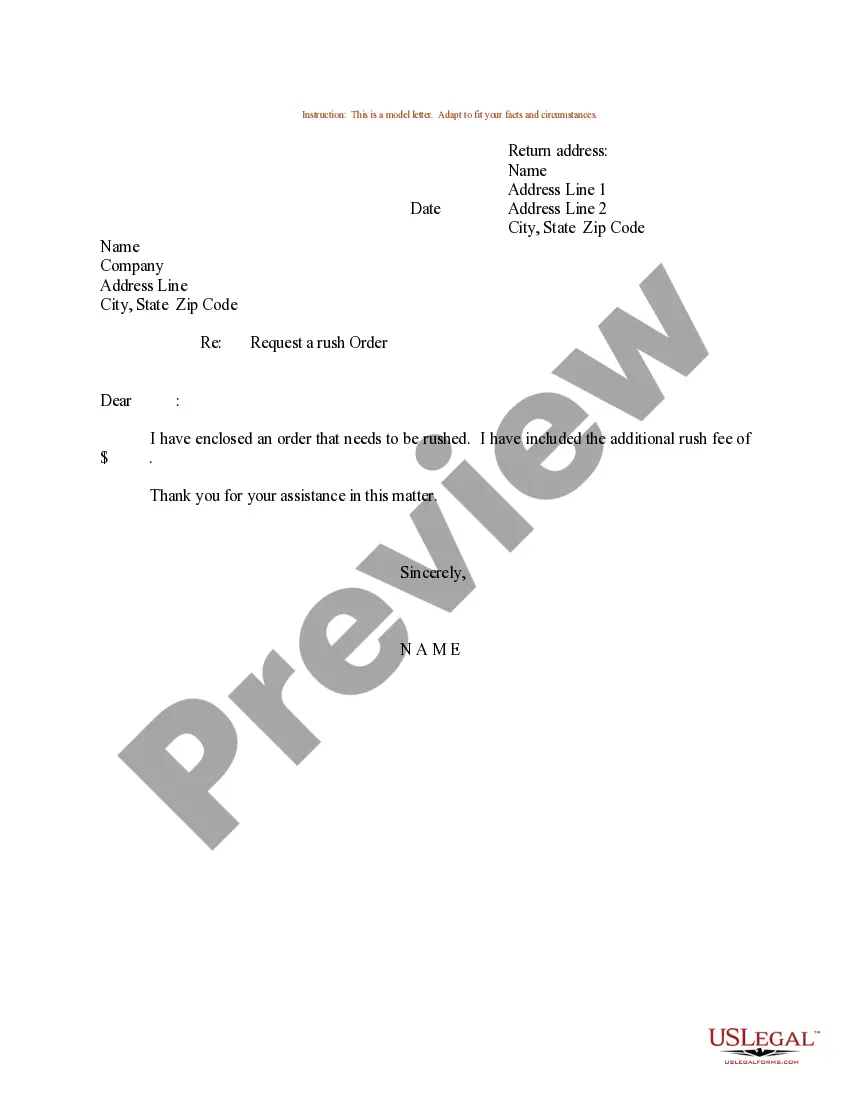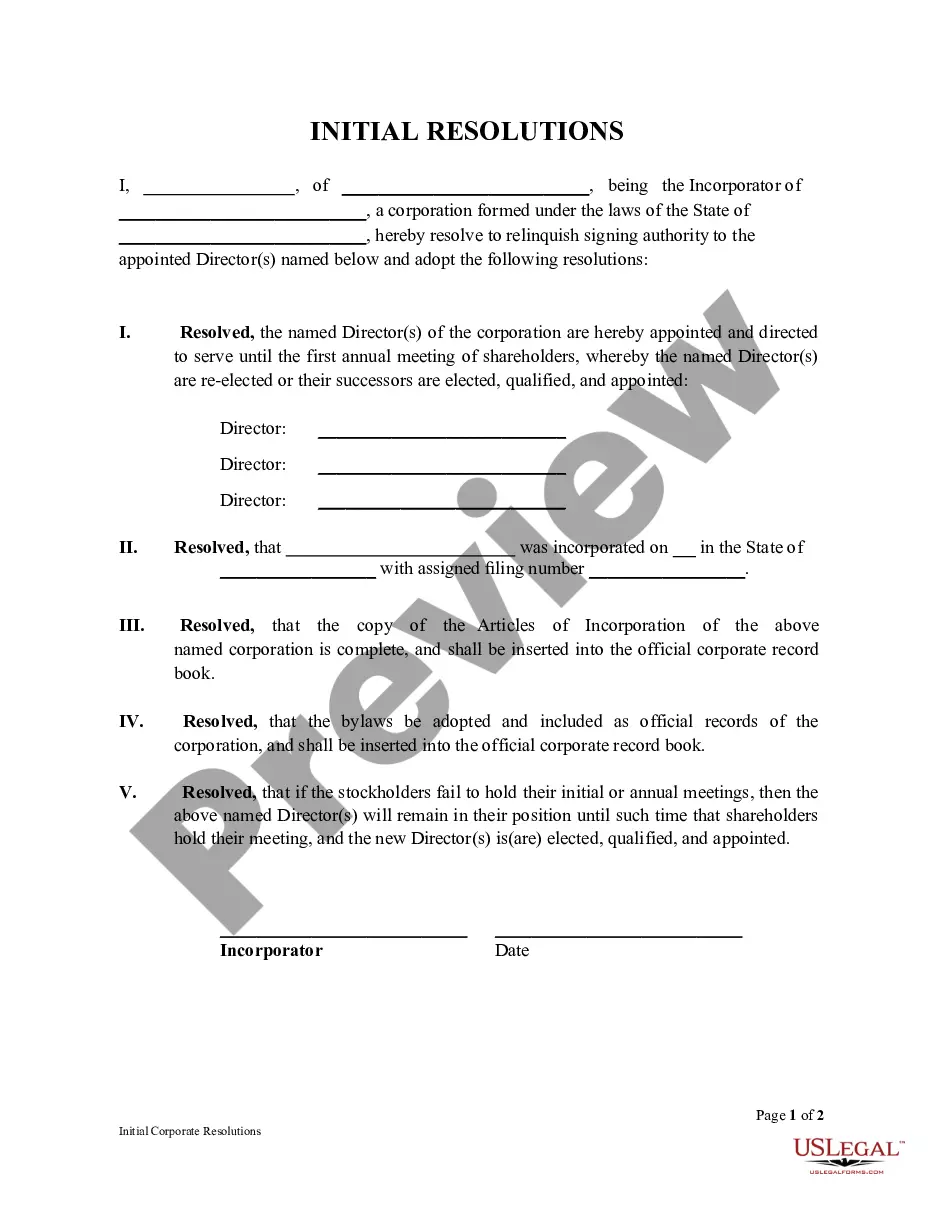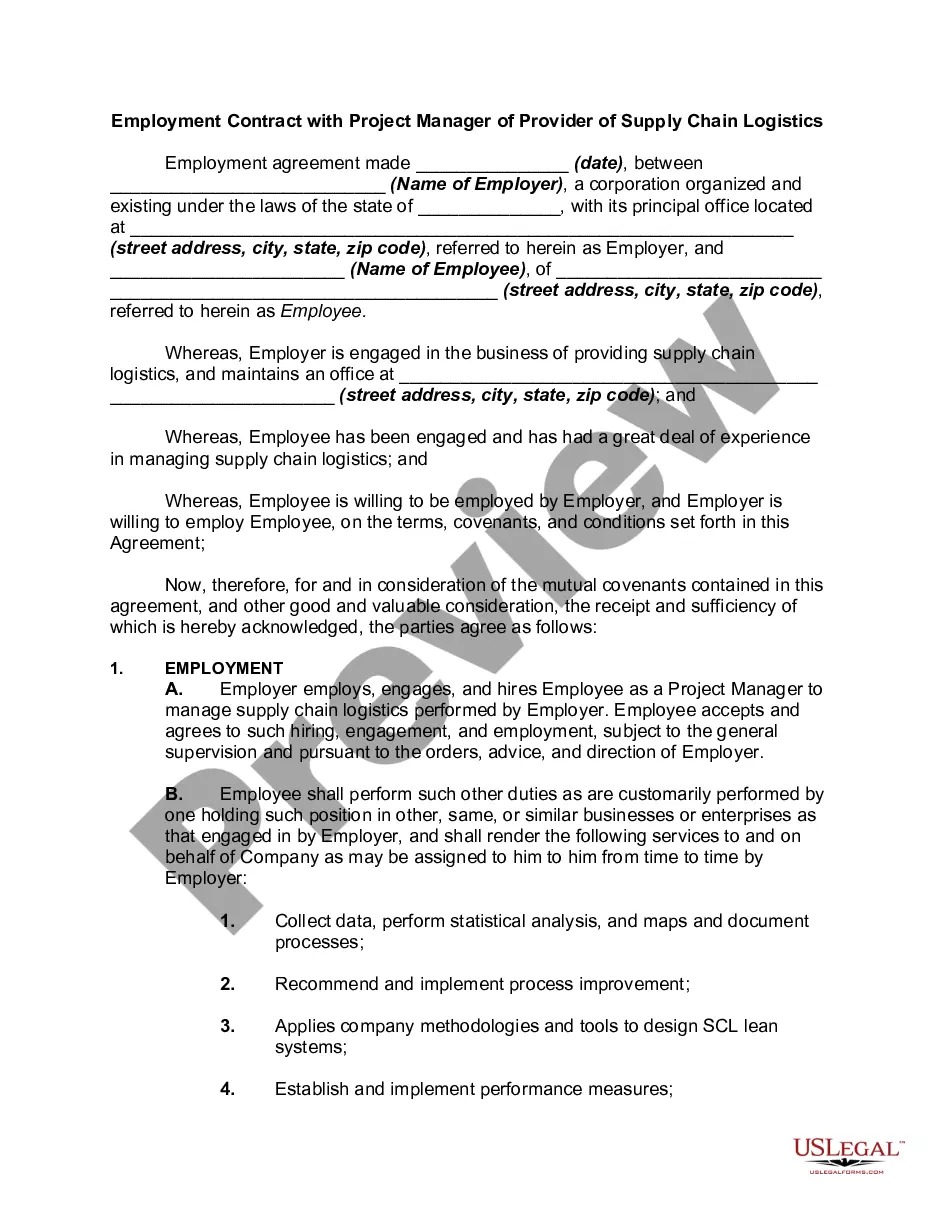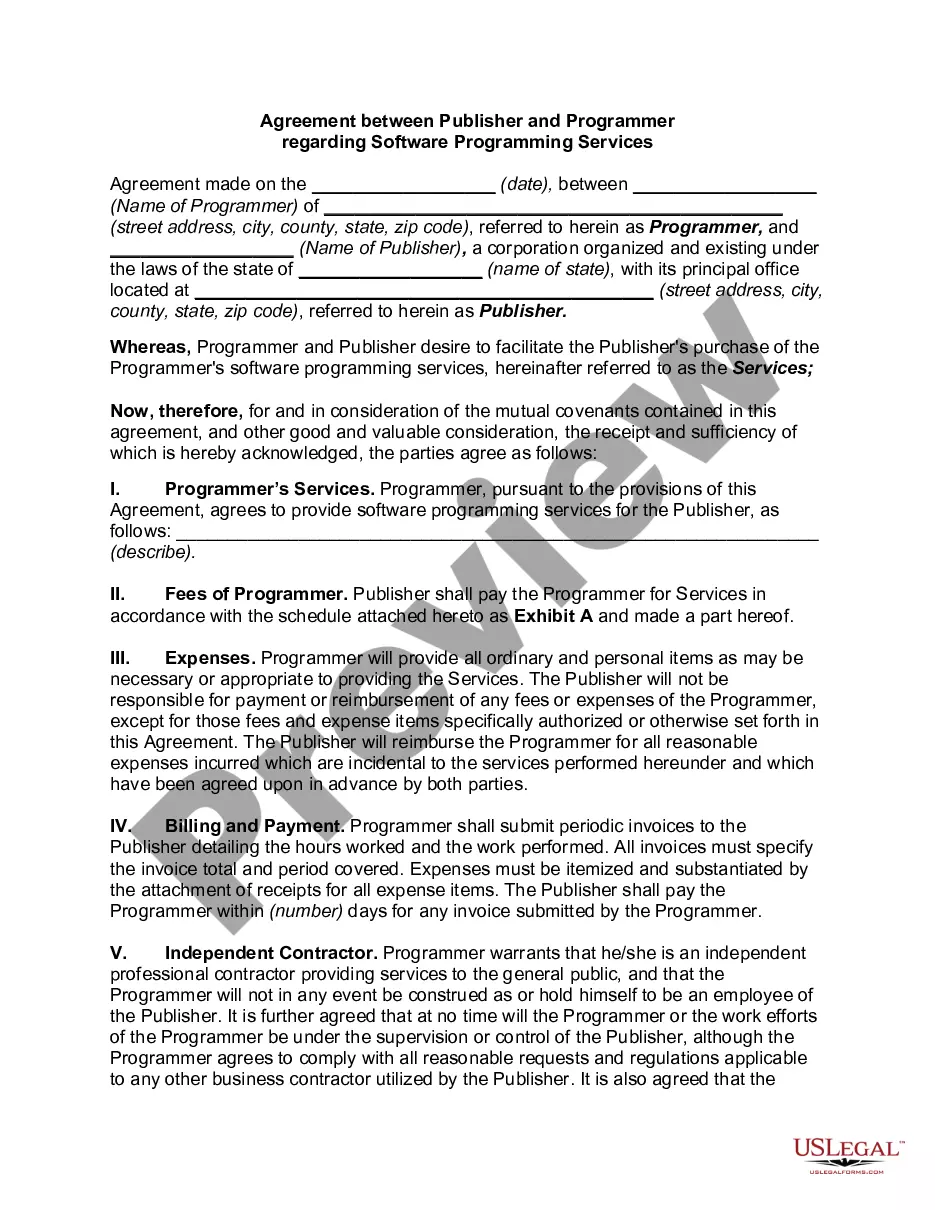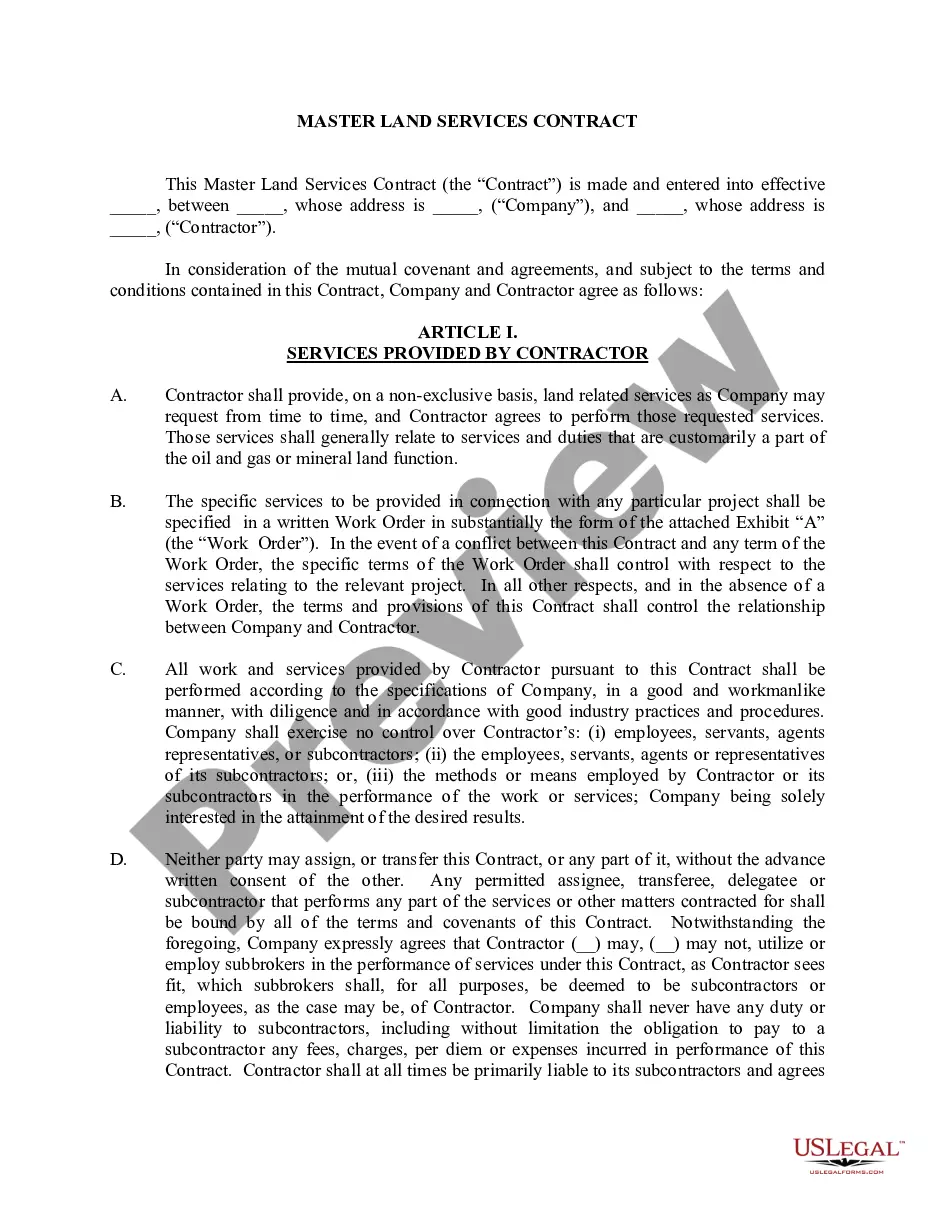This form is a weekly expense report listing name, period, position, client, project number, project code, the expense items and the daily totals.
Mississippi Weekly Expense Report
Description
How to fill out Weekly Expense Report?
If you wish to fill, download, or print legitimate document templates, utilize US Legal Forms, the largest collection of legal forms available online.
Take advantage of the site's simple and user-friendly search to locate the documents you require.
Numerous templates for business and personal purposes are categorized by types and states, or keywords. Use US Legal Forms to find the Mississippi Weekly Expense Report with just a few clicks.
Every legal document template you obtain is yours permanently. You have access to every form you saved in your account. Click the My documents section and select a form to print or download again.
Stay competitive and download, and print the Mississippi Weekly Expense Report with US Legal Forms. There are millions of professional and state-specific forms available for your business or personal needs.
- If you are already a US Legal Forms user, Log In to your account and click on the Download option to obtain the Mississippi Weekly Expense Report.
- You can also access forms you previously saved in the My documents section of your account.
- If you are using US Legal Forms for the first time, follow the instructions below.
- Step 1. Ensure you have selected the form for the correct city/state.
- Step 2. Use the Preview option to review the form's content. Do not forget to read the summary.
- Step 3. If you are not satisfied with the form, use the Search field at the top of the screen to find alternative versions of the legal form template.
- Step 4. Once you have found the form you require, click the Get now button. Choose the pricing plan you prefer and enter your credentials to create an account.
- Step 5. Complete the transaction. You can use your credit card or PayPal account to finalize the purchase.
- Step 6. Retrieve the format of the legal form and download it to your device.
- Step 7. Complete, edit, and print or sign the Mississippi Weekly Expense Report.
Form popularity
FAQ
MS SUTA stands for Mississippi State Unemployment Tax Act. This law governs unemployment tax obligations for employers in Mississippi. It requires businesses to file regular reports, including the Mississippi Weekly Expense Report, to ensure compliance and accurate tax payments. By using platforms like USLegalForms, you can simplify the process of managing these reports and ensure you meet all necessary requirements efficiently.
The Mississippi level payment plan is designed to provide consistent and predictable benefit payments for individuals receiving unemployment. This plan allows you to budget your finances more effectively, as you will know exactly what to expect each week. By incorporating the Mississippi Weekly Expense Report into your planning, you can maximize your financial management during this period.
The amount of weekly unemployment benefits in Mississippi varies based on your previous earnings and the state's guidelines. Typically, the maximum benefit amount is capped, and you will receive a percentage of your previous wages. To better understand your benefits, the Mississippi Weekly Expense Report can assist you in calculating potential earnings and managing your finances.
In Mississippi, you must file a weekly certification for unemployment benefits every week you wish to receive assistance. This requirement ensures that you remain eligible for benefits while actively seeking employment. By using the Mississippi Weekly Expense Report, you can efficiently track your filings and stay organized throughout this process.
You can submit your weekly certification for unemployment through the Mississippi Department of Employment Security's online portal or via phone. It is important to complete your submission accurately and on time to avoid any delays in your benefits. Consider using the Mississippi Weekly Expense Report to gather all necessary information before submitting your certification.
To file a weekly certification for unemployment in Mississippi, you need to access the Mississippi Department of Employment Security website. You can submit your claims online or by phone. Utilizing the Mississippi Weekly Expense Report can streamline this process, making it easier for you to keep track of your job search and ensure timely submissions.
A weekly certification for unemployment is a process that individuals must complete to receive unemployment benefits. This certification confirms that you are actively seeking work and are eligible for benefits during that week. The Mississippi Weekly Expense Report can help you track your job search activities and ensure you meet the requirements for certification.
In most cases, if you voluntarily quit your job, you may not qualify for MDES unemployment benefits. However, there are exceptions depending on the circumstances surrounding your departure, such as unsafe working conditions or a significant change in your job responsibilities. To understand your specific situation better, consider consulting resources that can help you navigate the Mississippi Weekly Expense Report and other unemployment inquiries effectively.
To inquire about MDES weekly claims, you can reach their dedicated support line at 1-888-844-3577. This number will connect you to representatives who can assist with your claims process, including guidance on filing your Mississippi Weekly Expense Report. Remember, having your personal information ready can help speed up your call and ensure you receive the assistance you need.