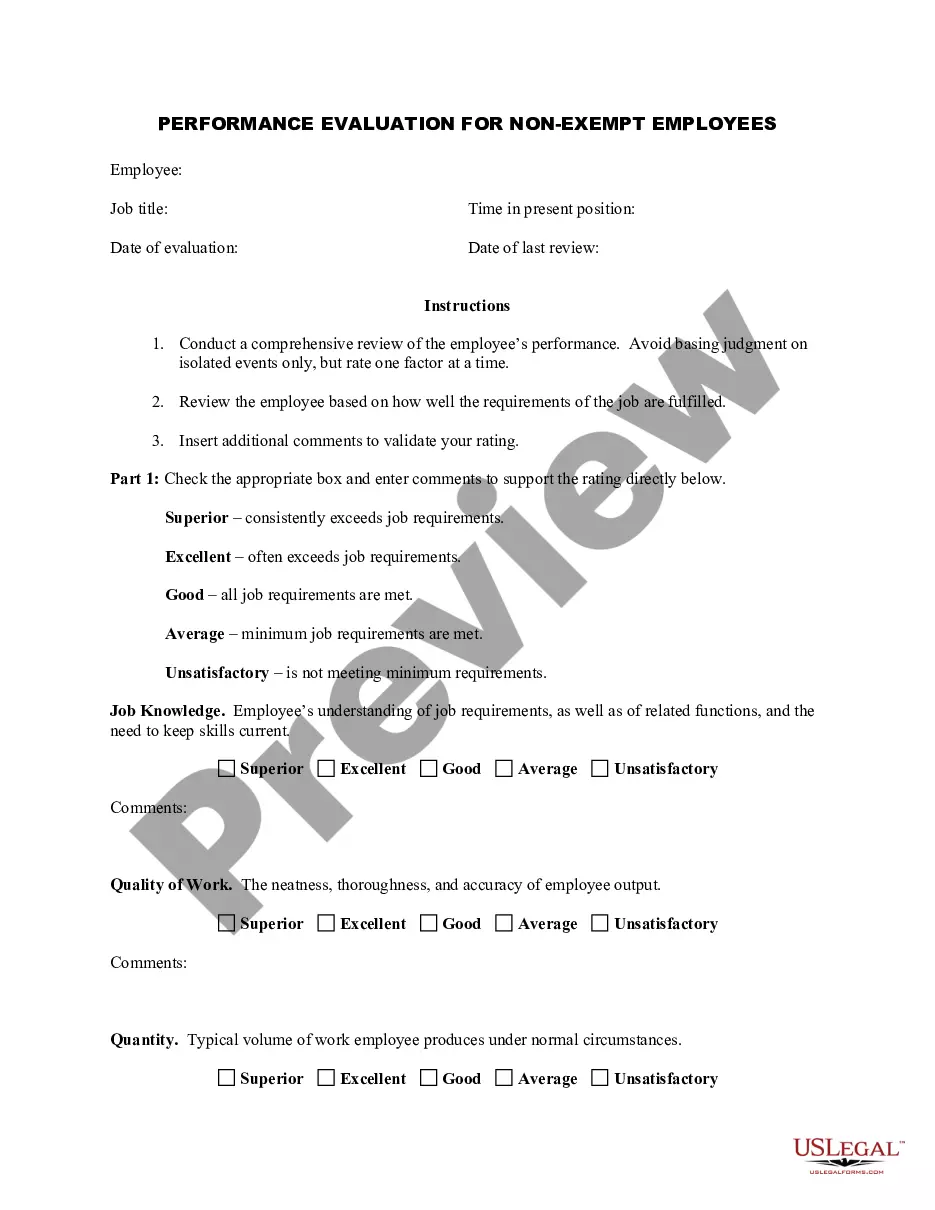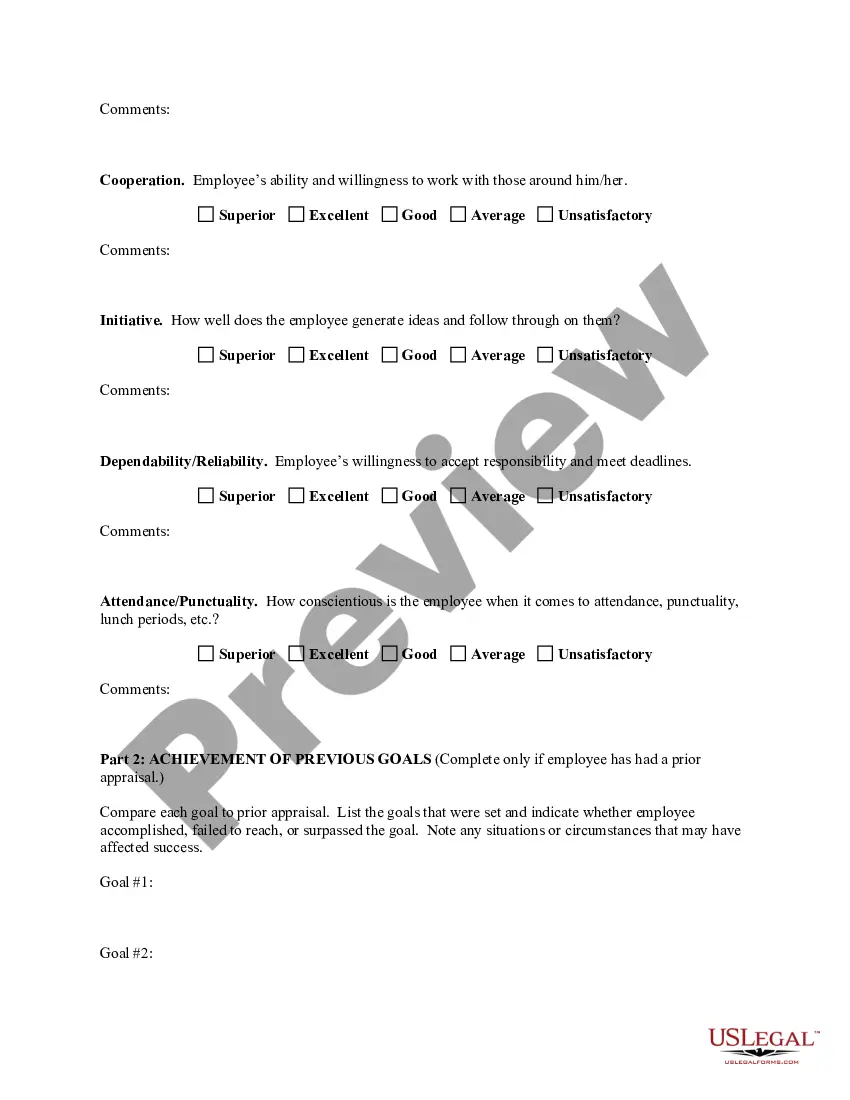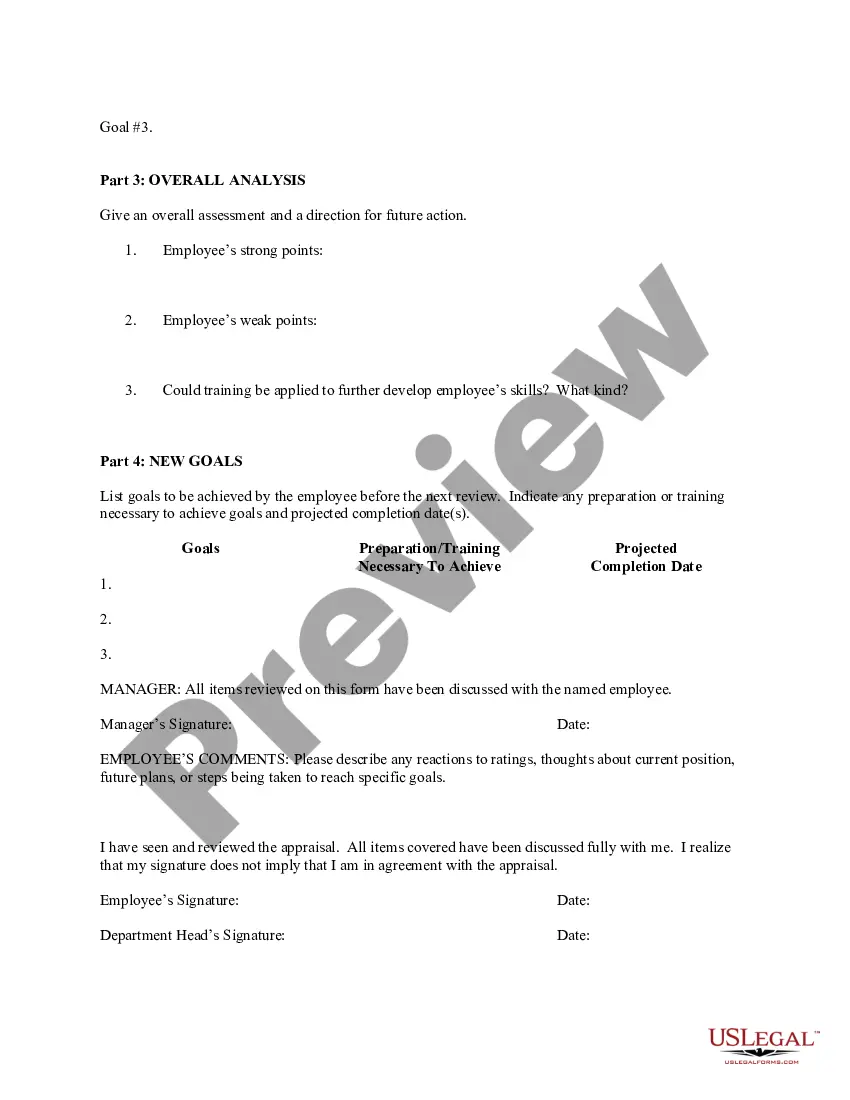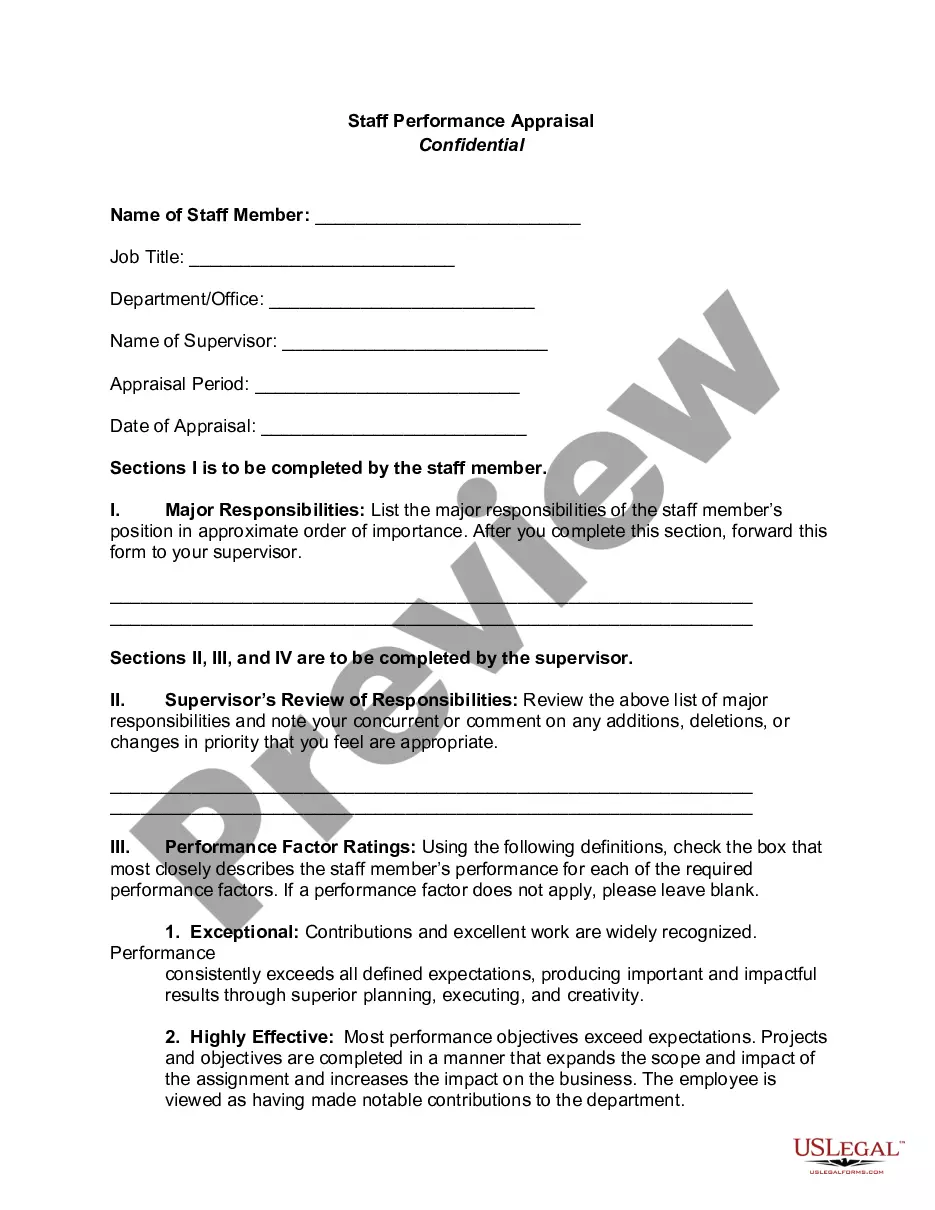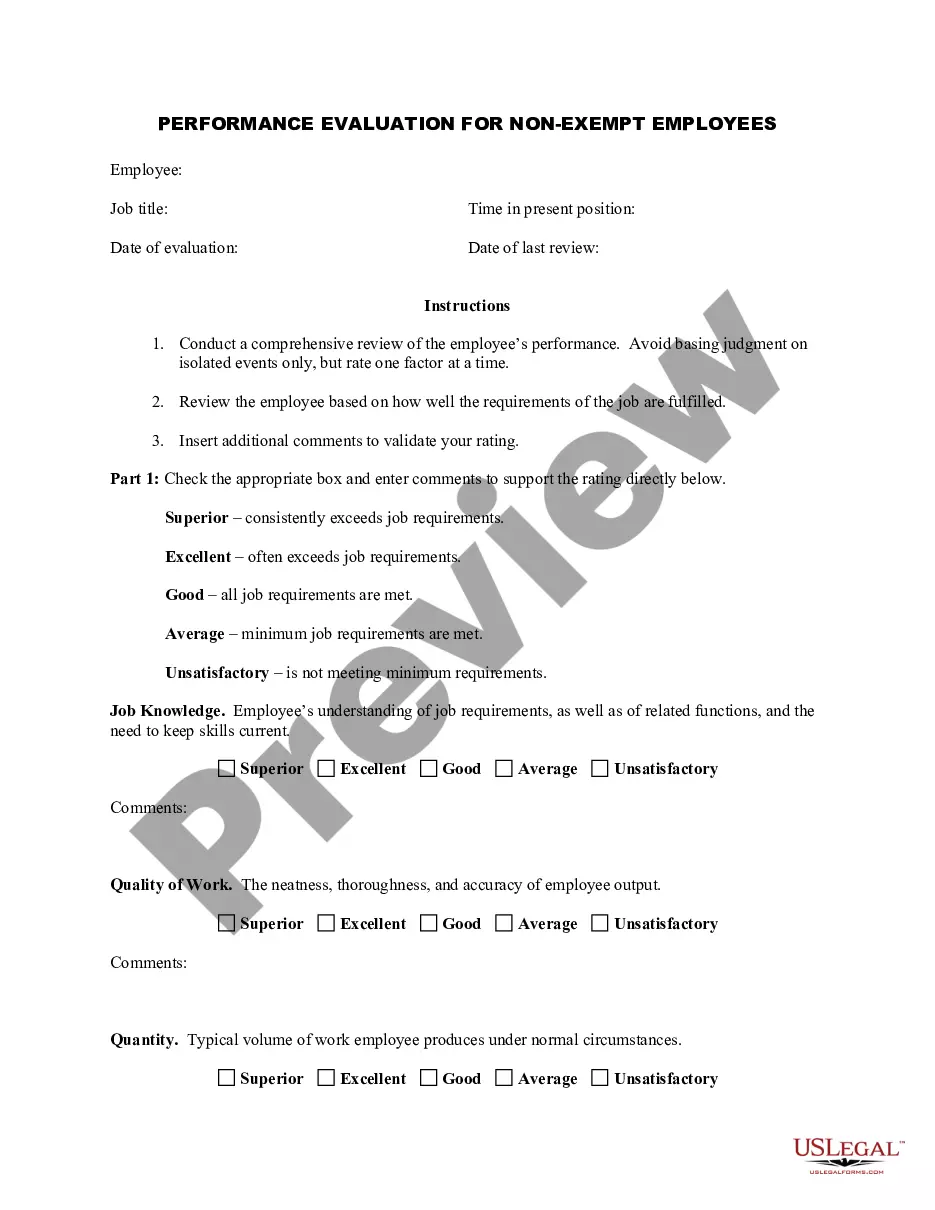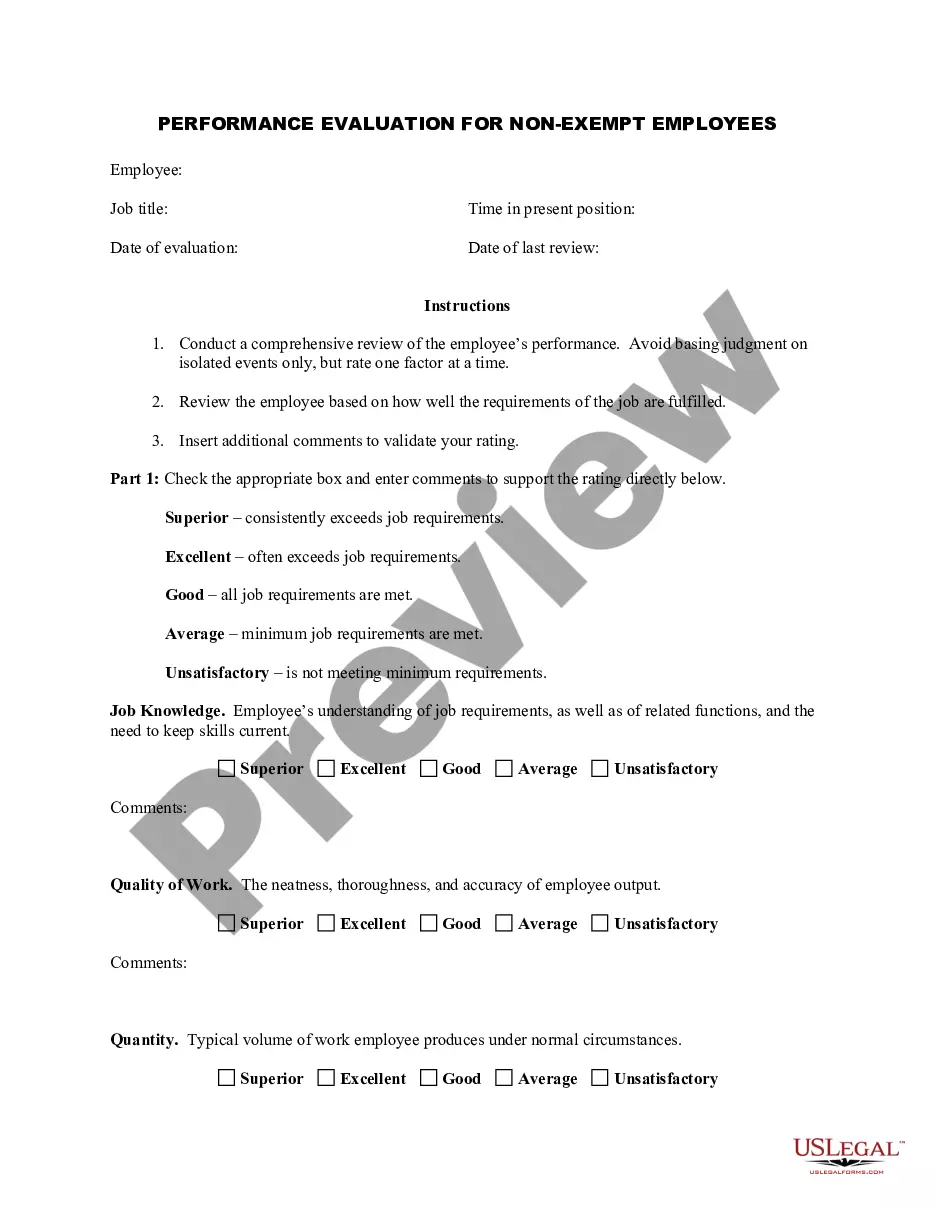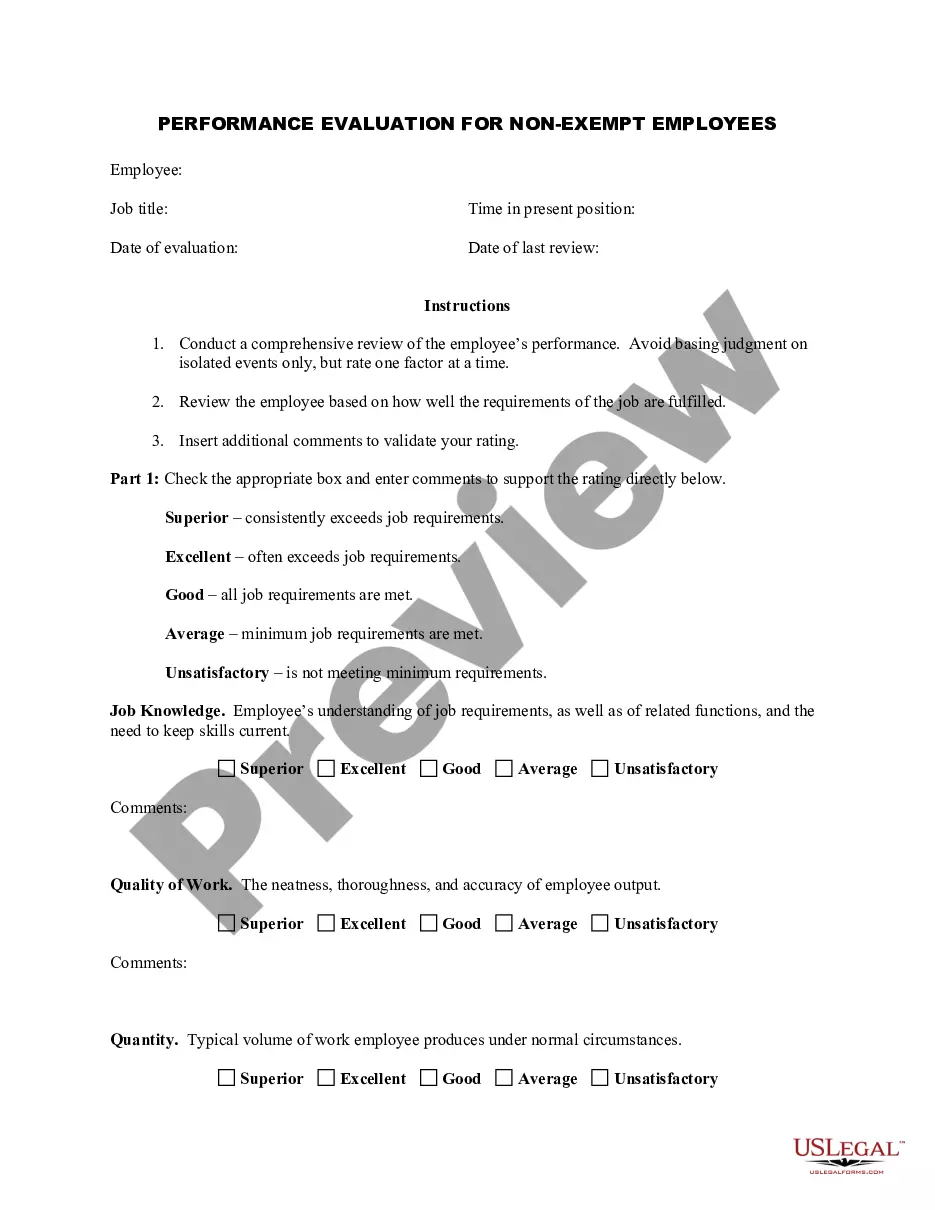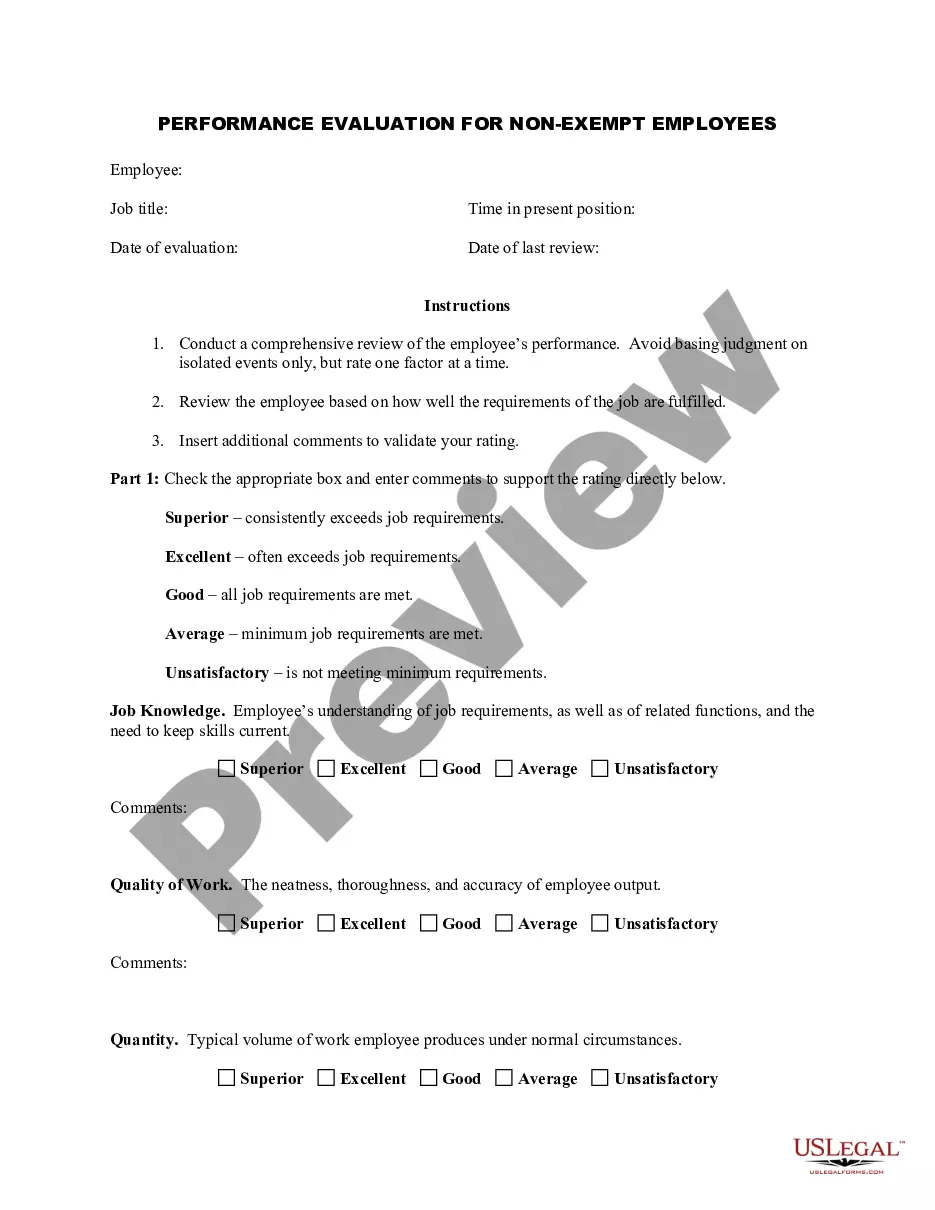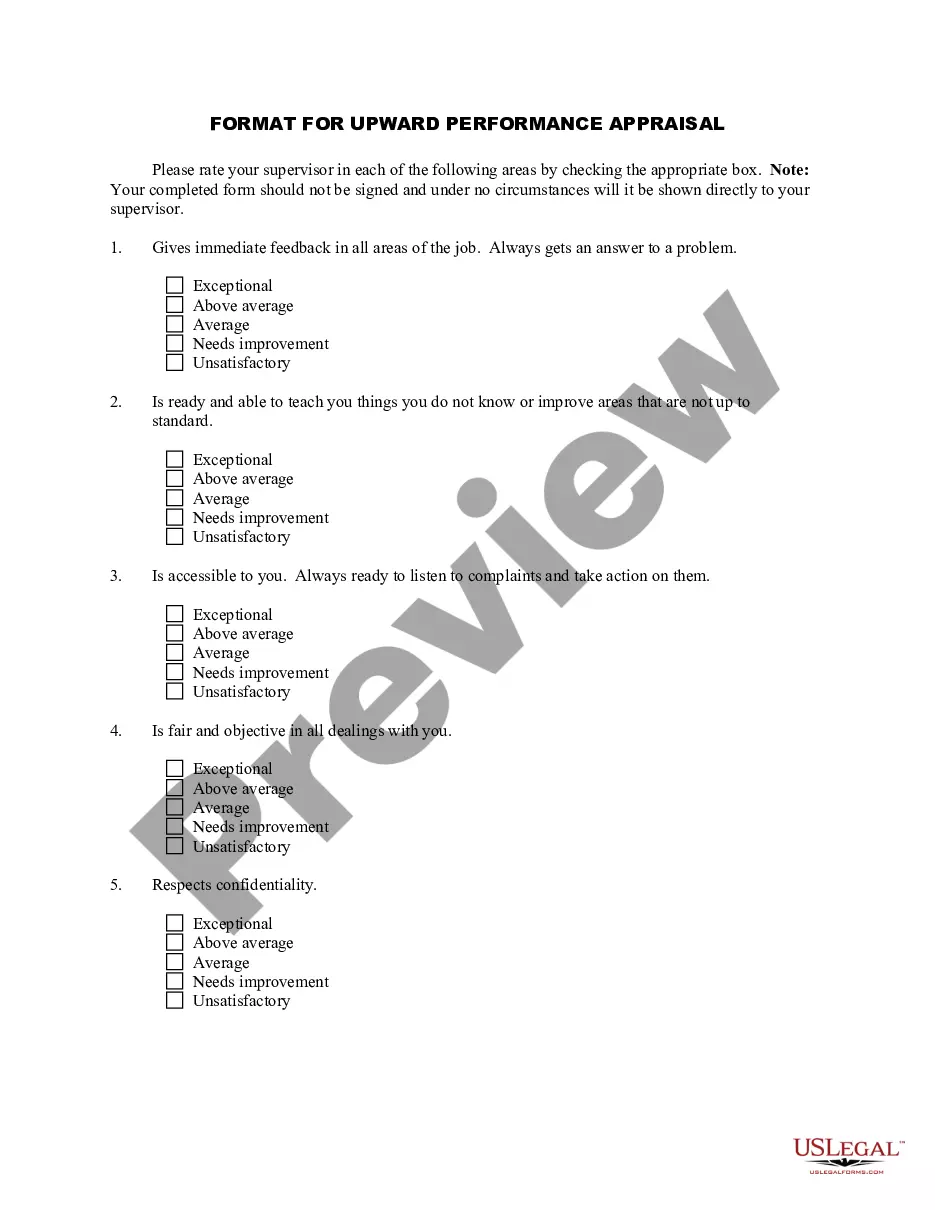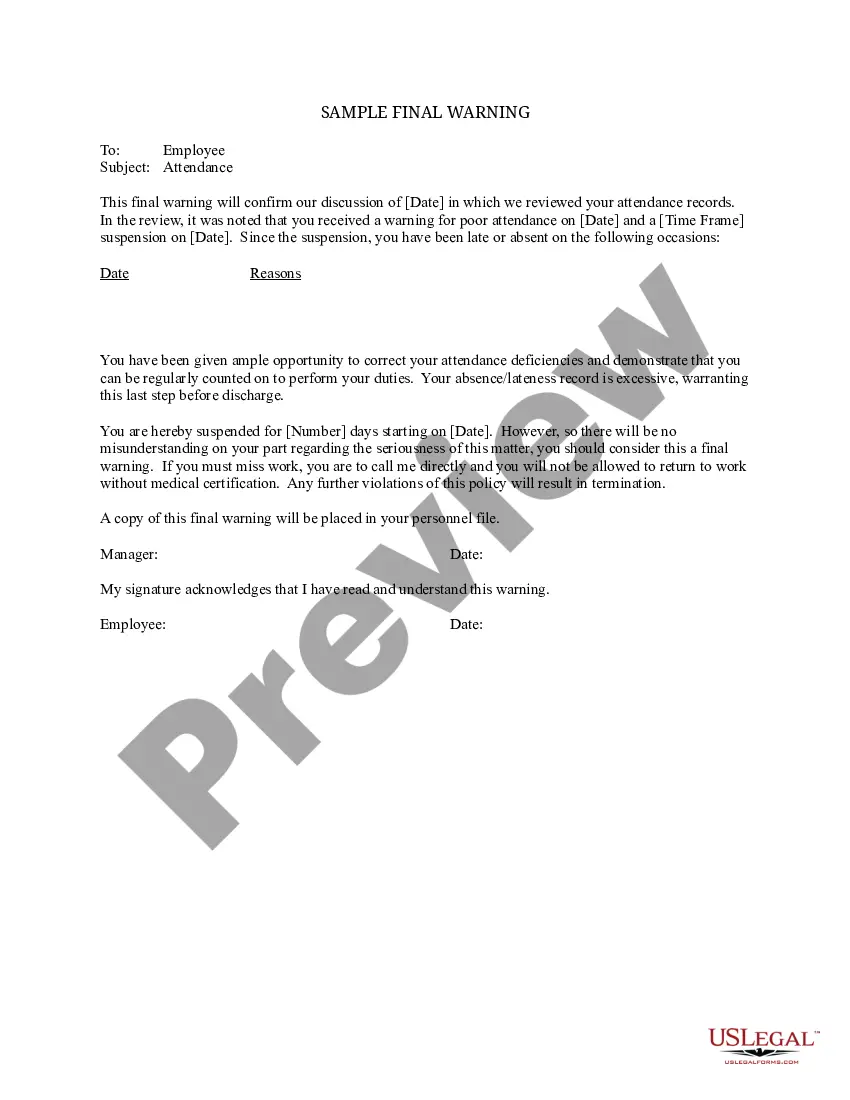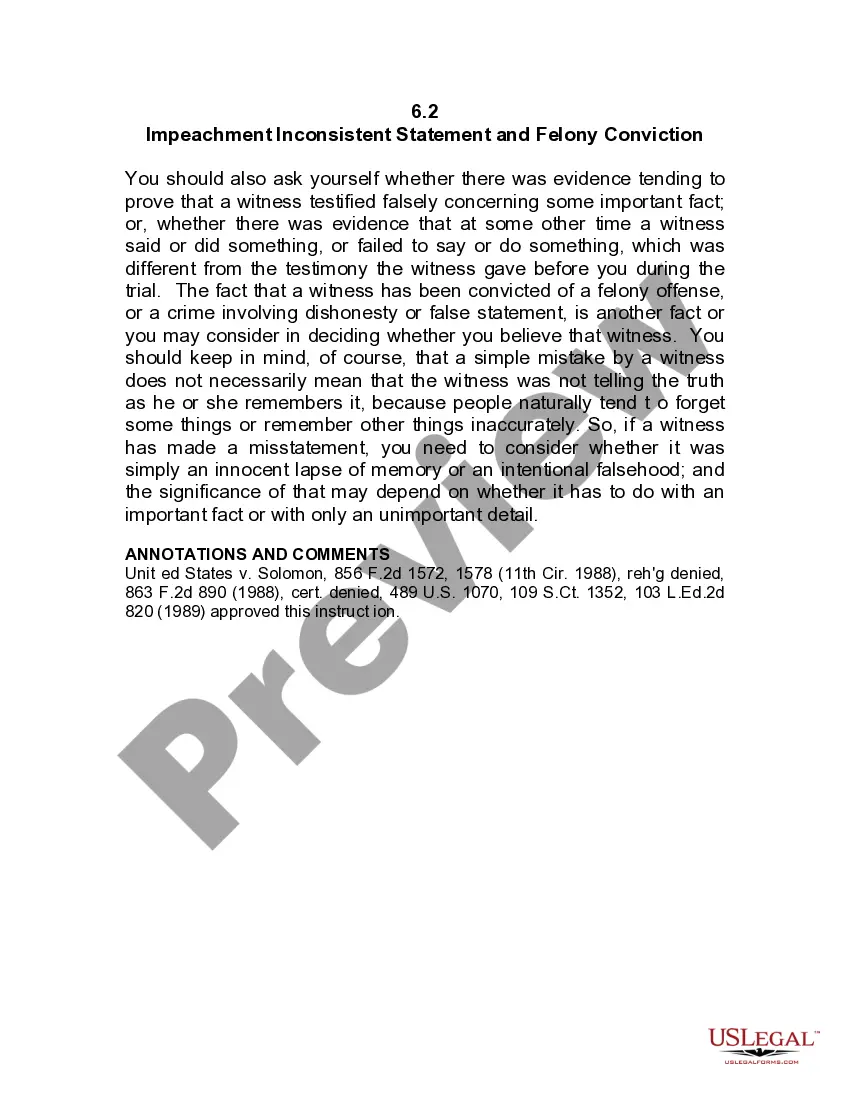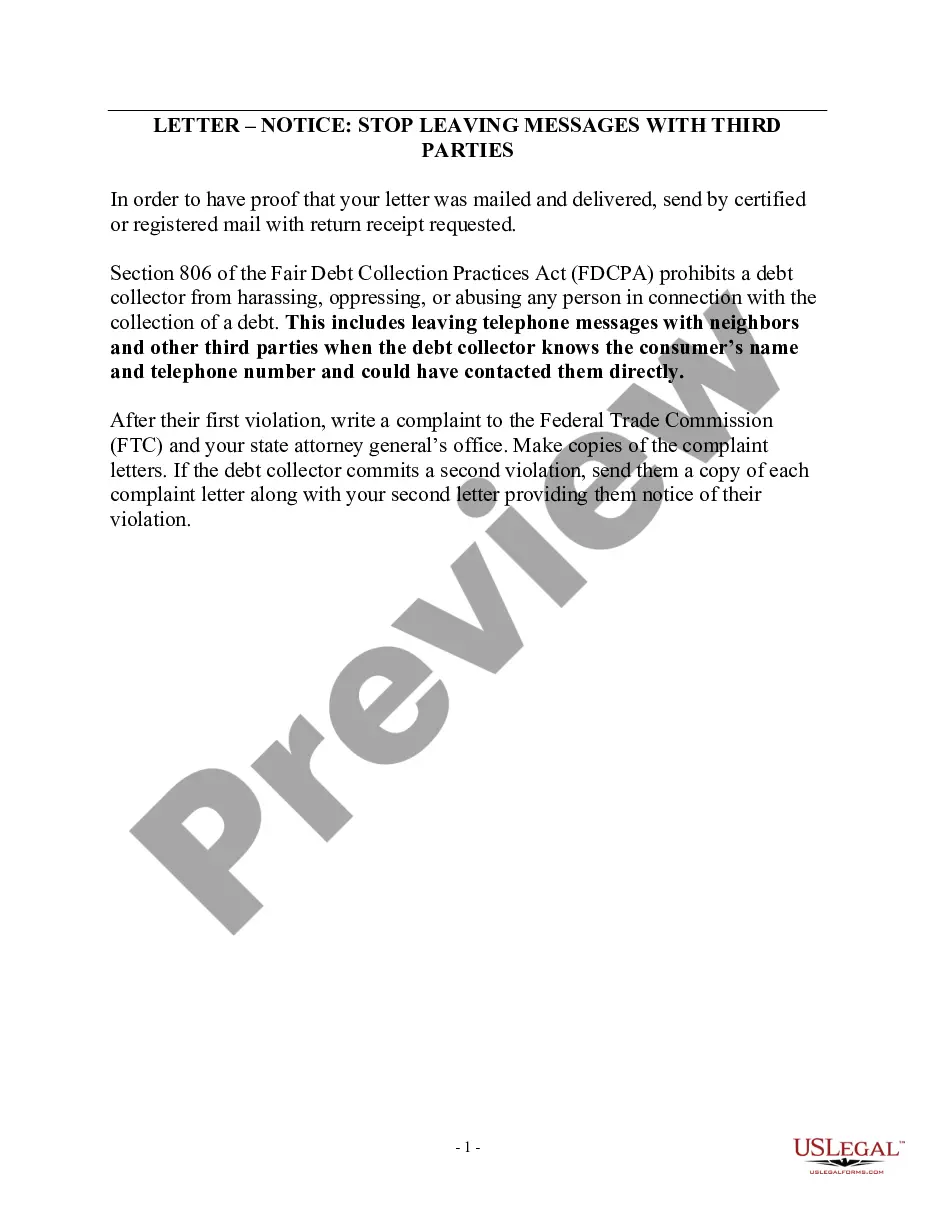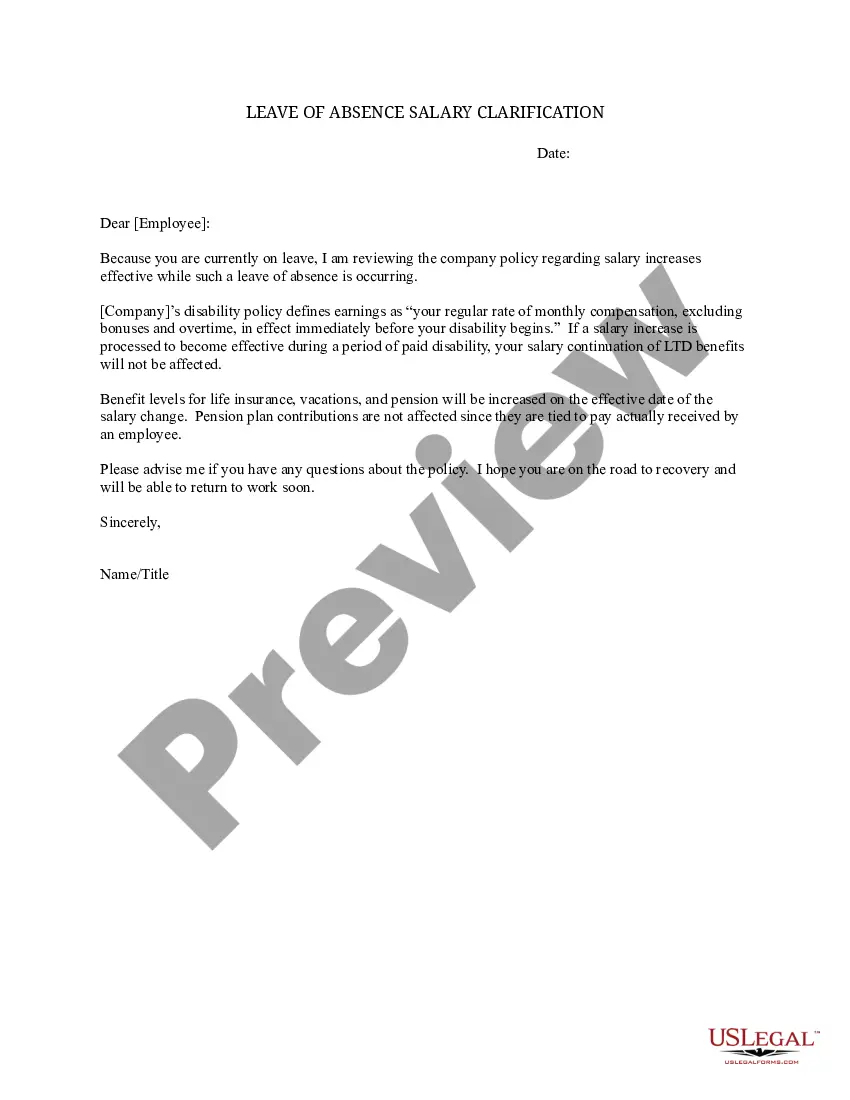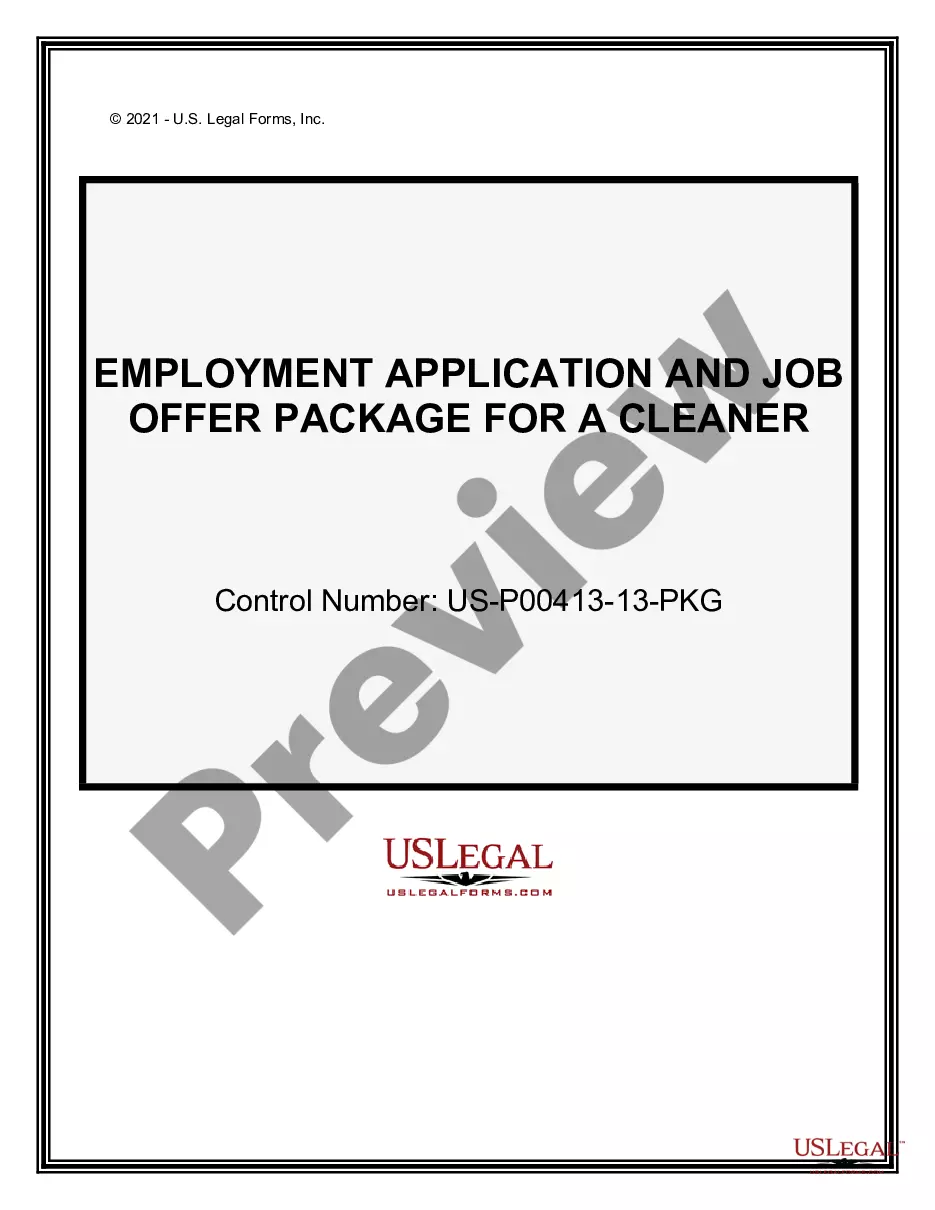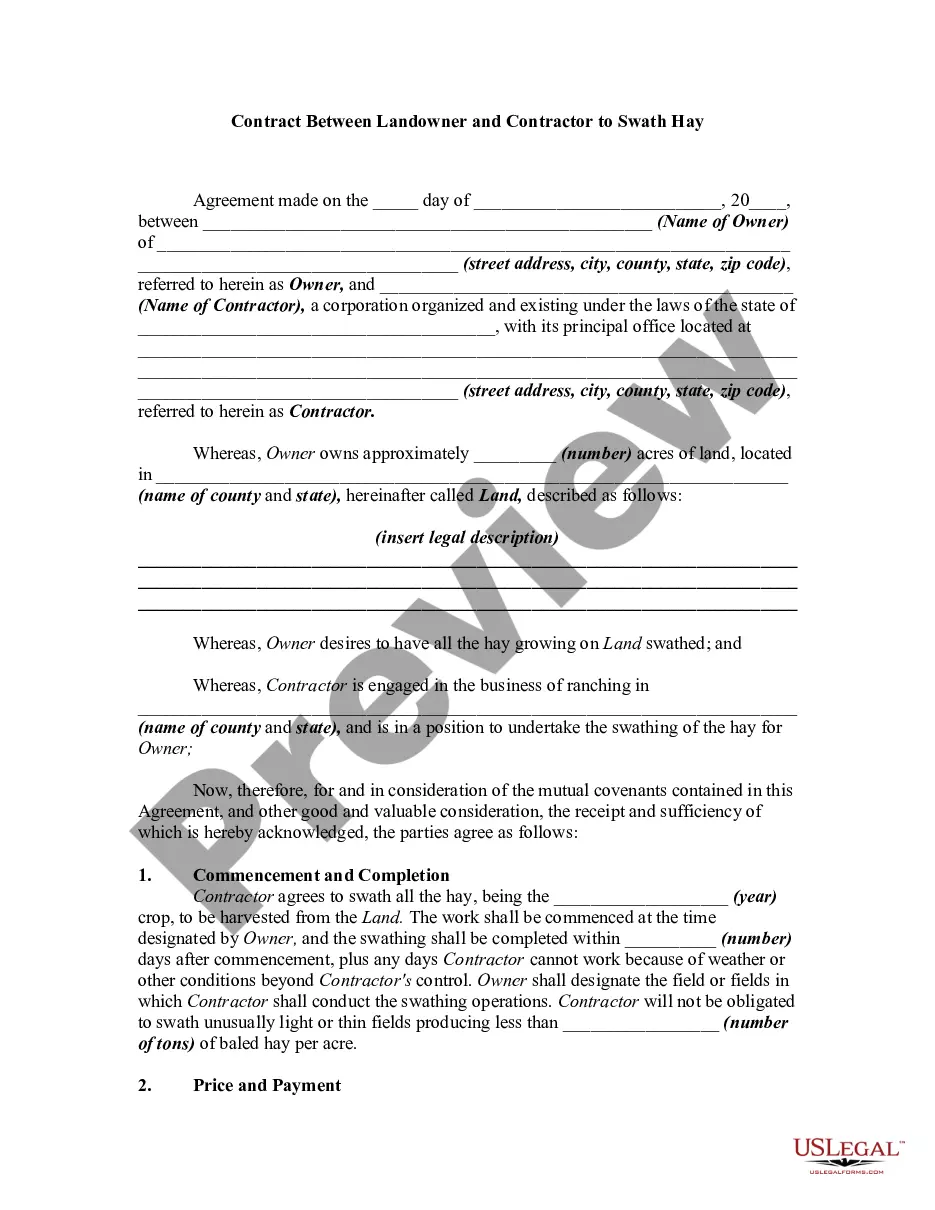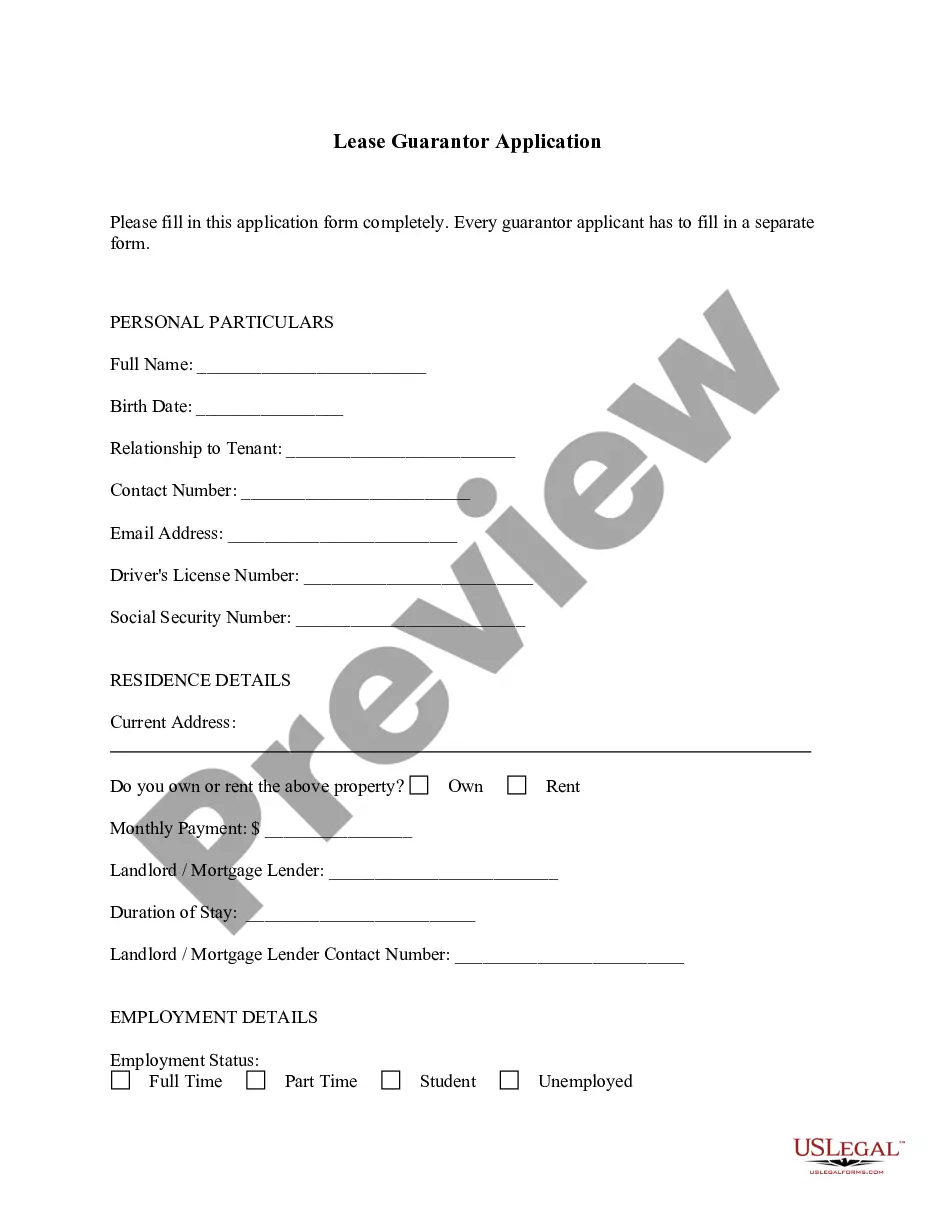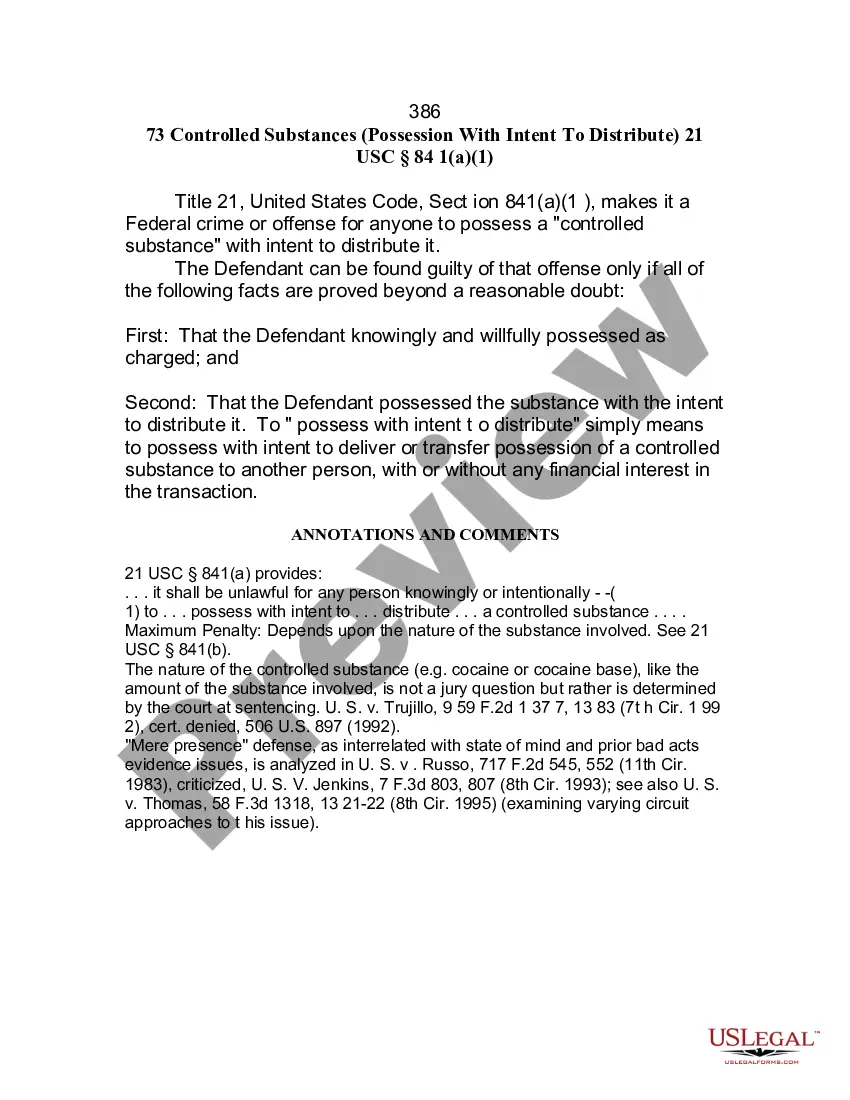Mississippi Employee Evaluation Form for Churches
Description
How to fill out Employee Evaluation Form For Churches?
You might spend lengthy periods online trying to locate the appropriate legal document template that fulfills both state and federal requirements you have. US Legal Forms provides numerous legal forms that are examined by professionals.
You can download or print the Mississippi Employee Assessment Form for Churches from their platform.
If you possess a US Legal Forms account, you can Log In and click the Obtain button. Subsequently, you can complete, modify, print, or sign the Mississippi Employee Assessment Form for Churches. Each legal document template you purchase is yours permanently. To retrieve another copy of any purchased form, navigate to the My documents section and click the appropriate button.
Select the format of the document and download it to your device. Make changes to the document if required. You can complete, edit, and sign and print the Mississippi Employee Assessment Form for Churches. Obtain and print numerous document templates using the US Legal Forms site, which offers the largest collection of legal forms. Utilize professional and state-specific templates to address your business or personal requirements.
- If you are accessing the US Legal Forms site for the first time, follow the simple instructions below.
- First, ensure you have selected the correct document template for your area or city of choice. Review the form description to confirm you have chosen the correct one.
- If available, utilize the Review button to browse through the document template as well.
- To find another version of the form, use the Search field to locate the template that fits your needs and requirements.
- Once you have identified the template you wish to acquire, click Acquire now to proceed.
- Select the pricing plan you prefer, enter your details, and create a free account on US Legal Forms.
- Complete the payment. You can use your credit card or PayPal account to pay for the legal form.
Form popularity
FAQ
How to get started writing your self-evaluationReflect on feedback.Make a list of your top accomplishments and identify areas for improvements.Gather analytics to show impact.Make a commitment to improve.Set a SMART goal for yourself.Create a plan of action.Communication.Job Performance.More items...
When you fill the form:Be honest and critical. Analyze your failures and mention the reasons for it.Keep the words minimal.Identify weaknesses.Mention your achievements.Link achievements to the job description and the organization's goals.Set the goals for the next review period.Resolve conflicts and grievances.
Performance evaluation preparation strategiesReview your job description. Your job description should outline your required skills, responsibilities and goals.Review any performance notes or journals.Highlight accomplishments.Identify areas where you need to improve.Establish goals.Be open to feedback.10 Sept 2021
What to include in an employee performance reviewCommunication.Collaboration and teamwork.Problem-solving.Quality and accuracy of work.Attendance, punctuality and reliability.The ability to accomplish goals and meet deadlines.
What to Include in an Employee Evaluation Form?Employee and reviewer information. The form must have basic information about both parties involved.Review period.An easy-to-understand rating system.Evaluation points.Goals.Extra space for comments.Signatures.Scorecard.More items...?
How to Create Evaluation FormOpen a blank drawing page. Click New on File menu, then choose form and double click report form icon under template to start a new drawing page.Insert a Form.Edit content and customize the table.Complete necessary information.Layout the quote form.
Best Practices When Creating an Evaluation FormMake it easy to use. Ensure that the information your evaluation form seeks is clear and concise.Determine the focus of the form. There needs to be a clear purpose.Establish a clearly defined rating scale.
How to write an employee evaluationGather employee information. Gather required information related to the employee to get the full picture of their value to the company.List employee responsibilities.Use objective language.Use action verbs.Compare performance ratings.Ask open-ended questions.Use a point system.
What to Include in an Employee Evaluation Form?Employee and reviewer information. The form must have basic information about both parties involved.Review period.An easy-to-understand rating system.Evaluation points.Goals.Extra space for comments.Signatures.Scorecard.More items...?
Best Practices When Creating an Evaluation FormMake it easy to use. Ensure that the information your evaluation form seeks is clear and concise.Determine the focus of the form. There needs to be a clear purpose.Establish a clearly defined rating scale.