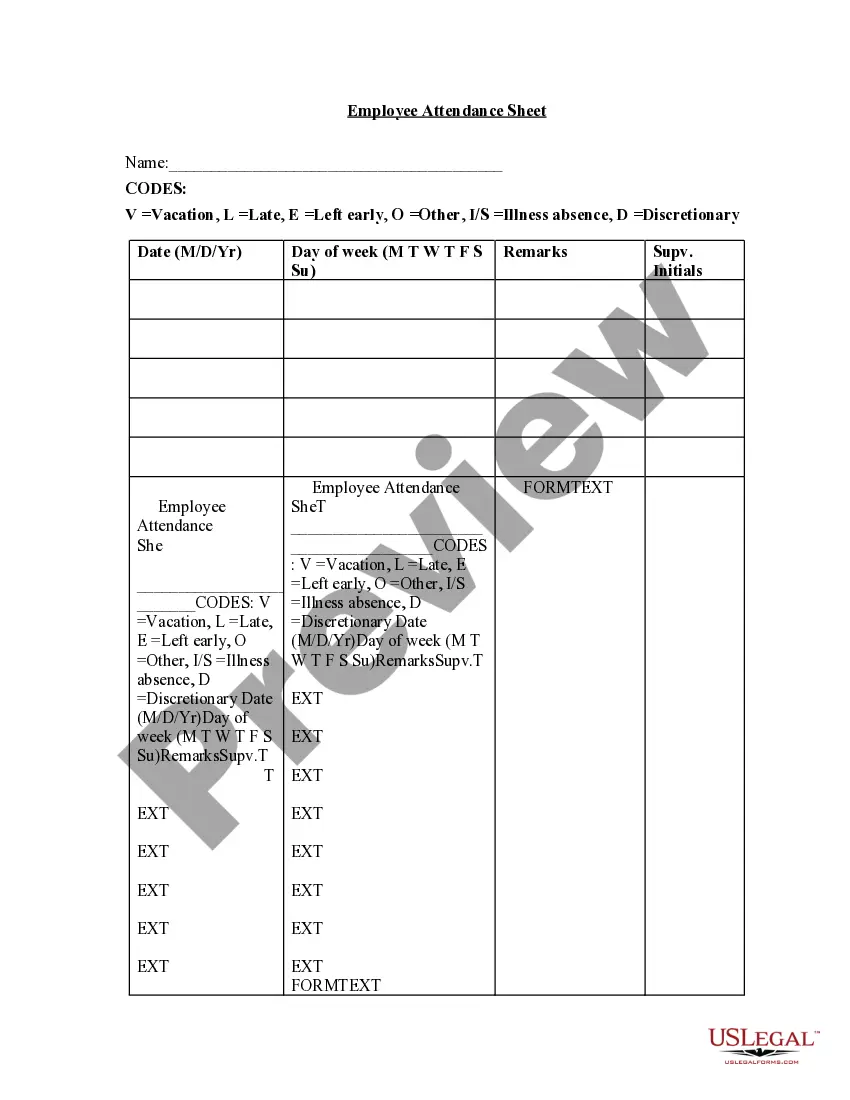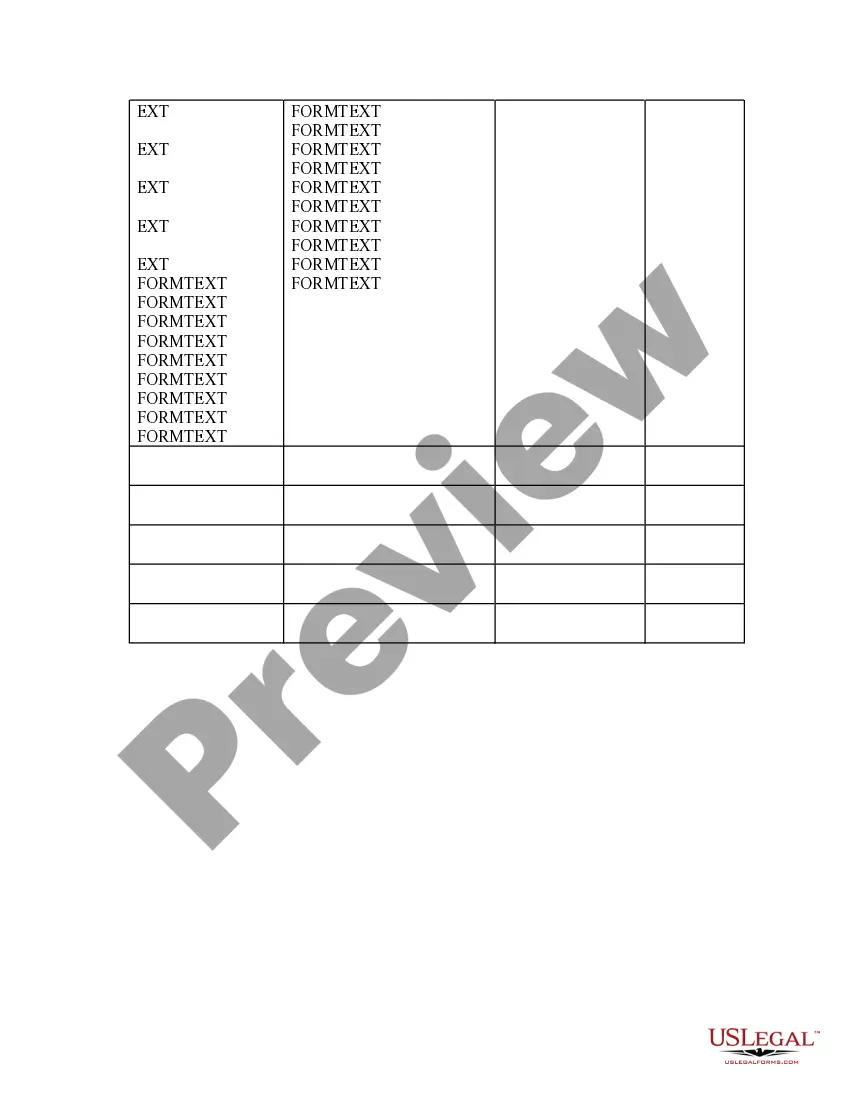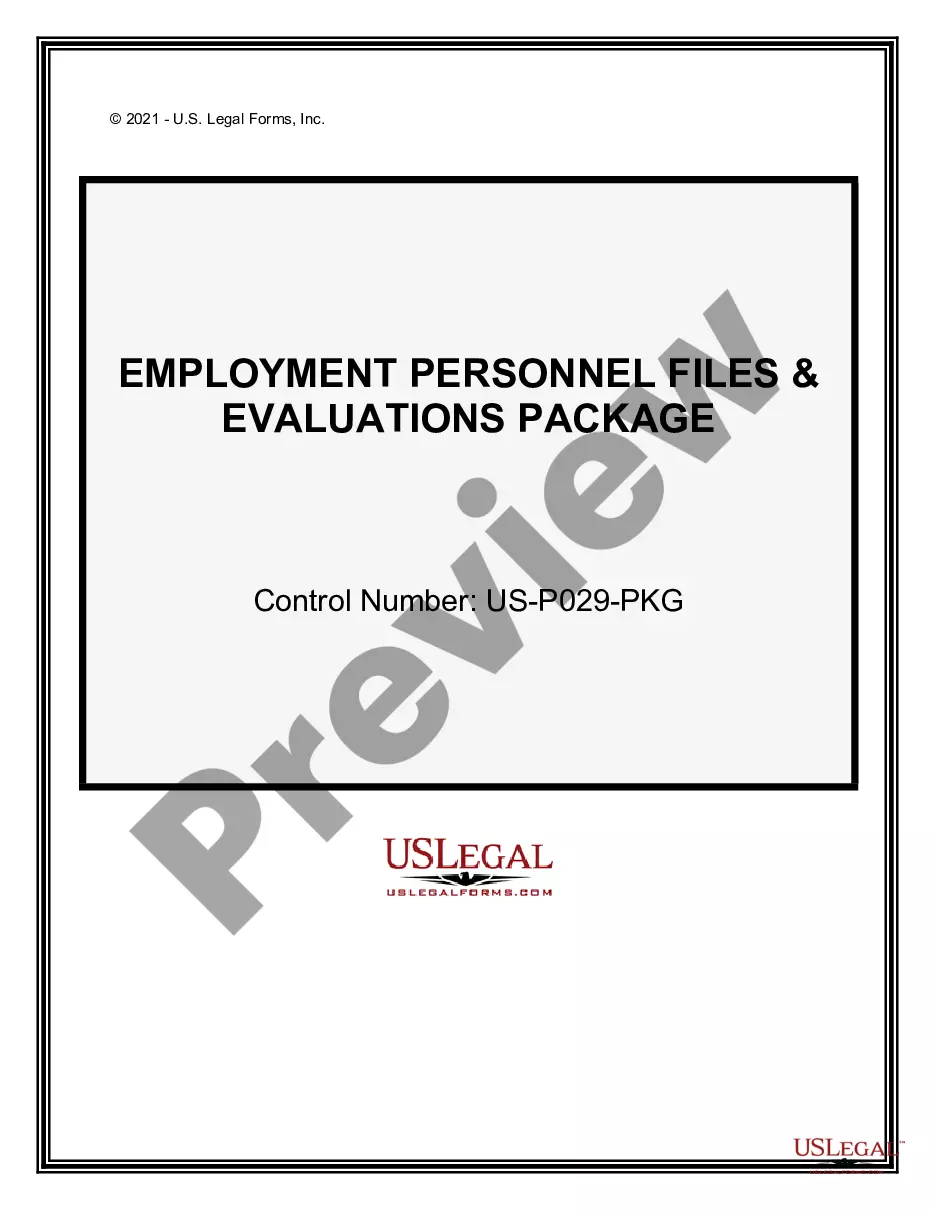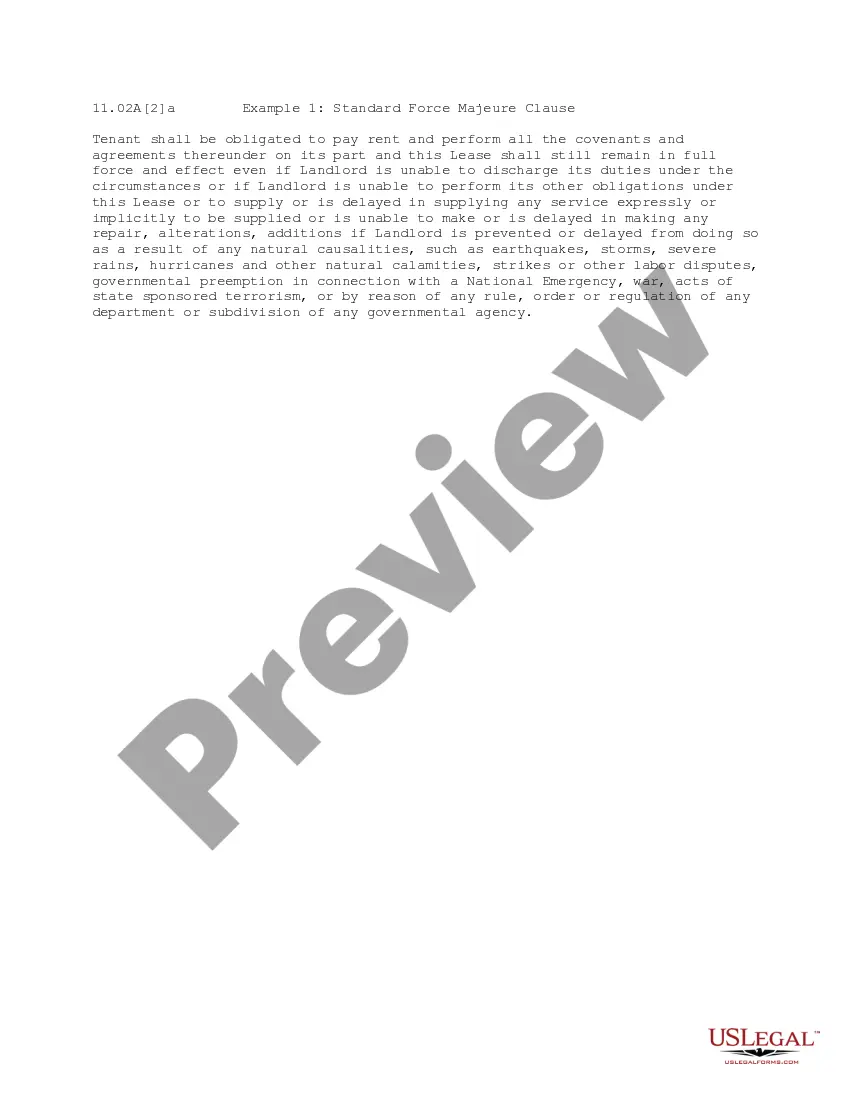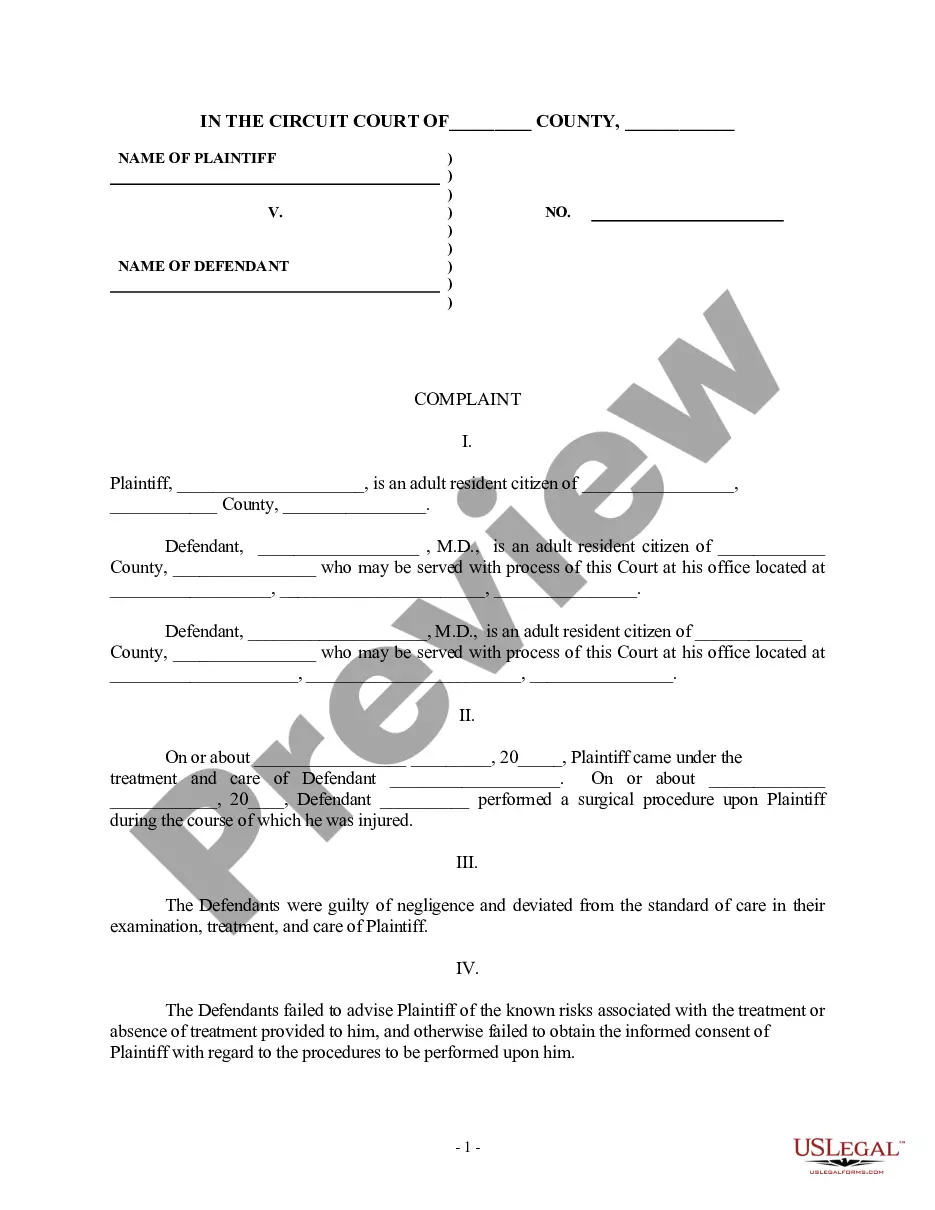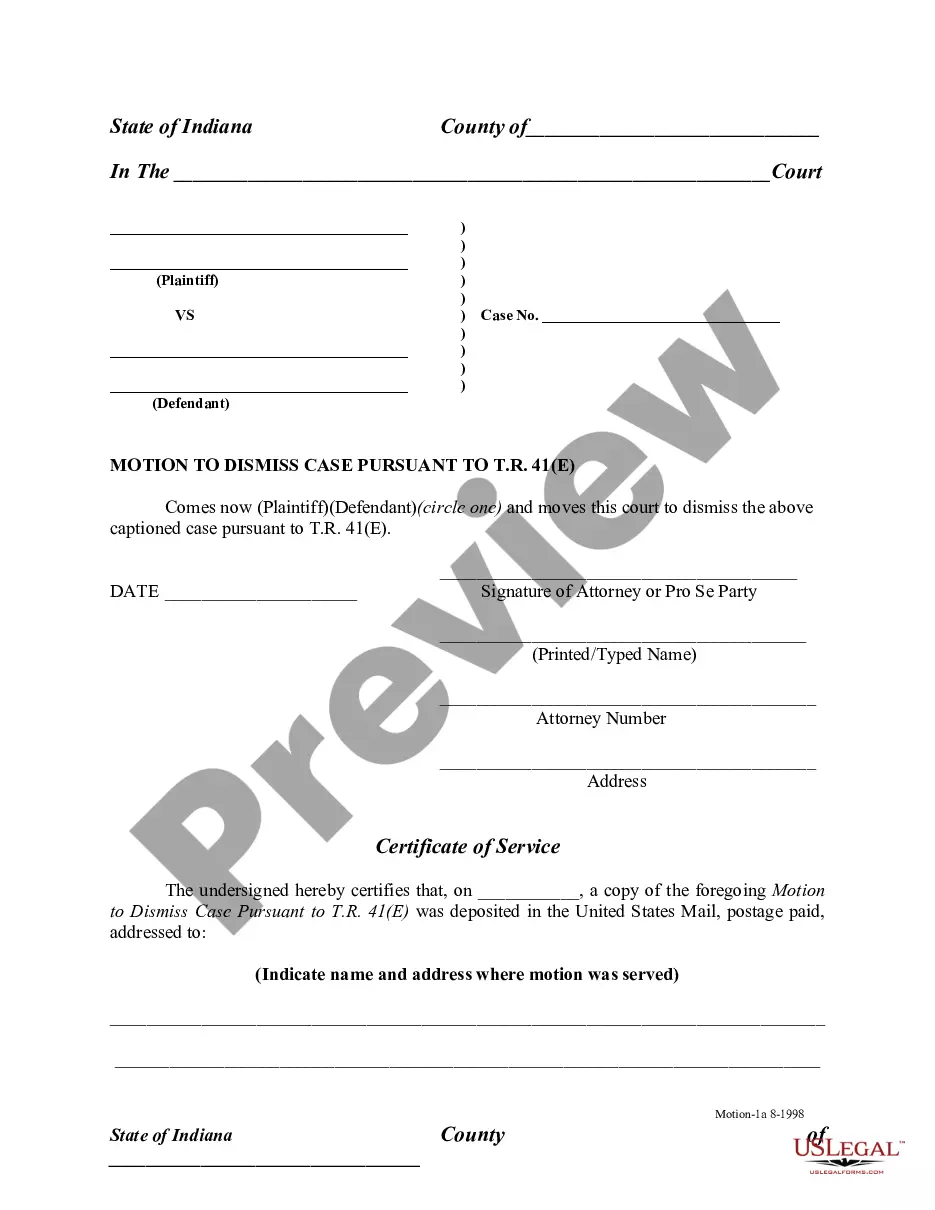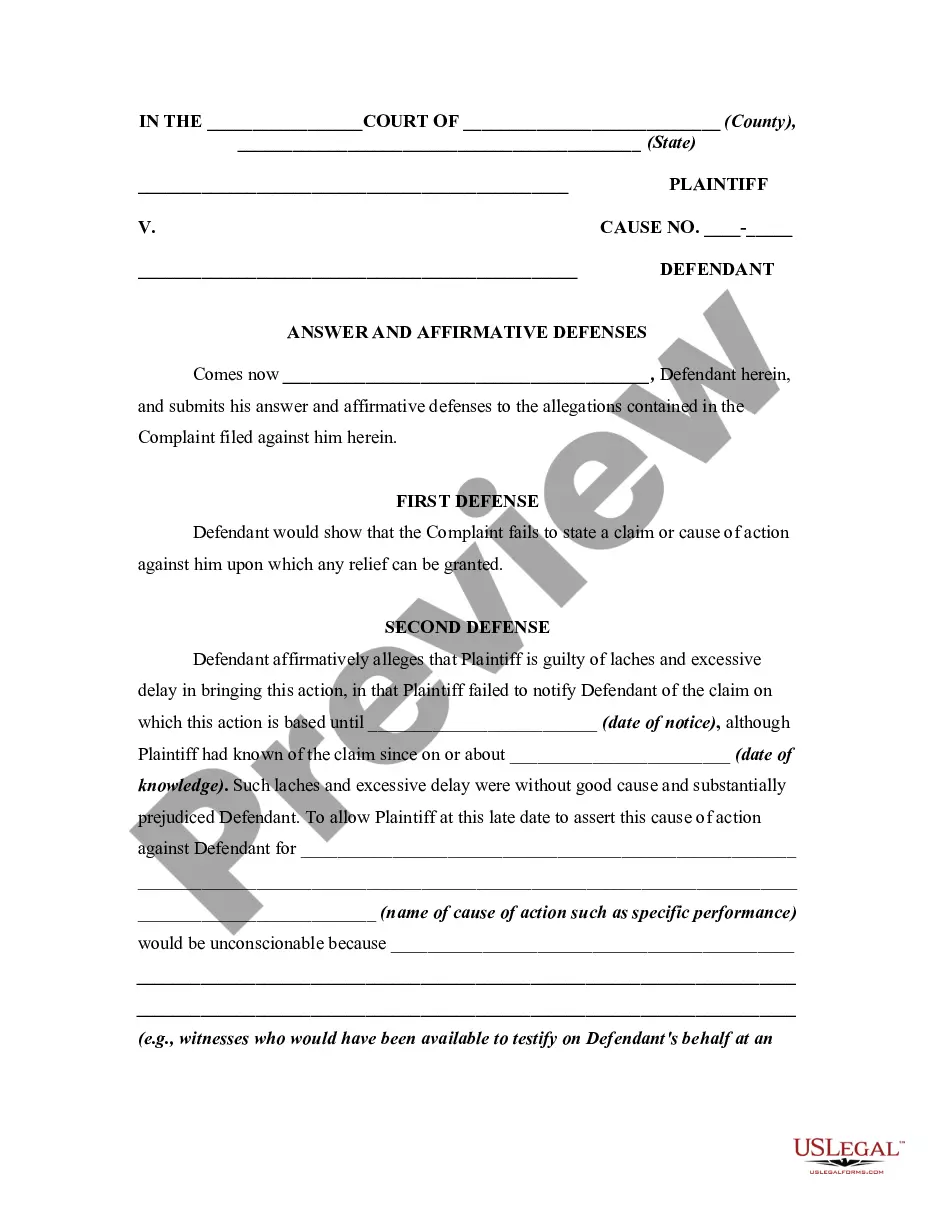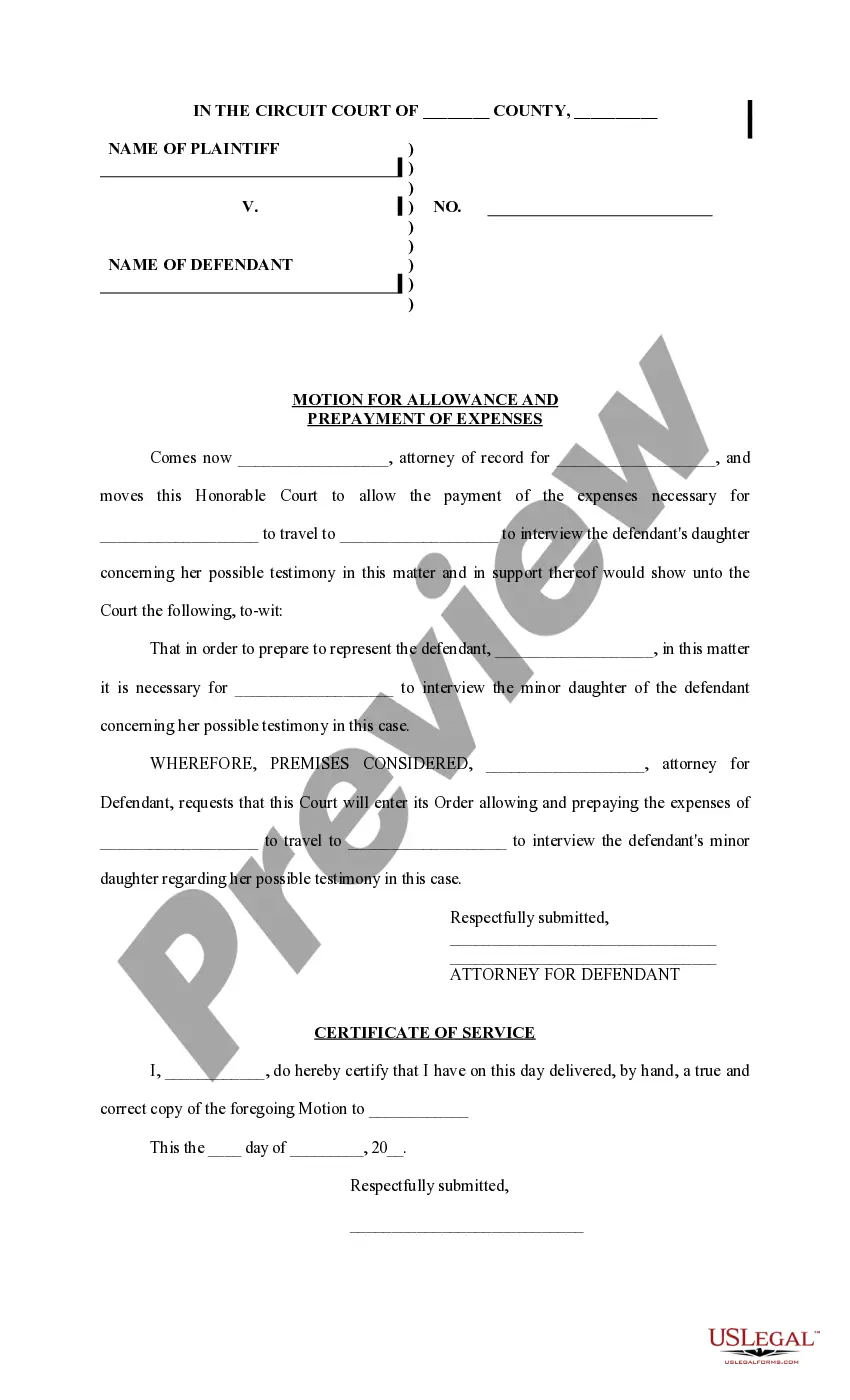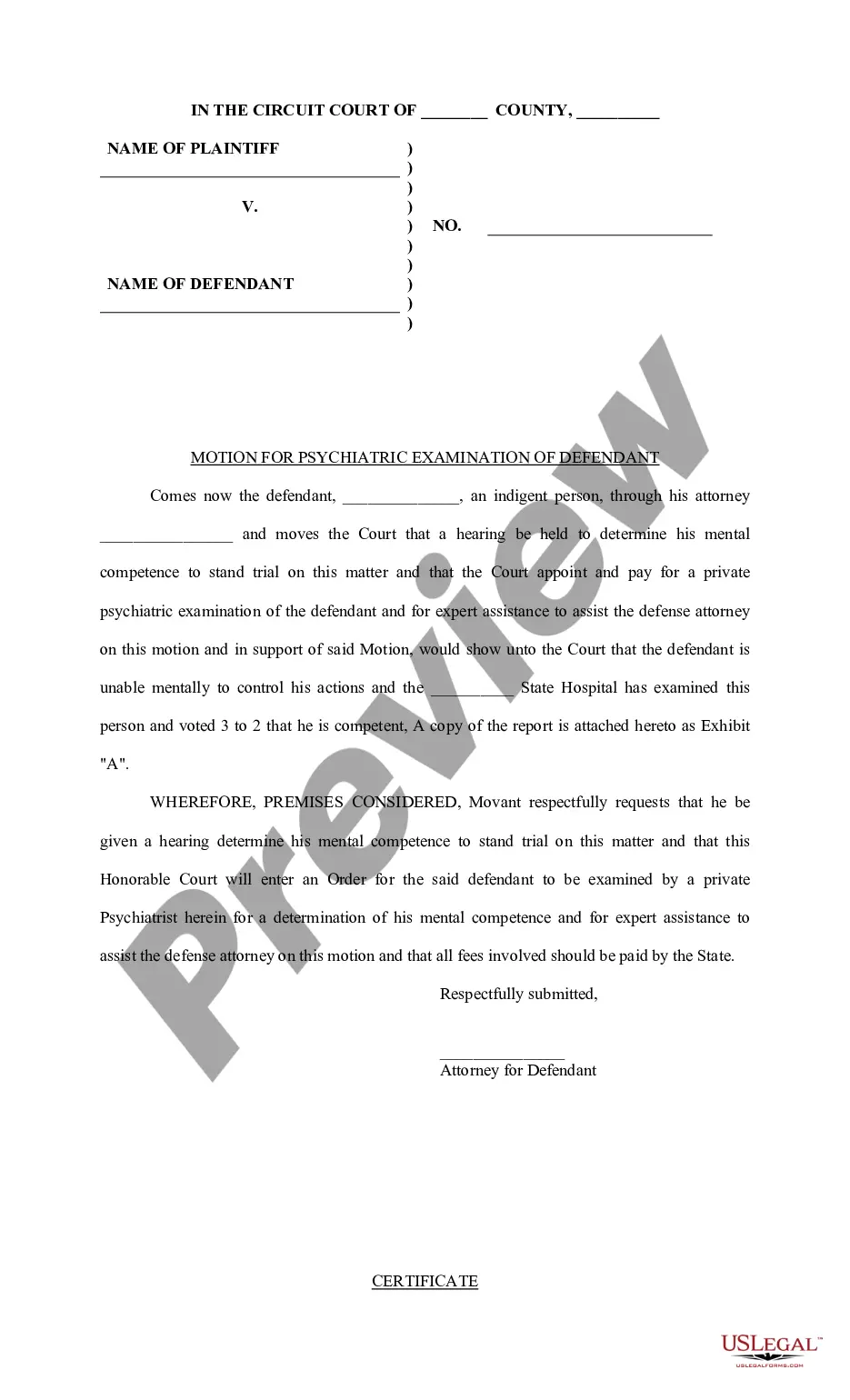Mississippi Employee Attendance Sheet
Description
How to fill out Employee Attendance Sheet?
Selecting the correct legal document template can be challenging. Clearly, there are numerous templates available online, but how do you locate the legal form you require.
Utilize the US Legal Forms website. The platform offers thousands of templates, including the Mississippi Employee Attendance Sheet, which can be employed for both business and personal purposes. All forms are verified by professionals and meet federal and state requirements.
If you are already registered, Log In to your account and click the Download button to access the Mississippi Employee Attendance Sheet. Use your account to view the legal documents you have purchased previously. Visit the My documents section of your account to retrieve another copy of the document you need.
Complete, modify, print, and sign the obtained Mississippi Employee Attendance Sheet. US Legal Forms is the largest repository of legal documents where you can find various document templates. Utilize the service to download professionally crafted documents that adhere to state regulations.
- If you are a new user of US Legal Forms, follow these simple steps.
- First, ensure you have selected the appropriate form for your city/state. You can browse the form using the Preview button and review the form details to confirm it is suitable for you.
- If the form does not meet your needs, use the Search field to find the correct form.
- Once you are confident that the form is appropriate, click the Acquire now button to obtain the form.
- Choose the pricing plan that suits you and enter the required information. Create your account and pay for your order using your PayPal account or credit card.
- Select the file format and download the legal document template to your device.
Form popularity
FAQ
(025902c8t025bnd0259ns 0283i02d0t ) noun. an official document for listing those attending a meeting, class, course, etc.
Create a new sheet and prepare a list of all months.Go back to the sheet with the attendance sheet.Click in the adjacent blank cell to the Month cell.Go to the Data tab.Click on Data Validation.Select List in the Allow menu in the Data Validation window.Click in Source and go to the sheet with month names.
(025902c8t025bnd0259ns 0283i02d0t ) an official document for listing those attending a meeting, class, course, etc.
How to Create Attendance Tracker in ExcelStep1: Create 12 sheets for Every Month in a workbook.Step 2: Add Columns for each date in each month's sheet.Fix the possible inputs using data validation for each open cell.Step 3: Lock all cells except where attendance needs to be entered.Step 5: Protect the Sheet.More items...
Counting attendance of each employeeSelect the first cell of the total days of counting attendance.Type the formula, =COUNTIF((full range of all days for one employee),P). Therefore, this will count all the Present Days marked as P for one employee in a month.
Setting values for employees rest days and pay daysUnder the Rest Day column for each employee, fill in the number corresponding to their off day.Select all the cells which will have the employees attendance data.Next, go to Data Validation from Data tab and select List under Allow category.
An employee attendance sheet is a document that records the presence, absence, sick leave, and other attendance data of employees for payroll or scheduling purposes. Sometimes referred to as an attendance tracker, attendance sheets are useful for tracking and documenting employee hours.
What are some common ways to track employee attendance?Software-based employee attendance systems.Apps and mobile phone-based attendance systems.Manually recording employee hours in a spreadsheet.Swiping an employee ID card, key card, or badge.Physical punch cards.Biometric tracking such as fingerprint and retina scans.More items...?
What is the Attendance Sheet? Attendance Sheet is a tool to record the regularity of a student, teacher, employee on a day to day basis. It is used for payroll/salary purposes. Earlier, people use to maintain attendance manually on paper sheets or rooster books.
Steps for creating Excel trackerStep 1: Create a table with below columns. Just type the headings, select them and press CTRL+T.Step 2: Set up data validation rules. This is the important bit.Step 3: Highlight what matters with conditional formatting.