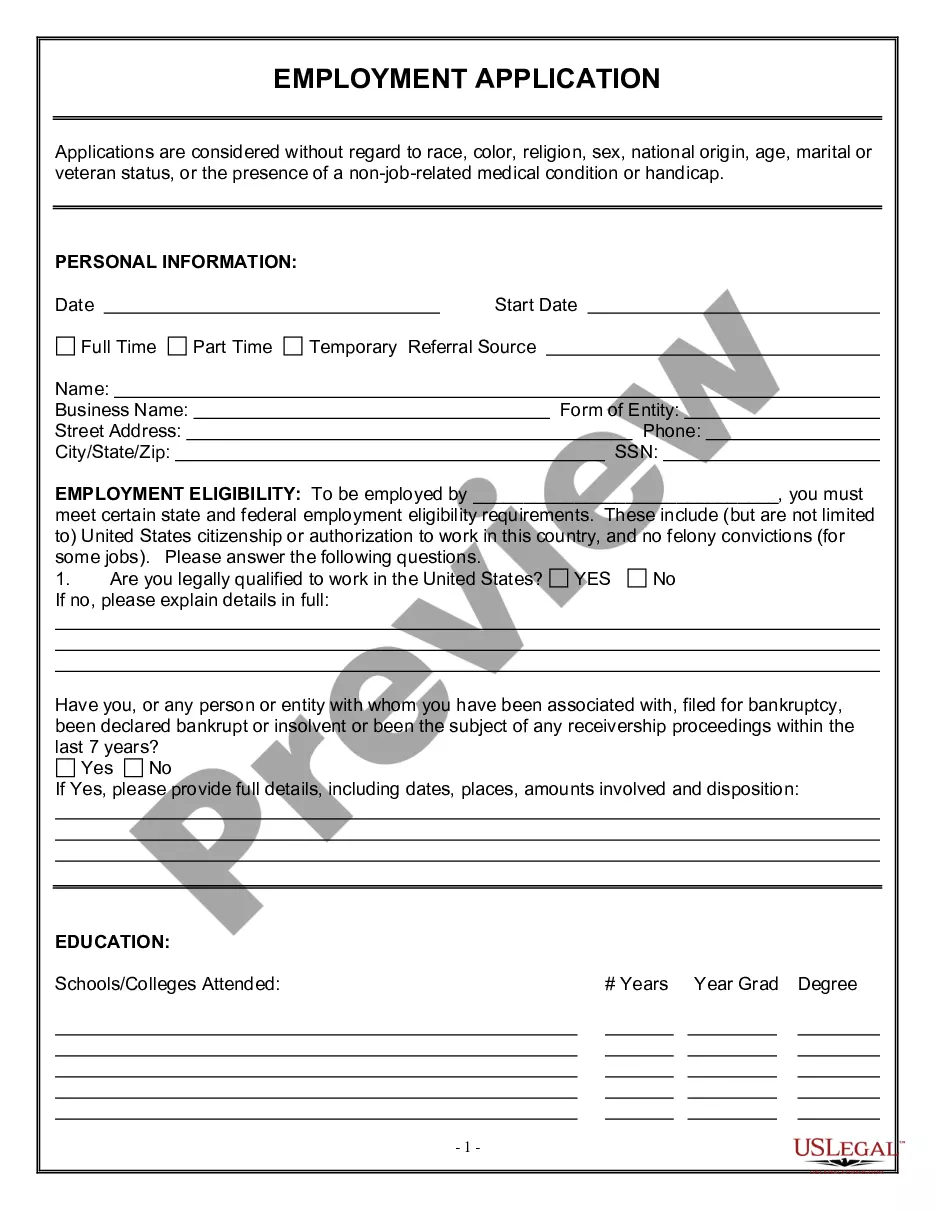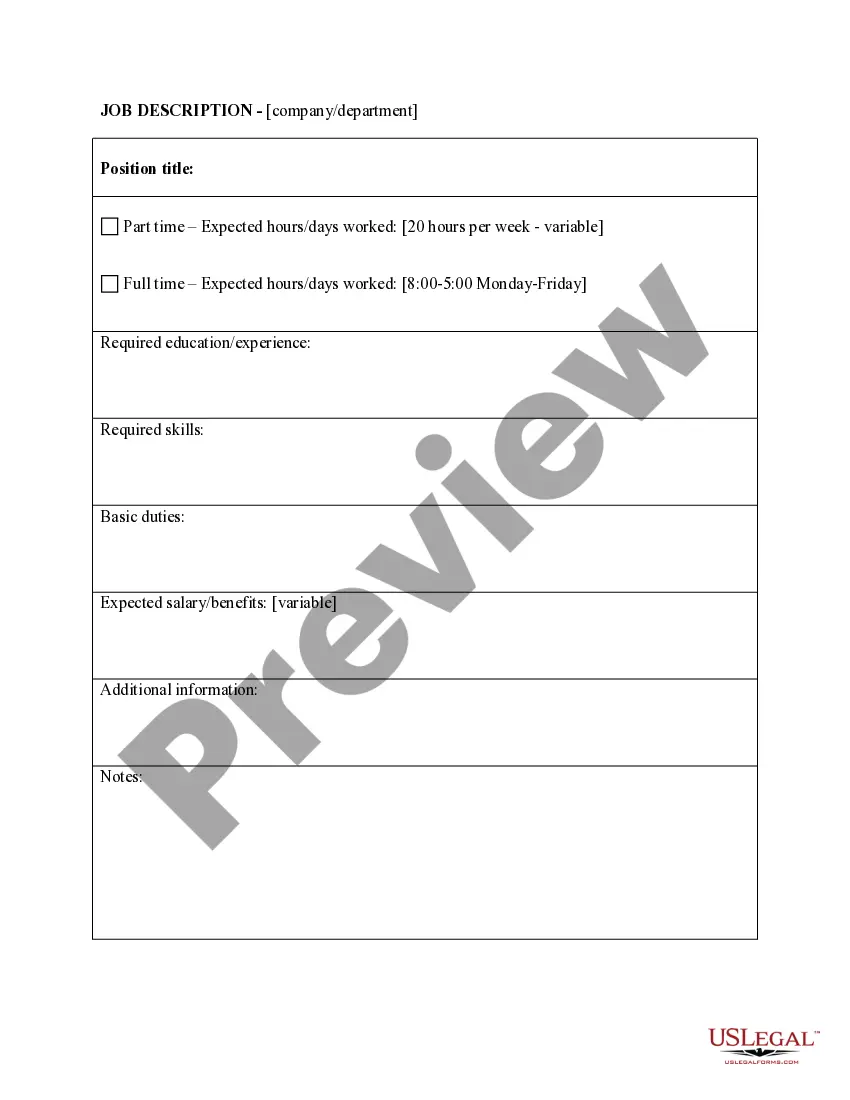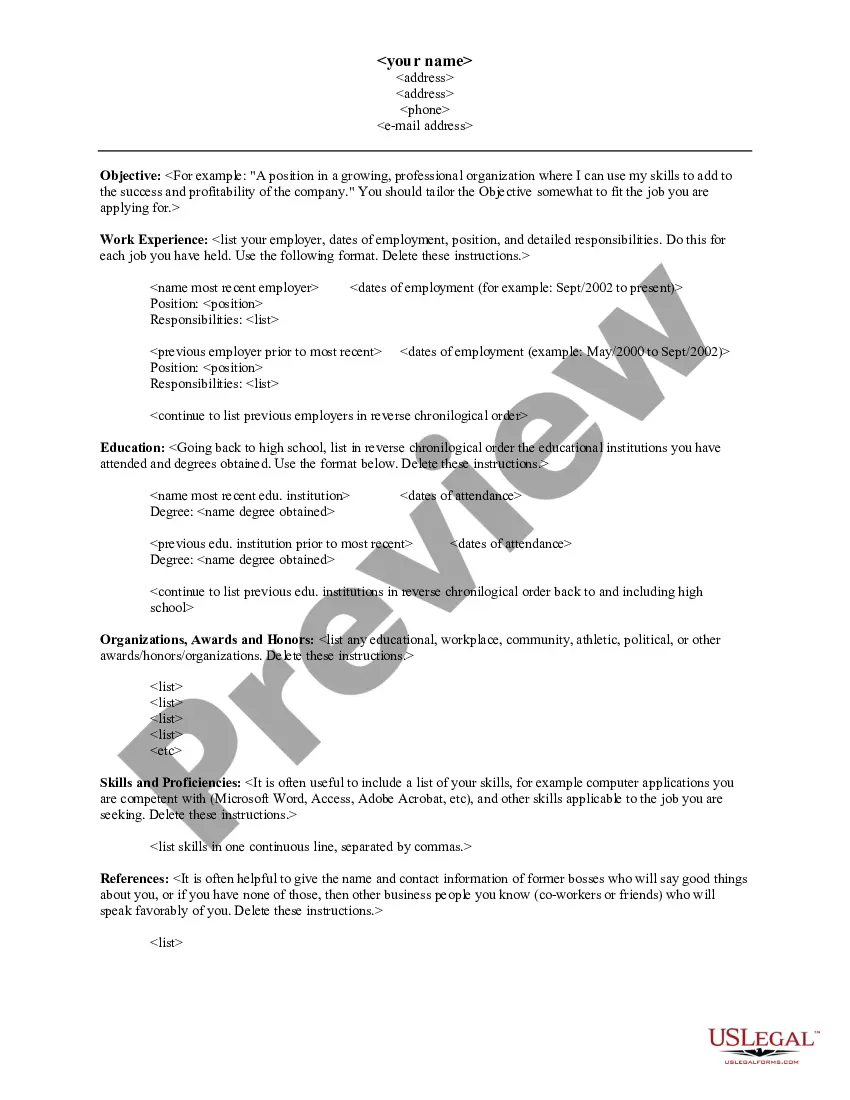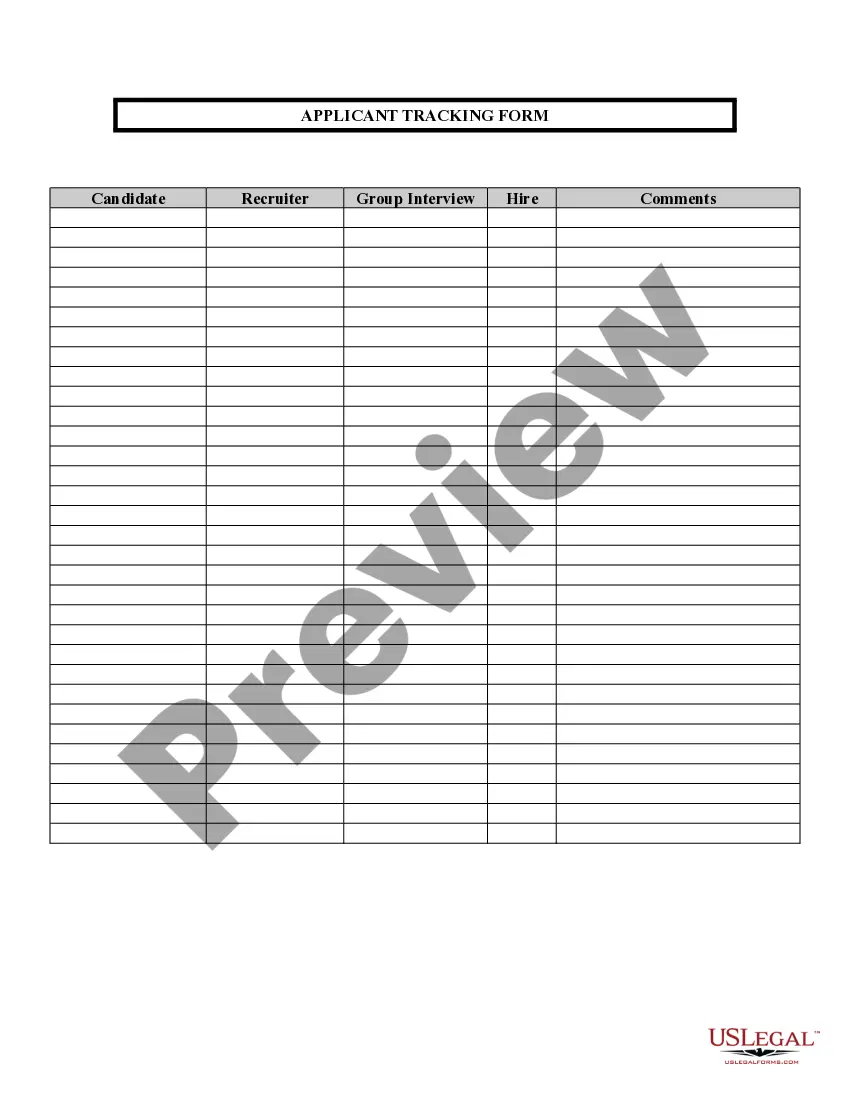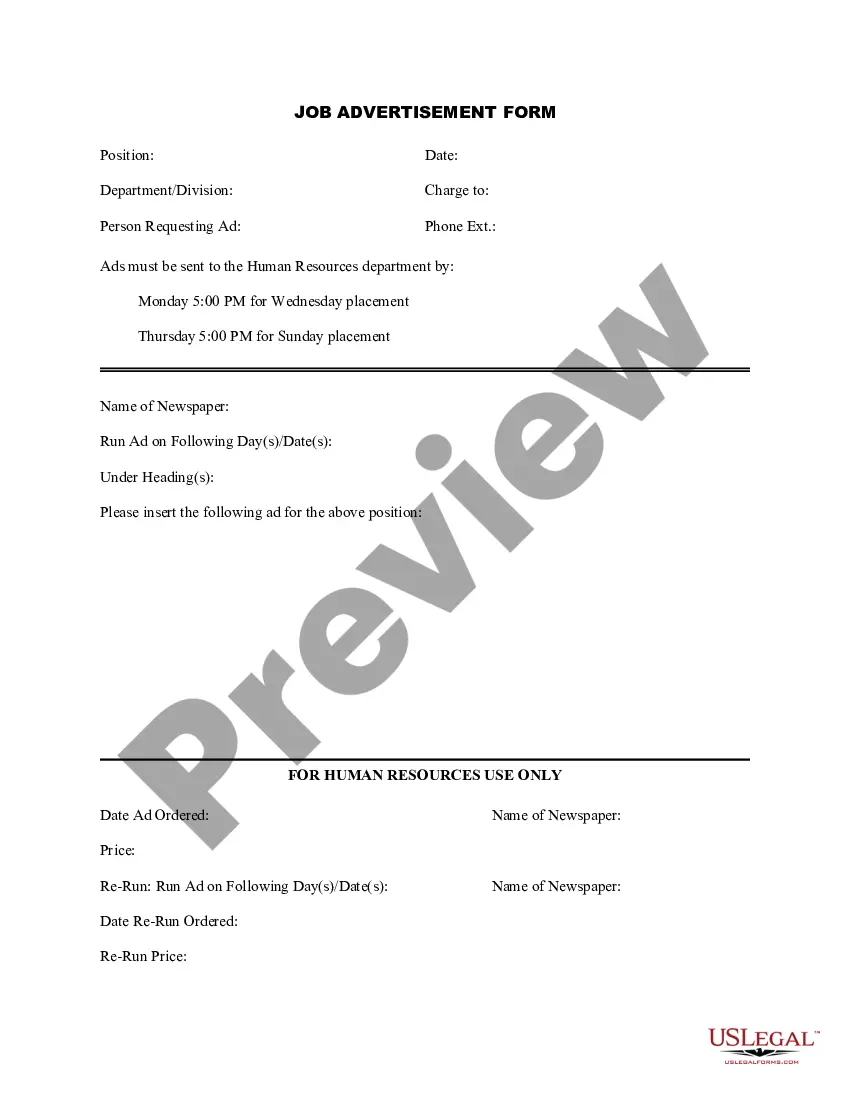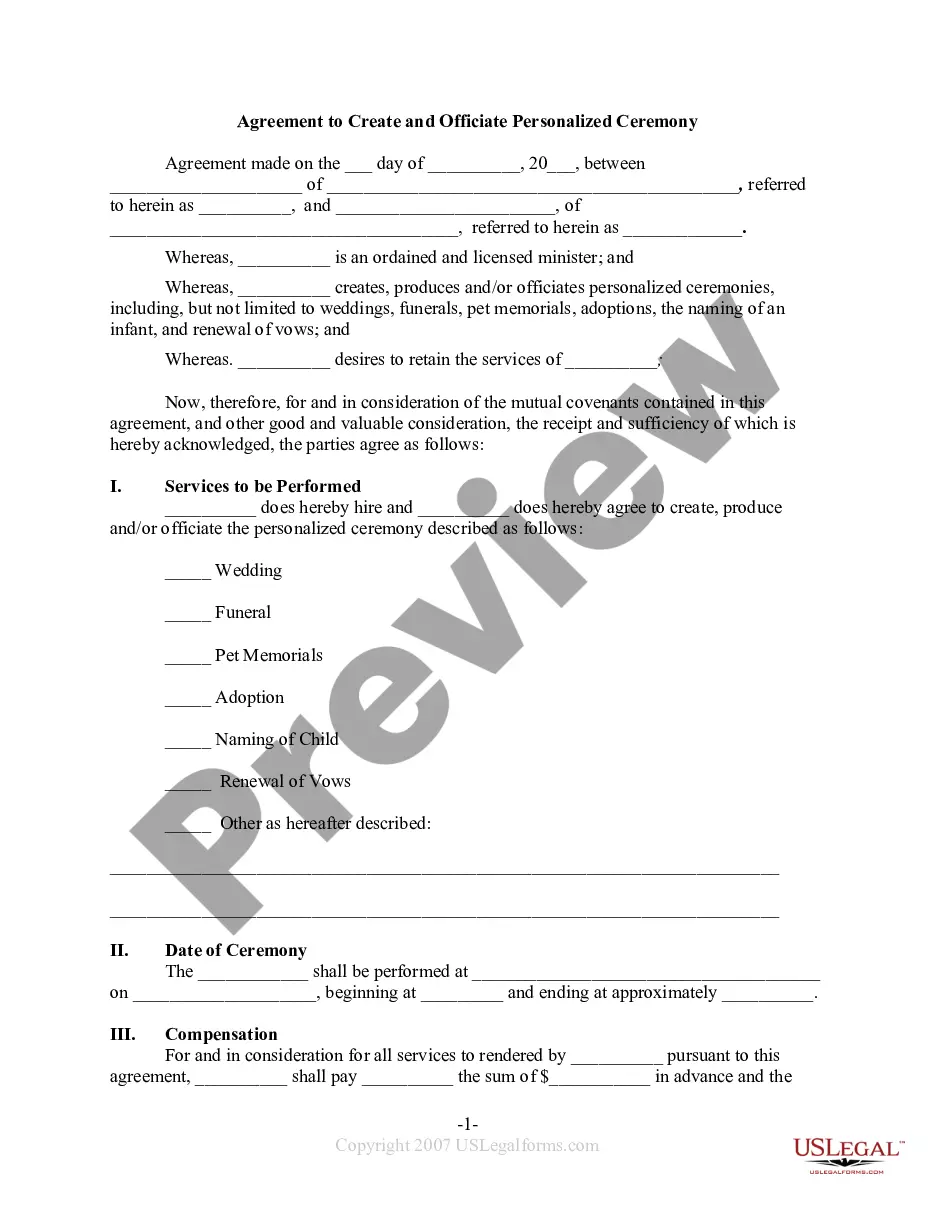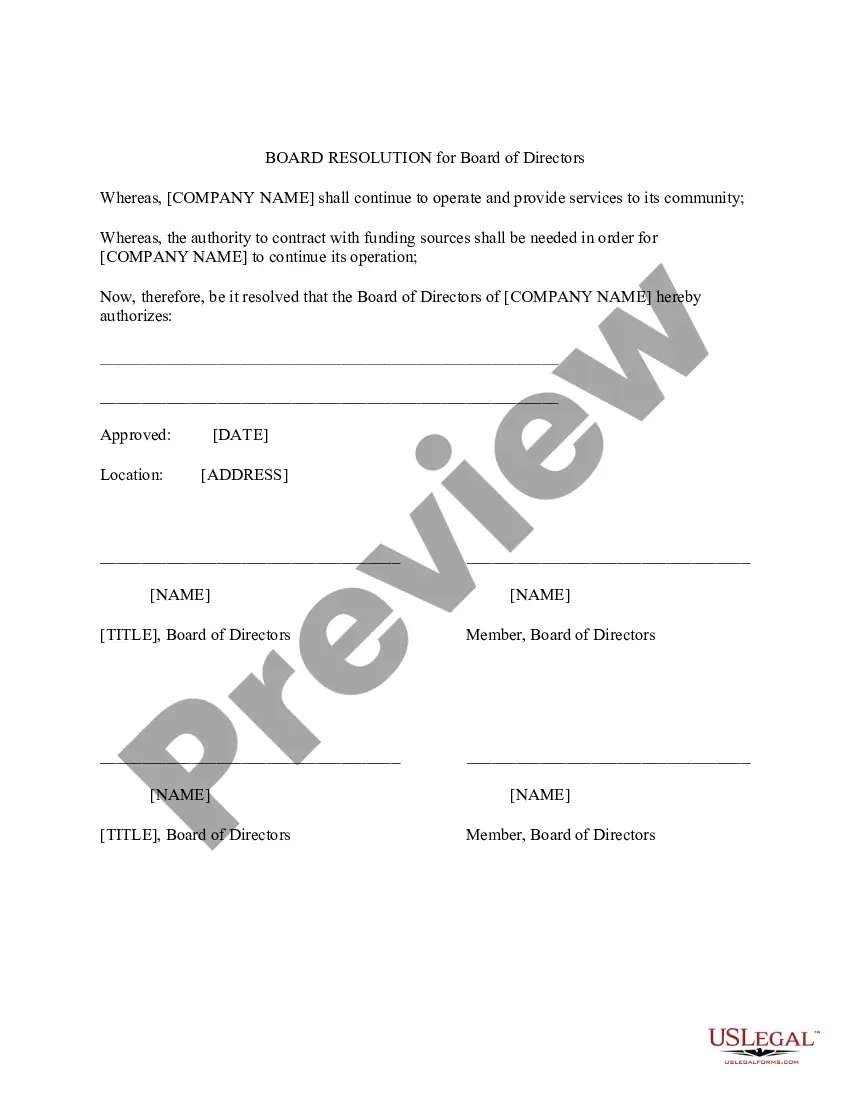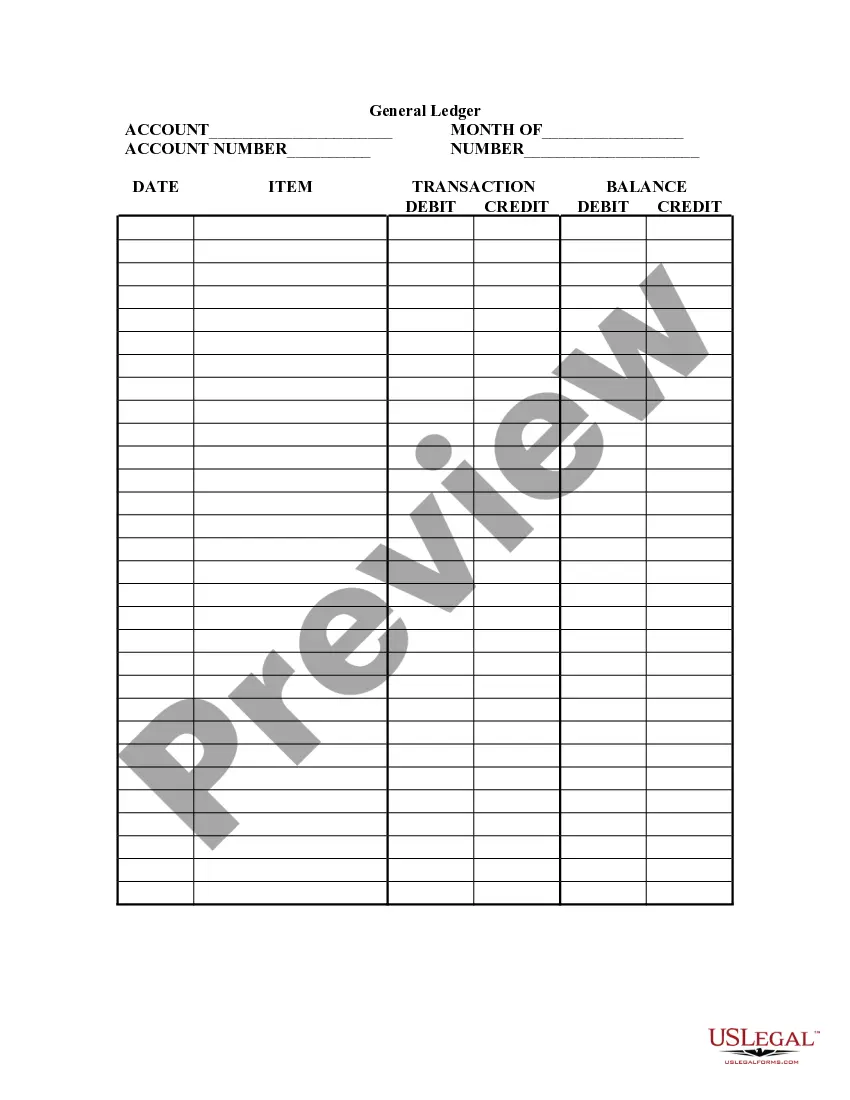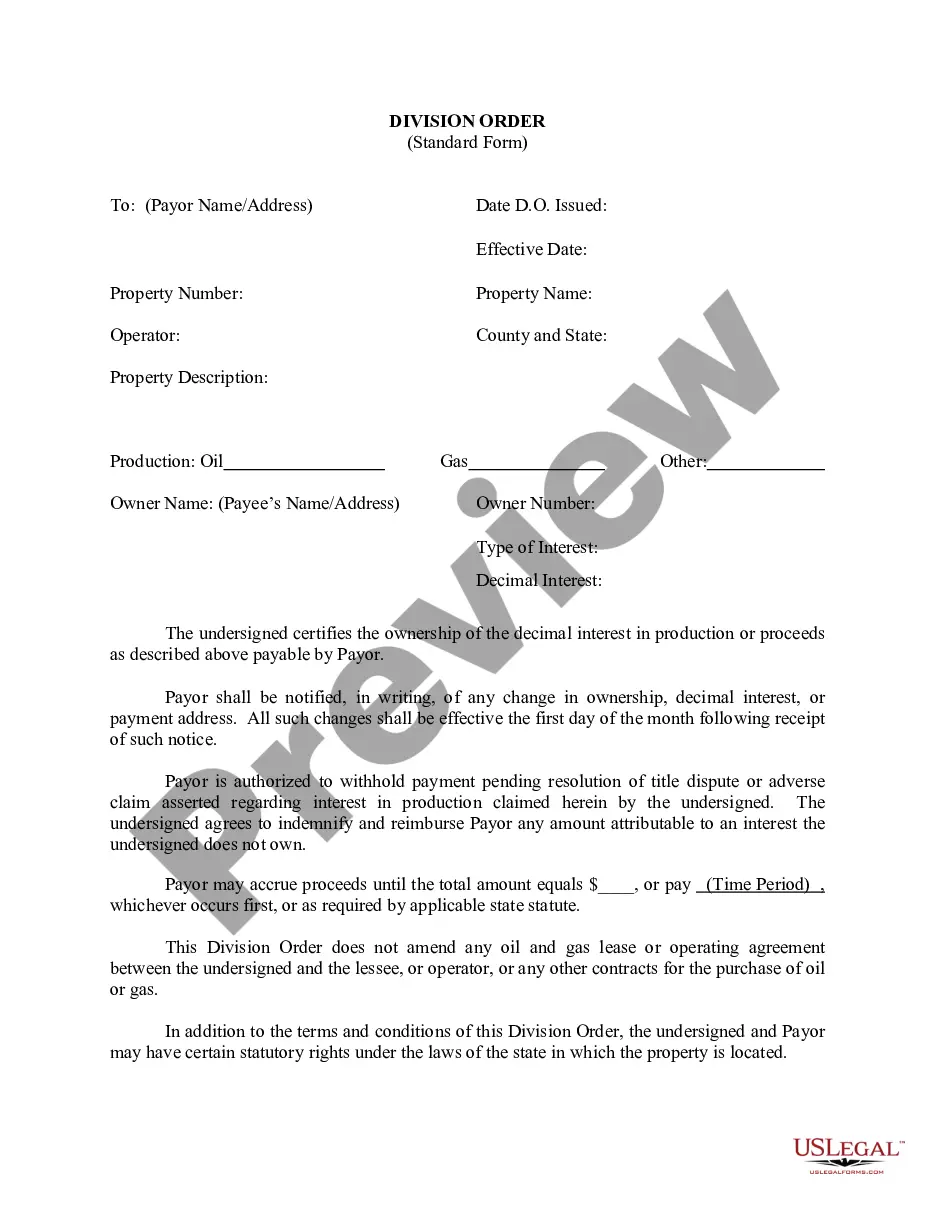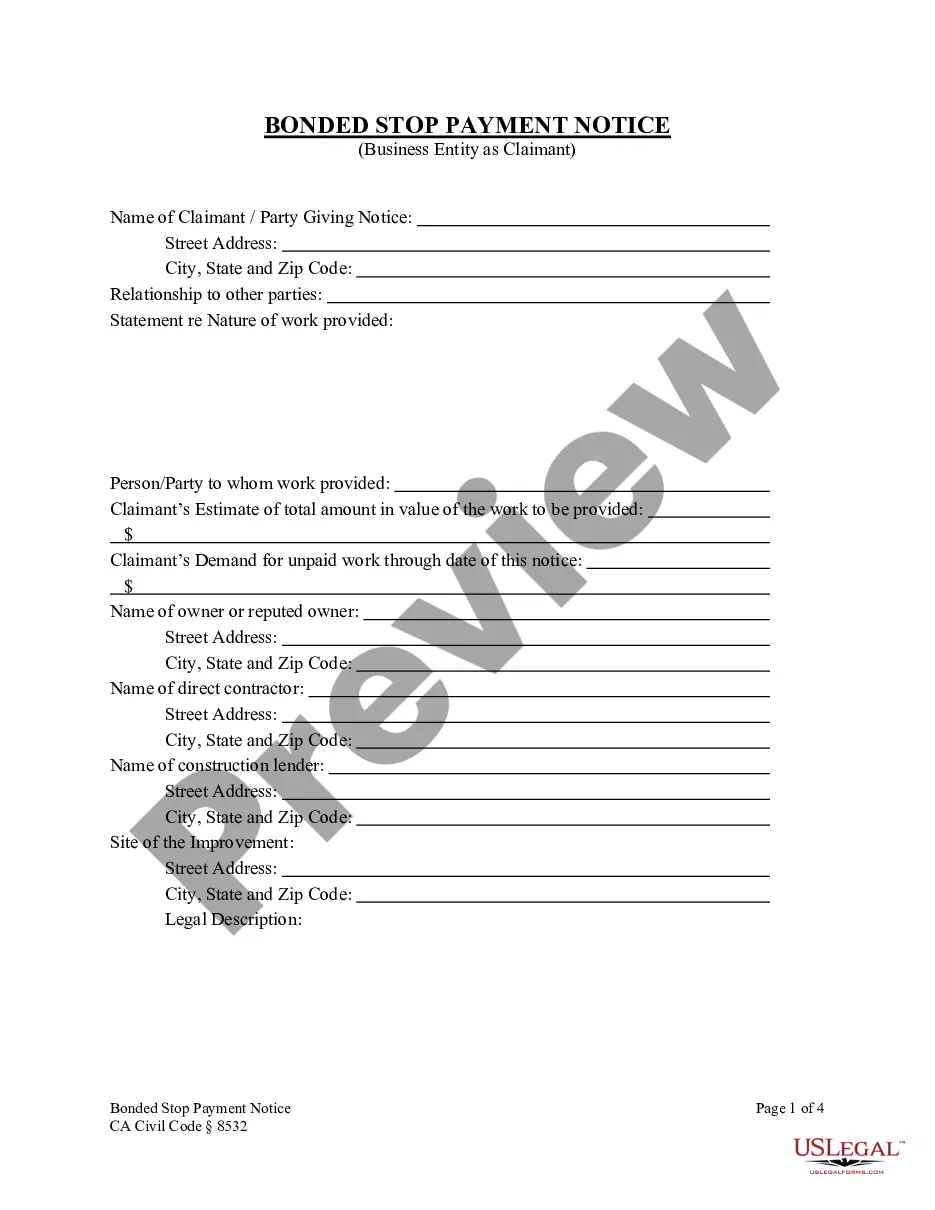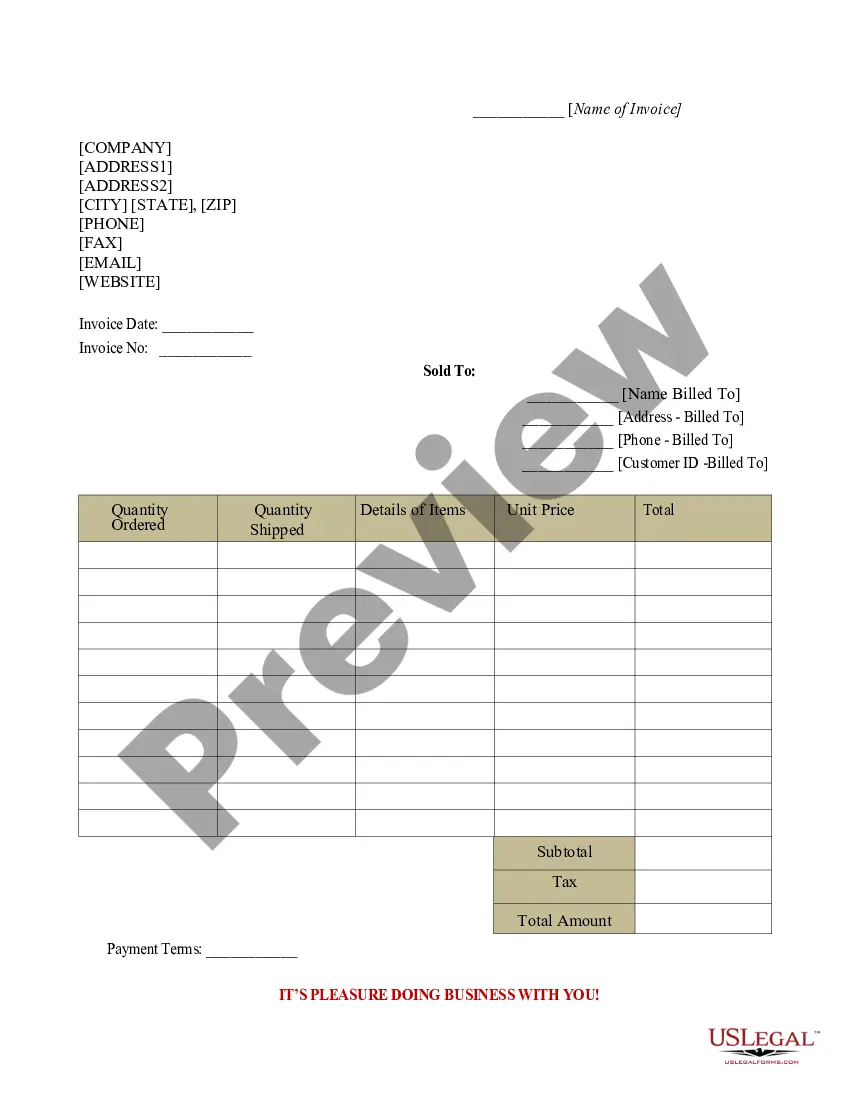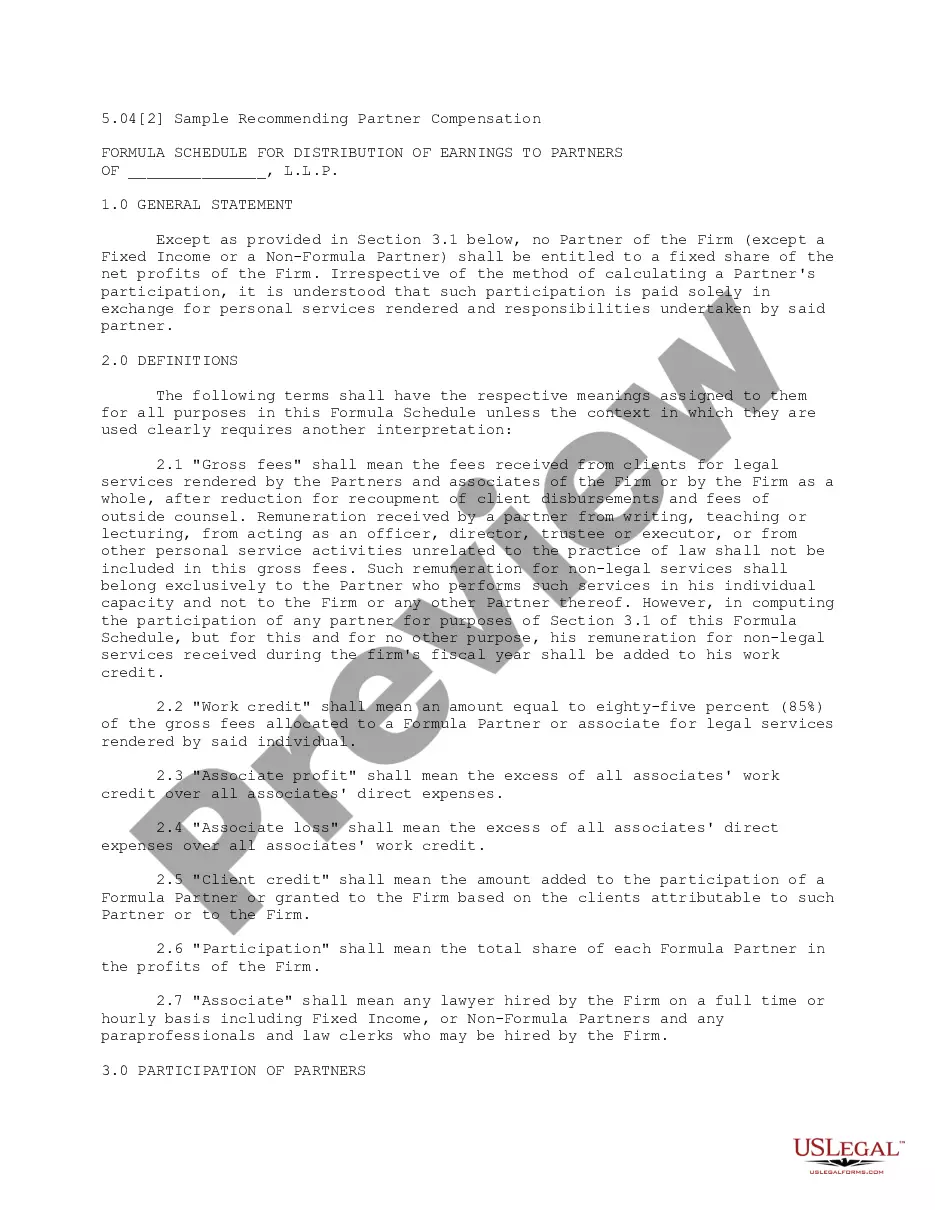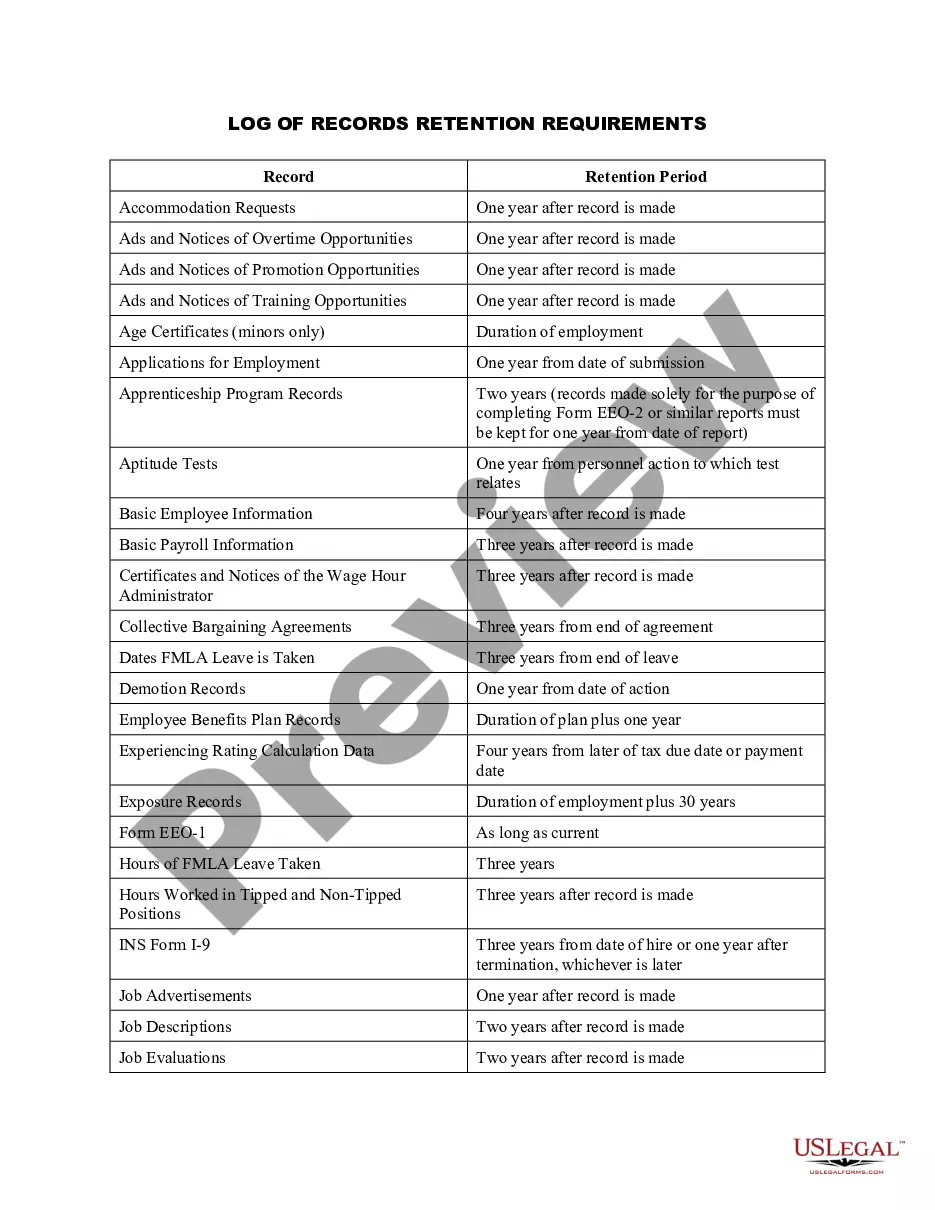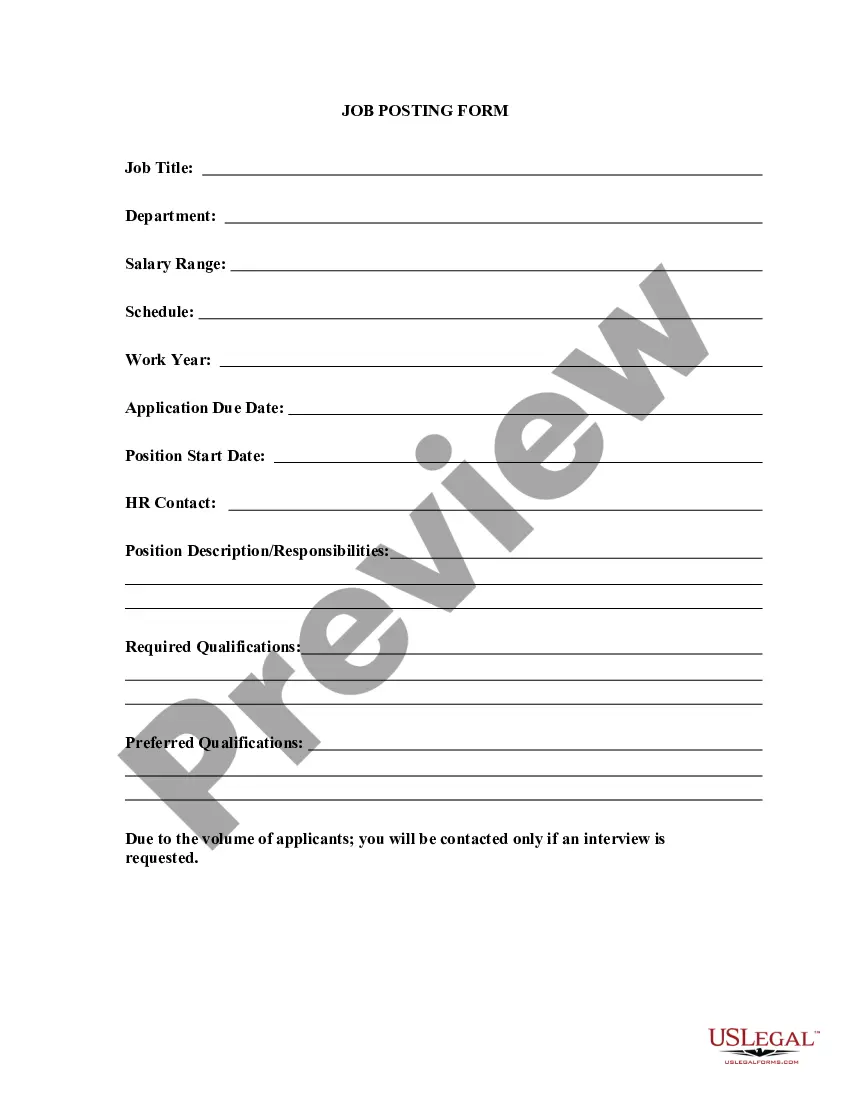Mississippi Job Posting Form
Description
How to fill out Job Posting Form?
Selecting the ideal sanctioned document template can be a challenge. Certainly, there are numerous templates accessible online, but how can you find the legal form you need? Utilize the US Legal Forms website.
The platform offers thousands of templates, including the Mississippi Job Posting Form, which can be utilized for both business and personal purposes. All of the forms are verified by experts and comply with state and federal regulations.
If you are currently registered, Log In to your account and click the Download button to obtain the Mississippi Job Posting Form. Use your account to browse through the legal documents you may have purchased in the past. Navigate to the My documents section of your account and download another copy of the documents you require.
Choose the file format and download the legal document template to your device. Complete, modify, print, and sign the acquired Mississippi Job Posting Form. US Legal Forms is the largest repository of legal documents where you can find a variety of document templates. Take advantage of the service to obtain professionally-crafted paperwork that meets state requirements.
- Firstly, make sure you have chosen the correct form for your area/state.
- You can browse the form using the Review option and read the form summary to ensure it is the right fit for you.
- If the form does not meet your requirements, use the Search field to find the appropriate document.
- Once you confirm that the form is suitable, click on the Purchase now button to obtain the document.
- Select the pricing plan you prefer and fill in the required information.
- Create your account and pay for your order using your PayPal account or credit card.
Form popularity
FAQ
You should continue to file your weekly certifications. If you have not filed a claim for unemployment benefits since off work due to COVID-19, you should file a claim online at or call 601-493-9427 if you require assistance.
The maximum Weekly Benefit Amount (WBA) allowed in Mississippi at this time is $235.00. Your WBA for unemployment insurance benefits is based on the total wages in the highest quarter of your Base Period and by dividing that amount by 26.
An individual must make an active search for full-time work in order to receive unemployment insurance benefits. Mississippi Department of Employment Security (MDES) defines actively seeking work as follows: You MUST be registered for work with MDES Employment Services (Mississippi Works).
Today, the Mississippi Department of Employment Security (MDES) announced the Work Search temporary waiver under the Executive Order No. 1510 will expire as of August 08, 2020. All individuals currently receiving unemployment benefits will be required to meet the work search requirements established in Miss.
About Pandemic Unemployment Assistance (PUA) If you have not filed a claim for unemployment benefits since off work due to COVID-19, you should file a claim online at or call 601-493-9427 if you require assistance.
You are entitled only to benefits for which you are eligible. You must repay all benefits that are overpaid even if you were paid in error. Overpayments are legally enforceable debts.
To submit documentation online, login to the ReEmployMS unemployment system and select the 'Provide PUA Proof of Employment/Earnings' tab and follow the instructions to upload your proof.
State unemployment You can find your MDES EAN on notices received from the Mississippi Department of Employment Security such as the Registration Notification Letter or Quarterly Contribution Report (Form UI-2). You should also call the agency at (601) 321-6000 if you need to inquire about your number.
The Mississippi Department of Employment Security (Mississippi DES) has partnered with ID.me to verify claimants requesting benefits and services online. ID.me provides secure digital identity verification to government agencies and other partners to make sure you are youand not someone pretending to be you.
Steps to verify your identity:Select the green Verify with ID.me button to begin the identity verification process.Sign in to your existing ID.me account, or create a new one.Confirm your email address.Select a multi-factor authentication option (MFA).Verify your identity.More items...