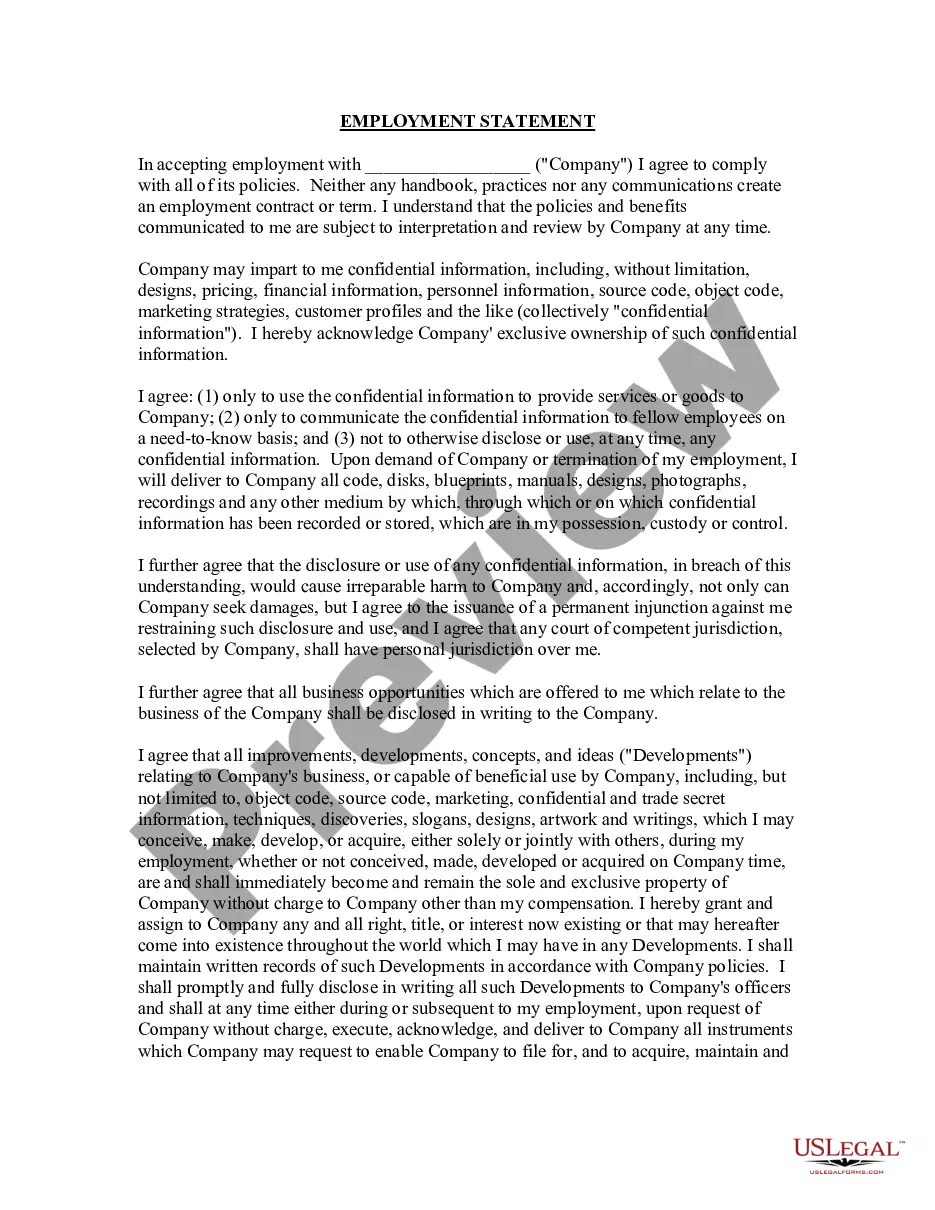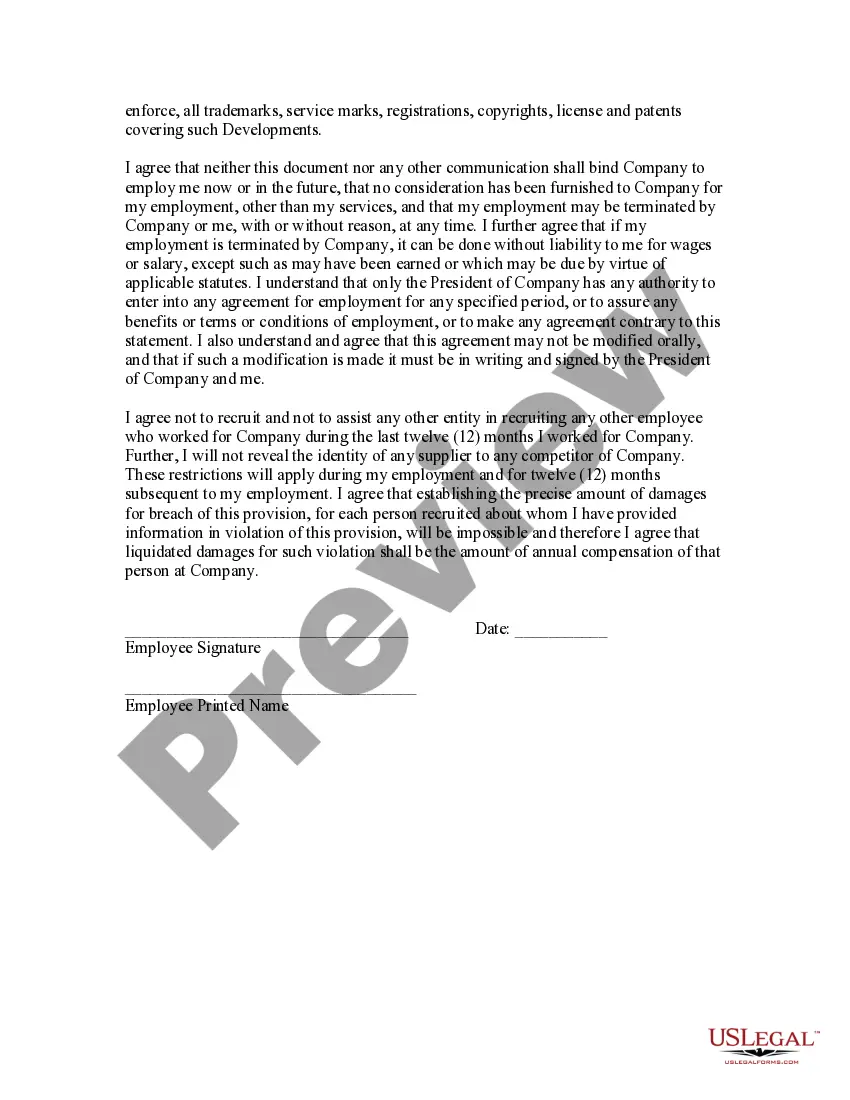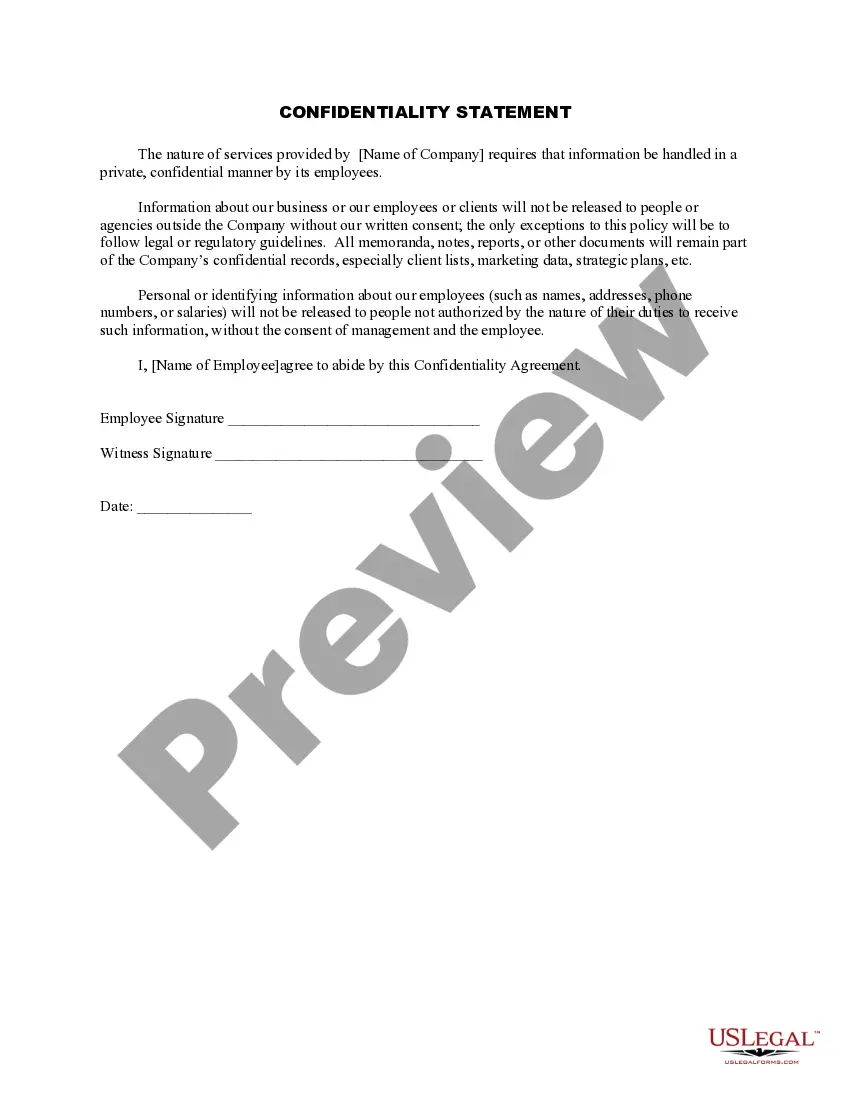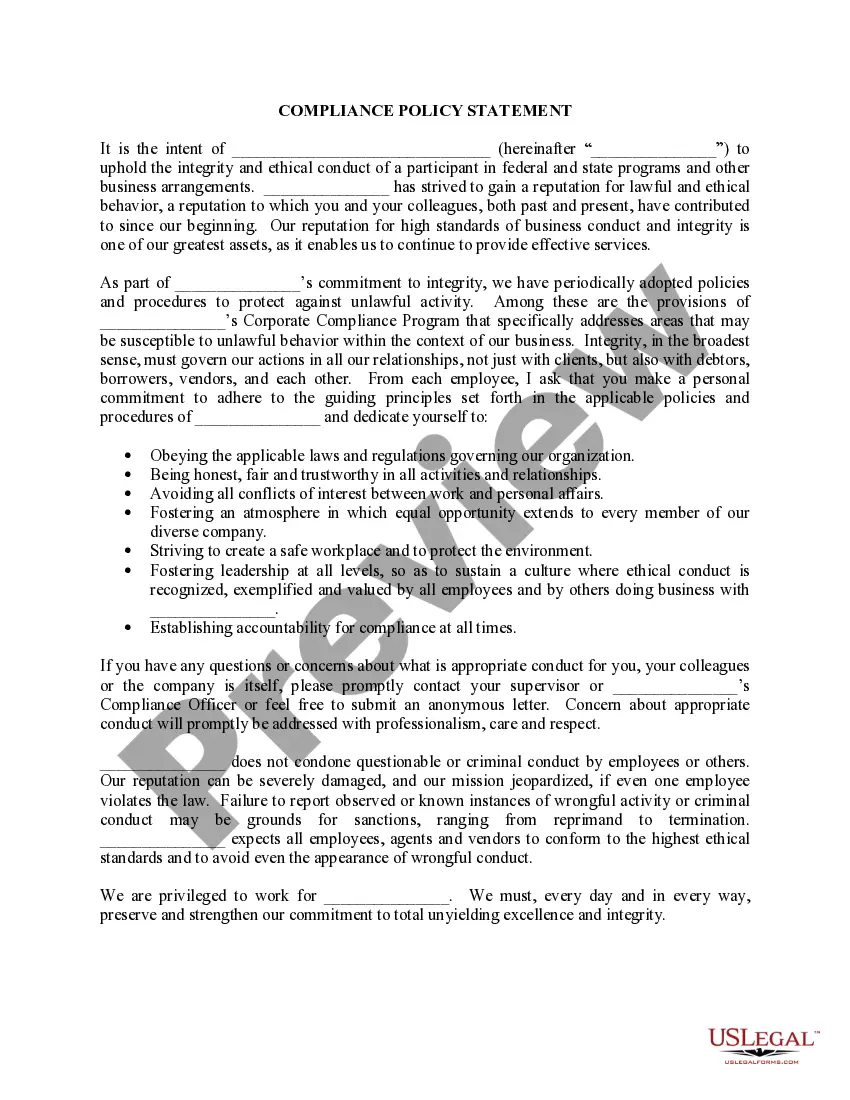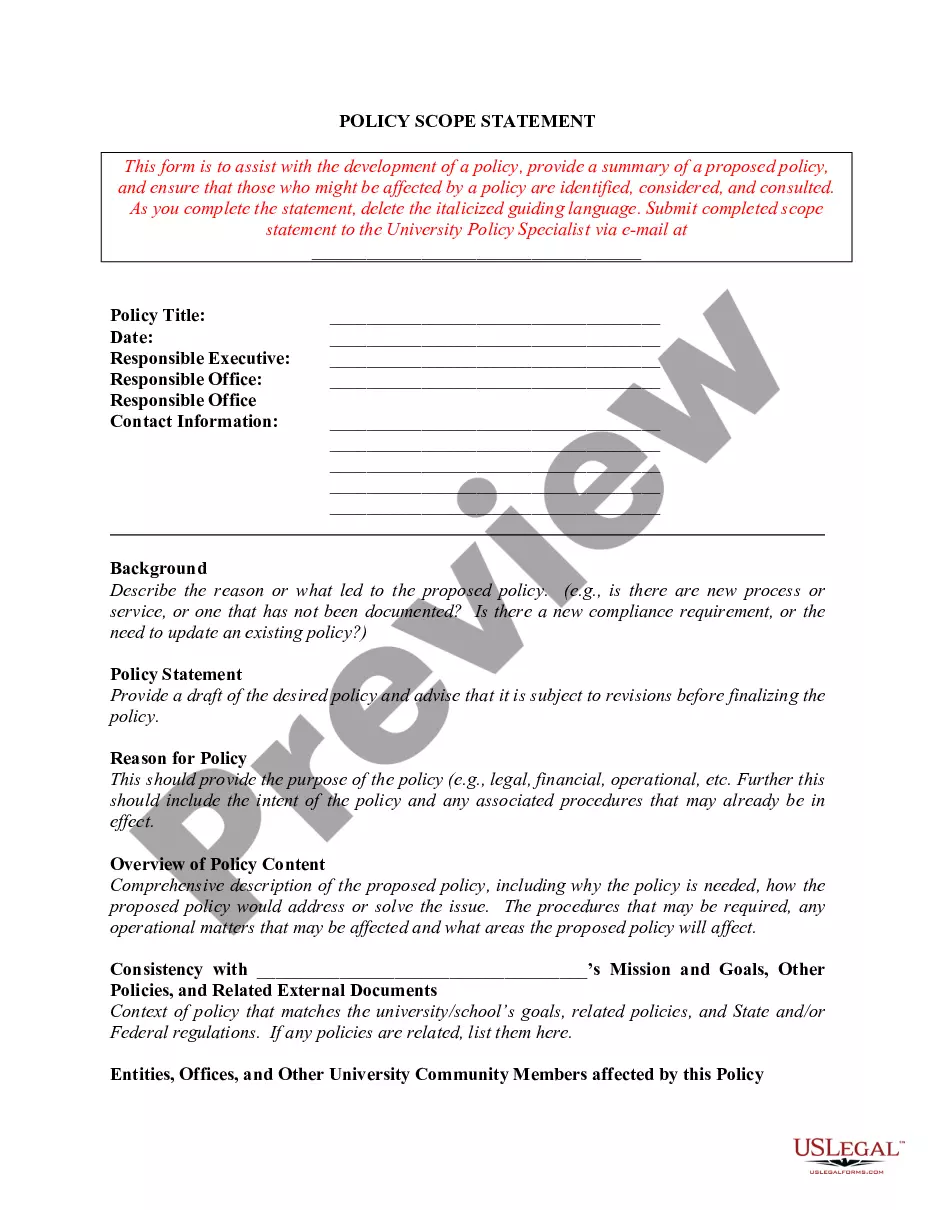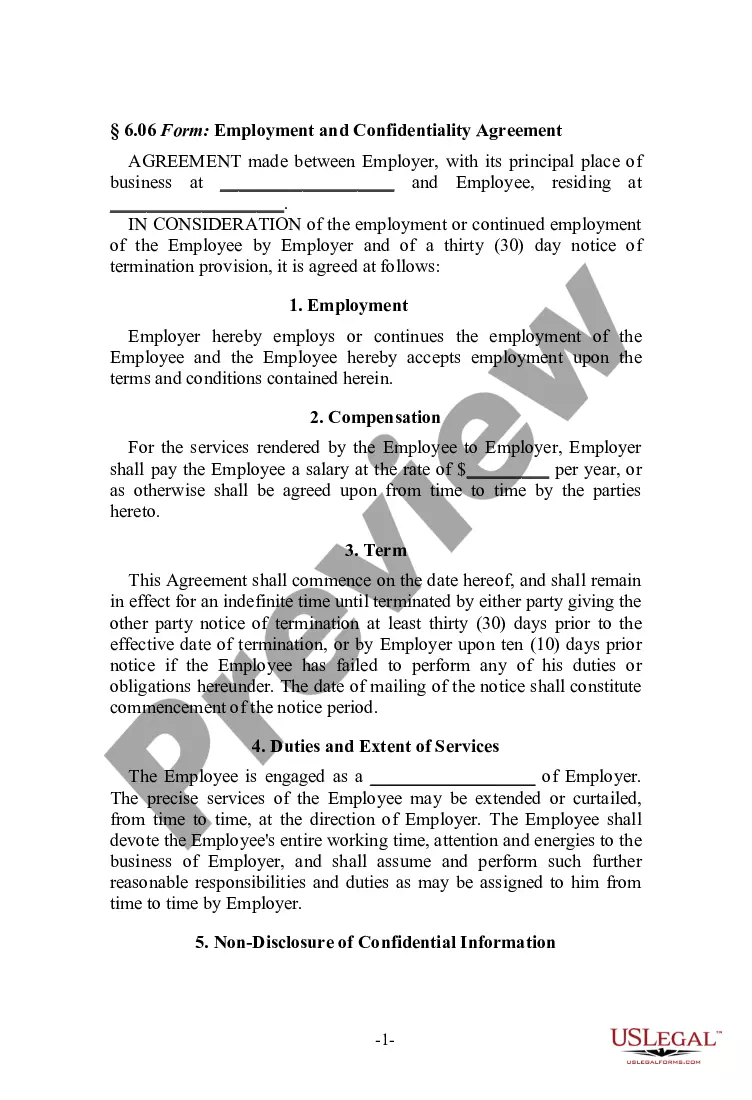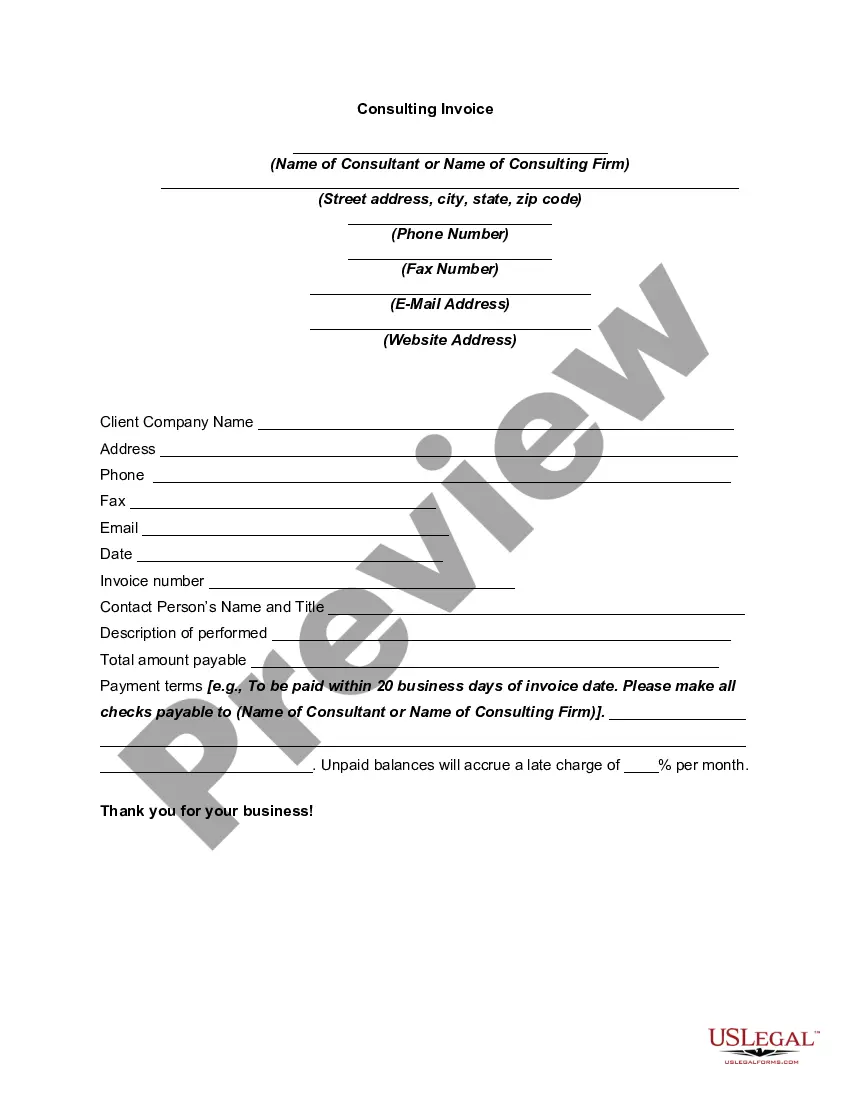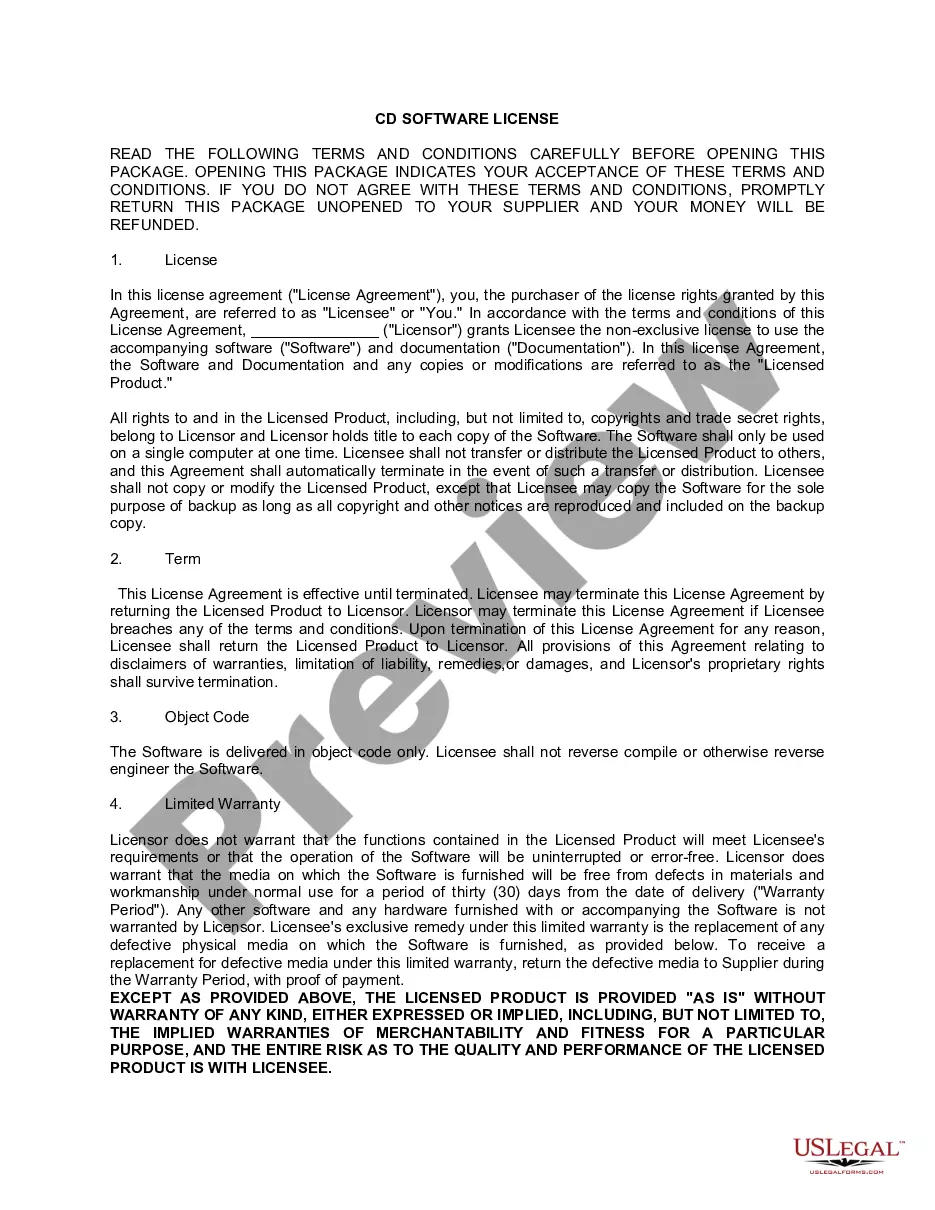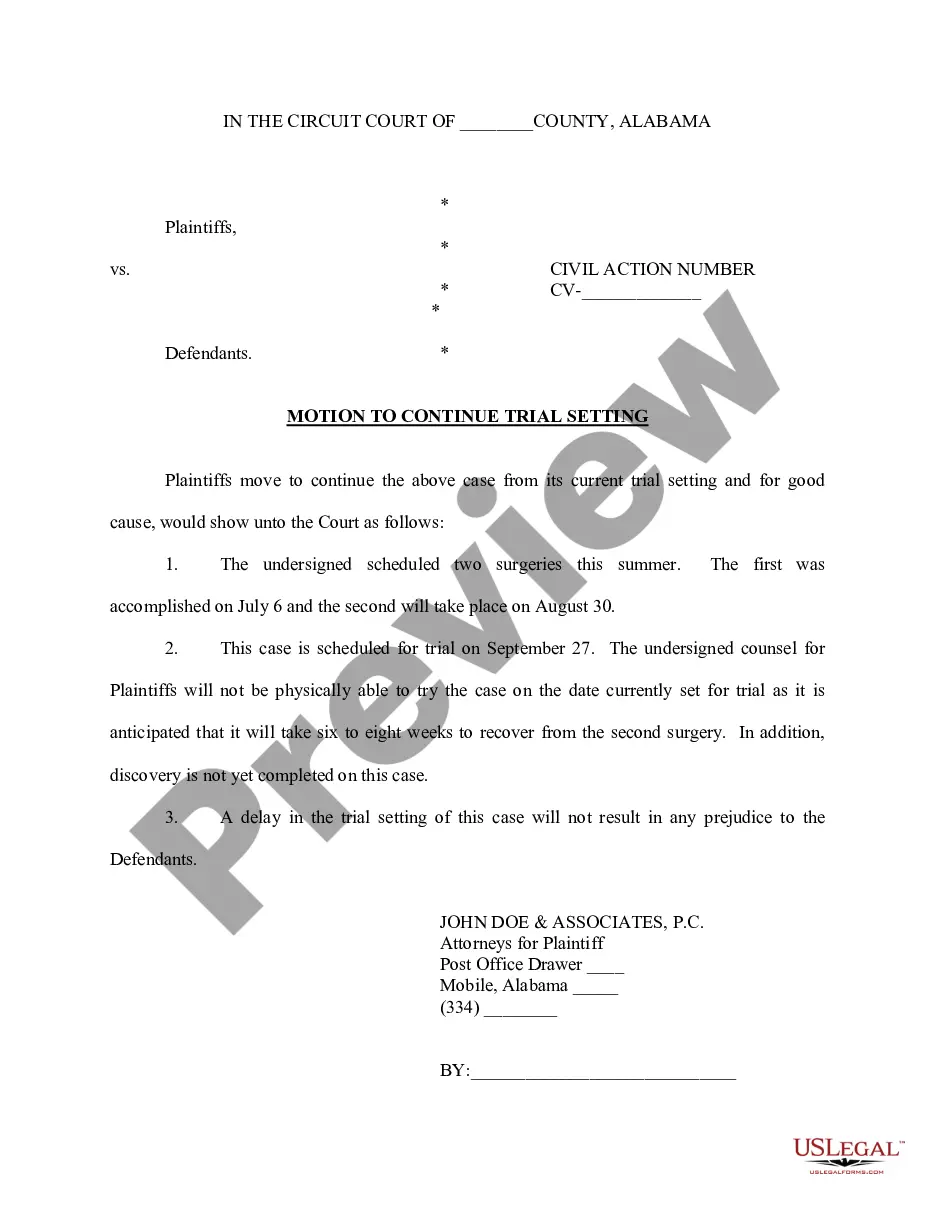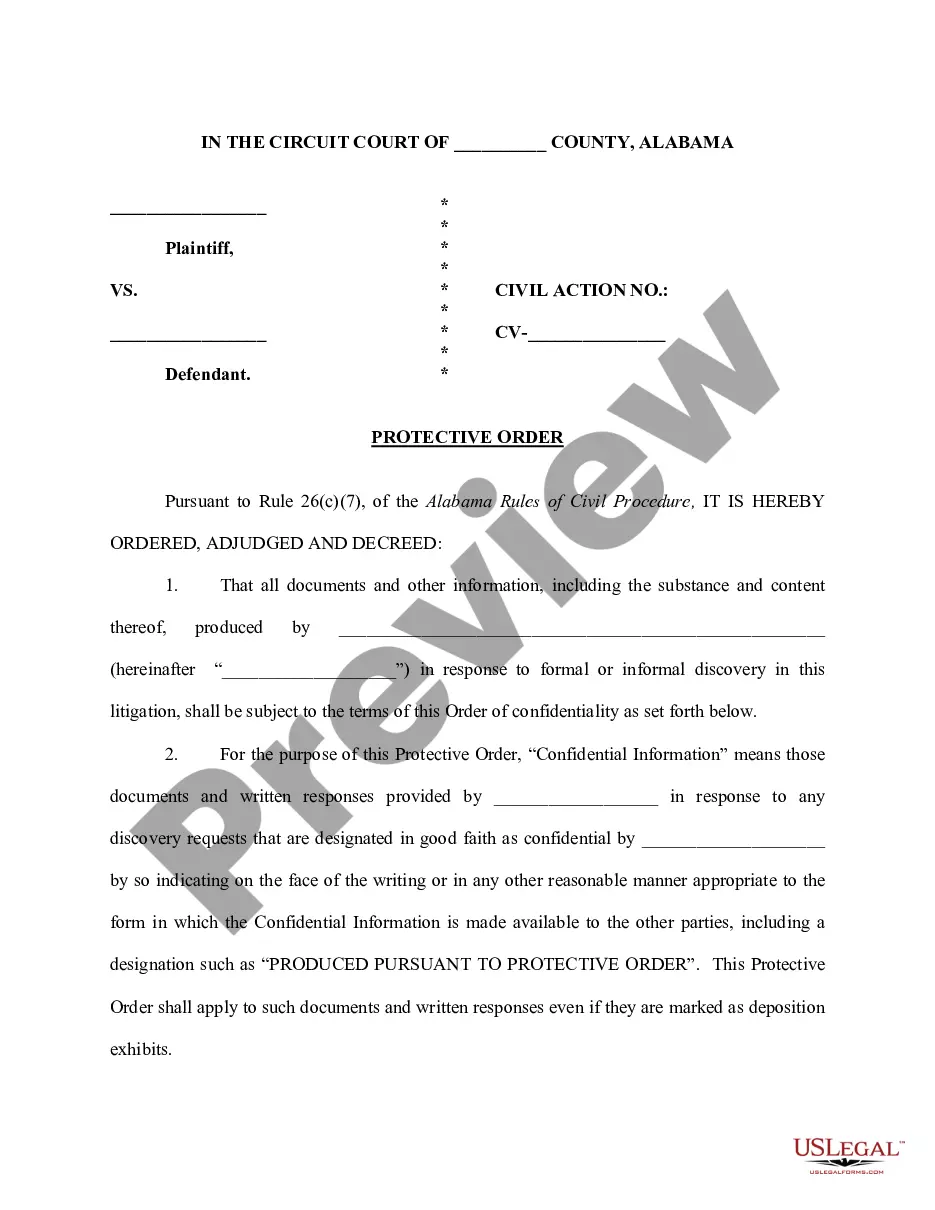Mississippi Employment Statement
Description
How to fill out Employment Statement?
Locating the appropriate authorized document template can be challenging.
Clearly, there are numerous templates available online, but how can you secure the legal form you need.
Utilize the US Legal Forms website. This service offers thousands of templates, including the Mississippi Employment Statement, suitable for both business and personal purposes.
You can preview the form using the Preview button and review the form details to confirm it is appropriate for your needs.
- All forms are reviewed by experts and comply with both state and federal regulations.
- If you are already registered, sign in to your account and click the Download button to retrieve the Mississippi Employment Statement.
- Use your account to browse the legal documents you have previously acquired.
- Go to the My documents section of your account to obtain another copy of the file you need.
- If you are a first-time user of US Legal Forms, here are some simple instructions to follow.
- First, ensure that you have chosen the correct form for your city/state.
Form popularity
FAQ
If you did not receive your 1099-G form via mail, you can log in to your account to obtain a copy. If you believe a fraudulent claim was filed by a person using your information, please send an email to safe@mdes.ms.gov and provide all available details regarding the situation.
Call our Automated Self-Service Line at 1-866-333-4606 and follow the instructions to get your Form 1099G information or to request that your 1099G be mailed to you. This option is available 24 hours a day, 7 days a week. Form 1099G tax information is available for up to five years.
Claims are processed Monday through Friday. Depending on when you submit your claim, whether it is online or by using the 2File UI app, you should receive your payment within 5 days from the date you filed your weekly certification.
Access your Form 1099-G online by logging into your account at in.gov. Go to your Correspondence page in your Uplink account. To reduce your wait time and receive your 1099G via email, sign up electronically by creating a BEACON account or using the MD Unemployment for Claimants mobile app.
To qualify for benefits, you: Must have worked in at least two quarters of your base period. Must have earned at least $780.00 in the highest quarter of your base period. Must have earned 40 times your weekly benefit amount in your base period.
If you already have a Mississippi Employer Account Number, you can look this up online or find it on the Contribution Tax Rate Notice mailed by the Mississippi Department of Employment Security. You can also contact the agency at 601-923-7700.
You can access your Form 1099-G through your Reemployment Assistance account inbox. The fastest way to receive your 1099-G Form is by selecting electronic as your preferred method for correspondence. Go to My 1099-G in the main menu to view Form 1099-G from the last five years.
Once your application has been approved, the Department of Labor will send a Monetary Determination with information on your weekly benefit amount. After making your claim, it will take between two to three weeks to receive it. Delays may be caused if the state needs additional information before sending payment.
Currently, your claim is under review to determine if you are eligible to be paid benefits. Payment options will be through secured free Debit Card or Direct Deposit. A Debit Card will be mailed to you unless you have previously been issued an MDES Debit Card.
Although Benefit Regulation 321.00 states the employer has fourteen (14) days from the date of mailing to respond to this request, a five day response time is requested so that immediate action may be taken if it is determined an issue that needs additional investigation exists.