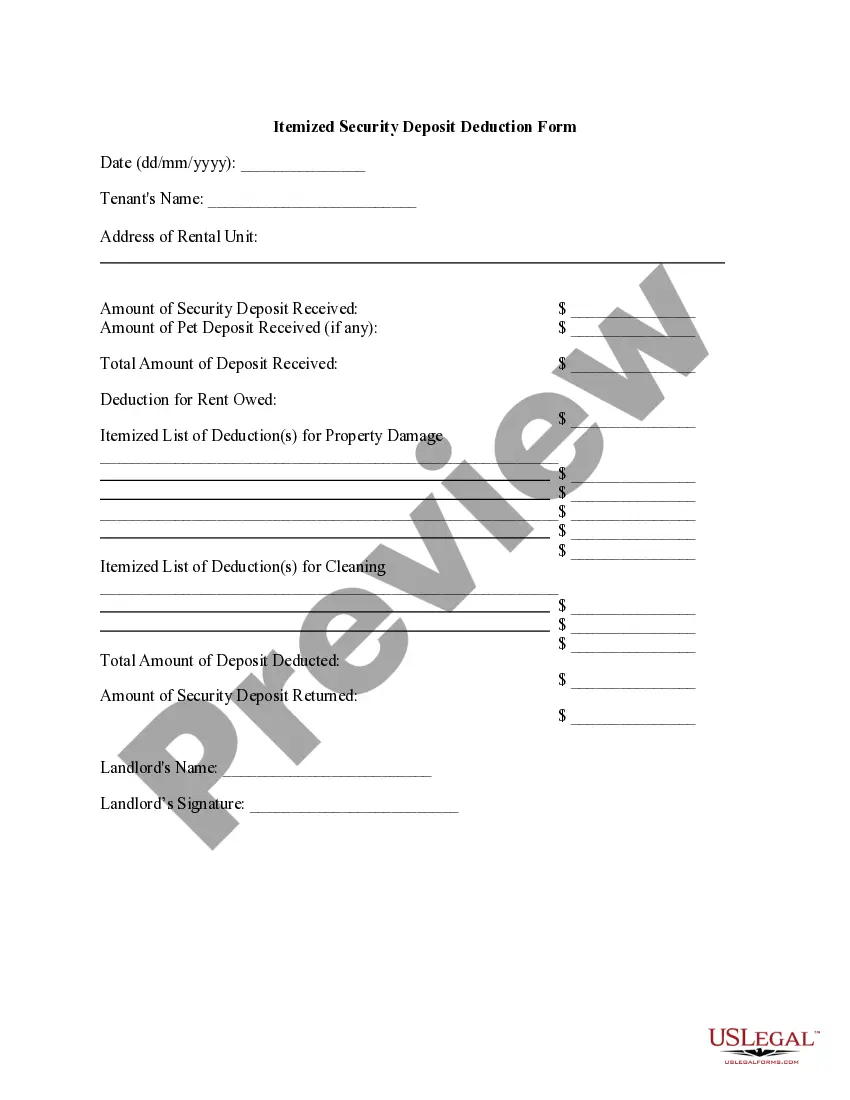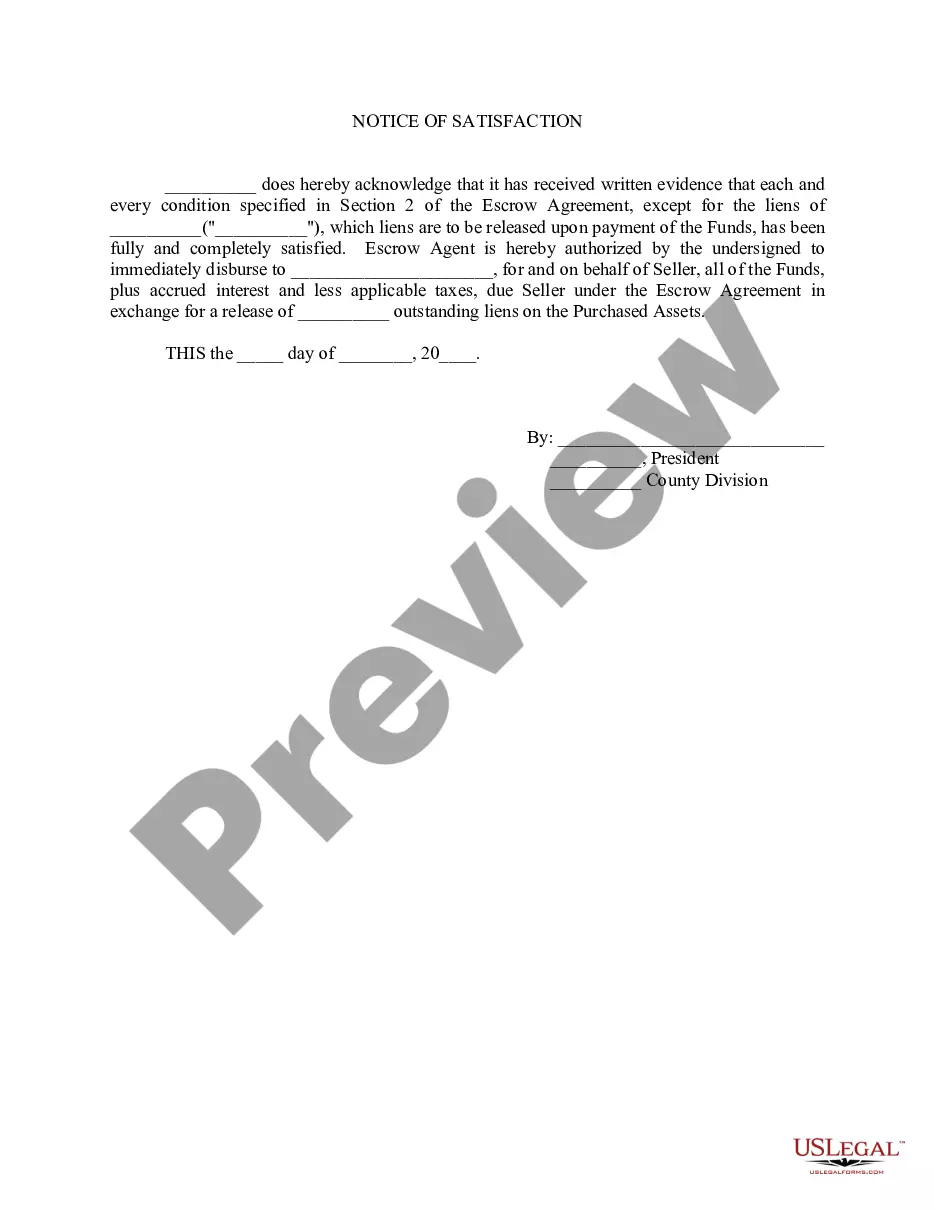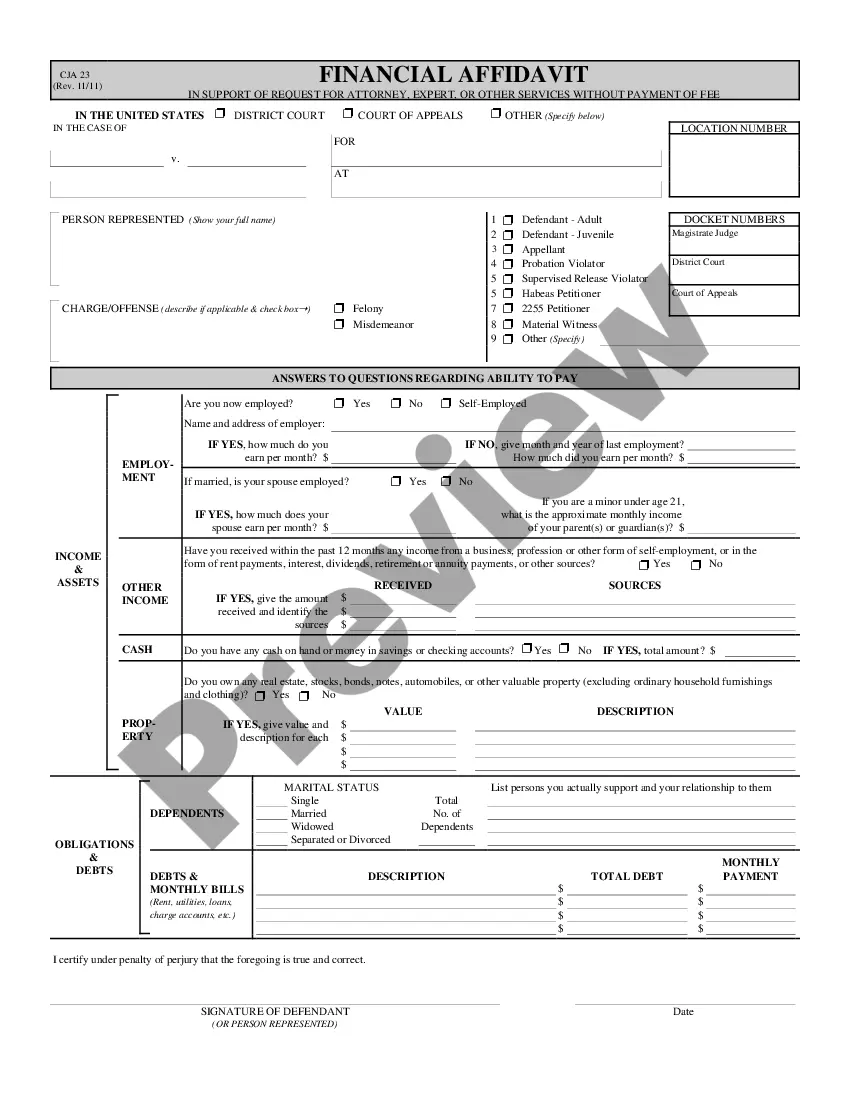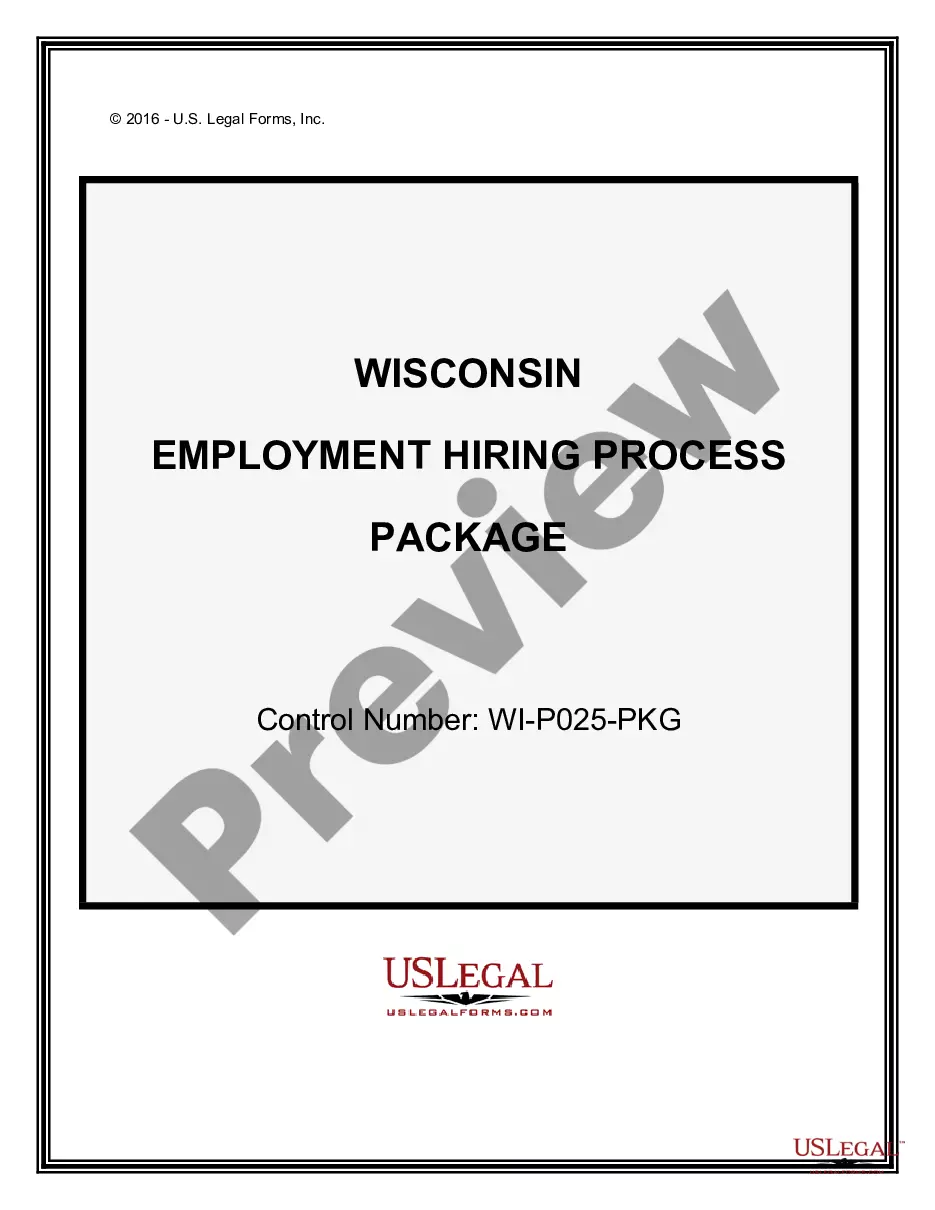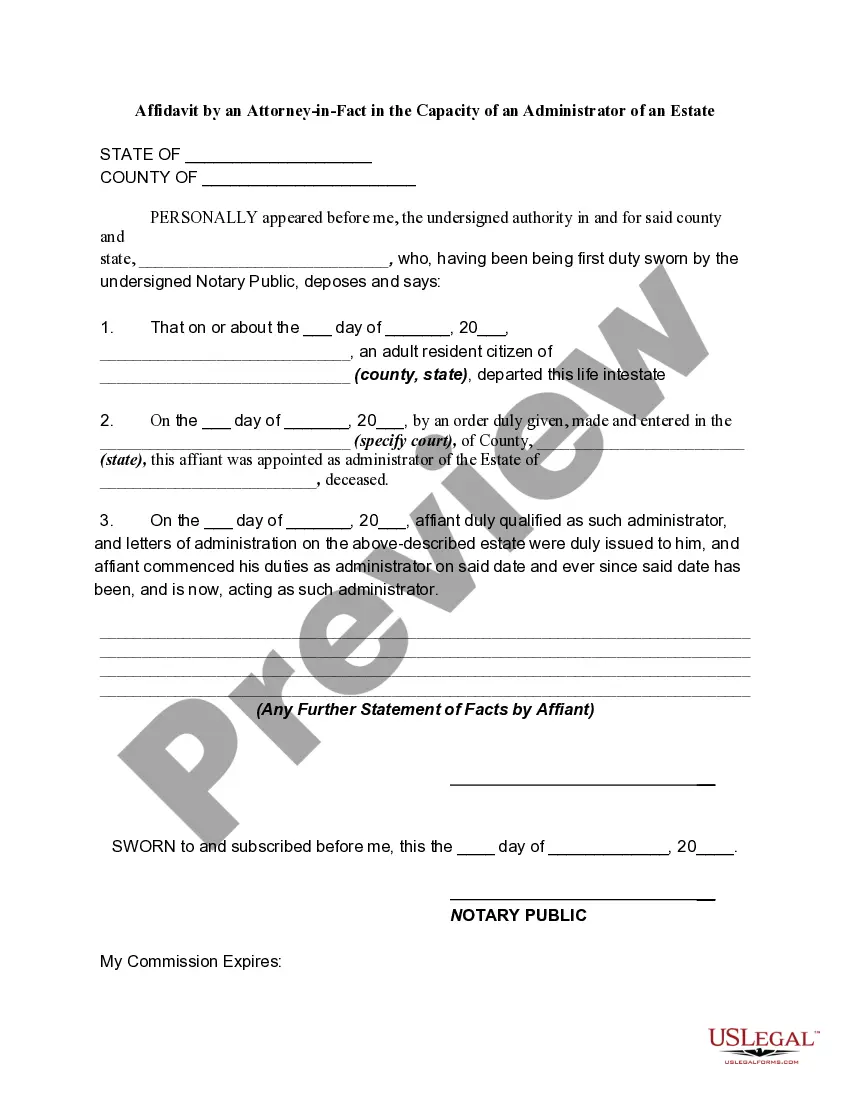Mississippi Invoice Template for Author
Description
How to fill out Invoice Template For Author?
If you wish to obtain, acquire, or generate sanctioned document templates, utilize US Legal Forms, the leading compilation of legal forms that can be accessed online.
Utilize the website's straightforward and user-friendly search feature to find the documents you require. Various templates for business and personal purposes are categorized by type, state, or keywords.
Employ US Legal Forms to access the Mississippi Invoice Template for Author with just a few clicks of your mouse.
Each legal document template you acquire is yours indefinitely. You will have access to every form you obtained in your account.
Go ahead and download and print the Mississippi Invoice Template for Author with US Legal Forms. There are millions of professional and state-specific forms available for your business or personal requirements.
- If you are already a US Legal Forms user, sign in to your account and click the Download button to retrieve the Mississippi Invoice Template for Author.
- You can also access forms you have previously obtained in the My documents section of your account.
- If you are using US Legal Forms for the first time, follow these steps.
- Step 1. Ensure you have selected the form for the correct state/country.
- Step 2. Use the Preview option to review the form’s details. Remember to read the description.
- Step 3. If you are not satisfied with the form, use the Search box at the top of the screen to locate other versions of the legal form template.
- Step 4. Once you have identified the form you want, click the Buy now button. Choose your preferred pricing plan and provide your details to register for an account.
- Step 5. Complete the transaction. You can use your credit card or PayPal account to finalize the payment.
- Step 6. Select the format of the legal form and download it to your device.
- Step 7. Complete, modify, and print or sign the Mississippi Invoice Template for Author.
Form popularity
FAQ
To create an invoice in MS Access, start by creating a database that contains tables for your client and service data. Use a query to generate an invoice that pulls this information. Additionally, a Mississippi Invoice Template for Author can provide a framework, making it easier to manage and track your invoicing process.
Creating your own invoice involves designing a document that includes essential details, such as your business name and the services offered. Decide on a format that works best for you and your clients. A Mississippi Invoice Template for Author can be a great starting point, allowing you to customize it to reflect your brand.
Creating a simple invoice involves listing your business information, client details, and a breakdown of products or services. Clearly state the amount due and provide payment options. Utilizing a Mississippi Invoice Template for Author ensures that you maintain clarity and professionalism in your invoicing process.
To create an invoice in MS Word, open a new document and select a template from the template gallery. Fill in your business details, client information, and the list of services provided. Furthermore, using a Mississippi Invoice Template for Author can offer you a structured format, making it easier to create invoices that look professional.
Yes, you can create invoices using Microsoft Office software like Word and Excel. These programs offer customizable templates that you can modify to fit your needs. You can easily incorporate your branding, and using a Mississippi Invoice Template for Author can streamline this task, saving you time and effort.
To create an invoice for a freelance writer, start by including essential details such as your name, contact information, client information, a unique invoice number, and the services provided. Utilizing the Mississippi Invoice Template for Author can simplify this process, allowing you to fill in important fields efficiently and maintain a professional appearance.
An invoice should typically be in a PDF format for optimal presentation and compatibility. This format allows clients to open the invoice without altering its layout or content. When using the Mississippi Invoice Template for Author, you can easily create and save your invoices in this preferred format.
The best file format for invoices tends to be PDF. PDFs maintain the integrity of your invoice layout, ensuring that it remains consistent across different devices and platforms. By generating your invoice using the Mississippi Invoice Template for Author and saving it as a PDF, you ensure professionalism and reliability.
Sending invoices as a PDF is highly recommended because it preserves your formatting and ensures your clients see the document as you intended. Additionally, PDFs are widely accepted and can be easily opened on various devices. To enhance your invoicing process, consider using the Mississippi Invoice Template for Author to create your PDF invoices.
Yes, MS Word does offer invoice templates, which can be customized to fit your needs. These templates can save you time and ensure your invoices maintain a professional look. By using the Mississippi Invoice Template for Author, you can further tailor the layout and style to align with your branding.