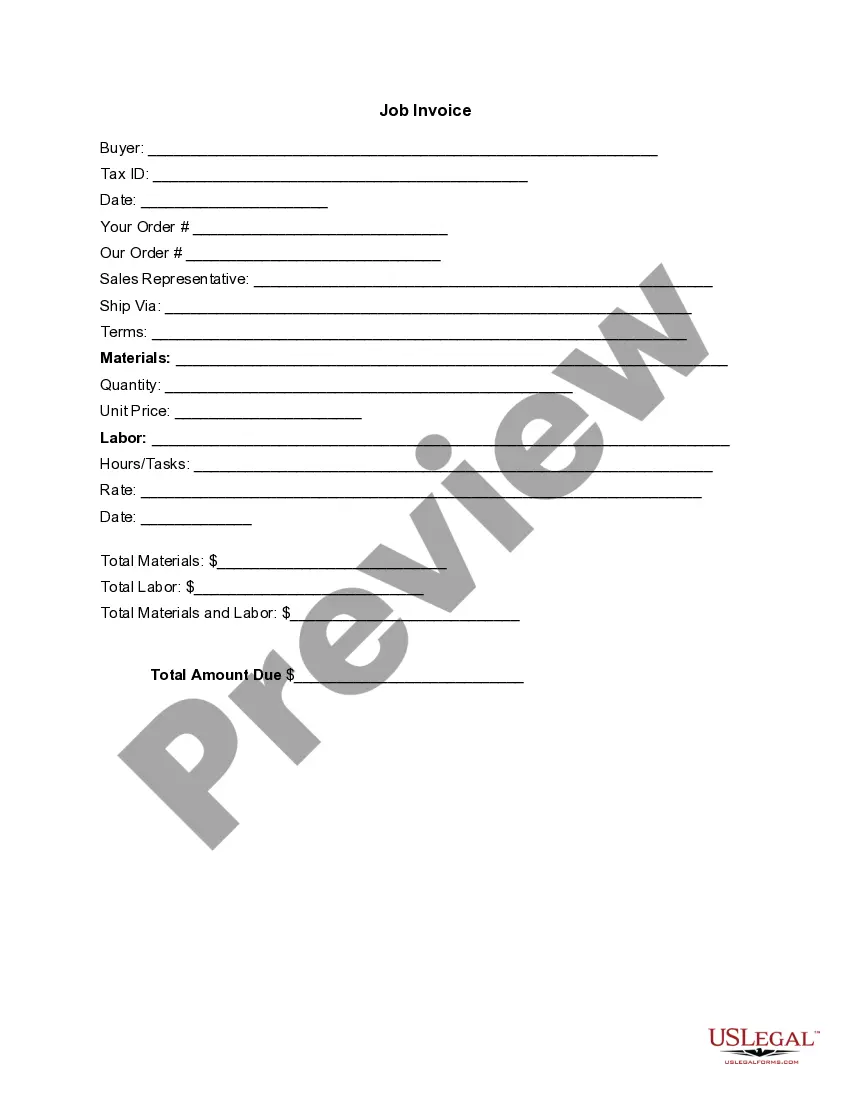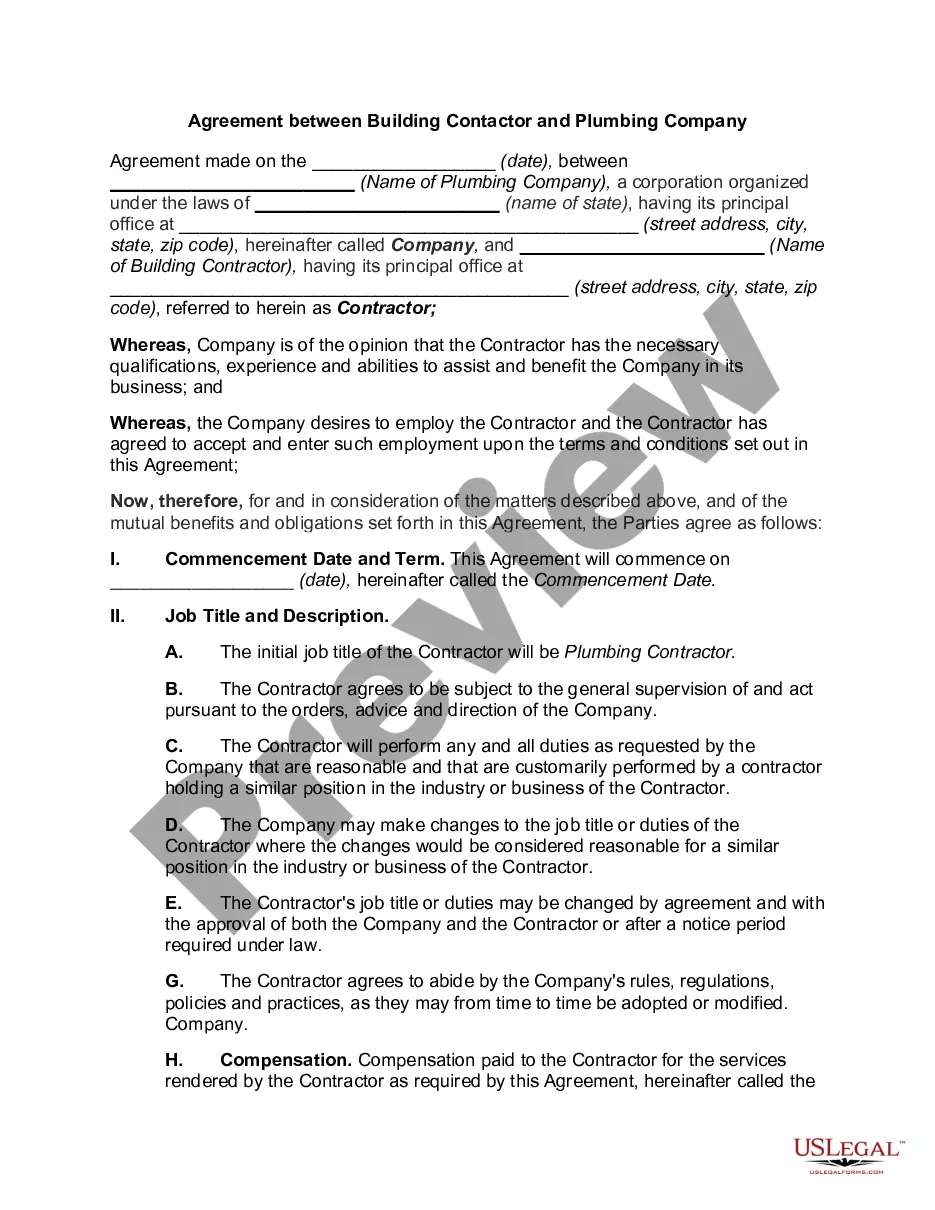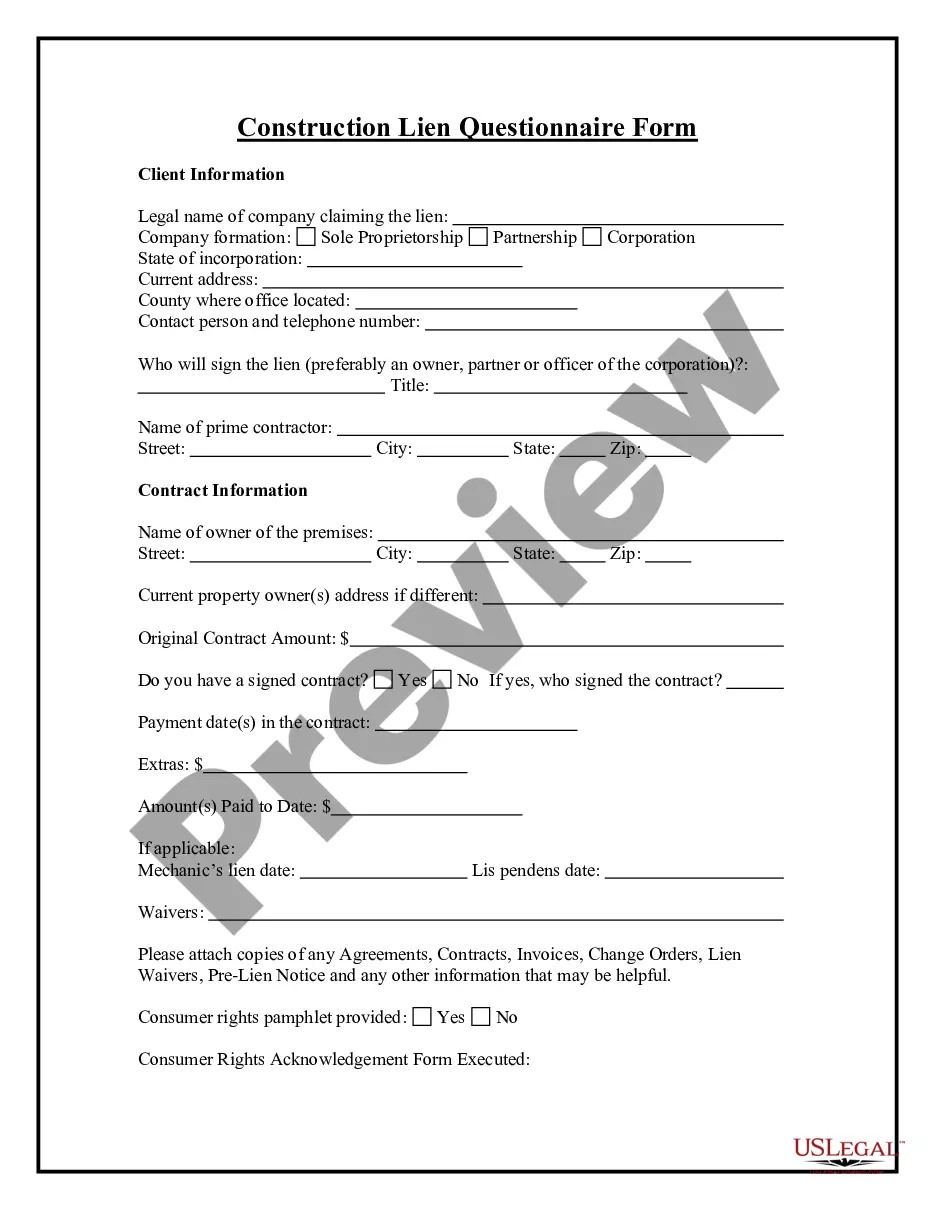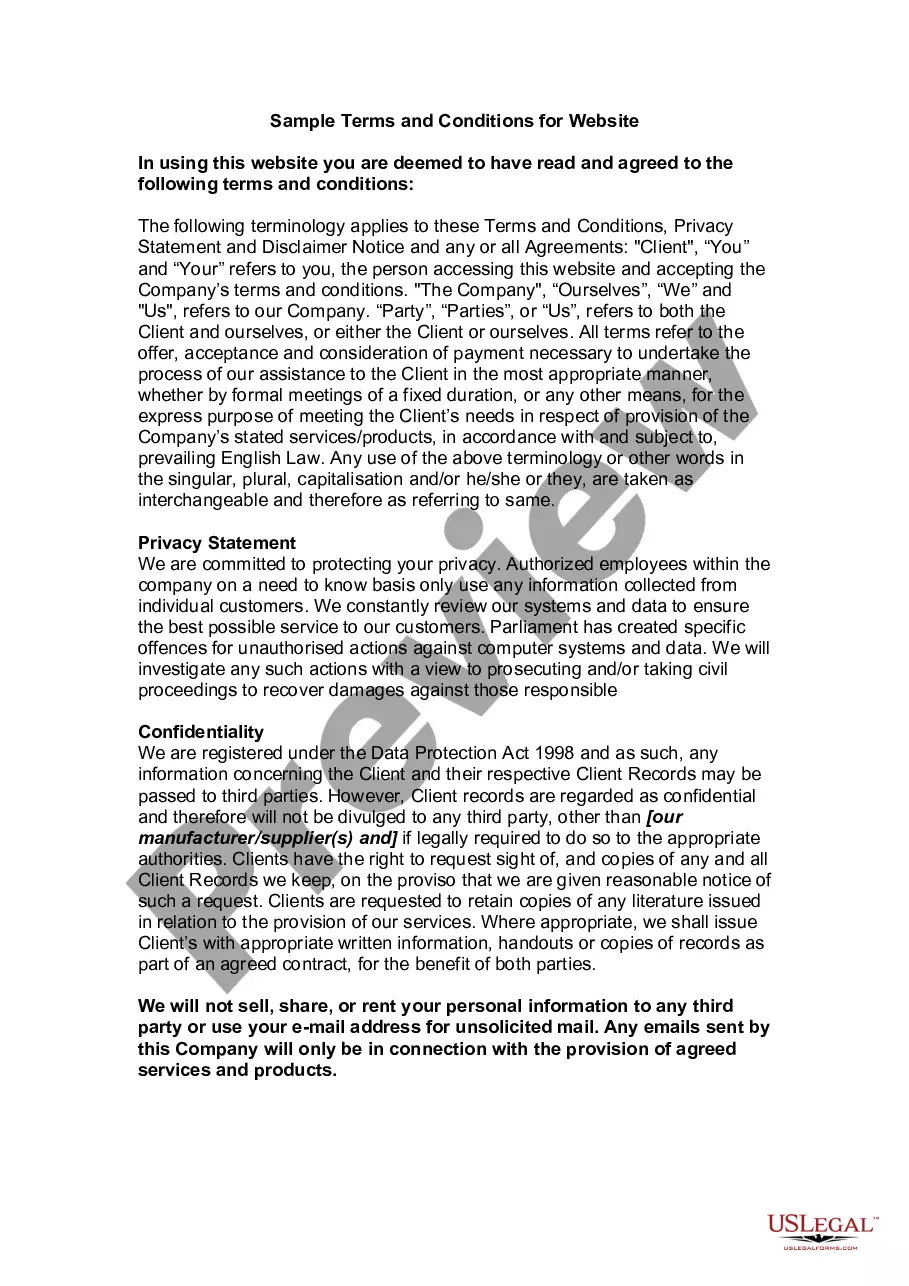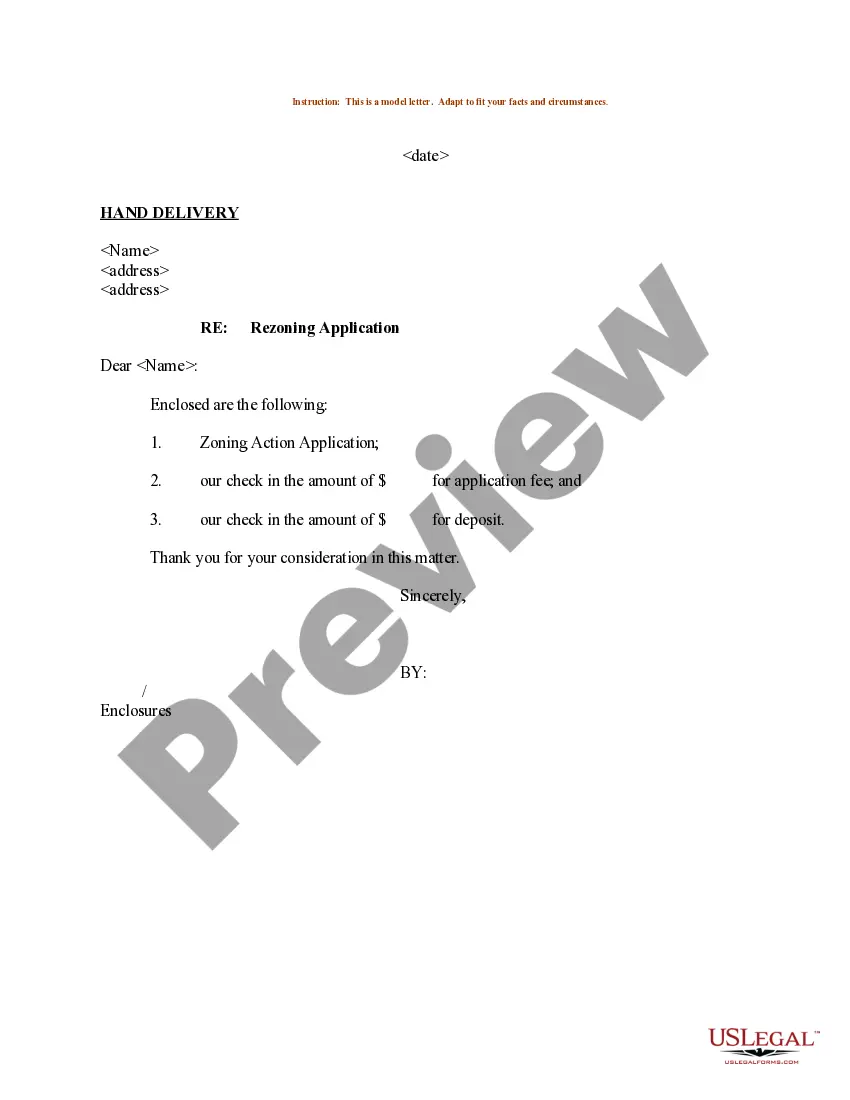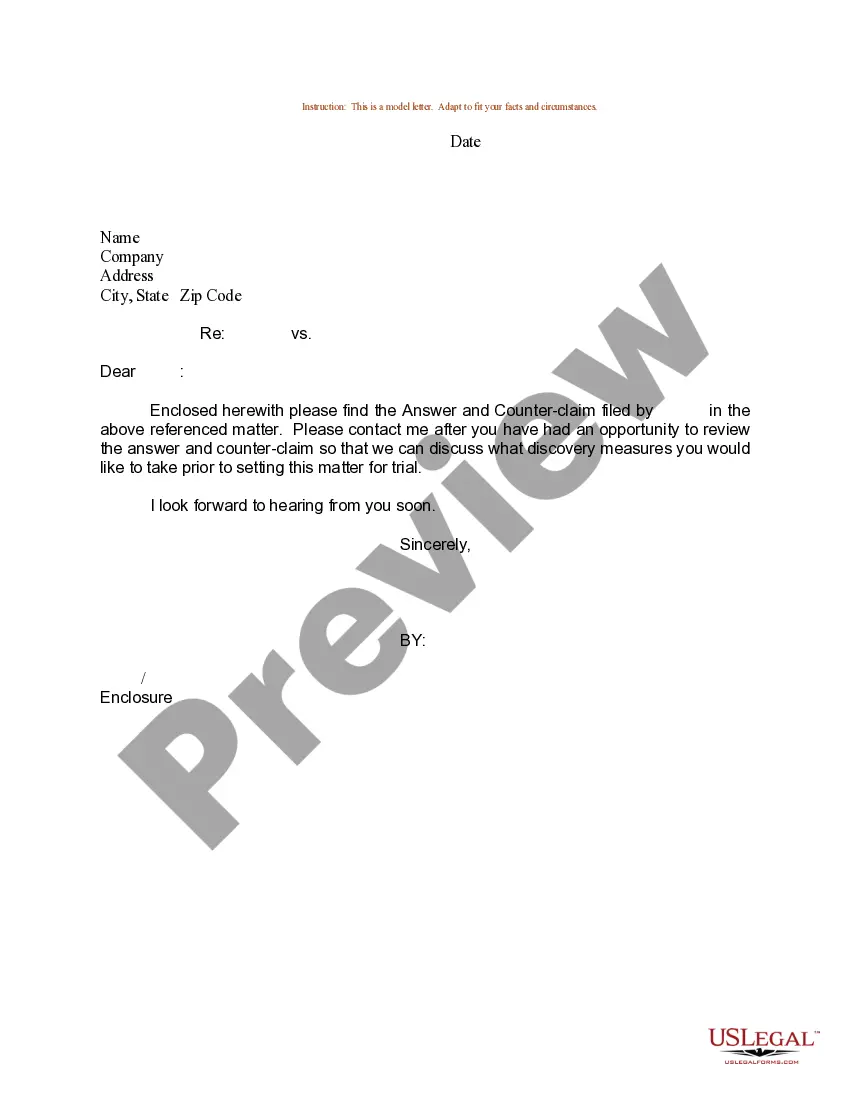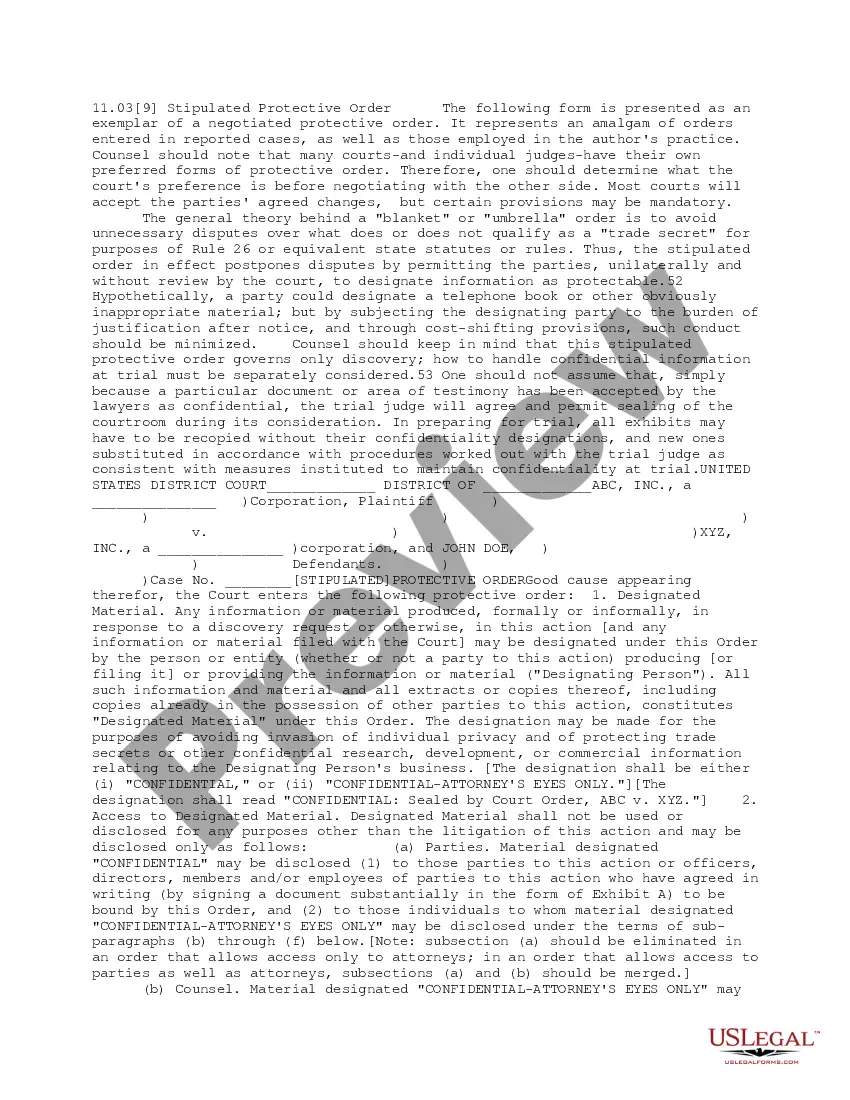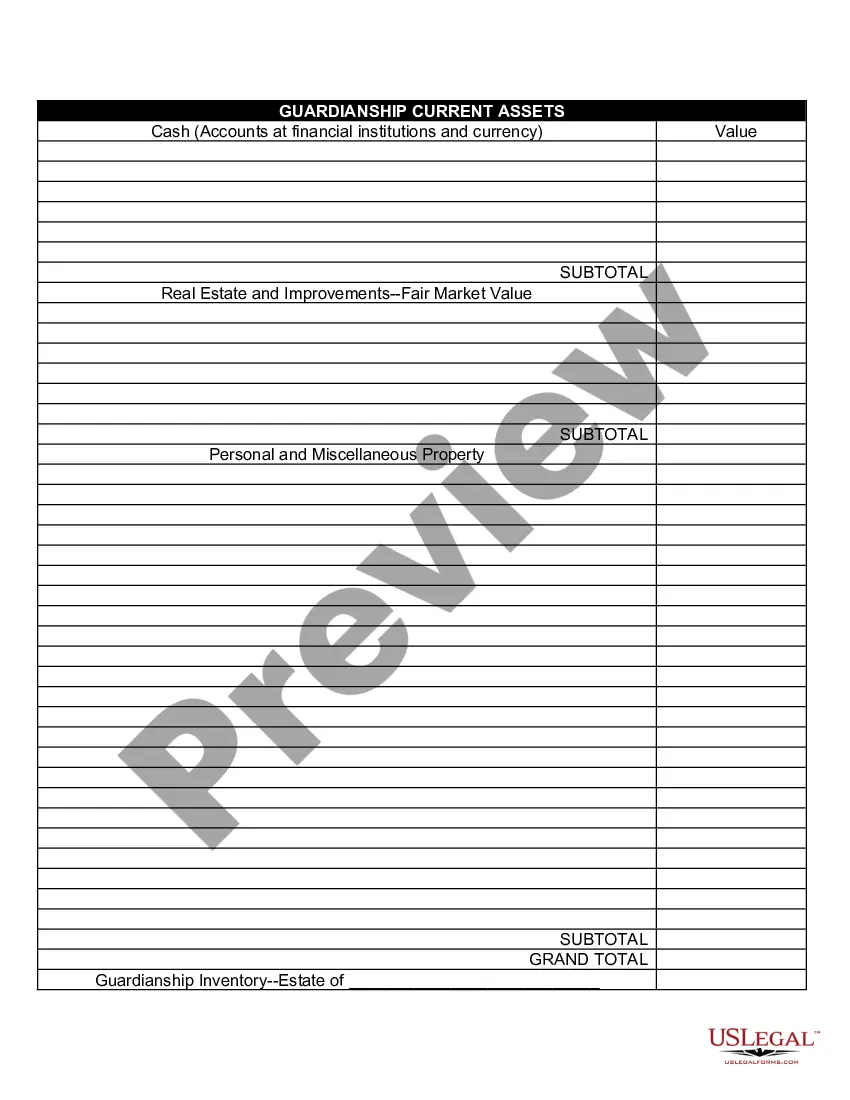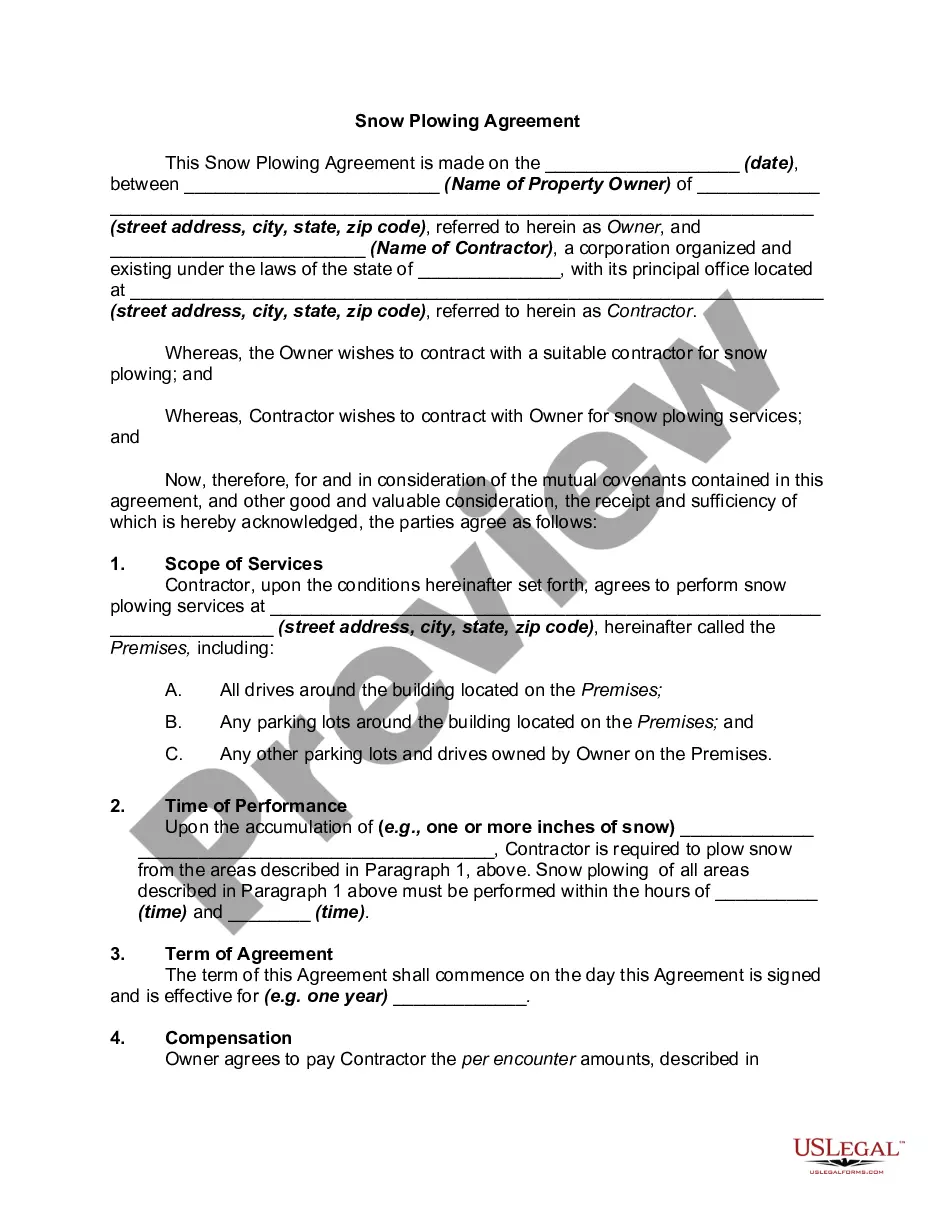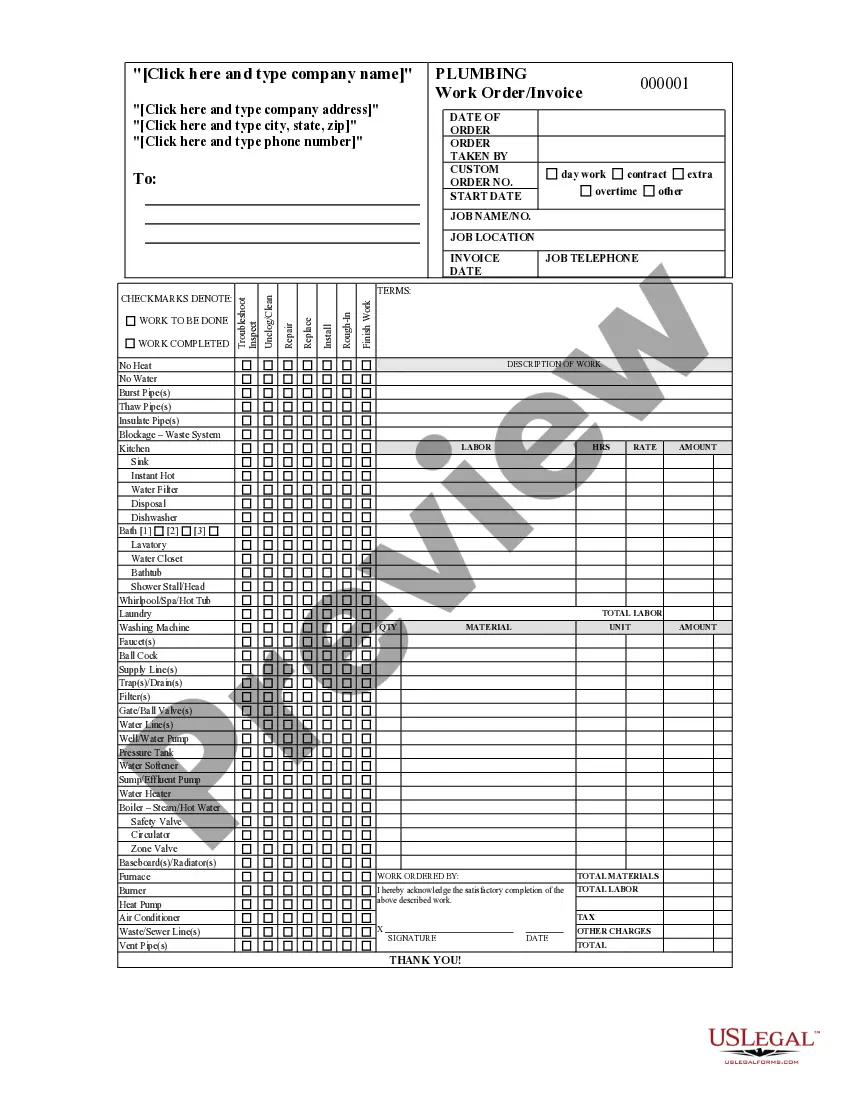Mississippi Plumber's Work Order - Invoice
Description
How to fill out Plumber's Work Order - Invoice?
Selecting the most suitable legitimate document format can be a challenge. Clearly, there are numerous templates accessible online, but how can you find the appropriate document type you require? Utilize the US Legal Forms platform. The service offers thousands of templates, including the Mississippi Plumber's Work Order - Invoice, which you can use for business and personal needs. All forms are vetted by experts and comply with federal and state regulations.
If you are already registered, Log In to your account and click the Download button to obtain the Mississippi Plumber's Work Order - Invoice. Use your account to browse through the legitimate forms you have previously purchased. Visit the My documents section of your account and retrieve another copy of the documents you require.
If you are a new user of US Legal Forms, here are simple instructions for you to follow: First, ensure that you have selected the correct form for your city/state. You can preview the form using the Review button and read the form description to verify it is appropriate for your needs. If the form does not satisfy your requirements, utilize the Search area to find the right form. Once you are certain that the document is suitable, click the Get Now button to acquire the form. Choose the pricing plan you need and provide the necessary information. Create your account and complete the order using your PayPal account or credit card. Select the submission format and download the legitimate document template to your system. Fill out, modify, print, and sign the downloaded Mississippi Plumber's Work Order - Invoice.
- US Legal Forms is the largest repository of legitimate forms that you will find numerous document templates.
- Utilize the service to download professionally-crafted paperwork that complies with state requirements.
Form popularity
FAQ
What is an invoice?Start with a professional layout.Include company and customer information.Add a unique invoice number, an issue date, and a due date.Write each line item with a description of services.Add up line items for total money owed.Include your payment terms and payment options.Add a personal note.
An invoice is a document issued by a vendor to a purchaser, setting out the products or services that they have purchased (or have agreed to purchase) and the amount that is payable.
How to Create a Plumbing InvoiceDownload a free plumbing invoice template from FreshBooks.Add your business name, contact information and branding.Fill in client's name and contact information.Create and include a unique invoice number.Add a date of issue and a payment due date.More items...
Invoicing process for consultantsKeep track of consulting hours for every client.Comply with the tax laws applicable to your consultancy business.Assign invoice number and Invoice date for every billing document.Use business or professional header.Add the details of client and contact.More items...?
A service invoice is an accounting document that a service-based business sends to its clients to request payment for its services. Service invoices provide the client with the amount owing on the invoice, the deadline for payment and a detailed list of the services provided.
A plumbing invoice is a legal document used by a plumber or plumbing company that provides a customer with information about the services rendered.
To create an invoice for free, build your own invoice using Microsoft Word, Microsoft Excel or Google Docs. You can use a premade invoice template offered by the program you choose, or you can create your own invoice from scratch.
An invoice is a bill that businesses send to customers or clients, asking for payment for goods or services. Invoices usually include a description of the items you're charging for along with payment terms, amongst other information.
How to Create a Plumbing InvoiceDownload a free plumbing invoice template from FreshBooks.Add your business name, contact information and branding.Fill in client's name and contact information.Create and include a unique invoice number.Add a date of issue and a payment due date.More items...
Here's a detailed step-by-step guide to making an invoice from a Word template:Open a New Word Document.Choose Your Invoice Template.Download the Invoice Template.Customize Your Invoice Template.Save Your Invoice.Send Your Invoice.Open a New Blank Document.Create an Invoice Header.More items...?