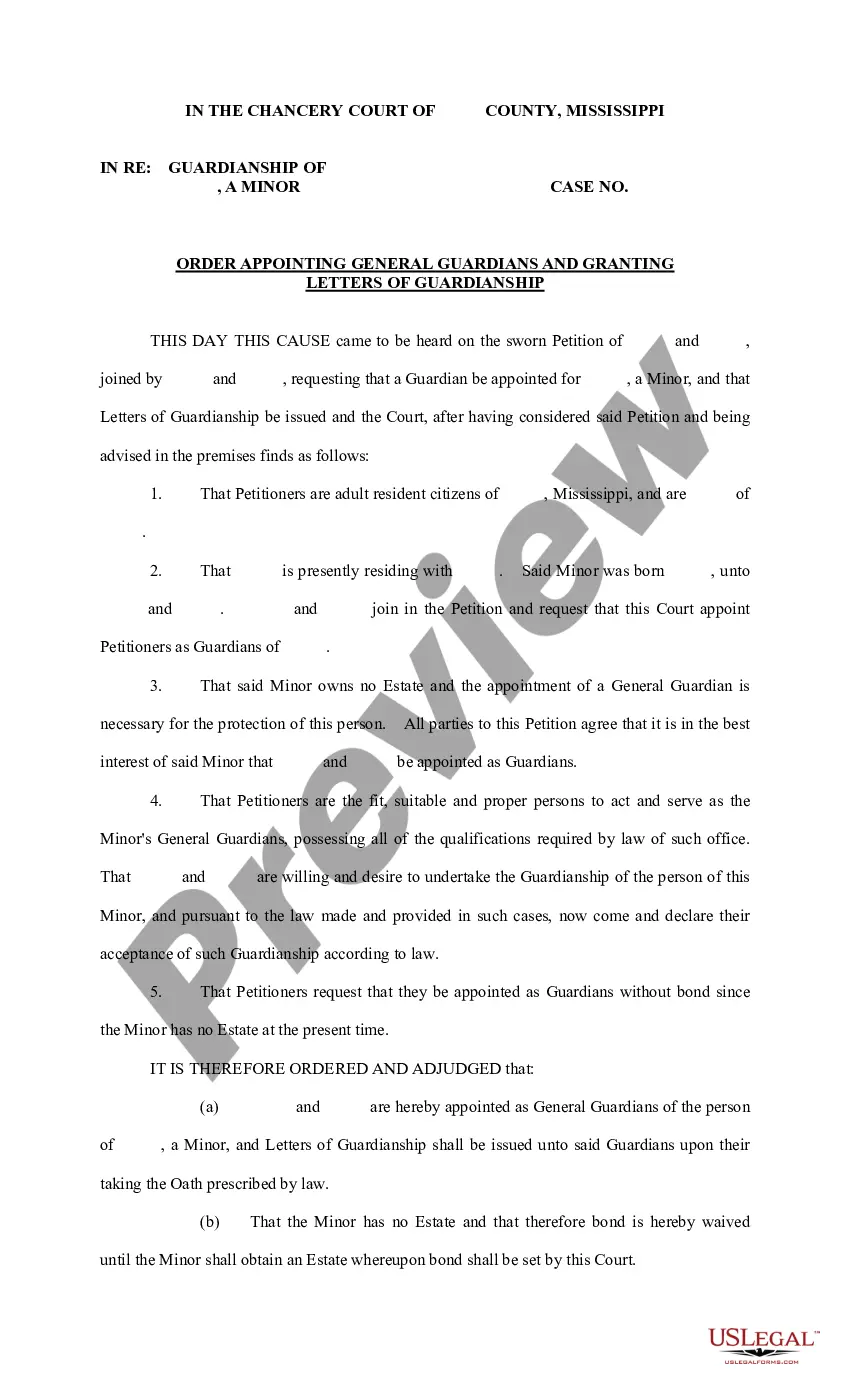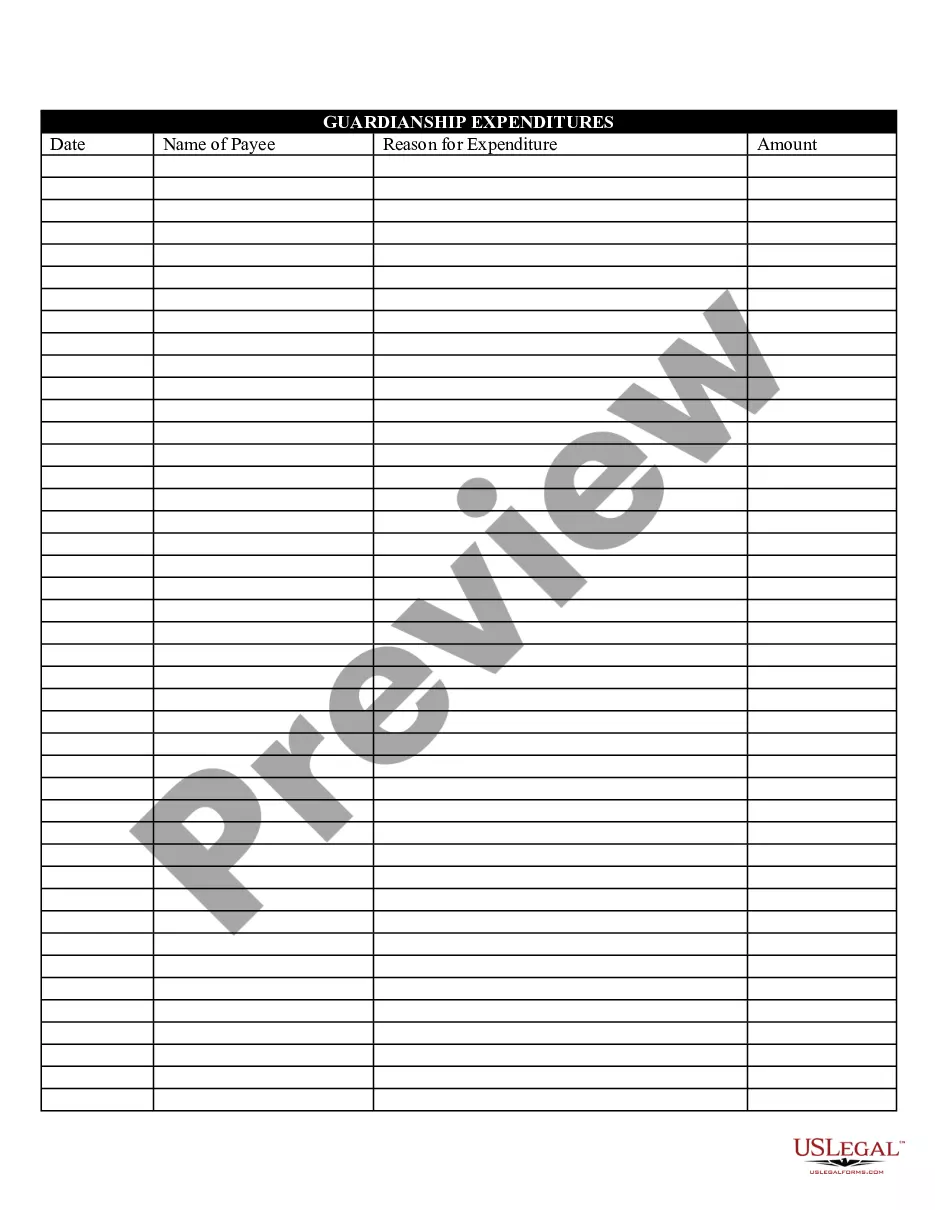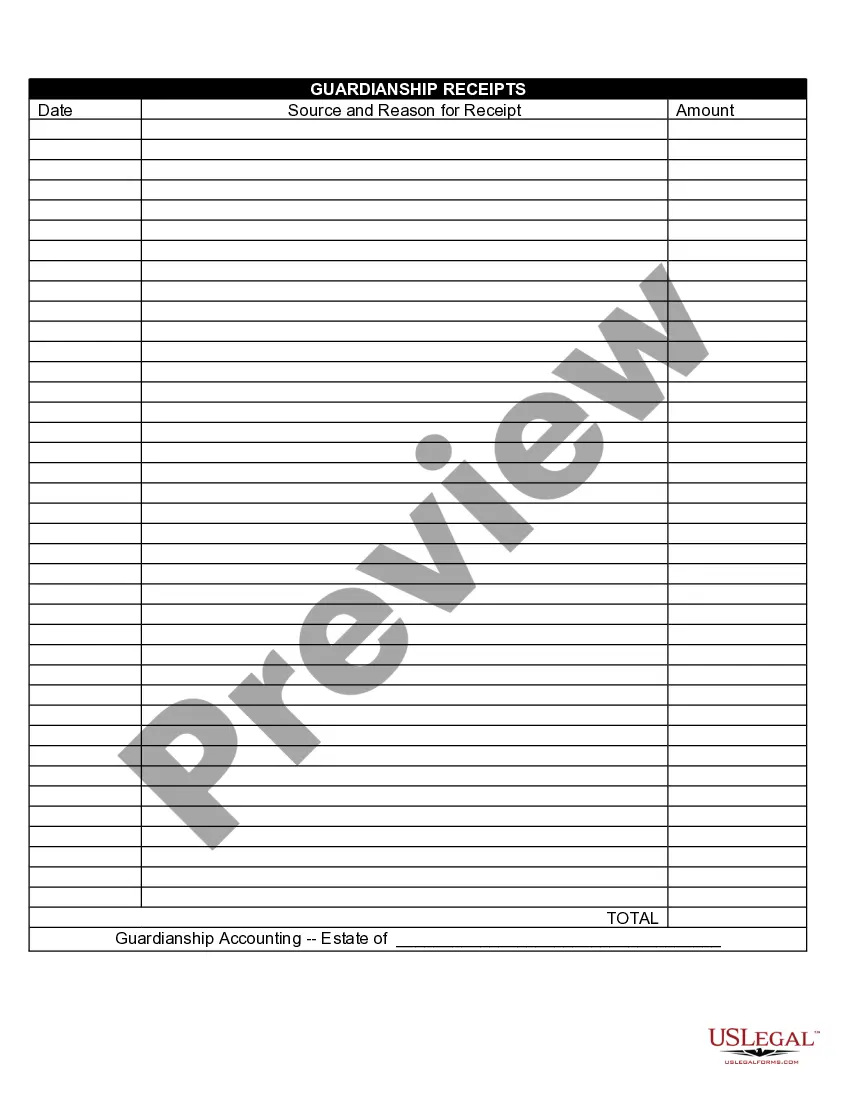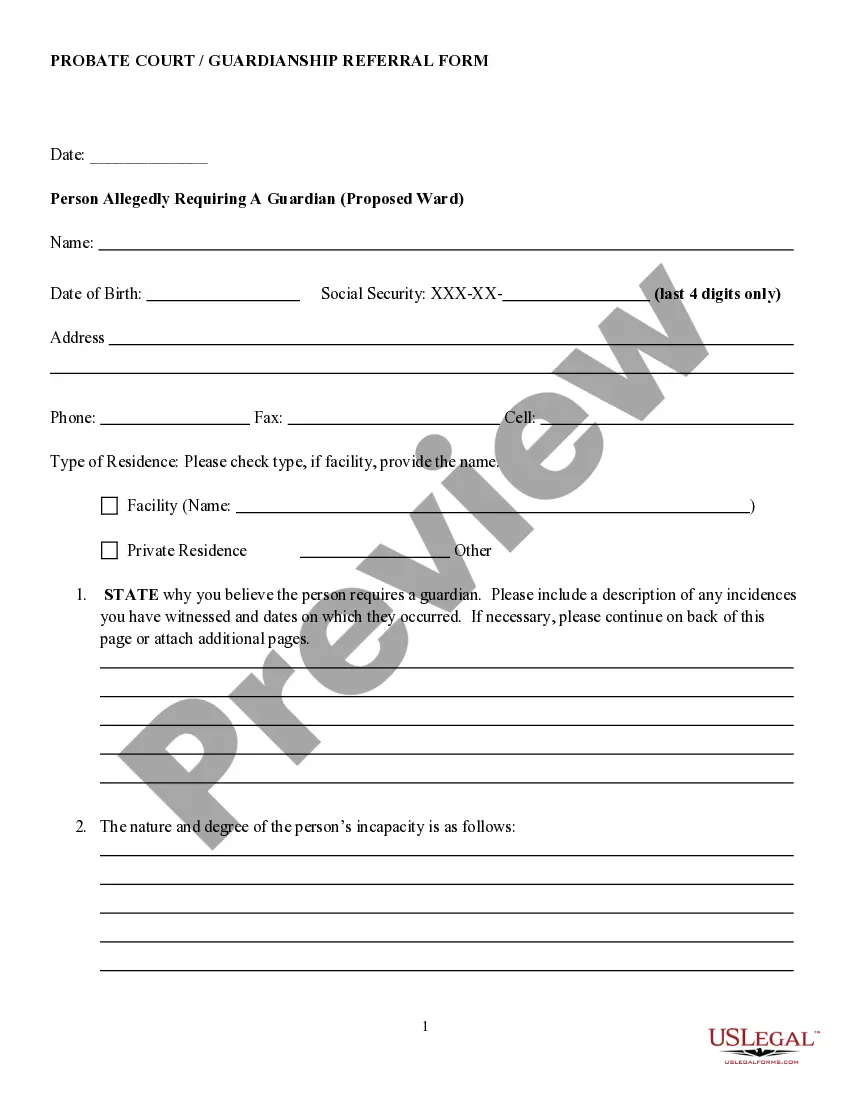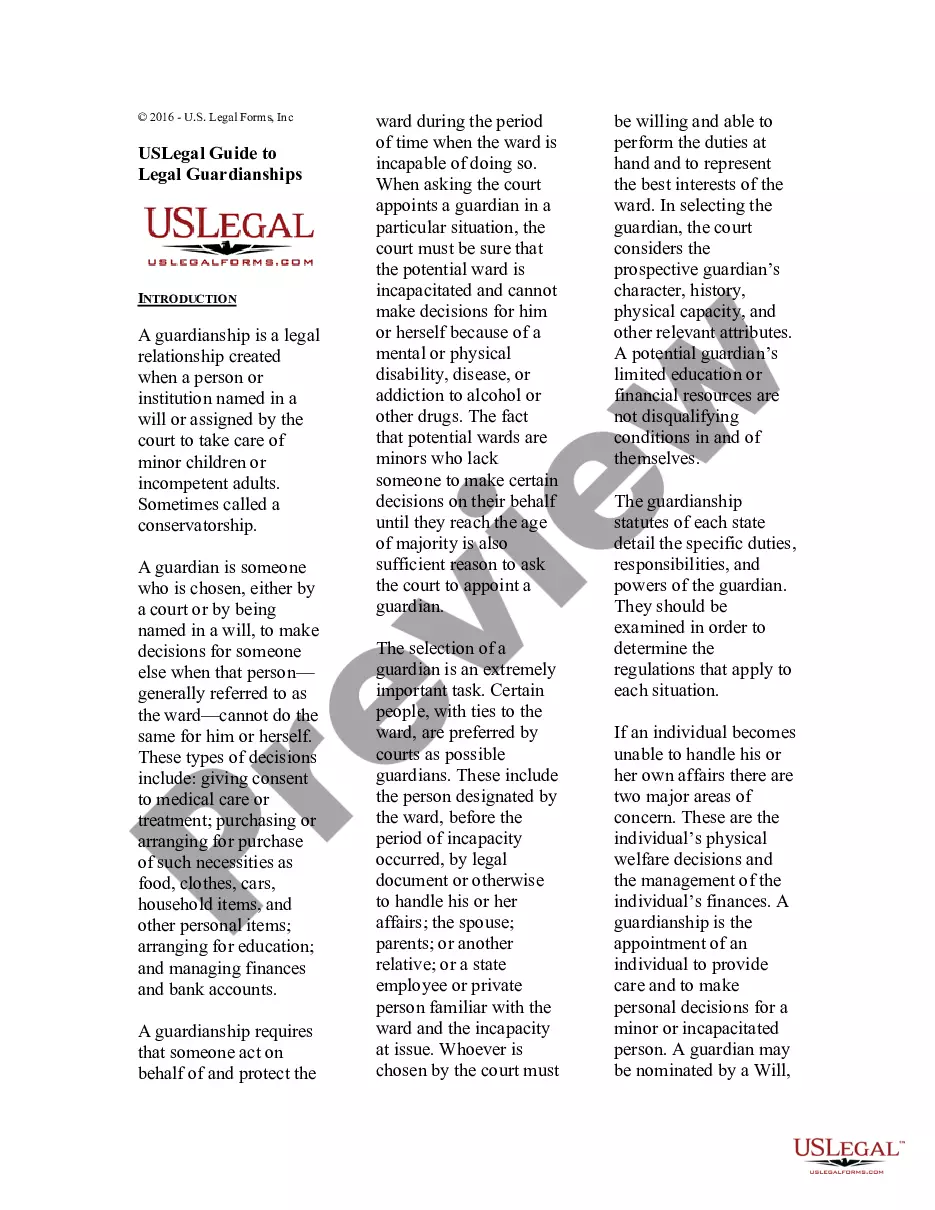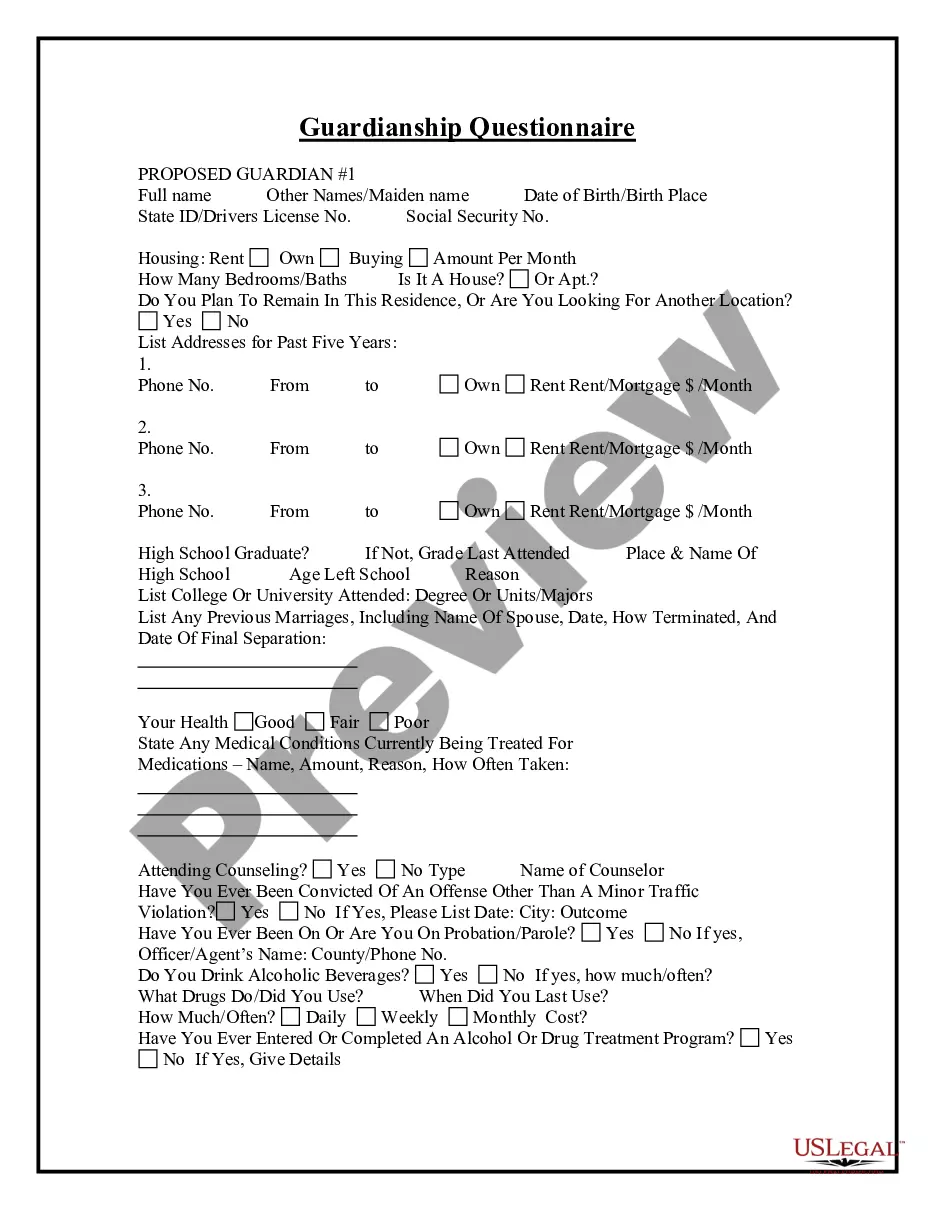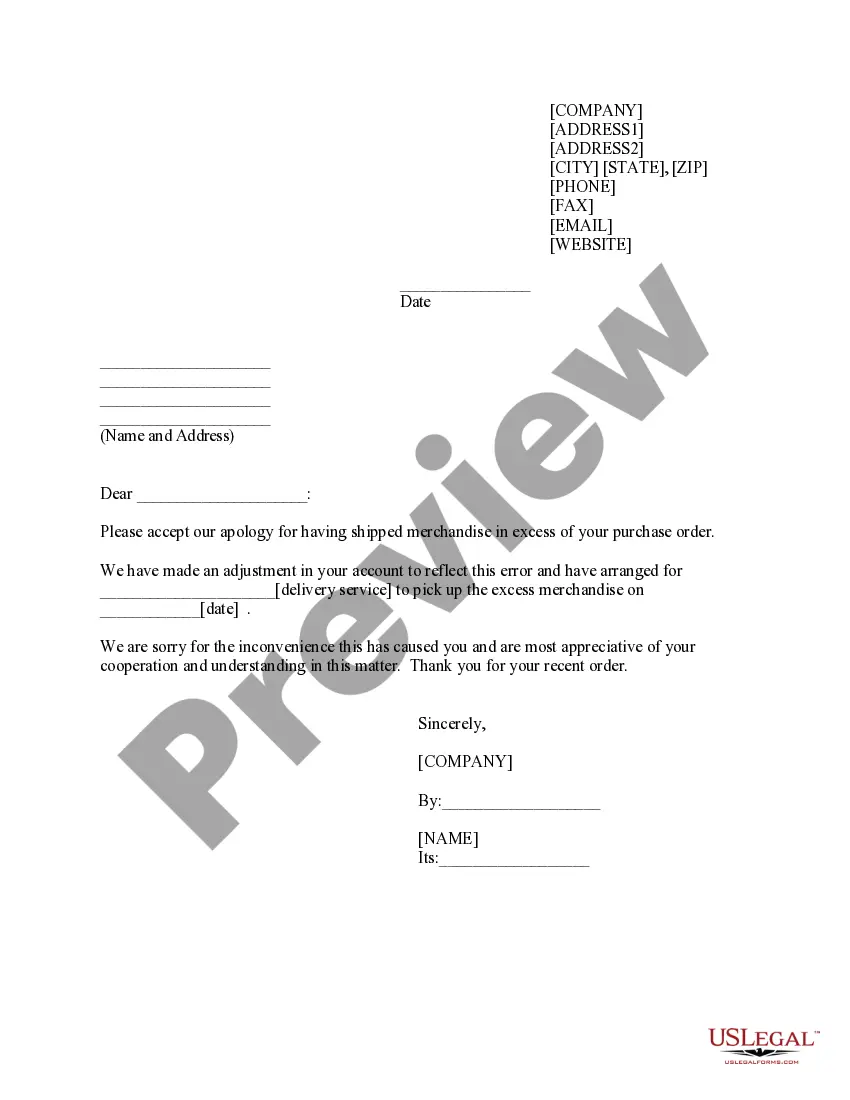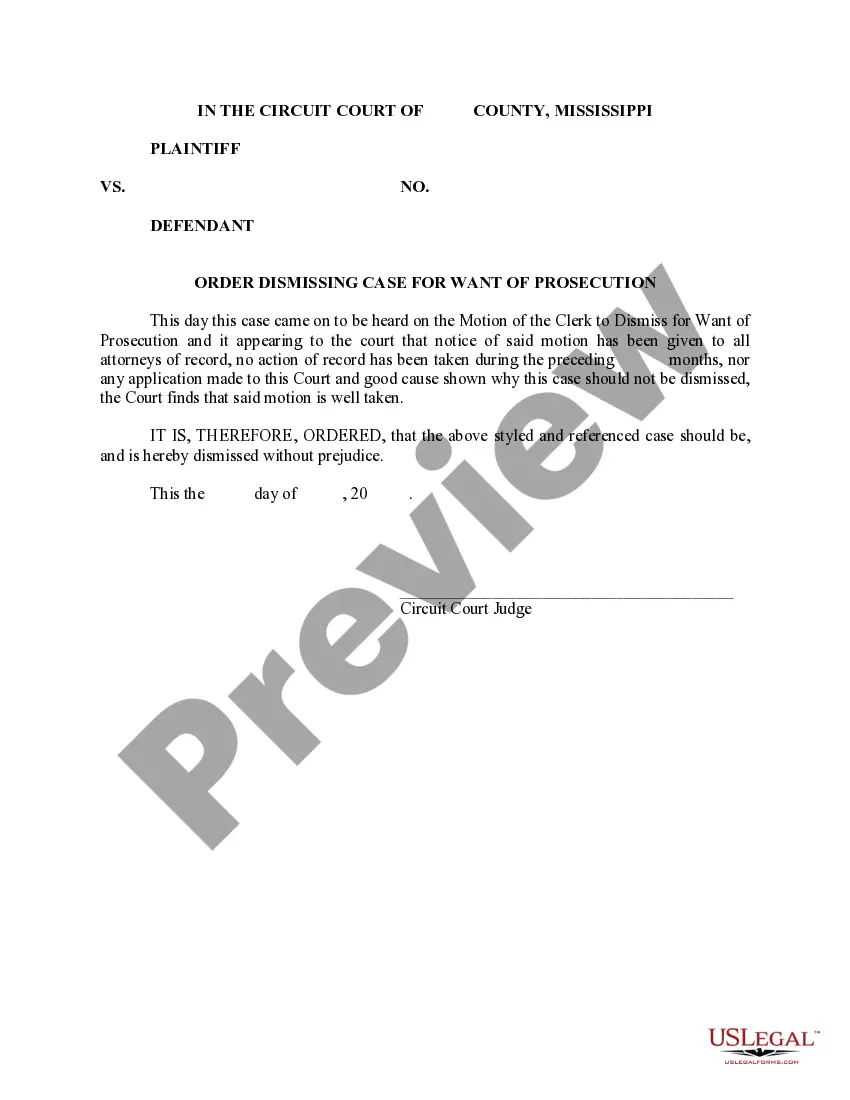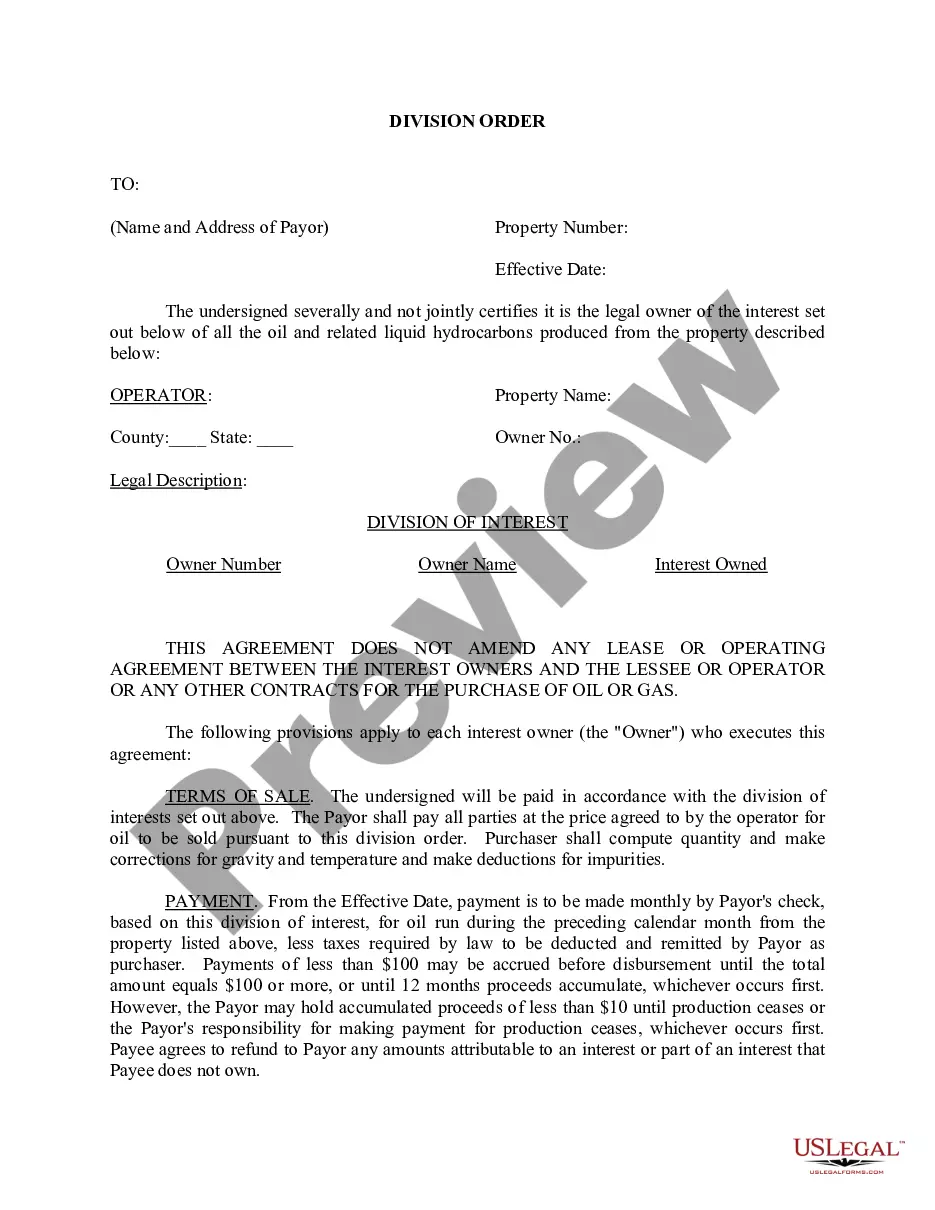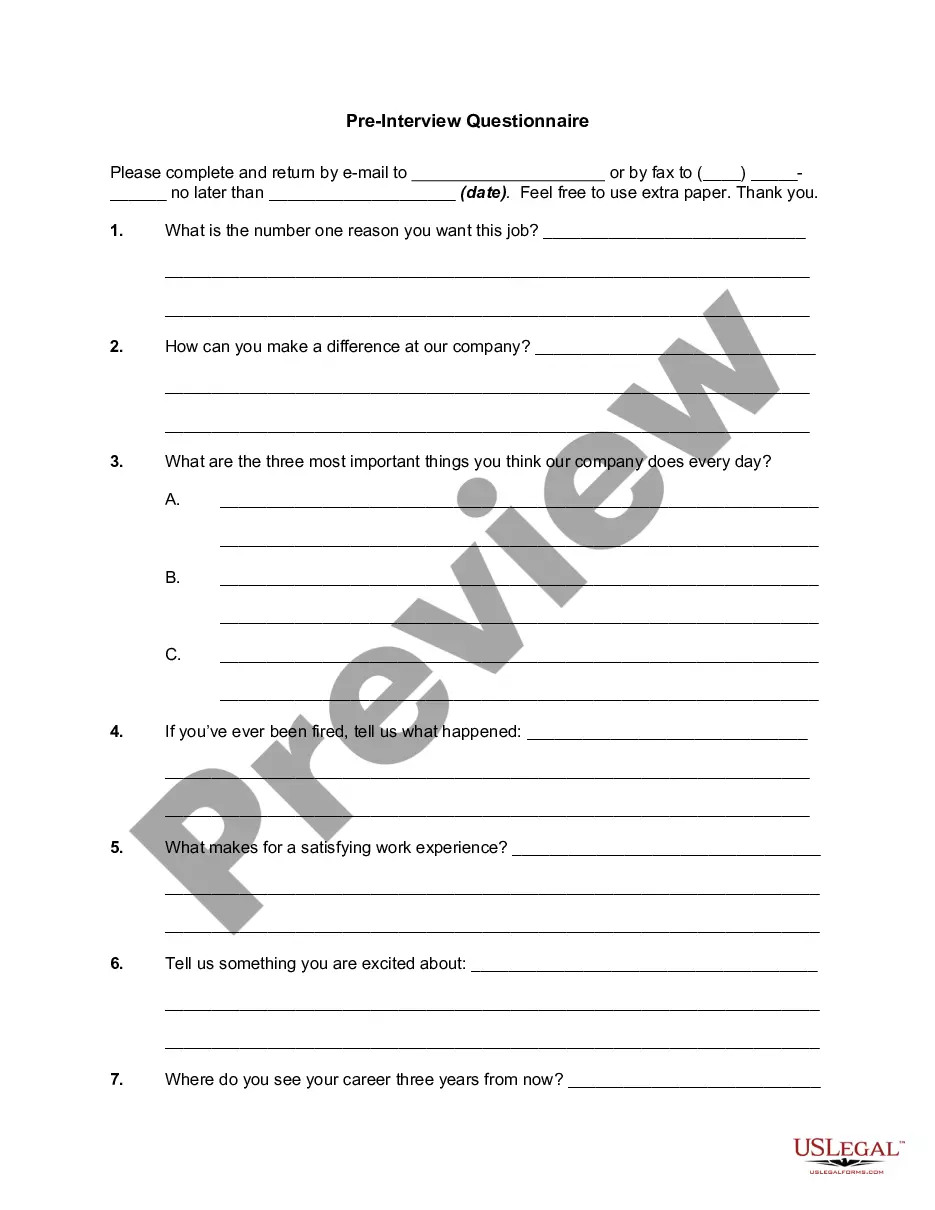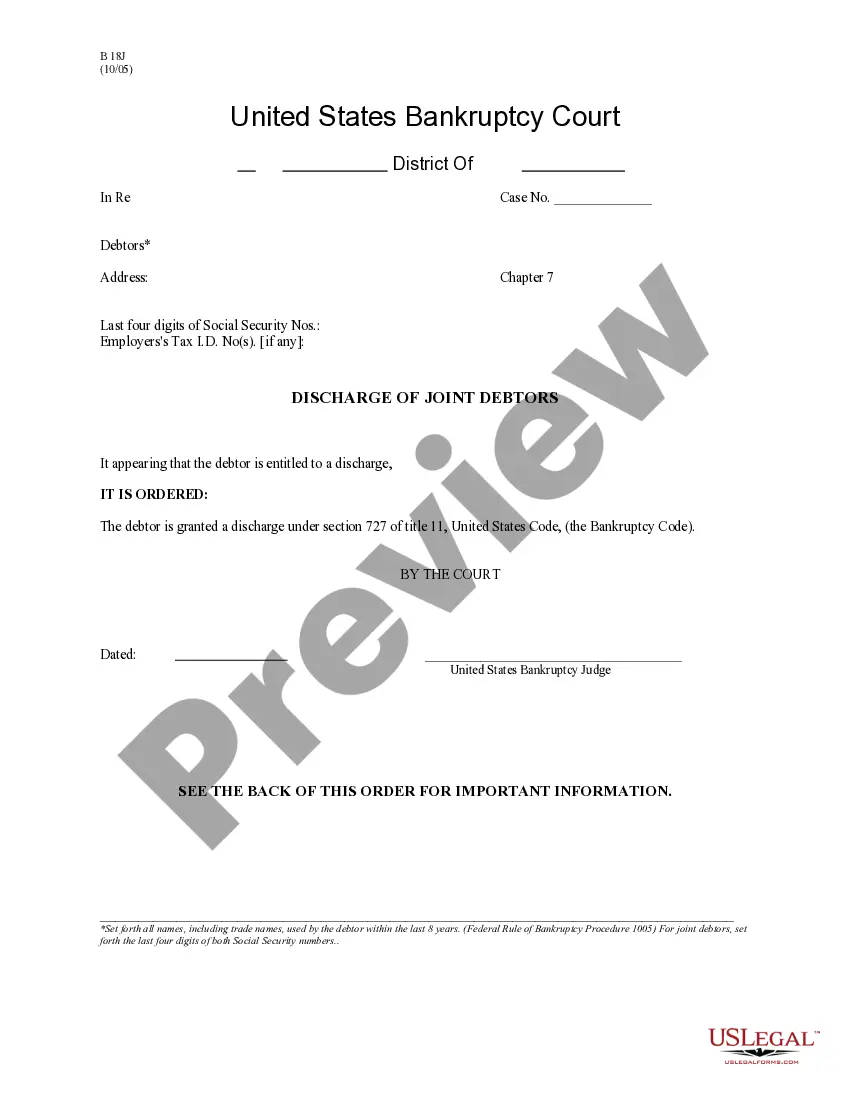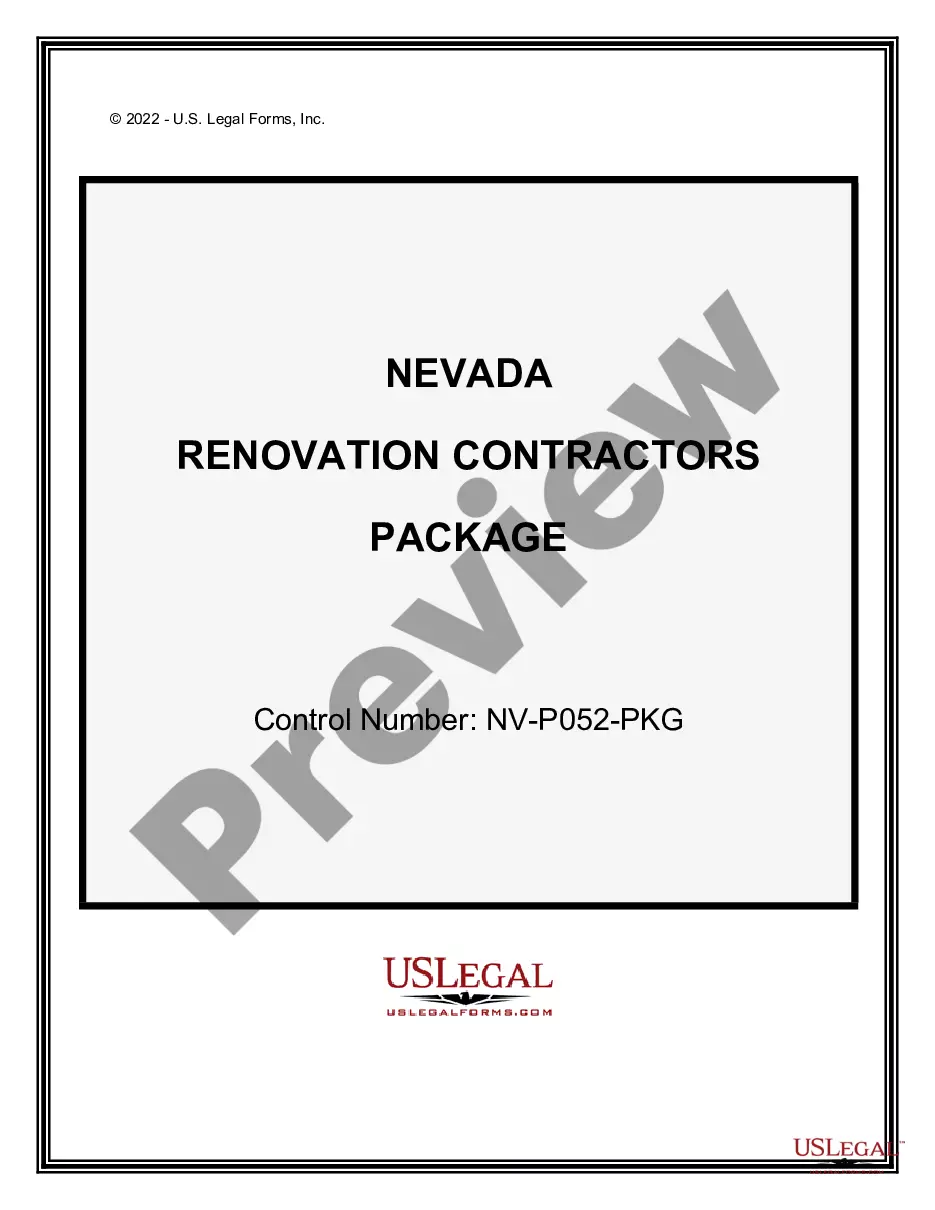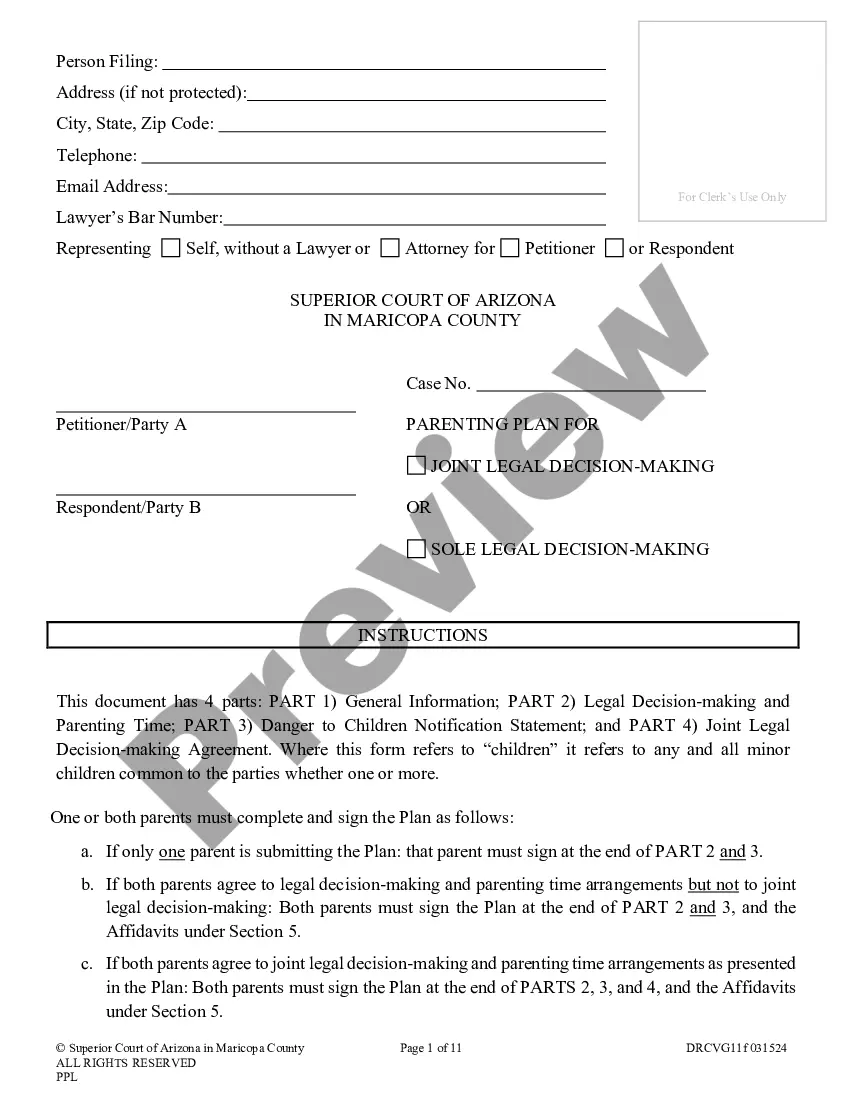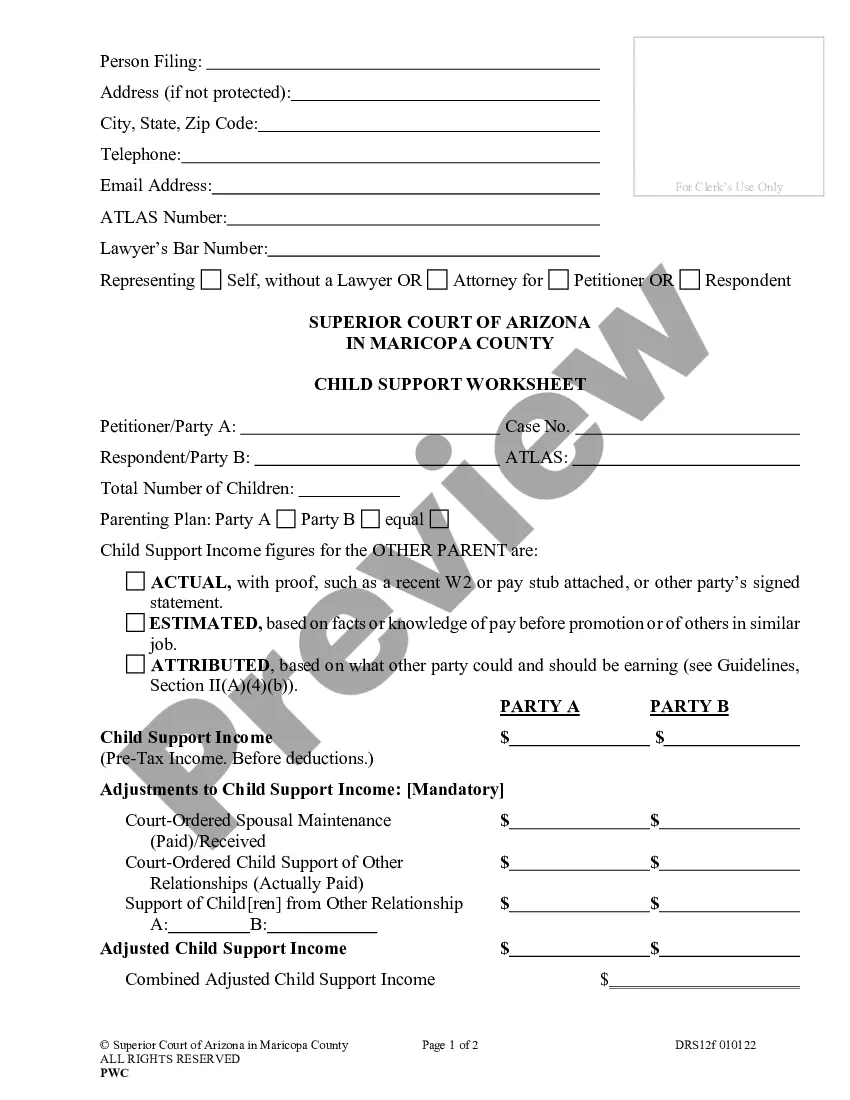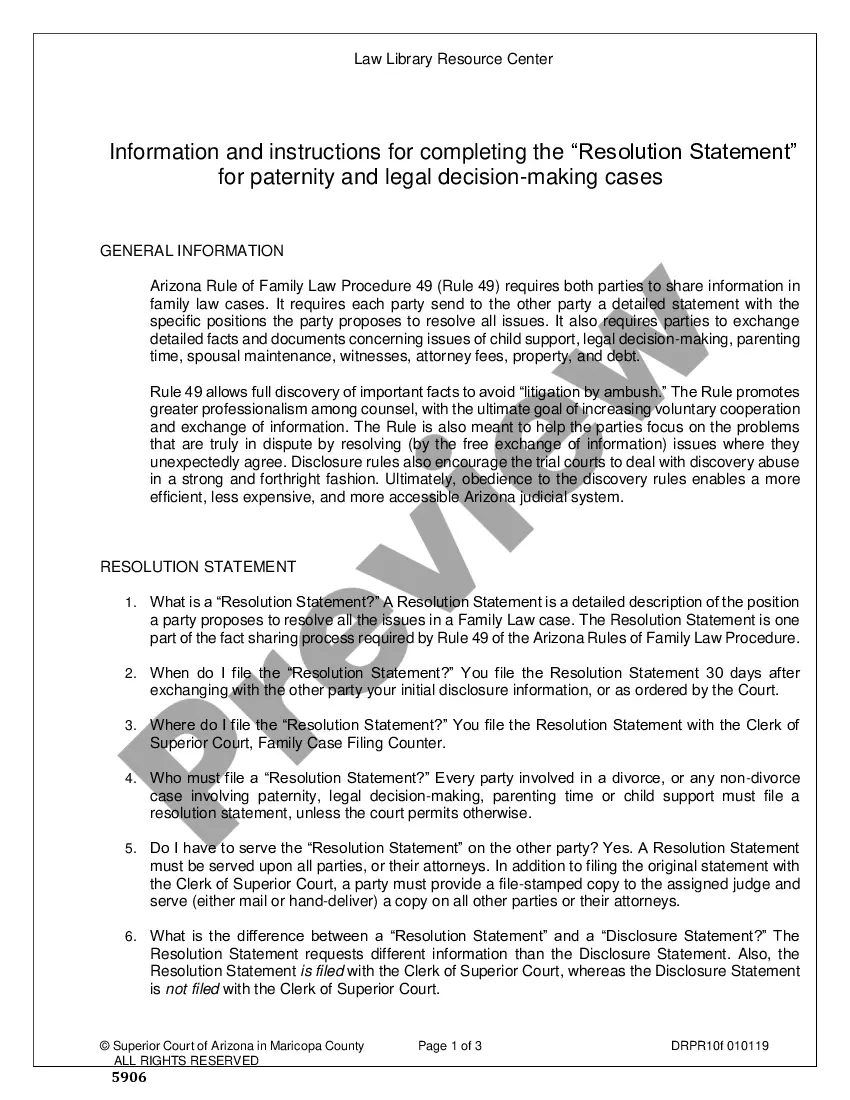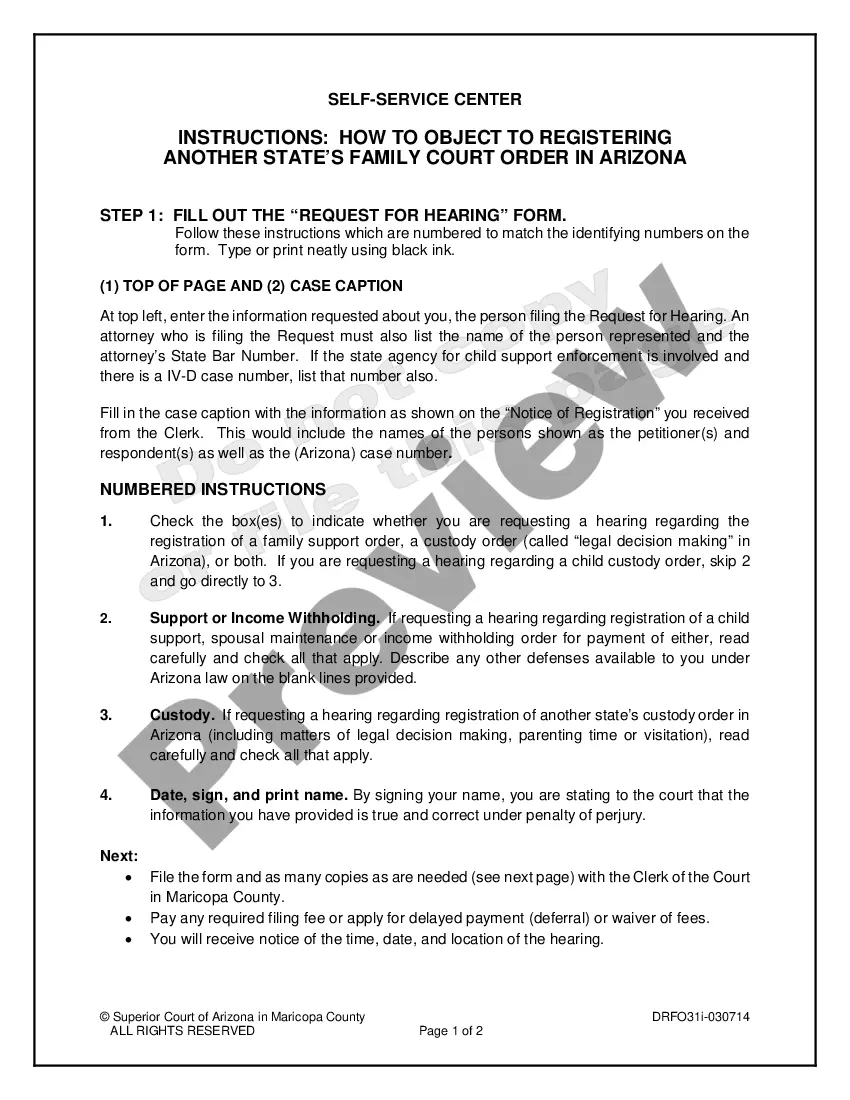Mississippi Order Appointing Guardian
Description
Get your form ready online
Our built-in tools help you complete, sign, share, and store your documents in one place.
Make edits, fill in missing information, and update formatting in US Legal Forms—just like you would in MS Word.
Download a copy, print it, send it by email, or mail it via USPS—whatever works best for your next step.
Sign and collect signatures with our SignNow integration. Send to multiple recipients, set reminders, and more. Go Premium to unlock E-Sign.
If this form requires notarization, complete it online through a secure video call—no need to meet a notary in person or wait for an appointment.
We protect your documents and personal data by following strict security and privacy standards.
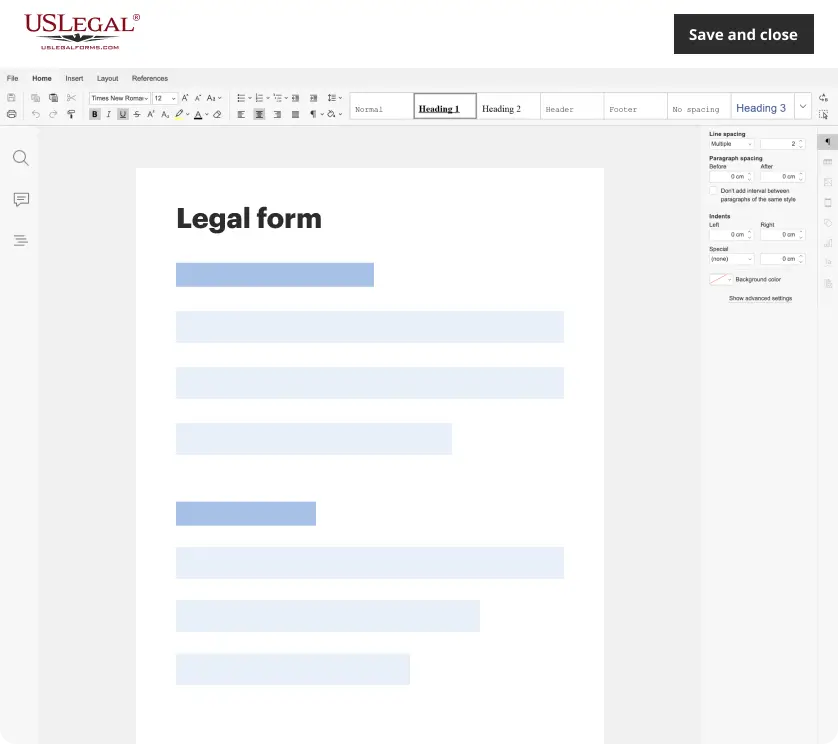
Make edits, fill in missing information, and update formatting in US Legal Forms—just like you would in MS Word.
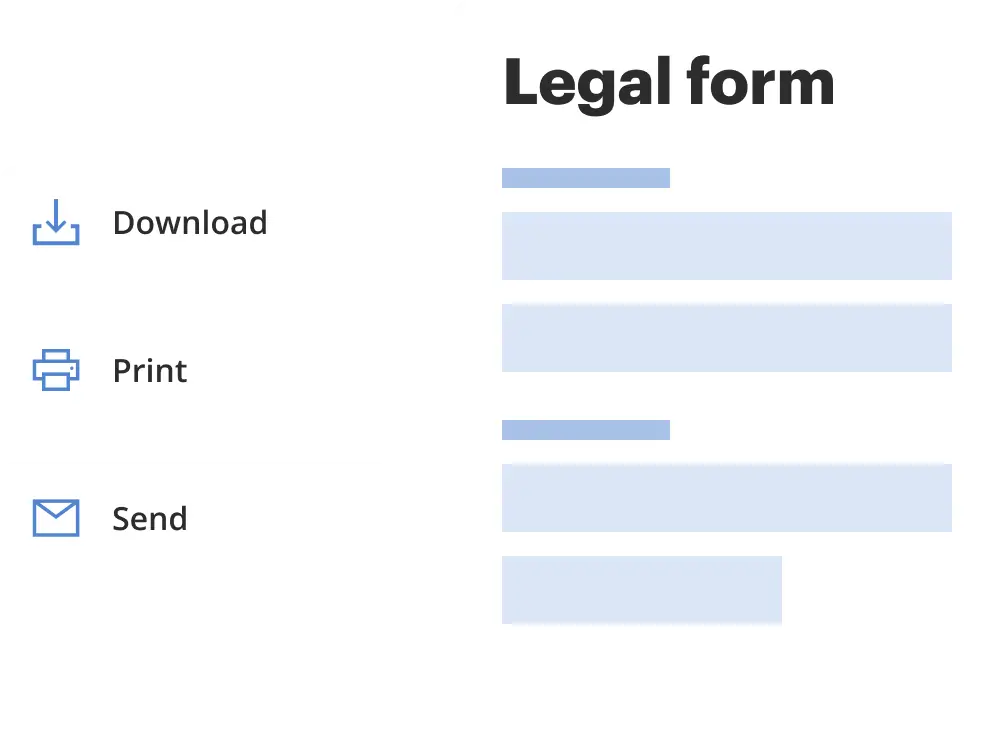
Download a copy, print it, send it by email, or mail it via USPS—whatever works best for your next step.
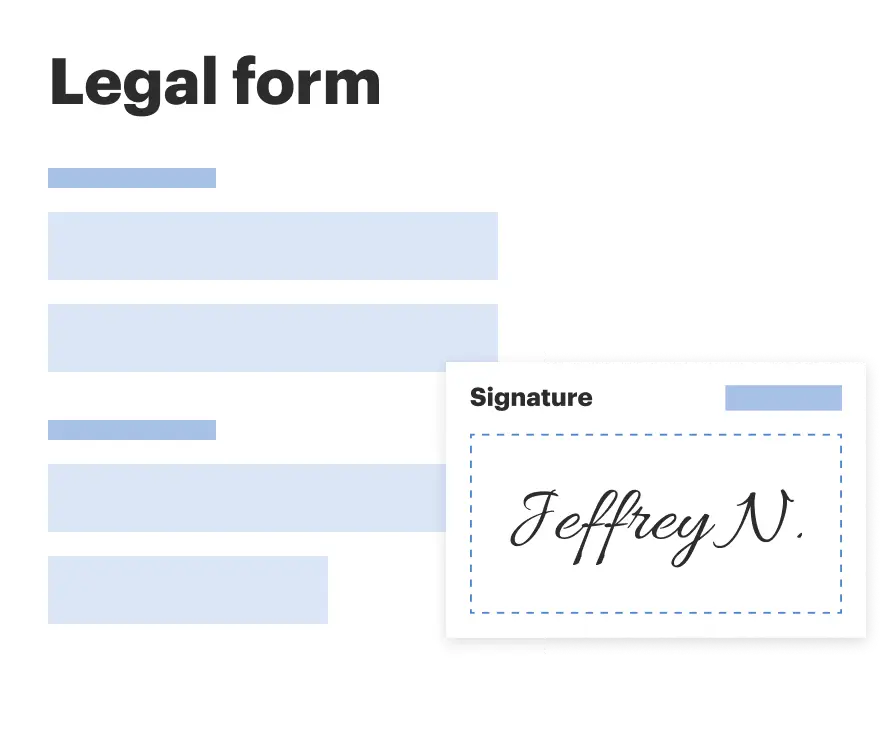
Sign and collect signatures with our SignNow integration. Send to multiple recipients, set reminders, and more. Go Premium to unlock E-Sign.
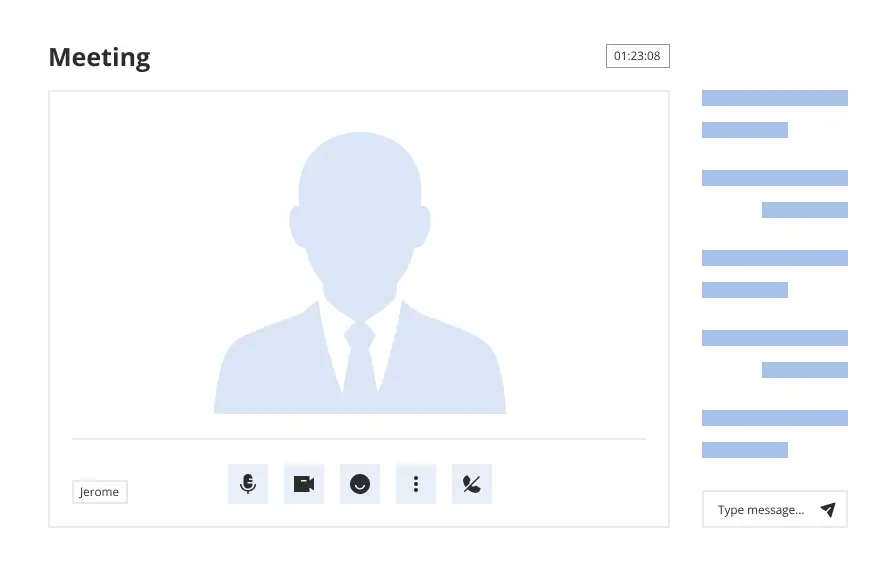
If this form requires notarization, complete it online through a secure video call—no need to meet a notary in person or wait for an appointment.
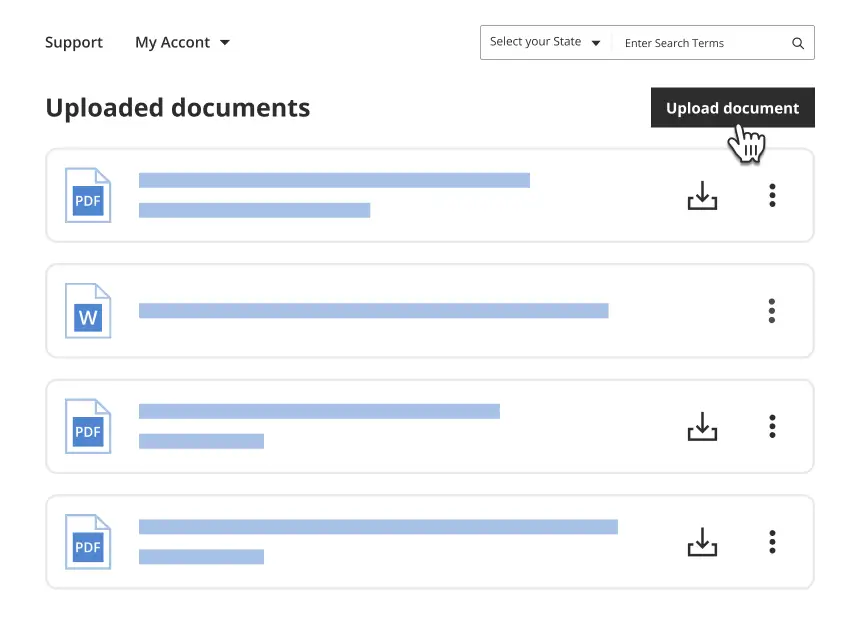
We protect your documents and personal data by following strict security and privacy standards.
Looking for another form?
How to fill out Mississippi Order Appointing Guardian?
Obtain a printable Mississippi Order Appointing Guardian with just a few clicks from the largest collection of legal electronic files.
Locate, download, and print expertly crafted and certified samples on the US Legal Forms website. US Legal Forms has been the leading source of affordable legal and tax documents for US citizens and residents online since 1997.
After downloading your Mississippi Order Appointing Guardian, you can fill it out in any online editor or print it and complete it manually. Use US Legal Forms to access 85,000 professionally drafted, state-specific documents.
- Users who already possess a subscription must Log In to their US Legal Forms account, retrieve the Mississippi Order Appointing Guardian, and find it saved in the My documents section.
- Users who do not have a subscription need to follow the steps outlined below.
- Ensure your template complies with your state's regulations.
- If applicable, read the form’s description for additional information.
- If available, preview the form to see more details.
- Once you are certain that the template suits your requirements, click Buy Now.
- Create a personal account.
- Select a plan.
- Make a payment via PayPal or credit card.
- Download the template in Word or PDF format.
Form popularity
FAQ
The names of the forms are usually: Petition for Appointment of Guardian (or Petition for Appointment of Guardian of Minor) Petition for Conservatorship (when dealing with an incompetent adult) Order Appointing Guardian.
You can establish guardianship of a child by filing papers in court. Initially, file a petition stating your interest in obtaining guardianship along with a filing fee. You'll also want to file a letter of consent from the child's parents.
To appoint legal guardians for your children, you must name them as your chosen guardians in your Will. Before doing this you will need to approach the people you would like to appoint as guardians to find out whether they are willing and able to take on this responsibility.
In order to file for Mississippi guardianships, you'll have to file a petition with the local court, undergo investigation from the court, testify in front of the court, and eventually be approved if a judge determines the guardianship is in the best interests of the ward.
EXPLANATION OF A PETITION FOR APPOINTMENT OF GUARDIAN(S) A guardianship may be needed if someone cannot take care of him/herself and/or his/her property. The person who needs assistance is the proposed ward. If guardianship is granted, that person will be the ward.
If a child needs a legal guardian during a parent's lifetime, the parent or any other interested person must file a petition to have the court appoint a guardian. If you're not the parent, you can file a petition requesting that the court appoint you as the child's guardian.
A: From the time that the petition for guardianship is filed, it may take up to four months for the guardianship to be granted. The amount of time depends on the proper notice to relatives and a completed investigation, by the court, as to the appropriateness of the guardianship.
Assuming they all agree and your father needs a guardian, you should be appointed fairly quickly. So, it could be anywhere from $1000 to $2000 depending on all of the factors. Maybe less than $1000 if it is a straightforward case. However, it is probably better if you get a lawyer to help you.
Can this process be done more quickly? In an emergency, the court can appoint a temporary healthcare guardian for 90 days, or an emergency guardian for 15 days. Click here for a petition to be appointed a 15-day emergency guardian. You can fill out the form online, but you will still need to file it with the court.