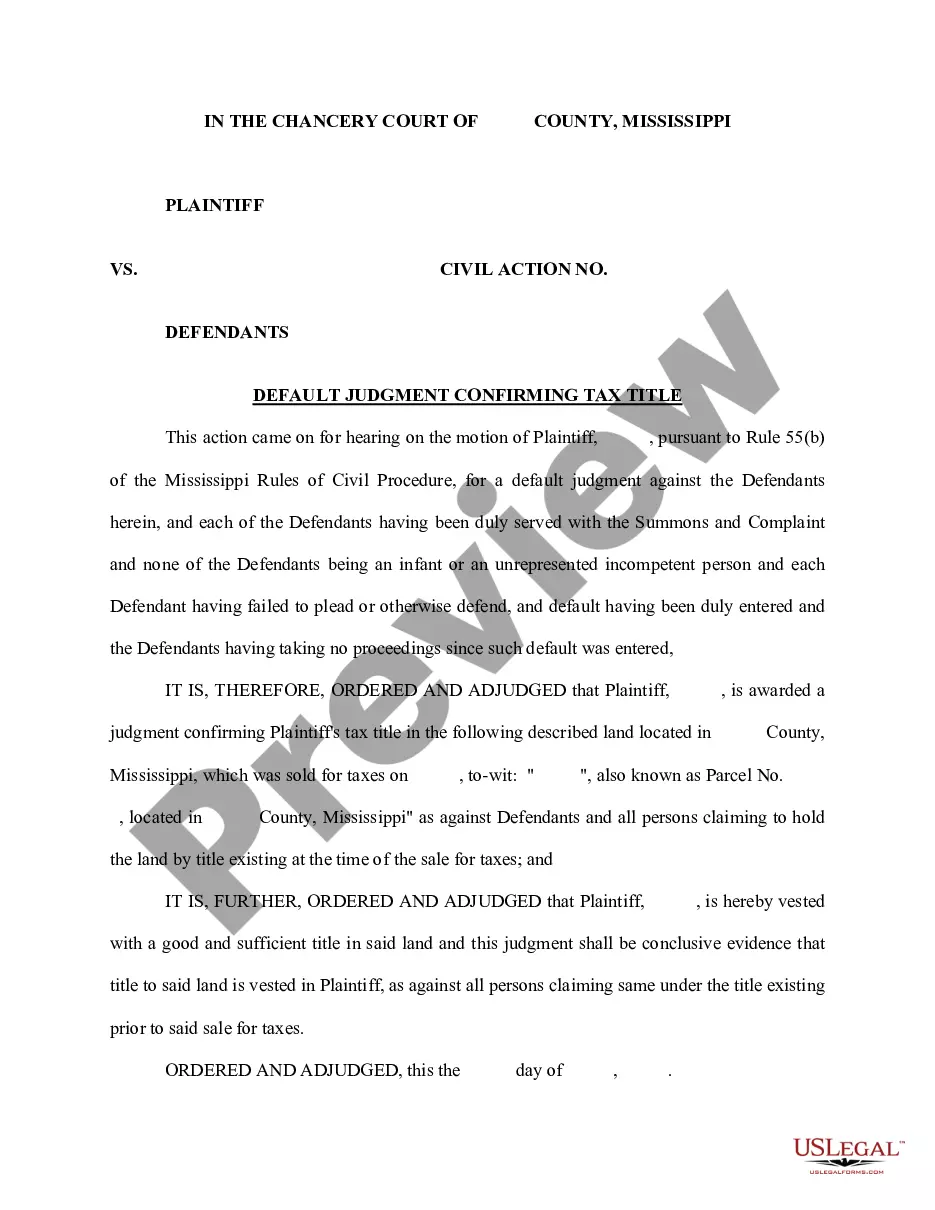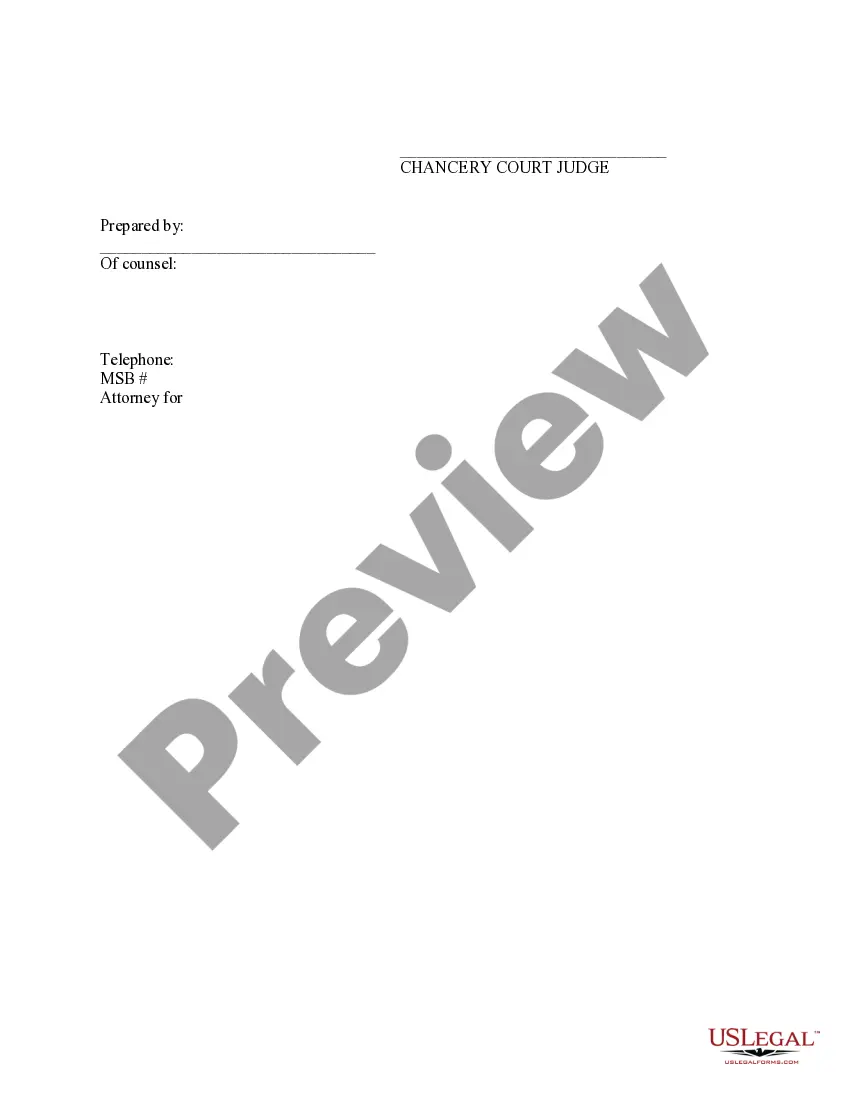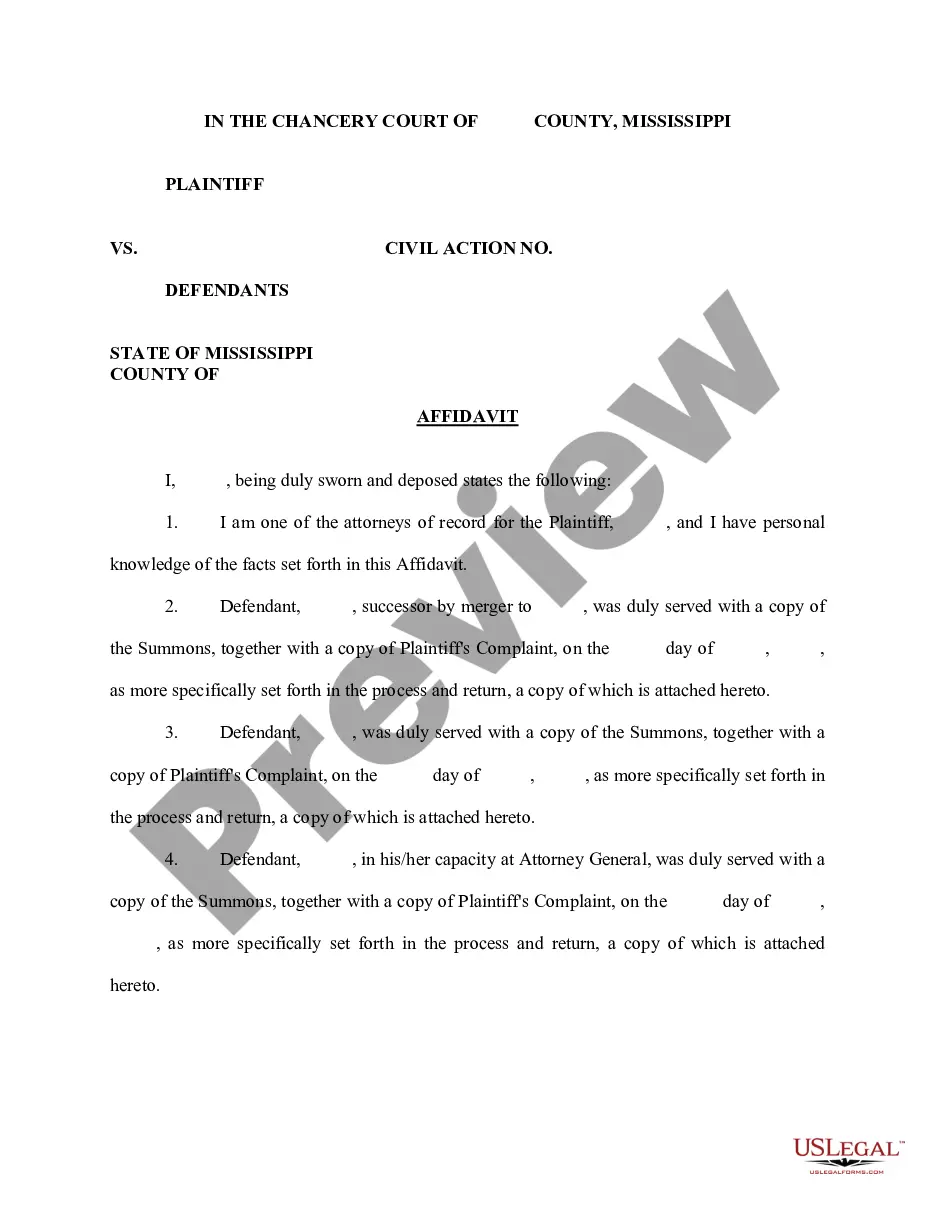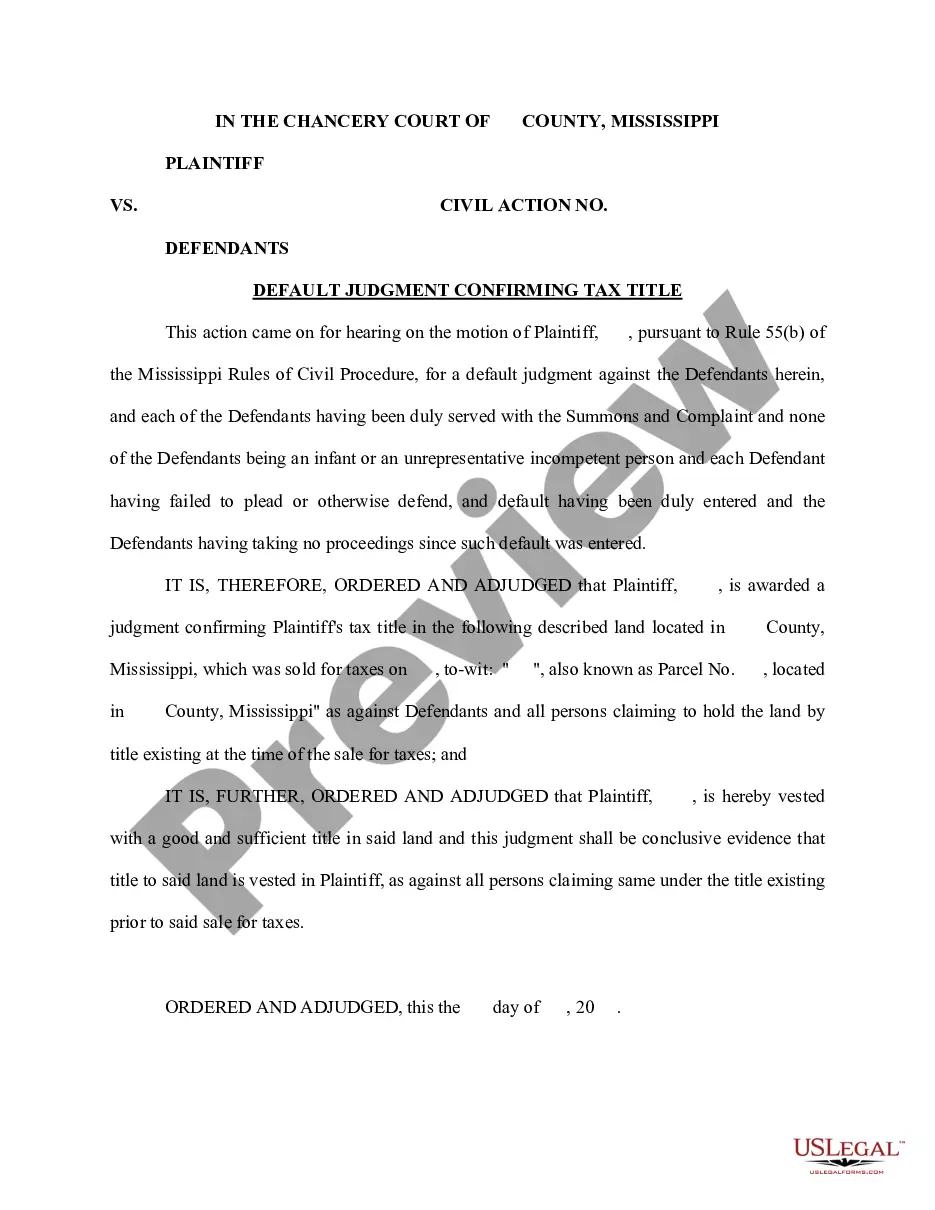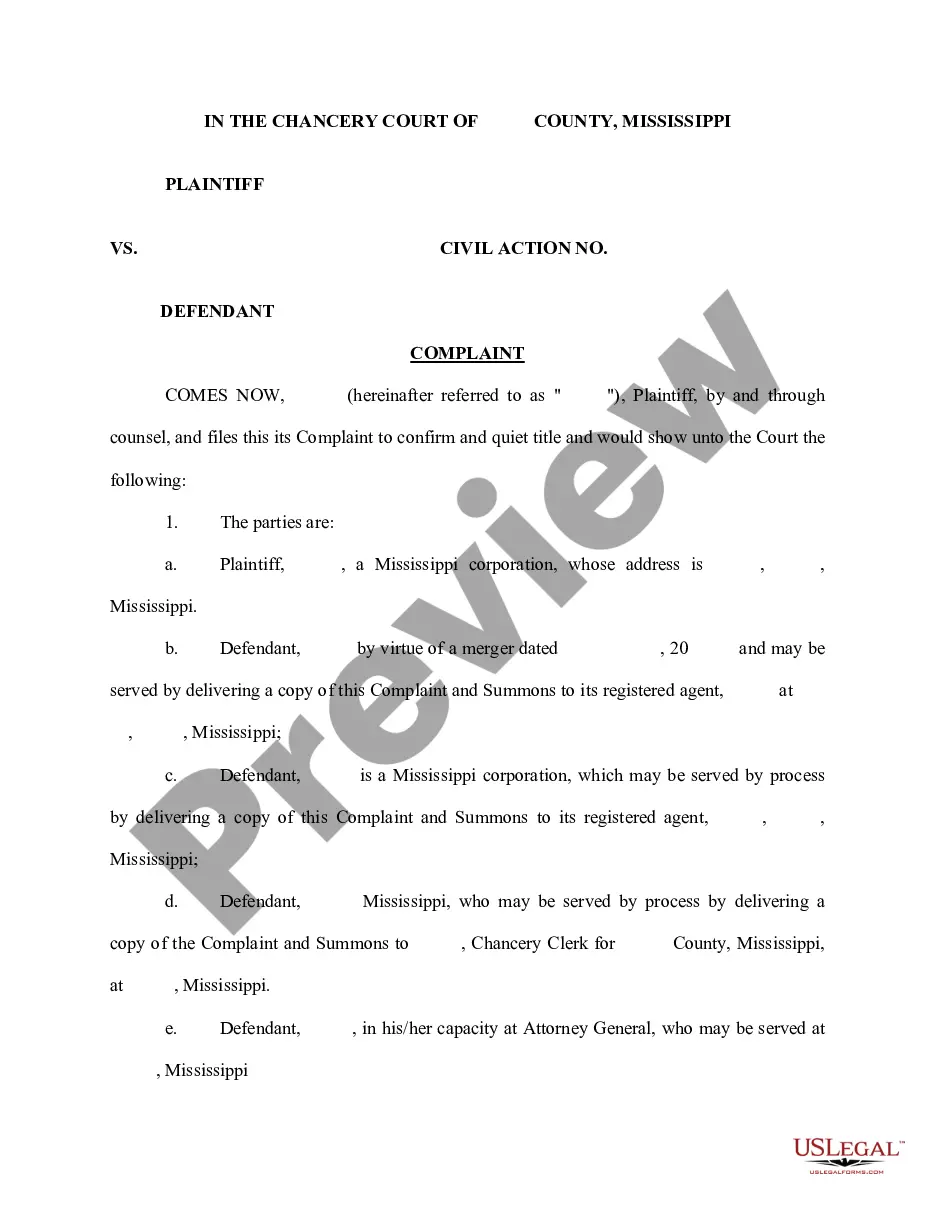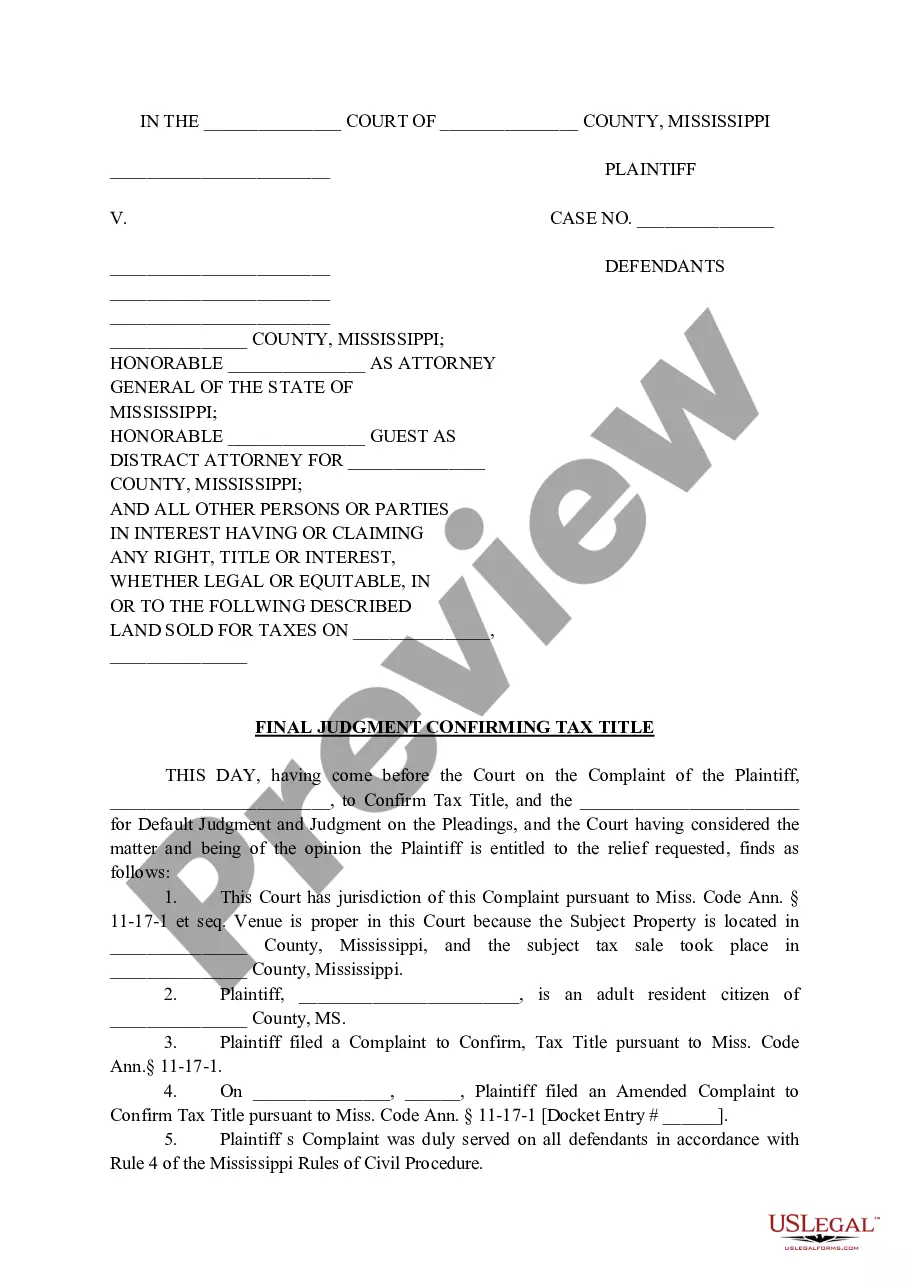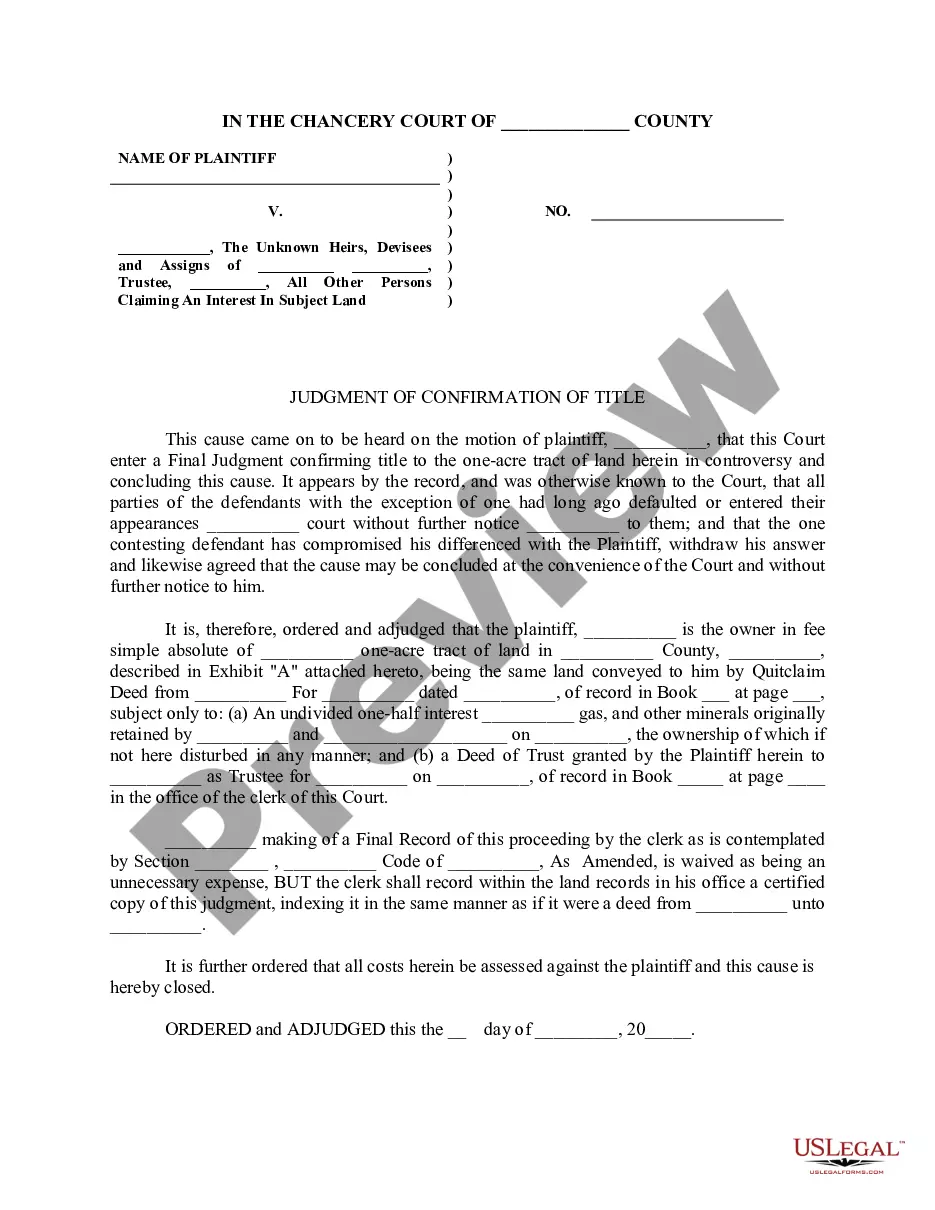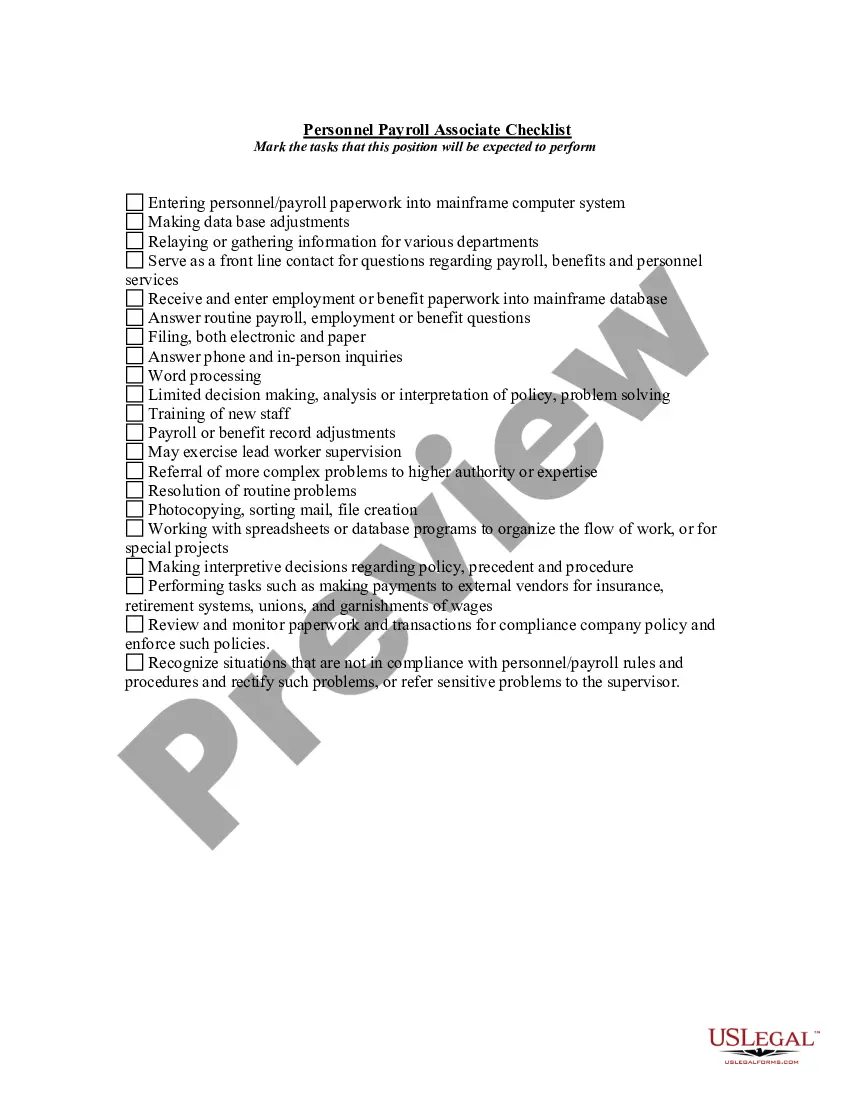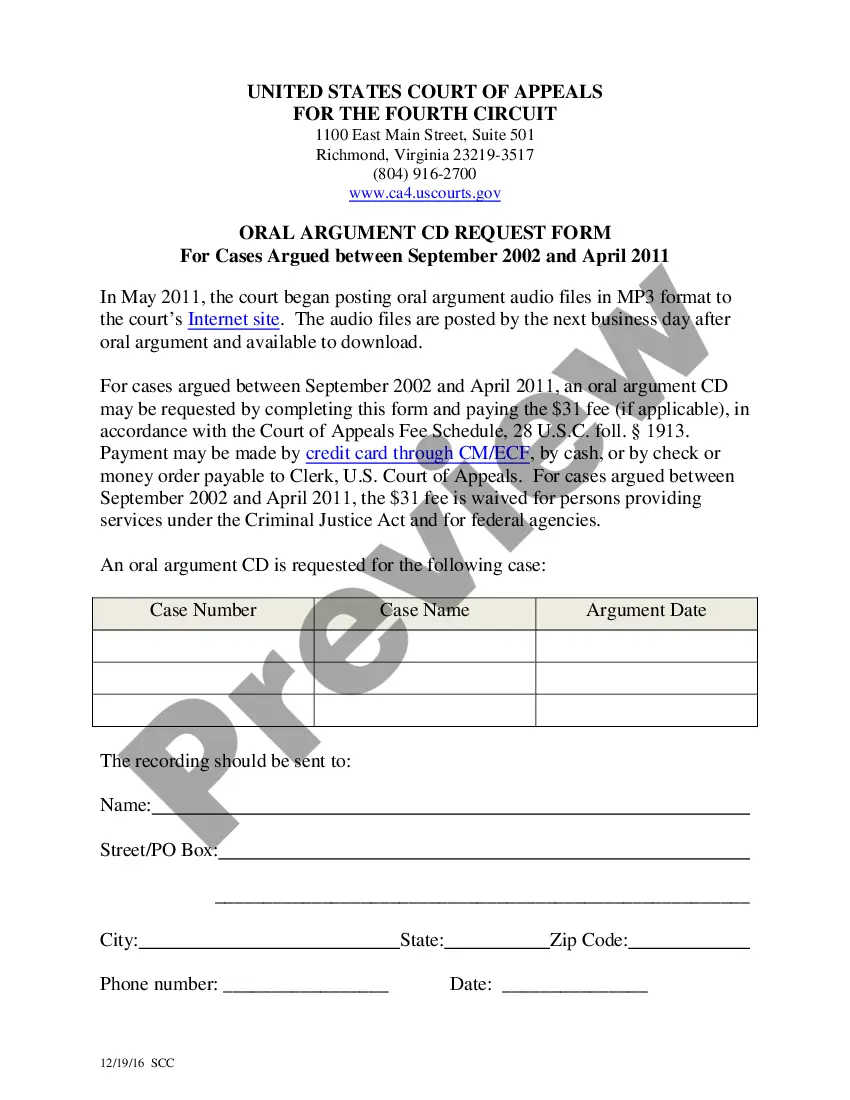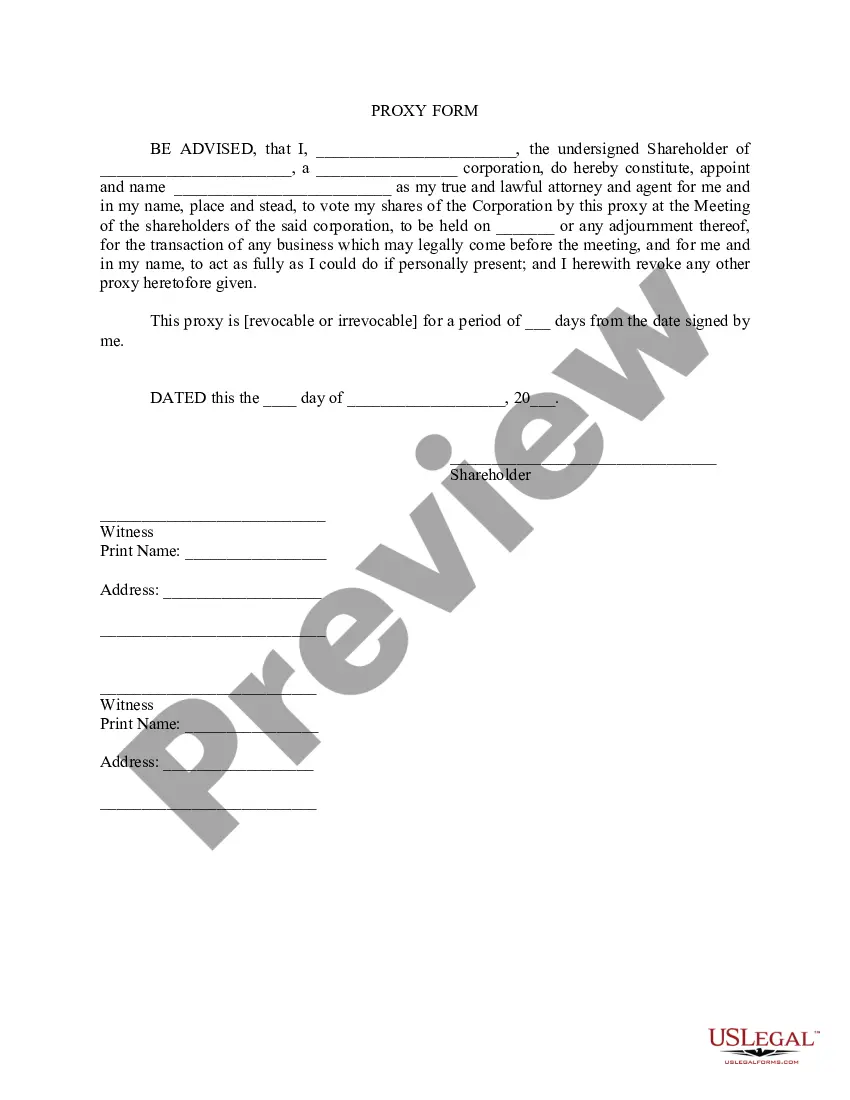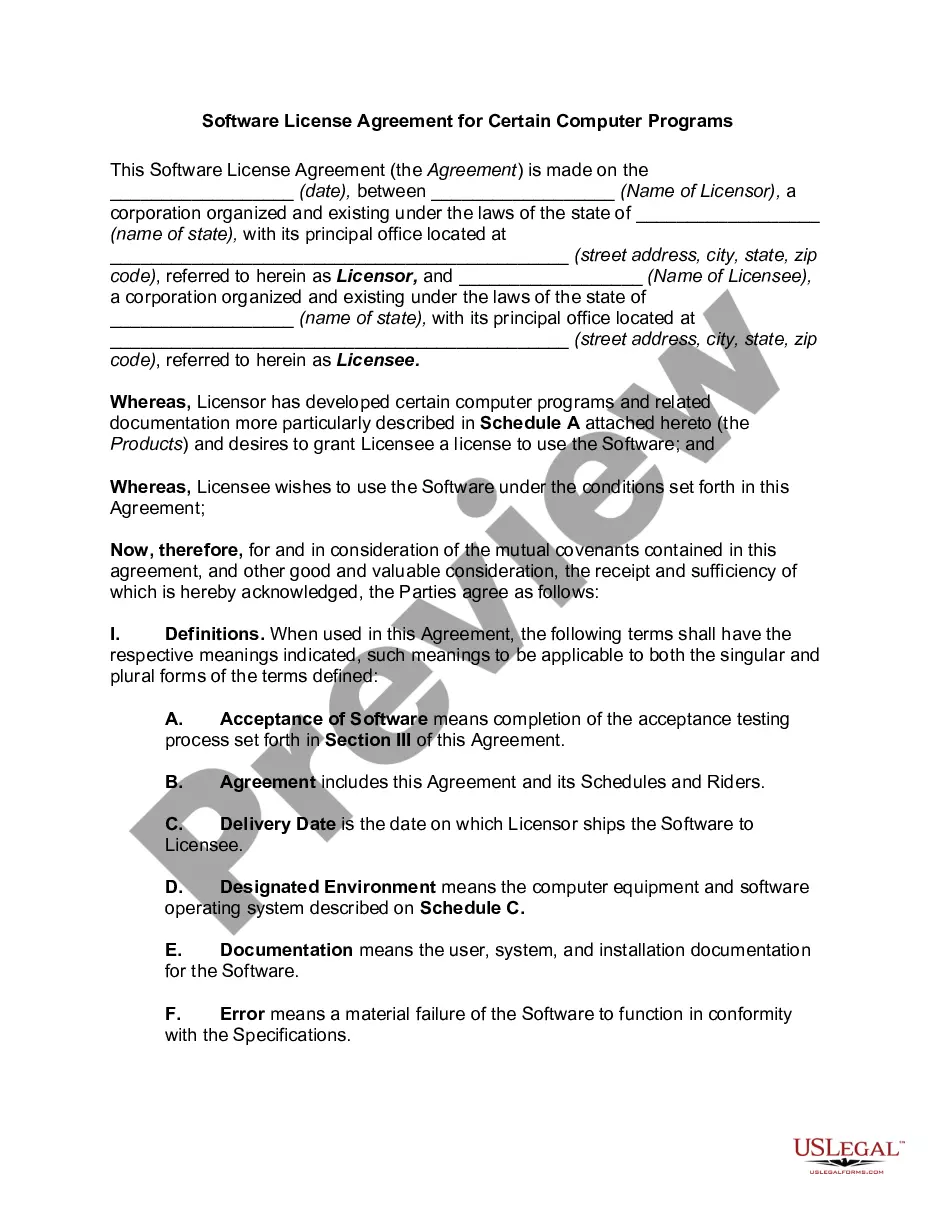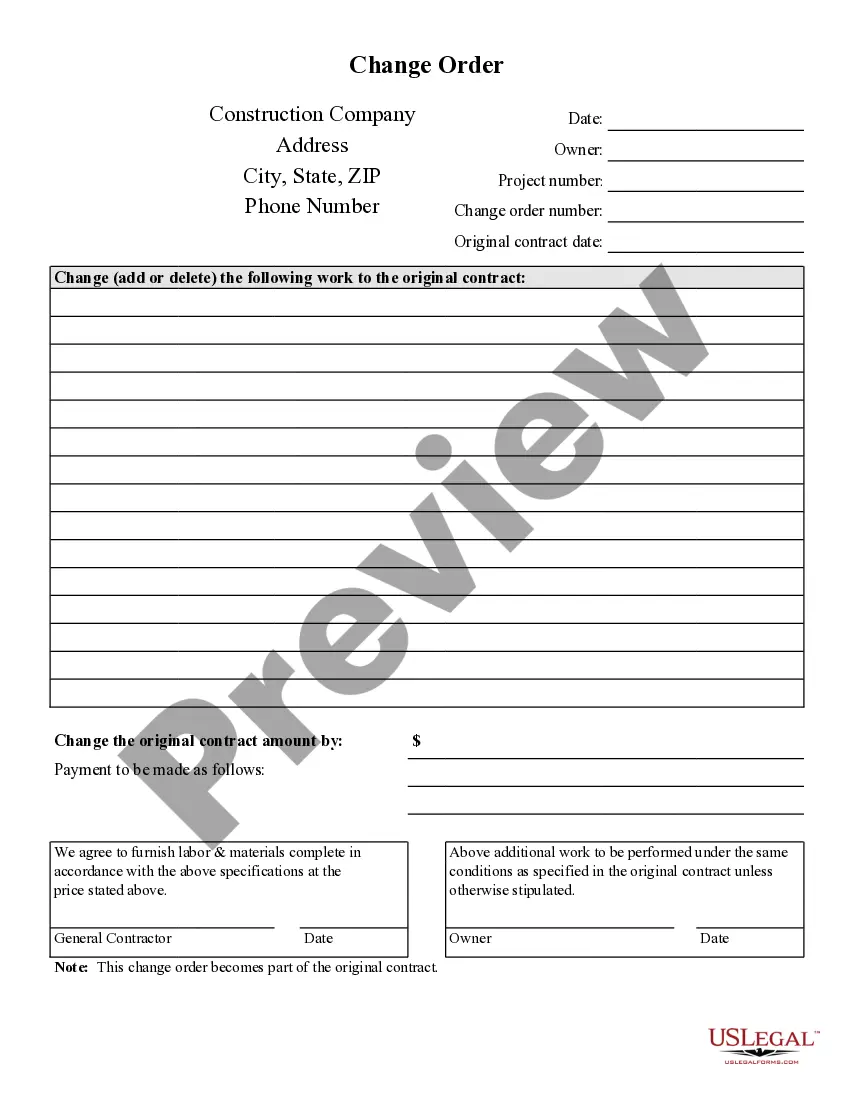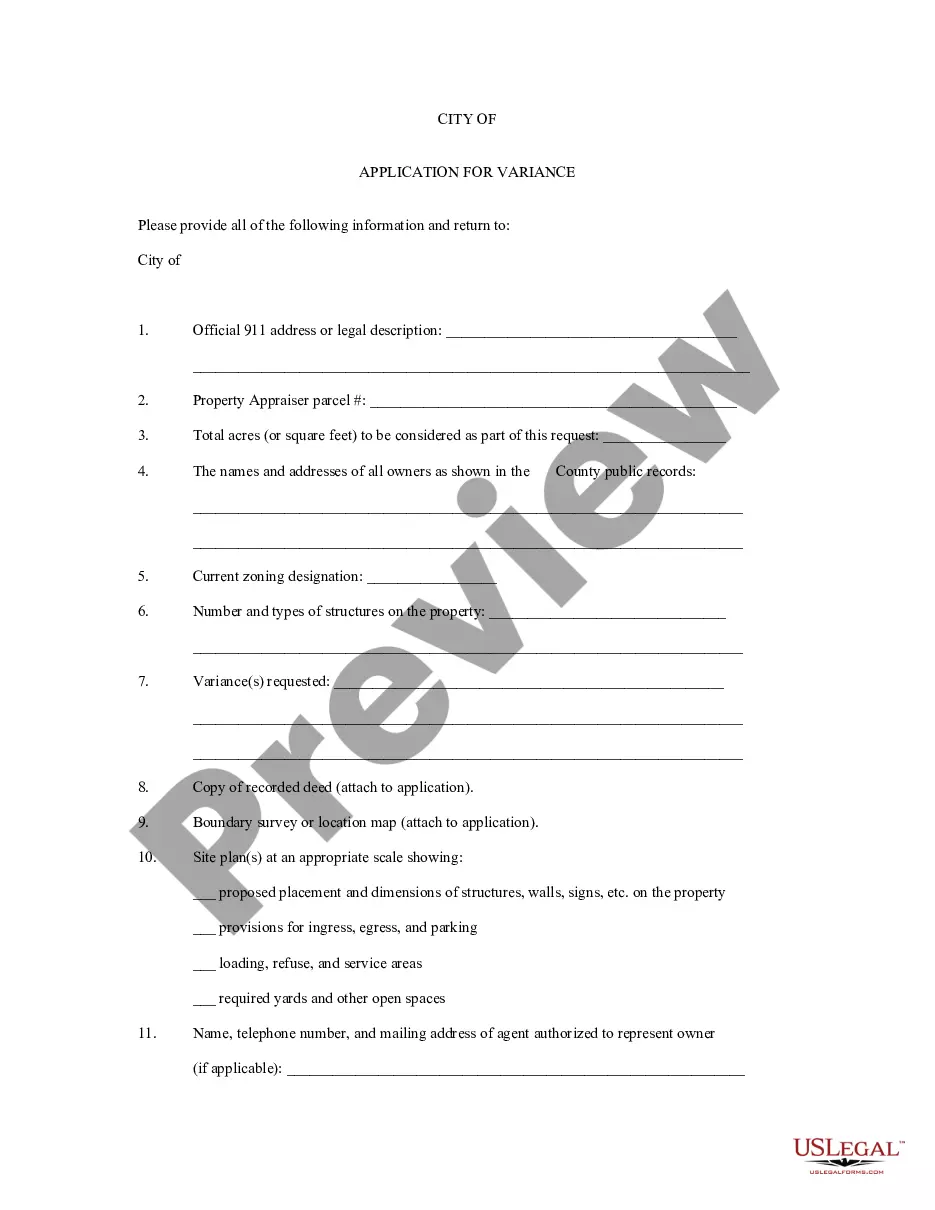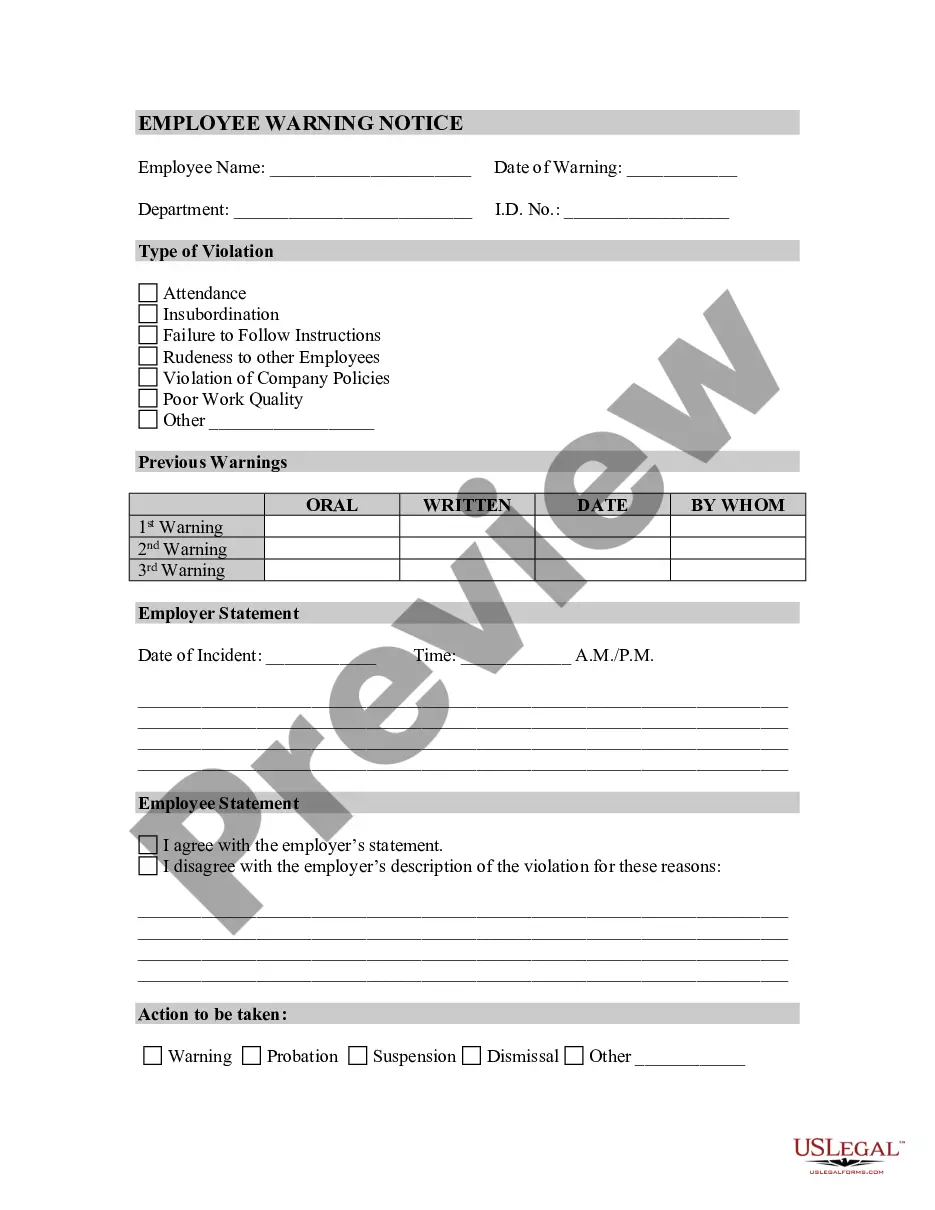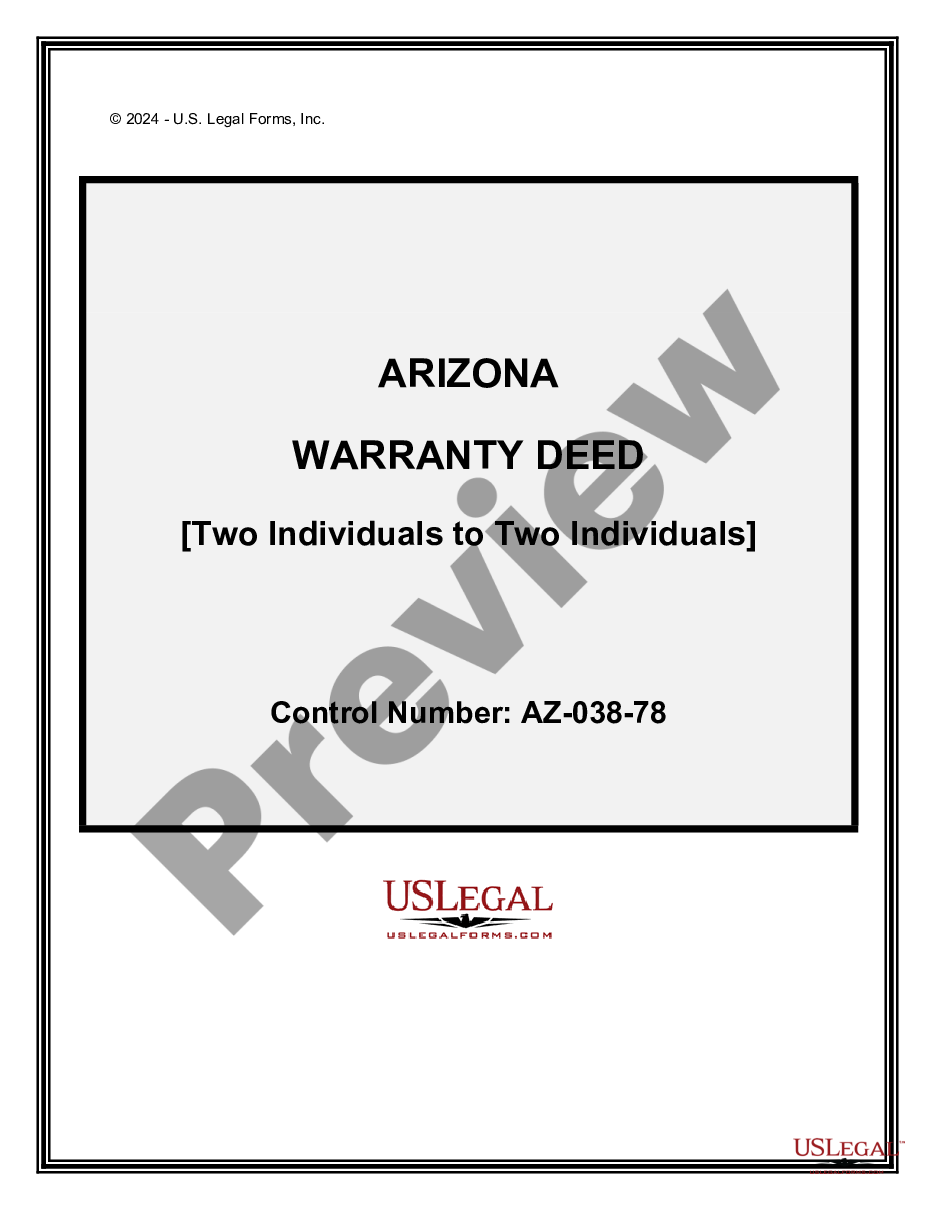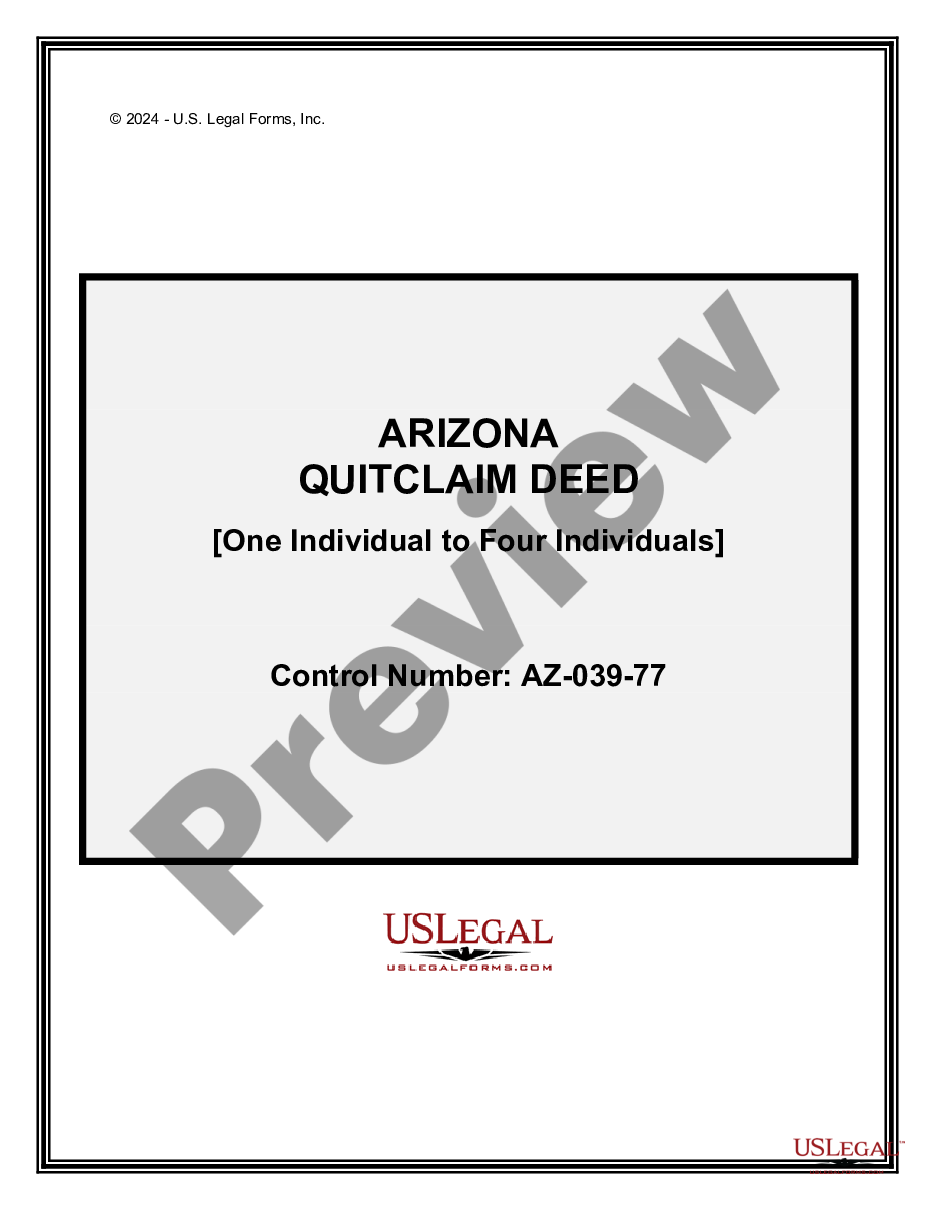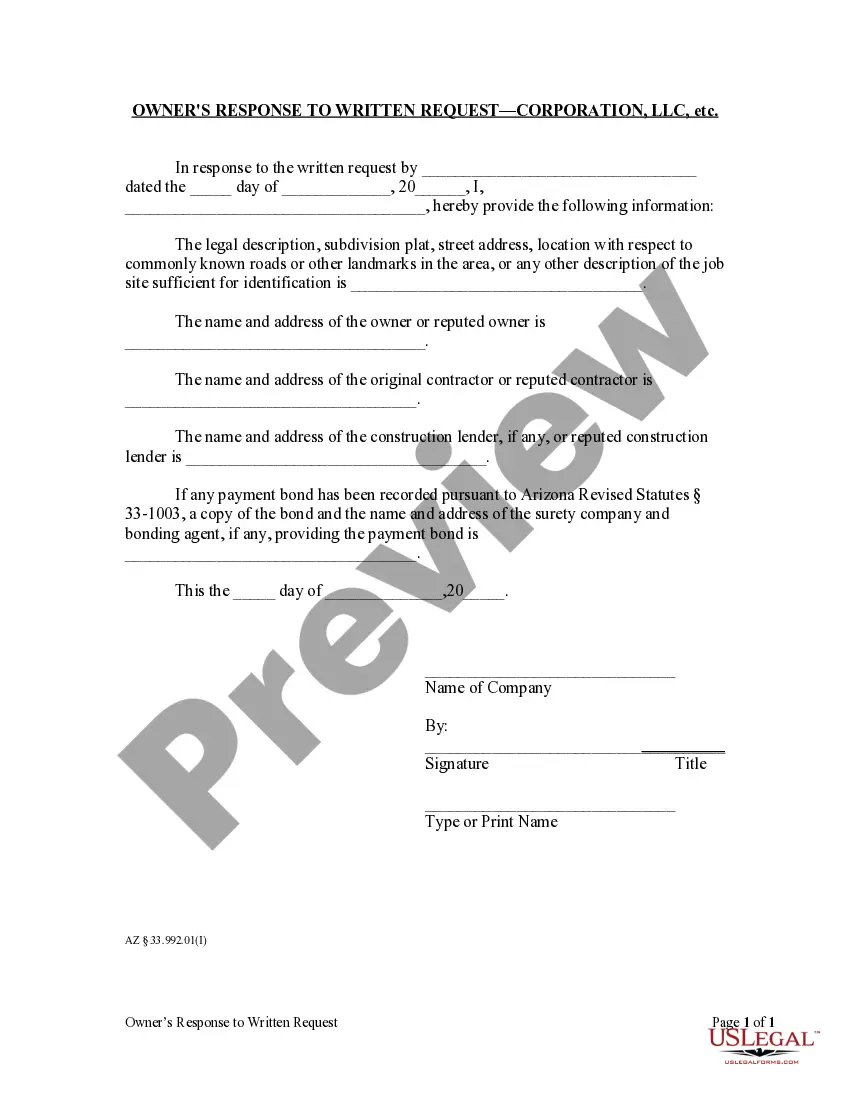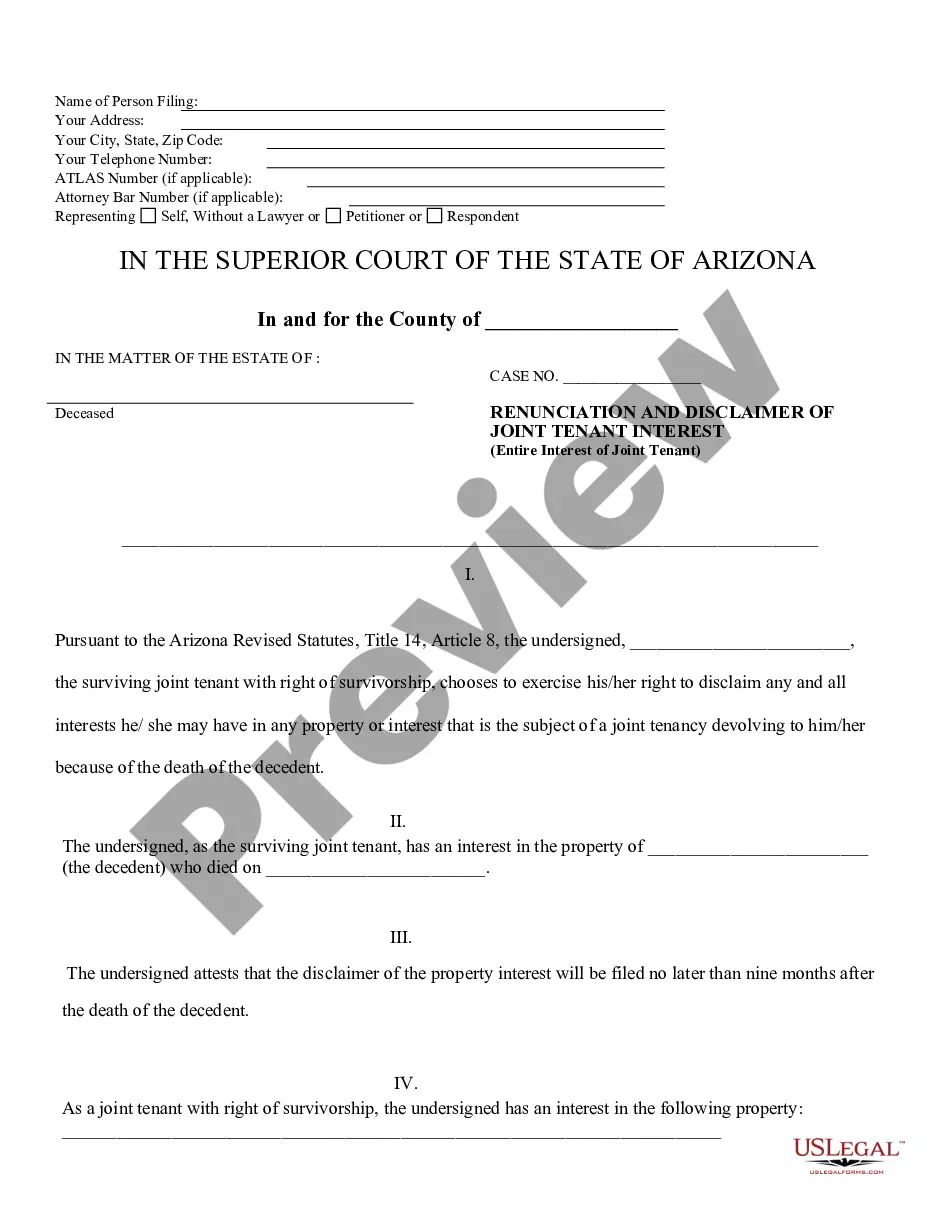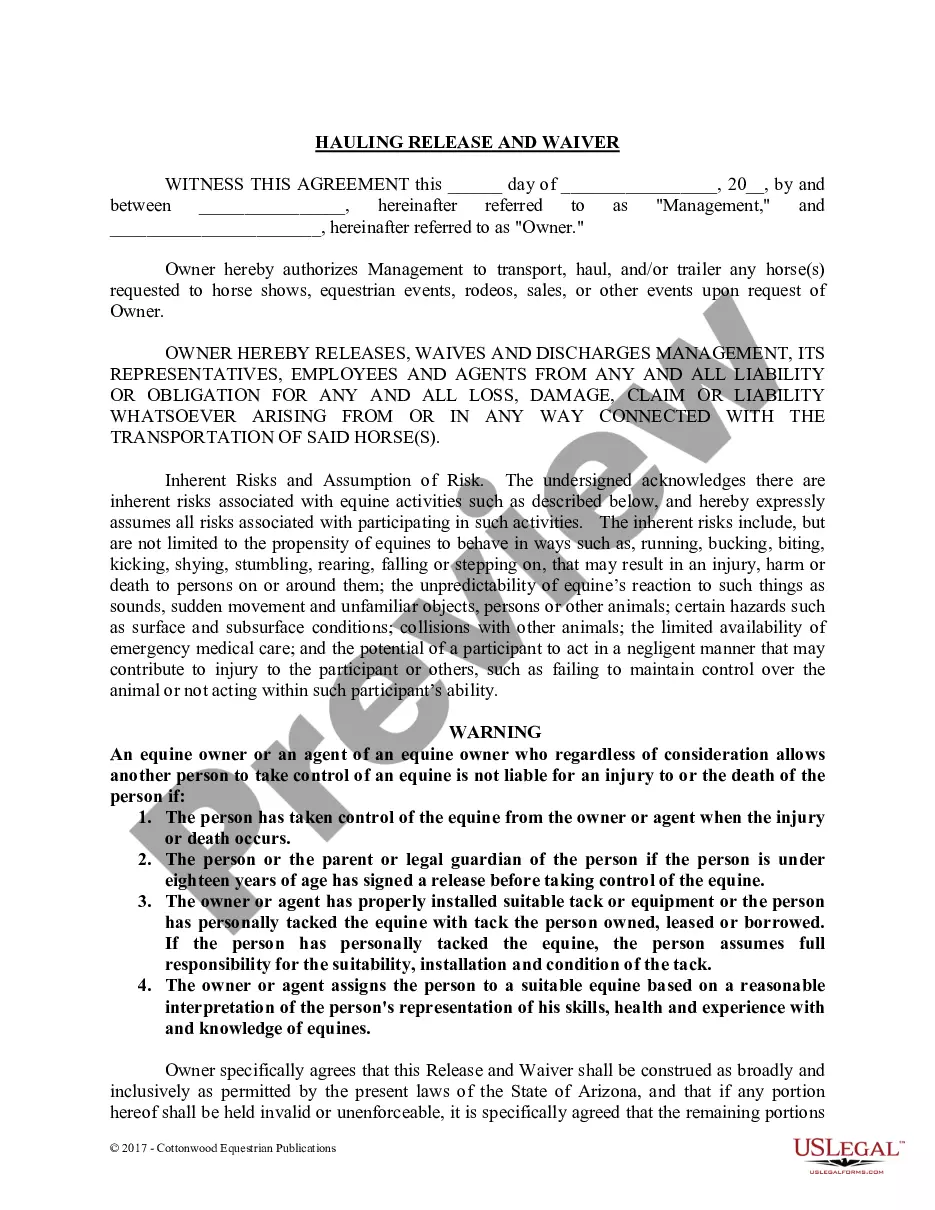Mississippi Default Judgment Confirming Tax Title
Description
Get your form ready online
Our built-in tools help you complete, sign, share, and store your documents in one place.
Make edits, fill in missing information, and update formatting in US Legal Forms—just like you would in MS Word.
Download a copy, print it, send it by email, or mail it via USPS—whatever works best for your next step.
Sign and collect signatures with our SignNow integration. Send to multiple recipients, set reminders, and more. Go Premium to unlock E-Sign.
If this form requires notarization, complete it online through a secure video call—no need to meet a notary in person or wait for an appointment.
We protect your documents and personal data by following strict security and privacy standards.
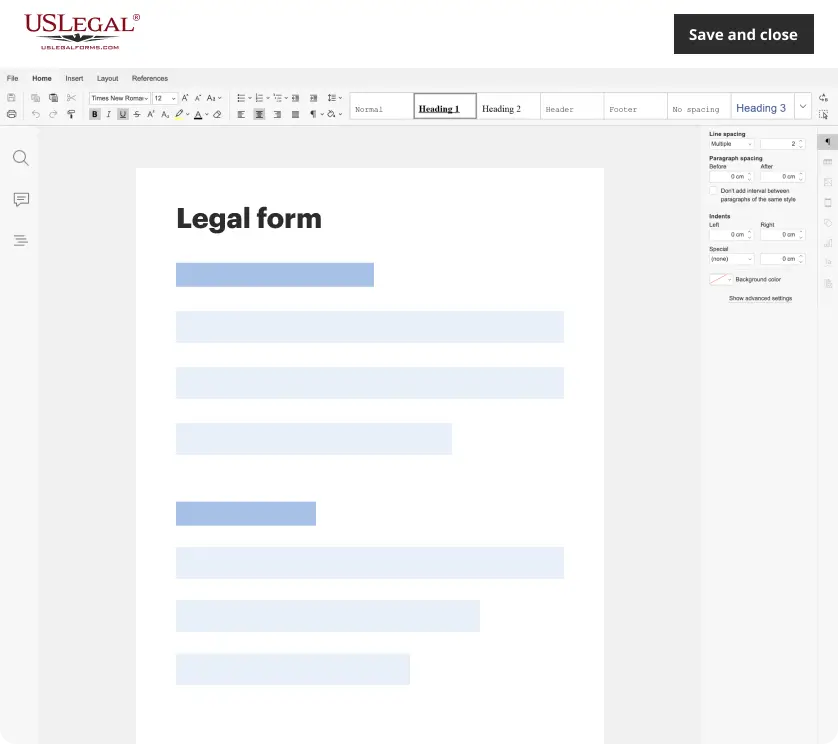
Make edits, fill in missing information, and update formatting in US Legal Forms—just like you would in MS Word.
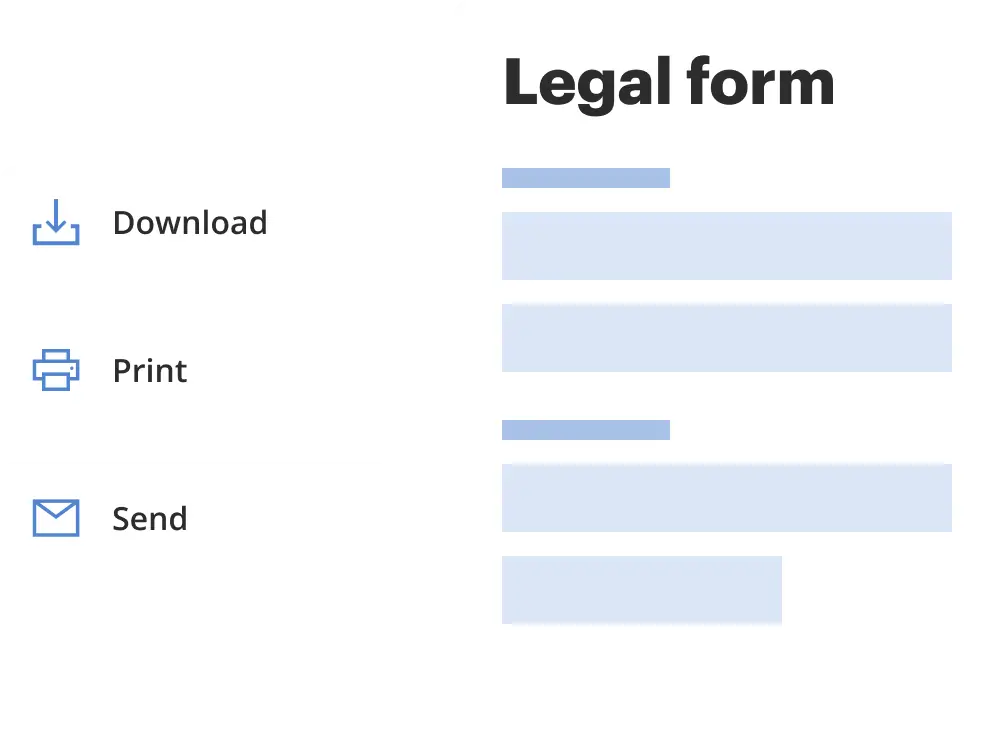
Download a copy, print it, send it by email, or mail it via USPS—whatever works best for your next step.
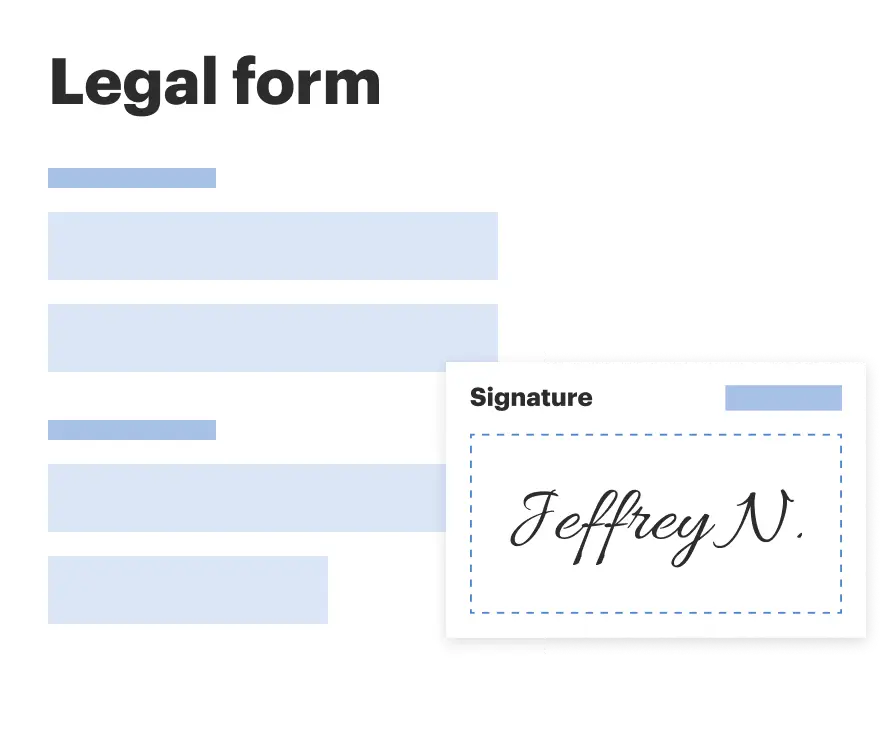
Sign and collect signatures with our SignNow integration. Send to multiple recipients, set reminders, and more. Go Premium to unlock E-Sign.
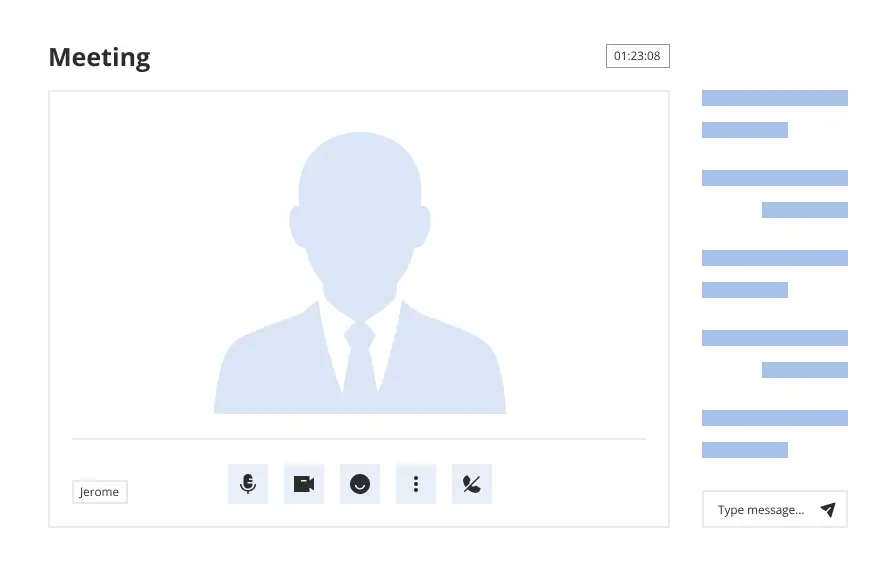
If this form requires notarization, complete it online through a secure video call—no need to meet a notary in person or wait for an appointment.
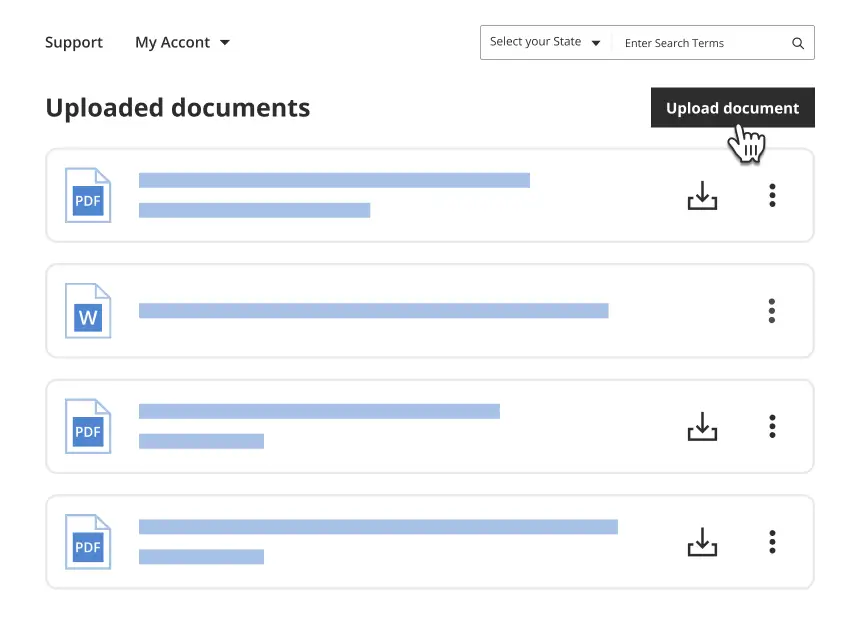
We protect your documents and personal data by following strict security and privacy standards.
Looking for another form?
How to fill out Mississippi Default Judgment Confirming Tax Title?
Obtain a printable Mississippi Default Judgment Confirming Tax Title within a few clicks in the most comprehensive collection of legal electronic forms.
Locate, download, and print professionally composed and verified samples on the US Legal Forms website. US Legal Forms has been the leading provider of affordable legal and tax documents for American citizens and residents online since 1997.
After you’ve downloaded your Mississippi Default Judgment Confirming Tax Title, you can fill it out in any online editor or print it and complete it manually. Utilize US Legal Forms to access 85,000 expertly crafted, state-specific documents.
- Subscribers must Log In to their US Legal Forms account, download the Mississippi Default Judgment Confirming Tax Title, and find it saved in the My documents section.
- Individuals without a subscription should follow the steps outlined below.
- Ensure that your document complies with your state's regulations.
- If available, browse through the form's description for additional information.
- If provided, examine the form for more content.
- When you are certain the document suits your needs, click Buy Now.
- Create a personal account.
- Choose a subscription plan.
- Make payment via PayPal or credit card.
- Download the document in Word or PDF format.
Form popularity
FAQ
Select Sales, then select Customers. Select the customer's name. Select Edit. Go to the Tax info tab in the Customer information screen. Select a Default tax code from the drop-down menu. Select Save and close.
This refers to the amount of tax paid as a proportion of the pretax value of whatever is taxed; sales tax rates are typically expressed in tax-exclusive terms. For example, suppose a good costs $100 before tax and a $10 sales tax.
Exclusive, as an adjective, is used to give the meaning limited or private. It also used to give a meaning of expensive. Inclusive, as an adjective, is used to give the meaning comprehensive or complete.
Inclusive tax - The taxes are already a part of the product's retail price, so no more taxes are added to the subtotal of the sales transaction. Exclusive tax - The taxes are not yet a part of the retail price, so the tax amount is added to the subtotal of the sales transaction, before the checkout is finalized.
In the Accounting menu, select Advanced, then click Tax rates. Click New Tax Rate. Enter a display name and select the tax type. Add the tax component name and GST percentage. Click Save.
Tax methodology for tax-exclusive pricing The tax amounts for all tax codes are added to the sub-total to derive the total for the transaction. You buy an item for 1,000 plus 10% goods and services tax. If the amount of 1,000 is tax-exclusive, 10% tax is added to it, increasing the total to 1,100.
Click the Gear Icon and select Accounts and Settings. Click Advanced, then Accounting. Click the drop down for Default tax rate selection and make your selection. Click Save, then click Done.
This means that the price charged for goods or services or both does not include tax. Tax is separately charged on the price. For example: If the price of good is Rs 200 exclusive and GST rate is 5%, then customer needs to pay Rs 210 as the price is exclusive of taxes. Tax exclusive inclusive from EZTax.in.