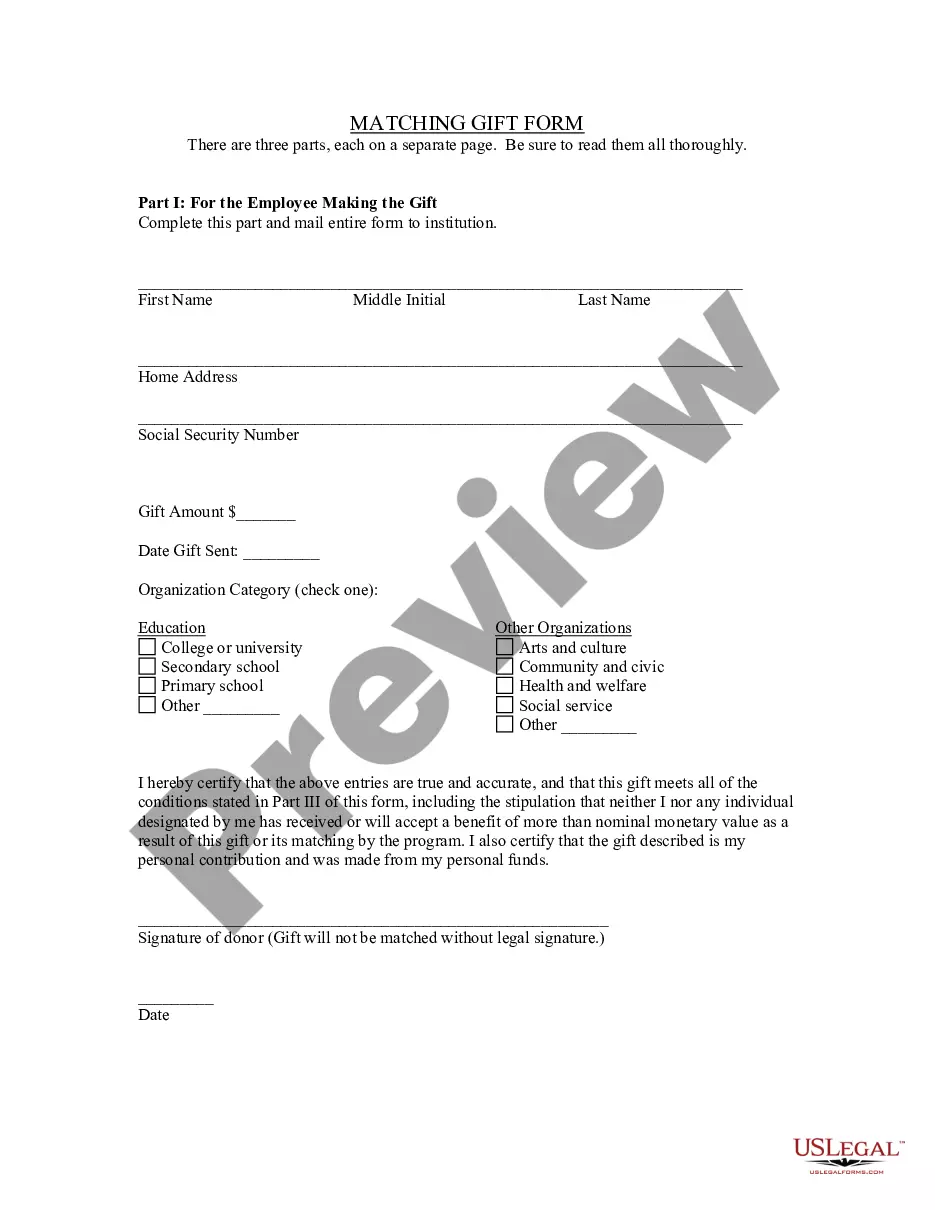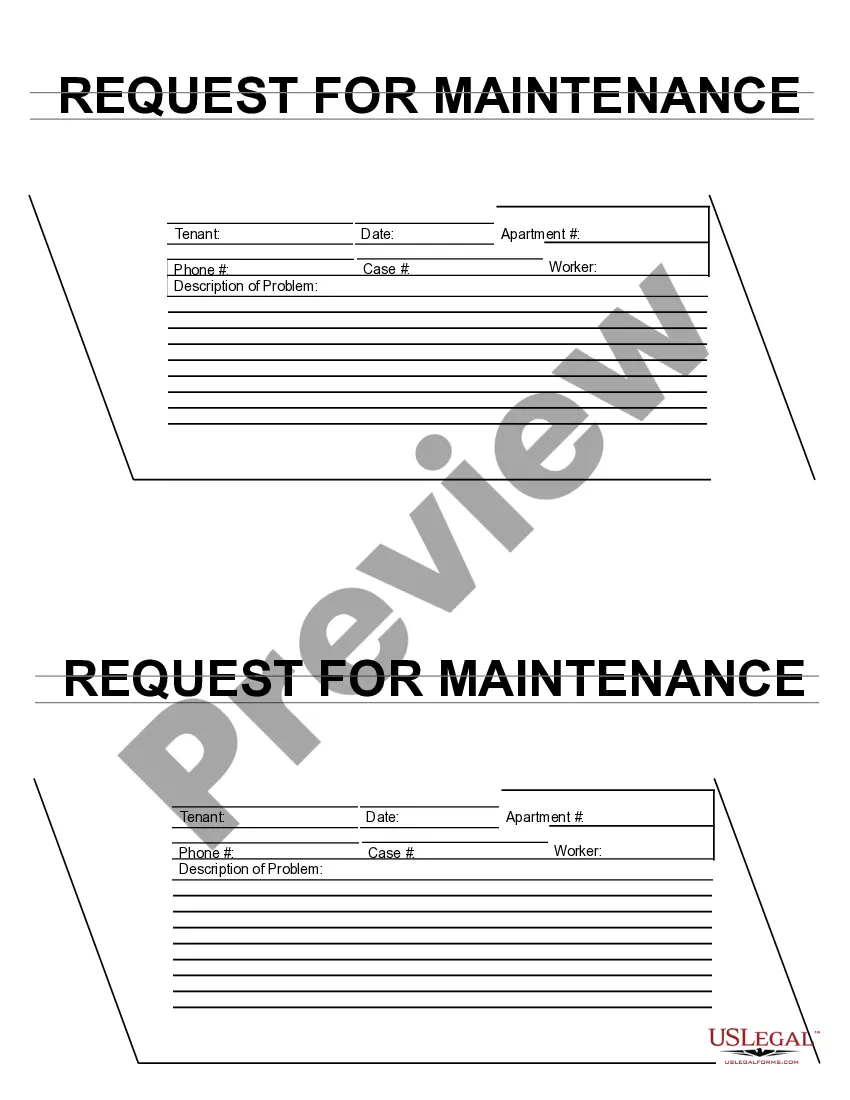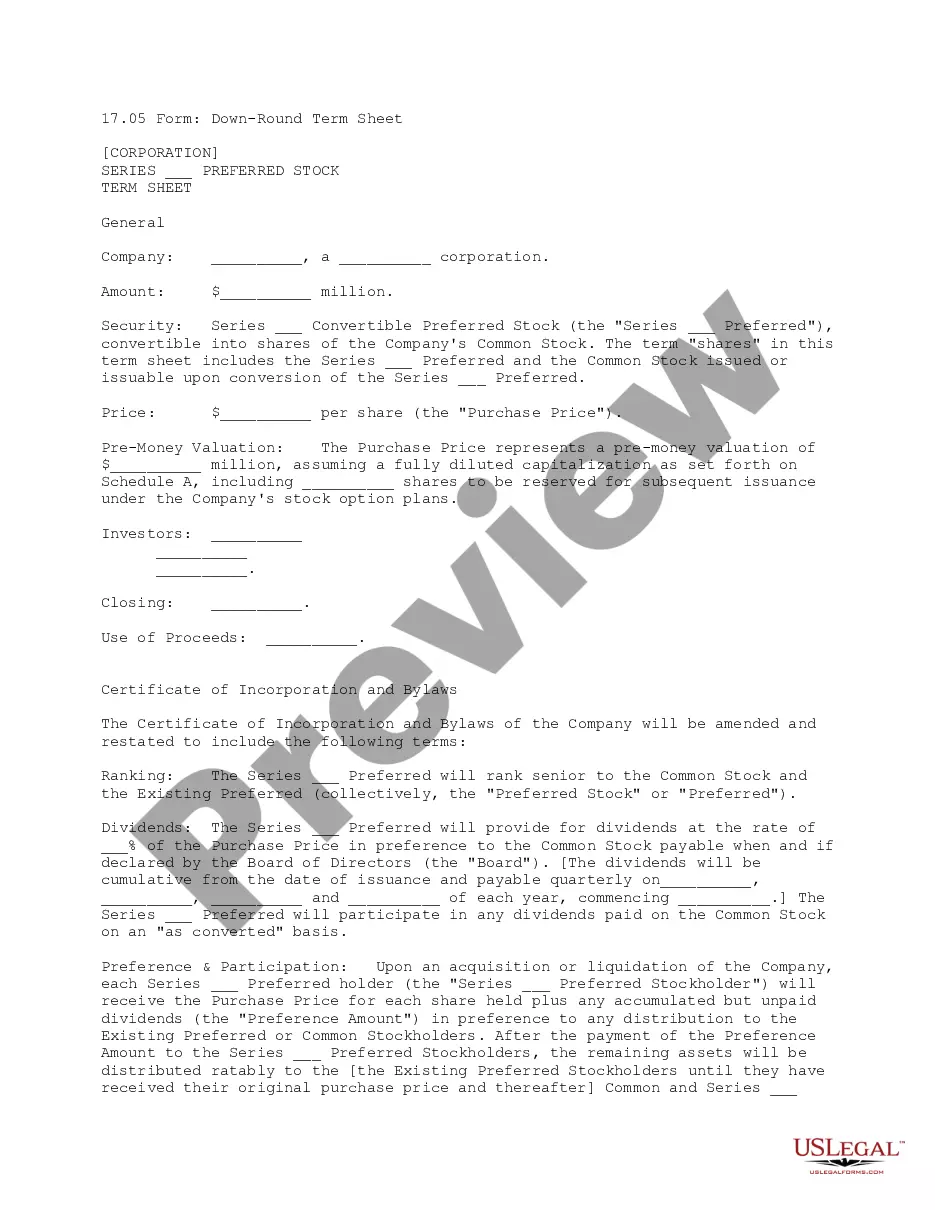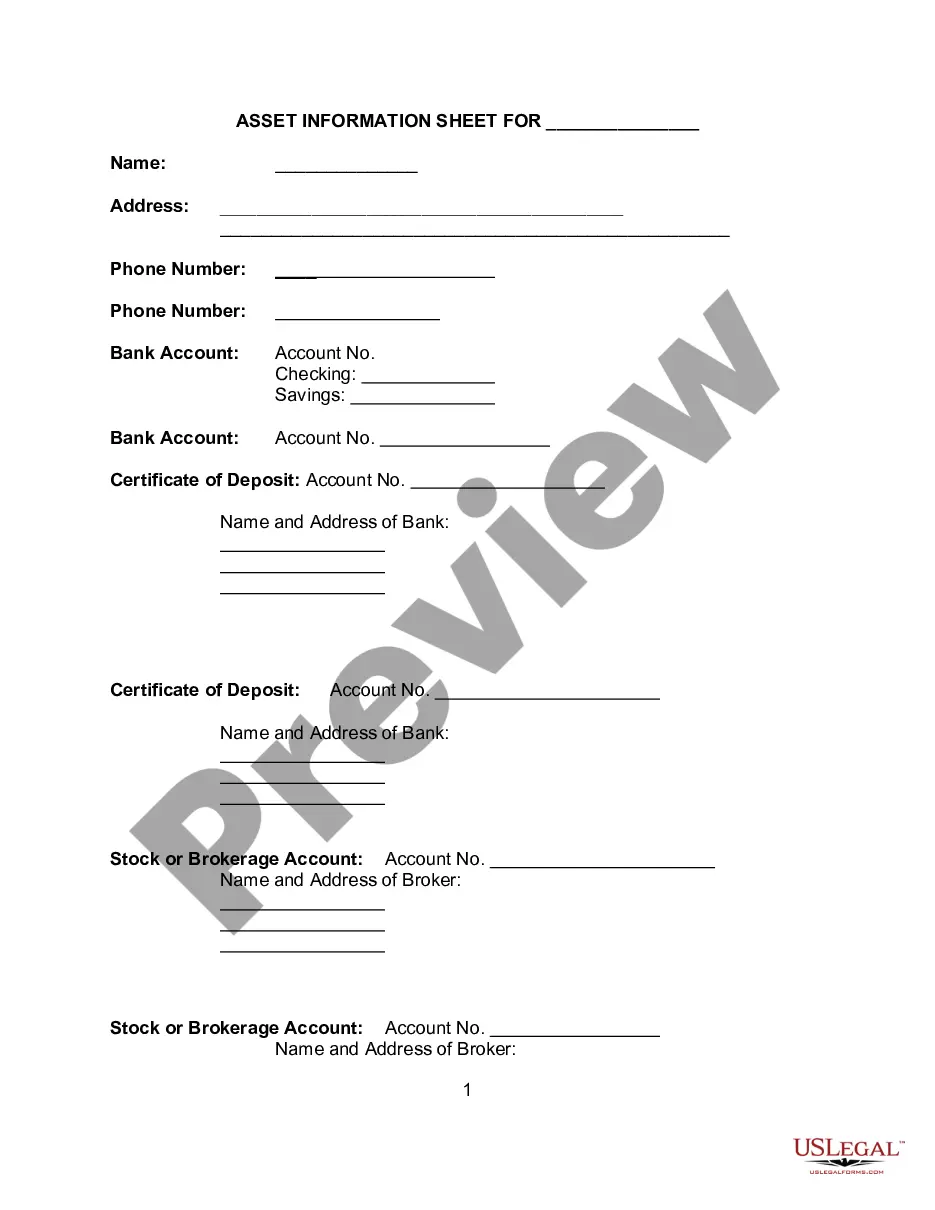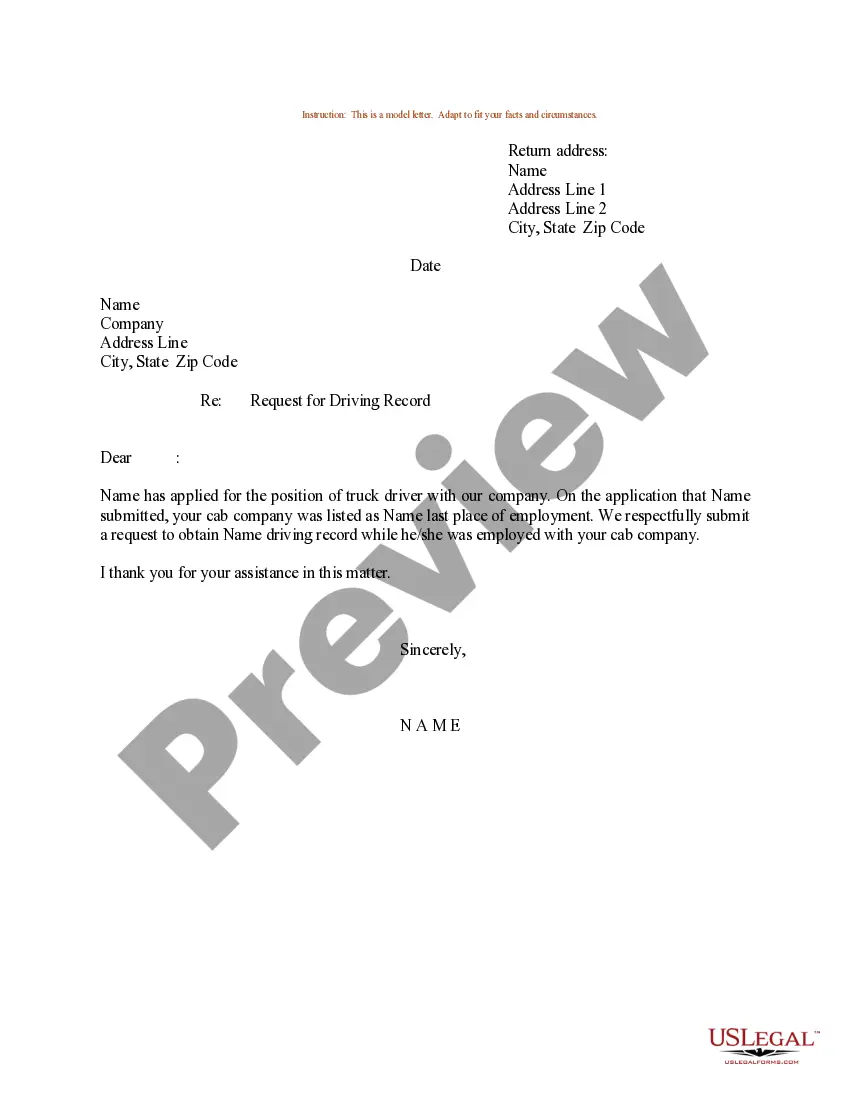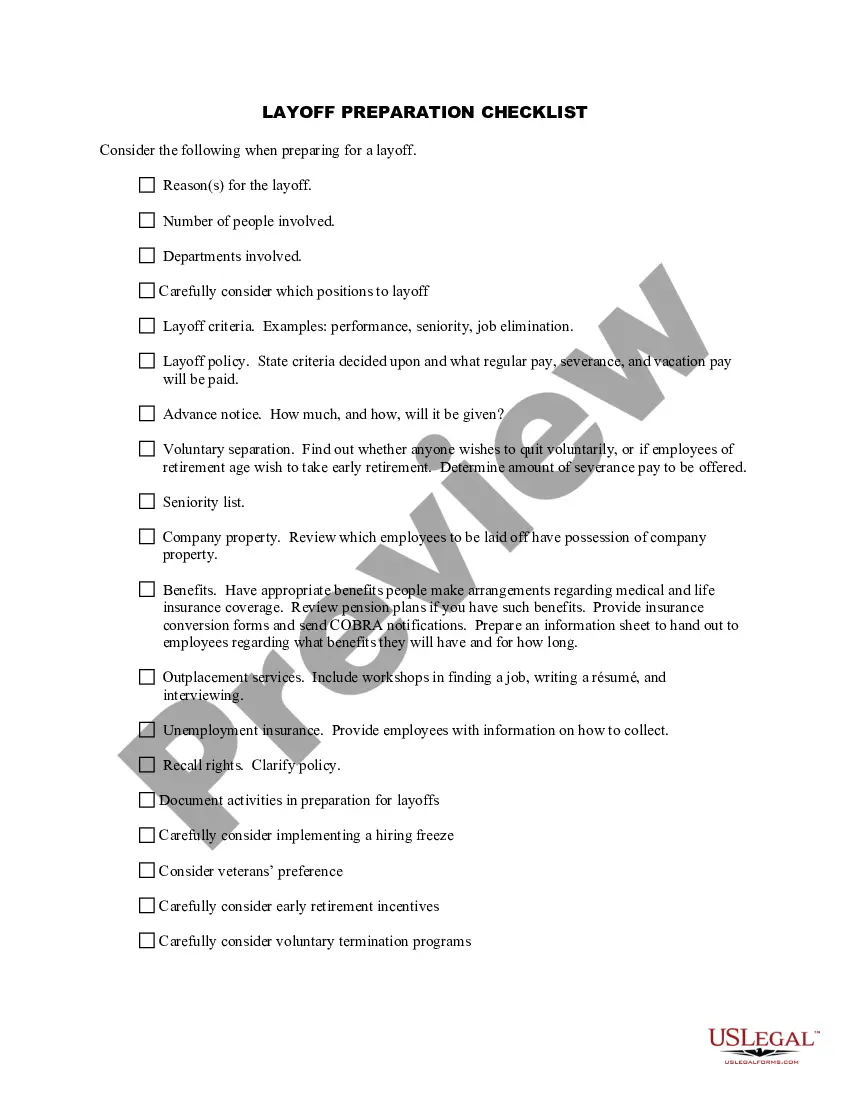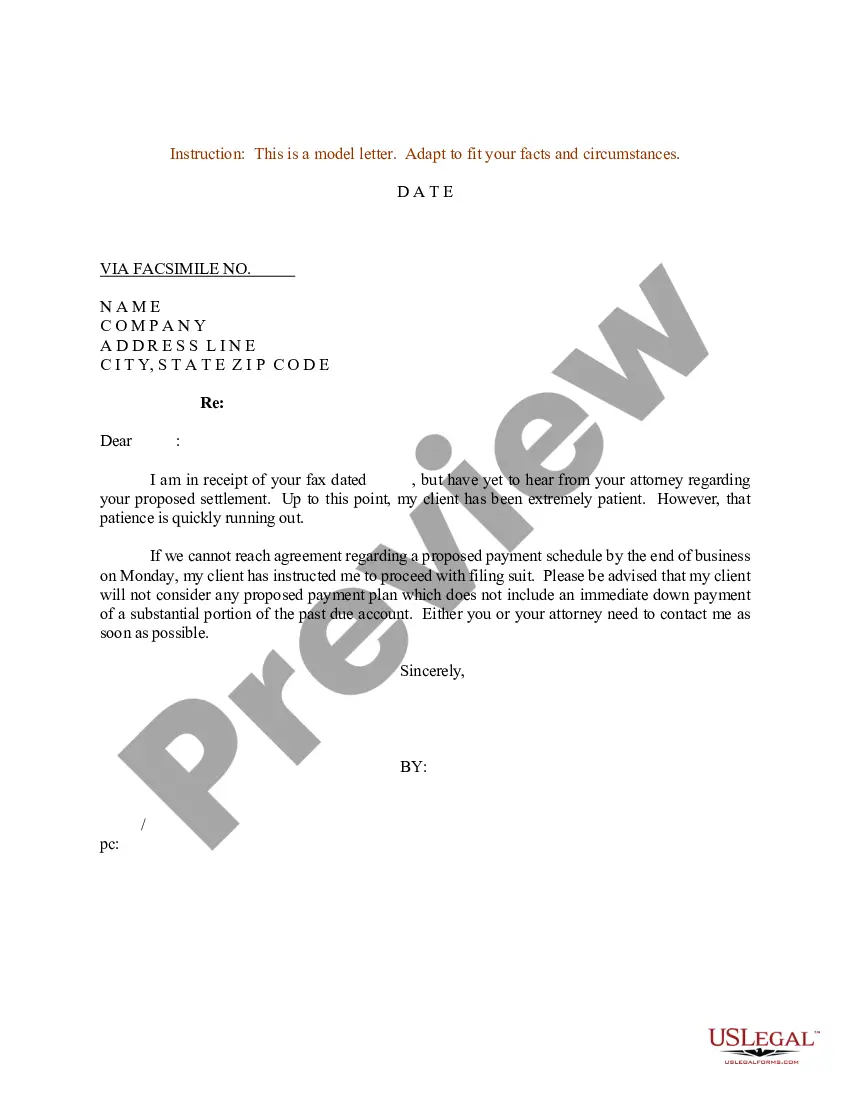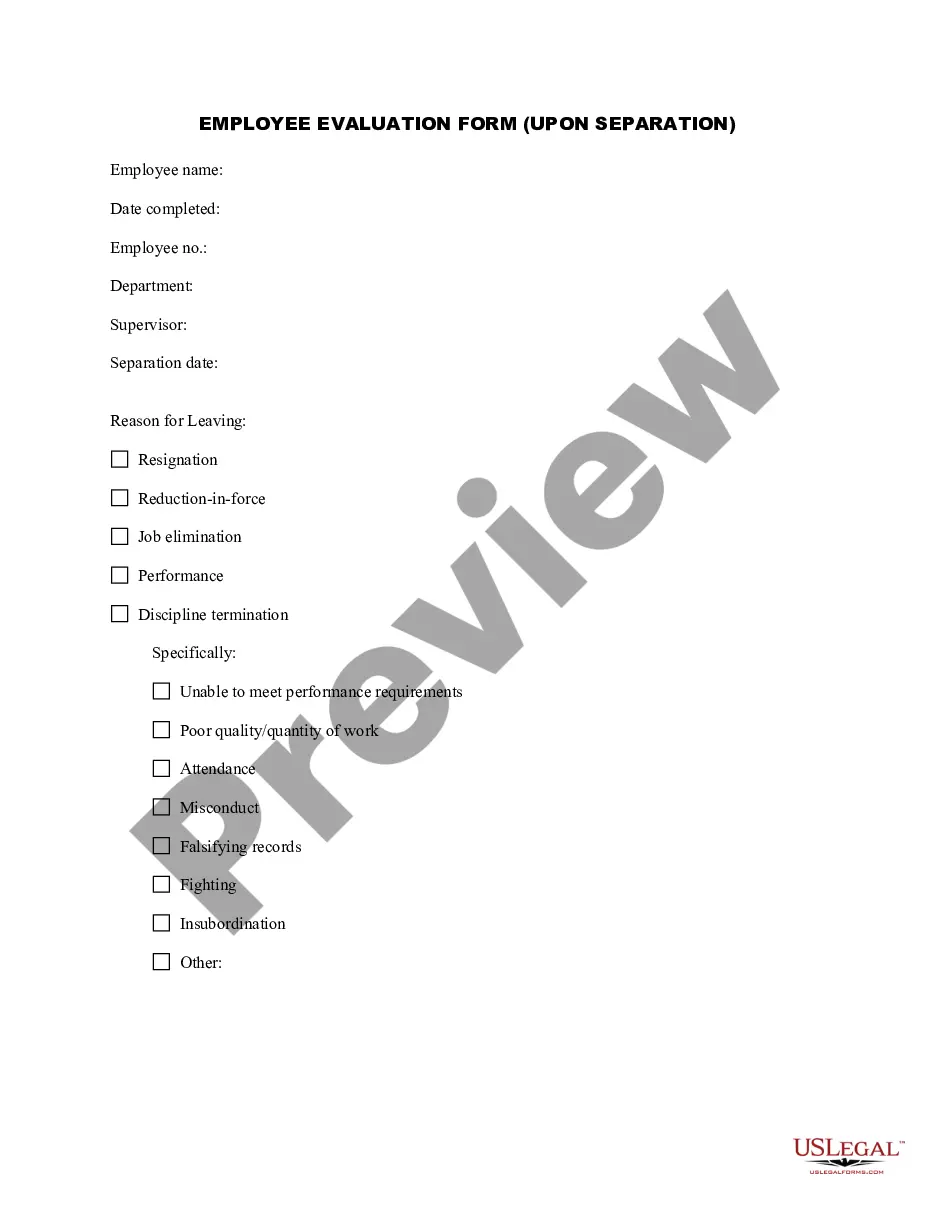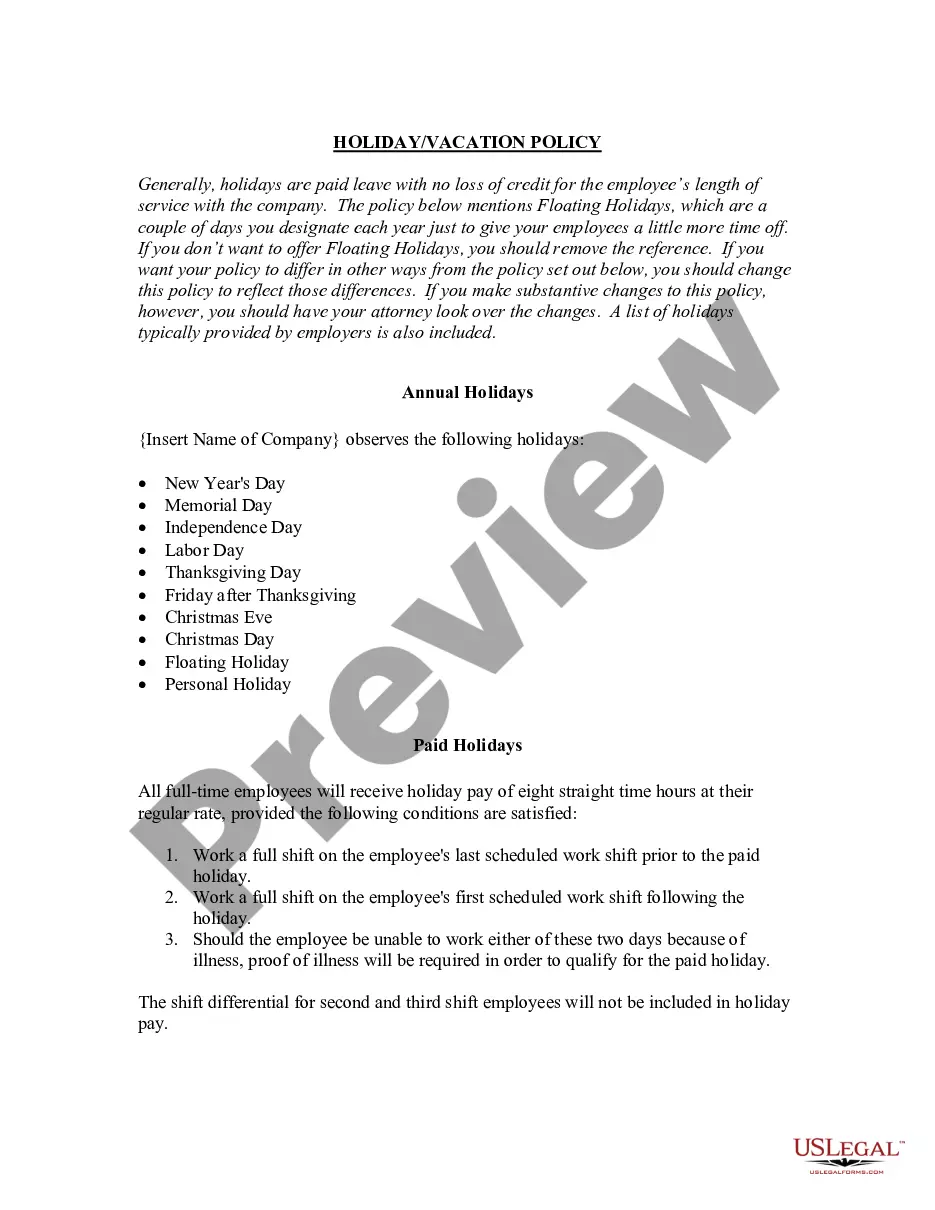Missouri Purchase Requisition
Description
How to fill out Purchase Requisition?
If you aim to complete, download, or create authorized document templates, utilize US Legal Forms, the foremost collection of legal forms available online.
Utilize the website's simple and user-friendly search feature to locate the documents you require.
Numerous templates for commercial and personal purposes are organized by categories and states, or keywords.
Every legal document template you acquire is yours indefinitely. You will have access to every form you saved in your account. Navigate to the My documents section and select a form to print or download again.
Be proactive and download, and print the Missouri Purchase Requisition with US Legal Forms. There are numerous professional and state-specific forms you can use for your business or personal needs.
- Employ US Legal Forms to find the Missouri Purchase Requisition with just a few clicks.
- If you are already a US Legal Forms customer, Log In to your account and click the Download option to obtain the Missouri Purchase Requisition.
- You may also access forms you previously saved in the My documents section of your account.
- If you are using US Legal Forms for the first time, follow the guidelines below.
- Step 1. Ensure you have chosen the form for the correct city/state.
- Step 2. Use the Preview option to review the form's content. Don't forget to read the summary.
- Step 3. If you are not content with the form, use the Search box at the top of the screen to find other variations of the legal form template.
- Step 4. Once you have found the form you desire, click the Buy now button. Select the payment plan that suits you and enter your credentials to sign up for an account.
- Step 5. Complete the purchase. You can use your credit card or PayPal account to finalize the transaction.
- Step 6. Choose the format of the legal form and download it to your device.
- Step 7. Fill out, modify, and print or sign the Missouri Purchase Requisition.
Form popularity
FAQ
To get a purchase requisition (PR) in SAP, you start by using the transaction code ME51N to create it. For Missouri Purchase Requisition, ensure you enter all relevant details, such as the item description, quantity, and delivery dates. After submission, the requisition undergoes an approval process, which can be monitored in SAP. By following these steps, you can streamline your purchasing needs and integrate your procurement operations effectively.
The T code for creating a purchase requisition (PR) in SAP is ME51N. If you're dealing with Missouri Purchase Requisition tasks, ME51N is essential for initiating requisitions, allowing users to specify required materials and services. This code facilitates a user-friendly interface to input important details, such as quantity and delivery data, essential for procurement planning. Using ME51N helps maintain organization and accuracy in your purchasing activities.
ME54 is used in SAP for the process of releasing purchase requisitions. In the context of a Missouri Purchase Requisition, this transaction allows users to approve or reject requisitions based on specific criteria. Using ME54 ensures that necessary approvals are obtained before proceeding with procurement, streamlining the purchasing process for organizations. This functionality can efficiently manage the workflow of purchase requisitions, providing a clear pathway for approval.
The process flow from Purchase Requisition (PR) to Purchase Order (PO) involves several key steps. First, you create a Missouri Purchase Requisition, which needs approval before proceeding. After approval, the requisition converts into a Purchase Order, which is then sent to suppliers. This systematic transition not only streamlines procurement but also helps maintain organization and control over purchasing activities.
The seven steps of a Missouri Purchase Requisition include identifying the need, gathering information on the items, filling out the requisition form, reviewing it for accuracy, obtaining necessary approvals, submitting the requisition for processing, and following up on its status. Each step is critical for ensuring that your request meets compliance and is fulfilled timely. Using platforms like uslegalforms can simplify this process, offering templates and guidance tailored to your needs.
To fill out a requisition form for a Missouri Purchase Requisition, start by clearly indicating your contact information and department. Next, list the items or services you wish to acquire with their descriptions and quantities. Don’t forget to include a reason for the purchase and any relevant budget codes. Completing the form accurately ensures that your requisition moves through the approval process without delays.
A Missouri Purchase Requisition is essentially a request for approval to buy goods or services, while an order is the actual commitment to purchase those items. The requisition outlines what is needed and why, setting the groundwork for responsible spending. In contrast, an order finalizes the transaction with a vendor. Understanding this distinction helps you manage procurement effectively and utilize platforms like uslegalforms for clear documentation.
A Missouri Purchase Requisition serves as a formal request for goods or services within an organization. It initiates the procurement process, ensuring that necessary approvals are in place before an order is made. This practice helps maintain budget control and accountability. By using a Missouri Purchase Requisition, you streamline your purchasing process, making it more efficient.