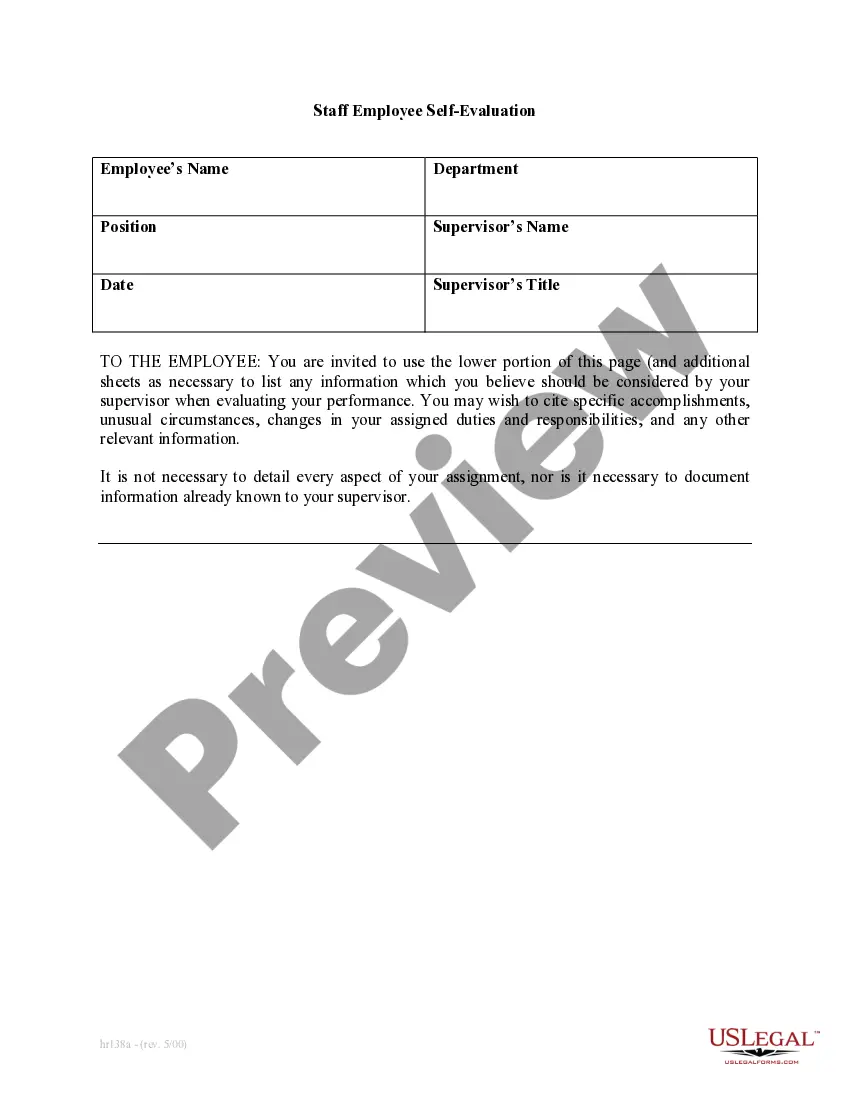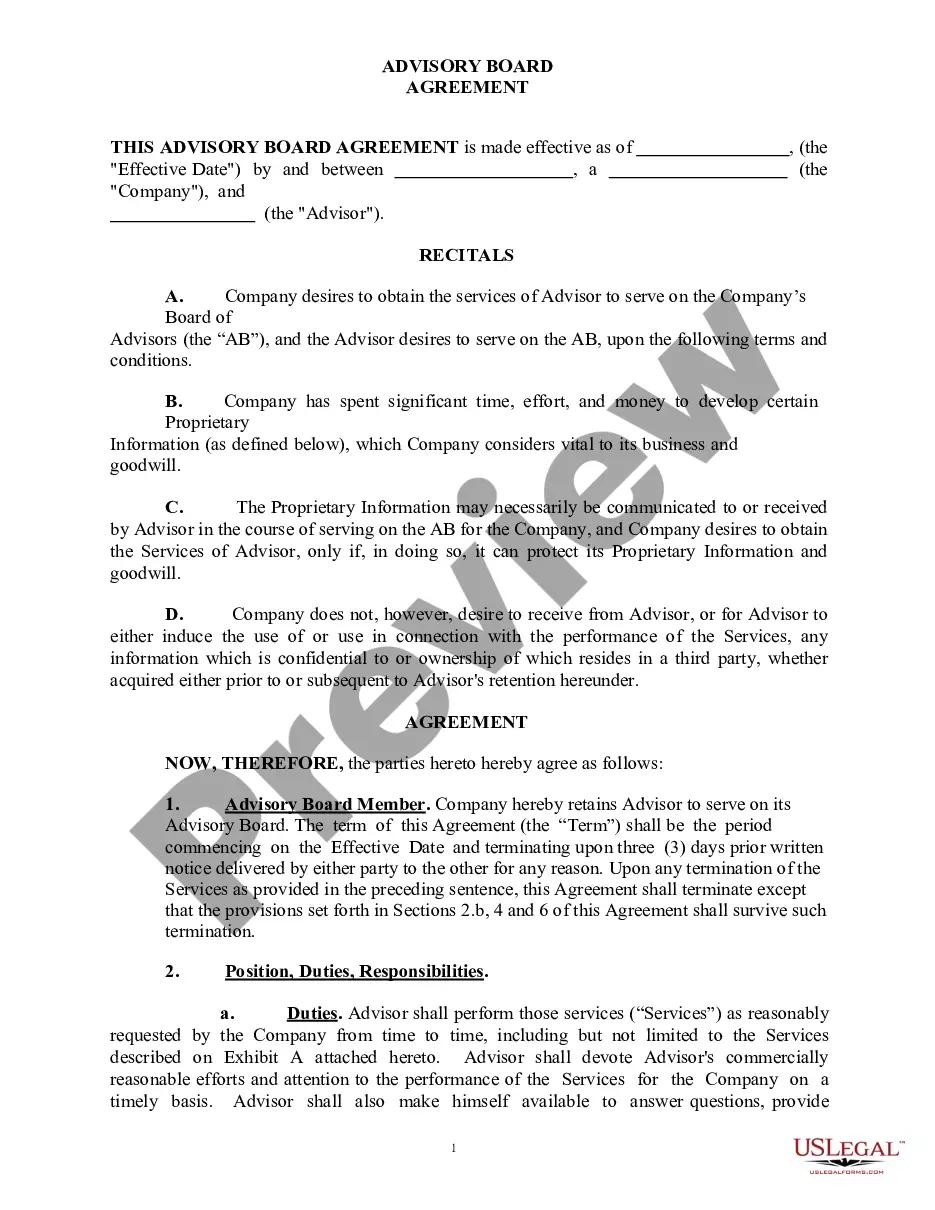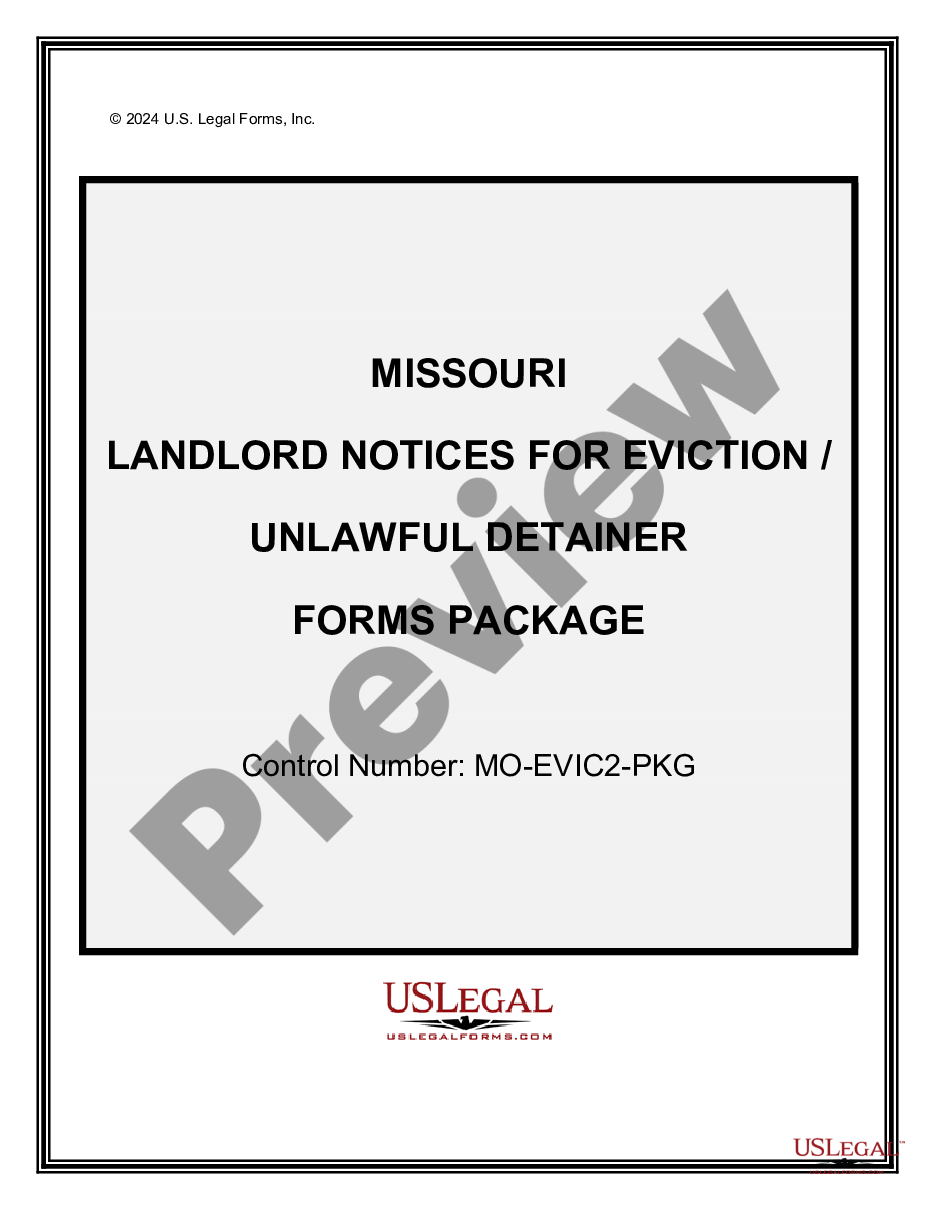Missouri Purchase Order for Invoice
Description
How to fill out Purchase Order For Invoice?
If you aim to thorough, download, or print sanctioned document templates, utilize US Legal Forms, the largest collection of legal forms, accessible online.
Take advantage of the site’s straightforward and user-friendly search to find the documents you require.
A range of templates for business and personal purposes are organized by categories and states, or keywords.
Step 4. Once you’ve found the form you require, click the Acquire now button. Choose your preferred pricing plan and enter your credentials to register for an account.
Step 5. Complete the transaction. You can use your credit card or PayPal account to finalize the purchase.
- Utilize US Legal Forms to obtain the Missouri Purchase Order for Invoice in just a few clicks.
- If you are already a US Legal Forms client, Log In to your account and click on the Acquire button to locate the Missouri Purchase Order for Invoice.
- You may also access forms you previously obtained in the My documents section of your account.
- If you are using US Legal Forms for the first time, follow the steps outlined below.
- Step 1. Ensure you have selected the form relevant to your specific city/state.
- Step 2. Use the Review option to examine the form’s content. Remember to read the description.
- Step 3. If you’re not satisfied with the form, use the Lookup field at the top of the screen to find other types of your legal form template.
Form popularity
FAQ
You can obtain your PO number by working directly with your account manager or purchasing team. Sometimes, this is included in an email confirmation or a purchase order document. Leveraging a Missouri Purchase Order for Invoice can help keep this information organized and easily accessible.
Securing a PO number for an invoice involves following your organization’s procurement process. Generally, you will need to submit a request along with the details of the items or services you wish to order. By using tools like uslegalforms, you can generate a Missouri Purchase Order for Invoice more efficiently.
To get a PO number for an invoice, you typically need to request it from your purchasing department. Ensure that your order is properly documented to facilitate the assignment of this number. You can create a Missouri Purchase Order for Invoice easily through platforms like uslegalforms, which provide templates and guidance.
A PO number for invoices is a unique identifier assigned to a purchase order. It links your invoices to specific orders, providing clarity and traceability. This number simplifies the payment process and helps in maintaining accurate records. Understanding how a Missouri Purchase Order for Invoice works enhances your business efficiency.
Yes, a PO number for an invoice is often necessary. It helps you organize your invoices and ensures that the billing process runs smoothly. Many organizations require this as part of their accounting procedures. Using a Missouri Purchase Order for Invoice can streamline your business transactions.
You don't necessarily need a Purchase Order for every invoice, but having one can significantly improve your workflow. A Missouri Purchase Order for Invoice establishes a clear agreement that enhances accountability. If your business frequently deals with vendors or large orders, using POs can streamline your accounting practices. By adopting this approach, you also minimize potential disputes regarding payments.
Typically, an invoice can include a PO number to facilitate the order reference and payment process. Including a Missouri Purchase Order for Invoice ensures that both the seller and buyer can track the transaction quickly. This number acts as an identifier that links the invoice to the original purchase agreement, simplifying accounting. If you have a PO number, it's beneficial to add it to your invoice.
A Purchase Order (PO) in an invoice serves as a formal document that outlines the terms of purchase between a buyer and a seller. It includes critical details such as item descriptions, quantities, prices, and payment terms. When you utilize a Missouri Purchase Order for Invoice, you ensure both parties have a clear understanding of their obligations. This clarity fosters trust and can speed up the payment process.
Yes, you can create an invoice without a Purchase Order, especially if it's a one-time transaction. However, including a Missouri Purchase Order for Invoice can simplify payment processing and improve organization. If your business operates on a supplier agreement or long-term contract, the absence of a PO may raise questions about the invoice's legitimacy. For clarity and professionalism, consider integrating a PO whenever possible.
A Purchase Order (PO) is not always required for an invoice, but it can serve as a helpful reference. Using a Missouri Purchase Order for Invoice adds clarity to your financial transactions and assists in tracking expenses. By issuing a PO, you create an agreement that the supplier will fulfill, making accounting easier. If your organization typically uses POs, it's wise to include one with your invoice.