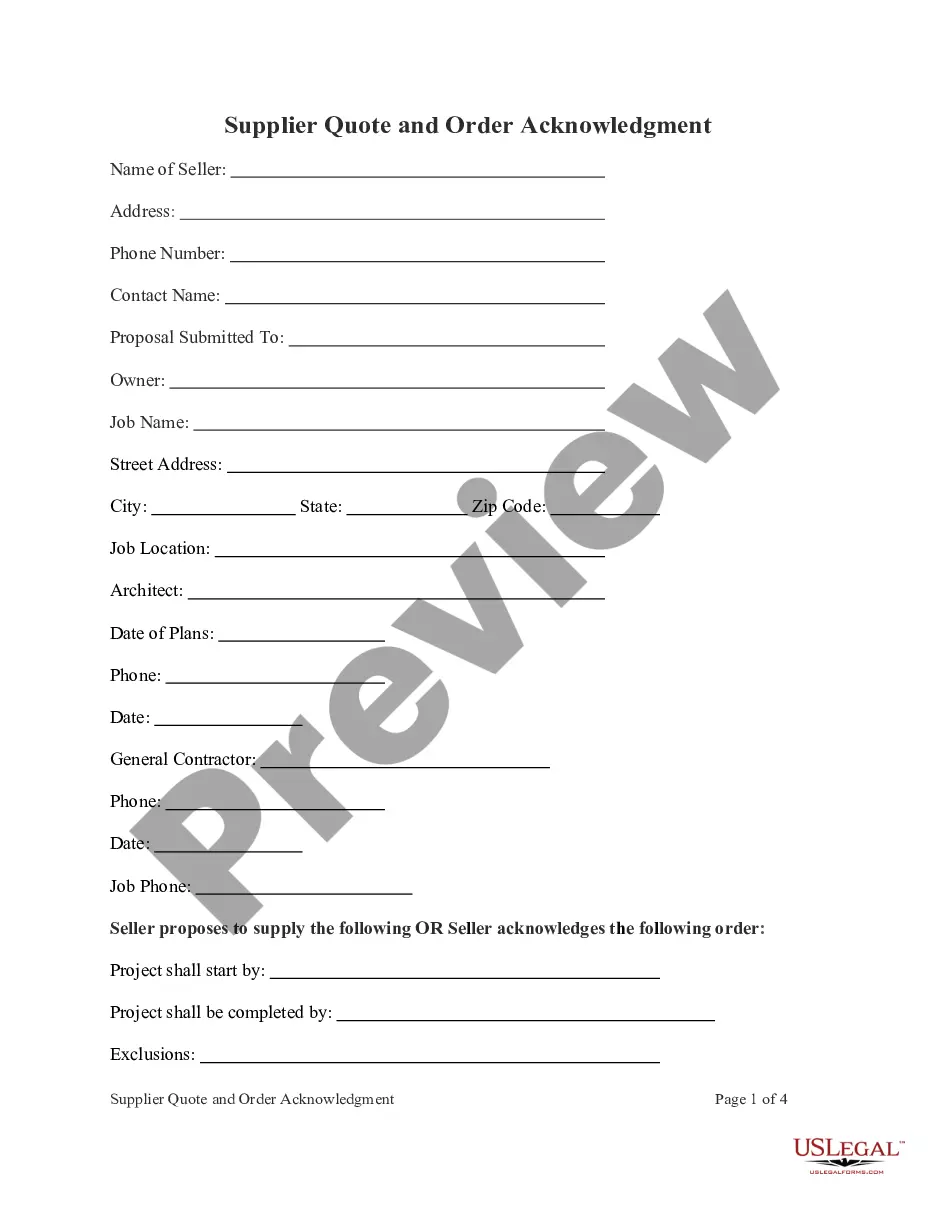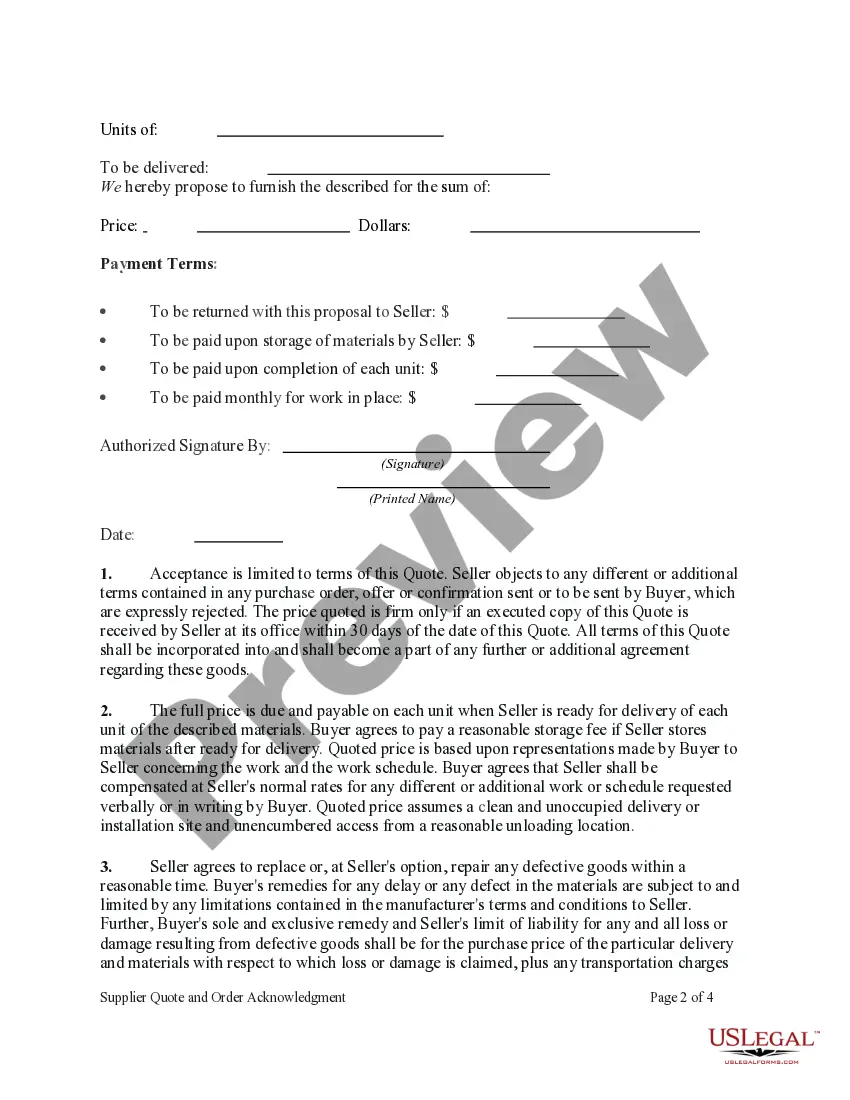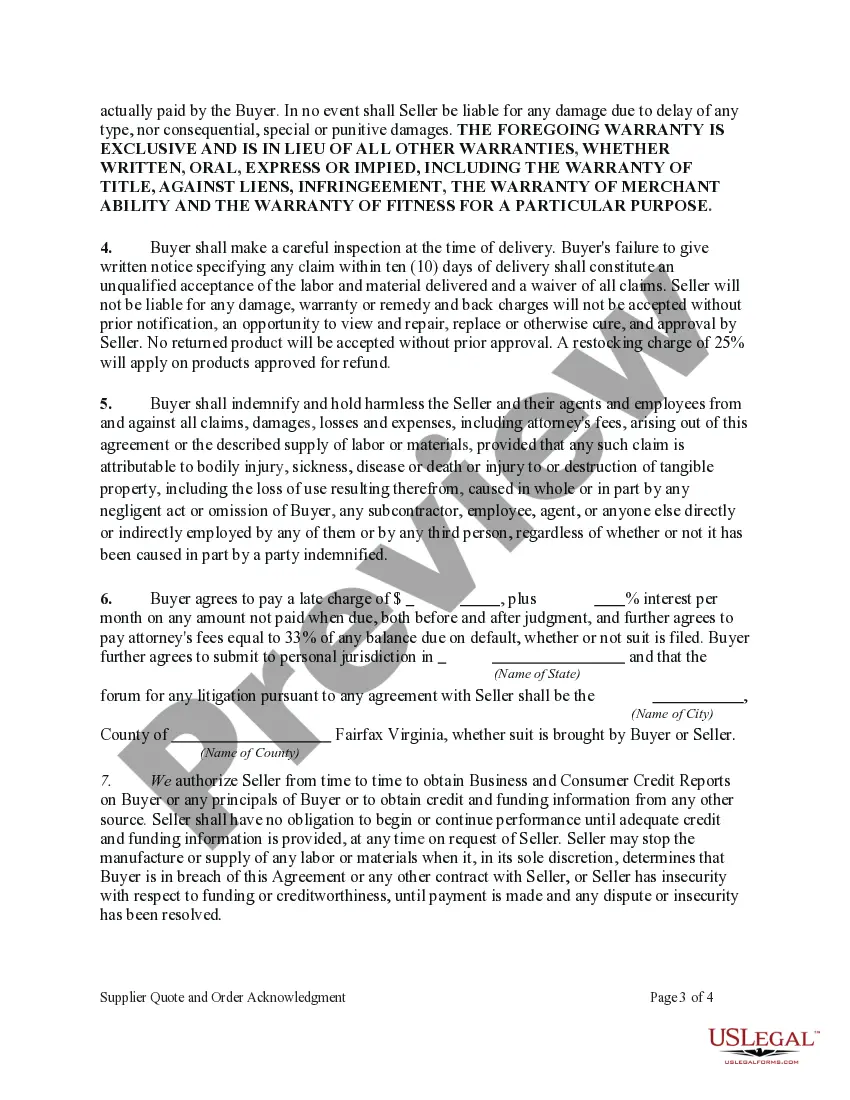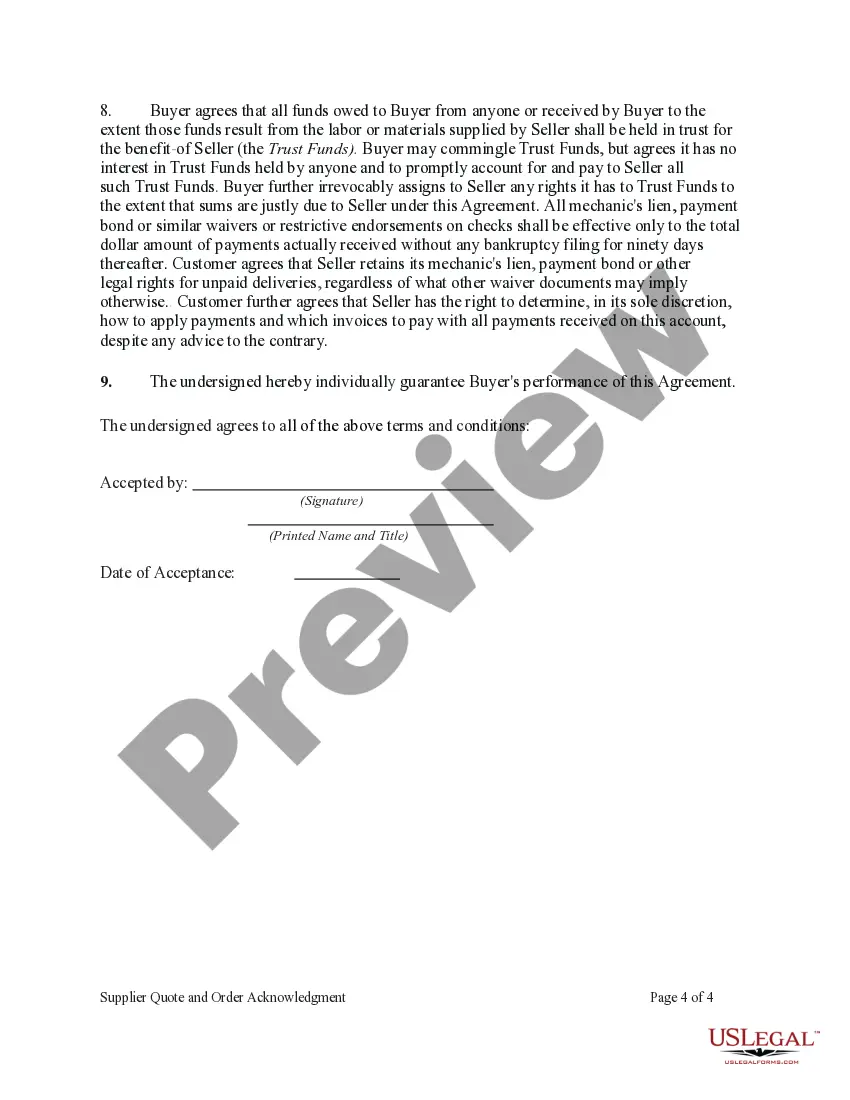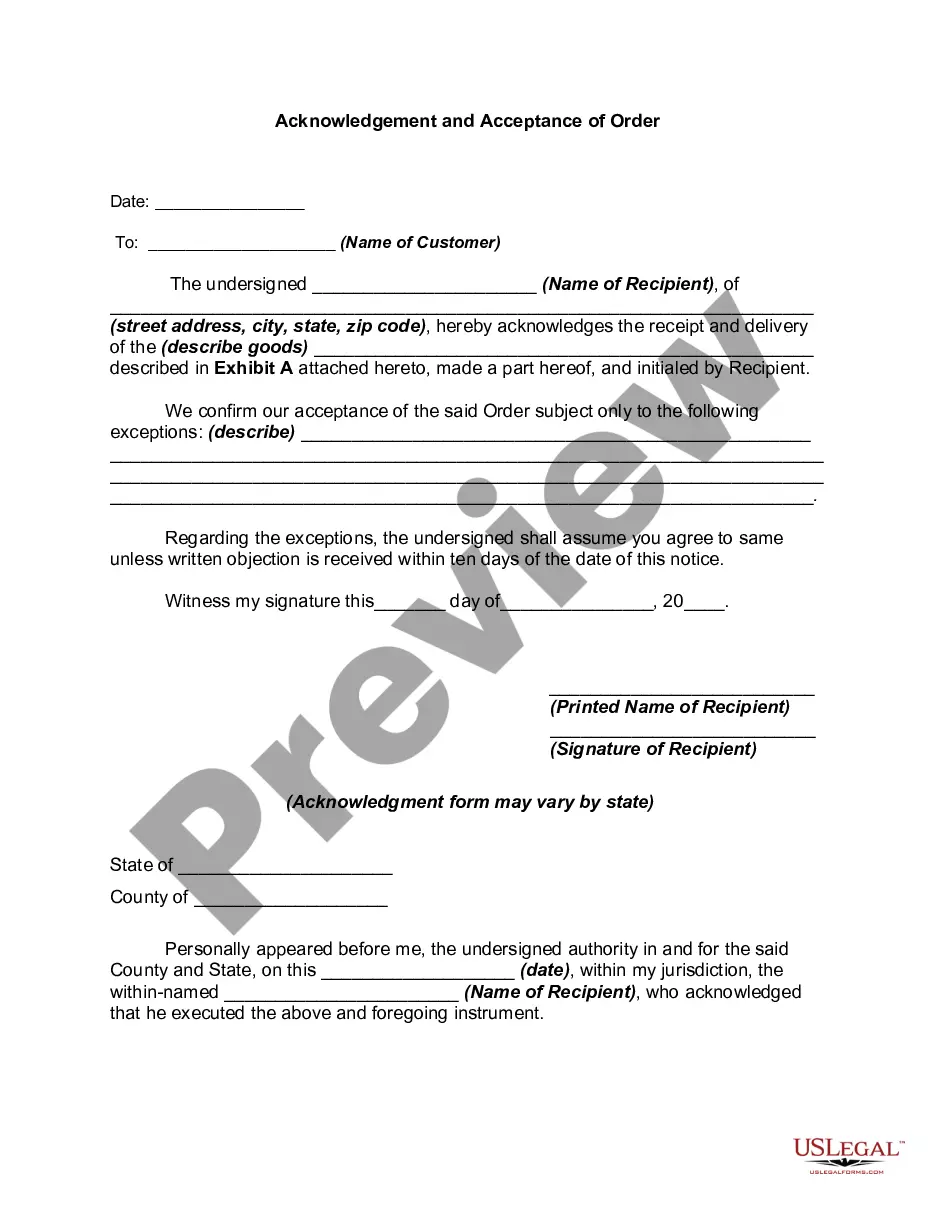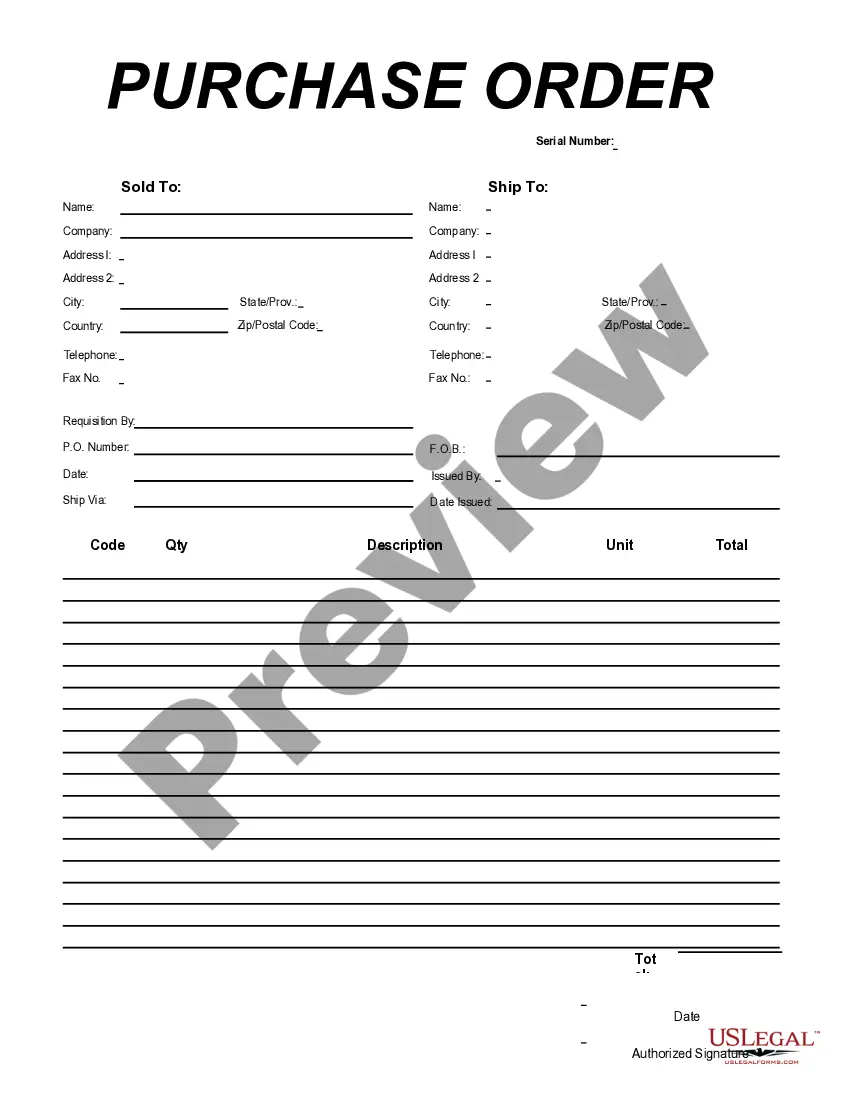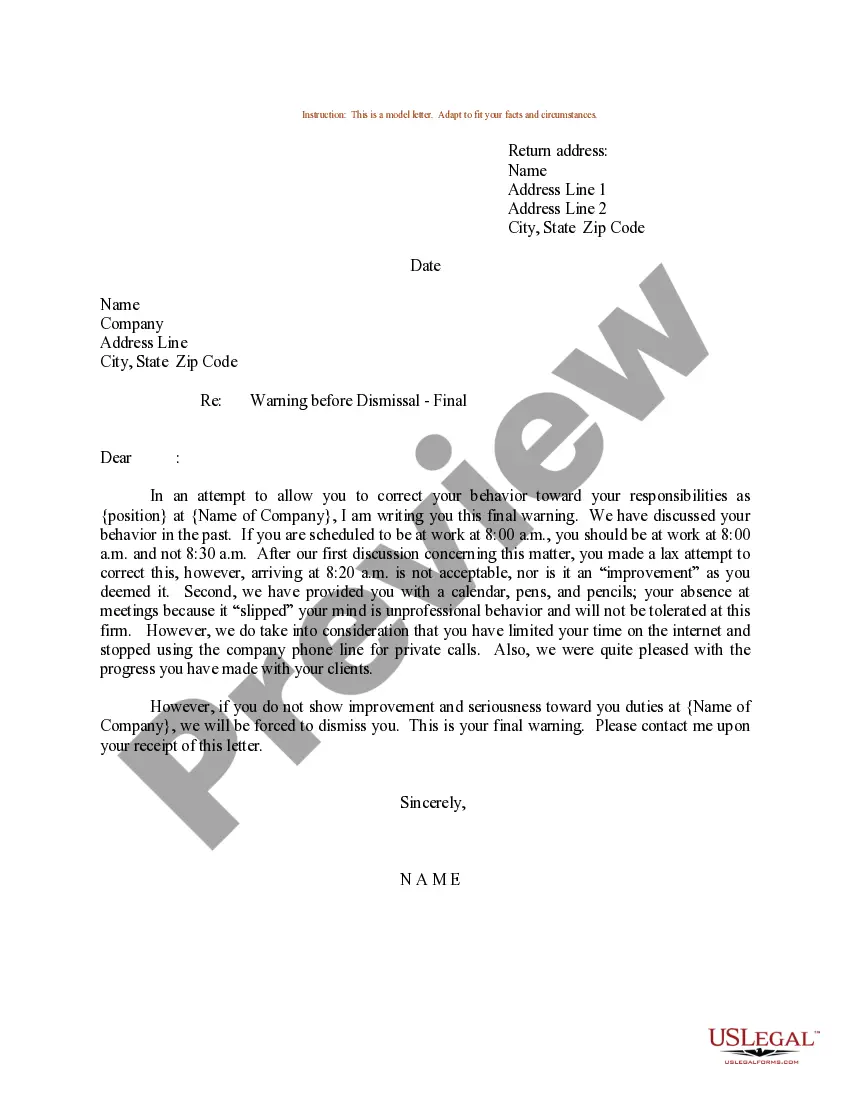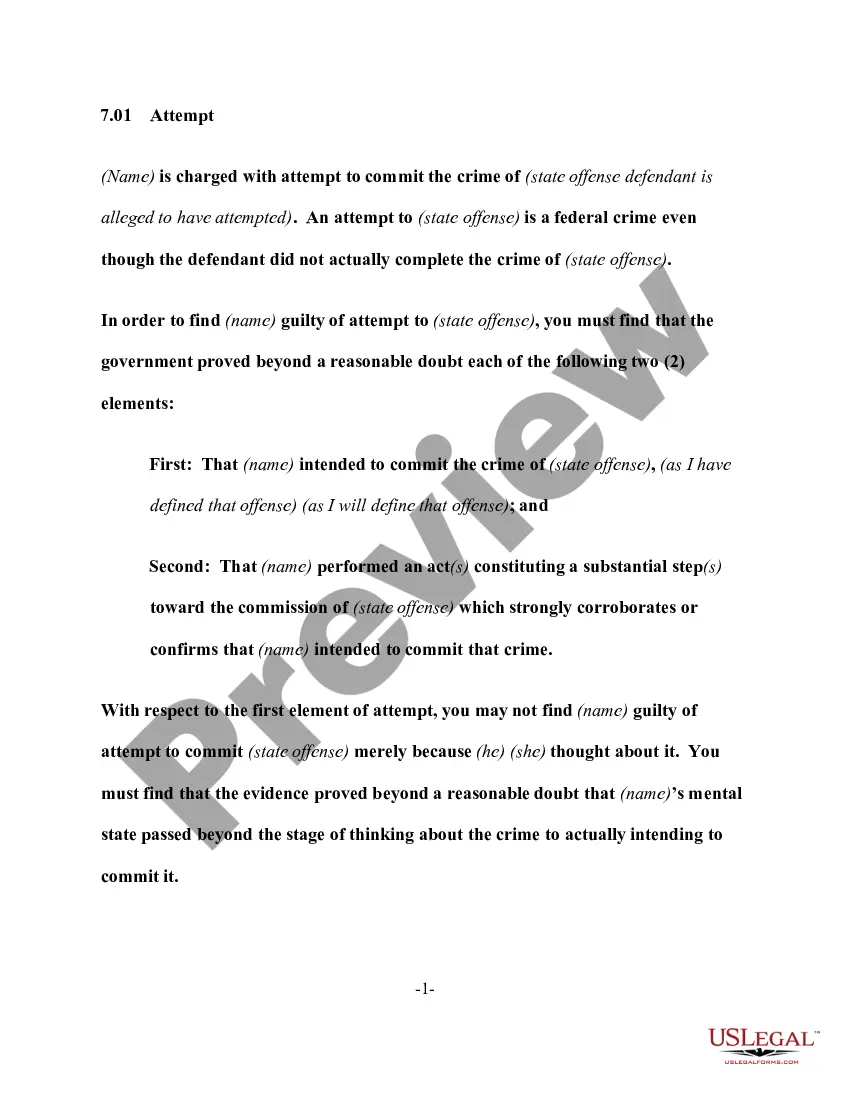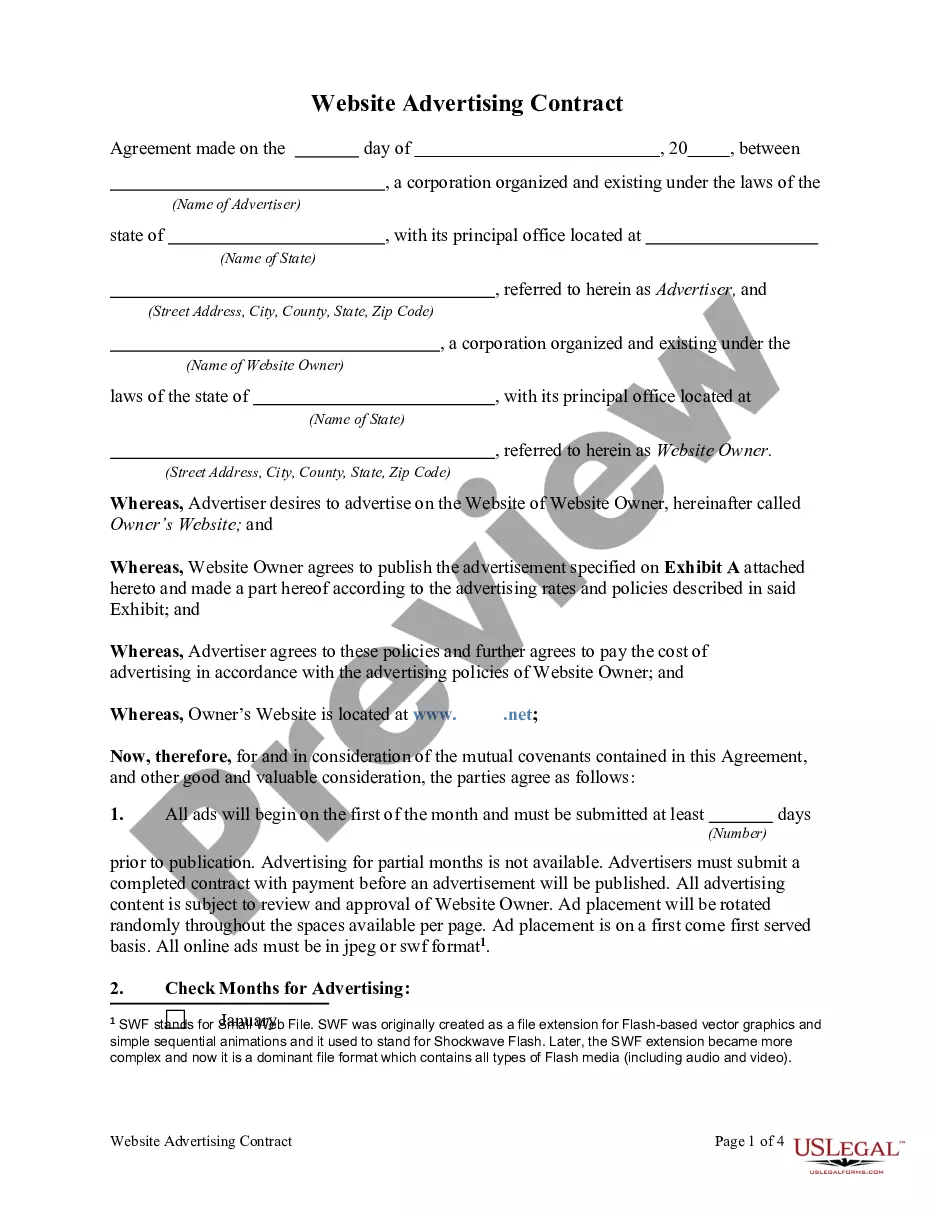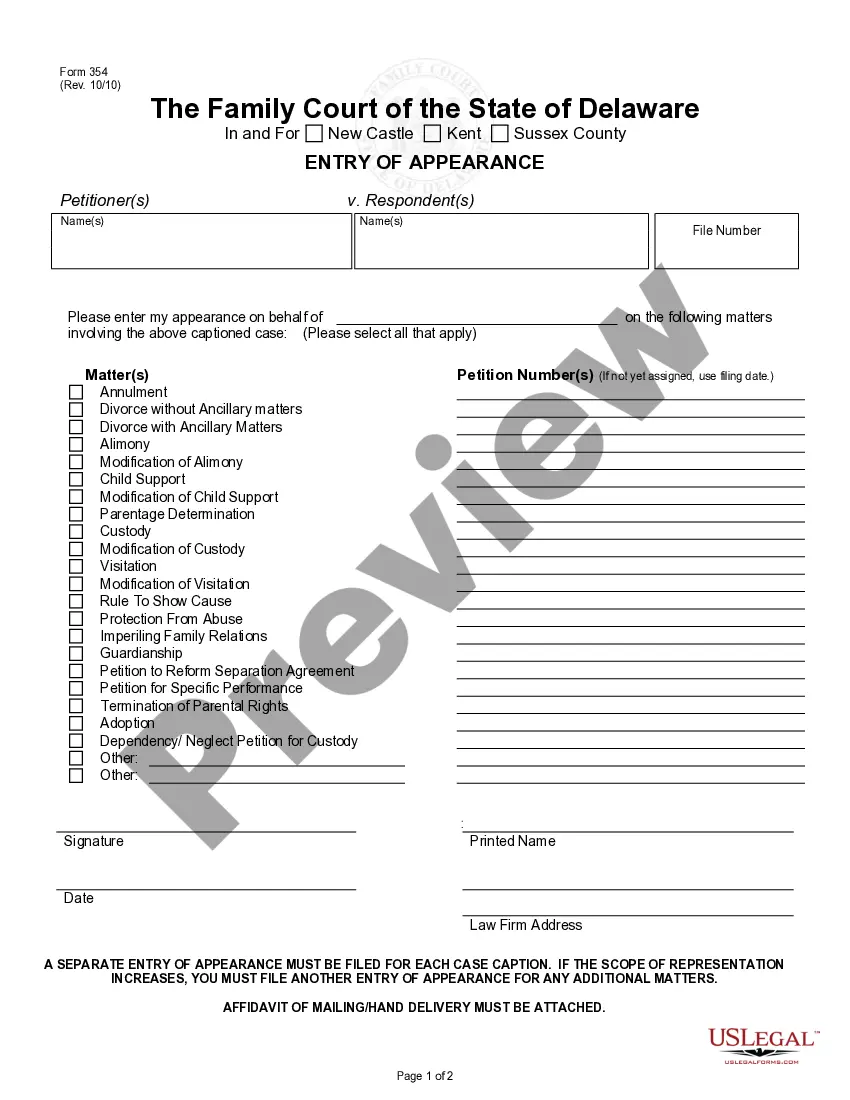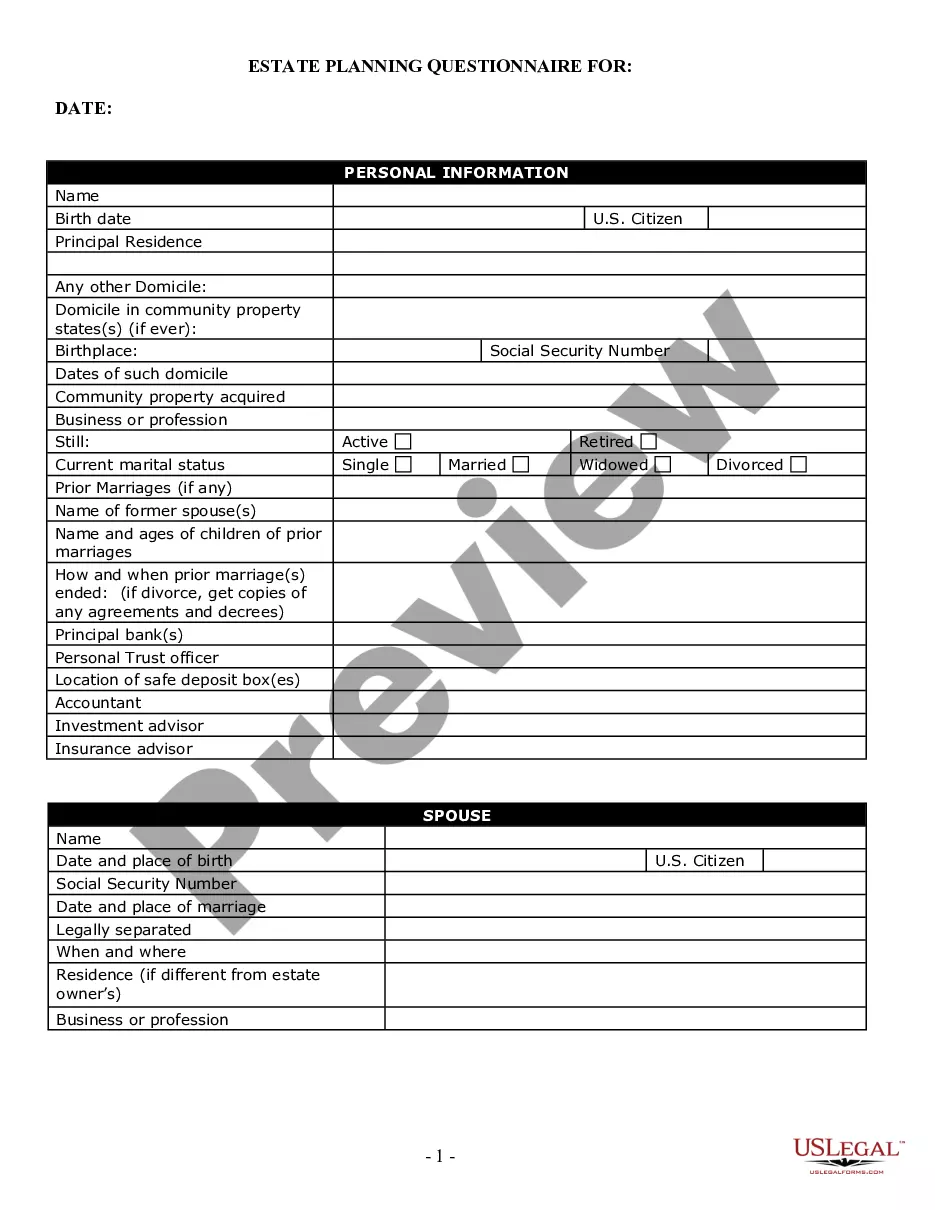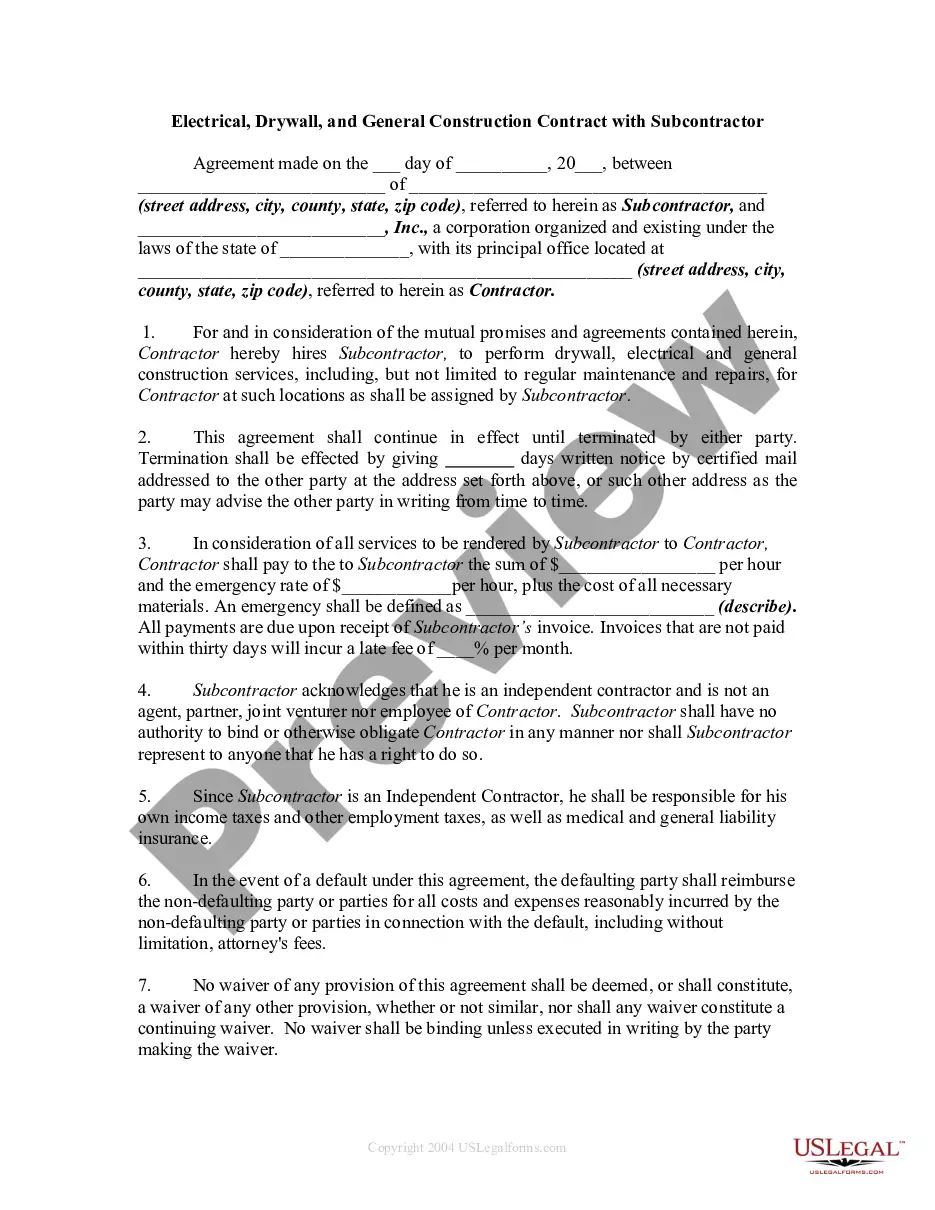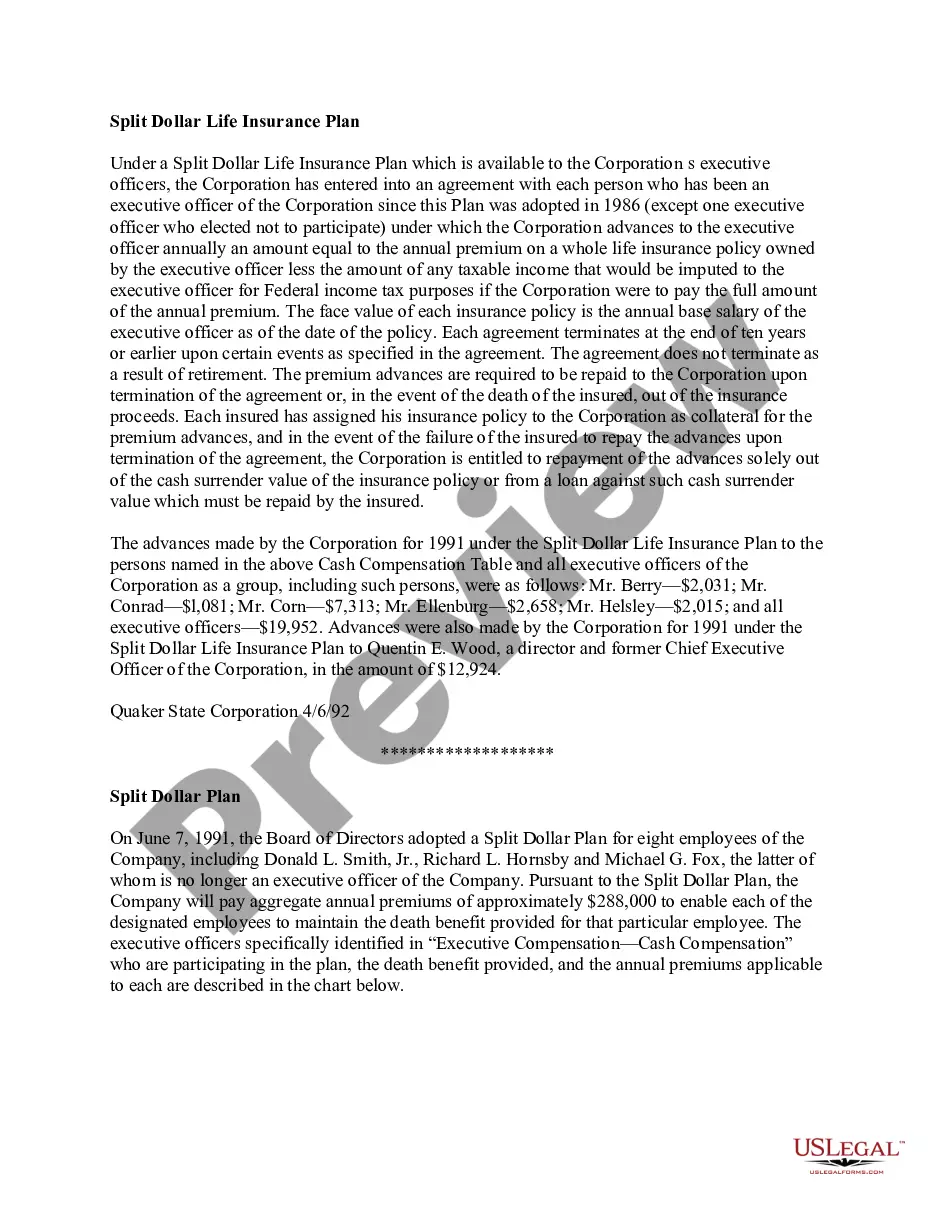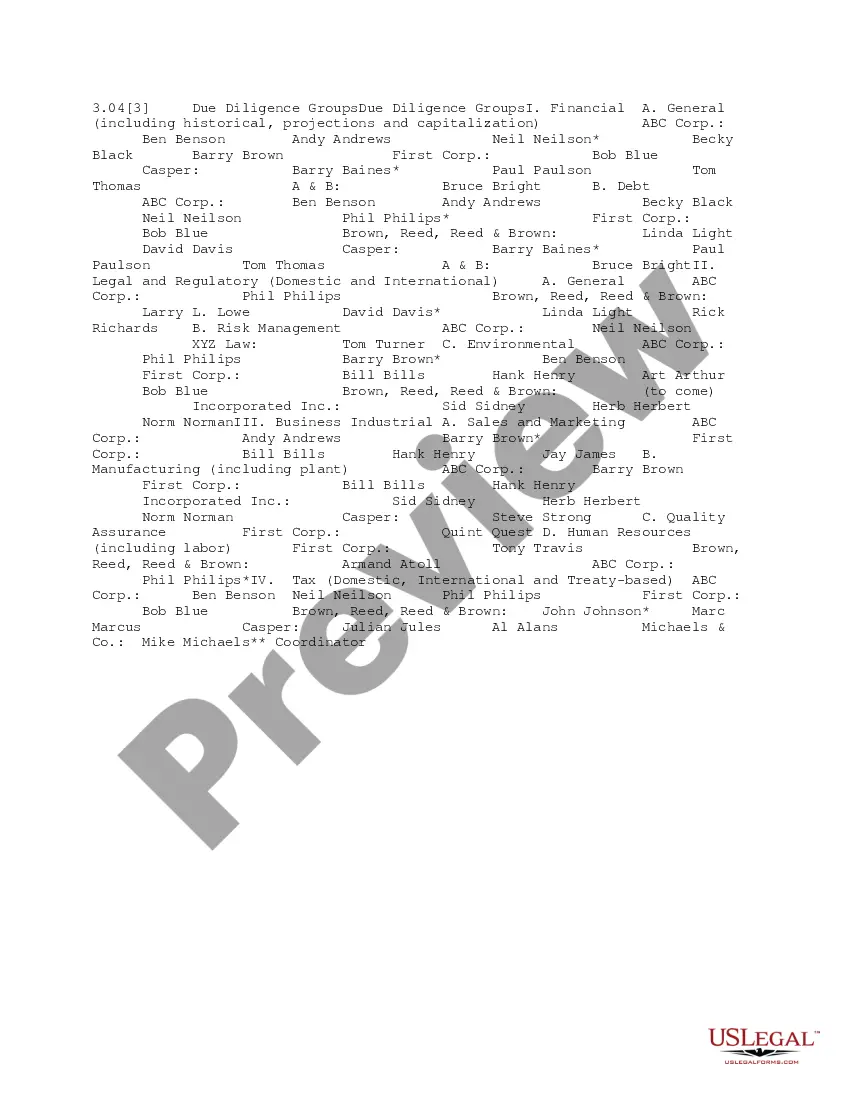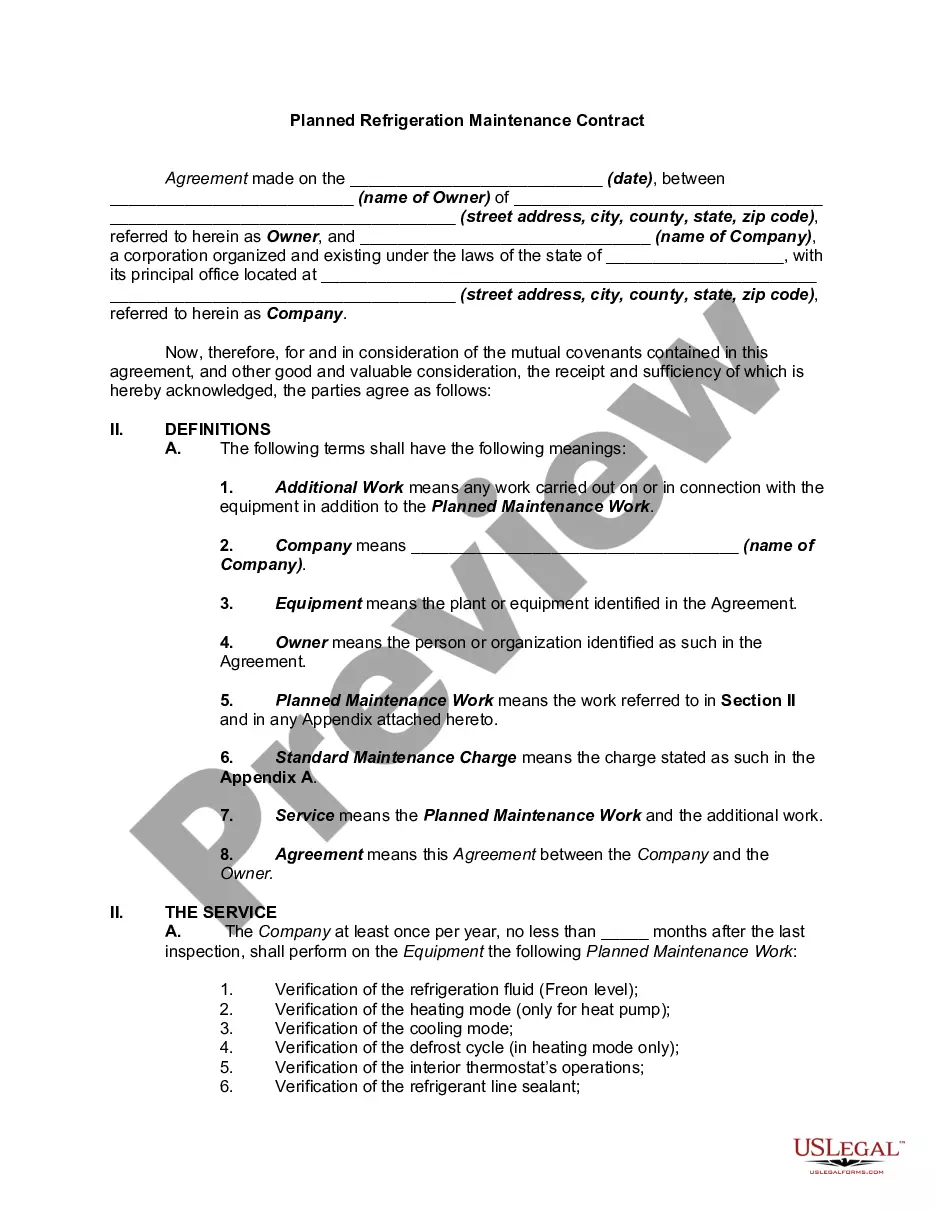Missouri Supplier Quote and Order Acknowledgment
Description
How to fill out Supplier Quote And Order Acknowledgment?
If you need to total, download, or print genuine document templates, utilize US Legal Forms, the most significant variety of legal forms available online.
Employ the site's simple and convenient search to find the documents you need.
Various templates for commercial and personal uses are categorized by types and states, or keywords.
Every legal document template you purchase is yours indefinitely.
You have access to every form you acquired in your account. Browse the My documents section and select a form to print or download again. Complete and download, and print the Missouri Supplier Quote and Order Acknowledgment with US Legal Forms. There are countless professional and state-specific forms you can utilize for your business or personal needs.
- Use US Legal Forms to find the Missouri Supplier Quote and Order Acknowledgment with just a few clicks.
- If you are already a US Legal Forms user, sign in to your account and click the Download button to obtain the Missouri Supplier Quote and Order Acknowledgment.
- You can also view forms you previously acquired in the My documents section of your account.
- If this is your first time using US Legal Forms, follow the instructions below.
- Step 1. Ensure you have selected the form for the correct city/state.
- Step 2. Utilize the Preview option to review the form's contents. Don't forget to check the summary.
- Step 3. If you are dissatisfied with the form, use the Search field at the top of the screen to find other templates in the legal form database.
- Step 4. Once you have located the form you need, click the Purchase now button. Select the pricing plan you prefer and provide your details to register for an account.
- Step 5. Complete the payment process. You can use your Visa or MasterCard or PayPal account to finalize the transaction.
- Step 6. Choose the format of the legal form and download it to your device.
- Step 7. Fill out, modify, and print or sign the Missouri Supplier Quote and Order Acknowledgment.
Form popularity
FAQ
Purchase order process flowCreate a purchase order. Send out multiple requests for quotation(RFQ) Analyze and select a vendor. Negotiate contract and send PO.
Order forms may be used in some processes and are more similar to purchase orders in that the buyer fills one out to begin an ordering process. The main difference, however, is that the official order form template is provided by the seller, and, as a result, the buyer is placing an order on the terms of the vendor.
Here are the most common purchase order process steps:Create a purchase order.Send out multiple requests for quotation(RFQ)Analyze and select a vendor.Negotiate contract and send PO.Receive goods/services.Receive and check invoice (3-Way Matching)Authorize invoice and pay the vendor.Record keeping.More items...
What Your Purchase Order Should IncludeContact Information. The name, address, email, phone number and other contact information for both companies should be completed.PO Number.Item SKU.Item Description.Quantity.Price.Subtotals, Taxes and Totals.Payment Due Date.More items...?24-Sept-2019
An EDI 855 Purchase Order Acknowledgement is an EDI transaction set normally sent by a seller to a buyer in response to an EDI 850 Purchase Order. In addition to confirming the receipt of a new order, the document tells the buyer if the purchase order was accepted, required changes, or was rejected.
Manual Purchase Order (PO) creationGo to the 'Purchase Order' UI screen and click the Create ( ) button.Populate all of the applicable fields. Table 1.Click Save.After the PO header is created, users can now add the items that are included in this PO.Click the Create (
The elements included in this example are:PO number.Purchase order date.Vendor name and billing address.Buyer name and shipping address.Additional contact information, such as phone numbers and email addresses.Delivery date.Shipping method.Shipping terms.More items...?02-Jan-2020
Requisition. Before any purchase is made, an internal requisition needs to be created and approved before the purchase order can even be created. Once a go-ahead is received at this stage from the relevant teams, then the process of generating a purchase order can begin.
Key Takeaways. An order-driven market displays all the bids and offers for a security in the open marketplace or exchange. A quote-driven market only displays bids and asks of designated market makers and specialists for a specific traded security.
Sales Order ProcessThe buyer accepts the quote and sends a purchase order to the seller based on the prices and terms stated in the quote. The seller generates a sales order from the purchase order. The seller sends the sales order back to the buyer for confirmation. (Not all businesses follow this step.