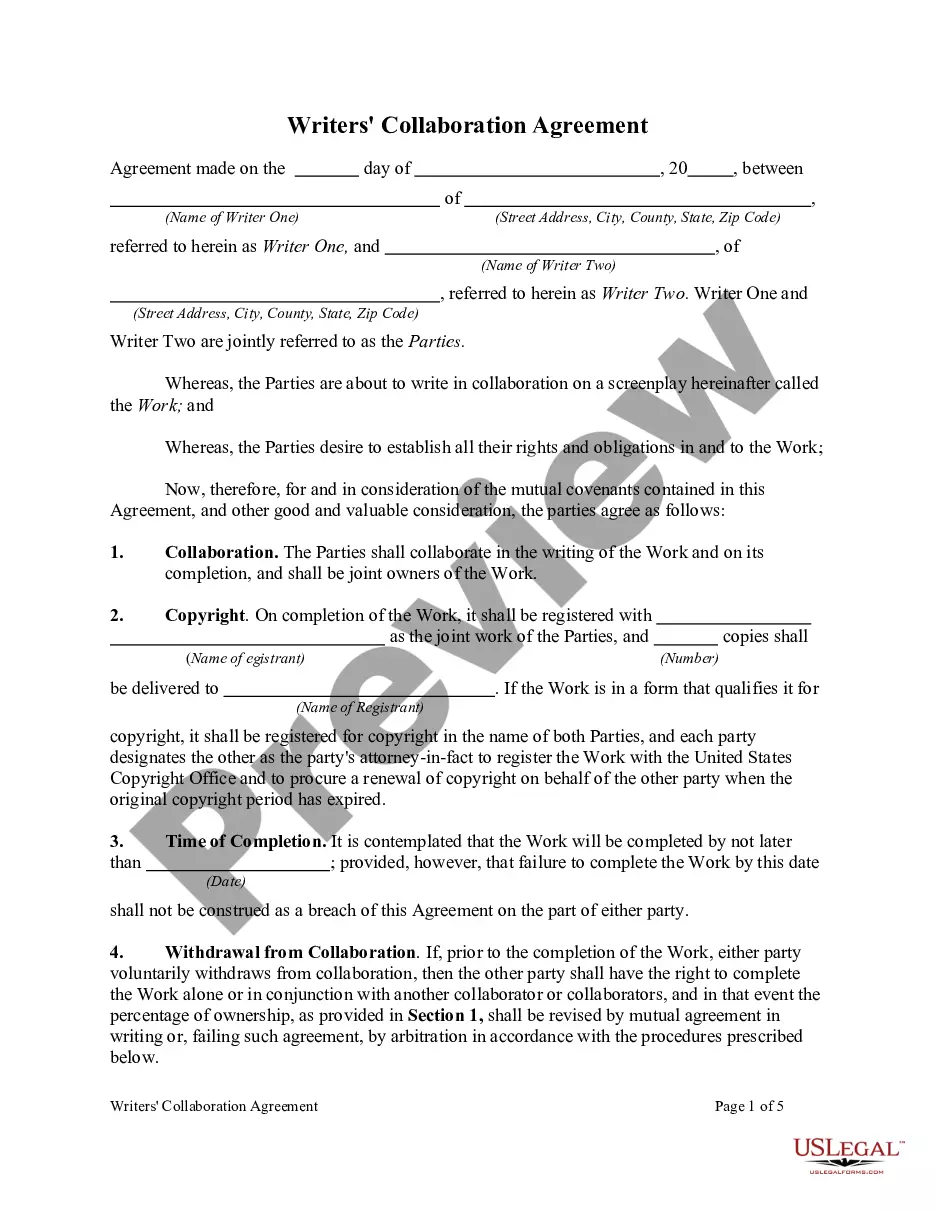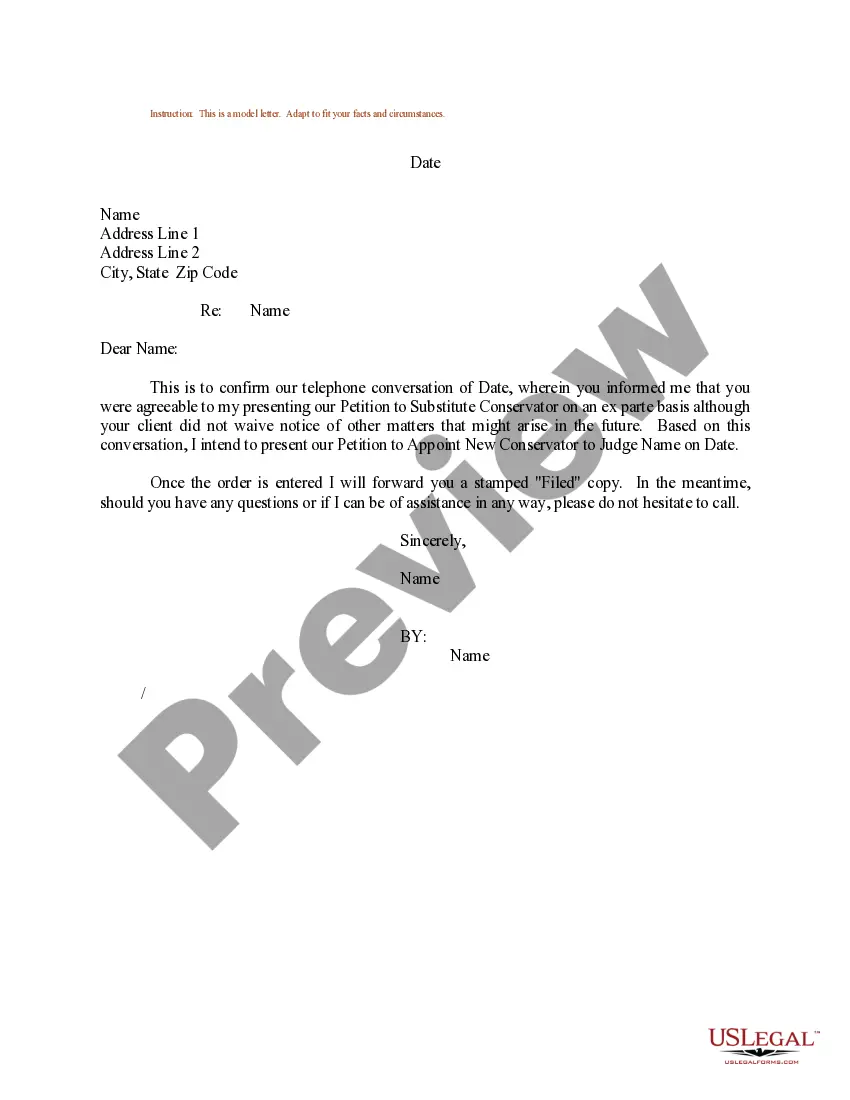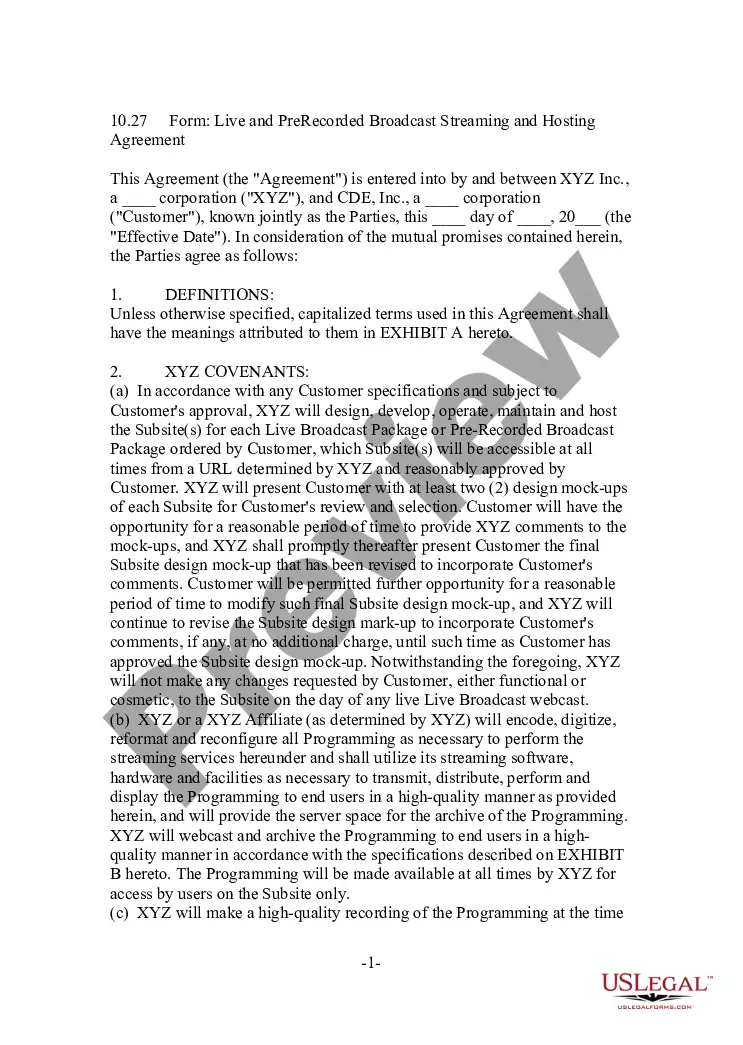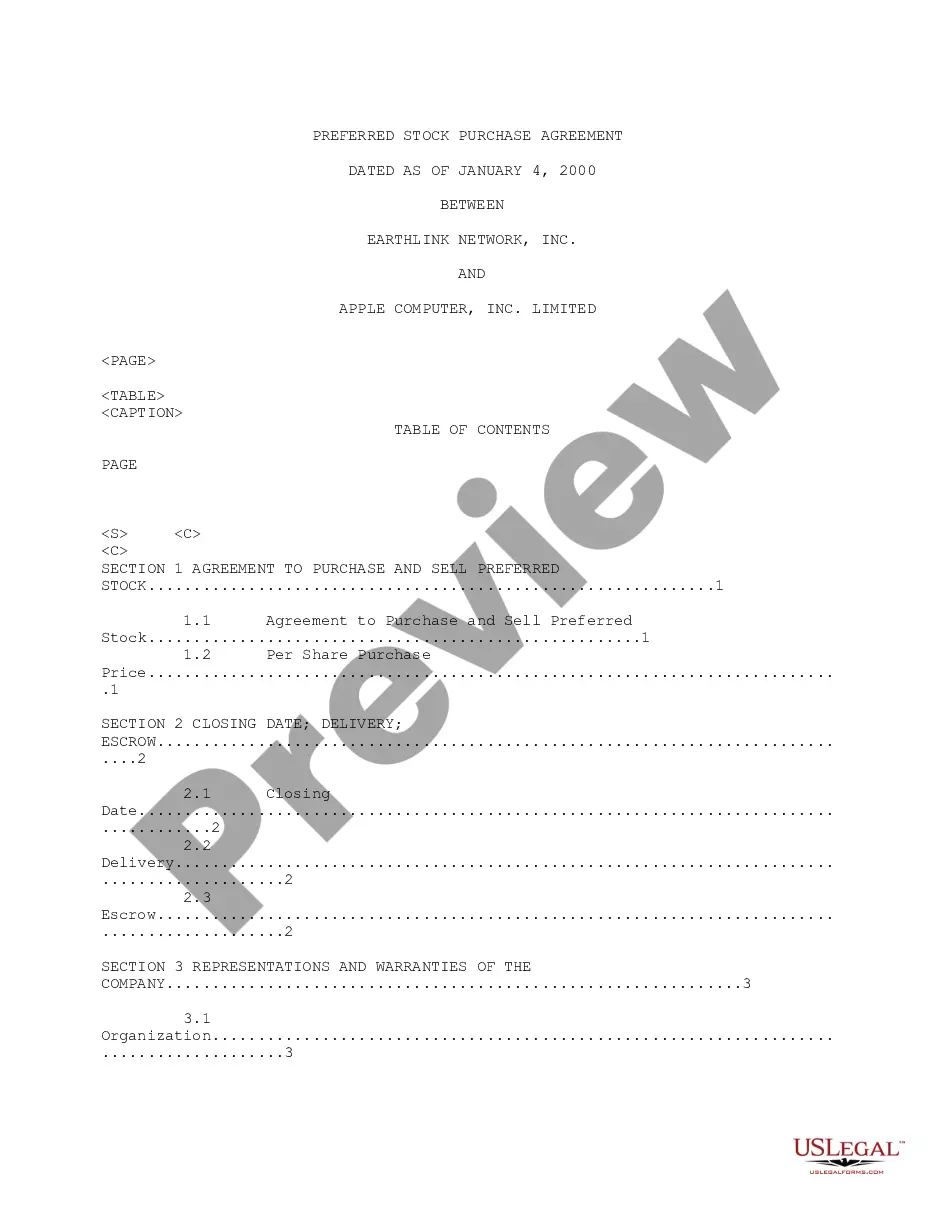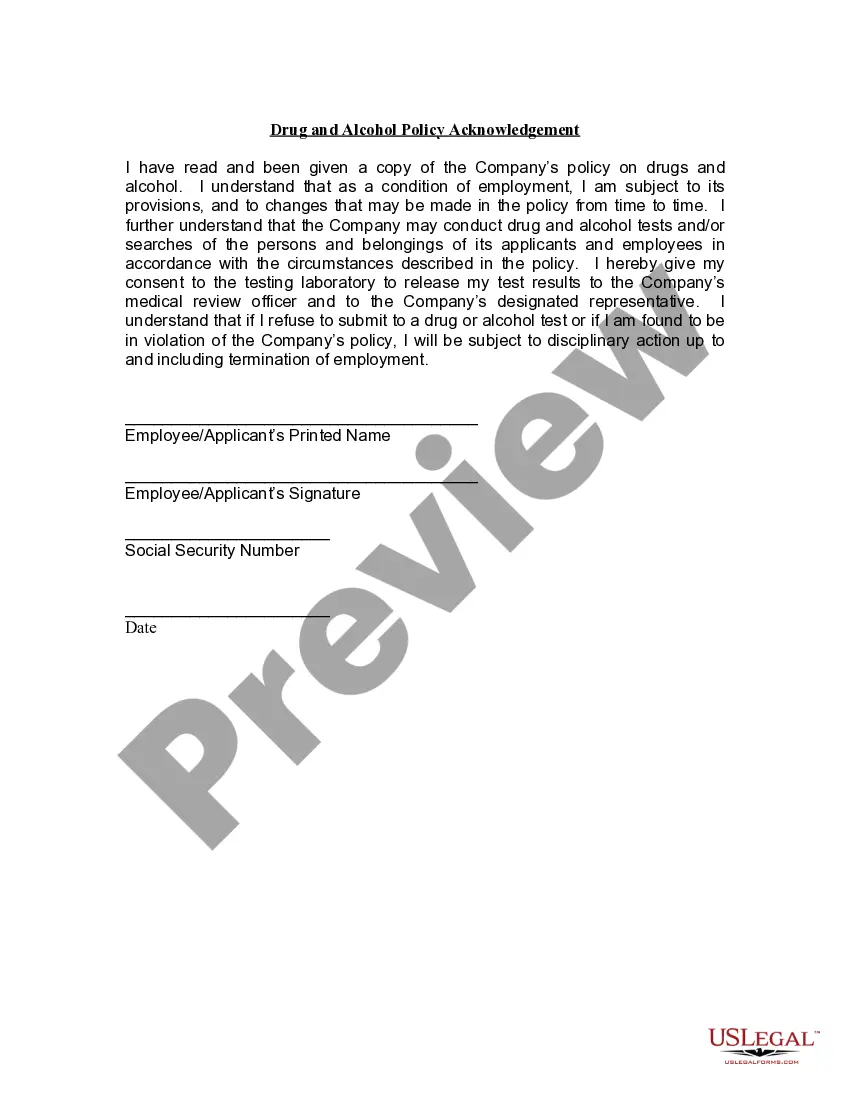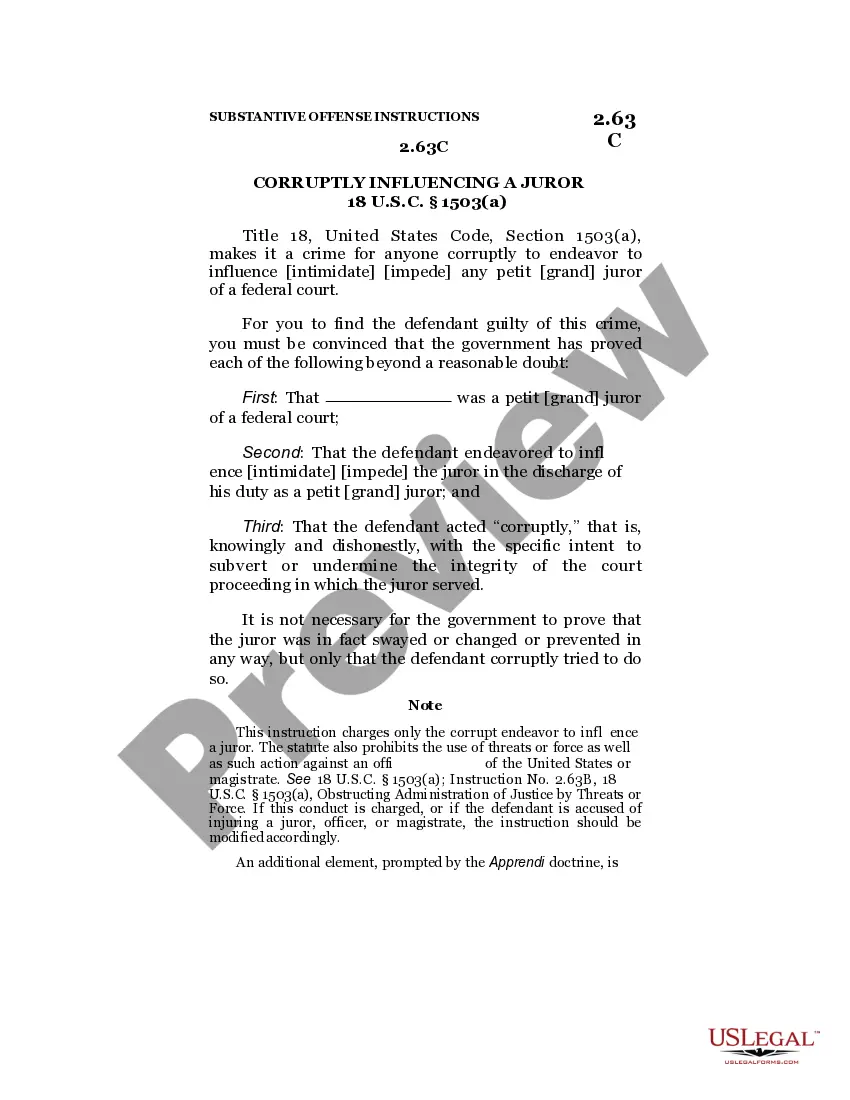Missouri Invoice Template for Receptionist
Description
How to fill out Invoice Template For Receptionist?
You can dedicate multiple hours online searching for the legal document template that meets the state and federal requirements you require.
US Legal Forms offers thousands of legal forms that have been reviewed by experts.
You can easily obtain or print the Missouri Invoice Template for Receptionist from my service.
If available, utilize the Preview option to review the document template as well.
- If you already possess a US Legal Forms account, you may Log In and click on the Download option.
- After that, you can complete, modify, print, or sign the Missouri Invoice Template for Receptionist.
- Every legal document template you purchase is yours indefinitely.
- To retrieve an additional copy of any acquired form, navigate to the My documents tab and select the corresponding option.
- If you’re accessing the US Legal Forms website for the first time, follow the simple instructions below.
- First, ensure you have chosen the correct document template for the state/city of your choice.
- Check the form description to confirm you have selected the correct template.
Form popularity
FAQ
Yes, you can generate an invoice from yourself easily. By using a Missouri Invoice Template for Receptionist, you can create a professional invoice that reflects your brand. This template allows you to customize each section, ensuring the information is accurate and clear. Simply fill in your business details and the specifics of each transaction to produce a polished invoice.
Filling out a service invoice sample using a Missouri Invoice Template for Receptionist is straightforward. Begin with your contact information, followed by the client's details. Then, detail the services rendered with dates, descriptions, and amounts. Be sure to include totals and payment instructions to facilitate timely payments.
When creating an invoice with a Missouri Invoice Template for Receptionist, ensure that you clearly state the payment terms, including due date, accepted payment methods, and any late fees. You should also include an itemized list of services or products along with their respective costs. To improve clarity, make sure to format the invoice neatly, highlighting the total amount due prominently.
To make an invoice using a Missouri Invoice Template for Receptionist, start by including your business name and contact information at the top. Next, add the client's details, invoice number, and date. Include a clear description of the services or products provided, along with their costs. Finally, sum up the total amount due and add payment instructions.
Submitting an invoice for a service typically involves sending it via email or a preferred platform. After preparing your invoice using a Missouri Invoice Template for Receptionist, double-check all information for accuracy before sending it. Make sure to include any necessary payment instructions to facilitate a smooth transaction.
Filling out an invoice template requires careful attention to detail. Start with your details, and then input the client’s information, invoice number, and service descriptions. A Missouri Invoice Template for Receptionist is a user-friendly option that helps you efficiently fill out necessary fields and maintain a professional appearance.
Creating an invoice file involves choosing the right software or template to suit your needs. A Missouri Invoice Template for Receptionist can guide you in laying out your invoice details effectively. Once you’ve created the template, save it in a designated folder on your device or cloud, ensuring all invoices are stored in one easily accessible file.
Invoices should be filed in an organized manner to ensure easy access and tracking. You can choose to store them physically in file cabinets or digitally on your computer or cloud services. Utilizing a Missouri Invoice Template for Receptionist can also aid in maintaining a clear, systematic record, making it easier to sort and retrieve invoices when needed.
Invoicing as a beginner can be straightforward when you follow a structured approach. Start by using a Missouri Invoice Template for Receptionist that provides a step-by-step layout. Make sure to include your contact details, service description, and payment terms, which will help you create professional invoices easily.
The correct format for an invoice includes essential elements such as your business name, address, and contact information, as well as the client's details. You should list unique invoice numbers, dates, a clear description of services, and payment terms. Using the Missouri Invoice Template for Receptionist simplifies this process and ensures you include all necessary information seamlessly.