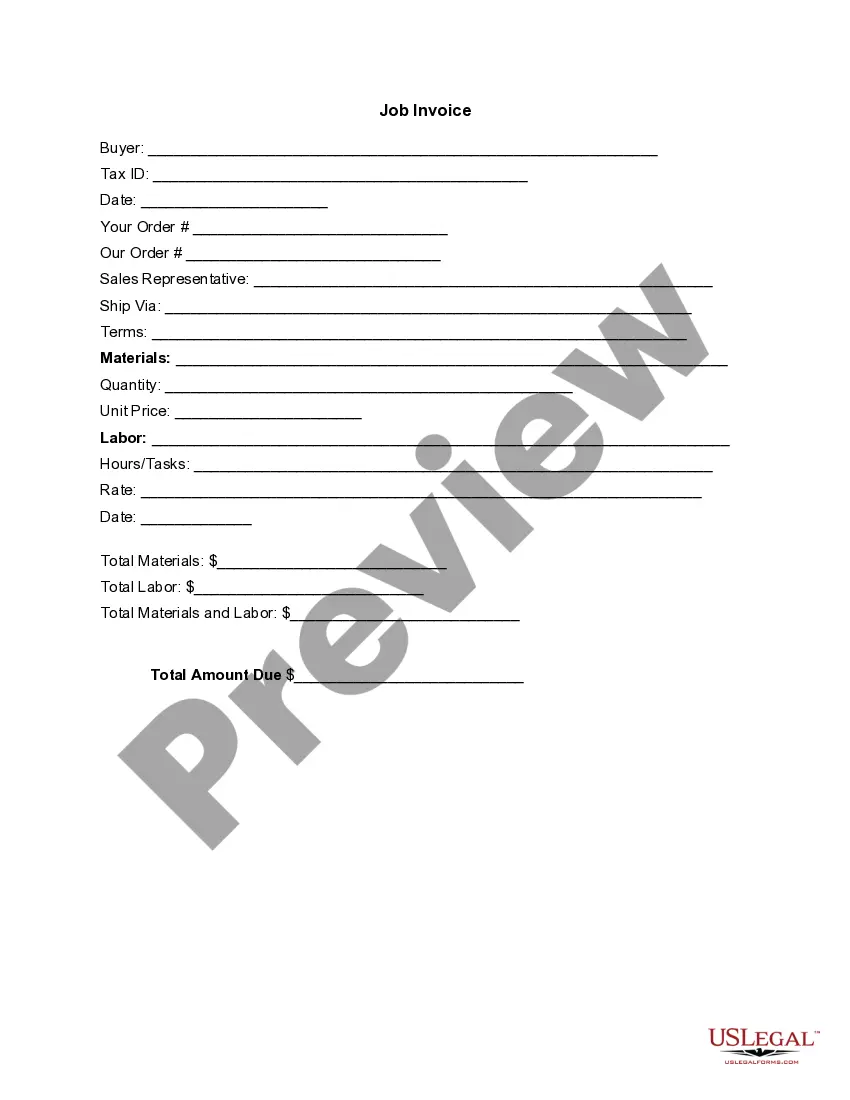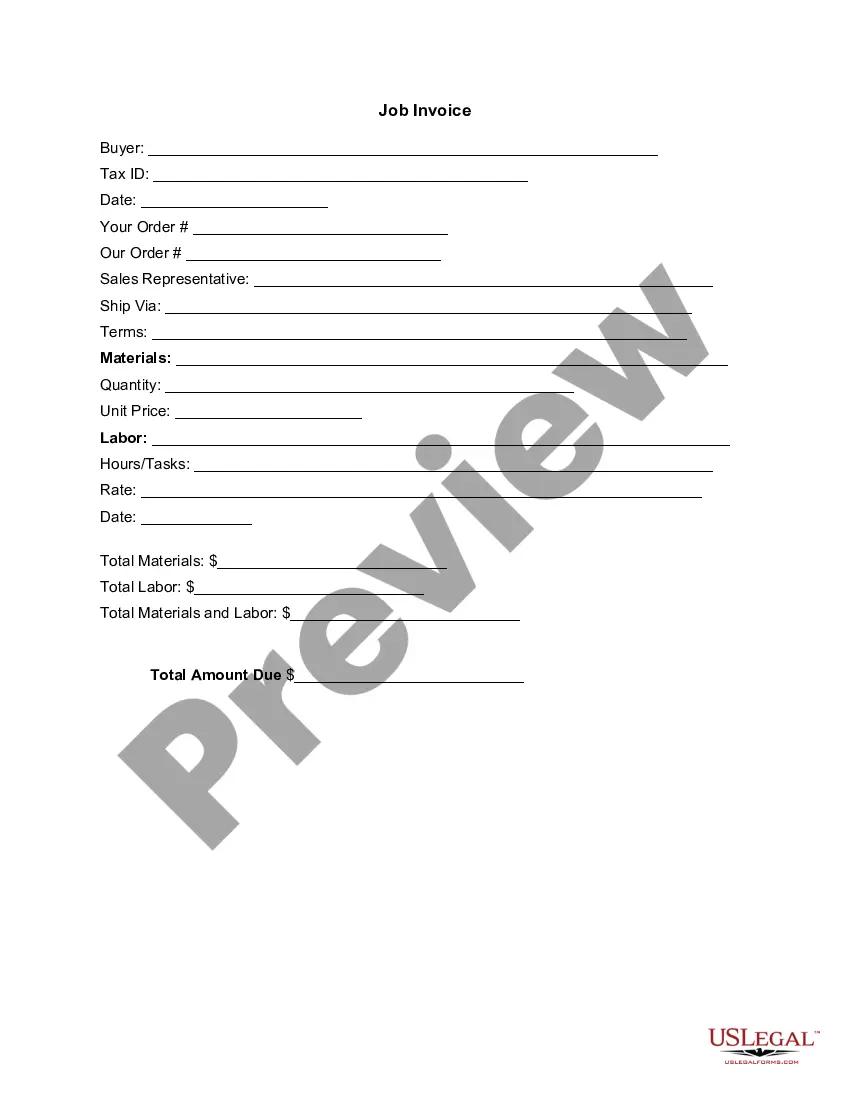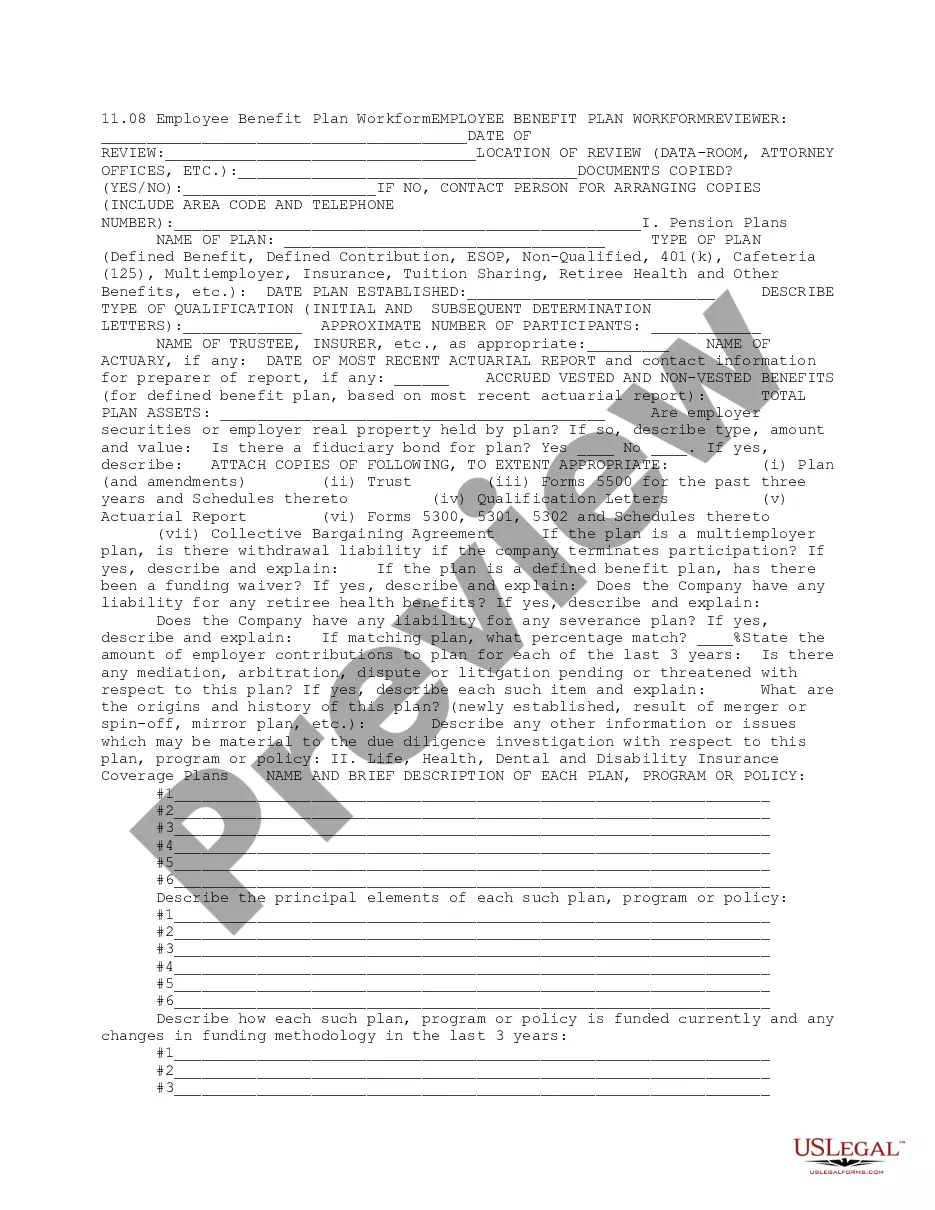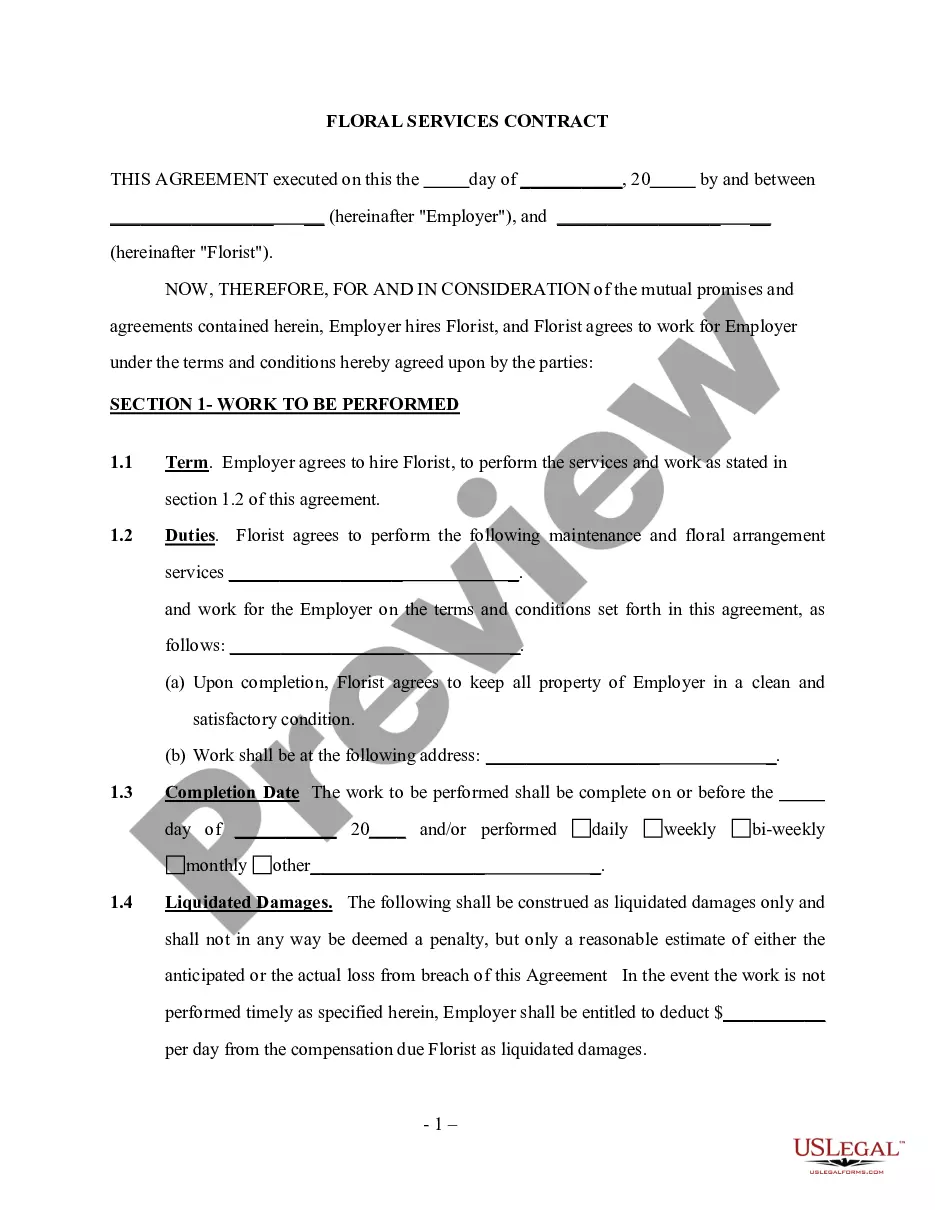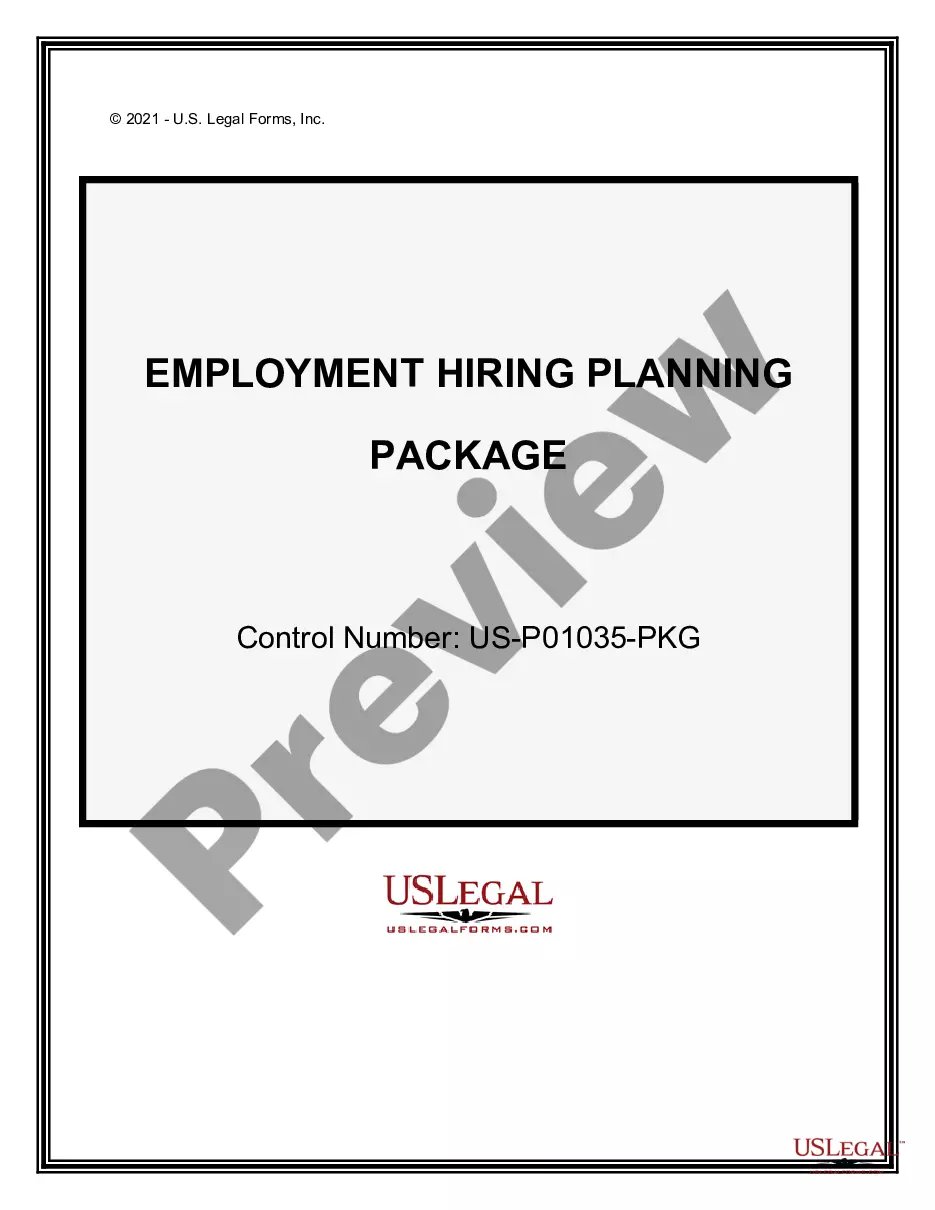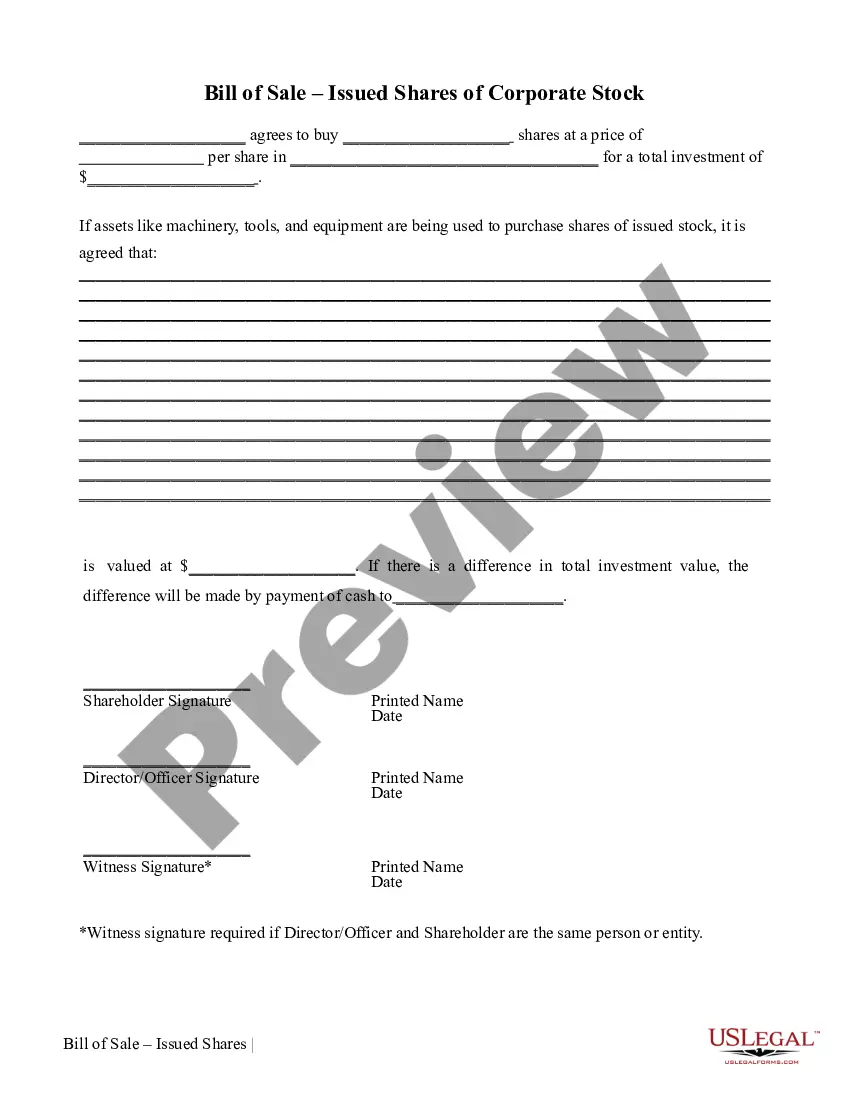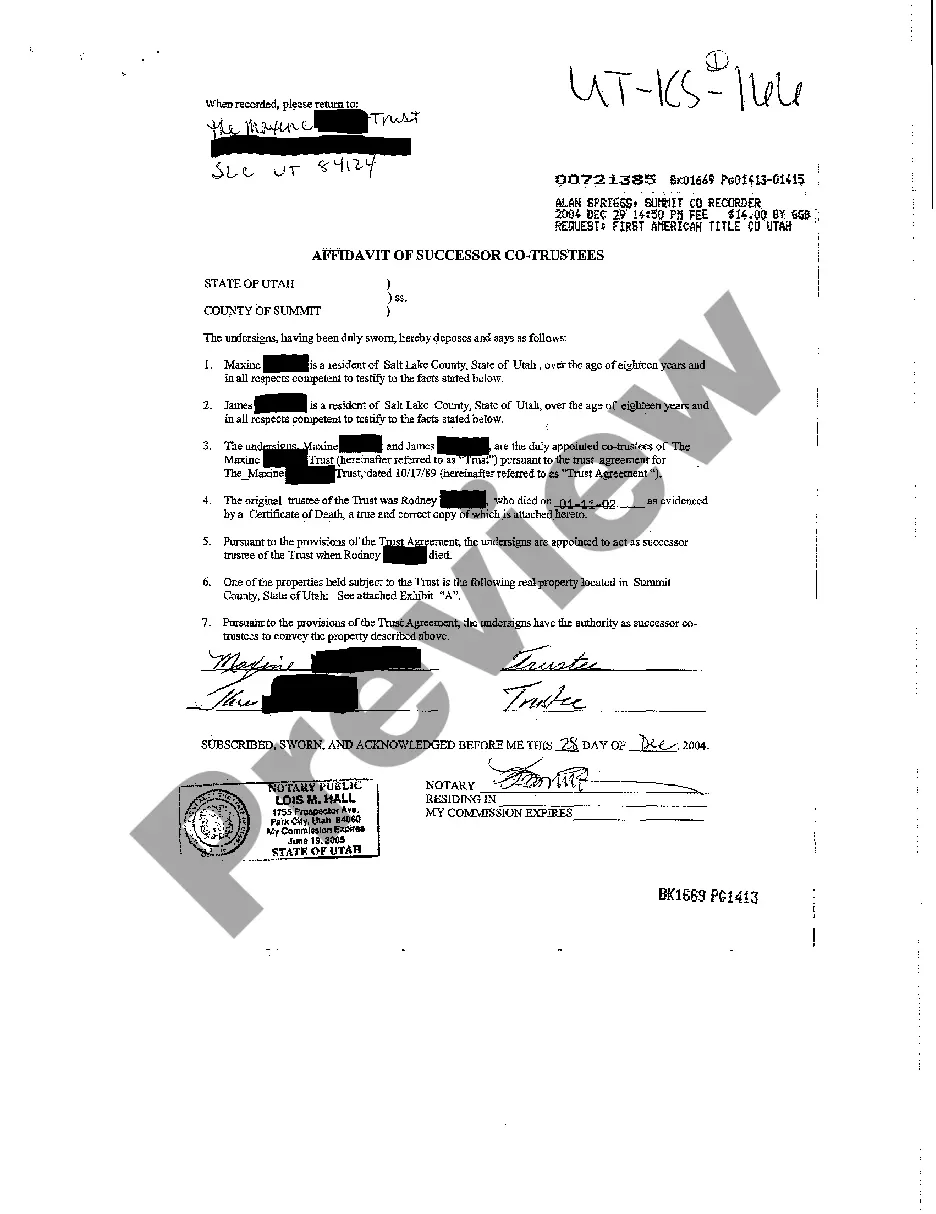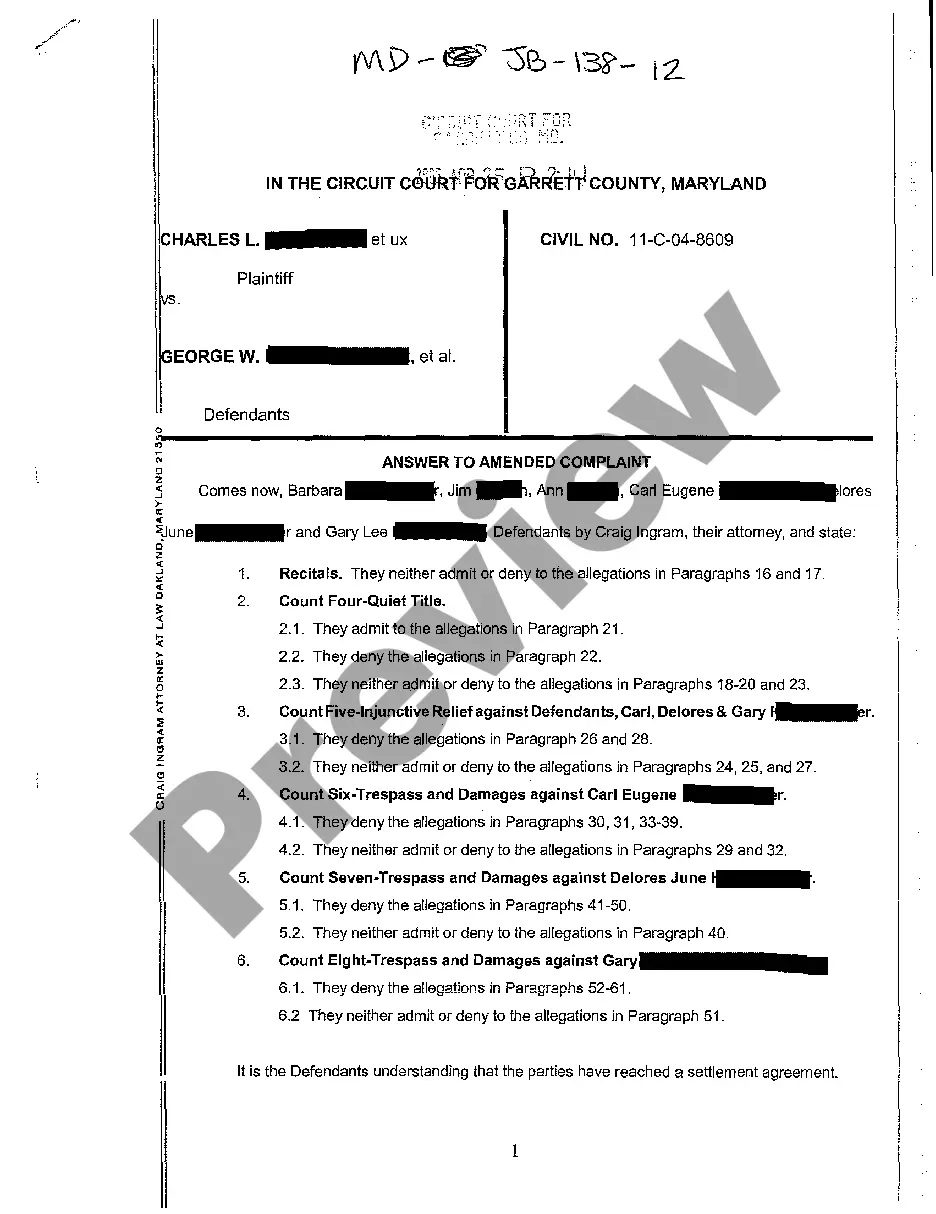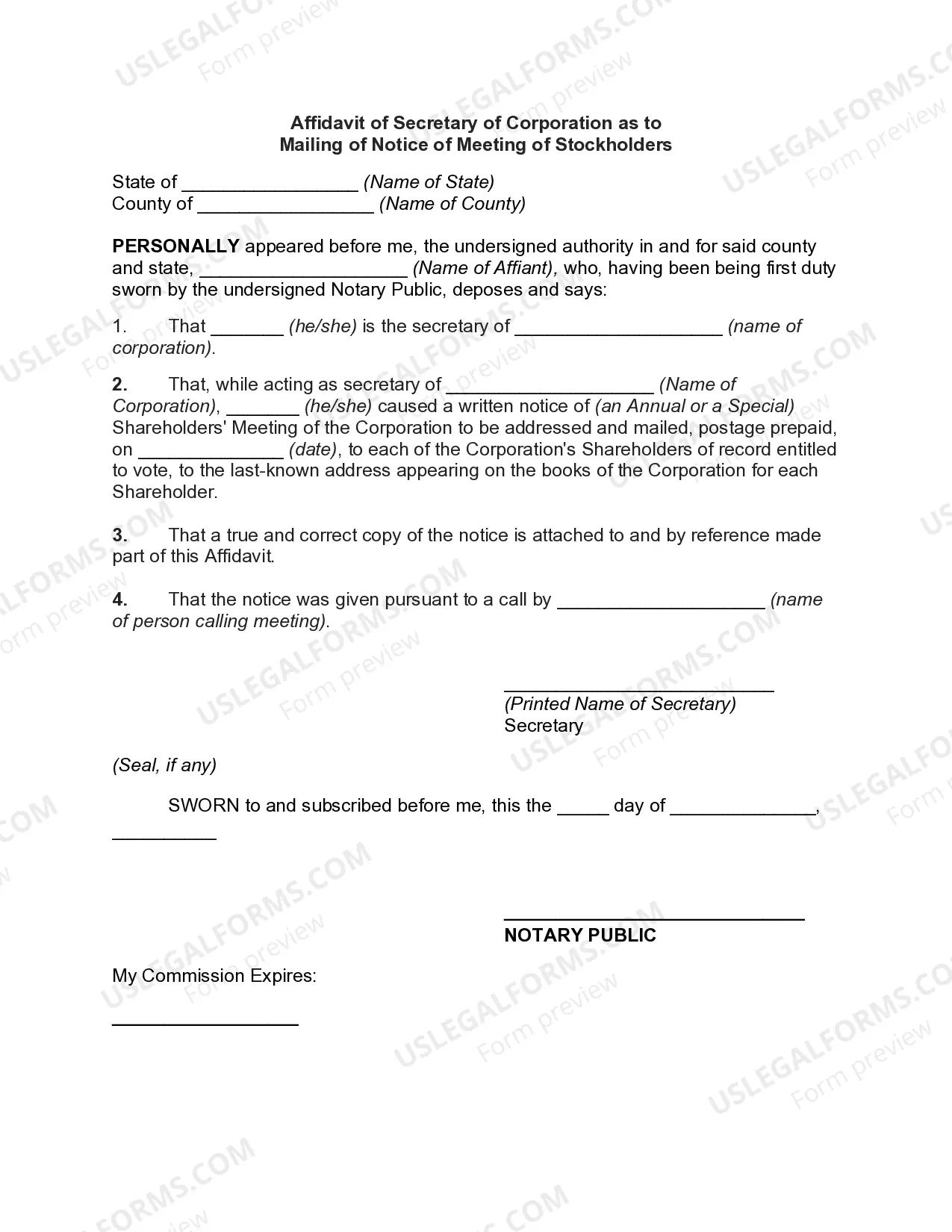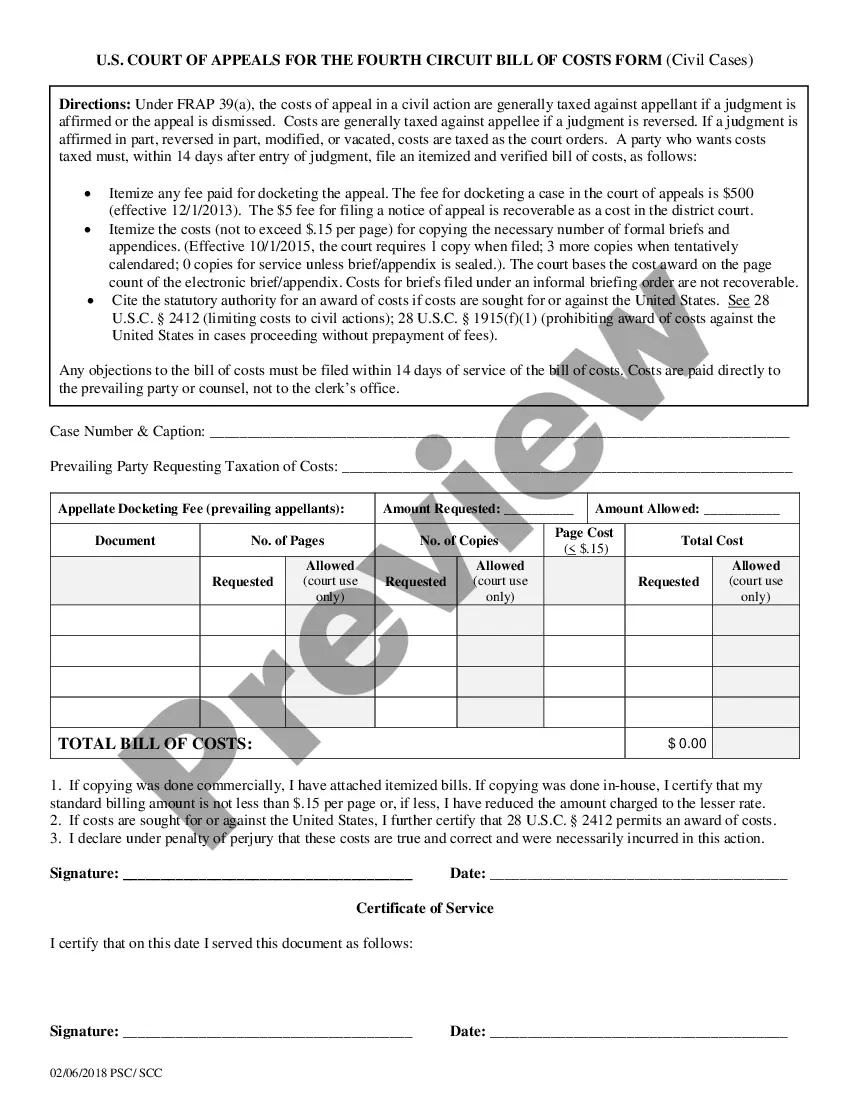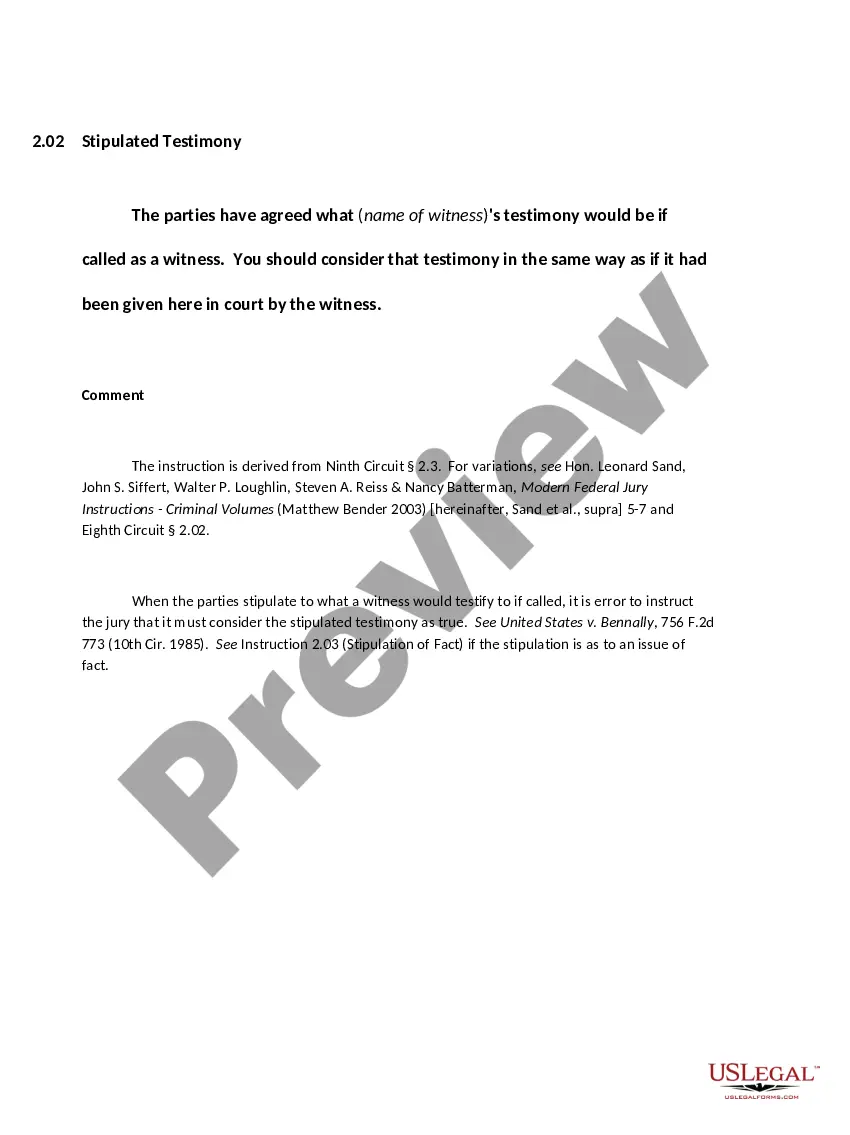Missouri Invoice Template for Doctor
Description
How to fill out Invoice Template For Doctor?
You can spend hours online searching for the legal document template that meets the state and federal criteria you need.
US Legal Forms offers thousands of legal forms that can be reviewed by experts.
You can download or print the Missouri Invoice Template for Doctor from the platform.
In order to obtain another version of the form, use the Search field to find the template that suits your needs and specifications. Once you have located the template you want, click on Acquire now to proceed. Choose the pricing plan you want, enter your details, and create an account on US Legal Forms. Complete the transaction. You can use your credit card or PayPal account to pay for the legal form. Select the format of the document and download it to your device. Make changes to your document if necessary. You can fill out, edit, sign, and print the Missouri Invoice Template for Doctor. Download and print thousands of document templates using the US Legal Forms website, which offers the largest selection of legal forms. Utilize professional and state-specific templates to manage your business or personal needs.
- If you have a US Legal Forms account, you may Log In and then click the Download button.
- After that, you can fill out, modify, print, or sign the Missouri Invoice Template for Doctor.
- Every legal document template you purchase is yours permanently.
- To obtain another copy of any purchased form, go to the My documents section and click the relevant button.
- If you are using the US Legal Forms website for the first time, follow the simple instructions below.
- First, ensure that you have selected the correct document template for the region/area of your choice.
- Review the document outline to confirm you have chosen the correct form.
Form popularity
FAQ
To write a simple invoice, use the Missouri Invoice Template for Doctor to guide you. Start with your name, practice address, and the patient’s name. Then, include the date of service, a list of services provided, their costs, and calculate the total. The template makes it easy to ensure you cover all necessary details without complications.
Filling out an invoice format using the Missouri Invoice Template for Doctor is straightforward. Begin with your contact information, followed by the patient’s details. Then, list each service or product provided, include the date, and specify the amount charged, ensuring each item is clear and precise. Finally, calculate the total for easy reference.
An effective Missouri Invoice Template for Doctor should include your practice's name and address, patient information, date of service, a unique invoice number, a detailed list of services and products, their costs, applicable taxes, and the total amount due. Ensure you also provide payment terms to guide your patients in settling their bills on time.
structured Missouri Invoice Template for Doctor should include several key elements. First, begin with a title that clearly states it is an invoice. Follow this with your practice information, patient details, a unique invoice number, the date of service, and a breakdown of products or services with their corresponding costs. Ending with the total amount due ensures clarity for your patients.
To fill out a Missouri Invoice Template for Doctor, start by entering your practice details at the top, including your name, address, and contact information. Next, input the patient’s information, including their name and contact details. Finally, detail the services provided, listing items, quantities, and prices clearly, ensuring everything is accurate and easy to read.
To make a doctor receipt, start with your medical practice details at the top, followed by the patient's information and the services rendered. Use the Missouri Invoice Template for Doctor to tailor the receipt specifically for healthcare services. It is crucial to provide a clear and concise breakdown of charges, ensuring compliance and professionalism in your documentation.
Absolutely, you can make a receipt yourself by gathering all relevant transaction details and formatting them neatly. However, this can be time-consuming and challenging to get just right. The Missouri Invoice Template for Doctor simplifies this task and ensures that you meet all necessary formatting standards, allowing you to focus more on your practice rather than paperwork.
To create a receipt format, start with a header that includes your business name and contact details. Follow up with sections for the transaction date, items sold, prices, and payment methods. Embrace the convenience of the Missouri Invoice Template for Doctor, which offers a structured design that simplifies this process and ensures you deliver receipts that are both functional and professional.
Yes, you can find various invoice templates in Google Docs, but for a specific, tailored approach, the Missouri Invoice Template for Doctor is highly recommended. This template is designed with the medical professional in mind and includes all pertinent sections. Using it will save you time and ensure you do not miss any important details.
To create a professional invoice, start by including your business name, address, and contact information at the top. Next, clearly list the services provided along with their prices. To enhance professionalism, use the Missouri Invoice Template for Doctor, which offers a clean layout and relevant fields that cater specifically to medical professionals. Lastly, provide payment terms and a total amount due.