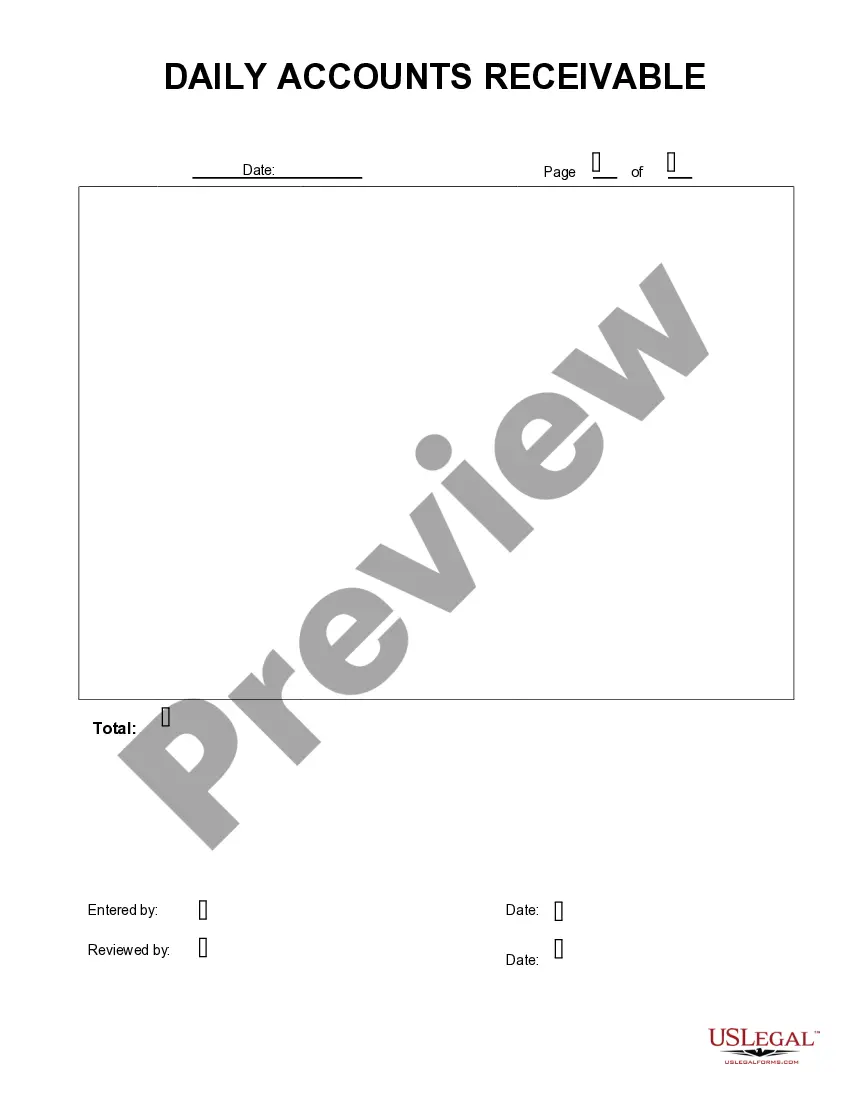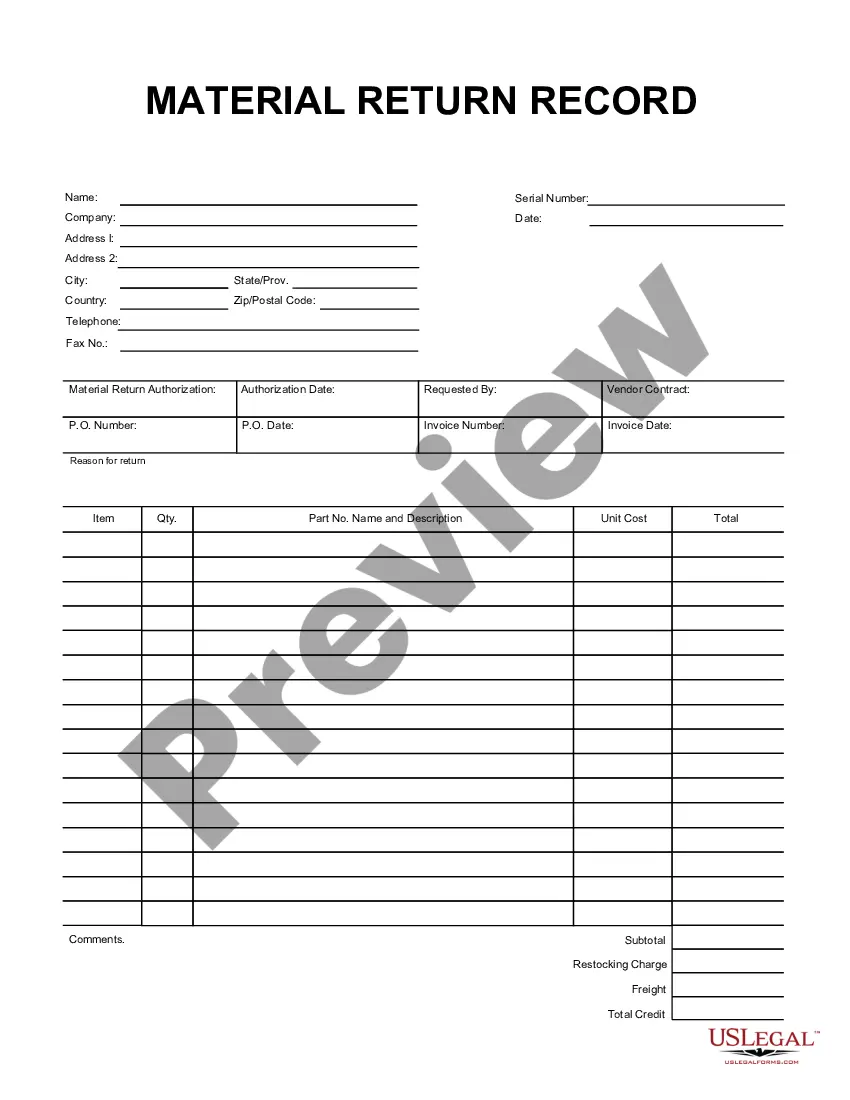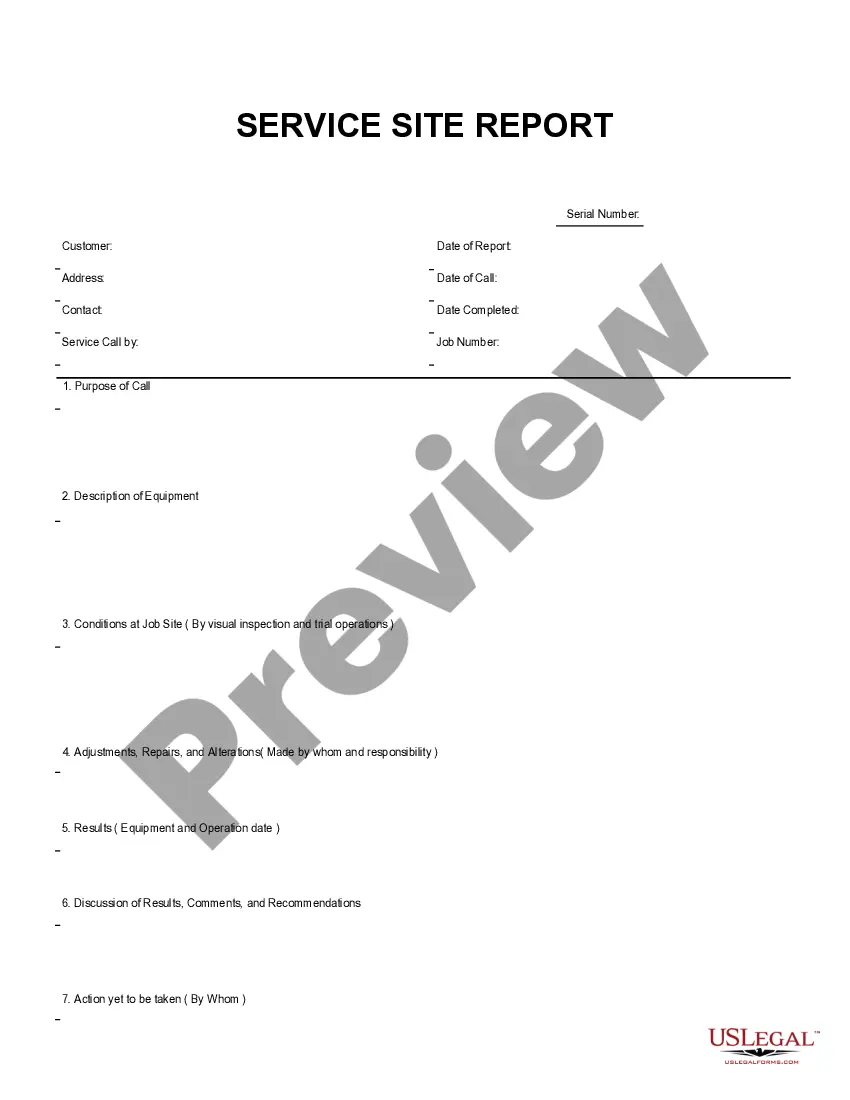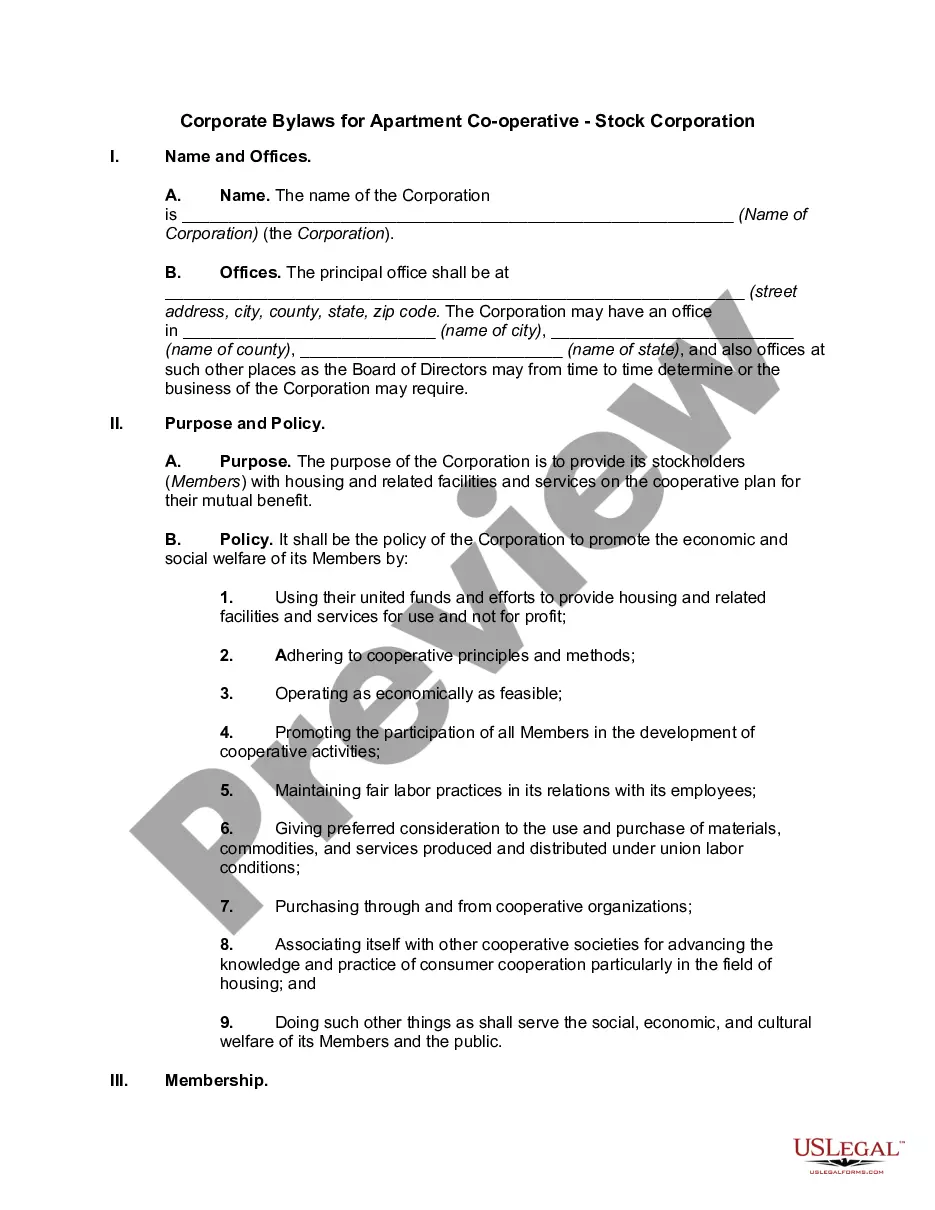Minnesota Returned Items Report
Description
How to fill out Returned Items Report?
US Legal Forms - one of the largest collections of legal documents in the United States - offers a variety of legal form templates that you can download or print.
By utilizing the website, you can access thousands of forms for business and personal purposes, categorized by types, states, or keywords. You can find the most recent forms such as the Minnesota Returned Items Report within moments.
If you currently possess a subscription, Log In and retrieve the Minnesota Returned Items Report from the US Legal Forms library. The Download option will appear on every form you examine. You have access to all previously obtained forms from the My documents section of your account.
Proceed with the transaction. Use your credit card or PayPal account to complete the purchase.
Choose the format and download the form to your device. Make adjustments. Complete, modify, print, and sign the acquired Minnesota Returned Items Report. Every template you store in your account has no expiration date and is yours indefinitely. Therefore, if you wish to download or print an additional copy, simply navigate to the My documents section and click on the document you desire. Access the Minnesota Returned Items Report with US Legal Forms, the most extensive repository of legal document templates. Utilize thousands of professional and state-specific templates that meet your business or personal needs and requirements.
- Ensure you have selected the right form for your city/state.
- Click the Preview option to review the form's content.
- Examine the form overview to confirm that you have chosen the correct document.
- If the form does not meet your needs, use the Search feature at the top of the page to find one that does.
- If you are satisfied with the form, validate your selection by clicking on the Buy now button.
- Then, select your preferred payment plan and provide your credentials to register for an account.
Form popularity
FAQ
To get a copy of your MN tax return, you can visit the MN Department of Revenue's website and follow the instructions for requesting copies. Depending on your needs, you may need to provide identifying information to access your records. Whether you need assistance accessing your tax return or a Minnesota Returned Items Report, platforms like uslegalforms can provide you with the necessary forms and guidance.
You have three options for filing and paying your Minnesota sales tax:File online File online at the Minnesota Department of Revenue. You can remit your payment through their online system.File by phone Call 1-800- 570-3329 to file by touch-tone phone.AutoFile Let TaxJar file your sales tax for you.
They will include important information such as where to file, what to attach to the return (i.e. W-2s, 1099s, etc.), refund or balance due, information about estimated tax payments, etc. Note. File your return, schedules, and other attachments on standard size paper.
Sales tax applies to almost anything you purchase while excise tax only applies to specific goods and services. Sales tax is typically applied as a percentage of the sales price while excise tax is usually applied at a per unit rate.
Complete and file Schedule M1SA, Minnesota Itemized Deductions, to claim itemized deductions on your Minnesota income tax return. Generally, you will benefit more by filing Schedule M1SA if your itemized deductions are more than your standard deduction.
How to Fill Out Form 1040Step 1: Fill In Your Basic Information. The first half of Form 1040 asks some basic questions about your filing status, identification, contact information, and dependents.Step 2: Report Your Income.Step 3: Claim Your Deductions.Step 4: Calculate Your Tax.Step 5: Claim Tax Credits.
For tax year 2017, the federal income tax allows itemized deductions for: state and local property and either income or sales taxes. mortgage and investment interest. charitable contributions.
To apply for sales tax exemption, organizations must complete and submit Form ST16 Application for Certificate of Exempt Status to the Minnesota Department of Revenue. For sales and use tax, the Minnesota Department of Revenue Sales and Use Tax Division makes the initial exemption decision.
Beginning with tax year 2019, Minnesota provides for its own allowable itemized deductions. Note: If you are Married Filing Separately and your spouse itemizes deductions on their Minnesota return, you must also itemize. Common Minnesota itemized deductions include: Medical and dental expenses.
Minnesota Standard or Itemized Deductions In tax year 2019, the Minnesota standard deduction is $24,400 for married taxpayers filing a joint return, $12,200 for single taxpayers, and $18,350 for taxpayers filing as a head of household. Taxpayers who are older than 65 or blind are allowed a larger standard deduction.