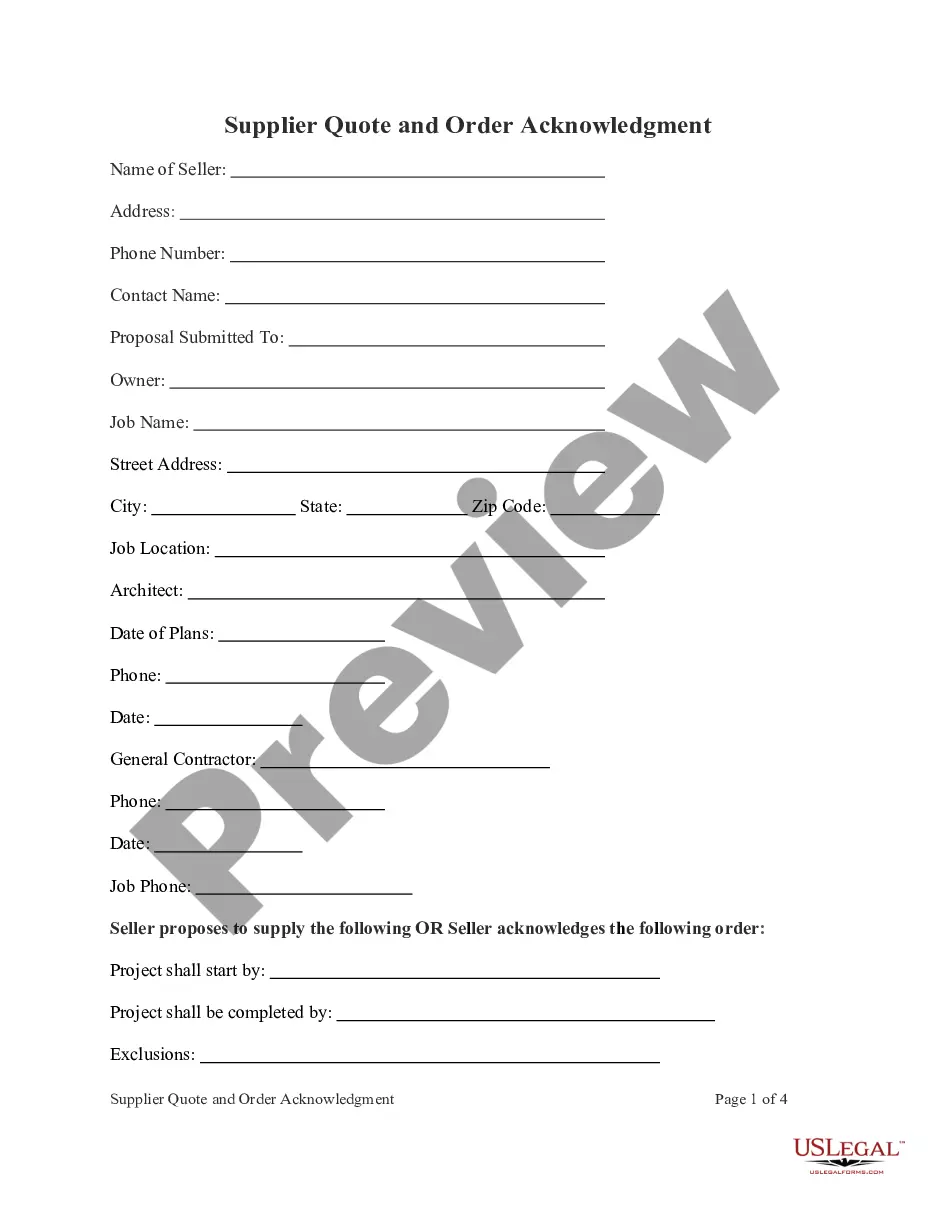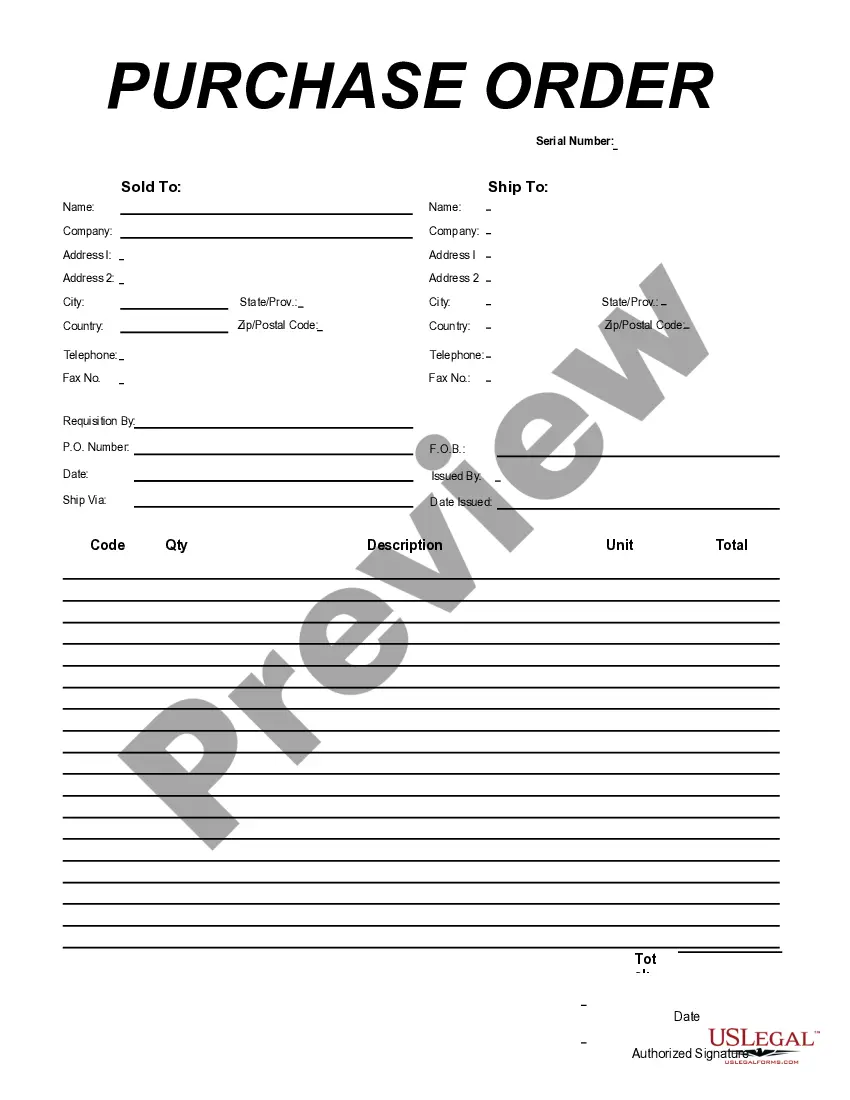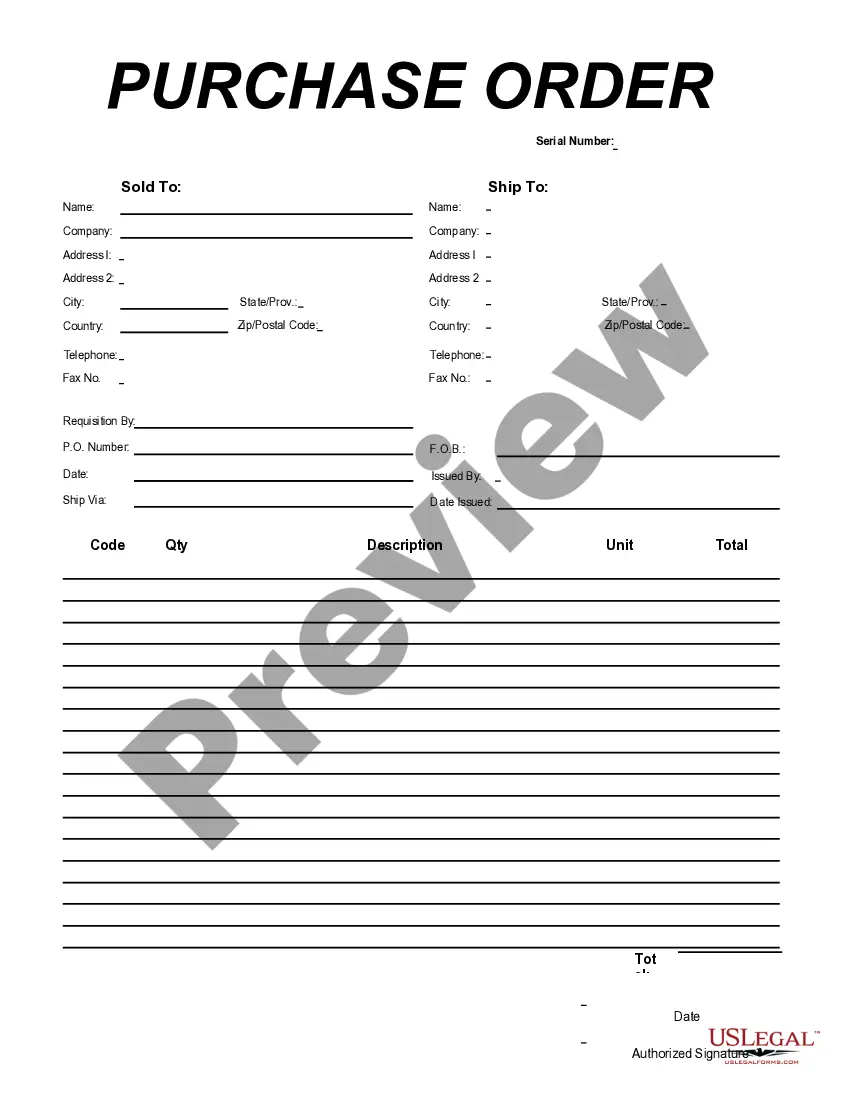Minnesota Purchase Order for Import Format
Description
How to fill out Purchase Order For Import Format?
If you desire to obtain extensive, acquire, or print authentic document templates, utilize US Legal Forms, the largest selection of official forms available online.
Capitalize on the site’s straightforward and user-friendly search to locate the documents you require.
An array of templates for business and personal purposes are categorized by groups and states, or keywords.
Step 4. Once you have found the form you need, click on the Acquire now option. Choose your preferred pricing plan and provide your credentials to register for the account.
Step 5. Process the payment. You can use your credit card or PayPal account to complete the transaction. Step 6. Choose the format of the legal form and download it to your device. Step 7. Fill out, modify, and print or sign the Minnesota Purchase Order for Import Format. Every legal document template you purchase is yours permanently. You have access to all forms you downloaded in your account. Select the My documents section and choose a form to print or download again. Be proactive and acquire, and print the Minnesota Purchase Order for Import Format with US Legal Forms. There are numerous professional and state-specific forms you can utilize for your business or personal needs.
- Utilize US Legal Forms to discover the Minnesota Purchase Order for Import Format in just a few clicks.
- If you are already a US Legal Forms user, Log In to your account and click on the Download option to retrieve the Minnesota Purchase Order for Import Format.
- You can also access forms you previously downloaded in the My documents tab of your account.
- If you are using US Legal Forms for the first time, follow the instructions below.
- Step 1. Ensure you have selected the correct form for your area/region.
- Step 2. Utilize the Review option to review the contents of the form. Be sure to read the description.
- Step 3. If you are not satisfied with the form, use the Lookup field at the top of the screen to find alternative versions of the legal form template.
Form popularity
FAQ
An import purchase order (PO) is a document that a buyer uses to request goods from a supplier located in another country. The Minnesota Purchase Order for Import Format helps streamline this process by providing a standard template that ensures all necessary information is included. This format simplifies communication between buyers and suppliers, allows for better tracking of shipments, and minimizes the risk of errors. By using this structured approach, businesses can improve their import operations and maintain compliance with legal requirements.
The four types of purchase orders are standard, blanket, contract, and planned purchase orders. A standard purchase order is the most common, used for one-time purchases. Blanket purchase orders allow for multiple deliveries over a specified period, which is useful for ongoing needs. Contract purchase orders involve a long-term agreement at fixed prices, while planned purchase orders combine elements of both standard and blanket orders, ensuring flexibility in future transactions. Each type is crucial for managing purchases effectively, especially when utilizing the Minnesota Purchase Order for Import Format.
A purchase order is used by a buyer to place an order and is issued before delivery. An invoice is issued by a seller using invoicing software after an order is delivered. It defines the amount the buyer owes for the purchased goods and the date by which the buyer needs to pay.
Format of a Purchase Order Form TemplateHeader Provide your company details, including the company name, business address, purchase order date, and order number.Vendor information Indicate the proper recipient for the purchase order.More items...?
By accepting the purchase order, the seller agrees to sell the listed products and quantities at the prices set forth by the buyer. The seller then issues an invoice to the buyer based on the purchase order. For example, suppose Maria works as a self-employed plumber and needs to purchase new materials from a supplier.
Types of purchase ordersStandard purchase order (PO) The standard purchase order is the type most of us are familiar with.Planned purchase order (PPO)Blanket purchase order (BPO)Contract purchase orders (CPO)19-May-2021
In the Create purchase order form, select the vendor account in the Vendor account field. For more information about how to create a purchase order, see Create a purchase order. Select the type of purchase order in the Purchase order field. Select the Import order check box to create an import order for the vendor.
What Your Purchase Order Should IncludeContact Information. The name, address, email, phone number and other contact information for both companies should be completed.PO Number.Item SKU.Item Description.Quantity.Price.Subtotals, Taxes and Totals.Payment Due Date.More items...?
The first step in automating the process is to create a purchase order template that contains all the details needed to approve and pay for the order when the time comes. The purchase order process: A PO is raised by a buyer. The purchase order is approved by the relevant people at the buyer's end.
A purchase order, or PO, is an official document issued by a buyer committing to pay the seller for the sale of specific products or services to be delivered in the future.