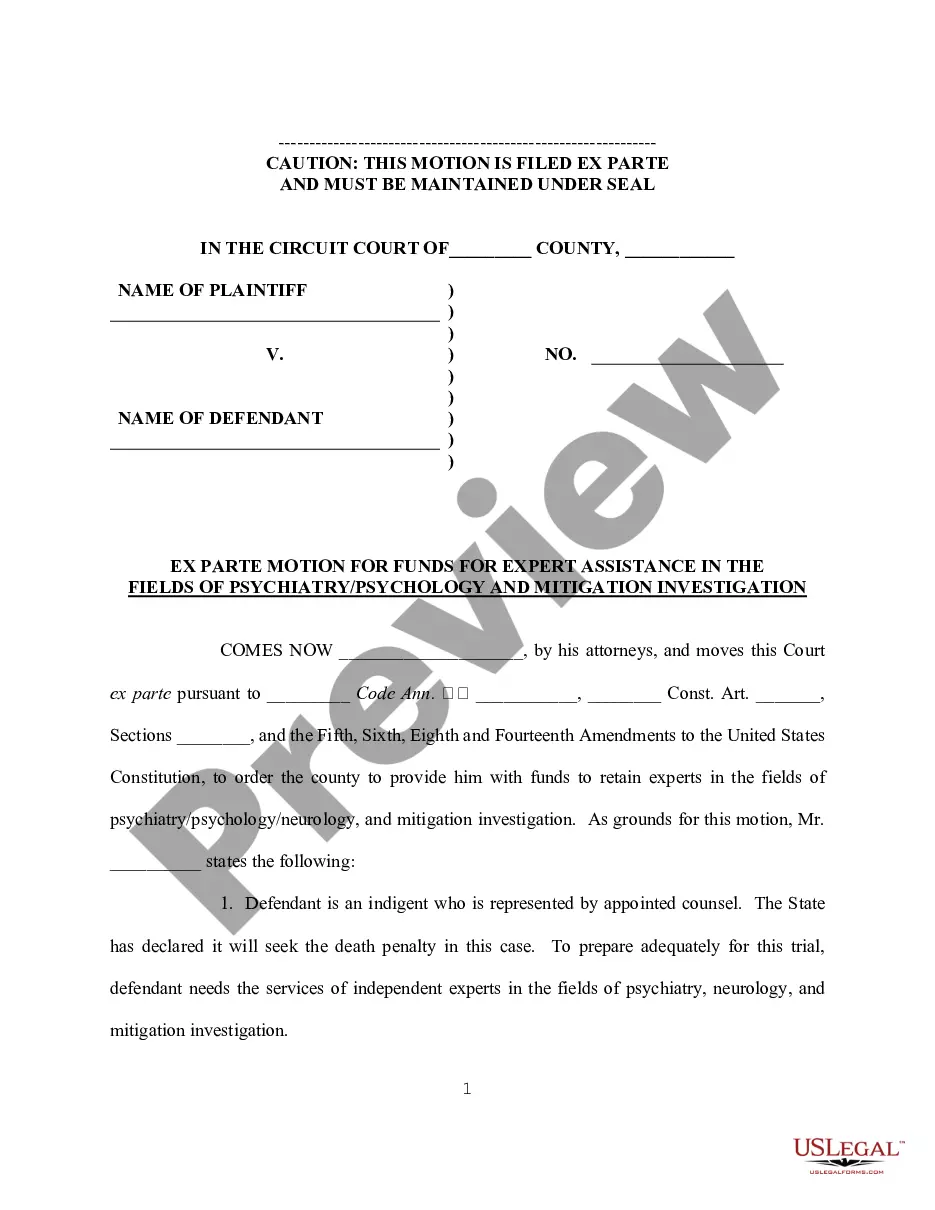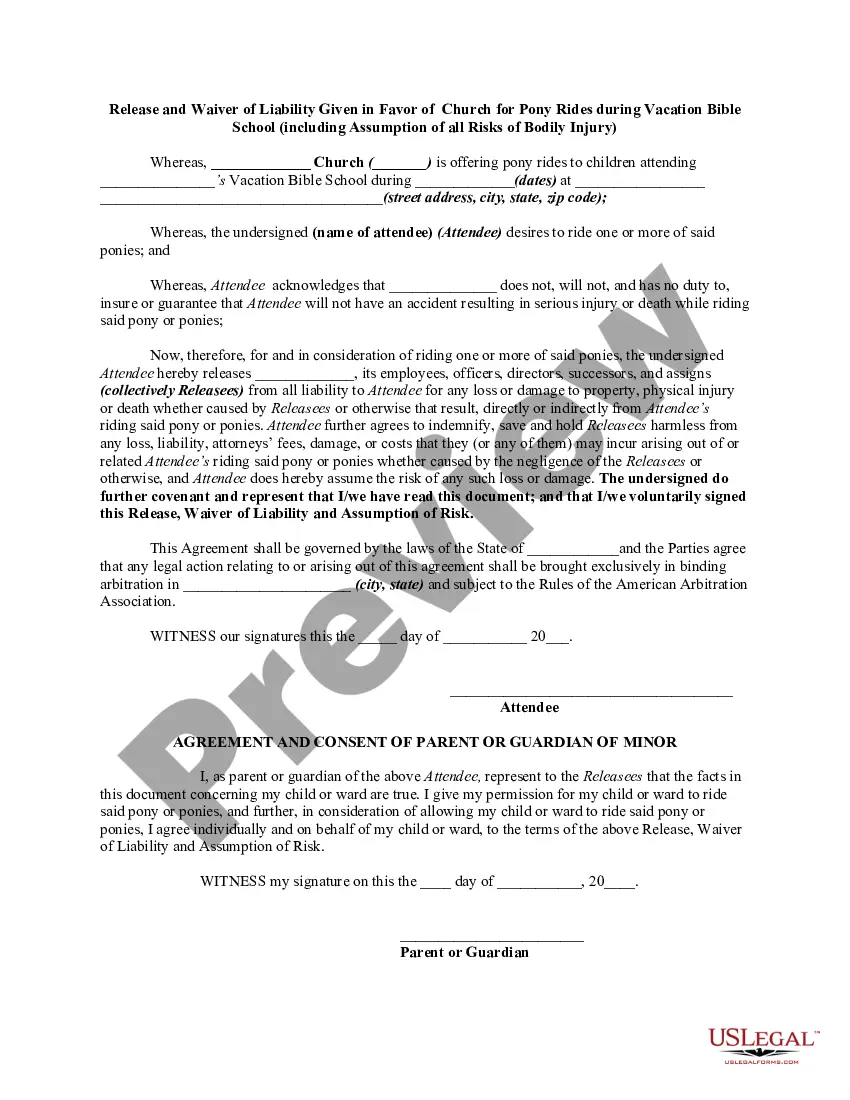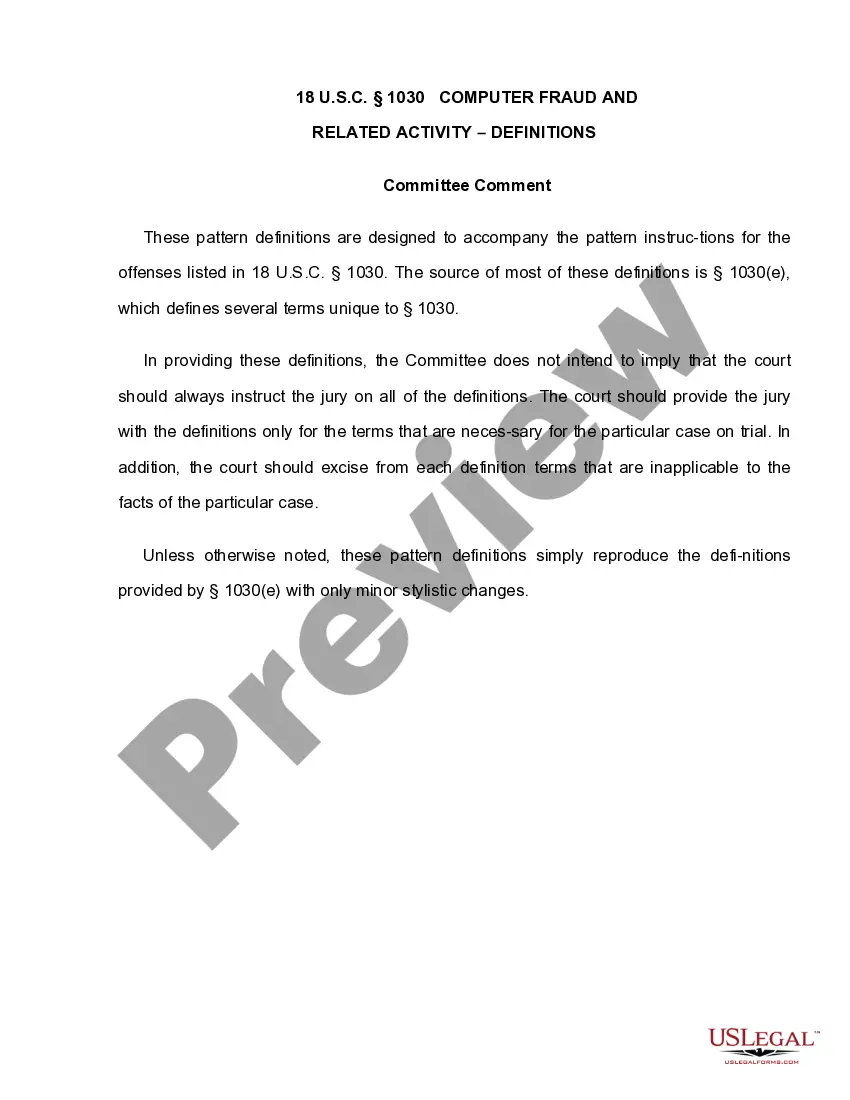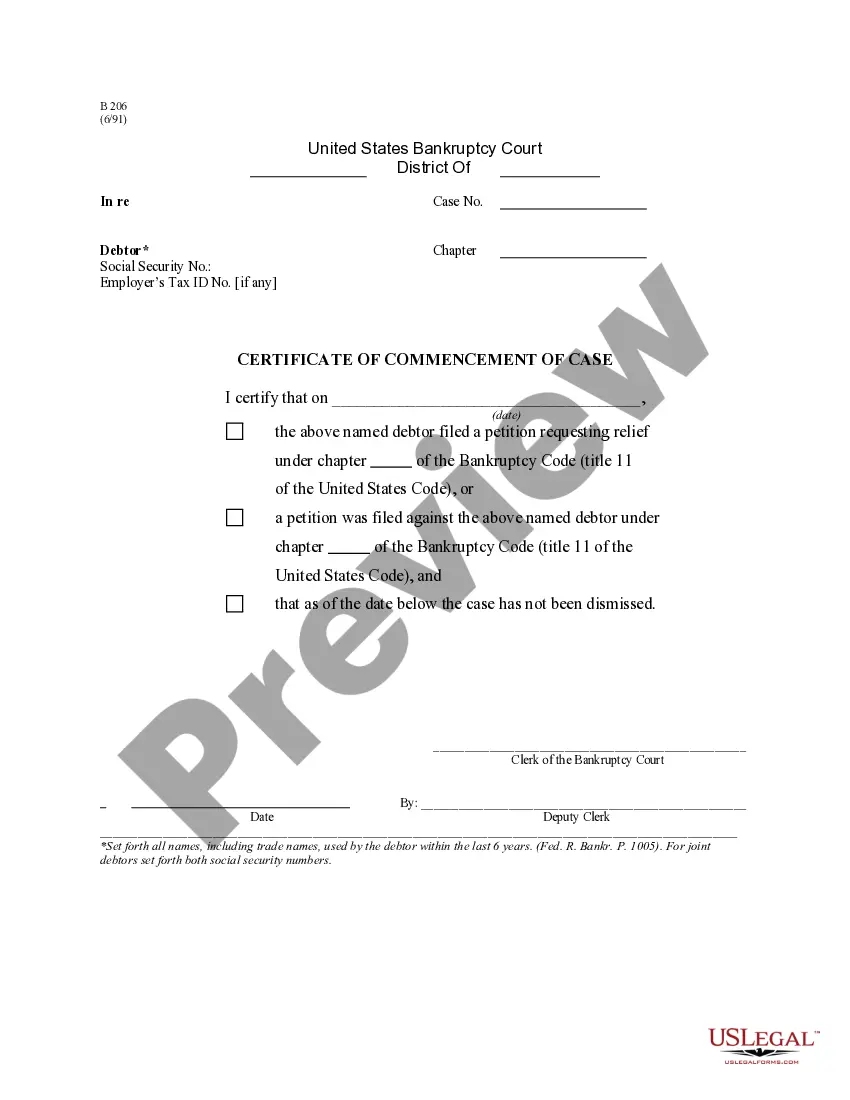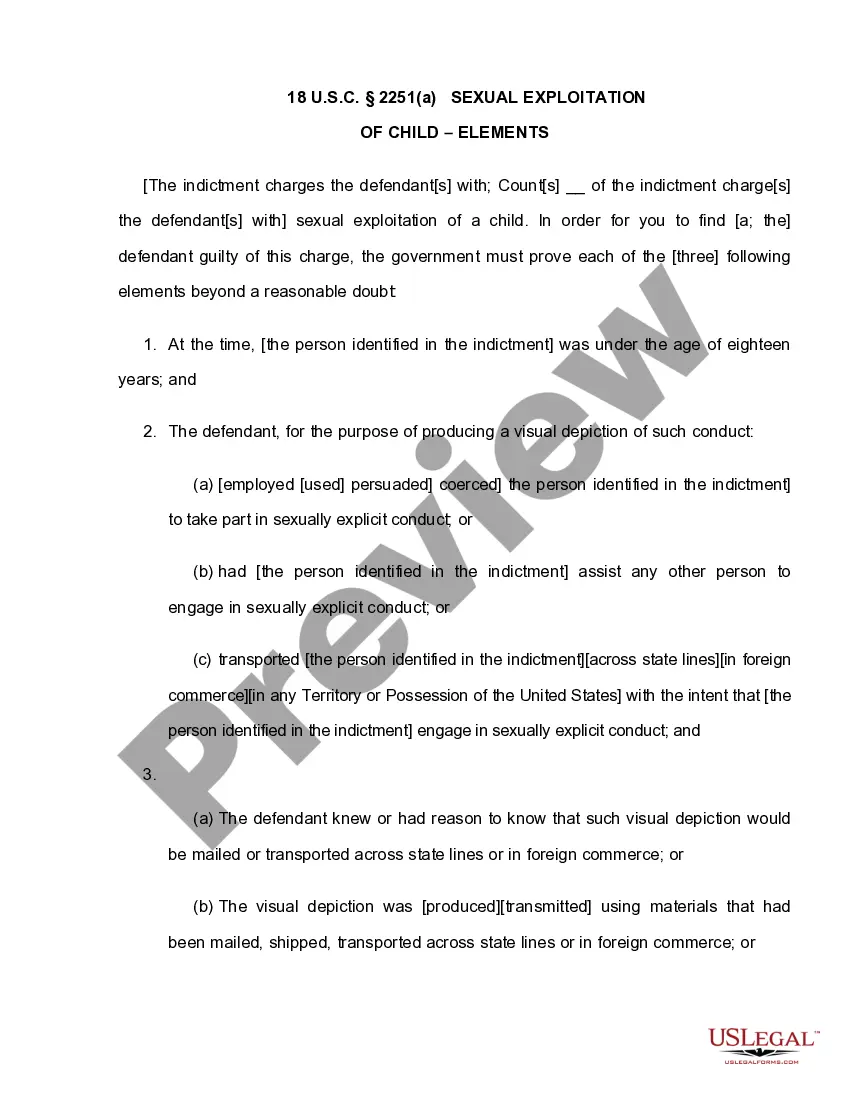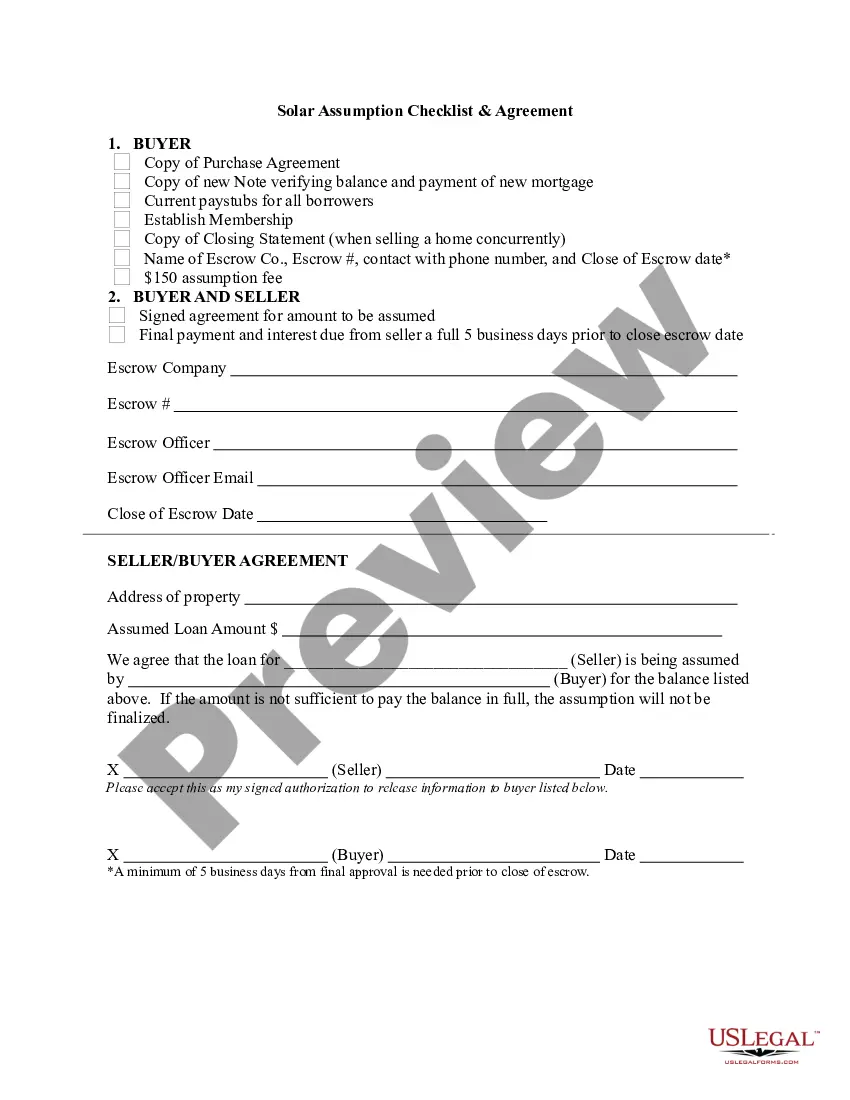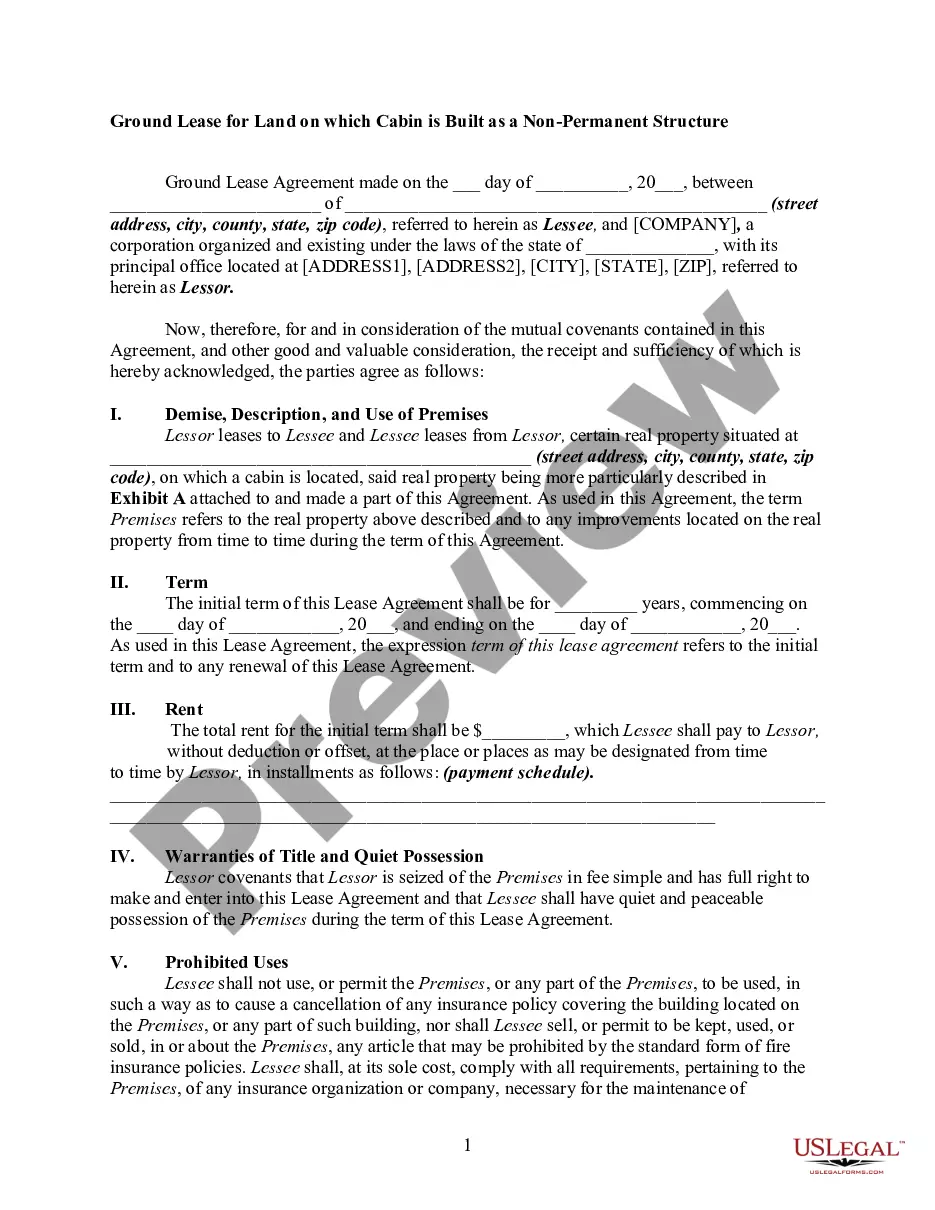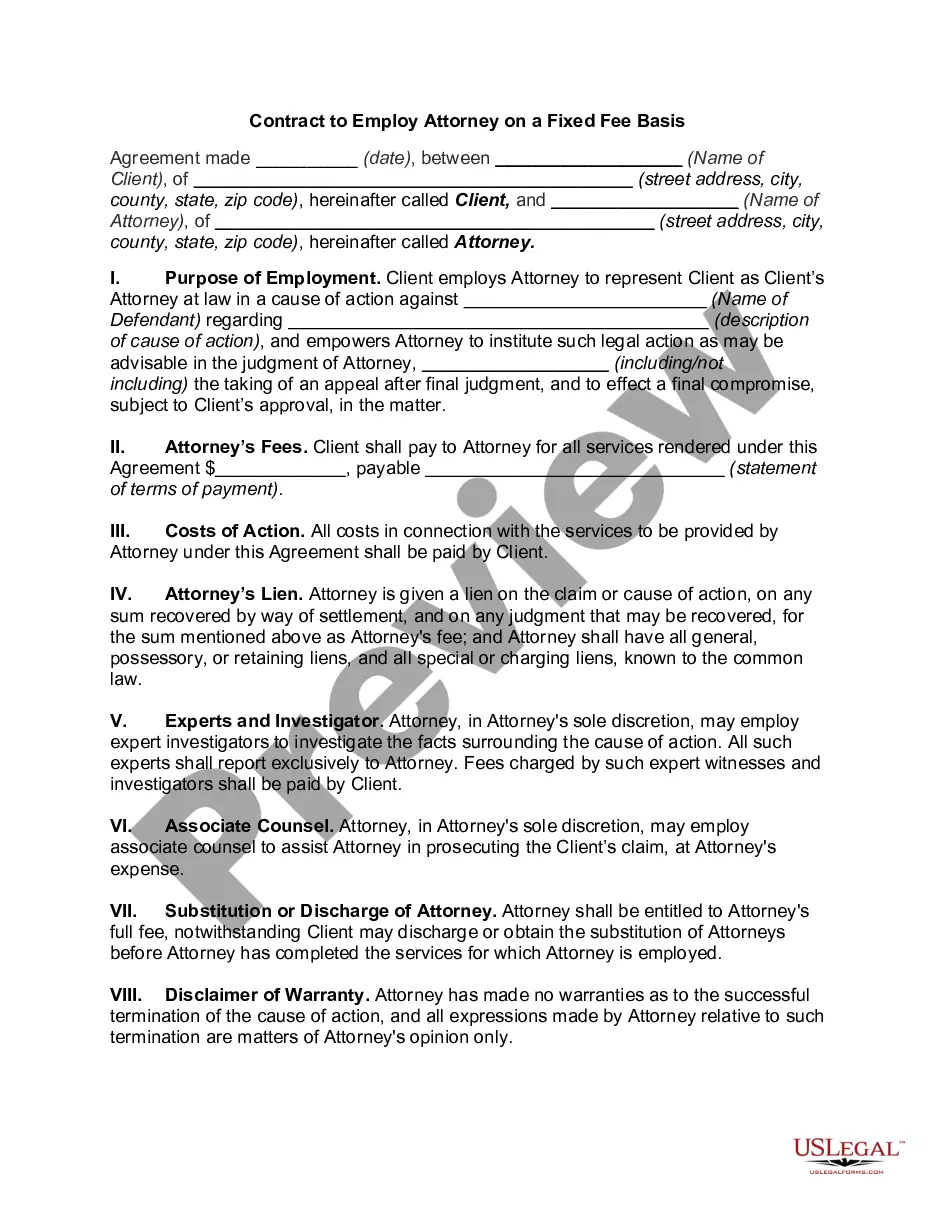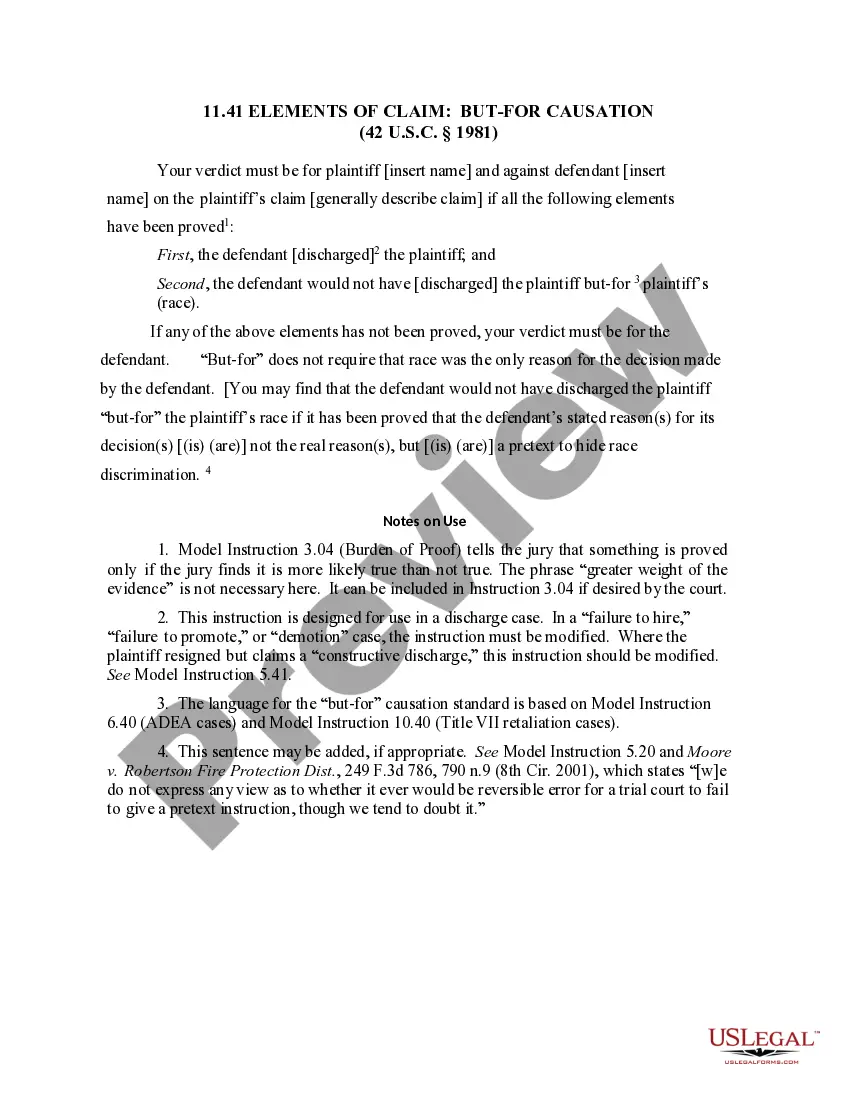Minnesota Invoice Template for Mechanic
Description
How to fill out Invoice Template For Mechanic?
Are you presently in a scenario where you need documents for either professional or personal reasons almost every day.
There are numerous legitimate document templates available online, but finding ones you can trust isn’t straightforward.
US Legal Forms offers a vast array of template options, including the Minnesota Invoice Template for Mechanic, which are designed to comply with federal and state regulations.
Once you acquire the appropriate template, simply click Buy now.
Select your desired payment plan, fill in the necessary information to process your payment, and complete the transaction with your PayPal or credit card.
- If you are already aware of the US Legal Forms website and have an account, simply Log In.
- Then, you can download the Minnesota Invoice Template for Mechanic template.
- If you do not possess an account and wish to start using US Legal Forms, follow these instructions.
- Choose the document you need and ensure it pertains to your specific area/county.
- Use the Review function to evaluate the document.
- Check the summary to confirm that you have selected the correct template.
- If the document isn’t what you are looking for, utilize the Search feature to find the template that fits your needs.
Form popularity
FAQ
To create a maintenance receipt, first include your business name and contact details prominently. Next, list the maintenance services performed, breaking down costs for each service, if applicable. Finally, total the costs and specify payment method options. You can streamline this process by using the Minnesota Invoice Template for Mechanic, available at USLegalForms, which is designed to meet your specific needs.
Creating a repair invoice involves several steps. First, detail your business information, including your address and contact details. Next, list each repair service or part provided, along with costs and a total amount due. For efficiency and professionalism, you can utilize the Minnesota Invoice Template for Mechanic from USLegalForms, which can simplify this process significantly.
To write a receipt for repairs, start by including your business name and contact information at the top. Then, list the services rendered along with their costs, ensuring you include details such as labor and parts used. Finally, present the total amount due to the customer and provide a payment method section. For a seamless experience, consider using the Minnesota Invoice Template for Mechanic available on the USLegalForms platform.
To write a mechanic invoice, begin by stating your business name and contact information at the top of the document. Next, include your client’s information followed by an itemized list of services rendered, detailing labor and parts used. Don’t forget to highlight the total amount due and payment instructions. Using a Minnesota Invoice Template for Mechanic can provide you with a structured framework to follow.
Filling out a simple invoice involves entering your name and contact information along with your client's details. Clearly list the services performed, along with their corresponding costs, to eliminate any confusion. Make sure to include a total amount due and payment terms. A Minnesota Invoice Template for Mechanic can offer the simplicity and organization you need.
When using a service invoice sample, start by replacing placeholder information with your business and client details. Look at the layout to ensure all necessary sections are present, like services rendered and costs. It is crucial to fill in the amounts accurately and review the final copy carefully before sending. Opting for a Minnesota Invoice Template for Mechanic can help imitate a well-structured sample easily.
Filling out an invoice template starts with customizing it with your business name and contact information. Next, enter client details and add a detailed breakdown of services or products provided. Make sure to include individual costs and the total amount due. For a specific approach tailored to your needs, consider the Minnesota Invoice Template for Mechanic.
To properly fill an invoice, ensure that all key information is included, such as your business information, client details, and an invoice number for tracking. Clearly outline the services or products along with their prices, ensuring there are no ambiguities. It’s helpful to mention due dates and payment methods to guide your client. Using a Minnesota Invoice Template for Mechanic can help you achieve a professional layout effortlessly.
To fill out a mechanic invoice, start by entering your business details at the top, including your name and contact information. Next, include the client's details and a clear description of the services provided. Don't forget to list the costs accurately, and finally, add your payment terms. Using a Minnesota Invoice Template for Mechanic can simplify this process significantly.
Submitting an invoice for a service involves preparing it first using a Minnesota Invoice Template for Mechanic for efficiency. Once the invoice is ready and thoroughly checked, you can submit it via email or through a client portal if one is available. Additionally, confirm that the right person receives the invoice to avoid payment delays. Keeping correspondence regarding submissions can ensure timely follow-ups.