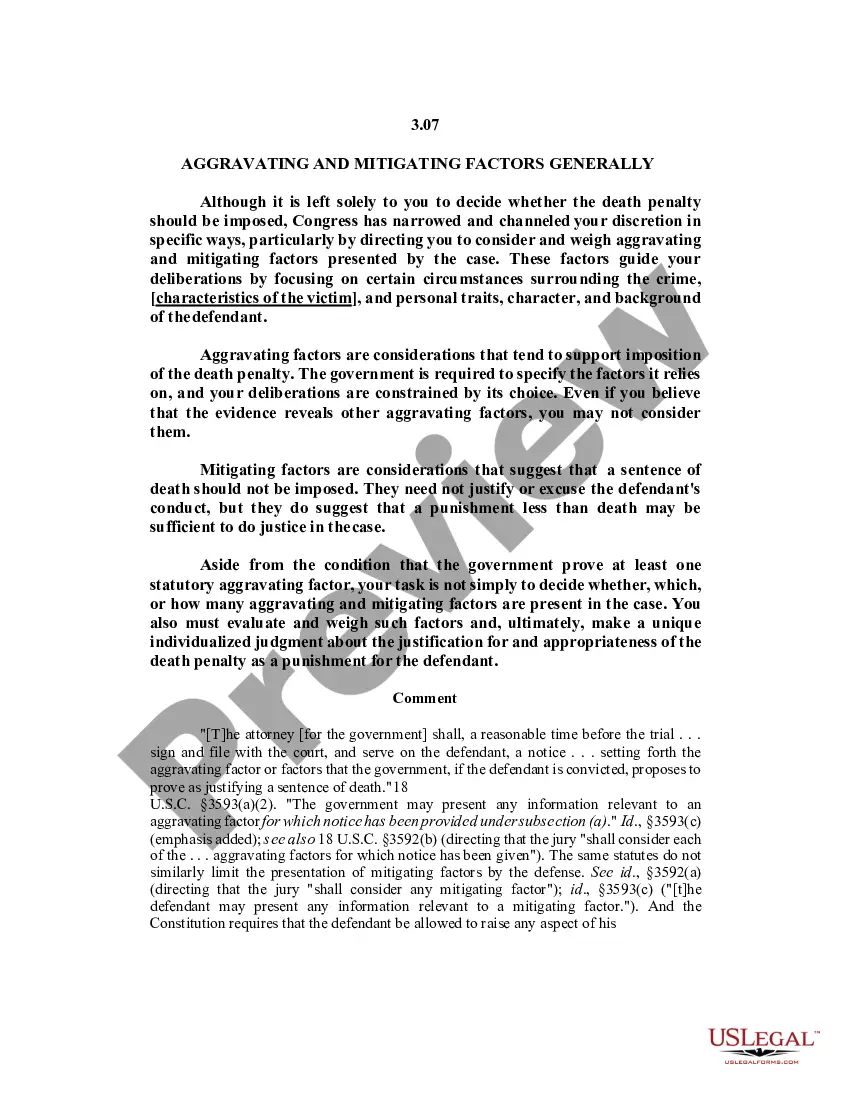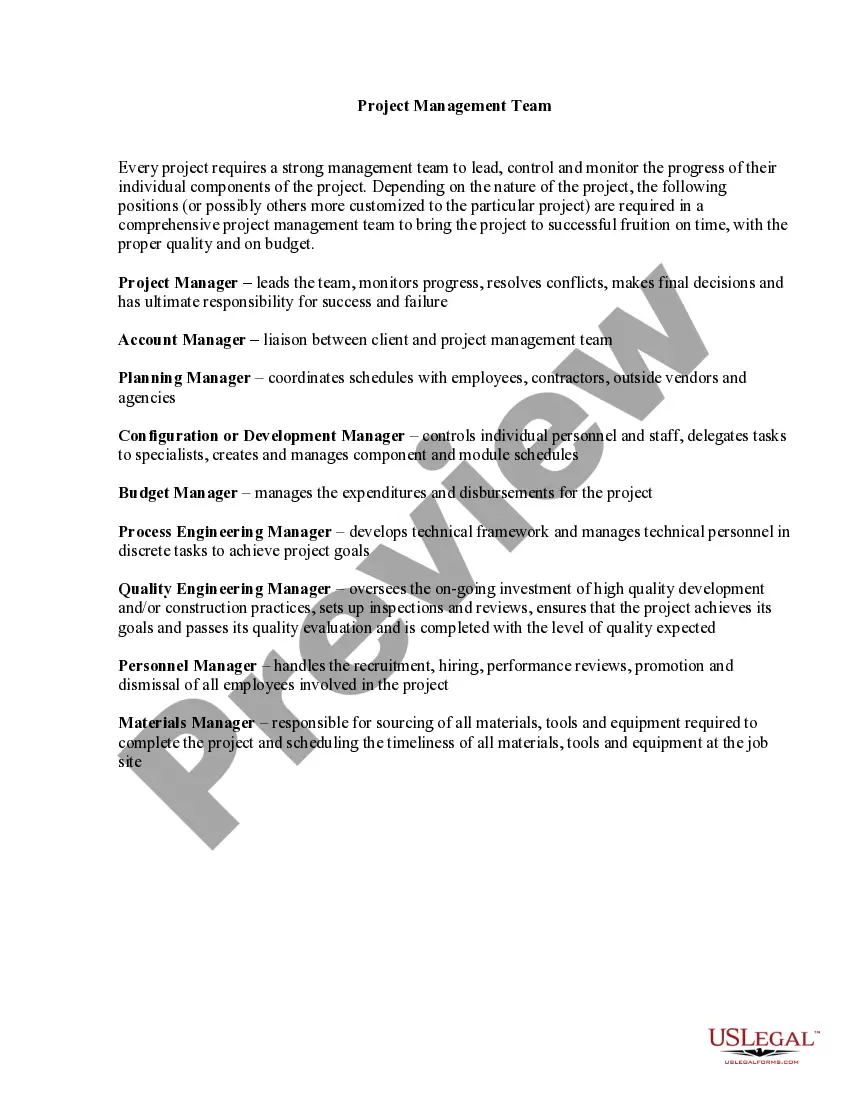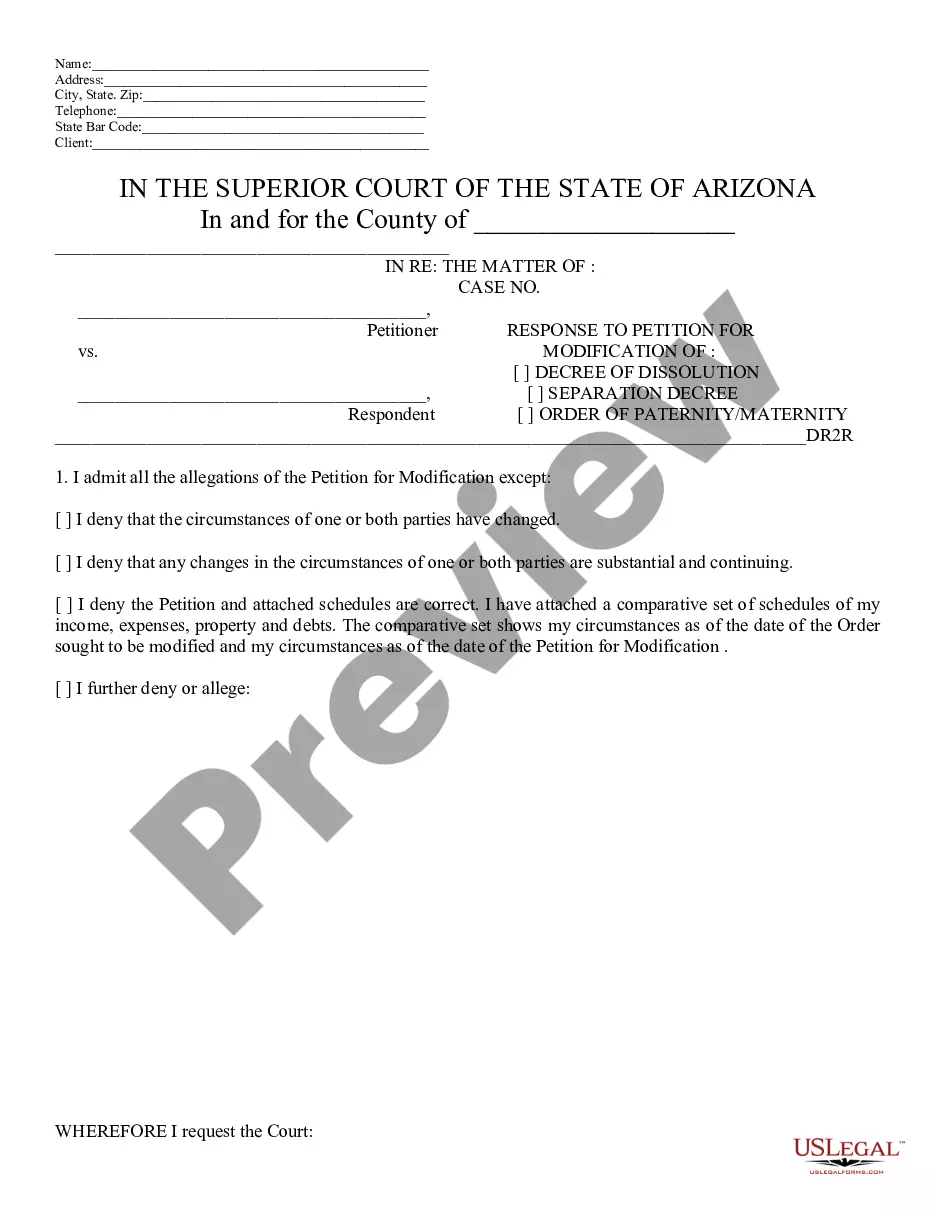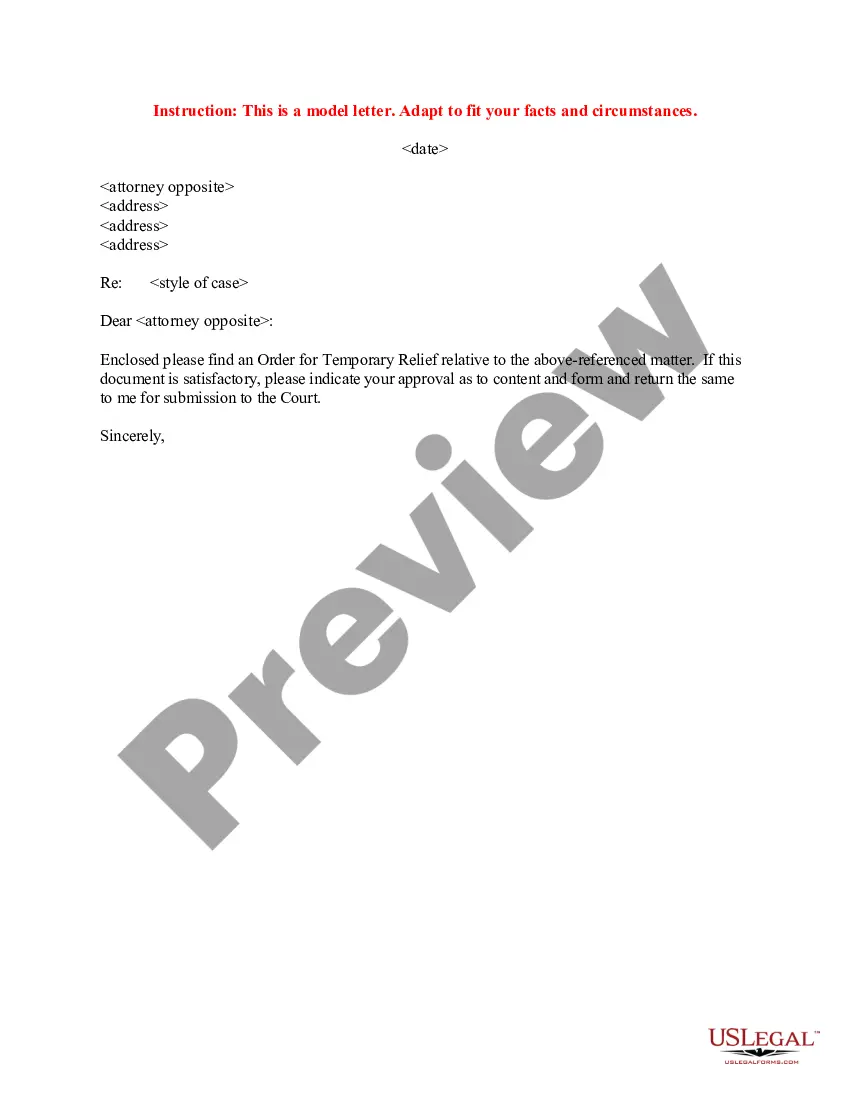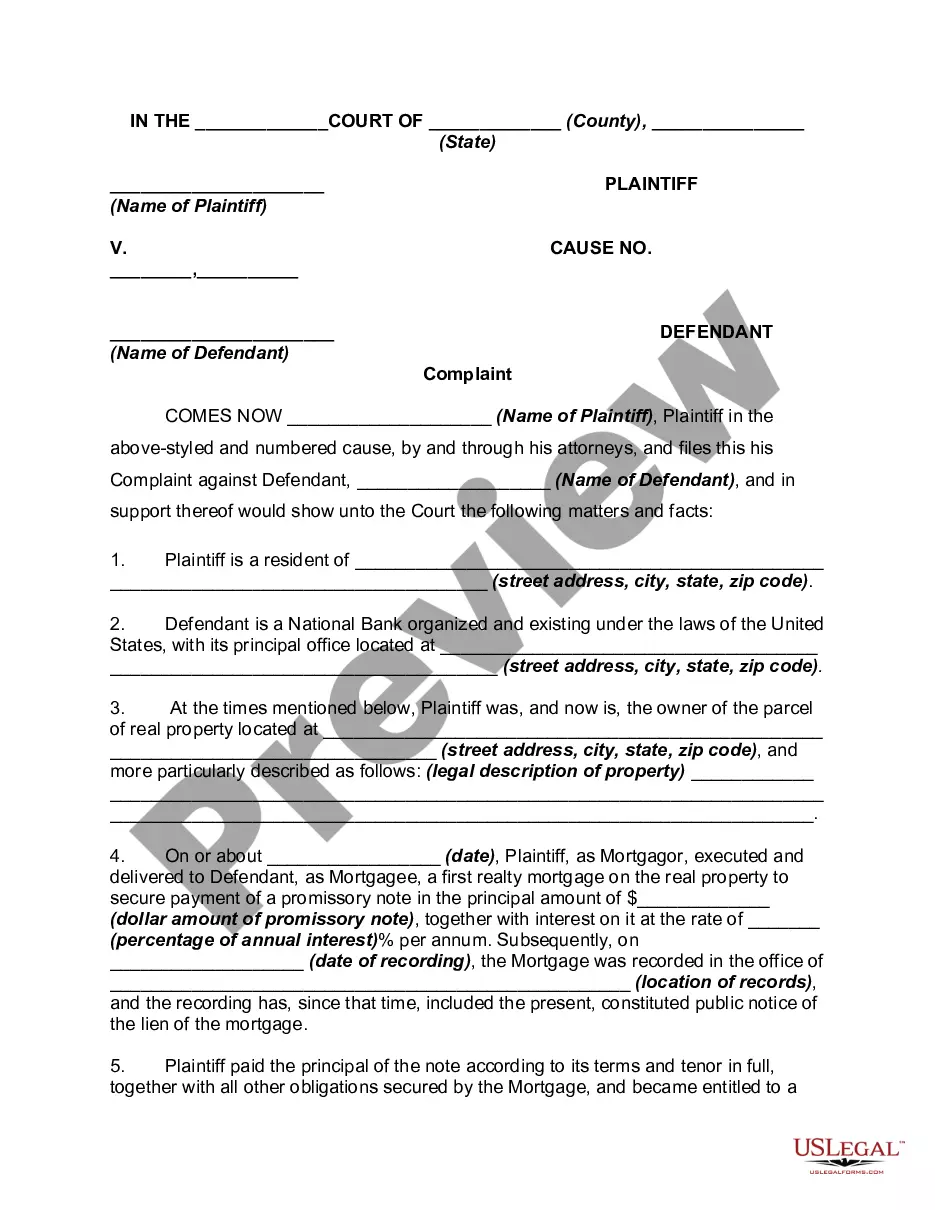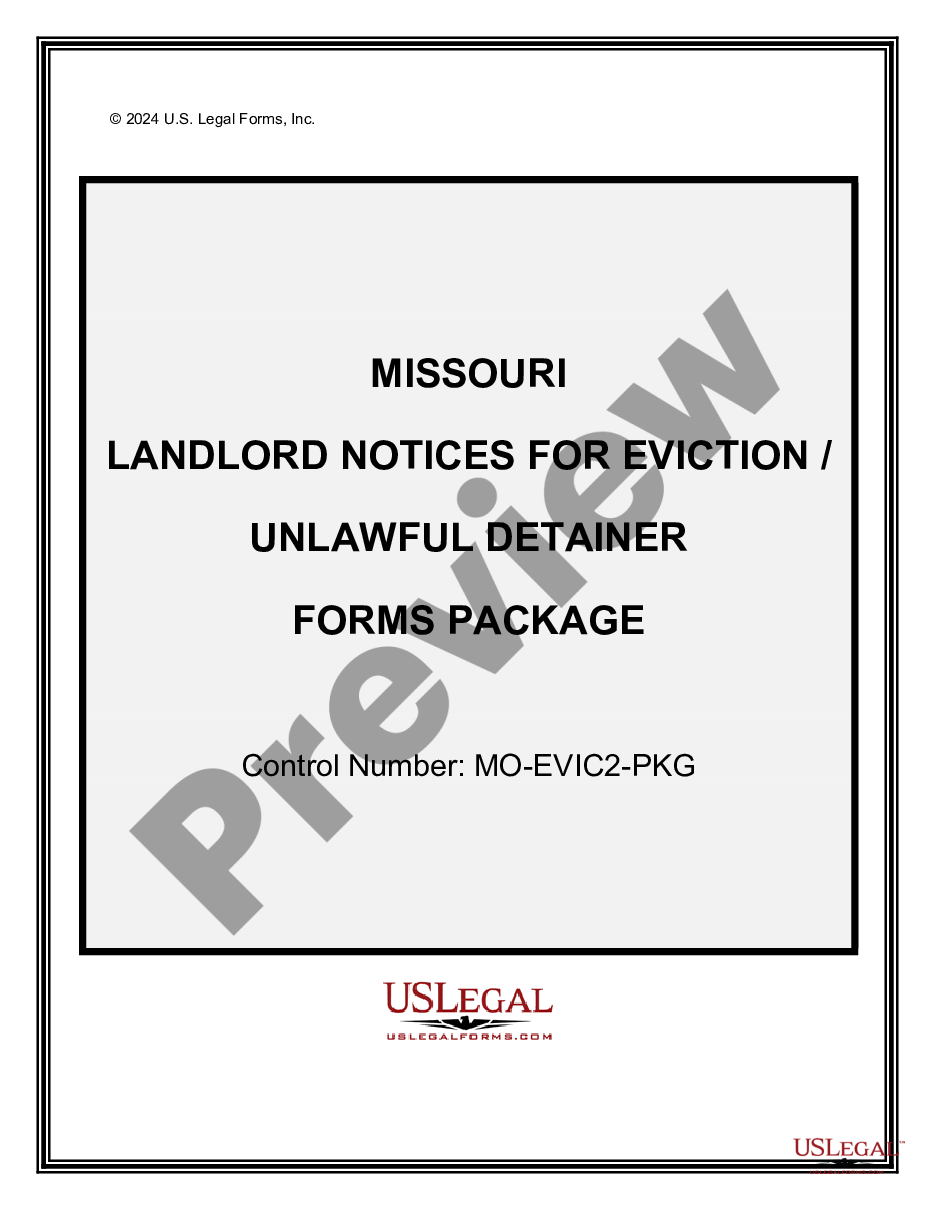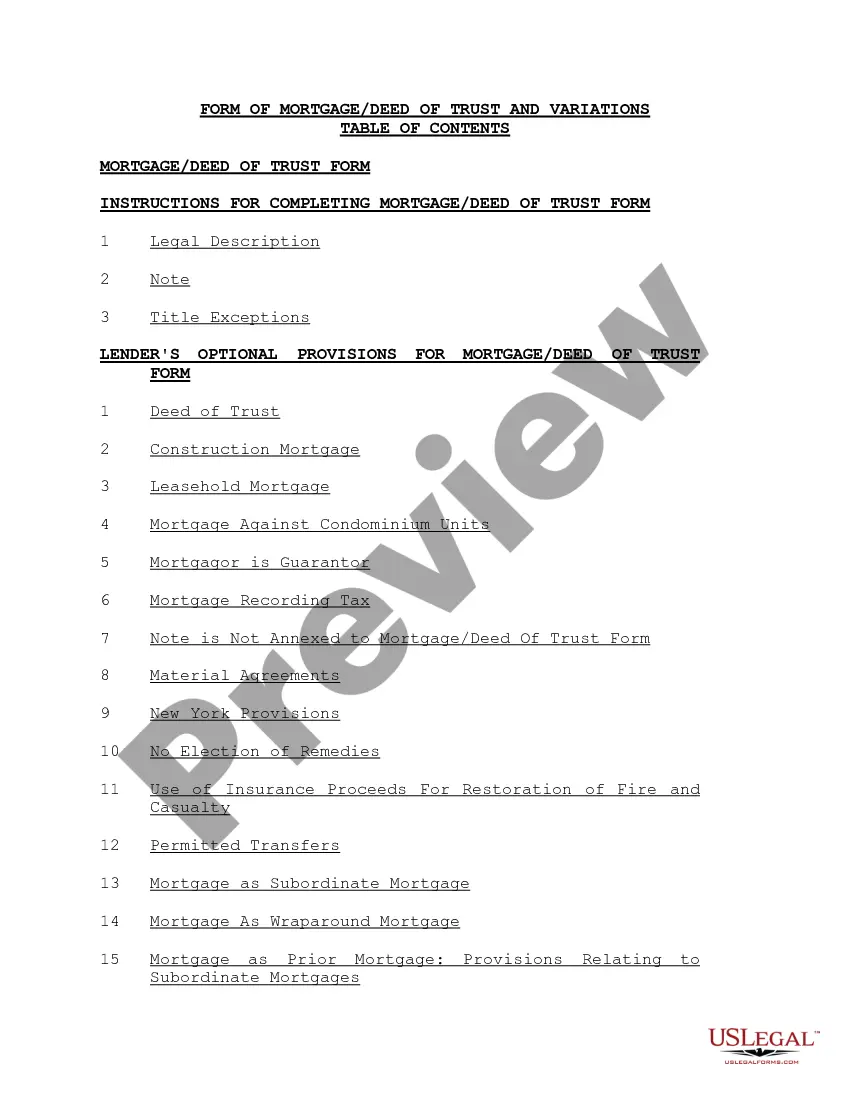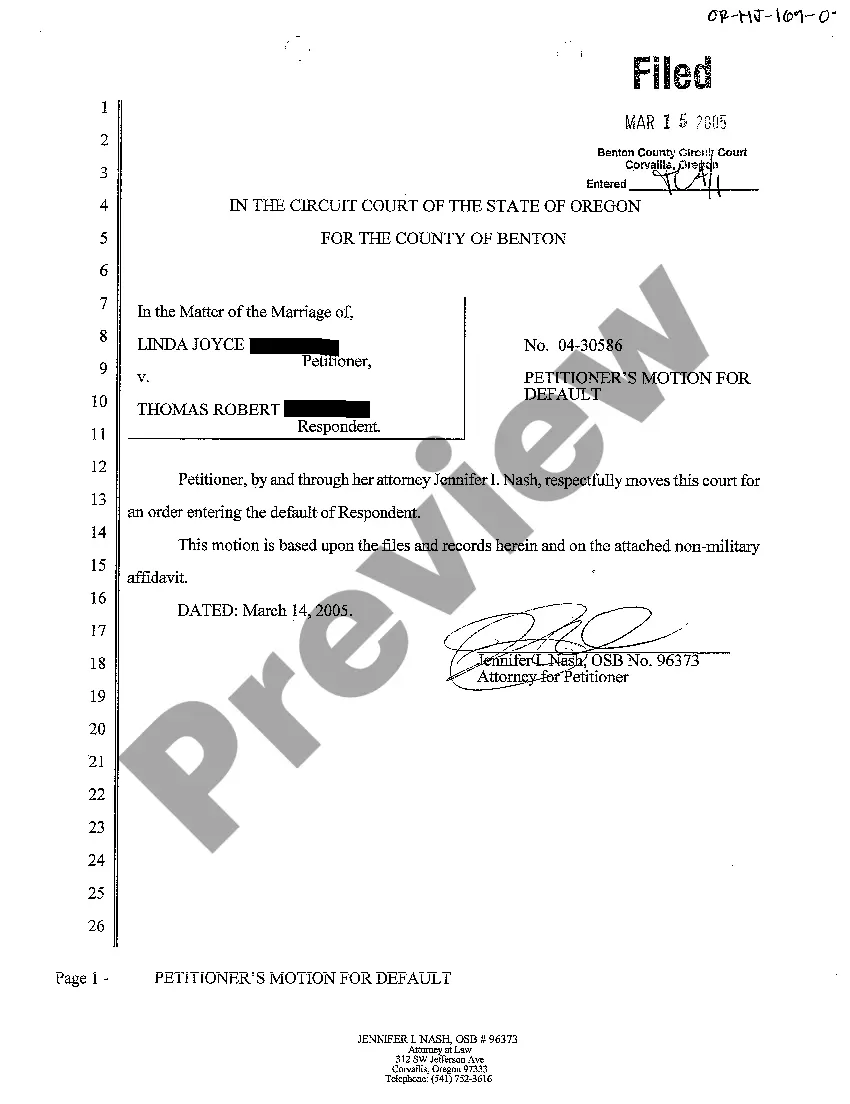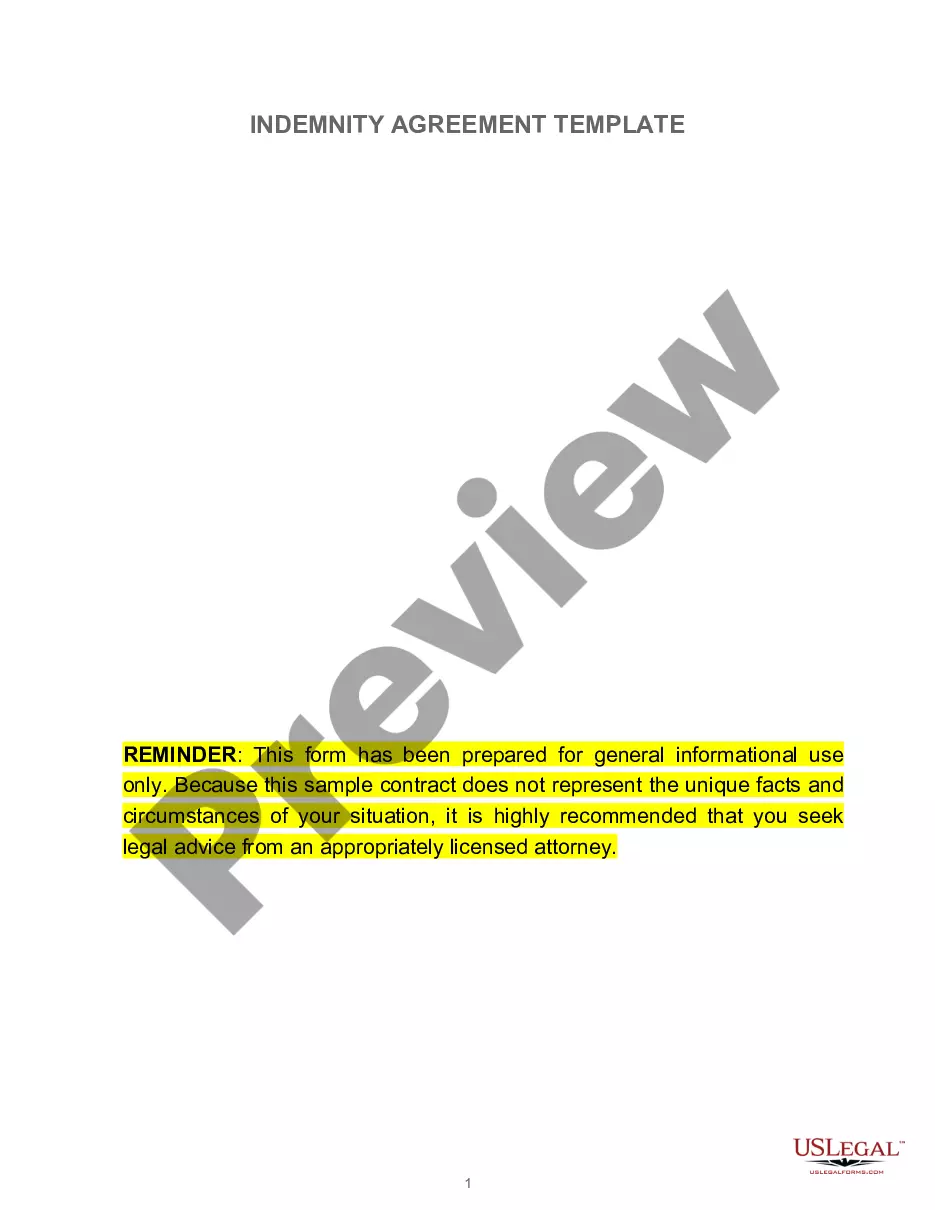Minnesota Invoice Template for Technician
Description
How to fill out Invoice Template For Technician?
US Legal Forms - one of the biggest collections of legal documents in the States - offers a variety of legal document templates you can download or print.
By using the website, you will find thousands of forms for business and personal purposes, organized by categories, states, or keywords. You can access the latest forms like the Minnesota Invoice Template for Technician in minutes.
If you already have a monthly membership, Log In and download the Minnesota Invoice Template for Technician from your US Legal Forms library. The Download button will appear on every form you view. You can access all previously saved forms in the My documents tab of your account.
Complete the purchase. Use your credit card or PayPal account to finalize the transaction.
Choose the format and download the document to your device. Edit. Fill, modify, print, and sign the saved Minnesota Invoice Template for Technician. Every document you added to your account does not have an expiration date and is yours permanently. Therefore, if you wish to download or print another copy, just go to the My documents section and click on the form you need.
Access the Minnesota Invoice Template for Technician with US Legal Forms, one of the most comprehensive libraries of legal document templates. Utilize thousands of professional and state-specific templates that meet your business or personal needs and requirements.
- If you want to use US Legal Forms for the first time, here are simple steps to get you started.
- Ensure you have selected the correct form for the city/state.
- Click on the Review button to examine the form's content.
- Check the form description to confirm you have chosen the right document.
- If the form does not meet your needs, use the Search box at the top of the screen to find the one that does.
- If you are satisfied with the form, confirm your choice by clicking on the Acquire now button.
- Then, select the pricing plan you prefer and provide your information to register for the account.
Form popularity
FAQ
To create an invoice format, outline the necessary components: your branding, client information, a list of services, and total charges. Keep the format clean and logical for easy reading. Using a Minnesota Invoice Template for Technician ensures you have a structured format that complies with industry standards and looks professional.
Creating an easy invoice starts by identifying the essential information, such as your business details, client details, and service descriptions. Using user-friendly software or an online platform can streamline the process. A Minnesota Invoice Template for Technician can simplify your task, allowing for quick entry and consistent formatting.
To make an invoice template, begin by organizing the sections needed: header, client information, description of services, payment terms, and total amount. Use a clear, professional font and layout. You can also save time by using a Minnesota Invoice Template for Technician, which already includes essential elements, helping you create a polished invoice swiftly.
Yes, Microsoft Word offers various templates that can serve as invoices. You can easily customize these templates to meet your business requirements. However, for specific needs like a technician's services, consider using a Minnesota Invoice Template for Technician, which is tailored to include all relevant details.
Yes, you can create your own invoice. Choose a design that reflects your brand and meets your business needs. By using a Minnesota Invoice Template for Technician, you can simplify the process, ensuring that all critical information is included and formatted correctly.
To write out an invoice template, start by including your business name, contact information, and logo at the top. Next, add fields for the client’s details, itemized list of services performed, costs, and payment instructions. Utilize a Minnesota Invoice Template for Technician to ensure you cover all necessary sections while presenting a professional layout.
When filling out a service invoice, enter your business name and the client's details at the top. Then, list the services provided along with the corresponding costs and total amount. Using a Minnesota Invoice Template for Technician makes this process straightforward, ensuring that all vital information is captured effectively.
Filling out an invoice involves providing complete information about your business, the client's contact information, and a detailed description of the services provided. Ensure that you include dates and payment instructions. A Minnesota Invoice Template for Technician simplifies this task, allowing you to focus on providing quality service rather than paperwork.
To write a simple invoice, keep it concise by including your business name, client details, and a brief description of the services rendered. List the total amount clearly at the bottom. Opting for a Minnesota Invoice Template for Technician can provide you with an excellent structure for creating straightforward and easy-to-read invoices.
Filling a service invoice requires you to enter your business name, the client's details, and a clear description of the service provided. Be sure to include the service date and total amount due. You can leverage a Minnesota Invoice Template for Technician to streamline this filling process, making it more efficient and less time-consuming.