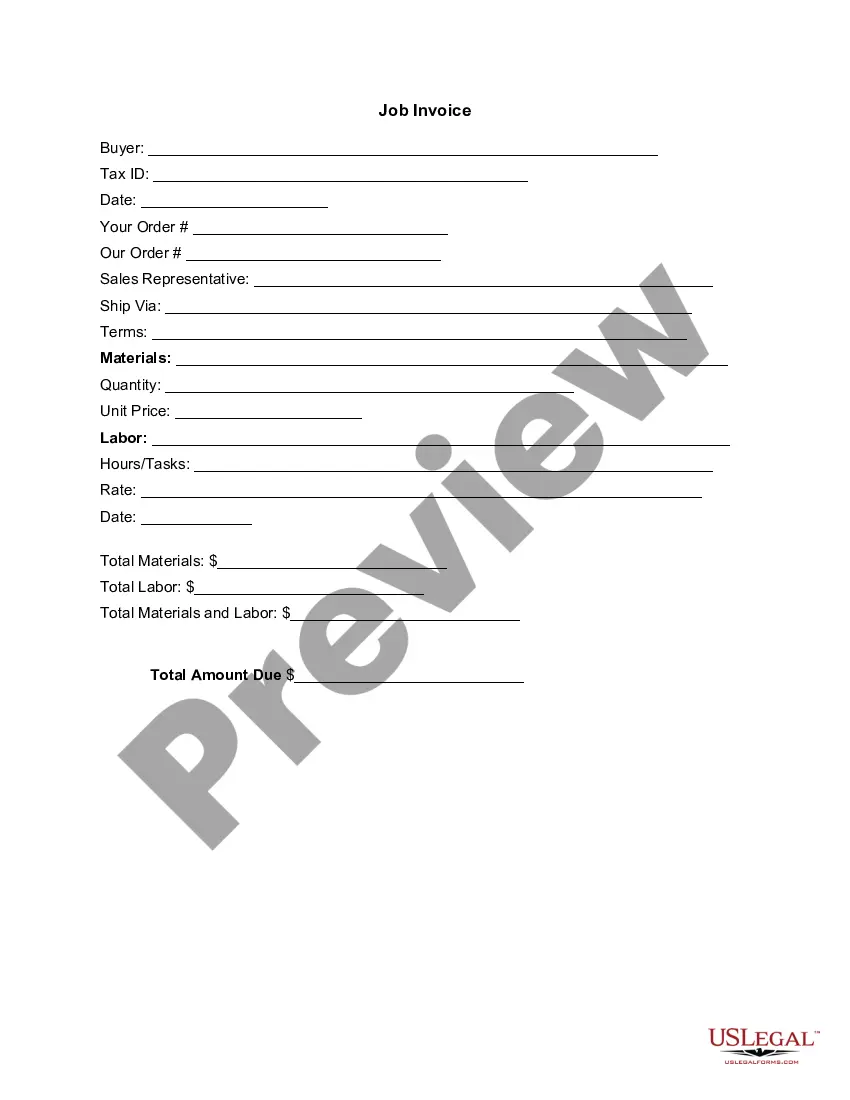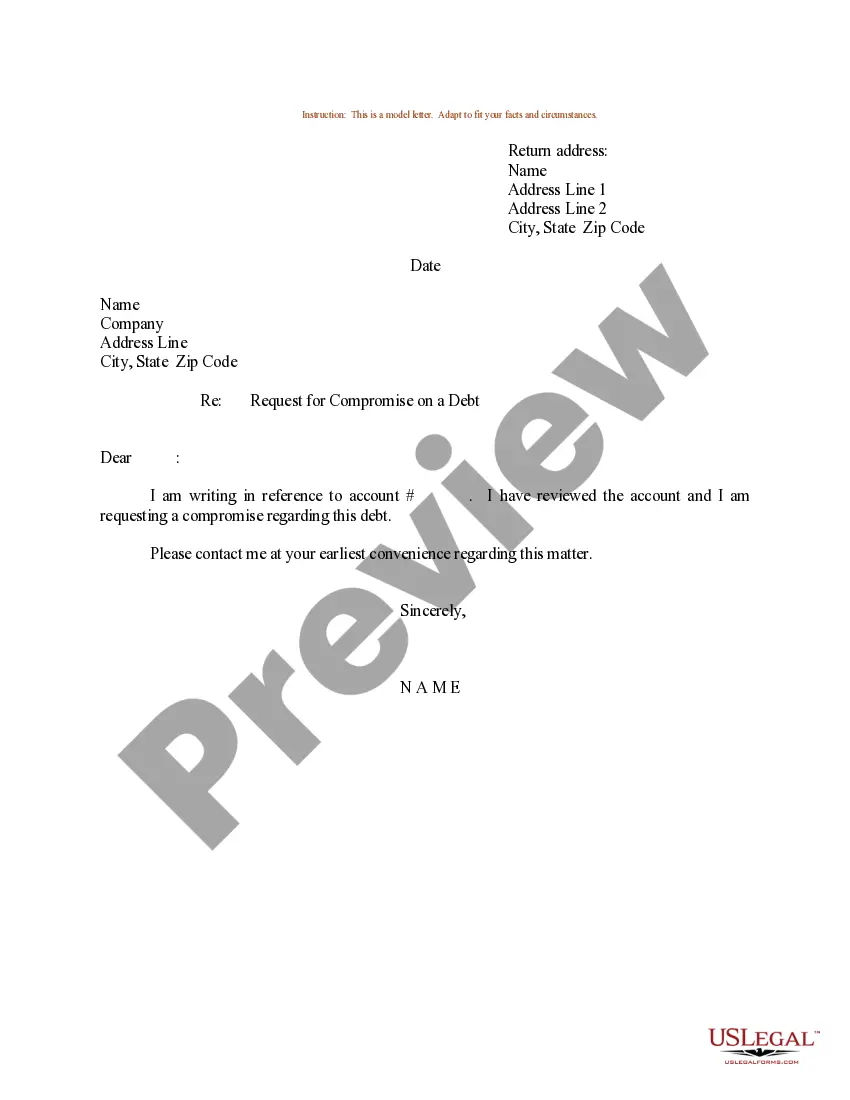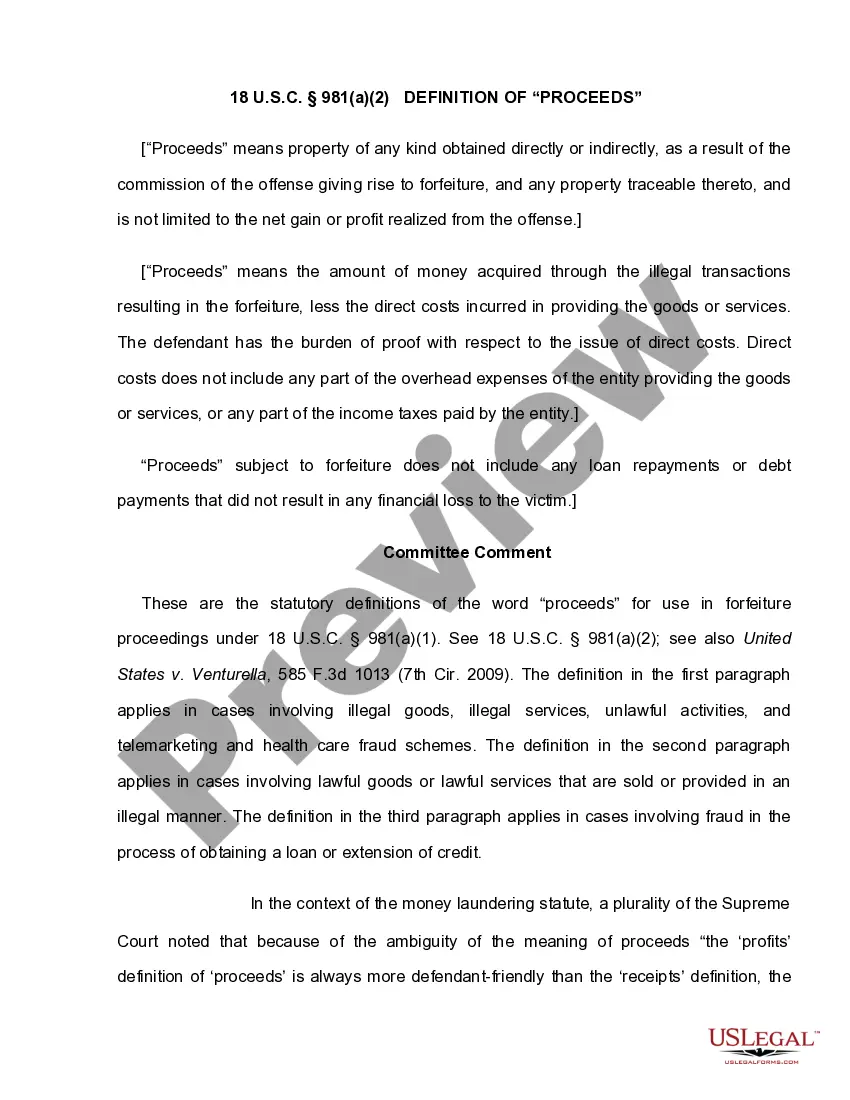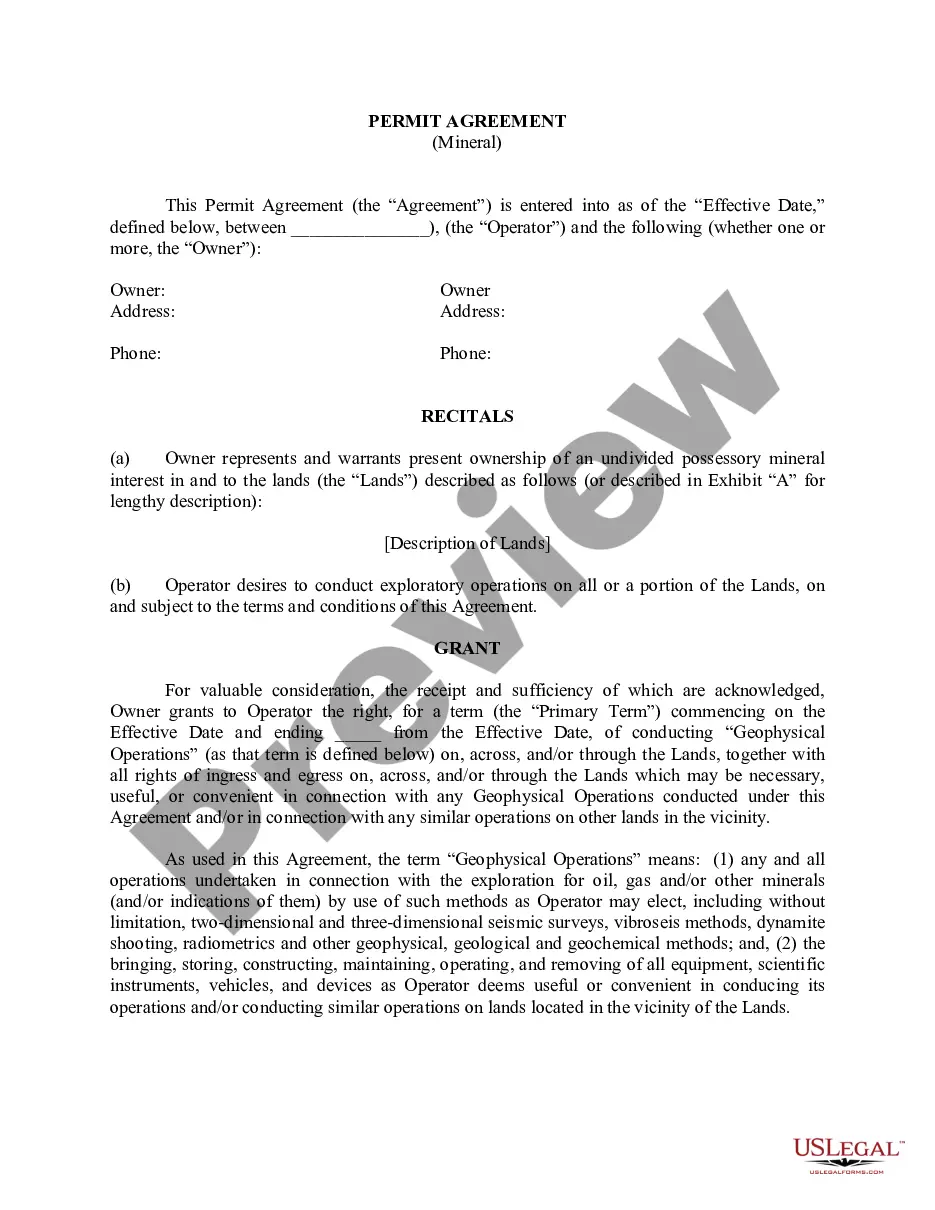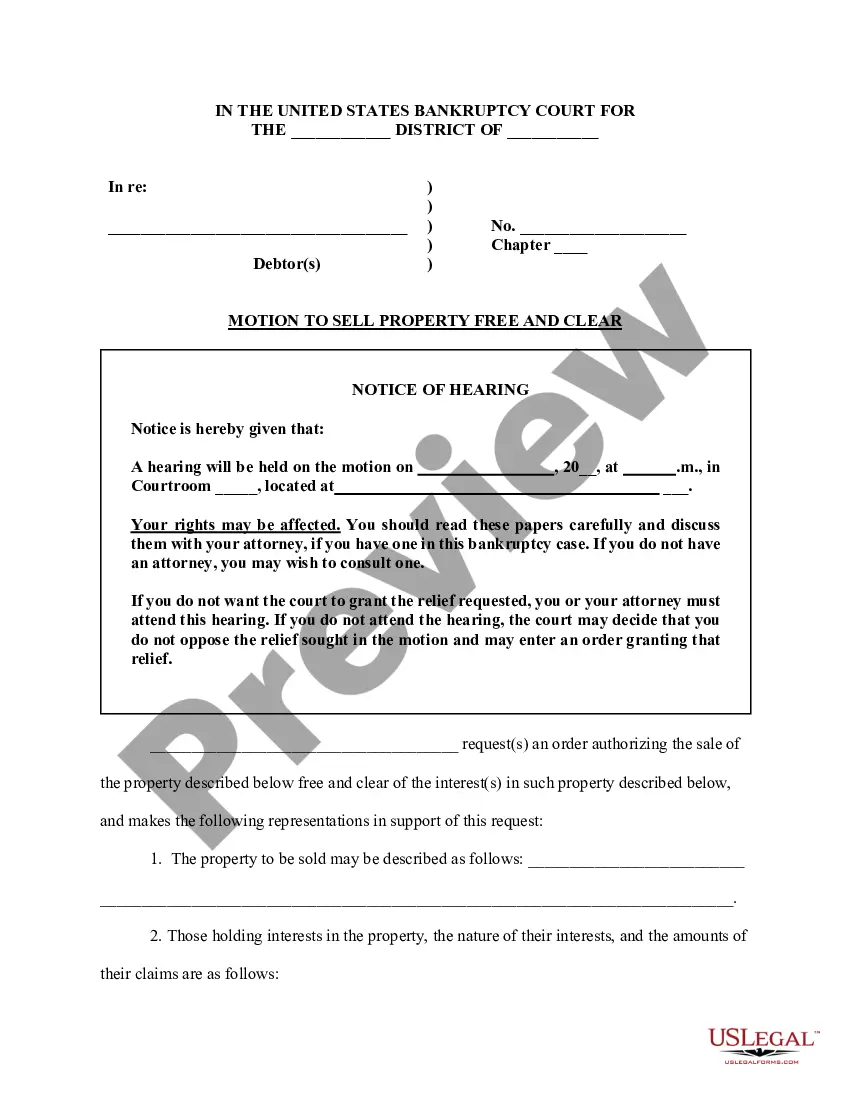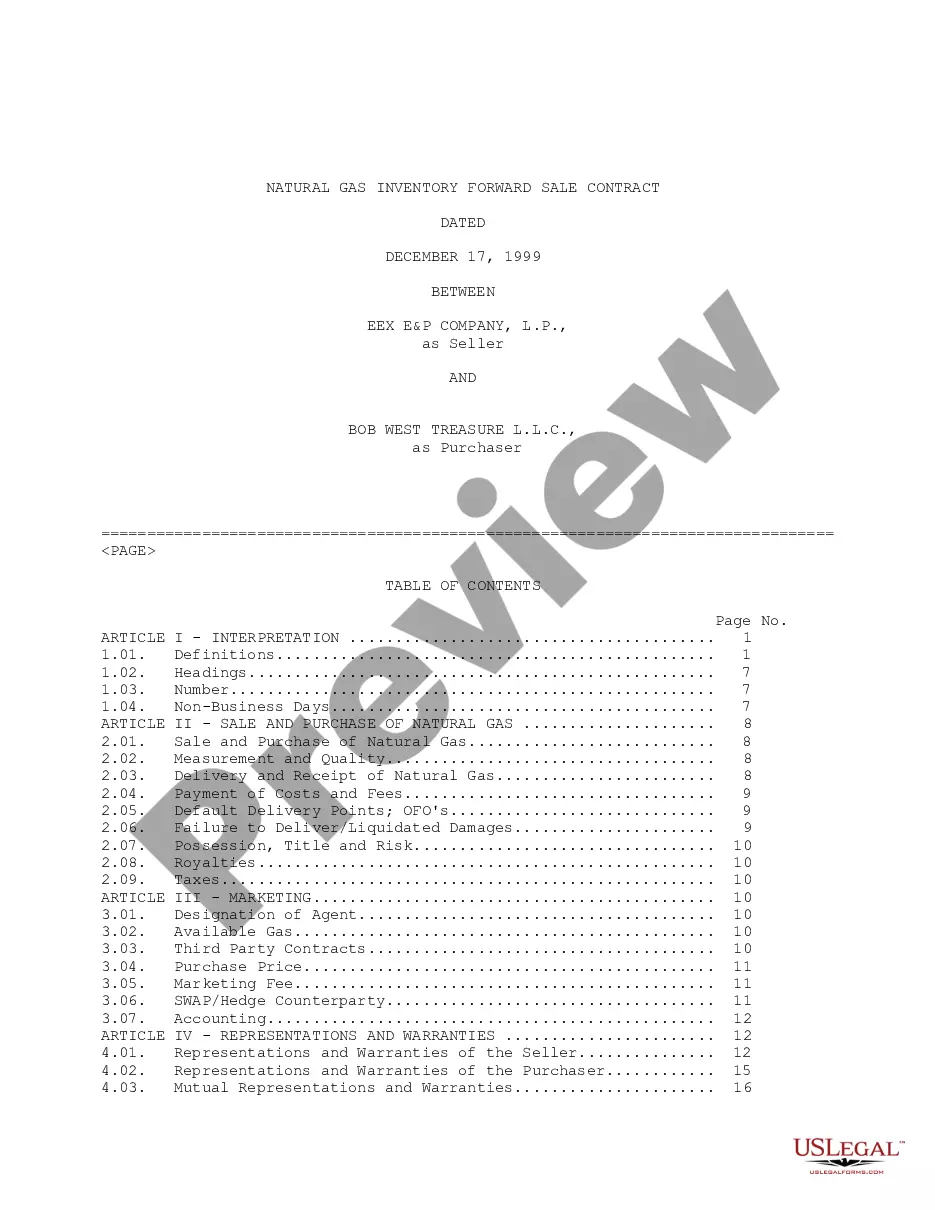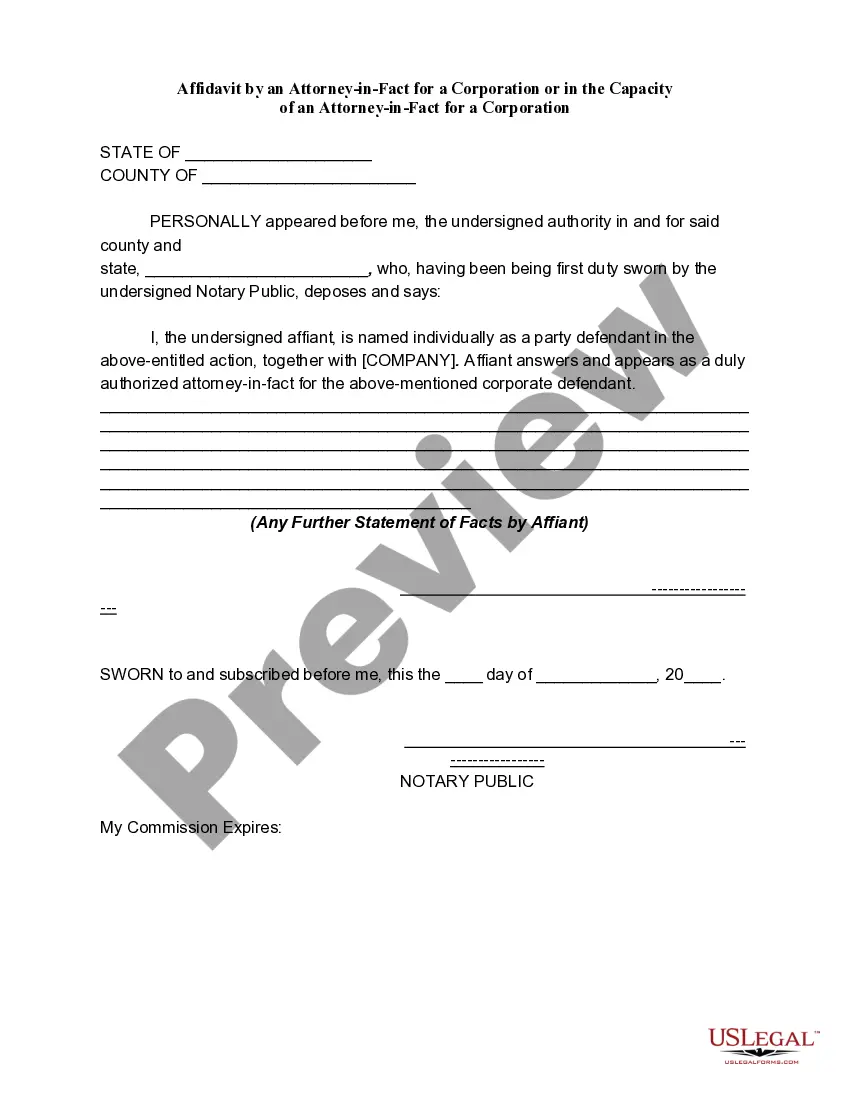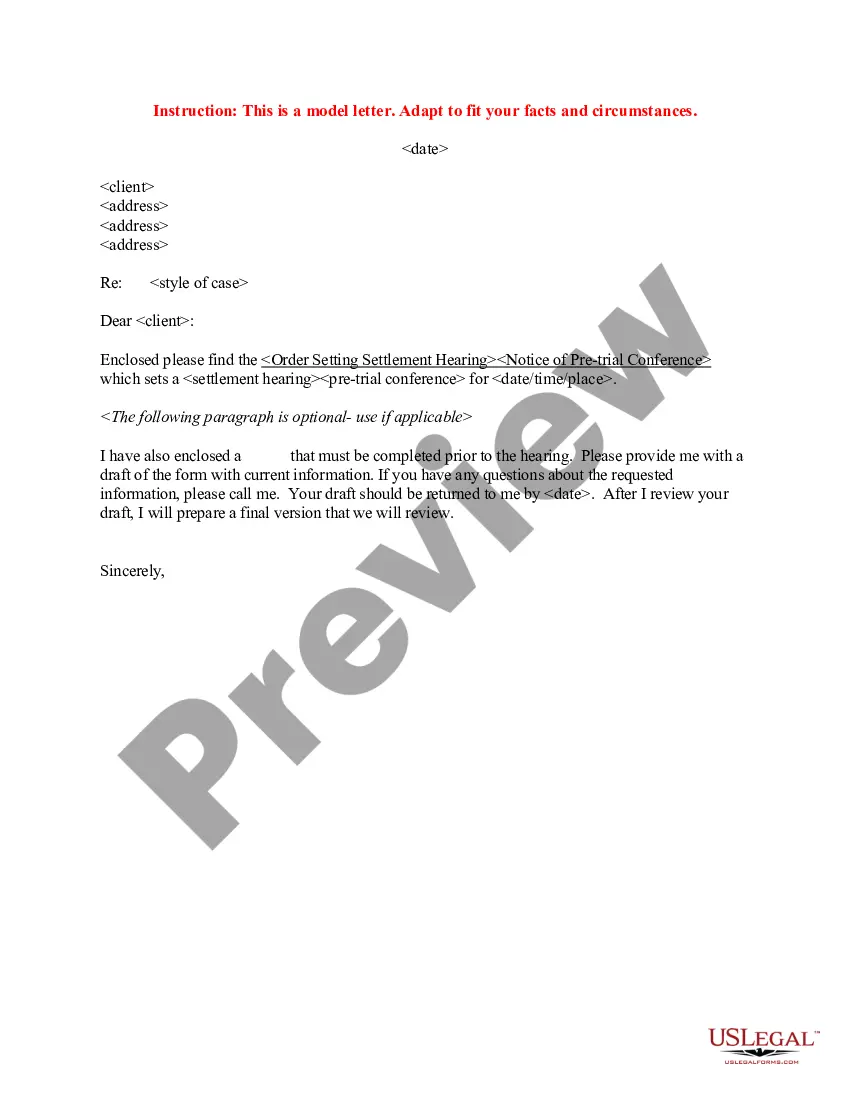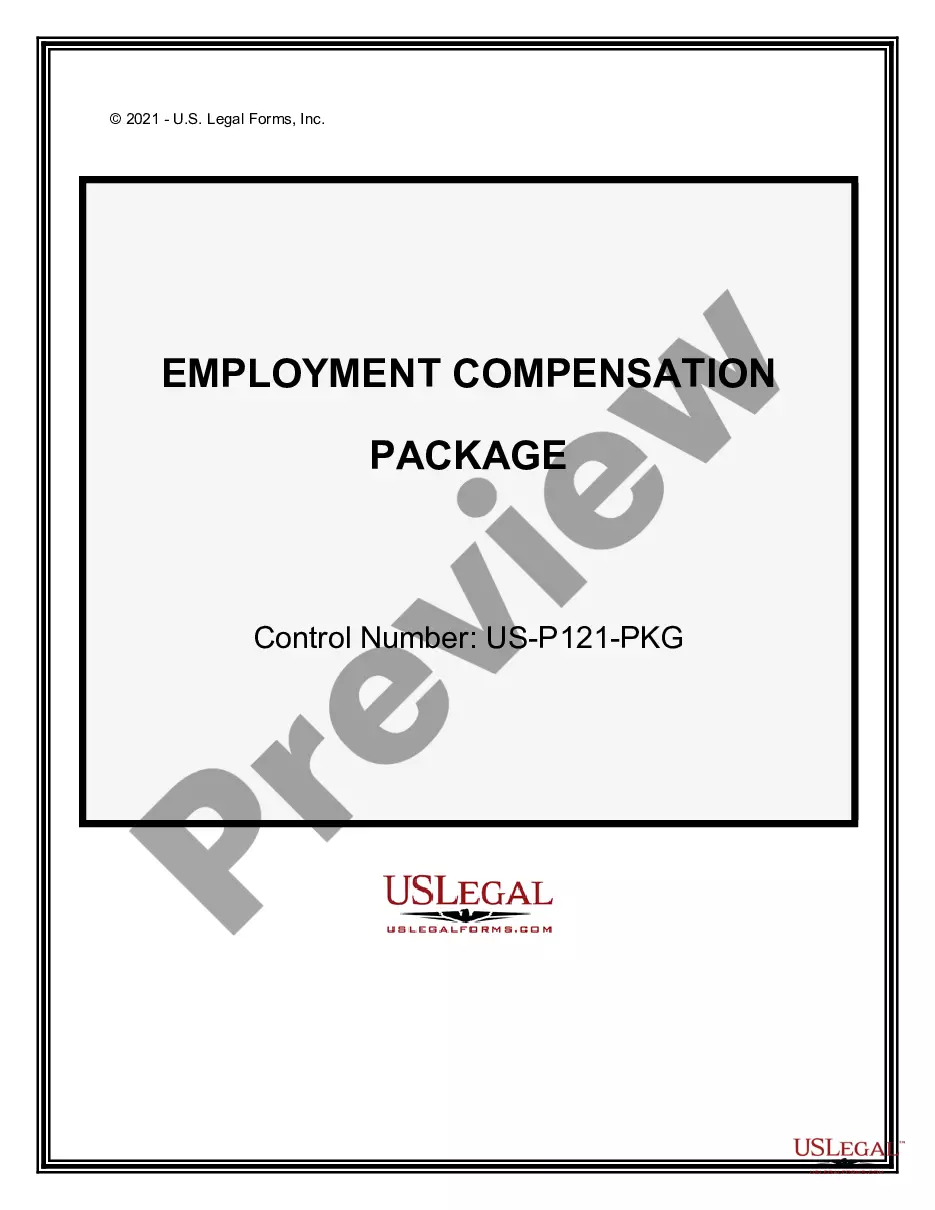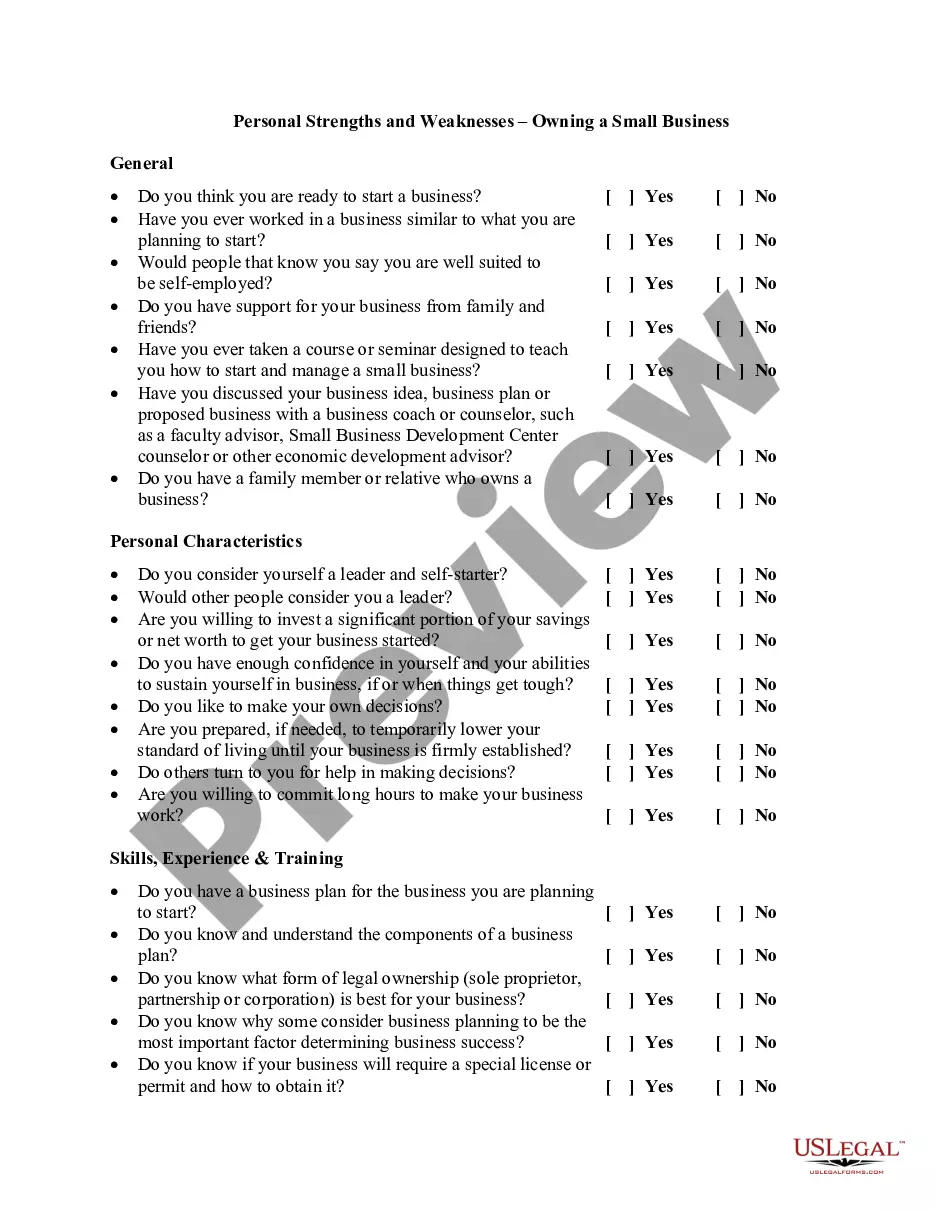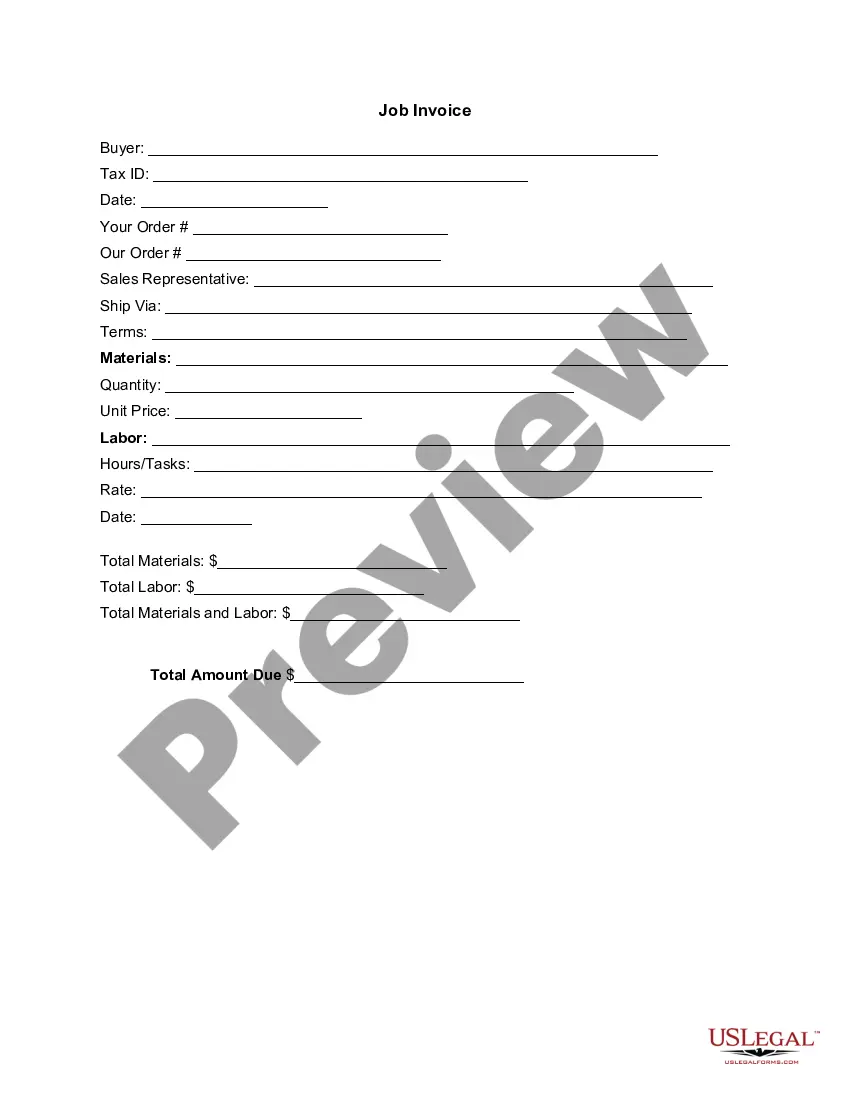Minnesota Invoice Template for Librarian
Description
How to fill out Invoice Template For Librarian?
It is feasible to devote numerous hours online trying to locate the legal document template that fulfills the state and federal requirements you require.
US Legal Forms provides a wide array of legal documents that are reviewed by specialists.
You can obtain or print the Minnesota Invoice Template for Librarian from the service.
- If you already have a US Legal Forms account, you can Log In and then click the Download button.
- After that, you can complete, alter, print, or sign the Minnesota Invoice Template for Librarian.
- Every legal document template you acquire is yours indefinitely.
- For an additional copy of any purchased form, visit the My documents tab and click the corresponding button.
- If you are using the US Legal Forms website for the first time, follow the simple instructions outlined below.
- First, make sure you have selected the correct document template for the area/city you choose.
Form popularity
FAQ
Yes, both Word and Excel offer invoice templates that can be tailored to your needs. In Word, you can find templates that allow for easy customization of text and layout. In Excel, invoice templates enable automatic calculations for totals. Specifically, the Minnesota Invoice Template for Librarian is compatible with these programs, giving you a professional and efficient way to manage your invoicing.
To set up an invoice template, first decide on the structure you want, which generally includes sections for business and client details, itemized services provided, and total amounts due. Then, use a program like Word or Excel to create the layout, ensuring all components are clearly labeled. Importantly, the Minnesota Invoice Template for Librarian can jumpstart this process, as it offers a ready-made solution to streamline your invoicing tasks.
Writing an invoice format involves organizing essential elements clearly. Begin with your business details and the client's information, followed by a description of the services or products offered, along with their prices. Include a unique invoice number, date, and payment terms to ensure clarity. The Minnesota Invoice Template for Librarian serves as an excellent resource, providing you with a professional format that saves time and effort.
To make a PDF invoice template, start by creating your design in a word processor or design tool. Incorporating a Minnesota Invoice Template for Librarian can help you structure it effectively. Once you finish filling in all relevant information, simply export or save the document as a PDF, making it ready for future use.
You can find invoice templates in Word by going to the 'File' menu, then selecting 'New.' You will then be directed to a template gallery where you can search for invoice templates. For a tailored experience, consider using a Minnesota Invoice Template for Librarian, designed with librarians' specific needs in mind.
Yes, Microsoft Word includes several invoice templates, including options that can be tailored to your needs. However, for a more specialized approach, using a Minnesota Invoice Template for Librarian can provide a layout designed specifically for library services. You can access these templates directly through the Word template gallery.
To create an invoice in Microsoft Word, begin with a blank document or use a Minnesota Invoice Template for Librarian. Insert tables for itemized billing, include your logo, and add your payment terms. Once completed, you can format it to your liking and save it for future use.
Creating a PDF invoice template is straightforward. Begin with a Minnesota Invoice Template for Librarian to get a structured design. Fill in your specific details and save the file as a PDF. This approach ensures consistency in your invoicing, making future edits or reuses easier.
To create an invoice bill PDF, start by selecting a clean layout. You can use a Minnesota Invoice Template for Librarian to ensure you include all necessary details like services rendered, fees, and client information. Once you fill in your invoice, save the document as a PDF to make it professional and easily shareable. This format also ensures that your layout remains intact when sent to clients.
To fill in an invoice template, first ensure you have the template ready, such as the Minnesota Invoice Template for Librarian. Start with your business information, then add the client's details. List the items or services offered with their respective prices, calculate the total, and include any payment terms. This method provides a professional touch to your billing process.