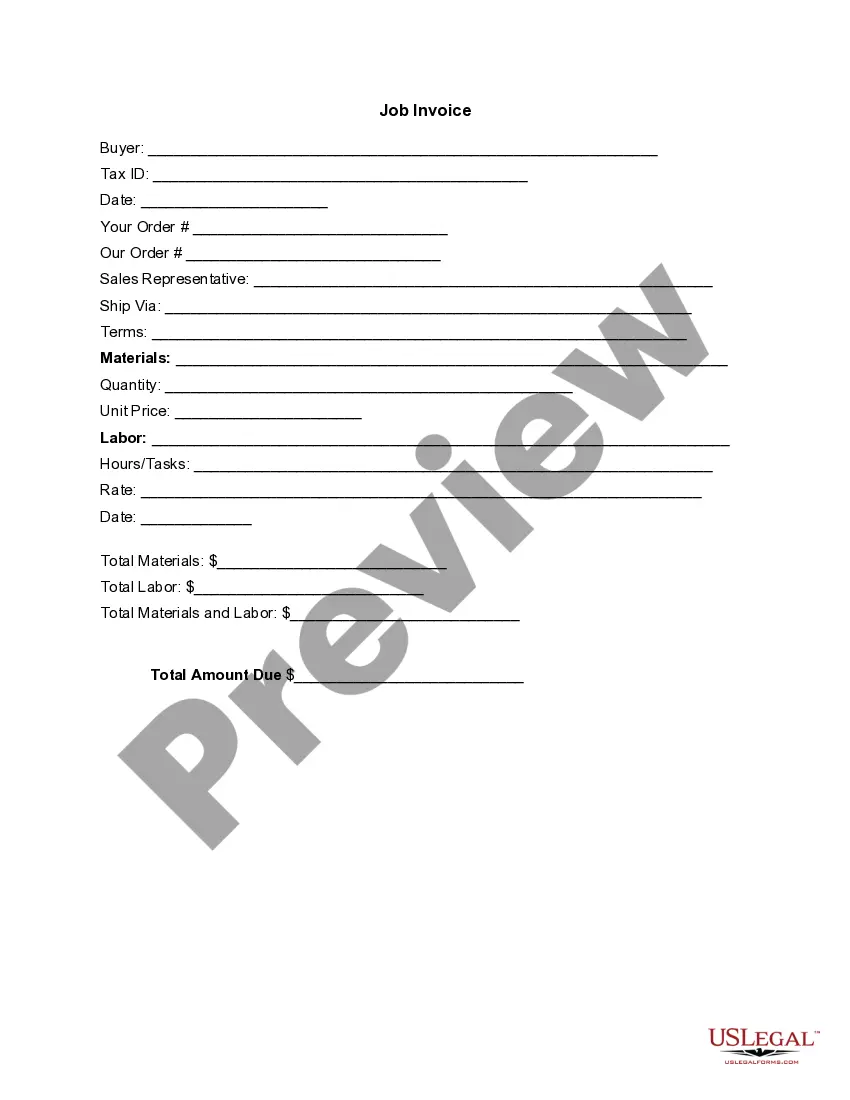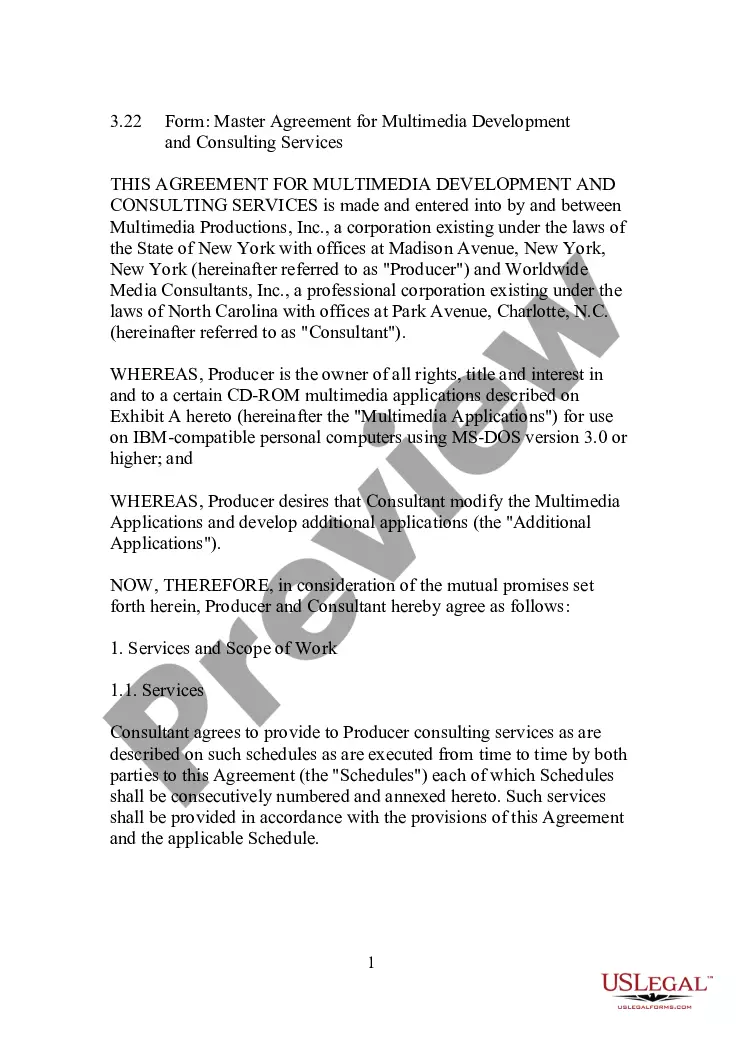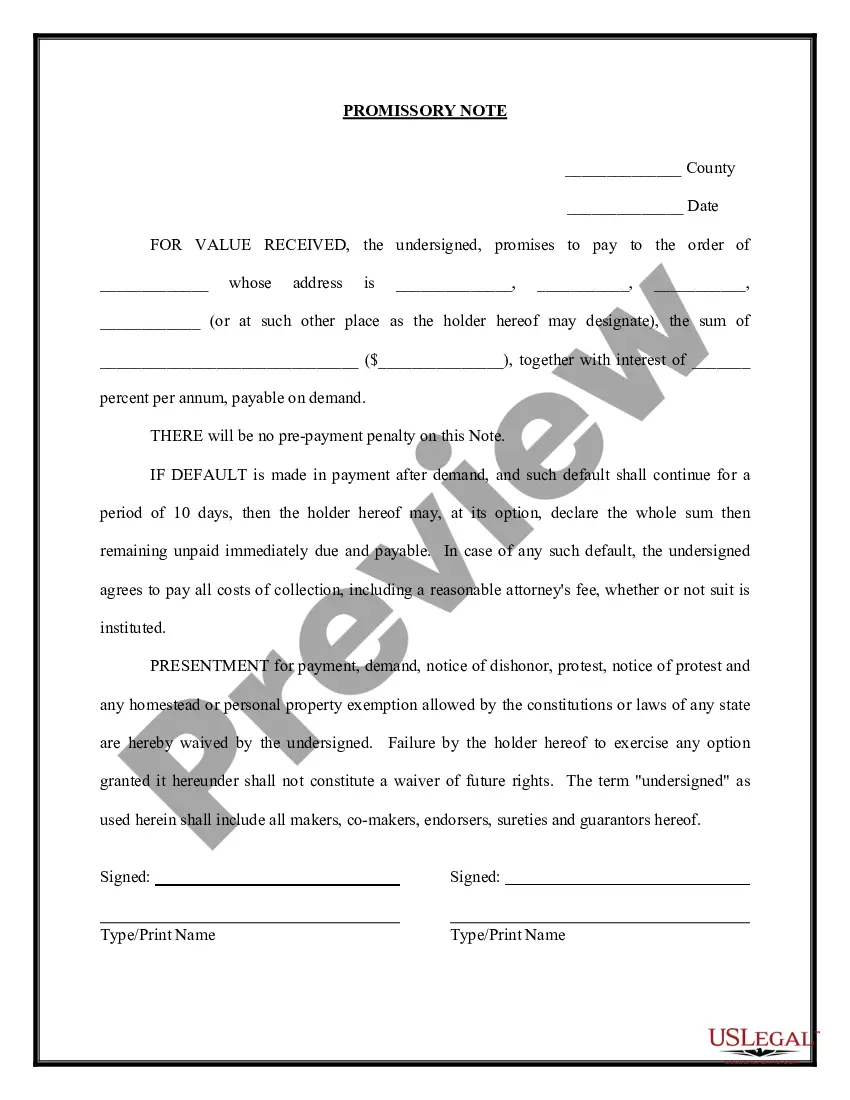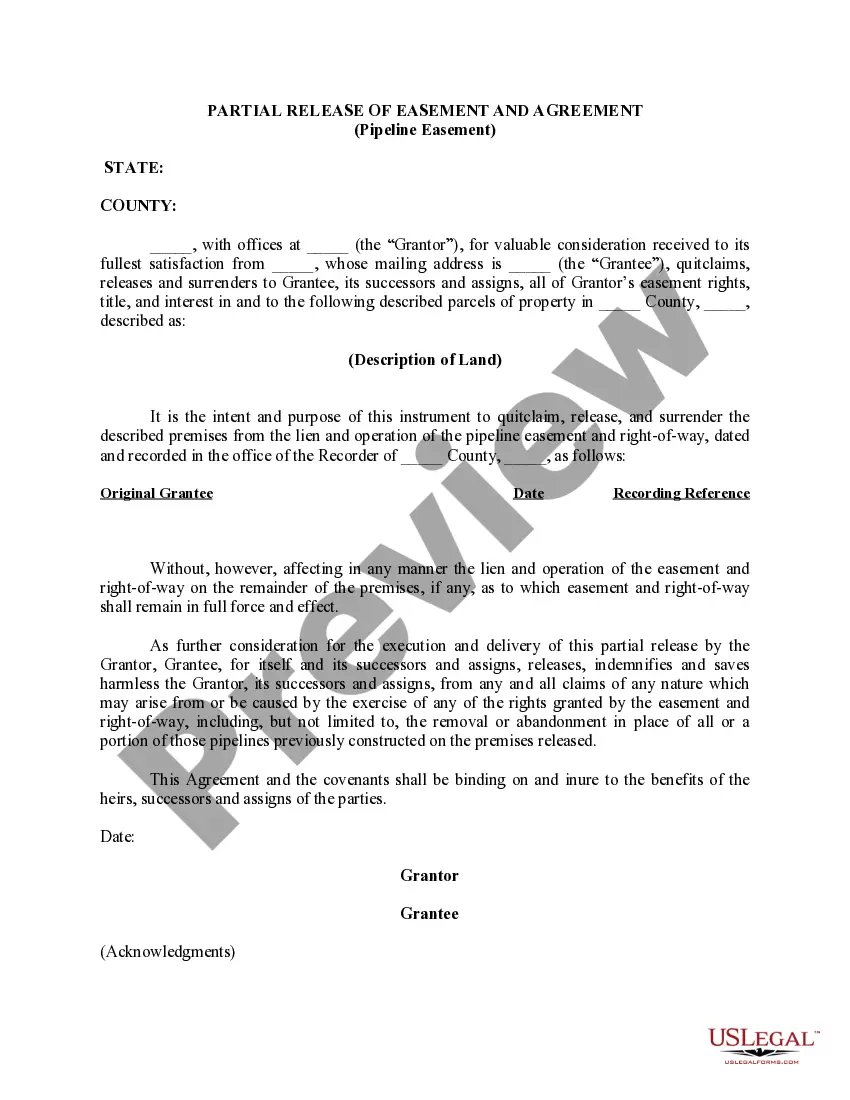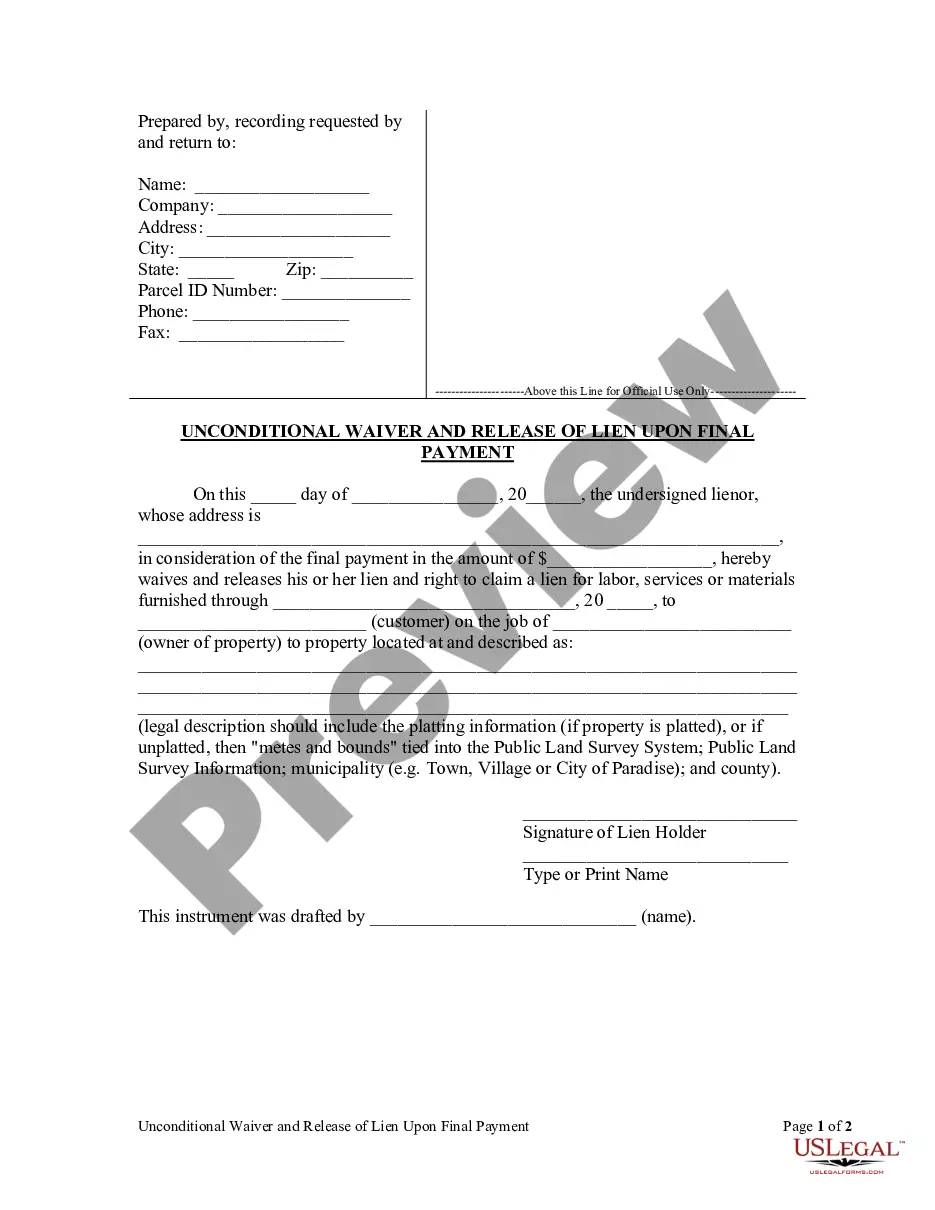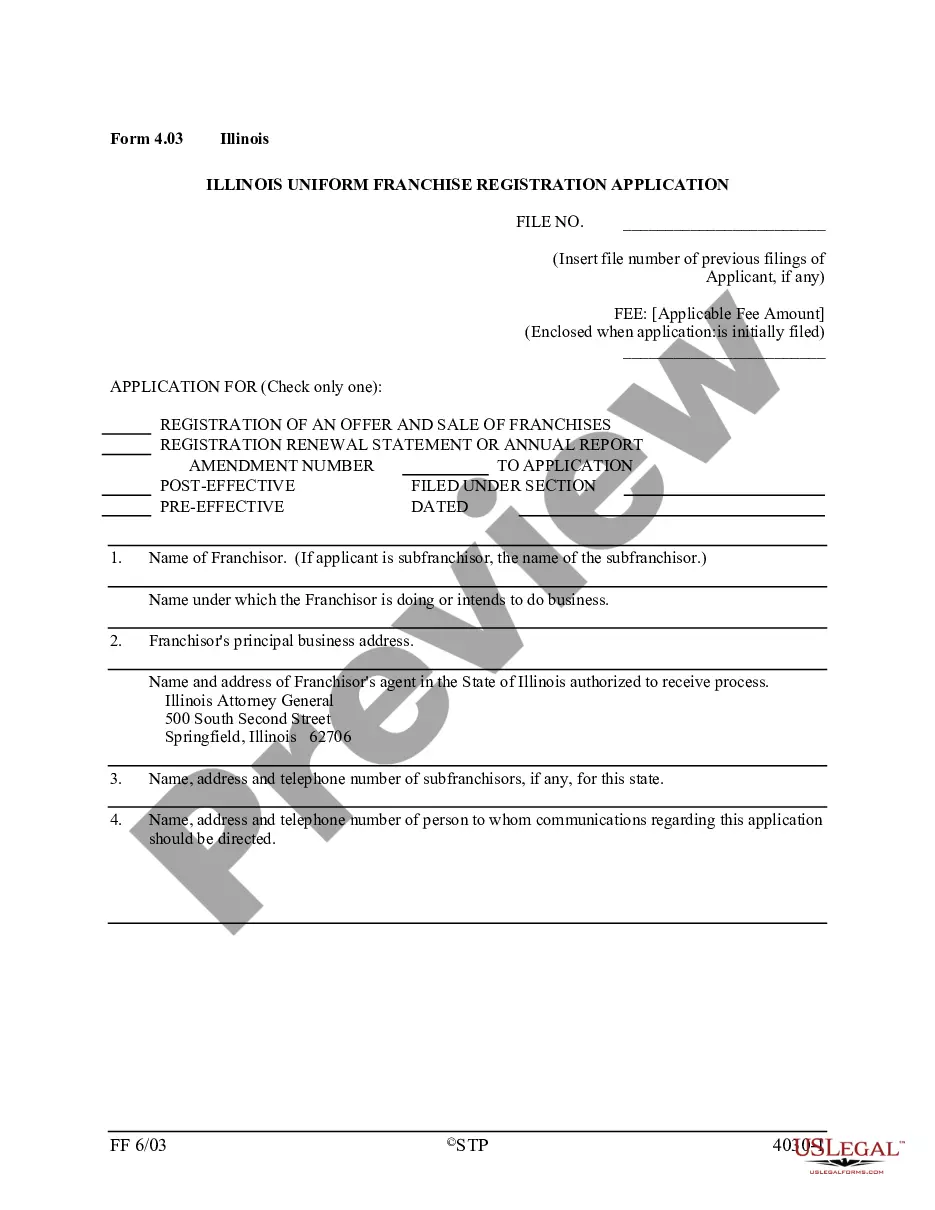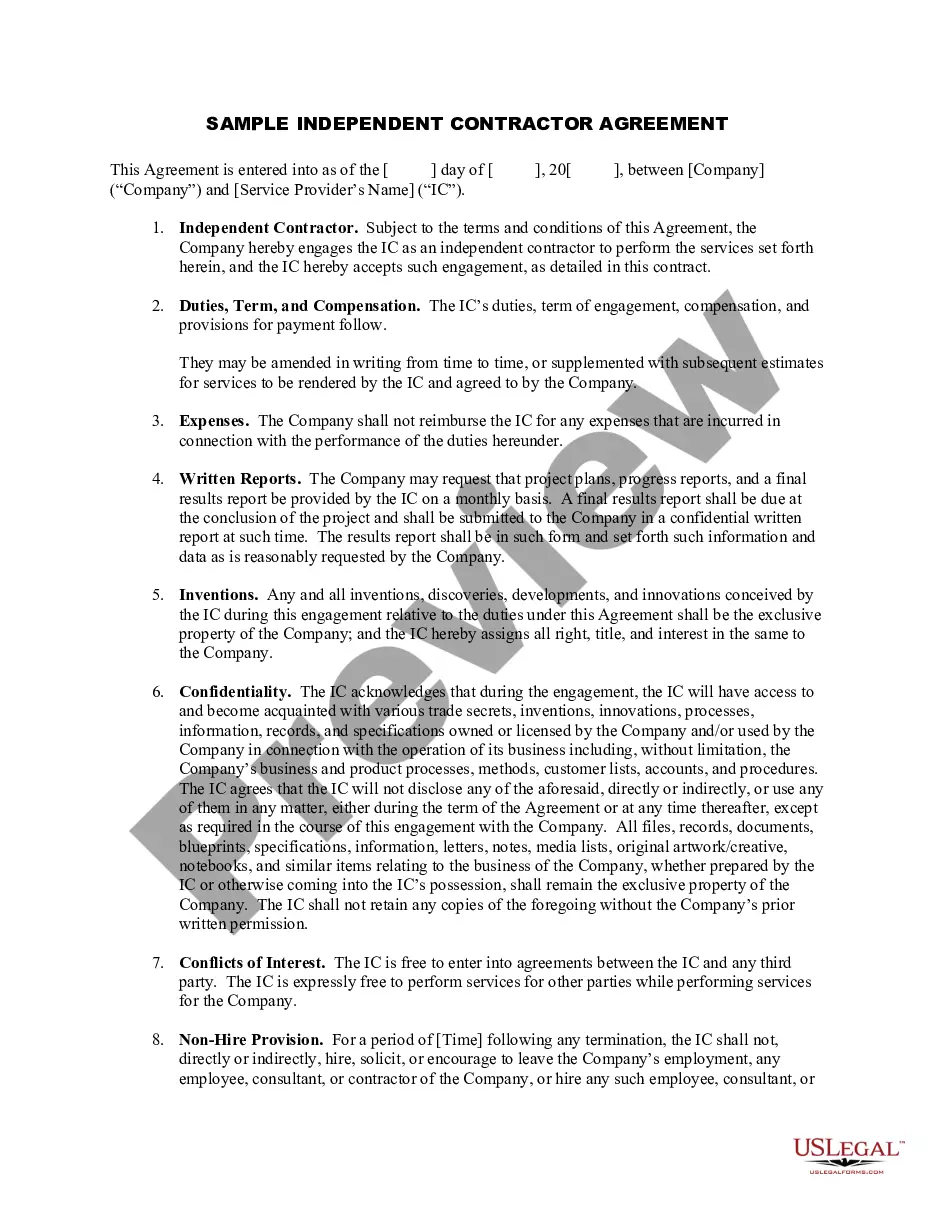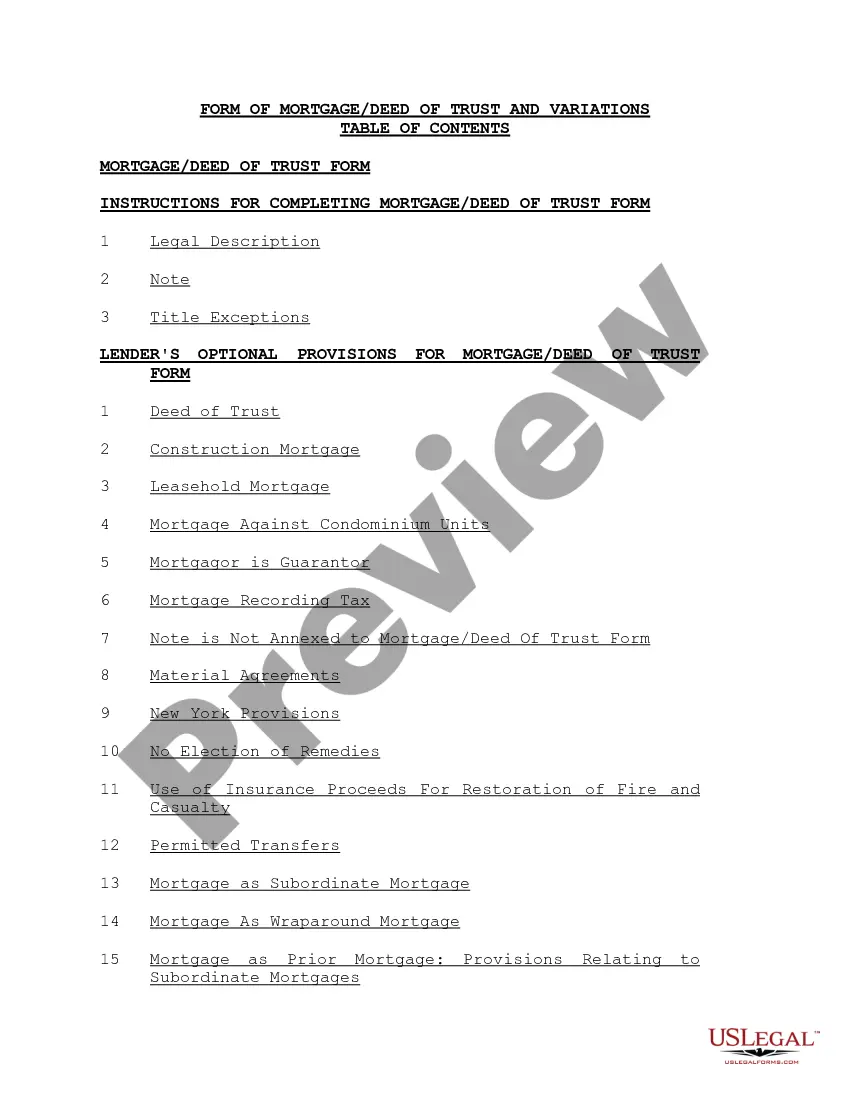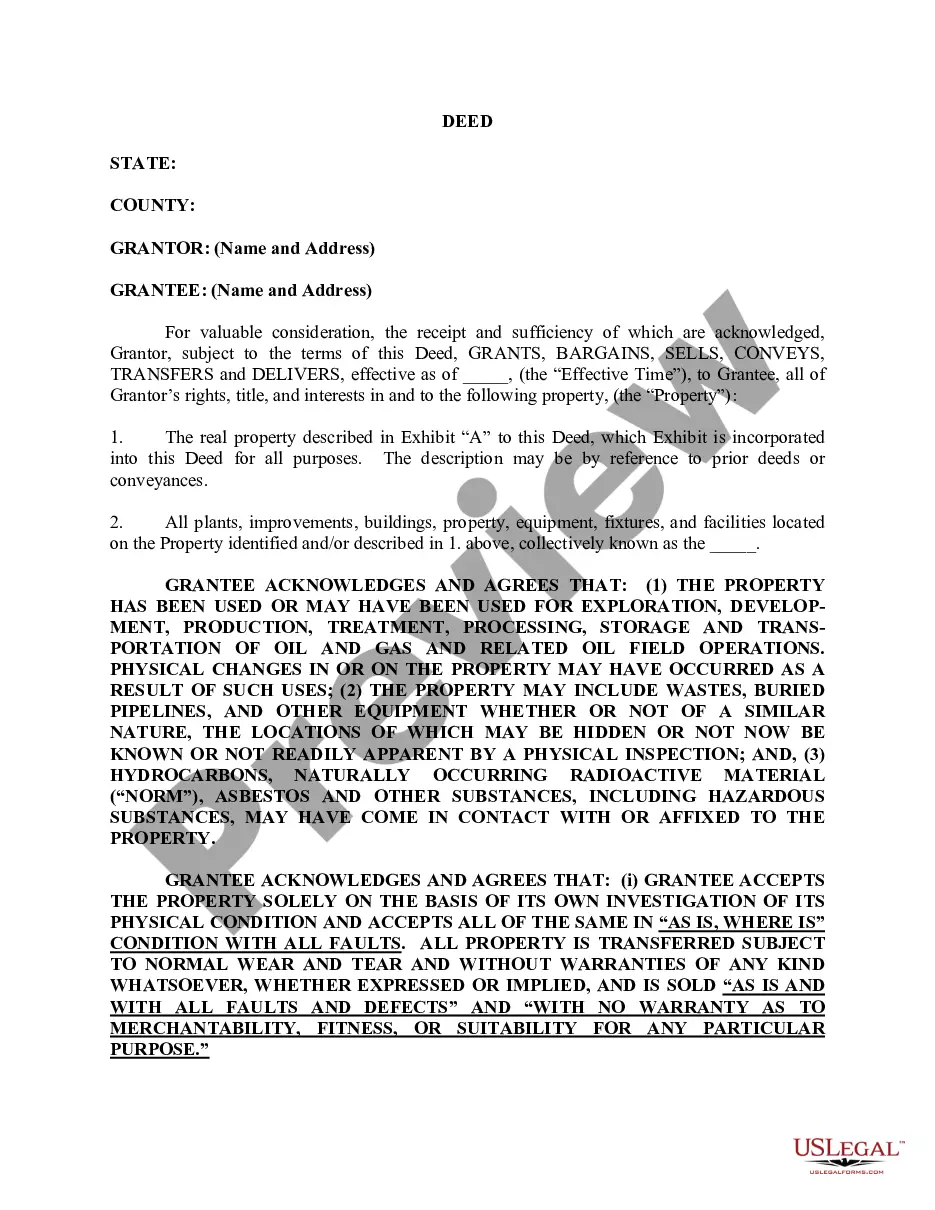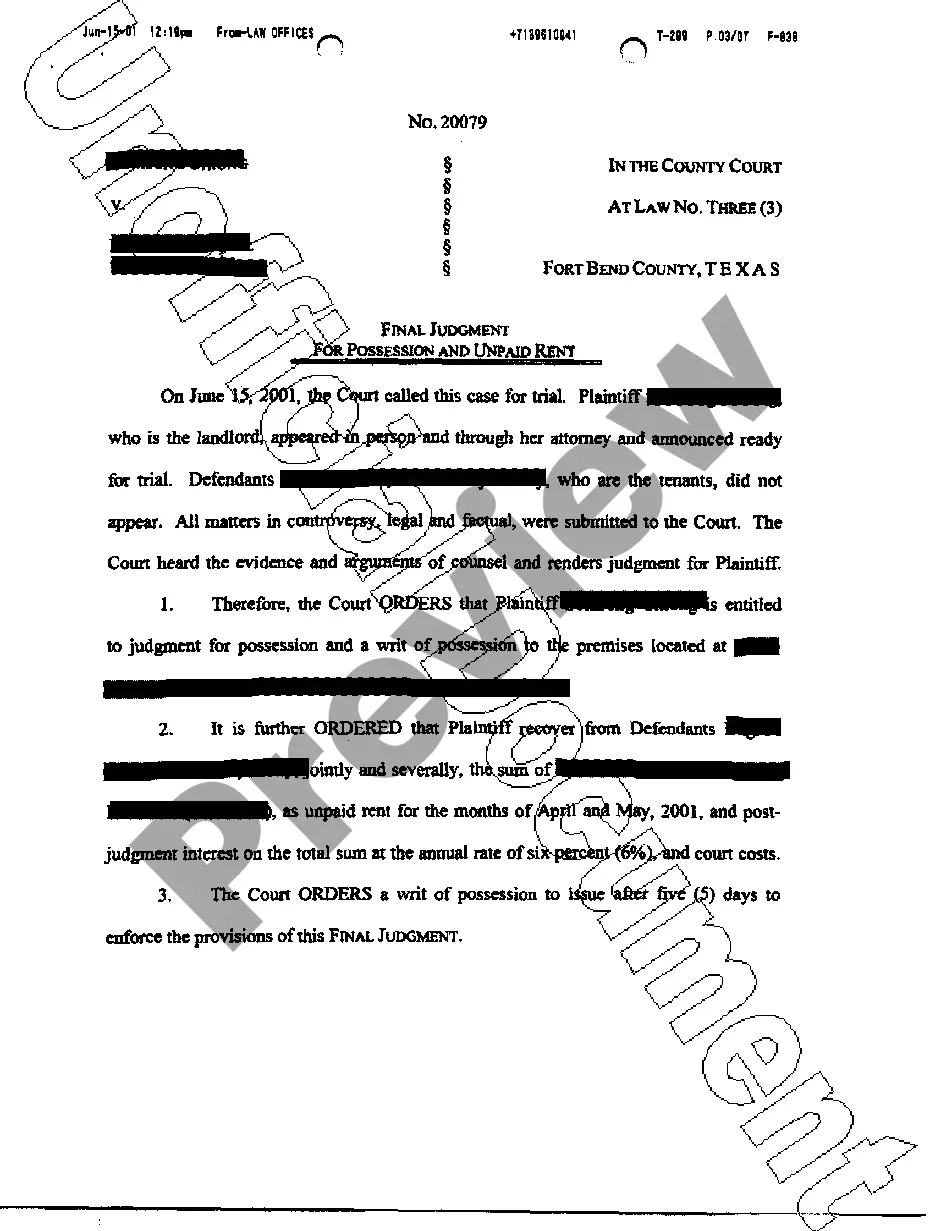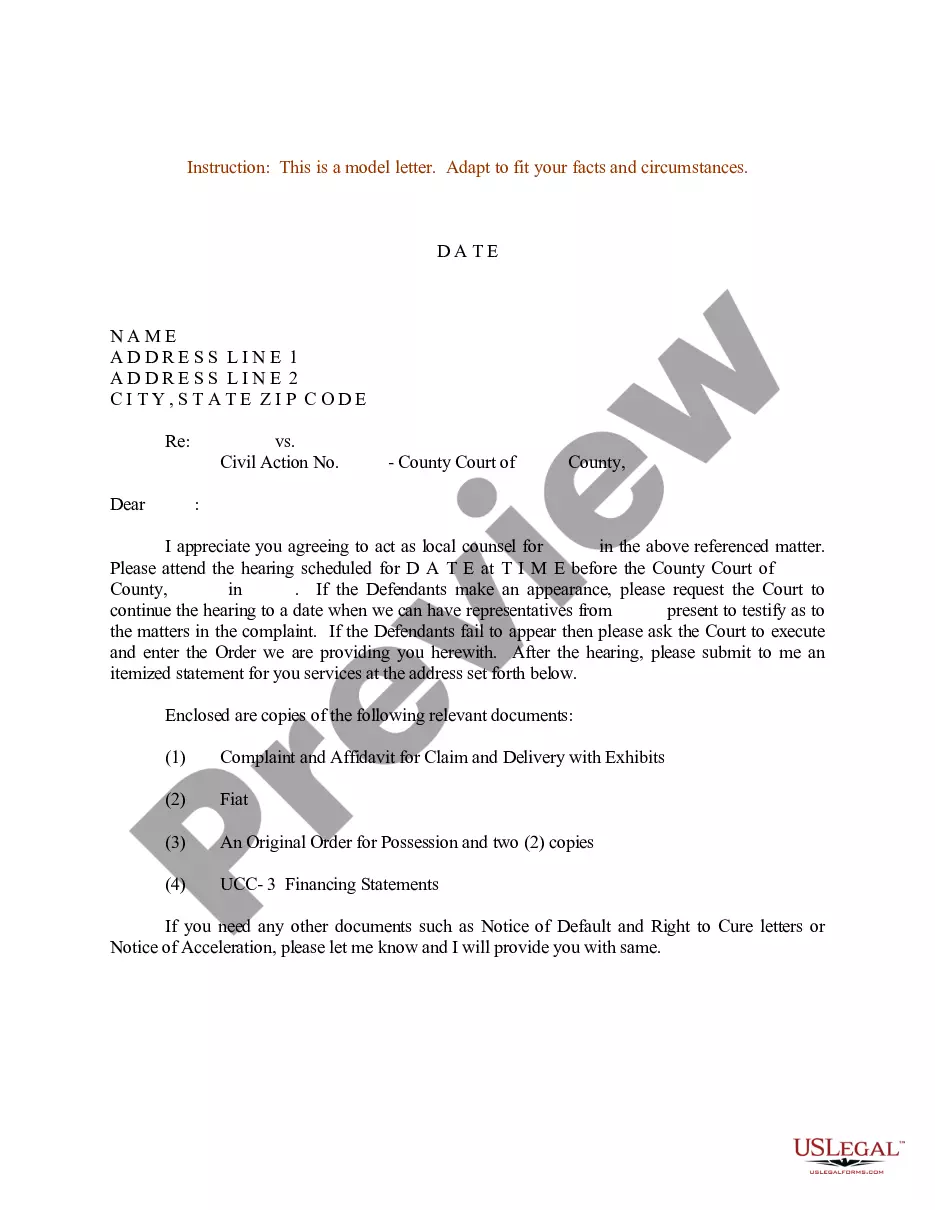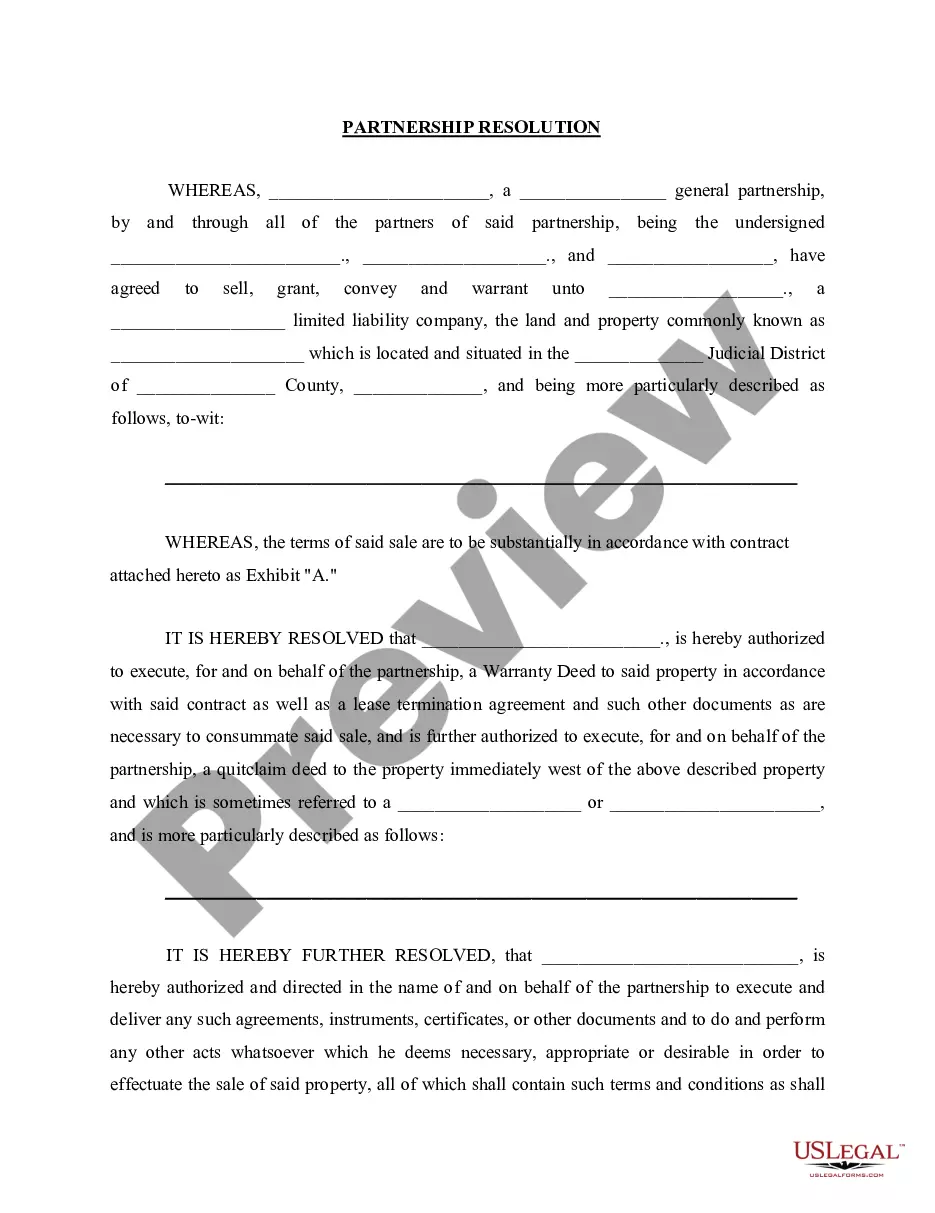Minnesota Invoice Template for Lecturer
Description
How to fill out Invoice Template For Lecturer?
Are you in a scenario where you will require documentation for potentially business or particular tasks nearly every day.
There is an array of legal document templates accessible online, yet locating those you can trust is challenging.
US Legal Forms offers thousands of form templates, including the Minnesota Invoice Template for Instructor, designed to meet state and federal requirements.
Once you find the correct form, click Get now.
Select the pricing plan you wish, complete the required details to create your account, and pay for the order using your PayPal or credit card.
- If you are already acquainted with the US Legal Forms website and possess an account, simply Log In.
- Subsequently, you can download the Minnesota Invoice Template for Instructor template.
- If you do not have an account and wish to use US Legal Forms, follow these steps.
- Identify the form you need and ensure it is for the correct city/state.
- Utilize the Review button to examine the form.
- Check the details to confirm that you have selected the correct form.
- If the form is not what you are looking for, use the Search field to find the form that suits your needs.
Form popularity
FAQ
Yes, there is a generally accepted standard invoice format, which your Minnesota Invoice Template for Lecturer should adhere to. This format typically includes your business information, client information, invoice date, itemized list of services, total amount due, and payment instructions. Following a standard format helps maintain professionalism and ensures clarity for your clients. Using tools like US Legal Forms can help streamline the process and ensure compliance with standards.
Writing a Minnesota Invoice Template for Lecturer involves several key elements. Start with your business name, contact details, and the client's information at the top. Then, include the invoice number, date, a detailed list of services or fees, payment terms, and your preferred payment method. Organizing these components clearly will help your client understand their charges easily.
The best format for a Minnesota Invoice Template for Lecturer is traditionally a PDF, given its versatility and professional appearance. However, you can also consider formats like Word or Excel for specific needs, such as customization or detailed calculations. It's crucial to choose a format that aligns with your workflow and client expectations. Make sure your invoice is clean and easy to understand, regardless of which format you choose.
Both Word and Excel can work for creating a Minnesota Invoice Template for Lecturer, but each offers distinct advantages. Word is great for neatly formatted invoices with detailed descriptions, while Excel excels at calculations and itemized lists. If your invoices require extensive numerical data or calculations, Excel may be the better option. Ultimately, your choice depends on the type of information you want to present.
Yes, sending your Minnesota Invoice Template for Lecturer as a PDF is often the best practice. PDFs preserve the layout, ensuring that the invoice looks the same for everyone, regardless of the software they use. This format is also widely accepted by clients and makes it easier for them to print or save the document. Using PDF reduces the chances of formatting errors that can occur in other formats.
When creating a Minnesota Invoice Template for Lecturer, the format largely depends on your preferences. However, most professionals recommend using either PDF or a word processing format. Both formats ensure that the invoice remains visually consistent across different devices and software. It's essential to choose a format that conveys your brand while being easy for your clients to access.
Filling out a digital invoice using the Minnesota Invoice Template for Lecturer is straightforward. Start by entering your name and address, along with the recipient's details. Next, list the services you provided, including the course title and duration. Finally, specify the payment terms and amount due, ensuring all information is accurate before sending it off.
Yes, Microsoft Word includes invoice templates you can use to generate professional invoices quickly. These templates have predefined fields that make filling in your information easy and straightforward. By using a Minnesota Invoice Template for Lecturer, you can enhance the appeal of your invoices and ensure you have all essential details laid out clearly for your clients.
Microsoft offers several tools, including Excel and Word, which can be adapted for invoicing purposes. While these are not dedicated invoicing programs, they provide useful templates and the flexibility to create invoices tailored to your requirements. Additionally, using a Minnesota Invoice Template for Lecturer can streamline your invoicing process, saving you time and helping maintain consistency.
Yes, Microsoft Word offers various invoice templates that you can customize according to your needs. These templates allow you to add your branding elements while ensuring all necessary invoice components are included. Using a Minnesota Invoice Template for Lecturer can enhance your invoices, making them look professional and helping you maintain organization in your financial records.