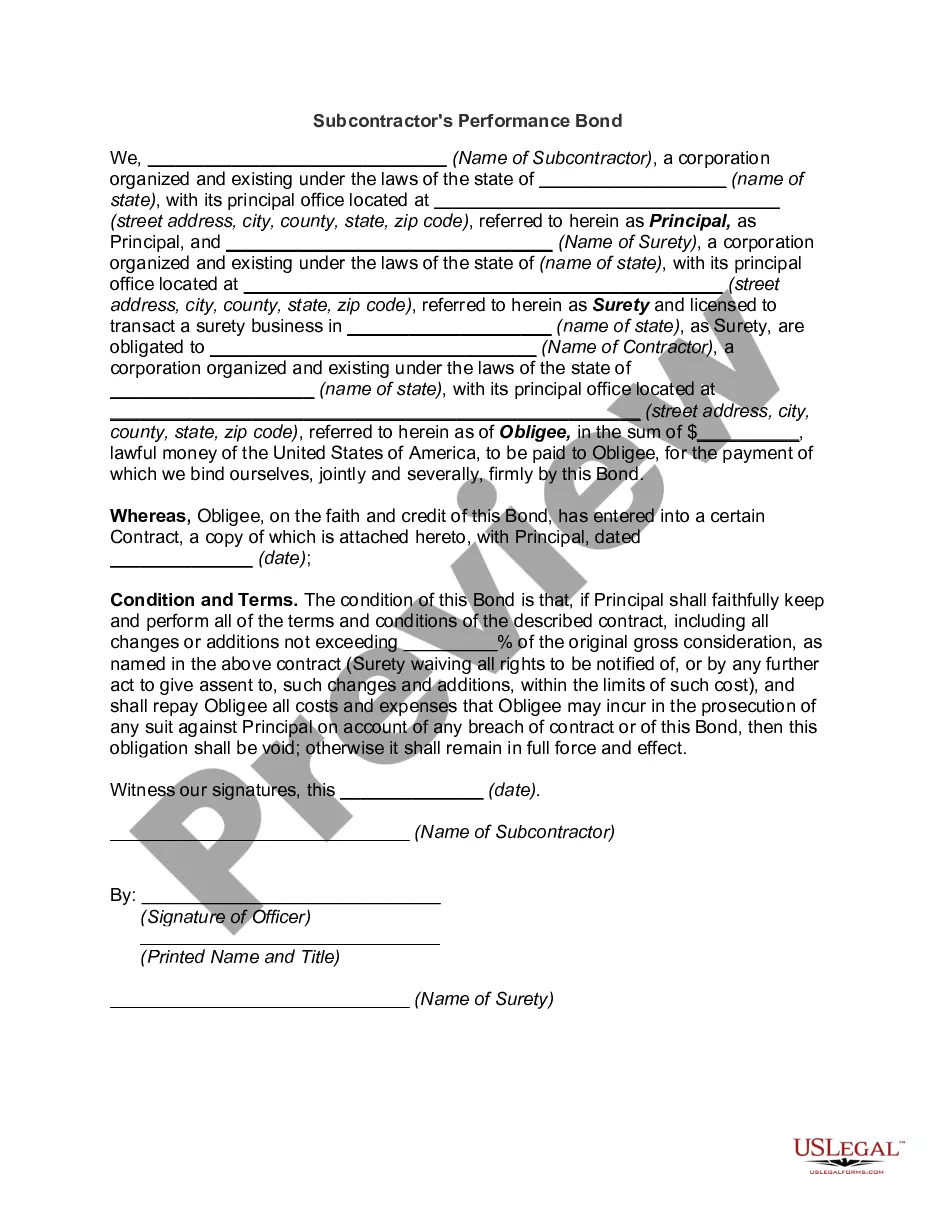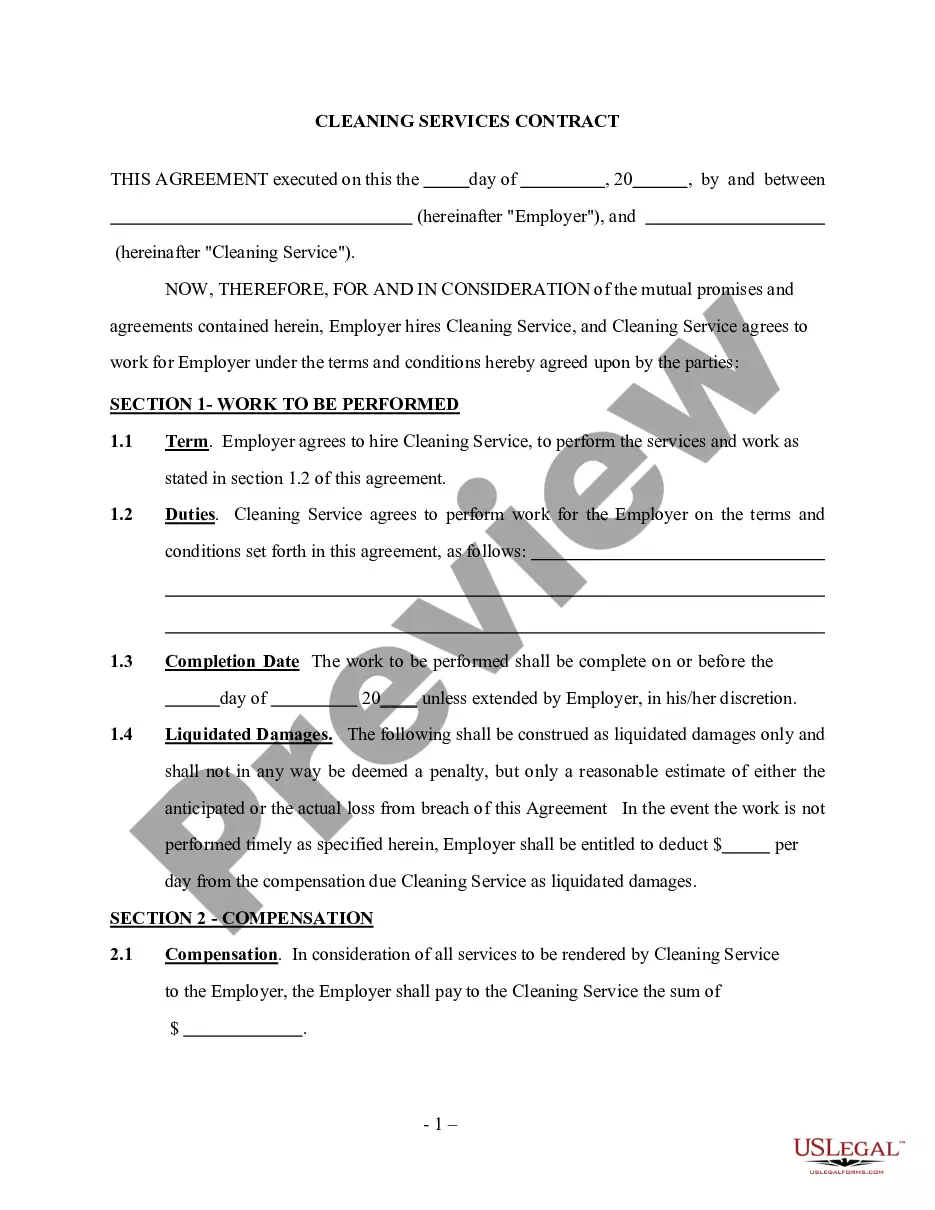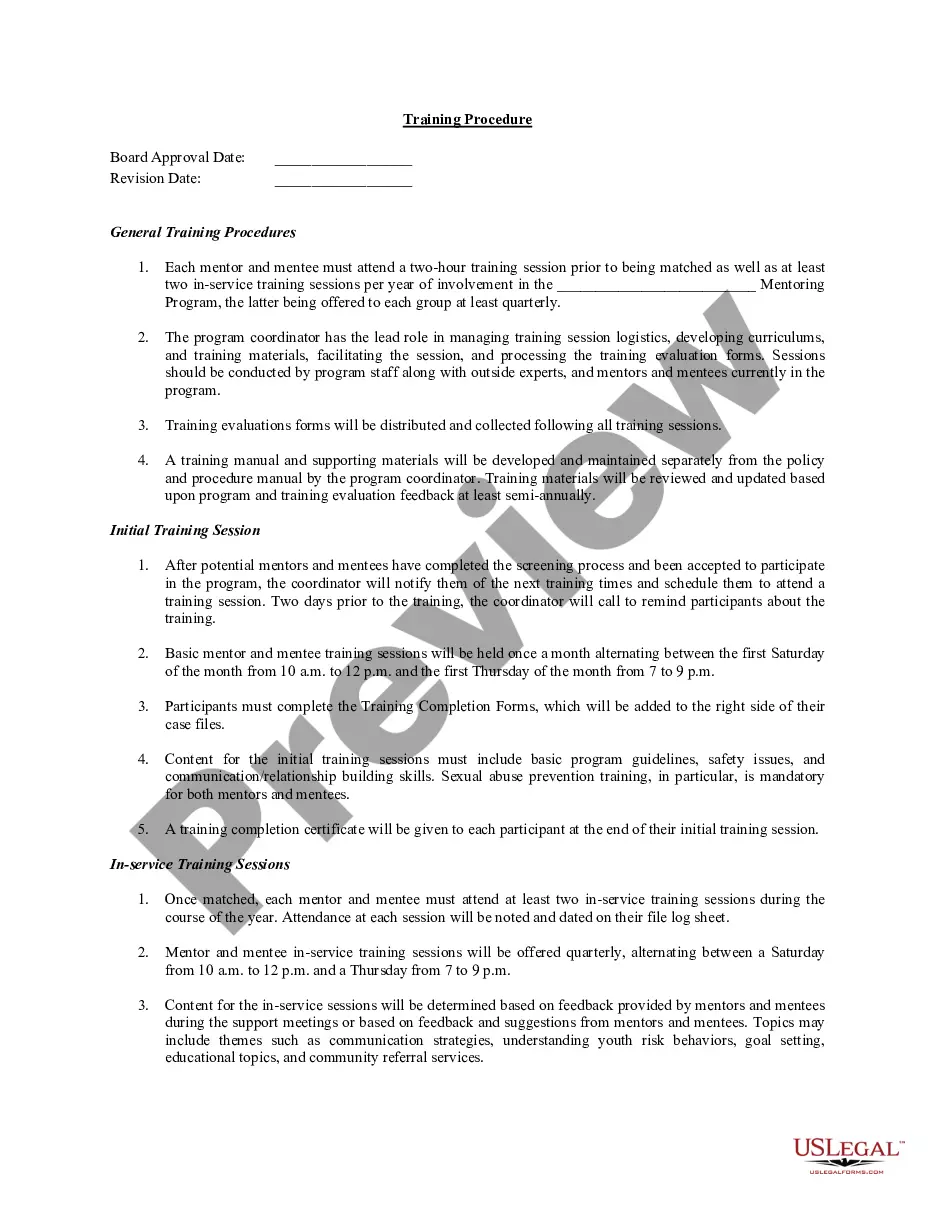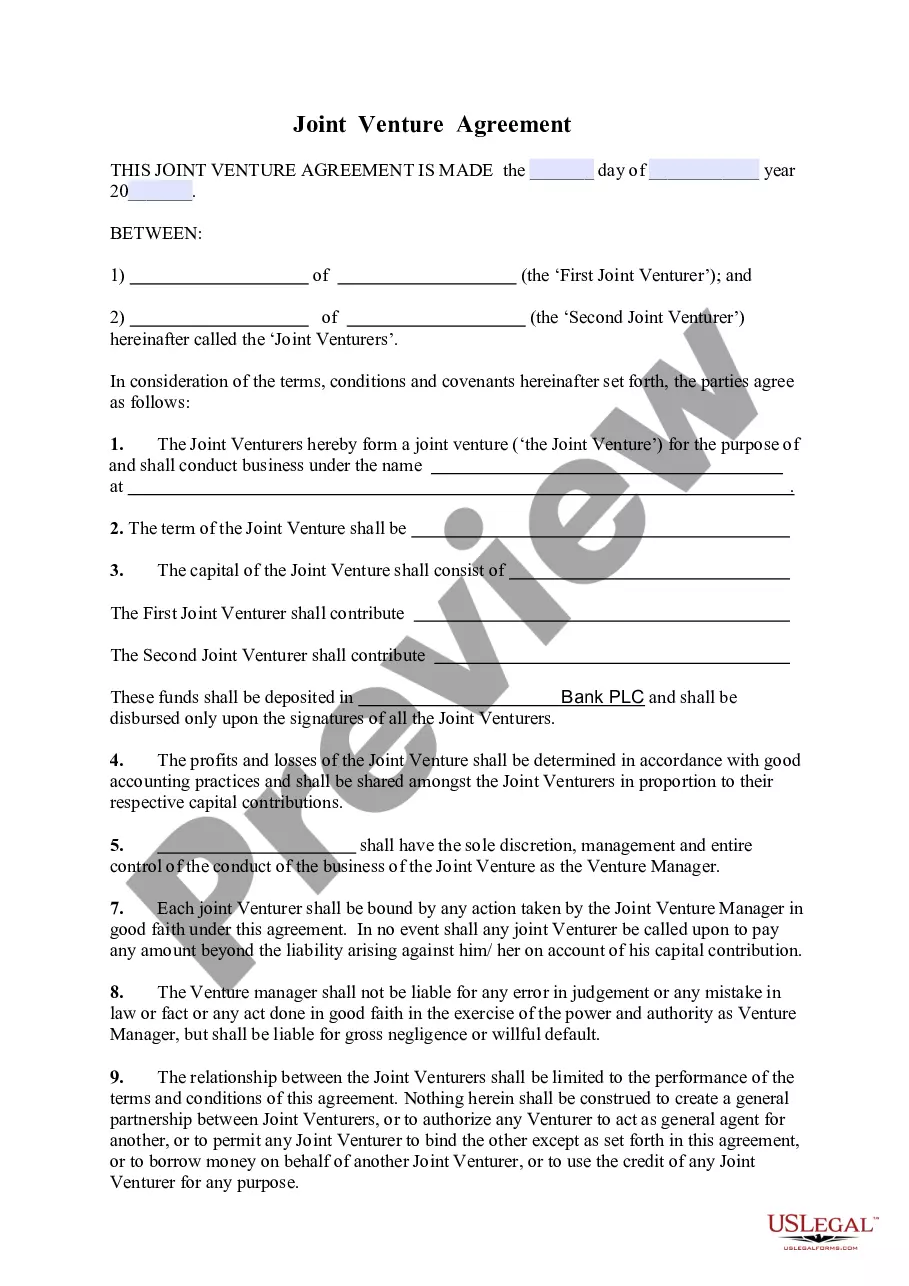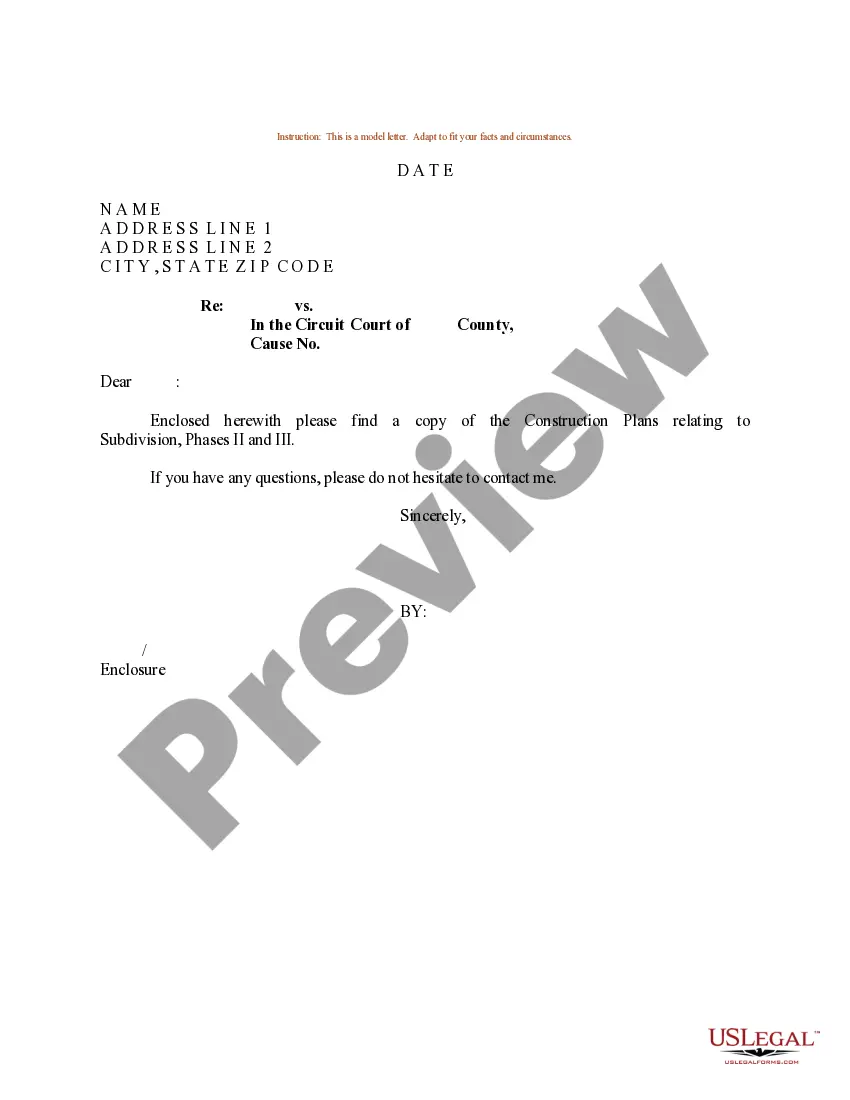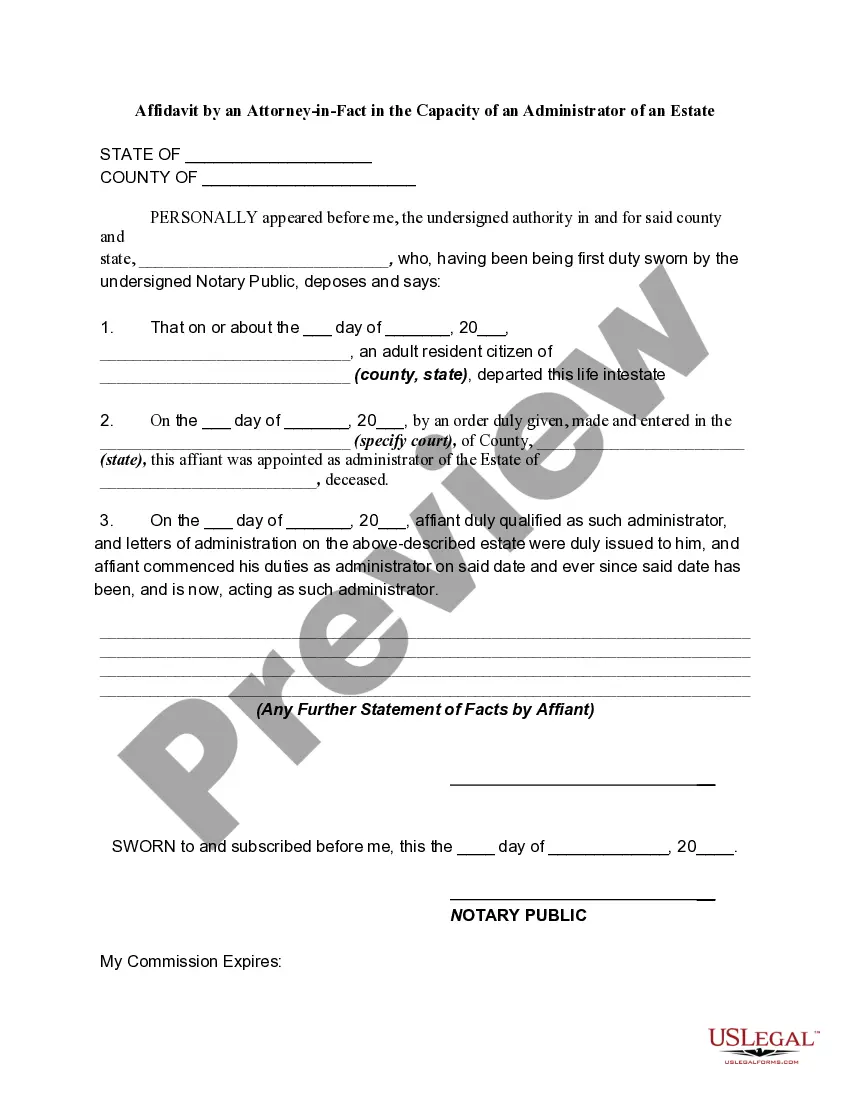Minnesota Invoice Template for Author
Description
How to fill out Invoice Template For Author?
It is feasible to spend hours online searching for the legal document template that meets the state and federal requirements you need.
US Legal Forms offers a vast array of legal templates that are reviewed by professionals. You can conveniently download or create the Minnesota Invoice Template for Author from their service.
If you possess a US Legal Forms account, you can Log In and click the Download option. Afterward, you can complete, modify, print, or sign the Minnesota Invoice Template for Author. Each legal document template you purchase is yours forever. To obtain an additional copy of any purchased form, go to the My documents tab and click the appropriate option.
Complete the transaction. You can use your credit card or PayPal account to pay for the legal form. Select the format of the document and download it to your system. Make modifications to your document if necessary. You can complete, edit, and sign and print the Minnesota Invoice Template for Author. Download and print numerous document templates through the US Legal Forms site, which provides the largest selection of legal forms. Utilize professional and state-specific templates to satisfy your business or personal needs.
- If this is your first time using the US Legal Forms website, follow these simple steps.
- First, ensure you have selected the correct document template for the region/city of your choice.
- Review the form details to confirm you have chosen the right one.
- If available, use the Preview option to view the document template.
- If you're looking for another variation of the form, use the Search field to find the template that fits your needs.
- Once you find the template you want, click Purchase now to continue.
- Choose the pricing plan you desire, enter your credentials, and create an account with US Legal Forms.
Form popularity
FAQ
As a freelance writer, creating an invoice involves summarizing your services and payment structure clearly. Start with your details and the client's information, followed by the work done and the payment amount. Make it a habit to include payment terms to avoid misunderstandings. Using a Minnesota Invoice Template for Author not only streamlines this process but also enhances your credibility with professional presentation.
To create an invoice template in PDF format, first design the layout using software like Microsoft Word or Google Docs. Include essential information such as your contact details, services, and total amount due. Once you’re satisfied with the design, use the 'Save As' or 'Export' function to save your document as a PDF. Opting for a Minnesota Invoice Template for Author can provide you with a preformatted document, saving you time and effort.
To create a PDF invoice template, start by drafting a layout that includes all necessary sections, such as your name, business details, itemized services, and payment information. You can use a word processor or design software to format your template. Once you finalize the design, save it as a PDF. Using a Minnesota Invoice Template for Author ensures that your invoice meets professional standards specific to the writing industry.
Excel is an excellent tool for invoicing, as it allows for customization and easy editing. Many business owners prefer it due to its flexibility and familiar interface. Additionally, using a specialized option like the Minnesota Invoice Template for Author can enhance your invoicing process while ensuring you maintain a professional look.
Yes, Excel provides several invoice templates that you can customize. You can easily adapt these templates to reflect your business needs. For authors, the Minnesota Invoice Template for Author is particularly useful, ensuring you capture all essential elements while maintaining a clean design.
To create an automatic invoice in Excel, you can use formulas to calculate totals and set up a template that pulls information directly from another sheet. This functionality can save you time and reduce errors in invoicing. Consider using the Minnesota Invoice Template for Author to kickstart your automation process.
As a freelance artist, you can create an invoice by listing your services, rates, and any relevant dates. Utilize the Minnesota Invoice Template for Author to help you structure your invoice professionally. This template ensures you include all crucial details and presents your work in an organized manner.
Excel includes multiple invoice templates that cater to different business types. With these templates, you can easily enter your information and generate invoices with a professional look. However, for authors specifically, the Minnesota Invoice Template for Author might be an ideal choice to ensure all necessary details are included.
Yes, Excel offers a variety of receipt templates that you can customize to fit your needs. By using these templates, you can quickly create a receipt that aligns with your business branding. If you are looking for something specific, consider checking out the Minnesota Invoice Template for Author for additional options.
Creating your own invoice is straightforward. Begin by including your business name, contact information, and the details of the services you provided. You can easily enhance this process using the Minnesota Invoice Template for Author, which provides a professional format to follow.