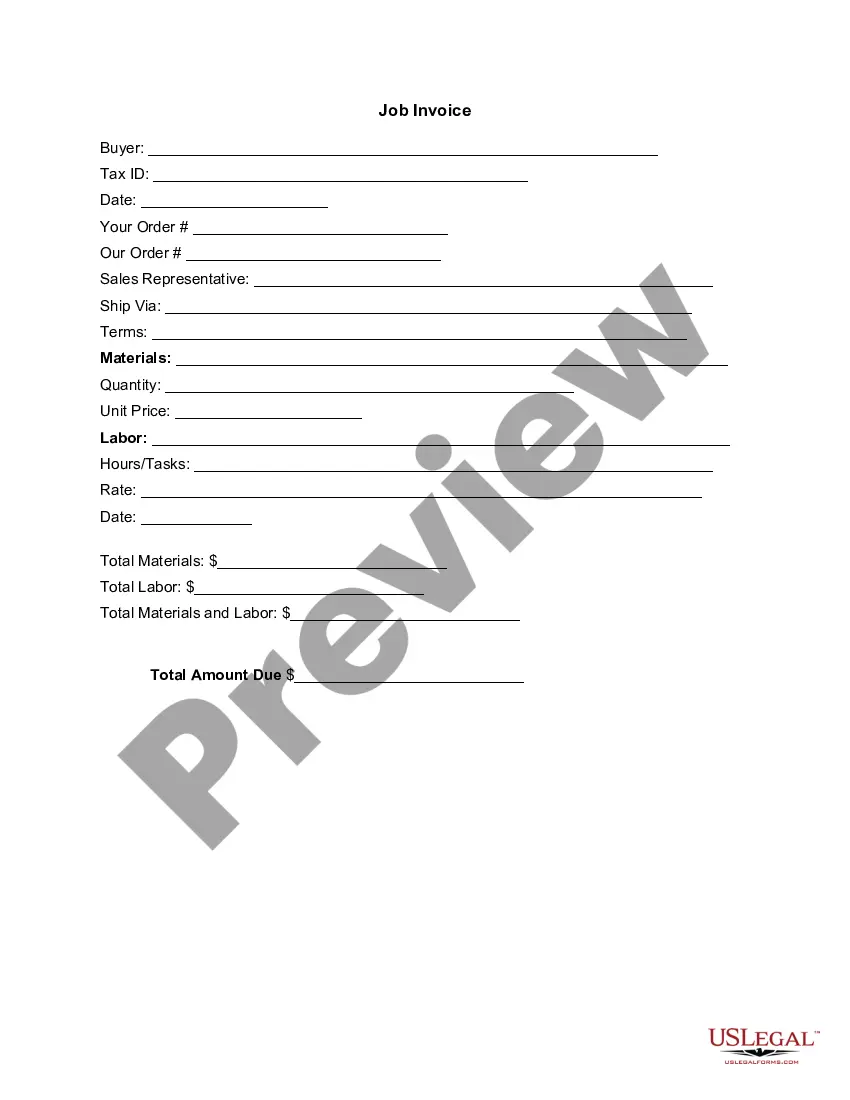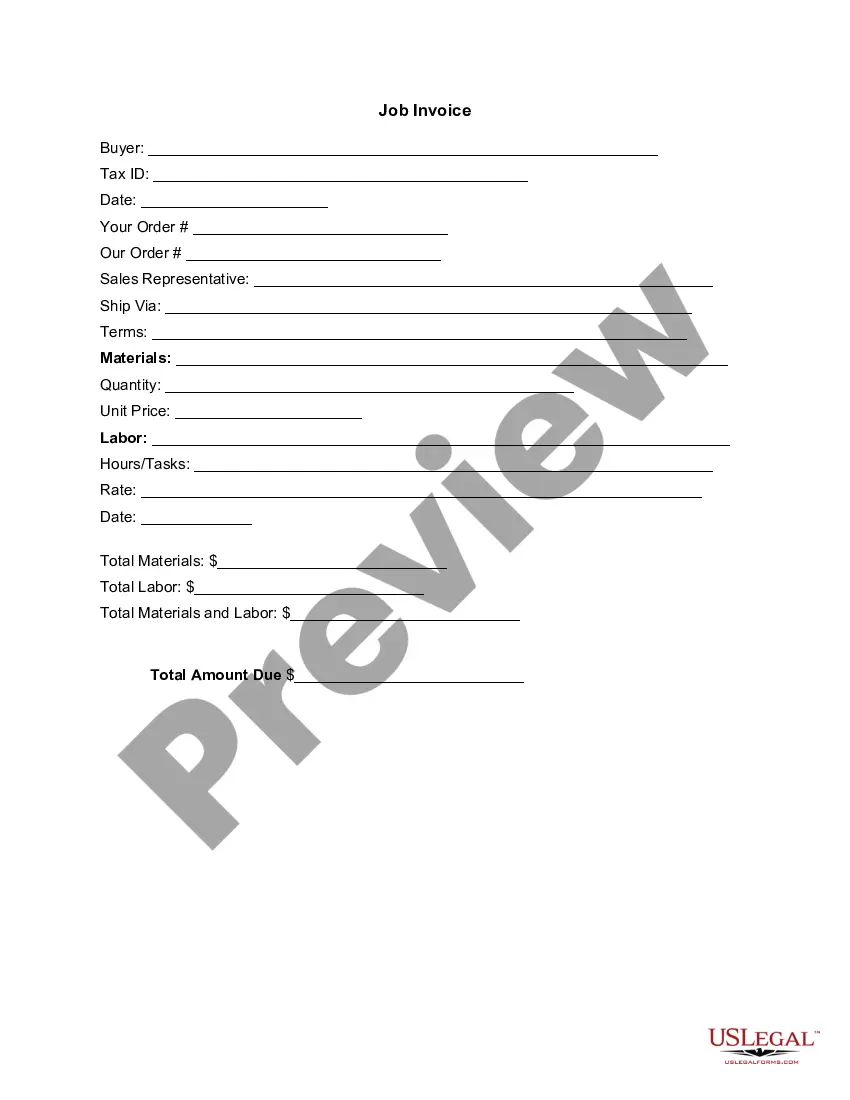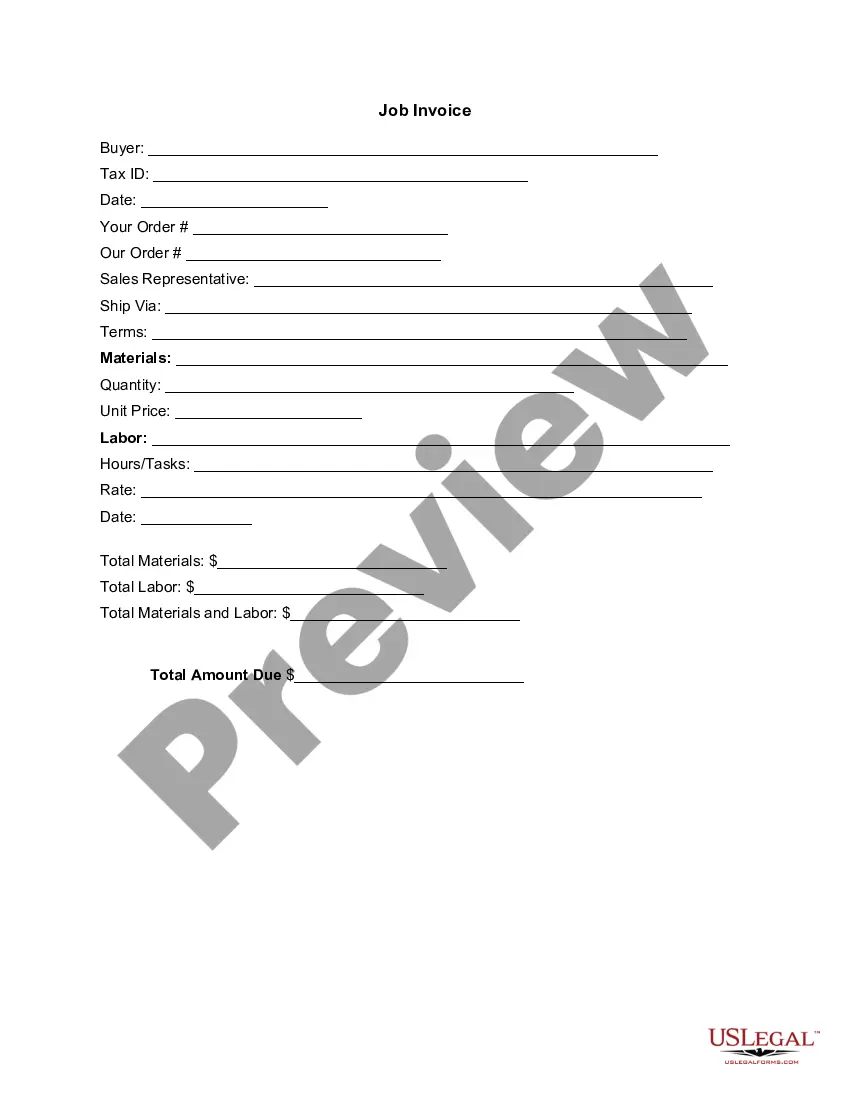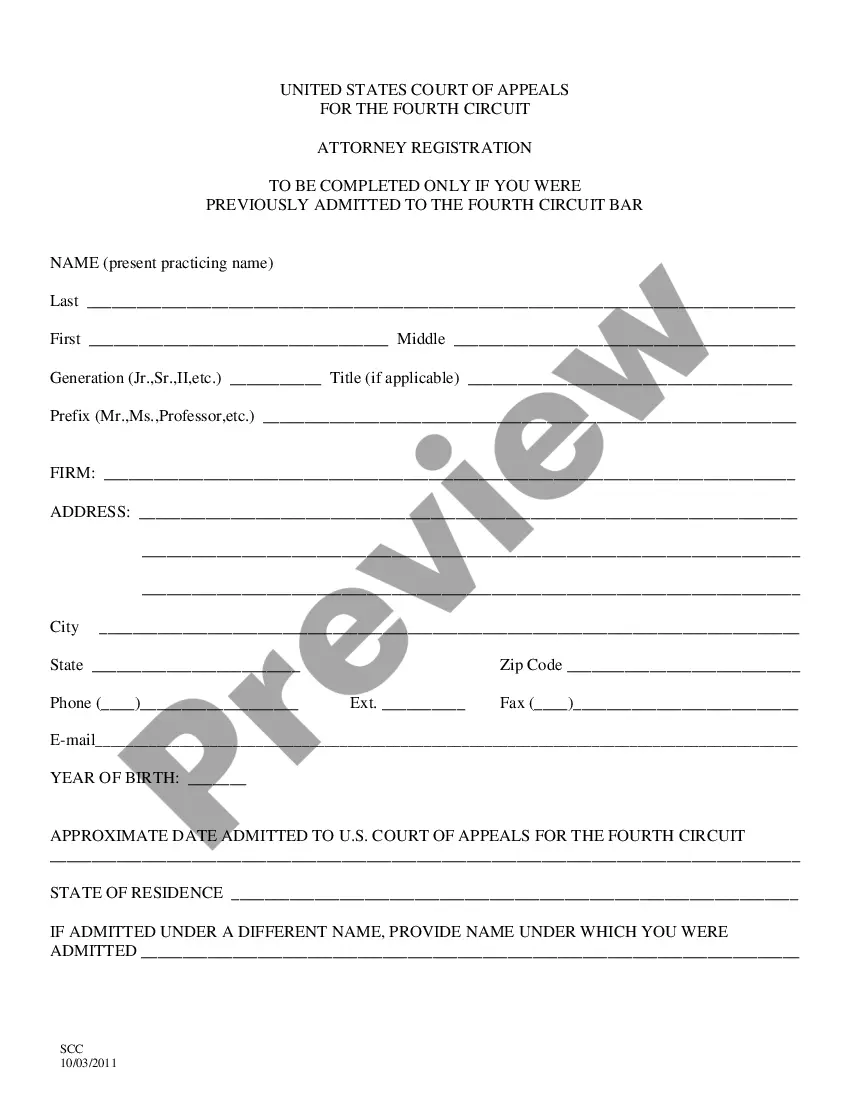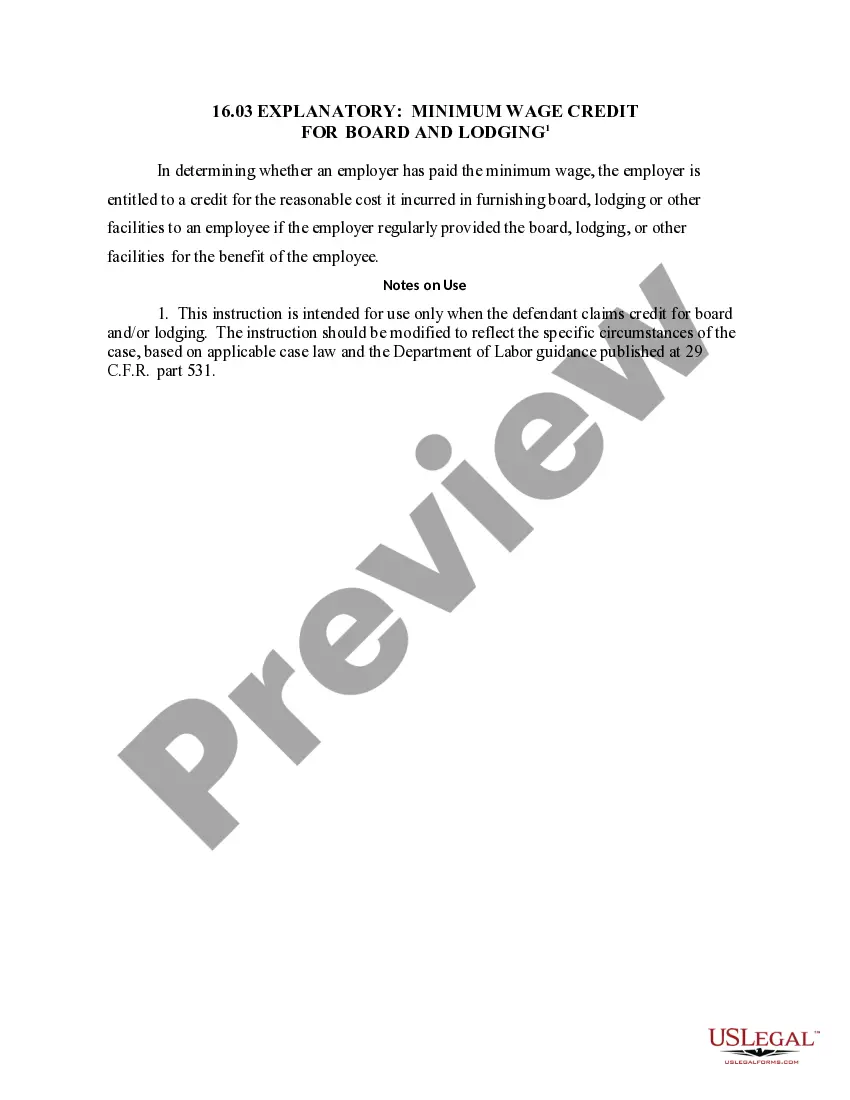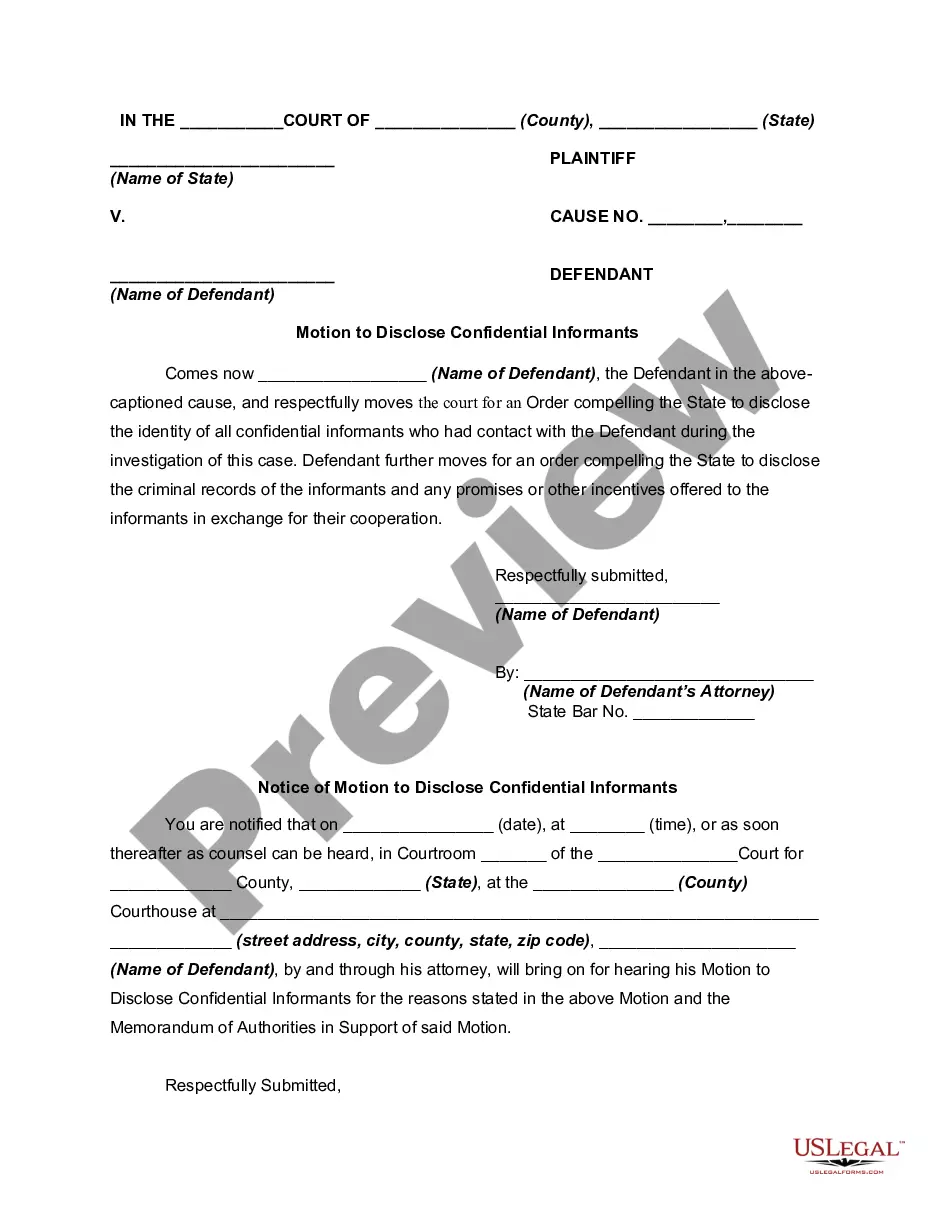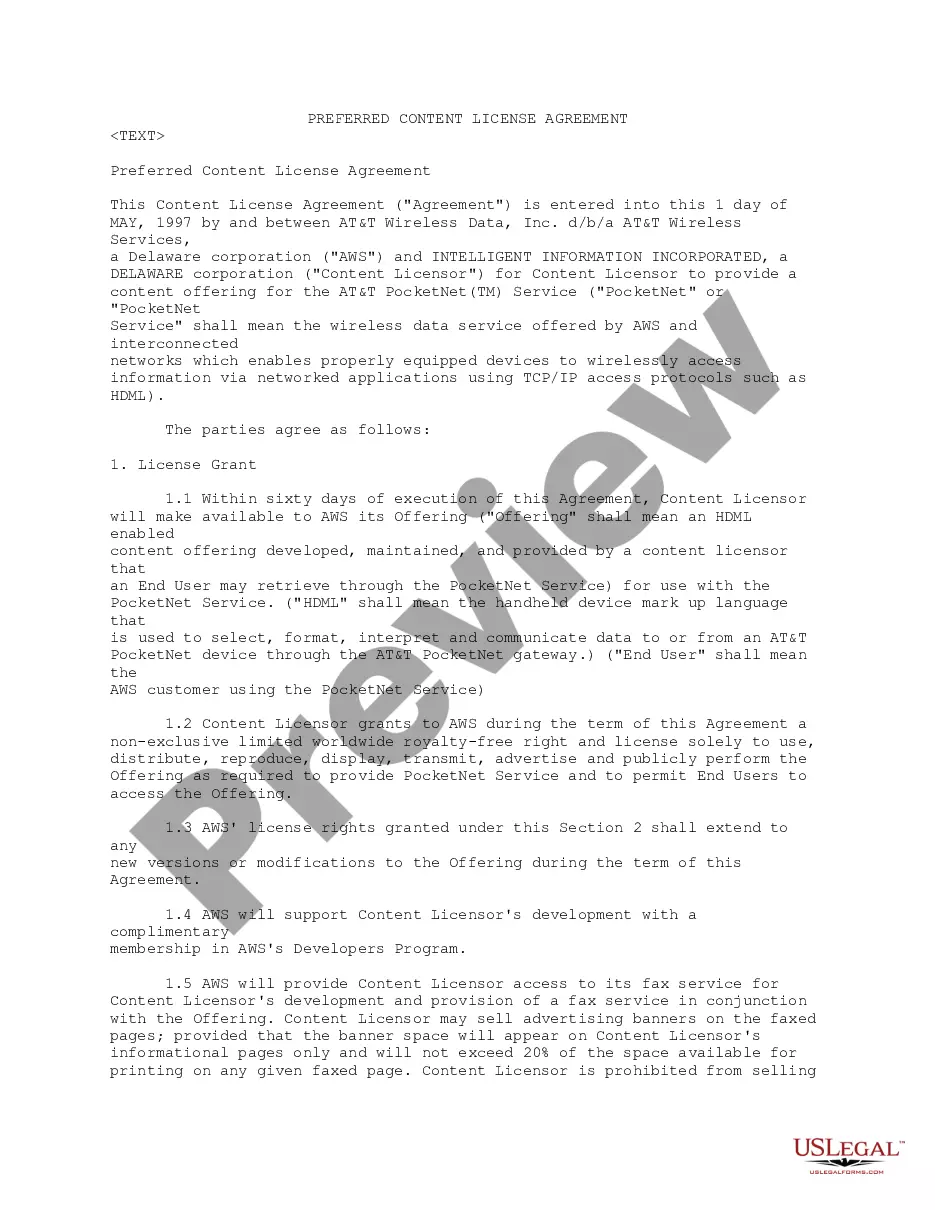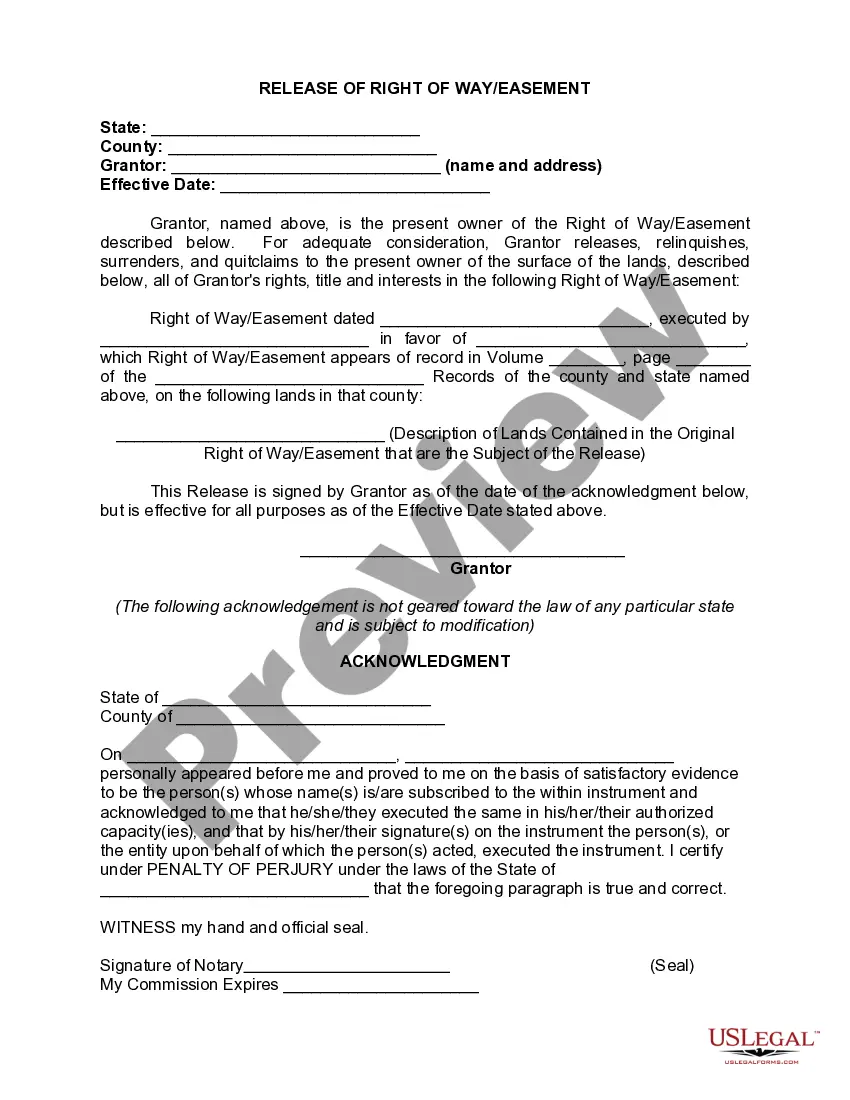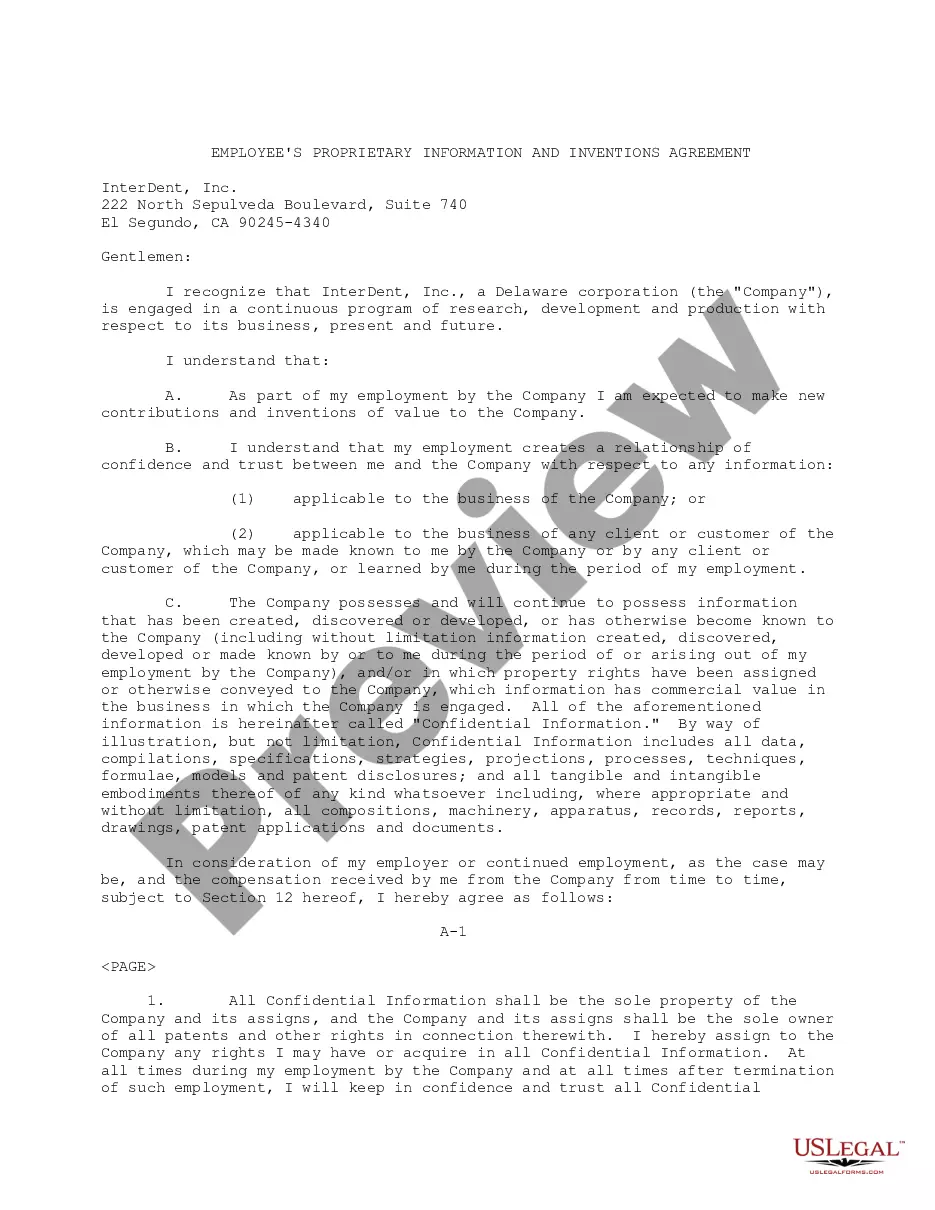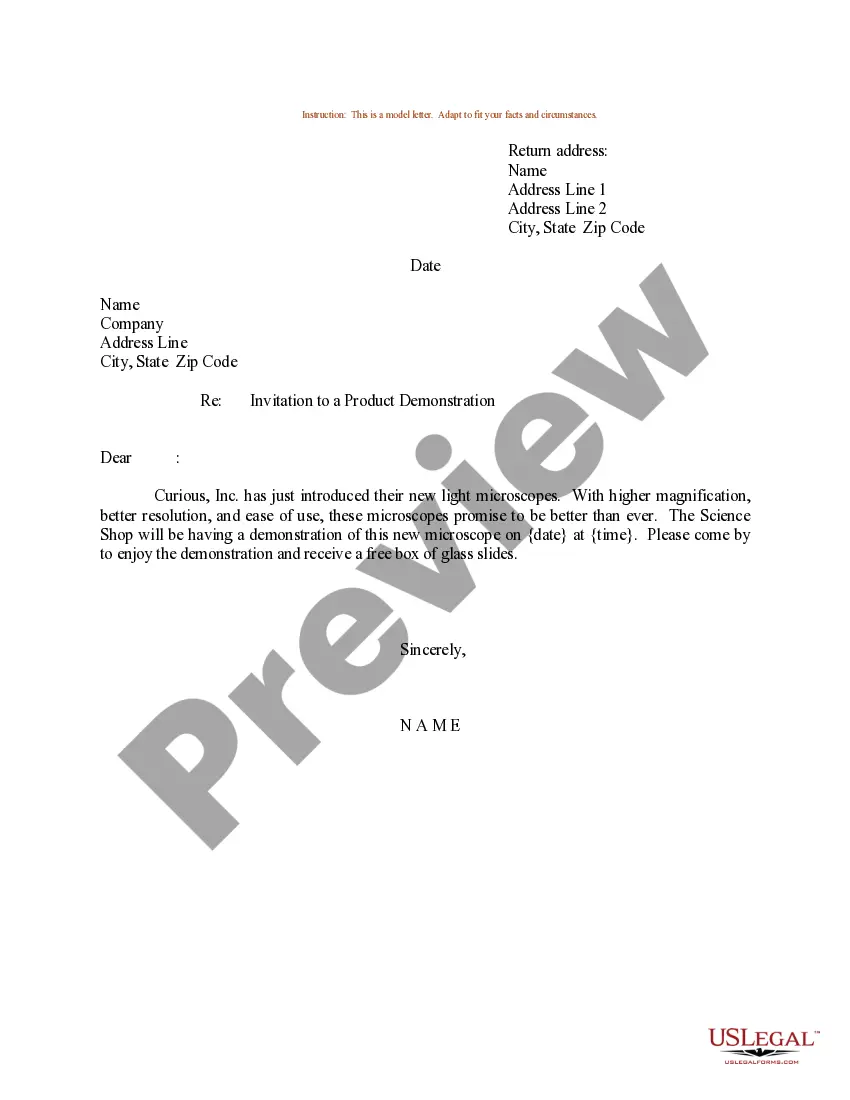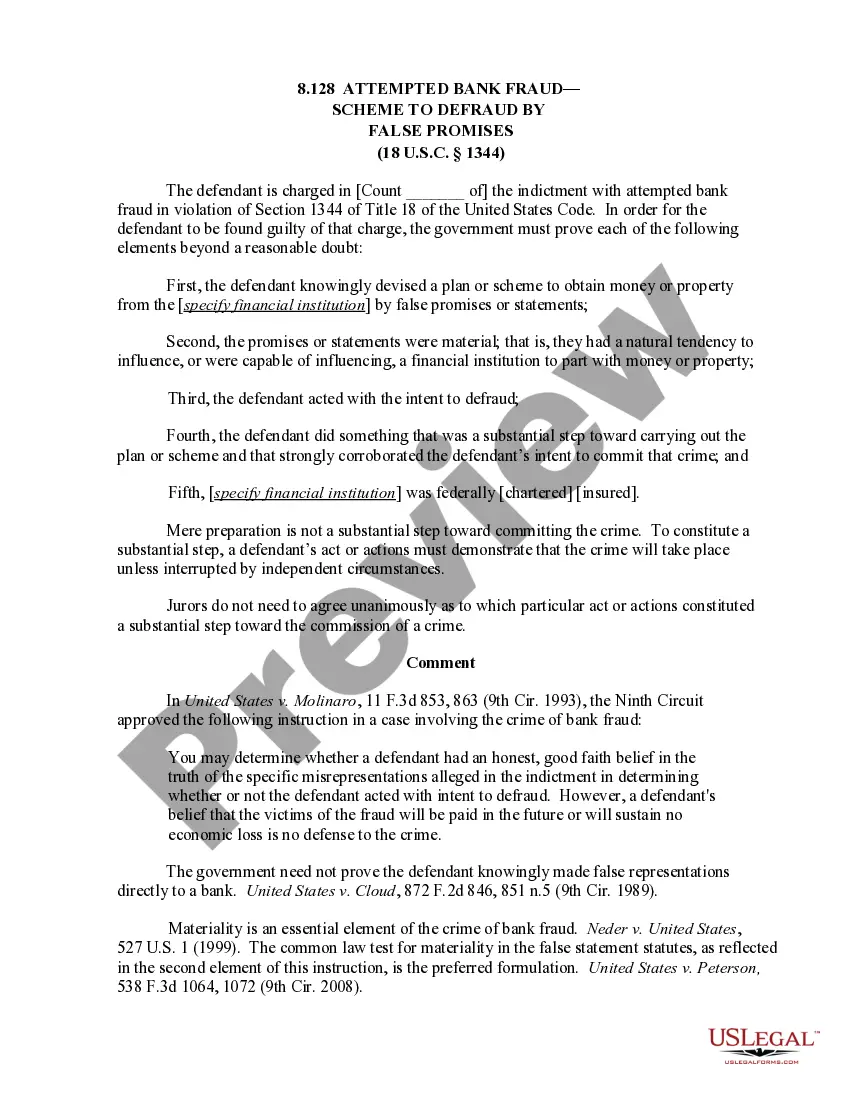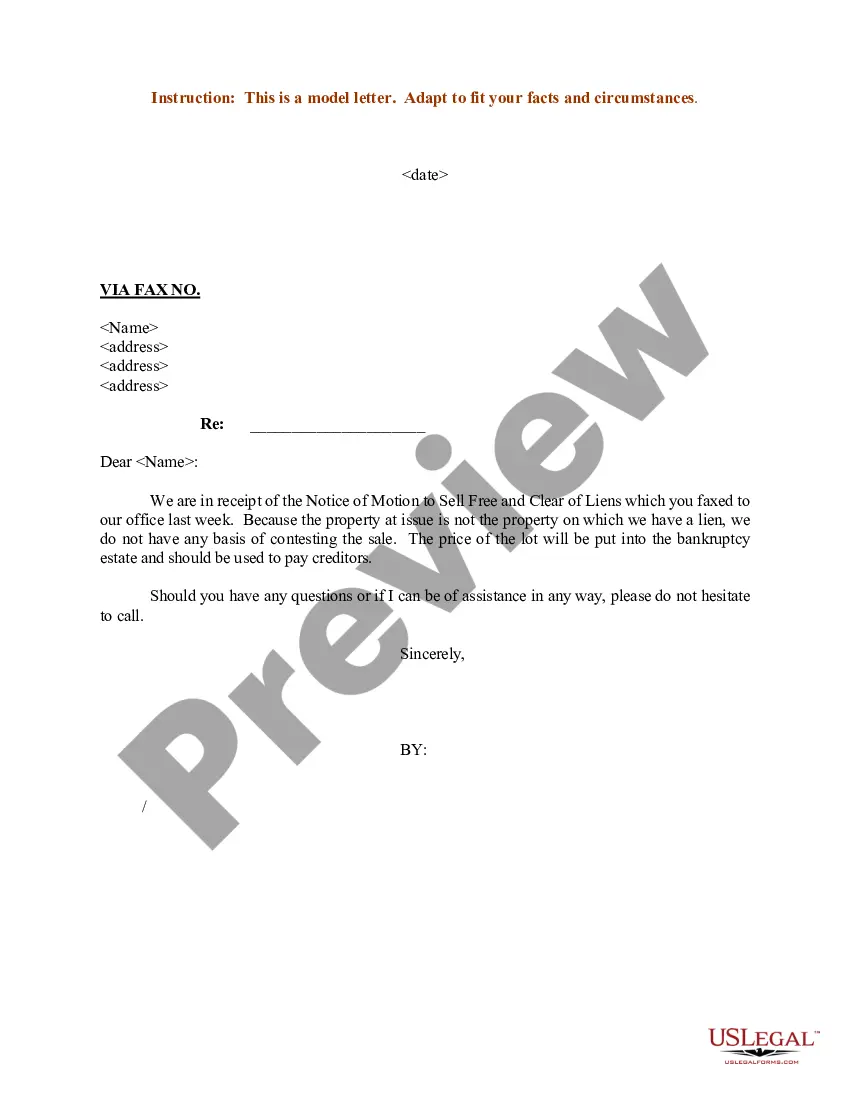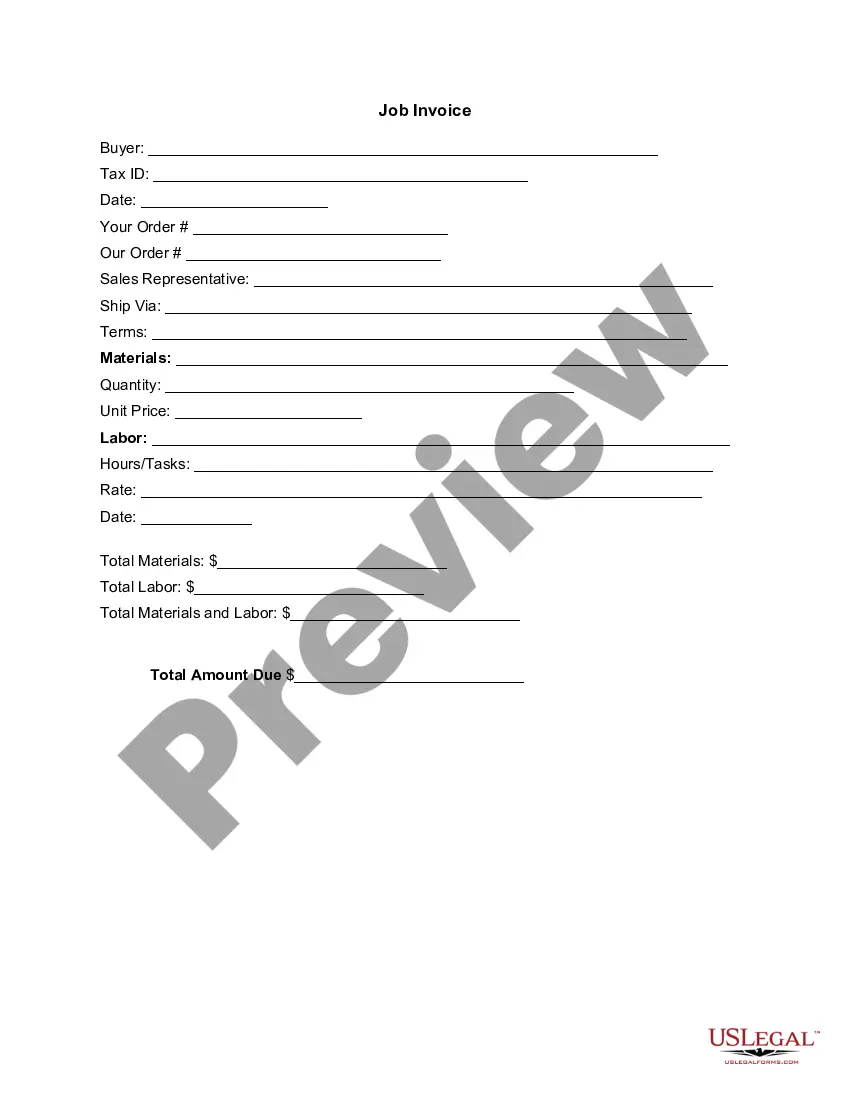Minnesota Invoice Template for Translation Services
Description
How to fill out Invoice Template For Translation Services?
Selecting the optimal sanctioned document format might be a struggle.
It goes without saying that there are numerous templates available online, but how will you find the approved version you need.
Utilize the US Legal Forms website.
First, make sure you have chosen the correct form for your city/region. You can preview the document using the Preview option and review the form details to ensure it is the right one for you. If the form does not meet your expectations, use the Search field to find the appropriate form. Once you are certain the form is suitable, click the Buy now option to obtain the document. Choose the pricing plan you desire and enter the required information. Create your account and place an order using your PayPal account or credit card. Select the file format and download the official document to your device. Complete, edit, print, and sign the acquired Minnesota Invoice Template for Translation Services. US Legal Forms is the largest repository of legal documents through which you can find a variety of file templates. Utilize the service to download professionally created documents that adhere to state requirements.
- The service provides thousands of templates, including the Minnesota Invoice Template for Translation Services, suitable for professional and personal purposes.
- All forms are reviewed by experts and comply with federal and state regulations.
- If you are already registered, Log In to your account and click on the Obtain option to locate the Minnesota Invoice Template for Translation Services.
- Use your account to browse the legal forms you have previously acquired.
- Go to the My documents tab of your account and retrieve another copy of the document you need.
- If you are a new user of US Legal Forms, here are simple instructions you can follow.
Form popularity
FAQ
To fill out a contractor's invoice, start with your contractor's details and the client's business information. List the services performed, including labor and materials, along with their respective costs. Clearly state the total amount due and any payment terms. A Minnesota Invoice Template for Translation Services is perfect for this, guiding you through the necessary sections to ensure nothing is missed.
Filling out a simple invoice necessitates a basic structure that includes your information at the top, followed by your client's information. Outline the service provided, quantity, rate, and the total amount due. Keep it uncluttered and straightforward for clarity. Using a Minnesota Invoice Template for Translation Services ensures that your simple invoice remains effective while meeting all necessary requirements.
Filling out an invoice format involves entering your business information at the top, then listing all items or services provided. Include descriptions, quantities, rates, and totals for each entry. Lastly, make sure to include payment terms and methods. Employing a Minnesota Invoice Template for Translation Services helps in organizing your information, making the format easy to read for clients.
To fill out an invoice for a service, start with a header that displays 'Invoice' prominently. Include your and the client's contact information, the invoice number, and date. Clearly outline the services offered, mentioning rates and any applicable taxes. Utilizing a Minnesota Invoice Template for Translation Services can streamline this task, providing a clean format and ensuring no essential item is overlooked.
Invoicing for a professional service requires clear itemization of services rendered. You begin by including your business name and contact details, followed by the client’s information. Additionally, specify the service provided, include the date, and present the total amount due. Using a Minnesota Invoice Template for Translation Services simplifies this process, ensuring you capture all necessary details accurately.
Writing out a Minnesota Invoice Template for Translation Services starts with including your business information and branding at the top. Follow this with your client's information, details of the services, and payment instructions. Remember to be clear and concise to enhance readability and encourage prompt payment.
Submitting your Minnesota Invoice Template for Translation Services involves sending it to your client through their preferred communication method. Typically, sending an invoice via email is effective, as it allows for quick delivery and response. Be sure to confirm that your client received the invoice and keep records for follow-up if necessary.
To create a PDF invoice template, start by drafting your Minnesota Invoice Template for Translation Services in a word processor or design software. Once your invoice looks professional and is complete, use the 'Save As' or 'Export' function to convert it to a PDF. This ensures your formatting remains intact when sending it to clients.
Yes, you can create a Minnesota Invoice Template for Translation Services in Microsoft Word. Simply open a new document and use tables to structure your invoice, making sure to include all necessary sections such as contact information and services provided. This option allows for customization to suit your personal or business style.
Using a Minnesota Invoice Template for Translation Services provides a standardized approach to issue invoices. You can send invoices via email or through invoicing software, ensuring they are delivered promptly and securely. In addition, track your invoices to ensure timely payment, making this process efficient for both you and your client.