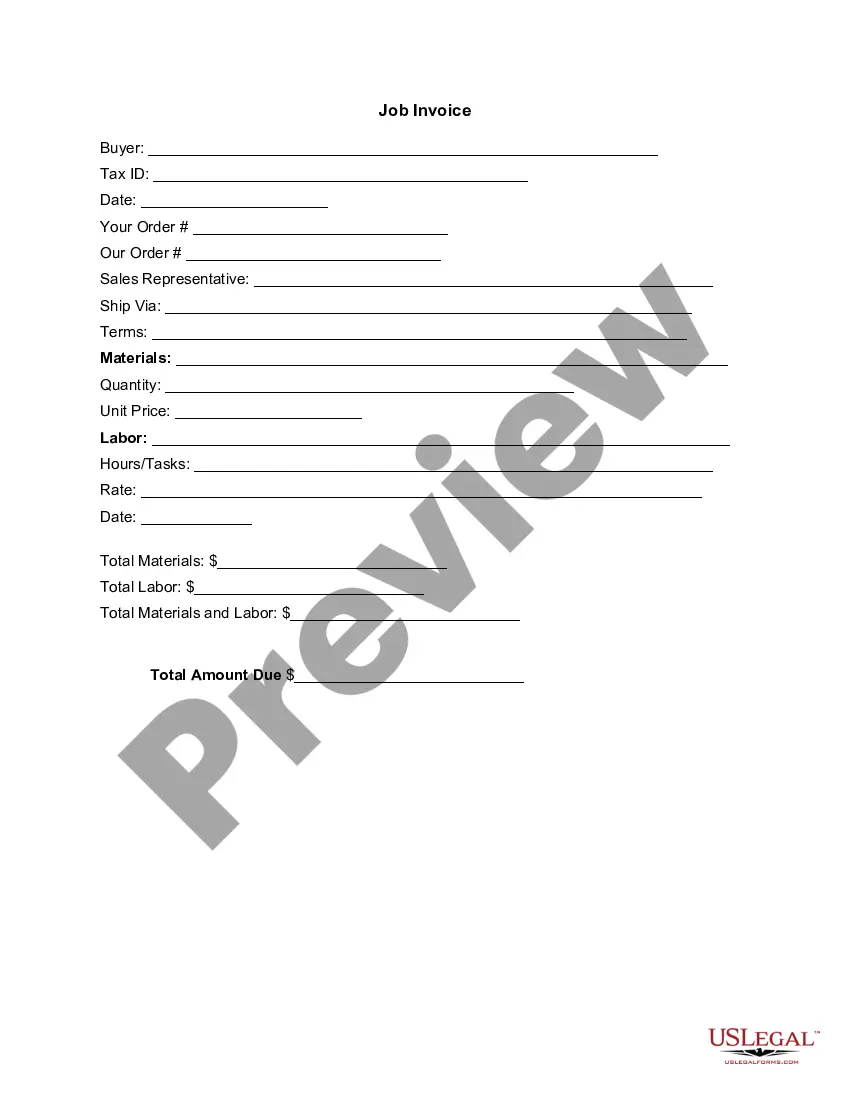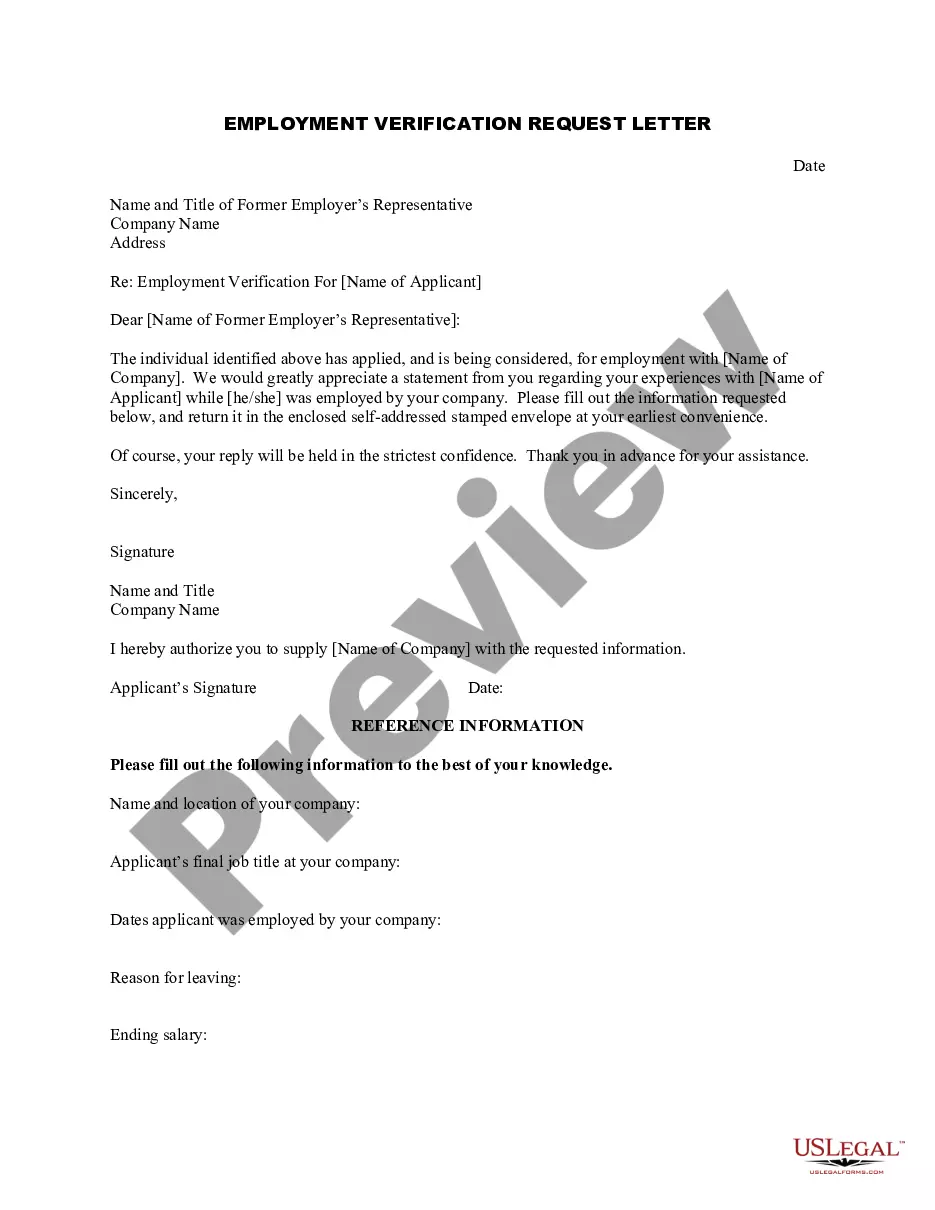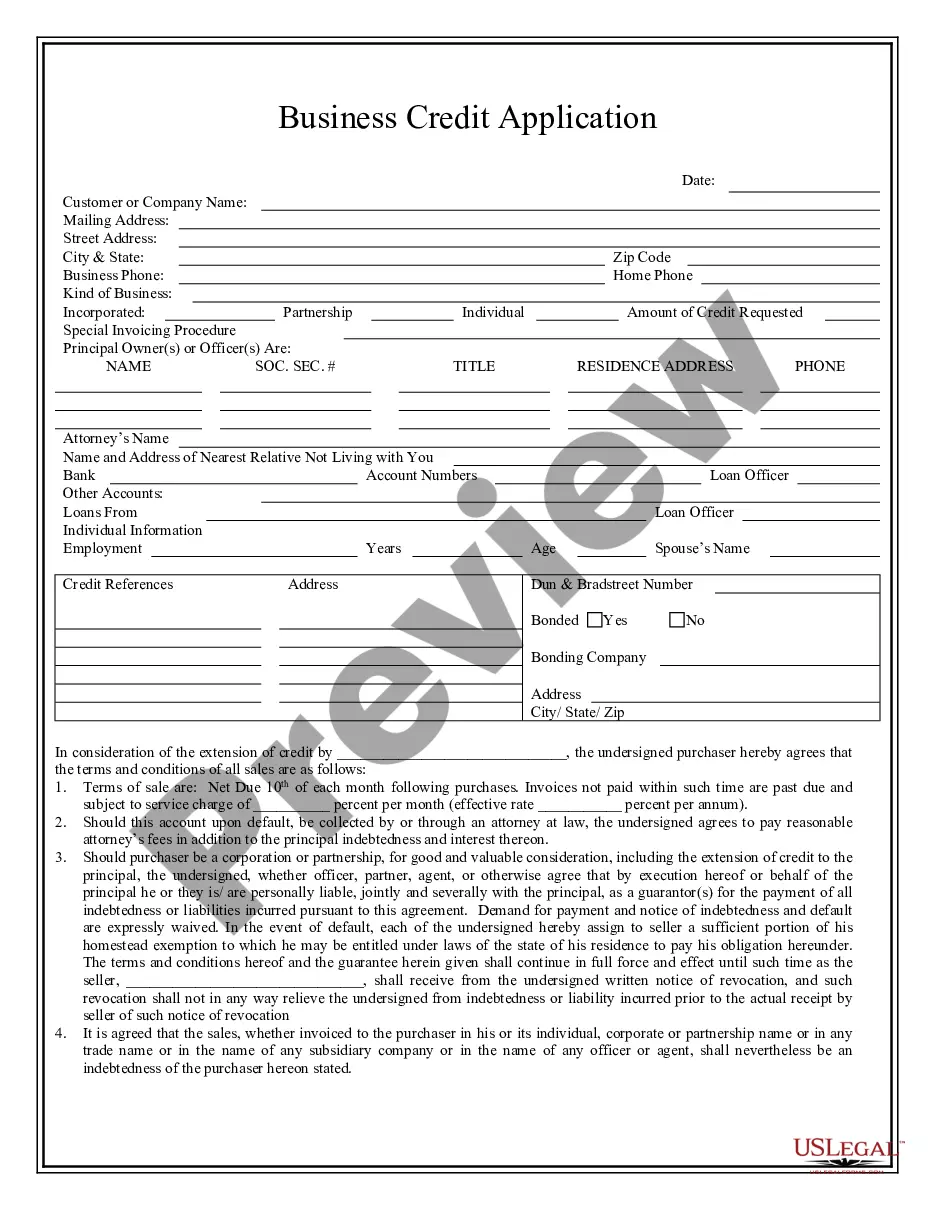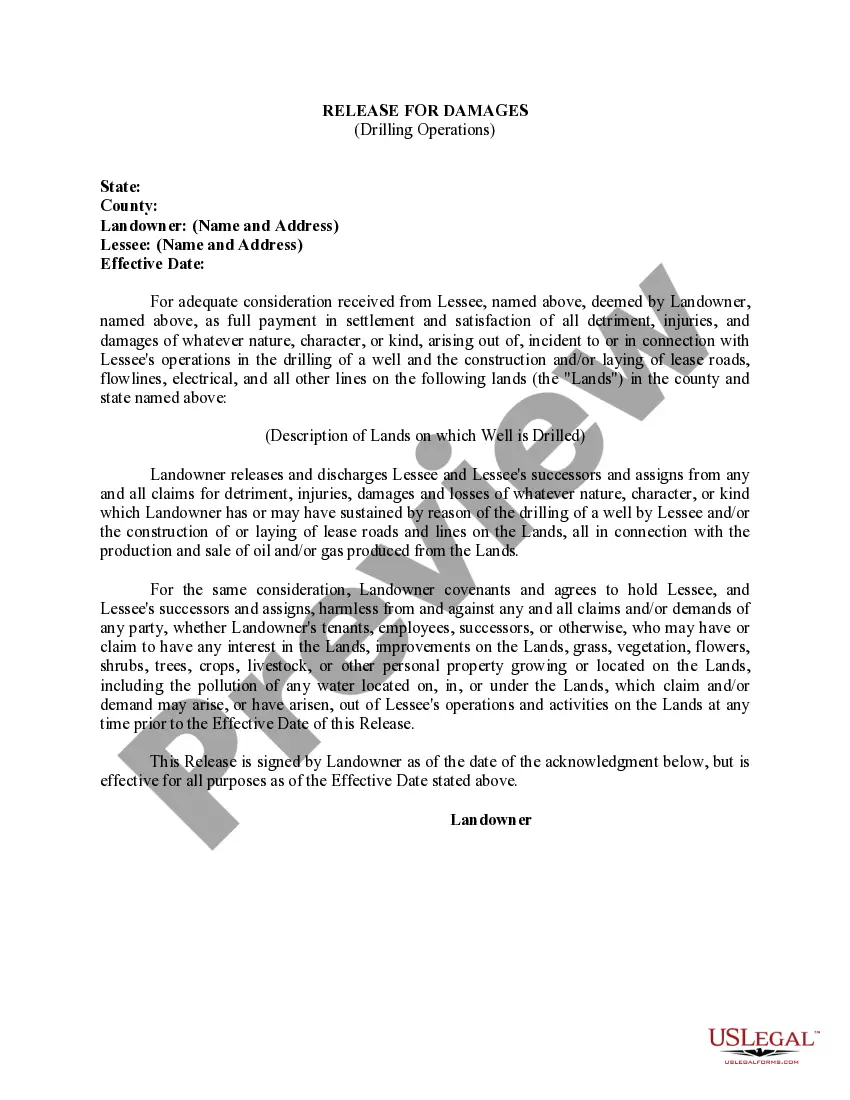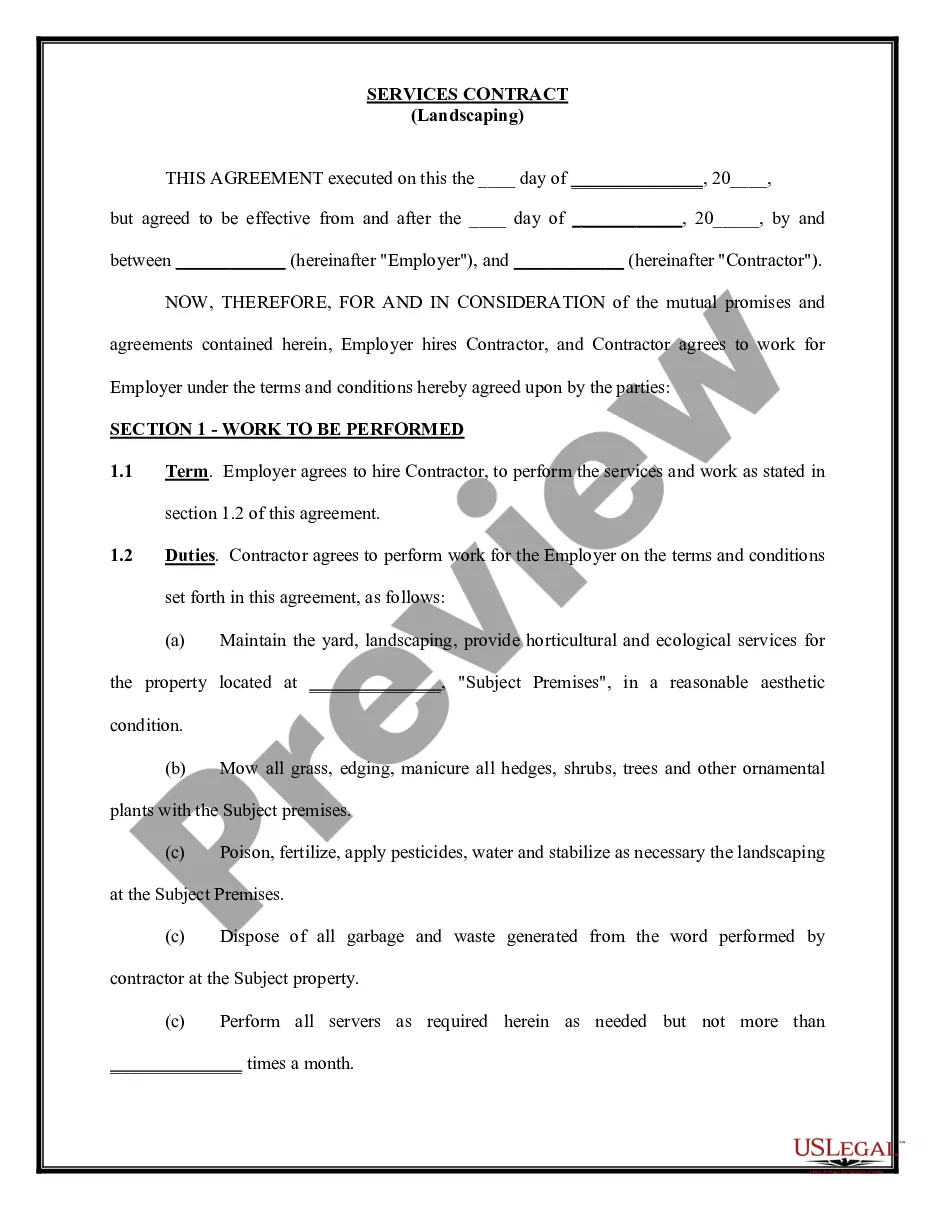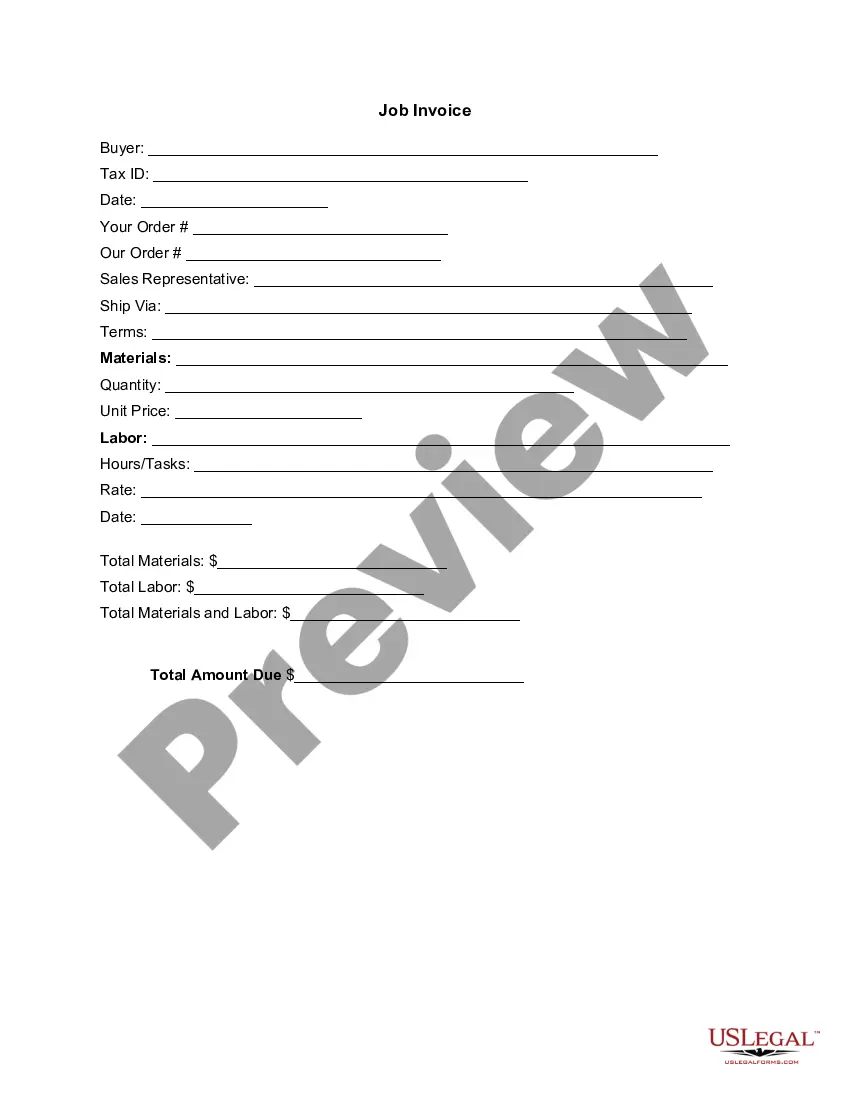Minnesota Invoice Template for Translator
Description
How to fill out Invoice Template For Translator?
If you wish to finalize, acquire, or print legal document templates, utilize US Legal Forms, the largest assortment of legal forms available online.
Employ the site`s straightforward and user-friendly search to locate the documents you require.
Various templates for business and personal purposes are organized by categories and states, or keywords.
Step 4. After identifying the form you need, click on the Acquire now button. Choose your preferred pricing plan and add your credentials to register for an account.
Step 5. Complete the transaction. You can use your Visa or Mastercard or PayPal account to finalize the purchase.
- Utilize US Legal Forms to discover the Minnesota Invoice Template for Translator in just a few clicks.
- Should you already be a US Legal Forms member, Log In to your account and click the Obtain button to get the Minnesota Invoice Template for Translator.
- You can also access forms you previously obtained in the My documents tab of your account.
- If you are using US Legal Forms for the first time, follow the steps below.
- Step 1. Ensure you have selected the form for the correct region/country.
- Step 2. Utilize the Review option to examine the form`s content. Remember to read the description.
- Step 3. If you are unsatisfied with the form, make use of the Search box at the top of the screen to find alternative models of the legal form template.
Form popularity
FAQ
To bill for translation services effectively, you can use a Minnesota Invoice Template for Translator. This template helps you clearly outline the services provided, the rates charged, and any additional fees. Make sure to include your contact information and payment terms to avoid any confusion. Using a standardized invoice not only streamlines your billing process but also enhances your professionalism in dealing with clients.
Yes, Microsoft Word offers invoice templates that can be adapted for different uses, including translation services. You can find a Minnesota Invoice Template for Translator that aligns with your requirements. Download the template, fill in your information, and save it for future use, making invoicing straightforward and efficient.
Google does offer various templates that can be utilized for invoicing. While these templates may not be specifically designed for translation services, you can easily modify a Minnesota Invoice Template for Translator to suit your profession. Just browse Google Docs or Google Sheets for available options and personalize one to create a professionally formatted invoice.
Google does not have a dedicated invoicing program. However, you can create invoices using Google Docs or Google Sheets. This method allows you to customize a Minnesota Invoice Template for Translator and make any necessary adjustments. Many professionals find this flexibility helpful for their invoicing needs.
To create an invoice in Google, you can use Google Docs or Google Sheets. Start by choosing a Minnesota Invoice Template for Translator that suits your needs. Simply edit the template with your details, such as your services, rates, and payment information. Once you're satisfied, download or share it directly with your client.
To create an invoice for your services, begin by gathering all the necessary information, such as your services, rates, and client details. You can simplify this process by using the Minnesota Invoice Template for Translator, which provides a structured format. Fill in the required information, and specify payment terms. Once completed, you can print it or send it electronically.
Sending an invoice for your services involves several steps. Use the Minnesota Invoice Template for Translator to create a clear and precise invoice, listing your services and payment details. Once finalized, you can send it via email or through an invoicing application. Always keep a copy of your invoice for your records.
Creating an e-invoice for a service is straightforward. Utilize tools or templates like the Minnesota Invoice Template for Translator to format your invoice properly. Enter all the relevant details about your services, rates, and payment methods. Finally, save it as a PDF and deliver it through email for a quick and efficient process.
To send an invoice for your services, start by crafting a detailed document that includes your business name, contact information, and the services provided. Use the Minnesota Invoice Template for Translator for a professional layout. Once completed, you can send it via email or a secure file-sharing service. Ensure to clearly state your payment terms and deadline to avoid any confusion.
For a beginner, invoicing can be made simple with a Minnesota Invoice Template for Translator. Choose a template that is easy to understand, and fill it out with your details and those of your client. Clearly list the services and amounts owed, and don’t forget to include payment instructions. Keep it professional and straightforward to ensure timely payments.