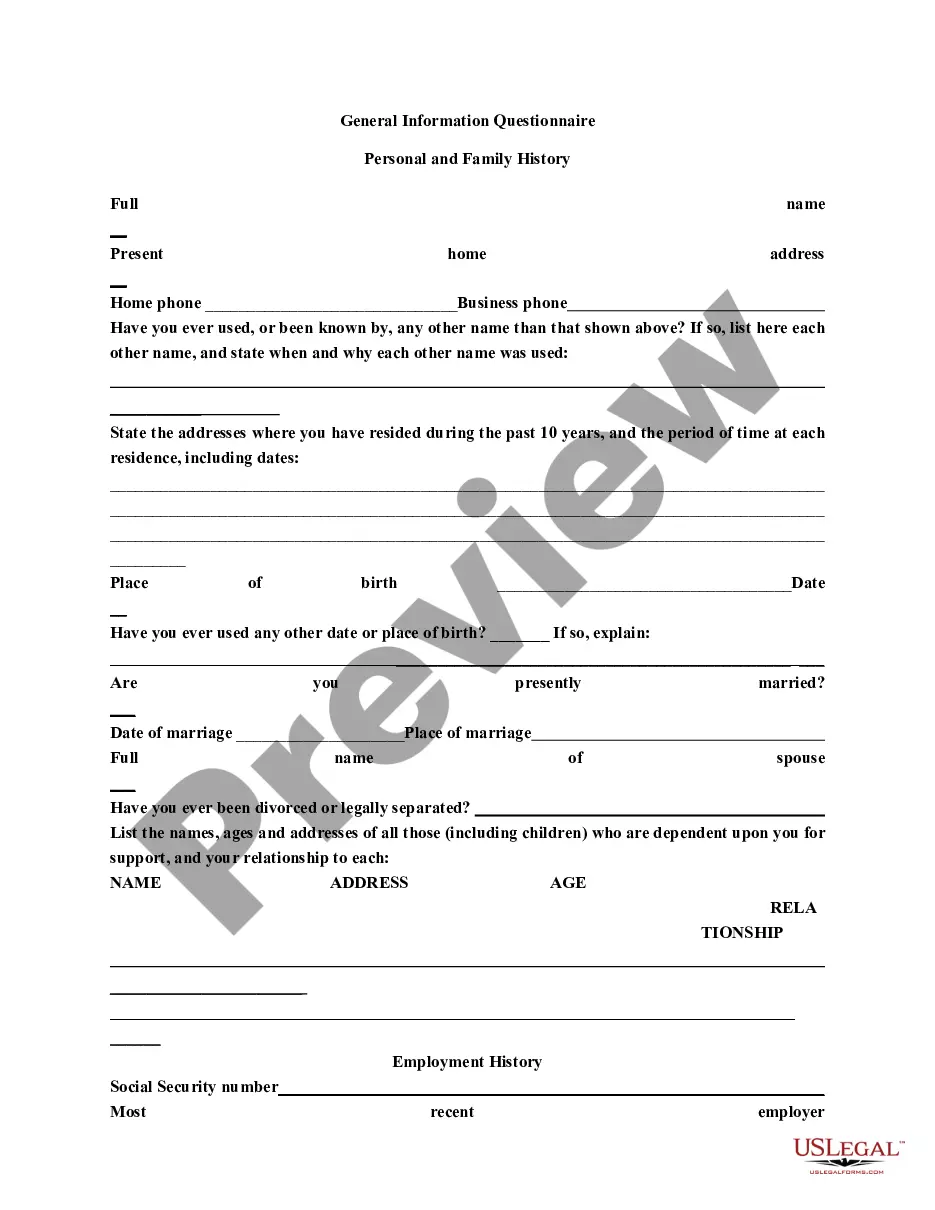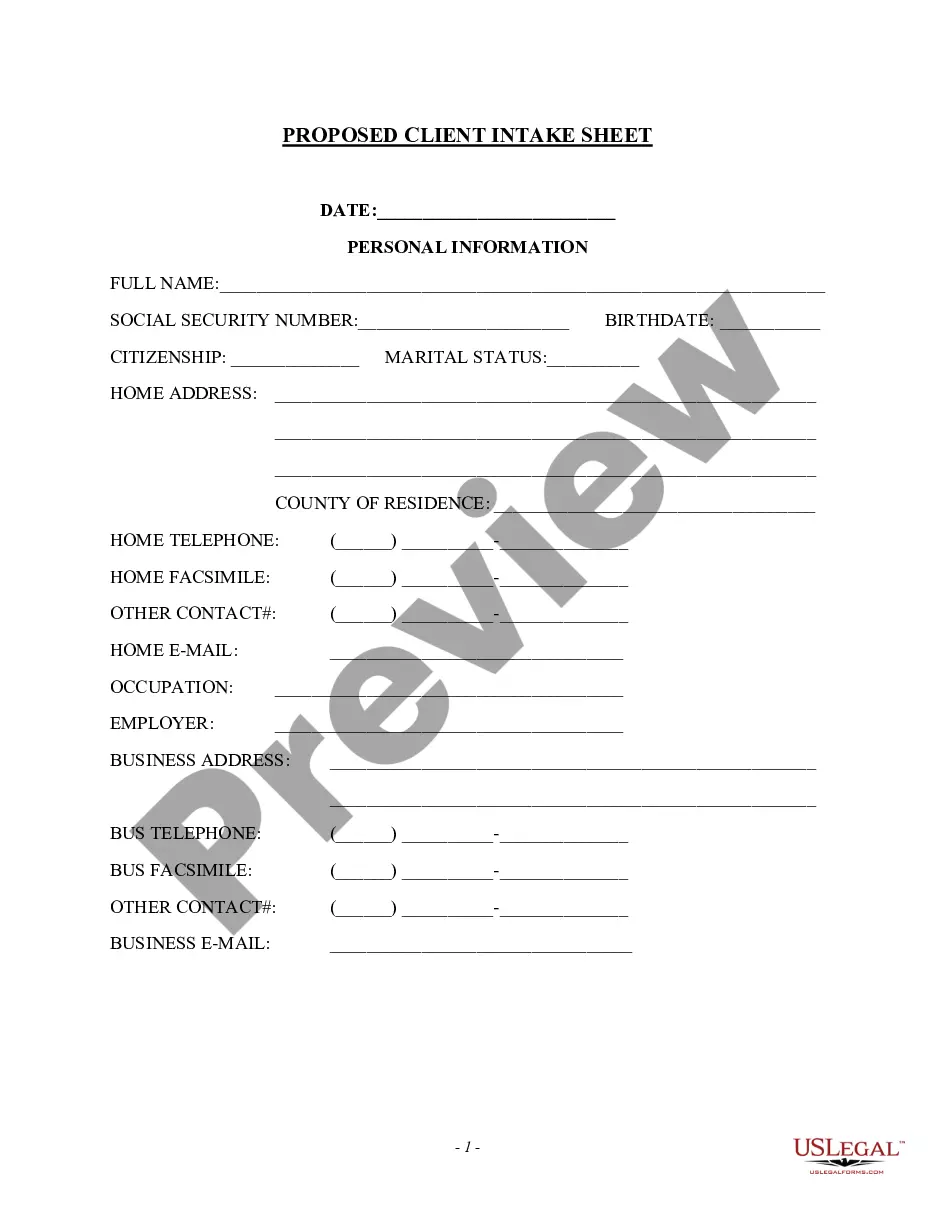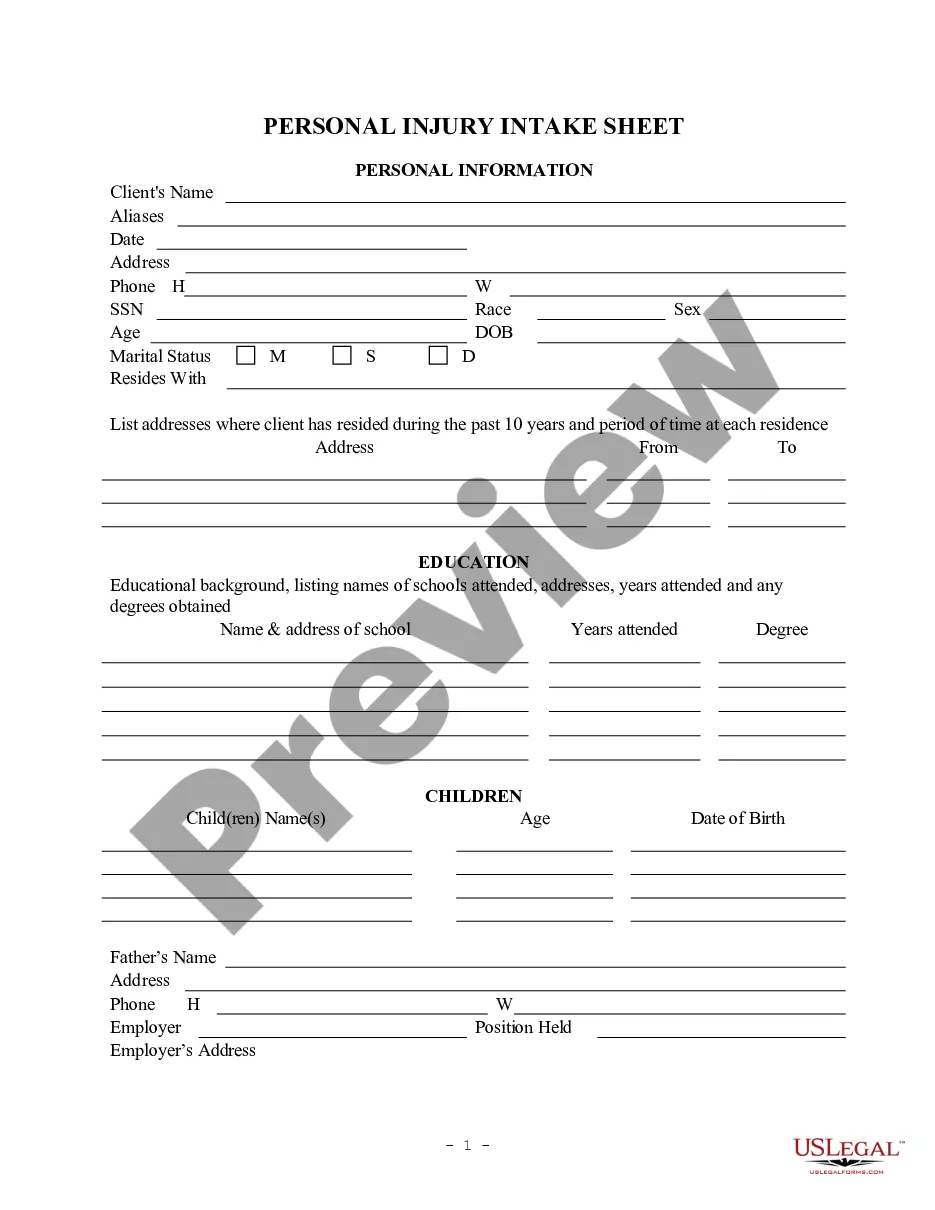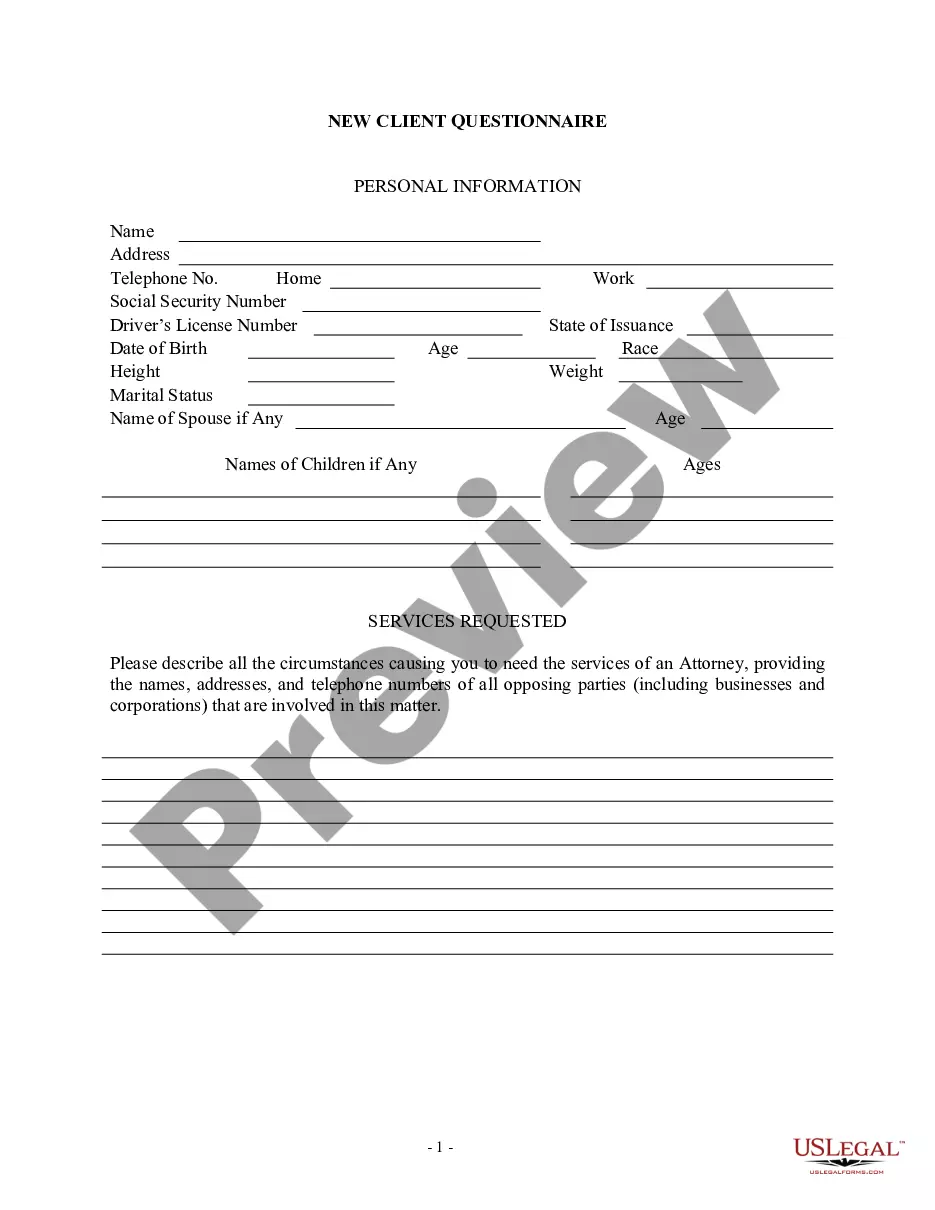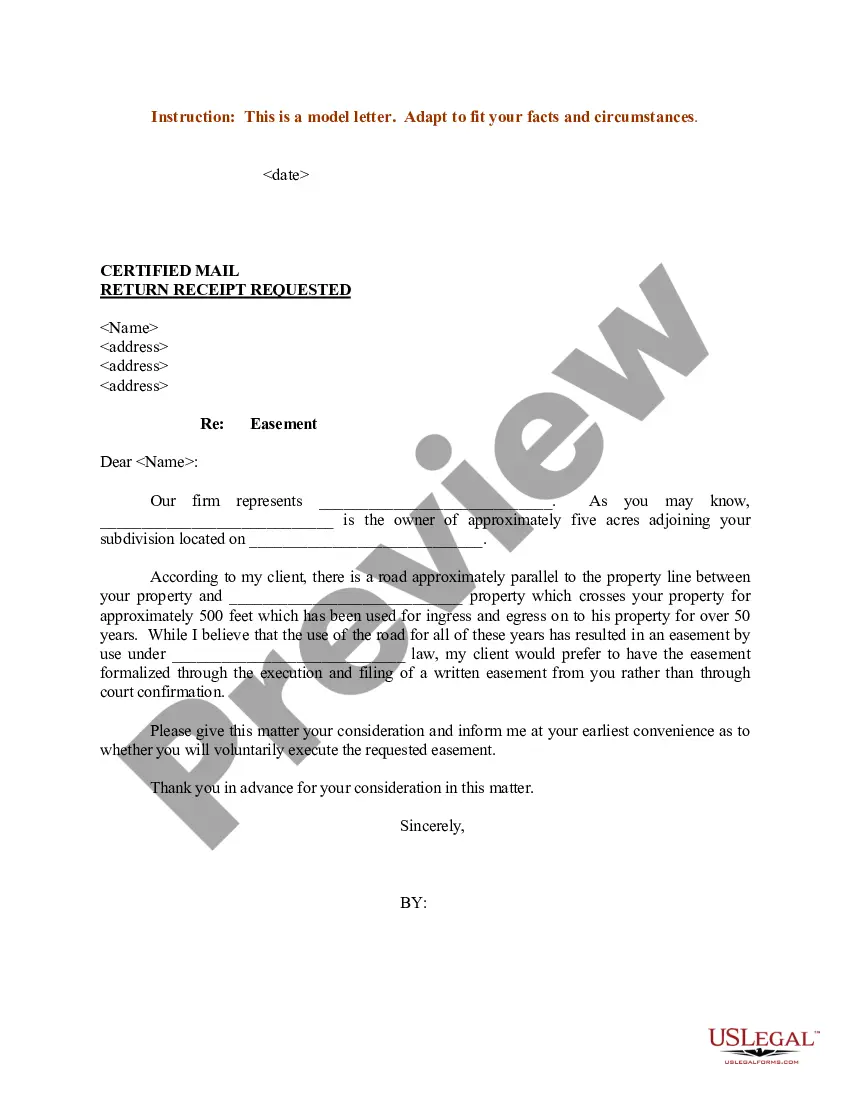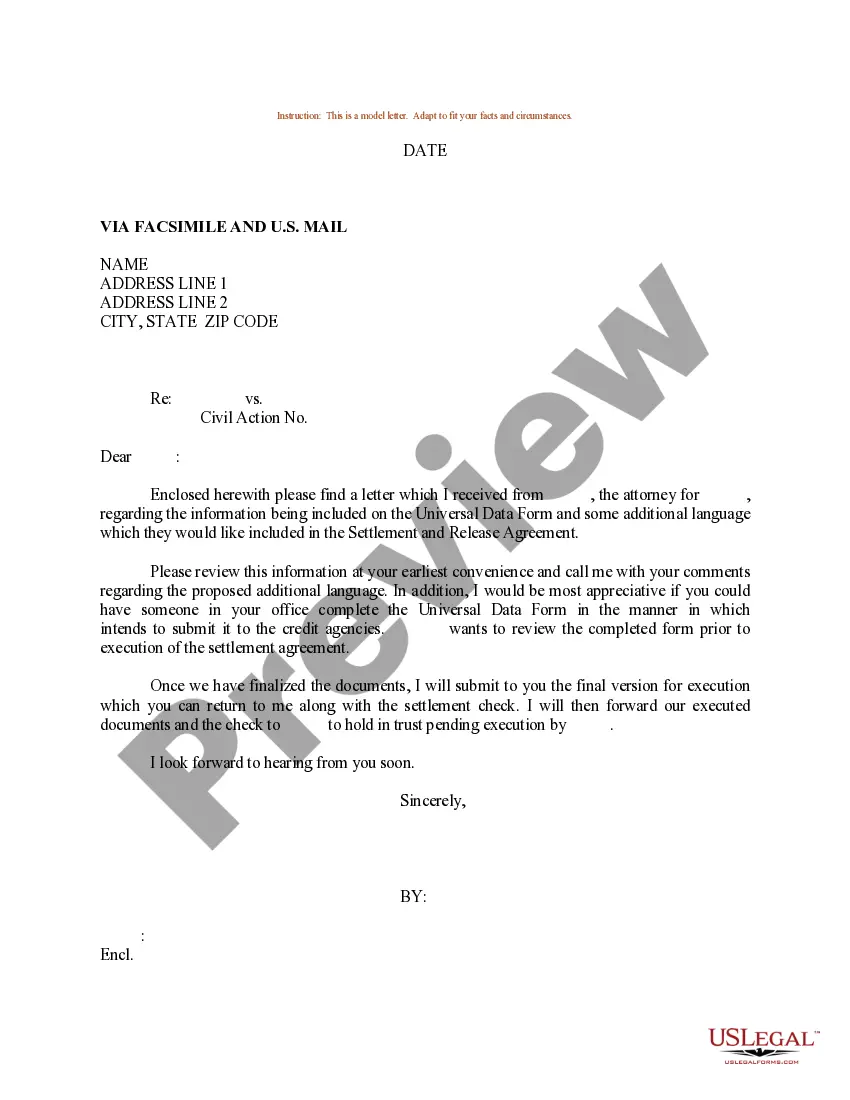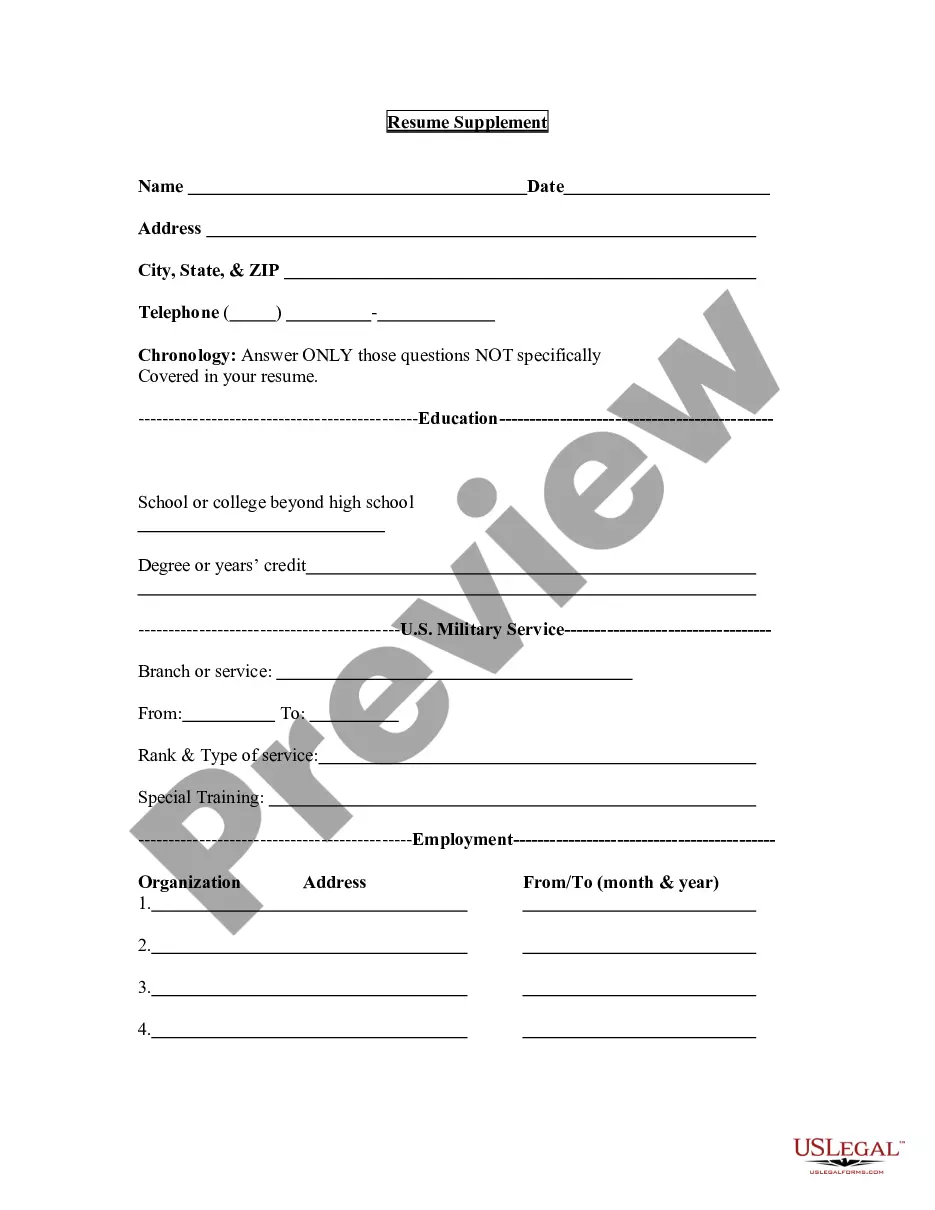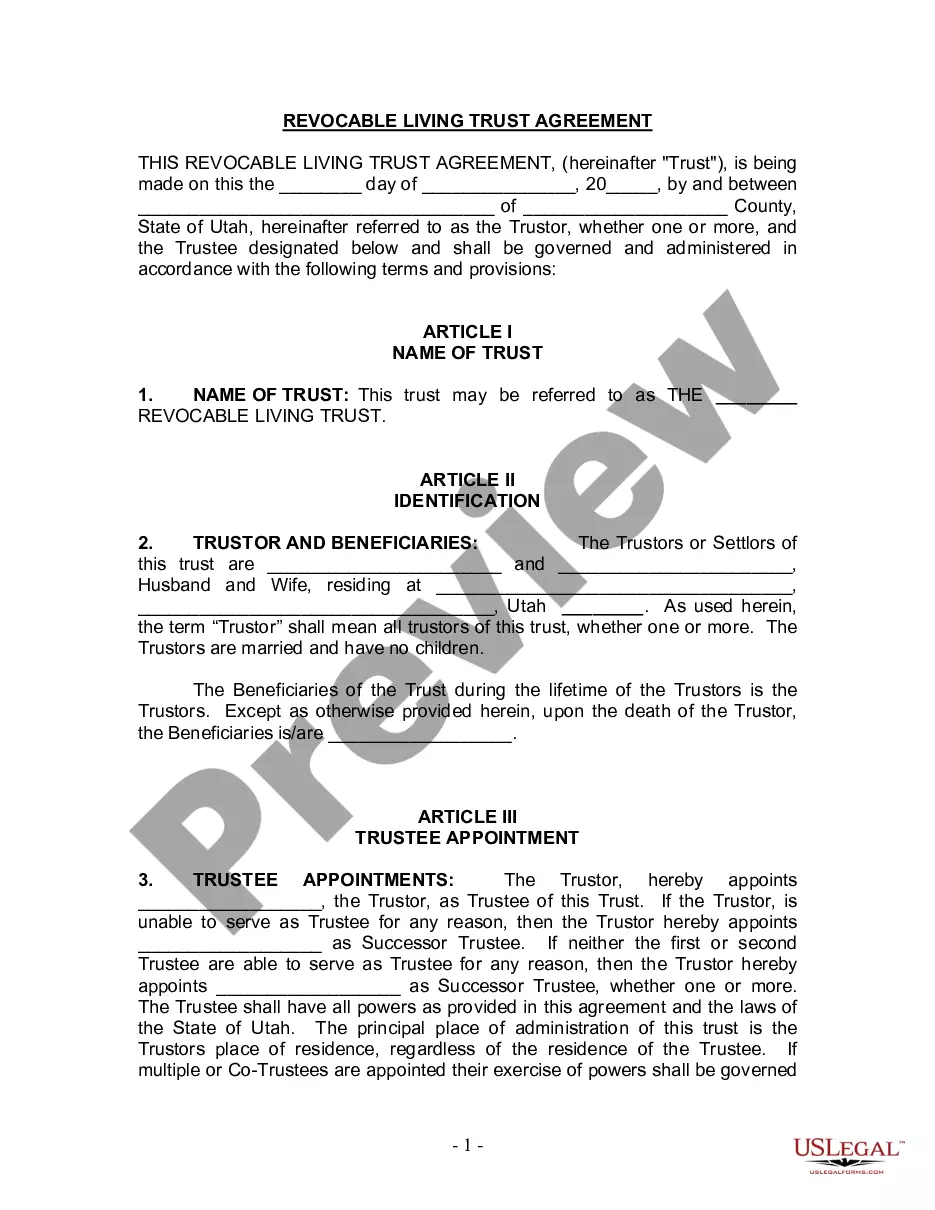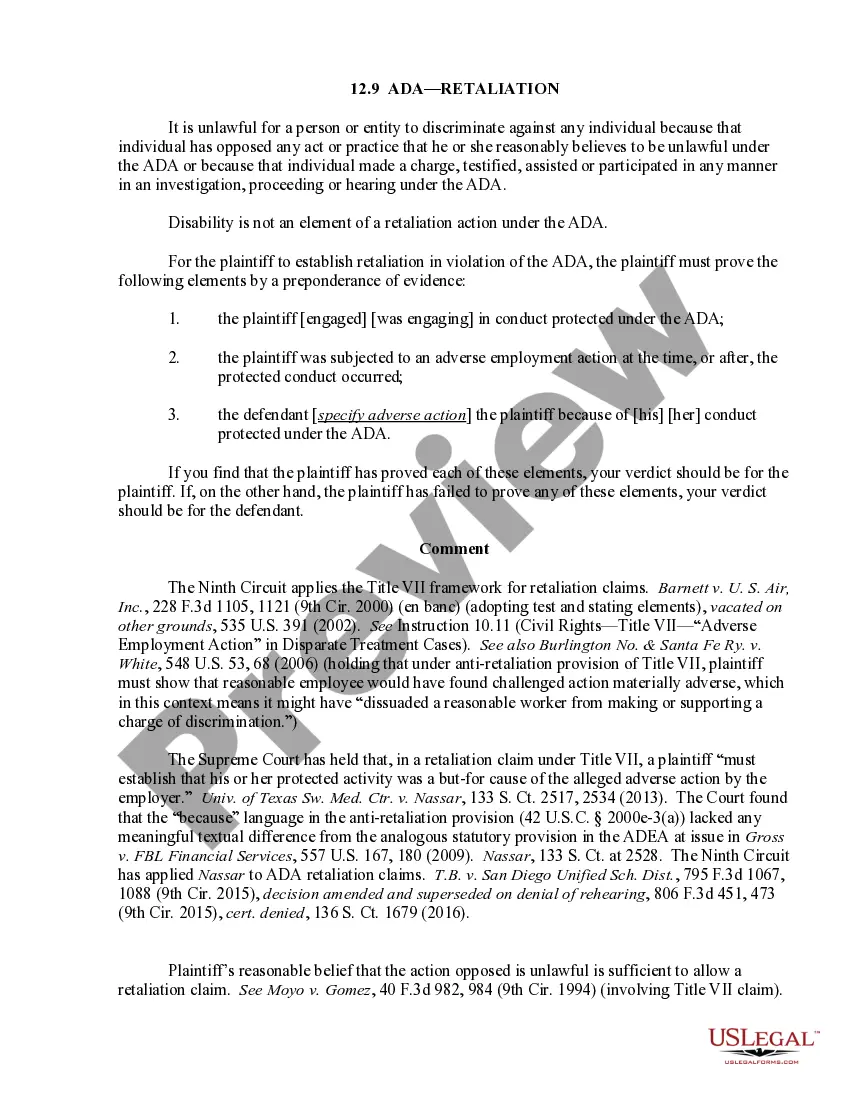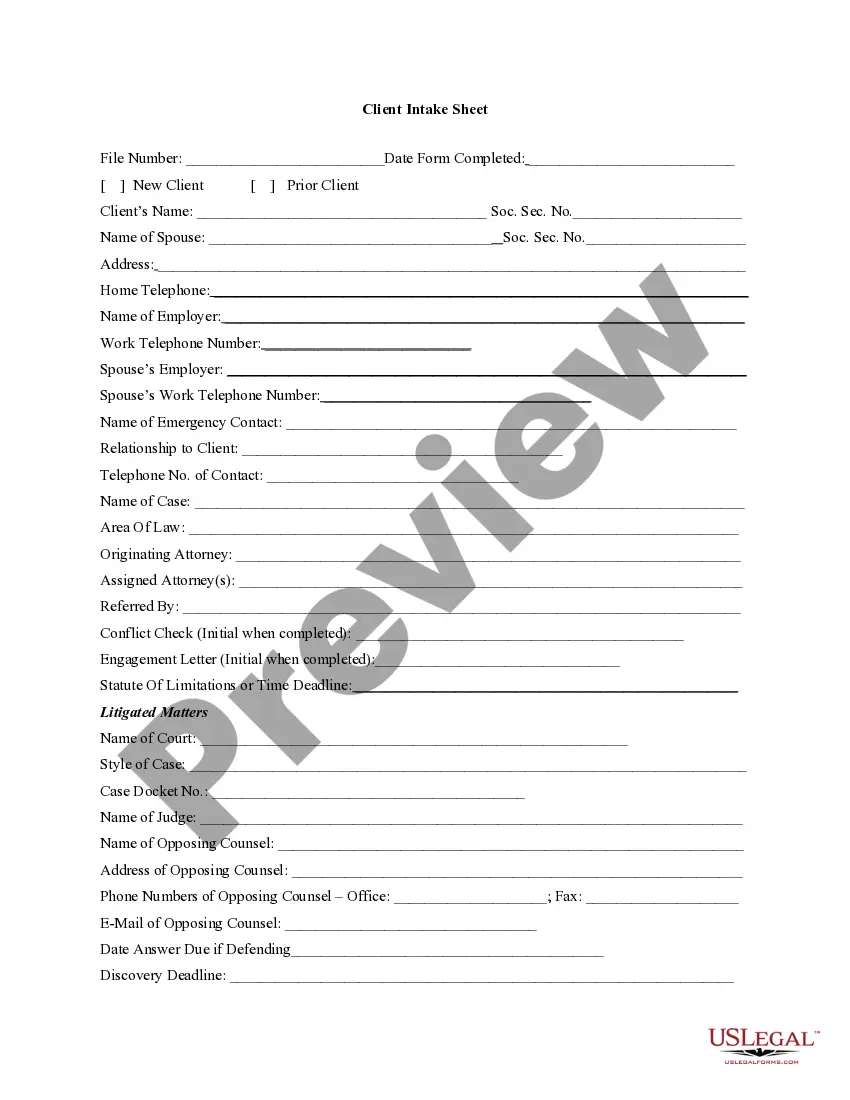This information should be filled in at and/or immediately after the initial client interview. There can be numerous variations of this form to fit an individual attorney's needs.
Minnesota Client Intake Sheet
Description
How to fill out Client Intake Sheet?
Are you presently in a situation where you require documents for potential business or personal purposes almost every day.
There are numerous valid document templates accessible online, but finding ones you can trust isn’t easy.
US Legal Forms offers thousands of form templates, including the Minnesota Client Intake Sheet, which are designed to comply with federal and state regulations.
Once you find the right form, click Get now.
Choose the pricing plan you prefer, complete the necessary information to create your account, and purchase an order using your PayPal or credit card. Select a convenient document format and download your copy. Access all the document templates you have purchased in the My documents menu. You can obtain another copy of the Minnesota Client Intake Sheet at any time if needed. Click on the required form to download or print the document template. Use US Legal Forms, one of the most extensive collections of legal forms, to save time and prevent mistakes. The service provides professionally crafted legal document templates that can be utilized for various purposes. Create your account on US Legal Forms and begin making your life a bit easier.
- If you are already familiar with the US Legal Forms website and possess an account, simply Log In.
- Then, you can download the Minnesota Client Intake Sheet template.
- If you do not have an account and wish to start using US Legal Forms, follow these steps.
- Find the form you need and ensure it is for the correct city/county.
- Use the Preview button to review the form.
- Check the details to confirm that you have selected the correct form.
- If the form isn’t what you are looking for, use the Search field to find the form that suits your needs and requirements.
Form popularity
FAQ
Here's a look at how to create a simple client intake form. Step 1: Choose a client intake form tool. ... Step 2: Decide when you need to use it. ... Step 3: Ask the right questions. ... Step 4: Include other elements in your form. ... Step 5: Share the client intake form.
Elements of a Client Intake Form Business information. Dependents. Emergency contact(s) Financial institution details. Health details. Income details. Insurance information. Marriage status.
Intake forms in Word Step 1 : Open Microsoft Word. Step 2 : Make a new document. Step 3: Add form fields. Step 4: Customize the details of the form. Step 5: Keep the form safe. Step 6: Send it out and save it.
Intake documents are documents prepared at the beginning of a job, usually based on the requests of a customer. You might write an intake document if: A customer is placing an order for something to be manufactured. A customer is placing an order for repairs to be completed.
An Intake Sheet uses the data collected to populate the Summary section (or profile data) of your project sheets automatically. The Intake Sheet standardizes and restricts access to profile data for each project. Locking items like Budget or Project Due Date prevents team members from changing important data points.
Client intake in law firms is the process of onboarding new clients and acquiring the personal information that is needed to open their cases.
Create a client intake form using a fillable PDF. Launch Acrobat. Click Tools > Prepare Form. Select a file or scan a document. Add new form fields. These form fields can ask for a name, email, reason for requesting services, and more. Click Distribute to collect responses automatically.
To create your intake form, go to and click the Plus sign to create a new form. Name your form: In the top-left corner, click Untitled form or the template form name and enter a new name. Add a description: Under the form name, add your text.