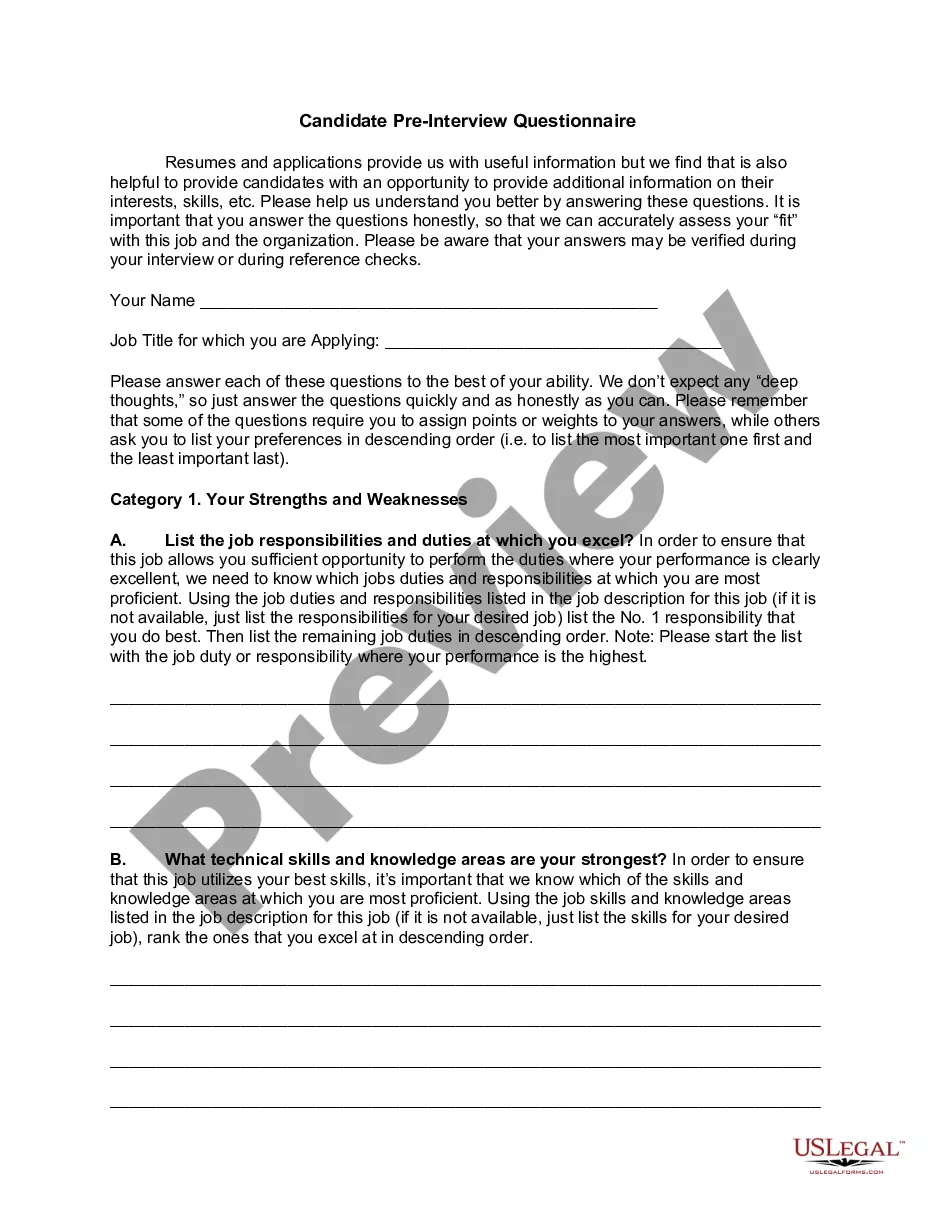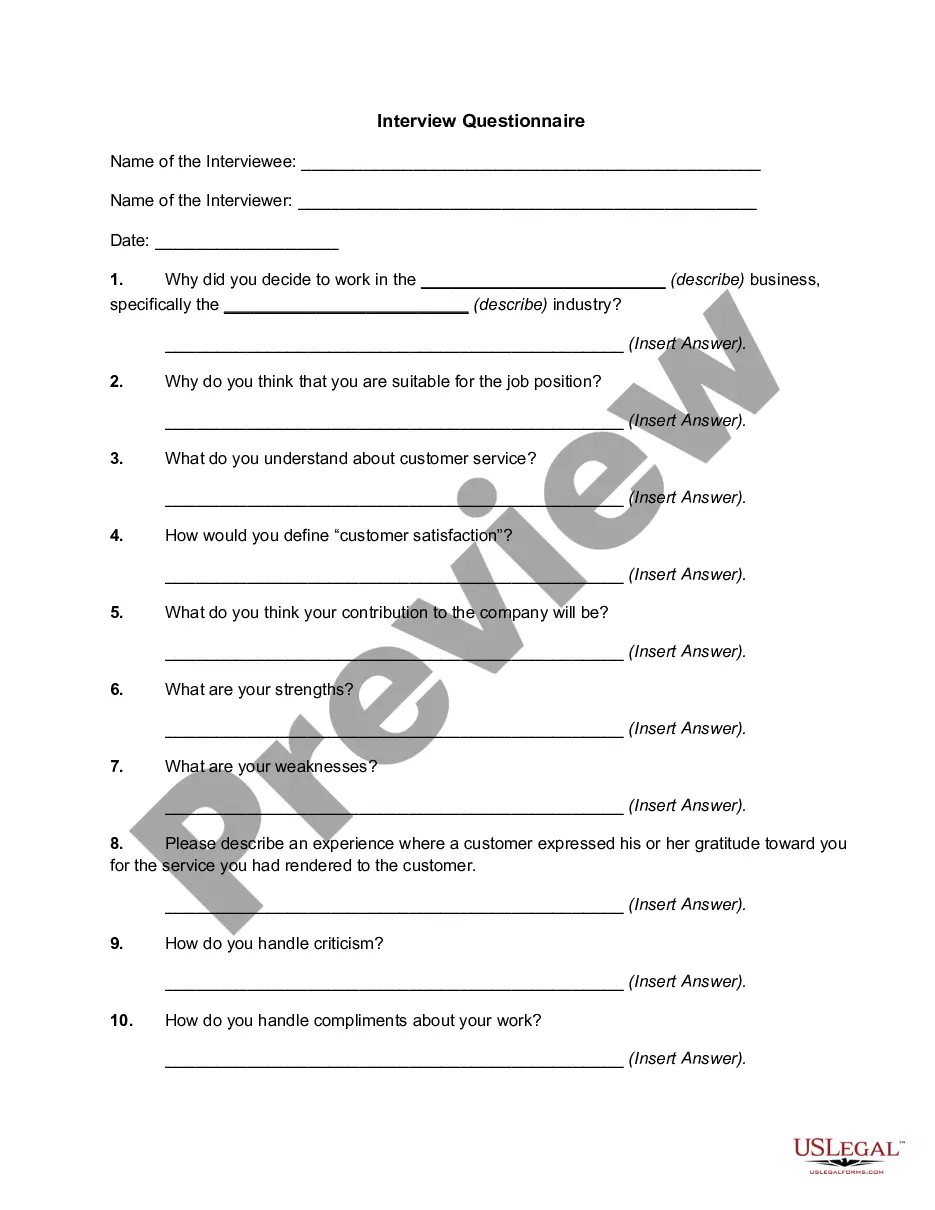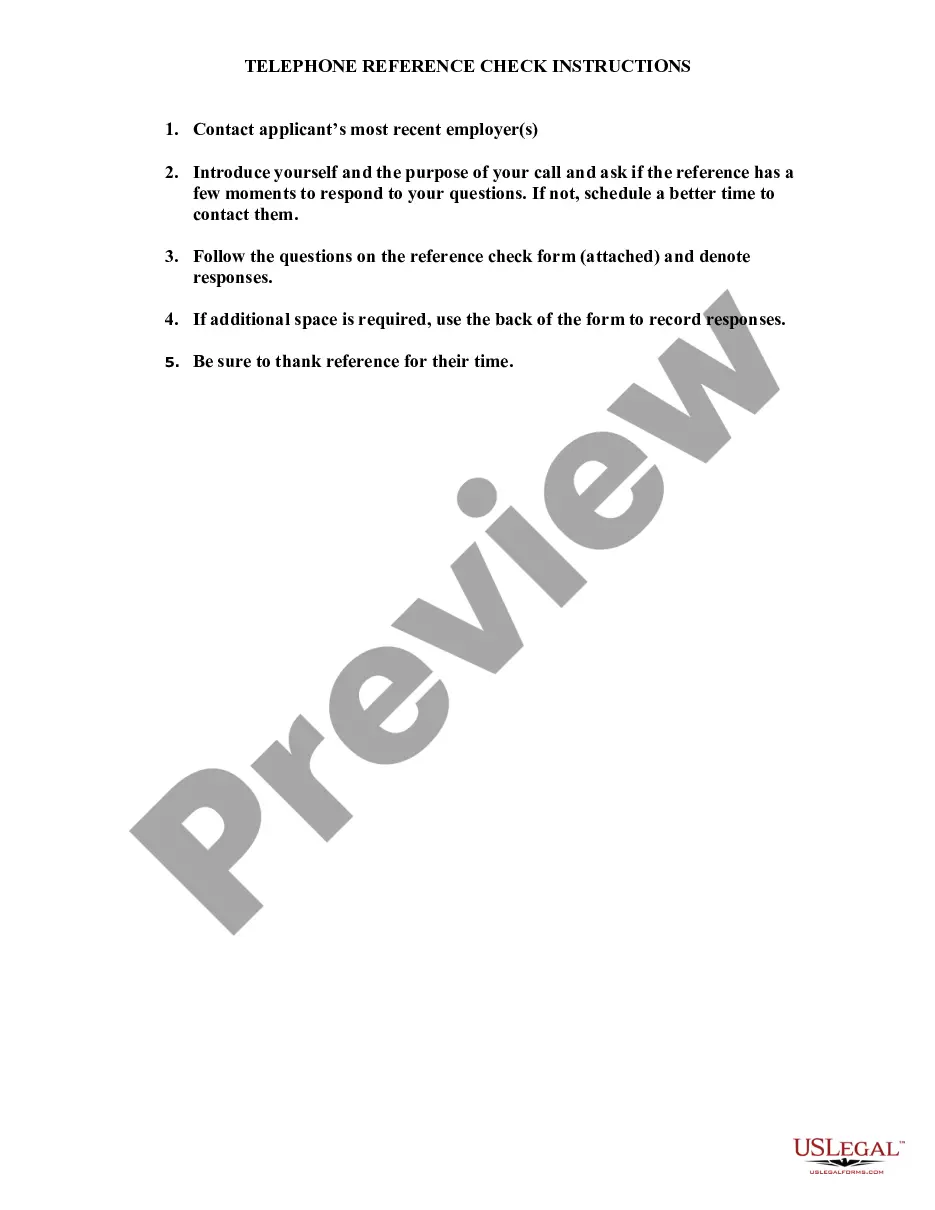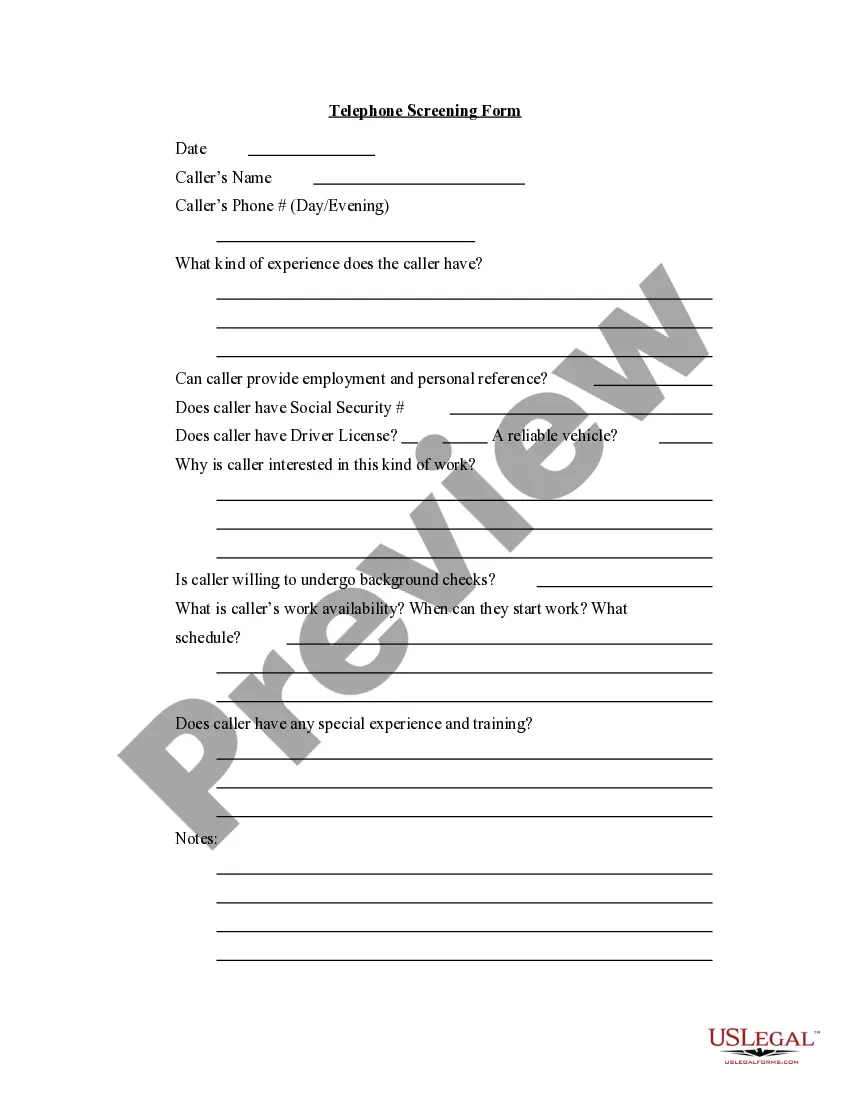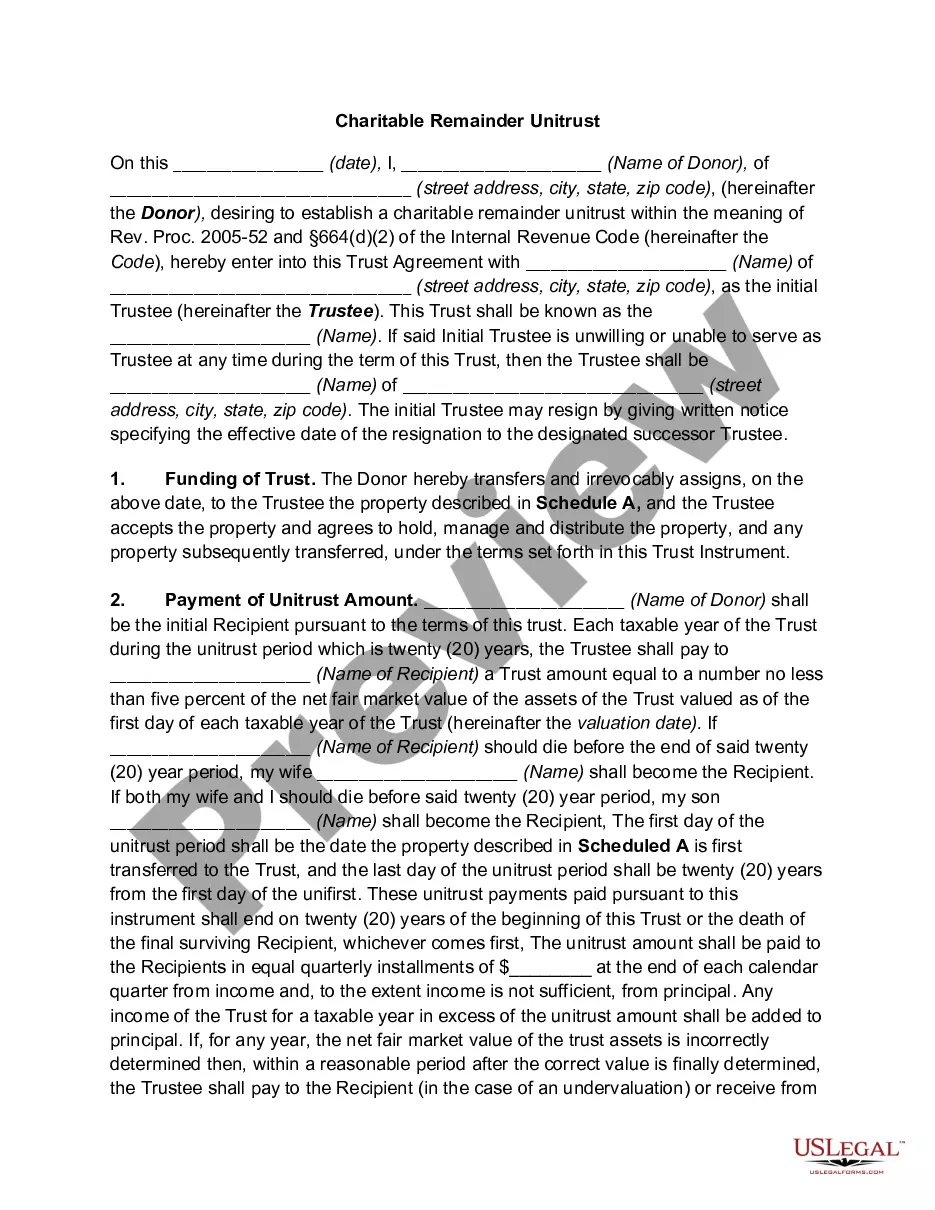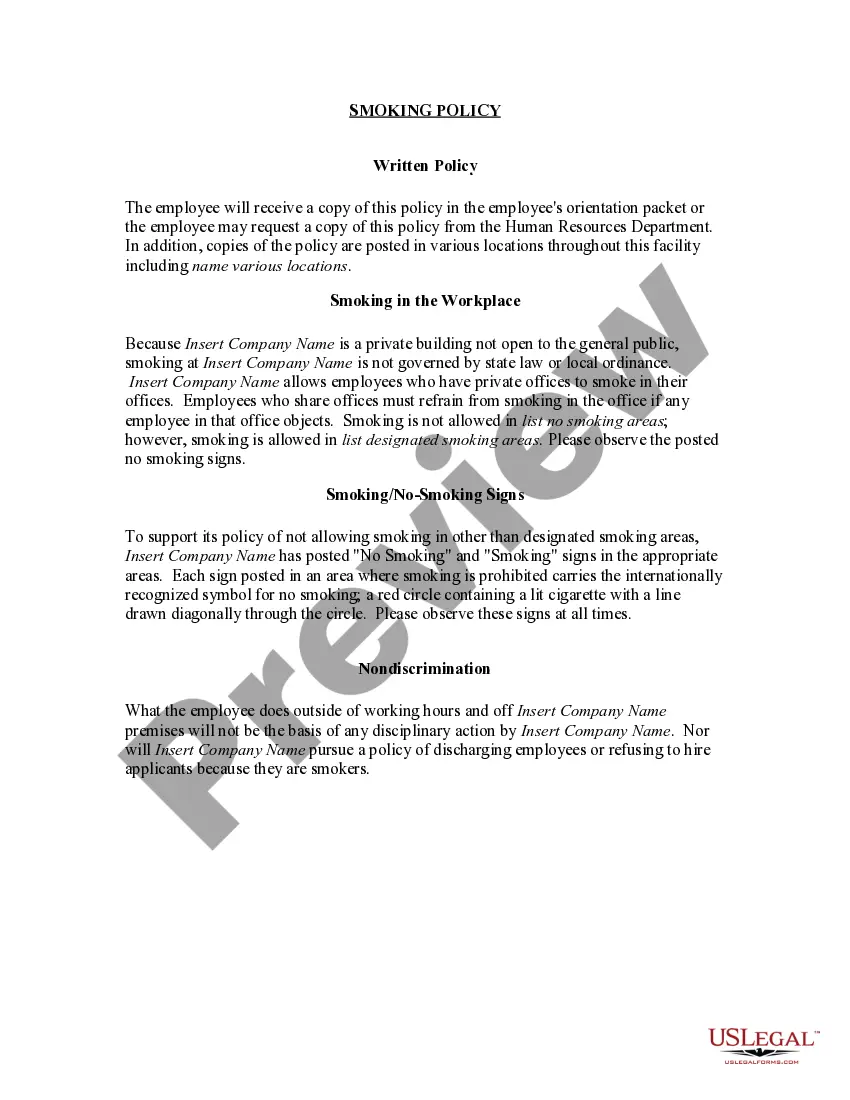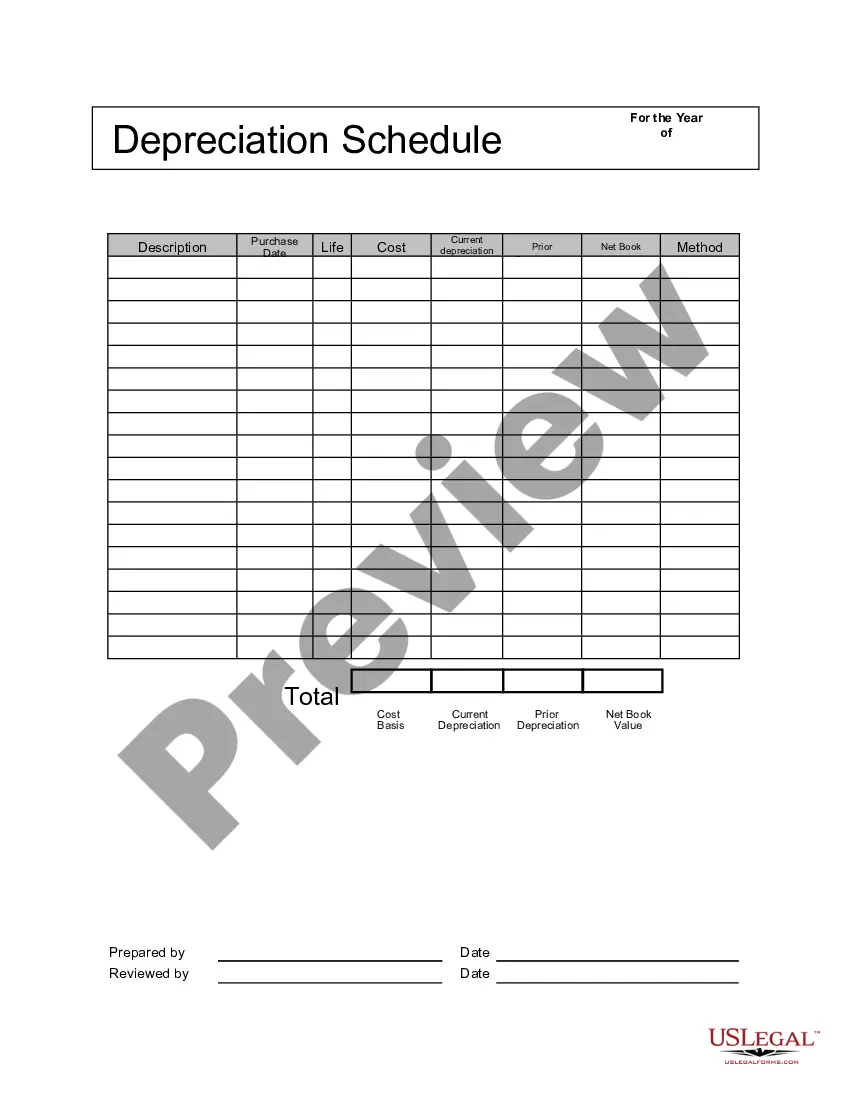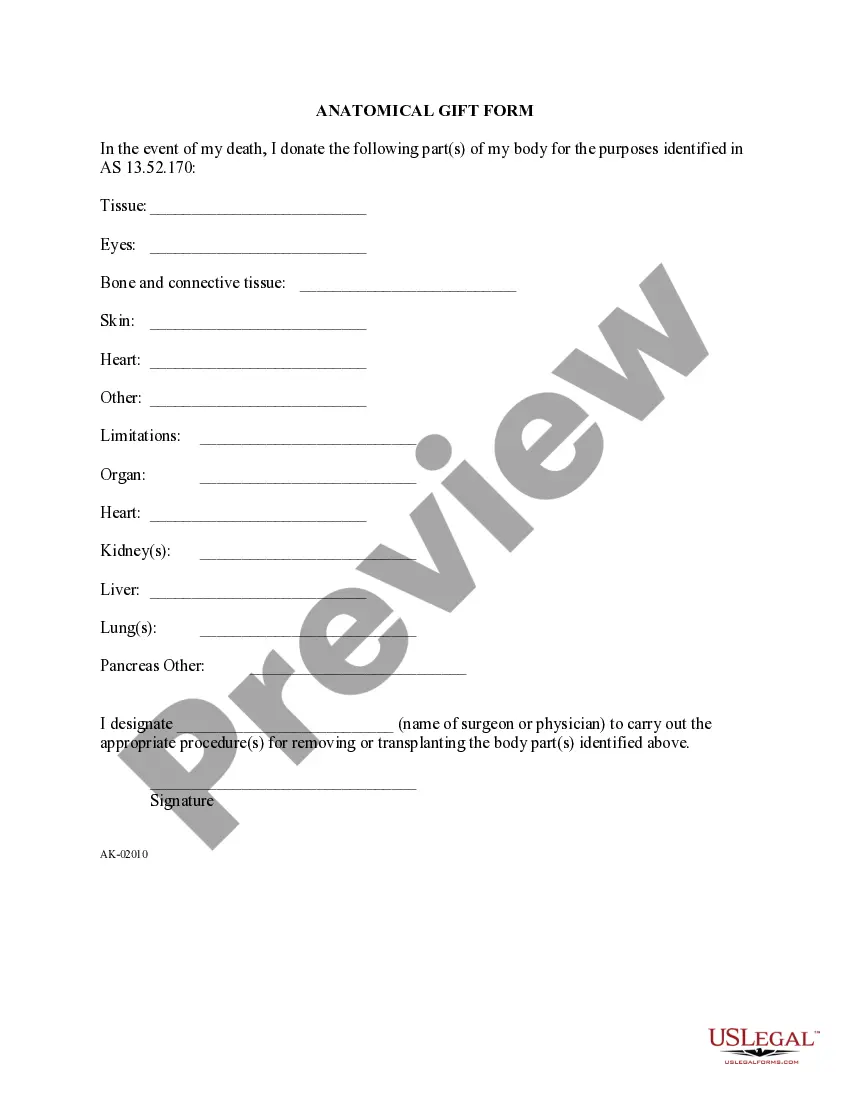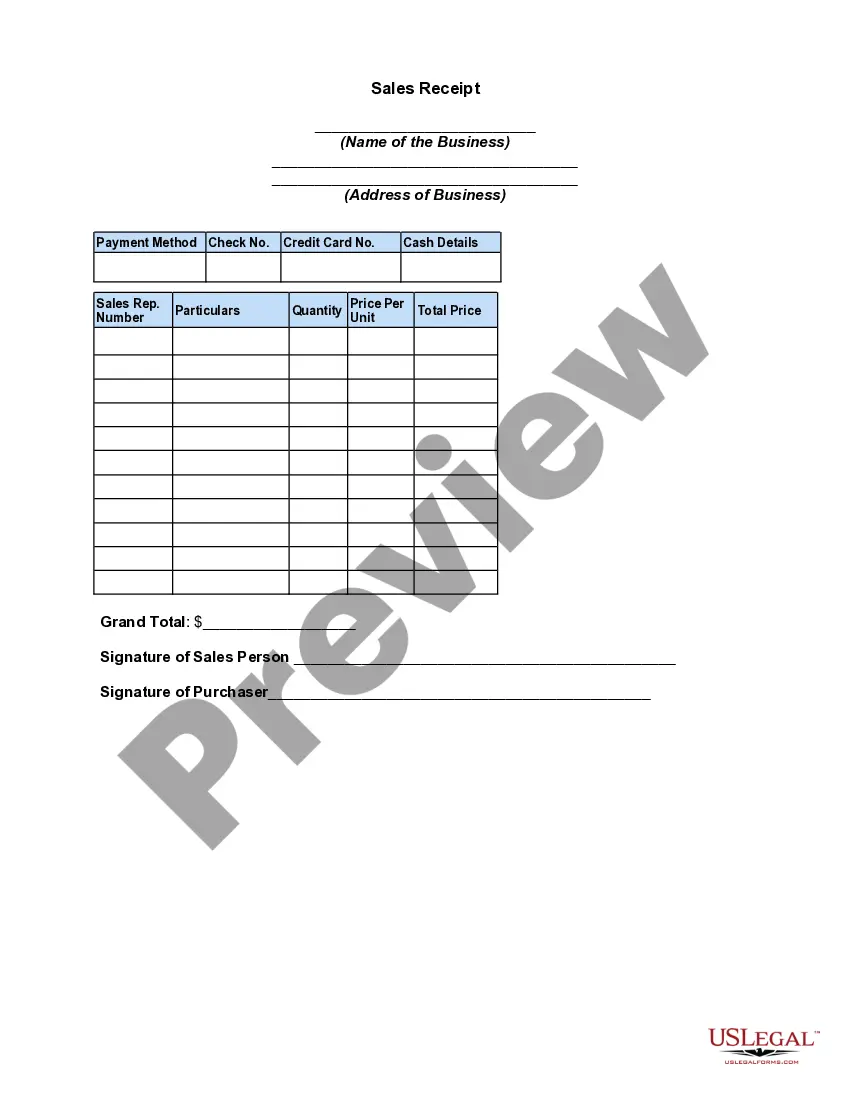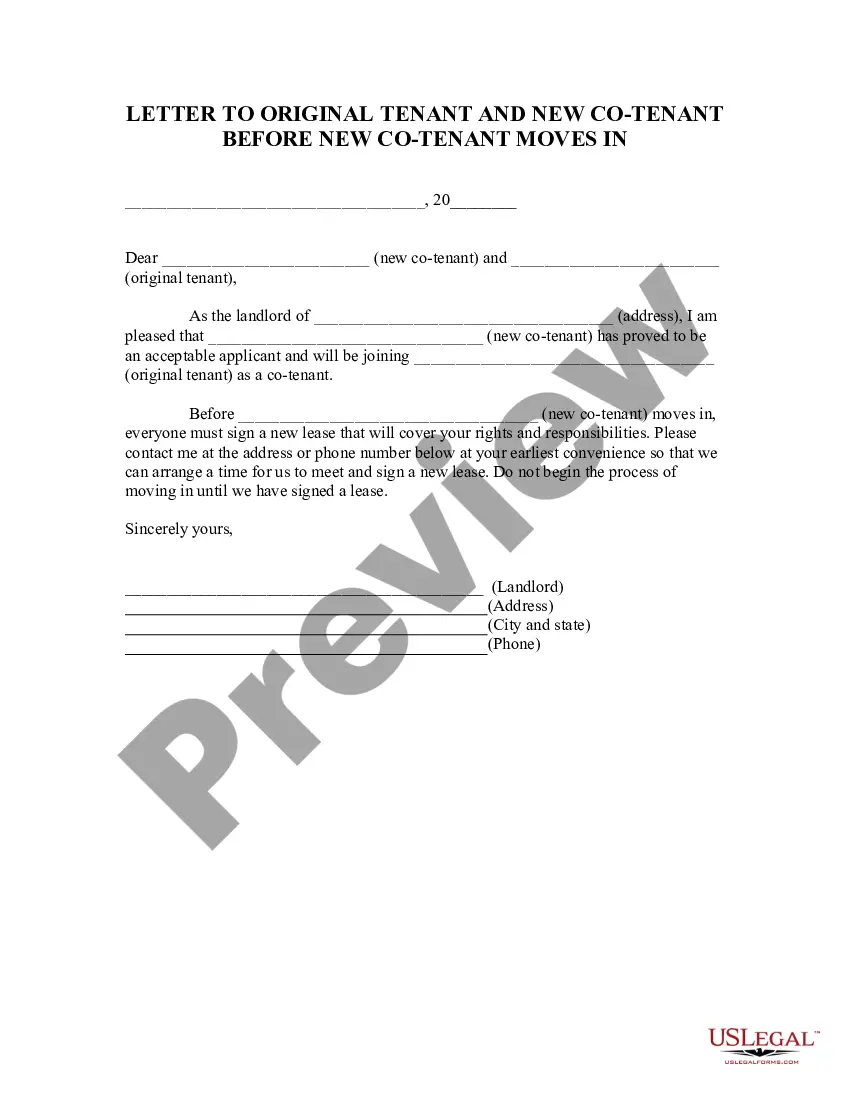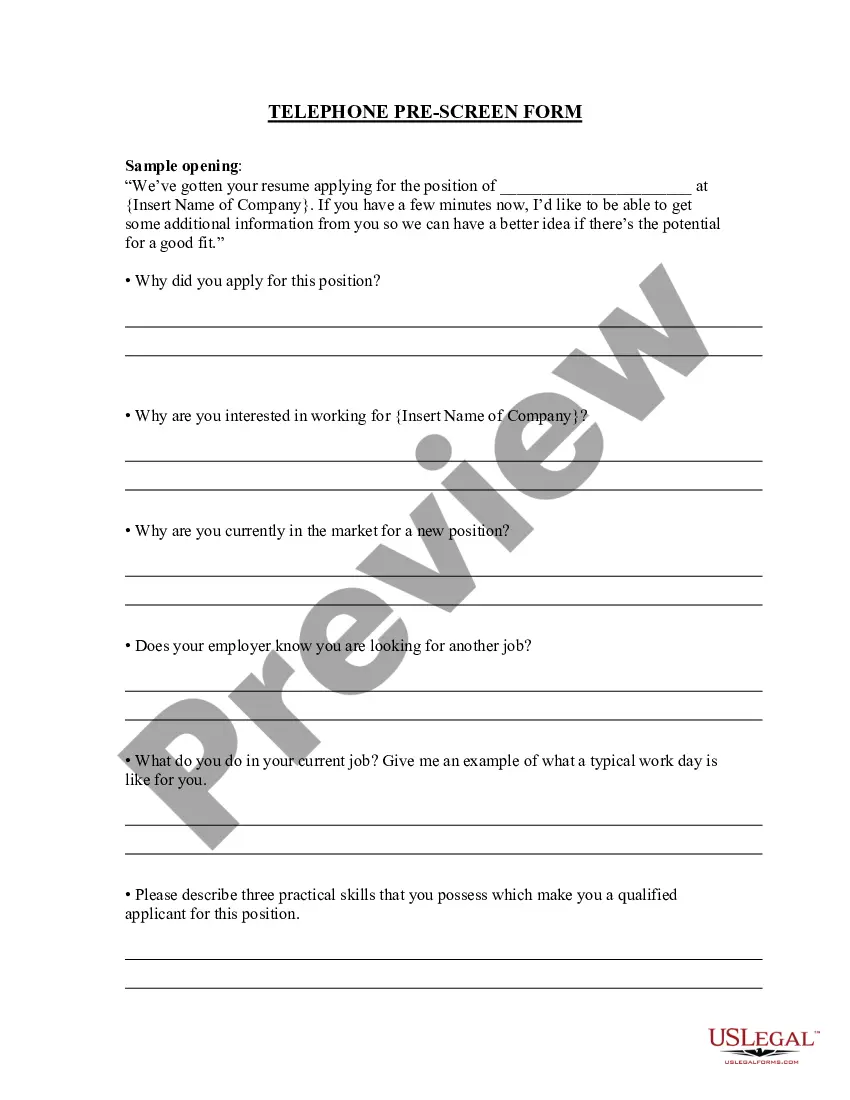Michigan Telephone Prescreen Form
Description
How to fill out Telephone Prescreen Form?
It is feasible to spend hours online attempting to locate the authentic file format that fulfills the state and federal requirements you need.
US Legal Forms offers thousands of valid templates that are assessed by experts.
It is easy to download or print the Michigan Telephone Prescreen Form from the service.
If available, utilize the Review button to browse through the file format as well.
- If you already possess a US Legal Forms account, you may Log In and then click the Download button.
- Afterward, you can complete, modify, print, or sign the Michigan Telephone Prescreen Form.
- Every legitimate file format you obtain is yours permanently.
- To get another copy of the downloaded form, go to the My documents tab and click the corresponding button.
- If you are visiting the US Legal Forms website for the first time, follow the simple instructions below.
- First, ensure that you have selected the appropriate file format for the region/city of your choice.
- Review the form description to ensure you have selected the correct form.
Form popularity
FAQ
13 Best Phone Interview Questions to Ask CandidatesTell me a bit about yourself.Why are you looking for a new position?What about this position attracted you to apply?Tell me about your current job responsibilities.Describe your style of work in a few sentences.How would your current skills be a match for this job?More items...?
Pre-Screening Interview QuestionsWhat about your current and past work experience make you a great fit for our role?What is the biggest challenge you've faced in your current or previous role?What are your goals for professional development?What does your perfect manager look like?More items...?
Thoroughly answer each question without providing too much detail, just as you would in an actual in-person or phone interview. If the questionnaire includes space in which to answer each question, don't exceed the space given. Keep your answers concise but complete.
Your script should consist of:Brief Intros: include a brief introduction of the interviewer, and a few-second description of your company.Job Description: briefly describe the position to refresh the candidate's memory.Basic Questions: add a few basic questions that lead the candidate to discuss their skill set.More items...?
screening interview is a series of questions that lets you learn more about a candidate before you conduct a more extensive interview or pass them on to your client. The prescreening questions ask the candidate more information about their career goals, job preferences, abilities, knowledge, and more.
What is a pre-screening interview? Pre-screening interview questions are personal and work-related questions that hiring companies ask to know more about candidates. Hiring companies often conduct pre-screening interviews over the phone, spanning between 15 and 30 minutes.
Pre-screening interviews are conducted to help the human resources team or recruiter select the top candidates to submit to the hiring manager for review and in-depth interviews. A pre-screen interview is normally conducted on the phone and takes anywhere from 15 to 30 minutes.
4 Tips to Ace the Pre-Screen Phone InterviewEmphasize your brand.Communicate job interest.Clearly express why you are the best candidate.Clarify any possible negatives.
screen interview is normally conducted on the phone and takes anywhere from 15 to 30 minutes. At the beginning of the prescreening interview, the interviewer will typically ask general questions to get to know you and learn more about your background.
4 Tips to Ace the Pre-Screen Phone InterviewEmphasize your brand.Communicate job interest.Clearly express why you are the best candidate.Clarify any possible negatives.