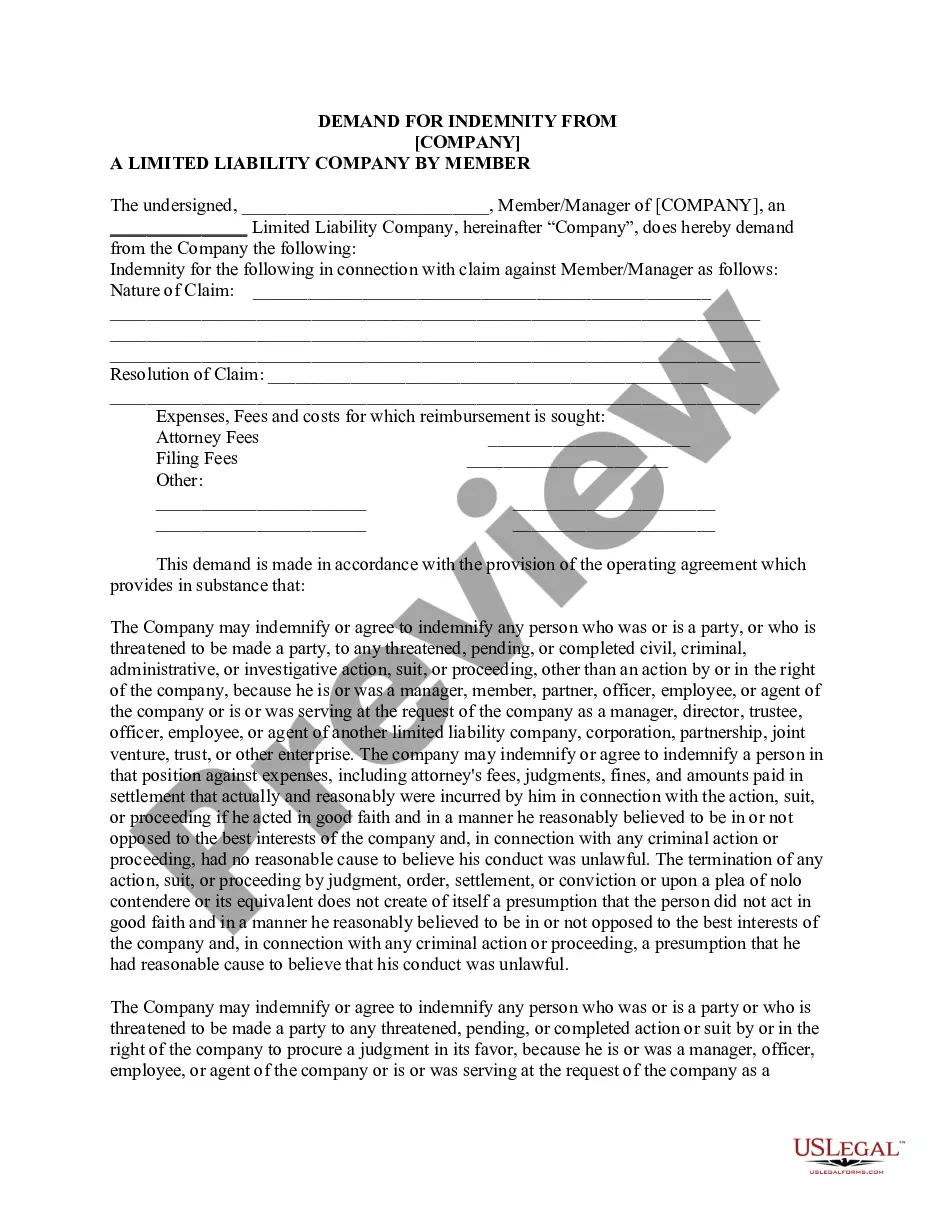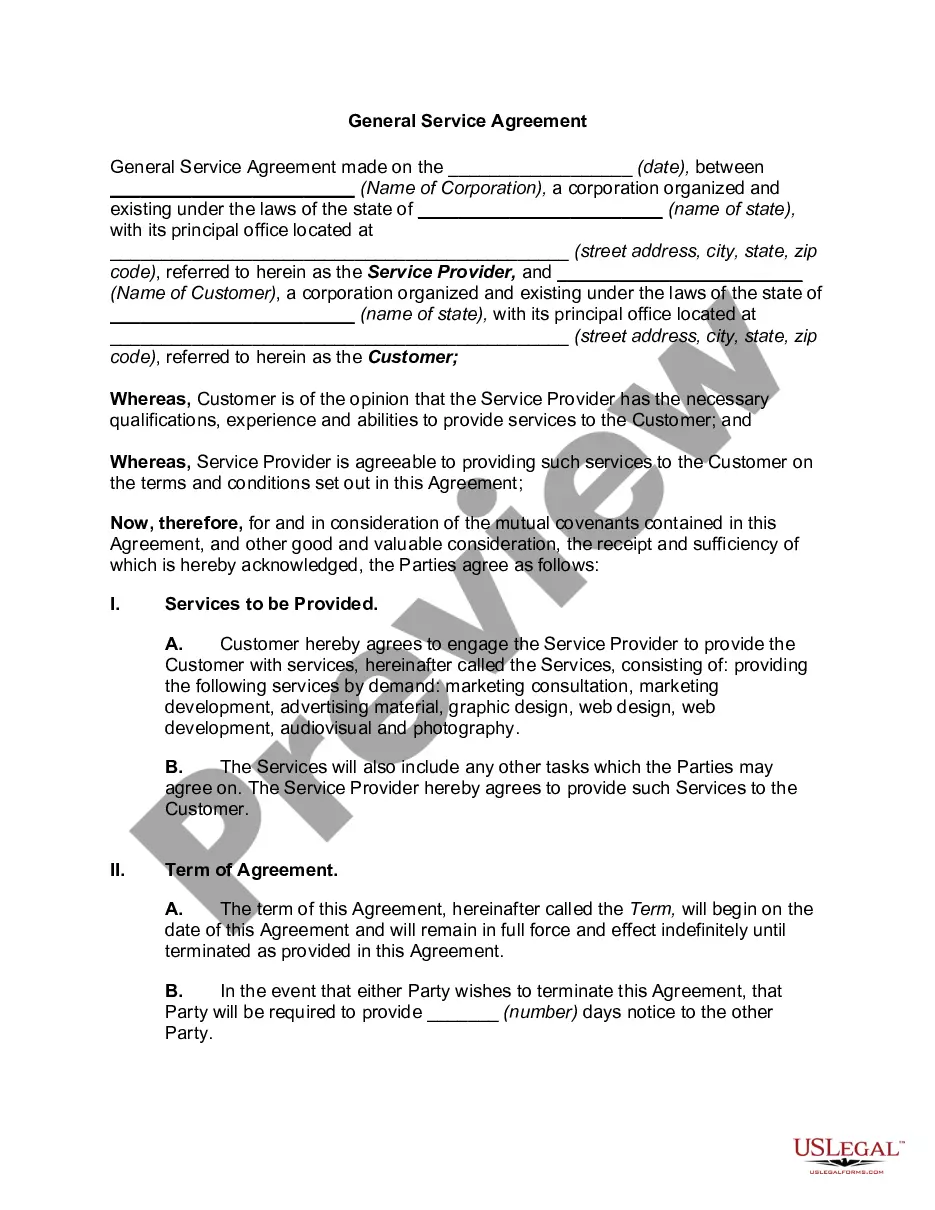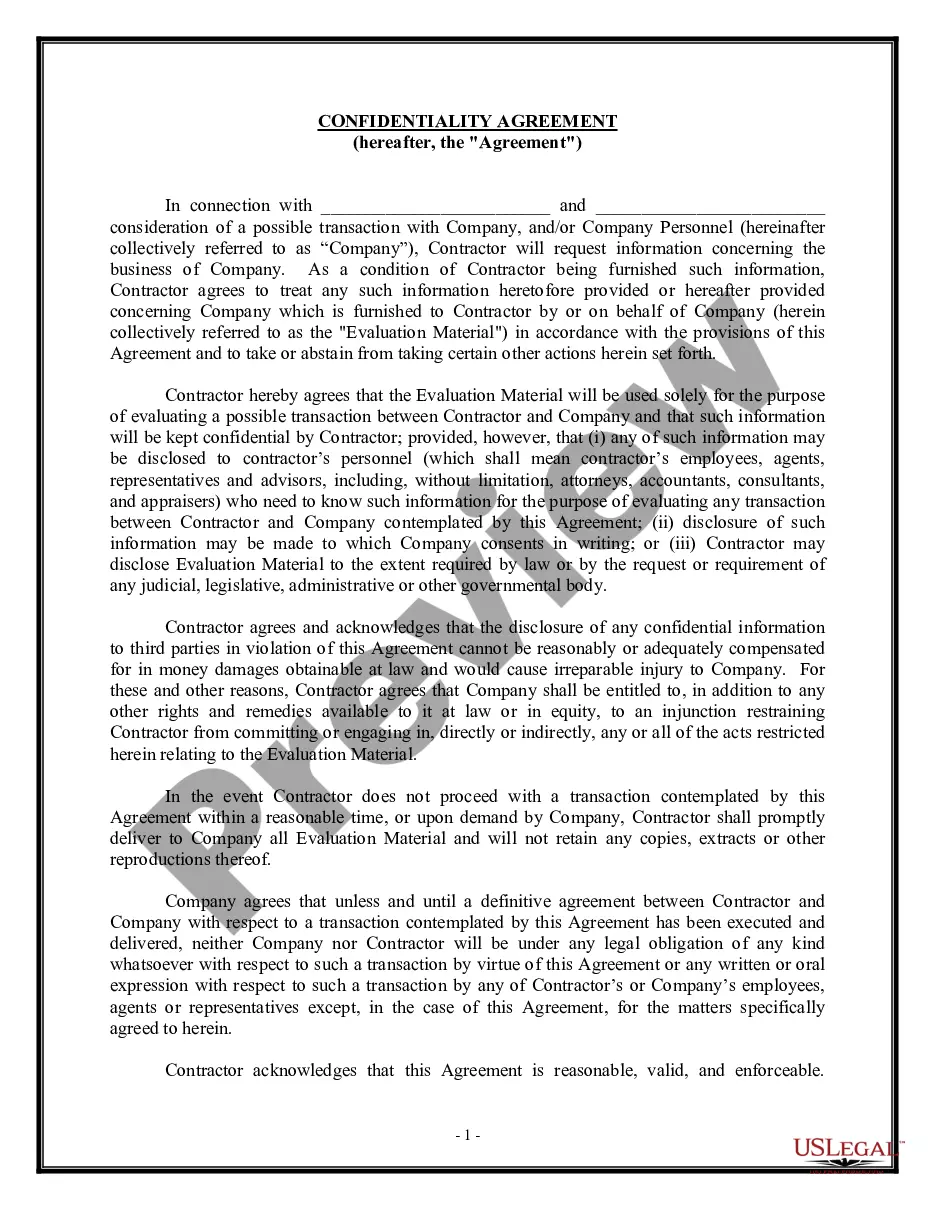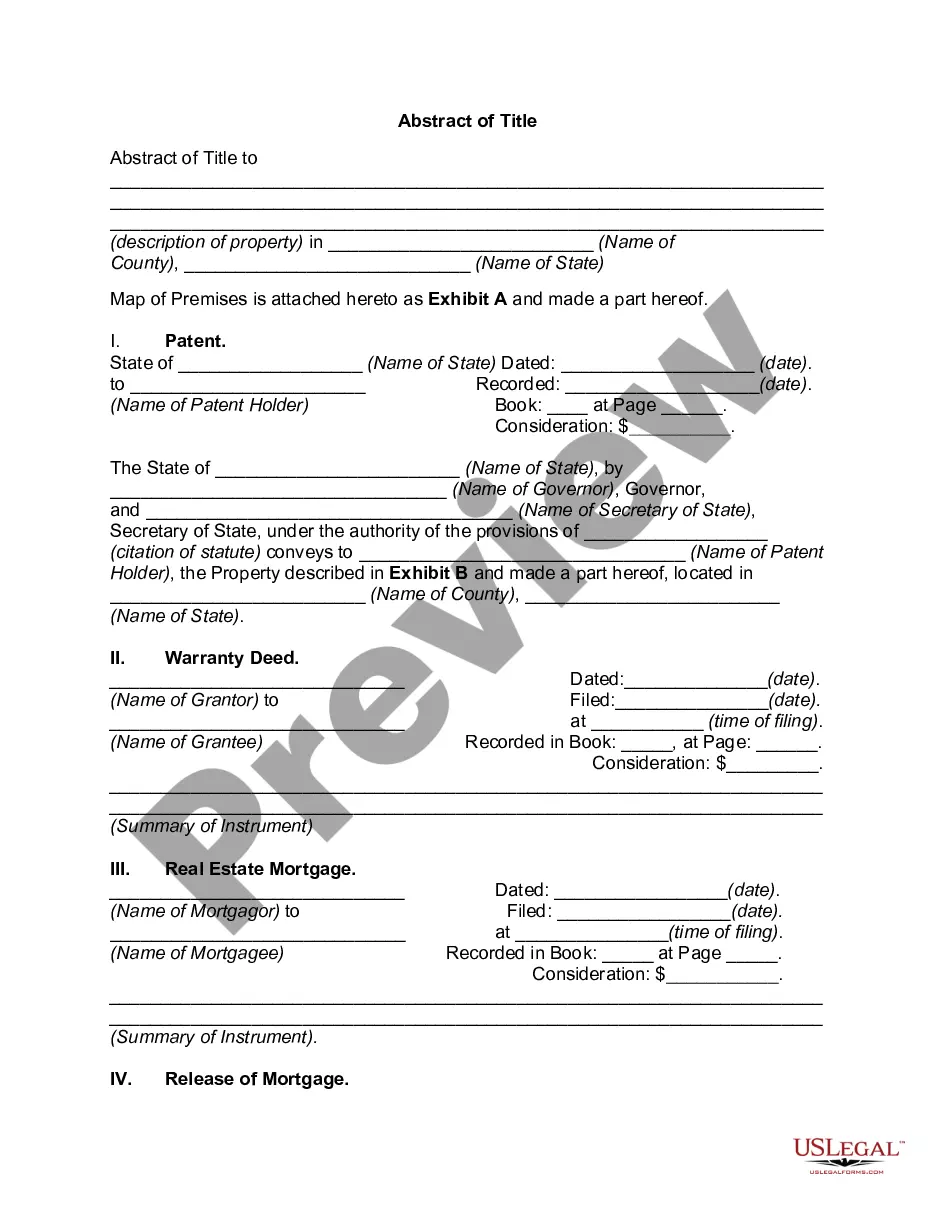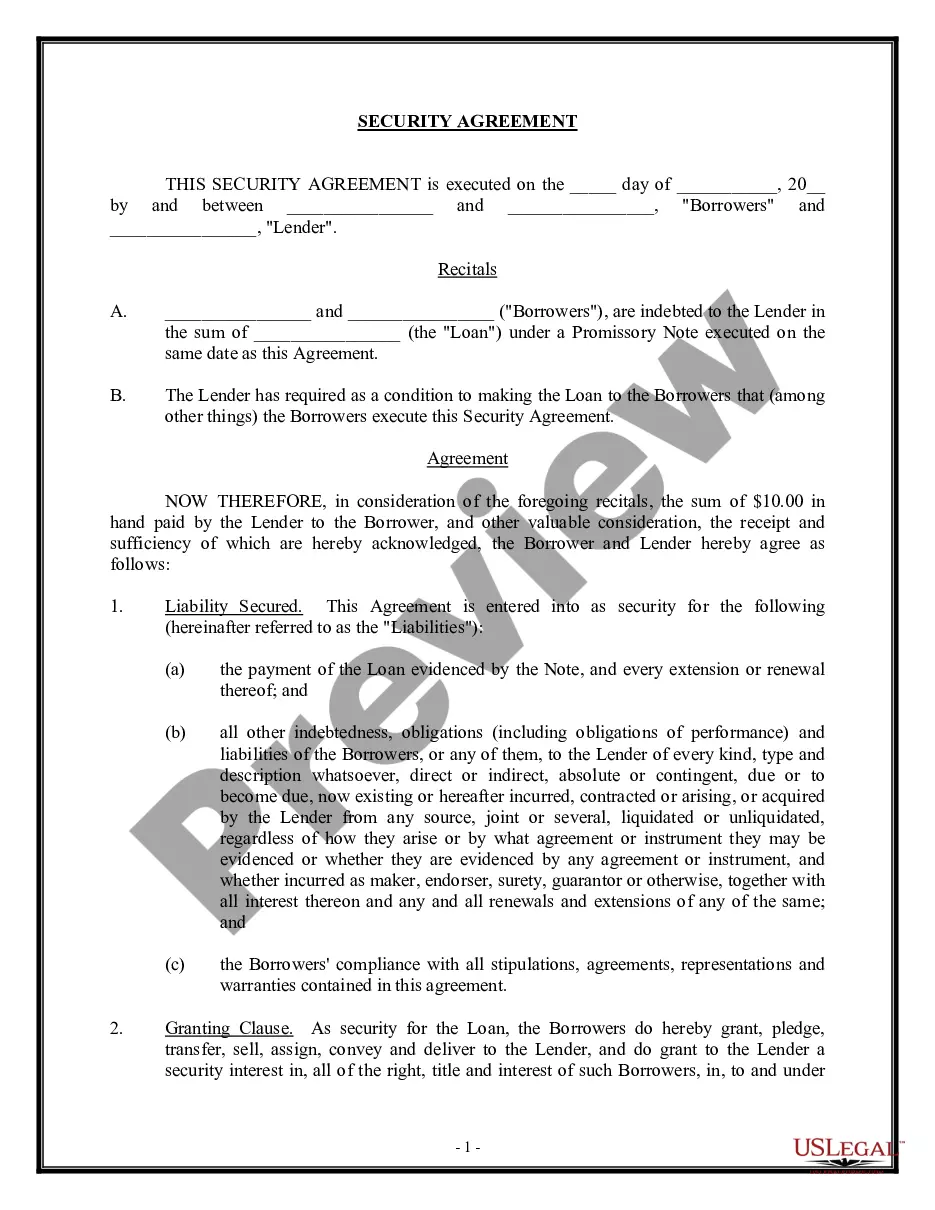Michigan Invoice Template for Sales Manager
Description
How to fill out Invoice Template For Sales Manager?
US Legal Forms - one of the largest collections of legal documents in the United States - provides a vast selection of legal document templates that you can obtain or print. By utilizing the website, you can access thousands of forms for business and personal purposes, organized by categories, states, or keywords.
You can find the latest versions of documents like the Michigan Invoice Template for Sales Manager in just a few minutes. If you already have an account, Log In and download the Michigan Invoice Template for Sales Manager from the US Legal Forms library. The Download button will appear on each form you review. You have access to all previously downloaded documents in the My documents tab of your account.
If you are using US Legal Forms for the first time, here are some simple instructions to get you started: Make sure you have selected the correct form for your city/region. Click on the Review button to view the content of the form. Check the form description to ensure you have chosen the right document.
Every template you added to your account does not have an expiration date and is yours permanently. Therefore, if you wish to download or print another copy, simply go to the My documents section and click on the document you need.
Access the Michigan Invoice Template for Sales Manager with US Legal Forms, the most extensive library of legal document templates. Utilize thousands of professional and state-specific templates that meet your business or personal needs and requirements.
- If the form does not meet your requirements, use the Search bar at the top of the page to find the one that does.
- If you are satisfied with the form, confirm your choice by clicking the Acquire now button.
- Then, choose the pricing plan you desire and provide your details to register for an account.
- Complete the payment. Use a credit card or PayPal account to finalize the payment.
- Select the format and download the document to your device.
- Make edits. Fill out, adjust, print, and sign the downloaded Michigan Invoice Template for Sales Manager.
Form popularity
FAQ
The best way to file invoices is to organize them systematically for easy access. Use the Michigan Invoice Template for Sales Manager to maintain consistency across all invoices. Create a digital filing system with folders for each client or project, and consider using software that integrates with your accounting tools. This approach not only aids in efficiency but also simplifies tracking payments and outstanding balances.
Yes, there are various invoice templates available in Excel that cater to different business needs. You can find these templates in the template section when you open Excel or online resources. These templates are customizable and can streamline your invoicing process. For tailored features, look for a Michigan Invoice Template for Sales Manager to meet your specific requirements.
Excel is an excellent tool for invoicing due to its flexibility and ease of use. It allows you to customize invoice layouts and add your branding easily. Furthermore, Excel supports calculations and can automate many parts of the invoicing process. For those seeking a structured solution, a Michigan Invoice Template for Sales Manager can enhance your experience.
Yes, Excel does offer several built-in invoice templates that can simplify your billing process. You can access these templates directly through the Excel application, allowing you to customize them according to your needs. These templates provide a straightforward way to create invoices without starting from scratch. For specific sales manager needs, a Michigan Invoice Template for Sales Manager can serve as an additional resource.
To create an invoice in Excel format, open a new spreadsheet and design your layout. Start by adding headers for your business name, client information, and items sold. You can also utilize formulas to calculate totals and taxes automatically. For a quick solution, consider using a Michigan Invoice Template for Sales Manager available on platforms like uslegalforms.
A standard sales invoice should include key details such as your business name, client information, invoice date, and invoice number. Additionally, list the products or services sold, including quantities, prices, and any applicable taxes. Including these elements ensures clarity for both you and your client. Using a Michigan Invoice Template for Sales Manager can help you capture all necessary fields effectively.
To create a sales invoice template, start by choosing a format that suits your needs, like a blank document or spreadsheet. Include essential sections such as your business name, contact information, and client details. You can also use a Michigan Invoice Template for Sales Manager for guidance, which offers a structured layout. Remember to save your template for future use, making your invoicing process more efficient.
To fill up a sales invoice, start with a comprehensive Michigan Invoice Template for Sales Manager that includes sections for all necessary information. Complete the invoice by adding your company information at the top, followed by the client's data. Clearly outline the products or services offered, specifying quantities and prices. Always ensure the total amount is evident to avoid confusion.
Filling out a sales order invoice requires attention to detail. Use a reliable Michigan Invoice Template for Sales Manager to help guide you through the process. Include all relevant information, such as the client's name, order date, a detailed list of items sold, their prices, and payment terms. Review everything to ensure accuracy before sending it to the client.
The correct format for an invoice includes several key elements laid out systematically. Start with your company information and the client's details, following it with the invoice number and date. Utilize a Michigan Invoice Template for Sales Manager to ensure all components, like line items, subtotals, taxes, and totals, are present and clearly defined.