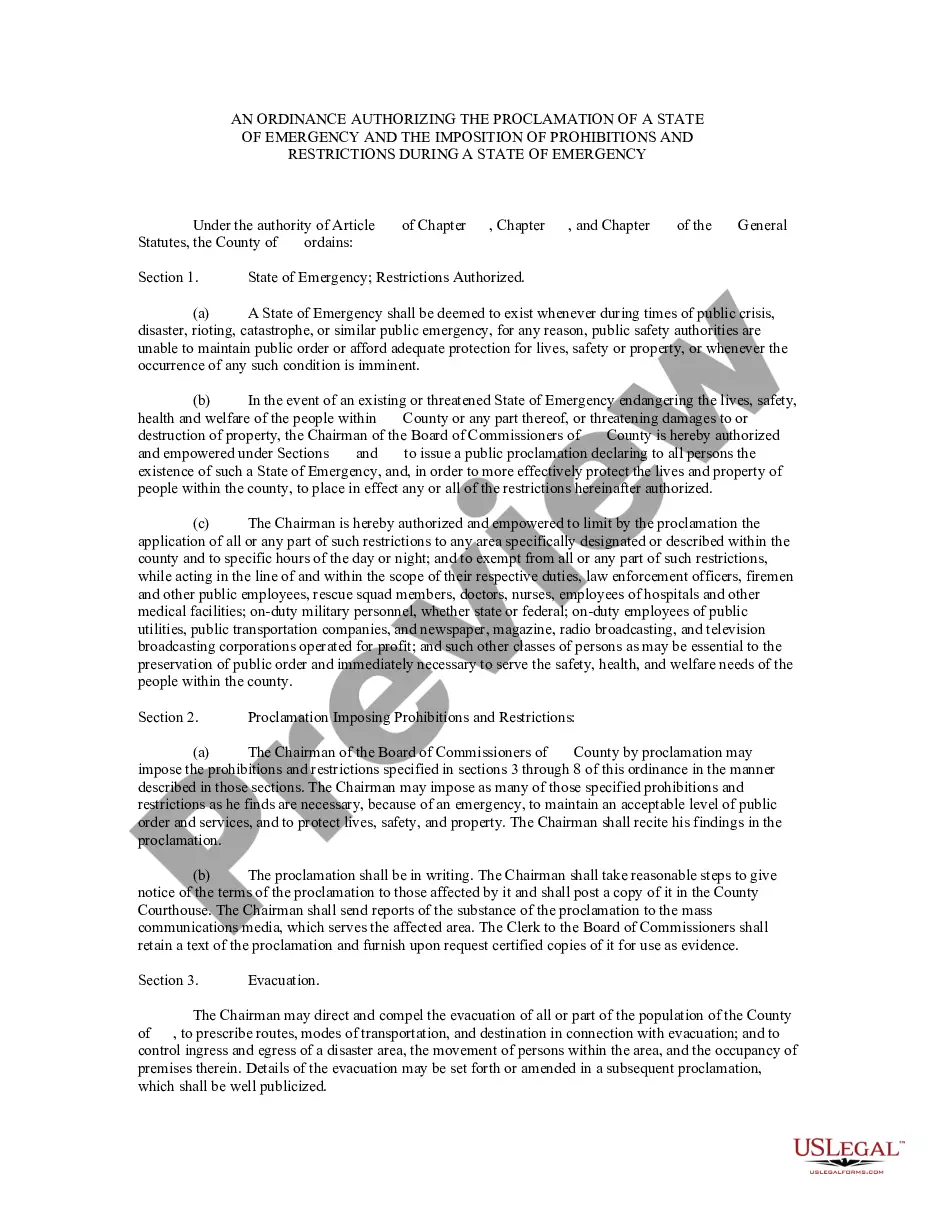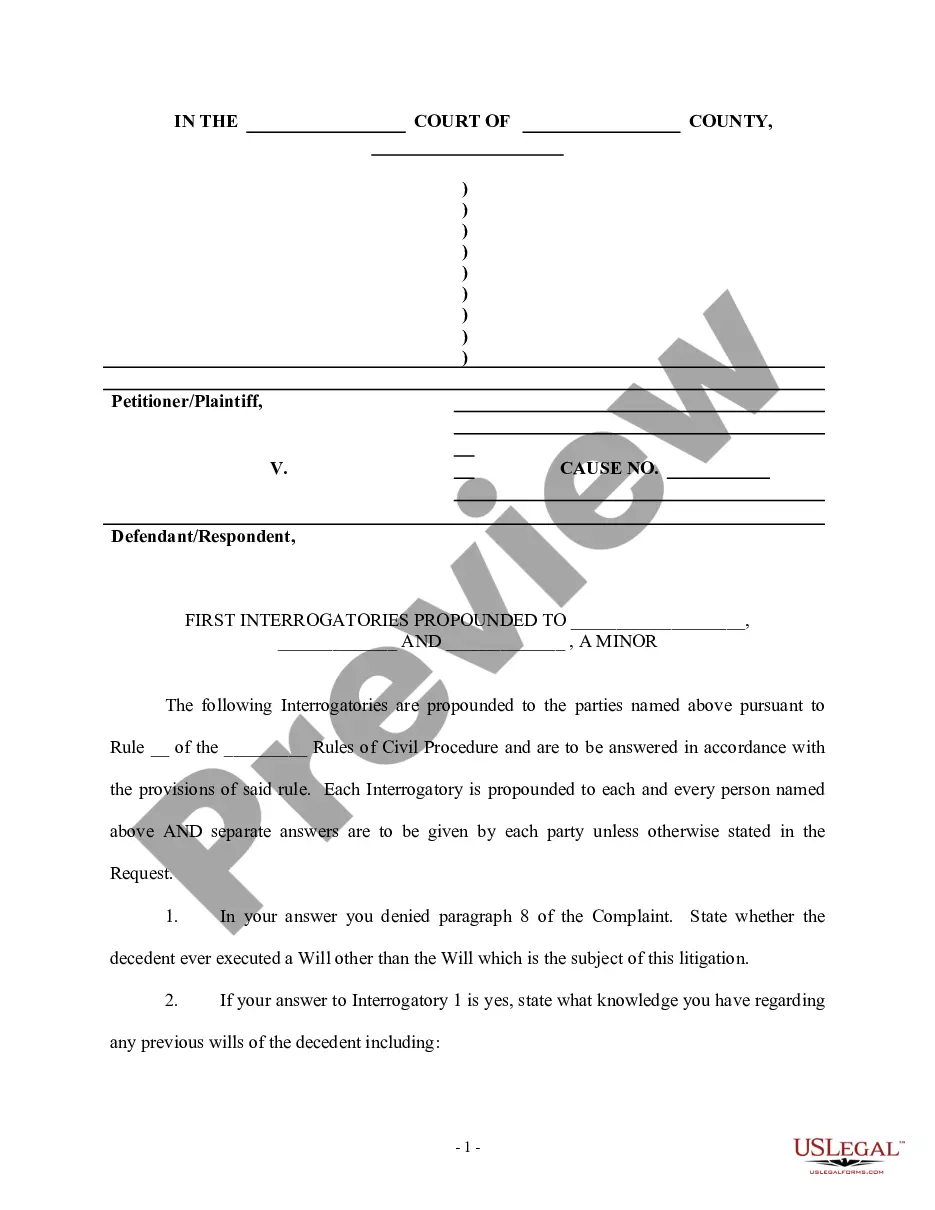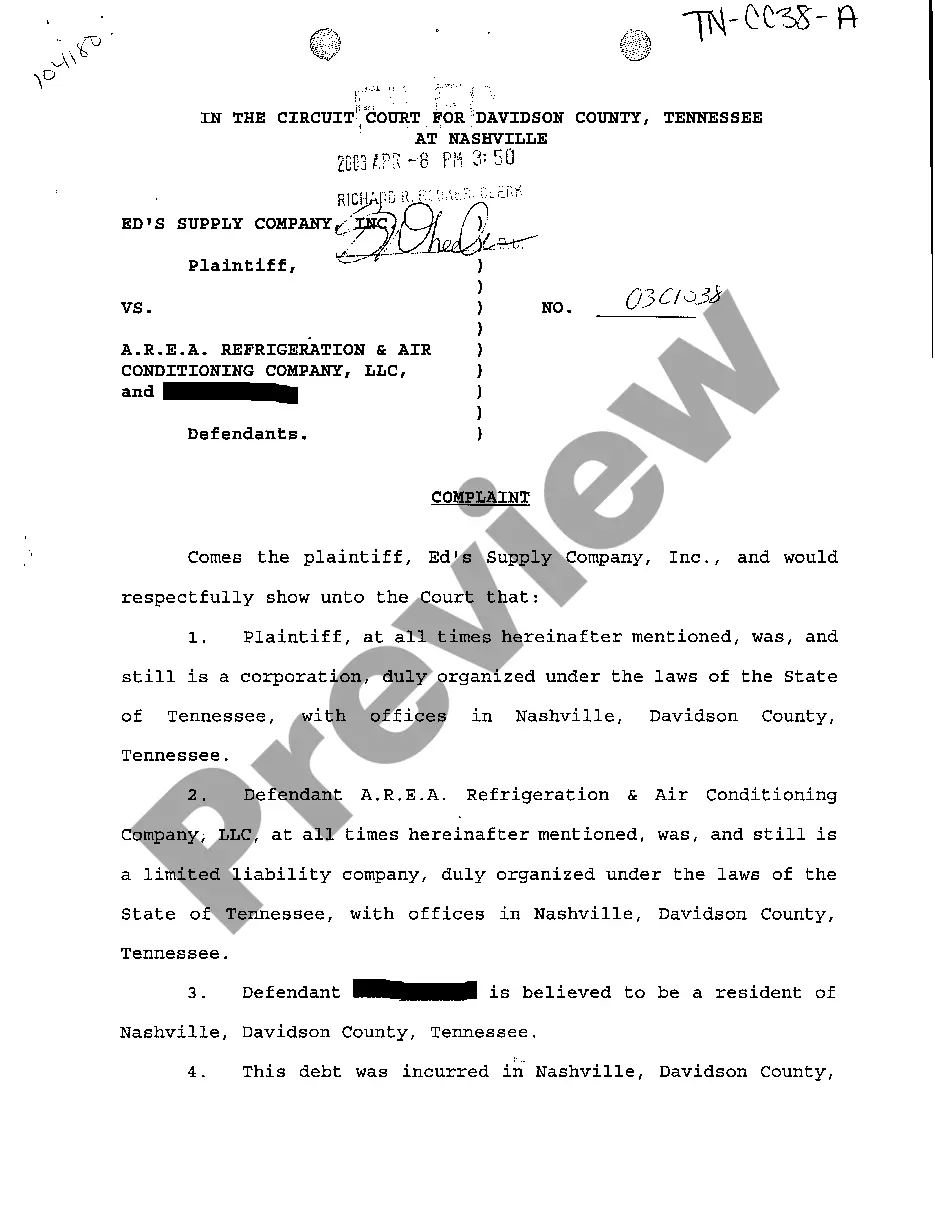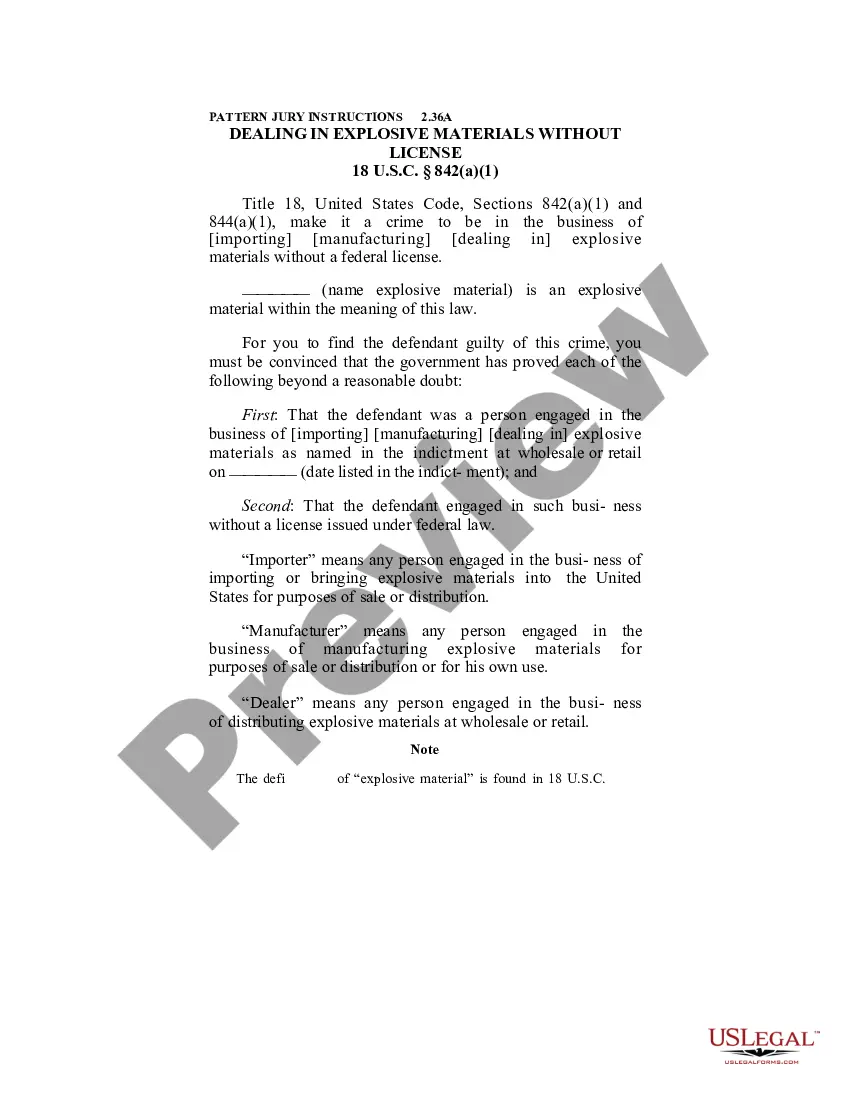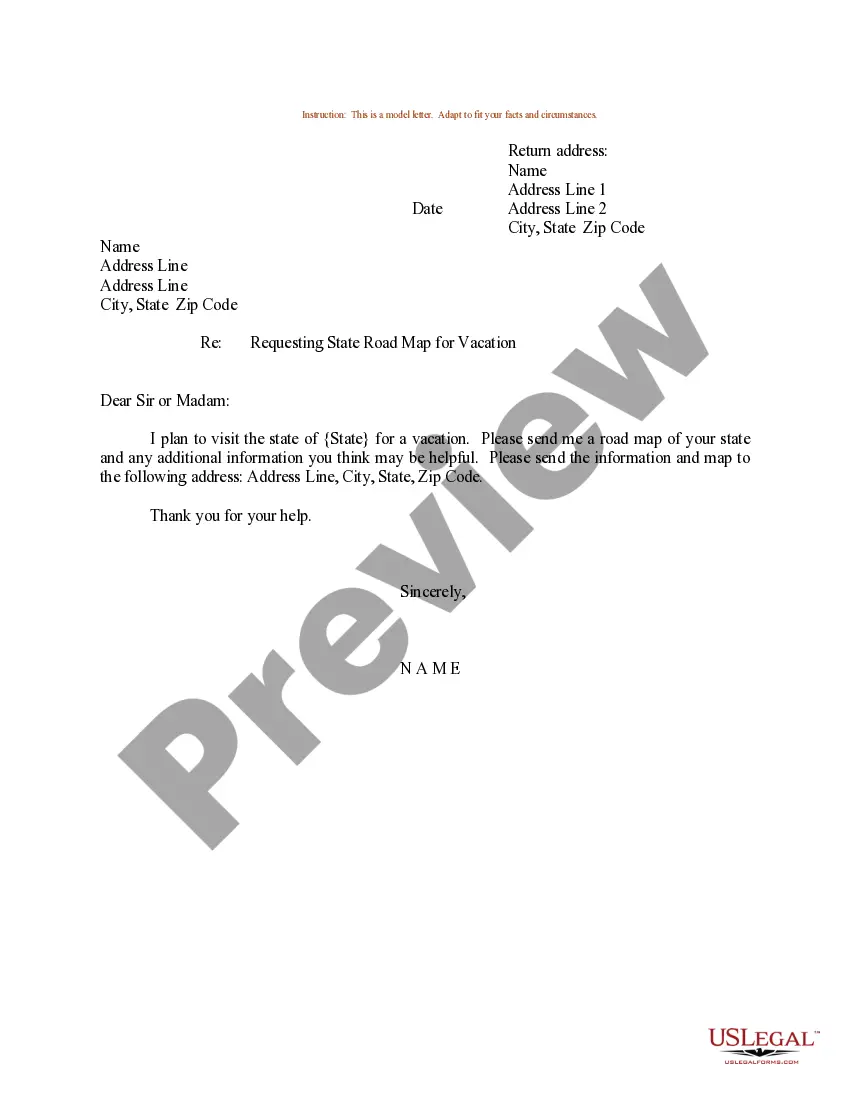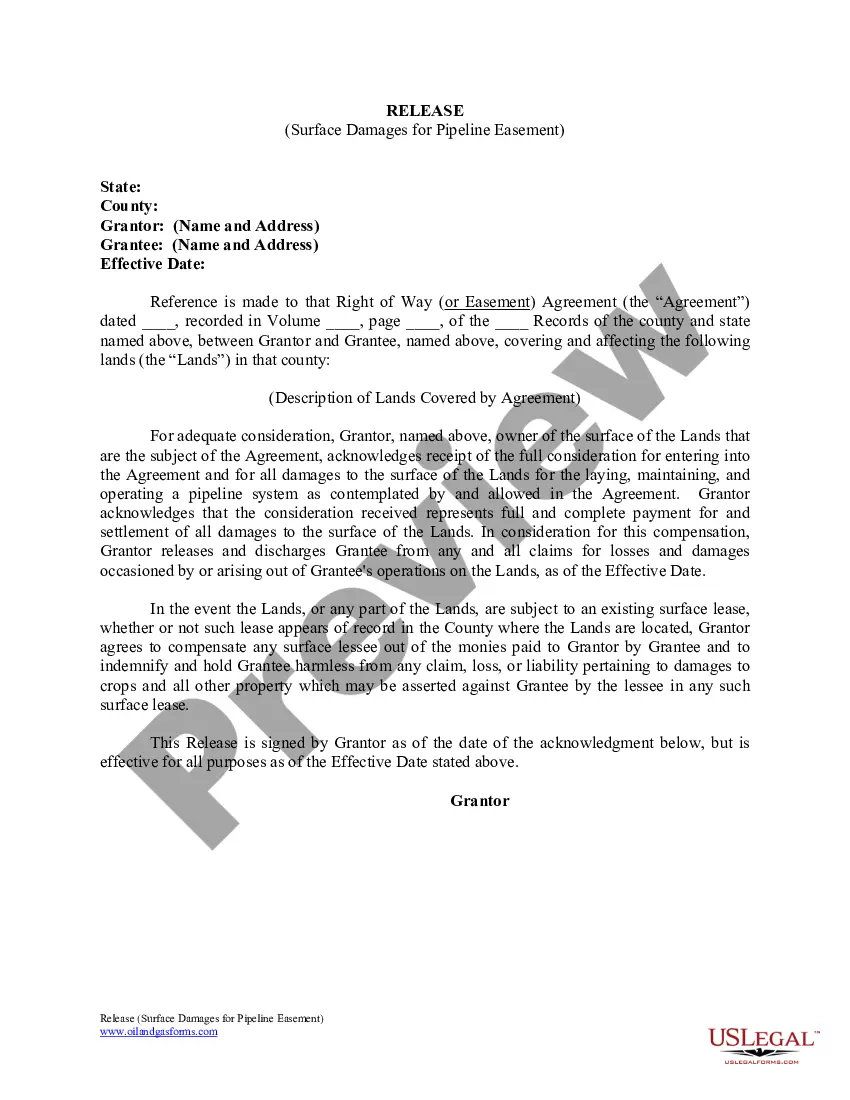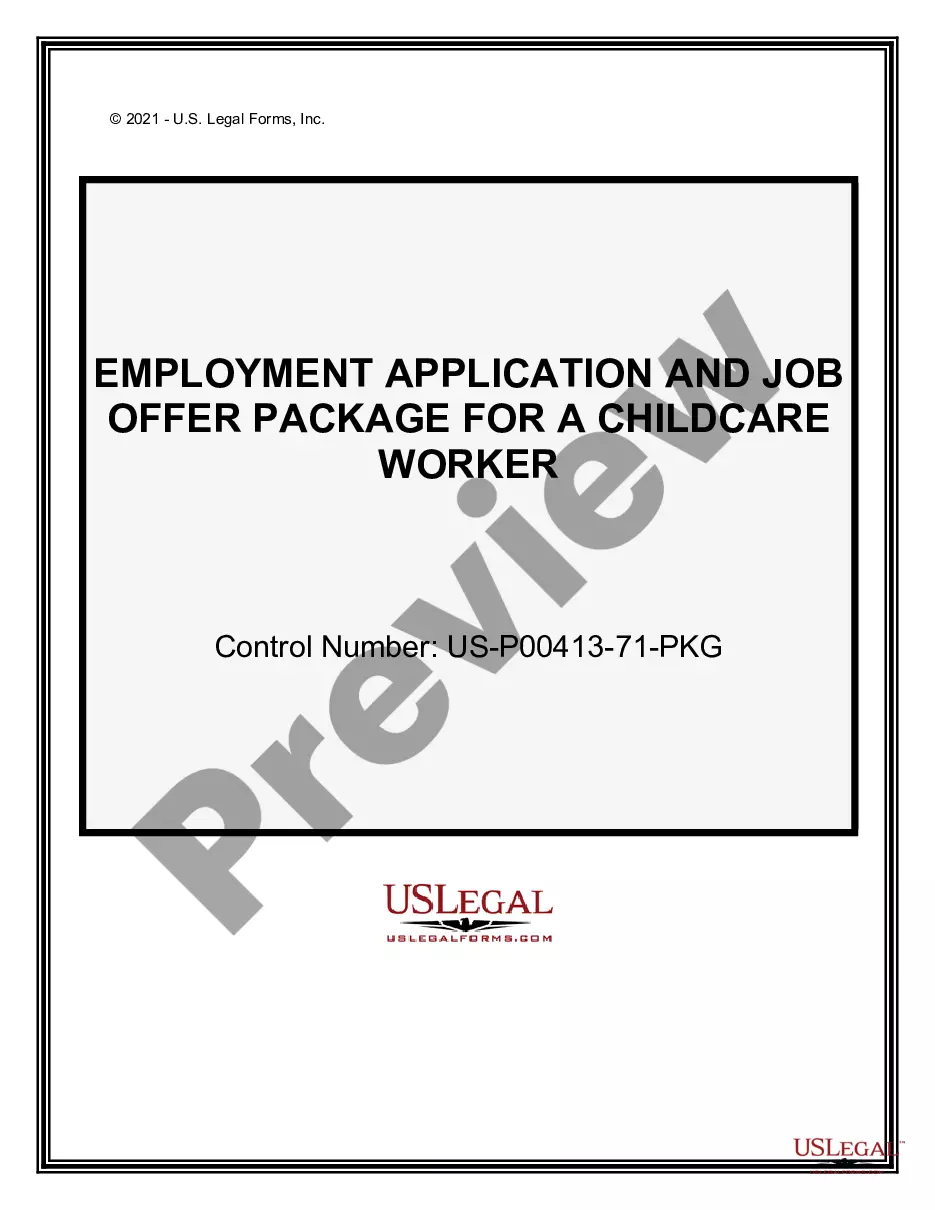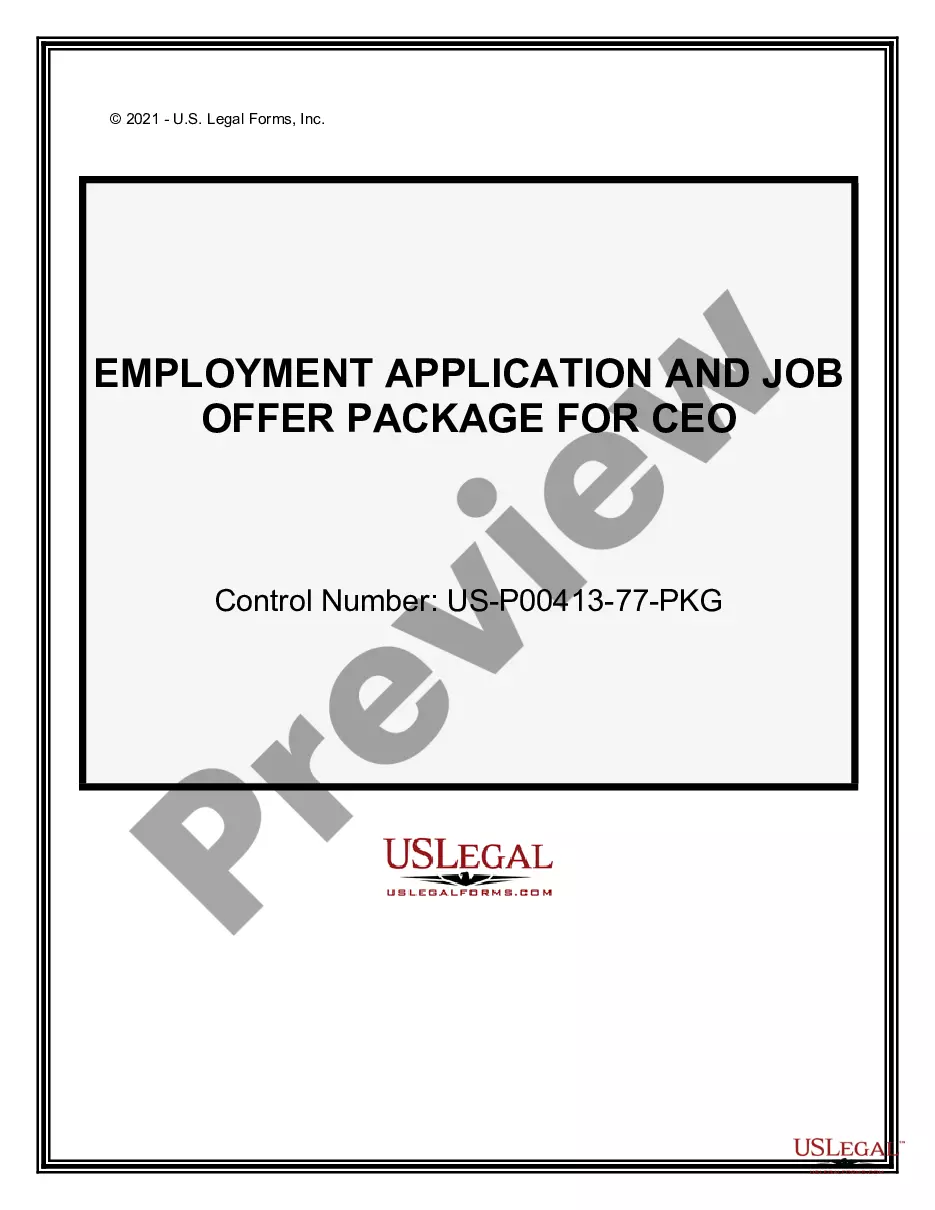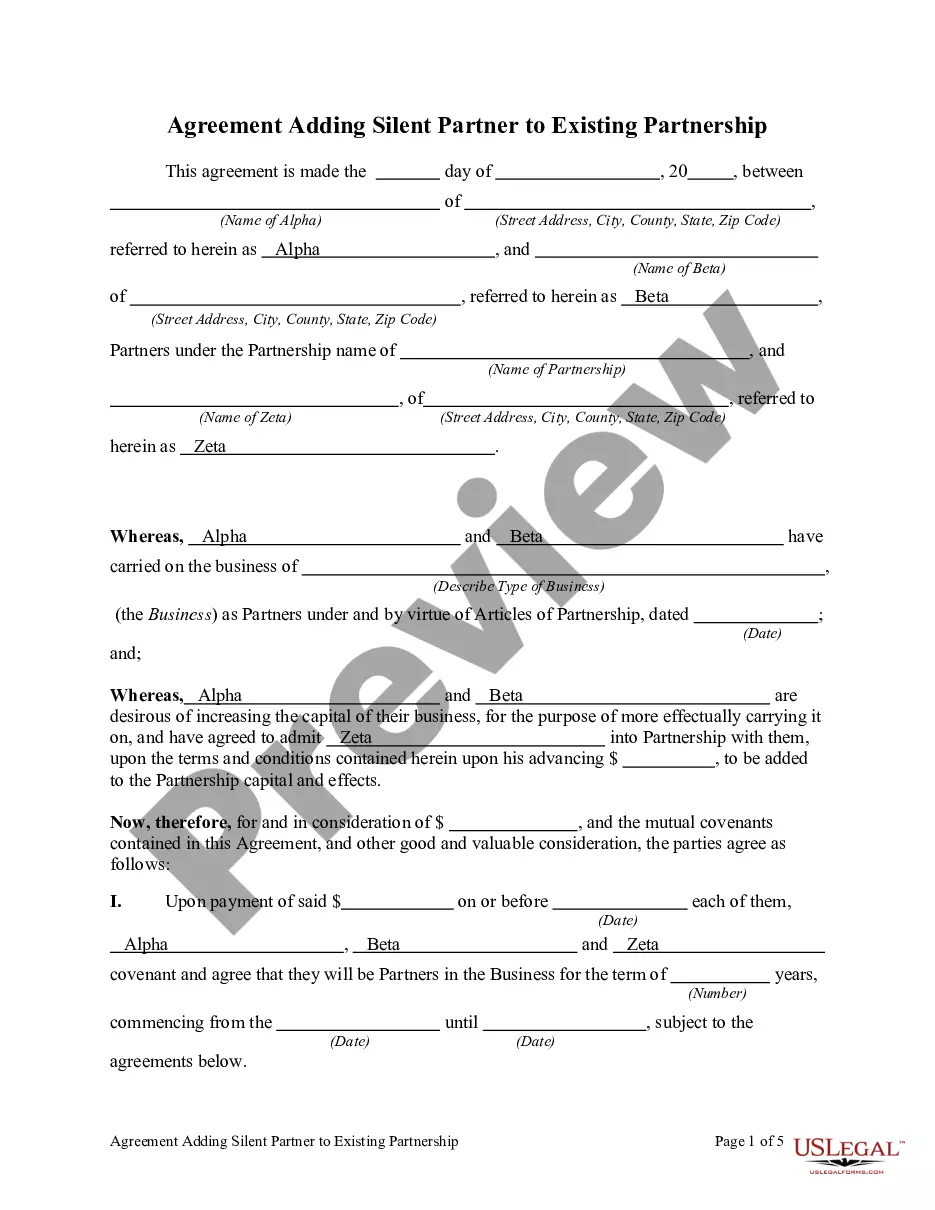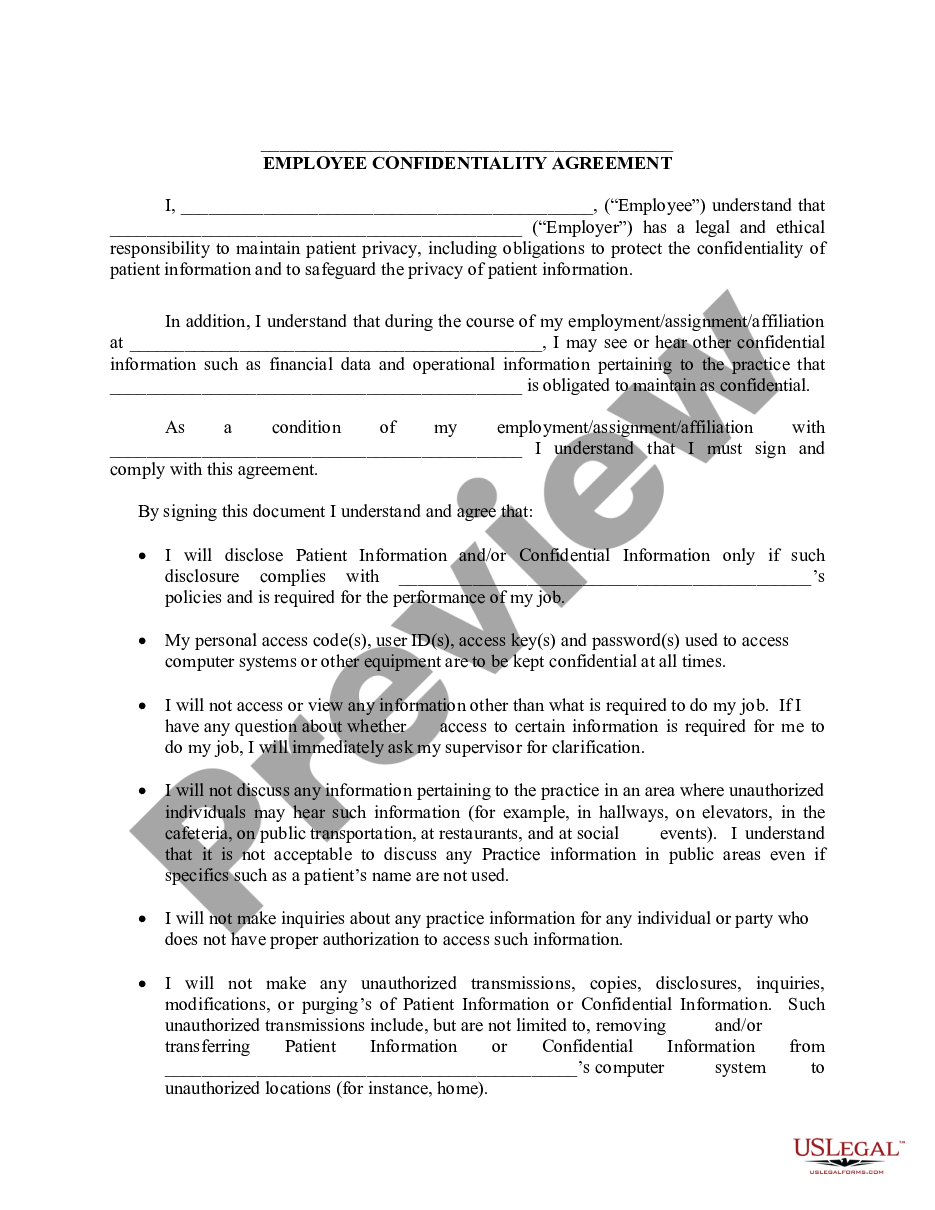Michigan Invoice Template for Branch Manager
Description
How to fill out Invoice Template For Branch Manager?
If you want to compile, download, or print authentic document templates, utilize US Legal Forms, the largest assortment of legal forms available online.
Take advantage of the site’s straightforward and user-friendly search to find the documents you need.
Various templates for both business and personal use are categorized by types and states, or keywords.
Every legal document template you obtain is yours forever. You will have access to every form you downloaded in your account. Go to the My documents section and choose a form to print or download again.
Be proactive and download, and print the Michigan Invoice Template for Branch Manager with US Legal Forms. There are millions of professional and state-specific forms available for your business or personal needs.
- Utilize US Legal Forms to obtain the Michigan Invoice Template for Branch Manager in just a few clicks.
- If you are already a US Legal Forms customer, sign in to your account and click on the Download button to get the Michigan Invoice Template for Branch Manager.
- You can also access forms you previously downloaded in the My documents section of your account.
- If using US Legal Forms for the first time, follow the steps below.
- Step 1. Make sure you have selected the form for the correct city/state.
- Step 2. Utilize the Preview option to review the form’s content. Remember to read the description.
- Step 3. If you are not satisfied with the form, use the Search box at the top of the screen to find other versions of your legal form template.
- Step 4. Once you find the form you need, click on the Get now button. Choose the pricing plan you prefer and enter your details to register for an account.
- Step 5. Process the payment. You can use your credit card or PayPal account to complete the transaction.
- Step 6. Choose the format of your legal form and download it to your device.
- Step 7. Complete, edit, and print or sign the Michigan Invoice Template for Branch Manager.
Form popularity
FAQ
Filling in an invoice template is simple when using a Michigan Invoice Template for Branch Manager. You should enter your business information at the top, followed by the client’s details. After that, detail the services rendered, including prices and totals, to ensure clarity and professionalism.
To write a simple invoice template, you can use a Michigan Invoice Template for Branch Manager as your base. Include sections for your company’s name, address, and contact information. Clearly label the client's details, list the services rendered, and summarize the total amount due. This straightforward layout helps in effective communication.
For a beginner, invoicing starts with a simple Michigan Invoice Template for Branch Manager. Fill in your business name, contact information, and the client's information. Detail the services provided along with their prices, clearly showing the total amount. Finally, send the completed invoice promptly to ensure timely payments.
Making an invoice step by step involves using a Michigan Invoice Template for Branch Manager. Begin by entering your business information and the client's details. Follow with a detailed list of your services or products, ensuring you include prices. Conclude with the total amount due, and don’t forget to add payment terms.
Yes, you can generate a personal invoice using a Michigan Invoice Template for Branch Manager. Simply customize the template by entering your details and the services rendered. This approach allows you to maintain a professional presence and organize your billing process effectively.
To make an invoice step by step, start with a clean Michigan Invoice Template for Branch Manager. Include your business name, contact information, and logo at the top. Next, add the client’s information, then list all services or products with prices and calculate the total amount. Finally, save or send the invoice to your client.
Choosing between Word and Excel for your Michigan Invoice Template for Branch Manager depends on your needs. Word offers more design flexibility, while Excel provides better calculation capabilities. If you frequently generate invoices with numerous calculations, Excel might be the better choice for efficiency.
To fill out a Michigan Invoice Template for Branch Manager, start by entering your business information at the top. Next, include the client's details, the date of the invoice, and a unique invoice number for tracking purposes. After that, list the services or products provided, along with their prices, and calculate the total amount due.
To send someone an invoice, start by creating a detailed Michigan Invoice Template for Branch Manager tailored to your client's needs. After filling in the necessary information, save it as a PDF for easy sharing. You can then send it through email or a secure file-sharing service, ensuring that the client can access the invoice without any hassle. Remember to follow up to confirm receipt and clarify any questions they may have.
No, you do not need an LLC to send an invoice; you can issue invoices as an individual using a Michigan Invoice Template for Branch Manager. However, forming an LLC can provide legal protection and may add credibility to your business. Regardless of your business structure, having a professional template ensures that your invoices are clear and organized, benefiting your clients.