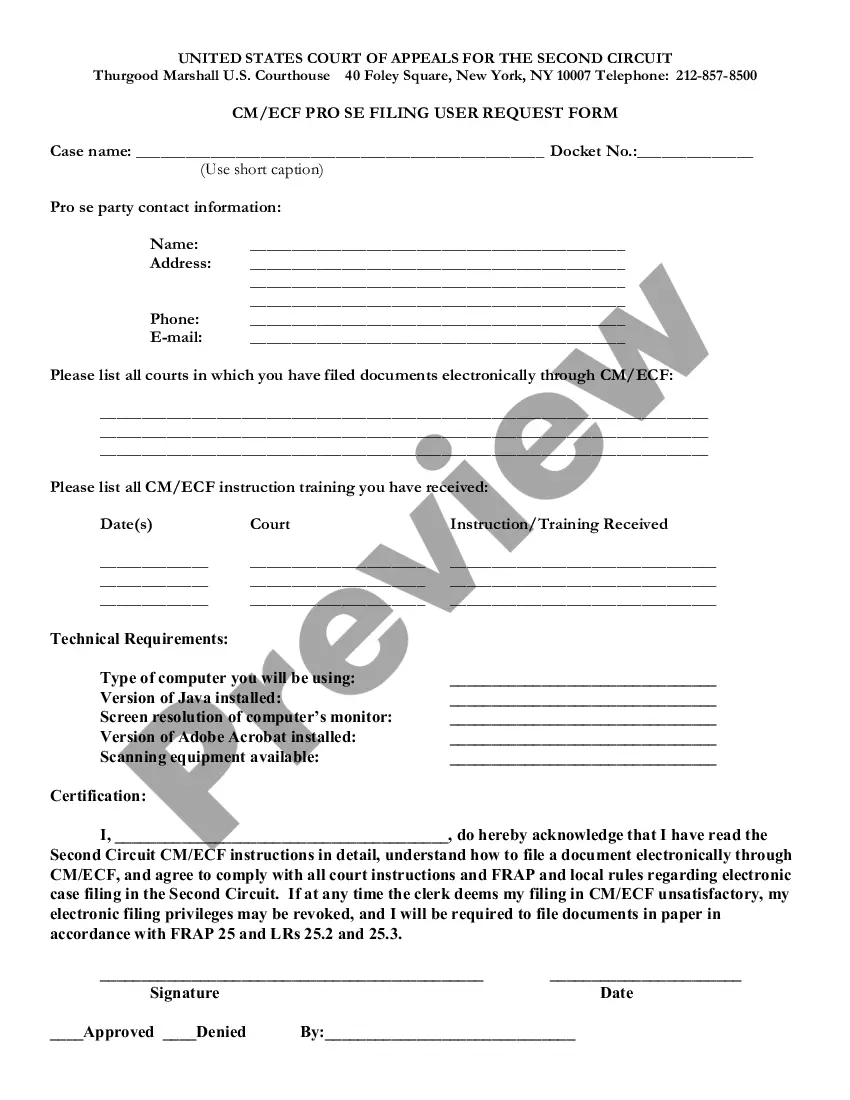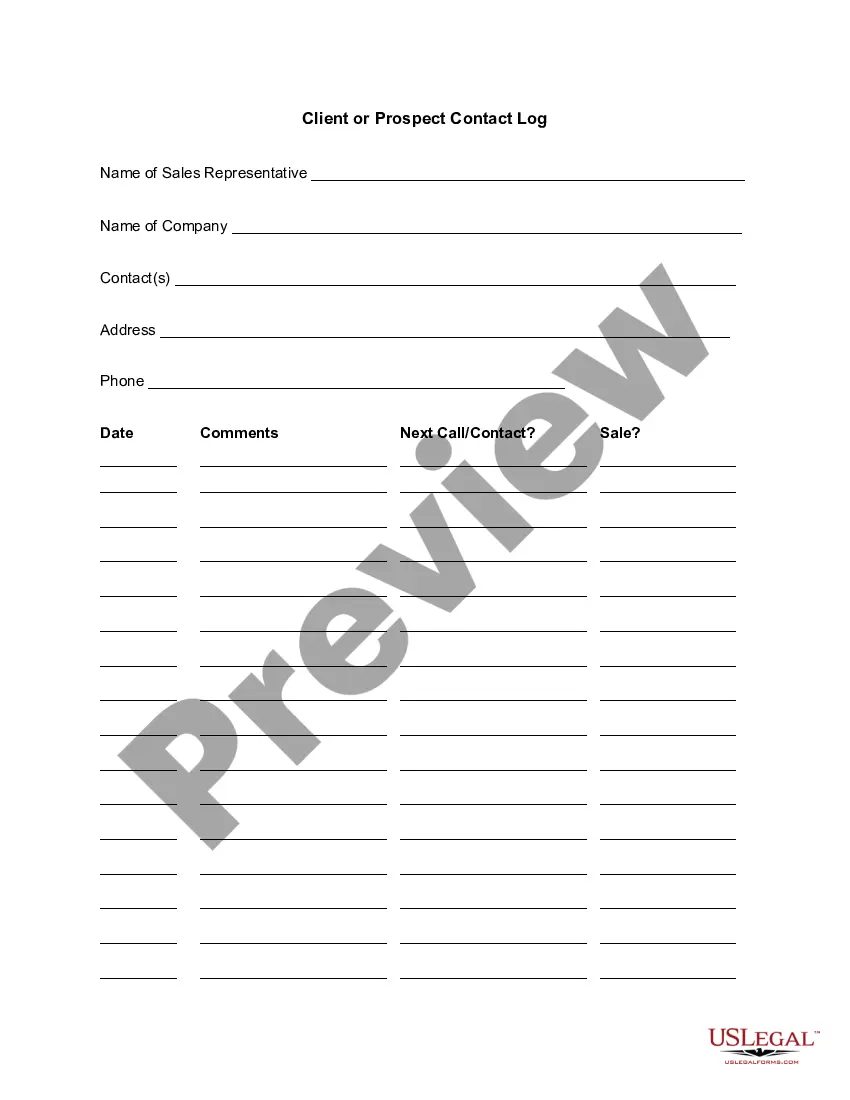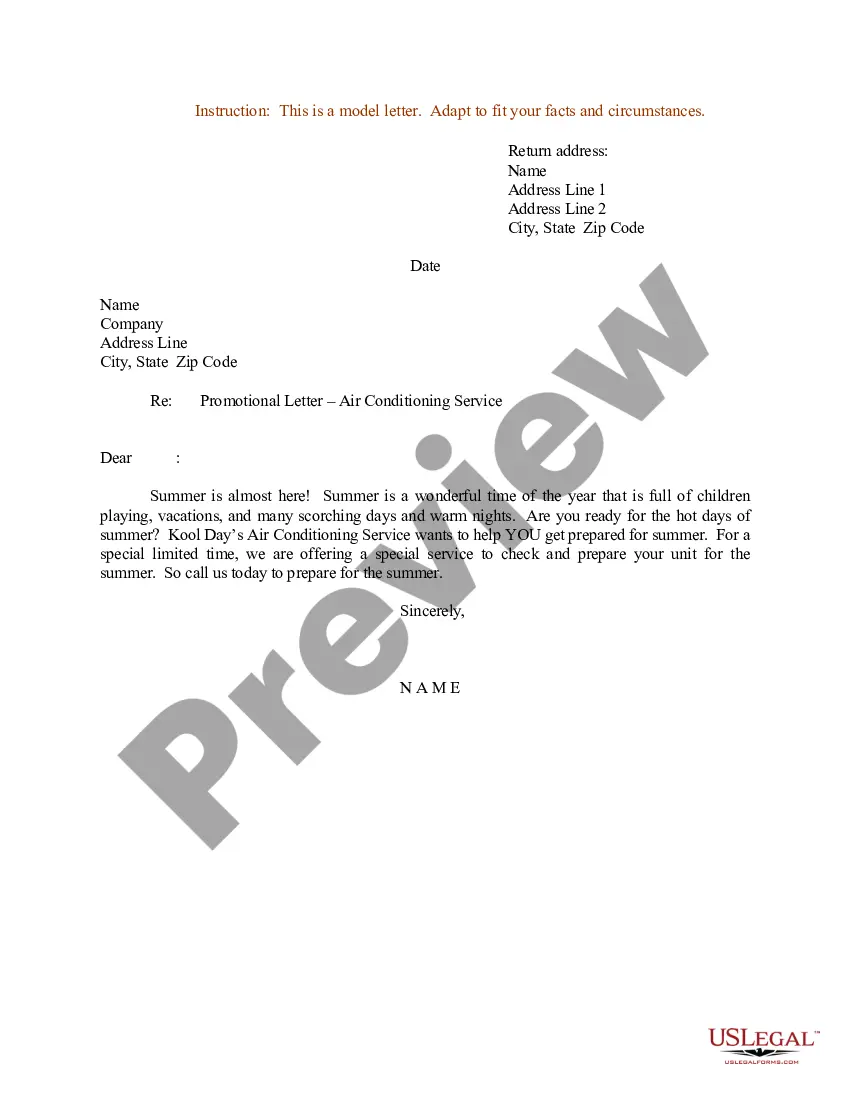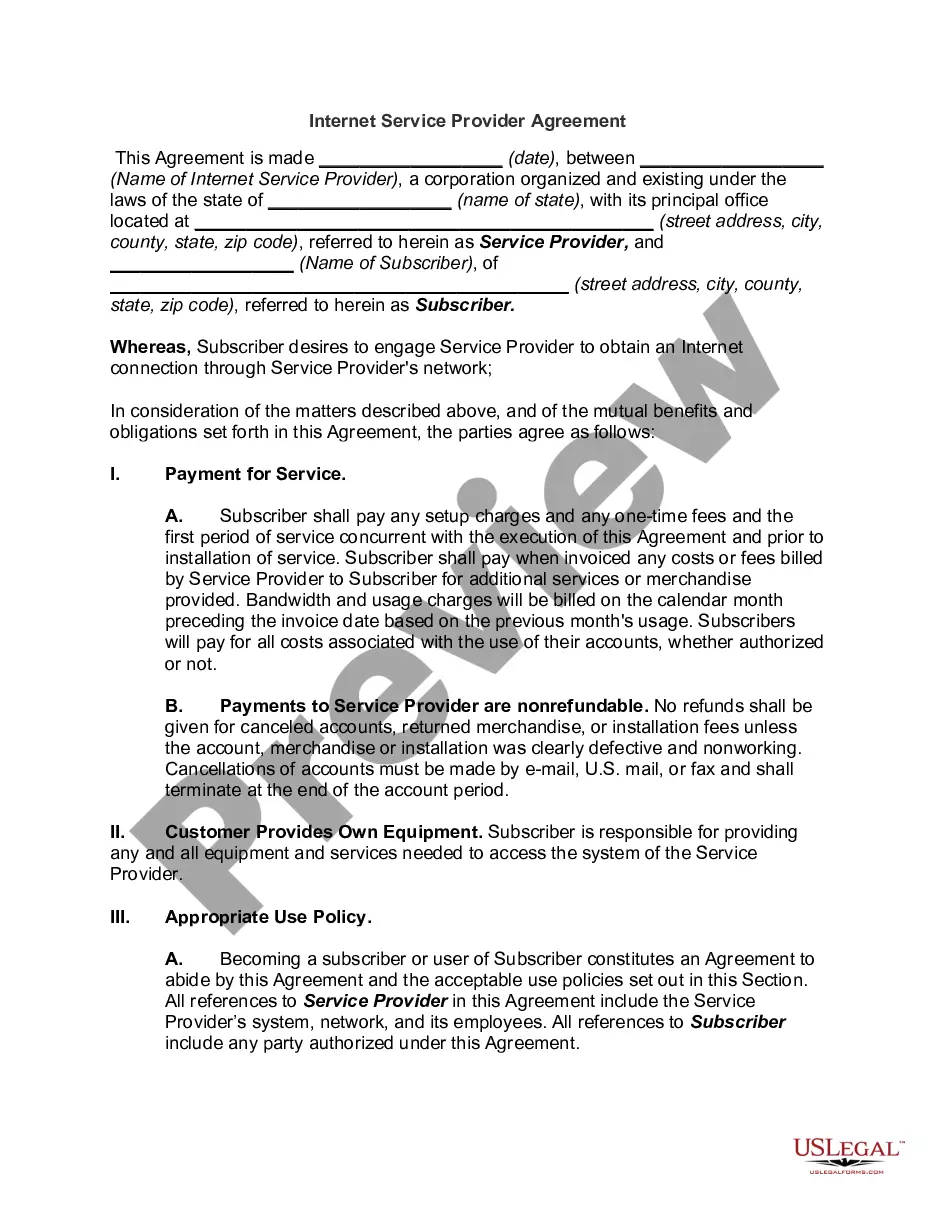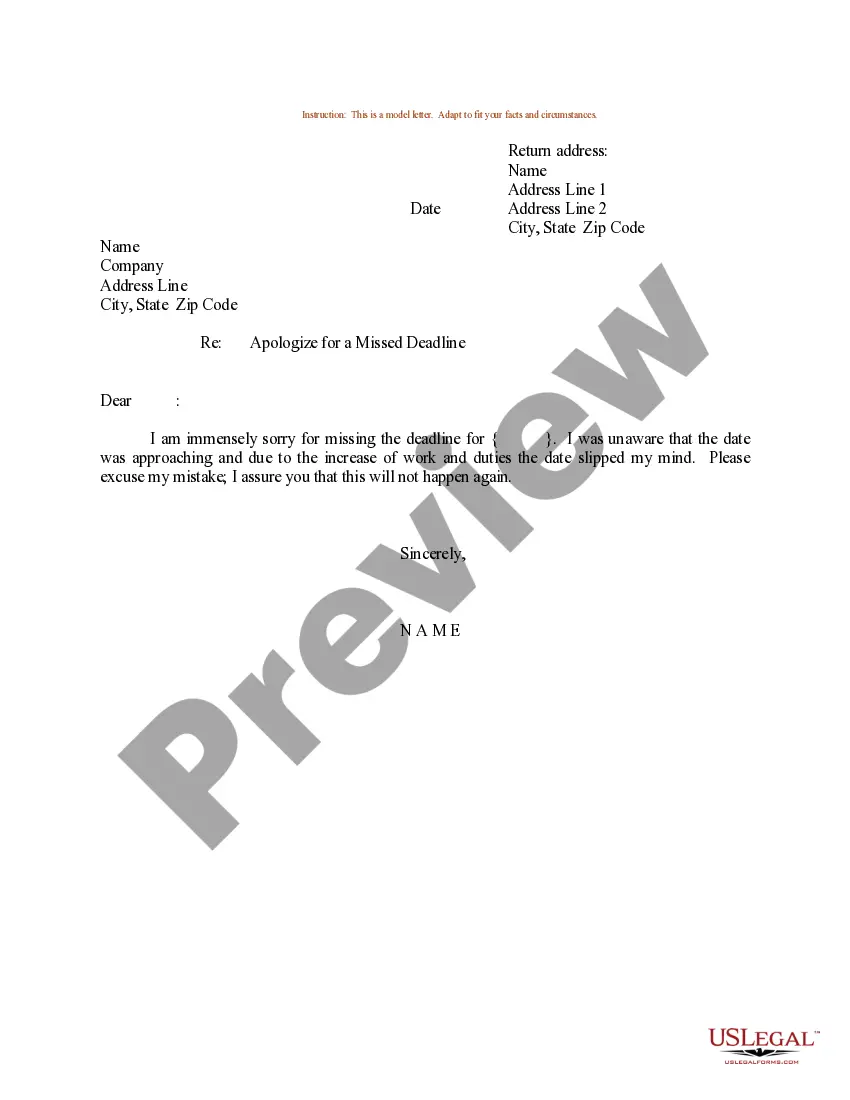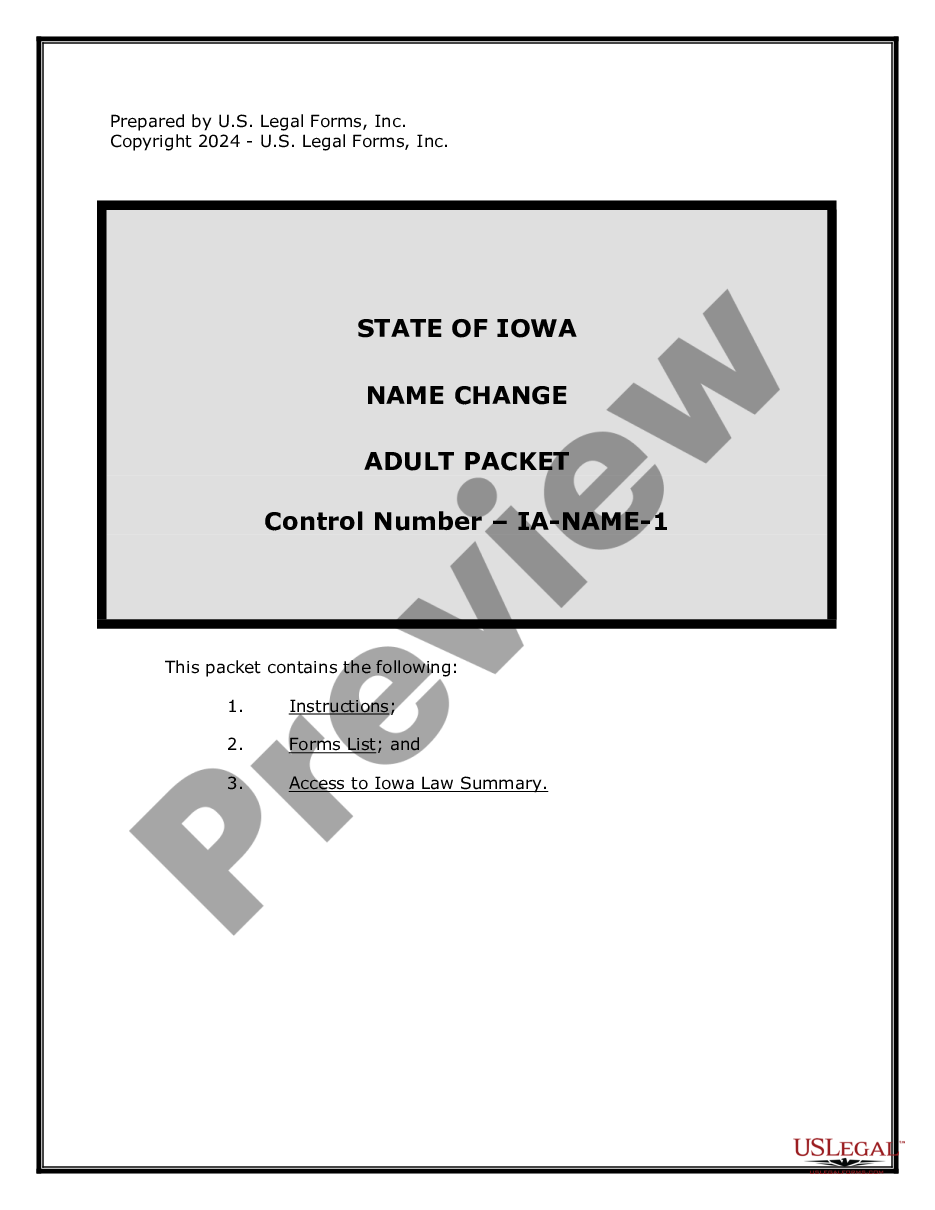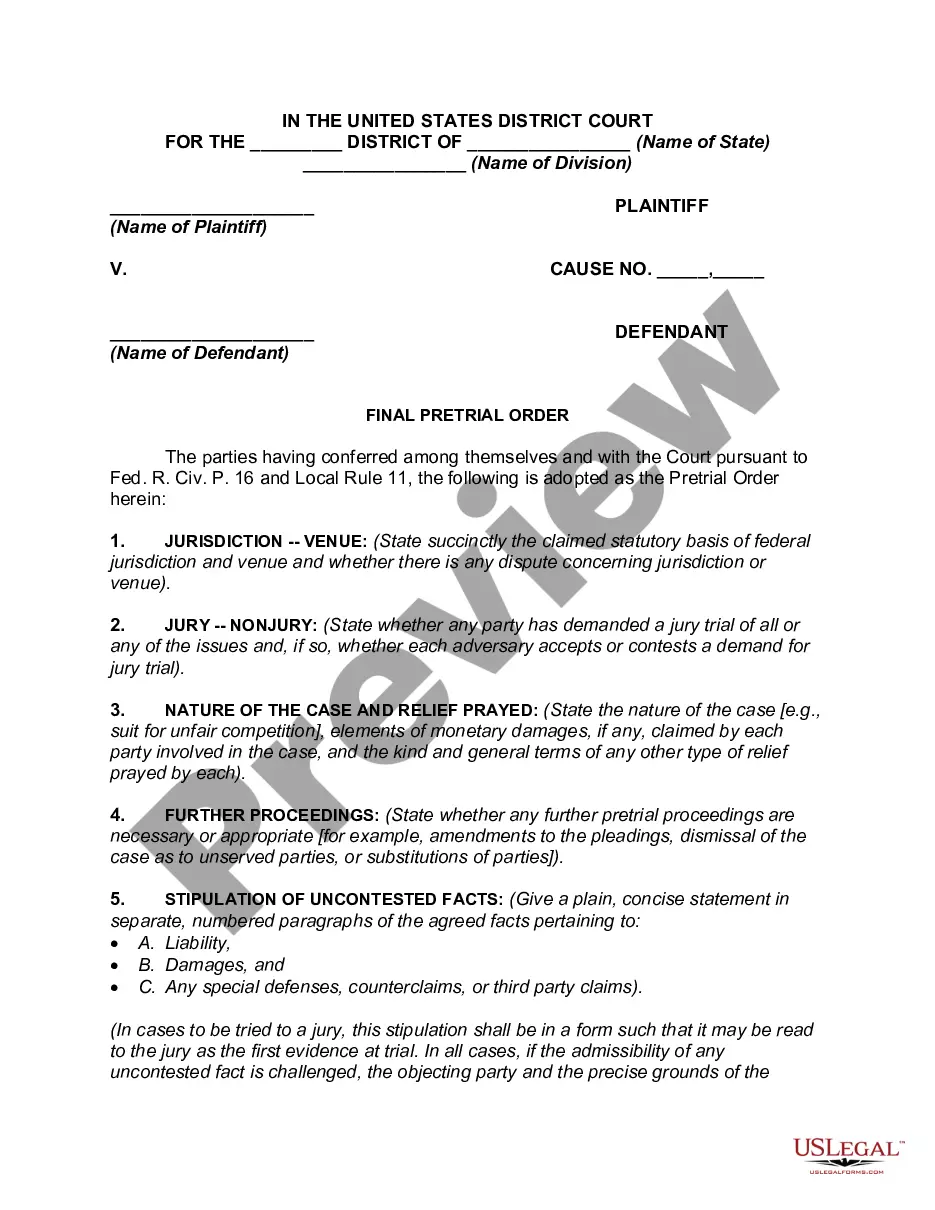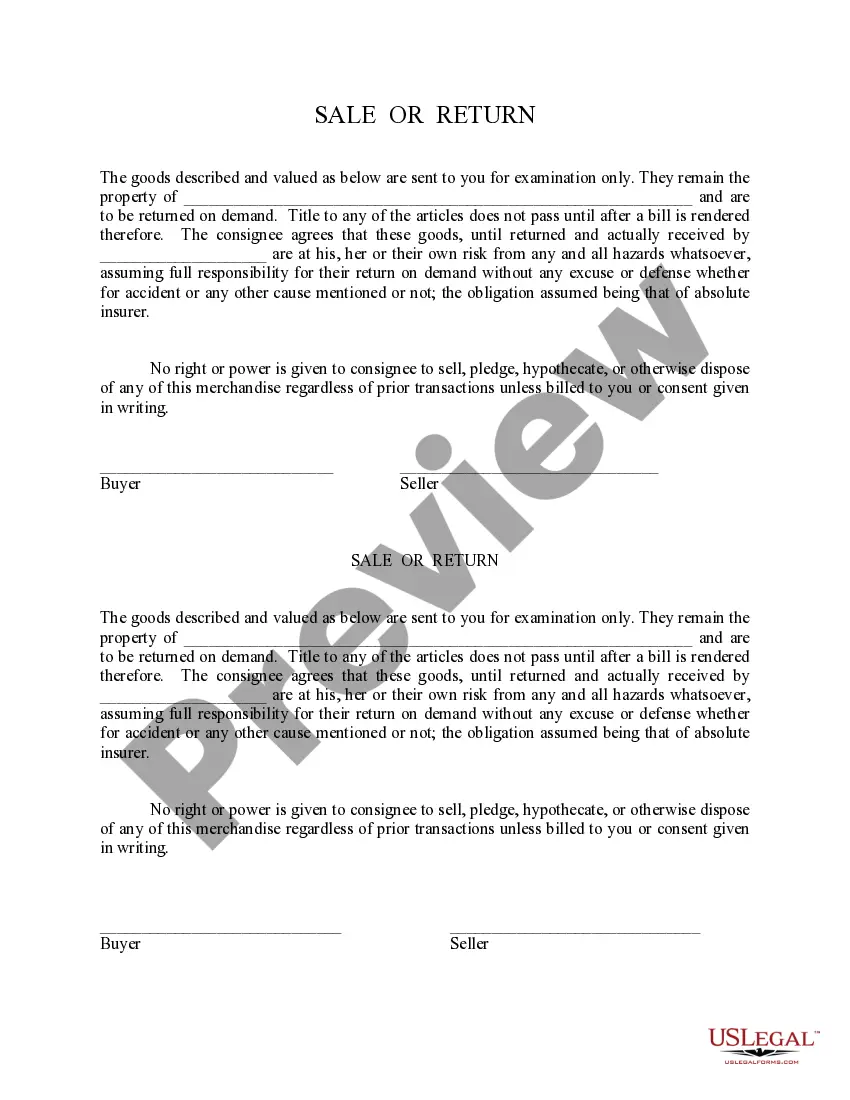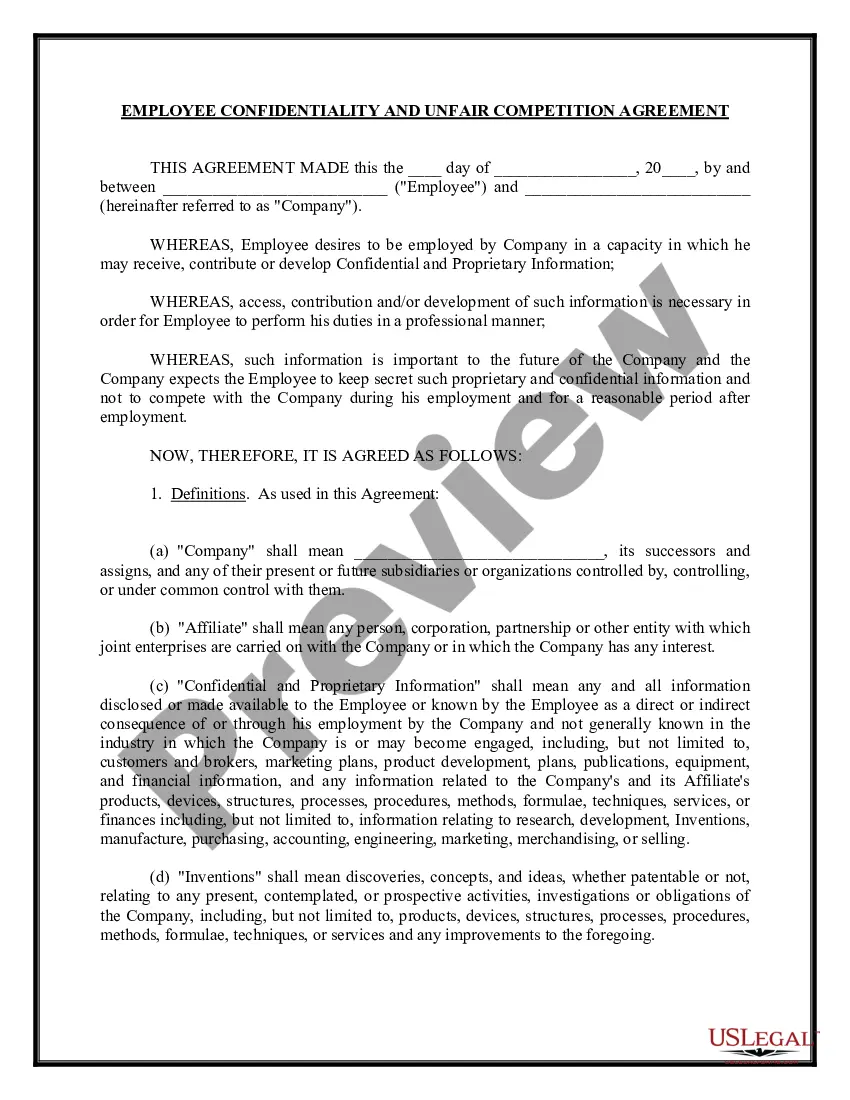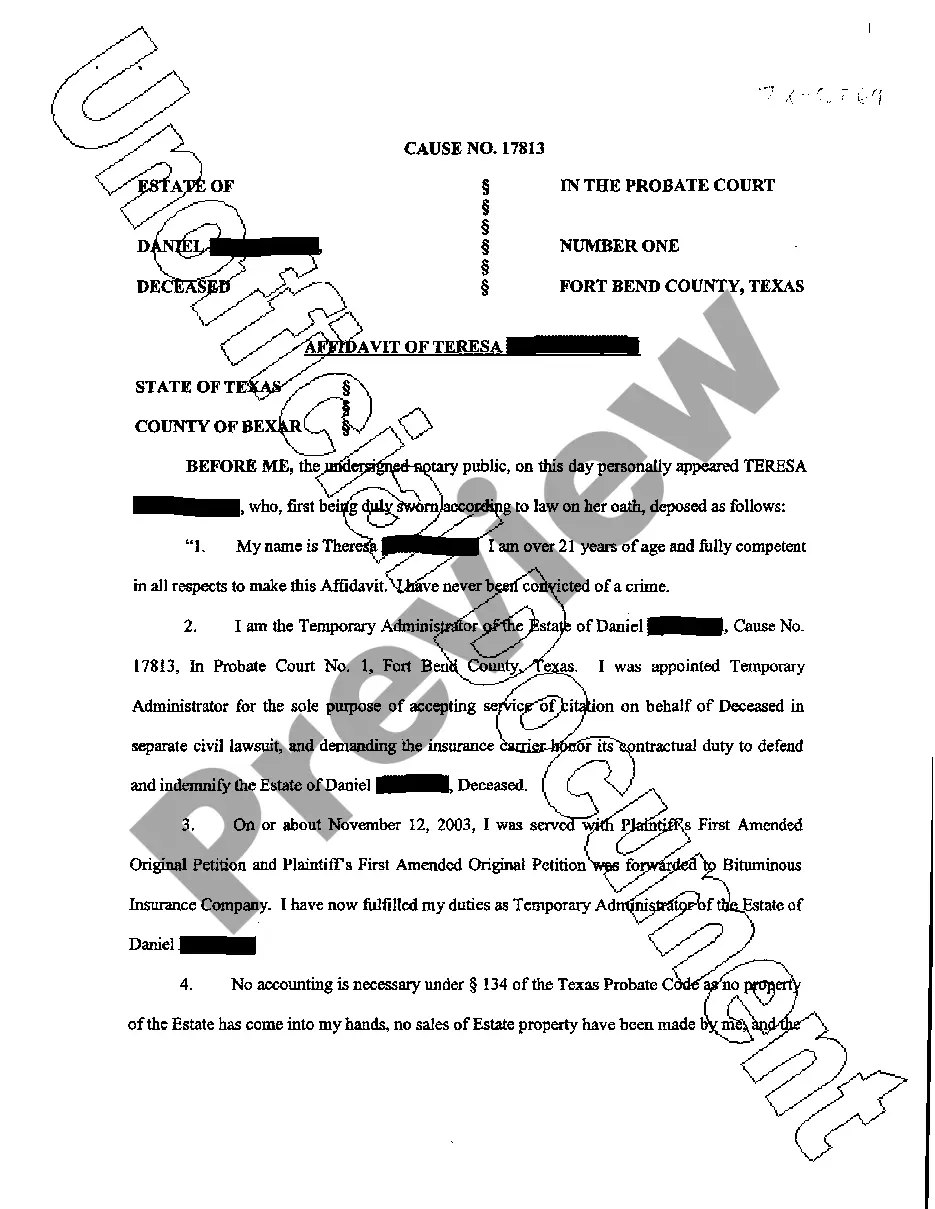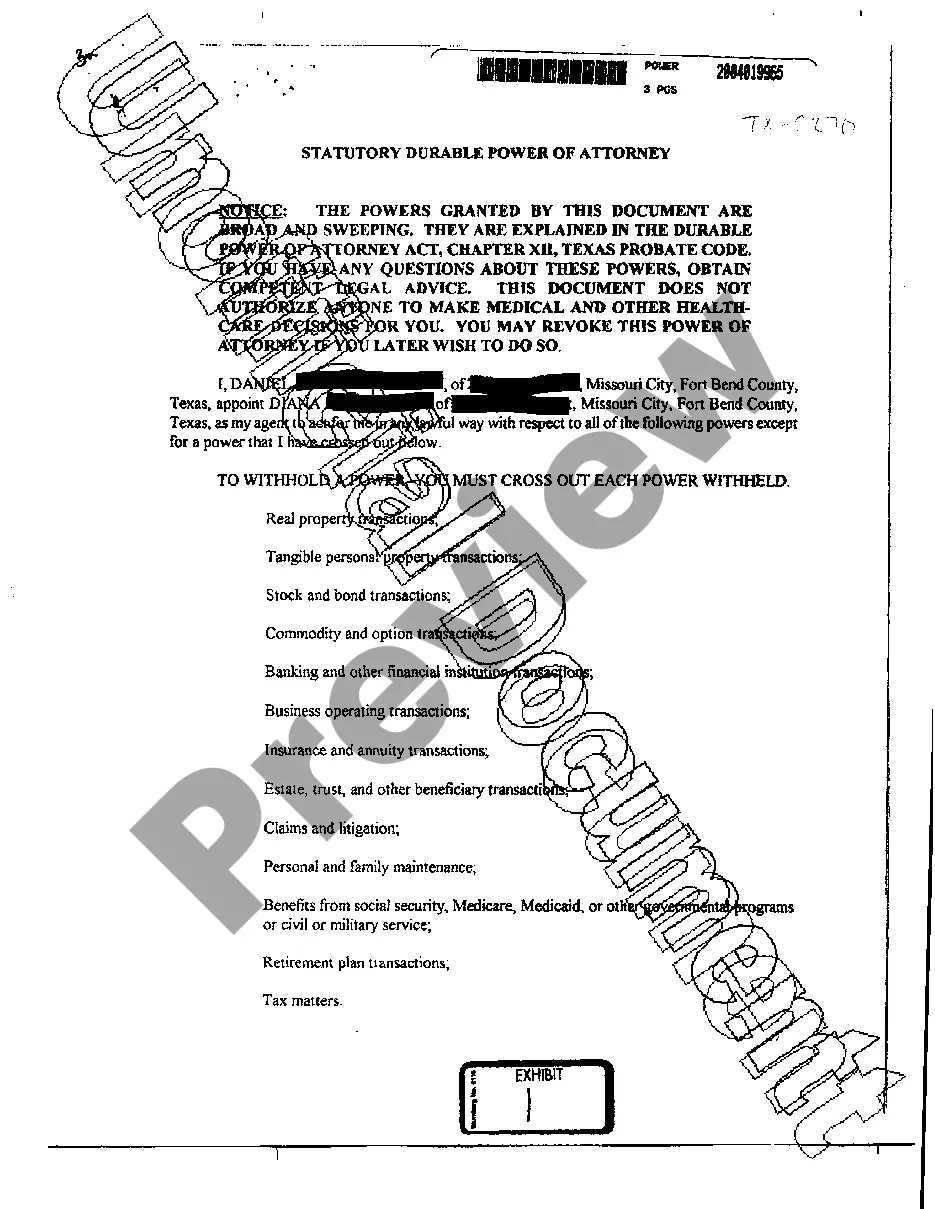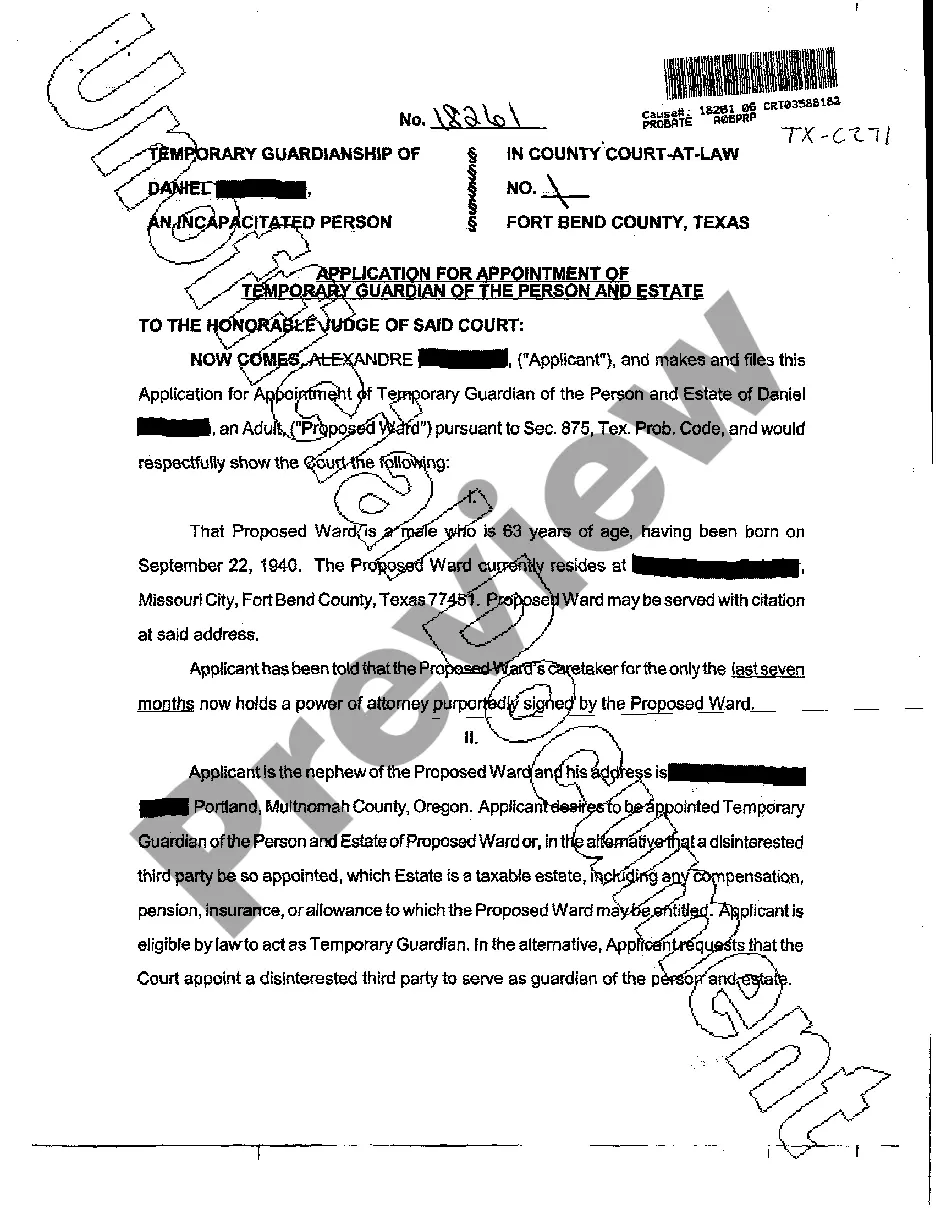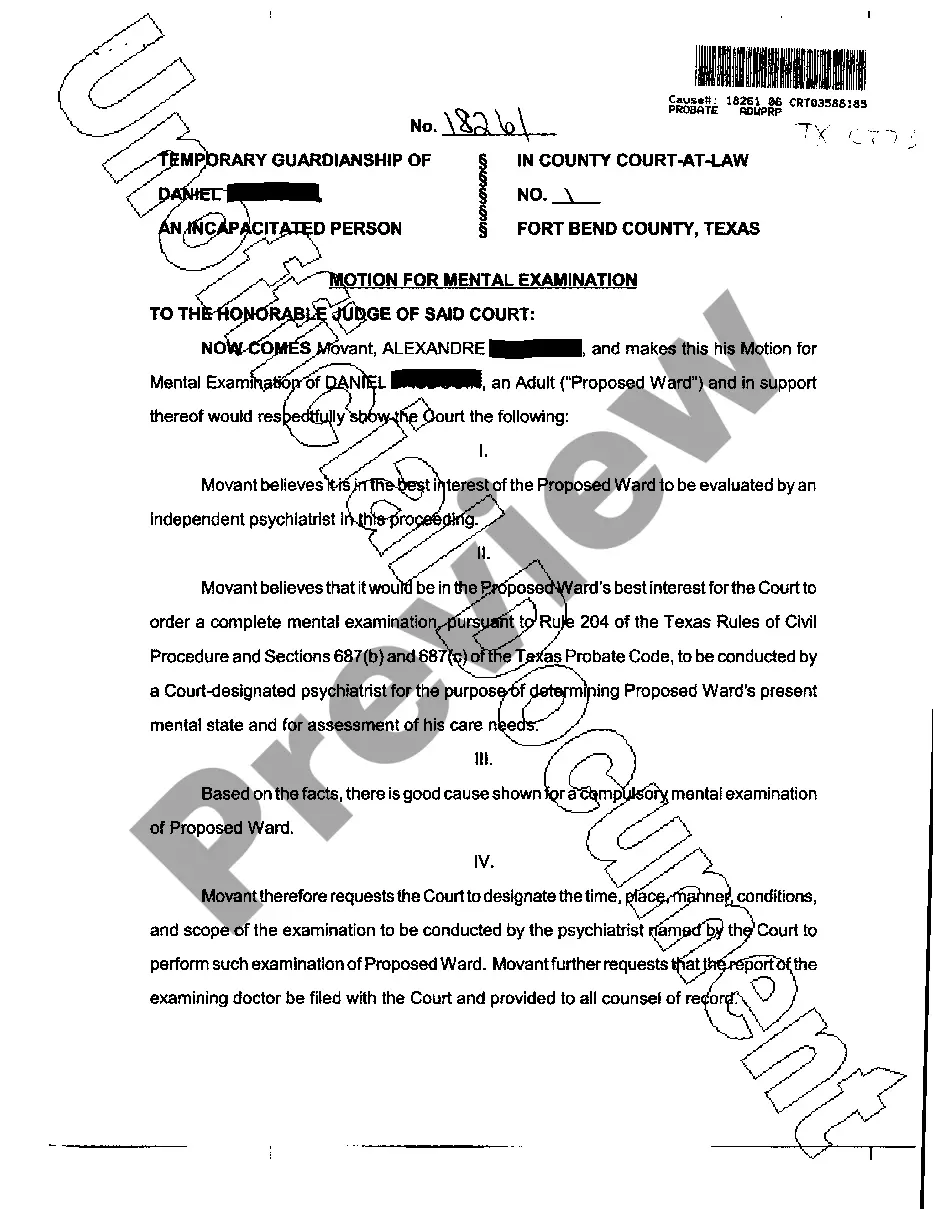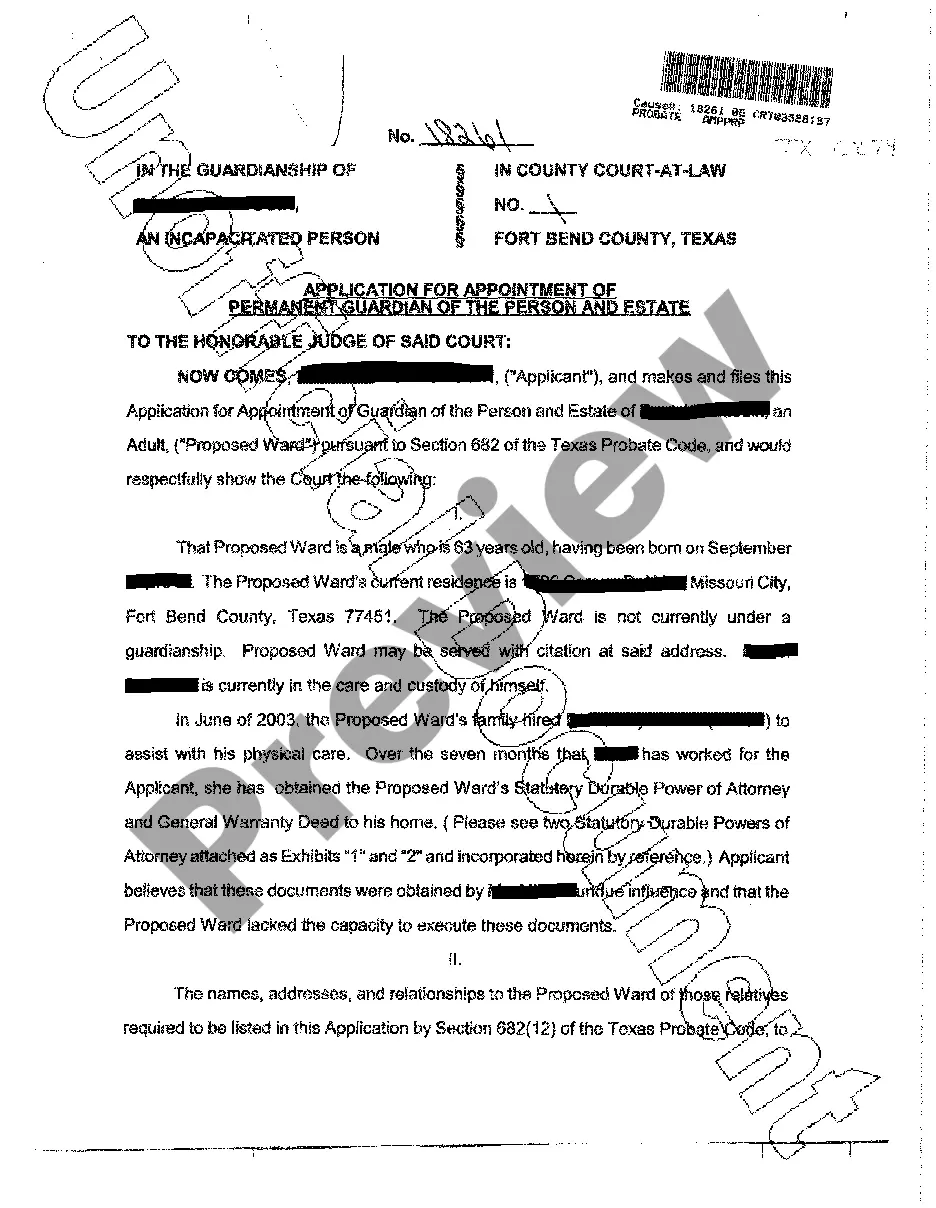The Michigan Pro Se Filer Application For Electronic Filing is a web-based application that allows non-lawyers to electronically file documents in Michigan state court. It is designed to help individuals who are representing themselves in legal proceedings by providing an easy-to-use platform to electronically file documents in accordance with Michigan court rules. There are three types of Michigan Pro Se Filer Application For Electronic Filing: 1) General Pro Se Filer, 2) Divorce Pro Se Filer, and 3) Limited Pro Se Filer. The General Pro Se Filer is the most comprehensive application and allows users to file any type of court document. The Divorce Pro Se Filer is a specialized filing application designed for those filing documents related to divorce proceedings. The Limited Pro Se Filer is a basic filing application designed for those who only need to file a few documents. All three types of Michigan Pro Se Filer Application For Electronic Filing provide users with easy-to-follow instructions and the necessary forms to file documents with the court.
Michigan Pro Se Filer Application For Electronic Filing
Description
How to fill out Michigan Pro Se Filer Application For Electronic Filing?
Drafting formal documents can be quite challenging unless you have access to ready-to-use fillable forms. With the US Legal Forms online repository of official documentation, you can have confidence in the blanks you receive, as they all align with federal and state regulations and are validated by our specialists.
Acquiring your Michigan Pro Se Filer Application For Electronic Filing from our collection is as straightforward as ABC. Previously enrolled users with an active subscription simply need to Log In and click the Download button once they identify the appropriate template. Subsequently, if necessary, users can retrieve the same document from the My documents section of their profile. However, even if you are a newcomer to our service, registering with a valid subscription takes only a few moments. Here’s a concise guide for you.
Haven’t you used US Legal Forms yet? Register for our service now to acquire any official document quickly and effortlessly whenever you need it, and keep your paperwork organized!
- Document compliance verification. You should meticulously review the content of the form you wish to utilize and ensure it meets your requirements and adheres to your state law stipulations. Previewing your document and reviewing its general overview will assist you in doing so.
- Alternative search (optional). If there are any discrepancies, search the library using the Search tab at the top of the page until you find a fitting template, and click Buy Now once you locate the one you require.
- Account setup and form acquisition. Create an account with US Legal Forms. After verifying your account, Log In and choose your preferred subscription option. Make a payment to continue (PayPal and credit card methods are available).
- Template download and subsequent utilization. Choose the file format for your Michigan Pro Se Filer Application For Electronic Filing and click Download to store it on your device. Print it to fill out your paperwork manually, or utilize a versatile online editor to prepare an electronic version more swiftly and efficiently.
Form popularity
FAQ
A Motion for Reconsideration is brought under Michigan Court Rule 2.119(F) and requires the moving party to demonstrate that a palpable error by which the court and the parties have been misled and that a different outcome would occur from the correction of the error.
The Supreme Court Building, located at One First Street, NE, in Washington, DC, is the permanent home of the Court.
Driving Directions and Parking Instructions. The Michigan Hall of Justice is located at 925 West Ottawa Street in Lansing, between Ottawa Street on the north, Allegan Street on the south, and Martin Luther King, Jr. Boulevard on the west. It is on the opposite end of the mall from the Capitol Building.
The court has broad superintending control power over all the state courts in Michigan. Article 6, Section 30 of the Michigan Constitution creates the Michigan Judicial Tenure Commission. This is an agency within the judiciary, having jurisdiction over allegations of judicial misconduct, misbehavior, and infirmity.
How do I file a Motion? You file a motion by completing the form and filing it with the same court that signed the default entry or default judgment. There is a $20 motion fee for filing a motion to set aside default.
The Court oversees all of the lower courts in the state judicial system, and it has created the Michigan Rules of Court to govern their operation. It also has jurisdiction over cases involving alleged judicial misconduct. In some unusual situations, such as bypass appeals, the Court may hold original jurisdiction.
All Michigan courts will eventually use e-Filing for most types of cases. Right now only some courts use e-Filing, and in those courts only some cases are required to be e-Filed.
The Supreme Court is Michigan's court of last resort, consisting of seven justices.