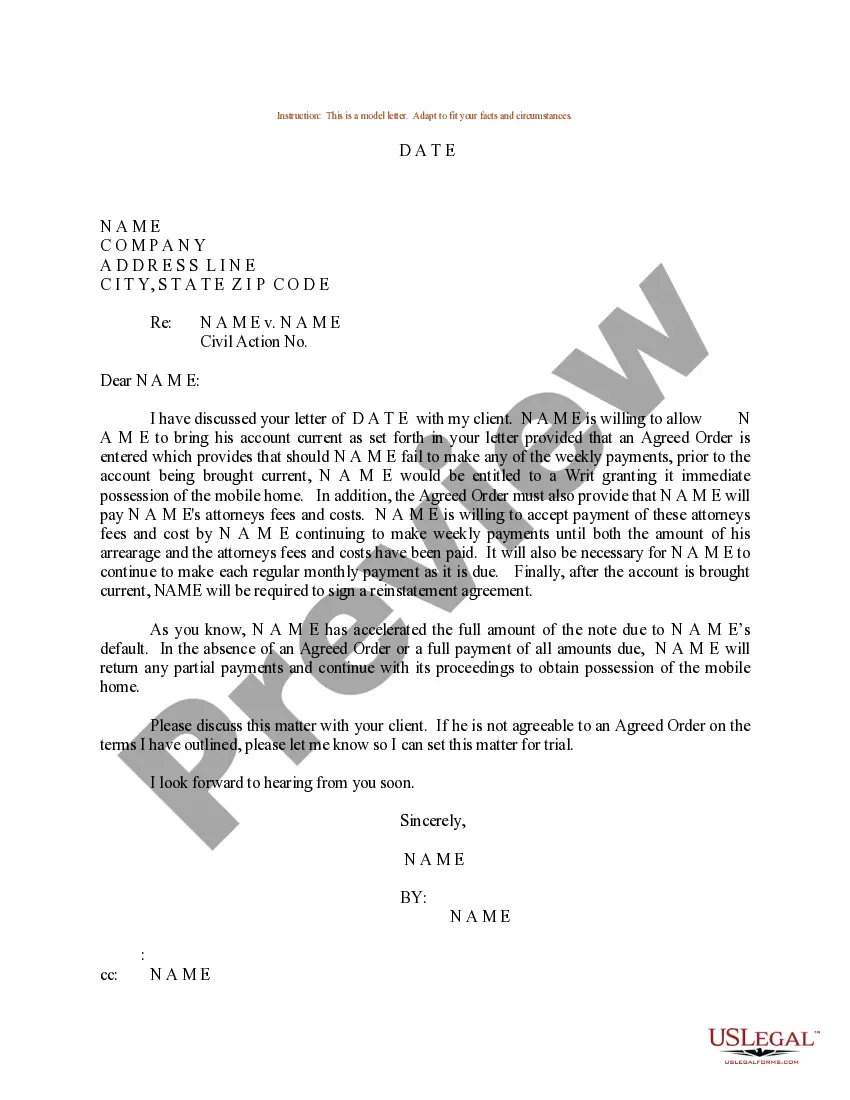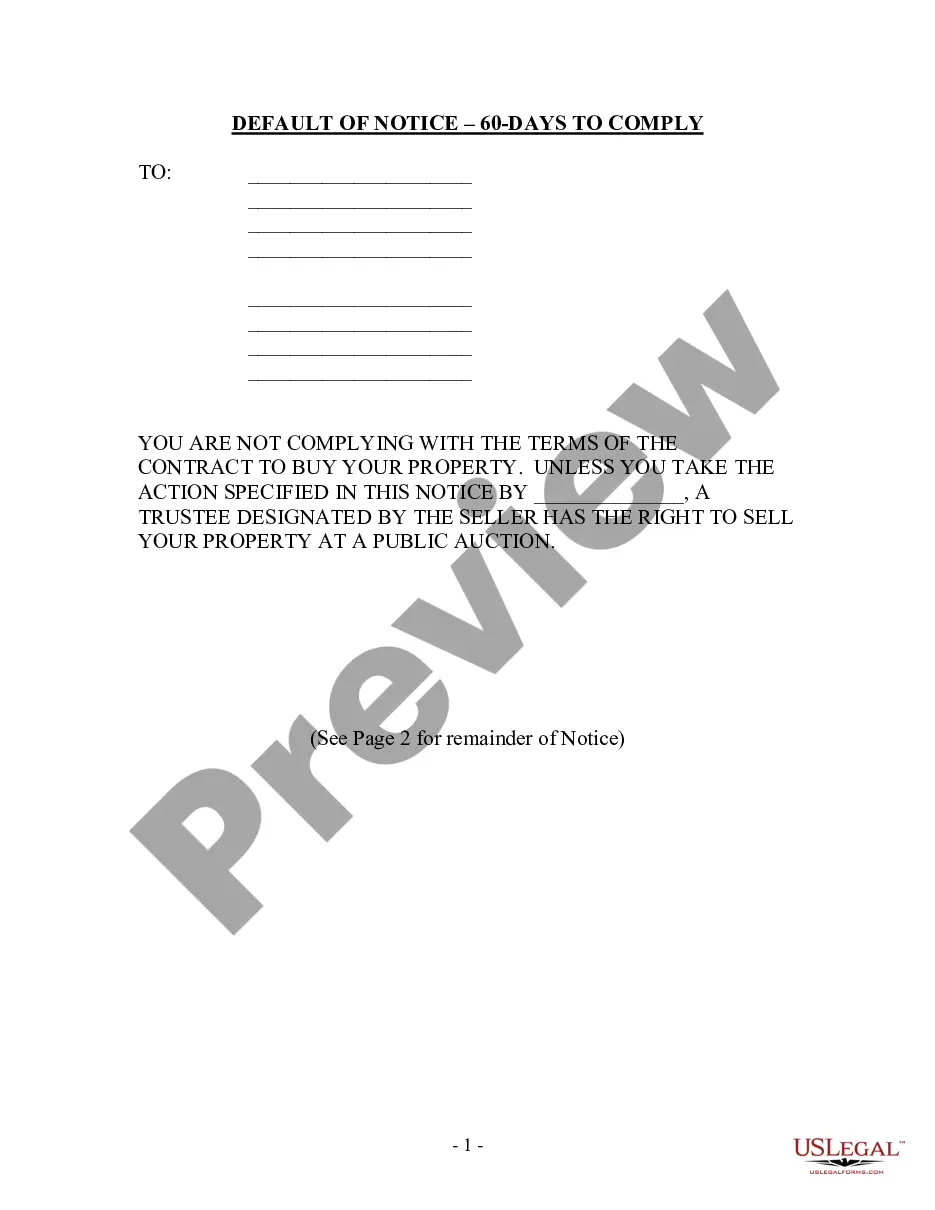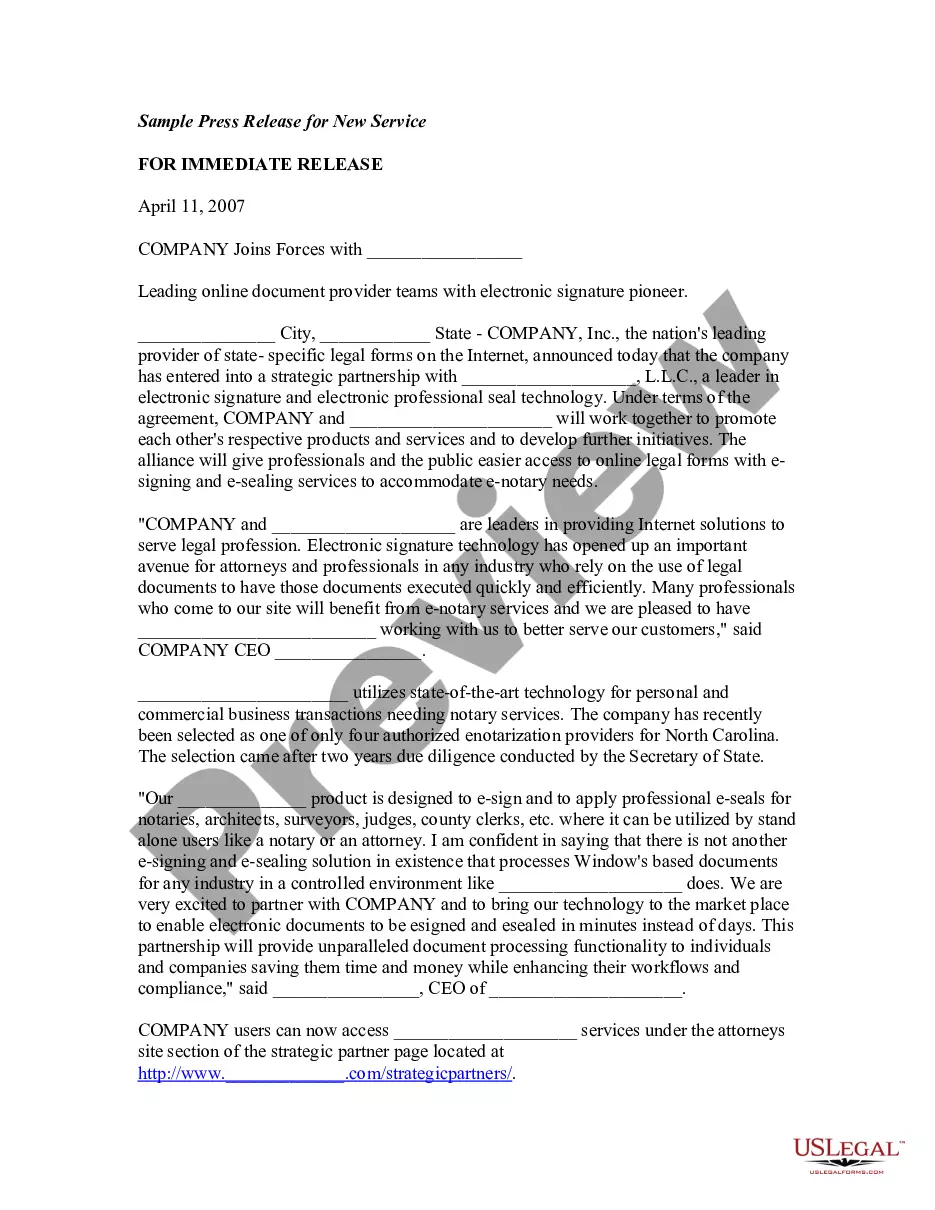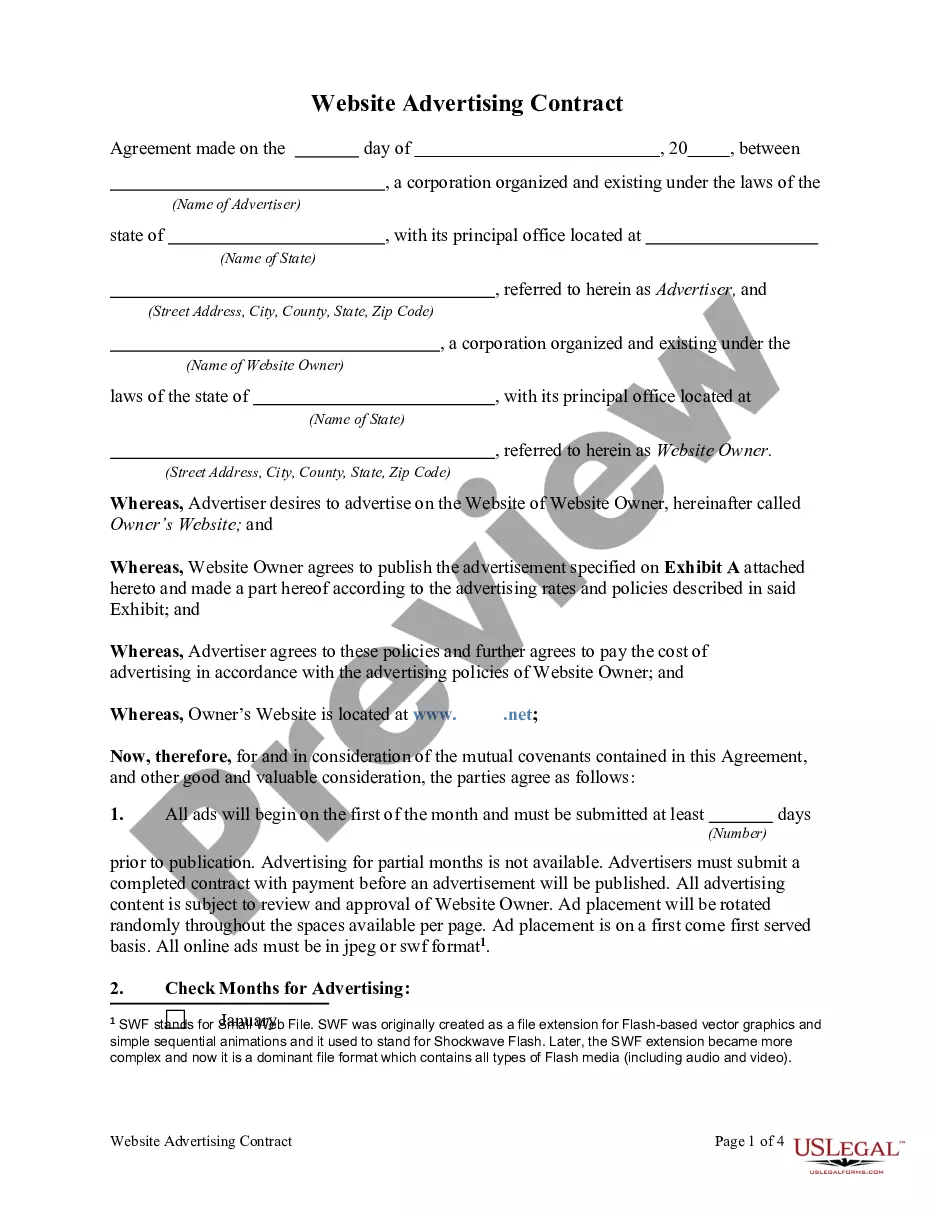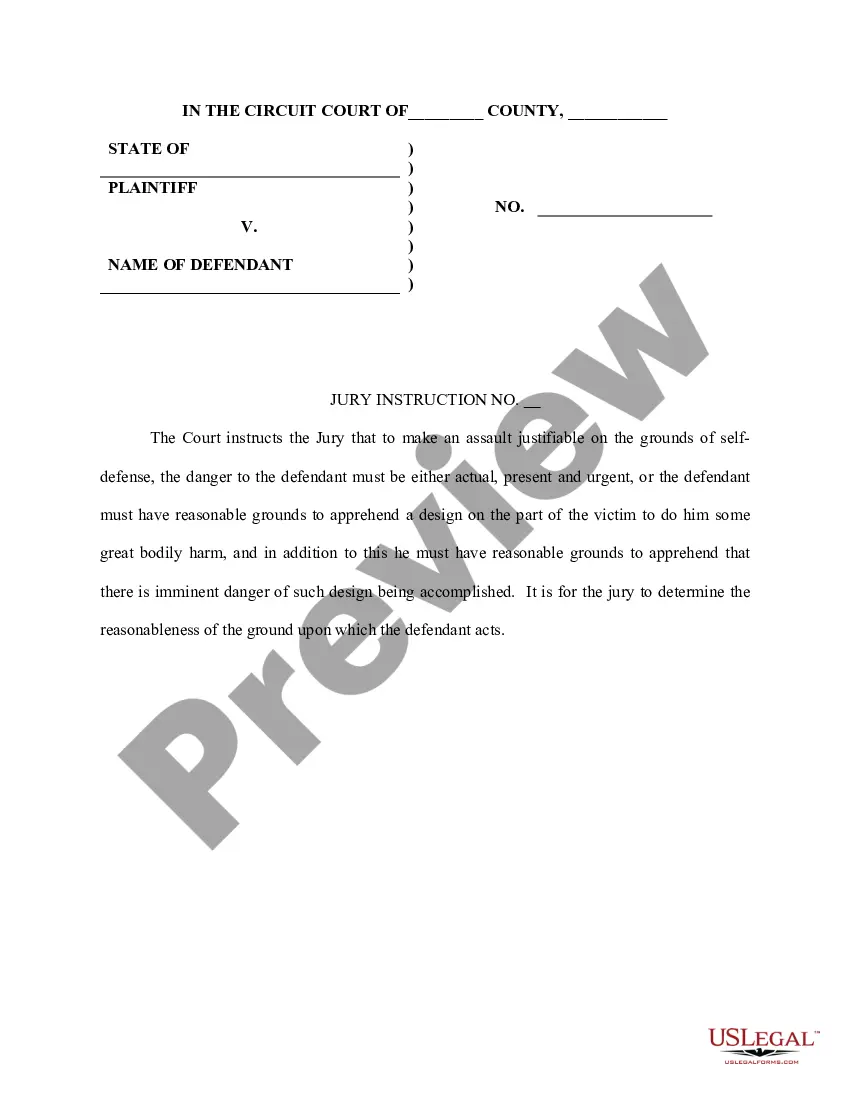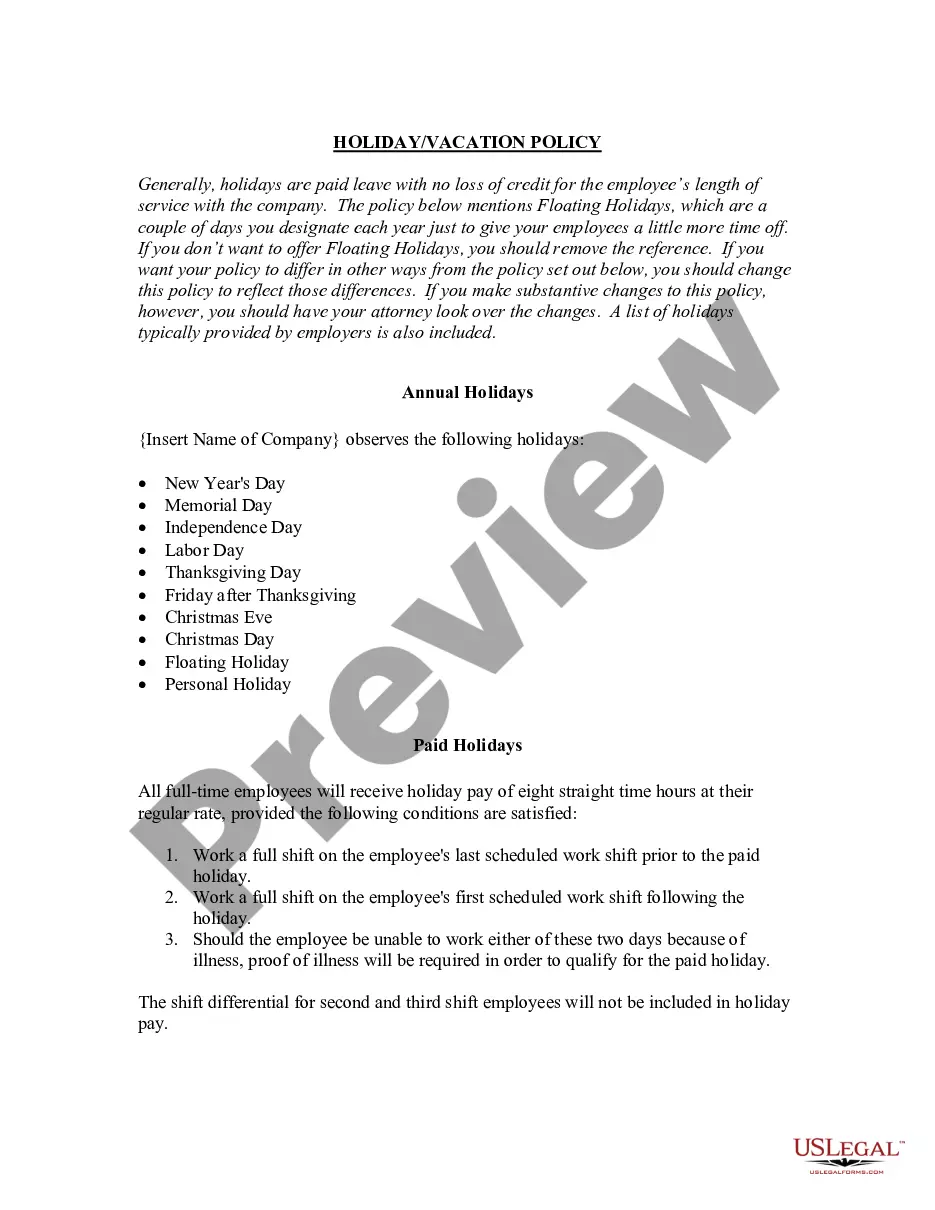Maine Purchase Requisition
Description
How to fill out Purchase Requisition?
You might spend hours online trying to find the legal document template that satisfies the federal and state standards you require.
US Legal Forms offers a multitude of legal forms that are vetted by experts.
You can easily obtain or print the Maine Purchase Requisition from my service.
If available, utilize the Review option to examine the document template as well.
- If you have a US Legal Forms account already, you can sign in and select the Download option.
- Then, you can fill out, modify, print, or sign the Maine Purchase Requisition.
- Every legal document template you acquire is yours permanently.
- To get another version of the purchased form, go to the My documents tab and click the appropriate option.
- If you are using the US Legal Forms website for the first time, follow the simple instructions below.
- First, ensure that you have chosen the correct document template for your preferred area/city.
- Review the form description to confirm that you have selected the right form.
Form popularity
FAQ
ME51N is the transaction code that allows users to generate new purchase requisitions in SAP, playing a crucial role in the procurement workflow. This transaction simplifies the submission of requests for items needed by various departments. For those involved in managing Maine Purchase Requisitions, understanding and utilizing ME51N is vital for maintaining an efficient purchasing process.
ME51N is specifically used for creating purchase requisitions in SAP, enabling organizations to request materials and services systematically. This tool streamlines procurement processes by automating the creation of requisitions. In the context of Maine Purchase Requisition, leveraging ME51N ensures that buying requests are generated accurately, promoting effective procurement management.
ME53N is the transaction code for displaying purchase requisitions within SAP. This tool allows users to view all details of requisitions, making it easier to monitor the status and track history. For those managing Maine Purchase Requisitions, ME53N serves as an essential component in ensuring that all requisitions are transparent and accessible for review.
ME51N is the transaction code used to create new purchase requisitions in SAP. This is a vital function for procurement teams looking to initiate purchases effectively. By utilizing ME51N as part of the Maine Purchase Requisition workflow, businesses can ensure that requests for materials or goods are efficiently documented and tracked right from the start.
ME52N is the transaction code used to modify existing purchase requisitions in SAP. This feature allows users to edit details such as quantity, delivery date, and account assignment. When dealing with Maine Purchase Requisition processes, having the ability to quickly make modifications with ME52N offers flexibility and control over procurement activities.
SM58 is a transaction code in SAP designed for monitoring the queue of inbound asynchronous RFC (Remote Function Call) messages. This is particularly important for maintaining data integrity during the processing of transactions. For businesses managing purchase requisitions in Maine, ensuring seamless data communication through SM58 can streamline operations and enhance efficiency in handling purchase requisitions.
Filling out a requisition is essential for effective management of resources in Maine Purchase Requisition. Start by gathering all relevant information about the items needed, including specifications and quantities. Clearly enter this information into the requisition form, paying special attention to accuracy. Be sure to include your department's details and any necessary approvals. Using the US Legal Forms platform can streamline this process, providing easy access to valid templates and clarifying instructions to ensure accuracy.
A Maine Purchase Requisition typically follows seven key steps. Firstly, identify the goods or services needed for your project. Next, fill out the requisition form with specific details, including item descriptions, quantities, and estimated costs. After that, submit the form for approval from your supervisor or manager. Once approved, the procurement team can process the order, leading to purchase issuance. After receiving the items, ensure that they match your request. Finally, complete any necessary documentation for record-keeping and review compliance.
ME54 is a transaction code in SAP used for releasing purchase requisitions. When you enter this code, you can authorize a Maine Purchase Requisition after reviewing it in detail. The tool enables streamlined procurement and ensures that requisitions are properly vetted before they advance to the next steps. Leveraging SAP with uslegalforms can enhance the efficiency of your procurement processes.
The process of requisitions involves identifying a need, creating a Maine Purchase Requisition, and submitting it for approval. After the requisition gets authorization, it can be processed further to become a PO. This ensures transparency in spending and enhances budget tracking. Using the uslegalforms platform can simplify this process, helping you manage requisitions more effectively.