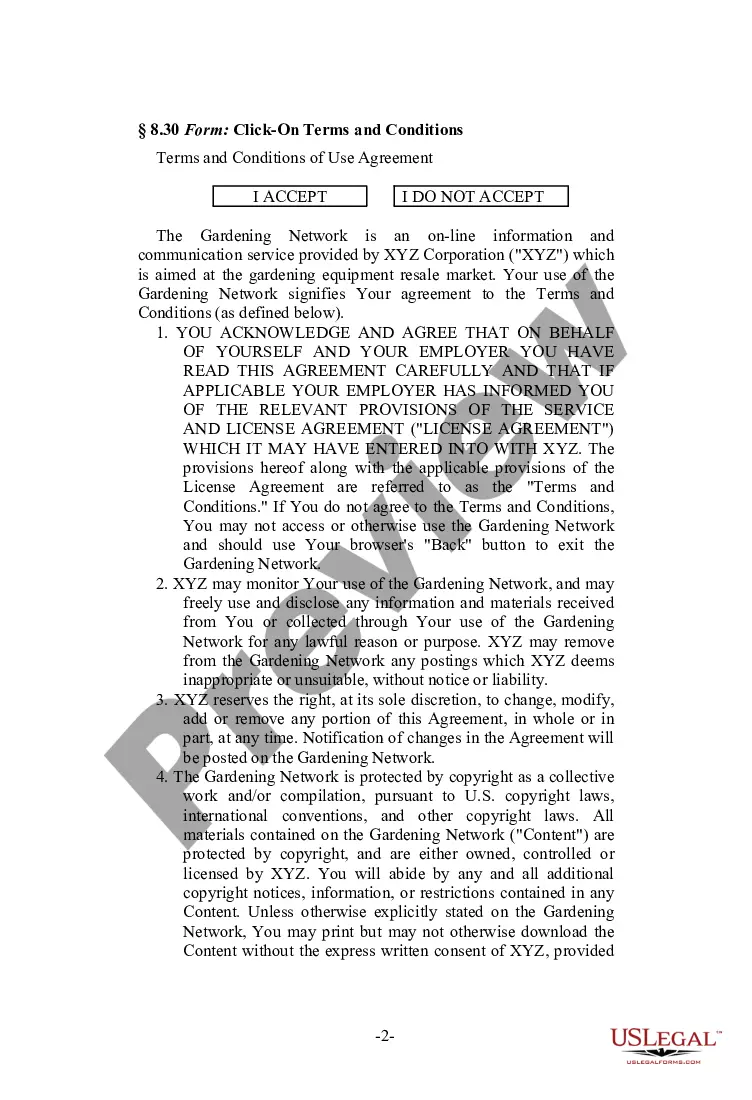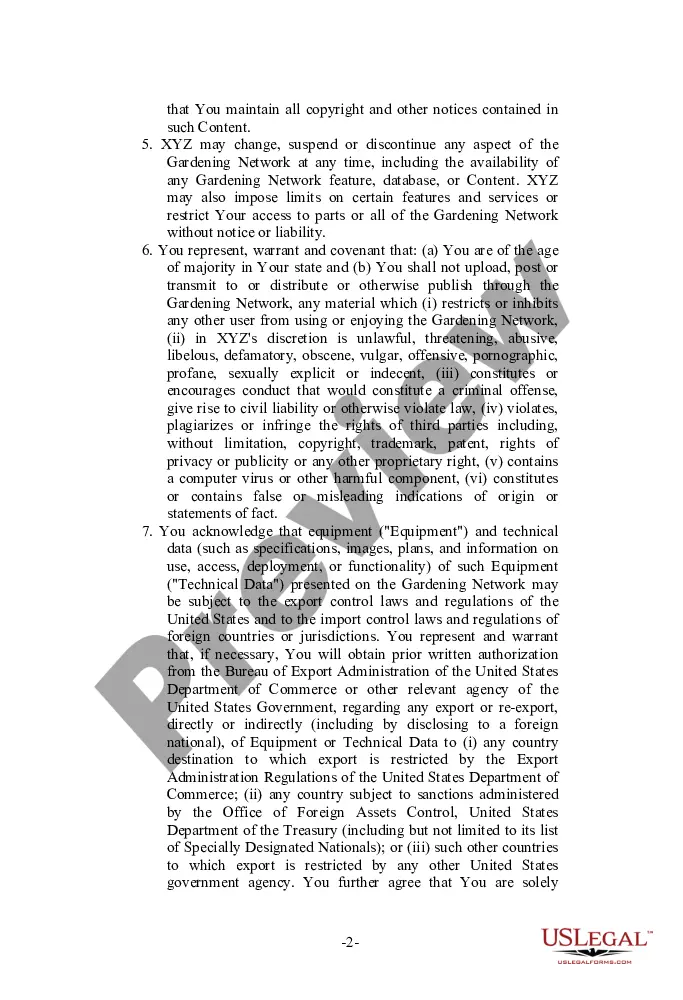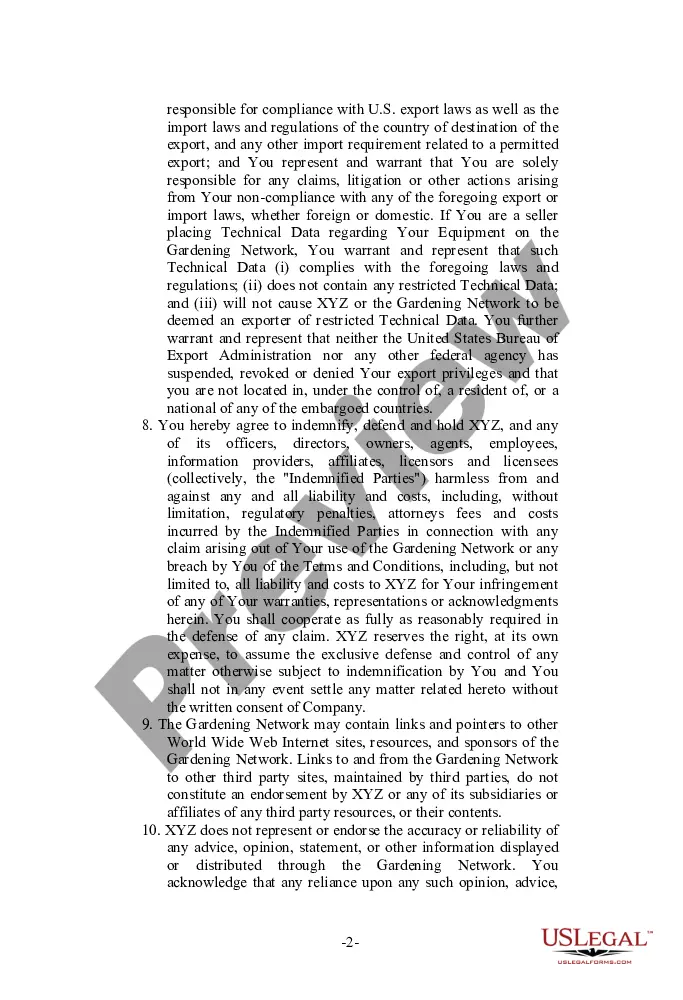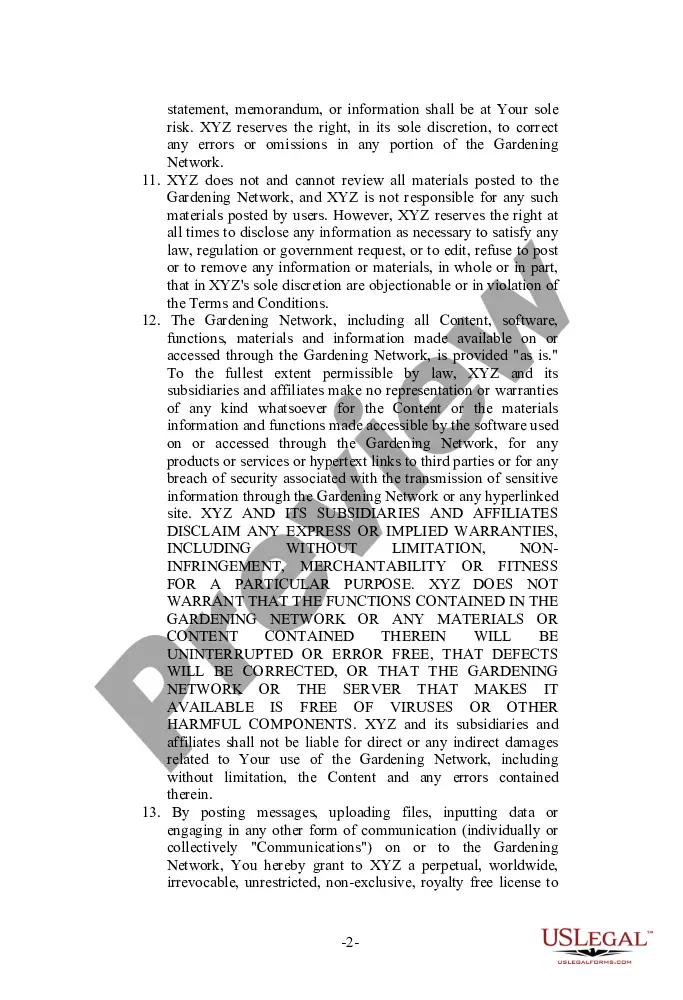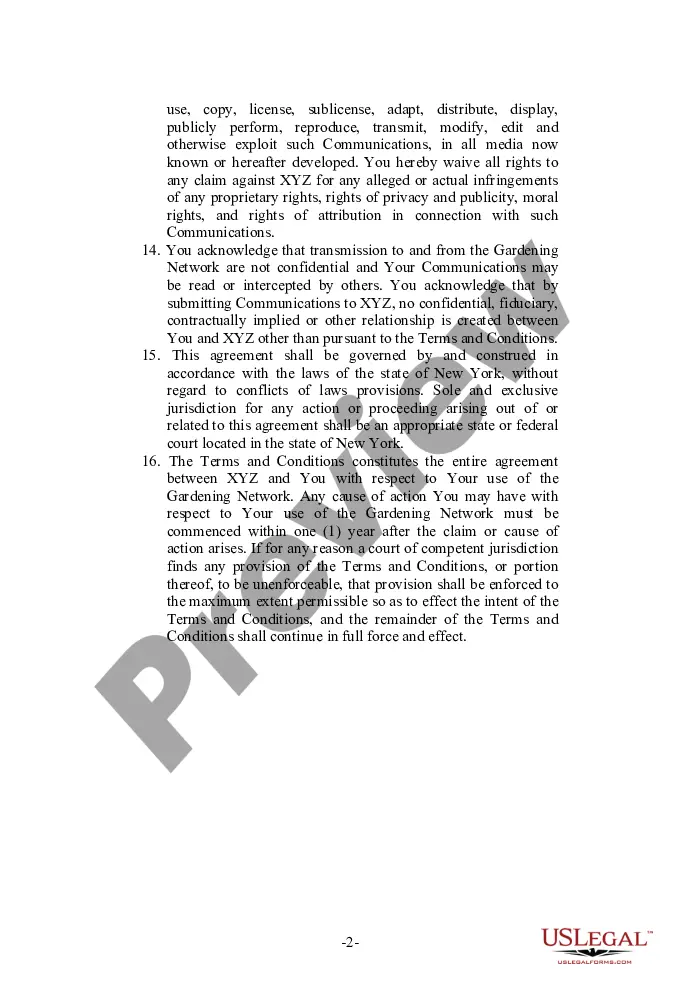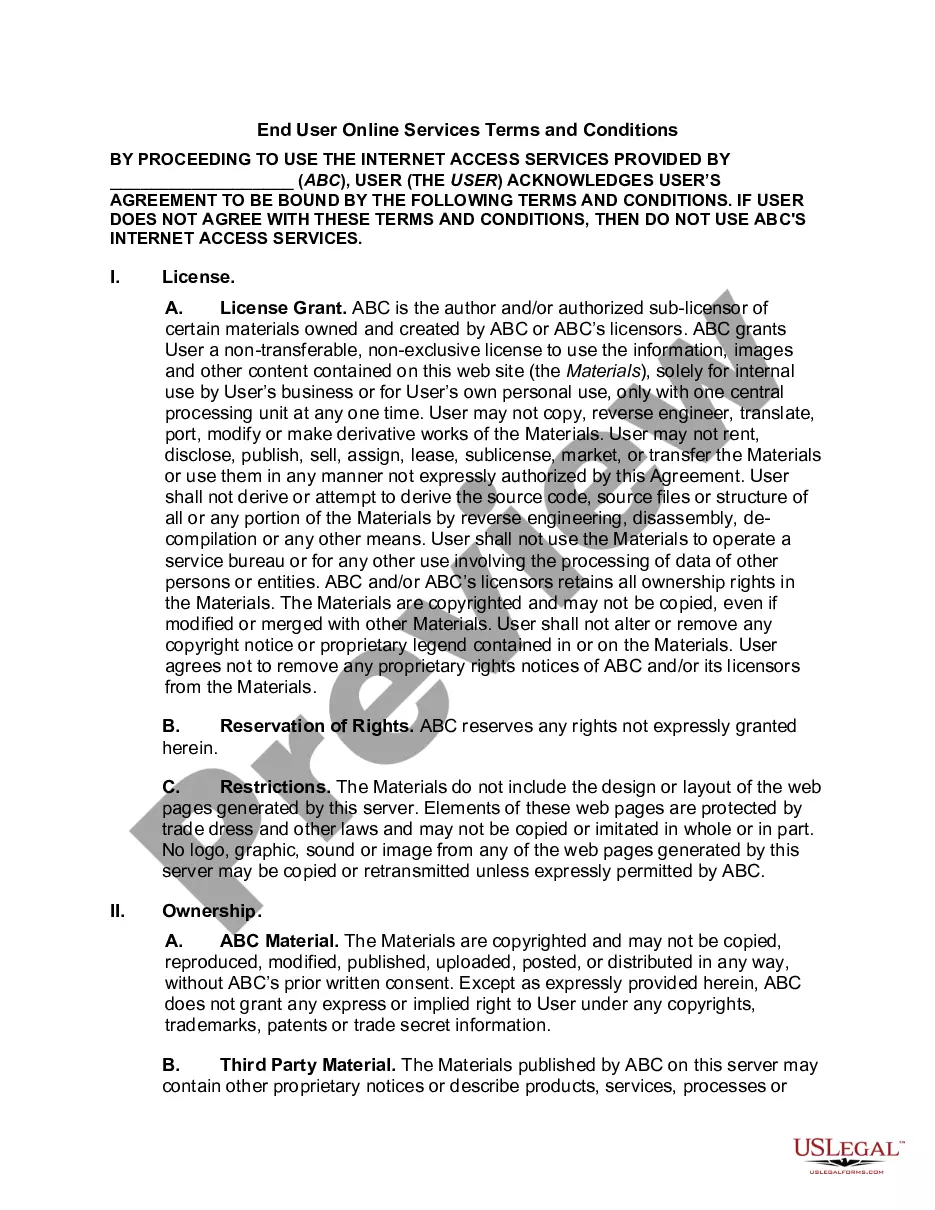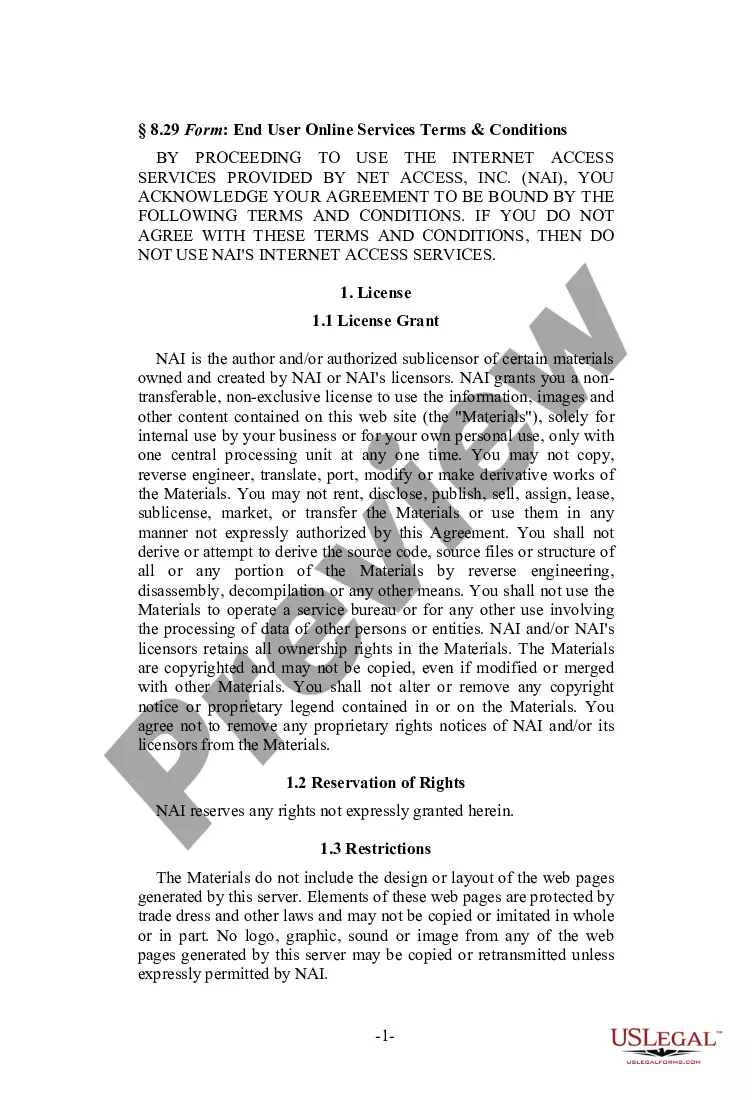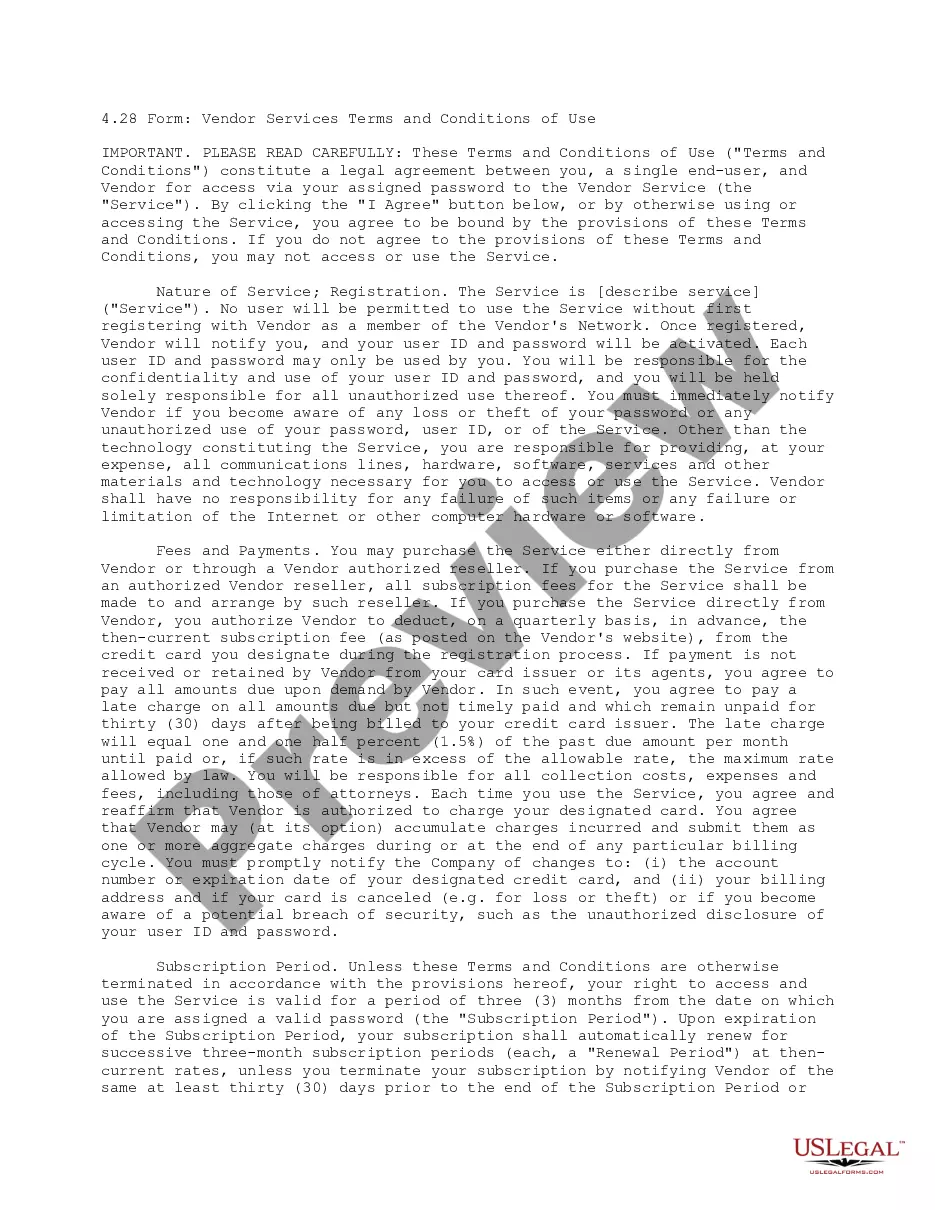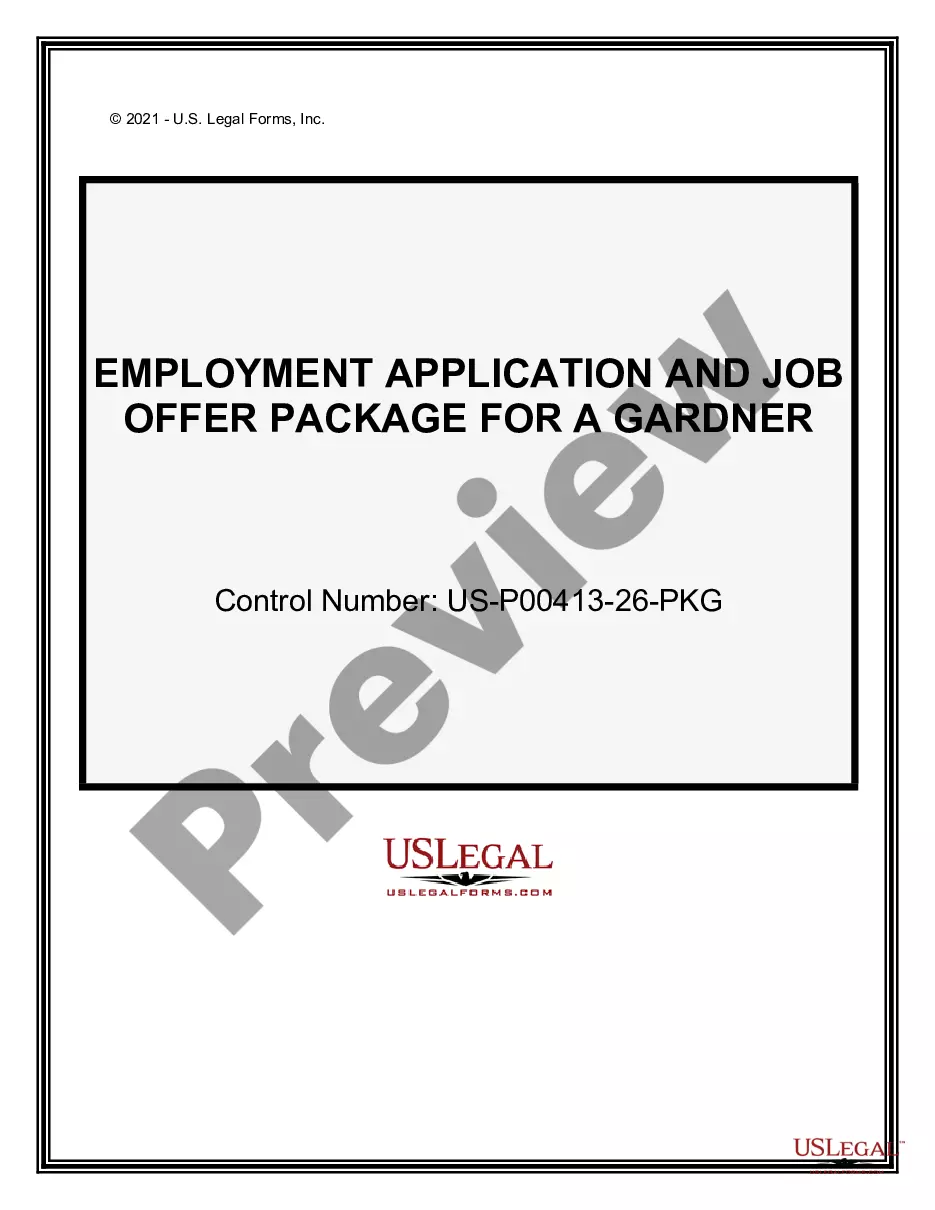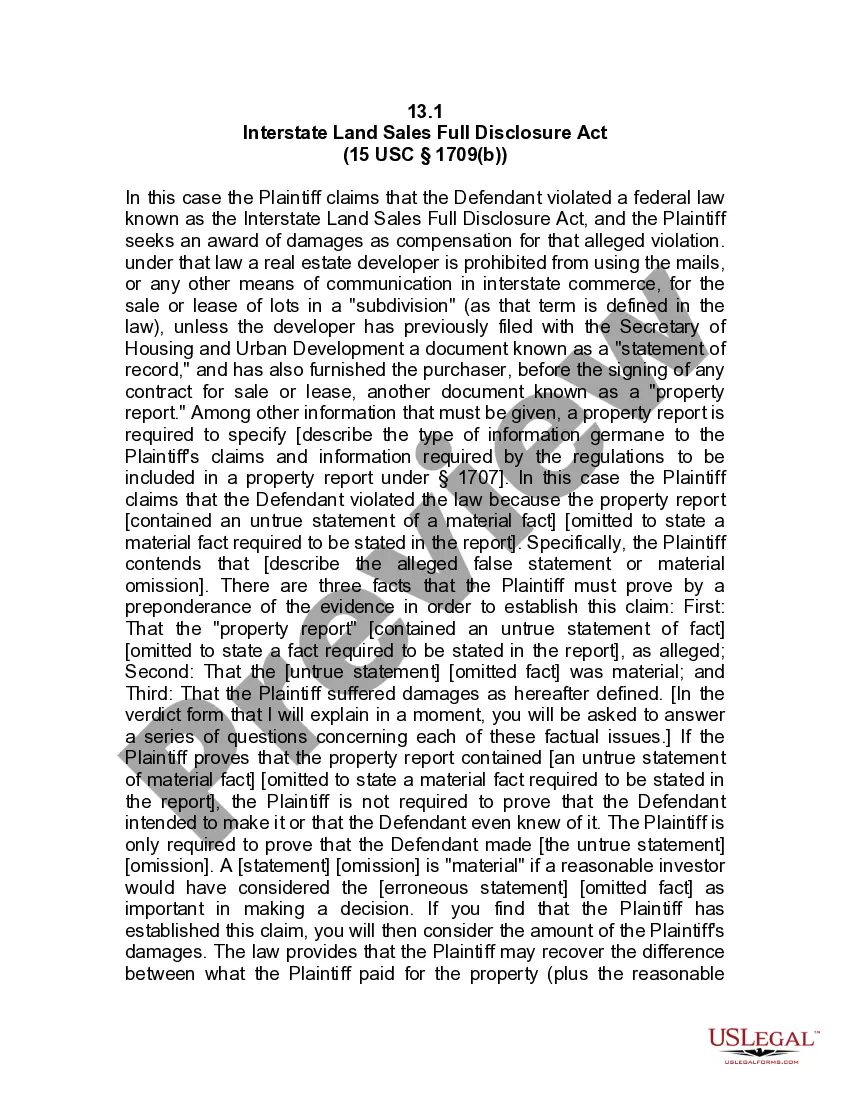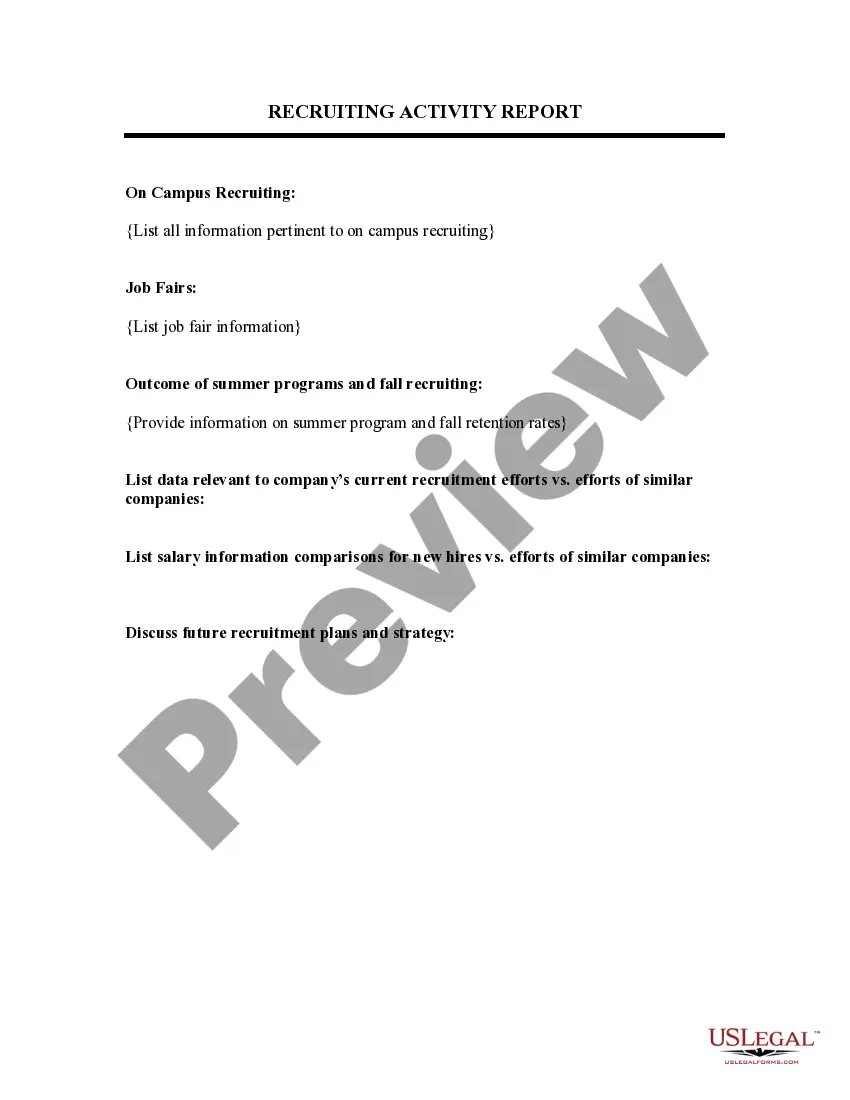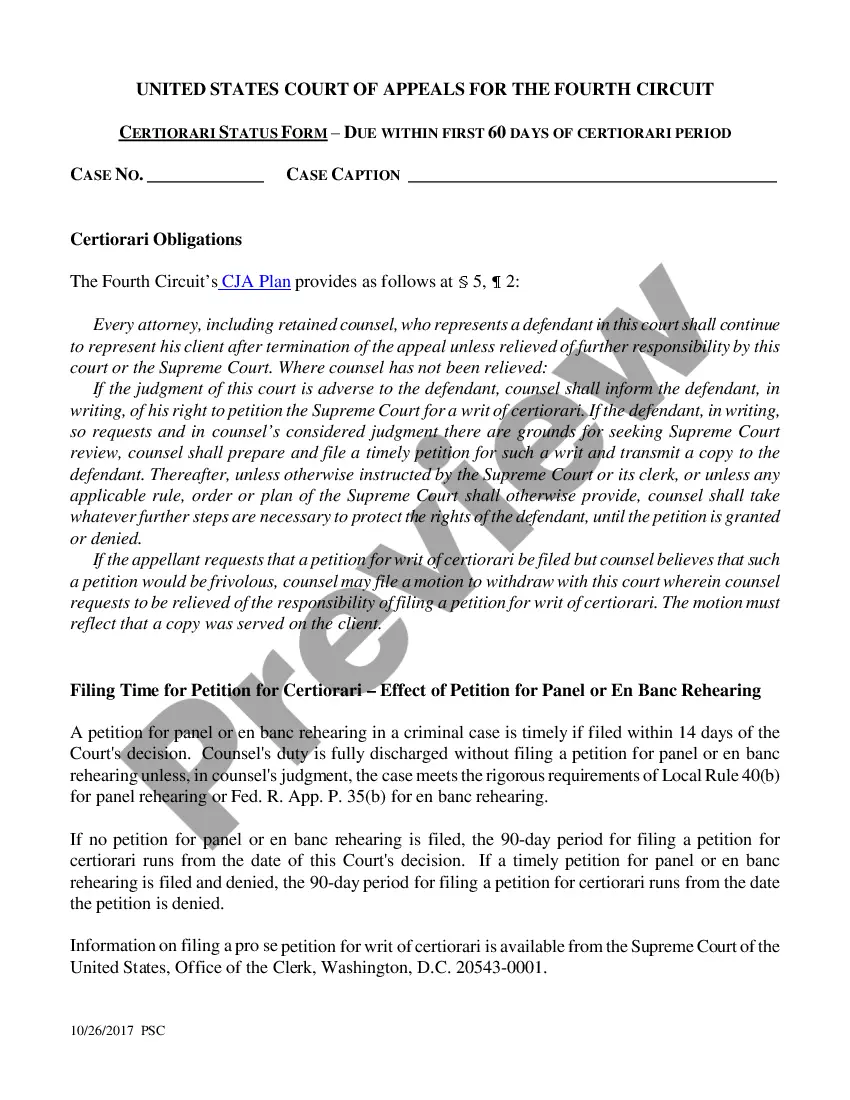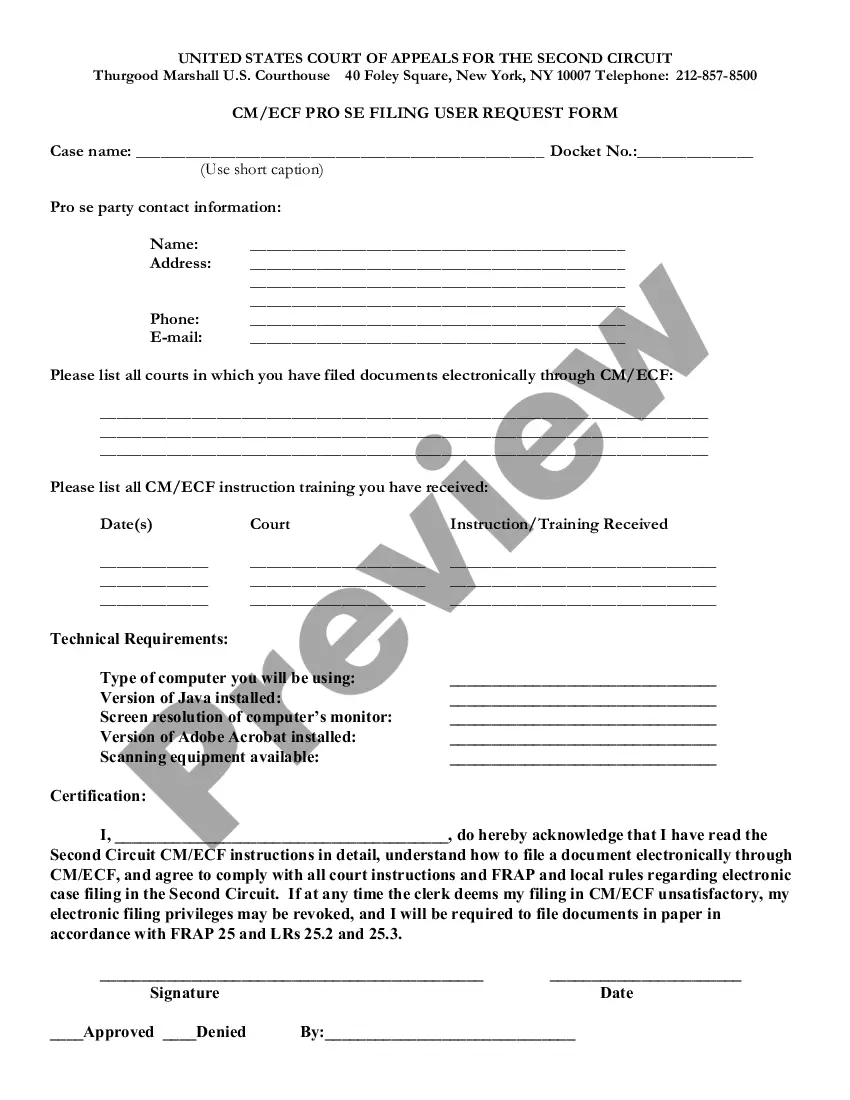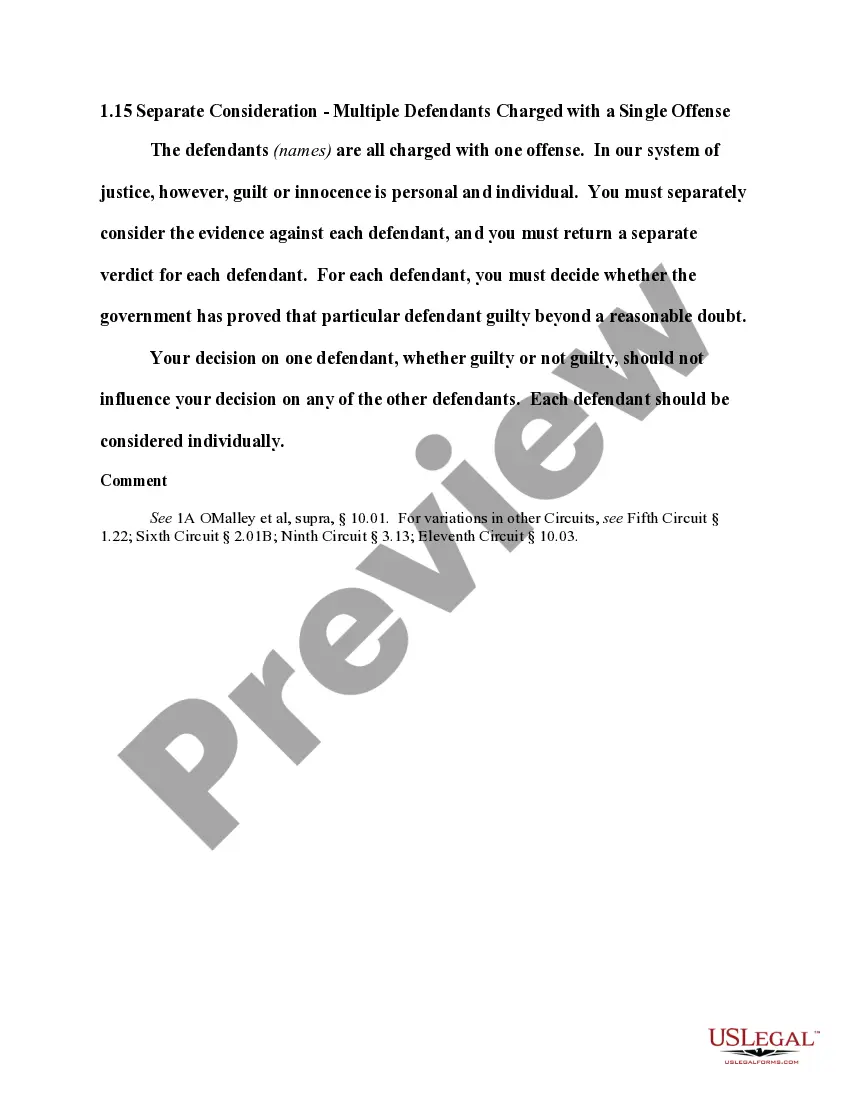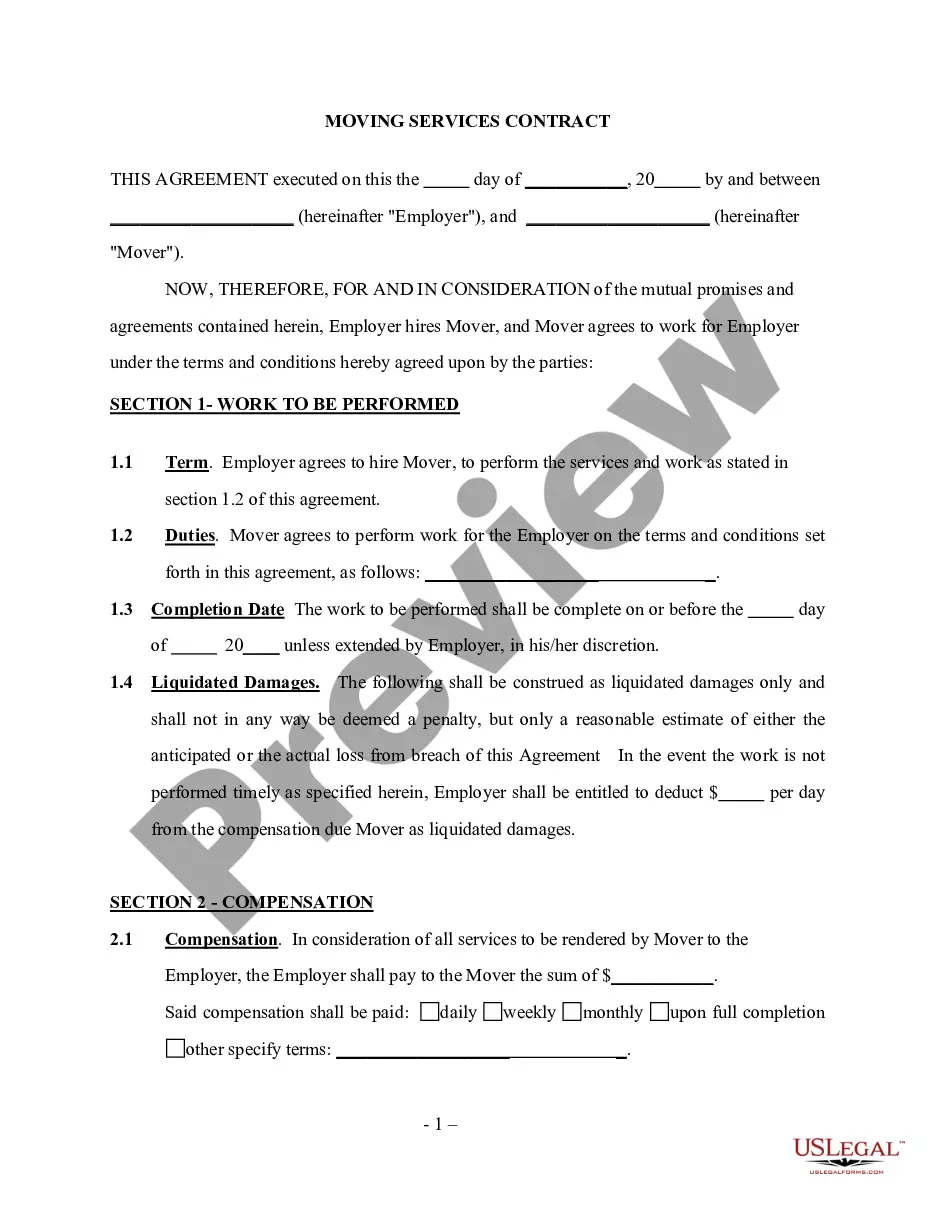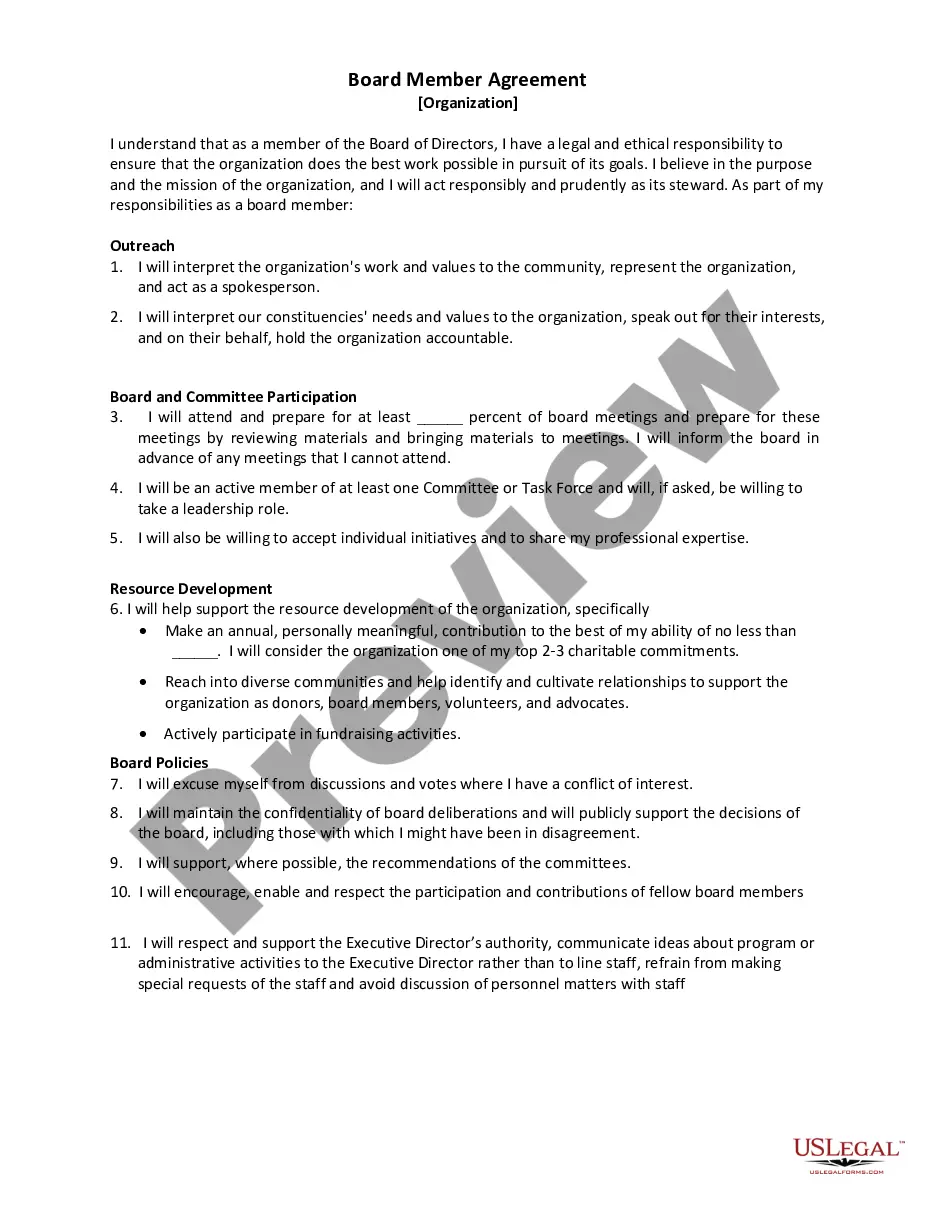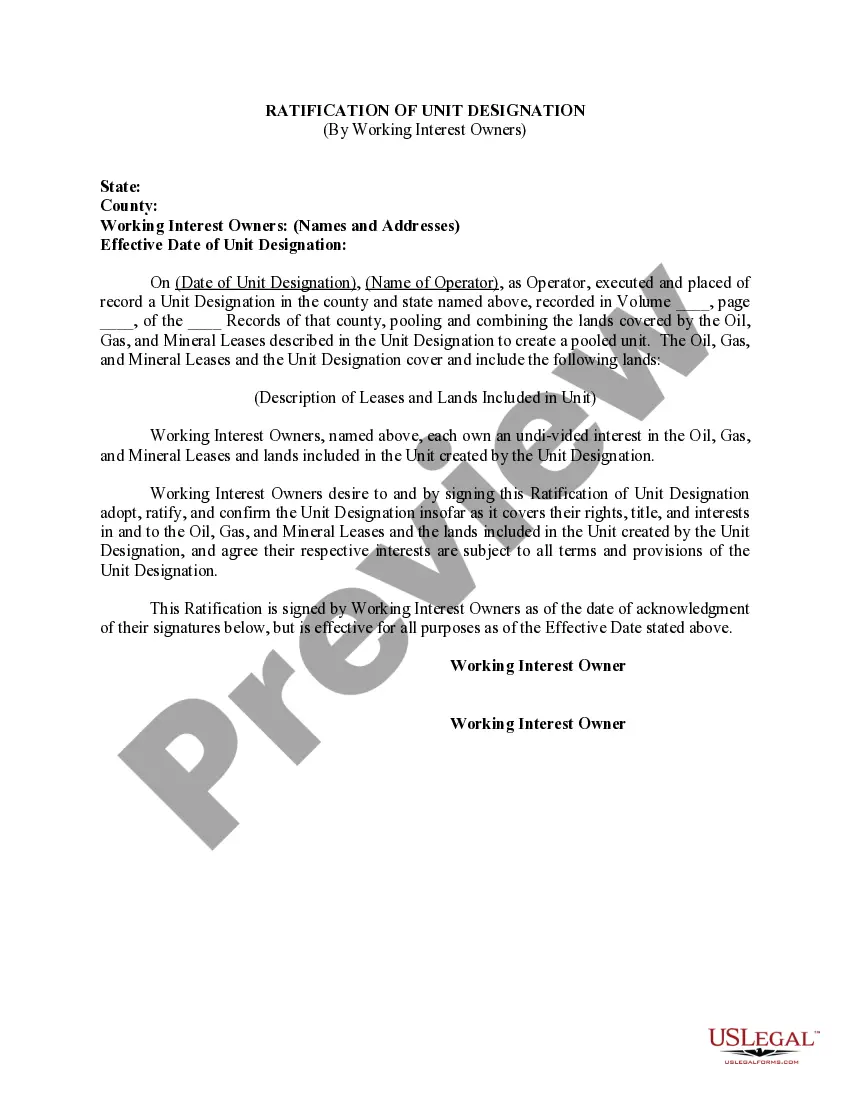Maryland Click On Terms and Conditions
Description
How to fill out Click On Terms And Conditions?
If you want to complete, obtain, or produce legal papers templates, use US Legal Forms, the biggest selection of legal kinds, which can be found on-line. Make use of the site`s basic and practical lookup to get the documents you need. A variety of templates for enterprise and person uses are categorized by groups and says, or search phrases. Use US Legal Forms to get the Maryland Click On Terms and Conditions within a number of mouse clicks.
If you are presently a US Legal Forms client, log in to your bank account and click the Acquire option to obtain the Maryland Click On Terms and Conditions. Also you can accessibility kinds you previously downloaded in the My Forms tab of your own bank account.
Should you use US Legal Forms the first time, follow the instructions listed below:
- Step 1. Be sure you have chosen the shape for the proper metropolis/nation.
- Step 2. Make use of the Preview solution to look over the form`s content material. Don`t overlook to learn the information.
- Step 3. If you are not satisfied with all the type, make use of the Research discipline on top of the display screen to discover other variations of the legal type design.
- Step 4. After you have found the shape you need, click the Acquire now option. Choose the rates program you favor and add your references to register to have an bank account.
- Step 5. Process the transaction. You should use your Мisa or Ьastercard or PayPal bank account to finish the transaction.
- Step 6. Pick the structure of the legal type and obtain it on your device.
- Step 7. Complete, modify and produce or sign the Maryland Click On Terms and Conditions.
Each legal papers design you purchase is your own property for a long time. You might have acces to each and every type you downloaded with your acccount. Select the My Forms segment and pick a type to produce or obtain yet again.
Compete and obtain, and produce the Maryland Click On Terms and Conditions with US Legal Forms. There are many skilled and status-specific kinds you can use to your enterprise or person needs.
Form popularity
FAQ
The owner of the vehicle will receive a violation notice in the mail. A person may pay the fine online, in person, or by mail, or request a trial in the Maryland District Court. However, they must choose one of these options. Failure to respond to the ticket can result in additional fees and penalties.
File a Notice of Intention to Defend: You must file this within 15 days of receiving the summons. The Notice is on the bottom half of the summons. Once you have responded, the Court will send the plaintiff a copy of this notice. File a Counterclaim, Cross-claim, or a Third-Party Complaint.
The Motor Vehicle Authority handles driving records. However, to obtain certified records of traffic citations, copies of tickets, charging documents, etc. contact: District Court Traffic Processing Center - 1-800-492-2656 or 410-260-1093.
A ?statement? is (1) an oral or written assertion or (2) nonverbal conduct of a person, if it is intended by the person as an assertion. (b) Declarant. A ?declarant? is a person who makes a statement. (c) Hearsay.
A party shall file an answer to an original complaint, counterclaim, cross-claim, or third-party claim within 30 days after being served, except as provided by sections (b) and (c) of this Rule. (b) Exceptions.
Service upon the attorney or upon a party shall be made by delivery of a copy or by mailing it to the address most recently stated in a pleading or paper filed by the attorney or party, or if not stated, to the last known address.
Responses to interrogatories in circuit court cases are typically required 30 days after receiving them. Check Maryland Rule 2-421 to verify when the person receiving the request must respond.
Unless another time is specified by this rule or a federal statute, the time for serving a responsive pleading is as follows: (A) A defendant must serve an answer: (i) within 21 days after being served with the summons and complaint; or (ii) if it has timely waived service under Rule 4(d), within 60 days after the ...