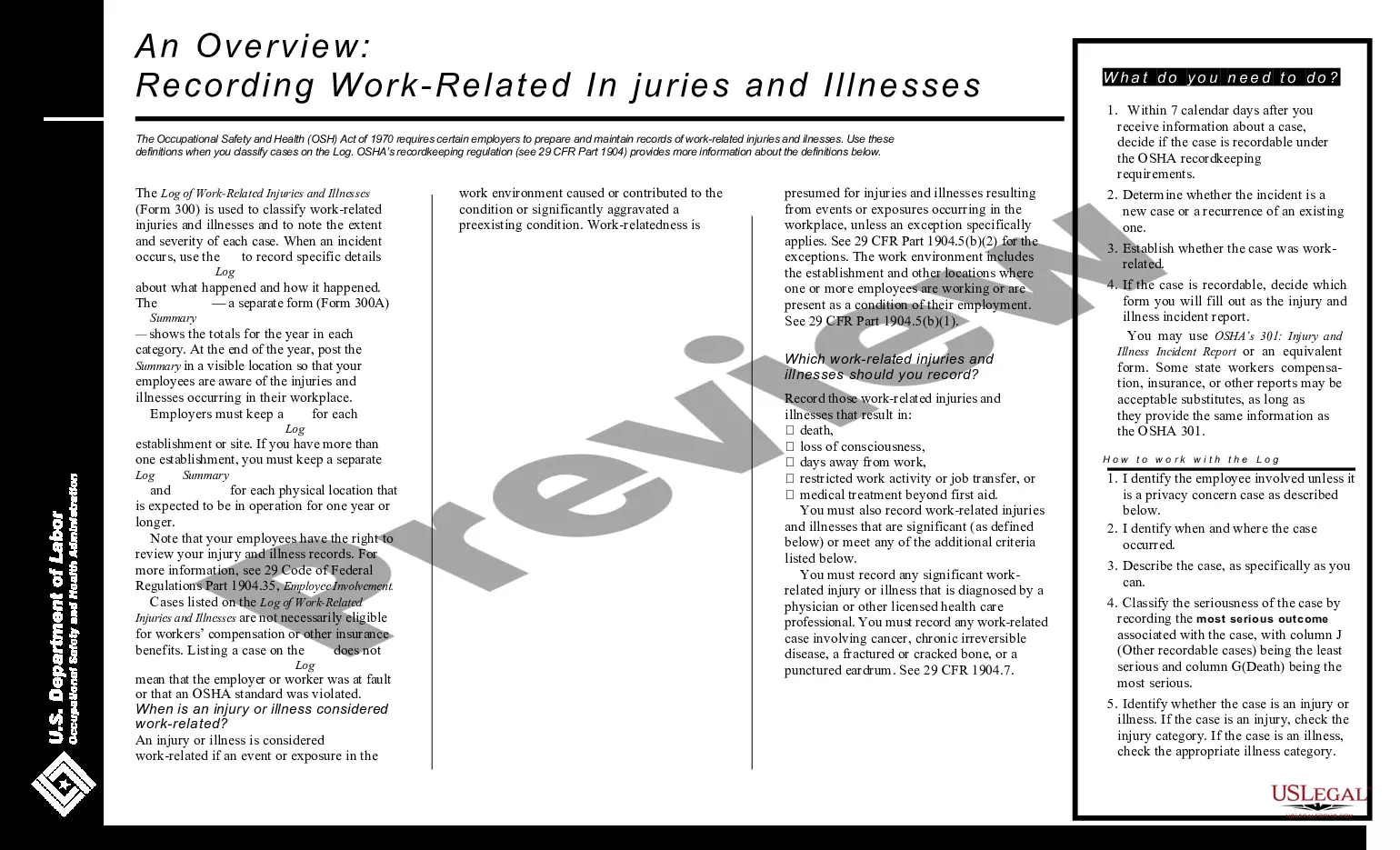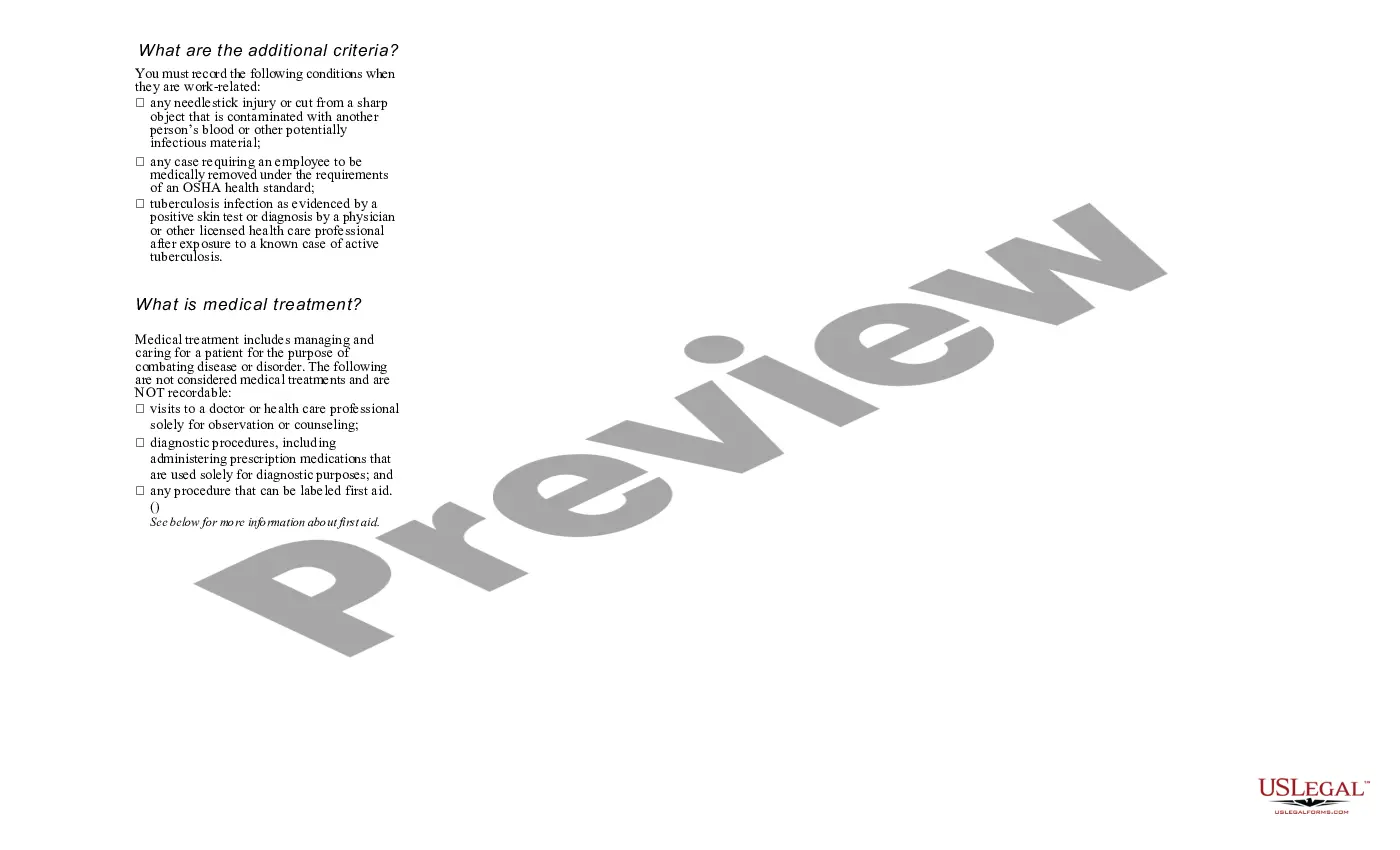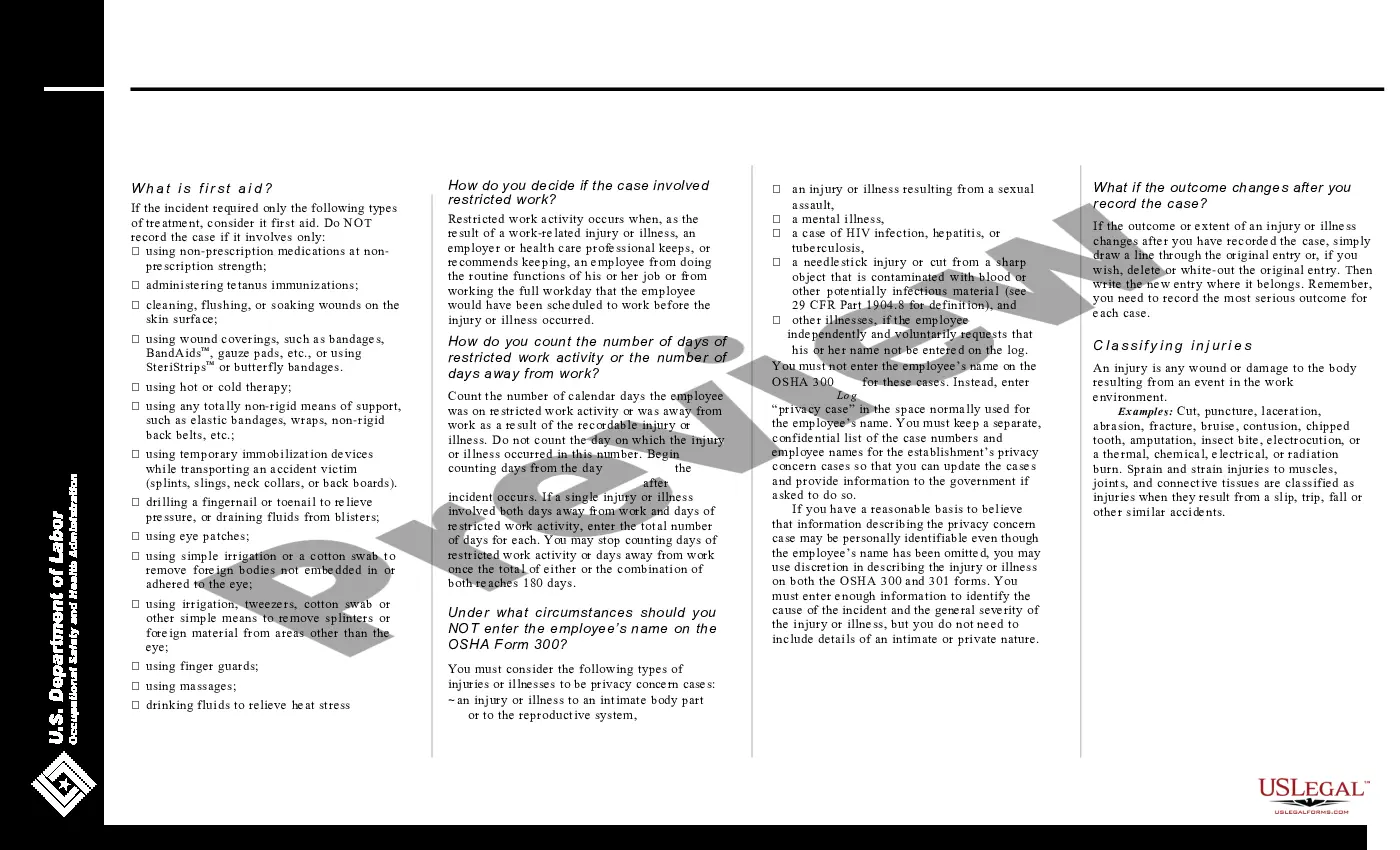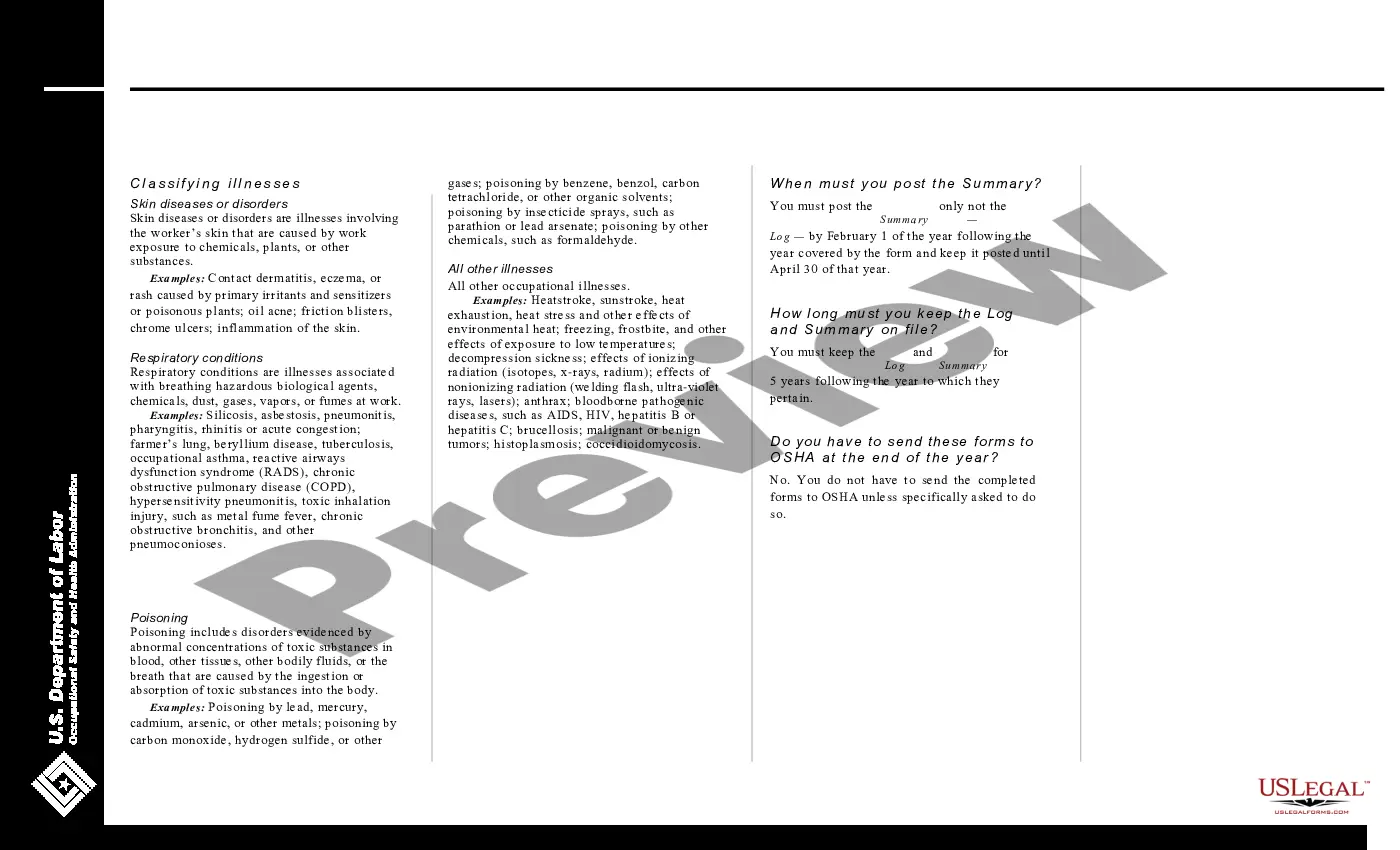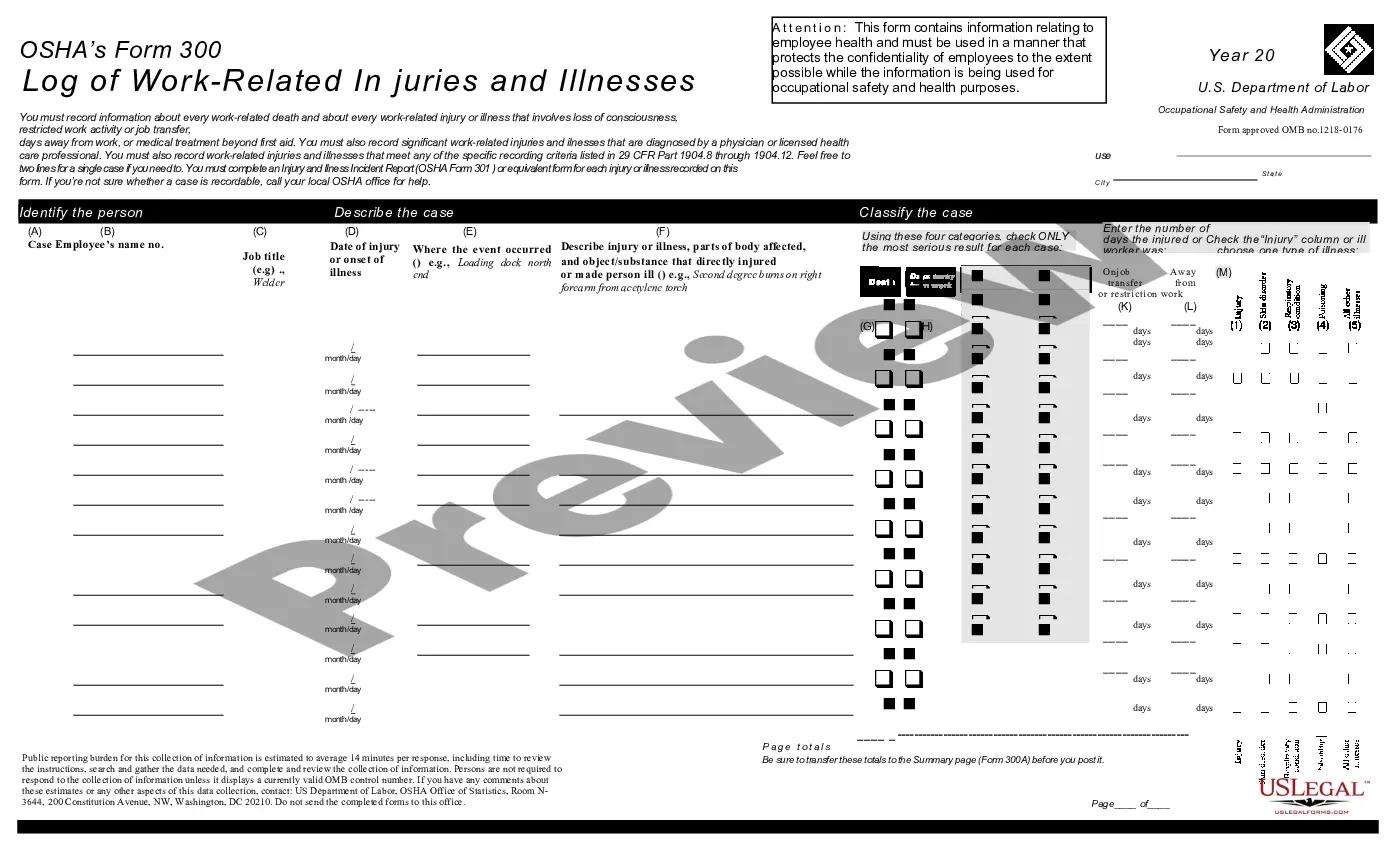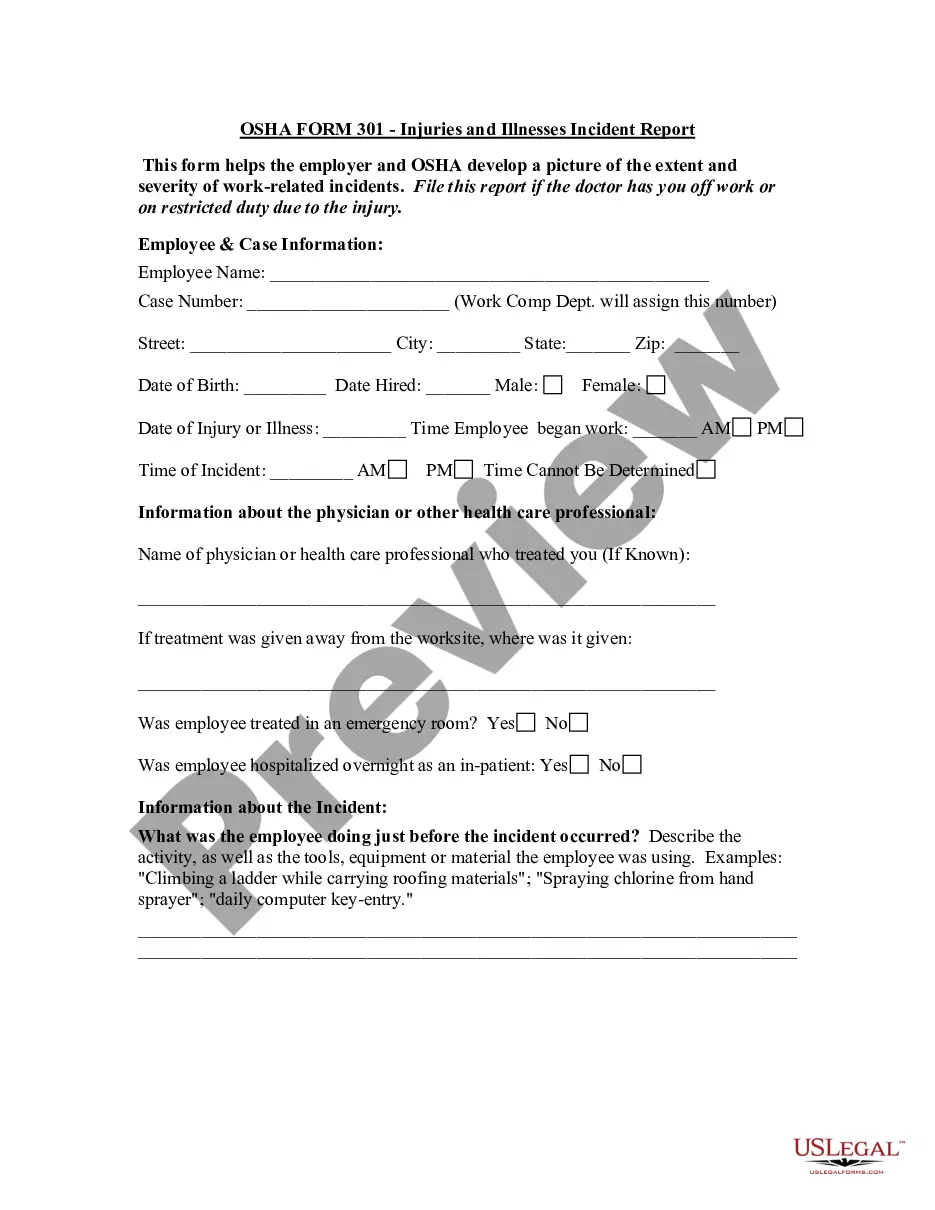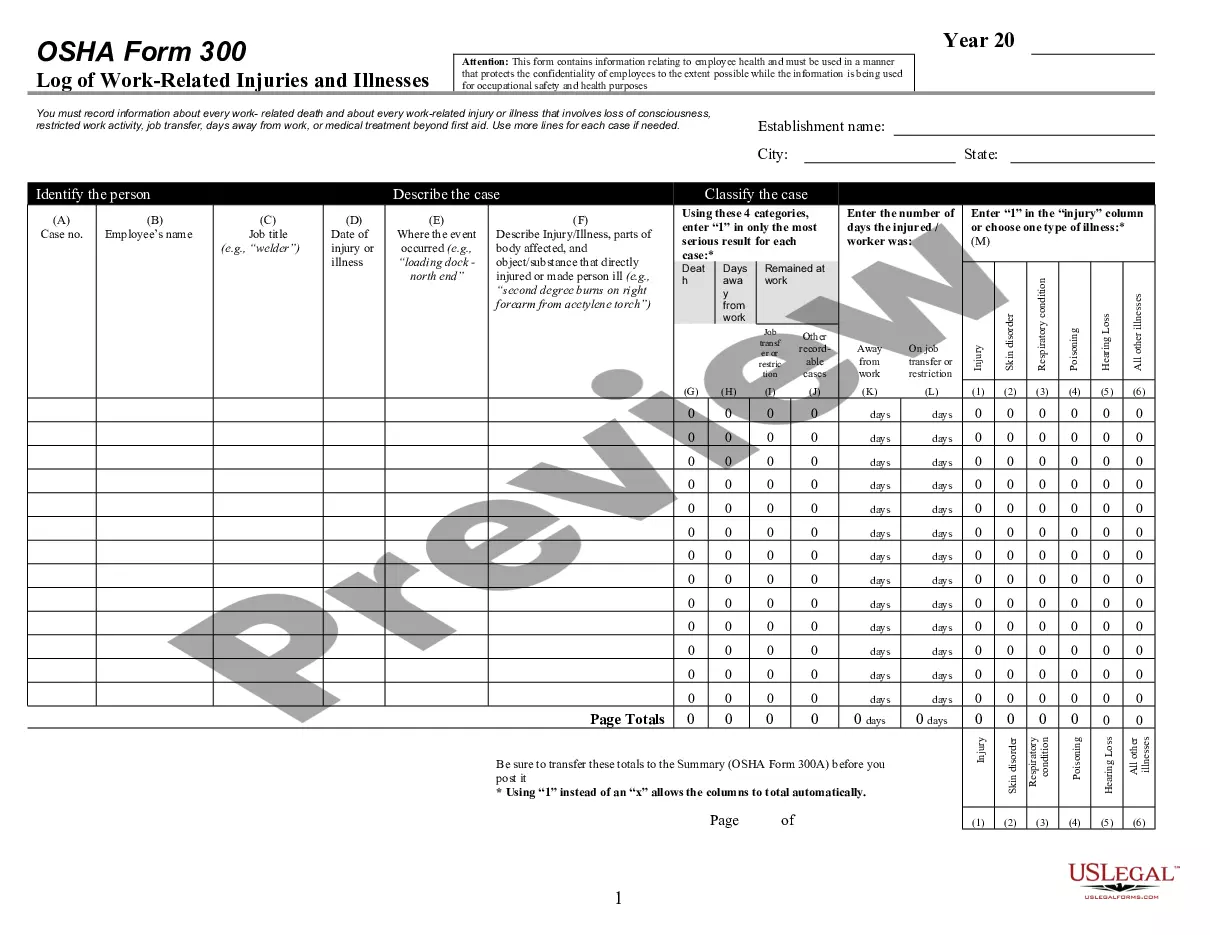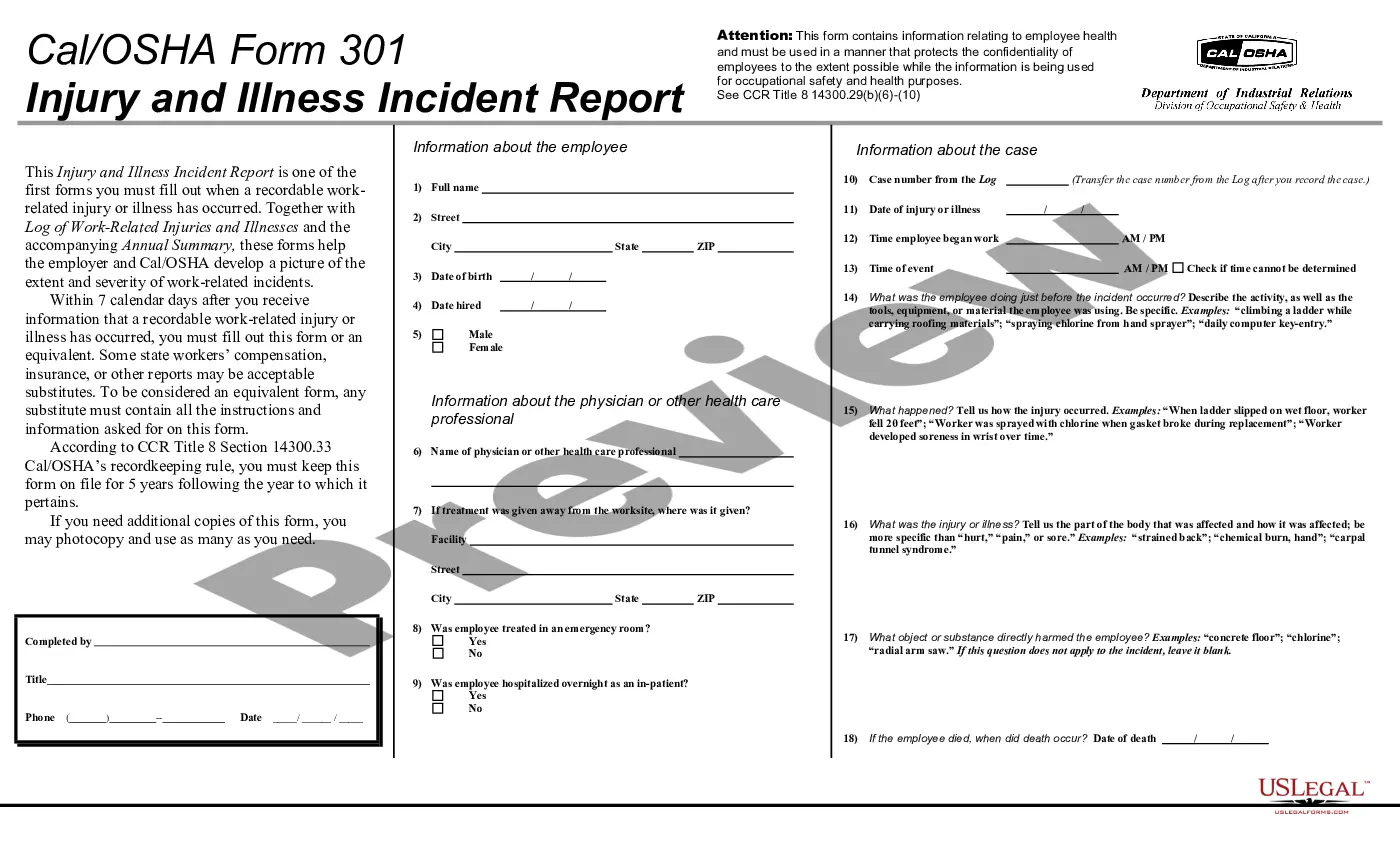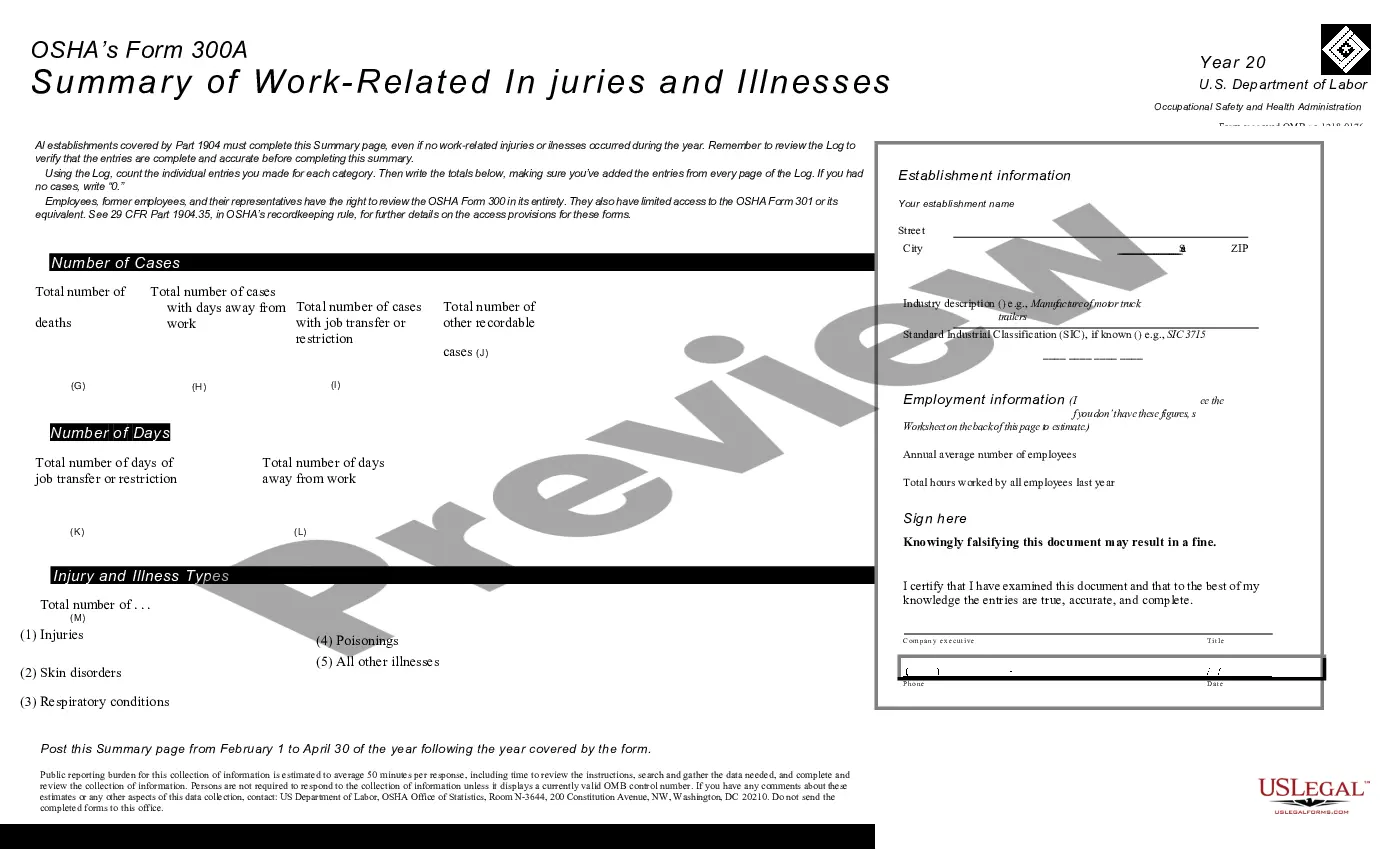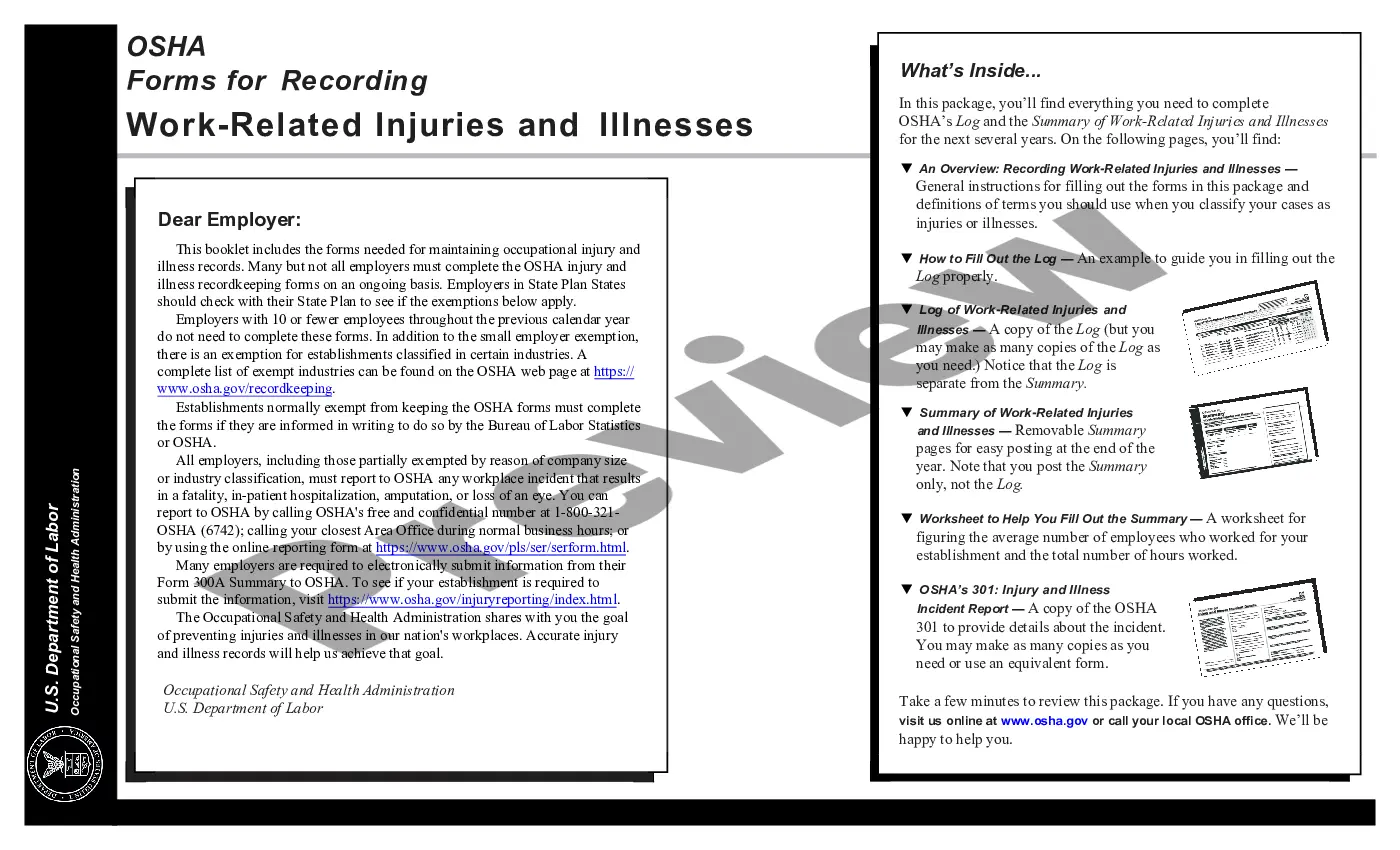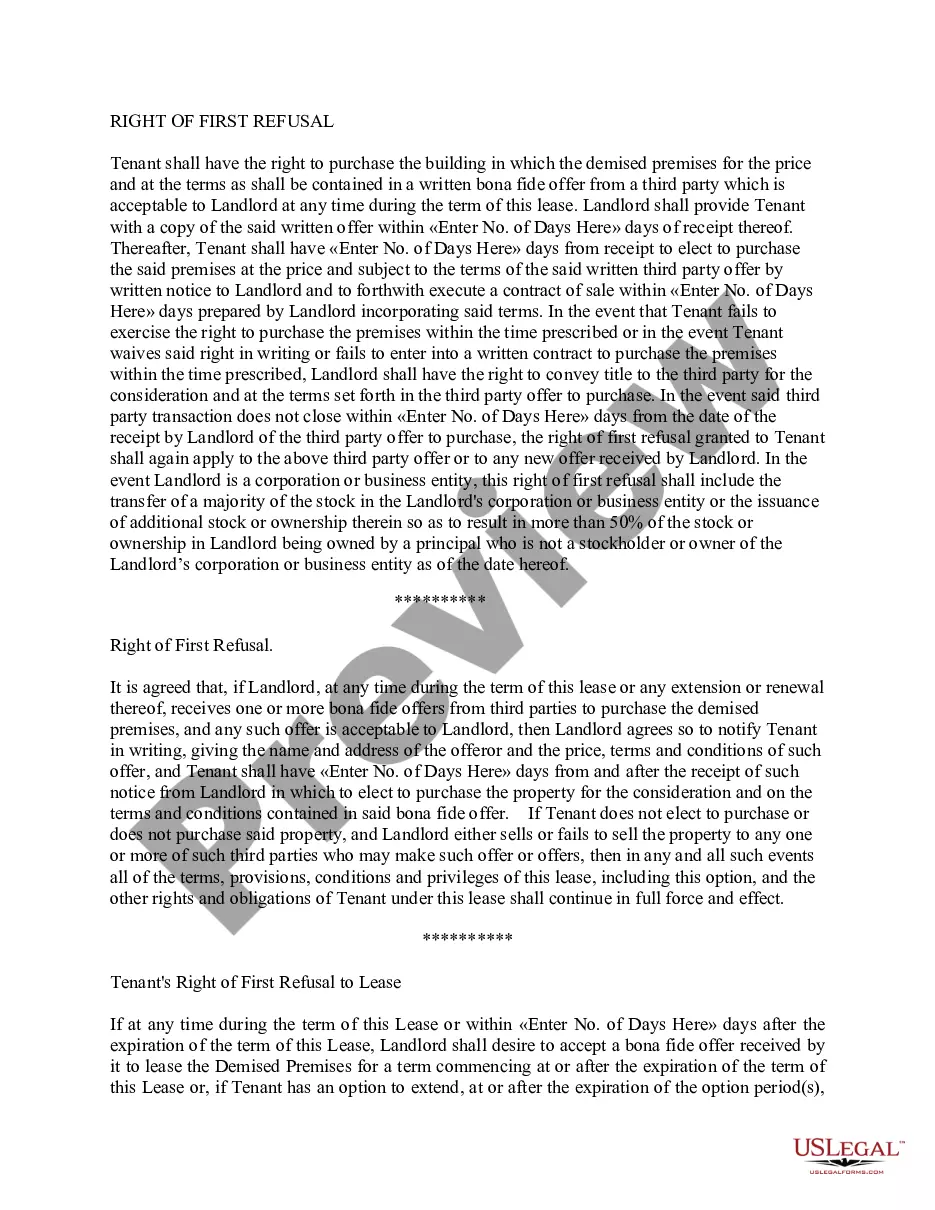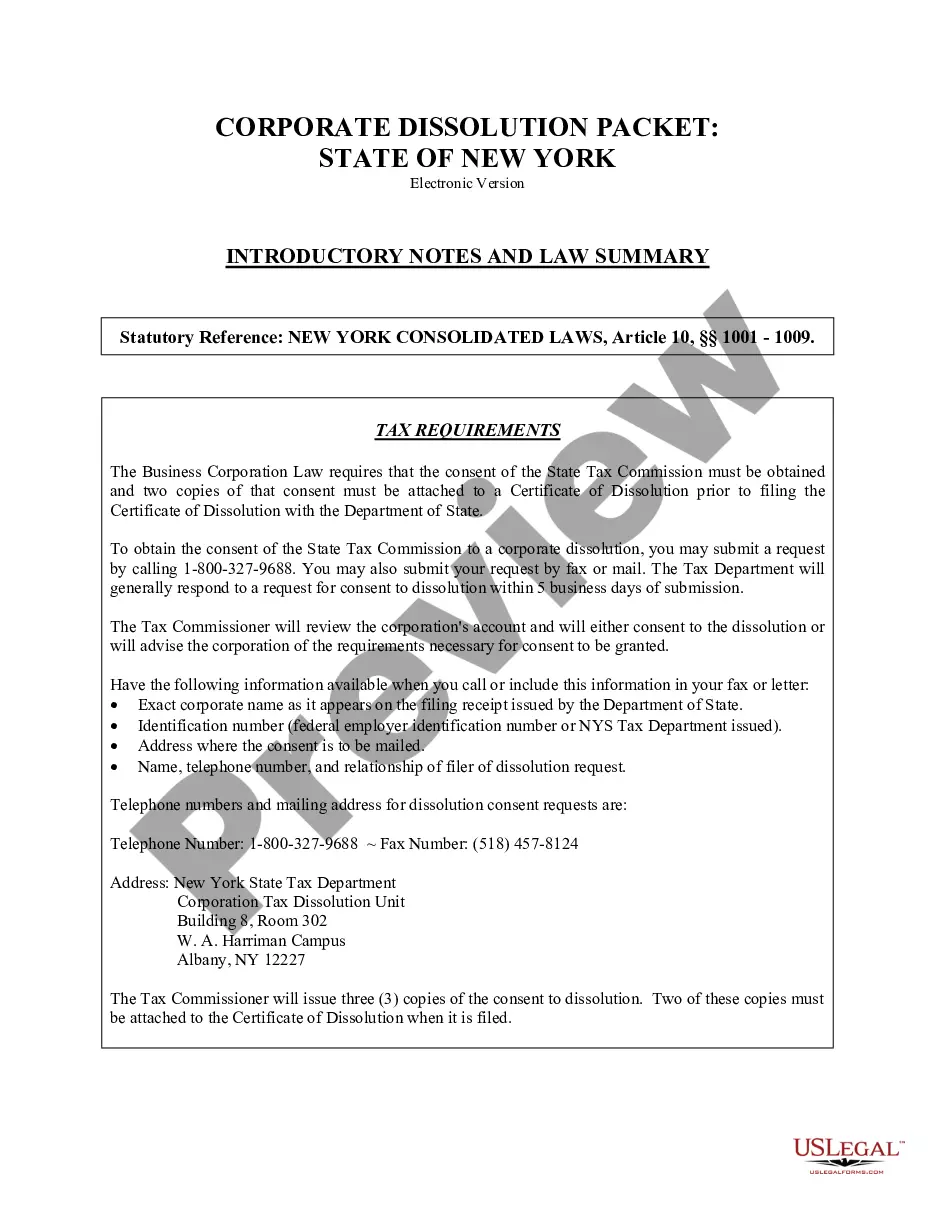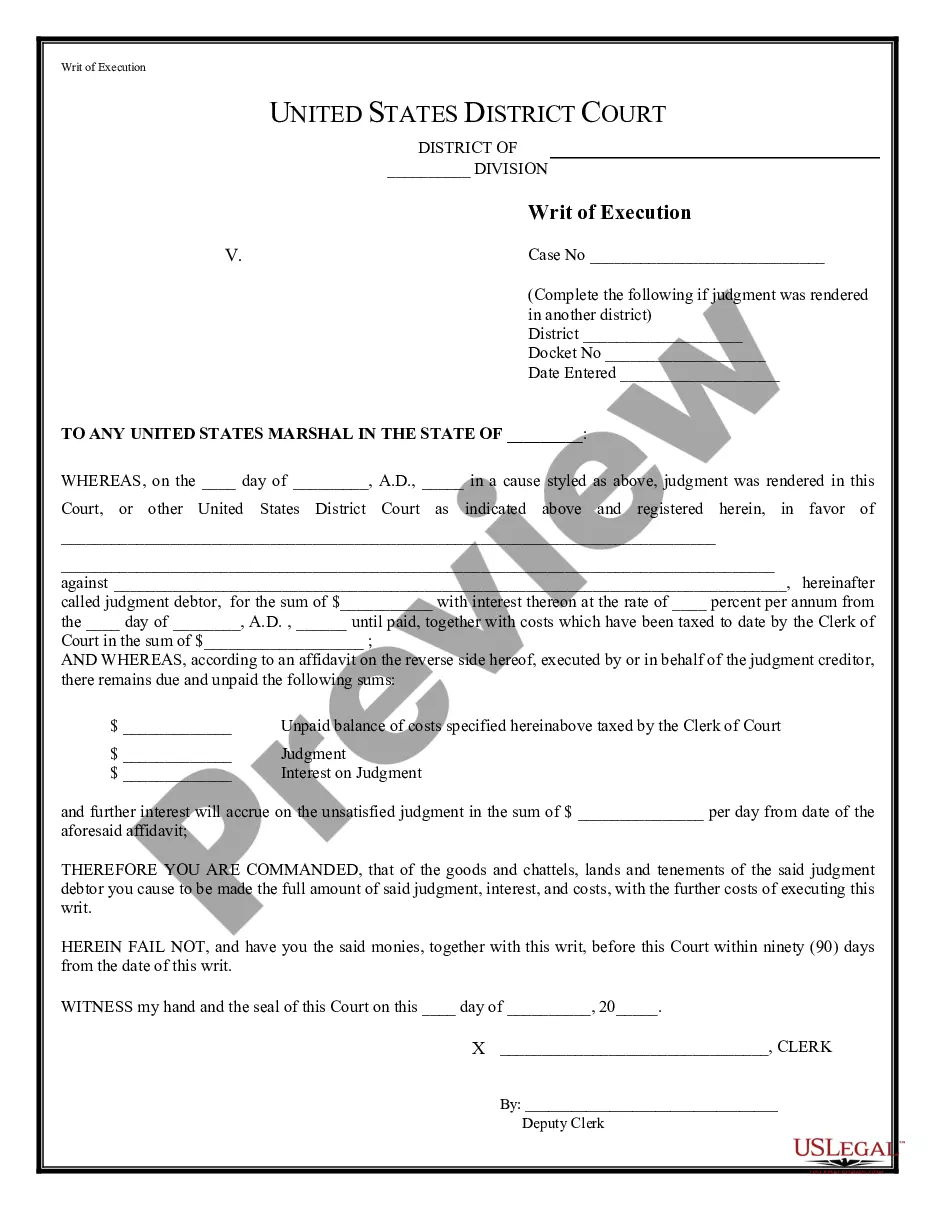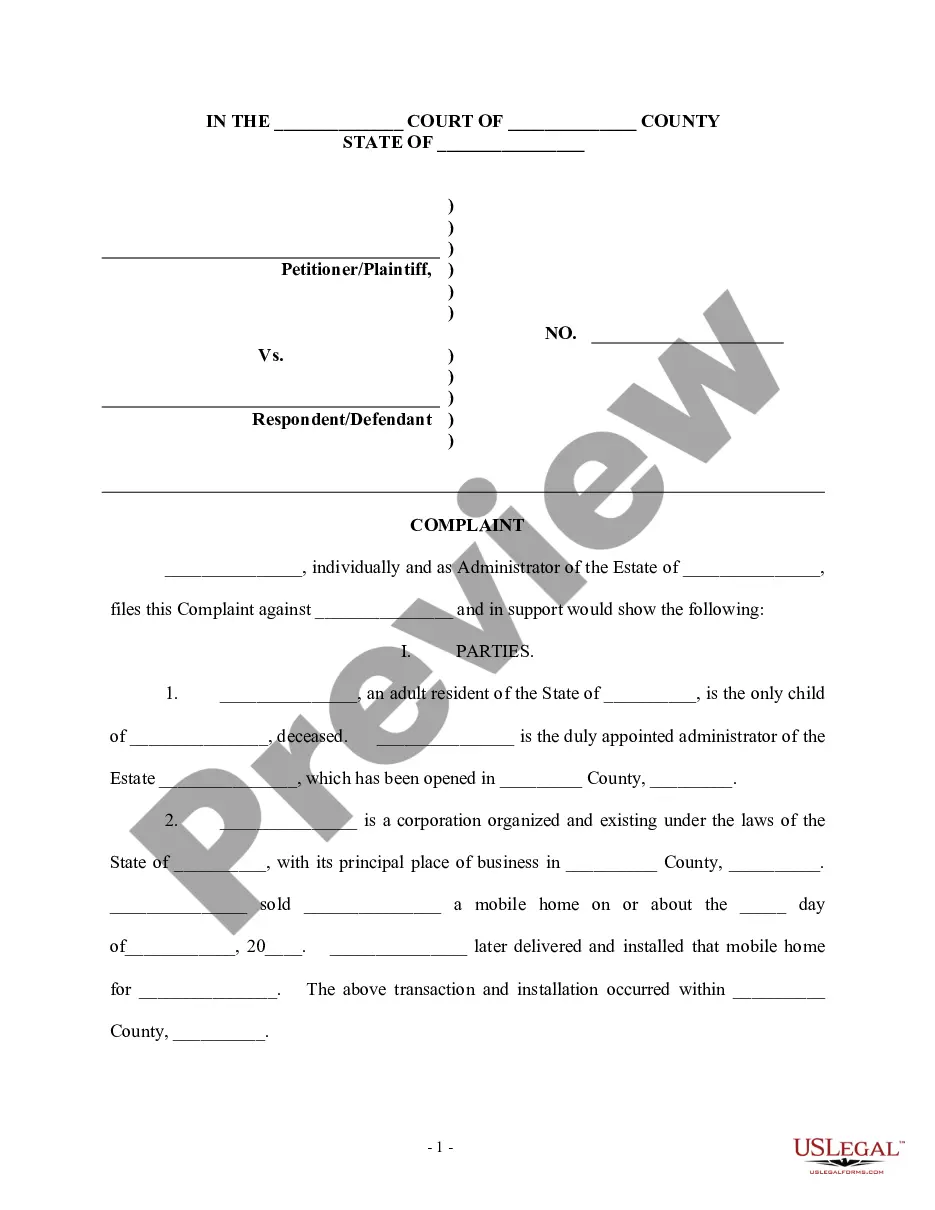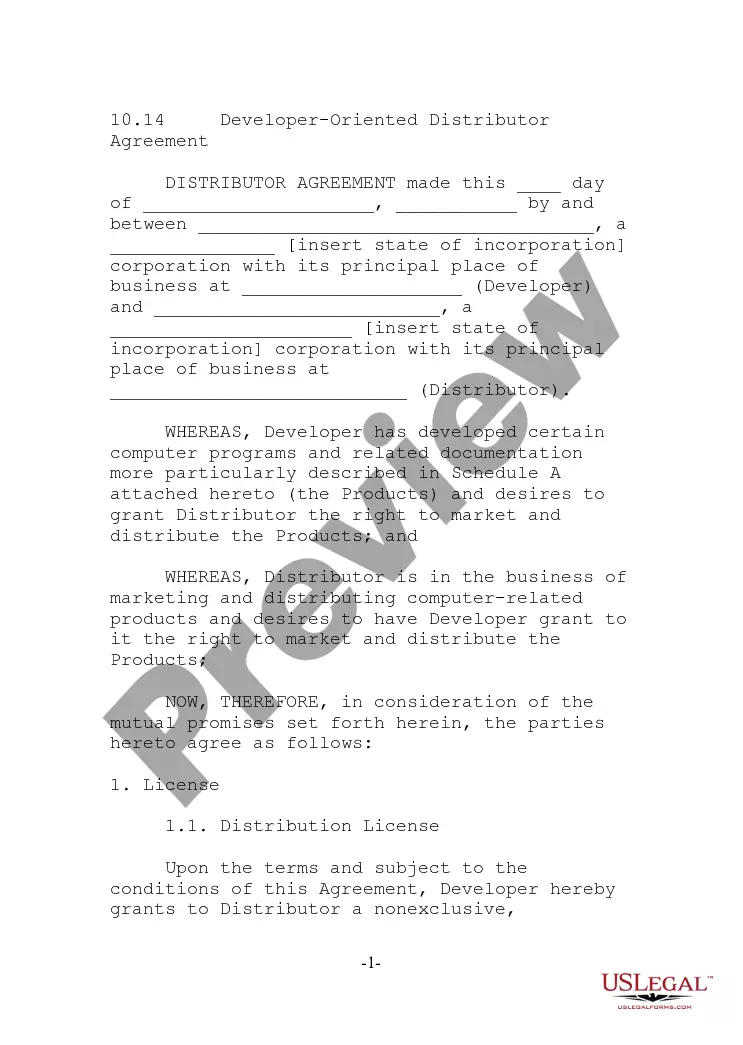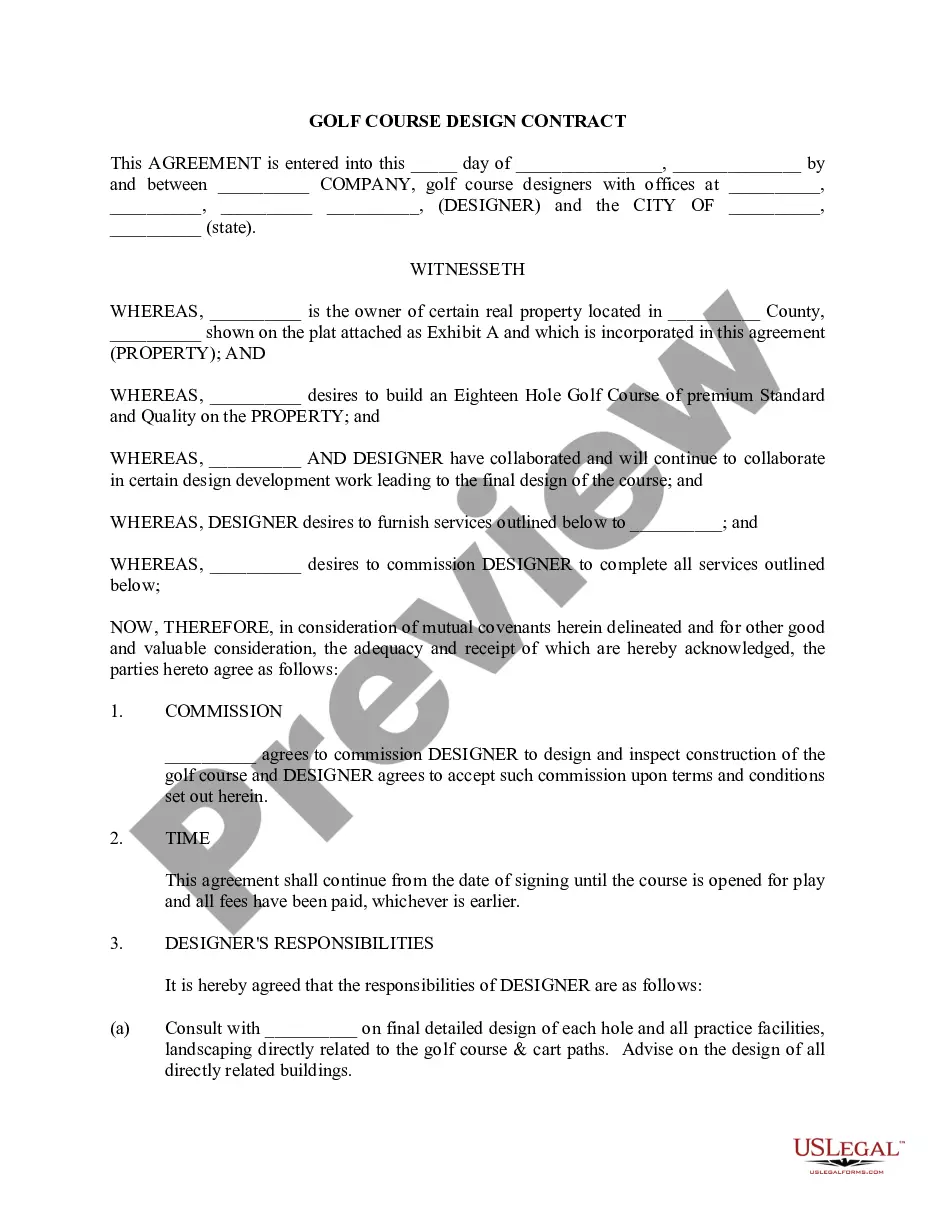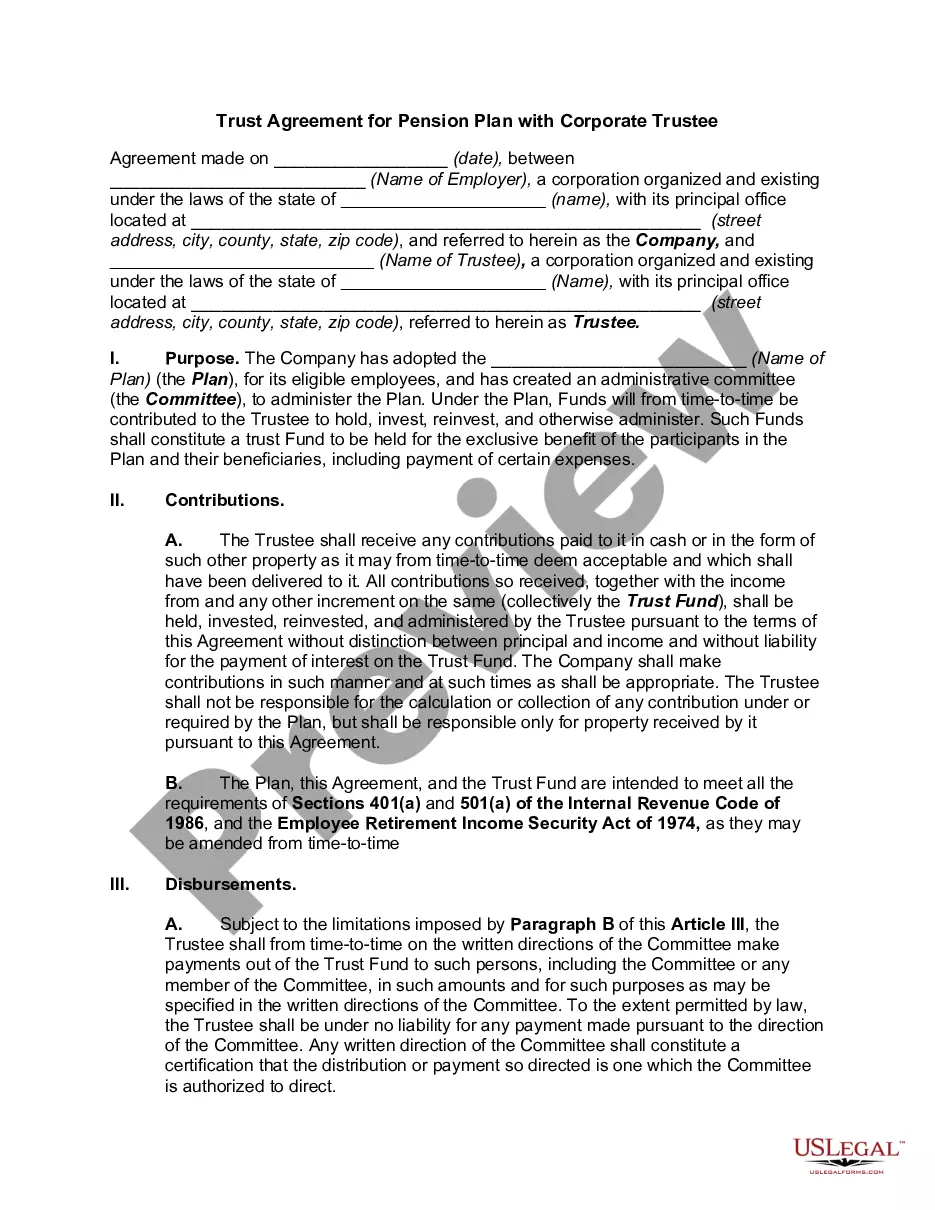Maryland Log of Work Related Injuries and Illnesses (OSHA 300)
Description
How to fill out Log Of Work Related Injuries And Illnesses (OSHA 300)?
If you require to total, download, or print authorized document templates, utilize US Legal Forms, the largest selection of legal forms available online.
Take advantage of the site's straightforward and user-friendly search to locate the documents you need.
Various templates for business and personal use are categorized by type and jurisdiction, or keywords.
Step 4. Once you find the form you need, click the Get now button. Choose your preferred pricing plan and provide your details to create an account.
Step 5. Process your order. You can use your credit card or PayPal account to complete the transaction.
- Utilize US Legal Forms to obtain the Maryland Log of Work Related Injuries and Illnesses (OSHA 300) in only a few clicks.
- If you are already a US Legal Forms customer, Log In to your account and click the Download button to access the Maryland Log of Work Related Injuries and Illnesses (OSHA 300).
- You can also find forms you previously downloaded in the My documents section of your account.
- If you are using US Legal Forms for the first time, follow the steps below.
- Step 1. Ensure you have selected the correct form for your area/jurisdiction.
- Step 2. Use the Review option to check the content of the form. Don't forget to read the description.
- Step 3. If you are not satisfied with the document, use the Search field at the top of the screen to find alternative versions of the legal document template.
Form popularity
FAQ
All employees on the payroll are covered. The employer is required to record on the OSHA 300 Log the recordable injuries and illnesses for all employees on its payroll, including hourly, salaried, executive, part-time, seasonal, or migrant workers.
The Log of Work-Related Injuries and Illnesses (OSHA Form 300), 2022 the Summary of Work-Related Injuries and Illnesses (OSHA Form 300A), and 2022 the Injury and Illness Incident Report (OSHA Form 301). Employers must fill out the Log and the Incident Report only if a recordable work-related injury or illness has occurred.
The date by which certain employers are required to submit to OSHA the information from their completed Form 300A is March 2nd of the year after the calendar year covered by the form.
How to Complete the OSHA Form 300Step 1: Determine the Establishment Locations.Step 2: Identify Required Recordings.Step 3: Determine Work-Relatedness.Step 4: Complete the OSHA Form 300.Step 5: Complete and Post the OSHA 300A Annual Summary.Step 6: Submit Electronic Reports to OSHA.Step 7: Retain the Log and Summary.
The Log of Work-Related Injuries and Illnesses (OSHA Form 300), 2022 the Summary of Work-Related Injuries and Illnesses (OSHA Form 300A), and 2022 the Injury and Illness Incident Report (OSHA Form 301). Employers must fill out the Log and the Incident Report only if a recordable work-related injury or illness has occurred.
Do I still need to report? Yes, establishments that meet the size and industry reporting criteria must report their Form 300A data even if they experienced no recordable injuries or illnesses during the reference year. Those establishments would report zeroes for their injury and illness counts.
You can report to OSHA by calling OSHA's free and confidential number at 1-800-321- OSHA (6742); calling your closest Area Office during normal business hours; or by using the online reporting form at .
Employers must electronically submit 2021 injury and illness data from OSHA Form 300A by March 2 if they have: 250 or more employees and are currently required to keep OSHA injury and illness records. 20-249 employees classified in specific industries with historically high rates of occupational injuries and illnesses.
How to Complete the OSHA Form 300Step 1: Determine the Establishment Locations.Step 2: Identify Required Recordings.Step 3: Determine Work-Relatedness.Step 4: Complete the OSHA Form 300.Step 5: Complete and Post the OSHA 300A Annual Summary.Step 6: Submit Electronic Reports to OSHA.Step 7: Retain the Log and Summary.
The OSHA Form 300 is a form for employers to record all reportable injuries and illnesses that occur in the workplace, where and when they occur, the nature of the case, the name and job title of the employee injured or made sick, and the number of days away from work or on restricted or light duty, if any.