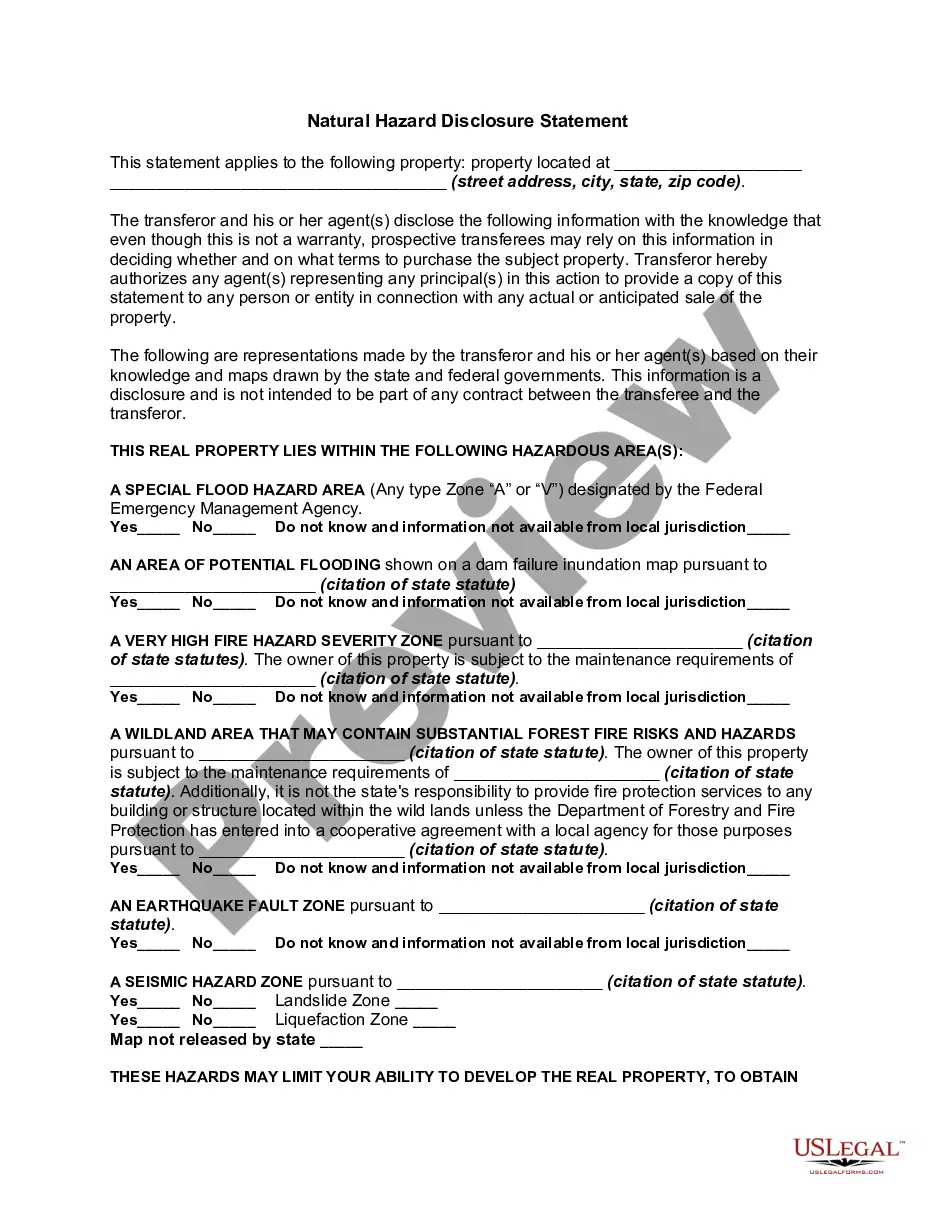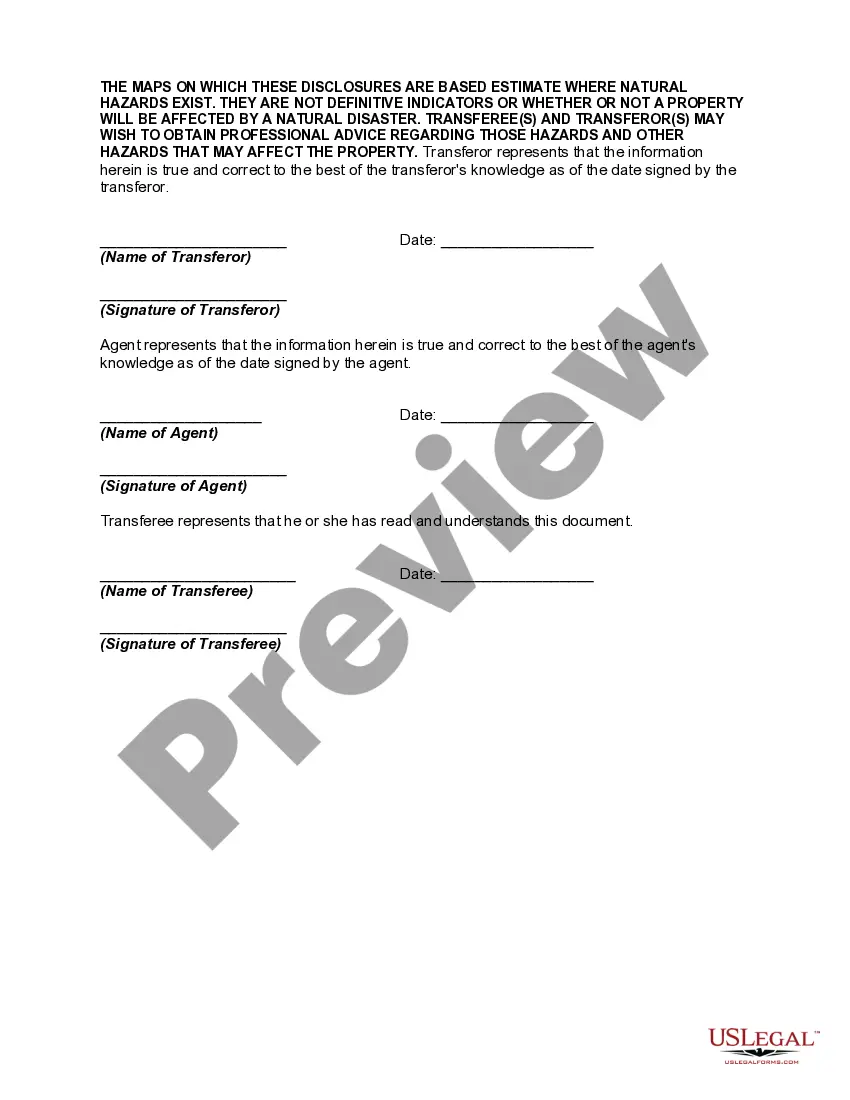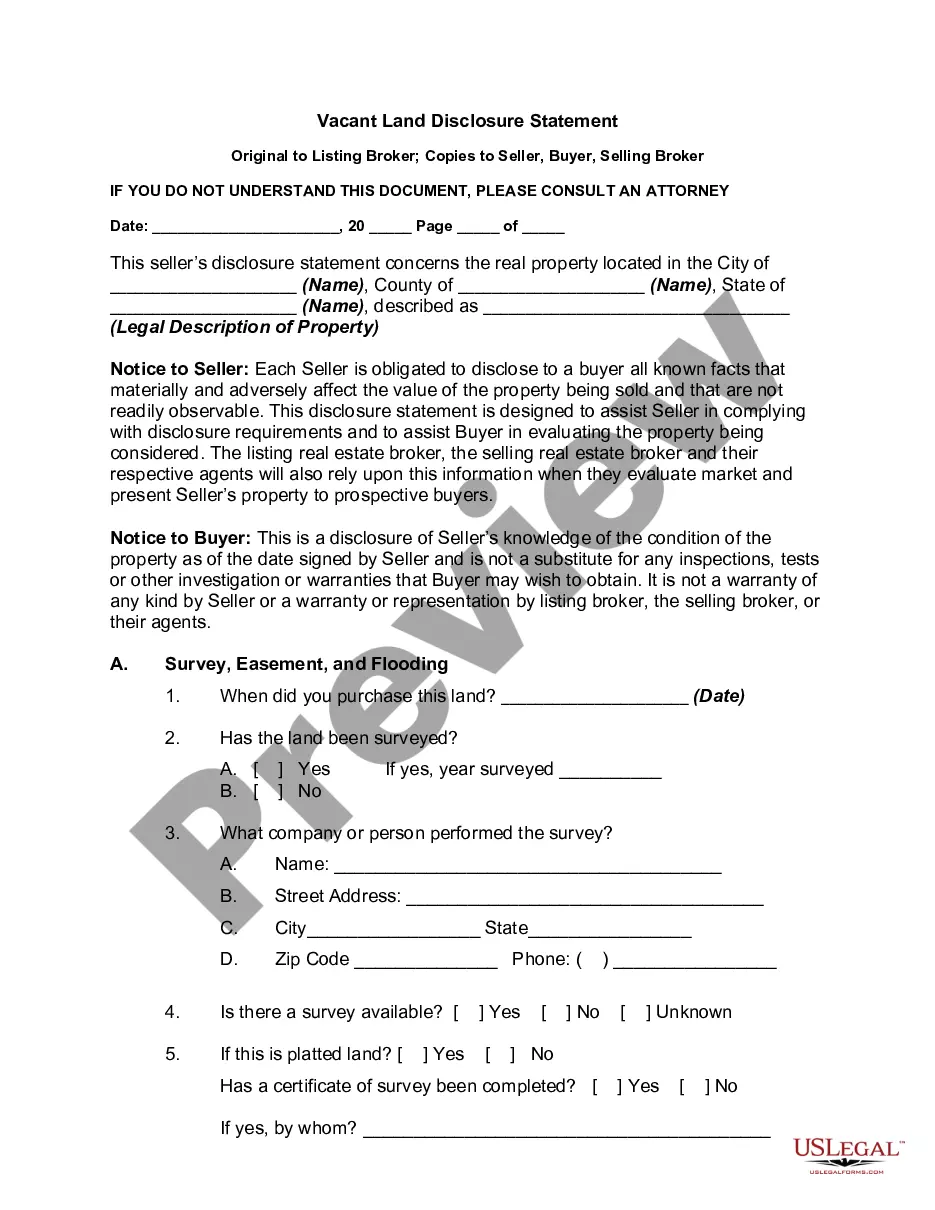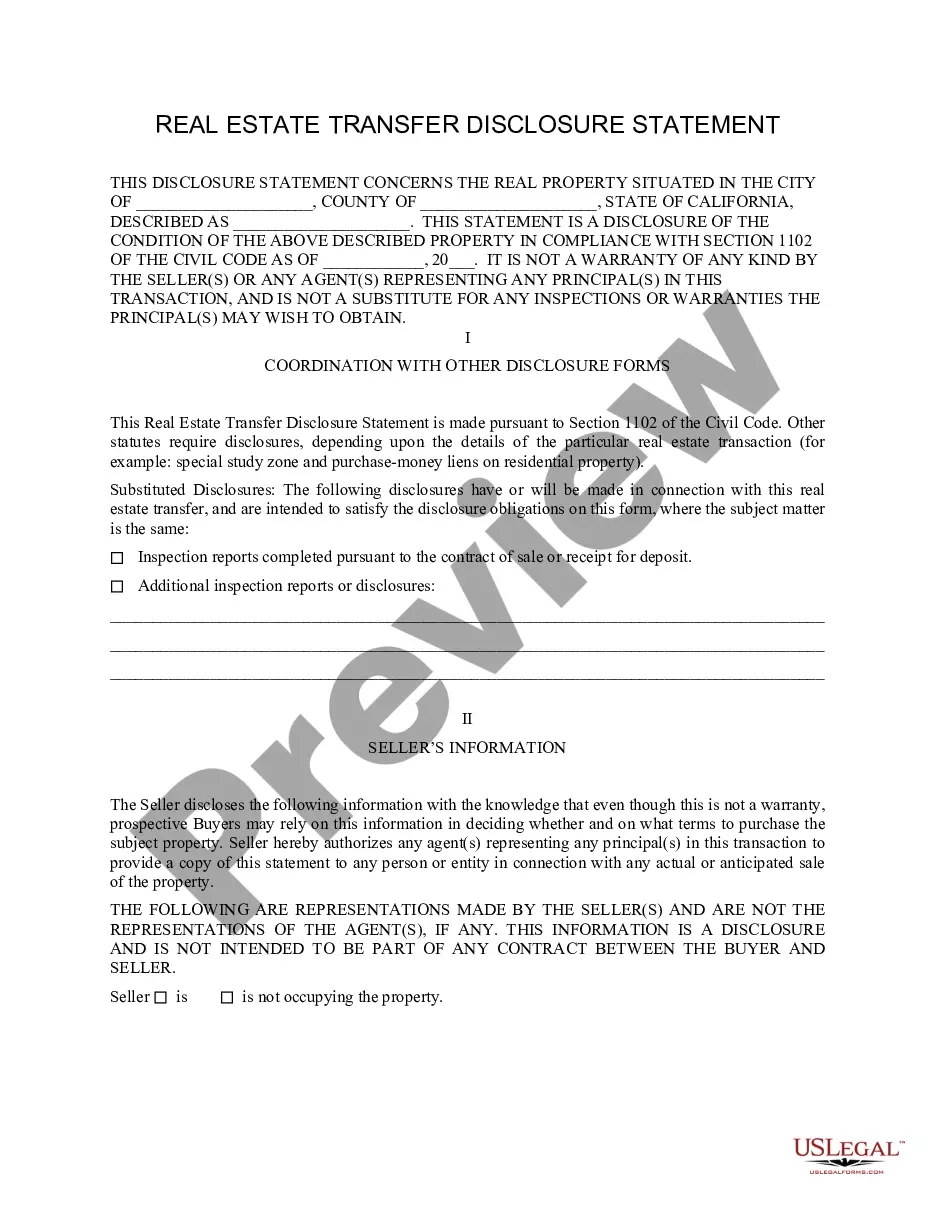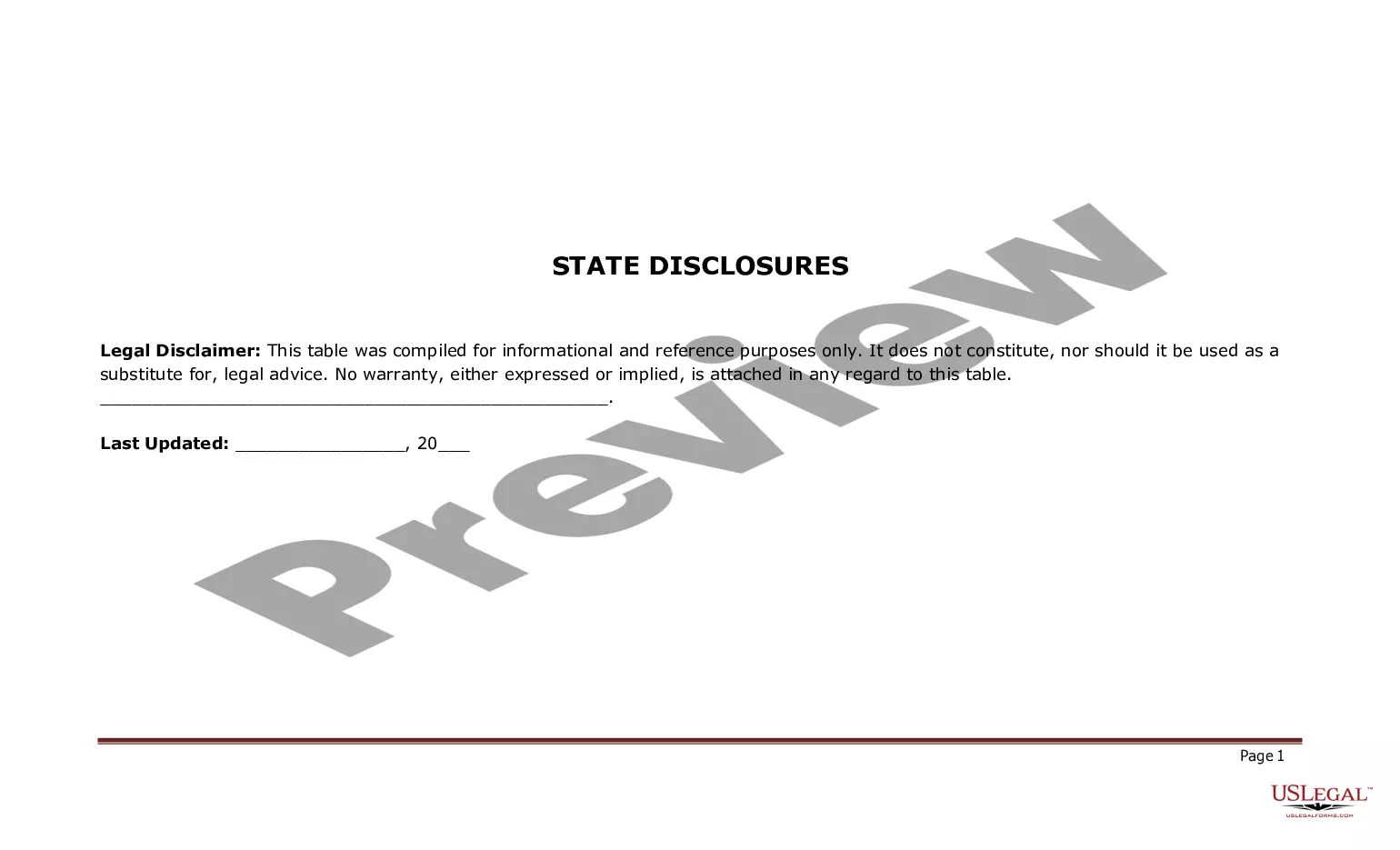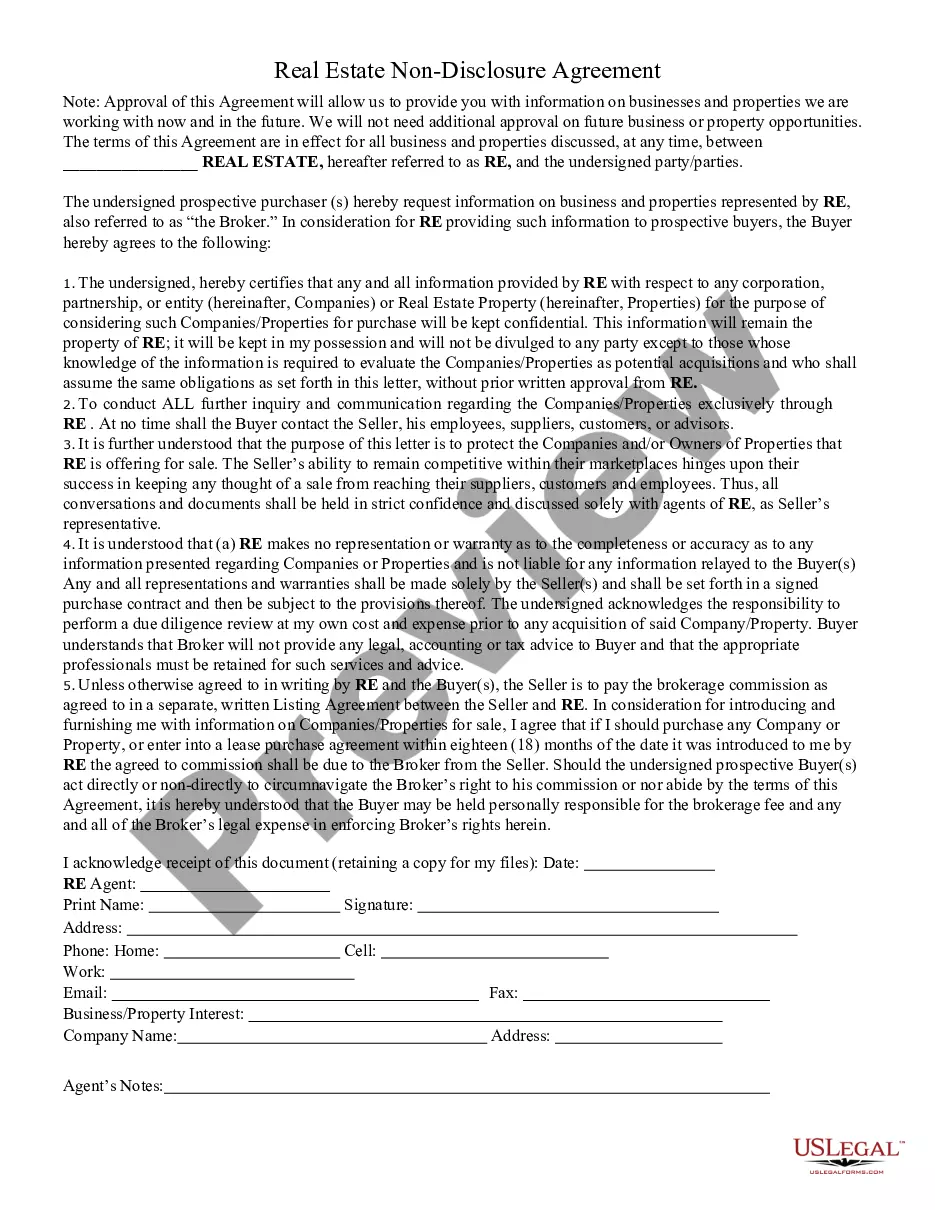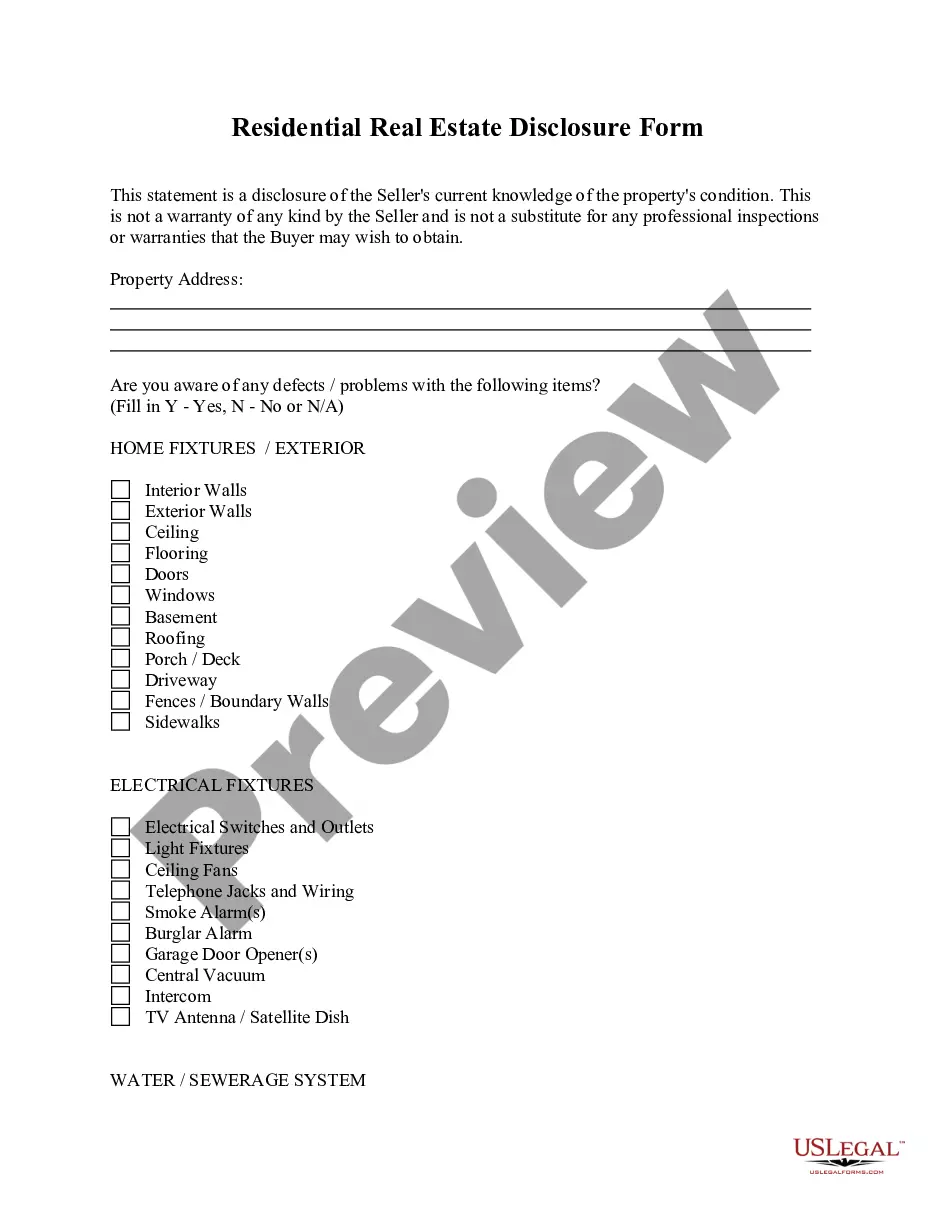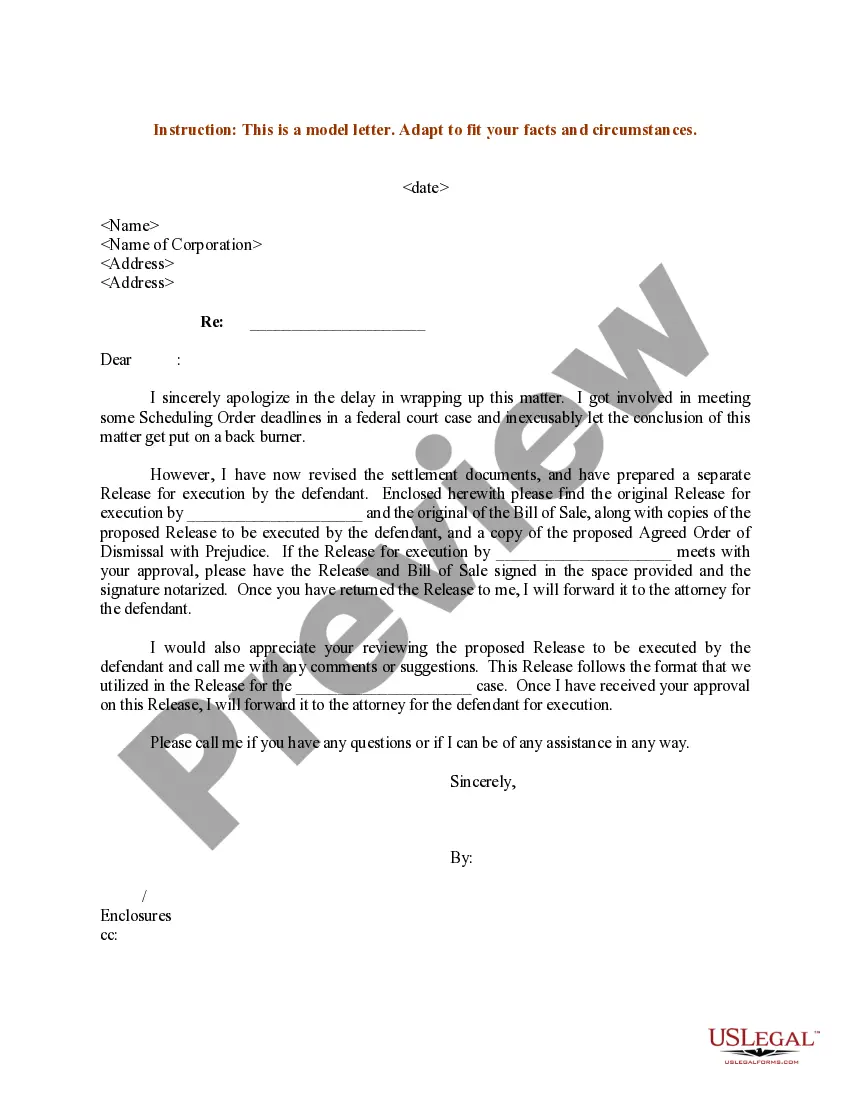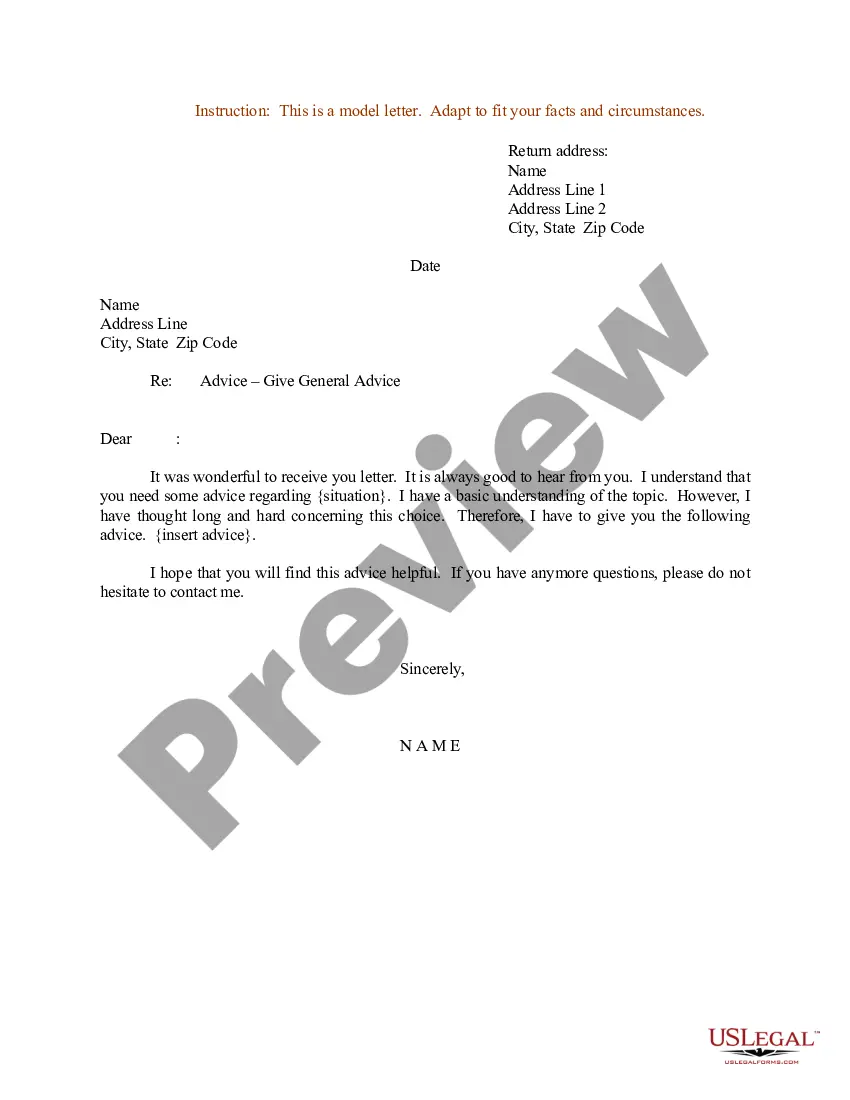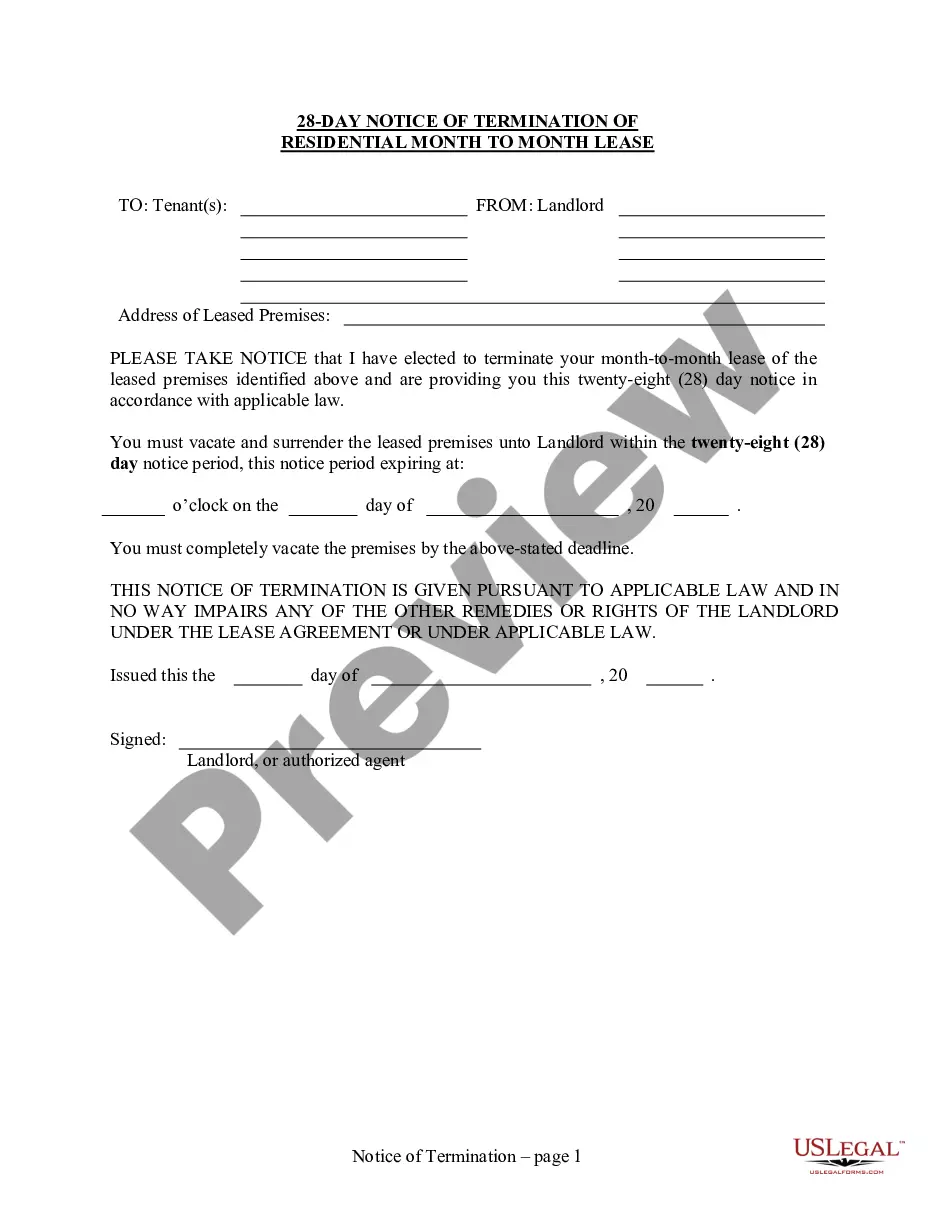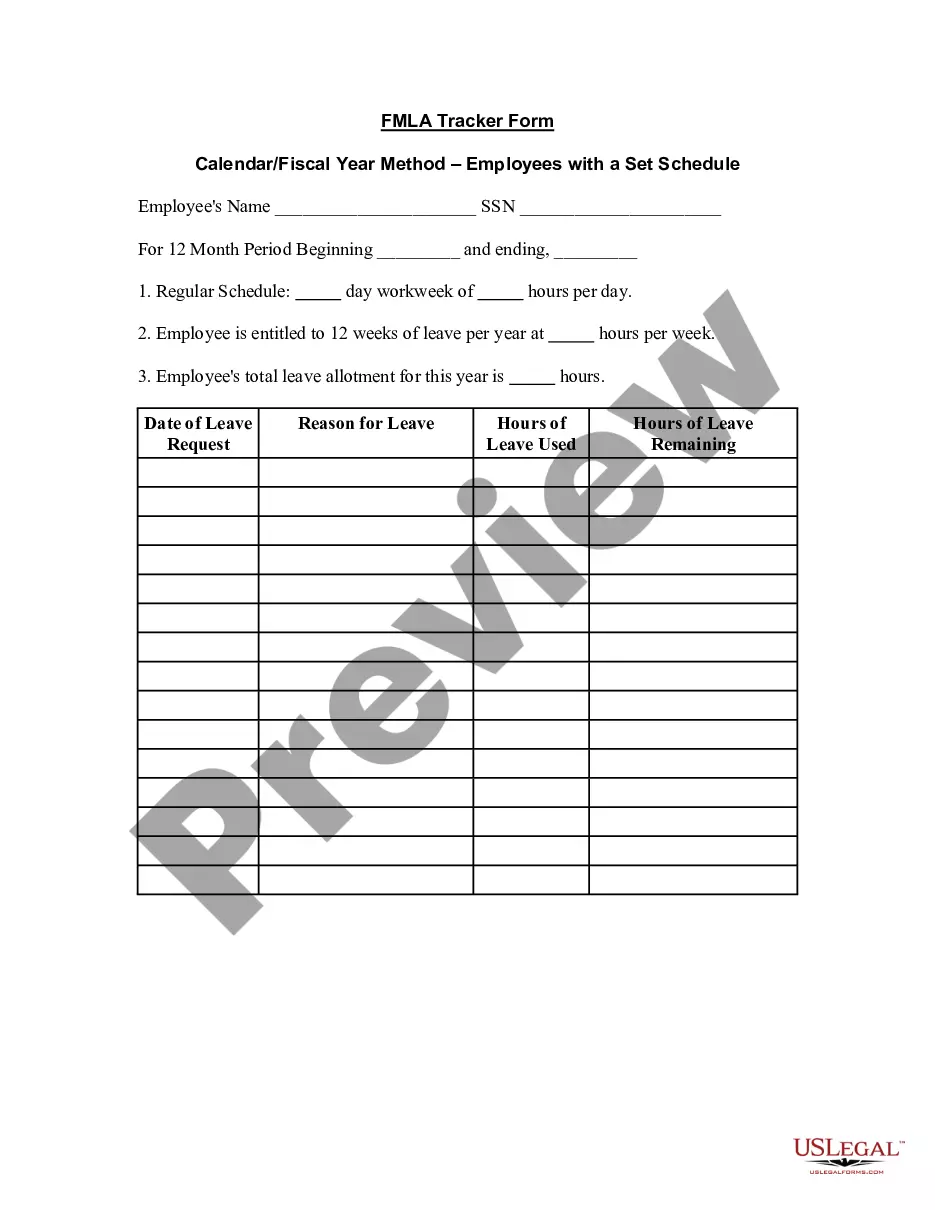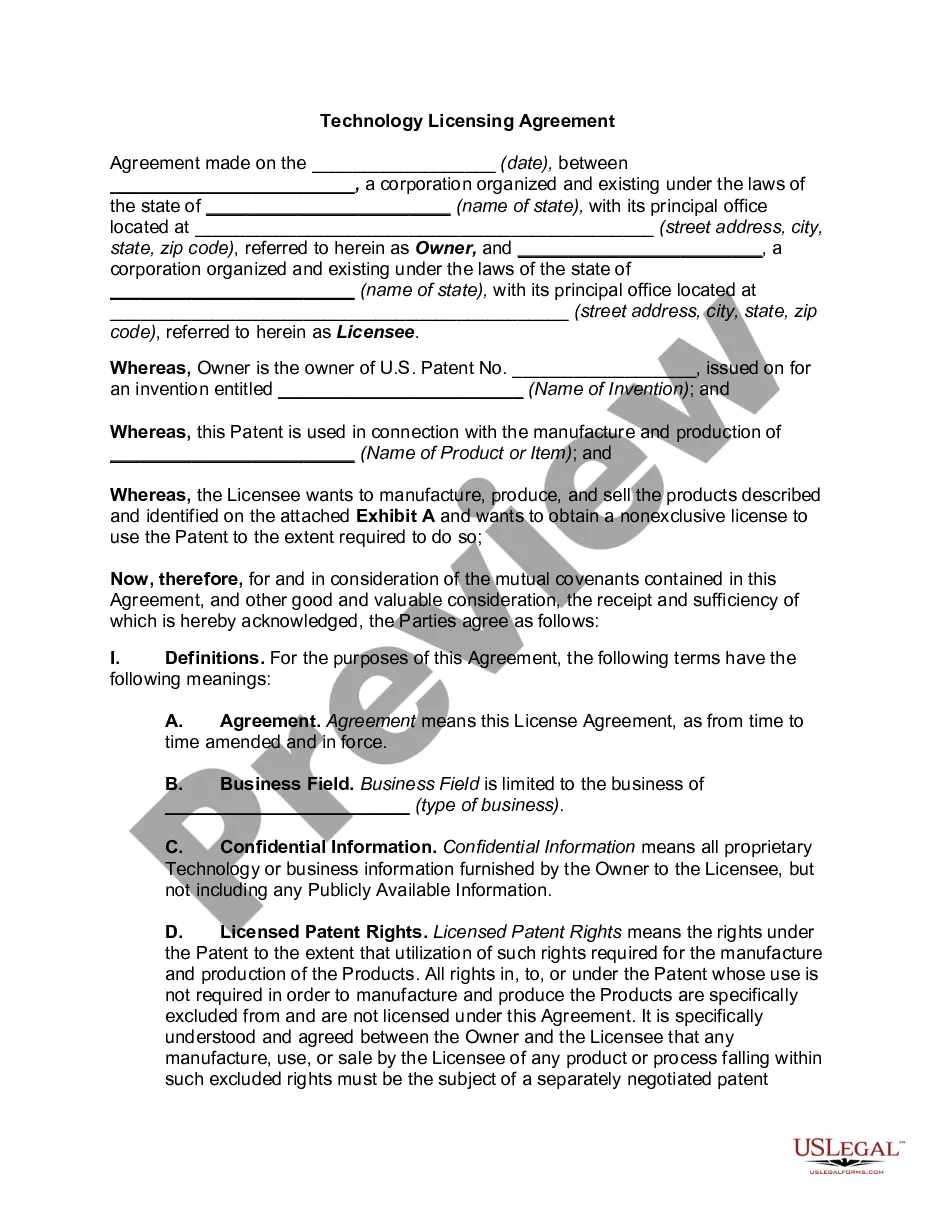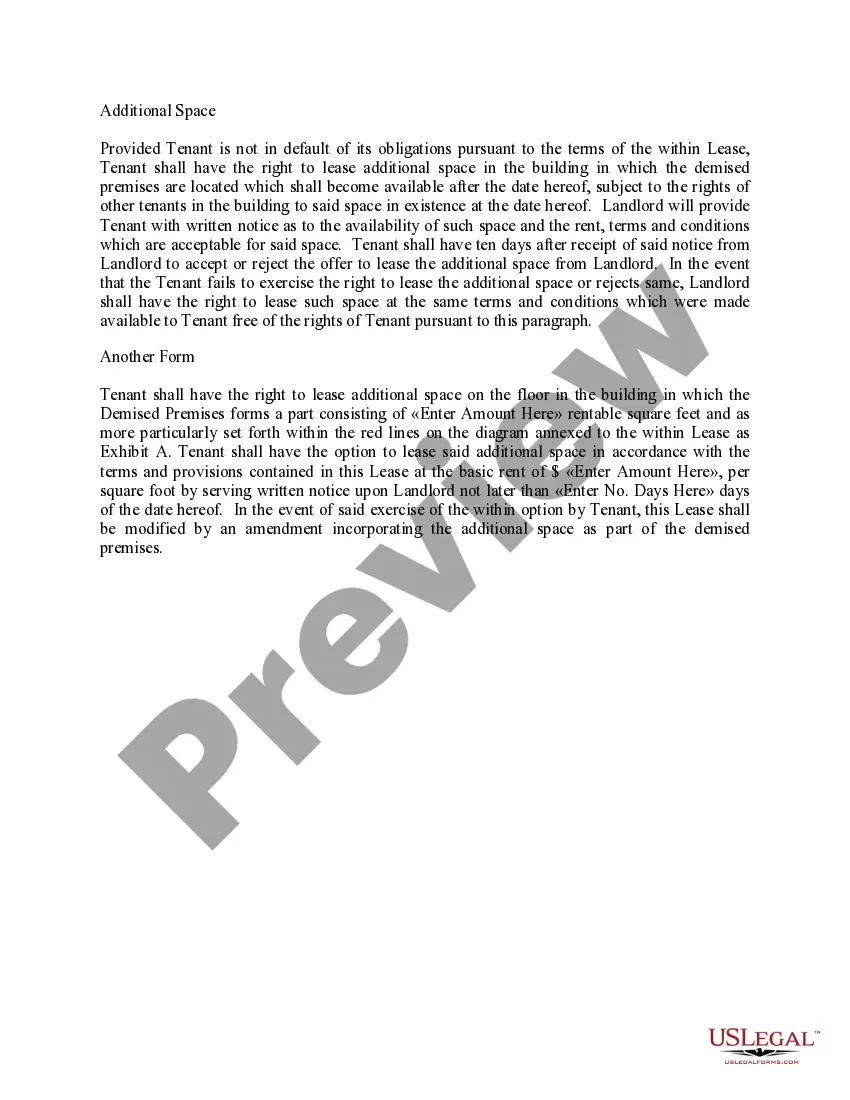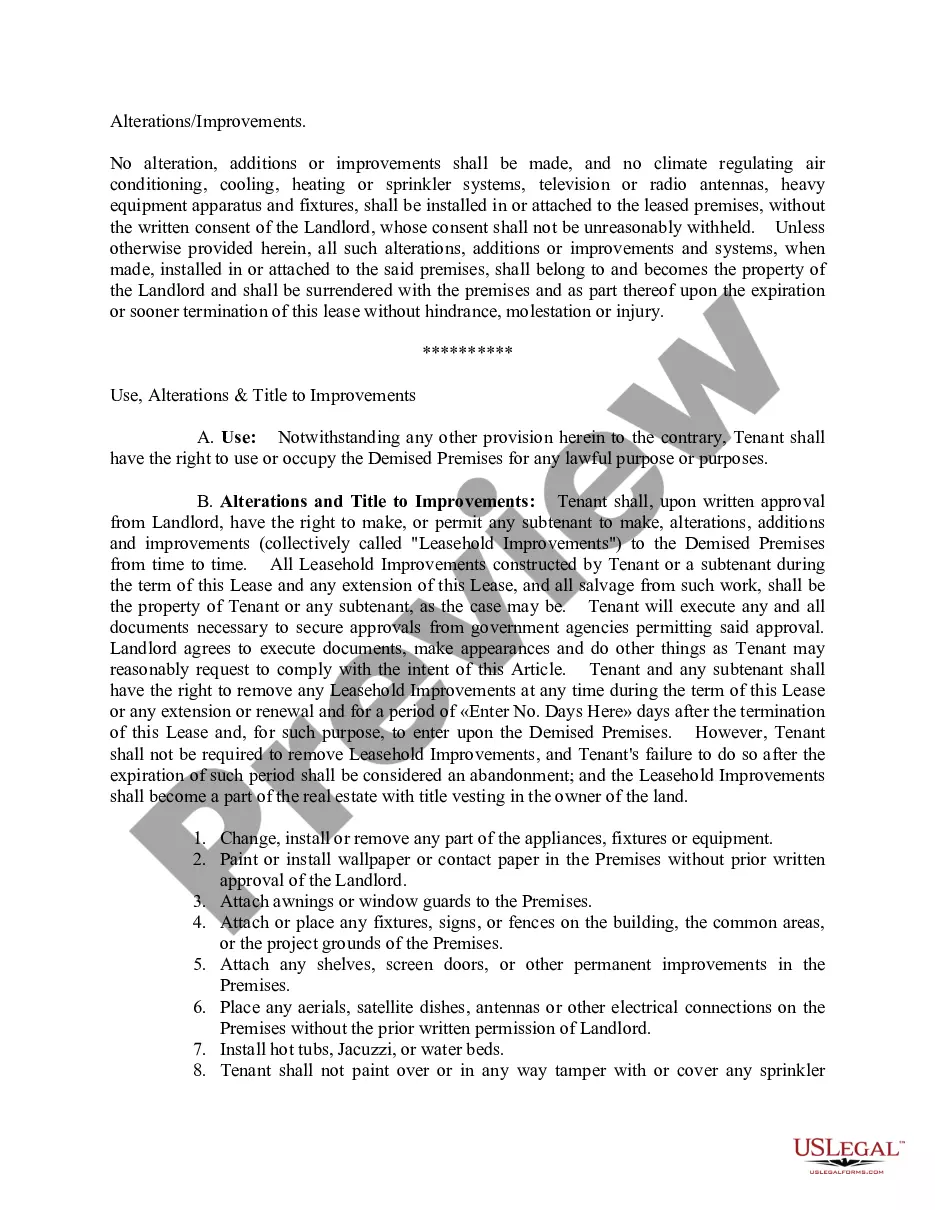US Legal Forms - one of the most prominent collections of legal documents in the United States - provides a variety of legal document templates that can be downloaded or printed. By using the site, you can access thousands of forms for business and personal purposes, organized by categories, states, or keywords.
You will find the latest editions of forms such as the Maryland Natural Hazard Disclosure Statement within moments.
If you already have an account, Log In to download the Maryland Natural Hazard Disclosure Statement from the US Legal Forms library. The Acquire button will appear on each document you view. You can review all previously saved forms in the My documents section of your account.
Complete the transaction. Use your credit card or PayPal account to finalize the payment.
Choose the format and download the form to your device. Make modifications. Fill out, edit, print, and sign the downloaded Maryland Natural Hazard Disclosure Statement. Every template you saved in your account does not expire and is yours permanently. Therefore, if you wish to download or print another copy, simply navigate to the My documents section and click on the form you need. Obtain access to the Maryland Natural Hazard Disclosure Statement with US Legal Forms, one of the most extensive libraries of legal document templates. Utilize a vast number of professional and state-specific templates that cater to your business or personal needs.
- If you are using US Legal Forms for the first time, here are simple instructions to get you started.
- Ensure you have chosen the correct form for your city/region.
- Click the Review button to examine the form's details.
- Review the form information to confirm that you have selected the right document.
- If the form does not meet your requirements, utilize the Search box at the top of the screen to find one that does.
- If you are satisfied with the document, confirm your selection by clicking the Acquire now button.
- Next, select the payment plan you prefer and provide your information to create an account.