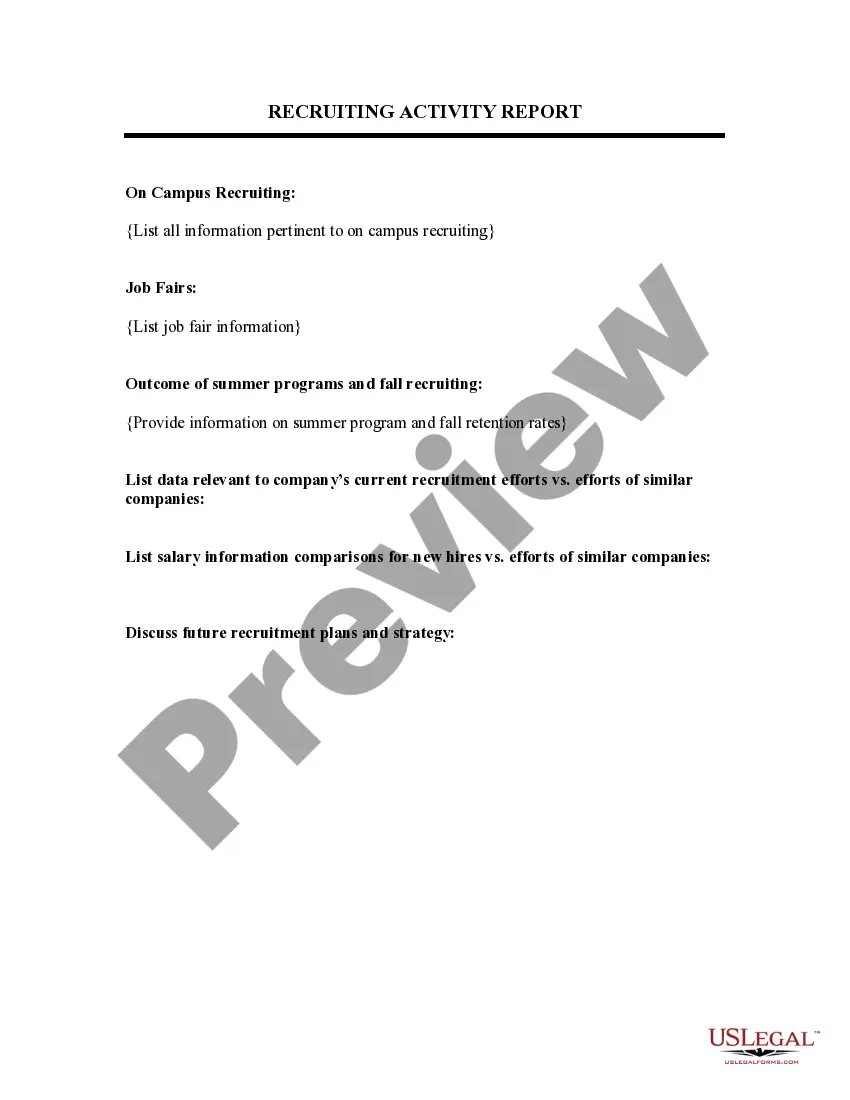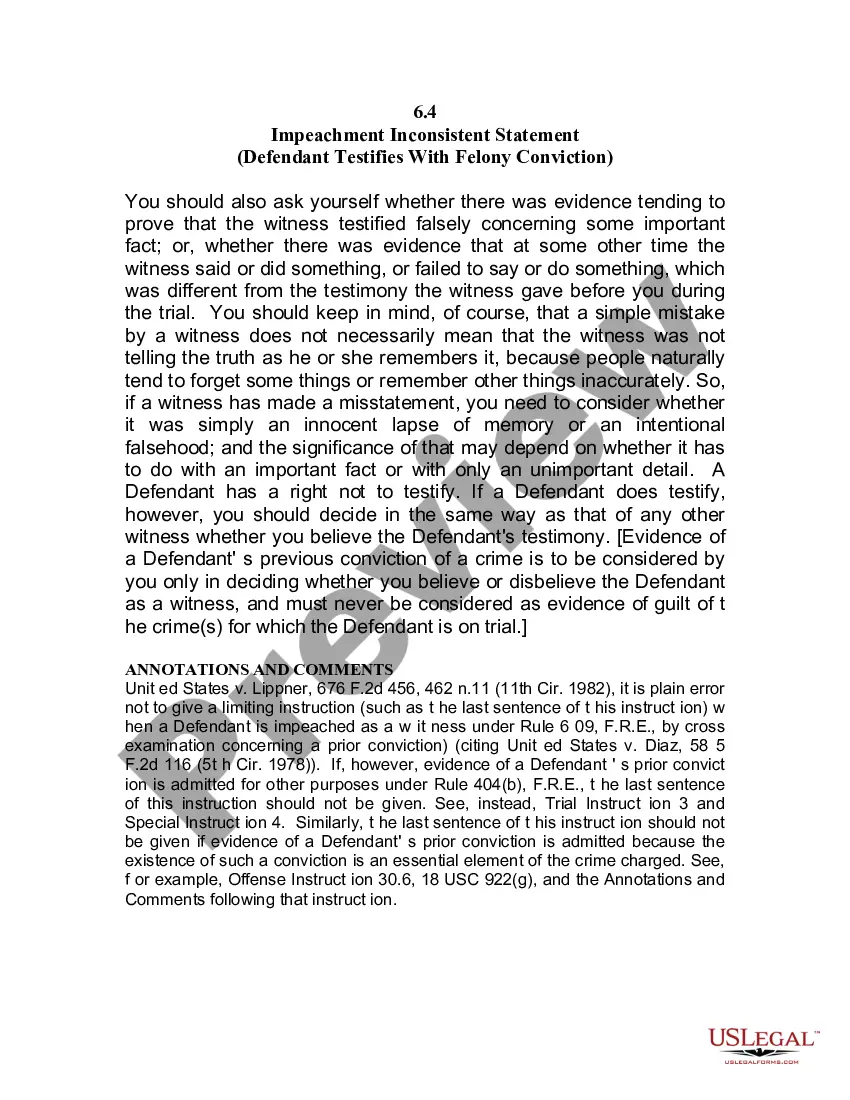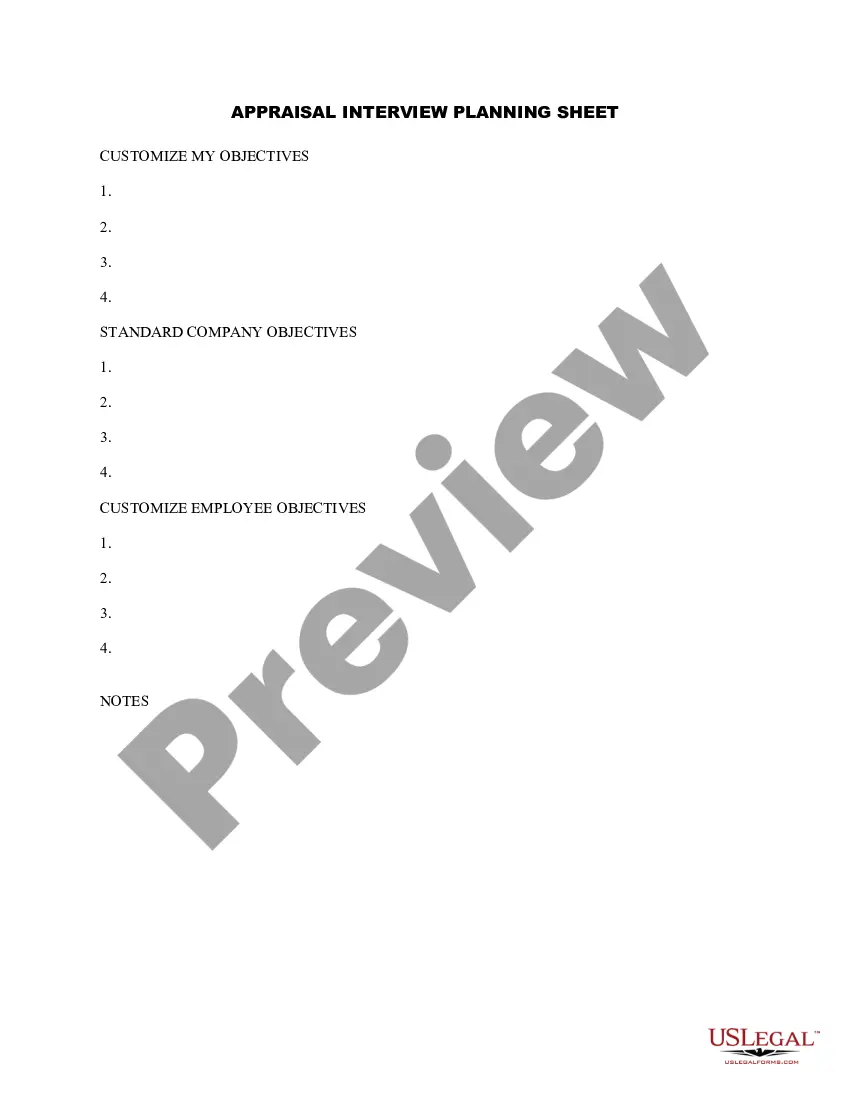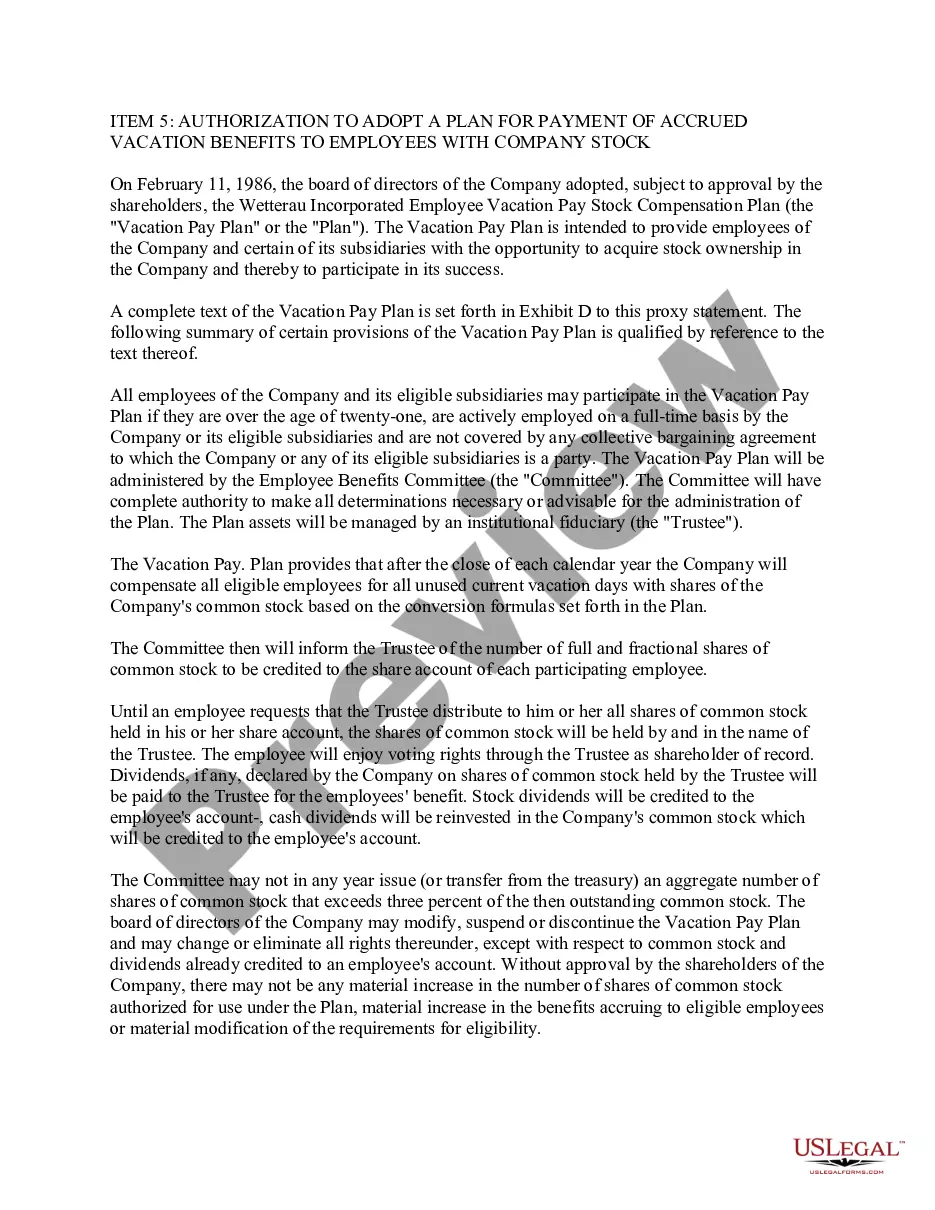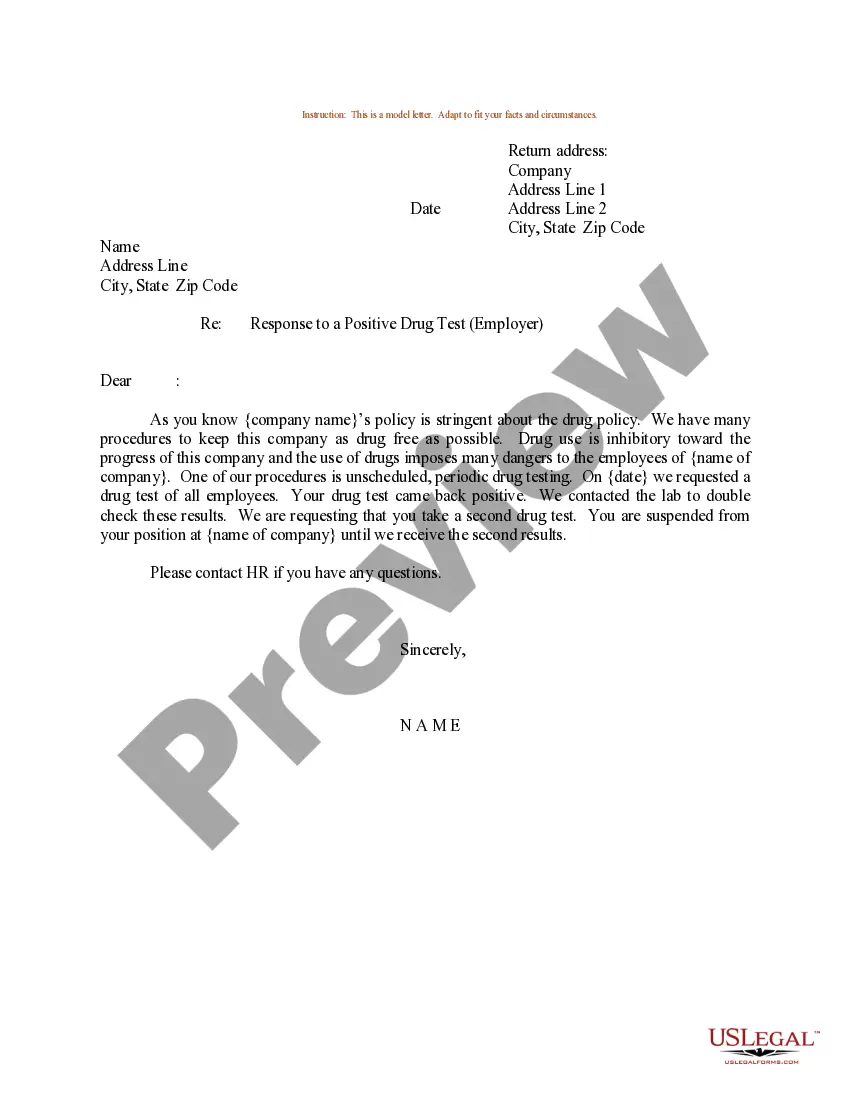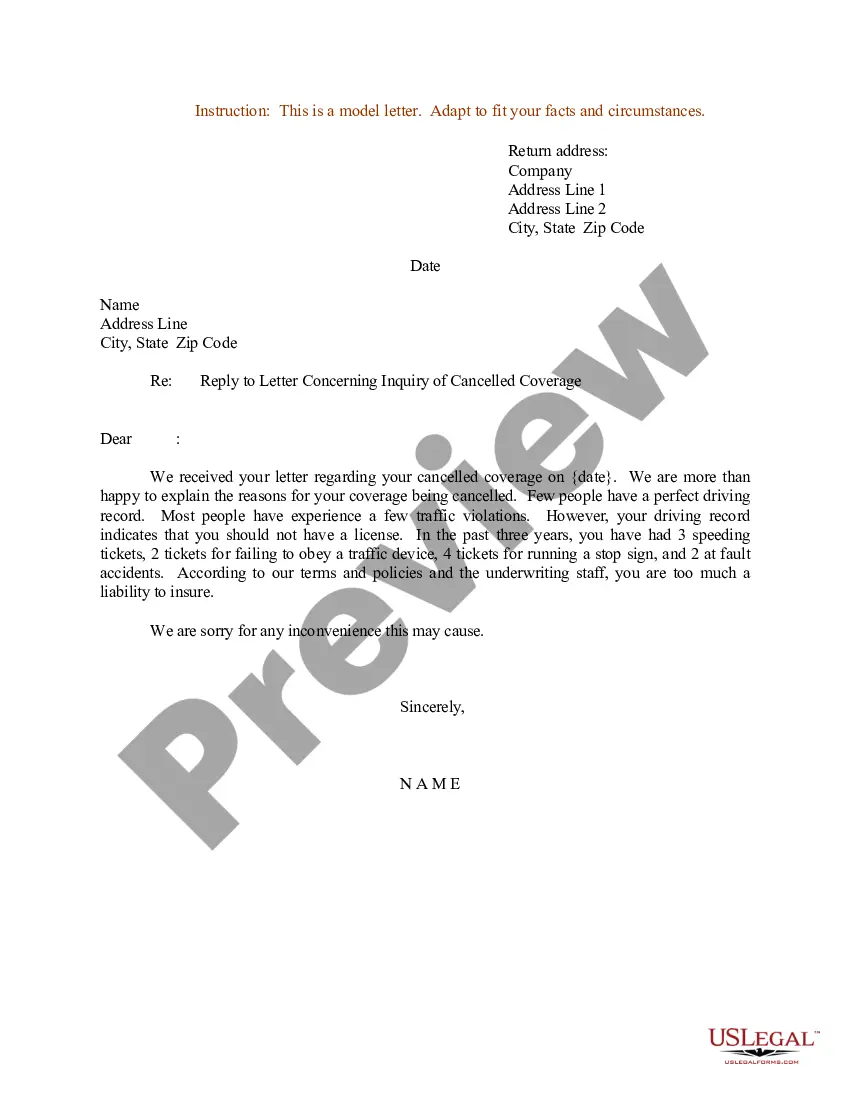Maryland Invoice Template for HR Manager
Description
How to fill out Invoice Template For HR Manager?
Finding the correct legal document template can be a struggle.
Clearly, there are numerous templates accessible online, but how do you obtain the legal form you require.
Utilize the US Legal Forms website. This service offers thousands of templates, including the Maryland Invoice Template for HR Manager, suitable for both business and personal purposes. All documents are reviewed by professionals and comply with federal and state regulations.
If the document does not meet your requirements, use the Search field to find the right form. Once you are certain the form is suitable, click the Purchase now button to acquire the document. Choose the payment option you prefer and enter the necessary details. Create your account and pay for your order using your PayPal account or credit card. Select the file format and download the legal document template to your device. Complete, modify, print, and sign the downloaded Maryland Invoice Template for HR Manager. US Legal Forms is the largest collection of legal documents where you can find various paper templates. Take advantage of the service to download professionally crafted paperwork that complies with state regulations.
- If you are already registered, Log In to your account and click the Obtain button to download the Maryland Invoice Template for HR Manager.
- Use your account to browse the legal documents you may have previously purchased.
- Go to the My documents tab in your account and get another copy of the document you need.
- If you are a first-time user of US Legal Forms, here are simple instructions you can follow.
- First, make sure you have chosen the correct form for your city/state.
- You can navigate through the document using the Review option and check the form description to confirm it’s the right one for you.
Form popularity
FAQ
Yes, Microsoft Word offers several invoice templates to simplify your billing process. You can easily customize these templates to fit the needs of your Maryland Invoice Template for HR Manager. By altering key elements like colors and logos, you can ensure the invoices align with your brand. This functionality allows you to create professional invoices quickly without starting from scratch.
To create an invoice for professional services, start by gathering all relevant details, such as your business name, client information, and a breakdown of services provided. You can use a Maryland Invoice Template for HR Manager to ensure all necessary elements are present, such as itemized charges and payment terms. Make sure to review your invoice for accuracy before sending it to your client. A well-organized invoice reflects professionalism and encourages timely payment.
Choosing between Word and Excel for your Maryland Invoice Template for HR Manager depends on your specific needs. Word is great for more visually appealing invoices, while Excel excels at handling calculations and data organization. If you find yourself needing to manage large sets of data, Excel may be the better choice. Consider what features matter most to you.
Invoicing as a beginner can be easy with the right tools, like the Maryland Invoice Template for HR Manager. Start by gathering necessary information such as your business name, client details, and a detailed list of services provided. Once this information is organized, use the template to create a professional invoice. Don't forget to include payment terms to make the process smooth.
To fill out an invoice template effectively, begin with the Maryland Invoice Template for HR Manager. Input your contact information and your client's information in the designated fields. Next, list the services or products provided along with their respective costs. Ensure that payment terms are clear to avoid confusion.
Creating an invoice step by step starts with choosing the Maryland Invoice Template for HR Manager. First, enter your company information at the top. Then, proceed to add your client's details, items or services rendered, and your payment terms. Finally, double-check all details and either print it or save it as a PDF to send.
Filling in an invoice template is simple with the Maryland Invoice Template for HR Manager. Start by entering your information, followed by your client's details. Then, add the itemized list of services or products, including quantities and prices. Finish by reviewing the payment instructions to ensure they are clear and accurately stated.
The correct format for an invoice includes essential elements like an invoice number, date, your and the client's contact information, a detailed description of services, and payment instructions. The Maryland Invoice Template for HR Manager provides a structured format that ensures all mandatory details are covered. This helps to maintain professionalism and clarity in your invoicing process.
Creating a simple invoice template using the Maryland Invoice Template for HR Manager is straightforward. Start with your business name and contact information at the top. Include sections for the client's information, itemized list of services or products, and cover payment terms. Make sure to keep the template clean and easy to understand for clarity.
To send an invoice to your manager, first complete the Maryland Invoice Template for HR Manager. Ensure all necessary details, such as services rendered and payment terms, are included. Once the invoice is ready, you can convert it into a PDF format for a professional touch. Finally, send it via email or an internal messaging system.