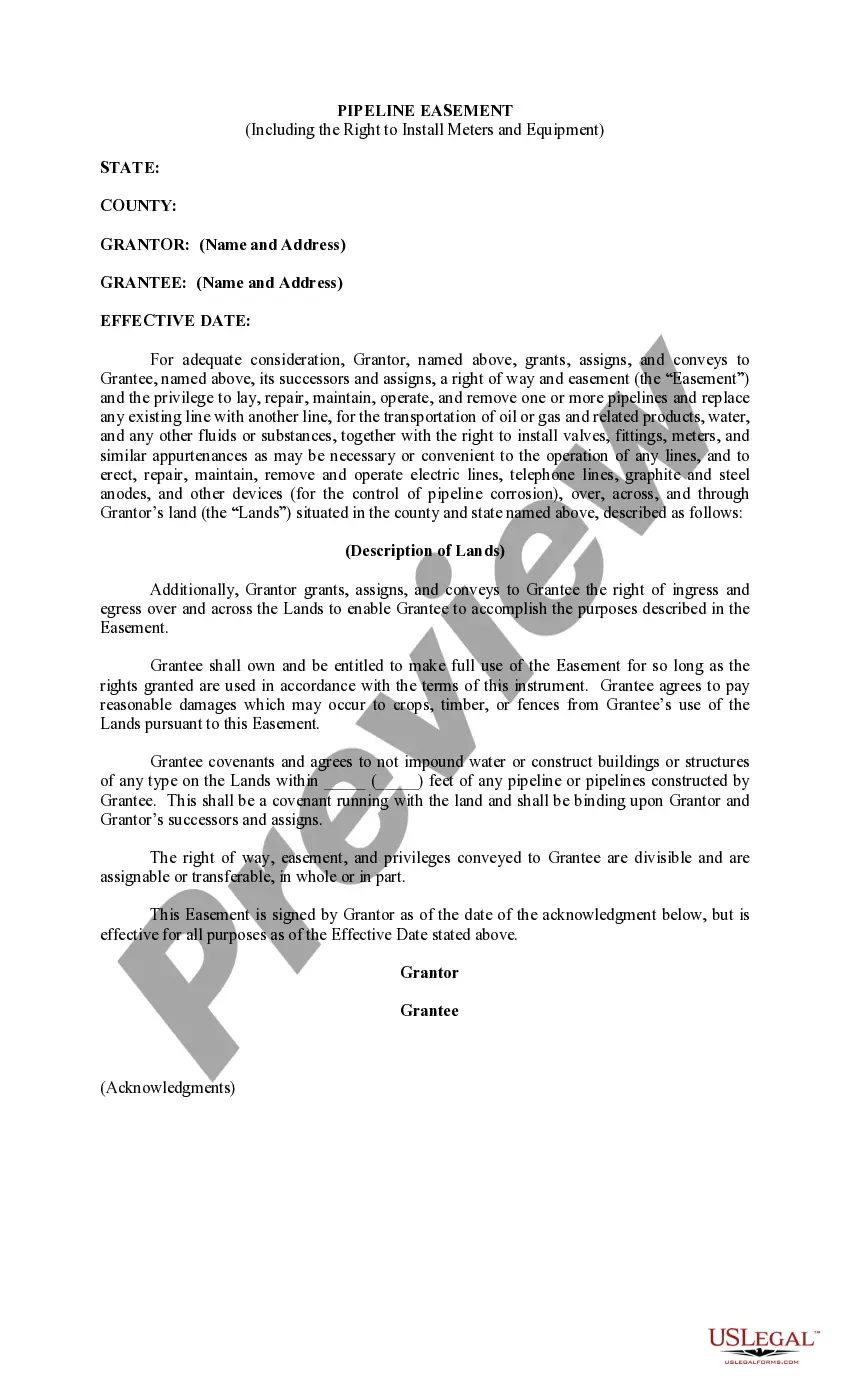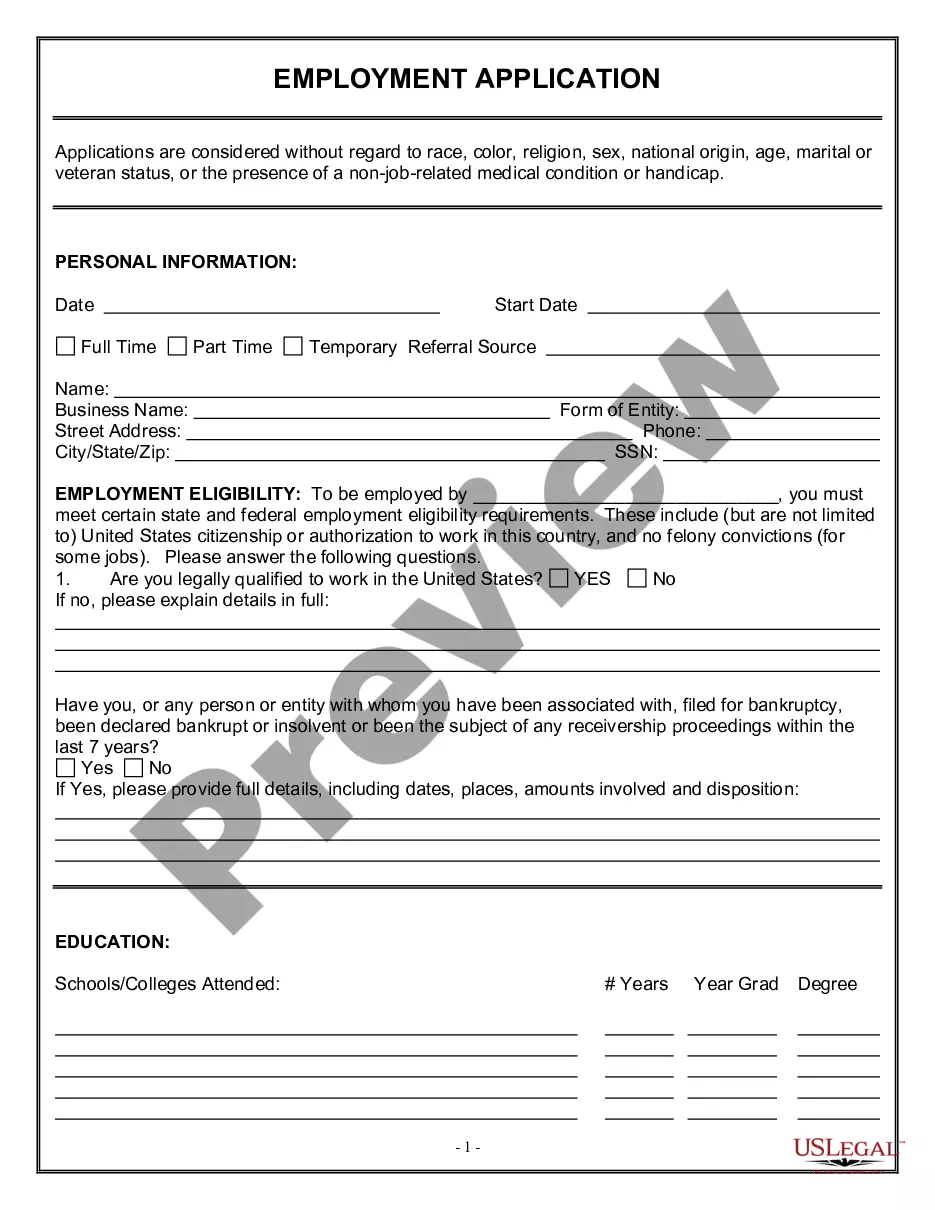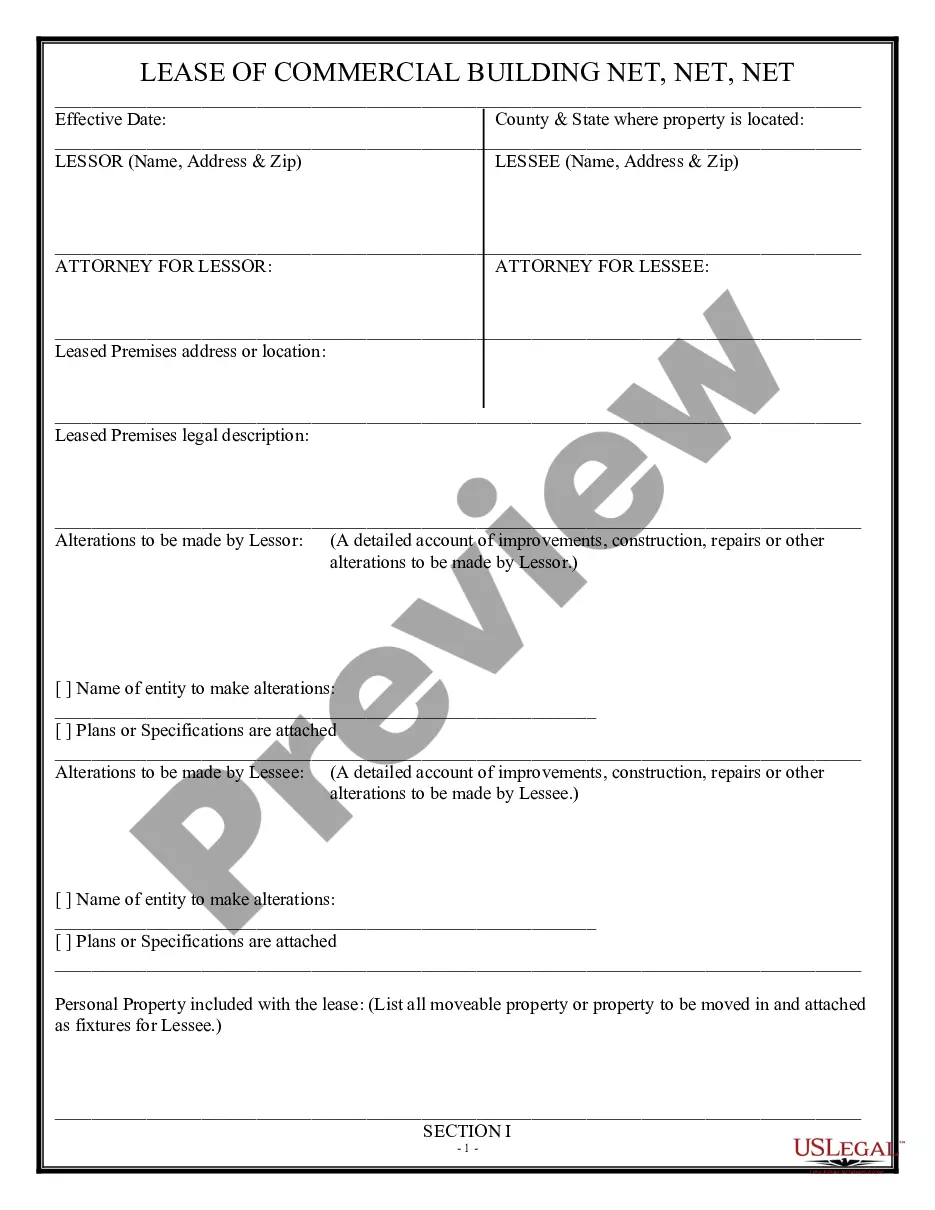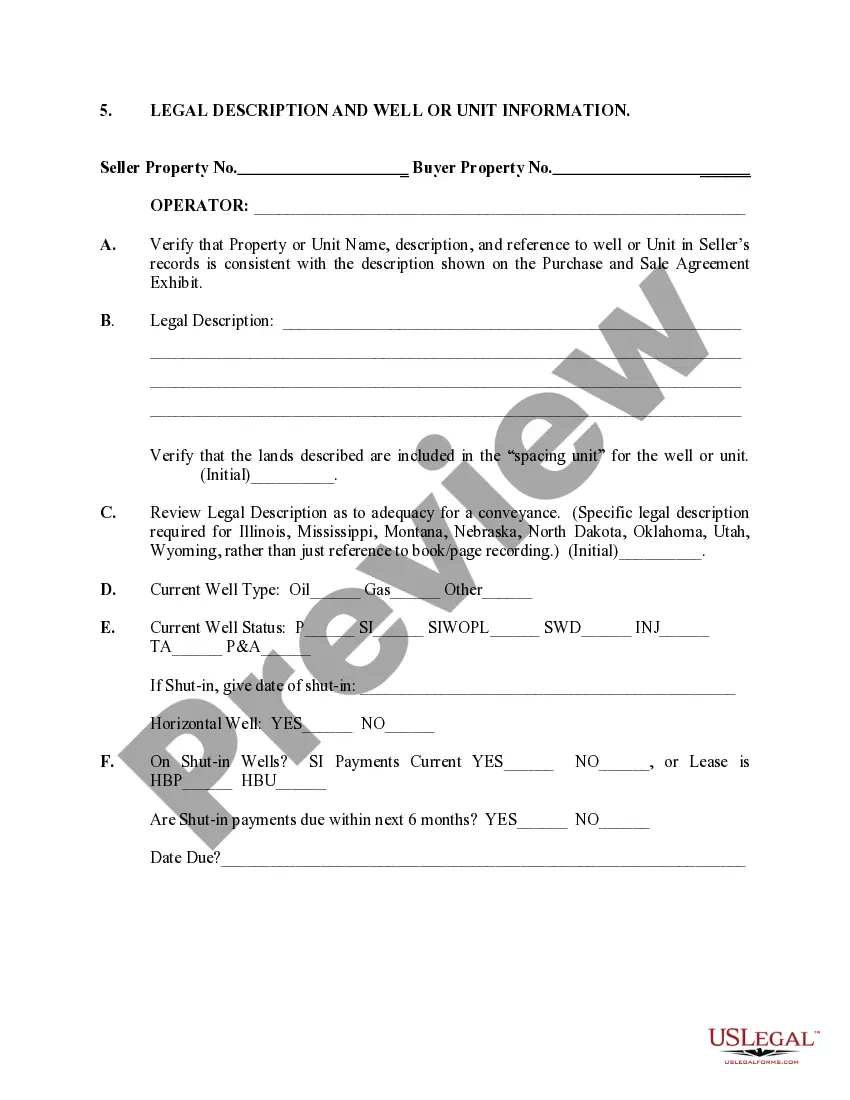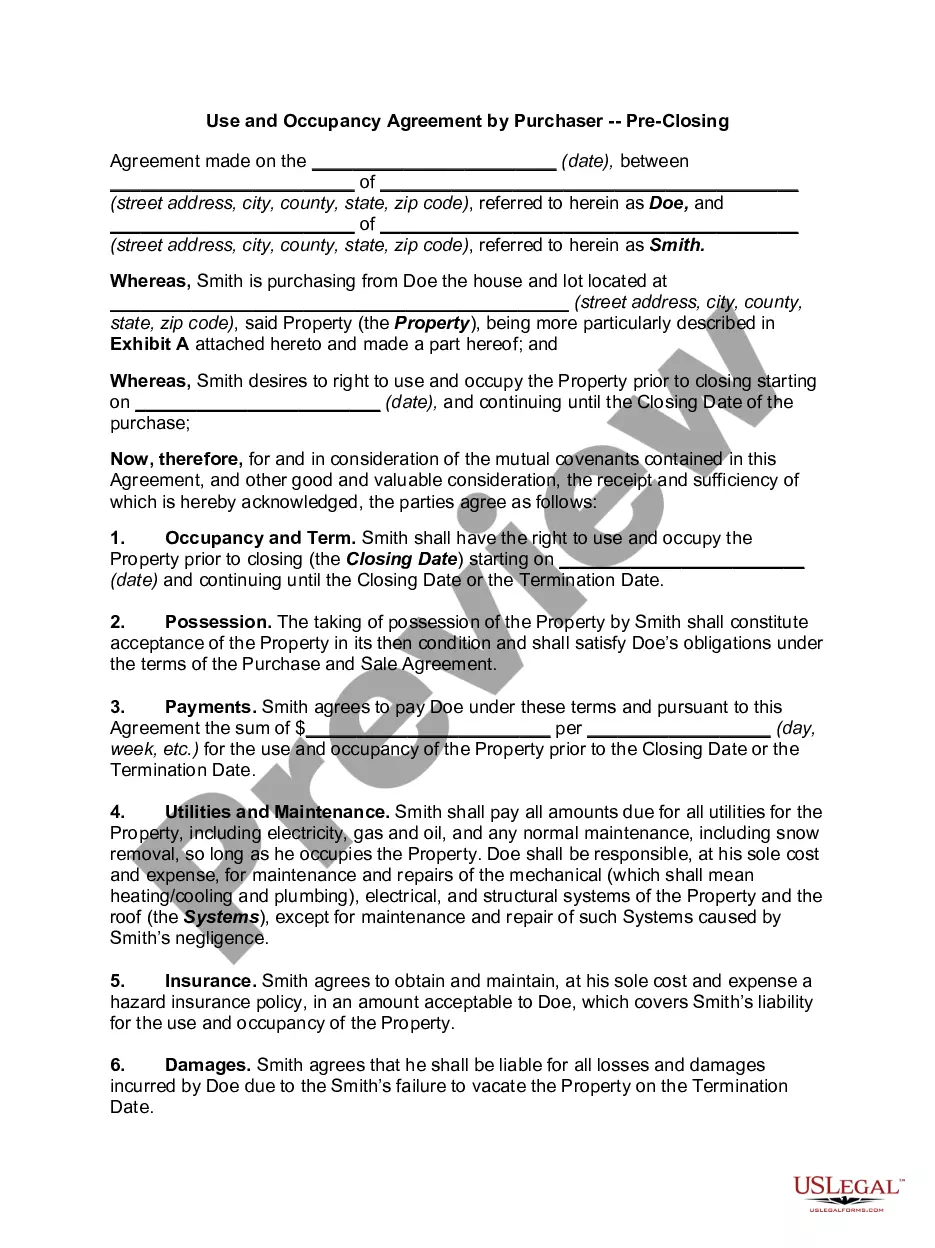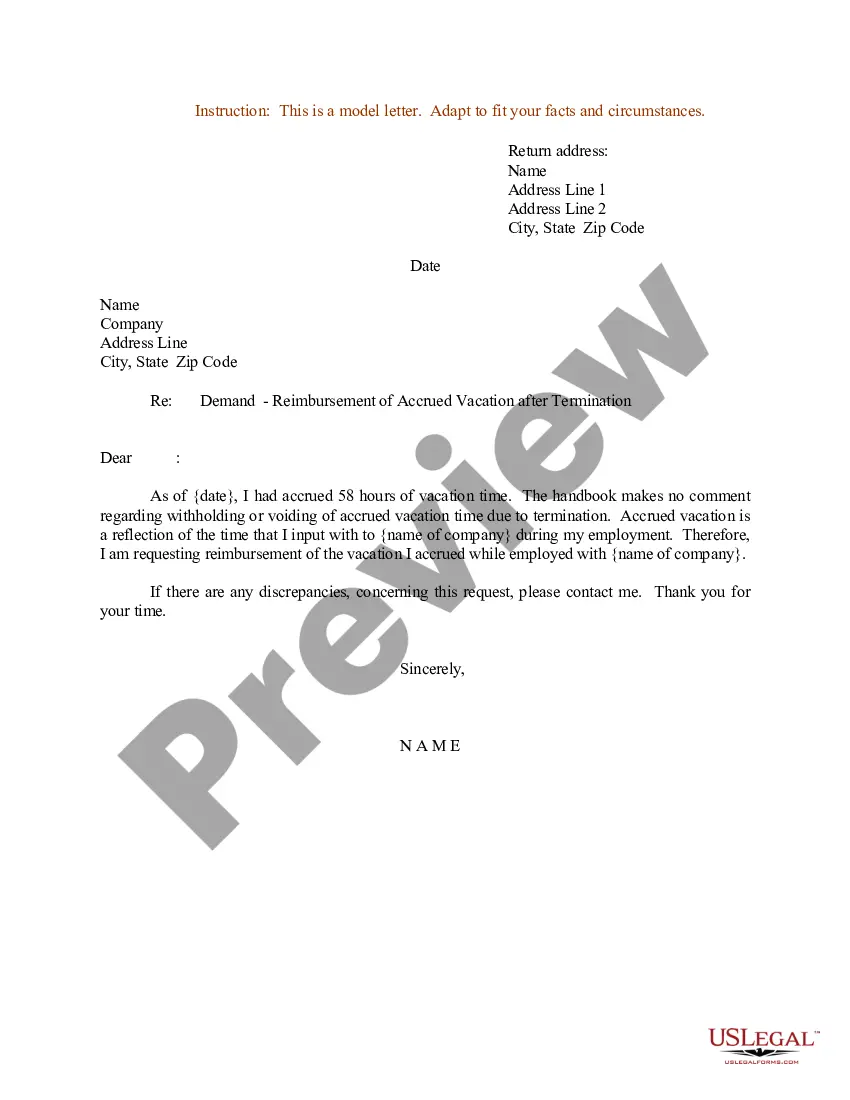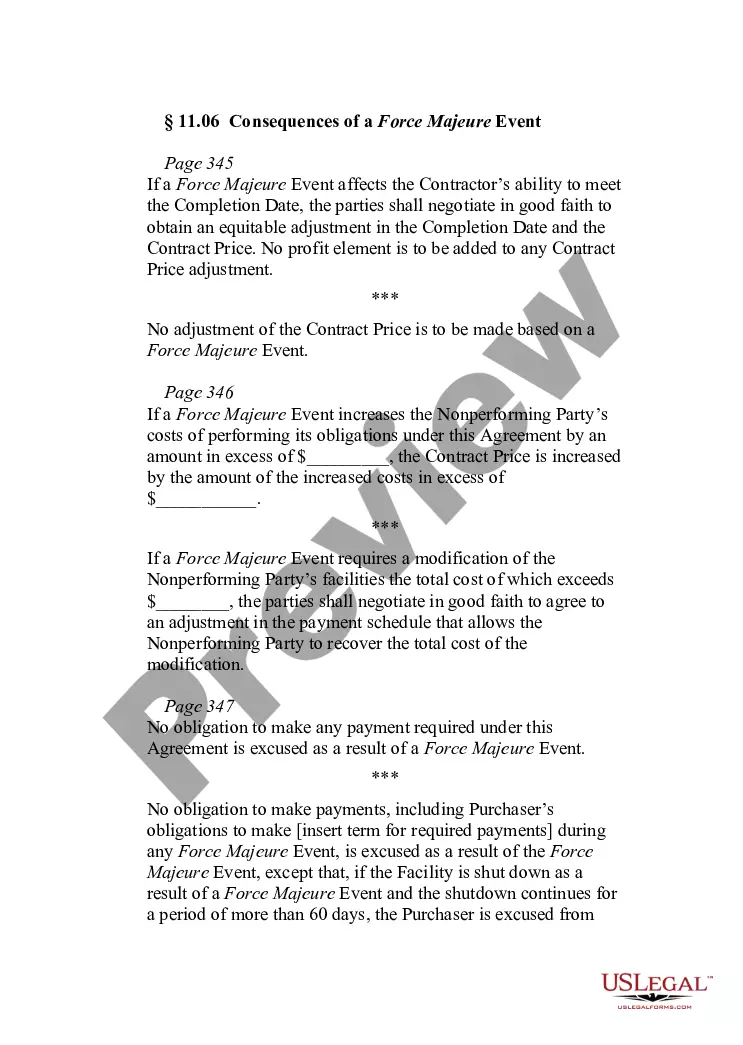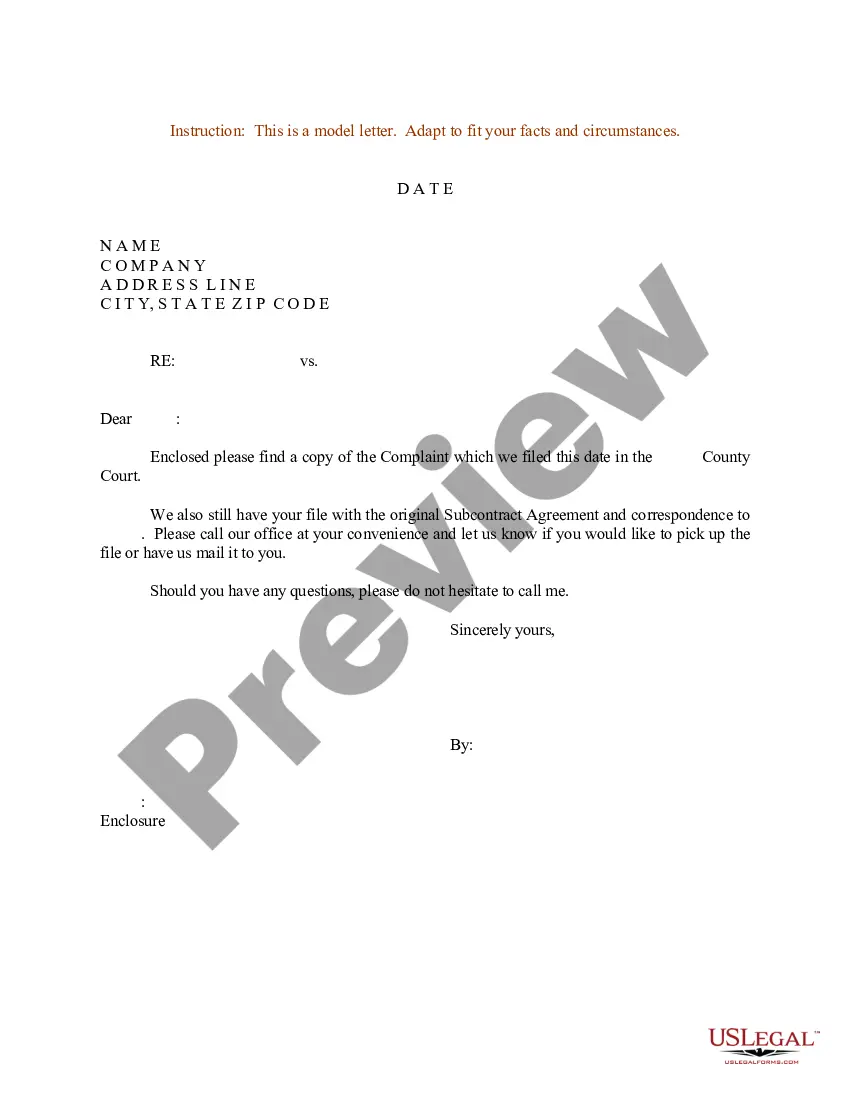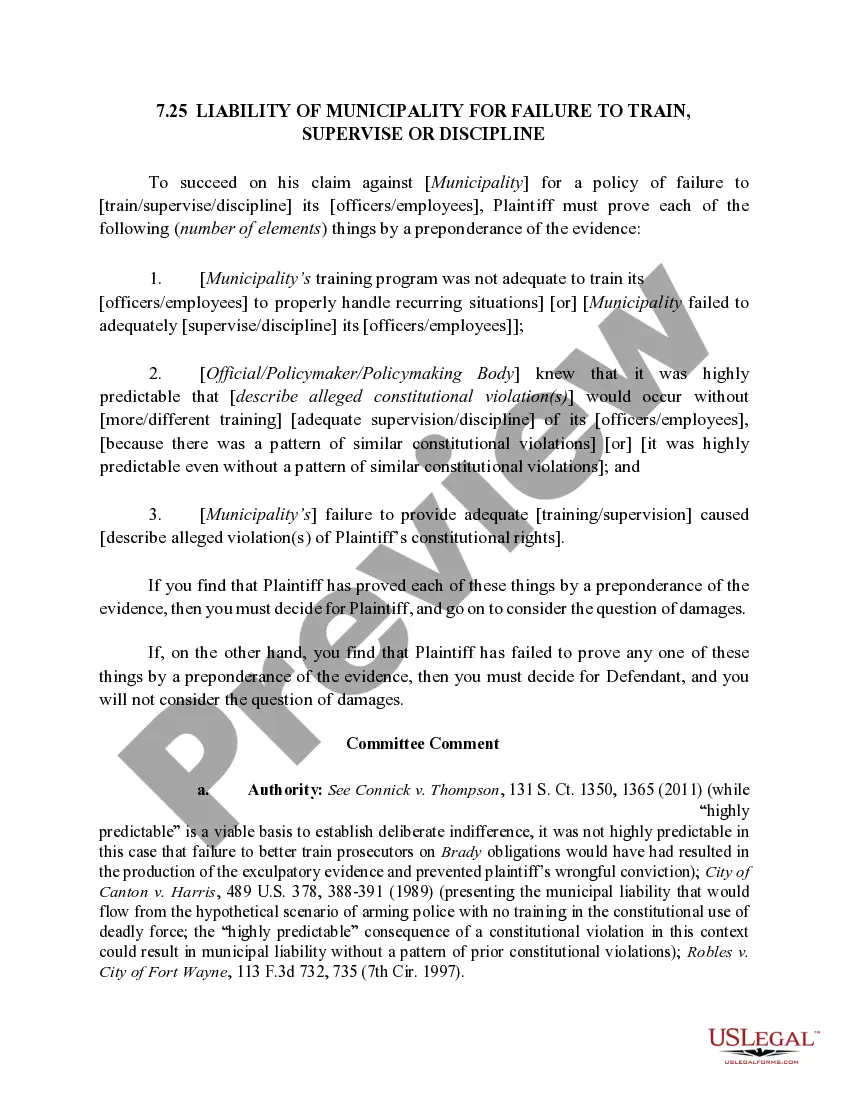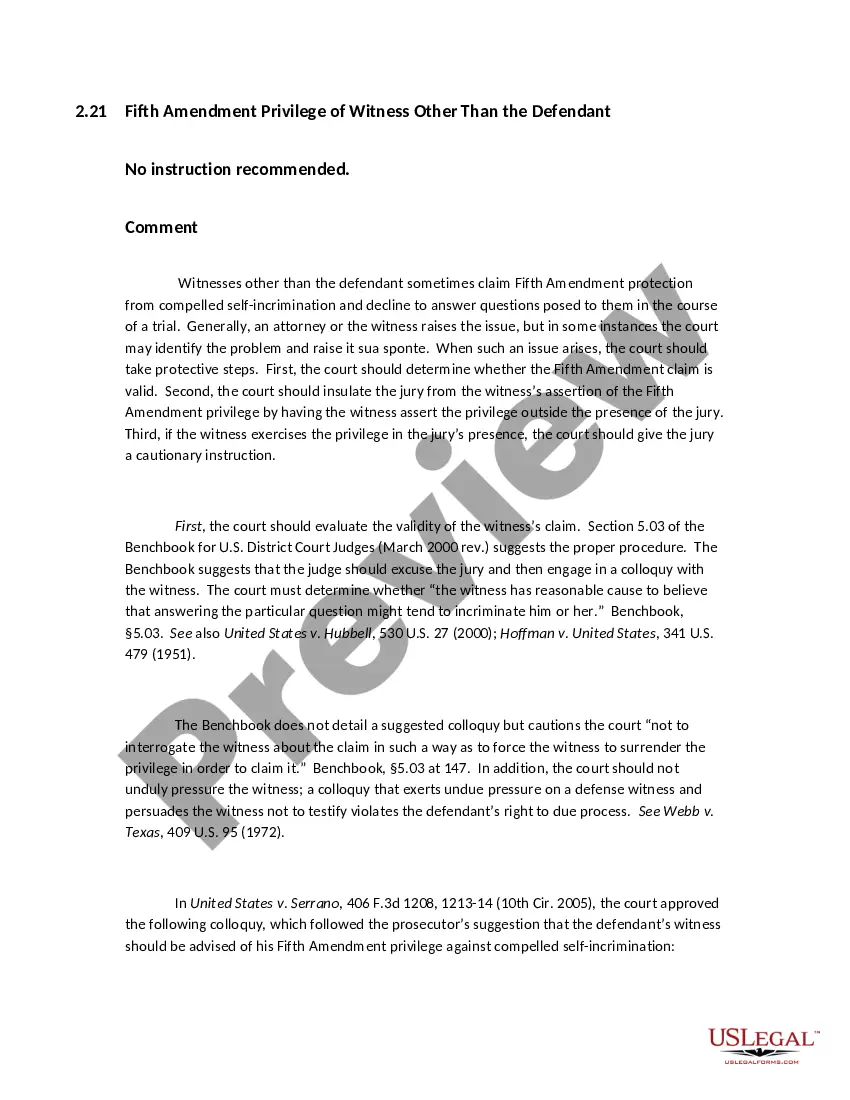Maryland Invoice Template for Shop Assistant
Description
How to fill out Invoice Template For Shop Assistant?
If you need to complete, download, or create legal document templates, utilize US Legal Forms, the leading collection of legal forms available online. Take advantage of the site’s straightforward and user-friendly search to locate the documents you require.
Various templates for business and personal purposes are organized by categories and states, or keywords. Utilize US Legal Forms to obtain the Maryland Invoice Template for Retail Assistant in just a few clicks.
If you are already a US Legal Forms user, Log In to your account and click on the Buy option to acquire the Maryland Invoice Template for Retail Assistant. You can also access forms you previously downloaded in the My documents section of your account.
Every legal document format you obtain is your personal property permanently. You will have access to every form you downloaded in your account. Click the My documents section and choose a form to print or download again.
Compete and download, and print the Maryland Invoice Template for Retail Assistant with US Legal Forms. There are thousands of professional and state-specific forms you can utilize for your business or personal needs.
- Step 1. Ensure you have selected the form for the appropriate city/state.
- Step 2. Use the Preview feature to review the form's content. Don’t forget to check the description.
- Step 3. If you are not satisfied with the form, use the Search field at the top of the screen to find alternative versions of the legal form template.
- Step 4. Once you have located the form you desire, click the Purchase now option. Choose the pricing plan you prefer and provide your details to register for an account.
- Step 5. Process the transaction. You can use your credit card or PayPal account to complete the payment.
- Step 6. Select the format of the legal form and download it to your device.
- Step 7. Fill out, modify, and print or sign the Maryland Invoice Template for Retail Assistant.
Form popularity
FAQ
Making a body shop invoice is straightforward when you utilize a Maryland Invoice Template for Shop Assistant. Start with the template that includes sections for labor, parts, and any additional services. Clearly list all items with corresponding costs to provide transparency for your clients. This organized approach helps you maintain professionalism and improves the billing experience for everyone involved.
Creating your own invoice is easier than you might think. Start by using a Maryland Invoice Template for Shop Assistant, which provides a clear format. You need to include essential details like your business name, client information, and specific services provided. By using templates, you ensure consistency and professionalism in your invoicing.
Yes, Word provides several templates specifically designed for invoices. These templates allow you to enter your information easily, ensuring a polished final product. For a more tailored solution, consider using a Maryland Invoice Template for Shop Assistant, which can enhance your invoicing routine on Word.
Microsoft offers various programs that can assist with invoicing, particularly through Word and Excel. Additionally, they provide Microsoft 365, which includes features for managing invoices effectively. For specialized needs, exploring a Maryland Invoice Template for Shop Assistant from platforms like uslegalforms can add significant value.
The best format for an invoice typically includes a header with your business information, a clear breakdown of services or products provided, and total amounts. Making sure that your invoice looks professional and organized enhances clarity. Consider utilizing a Maryland Invoice Template for Shop Assistant to ensure your format meets all industry best practices.
Yes, Word includes various invoice templates that you can easily customize. These templates provide a solid foundation for creating professional invoices quickly and efficiently. If you are looking for a specialized design, a Maryland Invoice Template for Shop Assistant can be a great option, allowing you to fit your unique business needs.
Choosing between Word and Excel for invoice creation depends on your needs. Word offers a straightforward approach for text-heavy invoices, while Excel excels in calculations and itemized lists. If you frequently deal with numbers and project costs, Excel might be more suitable. However, integrating a Maryland Invoice Template for Shop Assistant simplifies the process across both platforms.
Creating an invoice format in Word begins with opening a new document. You can format it by adding your business name, contact information, and the recipient's details. Position the invoice number, date, and a list of provided services or products. For a streamlined experience, consider using a Maryland Invoice Template for Shop Assistant available on platforms like uslegalforms.
Making a shop invoice requires specifying your business and customer information, listing items sold, and stating the prices for each item. It's important to include any relevant taxes or discounts that apply. Using the Maryland Invoice Template for Shop Assistant from US Legal Forms will guide you in crafting an effective invoice tailored to retail needs.
When writing an invoice for self-employed work, make sure you include your name, business name, or trade, along with your address. Clearly list the services you provided, the payment terms, and any taxes applicable. A simple and effective option is to utilize the Maryland Invoice Template for Shop Assistant to ensure all necessary information is accurately presented.