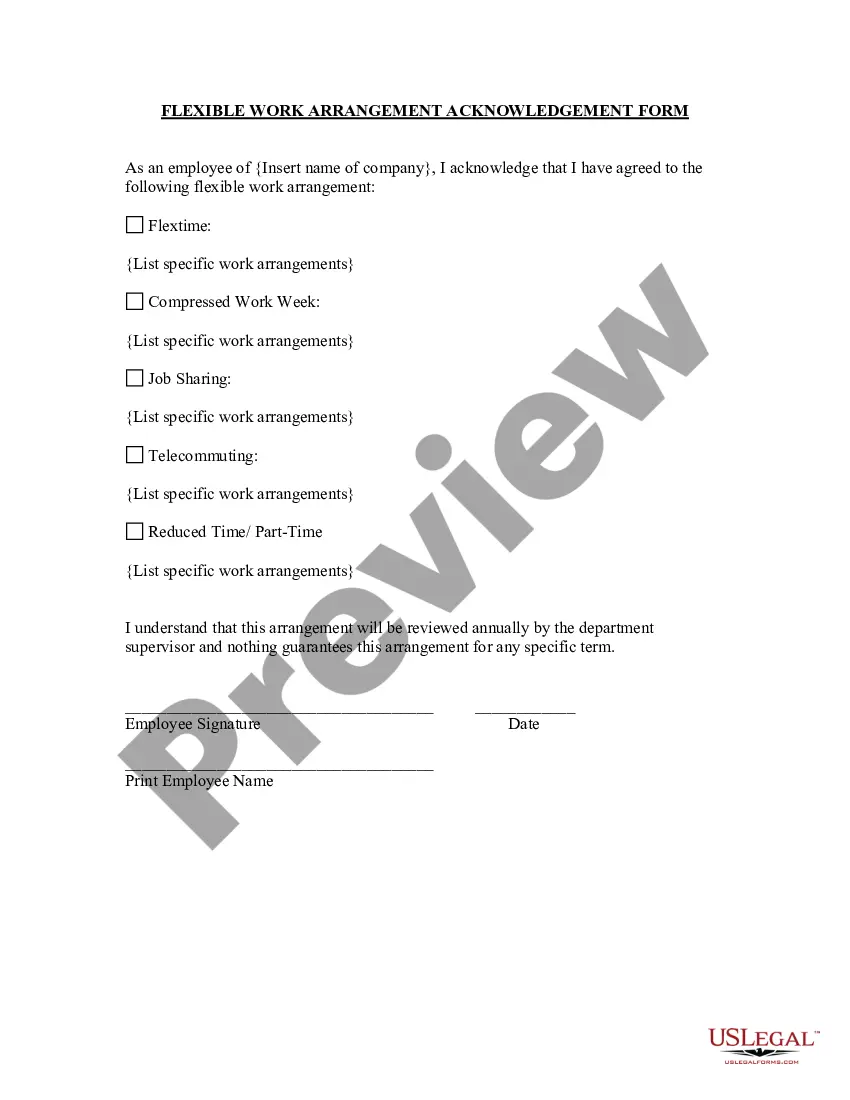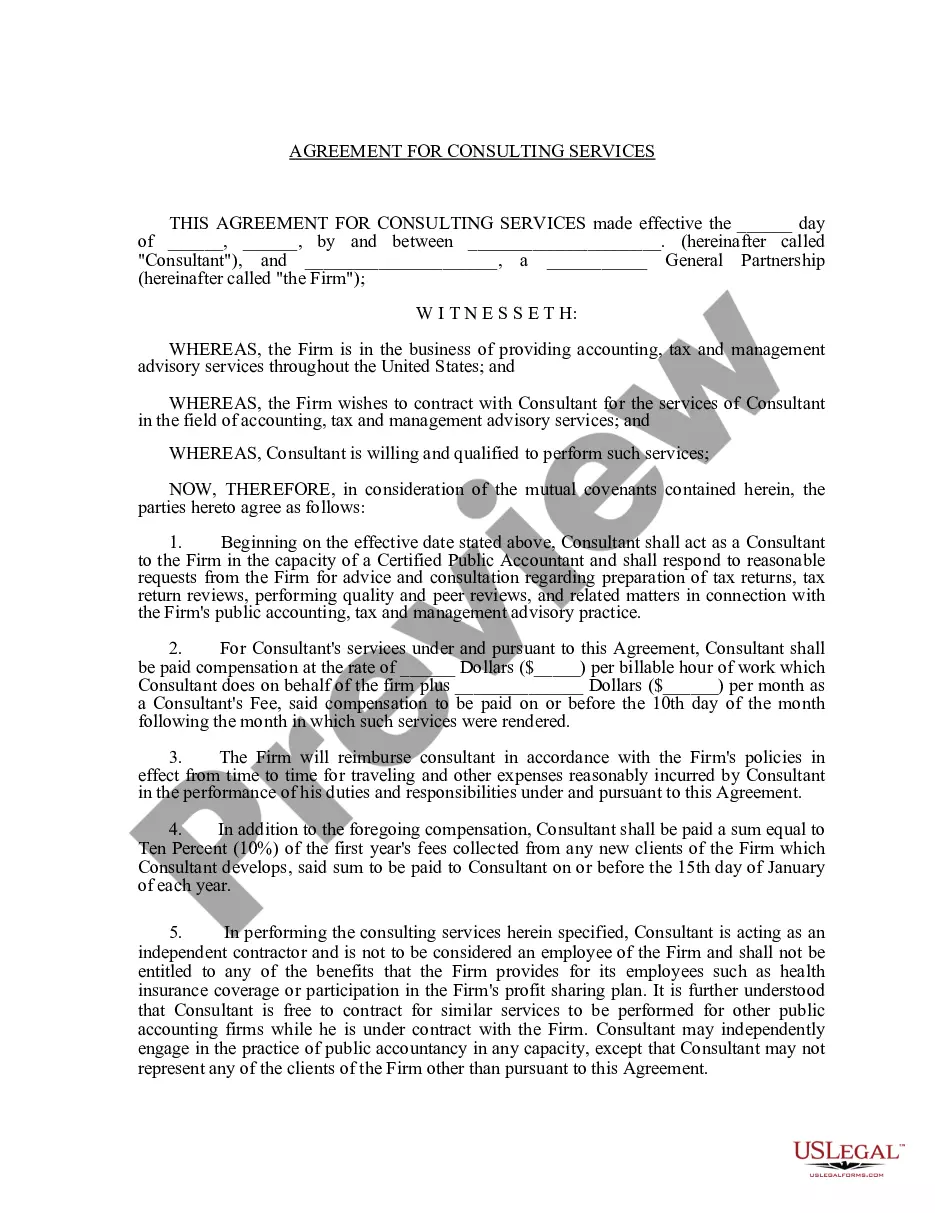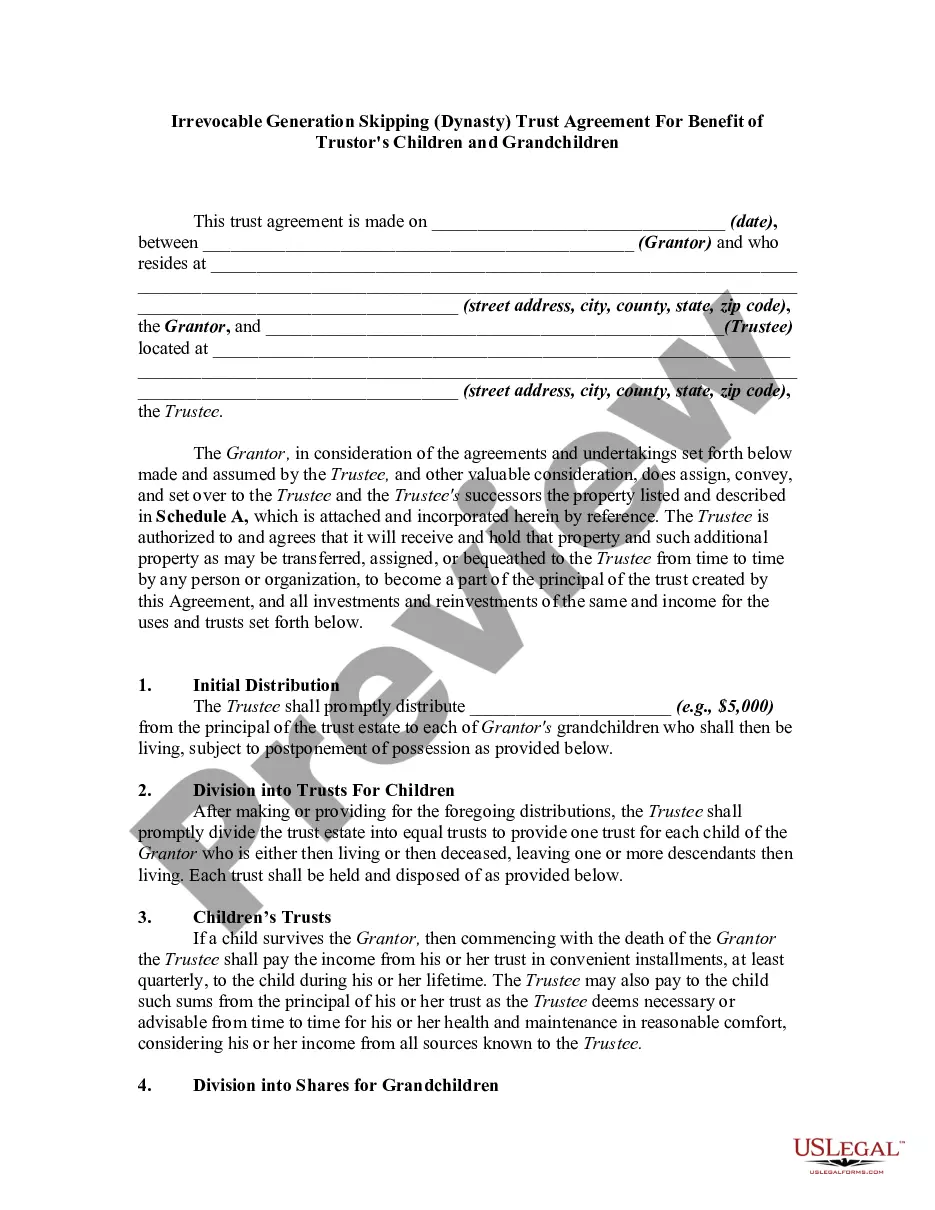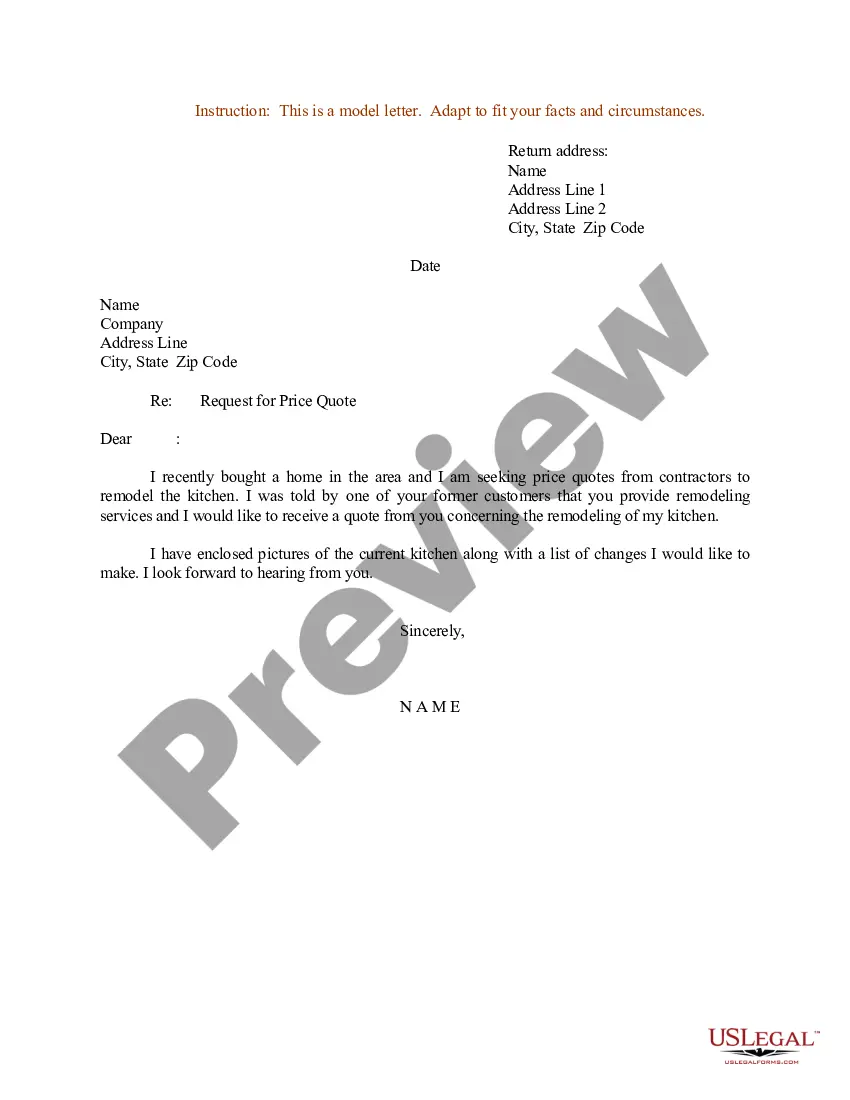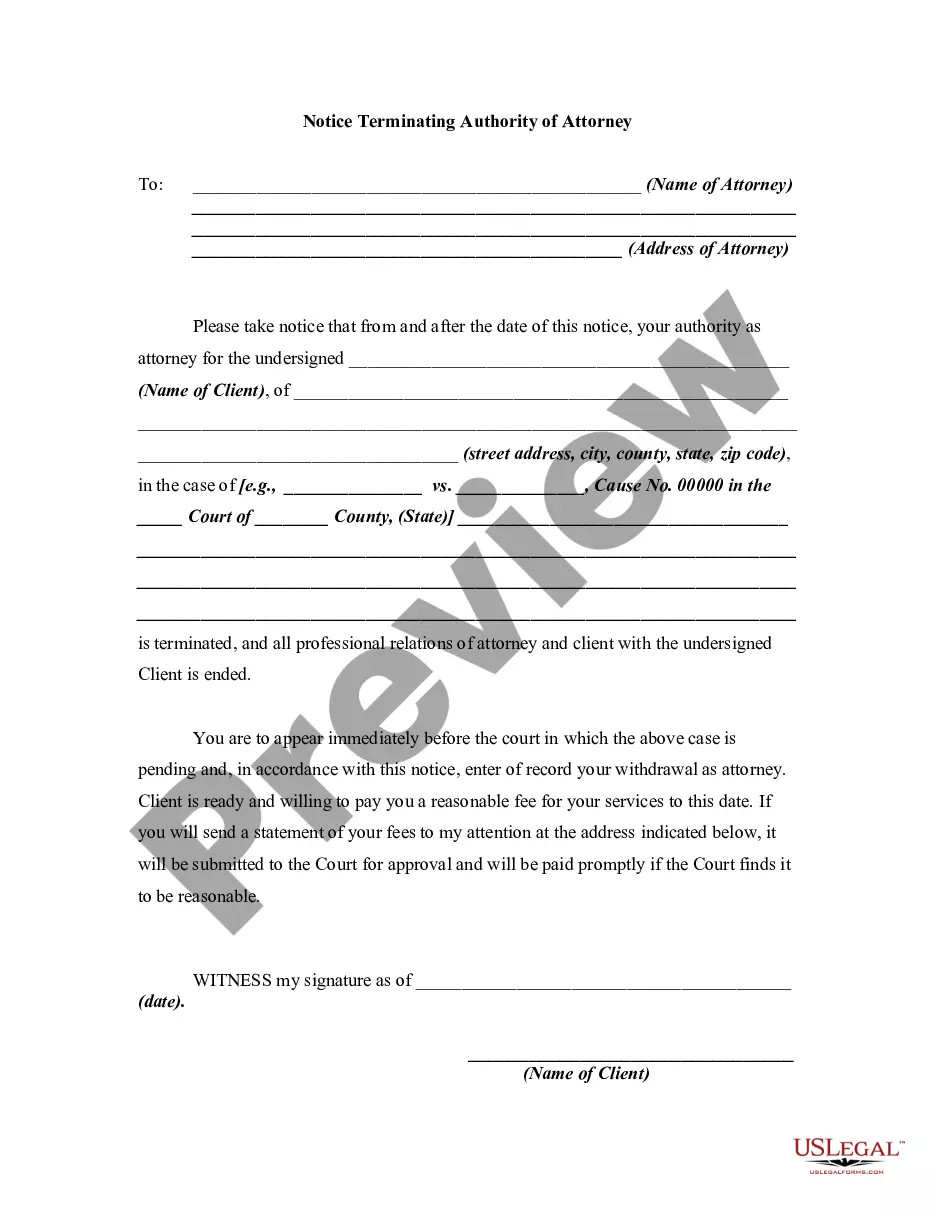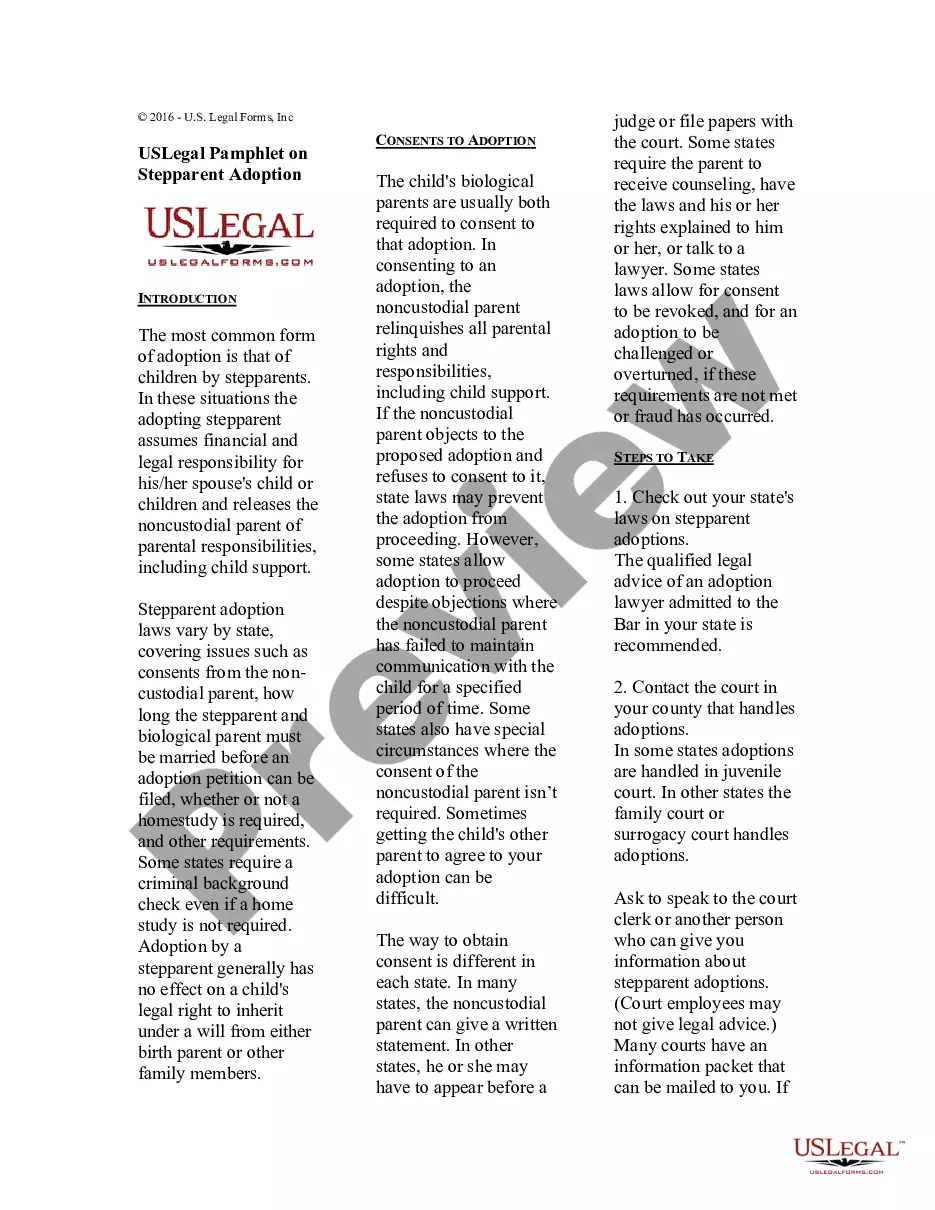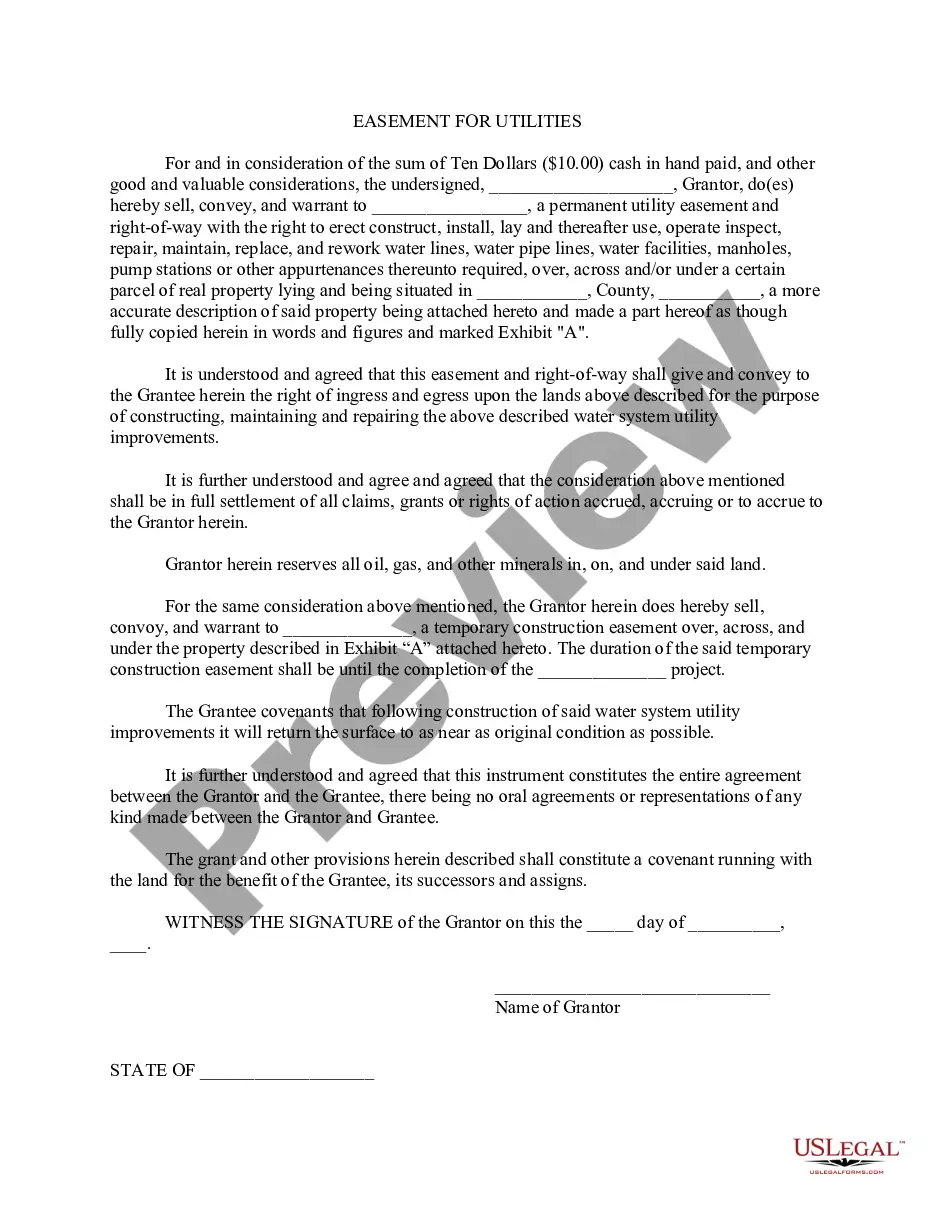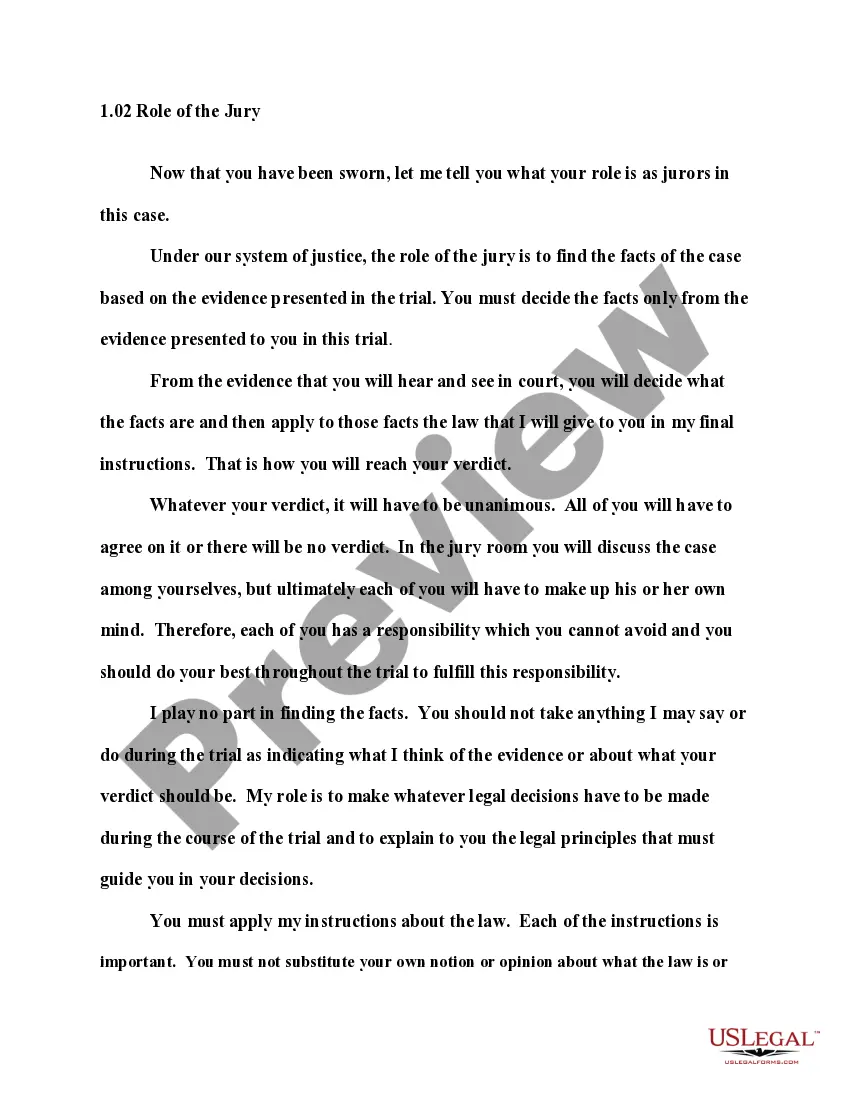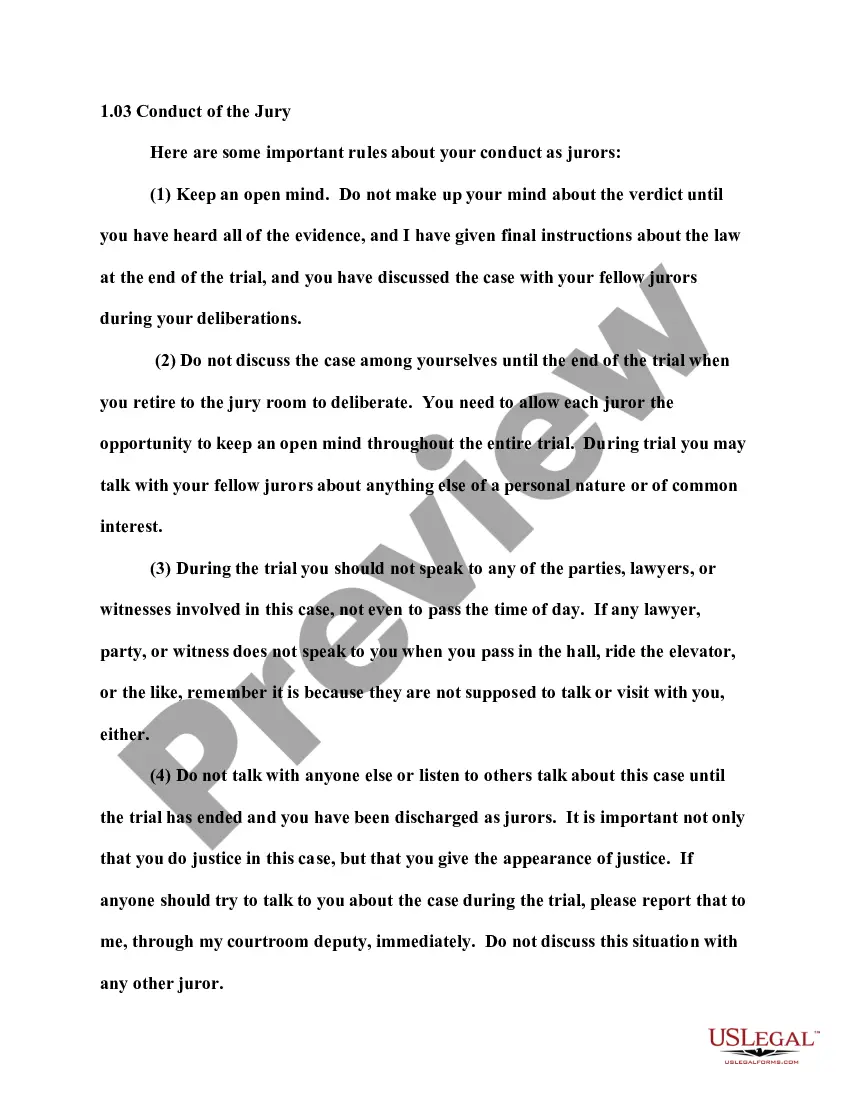Maryland Invoice Template for Model
Description
How to fill out Invoice Template For Model?
US Legal Forms - one of the most important collections of legal documents in the United States - offers a range of legal form templates that you can download or print.
By using the website, you will gain access to thousands of forms for business and personal purposes, organized by categories, states, or keywords.
You can obtain the latest versions of forms such as the Maryland Invoice Template for Model within minutes.
Read the form description to confirm you’ve selected the correct form.
If the form does not meet your requirements, use the Search field at the top of the page to find the one that does.
- If you have an account, Log In and download the Maryland Invoice Template for Model from your US Legal Forms library.
- The Download button will be available on every form you view.
- You can access all previously saved forms from the My documents section of your profile.
- If you are using US Legal Forms for the first time, here are simple guidelines to get started.
- Ensure you have selected the correct form for your locality/region.
- Select the Preview button to examine the contents of the form.
Form popularity
FAQ
Microsoft does not have a dedicated invoicing program, but it provides tools to create invoices using Word and Excel. These applications allow you to design and generate invoices effectively, including a Maryland Invoice Template for Model. Furthermore, you can also complement these tools with other financial software for a comprehensive invoicing solution that meets your business needs.
Yes, Microsoft Word features several invoice templates that are easy to use and modify. You can access these templates directly from the application, allowing you to create a Maryland Invoice Template for Model that suits your business. These templates provide a solid foundation, enabling you to focus on the content and specific details of your invoices.
Choosing between Word and Excel depends on your specific needs. Word is great for designs and layouts, while Excel excels at calculations and data management. If you need a Maryland Invoice Template for Model that is both visually appealing and functional, consider using Excel for its formula capabilities combined with a Word template for presentation.
Creating a proforma invoice template involves specifying the details relevant to your services or products. You can start with a Maryland Invoice Template for Model and adjust it by including fields such as item descriptions, prices, and terms. By saving this as a template, you can streamline the process for future invoices, ensuring consistency and professionalism.
Yes, Microsoft Word offers a variety of invoice templates you can customize according to your needs. To find a suitable Maryland Invoice Template for Model, simply search within Word's template library. These templates are designed to help you create professional invoices quickly, making it easy to manage your billing tasks without starting from scratch.
To make an invoice template, begin by identifying all necessary components, such as your company logo, item descriptions, and payment terms. Using a Maryland Invoice Template for Model can greatly simplify this task, as it provides a ready-made structure. Customize your template to fit your business needs, ensuring all essential details are included. Once satisfied, save your template for future use.
Yes, both Microsoft Word and Excel offer pre-made invoice templates that you can easily customize. However, for a more targeted solution, consider a Maryland Invoice Template for Model available on various platforms. These templates provide specific fields tailored to meet business invoicing needs. Simply download your chosen template and modify it according to your specifications.
Drafting an invoice in PDF format begins with organizing your business information and the details of the products or services rendered. You can use a Maryland Invoice Template for Model to streamline this process. Fill in all relevant fields, making sure to include payment terms and contact details. Once completed, save your draft as a PDF to ensure compatibility across various devices.
To create an invoice bill PDF, start by listing all products or services provided, including their quantities and costs. You can utilize online platforms that offer a Maryland Invoice Template for Model, which provides a structured format. After inputting your information, review the bill for accuracy. Finally, save your invoice as a PDF to ensure it can be easily shared.
Creating a PDF invoice template involves selecting an appropriate design that meets your business style. Use platforms such as uSlegalforms to access a ready-made Maryland Invoice Template for Model, which can simplify this process significantly. Fill in your business details and customize the template as needed. Finally, save or export your design as a PDF to maintain its format.