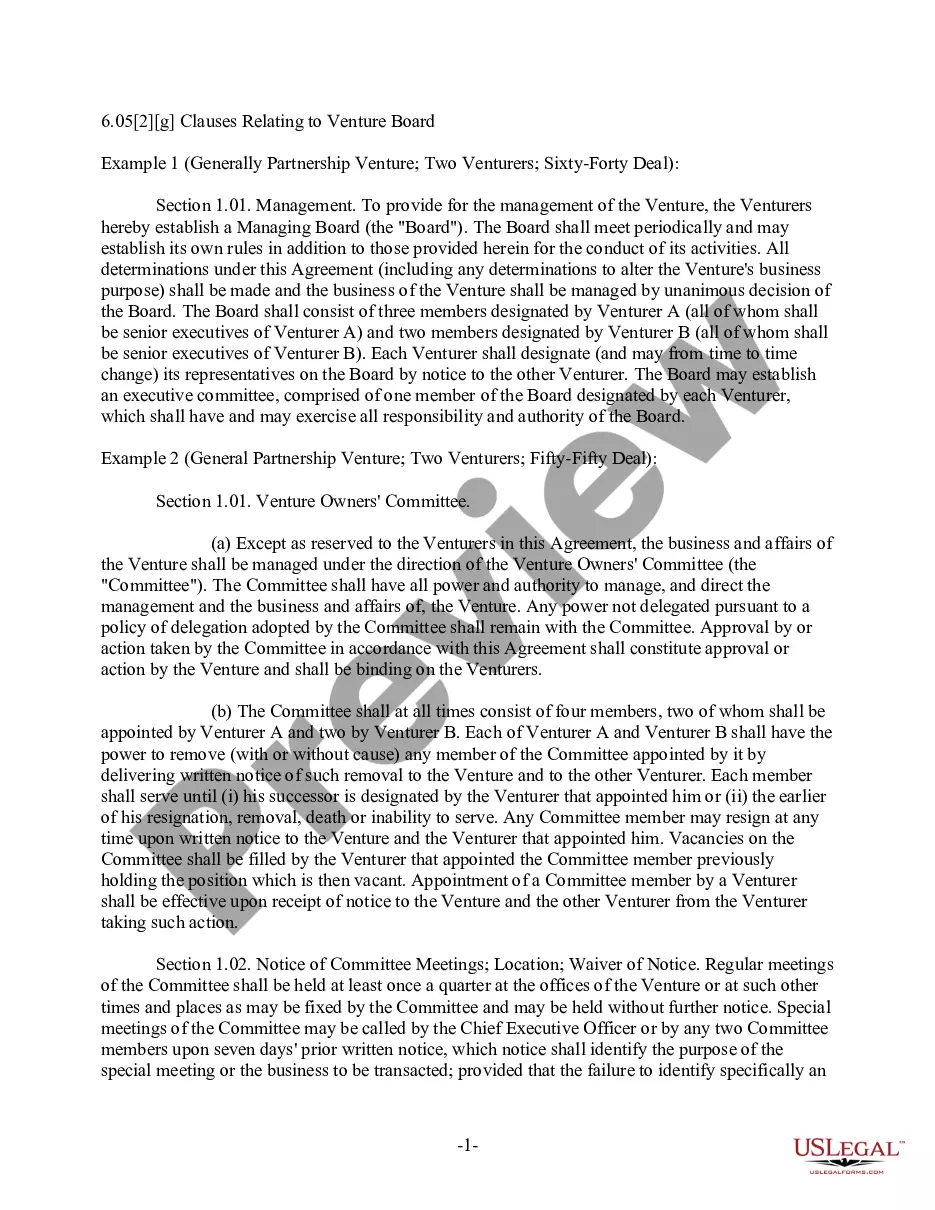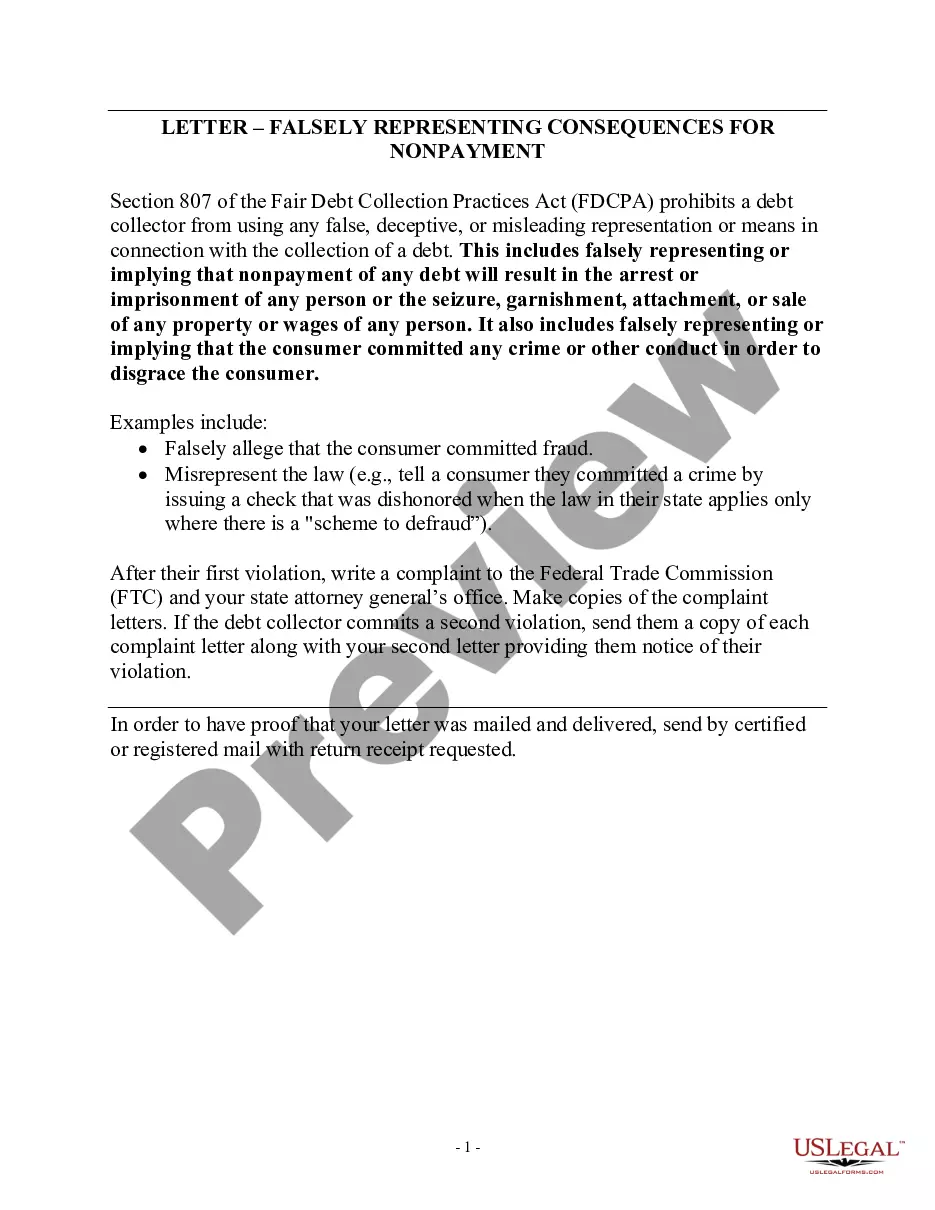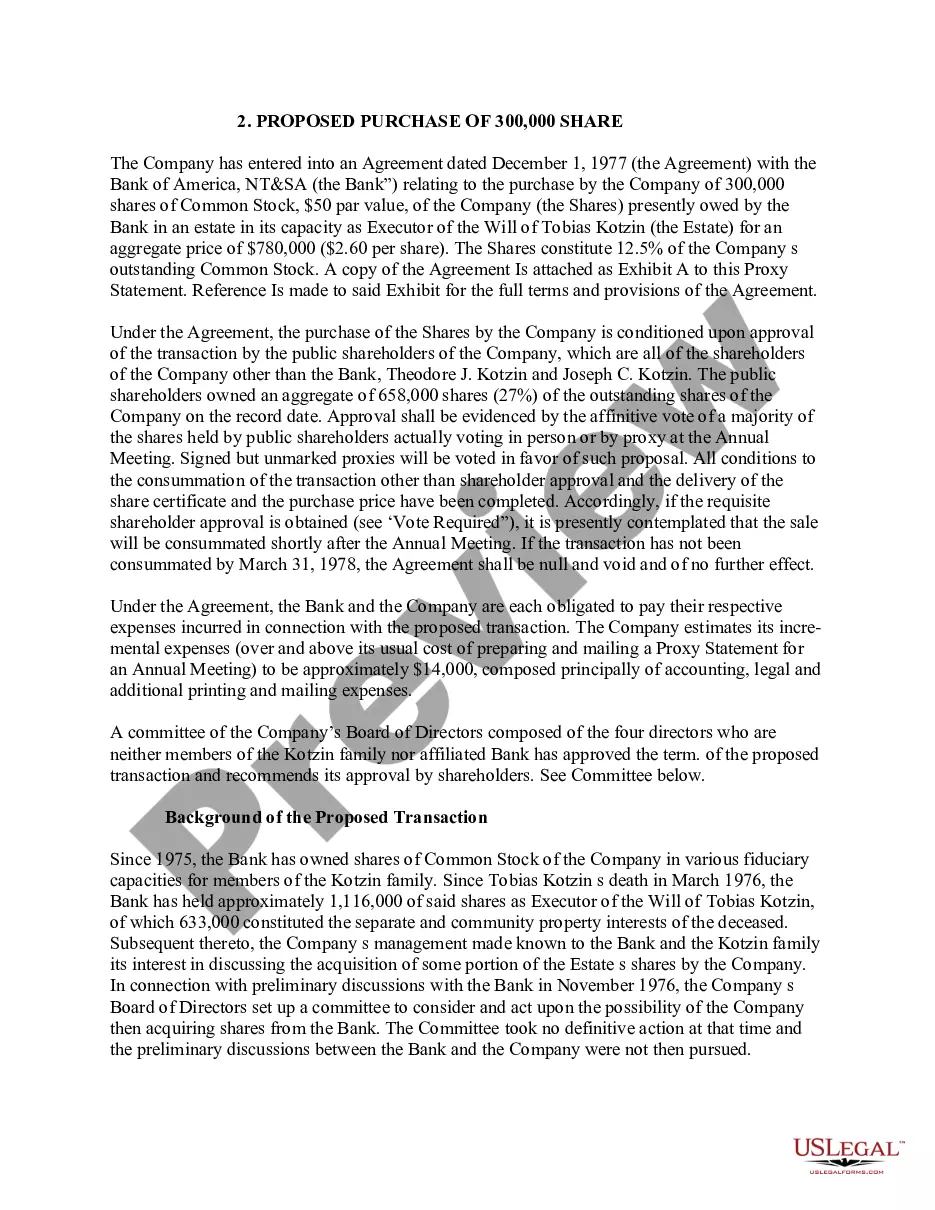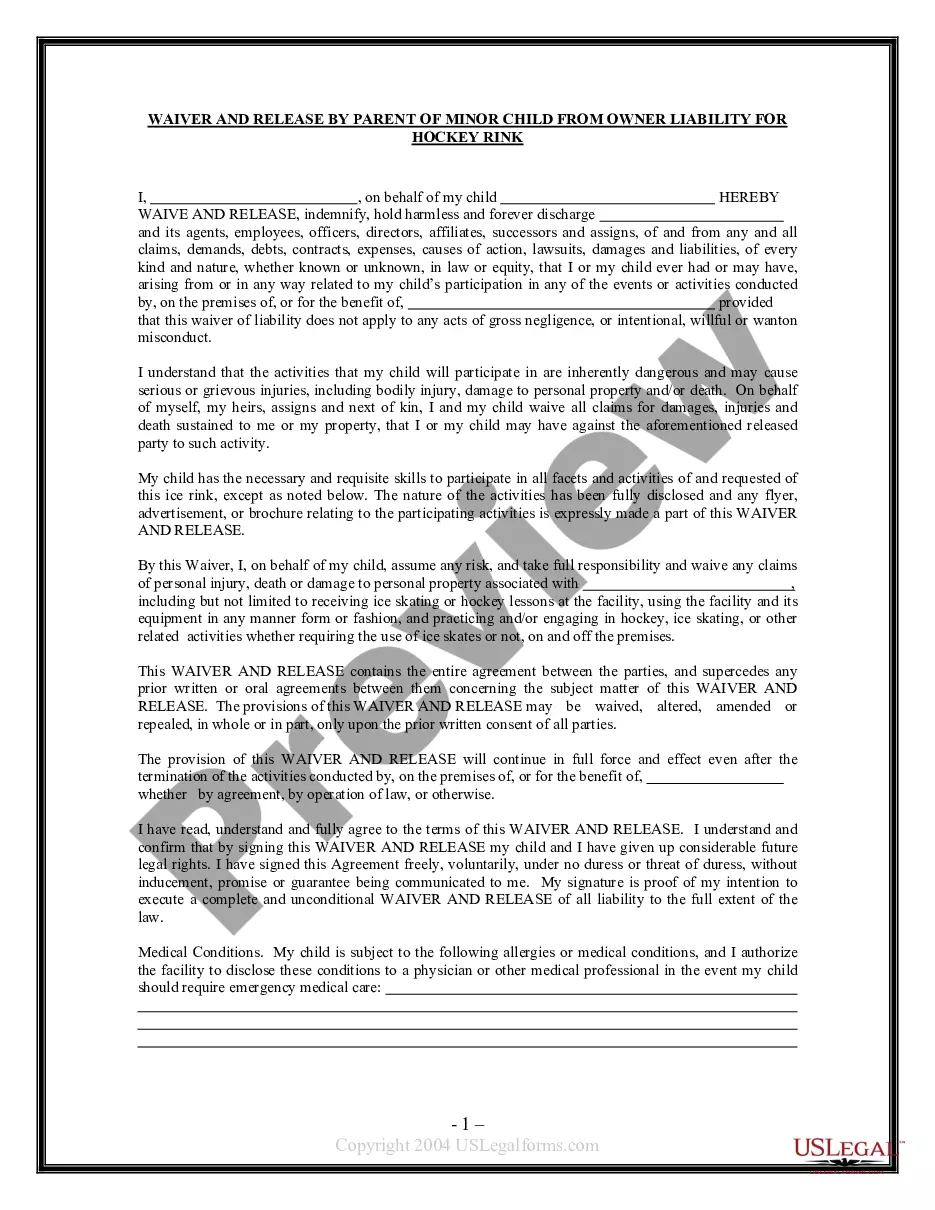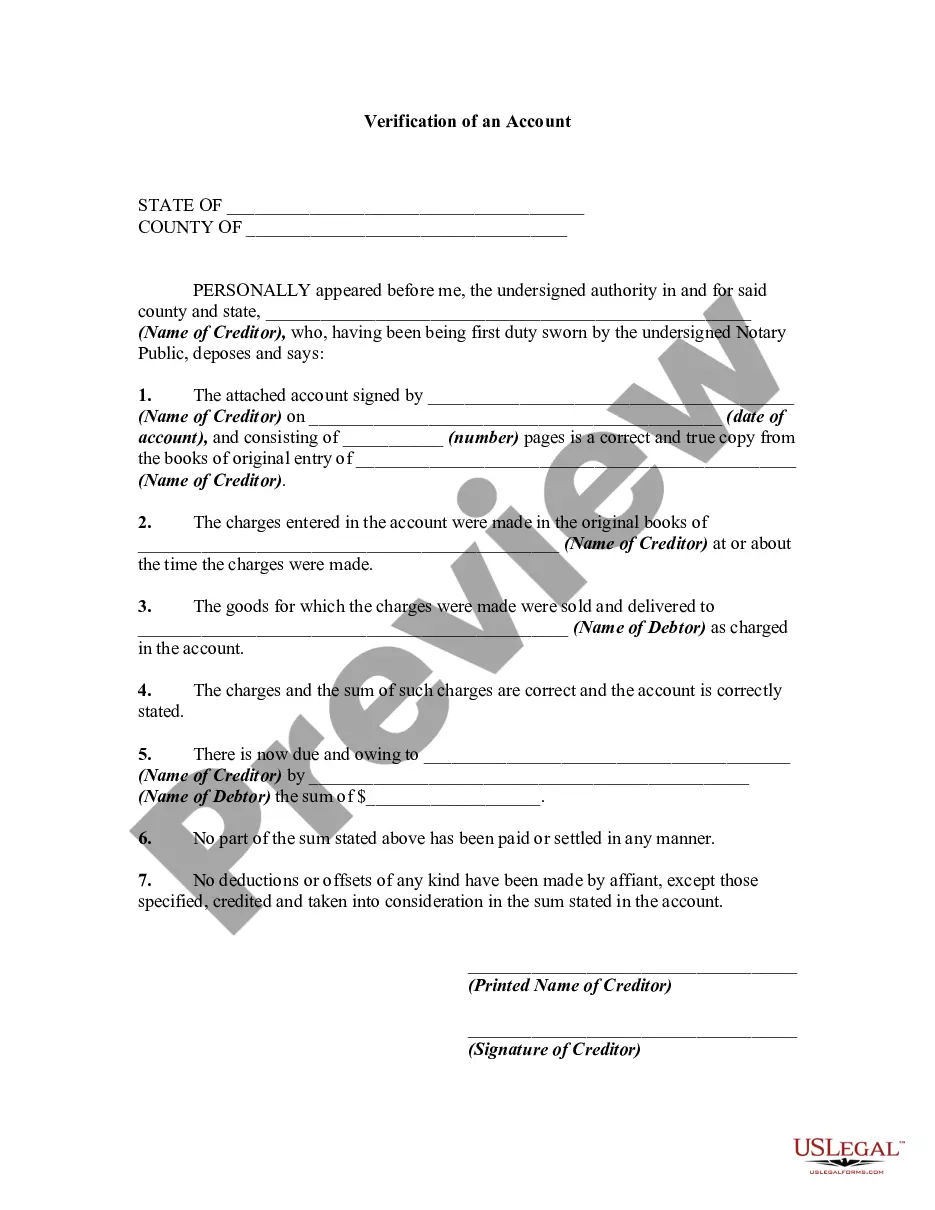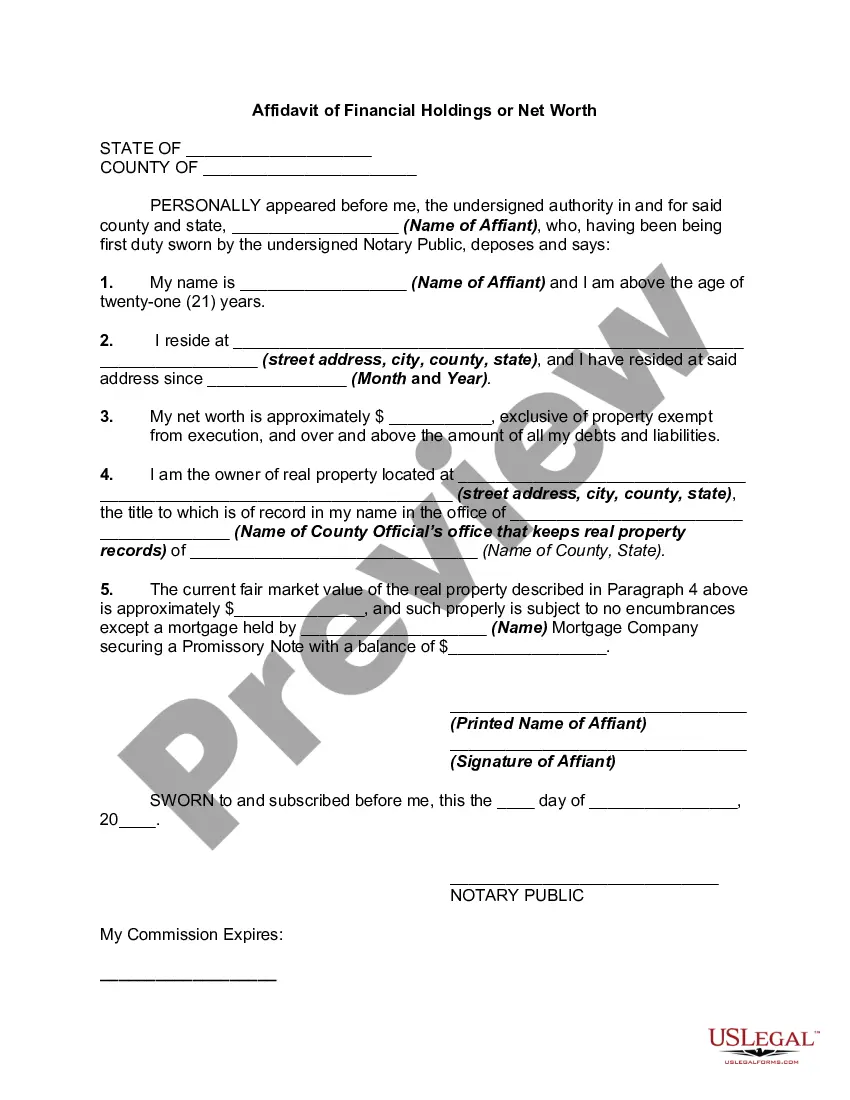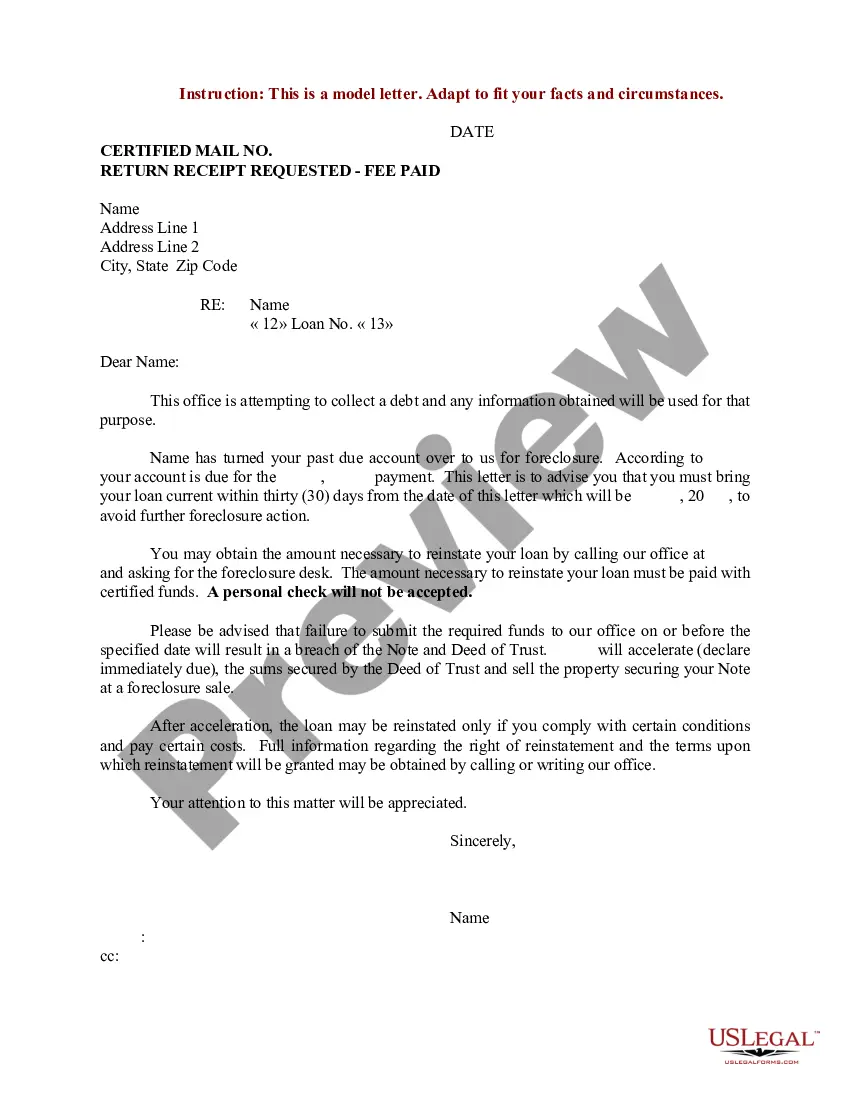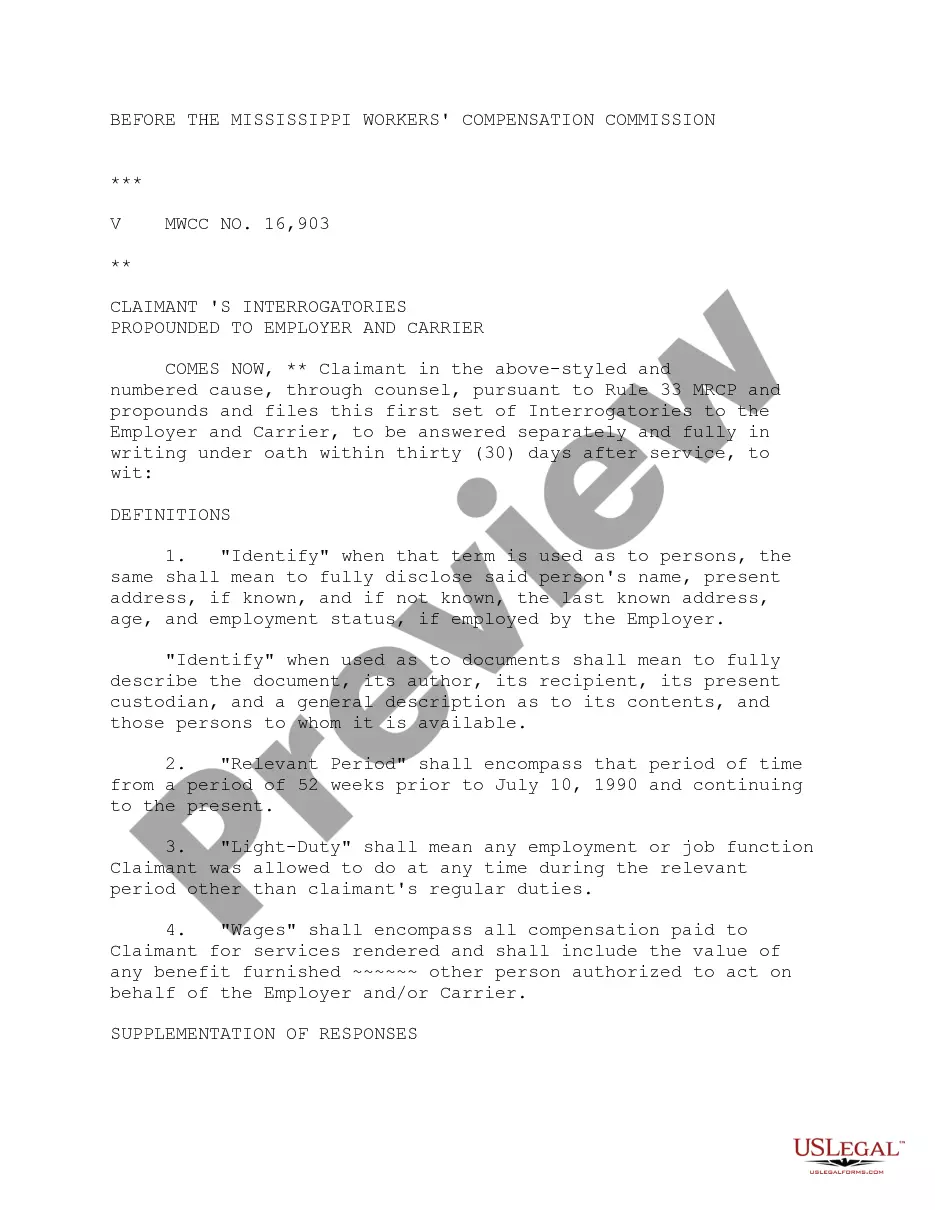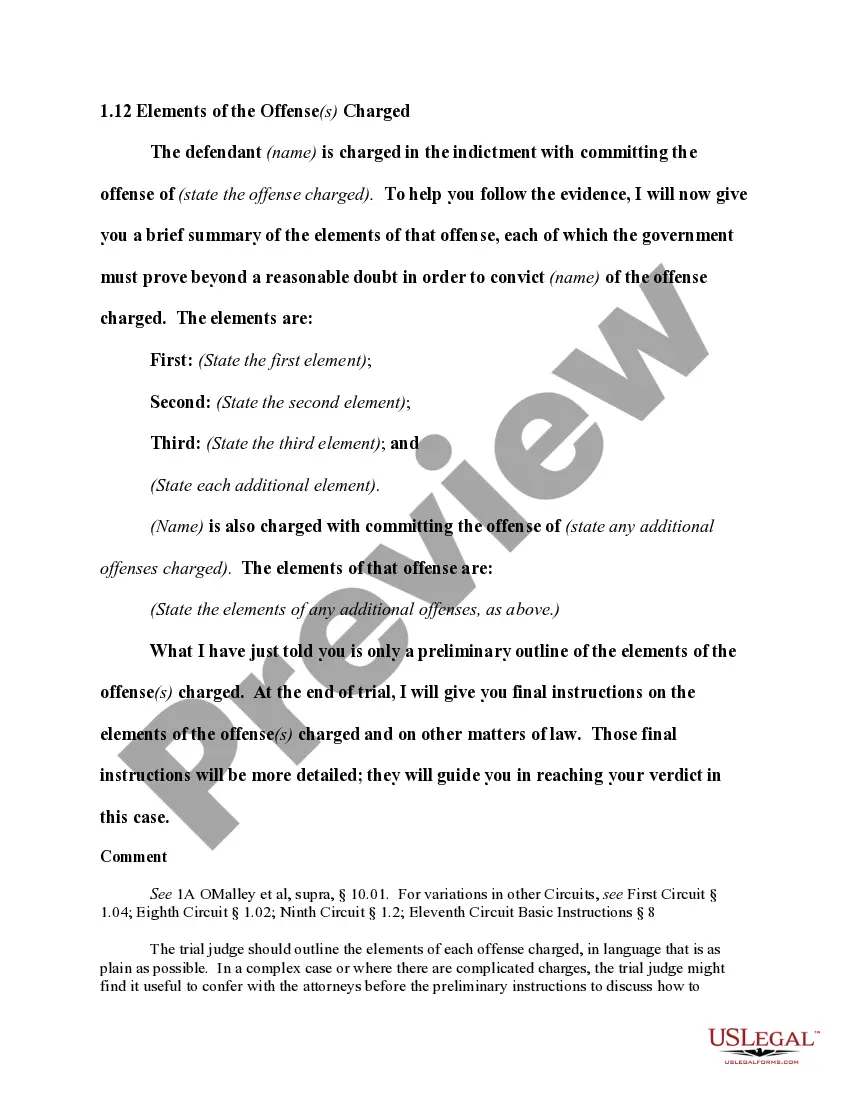Maryland Invoice Template for Designer
Description
How to fill out Invoice Template For Designer?
Have you ever found yourself in a circumstance where you require documents for either business or personal reasons nearly all the time.
There are numerous legal document patterns available online, but finding reliable versions is not straightforward.
US Legal Forms provides thousands of template forms, such as the Maryland Invoice Template for Designers, designed to meet federal and state requirements.
Once you locate the appropriate template, click Buy now.
Select the pricing plan you desire, fill in the necessary details to create your account, and complete the purchase using PayPal or a credit card.
- If you are already acquainted with the US Legal Forms site and possess a merchant account, simply Log In.
- After logging in, you can download the Maryland Invoice Template for Designers format.
- If you do not have an account and wish to start using US Legal Forms, follow these steps.
- Acquire the form you require and ensure it matches your specific city or region.
- Utilize the Preview button to review the form.
- Check the description to confirm you have selected the correct form.
- If the form isn't what you're looking for, use the Search field to find the form that suits your needs and specifications.
Form popularity
FAQ
The correct format for an invoice includes all necessary contact details, a unique invoice number, a clear breakdown of services provided, and total fees. A Maryland Invoice Template for Designer can guide you in creating a proper structure. Make sure to present your payment terms clearly to avoid confusion. With the right format, your invoices can reflect a professional image.
To write an invoice correctly, ensure you capture all essential information, such as your contact information, client details, itemized services, and payment terms. Using a Maryland Invoice Template for Designer can simplify this process, providing a professional layout. Always double-check the invoice for accuracy and clarity. This attention to detail can improve prompt payments and customer satisfaction.
A standard invoicing format usually includes your name and contact information, client details, invoice number, date, and itemized list of services. Utilizing a Maryland Invoice Template for Designer can streamline this process, ensuring you include all critical components. Clear sections and straightforward language can help prevent miscommunication. This standardization fosters trust and clarity.
The best format for an invoice is one that is clear, organized, and easy to process for both you and your client. A Maryand Invoice Template for Designer offers an ideal solution, as it standardizes your invoices while allowing for personalization. Focus on providing distinct sections for service descriptions, amounts, and payment methods. This simplicity enhances professionalism.
The format of an invoice typically includes header information, client details, itemized services, totals, and your payment terms. A Maryland Invoice Template for Designer can help you incorporate all these elements effectively. Keep your design clean and readable, using sections to guide the client's eye. This ensures all necessary information is easily accessible.
To invoice as a designer, start by organizing your project details, such as client information, project description, and payment terms. Use a Maryland Invoice Template for Designer to ensure a professional and consistent look. Make sure to include your services rendered, along with corresponding costs. This structure helps clarify your work and reduces payment disputes.
Making an invoice as a designer starts with including your and the client's contact information, along with a description of the design services you provided. Using a Maryland Invoice Template for Designer is a smart choice, as it can save you time and ensure that all necessary elements are included. Clearly state the agreed-upon fees and payment terms to maintain transparency. A polished invoice can enhance your credibility and encourage timely payments.
For a modeling invoice, clearly outline the services provided, including dates, locations, and any relevant details. A Maryland Invoice Template for Designer is beneficial here, giving you a structured layout that is easy to customize as needed. Make sure you specify your rates and any additional costs, such as transportation or makeup. With a well-organized invoice, you enhance your professionalism and increase your chances of prompt payment.
Setting up an invoices template involves determining the key components necessary for your business, such as your branding, contact information, and payment terms. Opt for a Maryland Invoice Template for Designer to make this process easier, as it provides a ready-made format that you can customize to fit your style. Include sections for itemized services and total costs to enhance transparency. This template will allow you to generate consistent invoices efficiently.
To take payment as a graphic designer, start by deciding on your preferred payment methods, such as credit cards, PayPal, or bank transfers. Creating a comprehensive Maryland Invoice Template for Designer can simplify this process by detailing payment terms, conditions, and deadlines. Additionally, communicating your payment expectations upfront helps clients understand their responsibilities. Always ensure you provide a clear invoice along with your work.