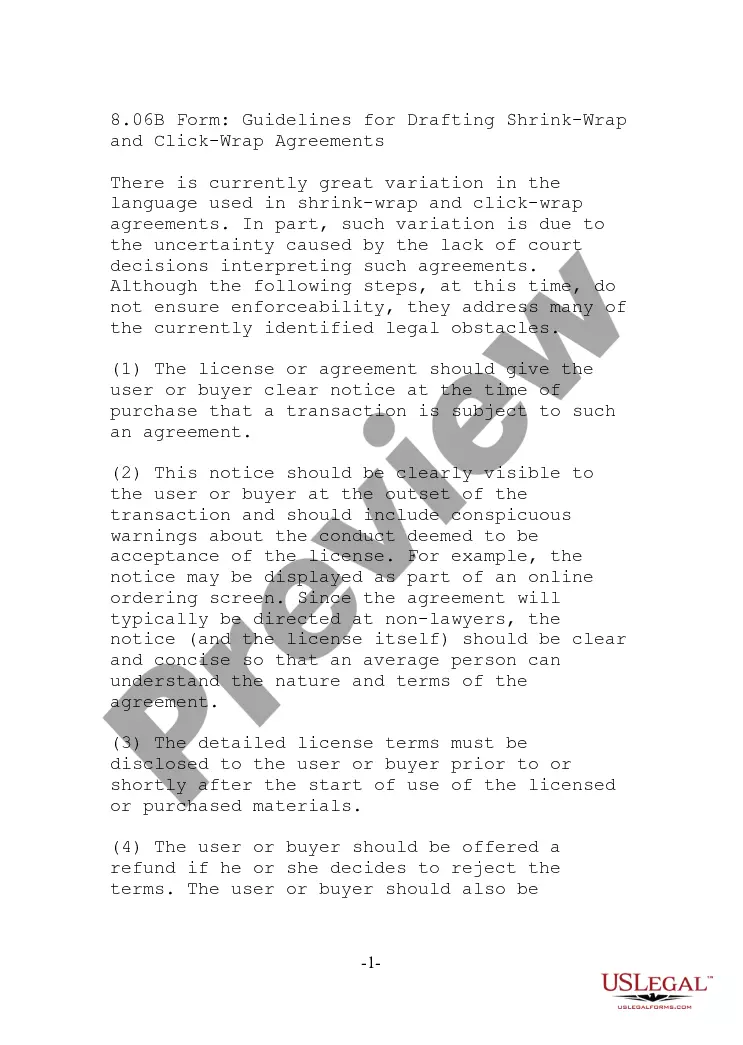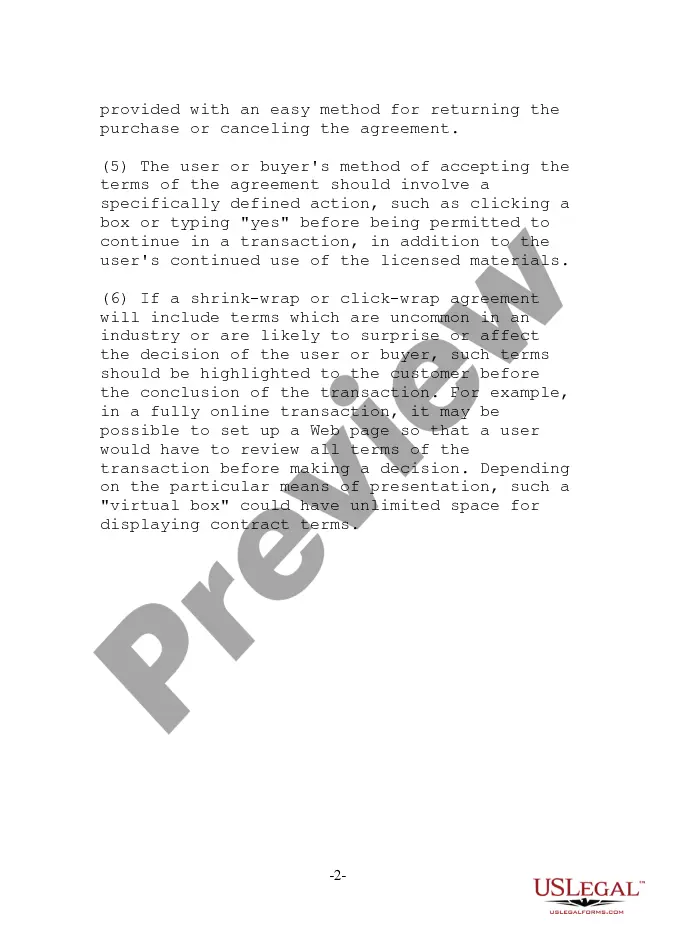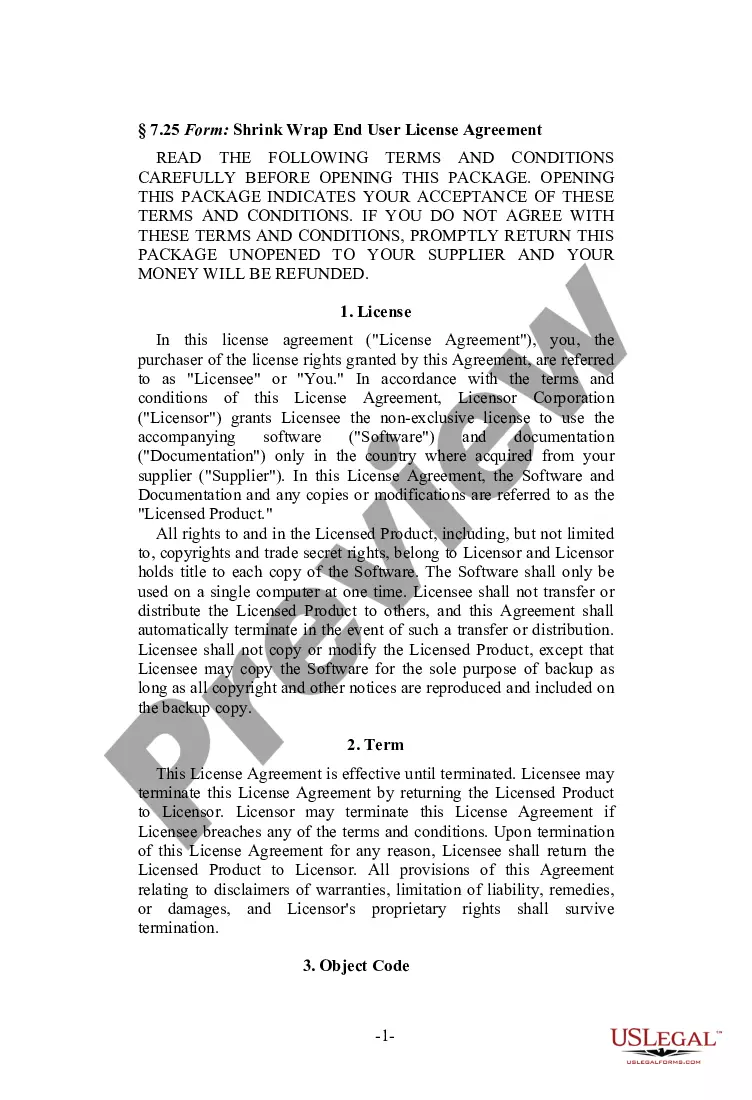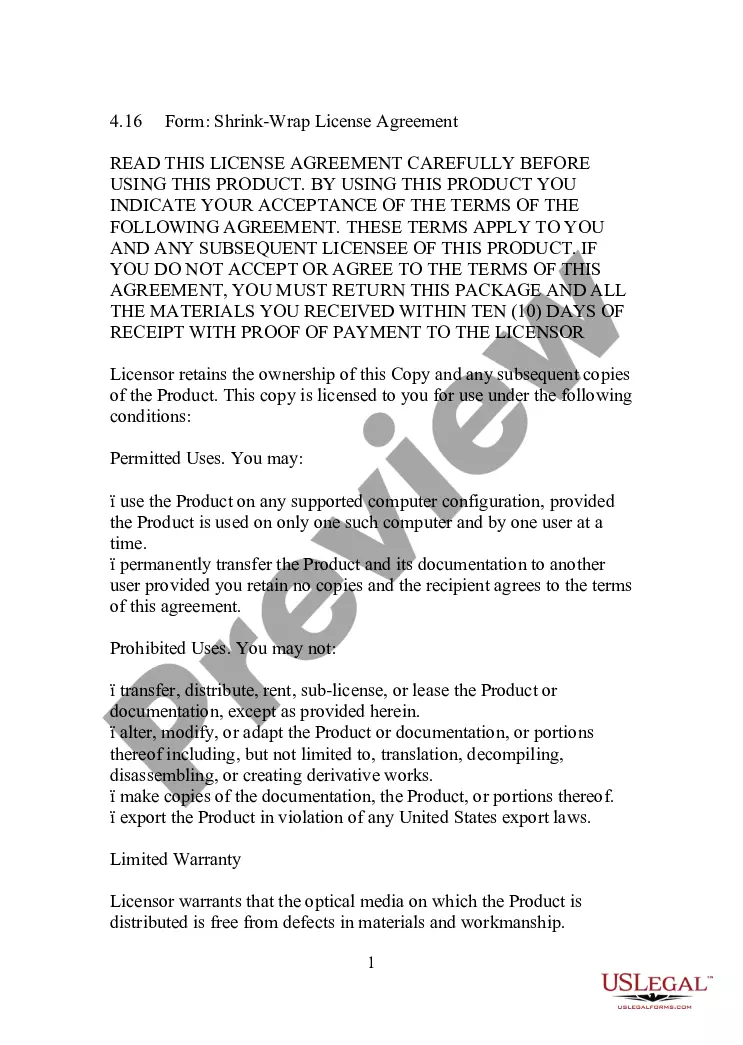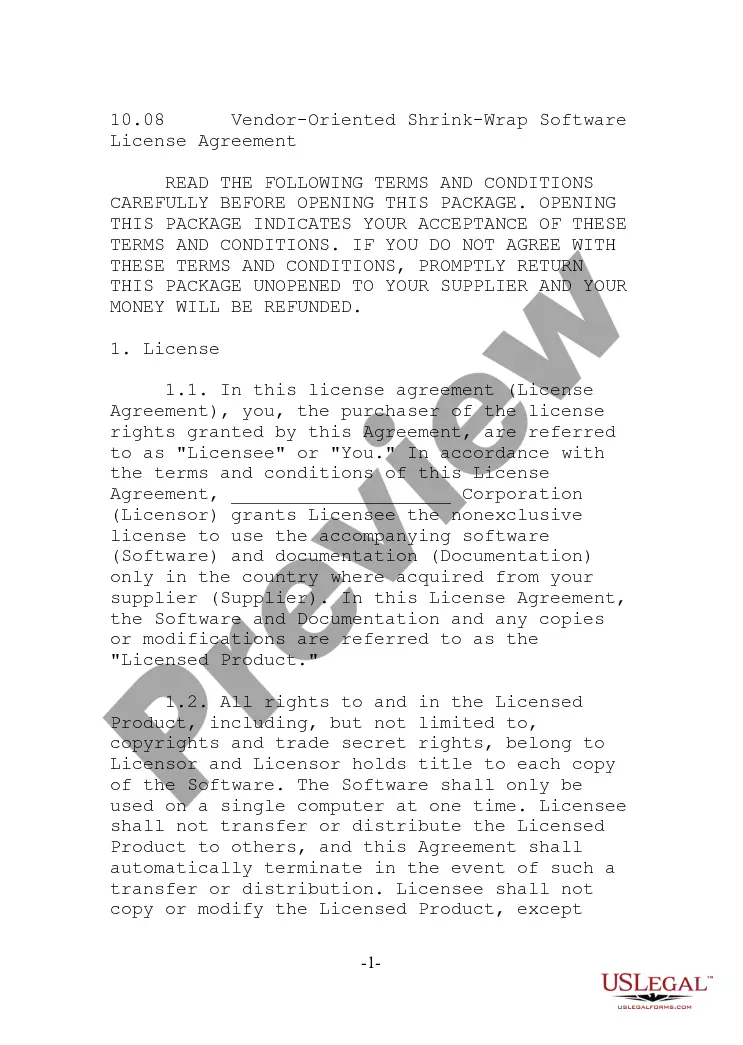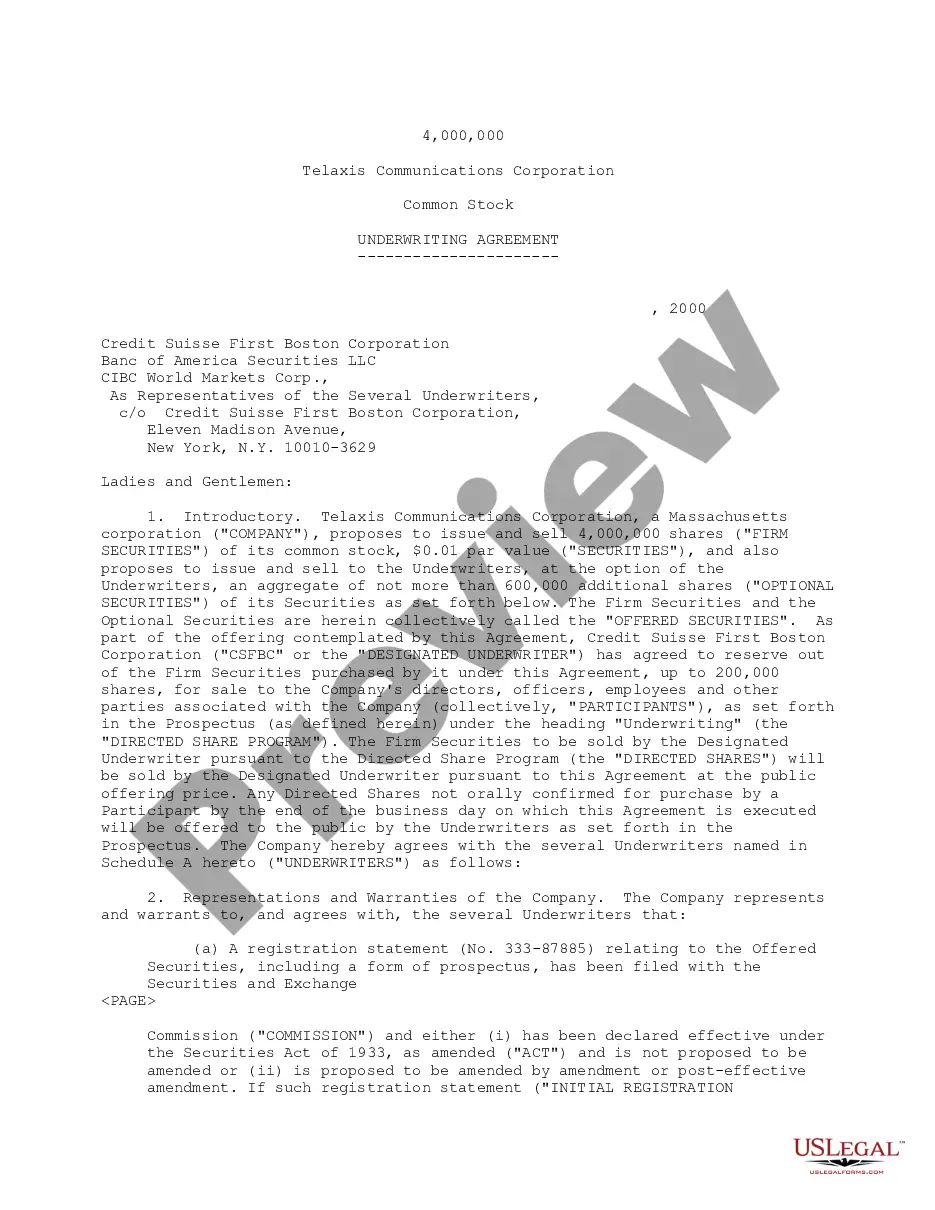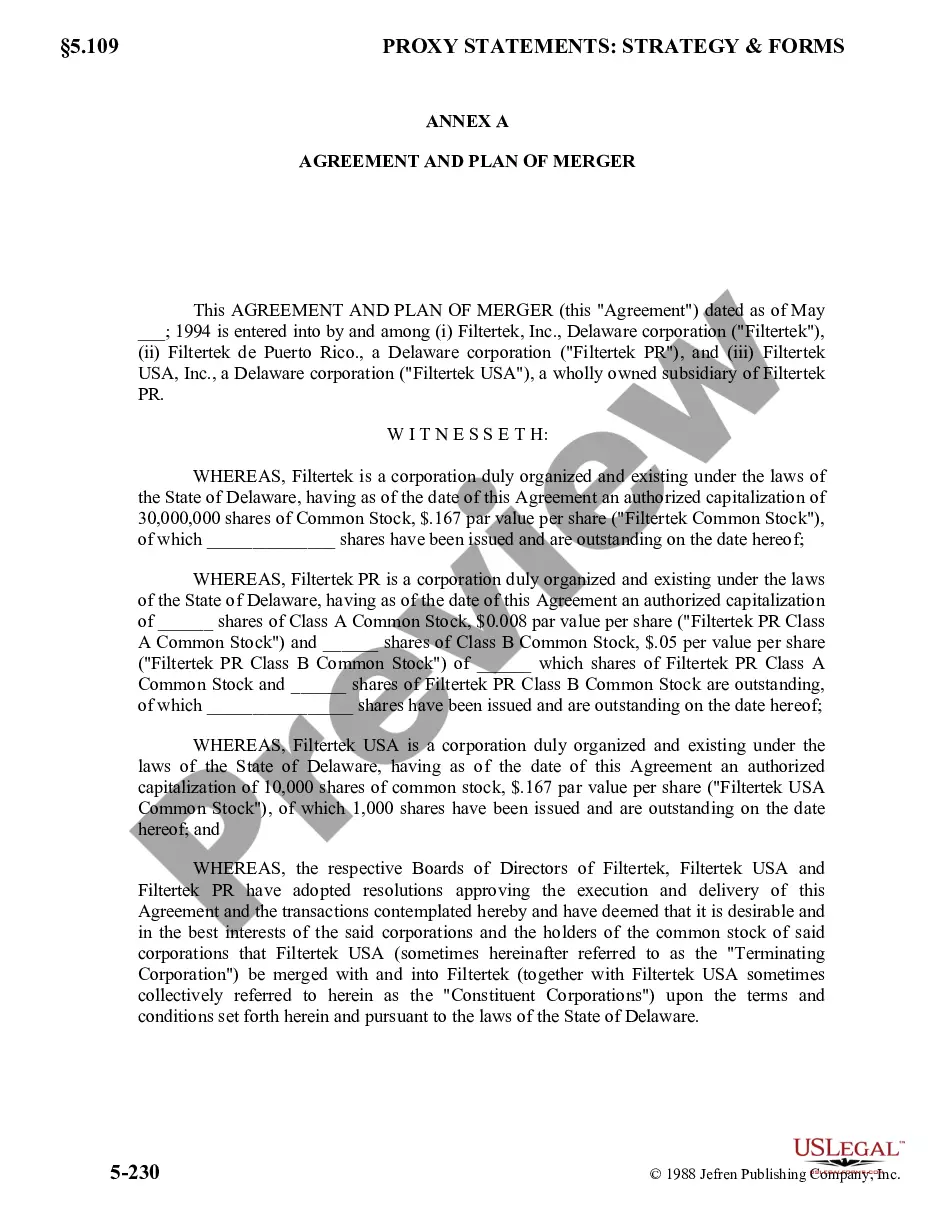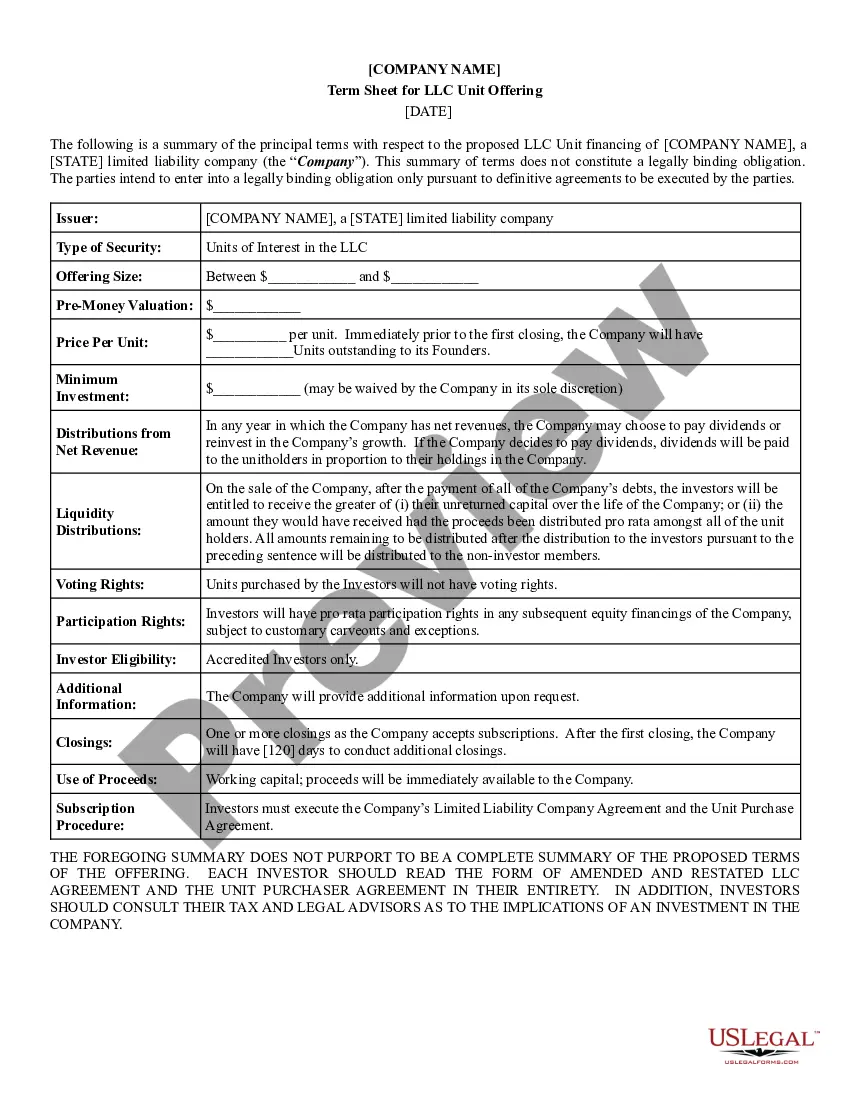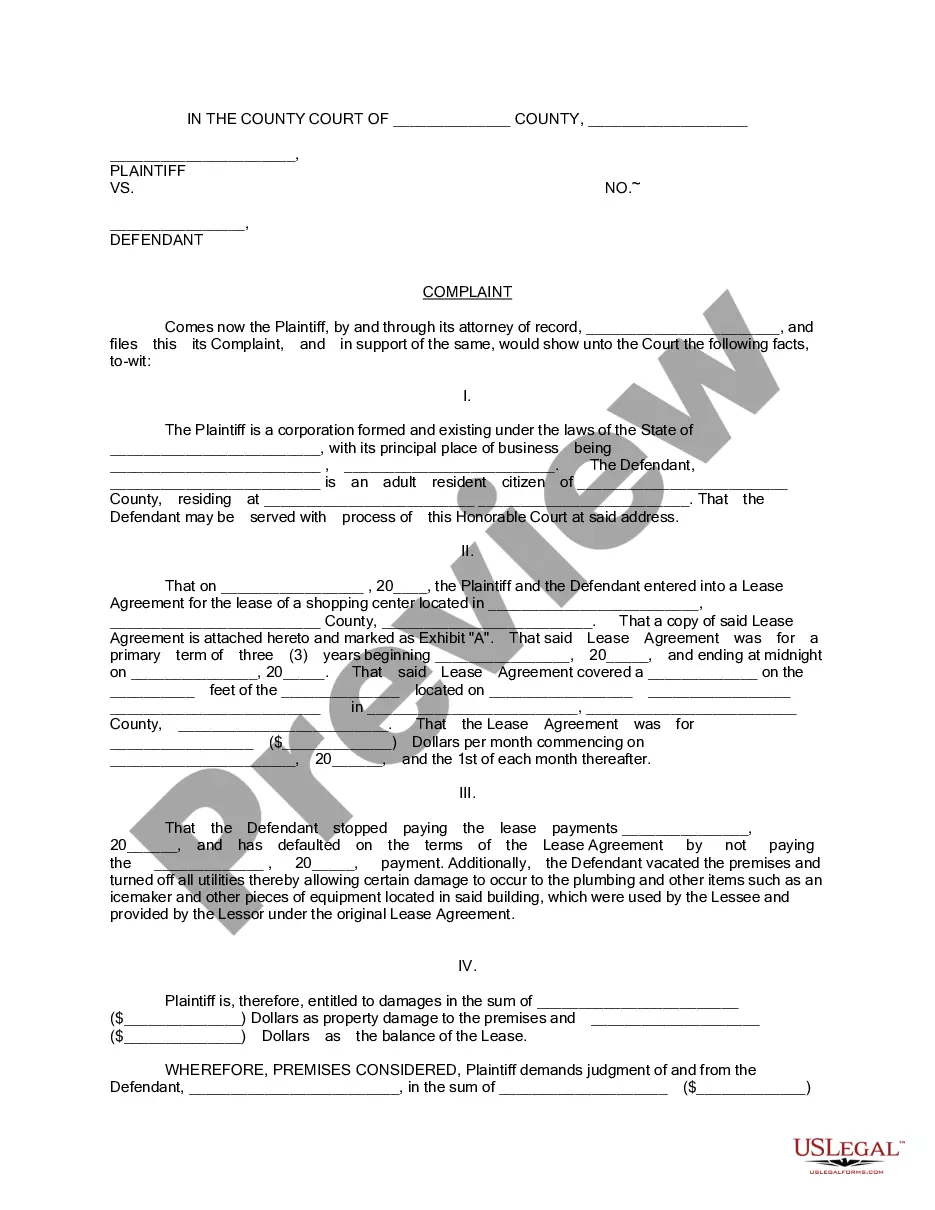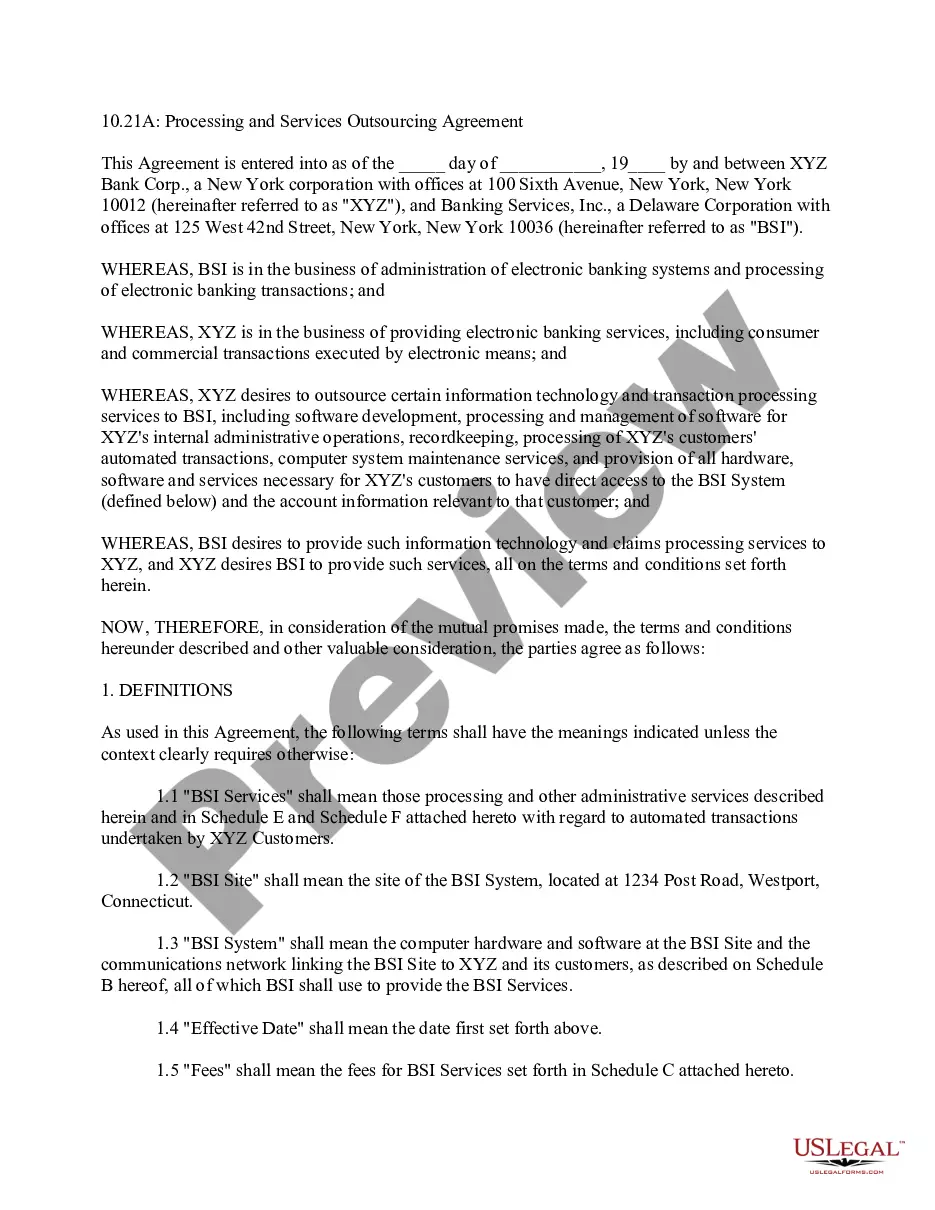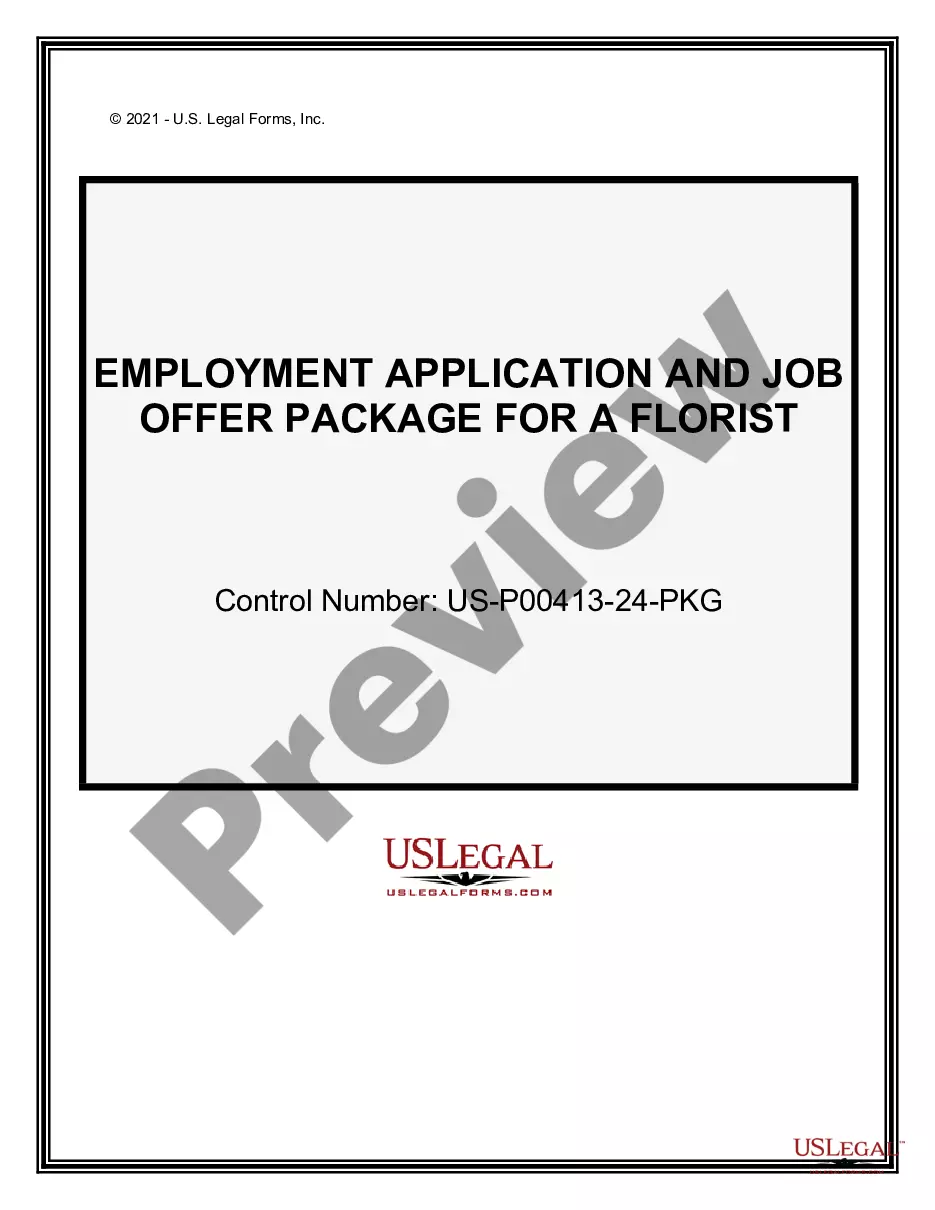Massachusetts Guidelines for Drafting Shrink Wrap and Click Wrap Agreements
Description
How to fill out Guidelines For Drafting Shrink Wrap And Click Wrap Agreements?
Are you in the place the place you will need paperwork for sometimes enterprise or person functions just about every day time? There are a lot of authorized papers templates available online, but finding versions you can rely on isn`t effortless. US Legal Forms delivers 1000s of form templates, much like the Massachusetts Guidelines for Drafting Shrink Wrap and Click Wrap Agreements, which are created to meet state and federal requirements.
In case you are already knowledgeable about US Legal Forms internet site and also have your account, basically log in. Following that, it is possible to down load the Massachusetts Guidelines for Drafting Shrink Wrap and Click Wrap Agreements format.
If you do not provide an profile and want to begin using US Legal Forms, follow these steps:
- Get the form you want and ensure it is for the proper area/state.
- Make use of the Preview switch to examine the shape.
- Look at the explanation to actually have selected the proper form.
- In the event the form isn`t what you`re looking for, use the Look for area to discover the form that meets your requirements and requirements.
- If you discover the proper form, simply click Get now.
- Pick the prices prepare you want, fill out the desired info to generate your bank account, and purchase the order utilizing your PayPal or bank card.
- Choose a convenient data file file format and down load your copy.
Discover all of the papers templates you possess bought in the My Forms menus. You can obtain a further copy of Massachusetts Guidelines for Drafting Shrink Wrap and Click Wrap Agreements any time, if possible. Just click the needed form to down load or print out the papers format.
Use US Legal Forms, by far the most extensive variety of authorized varieties, to save time as well as avoid mistakes. The service delivers professionally made authorized papers templates which can be used for a range of functions. Generate your account on US Legal Forms and commence producing your lifestyle easier.
Form popularity
FAQ
Shrinkwrap contracts or shrinkwrap licenses are boilerplate contracts packaged with products; use of the product is deemed acceptance of the contract. Web-wrap, click-wrap and browse-wrap are related terms which refer to license agreements in software which is downloaded or used over the internet.
Clickwrap agreements require users to actively agree to the terms by taking an explicit action, such as clicking an "I Agree" button. Browsewrap agreements, on the other hand, rely on the user's implied acceptance based on their continued use of the website or service.
The name "clickwrap" is derived from the use of "shrink wrap contracts" commonly used in boxed software purchases, which "contain a notice that by tearing open the shrinkwrap, the user assents to the software terms enclosed within".
Clickwrap Best Practices Be conspicuous. ... Present agreements in simple, easy-to-understand language. ... Provide ample opportunity to read the agreements. ... Make it clear that acceptance is mandatory. ... Do not use pre-tick checkboxes. ... Keep good records. ... Renew agreements and contracts at every new transaction.
The common types of evidence used to enforce clickwrap (and sign-in-wrap and browsewrap) agreements in court are: affidavits/declarations, screenshots, and back-end records of acceptance.
Clickwrap requires users to provide affirmative assent to an agreement by clicking a button or checking a box. Browsewrap doesn't require signers to do anything. In short, browsewrap doesn't require affirmative assent and instead relies on assumed or implied consent.
The user agrees to the license when they tear open the plastic wrap or the software. Most courts have found these agreements to be enforceable unless their terms are unconscionable or violate a generally accepted principle of contract law.
Clickwrap agreements are a type of electronic signature that involves a user clicking a simple button to accept the agreement. This allows organizations to gain legal consent in seconds, making for an easier and faster user experience.
Require users to click the hyperlink to the terms. Advise users to read the terms prior to checking the box or proceeding through the process. Make sure the hyperlink to the terms is clickable (do not require users to manually enter the URL). Hyperlinks should resemble traditional hyperlinks: blue and underlined.
In the legal world, a click wrap agreement is more legally binding than a shrink wrap agreement. This is because a click wrap agreement requires the user to affirmatively agree to the terms and conditions of the agreement, while a shrink wrap agreement typically requires no action on the part of the user.