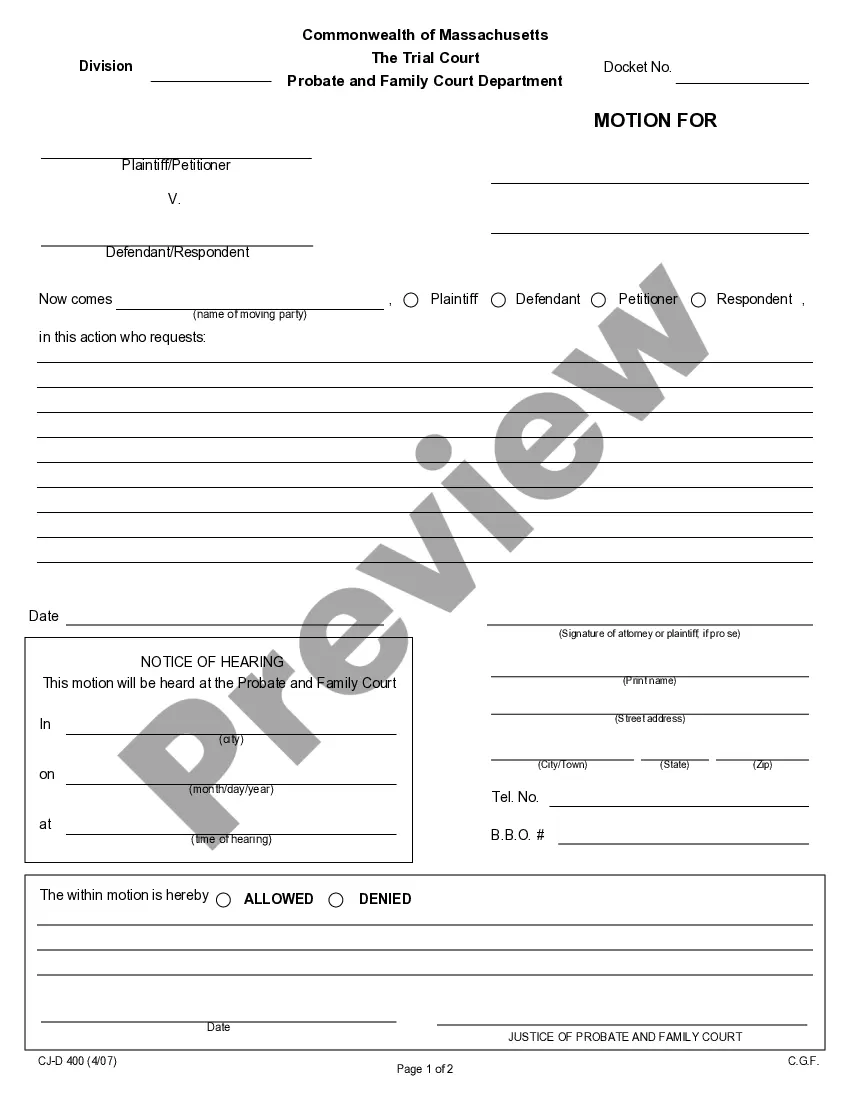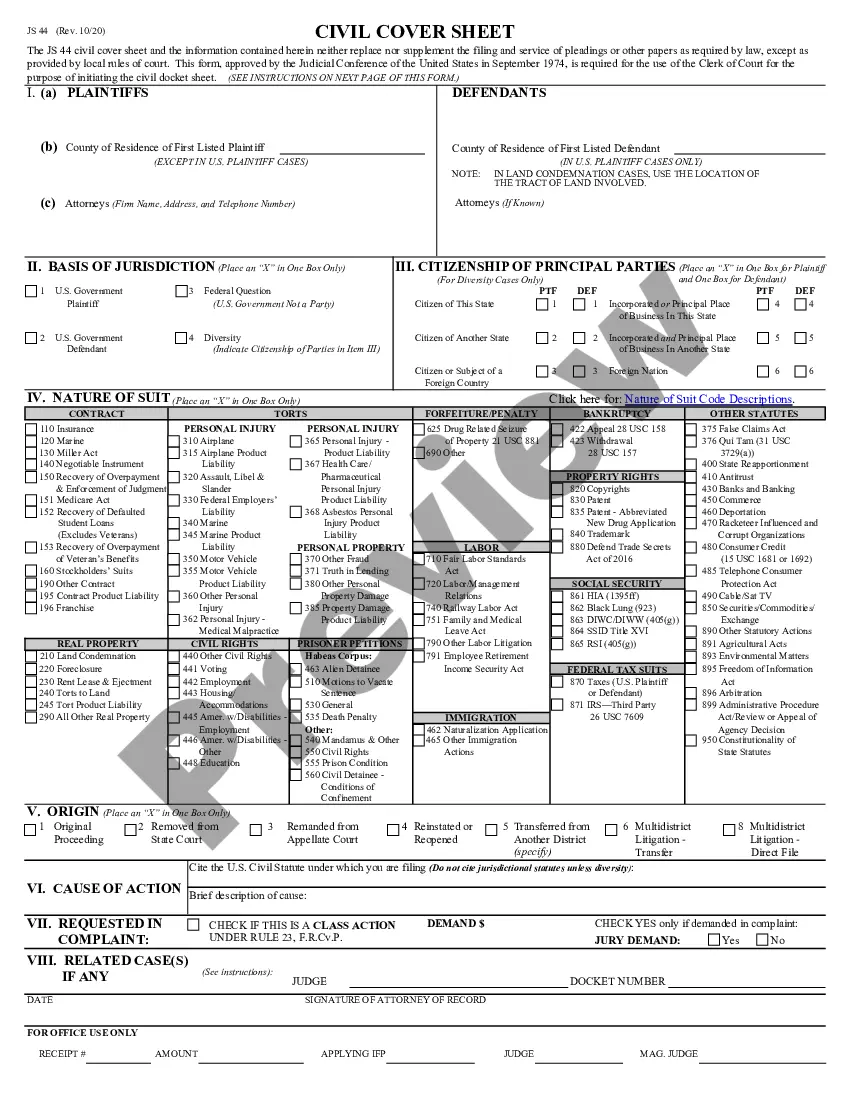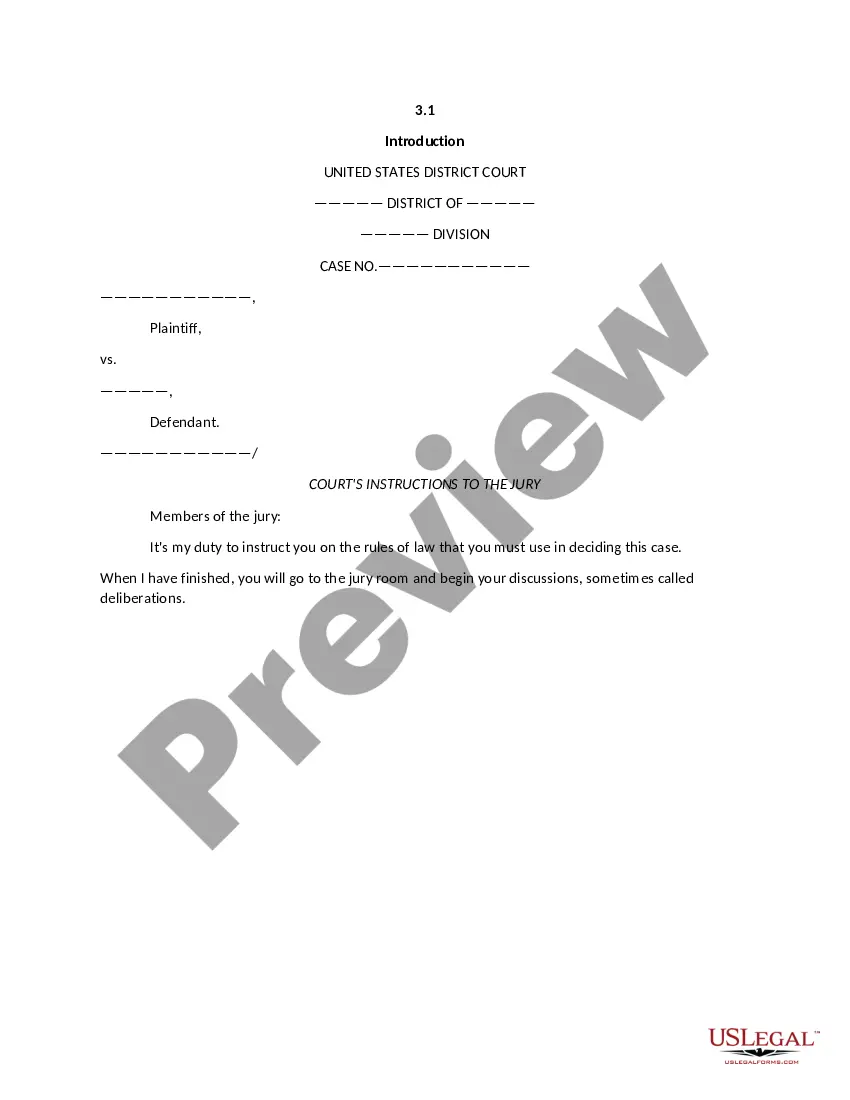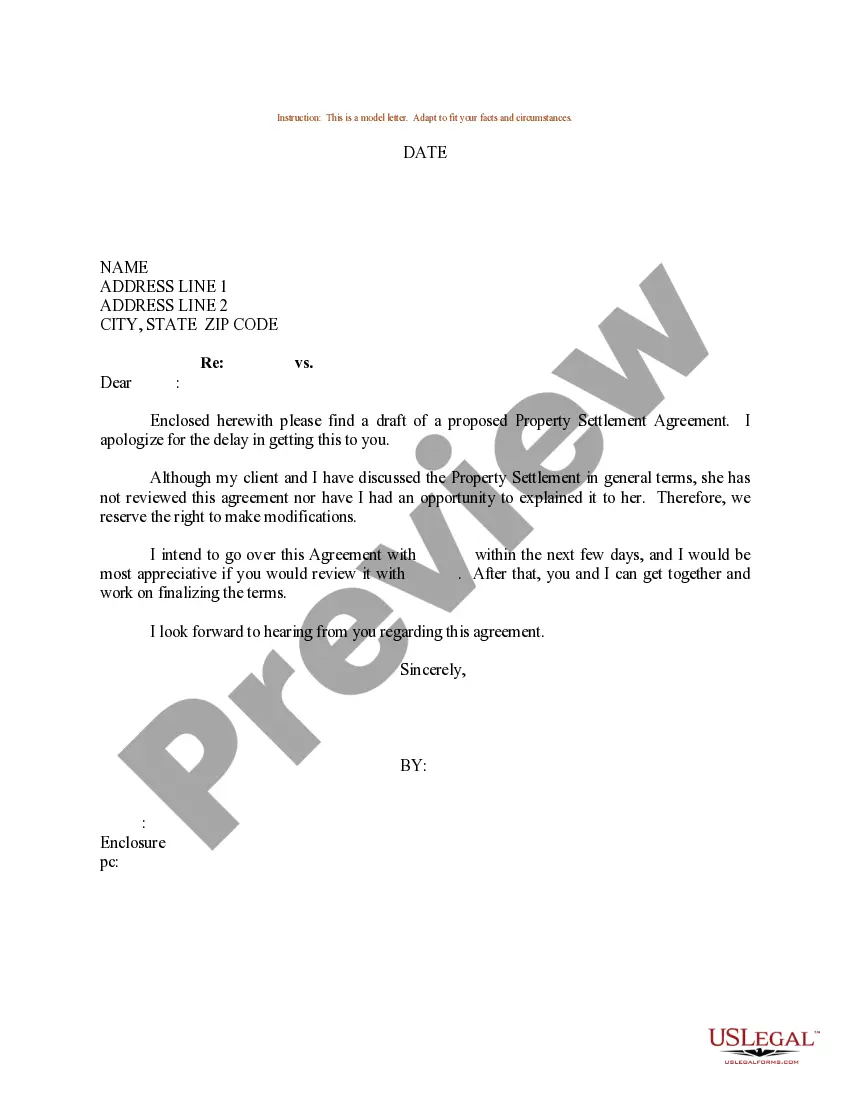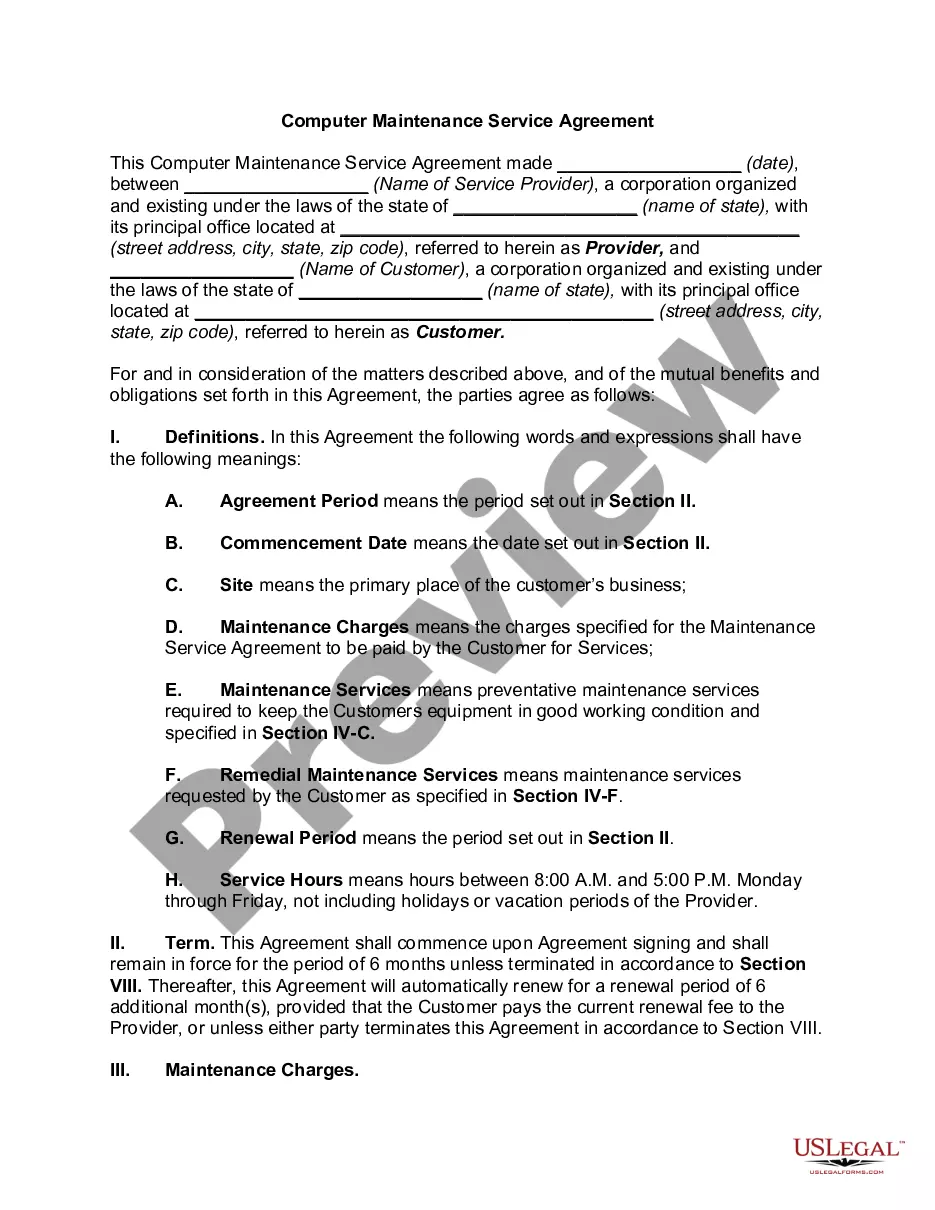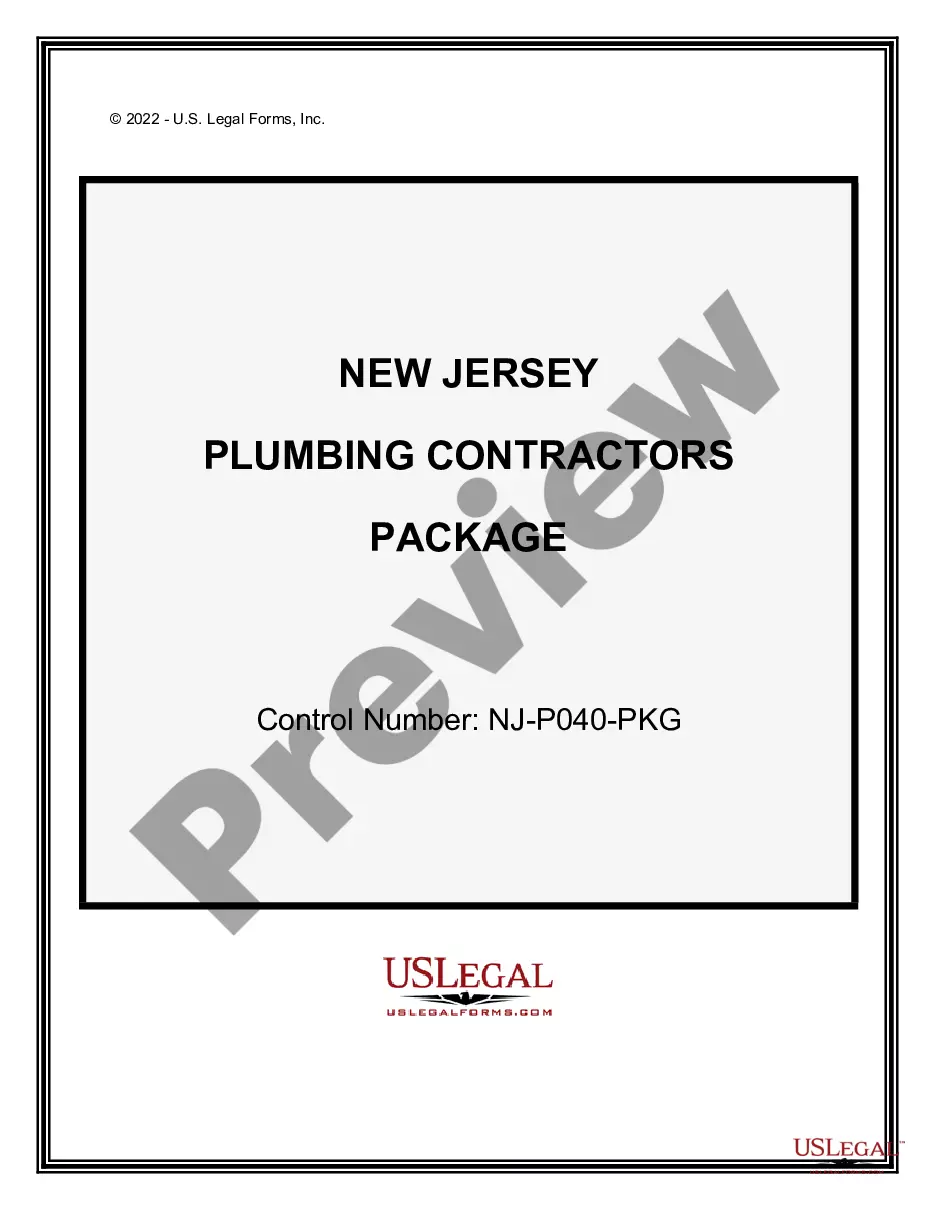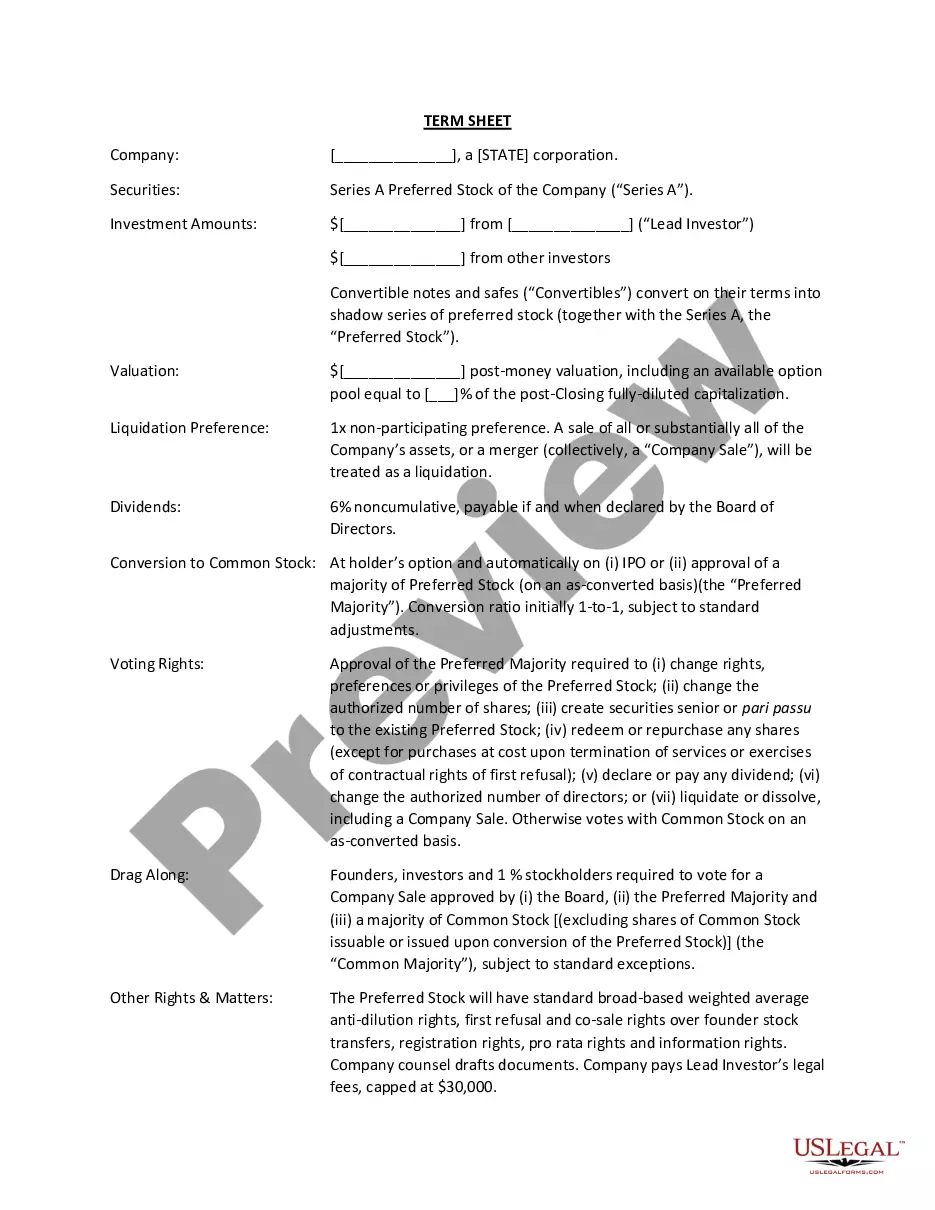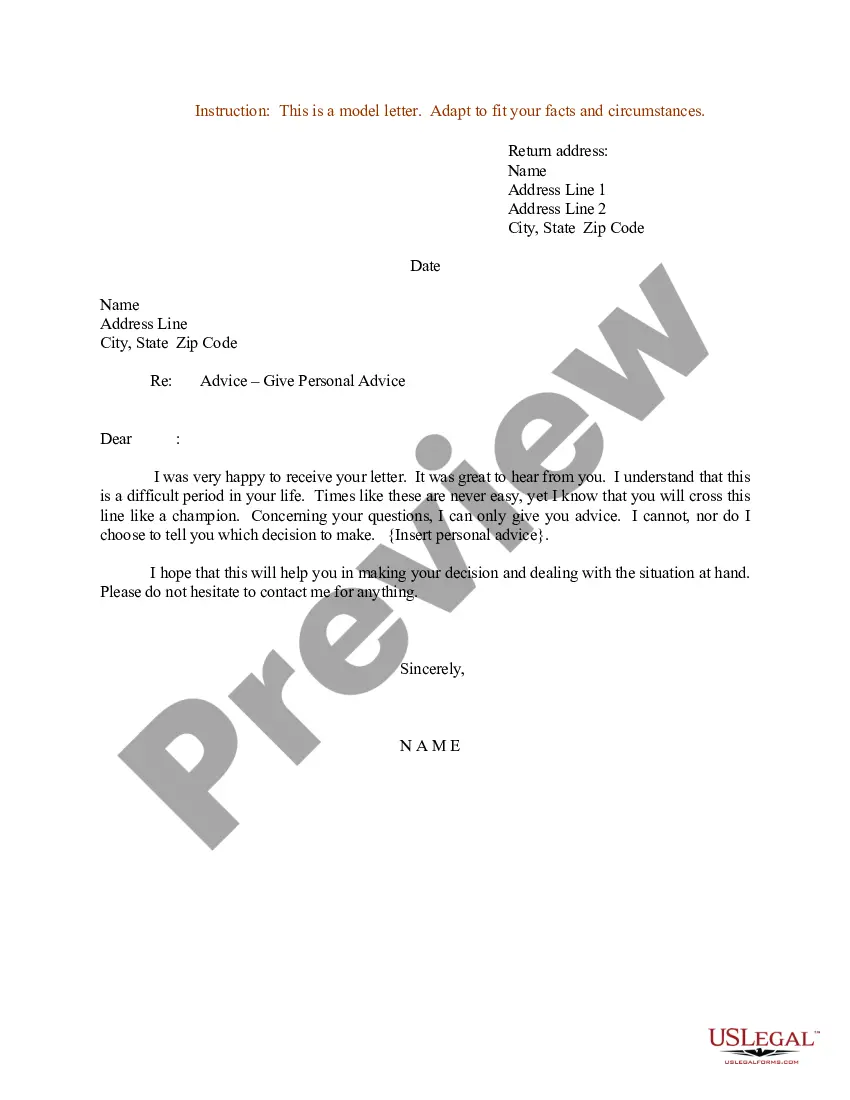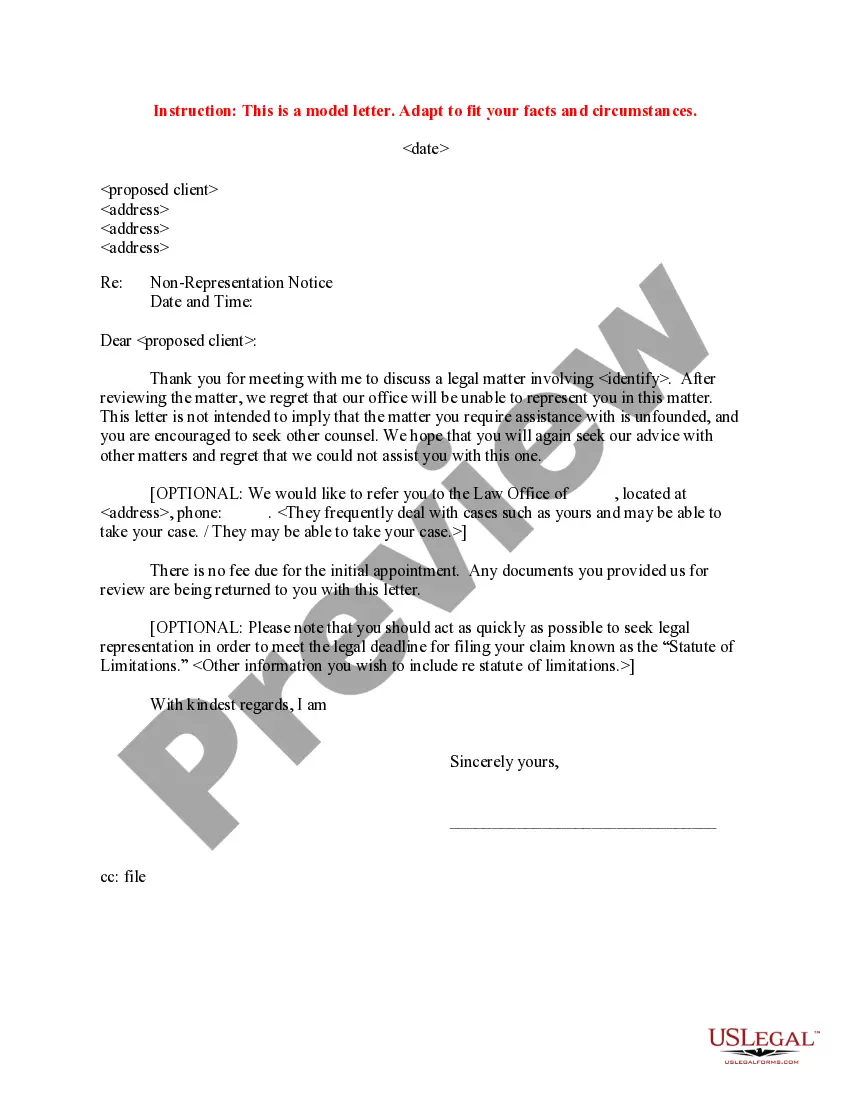Massachusetts Motion (CD 400) for E-Filing is an electronic filing system for filing a court motion in the state of Massachusetts. It allows users to submit a motion online to the court and receive a response electronically. The system is designed to streamline the process of filing motions and reduce the paperwork and costs associated with filing in person or by mail. There are three types of Massachusetts Motion (CD 400) for E-Filing: 1. Motion to Open a Case: This type of motion is used when a plaintiff wishes to open a case against a defendant. 2. Motion to Dismiss: This type of motion is used when a plaintiff or defendant wishes to dismiss a case. 3. Motion to Transfer: This type of motion is used when a plaintiff or defendant wishes to transfer a case from one court to another. The Massachusetts Motion (CD 400) for E-Filing system is an efficient and cost-effective way to file motions with the court. It provides an easy-to-use online interface and automated processes for filing and responding to motions.
Massachusetts Motion (CJD 400) for E-Filing
Description
Get your form ready online
Our built-in tools help you complete, sign, share, and store your documents in one place.
Make edits, fill in missing information, and update formatting in US Legal Forms—just like you would in MS Word.
Download a copy, print it, send it by email, or mail it via USPS—whatever works best for your next step.
Sign and collect signatures with our SignNow integration. Send to multiple recipients, set reminders, and more. Go Premium to unlock E-Sign.
If this form requires notarization, complete it online through a secure video call—no need to meet a notary in person or wait for an appointment.
We protect your documents and personal data by following strict security and privacy standards.
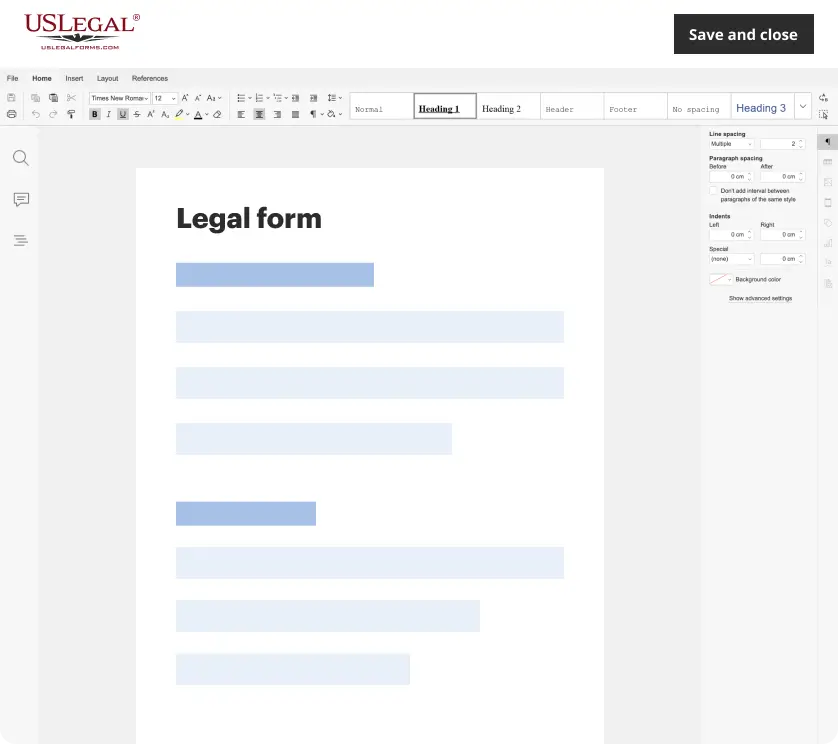
Make edits, fill in missing information, and update formatting in US Legal Forms—just like you would in MS Word.
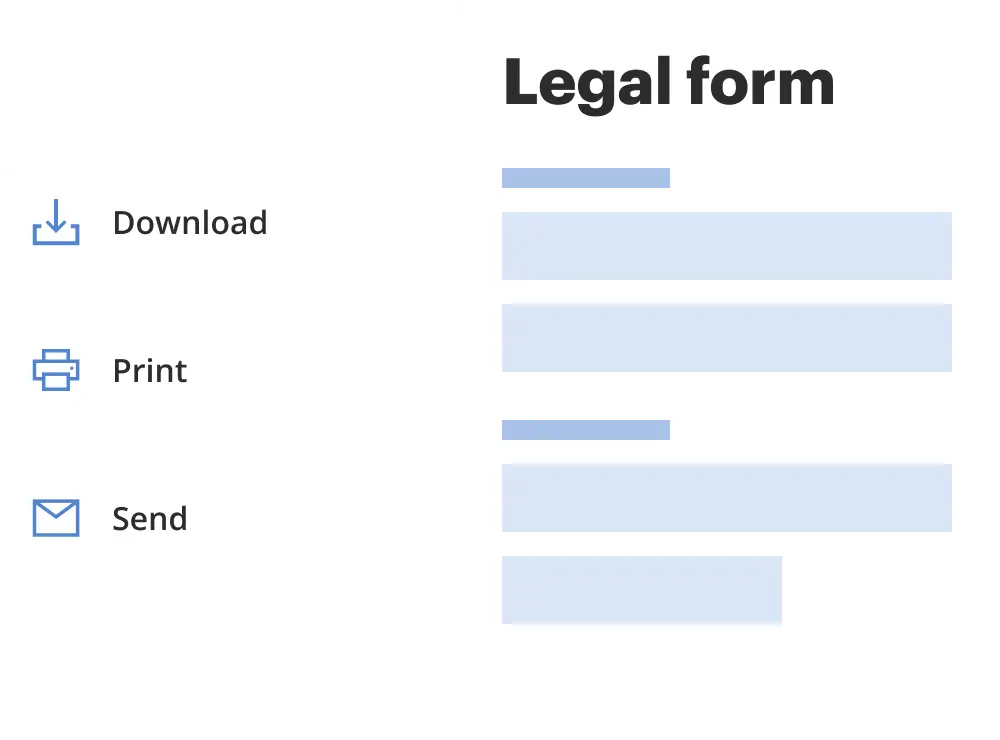
Download a copy, print it, send it by email, or mail it via USPS—whatever works best for your next step.
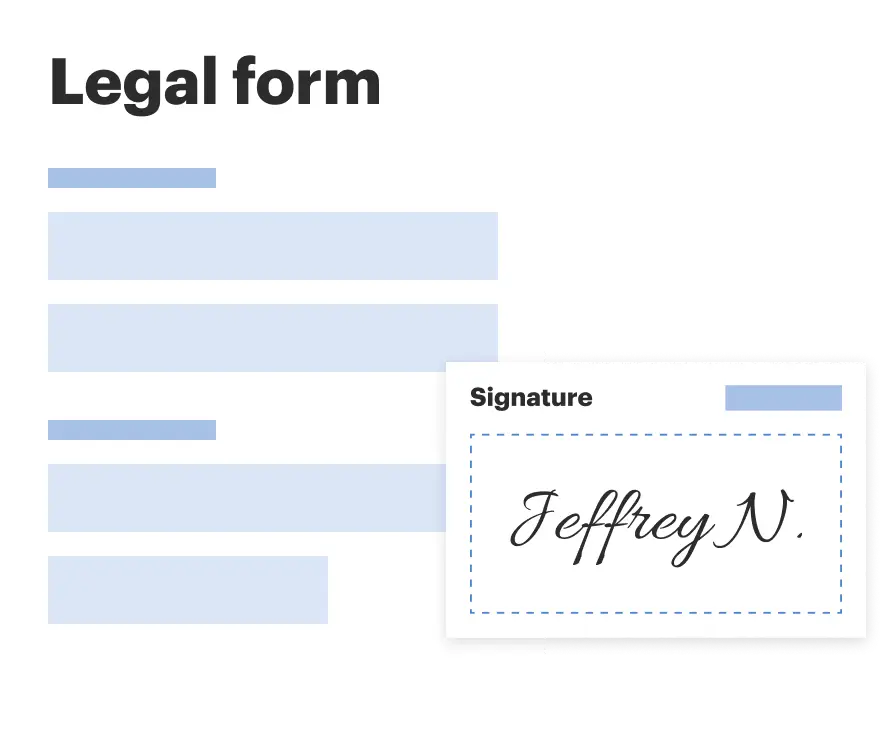
Sign and collect signatures with our SignNow integration. Send to multiple recipients, set reminders, and more. Go Premium to unlock E-Sign.
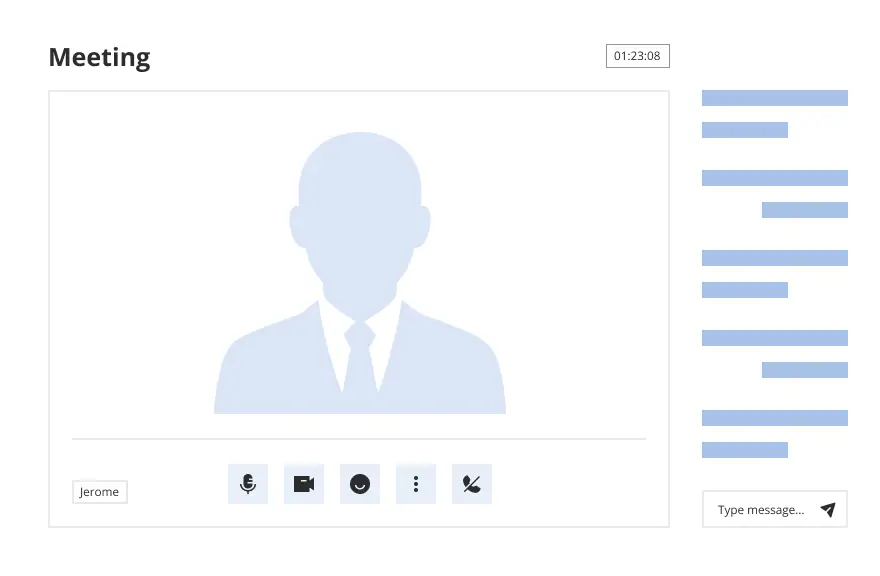
If this form requires notarization, complete it online through a secure video call—no need to meet a notary in person or wait for an appointment.
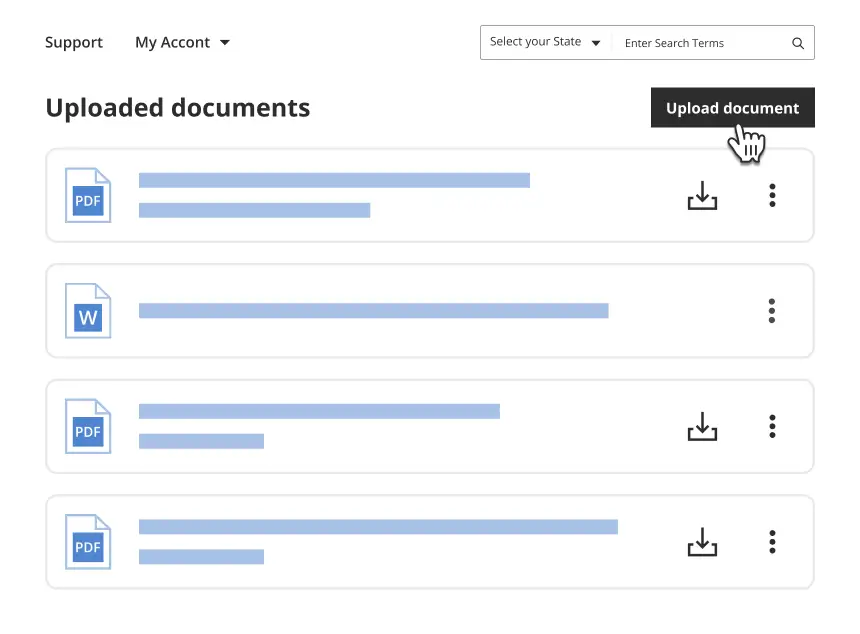
We protect your documents and personal data by following strict security and privacy standards.
Looking for another form?
Key Concepts & Definitions
Motion CJD 400 for E Filing refers to a specific legal documentation process related to family court proceedings in the United States. It typically covers various motions related to child support orders, custody cases, and restraining orders. E-filing this specific form allows for more streamlined handling of family law matters, such as divorce, custody, or probate family cases.
Step-by-Step Guide to Filing a Motion CJD 400 Electronically
- Access the state court's family law e-filing portal. This can often be reached through the courts official website.
- Register or log in using secured credentials via an email link.
- Select the appropriate form for a motion, such as 'Motion CJD 400' for cases including child support orders or custody modifications.
- Complete the form with accurate information from your most recent financial statement and any relevant details pertaining to the complaint or support adjustment needed.
- Review the information for accuracy and completeness.
- Submit the filing and wait for confirmation from the court. A sheriff or constable may serve the documents if required.
- Keep a copy of the confirmation for your records.
Risk Analysis of E-filing Motion CJD 400
E-filing, while efficient, carries certain risks such as mismatched information due to improper filing or technical issues such as server downtime. Ensuring data security, especially in sensitive family court documents like those involving restraining orders or child support, is crucial. Regular system maintenance and using secured platforms can mitigate most of these risks.
Comparative Analysis
Unavailable: Real data to provide a comparative analysis between different e-filing systems and procedures is currently lacking, thus this section will not be included.
Best Practices
- Double-check information: Always review the financial statements and other documents for accuracy before submitting online.
- Secure connections: Use secure, encrypted connections to protect sensitive data during submission.
- Confirmation: Ensure you receive a submission confirmation to verify that the court has received the document.
- Legal advice: Consult with a legal professional when preparing documentation for family court to ensure all legal requirements are met.
Common Mistakes & How to Avoid Them
One of the common errors includes incomplete filling of necessary fields on the Motion CJD 400. To avoid this, always cross-check every section with the requirements specified in the instruction manual for the form. Mistakenly emailing sensitive information to unauthorized recipients can be avoided by double-checking the recipient's email address.
How to fill out Massachusetts Motion (CJD 400) For E-Filing?
How much time and resources do you typically allocate for creating official documents.
There’s a better alternative to obtaining such forms than employing legal experts or spending hours searching the internet for an appropriate template. US Legal Forms is the premier online repository that provides professionally crafted and validated state-specific legal documents for any purpose, including the Massachusetts Motion (CJD 400) for E-Filing.
Another benefit of our service is that you can retrieve previously acquired documents that you securely store in your profile under the My documents section. Access them at any time and re-complete your paperwork as frequently as needed.
Conserve time and resources preparing legal documents with US Legal Forms, one of the most reliable online services. Enroll with us today!
- Review the content of the form to ensure it complies with your state’s regulations. To do this, read the description of the form or use the Preview option.
- If your legal template does not fulfill your requirements, find another one using the search tab located at the top of the page.
- If you are already a member of our service, Log In and fetch the Massachusetts Motion (CJD 400) for E-Filing. If you are not, continue to the next steps.
- Click Buy now when you find the applicable form. Select the subscription plan that suits you best to gain full access to our library's services.
- Create an account and pay for your subscription. You can complete a transaction using your credit card or via PayPal - our service is completely secure for those.
- Download your Massachusetts Motion (CJD 400) for E-Filing to your device and complete it on a printed copy or electronically.
Form popularity
FAQ
A written motion, other than one which may be heard ex parte, and notice of the hearing thereof shall be served not later than 7 days before the time specified for the hearing, unless a different period is fixed by these rules or by order of the court. Such an order may for cause shown be made on ex parte application.
Massachusetts Rules of Civil Procedure (the Rules) allow a party to move to vacate a judgment if certain parameters are met. Specifically, a judgment may be vacated due to excusable neglect, mistake or inadvertence, or because of newly discovered evidence.
Within 21 days after service of the Motion Papers, any party opposing the motion must serve on the moving party the original and one copy of the Opposition, and must serve on all other parties one copy of the Opposition.
Short order of notice: A motion for short order of notice allows you to bypass the processes for ex parte and on notice motions and instead obtain a speedy hearing. The rules do not expressly provide for motions for a short order of notice. Rather, they are a matter of common practice.
If you want the DOR to file your Complaint for Modification, call 1-800-332-2733.
Any party may object to a question posed by another party by stating ?objection,? without elaboration or argument. The judge may rule on the objection in the presence of the juror or jurors, or may hear argument and rule on the objection outside the presence or hearing of the juror or jurors.