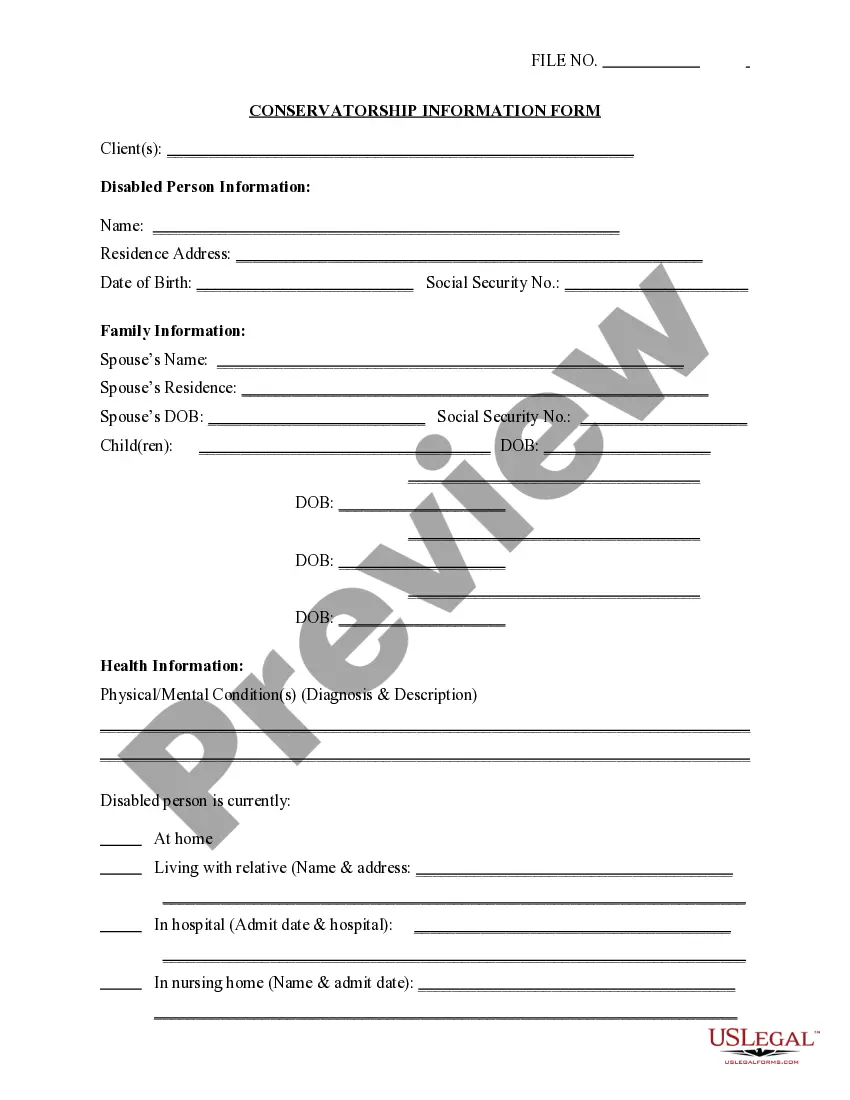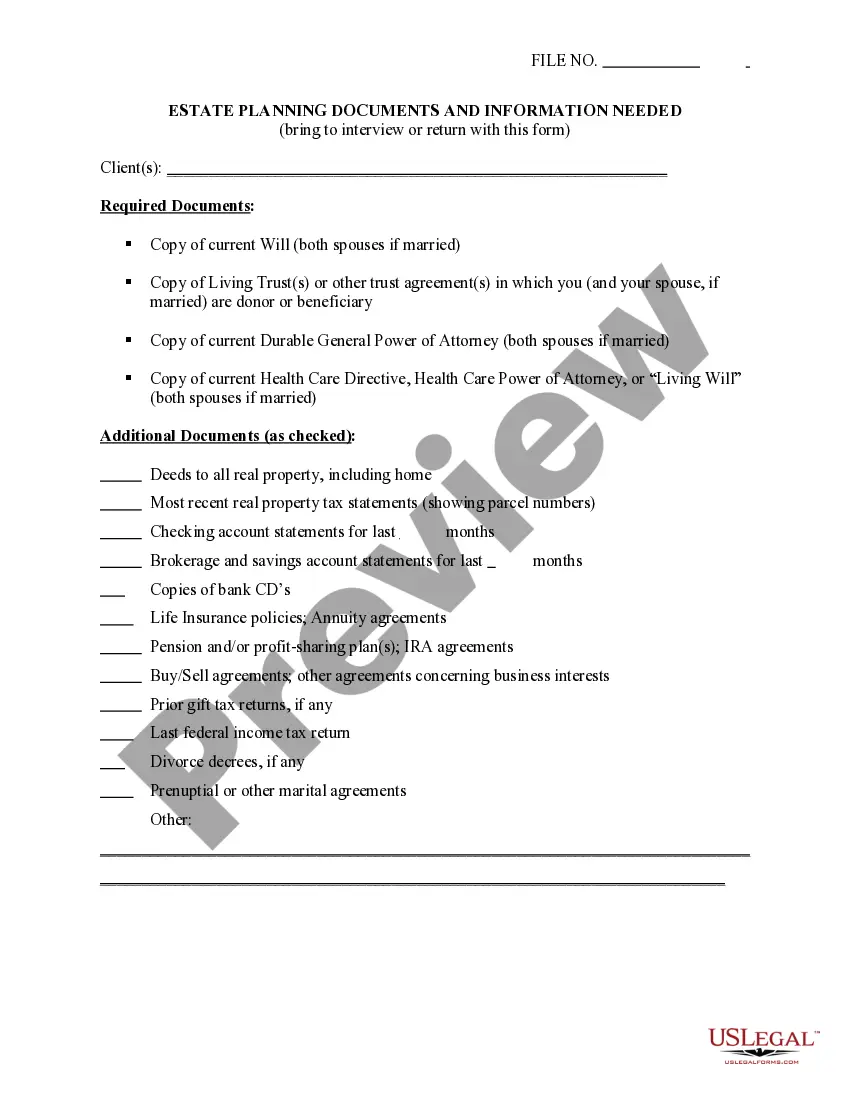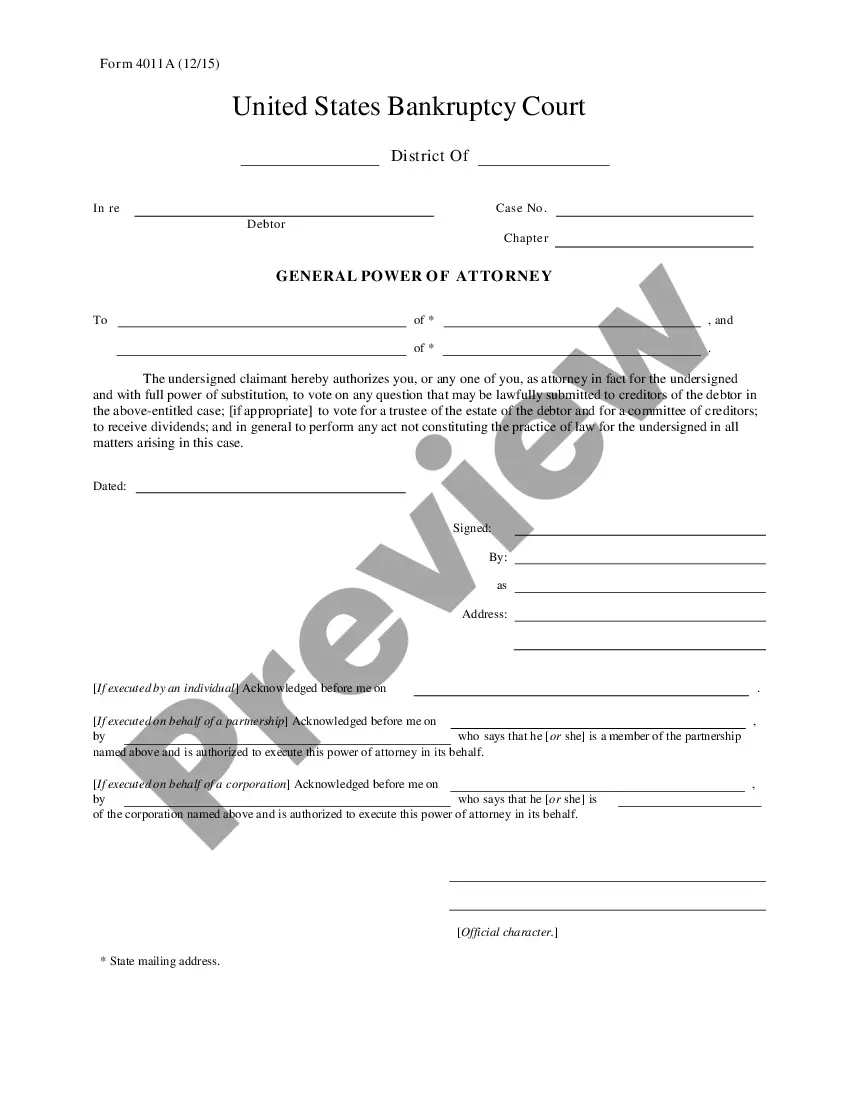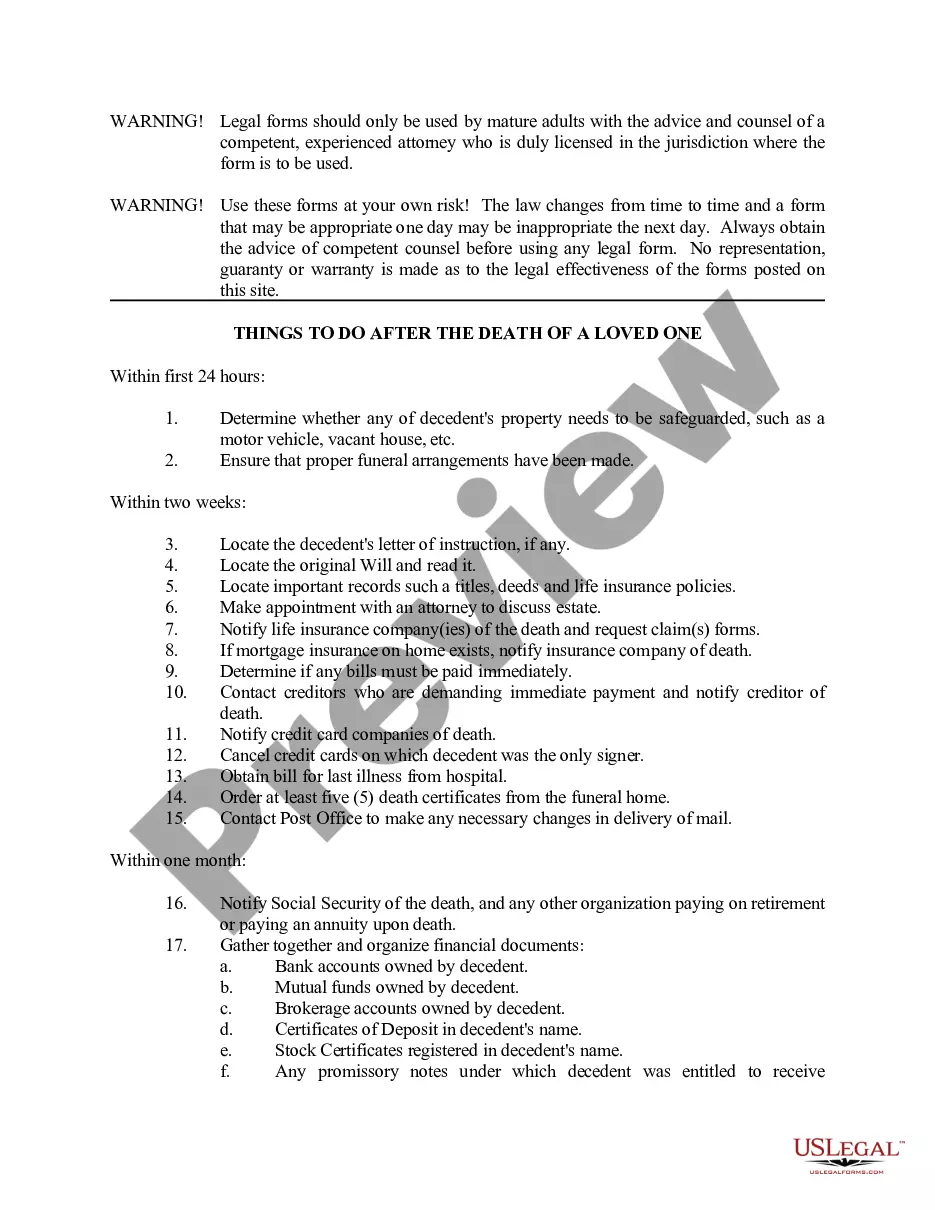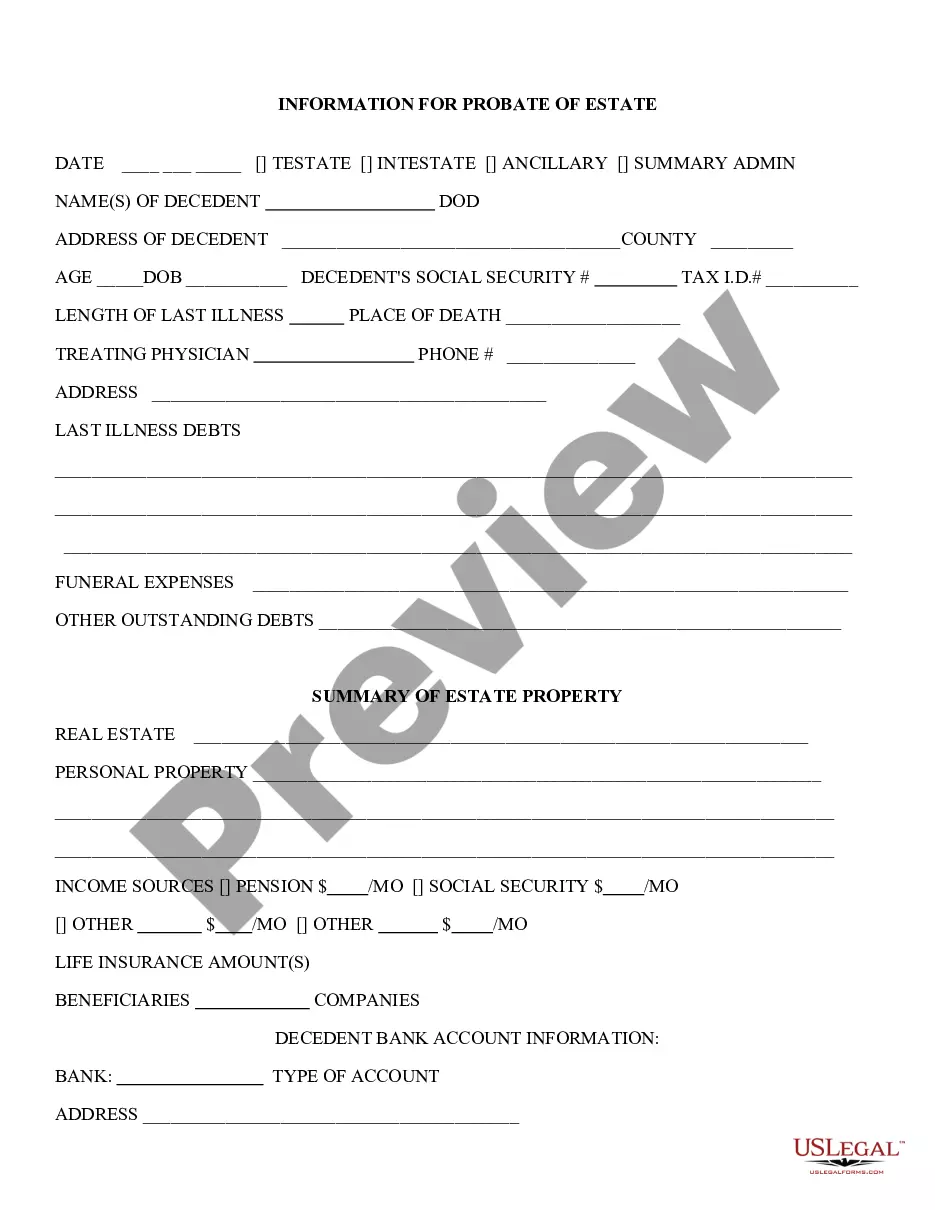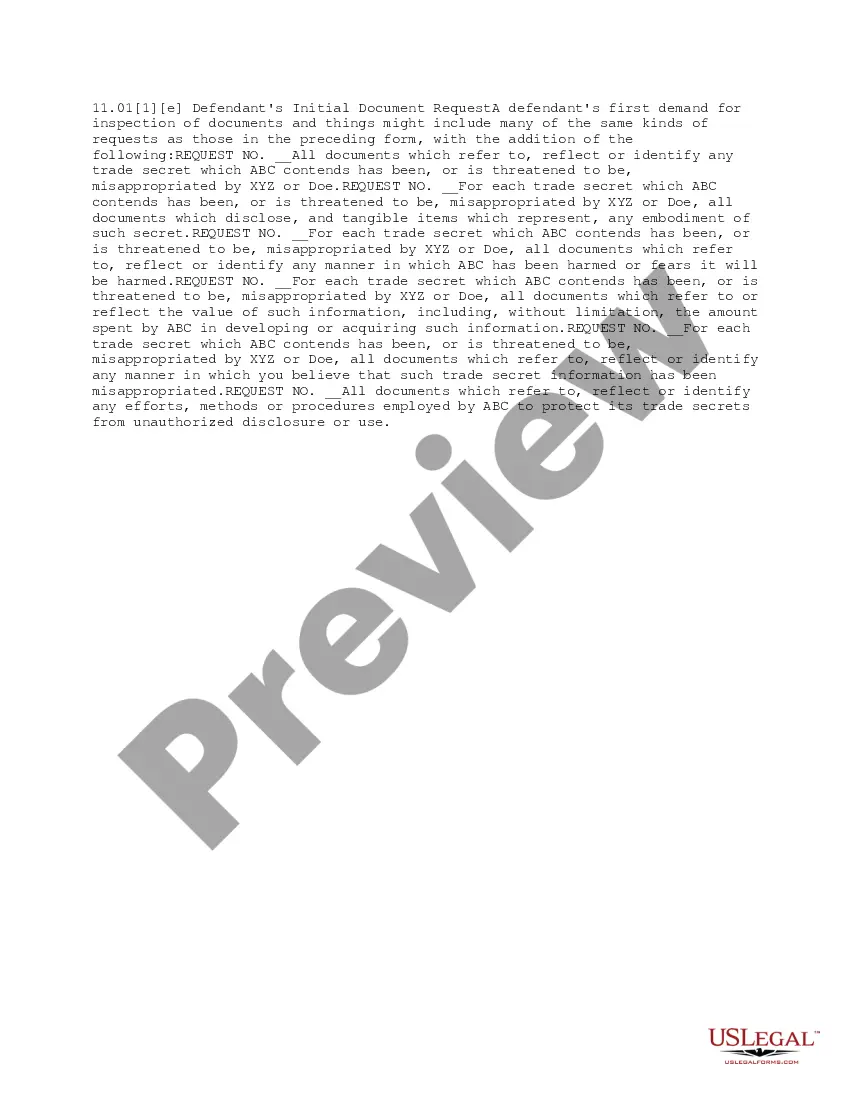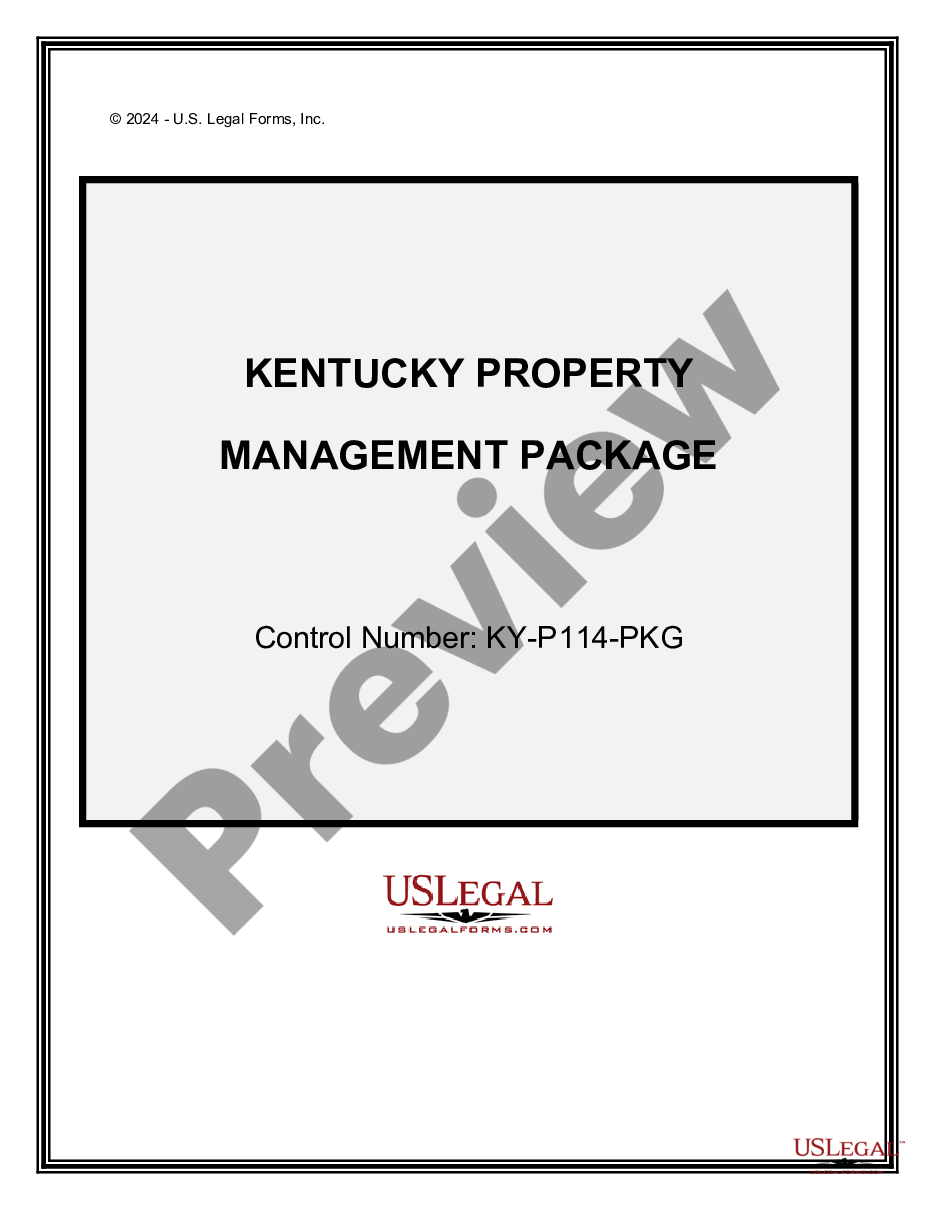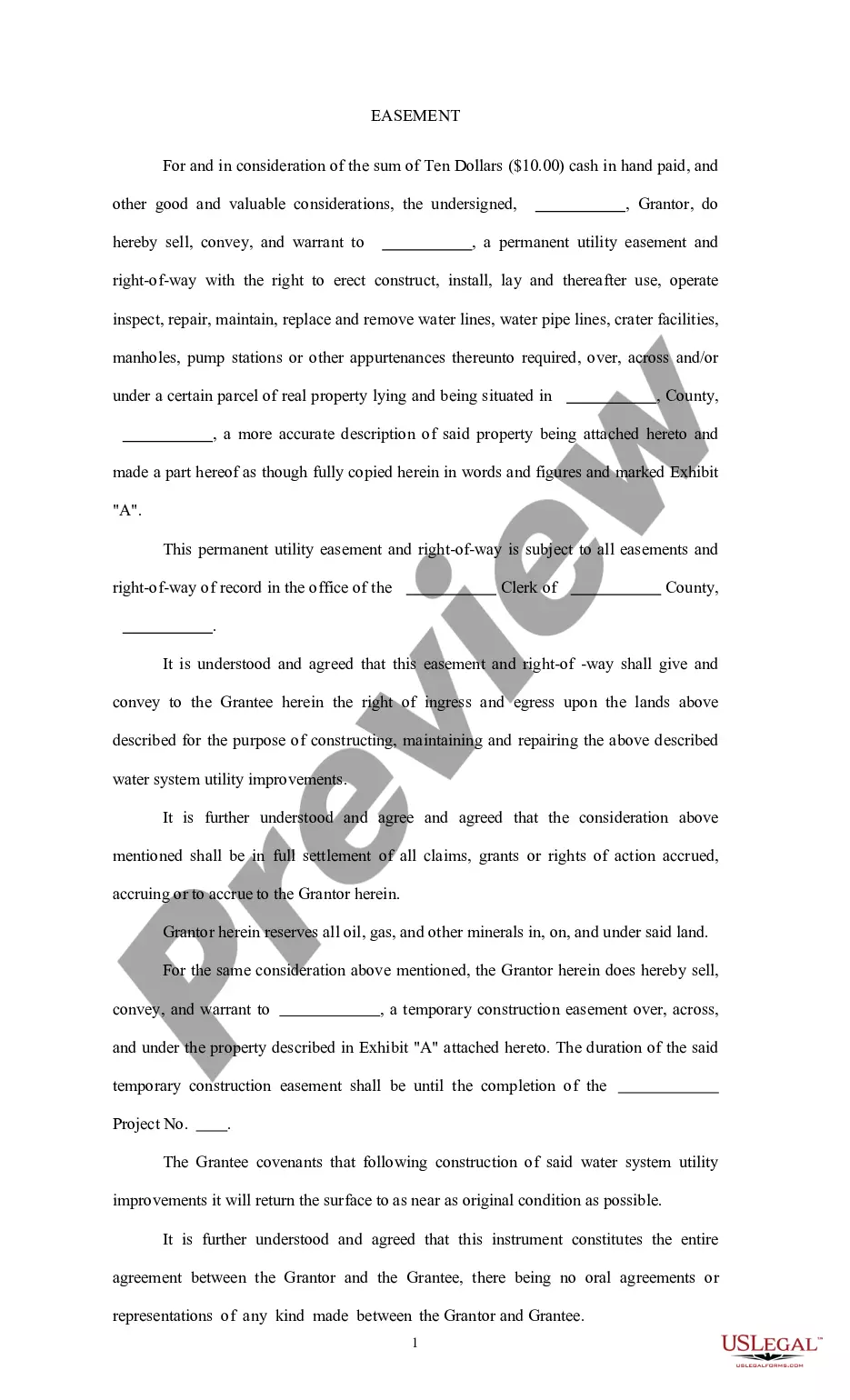Massachusetts Account
Description
How to fill out Massachusetts Account?
Greetings to the largest legal document repository, US Legal Forms. Here, you will locate any example such as Massachusetts Account templates and download them (as many as you desire). Prepare official documents in merely a few hours, instead of days or even weeks, without having to spend a fortune with a lawyer or attorney.
Obtain your state-specific template in just a few clicks and feel assured knowing that it was created by our skilled legal experts.
If you’re already a registered user, simply Log In to your account and click Download next to the Massachusetts Account you wish to obtain. Because US Legal Forms is internet-based, you’ll typically have access to your downloaded documents, no matter the device you’re using. Locate them under the My documents section.
Print the document and complete it with your/your company’s information. Once you’ve finalized the Massachusetts Account, send it to your legal advisor for verification. It’s an additional step but a crucial one to ensure you’re completely covered. Sign up for US Legal Forms today and acquire a vast collection of reusable templates.
- If you don't possess an account yet, what are you waiting for.
- Check our instructions below to get started.
- If this is a state-specific document, verify its relevance in the state where you reside.
- Review the description (if available) to determine if it’s the right sample.
- Examine more details using the Preview feature.
- If the sample satisfies all your requirements, click Buy Now.
- To set up an account, select a pricing option.
- Utilize a credit card or PayPal account for registration.
- Store the document in your preferred format (Word or PDF).
Form popularity
FAQ
Use My Account Page (MAP) to see information Your Member ID number (found on your MassHealth Member card or Notices sent to the Household) if you are looking for information about your health care benefits.
Welcome to EZDriveMA, the online home of Massachusetts all electronic tolling program. Here, you can open an E-ZPass MA account, manage your account information, and pay missed tolls.
How Do I Renew? Renewing your plan will usually happen one year from your sign up date. MassHealth will mail you a letter with your renewal date and instructions before your coverage expires.
If you want to see information about your health assistance benefits online, use My Account Page. My Account Page can help you manage your MassHealth, Commonwealth Care, Health Safety Net, Children's Medical Security Plan and Healthy Start benefits.
Go to The Massachusetts Health Connector and try to reset your username and password. You can also call the MassHealth Customer Service Center and we can help. Once you have access to your account, review the information on your renewal application. This is the fastest and easiest way to renew your MassHealth coverage.
Login to the POSC. Open Manage Claims and Payments. Click Inquire Claims Status to open the Search for Claims panel. Select Provider ID from the drop-down list. Enter either: Click Search. Users can press the "print" button on their browser to print a copy of the claim status.
Welcome to EZDriveMA, the online home of Massachusetts all electronic tolling program. Here, you can open an E-ZPass MA account, manage your account information, and pay missed tolls.
Call the MassHealth Customer Service Center at 800-841-2900 (TTY: 800-497-4648).
Access member eligibility information from the EVS Internet site through the POSC. Click Manage Members. Click Eligibility. Click Verify Member Eligibility. On the Check Member Eligibility panel, select the provider from the drop-down list. Enter either the member's: